#serilog
Explore tagged Tumblr posts
Text
Built-in Logging with Serilog: How EasyLaunchpad Keeps Debugging Clean and Insightful

Debugging shouldn’t be a scavenger hunt.
When things break in production or behave unexpectedly in development, you don’t have time to dig through vague error messages or guess what went wrong. That’s why logging is one of the most critical — but often neglected — parts of building robust applications.
With EasyLaunchpad, logging is not an afterthought.
We’ve integrated Serilog, a powerful and structured logging framework for .NET, directly into the boilerplate so developers can monitor, debug, and optimize their apps from day one.
In this post, we’ll explain how Serilog is implemented inside EasyLaunchpad, why it’s a developer favorite, and how it helps you launch smarter and maintain easier.
🧠 Why Logging Matters (Especially in Startups)
Whether you’re launching a SaaS MVP or maintaining a production application, logs are your eyes and ears:
Track user behavior
Monitor background job status
Catch and analyze errors
Identify bottlenecks or API failures
Verify security rules and access patterns
With traditional boilerplates, you often need to configure and wire this up yourself. But EasyLaunchpad comes preloaded with structured, scalable logging using Serilog, so you’re ready to go from the first line of code.
🔧 What Is Serilog?
Serilog is one of the most popular logging libraries for .NET Core. Unlike basic logging tools that write unstructured plain-text logs, Serilog generates structured logs — which are easier to search, filter, and analyze in any environment.
It supports:
JSON log output
File, Console, or external sinks (like Seq, Elasticsearch, Datadog)
Custom formats and enrichers
Log levels: Information, Warning, Error, Fatal, and more
Serilog is lightweight, flexible, and production-proven — ideal for modern web apps like those built with EasyLaunchpad.
🚀 How Serilog Is Integrated in EasyLaunchpad

When you start your EasyLaunchpad-based project, Serilog is already:
Installed via NuGet
Configured via appsettings.json
Injected into the middleware pipeline
Wired into all key services (auth, jobs, payments, etc.)
🔁 Configuration Example (appsettings.json):
“Serilog”: {
“MinimumLevel”: {
“Default”: “Information”,
“Override”: {
“Microsoft”: “Warning”,
“System”: “Warning”
}
},
“WriteTo”: [
{ “Name”: “Console” },
{
“Name”: “File”,
“Args”: {
“path”: “Logs/log-.txt”,
“rollingInterval”: “Day”
}
}
}
}
This setup gives you daily rotating log files, plus real-time console logs for development mode.
🛠 How It Helps Developers
✅ 1. Real-Time Debugging
During development, logs are streamed to the console. You’ll see:
Request details
Controller actions triggered
Background job execution
Custom messages from your services
This means you can debug without hitting breakpoints or printing Console.WriteLine().
✅ 2. Structured Production Logs
In production, logs are saved to disk in a structured format. You can:
Tail them from the server
Upload them to a logging platform (Seq, Datadog, ELK stack)
Automatically parse fields like timestamp, level, message, exception, etc.
This gives predictable, machine-readable logging — critical for scalable monitoring.
✅ 3. Easy Integration with Background Jobs
EasyLaunchpad uses Hangfire for background job scheduling. Serilog is integrated into:
Job execution logging
Retry and failure logs
Email queue status
Error capturing
No more “silent fails” in background processes — every action is traceable.
✅ 4. Enhanced API Logging (Optional Extension)
You can easily extend the logging to:
Log request/response for APIs
Add correlation IDs
Track user activity (e.g., login attempts, failed validations)
The modular architecture allows you to inject loggers into any service or controller via constructor injection.
🔍 Sample Log Output
Here’s a typical log entry generated by Serilog in EasyLaunchpad:
{
“Timestamp”: “2024–07–10T08:33:21.123Z”,
“Level”: “Information”,
“Message”: “User {UserId} logged in successfully.”,
“UserId”: “5dc95f1f-2cc2–4f8a-ae1b-1d29f2aa387a”
}
This is not just human-readable — it’s machine-queryable.
You can filter logs by UserId, Level, or Timestamp using modern logging dashboards or scripts.
🧱 A Developer-Friendly Logging Foundation
Unlike minimal templates, where you have to integrate logging yourself, EasyLaunchpad is:
Ready-to-use from first launch
Customizable for your own needs
Extendable with any Serilog sink (e.g., database, cloud services, Elasticsearch)
This means you spend less time configuring and more time building and scaling.
🧩 Built-In + Extendable
You can add additional log sinks in minutes:
Log.Logger = new LoggerConfiguration()
.WriteTo.Console()
.WriteTo.File(“Logs/log.txt”)
.WriteTo.Seq(“http://localhost:5341")
.CreateLogger();
Want to log in to:
Azure App Insights?
AWS CloudWatch?
A custom microservice?
Serilog makes it possible, and EasyLaunchpad makes it easy to start.
💼 Real-World Scenarios
Here are some real ways logging helps EasyLaunchpad-based apps:
Use Case and the Benefit
Login attempts — Audit user activity and failed attempts
Payment errors- Track Stripe/Paddle API errors
Email queue- Debug failed or delayed emails
Role assignment- Log admin actions for compliance
Cron jobs- Monitor background jobs in real-time
🧠 Final Thoughts
You can’t fix what you can’t see.
Whether you’re launching an MVP or running a growing SaaS platform, structured logging gives you visibility, traceability, and peace of mind.
EasyLaunchpad integrates Serilog from day one — so you’re never flying blind. You get a clean, scalable logging system with zero setup required.
No more guesswork. Just clarity.
👉 Start building with confidence. Check out EasyLaunchpad at https://easylaunchpad.com and see how production-ready logging fits into your stack.
#Serilog .NET logging#structured logs .NET Core#developer-friendly logging in boilerplate#.net development#saas starter kit#saas development company#app development#.net boilerplate
1 note
·
View note
Text
🚀 How EasyLaunchpad Helps You Launch a SaaS App in Days, Not Months

Bringing a SaaS product to life is exciting — but let’s be honest, the setup phase is often a painful time sink. You start a new project with energy and vision, only to get bogged down in the same tasks: authentication, payments, email systems, dashboards, background jobs, and system logging.
Wouldn’t it be smarter to start with all of that already done?
That’s exactly what EasyLaunchpad offers.
Built on top of the powerful .NET Core 8.0 framework, EasyLaunchpad is a production-ready boilerplate designed to let developers and SaaS builders launch their apps in days, not months.
💡 The Problem: Rebuilding the Same Stuff Over and Over
Every developer has faced this dilemma:
Rebuilding user authentication and Google login
Designing and coding the admin panel from scratch
Setting up email systems and background jobs
Integrating Stripe or Paddle for payments
Creating a scalable architecture without cutting corners
Even before you get to your actual product logic, you’ve spent days or weeks rebuilding boilerplate components. That’s precious time you can’t get back — and it delays your path to market.
EasyLaunchpad solves this by providing a ready-to-launch foundation so you can focus on building what’s unique to your business.
🔧 Prebuilt Features That Save You Time
Here’s a breakdown of what’s already included and wired into the EasyLaunchpad boilerplate:
✅ Authentication (with Google OAuth & Captcha)
Secure login and registration flow out of the box, with:
Email-password authentication
Google OAuth login
CAPTCHA validation to protect against bots
No need to worry about setting up Identity or external login providers — this is all included.
✅ Admin Dashboard Built with Tailwind CSS + DaisyUI
A sleek, responsive admin panel you don’t have to design yourself. Built using Razor views with TailwindCSS and DaisyUI, it includes:
User management (CRUD, activation, password reset)
Role management
Email configuration
System settings
Packages & plan management
It’s clean, modern, and instantly usable.
✅ Email System with DotLiquid Templating
Forget about wiring up email services manually. EasyLaunchpad includes:
SMTP email dispatch
Prebuilt templates using DotLiquid (a Shopify-style syntax)
Customizable content for account activation, password reset, etc.
✅ Queued Emails & Background Jobs with Hangfire
Your app needs to work even when users aren’t watching. That’s why EasyLaunchpad comes with:
Hangfire integration for scheduled and background jobs
Retry logic for email dispatches
Job dashboard via admin or Hangfire’s built-in UI
Perfect for automated tasks, periodic jobs, or handling webhooks.
✅ Stripe & Paddle Payment Integration
Monetization-ready. Whether you’re selling licenses, subscription plans, or one-time services:
Stripe and Paddle payment modules are already integrated
Admin interface for managing packages
Ready-to-connect with your website or external payment flows
✅ Package Management via Admin Panel
Whether you offer basic, pro, or enterprise plans — EasyLaunchpad gives you:
#CRUD interface to define your packages
Connect them with #Stripe/#Paddle
Offer them via your front-end site or API
No need to build a billing system from scratch.
✅ Serilog Logging for Debugging & Monitoring
Built-in structured logging with Serilog makes it easy to:
Track system events
Log user activity
Debug errors in production
Logs are clean, structured, and production-ready.
✅ Clean Modular Codebase & Plug-and-Play Modules
EasyLaunchpad uses:
Clean architecture (Controllers → Services → Repositories)
Autofac for dependency injection
Modular separation between Auth, Email, Payments, and Admin logic
You can plug in your business logic without breaking what’s already working.
🏗️ Built for Speed — But Also for Scale
EasyLaunchpad isn’t just about launching fast. It’s built on scalable tech, so you can grow with confidence.
✅ .NET Core 8.0
Blazing-fast, secure, and LTS-supported.
✅ Tailwind CSS + DaisyUI
Modern UI stack without bloat — fully customizable and responsive.
✅ Entity Framework Core
Use SQL Server or switch to your own #DB provider. EF Core gives you flexibility and productivity.
✅ Environment-Based Configs
Configure settings via appsettings.json for development, staging, or production — all supported out of the box.
🧩 Who Is It For?
👨💻 Indie Hackers
Stop wasting time on boilerplate and get to your #MVP faster.
🏢 Small Teams
Standardize your project structure and work collaboratively using a shared, modular codebase.
🚀 Startup Founders
Go to market faster with all essentials already covered — build only what makes your app different.
💼 What Can You Build With It?
EasyLaunchpad is perfect for:
SaaS products (subscription-based or usage-based)
Admin dashboards
AI-powered tools
Developer platforms
Internal portals
Paid tools and membership-based services
If it needs login, admin, payments, and email — it’s a fit.
🧠 Final Thoughts
#Launching a #SaaS product is hard enough. Don’t let the boilerplate slow you down.
With EasyLaunchpad, you skip the foundational headaches and get right to building what matters. Whether you’re a solo developer or a small team, you get a clean, powerful codebase that’s ready for production — in days, not months.
👉 Start building smarter. Visit easylaunchpad.com and get your boilerplate license today.
#easylaunchpad #bolierplate #.net
1 note
·
View note
Text
Serilog Setup
From Installation to Advanced Configuration: Setting Up Serilog for C# Success In the ever-evolving landscape of software development, effective logging is crucial for maintaining robust and reliable applications. Serilog has emerged as a leading tool for C# developers, offering a flexible and powerful logging solution tailored to modern needs. This comprehensive guide will walk you through the…
0 notes
Text
Essential Tools for .NET Developers

.NET development requires a robust set of tools to enhance productivity, streamline development, and ensure high-quality applications.
Whether you’re building web applications, desktop software, or cloud-based solutions, having the right tools can make a significant difference. Here’s a list of essential tools for .NET developers:
1. IDEs and Code Editors
Visual Studio — The most powerful and widely used IDE for .NET development, offering features like IntelliSense, debugging, and seamless integration with Azure.
Visual Studio Code (VS Code) — A lightweight, cross-platform editor with great extensions for C#, .NET, and debugging.
2. Package Management
NuGet — The default package manager for .NET, allowing developers to install and manage libraries with ease.
3. Build and CI/CD Tools
MSBuild — Microsoft’s build system for compiling, packaging, and deploying .NET applications.
Azure DevOps — Provides CI/CD pipelines, version control, and project management tools.
GitHub Actions — Automates builds, tests, and deployments within GitHub.
Jenkins — A widely used automation tool for building, testing, and deploying applications.
4. Version Control
Git — The most widely used version control system.
GitHub / GitLab / Bitbucket — Popular platforms for hosting Git repositories.
5. Debugging and Profiling
Visual Studio Debugger — A built-in debugger with advanced features for breakpoints, watch variables, and call stacks.
dotTrace — A powerful profiling tool for performance analysis.
PerfView — A Microsoft tool for analyzing CPU usage, memory, and performance bottlenecks.
6. Testing Frameworks
xUnit.net — A modern unit testing framework for .NET.
NUnit — A widely used unit testing framework with rich assertions.
MSTest — Microsoft’s built-in testing framework for .NET applications.
SpecFlow — A BDD (Behavior-Driven Development) framework for .NET.
7. Dependency Injection & Inversion of Control (IoC)
Autofac — A flexible IoC container for .NET applications.
Microsoft.Extensions.DependencyInjection — The built-in DI container for .NET Core and .NET 5+.
8. ORM and Database Management
Entity Framework Core — A modern ORM for .NET applications.
Dapper — A lightweight, high-performance ORM for .NET.
SQL Server Management Studio (SSMS) — A must-have tool for managing SQL Server databases.
9. API Development and Testing
Postman — A popular tool for testing and documenting APIs.
Swagger (Swashbuckle) — Generates interactive API documentation for ASP.NET Core applications.
10. Logging and Monitoring
Serilog — A structured logging library for .NET applications.
NLog — A flexible logging framework.
Application Insights — Microsoft’s monitoring tool integrated with Azure.
11. Cloud & DevOps Tools
Azure SDK for .NET — A set of libraries for interacting with Azure services.
AWS SDK for .NET — For working with AWS services in .NET applications.
Docker — Essential for containerizing .NET applications.
Kubernetes — For orchestrating containerized applications in cloud environments.
12. Productivity and Collaboration
ReSharper — A powerful extension for Visual Studio that enhances code analysis and refactoring.
Notepad++ / WinMerge — Handy tools for quick code edits and file comparisons.
WEBSITE: https://www.ficusoft.in/dot-net-training-in-chennai/
0 notes
Text
The Role of Log Frameworks in Academic Research and Data Management

In academic research, maintaining structured and well-documented data is essential for ensuring transparency, reproducibility, and efficient analysis. Just as log frameworks play a critical role in software development by tracking system behavior and debugging errors, they also serve as valuable tools for researcher’s handling large datasets, computational models, and digital experiments.
This article explores the significance of log frameworks in research, their key features, and how scholars can leverage structured logging for efficient data management and compliance.
What Is a Log Framework?
A log framework is a structured system that allows users to generate, format, store, and manage log messages. In the context of academic research, logging frameworks assist in tracking data processing workflows, computational errors, and analytical operations, ensuring that research findings remain traceable and reproducible.
Researchers working on quantitative studies, data analytics, and machine learning can benefit from logging frameworks by maintaining structured logs of their methodologies, similar to how software developers debug applications.
For further insights into structuring academic research and improving data management, scholars can explore academic writing resources that provide guidance on research documentation.
Key Features of Log Frameworks in Research
🔹 Log Level Categorization – Helps classify research data into different levels of significance (e.g., raw data logs, processing logs, and result logs). 🔹 Multiple Storage Options – Logs can be stored in databases, spreadsheets, or cloud-based repositories. 🔹 Automated Logging – Reduces manual errors by tracking computational steps in the background. 🔹 Structured Formatting – Ensures research documentation remains clear and reproducible. 🔹 Data Integrity & Compliance – Supports adherence to research integrity standards and institutional requirements.
For a more in-depth discussion on structured academic documentation, scholars can engage in free academic Q&A discussions to refine their research methodologies.
Why Are Log Frameworks Important in Academic Research?
1️⃣ Enhanced Research Reproducibility
Logging helps ensure that all data transformations, computational steps, and methodological adjustments are well-documented, allowing other researchers to replicate findings.
2️⃣ Efficient Data Monitoring & Debugging
Researchers working with complex datasets or computational tools can use log frameworks to track anomalies and discrepancies, much like software developers debug errors in applications.
3️⃣ Compliance with Ethical & Institutional Guidelines
Academic institutions and publishers require transparency in data collection and analysis. Proper logging ensures compliance with ethical standards, grant requirements, and institutional policies.
4️⃣ Long-Term Data Preservation
Structured logs help retain critical research details over time, making it easier to revisit methodologies for future studies.
To explore additional academic research tools and methodologies, scholars may access comprehensive digital libraries that provide authoritative research materials.
Popular Log Frameworks for Research & Data Analysis
Log4j (Java) 📌 Use Case: Computational modeling, simulation research 📌 Pros: Highly configurable, supports integration with data analysis platforms 📌 Cons: Requires security updates to prevent vulnerabilities
Serilog (.NET) 📌 Use Case: Quantitative research using .NET-based statistical tools 📌 Pros: Supports structured logging and integration with visualization tools 📌 Cons: Requires familiarity with .NET framework
Winston (Node.js) 📌 Use Case: Web-based academic data analysis platforms 📌 Pros: Supports real-time research data logging and cloud integration 📌 Cons: May require additional configuration for large-scale data processing
ELK Stack (Elasticsearch, Logstash, Kibana) 📌 Use Case: Large-scale academic data aggregation and visualization 📌 Pros: Allows powerful search capabilities and real-time monitoring 📌 Cons: Requires technical expertise for setup and configuration
How to Choose the Right Log Framework for Academic Research
When selecting a log framework for research purposes, consider:
✅ Compatibility with Research Tools – Ensure it integrates with statistical or data management software. ✅ Scalability – Can it handle large datasets over time? ✅ User Accessibility – Does it require advanced programming knowledge? ✅ Data Security & Ethics Compliance – Does it meet institutional and publication standards?
Conclusion
Log frameworks are invaluable for researchers handling data-intensive studies, ensuring transparency, reproducibility, and compliance. Whether used for debugging computational errors, tracking methodological changes, or preserving data integrity, structured logging is a critical component of academic research.
For further guidance on structuring research documents, scholars can explore academic writing resources and engage in peer discussions to enhance their methodologies. Additionally, accessing digital academic libraries can provide further insights into data-driven research.
By incorporating effective log frameworks, researchers can elevate the quality and reliability of their academic contributions, ensuring their work remains impactful and reproducible.
0 notes
Text
Securing ASP.NET Applications: Best Practices
With the increase in cyberattacks and vulnerabilities, securing web applications is more critical than ever, and ASP.NET is no exception. ASP.NET, a popular web application framework by Microsoft, requires diligent security measures to safeguard sensitive data and protect against common threats. In this article, we outline best practices for securing ASP NET applications, helping developers defend against attacks and ensure data integrity.
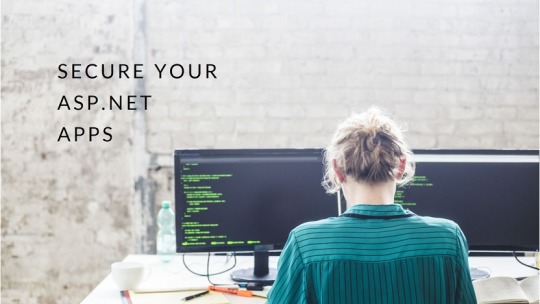
1. Enable HTTPS Everywhere
One of the most essential steps in securing any web application is enforcing HTTPS to ensure that all data exchanged between the client and server is encrypted. HTTPS protects against man-in-the-middle attacks and ensures data confidentiality.
2. Use Strong Authentication and Authorization
Proper authentication and authorization are critical to preventing unauthorized access to your application. ASP.NET provides tools like ASP.NET Identity for managing user authentication and role-based authorization.
Tips for Strong Authentication:
Use Multi-Factor Authentication (MFA) to add an extra layer of security, requiring methods such as SMS codes or authenticator apps.
Implement strong password policies (length, complexity, expiration).
Consider using OAuth or OpenID Connect for secure, third-party login options (Google, Microsoft, etc.).
3. Protect Against Cross-Site Scripting (XSS)
XSS attacks happen when malicious scripts are injected into web pages that are viewed by other users. To prevent XSS in ASP.NET, all user input should be validated and properly encoded.
Tips to Prevent XSS:
Use the AntiXSS library built into ASP.NET for safe encoding.
Validate and sanitize all user input—never trust incoming data.
Use a Content Security Policy (CSP) to restrict which types of content (e.g., scripts) can be loaded.
4. Prevent SQL Injection Attacks
SQL injection occurs when attackers manipulate input data to execute malicious SQL queries. This can be prevented by avoiding direct SQL queries with user input.
How to Prevent SQL Injection:
Use parameterized queries or stored procedures instead of concatenating SQL queries.
Leverage ORM tools (e.g., Entity Framework), which handle query parameterization and prevent SQL injection.
5. Use Anti-Forgery Tokens to Prevent CSRF Attacks
Cross-Site Request Forgery (CSRF) tricks users into unknowingly submitting requests to a web application. ASP.NET provides anti-forgery tokens to validate incoming requests and prevent CSRF attacks.
6. Secure Sensitive Data with Encryption
Sensitive data, such as passwords and personal information, should always be encrypted both in transit and at rest.
How to Encrypt Data in ASP.NET:
Use the Data Protection API (DPAPI) to encrypt cookies, tokens, and user data.
Encrypt sensitive configuration data (e.g., connection strings) in the web.config file.
7. Regularly Patch and Update Dependencies
Outdated libraries and frameworks often contain vulnerabilities that attackers can exploit. Keeping your environment updated is crucial.
Best Practices for Updates:
Use package managers (e.g., NuGet) to keep your libraries up to date.
Use tools like OWASP Dependency-Check or Snyk to monitor vulnerabilities in your dependencies.
8. Implement Logging and Monitoring
Detailed logging is essential for tracking suspicious activities and troubleshooting security issues.
Best Practices for Logging:
Log all authentication attempts (successful and failed) to detect potential brute force attacks.
Use a centralized logging system like Serilog, ELK Stack, or Azure Monitor.
Monitor critical security events such as multiple failed login attempts, permission changes, and access to sensitive data.
9. Use Dependency Injection for Security
In ASP.NET Core, Dependency Injection (DI) allows for loosely coupled services that can be injected where needed. This helps manage security services such as authentication and encryption more effectively.
10. Use Content Security Headers
Security headers such as X-Content-Type-Options, X-Frame-Options, and X-XSS-Protection help prevent attacks like content-type sniffing, clickjacking, and XSS.
Conclusion
Securing ASP.NET applications is a continuous and evolving process that requires attention to detail. By implementing these best practices—from enforcing HTTPS to using security headers—you can reduce the attack surface of your application and protect it from common threats. Keeping up with modern security trends and integrating security at every development stage ensures a robust and secure ASP.NET application.
Security is not a one-time effort—it’s a continuous commitment
To know more: https://www.inestweb.com/best-practices-for-securing-asp-net-applications/
0 notes
Text
Asp net core web api with entity framework database 2024
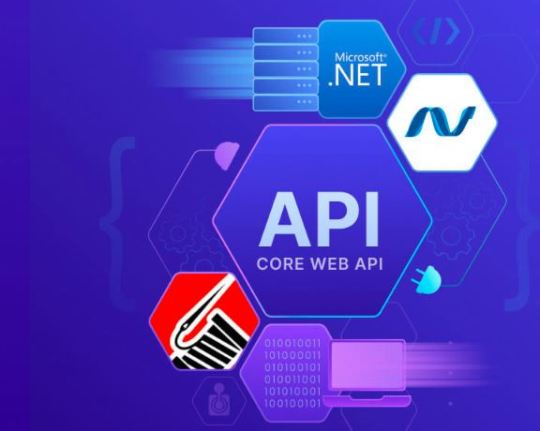
Compatibility with popular .NET frameworks with built-in connection with well-known ASP.NET Core framework, Entity Framework, and Microsoft.NET Framework are popular .NET frameworks. Extensions, Serilog is most frequently utilized within the .NET community.
0 notes
Text
Debugging Strategies for Smooth ASP.NET Development Workflows

Introduction: Begin by highlighting the significance of effective debugging in the development process. Discuss the common challenges developers face and the impact of efficient debugging on overall workflow and code quality.
1. Utilizing Visual Studio Debugger: Detail the powerful debugging features provided by Visual Studio for ASP.NET development. Cover topics such as setting breakpoints, inspecting variables, and using the Immediate Window to execute commands during debugging.
2. Logging and Tracing Techniques: Discuss the importance of logging in identifying issues and tracing the flow of an application. Explore how logging frameworks like Serilog or log4net can be integrated into ASP.NET projects to capture valuable information.
3. Browser Developer Tools for Client-Side Debugging: Highlight the use of browser developer tools for debugging client-side code in ASP.NET applications. Cover techniques for inspecting and debugging JavaScript, CSS, and network requests directly from the browser.
4. Remote Debugging in ASP.NET: Explain the concept of remote debugging and how it can be utilized to troubleshoot issues that occur in production or on remote servers. Provide step-by-step guidance on setting up and using remote debugging in ASP.NET.
5. Profiling Tools for Performance Debugging: Introduce profiling tools that help identify performance bottlenecks in ASP.NET applications. Discuss the use of profilers to analyze memory usage, CPU time, and other performance metrics during development.
6. Unit Testing and Test-Driven Development (TDD): Emphasize the role of unit tests in the debugging process and how adopting a test-driven development approach can lead to more maintainable and debuggable code. Share tips on debugging within the context of unit tests.
7. Handling Exceptions and Errors: Provide best practices for handling exceptions and errors in ASP.NET applications. Discuss the use of try-catch blocks, global error handling, and custom error pages to improve the user experience and simplify debugging.
8. Debugging Third-Party Components: Address strategies for debugging issues related to third-party libraries or components integrated into ASP.NET projects. Discuss techniques for isolating and troubleshooting problems within external dependencies.
Conclusion: Summarize key debugging strategies discussed in the post and emphasize their collective impact on creating a smooth ASP.NET development workflow. Encourage developers to adopt a proactive approach to debugging for faster issue resolution and improved code quality.
1 note
·
View note
Link
How to use and set up the log with serilog in ASP.NET 6 Core?
Get complete details and structures for Serilog in .NET 6.0 Core.
#asp#aspdotnet#dotnet#aspdotnet6#aspdotnetcore#serilog#log#bigscal#technologies#bigscaltechnologies#.net core#.net 6
0 notes
Text
🛠 Modular .NET Core Architecture Explained: Why EasyLaunchpad Scales with You

Launching a SaaS product is hard. Scaling it without rewriting the codebase from scratch is even harder.
That’s why EasyLaunchpad was built with modular .NET Core architecture — giving you a powerful, clean, and extensible foundation designed to get your MVP out the door and support the long-term growth without compromising flexibility.
“Whether you’re a solo developer, a startup founder, or managing a small dev team, understanding the architecture under the hood matters. “ In this article, we’ll walk through how EasyLaunchpad’s modular architecture works, why it’s different from typical “template kits,” and how it’s designed to scale with your business.
💡 Why Architecture Matters
Most boilerplates get you started quickly but fall apart as your app grows. They’re rigid, tangled, and built with shortcuts that save time in the short term — while becoming a burden in the long run.
EasyLaunchpad was developed with one mission:
Build once, scale forever.
It follows clean, layered, and service-oriented architecture using .NET Core 8.0, optimized for SaaS and admin-based web applications.
🔧 Key Principles Behind EasyLaunchpad Architecture
Before diving into file structures or code, let’s review the principles that guide the architecture:
Principle and Explanation
Separation of Concerns — Presentation, logic, and data access layers are clearly separated
Modularity — Each major feature is isolated as a self-contained service/module
Extensibility — Easy to replace, override, or extend any part of the application
Dependency Injection- Managed using Autofac for flexibility and testability
Environment Awareness- Clean handling of app settings per environment (dev, staging, production)
📁 Folder & Layered Structure
Here’s how the core architecture is structured:
/Controllers
/Services
/Repositories
/Models
/Views
/Modules
/Jobs
/Helpers
/Configs
✔️ Controllers
Responsible for routing HTTP requests and invoking service logic. Kept minimal to adhere to the thin controller, fat service approach.
✔️ Services
All core business logic lives here. This makes testing easier and ensures modularity.
✔️ Repositories
All database-related queries and persistence logic are encapsulated in repository classes using Entity Framework Core.
✔️ Modules
Each major feature (auth, email, payment, etc.) is organized as a self-contained module. This allows plug-and-play or custom replacements.
🧩 What Makes EasyLaunchpad a Modular Boilerplate?
The magic of EasyLaunchpad lies in how it isolates and organizes functionality into feature-driven modules. Each module is independent, uses clean interfaces, and communicates through services — not tightly coupled logic.
✅ Modular Features
Modules and Their Functionality
Authentication- Login, password reset, Google login, Captcha
Admin Panel — User & role management, email settings, packages
Email System- DotLiquid templating, SMTP integration
Payment System- Stripe & Paddle modules, plan assignment
Job Scheduler- Hangfire setup for background tasks
Logging- Serilog for structured application logs
Package Management- Admin-defined SaaS plans & package logic
Each module uses interfaces and is injected via Autofac, which means you can:
Replace the Email service with SendGrid or MailKit
Swap out Stripe for PayPal
Extend authentication to include multi-tenancy or SSO
You’re not locked in — you’re empowered to scale.
🔄 Real-World Benefits of Modular Design
🛠 Maintainability
Code is easier to read, test, and update. You won’t dread revisiting it 6 months later.
🧪 Testability
Service and repository layers can be unit tested in isolation, which is perfect for CI/CD pipelines.
🔌 Plug-in/Plug-out Flexibility
Need to add analytics, invoicing, or multi-language support? Just drop a new module in /Modules and wire it up.
🧠 Developer Onboarding
New developers can understand and work on just one module without needing to grok the entire codebase.
🧱 Vertical Scaling
Whether you’re adding new features, scaling your user base, or serving enterprise clients, the codebase stays manageable.
🧠 Example: Adding a Chat Module
Let’s say you want to add real-time chat to your SaaS app.
In a modular structure, you’d:
Create a /Modules/Chat folder
Add models, services, and controllers related to messaging
Inject dependencies using interfaces and Autofac
Use Razor or integrate SignalR for real-time interaction
The existing app remains untouched. No spaghetti code. No conflicts.
⚙️ Supporting Technologies That Make It All Work
The architecture is powered by a solid tech stack:
Tool and the Purpose
.NET Core 8.0- Fast, stable, and LTS-supported
Entity Framework Core- ORM for SQL Server (or other DBs)
Razor Pages + MVC- Clean separation of views and logic
Autofac- Dependency injection across services
Serilog- Logging with structured output
Hangfire- Background jobs & task scheduling
Tailwind CSS + DaisyUI- Modern, responsive UI framework
DotLiquid- Flexible email templating engine
🚀 A Boilerplate That Grows with You
Most boilerplates force you to rewrite or rebuild when your app evolves.
EasyLaunchpad doesn’t.
Instead, it’s:
Startup-ready for quick MVPs
Production-ready for scaling
Enterprise-friendly with structure and discipline built in
💬 What Other Devs Are Saying
“I used EasyLaunchpad to go from idea to MVP in under a week. The modular codebase made it easy to add new features without breaking anything.” – A .NET SaaS Founder
🧠 Conclusion: Why Architecture Is Your Competitive Edge
As your product grows, the quality of your architecture becomes a bottleneck — or a launchpad.
With EasyLaunchpad, you get:
A clean foundation
Production-tested modules
Flexibility to scale
All without wasting weeks on repetitive setup.
It’s not just a .NET boilerplate. It’s a scalable SaaS starter kit built for serious developers who want to launch fast and grow with confidence.
👉 Ready to scale smart from day one? Explore the architecture in action at https://easylaunchpad.com
1 note
·
View note
Text
The Advantages of Using Serilog.Net
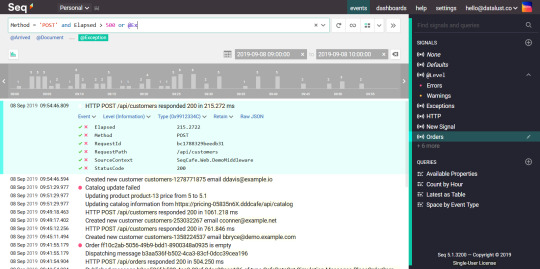
Serilog.Net is a serology toolkit for.Net that permits people to write, build and debug SQL scripts from invisionlog. The advantages of the form of tool are that it is extensible and modifiable, is simple to use and on top of that, it is totally free! Before we proceed into the reasons why this application is really useful, let us have a quick glance at what kind of"Serilog" is and how it can be useful to people who work in a big business or company.
To begin with, a"Serilog" is a general term that describes all software tools that handle data reporting and analysis. These tools examine your data with a technique called the Analytical Pipeline. In case you've ever used a text editor and then input some code to be able to understand the way the program functions, then you are going to have used a"Serilog" app.
If you're seeking a high quality system that is easy to use and that is also powerful, then Serilog.Net is the best selection for you. However, before we get to that, let us look at how you would consider using it.
All server tools are all written in Java. You set up the Serilog.Net utility onto the host and everything you will need to do is run it as a"server". You don't need to write any code, only run the utility and it begins gathering and analyzing your own data.
Each tool has various reports. And the type of reporting that the Serilog.Net utility provides is designed to permit you to have an extremely thorough view of what is happening.
Most of the moment, you merely have access. In fact, the majority of people don't have any form of environment on their host. But Serilog.Net is here to change everything.
You may get a graphical output of this server environment which you're currently working on. The tool has an interface that is extremely intuitive and user friendly. The reports and tools available are useful.
You're able to produce a method data logger that will enable you to see all of the logs and files on your own server. The data logger permits you to see and handle the data. The tool is also very effective with generating reports.
The application has an interface that is extremely user friendly and is designed to permit you to execute any of the functions which report creation can perform. Reports are very easily generated. You are able to choose which columns are being displayed, you can choose how many rows of data that you wish to show, and even set up your own customized tags and tags.
This software Relies on the Open Source Project of Microsoft. This means it is available under an open source license and it may be utilized freely for everyone to use.
If you are an employer that wishes to have a feature rich reporting tool then this tool is perfect for you. It provides all the characteristics that you would expect to find in a traditional ERP reporting alternative.
You're able to create, edit, edit and retrieve data. In addition, the application is extensible. You are able to add your own custom logging that enables you to configure the tool which you would like.
1 note
·
View note
Text
The Best Software Development Tools to Help Boost Your Productivity

We at Timetastic We're always discovering new tools and applications to help our programmers become more productive and better coders. We asked our team about their top discoveries of the last 12 months, and I've chosen to share their responses with you. Raycast If you've ever utilised Alfred or Spotlight on Mac, Mac, Raycast will probably appear similar. It appears similar to Alfred and, in fact, Spotlight, but Raycast is a lot more. It can be used to swiftly launch applications or run scripts, and also to position applications in pre-defined spots in the display. Read more:- Top react interview questions you must prepare in 2022.Better Touch Tool Better Touch Tool is a full Swiss army tool. It'd be much easier to explain what it does not do instead of what it can do. It was created as a means to personalize your touch bar should you had one on your Mac was equipped with one, and has since evolved into a myriad of ways to personalize your Mac and increase its capabilities. Paw Similar to Gareth (below) like Gareth (below), I also wanted to eliminate Postman for a number of reasons. I came across Paw. The program is only available for Mac and is a beautiful user interface that lets you to construct API calls in sets, similar to what Postman did however, without all the clutter. It's ideal for creating an array of clearly defined API calls with clear descriptions, and not being a tool to be used to use on a whim. DevUtils DevUtils offers a variety of useful offline tools such as regex testers, JSON formatters, base64 encoders and formatters all of which are a beautiful and easy-to-use app that is placed on your taskbar until you require it. It will save you from the need to look up "regex testers" and the similar. Cleanshot X Cleanshot X is an absolute game changer when it comes to taking photos and making videos on Mac ideal for sharing the progress of your team. Read more:- Highly Recommended List Of Top 5 Machine Learning Jobs in 2022 India! Insomnia Rest client For testing mocking out HTTP calls or any work that requires third APIs of third parties, Postman used to be the best choice, however, it became bloated and not as easy and simple to use without having an account. Insomnia, for me, brings an old-fashioned simplicity as well as simplicity of Postman It has an attractive dark style, and an simple to use UI and is able to get away from the way. It lets you focus on checking your endpoints, not trying to navigate through the app to perform this. OmatsuriOmatsuri is a set of web-based applications for performing things that you may have to perform at the front of a web-based application, such as compressing SVG as well as base64 encoding creating gradients, etc. Seq Logging into your application begins as a nice thing to have' feature but when you get more advanced, it becomes an essential 'why was that this happened tool. We switched to Serilog for logging as well as Seq to view logs a few years ago. It's incredibly simple and has a efficient and quick search capabilities and has proven to handle any volume of production logs without being sluggish. Windows Power Toys/dev toys Microsoft PowerToys gives you some useful and easy-to-use tools to change the name of files, windows changing, choosing colours and many additional. If you're an Windows Power user (and when you're a programmer that is, then you're) You should use this application. Flameshot Flameshot is a program for taking pictures and editing them prior to sharing. I love it because it is loaded upon load and then it just sits on my toolbar until I have to use it It is easy to use and intuitive, but it is also packed with options. It is mostly used to take a tiny portion of on my monitor, and then highlighting an area of it (or creating an arrow) and copying it onto my clipboard, which I can then paste elsewhere, such as Basecamp and Slack. Read more:- Machine learning course in bangalor
0 notes
Text
How to use advanced Serilog features in ASP.NET Core MVC
https://koliasa.com/how-to-use-advanced-serilog-features-in-asp-net-core-mvc/ How to use advanced Serilog features in ASP.NET Core MVC - https://koliasa.com/how-to-use-advanced-serilog-features-in-asp-net-core-mvc/ One of the great features of ASP.NET Core is its ...
0 notes
Text

Compatibility with popular .NET frameworks
With built-in connection with well-known ASP.NET Core framework, Entity Framework, and Microsoft.NET Framework are popular .NET frameworks. Extensions, Serilog is most frequently utilized within the .NET community. Logging.
0 notes