#serverconfiguration
Explore tagged Tumblr posts
Video
youtube
Configure Password and Account Lockout Policy on Windows Server 2025
#youtube#WindowsServer2025 PasswordPolicy AccountLockout ServerSecurity GroupPolicy WindowsServer ITAdministration ServerConfiguration CyberSecurity
1 note
·
View note
Video
youtube
Master Web Hosting: Step-by-step Apache Installation & Configuration wit...
#youtube#ApacheServer WebHosting MultipleWebsites ServerConfiguration VirtualHosts ApacheTutorial WebServerSetup DomainConfiguration WebsiteManagemen
0 notes
Photo

Successfully configured and deployed new #aws server 😎 2days of reckless hardwork 😉 result is fruitful 😬🤑 . . . . #web #webdeveloper #webdevelopment #developerlife #development #deployment #aws #ec2 #hugedb #php #laravel5 #laravel #programmingisfun #programming #serverlife #serverconfiguration #instagood #instadeveloper #trending #hashtag #bigdata
#programming#webdeveloper#laravel#web#development#laravel5#instadeveloper#serverlife#hugedb#php#ec2#trending#programmingisfun#developerlife#webdevelopment#hashtag#deployment#bigdata#aws#serverconfiguration#instagood
1 note
·
View note
Photo

#serverconfiguration is #essential and must be planed well. #thesolarisagency parts were planned and #calculated . The success we archived within this technology was #preserved few days ago and at the end, we came to the result that #ssd is a #musthave . One system consists of #32gbram at #4cores and #1tbssd , the other system will have #16gbram at #4cores with an #480gbssd . #2018 thought me , that we can deal now in a secure way with the most important services like #communication via #irc #xmpp . It also thought me to establish a prober #teamspeak3 system as well as the renewed #shoutcastradio system with #24hstream system. To archive and do a protocol about all steps was often annoying and time consuming but it was the #rightstep . #intense testing with #cloudtechnology #will made it possible to offer a #secureandstable #cloud protected through regular #archiving , testings on the 2nd server and the #hardwareraid technical structure. Within the gaming, video streaming there will be no further extensions till the cloud has been setup properly. 2019 will be still interesting https://www.instagram.com/p/BwAl7xzl5oX/?utm_source=ig_tumblr_share&igshid=1i3sy0115qfi
#serverconfiguration#essential#thesolarisagency#calculated#preserved#ssd#musthave#32gbram#4cores#1tbssd#16gbram#480gbssd#2018#communication#irc#xmpp#teamspeak3#shoutcastradio#24hstream#rightstep#intense#cloudtechnology#will#secureandstable#cloud#archiving#hardwareraid
0 notes
Link
Choose the best server configuration.
0 notes
Photo

Server Repair Hyderabad : Finding fast, effective solutions is important when problematic issues develop and server repair, we are best in Service for Server Repairs in Hyderabad with low cost, service warranty, instant delivery, server upgrade service, Server repair professional services in Hyderabad, For more information please visit our website http://www.sriglobaltechnologies.com
Server Repair Hyderabad, Server Repair Center Hyderabad, Server Repair Service Hyderabad, server maintenance Hyderabad, server installation Hyderabad, Server Setup Hyderabad #serverrepair #serverrepairhyderabad #servermaintenance #servermaintenancehyderabad #serverinstallation #serverinstallationhyderabad #ubuntuserver #serverconfiguration #serverconfigurationhyderabad #serverreparicenterhyderabad #serverrepairservicehyderabad #serverrepairservicecenterhyderabad #serversetup #serversetuphyderabad
1 note
·
View note
Text
An Introduction to Cloud-Config Scripting for Linux based VMs in vRA Cloud Templates
Learn how to use Cloud-Config Scripting for Linux based VMs in vRA Cloud Templates #vRA #vRO #CloudBlogger #CloudAssembly #CloudTemplates #VMware #CloudAutomation #vRealize
Disclaimer This article is referenced from digitalocean.com IntroductionGeneral Information about Cloud-ConfigYAML FormattingUser and Group ManagementChange Passwords for Existing UsersWrite Files to the DiskUpdate or Install Packages on the ServerConfigure SSH Keys for User Accounts and the SSH DaemonSet Up Trusted CA CertificatesConfigure resolv.conf to Use Specific DNS ServersRun Arbitrary…
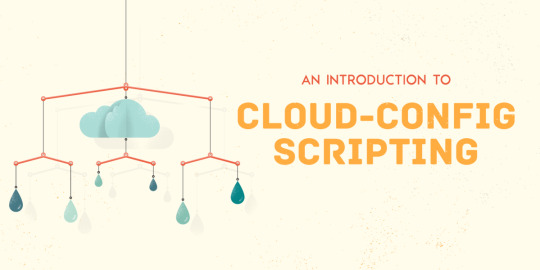
View On WordPress
0 notes
Text
Accessing MySQL NDB Cluster Database From MySQL Connector/Python
In this post, we will see how to access database and its objects in MySQL NDB Cluster from Connector/python program. I assume that the reader has some basic understanding of python language and MySQL NDB Cluster.Let’s create a MySQL NDB Cluster with the following environment:MySQL NDB Cluster version (Latest GA version)1 Management node4 Data nodes1 Mysqld serverConfiguration slots for up to 4 additional API nodesConnector/Python version (Latest GA version)Note: Python software must be installed on the same host where we are planning to install MySQL Connector/Python.MySQL NDB Cluster Architecture:Let’s look at the MySQL NDB Cluster architecture.MySQL Connector/Python is one of the connector provided by MySQL to access data in the database. Connector/Python is a library written in python that can talk to the MySQL server. It is a self-contained driver i.e. Connector/Python does not require the MySQL client library or any Python modules outside the standard library.From NDB prospective, MySQL server (mysqld) is one of the API node which allows SQL access to data stored in the cluster. API nodes are the point of access to the system for user transactions. User transactions are defined and sent to data nodes which process them and send results back. So MySQL Connector/Python send the user transactions to the MySQL server which in turns send it to data nodes where it is processed and return back to user again thru MySQL server.Step 1: Get the MySQL Connector/Python packageUsers can get the MySQL Connector/Python packages from MySQL download site (link). Select your required Connector/Python version for download.For demonstration purpose, I am using Connector/Python RPM package (Linux). Before start installing the packages, it’s better to check if any old versions packages is already installed on it. If yes, then please remove them first.To check the older packages installed on your host: HOST> rpm -qa | grep -i mysqlIn my host, I can see the older versions already installed.From the above image, we can see that there are many old versions co-exist with the latest versions of packages. Let’s remove those first. To remove the packages, use the below command: HOST> rpm -e old_packages_nameOnce you delete all the packages then check once again if any leftover packages are still there or not.Now as there are no more packages exist on the host, lets installed the Connector/Python packages.HOST> sudo rpm -i mysql-connector-python3-8.0.23-1.el7.x86_64.rpmNote:On this host (cluster-test09), we have not installed or running either MySQL NDB cluster nodes or MySQL server. Only Connector/Python is installed. From this host we will try to connect to MySQL NDB Cluster.Once the Connector/Python is installed, we can verify it through below command:cluster-test09> rpm -qa | grep i mysqlcluster-test09> pythonFrom the above image we can see that connector/python package is installed successfully.Step 2: Start the MySQL NDB ClusterLet’s start the cluster with above configuration.Step 3: Create a user with whom connection will be madeConnection:MySQL Server running on host: cluster-test01 (IP: 100.103.21.66)Connector/Python has been installed on host: cluster-test09 (IP: 100.103.21.70)We will create a user called ‘user1’ with password ‘user123#’ and will grant permission so that when any connection attempt is made from other host, then the connection should be allowed.Let’s check who can connect to the MySQL Server.Cluster-test01> select host from mysql.user where user="root";At present only user ‘root�� have access to connect.Let’s try to connect to the MySQL server (cluster-test01) from the connector host (cluster-test09) and see if we are allowed or not.Cluster-test09> bin/mysql -u root -P"13010" -h "100.103.21.66"From the above image, we can see that we are not allowed to connect to the MySQL Server from the connector host.Now let’s create a user say ‘user1’ and assigned a password ‘user123#’. Then grant the permission to the new user created.From MySQL Server (Cluster-test01):mysql> create user 'user1'@'100.103.21.70' identified by 'user123#';mysql> grant all on *.* to 'user1'@'100.103.21.70';mysql> flush privileges;mysql> select host from mysql.user where user="user1";As the user is already created, let’s try to connect to the MySQL Server from the connector host. This is through MySQL connection not from Connector/Python. The idea is to verify if we are allowed to connect or not.Connector host (cluster-test09):mysql> bin/mysql -u user1 -p"user23#" -P"13010" -h "100.103.21.66"From the above image, we can see that user ‘user1’ is allowed to connect. This connection is through mysql client from connector host.Let’s check that we have not created any databases before as we will create a database say ‘test1’, table ‘t1’ and few insert/update/delete on the table rows from the Connector/Python program.Now let’s write a python program where we will initiate a connection to the MySQL server and then create a database and table.Please look below for the python code snippet:import mysql.connector# pass all the configurations that is required to connect the MySQL server.#config = { 'host': '100.103.21.66', 'user': 'user1', 'password': 'user123#', 'port': '13010','raise_on_warnings': True}# Connect to the MySQL servercnx = mysql.connector.connect(**config)cur1 = cnx.cursor()# Create a database 'test1'cur1.execute("create database test1")cur1.execute("use test1")# Create a table 't1'cur1.execute("create table t1(col1 int primary key, col2 int unsigned not null, col3 char(255)) engine=ndb")# Close the connectioncur1.close()cnx.close()Once we run the above program, let’s check whether database and table are created or not from the MySQL client.From the above image, we can see that database ‘test1’ and table ‘t1’ got created. Let’s insert few rows into the table ‘t1’ and run the program again.import mysql.connector# pass all the configurations that is required to connect the MySQL server.#config = { 'host': '100.103.21.66', 'user': 'user1', 'password': 'user123#', 'port': '13010','raise_on_warnings': True}# Connect to the MySQL servercnx = mysql.connector.connect(**config)cur1 = cnx.cursor()# Create a database 'test1'cur1.execute("create database test1")cur1.execute("use test1")# Create a table 't1'cur1.execute("create table t1(col1 int primary key, col2 int unsigned not null, col3 char(255)) engine=ndb")# Insert few rows into the table 't1'sql="insert into t1 (col1, col2, col3) values (%s, %s, %s)"val=[(1,1,'aaaa'), (2,1,'bbbb'), (3,1,'cccc'), (4,1,'dddd'), (5,1,'eeee'), (6,1,'ffff')]cur1.executemany(sql,val)cnx.commit()# Close the connectioncur1.close()cnx.close()Let’s verify the rows inserted from the MySQL client.From the above image, we saw that ‘6’ rows has been inserted into table ‘t1’. Let’s do some more ops on the table rows like delete and update.Let’s change the python program accordingly and then run it.import mysql.connector# pass all the configurations that is required to connect the MySQL server.#config = { 'host': '100.103.21.66', 'user': 'user1', 'password': 'user123#', 'port': '13010','raise_on_warnings': True}# Connect to the MySQL servercnx = mysql.connector.connect(**config)cur1 = cnx.cursor()# Create a database 'test1'cur1.execute("create database test1")cur1.execute("use test1")# Create a table 't1'cur1.execute("create table t1(col1 int primary key, col2 int unsigned not null, col3 char(255)) engine=ndb")# Insert few rows into the table 't1'sql="insert into t1 (col1, col2, col3) values (%s, %s, %s)"val=[(1,1,'aaaa'), (2,1,'bbbb'), (3,1,'cccc'), (4,1,'dddd'), (5,1,'eeee'), (6,1,'ffff')]cur1.executemany(sql,val)cnx.commit()# Delete a single row from the table 't1'sql="delete from t1 where col1=3"cur1.execute(sql)cnx.commit()# Update a single rowsql="update t1 set col3='kkkk' where col1=5"cur1.execute(sql)cnx.commit()# Close the connectioncur1.close()cnx.close()Now let’s verify both the ops from the MySQL client.From the above image, we can see that row#3 is already deleted and row#5 where col3 is also updated with new value ‘kkkk’. So we are able to connect and do some operations on the NDB table from Connector/Python program.This concludes our discussion on accessing NDB Cluster database from MySQL Connector/Python.*******************************************************************************This blog is dedicated to my manager Mr. Bernd Ocklin on his last working day (23/04/2021) at Oracle/MySQL. I wish him all the very best for his new venture! ******************************************************************************* https://clustertesting.blogspot.com/2021/04/accessing-mysql-ndb-cluster-database.html
0 notes
Photo

Buy Server And Get Free Installation More Details: https://bit.ly/2srTyKr Nallu Infotech presents a wide scope of IBM Server models with low to the top of the line arrangement to oversee aggressive motivation outstanding burdens for your business applications. #NalluInfotech #FreeServerInstallation #ServerConfiguration #Server #4HrsService #PremiumAMCPackages #IBMServer #LenovoServer #SANServer #HPServer
0 notes
Link
#Howtomakewebsite #Howtomakewebsiteforfree #howtoinstallwordpress #wordpress #domain #server #serverconfiguration
0 notes
Text
Sr Developer, Documentum
#job #jobs #hiring #jobsearch #career …Documentum D2 Configuring DCTM Content ServerConfiguring and scheduling DCTM jobs and methodsPractice Performance Engineering methodology to conduct software http://dlvr.it/N3KVbx
0 notes
Link
シェルは最強のDSLだってばっちゃが言ってた / “chefを捨ててシェルスクリプトにした | Ore no homepage” http://t.co/PqCDt82kUh
これと↓のやつについて。
https://twitter.com/sonots/status/591487603028819968 DSL に DSL を被せたがる皆さん
ほんとそうで、Chef にしろ Puppet にしろ Ansible にしろ、シェルコマンドベースでサーバの構築やるとしたら、DSL に DSL かぶせてるようなものですね(Ansible は YAML ですが、まあ YAML + Ansible でだいたい DSL みたいなもんでしょう)。
自分が最近やろうとしてるこれとかも一例と言えそう。
すべての"作業手順書"をDSL化してSCMに放り込みたい
なんで DSL にするんでしょうね?
たぶん、シェルに足りない機能があるんでしょうね。モジュール化とか、関数のネームスペース分けられないとか、…。
あと、シェルだけで巨大なプログラムを作るのは、なんとなく怖い気がします。構成管理ツールにしろビルドツールにしろ、ちゃんとしたやつ使ってればだいたい動くものを、シェルにするといろいろケアしないといけないところが増えそう。シェルでそういう「いろいろ」をケアできるエコシステムがあればいいのかもしれませんけど。
プログラム言語を知ってる人だと、そのエコシステムを使いたくなるのは、無理からぬ話ですかねー
1 note
·
View note
Photo

Working on first #assignment of #unity for #rollaball 😊😊 Super excited 😊😊🤗 . . . . #webdeveloper #webdevelopment #web #unitygames #unity3d #unity3d #php #laravel #laravel5 #javascript #aws #serverconfiguration #html #css #programminglife #programmer #programmingisfun #codinggeek #coders #codingisfun #instadeveloper #instacode #instagood #tech #technology #nerd #geek (at Lahore, Pakistan)
#css#laravel#codinggeek#instadeveloper#laravel5#javascript#assignment#programminglife#codingisfun#rollaball#webdeveloper#unitygames#unity3d#html#serverconfiguration#instacode#unity#web#programmer#aws#instagood#coders#php#technology#programmingisfun#nerd#geek#webdevelopment#tech
0 notes
Text
install and configure LDAP and phpLDAPadmin - FNR Solutions Inc.
https://www.linkedin.com/pulse/how-install-configure-ldap-phpldapadmin-fnr-solutions-inc-?published=t
#LDAP#phpLDAPadmin#ServerConfiguration#openldap#linux#unix#ubuntu#installation#configure#it_training#staffing#consulting#techstars#tech updates
0 notes
Text
How to do online configuration changes in MySQL NDB Cluster (Part I)
In this blog, we will discuss about how to perform cluster configuration changes while cluster is up and processing transactions (online).In MySQL NDB Cluster, configuration data is parsed and distributed by the management server (MGMD) nodes. Users supply an input text file (commonly known as config.ini) which describes cluster topology, resource usage limits and other parameters. The MGMD nodes parse this file, combine it with designed in defaults and serve the resulting configuration to other node types (data nodes, api nodes), when they connect.Reasons for changing configuration might include:- Increased resource usage limits (Data memory, IndexMemory, buffers)- Adding a new configuration parameter(s) i.e. enabling a new feature- Unsupported configuration parameter taken out during downgrade to lower version i.e. disabling a feature- etc ..MySQL Cluster nodes pick up configuration changes when restarted, so it is generally necessary to restart each node in turn so that new configuration is rolled out across the cluster. MySQL Cluster’s high availability features allow the cluster to continue to process queries and transactions during this roll out.Let’s create a MySQL NDB Cluster with the following environment:MySQL NDB Cluster version (Latest GA version)1 Management node4 Data nodes1 MySQL serverConfiguration slots for up to 4 additional API nodesSteps to do online configuration change:Where a change of configuration parameter is needed, the procedure is the same.Note: For any changes to the cluster configuration file (config.ini), a cluster restart is needed. But not all configuration parameter need a cluster wide restart. For example, configuration parameter mainly related to data nodes need a management node restart followed by all data nodes restart. No mysql server restart is needed. For configuration parameter that are related to mysql server need a management node restart, all data nodes restart and then all mysql servers restart.Any parameter which is not defined under the [ndbd] and [ndbd default] section in cluster configuration file (config.ini) can be either MySQL server or API parameter. Or in other words, any parameters that is defined under section like [mysqld], [api], [tcp], [tcp default], [shm] etc can be consider as a MySQL configuration parameter. In that case, MySQL server must be restarted after management and all data nodes finished its restart process.Let’s start the cluster with existing configurations as described above.Let’s take an example, say we are planning to add a new configuration parameter ‘RequireEncryptedBackup=1’ into the configuration file (config.ini). And we will follow the process of adding the new configuration parameter while online below.This parameter ‘RequireEncryptedBackup‘ will ensure that when the user takes a backup, a password must be passed into the backup command to encrypt the backup files. At present, we have not selected this parameter in the configuration file, look below:Just to verify that without this configuration parameter, can we take a backup without passing password to the backup command or not:From the above image, we can see that, backup command was executed without passing any password to it. So this confirms that the parameter ‘RequireEncryptedBackup’ is not added before. Now let’s enable or add this parameter to the configuration file (config.ini).Since this parameter is not a MySQL configuration parameter so we need to restart only management and all the data nodes. There is no harm if a MySQL server is restarted though.The cluster restart sequence is shown below:- restart the management node with –reload option- restart all the data nodes one by one (rolling restart) with or without –initial option based on the configuration parameter ‘restart type’.- restart of all MySQL server(s), if mysql server related configuration parameter is added/changedManagement servers store the parsed NDB Cluster configuration data internally rather than re-reading the cluster configuration file each time the management server is started.With the --reload option, the management server is forced to check its internal data store against the cluster configuration file and to reload the configuration if it finds that the configuration file does not match with the internal state.With the --initial option, all internal state is deleted and the management server is forced to re-read the global configuration file and construct a new state.To know more about rolling restart, please look into the link here.To know more about cluster restart type, please look into the link here.Note:1) if there are two management nodes running on the cluster then one management node should stop and start with –reload option. Once it is finished, the second management node should stop and start with –reload option.2) If there are many data nodes in multiple nodegroups then it is possible to restart more of the data nodes at once. This can reduce the time taken to roll out a configuration change, but cluster redundancy is reduced to a greater extent during the process. For example, with NoOfReplicas=2, and 6 data nodes, we can restart 3 data nodes at once (one in each nodegroup).3) Most configuration changes require a normal node restart (N), involving recovery from logs and checkpoints. Some configuration changes require an initial node restart (IN), where logs and checkpoints are discarded, and the node recovers from live nodes in its nodegroup. Based on the configuration parameter restart type i.e. N (Node restart), IN (Initial node restart), all data nodes must restarted accordingly.4) If the restart type of the configuration parameters is S (System restart), IS (Initial System restart) then it is not possible to change the configuration online. System restart involves restarting all nodes together, from logs and checkpoints, and Initial System Restart involves restarting all nodes together with no initial state, so Backup and Restore is required to retain the cluster data. There are not many of these types.5) It’s possible to change multiple parameters with one rolling restart and don’t need to do one by one per changed parameter.Step 1: Let’s stop the management node:Start the management node with –reload option (as we have added a new configuration parameter):Step 2: Let’s stop and start all the data nodes:Since management node is restarted, let’s stop and start all the data nodes one by one:From the below image, we can see that one node from each nodegroup is stopped.Let’s restart both the stopped nodes without –initial option:As we discussed before, data node can be restarted either one by one i.e. ‘rolling restart’ way or can be shutdown one node each from all the nodegroups. Then restarted the data node without the –initial option.Let’s check the cluster status:Let’s do the same for other two nodes i.e. ID: 34 and 36 and check the cluster status:Now since the cluster has been re-started with the new configuration parameter so let’s verify it by taking one more backup. This time, backup must ask for the password to encrypt it else it will fail.From the above image we can see that backup failed with error as password has not passed to the backup command.So we have successfully added a new configuration parameter to a running cluster without shutting down the cluster.With the above process, we have not restarted the MySQL server(s) as the configuration parameter that we have added is not related to MySQL server.If the configuration parameter is related to MySQL server and there are many MySQL servers are running on the NDB cluster, then user should follow the rolling restart of all the MySQL servers i.e. stop and start of one MySQL server at a time. These restart are pretty much faster compare to data nodes restart.We have just taken one parameter (RequireEncryptedBackup) as an example, the above process should follow for any parameters that is added to the configuration file or need a change.This concludes our online configuration changes discussion. To Be Continued ... https://clustertesting.blogspot.com/2021/04/how-to-do-online-configuration-changes.html
0 notes
Photo

BUY NAS BOX Get Free Installation!!! More Details: https://bit.ly/2YMBNBf System appended capacity is record level PC information stockpiling associated with a PC system giving information access to a heterogeneous gathering of customers. #NalluInfotech #NasServer #NasBox #NalluServer #ServerConfiguration
0 notes