#setup maven into eclipse
Explore tagged Tumblr posts
Text
Selenium WebDriver with Java & TestNG Testing Framework
Introduction to Selenium WebDriver, Java, and TestNG
What is Selenium WebDriver?
Selenium WebDriver is a widely used open-source automation testing tool for web applications. It allows testers to execute tests directly on browsers and supports multiple programming languages like Java, Python, and C#.
Why Use Java for Selenium?
Java is the most popular language for Selenium due to its robust libraries, extensive community support, and compatibility with various tools like TestNG and Maven.
What is TestNG Framework?
TestNG (Test Next Generation) is a testing framework inspired by JUnit but offers advanced features like annotations, data-driven testing, and parallel execution, making it an ideal companion for Selenium.
Setting Up Selenium WebDriver with Java
Prerequisites for Installation
Java Installation
Ensure Java Development Kit (JDK) is installed on your system. Use the command java -version to confirm the installation.
Eclipse IDE Setup
Download and install Eclipse IDE for Java Developers. It provides a user-friendly environment for writing Selenium scripts.
Configuring Selenium WebDriver
Downloading Selenium JAR Files
Visit the Selenium website and download the WebDriver Java Client Library.
Adding JAR Files to Eclipse
Import the downloaded JAR files into your Eclipse project by navigating to Project > Build Path > Add External JARs.
Introduction to TestNG Framework
Why TestNG for Selenium?
TestNG simplifies test case management with features like grouping, prioritization, and result reporting.
Installing TestNG in Eclipse
TestNG Plugin Installation
Install the TestNG plugin via Eclipse Marketplace.
Verifying Installation
After installation, you should see the TestNG option in the Eclipse toolbar.
Writing Your First Selenium Test Script
Creating a Java Project in Eclipse
Start by creating a new Java project and adding Selenium and TestNG libraries to it.
Writing a Basic Selenium Script
Launching a Browser
Use WebDriver commands to open a browser, e.g., WebDriver driver = new ChromeDriver();.
Navigating to a Web Page
Navigate to a URL using the driver.get("URL"); method.
Locating Web Elements
Use locators like ID, Name, or XPath to interact with elements.
Integrating TestNG with Selenium
Writing TestNG Annotations
Annotations like @Test, @BeforeTest, and @AfterTest help structure your test cases.
Executing Test Cases with TestNG
@Test Annotation Explained
Mark methods as test cases with the @Test annotation.
Generating TestNG Reports
After execution, TestNG generates a detailed HTML report showing test results.
Advanced Features of Selenium with TestNG
Parameterization in TestNG
Using DataProvider Annotation
DataProvider allows you to pass multiple sets of data to a test case.
Passing Parameters via XML
Define test parameters in the TestNG XML file for dynamic execution.
Parallel Test Execution
Running Tests in Parallel Browsers
Configure the TestNG XML file to execute tests simultaneously on different browsers.
Handling Web Elements in Selenium
Working with Forms
Input Fields and Buttons
Automate form filling and button clicks using WebDriver commands.
Managing Dropdowns and Checkboxes
Use Select class for dropdowns and isSelected() for checkboxes.
Handling Alerts and Popups
Switch to alerts with driver.switchTo().alert(); for handling popups.
Best Practices for Selenium Testing
Designing Modular Test Scripts
Break down test scripts into reusable modules for better maintainability.
Implementing Page Object Model (POM)
Organize your code by creating separate classes for each page in your application.
Handling Synchronization Issues
Use implicit and explicit waits to handle delays in element loading.
Debugging and Troubleshooting Selenium Scripts
Common Errors in Selenium Testing
ElementNotVisibleException
Occurs when attempting to interact with hidden elements.
NoSuchElementException
Triggered when the WebDriver cannot locate an element.
Debugging Tools in Eclipse
Use breakpoints and the debugging perspective in Eclipse to identify issues.
Conclusion
Mastering Selenium WebDriver with Java and TestNG opens doors to efficient and robust automation testing. By understanding the basics, leveraging TestNG’s features, and adhering to best practices, you can build a powerful testing suite.
FAQs
Can I use Selenium with other programming languages?
Yes, Selenium supports multiple languages like Python, C#, Ruby, and JavaScript.
What are the limitations of Selenium WebDriver?
Selenium cannot test non-web applications, handle captchas, or manage dynamic page loads efficiently without additional tools.
How does TestNG differ from JUnit?
TestNG offers more advanced features, including parallel testing, better test configuration, and detailed reporting.
Is Selenium WebDriver suitable for mobile testing?
Not directly, but tools like Appium extend Selenium for mobile application testing.
How do I manage dependencies in a large Selenium project?
Use build tools like Maven or Gradle to manage dependencies efficiently.
0 notes
Text
How to Use a Python Library in Java via Its API
Combining different programming languages in a single project can be very powerful. One useful combination is using Python libraries in a Java program. This lets you take advantage of Python’s many tools, like those for data analysis or machine learning, while still using Java’s strength in building large, reliable applications. This guide will show you how to use a Python library in Java through an API.

Why Combine Python and Java?
Python is known for being easy to use and having many libraries that can help with various tasks, like data processing or machine learning. On the other hand, Java is a popular choice for big projects because it’s fast and reliable. By combining the two, you can use Python’s great tools in a Java program, getting the best of both worlds.
One way to make Python and Java work together is by using an API. An API, or Application Programming Interface, is like a bridge that lets different software pieces talk to each other. In this case, the API lets your Java program use Python libraries.
Step 1: Choosing the Right Tools
To start, you need the right tools to connect Python and Java. Here are a few options:
Jython: Jython is a version of Python that runs on the Java platform. It allows you to use Python code directly in Java. However, it doesn’t support the latest Python versions, and it may not be as fast as other options.
Py4J: Py4J allows Java programs to run Python code and share data between the two languages. It’s a flexible and popular choice for this kind of integration.
Jep (Java Embedded Python): Jep embeds a Python interpreter in Java applications, allowing you to run Python code from Java. It’s designed to be fast, making it a good choice for performance-sensitive tasks.
Step 2: Setting Up Your Environment
We’ll focus on using Py4J to call a Python library from Java. Here’s how to set up your environment:
Install Python: First, make sure Python is installed on your computer. You can download it from the official Python website.
Install Py4J: Next, install Py4J by running this command in your terminal:

3. Set Up a Java Project: Create a new Java project using your preferred IDE, like IntelliJ IDEA or Eclipse. Add the Py4J library to your Java project. You can download it from the Py4J website or add it using a build tool like Maven or Gradle.
Step 3: Writing the Python Code
Let’s say you want to use a Python library called NumPy to calculate the square of a number. First, create a Python script that does this. Here’s an example:

Save this script as my_script.py in your working directory.
Step 4: Writing the Java Code
Now, write the Java code to call this Python script using Py4J. Here’s an example:
import py4j.GatewayServer;
public class PythonCaller {
public static void main(String[] args) {
GatewayServer gatewayServer = new GatewayServer();
gatewayServer.start();
System.out.println("Gateway Server Started");
try {
Process process = Runtime.getRuntime().exec("python my_script.py");
BufferedReader in = new BufferedReader(new InputStreamReader(process.getInputStream()));
String result;
while ((result = in.readLine()) != null) {
System.out.println(result);
}
in.close();
} catch (IOException e) {
e.printStackTrace();
}
}
}
This Java code starts a Py4J gateway server to connect with Python. It then runs the Python script using the Runtime.exec() method and prints the result.
Step 5: Running and Testing
After setting up your Python and Java code, you can run your Java program. Here’s what will happen:
The Java program starts the Py4J gateway server.
The Java program runs the Python script.
The result from the Python script is printed out by the Java program.
You can test this setup by trying different Python libraries, like pandas for data analysis or scikit-learn for machine learning, and see how they work with your Java program.
Step 6: Sharing Data Between Java and Python
Often, you’ll want to pass data back and forth between Java and Python. Py4J makes this easy. For example, you can send a list of numbers from Java to Python, have Python square them using NumPy, and then return the squared numbers to Java.
Python Script (my_script.py):
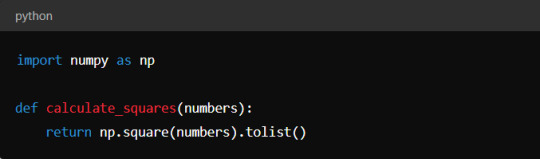
Java Code:
import py4j.GatewayServer;
import py4j.Py4JNetworkException;
import java.util.Arrays;
import java.util.List;
public class PythonCaller {
public static void main(String[] args) {
GatewayServer gatewayServer = new GatewayServer(new PythonCaller());
gatewayServer.start();
try {
List<Integer> numbers = Arrays.asList(1, 2, 3, 4, 5);
Object[] results = gatewayServer.getPythonServerEntryPoint(new Class[] {}).calculate_squares(numbers);
System.out.println("Squared numbers: " + Arrays.toString(results));
} catch (Py4JNetworkException e) {
e.printStackTrace();
}
}
}
Best Practices to Keep in Mind
When using Python in a Java program, there are a few things to remember:
Error Handling: Make sure your Java code can handle any errors that might come up when running Python code. This will help keep your Java program stable.
Performance: Running Python code from Java can slow things down, especially if you’re working with large amounts of data. Test your setup to make sure it’s fast enough for your needs.
Security: Be careful when running external scripts, especially if they use user input. Make sure inputs are safe and won’t cause security issues.
Documentation: Keep good notes on how your Python and Java code work together. This will make it easier to update or fix your code later on.
Conclusion
Using Python libraries in a Java program can make your projects much more powerful. By following these steps, you can set up a system where Java and Python work together smoothly. Whether you’re doing data analysis, machine learning, or any other task, combining Python and Java can help you get more done with your code.
#python training institute in course#python certifition course#python training course#best python courses#python programming course
0 notes
Text
Becoming a Selenium Expert: A Roadmap to Success in Test Automation
As businesses increasingly rely on robust web applications, the demand for skilled test automation engineers is on the rise. Selenium, a popular open-source tool, is a key player in this space, enabling comprehensive testing of web applications.
Embracing Selenium's capabilities becomes even more accessible and impactful with Selenium Training in Pune.

This guide will take you through a structured approach to mastering Selenium, from foundational concepts to advanced techniques, ensuring you're well-equipped to excel in the field of test automation.
1. Foundation: Understanding Software Testing Principles
Before diving into Selenium, it's essential to understand the basics of software testing. Key areas to focus on include:
Manual vs. Automated Testing: Recognize the benefits and limitations of both approaches.
Testing Types: Differentiate between functional and non-functional testing, and understand their relevance in various contexts.
2. Programming Language Proficiency
To effectively use Selenium, you need to be comfortable with at least one programming language. The most commonly used languages are:
Java: Known for its widespread use and strong community support.
Python: Favored for its readability and simplicity, making it accessible for beginners.
C#: Common in enterprise environments, particularly within the Microsoft ecosystem.
Begin with the basics, including syntax, data structures, and control flow, then move on to more complex topics like object-oriented programming.
3. Web Technologies Knowledge
A solid understanding of web technologies is crucial for Selenium automation:
HTML: The building block of web pages.
CSS: For styling and layout of web elements.
JavaScript: Essential for interacting with dynamic content and client-side scripting.
4. Setting Up Your Selenium Environment
Establishing your development environment is a critical step:
Selenium WebDriver Installation: The core tool for browser automation.
IDE Selection: Choose a suitable Integrated Development Environment (IDE) like Eclipse, IntelliJ IDEA, or PyCharm.
Browser Drivers: Install the necessary drivers like ChromeDriver and GeckoDriver to interface with web browsers.
To unlock the full potential of Selenium and master the art of web automation, consider enrolling in the Top Selenium Online Training.

5. Core Selenium Concepts
Start exploring Selenium's core functionalities:
WebDriver Basics: Learn how Selenium interacts with browsers.
Locating Elements: Use techniques such as ID, class, XPath, and CSS selectors to identify elements on a web page.
Basic Actions: Perform operations like clicking buttons, filling forms, and navigating web pages.
6. Advanced Selenium Techniques
Once you're comfortable with the basics, delve into more advanced topics:
Handling Complex Web Elements: Manage frames, alerts, and dynamic elements.
Synchronization Techniques: Use implicit and explicit waits to ensure your tests run smoothly.
Page Object Model (POM): Implement this design pattern for creating reusable and maintainable test scripts.
Data-Driven Testing: Integrate external data sources to drive your tests, enhancing flexibility and coverage.
7. Practice and Skill Development
Practice is vital to becoming proficient in Selenium:
Framework Development: Learn to build and use frameworks like data-driven, keyword-driven, and hybrid frameworks. Explore Behavior-Driven Development (BDD) with Cucumber.
Error Handling and Logging: Develop strategies to manage exceptions and maintain detailed logs for debugging.
8. Integrating Additional Tools
Enhance your Selenium setup with additional tools:
Build Automation: Use Maven or Gradle to manage dependencies and automate build processes.
Testing Frameworks: Implement TestNG or JUnit for test management and reporting.
Continuous Integration (CI): Integrate with CI tools like Jenkins to streamline your testing workflow.
9. Cross-Browser Testing
Ensure your application works across different environments:
Selenium Grid: Set up to run tests concurrently on multiple browsers and systems.
Cloud-Based Testing: Utilize platforms like BrowserStack and Sauce Labs for testing across a wide range of devices and browsers.
10. Engage with the Selenium Community
Stay updated and gain insights by engaging with the Selenium community through forums, blogs, and discussion groups.
11. Build Your Portfolio and Get Certified
Create a portfolio showcasing your Selenium projects and consider obtaining certifications to validate your skills and enhance your career prospects.
12. Real-World Application
Apply your skills in practical settings through internships, freelance projects, or contributing to open-source initiatives. Real-world experience is invaluable for solidifying your knowledge and enhancing your resume.
Conclusion
Mastering Selenium is a journey that involves continuous learning and practice. By following this comprehensive roadmap, you'll build a strong foundation in test automation, enabling you to tackle complex challenges and excel in the field. Stay curious, keep practicing, and engage with the community to keep your skills sharp and relevant.
0 notes
Text
Spring Boot Online Training class
Are you looking to enhance your skills in Spring Boot? Do you want to learn how to develop powerful and efficient applications using this popular Java framework? Look no further! In this comprehensive guide, we will take you through the fundamentals of spring boot online training and provide you with valuable insights to become proficient in building robust and scalable applications. Whether you are a beginner or an experienced developer, this online training will equip you with the knowledge and expertise needed to excel in Spring Boot development.

Introduction to Spring Boot
Spring Boot is a powerful Java-based framework that simplifies the development of stand-alone, production-grade Spring-based applications. It eliminates the need for boilerplate code and provides a convention-over-configuration approach, allowing developers to focus on building business logic rather than infrastructure. Spring Boot is known for its simplicity, scalability, and robustness, making it a preferred choice for developing a wide range of applications, from small microservices to large enterprise systems.
Setting Up Your Development Environment
Before diving into Spring Boot development, it is essential to set up your development environment properly. This section will guide you through the installation of Java, Maven or Gradle build tools, and an Integrated Development Environment (IDE) such as IntelliJ or Eclipse. We will provide step-by-step instructions to ensure a smooth setup process, allowing you to start coding with Spring Boot seamlessly.
Building Your First Spring Boot Application
Once your development environment is ready, it's time to build your first Spring Boot application. We will walk you through the process of creating a basic application from scratch. You will learn how to set up the project structure, define dependencies, and create a simple RESTful web service. By the end of this section, you will have a solid understanding of the core components of a Spring Boot application and how they work together.
Configuring Spring Boot Projects
Configuration is a crucial aspect of any application development process. Spring Boot offers several ways to configure your projects, ranging from properties files to YAML files and even programmatically. We will explore different configuration options provided by Spring Boot and guide you on how to leverage them effectively. You will also learn about profiles, which allow you to customize your application's behavior based on different environments.
Working with Data and Databases
Most applications require persistent storage for data management. Spring Boot provides excellent support for working with databases, including popular choices like MySQL, PostgreSQL, and MongoDB. In this section, we will demonstrate how to integrate Spring Boot with a database and perform common database operations using Spring Data JPA, an easy-to-use and powerful ORM framework. You will gain hands-on experience in building data-driven applications with Spring Boot.
Implementing RESTful Web Services
RESTful web services play a vital role in modern application development. Spring Boot simplifies the creation of RESTful APIs by providing out-of-the-box support for building and consuming web services. We will guide you through the processof designing and implementing RESTful endpoints using Spring Boot's built-in features. You will learn about request mapping, handling HTTP methods, input validation, exception handling, and serialization/deserialization of JSON payloads. By the end of this section, you will be able to create robust and scalable RESTful web services with ease.
Securing Spring Boot Applications
Security is a critical concern in application development, and Spring Boot offers various mechanisms to secure your applications. In this section, we will explore different security options provided by Spring Security, the de facto standard for securing Spring applications. You will learn how to implement authentication and authorization, secure endpoints, handle user roles and permissions, and protect against common security vulnerabilities. With Spring Boot's security features, you can ensure that your applications are protected against unauthorized access and potential attacks.
Testing and Debugging Spring Boot Applications
Testing is an integral part of the software development lifecycle, and Spring Boot provides robust support for testing your applications. In this section, we will cover different testing approaches, including unit testing, integration testing, and end-to-end testing. You will learn how to write tests using popular testing frameworks like JUnit and Mockito. Additionally, we will explore techniques for debugging Spring Boot applications and troubleshooting common issues. With proper testing and debugging techniques, you can ensure the quality and reliability of your Spring Boot applications.
Deploying Spring Boot Applications
Once you have developed and tested your Spring Boot application, it's time to deploy it to a production environment. In this section, we will discuss various deployment options, including deploying to standalone servers, containerization using Docker, and deploying to cloud platforms like AWS and Heroku. You will learn about packaging your application, managing dependencies, and configuring deployment settings. By the end of this section, you will be equipped with the knowledge to deploy your Spring Boot applications with confidence.
Monitoring and Performance Tuning
Monitoring and optimizing the performance of your Spring Boot applications are essential for delivering a smooth user experience. In this section, we will explore tools and techniques for monitoring application health, collecting metrics, and analyzing performance bottlenecks. You will learn how to leverage Spring Boot Actuator, a powerful module that provides endpoints for monitoring and managing your applications. We will also cover performance tuning strategies, including optimizing database queries, caching, and using asynchronous programming. With proper monitoring and performance tuning, you can ensure that your Spring Boot applications are highly efficient and performant.
Best Practices for Spring Boot Development
To become a proficient Spring Boot developer, it's essential to follow best practices and coding conventions. In this section, we will share valuable tips and recommendations for writing clean, maintainable, and efficient Spring Boot code. You will learn about project structure, naming conventions, error handling, logging, exception handling, and more. Following these best practices will not only improve the quality of your code but also make it easier to collaborate with other developers and maintain your applications in the long run.
Advanced Spring Boot Concepts
springboot
Once you have mastered the fundamentals of Spring Boot, it's time to explore advanced concepts and features. In this section, we will delve into topics like Spring Boot starters, auto-configuration, custom annotations, dependency injection, and AOP (Aspect-Oriented Programming). You will gain a deeper understanding of the inner workings of Spring Boot and learn how to leverage advanced features to build more sophisticated applications. Advanced Spring Boot concepts will empower you to tackle complex development challenges and create highly customizable applications.
0 notes
Text
#cronexpression#springboot#javacronexpression#automated#scheduler#jobscheduler#javajobscheduler#springbootjobscheduler#schedulercronexpression#spring boot#spring boot project setup#springbootprojectsetup#springboot project setup in eclipse#intellij#java project in intellij#spring boot project in intellij#spring boot maven and intellij#spring boot maven
0 notes
Link

#setup maven into eclipse#Mobile Testing Training#Online QA Training#Online Selenium Training#QA Testing Training#UFT Training#UFT Tutorial
0 notes
Text
JUNIT TESTING by H2kinfosys
Junit testing is a type of unit testing which is implemented in java to accelerate the programming speed and increase the quality of code. This application is integrated with eclipse, Ant, Maven. The important features of Junit testing are:
Fixtures
Text suits
Test Runners
Junit classes
Fixtures:

Fixture is a complete fixed state of set of objects used as a baseline for running tests. The main purpose of test fixtures, is to ensure that there is a well known fixed environment in which we check if the results are repeatable. It has two methods
A setup () method which runs before the test invocation.
A teardown () method which runs after the test method.
Test Suites:
A test suite groups a few test cases and runs them together. The both @Runwith and @suite annotation in Junit are used to run the suite test.
Test Runners:
It is simply used for executing test cases.
Junit classes:
There are some important classes of Junit
Assert: it contains a group of assert methods.
Test case: it may contain a test case which will define the fixture to perform multiple tests.
Test Result: it contains the method which collects the test result of executing test case.
The Junit provides tool for execution of test cases. Junit core classes are used to run these test cases. A method called runclasses is used, which provides org.Junit.runner.Junitcore is used to run the several test classes. The return type of this method is the Result object (org.Junit.runner.Result) which access information about tests.
What is the necessity of Junit Testing in java?
We need Junit testing for following:
Mainly, it finds the bugs early in the code and makes the code reliable.
Junit is useful for developers who are in test-driven environment.
Junit testing forces the programmer to read code more than just writing it.
For more information:
visit: https://www.h2kinfosys.com/blog/junit-testing/
Call: 7707771269
Email: [email protected]
2 notes
·
View notes
Text
Java se development kit 7 download 64 bit

JAVA SE DEVELOPMENT KIT 7 DOWNLOAD 64 BIT INSTALL
JAVA SE DEVELOPMENT KIT 7 DOWNLOAD 64 BIT DOWNLOAD
JDK can work with any version of Java you want to use.
JAVA SE DEVELOPMENT KIT 7 DOWNLOAD 64 BIT DOWNLOAD
This is an online installer that will download JDK during setup. Getting started is as easy as downloading and adding to your classpath. No Java runtime environment needs to be installed on the local machine and no admin. Java Development Kit (abbreviated as JDK) is a platform for developing Java applications that is. The JDK includes tools useful for developing and testing programs written in the Java programming language and running on the Java TM platform.
JAVA SE DEVELOPMENT KIT 7 DOWNLOAD 64 BIT INSTALL
Create your programs using the best tools availableĮveryday programmers and professionals alike use these programs to create thousands of unique programs. Includes tools for developing software on windows. Development Environment Setup Download Java Development Kit (JDK) Download Eclipse IDE for Java EE Developers Download Tomcat 7.x (optional) Download Maven 3 Install Maven2Eclipse (m2e) Plugin (optional) Install soapUI Plugin (optional) Web Services Contract-first development Project Structure Maven POM files Top. The JDK is a development environment for building applications using the Java programming language. While it might be easy to confuse the JDK with the JRE, the distinct element of the JDK is the package that is used to develop code, while JRE is primarily made to run Java code. JVM is the component that executes programs, JRE is the portion of Java that creates the JVM, and the JDK allows a developer to create Java programs. The three programs you’ll need to get started with Java programming work together in tandem to help you along. The Java Platform, Standard Edition 7 Development Kit (JDK 7) is a. The set also includes a compiler, a user interface for Java, a standard class library, utilities for working with it, and documentation. Coding novices might find this kit a bit over their heads, although there are some. The two other technology packets you’ll need are the JVM (Java Virtual Machine) and the JRE (Java Runtime Environment). This platform lets Oracle free-to-download and distribute JDK applications (based on Java Development Kit) created by the company. It’s one of the three core pieces of technology you’ll need to get started in your Java programming endeavors. At the heart of Java programming lies the Java Development Kit.

0 notes
Text
How To Develop Android Apps Using Open Source Tools With The Eclipse IDE

The Eclipse IDE is an open source Integrated Development Environment, which means that you can use it to create programs with different programming languages. In this blog, the author gives a detailed overview of how she’s been creating Android apps using the Eclipse IDE and open source tools like Apache Ant, Maven, and Python .
What Is Eclipse?
Eclipse is an open source IDE used to develop Android apps. It is developed by the Eclipse Foundation and distributed under the Eclipse Public License. Eclipse includes a number of features that make it a powerful development environment, including support for Java, HTML, and CSS.
What Is Android?Android is a mobile operating system developed by Google. It is available in both free and paid versions. Android apps can be downloaded from the Google Play store and run on a variety of devices, including smartphones and tablets.
How To Develop Android Apps Using Open Source Tools With The Eclipse IDE If you want to learn how to develop Android apps using open source tools, then you should start with Eclipse. Eclipse is an open source IDE used to develop Android apps. It is developed by the Eclipse Foundation and distributed under the Eclipse Public License. Eclipse includes a number of features that make it a powerful development environment, including support for Java, HTML, and CSS. You can download and install Eclipse here: http://www.eclipse.org/downloads/ In order to develop Android apps using Eclipse, you will first need to install the required software dependencies. To do this, open the Preferences dialog box
Setting Up Eclipse
Eclipse is a popular open source IDE that can be used to develop Android apps. To get started, you need to set up Eclipse and install the required tools. In this article, we will show you how to do this.
First, download and install the Eclipse IDE. Once you have installed it, launch it. On the Welcome screen, click on the Install New Software button. In the ensuing dialog, select the Updates tab and click on the Add button. In the resulting dialog, select the General category and click on the Next button. In the next dialog, specify your installation location and click on the Finish button.
Now, we need to add some software dependencies for our app development project. To do this, open the Project Structure window by clicking on the Project menu item and selecting Project Structure.. In this window, expand the Java category and select Dependencies.. In the resulting dialog, select all of the required dependencies and click on the Update All button.
Now that we have completed our initial setup, we are ready to start developing our app. To do this, open Eclipse and create a new project by clicking on File > New > Project.. In the ensuing dialog, enter Android App in the
Shopping List
What you need to develop Android apps with Eclipse IDE: -An Android device (or emulator) -Android SDK installed -Eclipse IDE installed -Android development tools installed (JDK and Android SDK Tools) -An internet connection
Getting Started with Android Studio
If you’re new to Android development and don’t have a development environment set up yet, you’re in luck! In this blog post, we’ll show you how to get started with the Eclipse IDE and use its open source tools to develop Android apps.
This guide is for developers who are familiar with either the Java programming language or the Eclipse IDE. If you’re new to Android development, we suggest reading our beginner’s guide first.
Once you have your development environment set up, first install the Android Studio plug-in. This will give you access to the Android SDK and all the necessary tools. Next, create a new project in Eclipse by selecting File > New > Project… from the main menu. Under Projects on the left-hand side, select Android > New Android Project. Enter a project name (for example, “MyFirstAndroidApp”) and click Next. On the next screen, select a destination for your project files (for example, your desktop) and click Finish.
Once your project has been created, open it in Android Studio by selecting File > Open… from the main menu. You’ll see a window with several tabs: Project Structure, Build Paths and Properties, Main Activity,
Android Manifest File
Android app development is a great way to learn new programming skills and have some fun at the same time. A lot of people use open source tools such as Eclipse IDE to develop their apps. This blog will show you how to develop Android apps with Eclipse, using a manifest file as your guide. This manifest file tells the Android system what your app does and what permissions it needs. You’ll also learn how to use the Android SDK, which includes tools for creating and testing apps.
Compiling and Running the App
If you’re looking to develop Android apps using open source tools, the Eclipse IDE is a great option. In this article, we’ll show you how to compile and run an app using the Eclipse IDE.
Before getting started, make sure you have:
• An Android device or emulator installed and set up • The Android SDK installed (download here) • The Eclipse IDE (download here) • A Java Development Kit (JDK) installed (download here) • A USB cable to connect your device or emulator to your computer • An internet connection
To start, open the Eclipse IDE and create a new project by clicking on the New button in the Project toolbar. Select Android as the Platform and enter App for the project name. Click on the Next button.
Now that we’ve created our project, we need to set up some properties for our project. In the Properties dialog box, select the General tab and configure the following:
Configure your target device(s): We’ll be compiling and running our app on an Android device or emulator, so select Device or Emulator from the Target dropdown list. If you ‘re using Eclipse for the first time, you should see an unknown device/emulator type. If so, select it from the list and click on Next.Configure your build: We’ll be building our app in debug mode by default. Enabling this means that we’ll be running our app in a custom build process (we won’t be using the Android SDK’s default one).Select Debug(TM) and press OK to confirm that your target is set correctly.Configure your project name and package name: The project name is what appears in Eclipse’s Project view; it appears at the top of your main class file’s declaration.
This can be up to 27 characters long. The package name is what appears on every application icon or launcher icon. It is 10 characters long.In the screenshot above, you can see that the package name is trivial and doesn’t contain any file names. It’s something like my_package_name . This can be changed by editing the manifest file (see below).The project name needs to be unique across all applications on your device or emulator; it is used to determine which application should launch when you click on a launcher icon.
The project name cannot be repeated in the same package as another application; if your app has the same package name as another, it’s likely that they’ll both appear in a list of apps on a launcher icon.The Package Name must be unique across all applications on your device or emulator. If you have multiple version of the same app installed on a device (e.g., two versions of the “Google Maps”) then you need to maintain an additional name for each version, such as my_google_maps_2.apk. You can also have a different package name for each individual application; this is useful if you want to allow multiple users to install your app on the same phone with separate data and preferences.When installing your application, you will be asked whether it appears in the launcher list (more details below).If you aren’t sure about what these are, don’t worry about them for now; Android will prompt for them when needed during development. Note that some values are required: android:name and android:version . Feel free to try other values, but be sure to leave them out if you decide they are needed.
Android Package Name In order to store your application’s data and preferences in the phone, you will need an Android package name. The package name is used by the system when it needs to load your app from the phone. For example, when taking a picture of a particular location, the system will find your photo-taking app in its launcher list, then use that package name to look for your preferences and data about that location stored in your app’s preference file or database. You can edit this value later using Eclipse’s Project Properties view (under “Android Manifest”).
Package names can contain any characters except . and _ . However, don’t put spaces in the name, it could cause problems.
Your app’s package name must match the following format: com.example.appname . This can be a simple app with no activities or other subfolders that differ from this example, but ideally your app will have at least one activity (for managing other apps), and one or more subfolders for the various data you’ll need to manage. The exact file structure will depend on how you want users to access your app’s functionality and data. You should add enough information about your app’s layout so that a user can easily find what they want in the folder hierarchy when they launch your app (e.g., “Photos” or “Favorites”).
The name of your app must match the following format:. This can be a simple app with no activities or other subfolders that differ from this example, but ideally your app will have at least one activity (for managing other apps), and one or more subfolders for the various data you’ll need to manage. The exact file structure will depend on how you want users to access your app’s functionality and data.
This is a basic activity that will let users add movies to their library. You can do whatever you want in each method, including creating the AddMovieView . If you need to use any third-party libraries or code snippets, make sure that they are available under your package name ( com.example ) and not in the system library. If your app supports multiple databases, you will have to include them in the AndroidManifest.xml file.For this example, we’re just going to create a simple movie database; if you want to learn more about developing an app with data storage, make sure to read the tutorial on Android Studio’s Data Management and Storage topic.When you run this application (or any other activity), an Add Movie dialog will appear with a list of movies found on Google Play Movies, Netflix and YouTube. The user can add movies by selecting them from this list or typing their own title in the first text field.The second text field is for entering details about the movie (e.g., its rating). When a user selects a movie from the provided list, that movie’s details are displayed in the Edit Movie dialog.We’ve defined two activities for this app, an onCreate() method for each (enter code below to show these onCreate() methods).Here we create a new activity called AddMovieActivity and start it running:Once you have a new instance of your activity running, you can use it to begin interacting with the user. In this case, our AddMovieActivity is a simple text input screen where we’ll enter the title of our movie.If you run this application now, you should see something similar to the screenshot below:Now that we’ve created our activity and started it running, let’s start working on the corresponding model class…
0 notes
Text
The Maven Quick Start course is designed to cut academic theory to just the key concepts and focus on basics tasks in Maven in order to be productive quickly. The lessons and examples provided are delivered in a step-by-step, detailed way to ensure mastery of the skills and topics covered. Course Outline Introduction walks through the course goals, approach and the core concepts of Maven. After that, we breeze through installation of all required tools in the Quick Installation section. The full step-by-step installation process is available in the Bonus sections. In Setup and Getting Help, we cover how to ask for help in Maven. We also download the course working files on GitHub.With the formalities out of the way, we dive into a Maven Quick Start By Example, walking the foundational aspects of Maven using a sample application.After the basics are covered, we explore Maven Plugins in more detail by customizing our project using them.One of the key aspects of Maven, is how it handles Dependencies. We go deeper by adding dependencies from Maven Central and explore the role of scopes with dependencies in Maven. Then we improve our project by Unit Testing -- where we add JUnit tests, deal with (and avoid) testing failures. Finally, the last section of the main part of this course is dedicated to running Maven within Eclipse using the M2Eclipse plugin.Finally, we will look at Using Archetypes to jump start Maven projects by using a template system. During the entire course, we get into a habit of saving our changes periodically using Git source control. Course Features Presentations provide audio/video training of conceptual ideas. Since few like slide-ware presentations, slide-presentations are kept to a minimum. Over 2 hours of Screencasts provide a video of the instructor's computer system with any actions, commands, or screens displayed and narrated. Project files and examples are all available on GitHub. This course is fully closed captioned!Who this course is for:Java developersDevelopers unfamiliar with MavenDevOps EngineersIT Managers that want an overview of Maven
0 notes
Text
Oxford Certified Advance Java Professional

Oxford Certified Advance Java Professional
A Step ahead of Core Java – Advanced Java focuses on the APIs defined in Java Enterprise Edition, includes Servlet programming, Web Services, the Persistence API, etc. Oxford Software Institute provides the best classes in Advanced Java in Delhi and our course includes advanced topics like creating web applications by using technologies like Servlet, JSP, JSF, JDBC, EJB etc. We will further learn enterprise applications used a lot in banking sector.
JDBC, SERVLET AND JSP
The course will focus on JDBC, JDBC Drivers, Setting up a database and creating a schema, Connecting to DB, CRUD Operations, Rowset, Resultset, Preparedstatement, Connection Modes and much more. We will further learn the Basics of Servlet, Servlet Life Cycle, Working with Apache Tomcat Server, Servlet with JDBC, Servlet Collaboration, servletconfig, servletcontext, Attribute, Session, Tracking, Event and Listener, Filter, ServletInputStream etc. Under JSP, we’ll learn Basics of JSP, API, JSP in netbeans, Implicit Objects, Directive Elements, Taglib, Exception Handling, Action Elements, Expression Language, MVC, JSTL etc.
JAVAMAIL API, JMS AND JAVA NETWORKING
Under these topics, Oxford Software Institute offers best classes in Advanced Java such as Sending Email, Sending Email through Gmail server, Receiving Email, Sending HTML content, JMS Overview, JMS Messaging Domains, Example of JMS using Queue, Example of JMS using Topic, Networking Concepts, Socket Programming, URL class, URLConnection class, HttpURLConnection, InetAddress class, DatagramSocket class.
JQUERY, AJAX, MAVEN AND DAO PATTERN
The content has been prepared with utmost care at Oxford Software Institute where we provide the best classes with topics such as Introduction to JQuery, Validation, Forms, , Introduction to AJAX, Servlet and JSP with AJAX, Interacting with database, Maven, Ant Vs Maven, How to install Maven, Maven Repository, Understanding pom.xml, Maven Example, Maven Web App Example, Maven using NetBeans, DAO pattern, Singleton, DAO, DTO, MVC, Front Controller, Factory Method.
HIBERNATE AND SPRING FRAMEWORK
This session will focus on HB Introduction and Architecture, Hibernate with NetBeans, HB using XML, HB using Annotation, Web application, Generator classes, Dialects, Log4j, Inheritance Mapping, Mapping, Transaction Management, HQL, HCQL, Named Query, Caching, Second Level Cache, Integration, Struts. We will further learn about Spring Modules, Spring in NetBeans , Dependency Injection, JdbcTemplate, ORM, SPEL, MVC, MVC Form Tag Library, MVC Validation, MVC Tiles, Spring Remoting, OXM, Java Mail, Spring Security , Spring + Angular, CRUD Example, File Upload Example, Login & Logout Example, Search Field Example.
REST - REPRESENTATIONAL STATE TRANSFER
This session will focus on Installation of Jersey, Web container, required setup for Gradle and Eclipse web projects, How to Create your first RESTful WebService, How to Create a REST client, RESTful web services and JAXB, CRUD RESTful WebService, Rest Resources. We, at Oxford Software Institute will provide best classes that will focus on the practical applications of these concepts
SOFT SKILLS
Having a technical and discipline-specific expertise can help you get to the interview room but it’s the soft skills that will make the hiring manager hand you the appointment letter. In this course, students will also learn various Soft Skills like how to communicate professionally in English, Speaking in public without hesitation, using effective gestures and postures to appear impressive, managing stress and emotions and taking successful interviews. Oxford Software Institute provides the best classes in Soft-skill training.
CERTIFICATIONS*
During this course, students will be trained for the following certifications
Oxford Certified Advance Java Professional.
0 notes
Text
Jitsi Iphone App

Jitsi Meet lets you stay in touch with all your teams, be they family, friends, or colleagues. Instant video conferences, efficiently adapting to your scale. Unlimited users: There are no.
If you want to run Jitsi on your own desktop or server, you can download Jitsi Desktop, Jitsi Meet and all Jitsi related projects below. Use the stable builds for more consistent behavior. Latest nightlies are also quite usable and contain all our latest and greatest additions.
Download Jitsi Meet for iOS to jitsi Meet lets you stay in touch with all your teams, be they family, friends, or colleagues. Compatible with iPhone, iPad, and iPod touch.
For over a decade, the App Store has proved to be a safe and trusted place to discover and download apps. But the App Store is more than just a storefront — it’s an innovative destination focused on bringing you amazing experiences.
But what if I want to share my iPhone/iPad screen to the Jitsi meeting. Pc — Iphone/iPad perfect but iPhone/iPad —- pc doesn’t work. Zoom And teams has the option for example.
Distance doesn’t matter
This video conferencing software differs from its larger competitors by being open-sourced. It provides no limits upon what you can do with it, making it stand out among the other options available.
No bars to tie you
Jitsi Meet provides an innovative way to build online connections to people.
Jitsi Meet’s largest competitor is Zoom. It exploded into popularity, overcoming Skype, by offering high-quality connections for large groups. While Meet suffers from quality issues when it has to host large groups, it's open source and the user doesn’t need to pay.
One thing Jitsi Meet has that is superior to Zoom, is that you don’t need to download anything to start using it. Unfortunately, it's more complicated to use and doesn't provide the video conference tools that are needed to run a big group.
Since this app aims more for simplicity, it lacks many features it could have without taking away from the basic design. Finally, loading it can be troublesome, but once it gets going, it does a good job.
Where can you run this program?
It requires iOS 11.0 and watchOS 4.0 and onwards.
Current releases of Eclipse require Java 8 or newer. If you are using Eclipse to do Java development, or are on macOS, install a JDK. In all cases, 64-bit Eclipse requires a 64-bit JVM, and a 32-bit Eclipse requires a 32-bit JVM. Additionally, how do I download JDK for Eclipse? Current releases of Eclipse require Java 8 or newer. If you are using Eclipse to do Java development, or are on macOS, install a JDK. In all cases, 64-bit Eclipse requires a 64-bit JVM, and a 32-bit Eclipse requires a 32-bit JVM. Where does eclipse get installed? The essential tools for any Java developer, including a Java IDE, a CVS client, Git client, XML Editor, Mylyn, Maven integration and WindowBuilder. Download jdk for eclipse. In Windows: From the Eclipse main menu, choose Window→Preferences. On the Mac: From the. It's probably best to configure a JDK for programming in Eclipse. Is not that a JRE won't run your program, because it will (it includes the JVM executable anyway). The thing is, using the JDK will give you access to the JDK source code (and javadoc) which is more likely what you want.
Is there a better alternative?
Yes, Zoom is superior to Jitsi. It has a host of features but can also be used for basic calls. Livestorm is a much more expensive option, but it is perfect for larger companies that need to have large conference calls.
Our take
Jitsi Meet suffers from problems that keep it from succeeding in the call hosting arena. Its main saving grace is the open source nature of the program and the free-to-call model.
Should you download it?
No, it does not have the quality necessary to compete in the market.
Highs
Open source
No price limits
No installation needed
Lows
Complicated to use
Cannot handle larger calls
Lacks many features
Jitsi Meetfor iOS
20.1.0
Distance doesn’t matter
This video conferencing software differs from its larger competitors by being open-sourced. It provides no limits upon what you can do with it, making it stand out among the other options available.
No bars to tie you
Jitsi Meet provides an innovative way to build online connections to people.
Jitsi Meet’s largest competitor is Zoom. It exploded into popularity, overcoming Skype, by offering high-quality connections for large groups. While Meet suffers from quality issues when it has to host large groups, it's open source and the user doesn’t need to pay.
One thing Jitsi Meet has that is superior to Zoom, is that you don’t need to download anything to start using it. Unfortunately, it's more complicated to use and doesn't provide the video conference tools that are needed to run a big group.
Since this app aims more for simplicity, it lacks many features it could have without taking away from the basic design. Finally, loading it can be troublesome, but once it gets going, it does a good job.
Where can you run this program?
It requires iOS 11.0 and watchOS 4.0 and onwards.
Is there a better alternative?
Yes, Zoom is superior to Jitsi. It has a host of features but can also be used for basic calls. Livestorm is a much more expensive option, but it is perfect for larger companies that need to have large conference calls.
Our take
Jitsi Meet suffers from problems that keep it from succeeding in the call hosting arena. Its main saving grace is the open source nature of the program and the free-to-call model.
Should you download it?
No, it does not have the quality necessary to compete in the market.
Thiraimix.com (hosted on cloudflare.com) details, including IP, backlinks, redirect information, and reverse IP shared hosting data. Thiraimix.com Rank: (Rank based on keywords, cost and organic traffic) n/a Organic Keywords: (Number of keywords in top 20 Google SERP) 0 Organic Traffic: (Number of visitors coming from top 20 search results) 0 Organic Cost: ((How much need to spend if get same number of visitors from Google Adwords) $0.00 Adwords Keywords. Thiraimix. Share your videos with friends, family, and the world. Stay updated with the latest Tamil ( Kollywood ) movie news, Gossips, Audio Launch, Press Meet, Celebrity Interviews, Trailers, Shooting Spot, Movie Scenes, Comedy, Songs, Review, Preview and a. We would like to show you a description here but the site won’t allow us.
The Speedy 1 Garage Space Saver is a clever addition to the Speedy 1 range. No longer do you have to compromise between using your garage for storage or for parking your car! Save space and gain convenient security and control with the wall mount garage opener. Includes RJO heavy-duty garage door opener, automatic garage door lock, remote light, the protector system safety sensors, (1) three-button tri-band remote, multi-function wall control, warning label and instruction manual. View setup videos at Chamberlain. Jul 14, 2019 - Explore Alan Mabbett's board 'Garage Space Saving Ideas' on Pinterest. See more ideas about garage storage, garage, garage organization. Garage space savers.
Eve pve ships. Highs
Open source
No price limits
No installation needed
Lows
Jitsi Iphone Apple
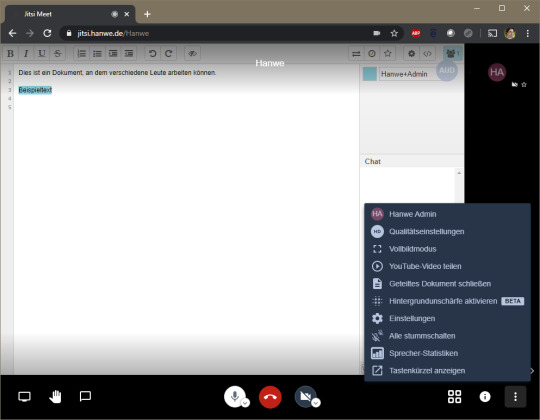
Complicated to use
Cannot handle larger calls
Lacks many features
Jitsi Meetfor iOS
Jitsi Iphone Ohne App

Jitsi Iphone App Store
20.1.0

0 notes
Text
Eclipse Mysql Driver Jar Download

Odbc Mysql Driver Download
Download Mysql Driver For Java
Mysql Driver Download
Jdbc Driver For Mysql Download
Mysql Driver Jar File
Active4 years, 7 months ago
Create and Export MySQL JDBC driver. In the file system extract the MySQL driver JAR from the downloaded MySQL ZIP file to the downloads folder: In your Eclipse. MySQL Native Driver for PHP; Other Downloads. MySQL Connector/J is the official JDBC driver for MySQL. MySQL Connector/J 8.0 is compatible with all MySQL. I have downloaded the mysql-connector-java-5.1.24-bin.jar I. How to add the JDBC mysql driver to an Eclipse. After this you will find that the.jar driver. Download JDBC driver JAR files for MySQL, SQL Server, Oracle, PostgreSQL, SQLite, Derby, Microsoft Access. Maven dependency is also included. MySQL Native Driver for PHP; Other Downloads; Download Connector/J MySQL open source software is provided. MySQL Connector/J is the official JDBC driver for MySQL. I have the jar file: mysql-connector-java-5.1.14-bin.jar and I. How to add mysql driver jar file in eclipse. How to add the JDBC mysql driver to an Eclipse.
This question already has an answer here:
Download JDBC driver JAR files for MySQL, SQL Server, Oracle, PostgreSQL, SQLite, Derby, Microsoft Access. Maven dependency is also included.
How to install JDBC driver in Eclipse web project without facing java.lang.ClassNotFoundexception 13 answers
I have downloaded the mysql-connector-java-5.1.24-bin.jar
I have created a lib folder in my project and put the jar in there.
properties of project->build path->add JAR and selected the JAR above.
I still get java.sql.SQLException: No suitable driver found for jdbc:mysql//localhost:3306/mysql
I am using mysql 5.5The code:
If I add Class.forName('com.mysql.jdbc.Driver'); before Connection connection = DriverManager.getConnection(mySqlUrl, userInfo); I get java.lang.ClassNotFoundException: com.mysql.jdbc.Driver
Itay Moav -Malimovka
Itay Moav -MalimovkaItay Moav -Malimovka
29.2k5656 gold badges168168 silver badges251251 bronze badges
marked as duplicate by BalusC javaOct 9 '15 at 7:58
This question has been asked before and already has an answer. If those answers do not fully address your question, please ask a new question. https://renewadvance265.tumblr.com/post//vrmlpad-30-crack-free-download.
7 Answers
Try to insert this:
before getting the JDBC Connection.
niculareniculare
1: I have downloaded the mysql-connector-java-5.1.24-bin.jar
Okay.
2: I have created a lib folder in my project and put the jar in there.
17 rows Download and Update ASUS P5KPL-AM/PS Server Motherboard Drivers for your Windows XP, Vista, 7, 8 and 10 32 bit and 64 bit. Here you can download ASUS P5KPL-AM/PS Server Motherboard Drivers free and easy, just update your drivers now. https://renewadvance265.tumblr.com/post/655987538947964929/asus-p5kpl-am-ps-audio-driver-download-for-windows-7. Download the latest drivers for your Asus P5KPL AM-SE to keep your Computer up-to-date. Driver Scape. Windows Driver Download. High Definition Audio Device: Driver. Download the latest drivers for your Asus P5KPL-AM(BP) to keep your Computer up-to-date. 17 rows Download ASUS P5KPL-AM/PS Server Motherboard Drivers for.
Wrong. You need to drop JAR in /WEB-INF/lib folder. You don't need to create any additional folders.
3: properties of project->build path->add JAR and selected the JAR above.
Odbc Mysql Driver Download
Unnecessary. Undo it all to avoid possible conflicts.
4: I still get java.sql.SQLException: No suitable driver found for jdbc:mysql//localhost:3306/mysql
This exception can have 2 causes:
JDBC driver is not in runtime classpath. This is to be solved by doing 2) the right way.
JDBC URL is not recognized by any of the loaded JDBC drivers. Indeed, the JDBC URL is wrong, there should as per the MySQL JDBC driver documentation be another colon between the scheme and the host.
BalusCBalusC
887k312312 gold badges32573257 silver badges32933293 bronze badges
You can paste the .jar file of the driver in the Java setup instead of adding it to each project that you create. Paste it in C:Program FilesJavajre7libext or wherever you have installed java.
After this you will find that the .jar driver is enlisted in the library folder of your created project(JRE system library) in the IDE. No need to add it repetitively.
Vaibhav JoshiVaibhav Joshi
copy mysql-connector-java-5.1.24-bin.jar
Paste it into Apache Software FoundationTomcat 6.0lib<--here-->
Restart Your Server from Eclipes.
Done
DipanjanDipanjan
you haven't loaded driver into memory. use this following in init()
Also, you missed a colon (:) in url, use this
AnkitAnkit
4,97644 gold badges3939 silver badges6565 bronze badges
if you are getting this exception again and again then download my-sql connector and paste in tomcat/WEB-INF/lib folder..note that some times WEB-INF folder does not contains lib folder, at that time manually create lib folder and paste mysql connector in that folder.definitely this will work.if still you got problem then check that your jdk must match your system. i.e if your system is 64 bit then jdk must be 64 bit
Download Mysql Driver For Java
amol a. suryawanshiamol a. suryawanshi
Try this tutorial it has the explanation and it will be helpfulhttp://www.ccs.neu.edu/home/kathleen/classes/cs3200/JDBCtutorial.pdf
Prem ChandranPrem Chandran
Not the answer you're looking for? Browse other questions tagged javamysqlservletsjdbcdriver or ask your own question.
Active3 years, 6 months ago
I have the jar file: mysql-connector-java-5.1.14-bin.jar and I want to add it to my project.I add the jar at this way: project-> properties -> (Java Build Path) Libraries and add it from external jars. But when I try to use it and write:
import com.mysql.jdbc.jdbc2.optional.MysqlConnectionPoolDataSource;
import com.mysql.jdbc.jdbc2.optional.MysqlDataSource;
Mysql Driver Download
I get error under 'com.mysql'.
What is my mistake?
user1994587
user1994587user1994587
1 Answer
If the JAR file for the JDBC driver appears in the 'Referenced Libraries' branch of the project, like this:
then you don't need an import statement for it. Just use DriverManager.getConnection() and Java should be able to find the JDBC driver itself.
Gord ThompsonGord Thompson

82.8k1515 gold badges110110 silver badges246246 bronze badges
Jdbc Driver For Mysql Download
Got a question that you can’t ask on public Stack Overflow? Learn more about sharing private information with Stack Overflow for Teams.
Mysql Driver Jar File
Not the answer you're looking for? Browse other questions tagged javamysqleclipsejdbcjar or ask your own question.

0 notes
Text
Dark Mode Eclipse Java

See Full List On Github.com
Dark Mode Eclipse Java
Dark Mode Eclipse Java Tutorial
Package Description
Bathroom behind toilet storage. However, now it provides more than just a Dark theme. It contains multiple adjustable themes to make your Eclipse IDE not only prettier but also better and easier to work with. The custom icons and color schemes in the Dark mode makes the IDE, in my opinion, visually easier to read. Now you have the ability to adapt the Eclipse visuals to your. Granted, you can forgo buying Eclipse 12 — the latest version of Eclipse — and take advantage of Smart Invert to mimic a dark mode on your iPhone instead, but the feature can invert colors that shouldn't be for a less-than-desirable look. Or you can wait for a system-wide dark mode to officially arrive when the next major iOS iteration. Step 1: Go to Window - Preferences in Eclipse Luna. Step 2: Go to General - Appearance and click on Appearance. We will find the UI as given below. Step 3: To change theme, click on theme select box, and choose Dark then click on OK. The eclipse theme will be changed. I was able to do so with the following steps: Window General Appearance Theme: Dark. File Import General Preferences Browse: theme-25999.epf Finish. When you have done that go to. Window - Preferences - General - Appearance. And change the theme from GTK (or what ever it is currently) to Dark Juno (or Dark). That will change the UI to a nice dark theme but to get the complete look and feel you can get the Eclipse Color Theme plugin from eclipsecolorthemes.org.
Tools for developers working with Java and Web applications, including a Java IDE, tools for Web Services, JPA and Data Tools, JavaServer Pages and Faces, Mylyn, Maven and Gradle, Git, and more. Click here to file a bug against Eclipse Web Tools Platform. Click here to file a bug against Eclipse Platform. Click here to file a bug against Maven integration for web projects. Click here to report an issue against Eclipse Wild Web Developer (incubating).
This package includes:
Data Tools Platform
Git integration for Eclipse
Eclipse Java Development Tools
Eclipse Java EE Developer Tools
Maven Integration for Eclipse
Mylyn Task List
Eclipse Plug-in Development Environment
org.eclipse.epp.package.jee.feature
org.eclipse.epp.package.common.feature
org.eclipse.platform
org.eclipse.epp.mpc
org.eclipse.datatools.common.doc.user
org.eclipse.datatools.connectivity.doc.user
org.eclipse.datatools.connectivity.feature
org.eclipse.datatools.connectivity.oda.designer.core.feature
org.eclipse.datatools.connectivity.oda.designer.feature
org.eclipse.datatools.connectivity.oda.feature
org.eclipse.datatools.doc.user
org.eclipse.datatools.enablement.apache.derby.feature
org.eclipse.datatools.enablement.feature
org.eclipse.datatools.enablement.hsqldb.feature
org.eclipse.datatools.enablement.ibm.feature
org.eclipse.datatools.enablement.ingres.feature
org.eclipse.datatools.enablement.jdbc.feature
org.eclipse.datatools.enablement.jdt.feature
org.eclipse.datatools.enablement.msft.feature
org.eclipse.datatools.enablement.mysql.feature
org.eclipse.datatools.enablement.oda.designer.feature
org.eclipse.datatools.enablement.oda.feature
org.eclipse.datatools.enablement.oracle.feature
org.eclipse.datatools.enablement.postgresql.feature
org.eclipse.datatools.enablement.sap.feature
org.eclipse.datatools.enablement.sdk.feature
org.eclipse.datatools.enablement.sqlite.feature
org.eclipse.datatools.enablement.sybase.feature
org.eclipse.datatools.intro
org.eclipse.datatools.modelbase.feature
org.eclipse.datatools.sdk.feature
org.eclipse.datatools.sqldevtools.data.feature
org.eclipse.datatools.sqldevtools.ddl.feature
org.eclipse.datatools.sqldevtools.ddlgen.feature
org.eclipse.datatools.sqldevtools.feature
org.eclipse.datatools.sqldevtools.parsers.feature
org.eclipse.datatools.sqldevtools.results.feature
org.eclipse.datatools.sqldevtools.schemaobjecteditor.feature
org.eclipse.datatools.sqldevtools.sqlbuilder.feature
org.eclipse.datatools.sqltools.doc.user
org.eclipse.buildship
org.eclipse.eclemma.feature
org.eclipse.egit
org.eclipse.egit.mylyn
org.eclipse.jdt
org.eclipse.jpt.common.eclipselink.feature
org.eclipse.jpt.common.feature
org.eclipse.jpt.jaxb.eclipselink.feature
org.eclipse.jpt.jaxb.feature
org.eclipse.jpt.jpa.eclipselink.feature
org.eclipse.jpt.jpa.feature
org.eclipse.jsf.feature
org.eclipse.wst.server_adapters.feature
org.eclipse.jst.common.fproj.enablement.jdt
org.eclipse.jst.enterprise_ui.feature
org.eclipse.jst.jsf.apache.trinidad.tagsupport.feature
org.eclipse.jst.server_adapters.ext.feature
org.eclipse.jst.server_adapters.feature
org.eclipse.jst.server_ui.feature
org.eclipse.jst.webpageeditor.feature
org.eclipse.jst.web_ui.feature
org.eclipse.jst.ws.axis2tools.feature
org.eclipse.jst.ws.cxf.feature
org.eclipse.jst.ws.jaxws.dom.feature
org.eclipse.jst.ws.jaxws.feature
org.eclipse.m2e.feature
org.eclipse.m2e.logback.feature
org.eclipse.m2e.wtp.feature
org.eclipse.m2e.wtp.jaxrs.feature
org.eclipse.m2e.wtp.jpa.feature
org.eclipse.m2e.wtp.jsf.feature
org.eclipse.mylyn.bugzilla_feature
org.eclipse.mylyn.context_feature
org.eclipse.mylyn_feature
org.eclipse.mylyn.ide_feature
org.eclipse.mylyn.java_feature
org.eclipse.mylyn.wikitext_feature
org.eclipse.pde
org.eclipse.tm.terminal.feature
org.eclipse.wst.common.fproj
org.eclipse.wst.xsl.feature
org.eclipse.wildwebdeveloper.feature
org.eclipse.wildwebdeveloper.embedder.node.feature
org.eclipse.tips.feature
Maintained by: Eclipse Packaging and Web Tools Platform Projects
Windows x86_64 macOS x86_64 Linux x86_64
Windows 64-bit: MD5 - SHA1 Mac OS X (Cocoa) 64-bit: MD5 - SHA1 Linux 64-bit: MD5 - SHA1
Bugzilla
Bug IDTitleStatus509189Setup errorsNEW507509Adding new CFT feature to JEE package for Neon.2 and OxygenNEW512008Add Spring toolingNEW512880Include SpotBugs in Java and Java EE packageNEW513864Something wrong with Eclipse Neon.2 (4.6.2) when it uses in fedora ( dell xps 15 HD 3840x2160 )NEW513604Exported app client project is dependent on appclient.batNEW503463Reopen Update does not workNEW496632AssertionFailedException in AbstractTextEditor$TextEditorSavableNEW485788Include Eclipse Tools for Cloud Foundry (CFT) as part of the JEE PackageNEW483561Inspect window close when try to resizeNEW488993Include Memory Analyzer Tools in Java EE packageNEW492707Upgrading to Mars 4.5.2 fails because of missing itemsNEW494586Update New JEE Welcome Quicklinks to create JavaEE Web project and JSDT ProjectNEW515330Problems occurred when invoking code from plug-in: 'org.eclipse.jface'.NEW518580JavaEE package not listed on main Oxygen dev builds download pageNEW544627ITS team has blocked eclipse several operations due to absence of digital signatureNEW542925Eclipse IDE for Enterprise Java Developers 2018-12 R final release disables content assist by default.NEW550519Eclipse IDE for Java EE Developers NEON 4.6 - Maven projectNEW551096Unable to add the jar files are the options are being disabledNEW551408Include Wild Web Developer into Eclipse IDE for Enterprise Java DevelopersNEW538811Problem Opening Wizard for an installed pluginNEW536107Cant Delete projectsNEW522712Eclipse for JEE does not include PDE extension point schemasNEW520315Toolbar contatining run,debug and breakpoints missing if customize perspective is used than eclipse oxygen crashes in ubuntu 64bitNEW533338Not able to load the JAVA EE perspective and not able to see Server option in Neon 4.6.2NEW533975(Accessibility) issues in Windows 'high contrast' mode.NEW535551EPP Photon RC2 has duplicate vmargs in eclipse.iniNEW481601Packages MUST set lower version of featureNEW472108Problew when try to open EclipseNEW380080Cannot upgrade to Eclipse IDE for Java EE Developers 1.5.0.20120504-1855NEW368367Eclipse.exe ICON mismatchNEW384419(KeyBindings) Can't unbind the ESC key from closing a detached editorNEW388311JUNO j2ee ide is not starting. throws an error saying to NEW414369out of heap while building the workspace for most akka projects - fixed with increased heapNEW389859duplicate Information in the Progress tab appears twiceNEW363588New 'global debug toolbar' added to jee perspective by defaultNEW362048eclipse java ee ide update problemNEW306492The console and the editor cannot display the character exactlyNEW265948It is not possible to uninstall any component from eclipse bundle (e.g. j2ee)NEW309935When started Eclipse displays a message: the Eclipse executable launcher was unable to locate its companion shared libraryNEW320614Update of Java EE IDE fails due to missing dependency on MylynNEW361062Periodic workspace saveNEW239377Could improve 'how to get source' instructionsNEW414663IDE fails to load (Mac) after updateNEW470430Oomph preference recorder causing unexpected resultsNEW466103M6 downloads available today are invalid packages for OSX. I have tried from different mirrors.NEW460941dark theme breaks on JEE views and featuresNEW462517An error has occurred. See error log for more details.NEW459313Eclipse crashesNEW459163Update problem - no repository - for Target Management HomeNEW429321Include Mylyn Builds component in packagesNEW429371j2ee mavenNEW441843By default enable 'Refresh using native hooks' and 'Refresh on access'NEW464007Improve Welcome/About descriptionNEW367258Duplicate parameters in eclipse.ini fileASSIGNED498145Bundle-Vendor/Bundle-Name not properly externalizedASSIGNED471683EGit Error on every Save operation - An internal error occurred during: 'Computing Git status for repository ..'REOPENED428098'Invalid' message when trying to unzipREOPENED
Bugs listed in italics indicate the bug has been moved to another project.
Bug IDTitleStatus22661320080410-1900 brokenVERIFIED276608tm.terminal should not include source, to save spaceVERIFIED316420use package icon on web pageRESOLVED323045The MD5 given for this download does not matchRESOLVED315701webtools/updates site needs to be changedRESOLVED314969add jsf feature to Java EE IDE packageRESOLVED312527eclipse-jee-helios-M7-win32 doesn't include the JAX-WS toolRESOLVED328948EclipseGalileo Hanging frequently.RESOLVED330867EE package includes PDE indirectly, but should be directRESOLVED349073'Too many open files' during signing check, while installing more stuffRESOLVED350150Include m2e as part of this packageRESOLVED344903Welcome screen has some out-of-place (out dated?) itemsRESOLVED343270Update JEE package with new Dali Common featuresRESOLVED333300only 'Generic' displayed in the extension pointRESOLVED312353restore capability bundlesRESOLVED311610(Java EE package) Community and JPA links in welcome page goes to a 'Not Found' pageRESOLVED280566add capabilities (and preferences)RESOLVED280653Welcome Page: Standard links are not working (Samples, Tutorials, ..)RESOLVED279201update site list is not correct in packageRESOLVED278469Runtime-only features should not be installed in an IDERESOLVED278274improved about box graphicRESOLVED280654Welcome Page: Standard links are not working (Samples, Tutorials, ..)RESOLVED280655Welcome Page: Standard links are not working (Samples, Tutorials, ..)RESOLVED353703Cannot update Eclipse Platform in JEE packageRESOLVED304451javax.transaction is configured as framework extensionRESOLVED300913remove references to uncertain capabilities bundlesRESOLVED280710progress message steps on image textRESOLVED278204splash progress text should be whiteRESOLVED387136Include egit as part of Java EE PackageRESOLVED514206Include EclEmma in JavaEE packageRESOLVED520600Exit 13RESOLVED512009Add angularJS toolsRESOLVED503321Update does not workRESOLVED500188Virtual Machine IssueRESOLVED528430m2e to download sources by defaultRESOLVED533441Hibernate tools crash to read metadata from SQL server 2014 with sqljdbc4.jar and authx64sqljdbc_auth.dllRESOLVED543563Can't install plugging JautoDocRESOLVED547647Check for updatesRESOLVED539339Rename 'Eclipse IDE for Java EE developers' to 'Eclipse IDE for Enterprise Java developers'?RESOLVED537514Regression: Java 10 support missing from WTP Photon 4.8.0RESOLVED534618(Tips) (Photon) (jee) Include Tip of the DayRESOLVED496365Not able to download set up eclipse jee juno SR1RESOLVED493596(Welcome) Adopt Solstice theme for JEE packageRESOLVED413545Kepler Java EE package missing key m2e bundlesRESOLVED414370scalaRESOLVED407108ECLIPSE_.RSA in org.eclipse.equinox.launcher_1.3.0.v20120522-1813.jar does not match the one from Eclipse Juno SR1 (4.2.1)RESOLVED398422JEE Package displays git configuration dialog on startupRESOLVED278158need build to handle about.mappings?RESOLVED429370Updating EPP Java EE Windows package from Kepler SR1 to SR2 failsRESOLVED461652Eclipse would not launch, returned exit code=13RESOLVED487397Chrome V8 debugger is crashing on console outputRESOLVED492028Add optional chromium Debugger feature to JEE EPP for NeonRESOLVED478181Include Buildship as part of JavaEE PackageRESOLVED477914Mars can't connect to Websphere v 8.5.xRESOLVED469665erro oracle packRESOLVED363589still seeing some pollution of update sites in Java EE M3RESOLVED281039the What's new link on the Welcome page does not workRESOLVED248051Perspective TabRESOLVED248494IDE for Java EE Developers won't start on 64-bit VistaRESOLVED247389Why are not all JEE Project upate sites enabled?RESOLVED242191Ganymede JEE Package dist for MacOSX has old 'Software Updates' componentRESOLVED239275packages should enable all their primary update sites (by default)RESOLVED241596Equinox p2 installer failed to install eclipse-java-ganymede-win32.zipRESOLVED249885Package fails after update because there is no metadata for the launcher.libraryRESOLVED278157Need build to pickup 'welcome' bundleRESOLVED260616PROBLEM with Eclipse Ganymede UPDATERESOLVED264465org.eclipse.pde.p2 feature should be in eclipse-jee-ganymedeRESOLVED259813Default Eclipse distro cannot upgradeRESOLVED259686Automatic updates fail.RESOLVED258581X86_64 release can not be unzip & untar with X86_64 linuxRESOLVED238280Missing DTP features in initial JEE 3.4 releaseRESOLVED237652Crashes on startupRESOLVED231974Ganymede M7 first startup takes several minuts and bundled plugins are not detectedRESOLVED232269Pre-installed packages are not installed. And cannot be eitherRESOLVED231078JEE package update to Ganymede M7RESOLVED227870icu4j jar packaged in the JavaEE install is different from the M6/M6aRESOLVED227351Need to filter out TPTP features from Mac. distributions.RESOLVED227711missing program iconRESOLVED233009JEE package configuration updatesRESOLVED234533added forgotten feature, EclipseLink Support to JEERESOLVED237424datatools doc error in JEE packageRESOLVED237425Warning logged about undefined tm.terminal commandRESOLVED23742364 bit package opens to Java PerspectiveRESOLVED235338Weird Small WindowRESOLVED235089Package is missing 'capabilities'RESOLVED265912md5 files are 'hard to read'RESOLVED250523Ganymede hangs when clicking View Error LogRESOLVED278141No build ID in about dialog of JEE 3.5rc1 packageRESOLVED276417externailize strings for jee bundleRESOLVED278142No Capabilities Preference Page in JEE 3.5rc1RESOLVED275817Eclipse says 'Java EE IDE Package' as application nameRESOLVED276415Another rev of featureRESOLVED269915New&Noteworthy for DSDP-TM missing on JEE EPP Ganymede SR2 pageRESOLVED277394remove pde from jee package or default 'on' capabilties.RESOLVED277775Some start to product customizationRESOLVED277863Missing Eclipse Icon under LinuxRESOLVED275596default workspace is wrong directoryRESOLVED275389A few language improvements for M7RESOLVED272947Addition of EclipseLink Galileo bundles to the Java EE packageRESOLVED271748There is no xsd and xsd.edit feature in the jee Galileo M6 packageRESOLVED276606DTP features should not include source, to save sizeRESOLVED278152should not jar up product pluginRESOLVED274638Problem while installing Eclipse UpdatesRESOLVED276609jst and wst features should be expandedRESOLVED275375Unusual exception logged on startupRESOLVED278145Jee 3.5rc1 has no window iconRESOLVED306624Error logged on Help > Install due to file:// repositories leaked into packageCLOSED191557Eclipse Tools for Java Enterprise Development contains too muchCLOSED277364'eclipse' symlink present in eclipse-SDK download is missing from packageCLOSED279254Welcome page links don't work without Internet ConnectivityCLOSED540983why no Eclipse IDE for Java EE Developers releases in milestone builds?CLOSED278154eclipse.ini has wrong splash screenCLOSED538661Upgrade to Eclipse 2018-09 M3 breaks SQL editor.CLOSED238541Download page doesn't detect 64 bit linux, and offers 32bit downloadCLOSED525617Eclipse Build download is failing - servers are downCLOSED278140Help contents not available in JEE 3.5rc1 packageCLOSED518583There was an eclipse platform Oxygen RC4a build, but the latest EPP is RC3.CLOSED468874Unsigned Content warning due to javax.persistence when installing JEE package with eclipse-installerCLOSED417632Rename JEE packed into 'Web Development ' ?CLOSED419334Kick PDE out of JEE packageCLOSED422747add code recommenders to jee packageCLOSED317003Ganymede-jee-64Bit-Linux-Download brokenCLOSED385028Java EE package should say it requires a 1.6 JRECLOSED338601Update JEE package with new Dali feature namesCLOSED358808EULA for the package does not match the other onesCLOSED374545javax.transaction plugin is not being loaded.CLOSED424291Cannot install remote marketplace locationsCLOSED247698RSE Terminal uses ugly fonts in JEE packageCLOSED462087The JEE package refer to outdated TM Terminal featuresCLOSED477947Unable to install SOAP UI PluginCLOSED312197WebPage Editor don´t recognize EL 2.2 method call with parameterCLOSED313517Add MPC to the JEE packageCLOSED459007Eclispe is damn slow.CLOSED435447NPE in ReadManagerCLOSED436627Fatal Error starting EclipseCLOSED436896Unusual URISyntaxException exception in log first time help is indexedCLOSED486131can't extract eclipseCLOSED
Bugs listed in italics indicate the bug has been moved to another project.
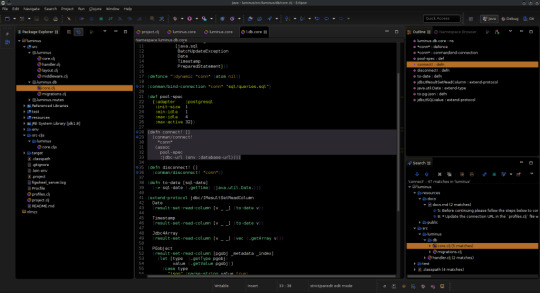
File a Bug on this Package
New and Noteworthy
Eclipse Web Tools Platform Project Eclipse Platform Eclipse Mylyn Eclipse EGit
Testing Details
Great news! That modern dark UI you always wished the Eclipse IDE had is available for free, right now. We are pleased to introduce the recently released Darkest Dark theme for the Eclipse IDE. This is a fresh new theme designed from the ground up to give you the sharpest contrast and a new set of flat, high-contrast icons.
Welcome to Microsoft Edge Canary Channel We're excited to show you what we're working on next. As you're getting started, check out some great ways to get involved. All New Try it Known issue Get involved Show all 18 tips. We want to hear from you. The Microsoft Edge team is ready to share with you, engage in discussions, and hear your voices. Canary build: Canary builds are the bleeding edge. Released daily, this build has not been tested or used, it's released as soon as it's built. Other builds: If you're extra brave, you can download the latest working (and that's a very loose definition of working) build from download-chromium.appspot.com. Google chrome canary not launching. The Advantages of Using the Canary Build of Google Chrome New Features. One of the main advantages of Canary is that it gets more experimental features. When Google's developers. Identification and Use. Chrome Canary can run side by side with Chrome on the same system without problems. Nightly build for developers. Get on the bleeding edge of the web. Be warned: Canary can be unstable. Download Chrome Canary.
Capello Toc Clock. Wood Simple Stack Speaker & Clock. Find Capello at Target stores everywhere and on Target.com. Find a Target Near You. Customer Support. Capello alarm clock. Extra Large Display Digital Alarm Clock White/Pine - Capello. 4 out of 5 stars with 168 reviews. Small Round Alarm Table Clock Black - Capello. 4.5 out of 5 stars with 30 reviews. Compact Digital Alarm Clock with USB Charger Black - Capello.
Check out the level of change, from brightest day to darkest dark night, below:
See Full List On Github.com
Want to give it a try? Get the Darkest Dark theme from the Eclipse Marketplace for free.
In a moment, we'll cover a bit of how we built this slick plugin, but first, we need to ask you for a bit of help so we can ensure that every Eclipse plugin looks amazing.
Here's the problem, there are just a lot of plugins out there and we all use different sets! So, once you install Darkest Dark, if you see something that is really funky looking, please take a moment to add an entry in our Theme Problems forum. We're targeting first the more popular plugins and places where things are just flat broken.These are things like really bad icons, or poor color choices which we can normally address very quickly if the path to reproduction is simple. Darkest Dark uses our evergreen update technology so as soon as we fix a couple of items you'll automatically get all the updates pushed into your installations so you're never out of date. Thanks in advance -- we really appreciate it!
So, how did we make this?
It was actually very hard, because it isn't really a theme. It just plays one in your Eclipse installation. Creating the Darkest Dark theme required not only using E4 styling but also creative usage of OSGi to intercept low-level calls. Our code intercepts the original icon load for something like the toolbar and returns an on-the-fly generated replacement icon. This gives the benefit of avoiding loading the original icon as well as ensuring full HiDPI support. Of course, it also provides the flexibility to tweak the colors of icons without rebuilding any images.
Where things get even hairier this how developers across the plugin community have used different patterns in building their slick UIs. For instance, there are visual designers that let people drag items together which use a combination of default colors from the theme and hardcoded colors like a bright yellow. Or other plugins where developers were using custom colors in the background of the table which contrasted on dark. In these examples, we have to intercept color load and have to return back an alternate color.
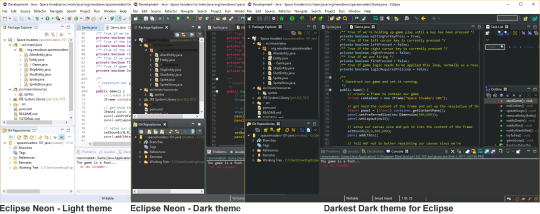
Whats up next?
Dark Mode Eclipse Java
To help us in making the replacement icons, we put together a cool Icon Editor which lets you see all of the icons that have been loaded in the Eclipse IDE including frequency of use, and create a replacement for the image. Even cooler is that when you save the updated icon, it is live-replaced into your running Eclipse IDE for many controls. I believe right now we are just missing a couple places like replacing loaded images in Image Registry caches. You can even click control-shift with your mouse over an item to find the source image. With this technology, we'll be allowing you and the community to suggest replacement icons for plugins we've missed and we'll do a light weight moderation before releasing them back to the community!
We hope you enjoy using the darkest dark theme and that you'll forgive if there are still a couple rough edges as this multi-engineer multi-month project has been a tough one. It was certainly a much larger undertaking than what we anticipated when we first started, but that turned into a benefit because if we'd known the true level of effort our management team might not have approved it!
We want to thank a few projects in particular for helping make this possible. First and foremost is Equinox and OSGi for providing the foundation that makes these creative engineering solutions possible in the first place. The Eclipse Color Theme plugin is included as part of the Darkest Dark theme to provide configurable editor colors. Work by the Eclipse platform team in Oxygen is brought forward to help clean up a couple rough areas like Button and Table header coloring on Windows. Finally, Code Affine did some nice work with flat scrollbars that provided a base to rid the UI of those nasty Windows scrollbars.
The Marrett Mesh and Fabric Task Chair, Black The Marrett mesh and fabric task chair provides multiple adjustment features to maximize comfort and productivity. Marrett black mesh fabric chair 53249. Enjoy all-day comfort at work with this Prestige Marrett black mesh and fabric task chair. Prestige, a collection by Union & Scale Task chair with adjustable height for comfortable office work View all product Details & Specifications. This Prestige Marrett black mesh and fabric task chair meets ANSI/BIFMA standards, making it ideal for office use, and the padded adjustable arms offer customized elbow.
In closing I just want to point out that the Darkest Dark theme isn't just free to use, we've also made it free to redistribute. So if you have any products you've built on theEclipse platform, you may freely include Darkest Dark to deliver a rich modern dark UX to your users.
Dark Mode Eclipse Java Tutorial
About the Author

0 notes
Text
SkillPractical Spring DIY projects
Spring Boot is an open-source Java-based framework. Spring Boot is a utility for setting up an application quickly by automating the configuration procedures and speed up the process of building and deploying Spring Boot applications. It is easy to create production-ready applications using Spring Boot through embedded server(tomcat).
The solution to this is Spring Boot. Spring Boot is built on the top of the spring and contains all the features of spring. And is becoming a favorite of developers these days because it’s a rapid production-ready environment that enables the developers to directly focus on the logic instead of struggling with the configuration and set up. Spring Boot is a microservice-based framework and making a production-ready application in it takes very little time.
Prerequisites
Maven or Gradle (For this project maven is used) - https://www.oracle.com
Java (Recommended 1.8 version or greater version) – https://maven.apache.org
IDE (It can be anything like sts, eclipse, IntelliJ, etc. but this project explained with eclipse as IDE).
Basic understanding of HTTP methods i.e. GET, POST, PUT, DELETE, etc.
Basic understanding of Spring MVC.
Advantages of Spring Boot
Container fewer Deployments: In Spring Boot instead of deploying application in containers (like tomcat, JBoss, etc.) it had embedded tomcat, as a result. a) Pre-setup of container & configuration for each environment like development, production, etc. is not required. When the application is ready for deployment we only need to find an environment that is capable of running the correct version of java that our application runs. b) For application to work we need to provide some deployment descriptive so the container understands how to deploy & serve up our application which is done in XML. but in Spring Boot no longer needed deployment descriptive & web.xml file as Spring Boot contains an embedded container.
Avoids writing lots of boilerplate code, Annotations.
We can create profiles for different environments like development, production, etc.
Removed need to specify a version for dependencies in pom.xml file & bother about versions compatibility for different libraries & frameworks in an application.
The projects that we covered in the SkillPractical Spring are:
1. SpringBoot Getting Started 2. Create your SpringBoot App with Servlet/JSP/JDBC 3. Creating Your First RESTful Web Service with Java/SpringBoot 4. Developing Microservices with Spring Boot & Spring Cloud - Part 1 5. Developing Microservices with Spring Boot & Spring Cloud - Part 2 and etc..
For more details on Spring DIY Projects please visit our website.
SkillPractical has Spring learning path that helps the user to learn the Java from scratch. If user have any questions on Java Spring while attempting tests, he can post a question in SkillPractical community. They will get an answer from our expert consultants.

0 notes
Text
300+ TOP HIBERNATE Interview Questions and Answers
HIBERNATE Interview Questions for freshers experienced :-
1. What are the benefits of ORM tool? ORM is helpful in automatically generating keys, managing transaction, hiding SQL queries details, and developing applications in quick manner. 2. Provide the list of collection types in Hibernate? Set, Map, Bag, List and Array are the different types of collections in Hibernate 3. What are the two cache types in Hibernate? First level cache and Secondary level cache are the types of cache in Hibernate. 4. What is session interface? Hibernate session which performs database entities manipulation is represented by session interface. Activities carried on by session interface are handling persistence phases, retrieving the persisted ones, and transaction separations management. 5. List out the core interfaces available in Hibernate? Criteria, Transaction, Session Factory, Query, Configuration, and Session are the core interfaces available in Hibernate. 6. Describe the steps to create database application using Hibernate? Steps to create Database application using Hibernate: Write the Java object Create a mapping file. This displays the relationship between the database and attributes. Deploy the Hibernate API to store persistent objects. 7. Provide the list of Hibernate support databases? HSQL, MySQL, FrontBase, Informix Dynamic Server, DB2, Sybase SQL Server, Oracle, and PostgreSQL are the Hibernate support databases. 8. What are the two (2) components available in Hibernate configuration object? Class Mapping Setup and Database Connection are the two (2) components of Hibernate configuration object. 9. What is the syntax to create SQL query in Hibernate? The syntax to create SQL query in Hibernate is “Session.createQuery”. 10. What is the syntax to add criteria to the SQL query? The syntax to create criteria to the SQL query is “Session.createCriteria”.

HIBERNATE Interview Questions 11. Do you think the extension ‘.hbm.xml’ is mandatory for all the hibernate mapping file to work properly? No, the extension ‘.hbm.xml’ is not mandatory for all the hibernate mapping file as it is just a convention. 12. What is POJOs? POJO stands for Plain Old Java Objects. These are java beans which has proper setter and getter methods for every property. Instead of Java classes, the usage of POJOs leads to a well-constructed and effective code. 13. List out the advantages of Hibernate template? Hibernate template is useful is automating the exception handling and session closing. Also, you can have a simplified communication with hibernate session. 14. What is session.save() in hibernate? The method session.save() is used to save a record when it is unique with its related primary key. If the primary key is already existing in the table, this method will not allow to insert. 15. Explain saveOrUpdate() in hibernate? The method saveOrUpdate() method is helpful in inserting a new record when the primary key is unique. If the primary key is already existing in the table, this method will update the record. 16. What is the syntax to retrieve hibernate statistics? Use the syntax “SessionFactory.getStatistics()” to retrieve the hibernate statistics. 17. Provide the list of ORM levels available in Hibernate? Medium Object Mapping, Pure Relational, Full Object Mapping and Light Object Mapping are the ORM levels available in Hibernate. 18. Provide the mapping associations utilized in Hibernate? One-to-One Association and Many-to-Many Association are the two (2) mapping associations utilized in Hibernate. 19. What are the different methods to fetch objects from database in Hibernate? In Hibernate, you can use Criteria API, HQL, Standard SQL, and Identifier to fetch objects from database. 20. In Hibernate, what is the method to reattach the detached objects? Use the method “session.merge()” to attach the detached objects. 21. To disable second level cache in Hibernate, what are the different methods? To disable second level cache in Hibernate, you can perform any of the following: Use CACHEMODE.IGNORE Set “use_second_level_cache” to false Make use of cache provider as “cache provider as org.hibernate.cache.NoCacheProvider” 22. In Hibernate, which is the default transaction factory? The default transaction factory with Hibernate 3.2 is JDBCTransactionFactory. 23. Provide the fetching strategies available in Hibernate? Batch Fetching, Sub-select Fetching, Join Fetching, and Select Fetching are the fetching strategies available in Hibernate. 24. Explain the benefit of version property in Hibernate? To recognize whether an object is in detached or transient state, version property in Hibernate. 25. Do you think polymorphism is supported by Hibernate? Yes, hibernate purely and completely supports polymorphism. 26. List out the three (3) inheritance models available in Hibernate? Table per class hierarchy, Table per sub-class, and Tables Per Concrete Class are the three (3) inheritance models available in Hibernate. 27. What is transaction management? To manage a set of commands or statement, transaction management is used in Hibernate. 28. What is callback interface in Hibernate? To obtain even notifications from objects, hibernate callback interfaces are used. Say, for example, an even gets generated when an object is deleted or loaded, and callback interfaces send a notification. 29. Provide the various other ORM frameworks in Hibernate? The other ORM frameworks in Hibernate are TopLink and EJB from Oracle. 30. List out few Java-based frameworks which is supporting hibernate integration? Eclipse plug-ins, XDoclet Spring, Maven, and J2EE are the java-based frameworks which are supporting hibernate integration. 31. List out a few properties required to database configuration in standalone condition? hibernate.connection.url, hibernate.connection.pool_size, hibernate.connection.password, hibernate.connection.driver_class, hibernate.connection.autocommit, hibernate.dialect, and hibernate.connection.username are the few properties required to database configuration in standalone condition. 32. What is the usage of method Session.beginTransaction()? To start a unit of work and return the allied transaction object, Session.beginTransaction method is used in hibernate. 33. Provide the method to re-read a provided instance state from the underlying database? To re-read a provided instance state from the underlying database, use the method “Session.refresh”. 34. Do you think the SessionFactory is thread-safe? Yes, of-course. SessionFactory is a thread-safe and multiple threads can access the same simultaneously. 35. Do you think Session is a thread-safe object? No, it is not possible. 36. Provide the concurrency strategies in Hibernate? Non-strict read-write, Transactional, Read-only and Read-write are the concurrency strategies in Hibernate. 37. Define first level cache? First level cache is an essential cache where we can see all requests are passing. Before committing to the database, the session object maintains an object under its self-power. 38. Explain Query level cache? A cache is implemented by Hibernate which is for query resultsets, integrating meticulously with the second level cache. This is not a mandatory feature. 39. What is the method get ()? If no data found, the method get() returns the value as null and it always touches the database. Actual objects are returned by get() method. 40. Explain the method load()? If not data found, the method() throws an exception as “ObjectNotFoundException”. The load() method is often seen to hit the database and it returns proxy object. 41. Describe lazy loading? There is a process where the objects are loaded on demand basis. Hibernate 3 is a lazy loading by default. Hence, when parent objects are loaded, child objects will not be loaded. 42. Describe HQL? Similar to SQL tables, Hibernate Query Language (HQL), which is an Object-Oriented Query language, gets the java objects. HQL is a database independent. 43. Can u mention the element of hbl.xml which helps to create the primary key values automatically? Yes, the element helps to create the primary key values automatically. 44. Can u mention the element of hbl.xml which helps to map the property ‘java.util.SortedSet’ in hibernate? The element is used for mapping and ‘java.util.TreeSet’ is used for initialization. 45. Explain addjar() and addDirectory() method in Hibernate? The method addjar() and addDirectory() methods plays a vital part in streamlining a set of processes like configuration, layout, refactoring and few more. Users can easily load hibernate documents in Hibernate using these two (2) methods. 46. What is Hibernate tuning? Optimization of the Hibernate applications performance is called Hibernate tuning. By performing SQL optimization, session management, and data caching, hibernate tuning happens. 47. What is derived properties? The unmapped properties which gets calculated at runtime via expression evaluation is called derived properties. The derived expression is received from a formula with the corresponding element. 48. What is Dialect? A single file or a group of code files that irregularly explains the procedure of connecting database to a Java class. In hibernate, a dialect plays a major role of recognizing the information that takes place with the fundamental database. 49. Describe Connection Pool? The connection pool in hibernate is a group of Database connection objects which are created for handling corresponding communication with the database. 50. Which annotation is used to specify the database table? The annotation @Table helps in specifying the database table which is allied to the entity. 51. What’s General Hibernate Flow Using Rdbms? General hibernate flow involving RDBMS is as follows: Load configuration file and create object of configuration class. Using configuration object, create sessionFactory object. From sessionFactory, get one session. Create HQL query. Execute HQL query and get the results. Results will be in the form of a list. 52. How Can We Map The Classes As Immutable? If we don’t want an application to update or delete objects of a class in hibernate, we can make the class as immutable by setting mutable=false 53. What The Three Inheritance Models Are Of Hibernate? Hibernate has following three inheritance models: Tables Per Concrete Class Table per class hierarchy Table per sub-class 54. Does Hibernate Support Polymorphism? Yes, hibernate fully supports polymorphism. Polymorphism queries and polymorphism associations are supported in all mapping strategies of hibernate. 55. What’s The Use Of Session.lock() In Hibernate? session.lock() method of session class is used to reattach an object which has been detached earlier. This method of reattaching doesn’t check for any data synchronization in database while reattaching the object and hence may lead to lack of synchronization in data. 56. What Is Attribute Oriented Programming? In Attribute oriented programming, a developer can add Meta data (attributes) in the java source code to add more significance in the code. For Java (hibernate), attribute oriented programming is enabled by an engine called XDoclet. 57. What’s The Use Of Version Property In Hibernate? Version property is used in hibernate to know whether an object is in transient state or in detached state. 58. What’s The Difference Between Load() And Get() Method In Hibernate? Load() methods results in an exception if the required records isn’t found in the database while get() method returns null when records against the id isn’t found in the database. So, ideally we should use Load() method only when we are sure about existence of records against an id. 59. What Is Meant By A Named Sql Query In Hibernate And How It’s Used? Named SQL queries are those queries which are defined in mapping file and are called as required anywhere. For example, we can write a SQL query in our XML mapping file as follows: SELECT std.STUDENT_ID AS {std.STUDENT_ID}, std.STUDENT_DISCIPLINE AS {std.discipline}, FROM Student std WHERE std.NAME LIKE :name Then this query can be called as follows: List students = session.getNamedQuery("studentdetails") .setString("TomBrady", name) .setMaxResults(50) .list(); 60. What Are Different Ways To Disable Hibernate Second Level Cache? Hibernate second level cache can be disabled using any of the following ways: By setting use_second_level_cache as false. By using CACHEMODE.IGNORE Using cache provider as org.hibernate.cache.NoCacheProvider HIBERNATE Questions and Answers Pdf Download Read the full article
0 notes