#shiftables
Explore tagged Tumblr posts
Text
Should I be allowed to include Sims 2 Store/preorder/exchange content in Calcinidae Bay
There are several reasons why I'm keeping Calcinidae Bay CC-free but first and foremost it's to see "how far can I get with only TS2 Maxis content?" and so there's always this nagging voice in the back of my head saying "but this is TS2 Maxis content".
Lots that I share will remain CC-free, and I'm not including Stories conversions. Only things made by EA, for TS2.
#I keep writing up really long nerdy posts that are only relevant to me about the pros/cons for it#but most people play with this content already bc it's included in the modern installer#and if I'm already keeping it in my game forever bc it's Maxis stuff I feel like I should try and get the most use out of it#because otherwise I'm keeping stuff in my DL folder just for one or two uses. Or to never be used at all#which is the exact opposite reason of why I have this low-CC rule in the first place (to avoid CC creep + bloat)#plus a lot of these objects are either made to complement existing stuff or to fill needs that aren't met by the game content#so it just feels silly! to feel like there's a missing piece and to see it RIGHT THERE in my catalogue but not be allowed to use it!!#and half the lots I make in Calcinidae Bay aren't for anyone but myself in the first place#but there is this persistent voice that keeps saying 'but then it's not CC-free. and then what's the point'#well the point is to try and stretch the limits of The Sims 2!! And I feel like this bonus content is included in that definition!!#It does feel a little silly to be using tools like the Lot Adjuster and Shiftable Everything and SimPE#to make stuff that the average Sims 2 player back then would either not have known how to use or wouldn't have had access to#but then I'm like 'A giraffe plush that players got in the early 2000s for free with their physical CD? verboten'
11 notes
·
View notes
Text

@shiftingwithhale This is me to you right now, he creatur 😨‼️
17 notes
·
View notes
Text
My Pandava Quintet DR as Incorrect Quotes (I know I’m the only one shifting there)
[Sydney is me btw]
Aru: Good morning. Brynne: Good morning. Mini: Good morning. Aiden: You all sound like robots, try spicing it up a bit. Sydney: MORNING MOTHERF*CKERS
Aru: You really put aside everything and came all this way for me? How did you even get here so fast? Brynne: Several traffic violations. Mini: Three counts of resisting arrest. Aiden: Roughly thirteen cans of energy drinks. Sydney: Also, that’s not our car.
Aru: I’ve done a lot of dumb stuff. Brynne: I witnessed the dumb stuff. Aiden: I recorded the dumb stuff. Sydney: I joined in on the dumb stuff. Mini: I TRIED TO STOP YOU FROM DOING THE DUMB STUFF!!!
Aru: Good responses for being stabbed with a knife? Brynne: Rude. Mini: That’s fair. Aiden: Not again. Sydney: Are you going to want this back?
Sydney: Here's some advice Aiden: I didn't ask for any Sydney: Too bad. I'm stuck here with my thoughts and you're the only one who talks to me
Sydney: I learned some very valuable lessons from this. Aiden: I’m guessing they are all horrible distortions on the lessons you actually should’ve taken away. Sydney: Death isn’t real, and I’m basically God.
Aiden: It’s dark in here Sydney: Don’t worry dude I got this Sydney: *Stomps their feet* Sydney: *Skechers light up*
#reality shifting#shifting realities#tpq#the pandava quintet#aru shah#aiden acharya#I can’t keep pretending I’m not obsessed with Aiden Acharya you guys#like. This series is so shiftable and he’s right there.#anyway. Lmk if you want more about this dr
6 notes
·
View notes
Photo
Shiftable Mirrors has been updated to include mirrors from EP15 For Rent, EP16 Lovestruck, and SP53 Cozy Bistro. If using the single merged package, please remove the old one before placing the new one in your Mods folder.

SHIFTABLE MIRRORS by amoebae
Update 2024-07-31:
Updated to include mirrors from EP15 For Rent, EP16 Lovestruck, and SP53 Cozy Bistro. If using the single merged package, please remove the old one before placing the new one in your Mods folder.
Update 2023-04-29:
My apologies for the wait. Updated to include the three wall mirrors from EP13 Growing Together. If using the single merged package with all current mirrors, please remove the old one before placing the new one in your Mods folder.
Update 2022-12-01:
Updated to include the Double Puddle mirror from the SP36 Pastel Pop kit. If using the single merged package with all current mirrors, please remove the old one before placing the new one in your Mods folder.
Update 2022-07-29:
Updated to include mirrors from EP12 High School Years. If using the single merged package with all current mirrors, please remove the old one before placing the new one in your Mods folder.
Update 2022-07-14:
Updated to include mirrors from GP12 Werewolves and SP31 Decor to the Max. If using the single merged package with all current mirrors, please remove the old one before placing the new one in your Mods folder.
Update 2021-09-22:
Updated to include the new swatches for the Great Wall base game mirror, in both the BG.7z file and the MERGED package. Please remove the old one before placing the file you need in your Mods folder.
Update 2021-06-16:
Updated to include the A Mirror Divided and Amped Up Mirror from Dream Home Decorator. They have been added to their own GP10 Dream Home Decorator package, as well as the larger full merged package depending on which you prefer. If you download the merged file, please remove the old one before placing this in your mods folder.
Update 2021-02-27:
Updated to include the Cloud Cutie mirror added to the Base Game as part of the 21st Birthday Celebrations. This has been added to the BG.7z file and the big merged file.
Updated the Studded Mirror from Jungle Adventure so it doesn’t snap to the wall for freer placement. It is included in the Jungle Adventure 7z as well as the big merged file.
—
It’s annoying that mirrors can’t be moved freely on the wall like paintings. Others have enabled free shifting before, but none of the files I can find are fully up-to-date, so I made my own version.
I have included all the current wall mirrors in the game, up to and including the Dream Home Decorator game pack. They are all overrides, which means the changes apply to the originals and don’t add another version of each mirror cluttering up your catalogue. Unfortunately the game reads the mirrors as custom content, and they will display a wrench icon.
Below you can choose a single merged version with every wall mirror from the base game and every current pack, or you can choose from individual packs if you don’t own all of them. Not every pack came with a mirror, so that’s why there aren’t files for all of them.
I will endeavour to keep this up-to-date when new packs come out, or as soon as possible. If I’ve missed a mirror, please let me know.
—
DOWNLOAD @ SFS
DOWNLOAD @ PATREON
—
TOU: You are free to use my cc in any way and may include it in your own creations, providing that you:
share your resulting content freely in the same way
do not monetise the content in any way at all, including but not limited to patreon exclusives, ad links (adfly, shortest etc), pay sites (TSR, simsdom, etc), behind other kinds of ads or paywalls, etc. This list is not exhaustive. Content must stay free in every way possible.
4K notes
·
View notes
Text
I now religion and cult walk a fine line sometimes but do edgy teens and adults in predominantly Islamic areas call Islam a cult the same way people call Christianity a cult in the US?
#the worst part I know it also can be just who runs the church here#Like I’d never assume Baptists or Lutherans are a part a cult#but I know if a pastor gets no oversight they can run the place like one#but then I see people just go all Catholics are brainless cult worshippers because of the pain of the institution turning them against#the people instead of the system#and I don’t know how to say I’m genuinely curious if that sort of thinking is just a gut reaction to an overarching power structure#or is it culturally shiftable
1 note
·
View note
Text

This is another one of those times when I have a small idea that gives me another idea and another until there's a whole thing. Originally, I just wanted to repo Decat's single Traditional bed to Shaundak's 3t2 bunkbed. Once I'd done that (well, the other way around), I wanted a double bed. It spiraled from there. Now it's a whole bedroom set, with a little mini nursery set.
As usual for my big posts, you can download the whole thing now, if you want. There are also download links down at the bottom. It's available with my recolors merged with my edit of Decat's bed or everything separate. (Decat's recolors are separate in both versions, because they're very similar to mine. They've been edited to include the textures for the changing tables.) Michelle's upper bunk (included) is needed for the bunkbeds, or a similar raised or shiftable single mattress. An inaccessible bed mod might be needed. Lordcrumps' shadow file is included and required.
Download:
Merged: SFS or MediaFire Separate: SFS or MediaFire
More info and a better look at everything below the cut.
The entire set is repo'ed to my edit of Decat's single bed. I lowered the footboard and moved it closer to the mattress. I also edited the UV mapping on both Decat's single and Shaundak's bunk, among other small edits. Both have different file names than the originals, but keep the same GUIDs. Be sure to delete the originals if you want to make sure everything shows up ok. All other GUIDs are randomized. Collection files are included. No bedding is included. Bedding is repo'ed to the standard BG textures.
There are two versions of every object, regular and simple. Simple versions have straight lines and less embellishment.
Objects and poly counts:
Single bed: 2606
Simple single bed: 2126
Double bed: 3318
Simple double bed: 2838
Bunkbed: 4032
Simple bunkbed: 3528
Endtable: 841
Simple endtable: 823
Endtable (high): 841
Simple endtable (high): 821
Crib: 3303
Simple crib: 2823
Changing table: 3612
Simple changing table: 3132
Now for the extensive previews...




And my recolors. All of my recolors for this set were made with Iakoa's GIMP curves for icad's woods, except for black and white.

If you didn't download at the top, I'm not gonna make you go all the way back up there.
Download:
Merged: SFS or MediaFire Separate: SFS or MediaFire
Credits: @decat2 for the original single bed mesh and edited texture, Shaundak for the 3t2 bunkbed mesh, Michelle (MTS) for the upper bunk mattress, @iakoasims (retired) and @dramallamadingdang for icad wood palette, @lordcrumps for the shadow file, @pforestsims for kind help and patience
1K notes
·
View notes
Text

Myshunosun's Herbalist Kitchen
Last, but definitely not least, the Herbalist Kitchen. This does not include the bar because I wanted it to be functional and after a few attempts of frankensteining the heck out of it I arrived here. Cabinets don’t have slots; I’d suggest using lamare’s shiftable mod or omsps
Collection and ReadMe files included. Shadow file from LordCrumps.com required (not included)!
Download - SFS | MF
credit: @myshunosun
#4t2#s2cc#ts2cc#sims 2 cc#sims 2 download#ts2 download#download#4t2cc#4t2 conversion#the sims 2 cc#sims 4t2#4t2 objects#ts2 cc#sims 2 custom content#dl:obj#dl:buy
2K notes
·
View notes
Text

@jonasbitencourtt asked me if it was possible to have it for ts2 and I agreed to do it, so here it is for anyone else who wants it.
4t2 - Tuscany - Framed Art Collection + 4t2 Rcs
The file is compressed and contains: → 2 meshes; → 6 original rcs from creator CWB; → 9 recolors from PXL; → one preview; → 1 file named "sample" with textures in JPEG format, so you can see and choose which rc you want to keep; → a text document informing the number of polygons; Obs.1: I made a bigger version (inspired by the ts4 version by @chsims, which is a slave to the original version. Obs.2: The paintings do not need the "moveObjects on" trick to move closer to each other and can be placed on the floor without the tile turning red. • Object Shiftable. They are found in: Decorative - Wall Hangings
Credits: Meshes & Textures by CowBuild and Recs Textures by @pixelplayground Original files: CWB & PXL Download on my Blog
#4t2 conversion#4t2cc#4t2 objects#4t2 download#ts2 buy mode#ts2 download#ts2cc#the sims 2 cc#the sims 2 download#ts2#ts2 cc#4t2 recolors#ts2 decorative#ts2 paintings#tete-sims#ts2 objects
381 notes
·
View notes
Text

The Sims 4 to The Sims 3 - Essential Signs
A mix of signs and decals for TS3! Business signs & community decals by Sulainey, plus "Beware of Dog" signs by Simdertalia. 💾 Download: SFS Info below:
✦ An assortment of business signs (40 swatches, original by sulainey), community & public safety decals (23 swatches, original by sulainey), and beware of dog signs (original by simdertalia). ✦ Features: The framed business signs have a slight glow to them, so they appear to glow a little at night. They also have one recolorable channel (frames). All in this set are shiftable up and down the wall. Use moveobjects to place any of these on fences or non-wall areas.
💡 Details Business Signs by Sulainey Industries Open a shop with our diverse collection of signs with versatile recolorable frames, designed to make a striking impression day and night. 🏷 Price: §135 | Location: Deco, Wall Hangings
Community Decals by Sulainey Industries Various signs to hang in public places. Or private. We won't police our customers - that's what the signs are for! 🏷 Price: §35 | Location: Deco, Wall Hangings
Beware of Dog Signs For homes with or without a canine enforcer. They’ll weather any storm, like your fictional ferocious Fido. Go ahead, keep those pesky solicitors guessing! 🏷 Price: §10 | Location: Deco, Wall Hangings 🔍 Search Tags: riverianepondsims, simdertalia, sulainey, 4t3, 2024
✨ Find all my uploads under Navigation > Downloads on my blog or visit directly at riverianepondsims downloads
💾 Download: SFS
🏪🐕🚻
305 notes
·
View notes
Text



🍴 Time to remember the Place Setting mod
Updating it the same as bed decor. We have 2 categories:
Single Placemat - one per person; unhides when someone puts a dish in a particular table slot to eat
Didning Decor - becomes visible when any table slot is in use by someone and hides after all the dishes have been cleaned up


Dining decor can go "on" the table (in spare slots) as well as "over" the table with moveobjects/off-grid/shiftable cheats
Individual placemats can only go "over" the table, not in slots, because the slots they cover are needed for actual eating

We can leave out objects that we don't want to hide and unhide, like flowers that always stay there
We can also choose the default state of our decor, it doesn't have to be "hidden". Settings stick per lot


So, what are the states? There are 4 of them, but most objects only hide/unhide completely
Objects made for this mod, like 4to2 place settings by @lordcrumps and me, have multiple states with changing subsets

(Exception: Buggybooz' placemat is detected by GUID and visible in cleared state, 'cause it doesn't have cutlery or anything)
I haven't properly uploaded this mod before, as I felt it was kinda fiddly and wasn't even clear what it does half the time. I think it's easier to use now and much more flexible. Let me know what you think ����
Try the new version Required game version: at least NL, possibly higher
Separate link to 4to2 placemats: boop
595 notes
·
View notes
Text


New Vintage Kitchen Fixed
I absolutely love Gosik's New Vintage Kitchen Set, but I was bothered by a bug where counters wouldn't recolor if snapped to an end piece, so I decided to fix it. Here’s what I updated:
Fixed the counter recolor bug when snapped to end pieces.
Adjusted the prices so they aren't as cheap as the base game’s cheapest objects.
Added descriptions and proper names to each object.
Made the upper cabinets shiftable on walls.
Removed thumb files and reduced the package file sizes.
Download: SFS
This wouldn't have been possible without s3pe, s3oc, TextureTweaker3, and @id-element0's tutorial on fixing the counter recolor issue.
All credits go to Gosik for making this amazing kitchen available to us!
409 notes
·
View notes
Text
Switchable Switch with Animations for The Sims 2

As written in the last post, I used the Unswitchable Switch converted by Simsinlowspace to make a functional switch that can be used by your sims to turn on/off the room lights. They won't turn on/off immediately like the usual functional switches do, but the choosen sim will go in front of it to actually press the switch and it will move up or down as you can see here:
The switch is shiftable but I also added a second version if you don't have Apartment Life EP (choose one). It won't disappear when walls are invisible. It has a new Guid so you can have both the deco version and mine in your game.
Hope you like it.
Found in Buy Mode-Lighting-Miscellaneous for 5 simoleon.
DOWNLOAD HERE
#the sims 2#ts2#sims 2 cc#sims 2 download#the sims 2 cc#ts2 download#4to2#4to2 conversion#buy mode#functional#switch#light switch#switches
1K notes
·
View notes
Text

4t3 Conversion of Grouped posters by @cosmiccs4 + Recoloring PSD with tutorial
8 non-recolorable presets
1024 textures
Included PSD for retexturing (tutorial how to use under the cut)
113 poly, all LODs
Shiftable
Price - 5§
BGC
Compressed package
TOU, Ko-Fi

DOWNLOAD | ALT | SIMBLR.CC
Tutorial: How to use my PSD for retexturing
You need:
Photoshop with .dds plugin
My retexture PSD and package file of posters
19 pictures to your liking, preferably vertical
TSRW
Sims3Pack Multi Installer and Compressionizer
Step 1: Open my PSD file, open your images:
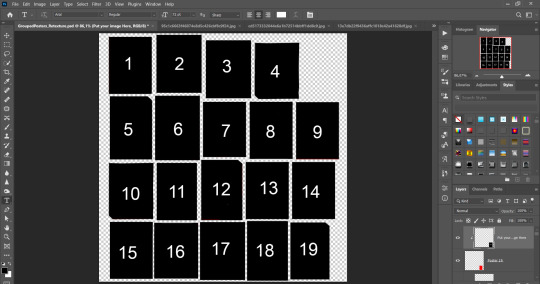
Step 2: Select (Ctrl+A) copy and paste to posters file (Ctrl+C, Ctrl+V) first of your images :
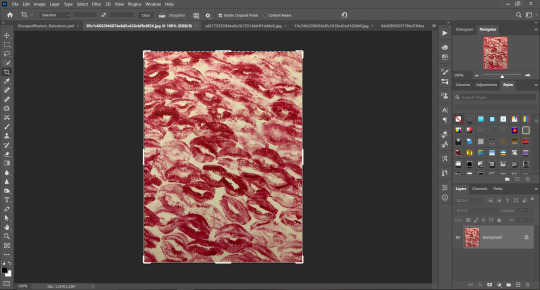
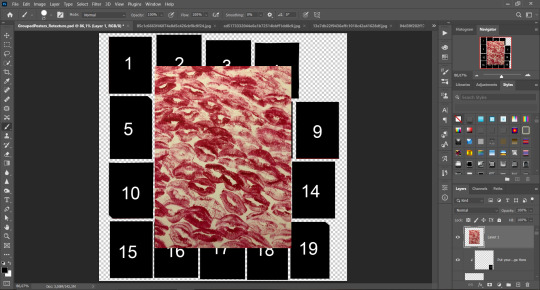
Step 3: Choose where you want to put it, for reference you can use one of the presets:
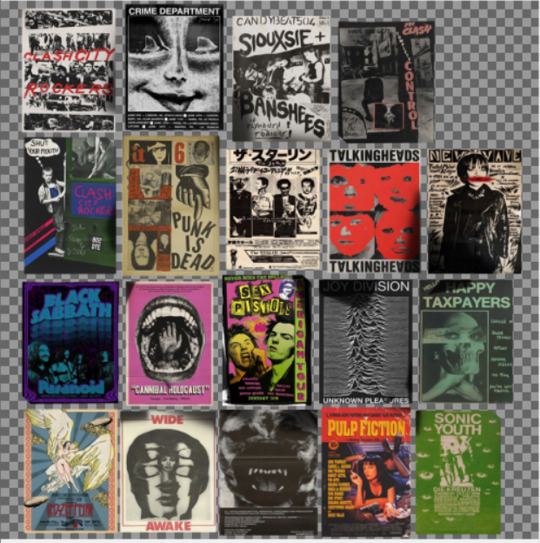
Step 4: After you decided with placement of your image. Move its layer in the Layers tab between "Poster x" and "Put your image here" layers, it will create a clipping mask, which allows the picture to be fit within the poster without cropping. Hide or delete "Put your image here" layer.
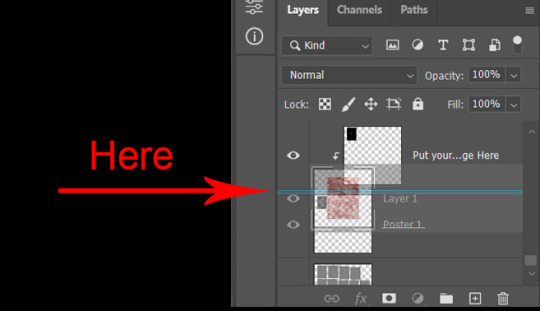
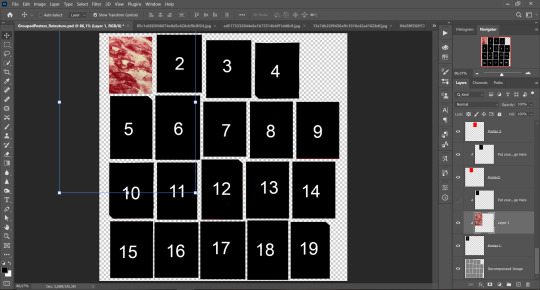
Step 5: Use Transform, Free Transform and Move tools to resize the image by your liking:
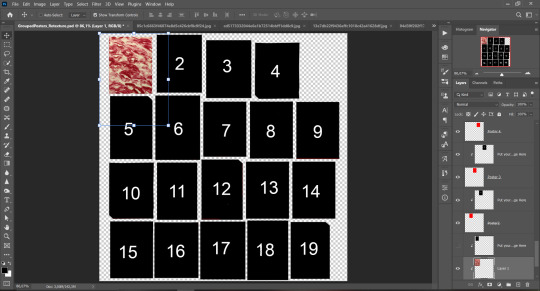
Step 6: Repeat the Step 2-5 with other 18 images:
*vibes are totally random, all images from Pinterest*
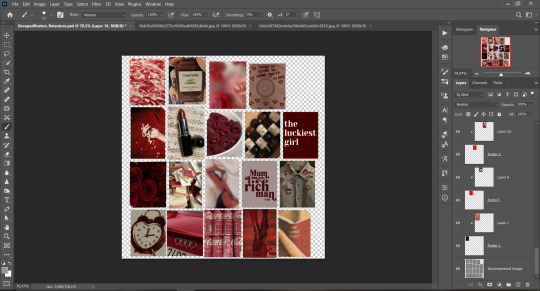
Step 7: After you've done, delete all the "Put your image here" layers, if you didn't it before. Right-click on the Layers tab and press Merge Visible (Shift + Ctrl + E). Now press Save As (Control + Shift + S) and save your image as .DDS with this parameters (2nd picture):
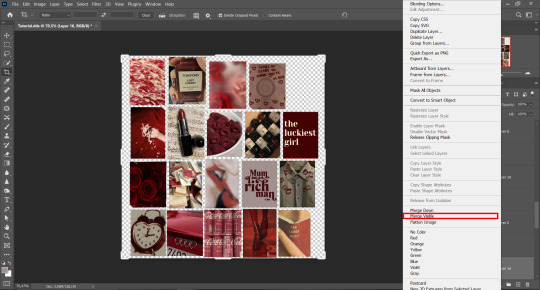
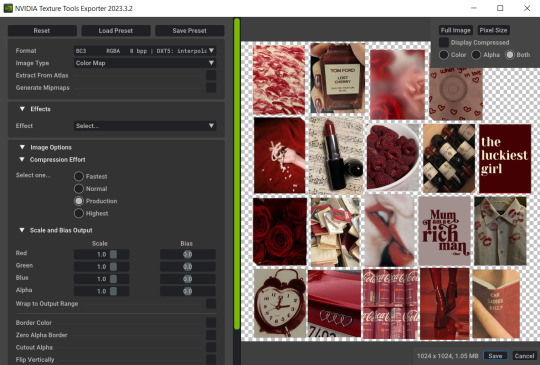
Step 8: Go to TSRW. Press Create New Project > New Import, and select package with my posters. Give for your recolor unique Title and Project name, otherwise it will override original posters:
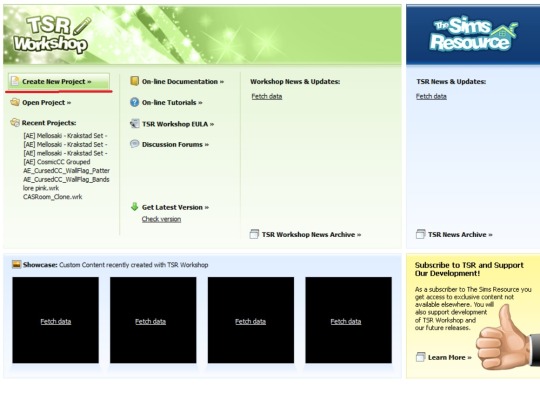
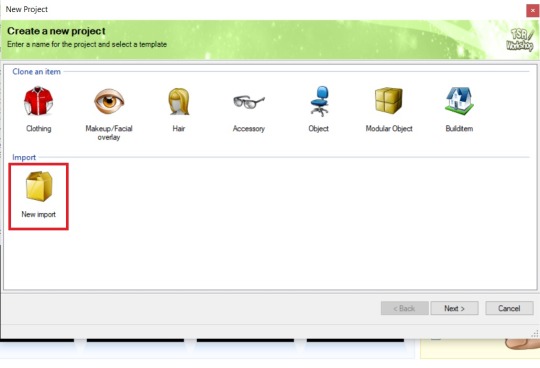
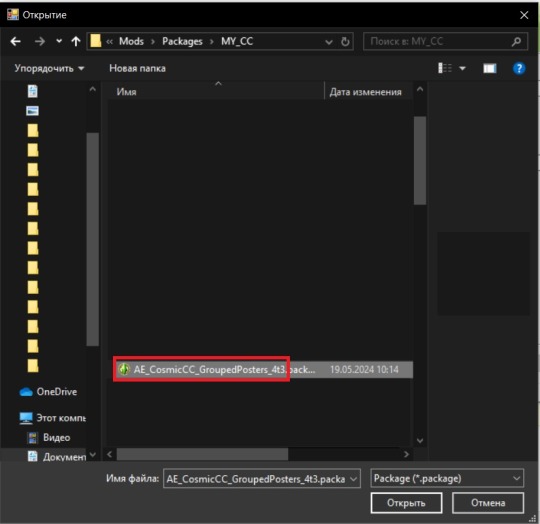
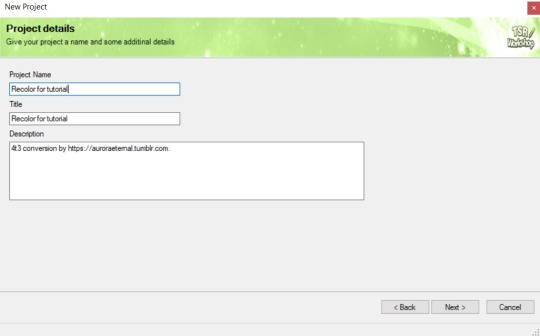
Step 9: In Textures tab go through all the presets except the first one and delete them. Then go to Edit > Project Contents and remove all the textures of removed presets. Its pretty common when someone make retexture of TS3 mesh and leave that unused textures in file, which leads to increasing its size:
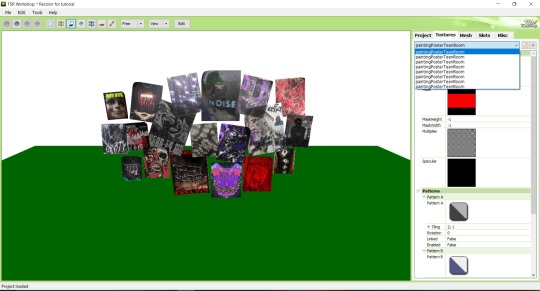
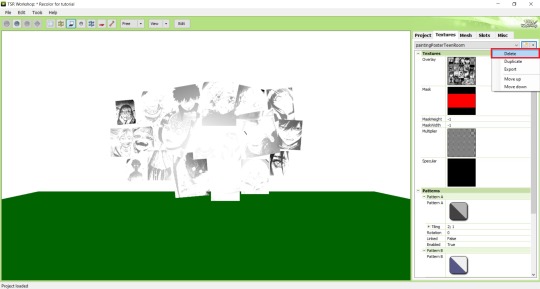
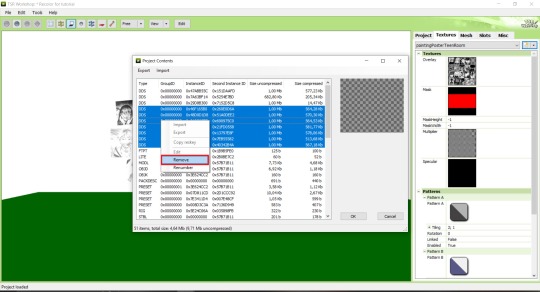
Step 10: Press Edit button next to the Overlay tab. Then press Import button and select your retexture. Press Done and when this pop-up appears, press Yes:
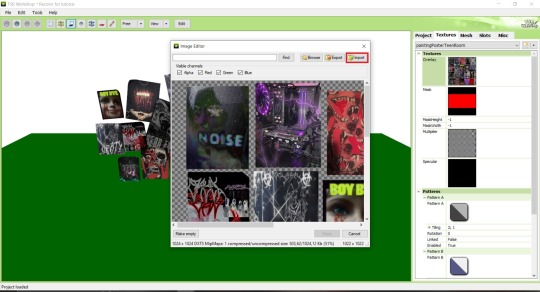
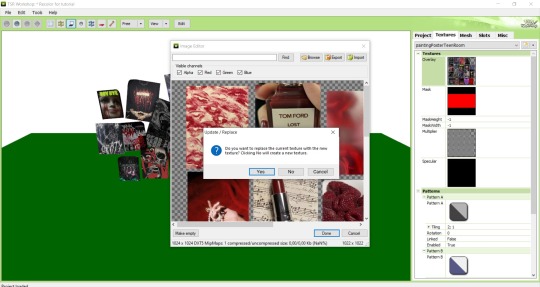
Step 11: If you want to add more presets press Duplicate and reapeat Step 10, but instead, when pop-up about replacing the texture appears, press No.
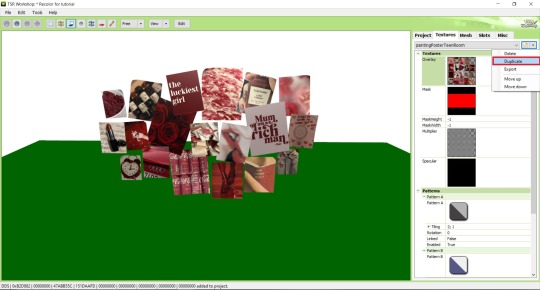
Step 12: After you've done, press File > Export > To Sims3pack or Edit > Project Contents > Export > To .package. If you choose the first method, convert your Sims3pack to Package and in both cases run it through Compressionizer. Test your recolor In-game, make thumbnails (if you want to share it) and have fun!
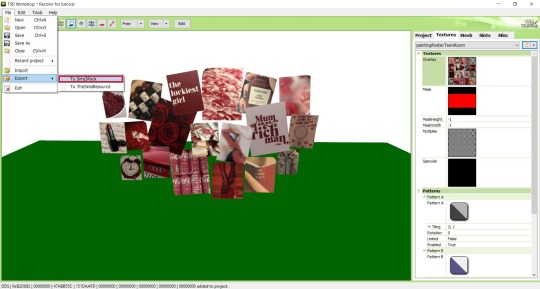
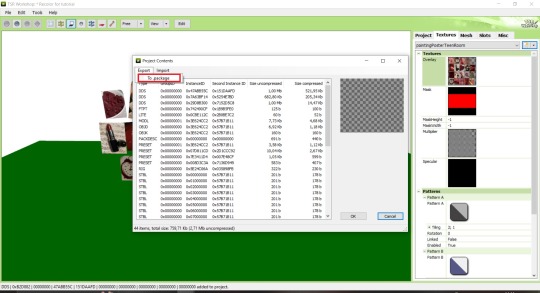
For those who read this tutorial to the end, click HERE to download this recolor.

@pis3update @xto3conversionsfinds @wanderingsimsfinds @kpccfinds @simfluencer-network @sssvitlanz @simblrcc-site
889 notes
·
View notes
Text
Happy belated birthday, Sims 2!
The stair balloons from the trailer looked nice, but they weren't in the game, so I tried recreating them.


Location of balloon and separate streamer - Deco/Wall
Price $10
Basegame compatible, but you need the shiftable function to place them properly.
http://www.simfileshare.net/download/4975215/
347 notes
·
View notes
Text










New Required Files - Sun&Moon Custom Meals Dishware Controller
As we are getting close to the much anticipated Sun&Moon cooking system, we have decided to tie all future custom meals to this one Dishware Controller to save on space, number of files and create visual consistency.
This means all Serving Platters, Individual Serving Bowls, Individual Serving Plates, and in some cases Drinking Vessels and Individual Drink Cups will all be tied to this one source.
The exciting thing about this new dishware controller, is that it is no mere Texture Main: as this is a controller based on omglo's amazing concept, you will be able to pick your dish color per lot!
If you intend to use Sun&Moon Custom Meals, you will be REQUIRED to have a Dishware Color Controller on each individual lot. Each controller offers 10 texture options to choose from and texture packs are available to fit your preference from the get go. You must pick ONLY ONE STYLE of texture pack to use, and we have provided several variations (7!) up front that should span multiple eras. Feel free to make and share your own recolor packs! We will be happy to promote them.
Important technical detail: the Dishware Controller's wood is repositoried to the Cask Shelf from the Winemaking set (which you can also find in our quickstart files).
The Dishware Controller can be found in Appliances > Small and is shiftable with AL.
Also included is the "Leftovers" food point item that will be used in all Sun&Moon Custom Meals. It however is repositoried to the Super Pottery Set by Fire_flower (but can also be found in the quickstart files).
If you don't intend to use Sun&Moon Custom Meals (yet), you are free to skip these files, though they will still be cited as REQUIRED for any set that makes an edible dish whether you're using that part or not.
Download - SFS
View Use/Instruction Manual
Credits: @earlypleasantview, Skyrim, TheFunktasm (nexus), @clstldrmr83, Google Images
265 notes
·
View notes