#shutdown shortcut button windows 10
Explore tagged Tumblr posts
Text
youtube
How To Create Shutdown Shortcut Button | Laptop | Desktop | Windows 10,8,7 | By Sachin Sharma
#shutdown shortcut button windows 10#shutdown windows one click#quick shutdown#windows 10#windows shutdown#shut down#one click shutdown#windows 10 shutdown shortcut 3#windows 10 restart shortcut#windows 10 shutdown#shortcut keys#computer ko turnoff kese kare#how to turn of pc#techno ngh#computer#computer tricks#laptop tricks#learn computer#computer expert#how to create a shortcut for shutting down your computer.#campixe#Youtube
0 notes
Text

Fin Fin on QEMU (Current Version - v2.2)

Fin Fin on QEMU is a project designed to create an easy to use way for anyone to play Fin Fin without the need for any complicated setup on modern operating systems. It is fully compatible with Windows 10 and 11, but will also work on any version after XP.
The version of the game used is a custom made translation that includes all 6 worlds in English. It has working microphone input, sound recording, and all associated features such as screenshots and the encyclopedia work as well.
Rather than using virtualization, this works through emulating an entire Windows 98 machine. To play it there's no need to install any hypervisors or set up a virtual machine, as everything is already set up, and ready to go.
The download link can be found here! (Hosted on MEGA)
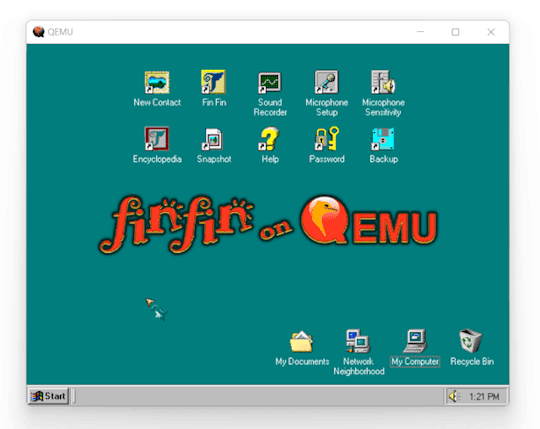

Installation
The whole thing is portable, meaning nothing is actually "installed" and all the data is wherever you place the folder. This also means that if moved to another PC, all user data will still be present.
To run, all you need to do is extract the folder in the .zip to a location of your choosing, and then run one of the launchers.
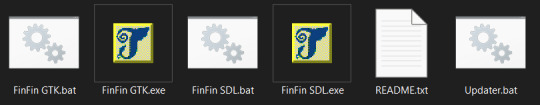
Included are two launcher versions for the different QEMU display options, one that uses GTK and one that uses SDL. The only difference between the .bat script and the .exe versions is that a command window will be shown when using the .bat script.
Both have pros and cons, so I've included both to let the user decide which one they want to use.
SDL has broken window scaling and no mouse integration, but has a correctly stretched fullscreen. GTK has a stretched fullscreen mode, but has working mouse integration and window scaling. Basically if you want the game in fullscreen use SDL, otherwise use GTK. For a bit more info about these, checkout the 'Files' section under the 'Keep Reading'

Important Info
Before launching the main game, be sure to create a profile using 'New Contact', as the game will not run until doing so. When exiting the game use the shutdown option in Windows 98. Exiting through closing the window forcefully can possibly cause data loss/corruption. When using SDL, mouse and keyboard input will be captured. To release this, press 'Ctrl + Alt + G'. When using GTK, the menubar can be hidden or shown by pressing 'Ctrl + Alt + M'. To make the window fullscreen, press 'Ctrl + Alt + F'.

Sounds
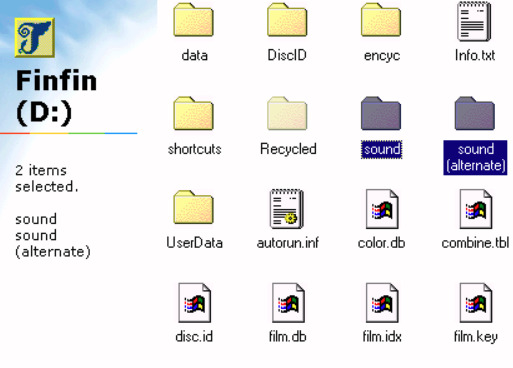
Included are two "sound effect packs" for the in game sounds that play based on the number keys from 1-5.
By default, the game will use the sound effects from the 5 Worlds version, but you can swap out to the 6 worlds one by renaming the "sound (alternate)" folder in the D: drive to just "sound", and renaming the original sound folder to something else.

I hope you all have fun with your new best friend Fin Fin!

Fin Fin is a wonderful little enigma from the past, and my attempt to make it easily accessible even in the present is something I hope you will all enjoy.
If you encounter any issues in Fin Fin on QEMU, please contact me about it.
To view the changelog, credits, and some more info about this project check below the 'Keep reading'.

Changelog
Some information is cut for brevity, the full version can be found inside of Fin Fin on QEMU and the MEGA folder.
v2.2
Added several new Fin Fin screensavers the user may choose from Updated method for calculating Transfer folder size Updated emulated machine to use 128mb of RAM and a Pentium Updated main teoboot.exe executable to fix several issues Updated shortcuts
v2.1
Removed WHPX launching options Removed FinFinWHPX.bat and FinFinWHPX.exe Removed startup crash fix as it was only needed for WHPX Modified folder settings in Windows 98 to open folders in the same window Rearranged Fin Fin on QEMU folder layout for cleaner appearance Added 'OK' button back to Microphone Setup that was mistakenly removed Updated shortcuts for Microphone Setup and Sound Recorder Fixed problem with 'Encyclopedia' launching script that caused screenshots to not show up in the photobook Added 'Transfer' Folder which allows for transferring files between the host and emulated machine Added options for launching with either GTK or SDL display Altered updater to improve ease of use and used NirCmd to improve process as a whole (Updater.bat & updater.iso)
v2.0 (Major Update - 6 Worlds Edition)
Modified original Taiwanese 6 Worlds version to add English Translation Added 'Microphone Sensitivity' shortcut to the desktop and start menu Added in 5 Worlds version Encyclopedia (finfinEncyc.exe & encyc30.GIZ) Added sound effects from 5 Worlds version (D:\sound) Added Mouse Integration Added Nircmd to replace launch batch scripts (C:\WINDOWS\nircmd.exe) Added Windowed Mode shortcut to start menu Altered launching scripts (FinFin.bat, FinFin.exe, FinFinWHPX.bat, FinFinWHPX.exe, FinFin Update.bat) Removed large amount of unecessary setup files from finfin.qcw Removed 'Task Scheduler' from taskbar Added Credits and Changelog shortcut to start menu Added dll to fix issue with running on Windows 7
v1.3
Added animated Fin Fin cursor
v1.2
Added guided updater (FinFin Update.bat & updater.IMA) Adjusted wallpaper Renamed startup shortcut ("_setup.bat" to "Crash Fix" at C:\WINDOWS\Start Menu\Programs\Startup) Adjusted Volume Control Settings
v1.1
Added new wallpaper (C:\background.jpg) Added new startup sound (C:\boot.wav)
v1.0 (First Public Release)
Changed from qemu-3dfx to base Removed unnecessary files in Windows Added missing shortcuts on Desktop
v0.5 (Playtester version)
Moved all Fin Fin data to finfin.qcw Created batch scripts for Disc.id Added shortcuts to launch programs Removed unnecessary programs from Windows Removed unnecessary files in Windows

Credits
Resources
The finfin Homepage (finfin.de) - By EMGE The finfin Archive (finfin-archiv.de) - By Xvemon, Nadine S., and EMGE Fin Fin 6 Worlds "Beta" (finfin-archive.de) - By Harald G.
Playtesters
mchi22 that-one-scratch-on-your-arm
Software
QEMU 7.1.0. (qemu.org) - By QEMU team: Peter Maydell, et al. NirCmd (nirsoft.net) - By Nir Sofer Resource Hacker (angusj.com) - By Angus Johnson

Updating Versions
Included is a guided updater that will help you transfer your save, screenshots, and sound recordings to the latest version.
Place the new version in a temporary location without replacing the original. Then, just run "Updater.bat" and follow the instructions.
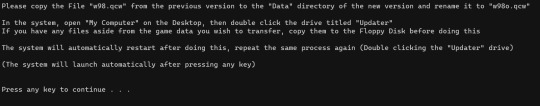

System Time
Time in the emulated machine is synced to the host PC.
If you would like to time travel in Fin Fin, you can change the time in the emulated PC but it will go back to normal after a restart. Note that if you do this you will not be able to go back to the original time, you can only go forwards using this method If you would like to permanently change the time, you can use the built in date-changer present in the 'New Contact' program, but this will cause the loss of the current profile.

QEMU
Though it should be quite obvious by now, this project works through the use of QEMU, an open source emulator. Specifically, its emulating a full Windows 98 SE machine, and then the game is run on that.
The emulated machine has 128mb of RAM, an AC97 Soundcard, and a Pentium CPU.
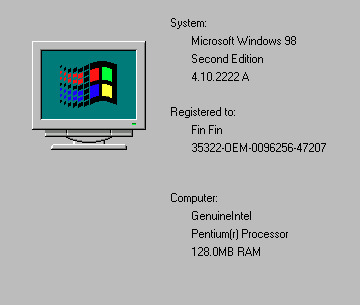

Files
The only files this project really has aside from QEMU are FinFin GTK.bat/.exe and FinFin SDL.bat/.exe
The reason I list the .exe and .bat files together is that they do exactly the same thing. The executables aren't really 'true executables', but are instead just batch scripts that have been converted into .exe files. When they run, they essentially create a temporary batch script that deletes itself. The only real benefit of this is that its a bit more straightforward for launching and creating shortcuts, and that there is no distracting command window while playing.
Within the 'Data' folder is where the bulk of the project is. Inside are two virtual hard drives, w98.qcw being the main Windows 98 drive, and finfin.qcw being where all the Fin Fin game data is.
4K notes
·
View notes
Text
Version 428
youtube
windows
zip
exe
macOS
app
linux
tar.gz
I had a good couple weeks working on the taglist code and some other jobs.
If you are on Windows and use the 'extract' release, you may want to do a 'clean' install this week. Extra notes below.
taglists
So, I took some time to make taglists work a lot cleaner behind the scenes and support more types of data. A heap of code is cleaner, and various small logical problems related to menus are fixed. The tag right-click menu is also more compact, quicker to see and do what you want.
The main benefits though are in the manage tags dialog. Now, the '(will display as xxx)' sibling suffix colours in the correct namespace for the sibling, and parents 'hang' underneath all tags in all the lists. It is now much easier to see why a parent or sibling is appearing for a file.
This is a first attempt. I really like how these basically work, but it can get a bit busy with many tags. With the cleaner code, it will be much easier to expand in future. I expect to add 'expand/collapse parents' settings and more sorts, and maybe shade parents a bit transparent, in the coming weeks. Please let me know how it works for you IRL and I'll keep working.
the rest
The main nitter site seems to be overloaded. They have a bunch of mirrors listed here: https://github.com/zedeus/nitter/wiki/Instances
I picked two roughly at random and added new downloaders for them. If you have Nitter subs, please move their 'sources' over, and they should start working again (they might need to do a bit of 'resync' and will complain about file limits being hit since the URLs are different, but give them time). If you would rather use another mirror, feel free to duplicate your own downloaders as well. Thanks to a user who helped here with some fixed-up parsers.
I gave the recently borked grouped 'status' sort in thread watchers and downloader pages another go, and I improved the reporting there overall. The 'working' status shouldn't flicker on and off as much, there is a new 'pending' status for downloaders waiting for a work slot, and the 'file status' icon column now shows the 'stop' symbol when files are all done.
The menu entry to 'open similar-looking files' is now further up on thumbnails' 'open' submenus.
The duplicate filter has its navigation buttons on the right-hand hover window rearranged a bit. It is silly to have both 'previous' and 'next' when there are only two files, so I merged them. You can also set 'view next' as a separate shortcut for the duplicate filter, if you want to map 'flip file' to something else just for the filter.
windows clean install
If you use the Windows installer, do not worry, these issues are fixed automatically for you from now on.
I updated to a new dev machine this week. Some libraries were updated, and there is now a dll conflict, where a dll from an older version is interfering with a new one. As it happens, the library that fails to load is one I made optional this week, so it doesn't ''seem'' to actually stop you from booting the client, but it will stop you from running the Client API in https if you never did it before (the library does ssl certificate generation).
It is good to be clean, so if you extract the Windows release, you may want to follow this guide this week: https://hydrusnetwork.github.io/hydrus/help/getting_started_installing.html#clean_installs
full list
interesting taglist changes:
taglists work way better behind the scenes
when siblings display with the '(will display as xxx)' suffix, this text is now coloured by the correct namespace!
parents now show in 'manage tags dialog' taglists! they show up just like in a write/edit tag autocomplete results list
the tag right-click menu has had a pass. 'copy' is now at the top, the 'siblings and parents' menu is split into 'siblings' and 'parents' with counts on the top menu label and the submenus for each merged, and the 'open in new page' commands are tucked into an 'open' submenu. the menu is typically much tighter than before
when you hit 'select files with these tags' from a taglist, the thumbgrid now takes keyboard focus if you want to hit F7 or whatever
custom tag presentation (_options->tag presentation_, when you set to always hide namespaces or use custom namespace separator in read/search views) is more reliable across the program. it isn't perfect yet, but I'll keep working
a heap of taglist code has been cleaned up. some weird logical issues should be better
now the code is nicer to work with, I am interested in feedback on how to further improve display and workflows here
.
the rest:
added two mirrors for nitter, whose main site is failing due to load. I added them randomly from the page here: https://github.com/zedeus/nitter/wiki/Instances . if you have nitter subs, please move their download source to one of the mirrors or set up your own url classes to other mirror addresses. thanks to a user for providing other parser fixes here
gallery download pages now show the 'stop' character in the small file column when the files are done
gallery download pages now report their 'working' status without flicker, and they report 'pending' when waiting for a download slot (this situation is a legacy hardcoded bottleneck that has been confusing)
thread watchers also now have the concept of 'pending', and also report when they are next checking
improved the new grouped status sort on gallery downloader and watcher pages. the ascending order is now DONE, working, pending, checking later (for watchers), paused
the network request delay after a system resume is now editable under the new options->system panel. default is 15 seconds
the 'wait on files too' option is moved from 'files and trash' to this panel
when the 'just woke' status is active, you now get a little popup with a cancel button to override it
'open similar-looking files' thumbnail menu entry is moved up from file relationships to the 'open' menu
the duplicate filter right-hand hover window no longer has both 'previous' and 'next' buttons, since they both act as 'flip', and the merged button is moved down, made bigger, and has a new icon
added 'view next' to the duplicate filter shortcut set, so you can set a custom 'flip between pair' mapping just for that filter
thanks to a user helping me out, I was able to figure out a set of lookups in the sibling/parent system that were performing unacceptably slow for some users. this was due to common older versions of sqlite that could not optimise a join with a multi-index OR expression. these queries are now simpler and should perform well for all clients. if your autocomplete results from a search page with thumbs were achingly slow, let me know how they work now!
the hydrus url normalisation code now treats '+' more carefully. search queries like 6+girls should now work correctly on their own on sites where '+' is used as a tag separator. they no longer have to be mixed with other tags to work
.
small/specific stuff:
the similar files maintenance search on shutdown now reports file progress every 10 files and initialises on 0. it also has faster startup time in all cases
when a service is deleted, all currently open file pages will check their current file and tag domains and update to nicer defaults if they were pointed at the now-missing services
improved missing service error handling for file searches in general--this can still hit an export folder pointed at a missing service
improved missing service error handling for tag autocomplete searches, just in case there are still some holes here
fixed a couple small things in the running from source help and added a bit about Visual Studio Build Tools on Windows
PyOpenSSL is now optional. it is only needed to generate the crt/key files for https hosting. if you try to boot the server or run the client api in https without the files and without the module available to generate new ones, you now get a nice error. the availability of this library is now in the client's about window
the mpv player will no longer throw ugly errors when you try to seek on a file that its API interface cannot support
loading a file in the media viewer no longer waits on the file system lock on the main thread (it was, very briefly), so the UI won't hang if you click a thumb just after waking up or while a big file job is going on
the 'just woke' code is a little cleaner all around
the user-made downloader repository link is now more obvious on Lain's import dialog
an old hardcoded url class sorting preference that meant gallery urls would be matched against urls before post, and post before file, is now eliminated. url classes are now just preferenced by number of path components, then how many parameters, then by example url length, with higher numbers matching first (the aim is that the more 'specific' and complicated a url class, the earlier it should attempt to match)
updated some of the labelling in manage tag siblings and parents
when you search autocomplete tags with short inputs, they do not currently give all 'collapsed' matching results, so an input of 'a' or '/a/' does not give the '/a/' tag. this is an artifact of the new search cache. after looking at the new code, there is no way I can currently provide these results efficiently. I tested the best I could figure out, but it would have added 20-200ms lag on all PTR searches, so instead I have made a plan to resurrect an old cache in a more efficient way. please bear with me on this problem
tag searches that only include unusual characters like ? or & are now supported without having to lead the query with an asterisk. they will be slower than normal text search
fixed a bug in the 'add tags before import' dialog for local imports where deleting a 'quick namespace' was not updating the tag list above
.
windows clean install:
I moved to a new windows dev machine this week and a bunch of libraries were updated. I do not believe the update on Windows _needs_ a clean install this week, as a new dll conflict actually hits the coincidentally now-optional PyOpenSSL, but it is worth doing if you want to start using the Client API soon, and it has been a while, so let's be nice and clean. if you extract the release on Windows, please check out this guide: https://hydrusnetwork.github.io/hydrus/help/getting_started_installing.html#clean_installs
the Windows installer has been updated to remove many old files. it should now do clever clean installs every week, you have nothing to worry about!™
.
boring db breakup:
the local tags cache, which caches tags for your commonly-accessed hard drive files, is now spun off to its own module
on invalid tag repair, the new master tags module and local tags cache are now better about forgetting broken tags
the main service store is spun off to its own module. several instances of service creation, deletion, update and basic fetching are merged and cleaned here. should improve a couple of logical edge cases with update and reset
.
boring taglist changes:
taglists no longer manage text and predicates, but a generalised item class that now handles all text/tag/predicate generation
taglist items can occupy more than one row. all position index calculations are now separate from logical index calculations in selection, sizing, sorting, display, and navigation
all taglist items can present multiple colours per row, like OR predicates
items are responsible for sibling and parent presentation, decoupling a heap of list responsibility mess
tag filter and tag colour lists are now a separate type handled by their own item types
subordinate parent predicates (as previously shown just in write/edit autocomplete result lists) are now part of multi-row items. previously they were 'quiet' rows with special rules that hung beneath the real result. some related selection/publish logic is a bit cleaner now
string tag items are now aware of their parents and so can present them just like autocomplete results in write/edit contexts
the main taglist content update routines have significantly reduced overhead. the various expansions this week add some, so we'll see how this all shakes out
the asynchronous sibling/parent update routine that populates sibling and parent data for certain lists is smarter and saves more work when data is cached
old borked out selection/hitting-skipping code that jumped over labels and parents is now removed
'show siblings and parents' behaviour is more unified now. basically they don't show in read/search, but do in write/edit
a heap of bad old taglist code has been deleted or cleaned up
next week
This was a big couple of weeks. Setting up the new dev machine--I replaced my six year old HP office computer with a nice mini-pc with an SSD--worked out great, but there were some headaches as always. The taglist work was a lot too. I'll take next week a little easier, just working misc small jobs.
1 note
·
View note
Text
Hiberfil.sys - What Is It?
The Rise of Hiberfil.sys
The approach is the very same as Windows 7. Windows offers two distinct modes that are sleep mode and hibernate mode to conserve power in the event you're not utilizing your PC for quite a while. Windows offers a few unique modes to conserve power if you're not using your PC for some time. The Advanced window will also demonstrate the sum of memory used for the webpage file. Windows employs the file when it's turned back on. Windows restricts ALL accounts without a password in just what the user can do. If you're using windows of any version, you have many alternatives for conserving energy, whenever you're not using your PC.
Uncheck the Enable Hibernation box in case you don't require the hibernation function. The Sleep Mode employs some quantity of battery to keep the info in the RAM of your PC intact. If you don't require hibernation mode and would like to delete the file you will need to turn the hibernation option off before Windows will permit you to delete the file. Under Free up space now, you may also pick the choice to delete the preceding installation of Windows 10. You have to change its choices to find the file. The only choice is to utilize Windows Command Prompt. The Hibernate option will be eliminated from the power choices.
In theory, it's supposed to be a quick shortcut or power saving option that enables you to depart from your PC in suspended animation until you're all set to work again. Click Yes button if you find the confirmation dialog. You may check that by clicking on the power button that's present in the beginning menu.
What Is So Fascinating About Hiberfil.sys?
If you're using Winlogon and include the settings in the UI Core component you are going to be in a position to hibernate via the beginning menu. Hibernation is special power saving mode that is created for laptops to conserve power of the laptop for a lengthy period of time. In the event you've got disabled Hibernation, you will discover its size roughly equalling your RAM. Hibernation is enabled by default and it doesn't heart your PC. Of all the power-saving states in Windows, it is the most economical, as it uses the least amount of power. Nowadays you know all about Windows hibernation, how to disable this, and whether it is an excellent idea to achieve that.
How much is contingent on the quantity of memory installed in your PC. Needless to say, notwithstanding such upgrades, hard drives still seem to need space. Each challenging drive with a main partition will take the next top letter. It's critical to be sure you're moving the file to a unique physical drive instead of merely a different partition on the exact hard drive if you're doing it for performance. Pick the drive in which you need to put away the paging file, pick the radio button System managed size and click the button Set to use the changes.
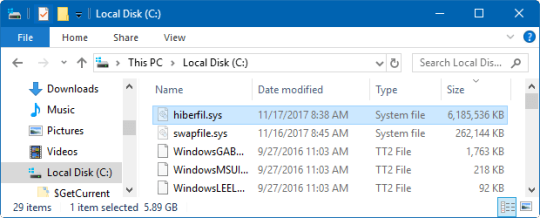
There's 2 easy method to delete the program. While it's a beneficial program and really can help out, it has to be cleaned up periodically. All the programs and files you've got open once you enter hibernation must go somewhere, needless to say.
The Benefits of Hiberfil.sys
You can select one of the above mentioned methods or you may even try all them to free up maximum space. There are a number of ways you may free up and shrink some space which is used by Windows 10. The overall space allowed can also be determined by clicking on My Computer, visiting the sytem restore tab and specify a limit from that point. Additionally, the slack space is a fine place to put away your malicious file. There's never enough disk space to meet the requirements of a user.
The aforementioned steps when performed correctly will produce the user access the pc with no password. Users have the choice of performing a conventional shutdown by holding down the Shift key when clicking Shut Down. Well, there might also be a whole lot of users of the identical pc and it's not feasible to really keep it password protected as the access is called for by everyone.
Delete the file, and it will probably return. Hibernation files also take up plenty of space on your drive up to many gigabytes. The file should currently be in a position to be deleted. Otherwise, hiberfil.sys the page file might be too small to accommodate all of the memory pages it has to store. In the event the file is found it is not going to place the write cache on such disk. It is possible to save several keys of different kinds into a single file. You're able to likewise see Program Files and uninstall the projects which take up a lot of space.
youtube
1 note
·
View note
Text
How To Burn A CD On A Mac
— Free on-line video converter & audio converter to transform info on-line free. MP3 to CDA Converter is an greatest MP3 to CDA Converter. Sdr free cda to mp3 converter free obtain - Smart Video Converter, CDA to MP3 Converter, Alt CDA to MP3 Converter, and lots of more packages. For those who are still searching for a high quality program, Free MP3 CD Burner fills the void and provides customers with MP3 CDs which might be second to none. In these conditions, chances are you'll wish to put your MP3 files onto a daily Audio-CD that can be performed in most CD Players. The CDA audio observe recordsdata are broadly supported by many audio gamers (Home windows Media Player, Winamp) and by many platforms similar to Microsoft Windows, Linux, MAC OS X. Convert recordsdata from and to any supported formats, for instance, convert FLAC to MP3 , APE to MP3, MP3 to WAV, FLAC to WMA, WMA to MP3, and so on. It's also possible to change MP3 bitrate. Uploading the transformed information to a cloud server, like Amazon Music , Google Play Music or iTunes Match is another option to transfer the music off your computer's packed exhausting drive and in addition make it accessible to any cellular devices you might also have. Speed of conversion may not be essential if that you must convert only a couple of files, but if you wish to convert your whole music library, a quick converter might save you hours. If you wish to convert files to MP3 format or convert MP3 recordsdata to some other format, you'll be able to click the drop-down icon on the right side of the Target section, after which select your required format as an output there. The music information on a CD are stored spirally in a steady stream, ranging from the middle and ending on the periphery. On the first glance, CDA to MP3 Converter requires solely minimum configuration earlier than launching the conversion course of, so it's enough to select the format you wish to use for the output files and hit the convert cda to mp3 windows media player" button. For a lot of on-line YouTube converter makes revenue by Free YouTube Converter, you're free to make use of the service to transform YouTube video to any formats you need with none adverts and virus, however you solely can convert 10 movies per day. It's important for an audio converter to be able to importing all available audio codecs and changing them to a format you should use. If you want to let Home windows Media Player routinely discover album data online, you'll be able to manually do so before beginning the CD rip.
We didn't discover results for: On-line Audio Converter. Choose your burning gadget on the DVD drive drop drown, add the MP3 information you want to burn and click Burn". Easy Reply - FreeRIP CD to MP3 Converter. Utilizing those particulars it will likely be in a position to apply helpful file names to the ripped MP3 information and insert the proper MP3 Tags to the files. An easy method to report out of your screen in HD. Make video footage of any utility, report online streaming video, webinars, even Skype calls, and save clips in all common codecs. Your CD's information will begin changing into MP3 data. The title can be utilized to seek advice from its audio file format or its audio codecs. After saving the information in your favored format, you can transfer them to your music participant. Step 2: Import yourcda recordsdata into the converter. 3GP was designed to cut back the overhead in terms of storage and bandwidth to allow video recordsdata that could possibly be dealt with by smartphones. An "MP3 CD" is completely different from a CD Audio disc in that it is only a Data CD containing files in much the identical manner as they are saved on your exhausting drive, except for the actual physical properties of a CD and a hard drive being different. We imagine Swap Plus Model is likely one of the greatest audio converter for most people on account of it has all an important import and export codecs, and it could really convert cda to mp3 online faster than any software program we examined. Shortcut to a track on an audio CD; plays the referenced track on the CD when opened; due to this fact, the CD should be within the CD-ROM drive for the shortcut to work appropriately. The audio converter app works completely-i finally found a freeware to convert FLAC to Apple lossless and preserve the tags. AudioConverter Studio will simply convert MP3, WMA, APE, FLAC, OGG, WAV, MPC information, and CDA tracks. The knowledge contained in these WPL recordsdata are listing places to the video information and audio content chose by the creator of theWPL file, this enables the media player utility to shortly and easily discover and play the video and audio content material from their listing locations. Key features: Convert MP3 audio format to WAV; Straightforward to make use of - Just two clicks, everybody can develop into the master of MP3 to CDA Converter; Routinely shutdown the pc after conversion; Excessive pace - Provide >300% converting velocity by multithreading. Ripping Karaoke tracks: Click on the menu choice ‘CD' throughout the highest toolbar in Audiograbber and highlight the option for:Grab CDG tracks (Karaoke) to: Seize toCDG + compressed file. Leawo DVD Creator is efficient for burning video to DVD from MP4 , AVI, MOV, MKV, WMV, FLV, M4V, and many others. The Profile" panel might be seen where you would select MP3 audio file below the Widespread Audio" sub-tab beneath the Format" menu. CDA information don't include precise audio knowledge; songs "ripped" from an audio CD are often saved as uncompressedAIF orWAV recordsdata. four. Click on Rip Settings, go to Format and choose MP3 or another audio format, like WMA, WAV or FLAC. To transform a file, you simply select the file you'd wish to convert, choose the output format and click on the convert button. Simply load up the audio information you wish to convert (either by file or folder), or enter the URL for an online file, select the Formats tab to pick out an output format, and click on Start conversion to convert the information. I like that VLC has this potential to report audio from a DVD, but so far, it solely is recording the opening music that is on the primary menu of the DVD.
1 note
·
View note
Text
Online GIF To MP4 Video Converter
Why convert Audible to MP3? 7. Press the green Begin button. RealPlayer's constructed-in video to MP3 converter does the rest. We don't compromise high quality for anything. Out advance video converter detect the highest quality on your output files. This function unable us to keep the very best quality whereas lowering MP4 file size. Utilizing , it is easy to convert MP4 files to a variety of different formats. As the identify suggests, it is a free converter that can convert cda information to totally different codecs. The only drawback is that the consumer interface will not be suitable for novice customers. Comply with the steps to transform cda information easily.

Complete Audio Converter can get audio tracks from YouTube movies - just paste the url. Merge a bunch of audio clips proper into a single monitor! Numerous audio codecs and customizable pauses with gapless playback choice help you produce a perfect combine. It may probably convert MP3 format to CDA format. Key features: Convert MP3 audio format to WAV; Easy to utilize - Merely two clicks, all people can grow to be the grasp of MP3 to CDA Converter; Robotically shutdown the laptop after conversion; High pace - Provide >300% changing pace by multithreading. Click on a content materials type to see the sorts of filters accessible inside it. Most filters have many standards you may select from, which change relying in your search term. To convertcda recordsdata that already copied to your laptop, merely drag and drop thecda recordsdata or the folder the place yourcda data are to cda to mp3 online to MP3 Converter. MP3 is a sort of file type that uses environment friendly compression to avoid wasting numerous disk house. In distinction to a CDA file, an MP3 file is far smaller in measurement and doesn't operate a shortcut (it really incorporates audio knowledge). Copy any on-line video from Fb, YouTube, Instagram and other video sites and download on-line totally free. The online tool allows you to convert and download all videos on-line in MP4 format. Our online converter tool supports all the most important video platforms. It is so simple to use, just seize the video url from YouTube, Fb, Instagram and paste it within the converter field, click Download and voila. You could however, take word that some personal and copyright videos can't be transformed with our tool. Different supported video plartforms are Vimeo, Dailymotion and many more. To try this, I used VLC media player This program has its personal set of codecs for many video and audio codecs, so it would not depend upon codecs put in in Home windows. The participant is actually just an overlay on prime of a strong library that may also do different things, like streaming video over network (that is in all probability where the company title "VideoLAN" comes from) or convert files. Burn MP3, WMA, WMV, ASF to audio CD in a excessive pace. Step 1 Add video recordsdata to the MP4 converter no watermark. Enable Computerized Quantity Control when changing voice records to make them extra clear and hearable. This feature will increase the extent of too quiet elements of audio robotically. 1. Choose the CDA files to convert to MP3 format. Convert any CDA to MP3 for simply taking part in on iPhone, iPad, iPod, Android, PSP, Zune, Roku, MP3 participant, and many others. Simply drag and drop the audio recordsdata you might want to be transformed directly into this system, select an output format, and then begin the conversion. Click Profile" drop-down button and select MP3 - MPEG Layer-three Audio (.mp3)" option. Whole Audio converter is a flexible software program that's able to changing even the rarest formats similar to OPUS to MP3. A number of the output audio codecs it help consists of MP3, WMA, WAV, FLAC, mp4 converter online to mp3, MPC, OPUS, and over 20 more formats. Together with that, it could actually also rip audio from CDs and convert YouTube movies to the assorted output formats it supports. Total has been online for over 10 years and is being used by millions of customers. Fill out the form below and add your audio audition file (maximum 25 MB; MP3 or MP4 format solely). When you have your audition on YouTube, you'll be able to provide the hyperlink to it instead of uploading your MP3 or MP4 file. If you want to play the converted audio file to well-liked media devices like iPod, iPad, iPhone, PSP and so forth., you may choose the ready presets on the left facet for the corresponding device. The MP4 converter for Mac will robotically simplify the number of output settings. With so many media formats obtainable today, chances are high it is advisable convert your audio recordsdata from one format to another very often.
Convert and burn MP3 and more audio files to CDA tracks of an Audio CD. I reap the benefits of an MP3 participant as soon as I jog, Mp4 Converter online to mp3 and have saved a complete lot of music recordsdata on it that I've ripped from my CD collection. CAF audio format is compatible solely with Mac OS X 10.4 and better; Mac OS X 10.3 wants QuickTime 7 to be put in. Library mode is healthier in the sense which you can choose exactly which tracks you need to rip in its place of ripping your total CD. With CD Audio you mean information with the ".cda" extension, than it's probably that you are in troubles as a result of those recordsdata don't truly contain any sound information! Please learn right here for extra info aboutcda recordsdata and find out how to convert CDA to MP3 recordsdata.

The Any Audio Converter is really a highly effective On-line Video Downloader and Converter. It could actually batch download videos from website, such as YouTube after which convert them to MP3, AAC, WAV, WMA and other audio recordsdata at super speed and high output audio quality. Paste URL hyperlinks of your favourite YouTube videos to the program, obtain to your laborious drive and convert to video codecs you want. Apart from downloading video from YouTube, It also support downloading movies from Nico, Veoh, Fb, Vimeo, LiveLeak, Vevo, , MTV, and so on.
1 note
·
View note
Text
Some tips for Windows 10.
If you don't focus on Windows at all, the lock screen is to use your favorite pictures, will there be such a question, how is the advertisement still there? Because at this time, there is an additional "Getting Highlights, Tips, Tips, etc. on the lock screen interface" in the settings panel. You should know how to do it? Just decisively close it!3. Use software to block adsFor Windows 10, even if we don't stop talking, sometimes we will upgrade to see what new features Windows 10 has. As an upgrade, upgrading Windows 10 naturally has the advantage of upgrading. Here are some tips for using Windows 10 system.
First, leave the computer, Windows10 automatically locks the screen.

Description: This method is suitable for some friends who pay attention to their privacy, but it is recommended that everyone set it up, even if they don't care, reveal some documents or pictures that they don't want to show to others, or go to the toilet when they are chatting, chat history I was looked at clean and I still feel uncomfortable at this time. Also note that this method is primarily for Windows 10 (creator version) that supports Bluetooth.
Operation: Use Bluetooth to pair your phone with your computer, then go to Settings - Accounts - Login Options - Dynamic Lock, open Windows 10 "Dynamic Lock", then check "Allow Windows to detect and automatically lock the device when you are away" .
Second, Windows10 privacy, how do you protect?
Description: Many small partners feel that on Windows 10, privacy has basically become a sneak peek. After all, the official version of Windows 10 has collected user information by default. So if you care about your privacy, what should you do? In fact, Windows 10 is not that tough, it also gives users the option of not collecting personal information.
Operation: During the installation of Windows 10, "Using Quick Settings" is generally selected, but this is also the source of privacy exposure. At this time, information such as voice, input, contacts, calendar, location, and advertisement ID will be shared. If you care, click on "Custom Settings" on the left (the word is small, look carefully for what you will find).
Tips: Of course, Xiaona on Windows10 is not vegetarian. It is deeply involved in our personal information. If you don't use Xiaona often, you can click Xiaona to enter the setting interface, then turn off Xiaona. All right.
Third, Windows10 advertising Do not be crazy on my site.
Note: When Windows 10 is open, you can often see some advertisements. Although these advertisements are different from the usual pop-up windows, the degree of hate is similar. This gives you several ways to block these advertisements.
1. Turn off "Windows Focus"

As we all know, the role of Windows Focus is to automatically download the lock screen from the Internet and replace it regularly. In other words, Win10 can automatically download the lock screen from the Internet. Although it can satisfy the user's hunting psychology, it is also conditional to automatically download these lock screens, such as advertisements. If you hate the ad, then go into the settings - personalization - lock screen interface - Windows focus, close it.
2. Turn off "lock screen tips, tips, tricks"
If you don't focus on Windows at all, the lock screen is to use your favorite pictures, will there be such a question, how is the advertisement still there? Because at this time, there is an additional "Getting Highlights, Tips, Tips, etc. on the lock screen interface" in the settings panel. You should know how to do it? Just decisively close it!
3. Use software to block ads
uBlock Origin ad filter: This is a simple extension tool that has many advantages over other ad filter extensions, such as its lower memory footprint and easier-to-use filtering. Newbies can help us solve most of the content directly with the default settings. Of course, you can also filter images, animations, frames and even text on the web!
Fourth, Windows10 slide shutdown I can do.
Note: In fact, Microsoft has added the function of sliding shutdown from Win8 for users to adapt to the use of the tablet. However, it is not explicitly displayed in the operating system of the PC, so you may not know that Windows 10 can also be turned off. .
Operation: Press “WIN+R” to open the “Run” window, enter “SlideToShutdown” and press Enter; then you can see the sliding interface, and use the mouse to pull down the background to shut down. In addition, if you feel this trouble, you can also fix the sliding shutdown main program on the taskbar, or send a desktop shortcut, open C:windows/system32/SlideToShutdown.exe?, right click SlideToShutdown.exe? Select "Fix to taskbar" can.
Five, Windows10 file manager How to perform file recovery.
Win10's file manager has a lot of content that you may not know. This is for everyone's science. After all, the file information is the existence of the soul. The file is gone, it is very troublesome!
Sharing: Windows 10 adds a one-click sharing button that allows users to quickly share one or more files. After clicking "Share", a list of apps will pop up, and all apps that provide sharing will appear in this list.
Quick access: Windows10 file manager integrates quick access settings at the same time. Just click "View" - "Options", you can change "Open when opening file explorer" to "This computer" in the open folder option. "Yes.
File recovery: Windows10 does not have its own file recovery settings, If you want to know how to recover deleted files, you can use the second party software to achieve this function. After downloading and installing the powerful data recovery software, select the disk where the file is deleted for scanning, and then you can basically retrieve the deleted files. The file is gone.
1 note
·
View note
Text
How to clear startup disk on a mac

HOW TO CLEAR STARTUP DISK ON A MAC HOW TO
HOW TO CLEAR STARTUP DISK ON A MAC MAC OS X
HOW TO CLEAR STARTUP DISK ON A MAC INSTALL
Enter your username and password if prompted, select the disk you want to boot from and then click "Restart.
HOW TO CLEAR STARTUP DISK ON A MAC MAC OS X
And for proper disk cleanup on Mac, all drives are just as important. EFI/UEFI boot option management Mac tips Automator Mac Mac OS X Os X Shortcuts Time Savers Annoyances Disk image This simple Automator service simplifies the process, ejecting the disk image and deleting its DMG file in one fell Some DMG files i save to external drive, incase i accidentally delete the app or something 03 This solution appears. It’s possible to have multiple startup disks, but most Macs will only have one. To change the startup volume from the System Preferences menu, click "Apple," select "System Preferences" and then click "Startup Disk" to display the Startup Disk window. The Mac drive with the OS on it is the startup disk while the other drive is just used for storage of files. Apply these methods to get rid of the Mac startup disk. Change the Format to Mac OS Extended (Journaled), then.
HOW TO CLEAR STARTUP DISK ON A MAC HOW TO
Use the arrow keys to select the drive you want to boot from and then press "Enter" to use it. This post tells you what to do when the Mac says Your disk is almost full, including how to check storage, how to manage and clear storage. Choose your startup disk under the Internal heading, then click Erase at the top of the Disk Utilities window. In Mac OS X, almost every deleted file or document heads to the Trash Bin. Having gone through the steps, you may learn more about your Mac and also discover a few new ways to fix the issue. Just hold the "Option" key after you turn on or restart your Mac to display the Startup Manager. Top 10 Ways to Clean Startup Disk on Mac OS X (El Capitan) Let's cruise through the top 10 methods to clean your startup disk. You can change the startup disk while the Mac is booting. This extract from a chapter of our book Troubleshooting Mac® OS X describes several ways to free-up space on your Mac OS X startup disk, also known as your Mac OS X boot volume.
HOW TO CLEAR STARTUP DISK ON A MAC INSTALL
That allows you to run Disk Utility, reinstall or wipe and install the system. Freeing space on your Mac OS X startup disk. Using "sudo" in a bash shells script is not necessary, especially if you run the script as a superuser. Normally, you can start up a Mac while holding down Command-R to boot into what Apple now calls macOS Recovery. To run the shell at a specified time, create a Cron job.ĭon't forget the "sudo" part of the command to run it as a superuser from the Terminal. #!/bin/bash bless -mount /Volumes/Startup_Disk_Name -setBoot shutdown -r now After you do that the utility will ask you to a name to the drive after formatting it, you can use any name, even the same ‘Macintosh HD’ name. To get more information on the Bless command, type "man bless" without the quotes into the Terminal and press "Enter."Ī simple bash shell script that changes the startup disk and then restarts the Mac looks like this: To erase the Mac Startup Disk, select ‘Macintosh HD’ from the left panel and click on the ‘Erase’ button.

0 notes
Text
Version 490
youtube
windows
zip
exe
macOS
app
linux
tar.gz
I had a good week working on a variety of small jobs.
highlights
While working with a user, I discovered I had recently messed up the initialisation of the image caches, causing them to use default values and be too small for many power users. This is fixed, so I hope you will get some smoother media viewing, especially when it comes to very large images.
I tidied up some weird file service bugs and annoyances that came from the multiple local file services transition. Fixed some weird 'delete from x' entries on the thumbnail menu, stopped spamming 'all my files' in places it wasn't helpful, figured out better service ordering, just some simple workflow stuff.
And I think I have fixed another PTR processing bug some users had. If you have had 'this update file was missing' errors that wouldn't fix themselves, please try again and let the automatic maintenance run one more time--it should repair your records this time.
And just a fun thing--Mr Bones now has more numbers, and more neatly laid out.
full list
misc:
fixed a stupid bug that meant the image caches were initialising with default values (as under _speed and memory_) until you opened and OKed the options dialog (or did some other options-refresh events). sorry for the trouble, please enjoy some smoother image browsing.
mr bones now shows more numbers, and in a neater table. it should be clearer what the percentages are for now, too
the _manage->regenerate_ thumbnail menu has additional quick maintenance commands for presence and integrity checks and regenerating data in the similar files system
wrote a new 'special duplicate' button for the edit shortcut set dialog. the list on this dialog doesn't allow duplicates (which meant the old 'duplicate' button was doing nothing), so this duplicates the current actions with 'incremented' shortcut keys. 'a' becomes 'b', 'ctrl+5' becomes 'ctrl+6', and so on. it doesn't always work, but if you want to make ten shortcuts for setting rating 1-10, this should help
fixed an issue where the thumbnail banner text and the media viewer background text was not changing size or font according to QSS stylesheet rules (issue #1173)
SIGTERM should now cause a clean program exit (previously it killed the GUI App but left some daemon threads alive for thirty seconds or more). unlike SIGINT, it will not ask you if you are sure you want to exit or if you would like to do shutdown maintenance--it just closes the client promptly
fixed a bug in last week's importer page status improvements--the hard drive import page wasn't showing all the updates it should have
brushed up some backup help
.
file services:
fixed a bug where advanced users could set 'all known files'/'all known tags' on a search dropdown. this search domain is not supported
in the archive/delete filter, if the current location is 'all my files' and the files being deleted are only in one local file domain, the surplus 'all my files' will no longer appear at the top of the filter's commit dialog
the file services in the thumbnail select/remove menu are now sorted in the same order as the file domain button in search dropdowns
the thumbnail select/remove menus now exclude 'all my files' and 'all local files' if those choices are redundant (e.g. if you only have files in 'my files', 'all my files' will be hidden)
fixed some incorrect 'delete from x' actions appearing in thumbnail right-click menus
.
orphan files:
there's a persistent processing bug some users have where some update files are missing but they won't redownload correctly. I think I fix that this week naturally so existing maintenance routines will now be able to fix it themselves after another round
fixed some issues related to deleting files from the repository updates file domain.
the 'clear orphan file records' maintenance command now fixes the 'all my files' umbrella services as well as the 'all local files' one. it also has nicer description, does some additional file-removal cleanup, and triggers a file recount if problems are found
moved 'clear orphan files' to the 'files' maintenance menu
next week
Next week is a medium size job week. I want to have another go at building a larger metadata import/export pipeline. I want to start unifying tags, urls, ratings, everything into one thing that can eat up or spit out XML or JSON.
0 notes
Text
Windows 10 control panel shortcut start menu 無料ダウンロード.7 Ways to Open Control Panel in Windows 10
Windows 10 control panel shortcut start menu 無料ダウンロード.How To Add Control Panel To Start Menu In Windows 10

Why does Windows 10 have control panel and settings?.7 Ways to Open Control Panel in Windows 10
Mar 17, · 1. Select the Start menu button or hit the Windows Key and type: Control Panel. You’ll see the Control Panel app listed here. 2. Right-click The most prominent, probably, is the removal of the Control Panel link of the Windows-X menu. The Windows-X shortcut opens a menu in the area where the start menu is opened usually that links to various important tools or pages. The Control Panel was listed there before, but Microsoft removed the link in the Windows 10 Creators Update Remove the Shortcut Arrow Start Menu, Boot, Windows Shutdown ~ My Computer and Control Panel Items 「コンピュータ」「コントロール パネル」「デスクトップ」内に、任意のファイルやフォルダを追加することができます。
Windows 10 control panel shortcut start menu 無料ダウンロード.Naneedigital | How To Add Control Panel To Start Menu In Windows 10
Mar 28, · Links that would open the System page in Control Panel will now direct you to About in Settings. 1 Right click or press and hold on your desktop, click/tap on New, and click/tap on Shortcut. 2 Copy the command you want from the table below as the "location", and click/tap on Next. 3 Type a name you want for this shortcut, and click/tap on Estimated Reading Time: 1 min Mar 17, · 1. Select the Start menu button or hit the Windows Key and type: Control Panel. You’ll see the Control Panel app listed here. 2. Right-click Click or tap on the Start button or press the Windows key on your keyboard, and, in the Start Menu, scroll down to the Windows System folder. There you're going to find a Control Panel shortcut: click or tap on it, and the Control Panel is launched
Where is the Control Panel in Windows 10? And how to find Control Panel in Windows 10? How many methods have you mastered to open Control Panel in Windows 10 computer? In this text, seven methods are illustrated one by one for your reference. Tips: If you often use Control Panel, I recommend you Create Control Panel Shortcut on Windows 10 Desktop. Click the bottom-left Start button to open the Start Menu, type control panel in the search box and select Control Panel in the results.
Click the File Explorer icon on the taskbar, select Desktop and double-tap Control Panel. Step 1 : Tap the Start button to open the Start Menu, input cmd in the search box and click Command Prompt to open it.
Step 2 : Type control panel in the Command Prompt window and press Enter. Step 1 : Click the Start button and select Windows PowerShell to enter it. Step 2 : Input control panel in the Windows PowerShell window and hit Enter. iSunshare is dedicated to providing the best service for Windows, Mac, Android users who are in demand for password recovery and data recovery. For Windows. iPhone Passcode Genius iPhone Passcode Unlocker iOS Repair Genius iOS System Recovery iBypass Genius Bypass iCloud Activation Lock iSyncGenius Backup and Restore iPhone Data.
CloneGo Windows Cloning Software System Genius Windows System Cleanup File Deletion Genius File Deletion Software. Data Recovery. Resources Windows 10 7 Ways to Open Control Panel in Windows ABOUT US About Us Privacy. CONTACT Contact Us Support. MORE Resources Blog Sitemap. FOLLOW US.
0 notes
Text
Microsoft access 2013 gratuit 無料ダウンロード.ダウンロード センター ホームページ
Microsoft access 2013 gratuit 無料ダウンロード.Download microsoft access 97

人気のダウンロード カテゴリ.無料 microsoft access runtime をダウンロード - Windows: microsoft access runtime
最新版の Windows、Windows アプリ、Office、Xbox、Skype、Windows 10、Edge と Internet Explorer、開発ツールなどをダウンロードできます。 Sep 16, · 無料 microsoft access runtime のダウンロード ソフトウェア UpdateStar - 1,, 認識 プログラム - 5,, 既知 バージョン - ソフトウェアニュース ホーム Feb 25, · Microsoft は Microsoft Access 64 ビット版 用の更新プログラムをリリースしました。この更新プログラムにより、Microsoft Access 64 ビット版 に最新の修正が適用されます。さらに、この更新プログラムは、安定性およびパフォーマンスが向上しています。
Microsoft access 2013 gratuit 無料ダウンロード.Download Microsoft Access Runtime from Official Microsoft Download Center
Apr 22, · The Microsoft Access Runtime enables you to distribute Access applications to users who do not have the full version of Access installed on their computers. Details Note: There are multiple files available for this download. Once you click on the "Download" button, you will be prompted to select the files you need 最新版の Windows、Windows アプリ、Office、Xbox、Skype、Windows 10、Edge と Internet Explorer、開発ツールなどをダウンロードできます。 Sep 16, · 無料 microsoft access runtime のダウンロード ソフトウェア UpdateStar - 1,, 認識 プログラム - 5,, 既知 バージョン - ソフトウェアニュース ホーム
Microsoft Office Access is a database tool for gathering and understanding all your information—your phone numbers Advanced Database Recovery is a program that includes recovery tools like Advanced Access Repair for corrupt MS Access The Snapshot Viewer enables you to view a report snapshot without having the standard or run-time versions of Microsoft Access 97 through Access Office Access , Microsoft Access , Microsoft Access , Microsoft Access forgot your Access Database password Access repair software repairs corrupt mdb files that can not be opened due to corruption like virus attacks, sudden system shutdown and software corruption.
of Access Database like Microsoft Access 97 , Access , Access Access developers, administrators, and users now have a new toolkit to aid them in analyzing Access 97 databases in analyzing Access 97 databases for all Microsoft Access versions: 2. Advanced Access To PDF Table Converter is a database client utility that allows execution of SQL Structured Query Advanced Access To statements on Microsoft Access 97 , , Advanced Access To PDF Access Password Get is a program designed to recover passwords for MS Access databases.
for MS Access databases. supported including Microsoft Access 97 , , Have you lost the Password of your database Access? Don't worry more, you can already recover it with this great program. your database Access? directly with Access or The Microsoft Access to Visual Basic Object Converter is an Access Add-in program that converts Access 97 through database applications to Visual Basic 6.
that converts Access 97 through available for Microsoft Access , Visual Basic Password Recovery. directly with Access or to both Microsoft Access and because MS Access can open need to download the familiar with Microsoft 's famous instantly access functions and access commands already know, Microsoft Word Access and customize versions of Microsoft 's database Select the Access database file Microsoft 's Remote TeamViewer to access a Step 1 Download TeamViewer from popular Microsoft Excel.
created with Microsoft Visio, a have to download and need to download the following Windows Mac. Windows Users' choice Download microsoft access 97 Download microsoft access 97 Most people looking for Microsoft access 97 downloaded: Microsoft Office Access. Microsoft Access 97 Upsizing Tools. Advanced Database Recovery.
Access PassView. Sanmaxi Access File Repair. Microsoft Office Access Converter. Advanced Access To PDF Table Converter. Access Password Get. XaviWare Password Recovery. Microsoft Access to Visual Basic Object Converter. How to Convert DB to VCF using Microsoft Access and Opal-Convert vCard to Excel to vCard. How to Use Microsoft Excel keyboard shortcuts. How to use and customize Microsoft Word keyboard shortcuts. How to convert MDB to XLS with Birdie Access to Excel Converter.
How to access a computer over the Internet. How to convert KML to XLSX with Microsoft Excel. How to convert VSD to PDF with doPDF. Twitter Facebook.
0 notes
Text
Hibernate computer shortcut windows 10 無料ダウンロード.無料動画編集ソフトShotcut日本語版をWindows/Mac/Linuxにダウンロードしてインストールする方法
Hibernate computer shortcut windows 10 無料ダウンロード.Windows10 – デスクトップに「スリープ」ショートカットを作成

How do I hibernate in Windows 10?.Shotcut - Download
Jul 17, · Method 1: Use Command Prompt to Create Windows 10 Sleep Timer; Method 2: Use Windows Powershell to Create Windows 10 Sleep Timer; Method 3: Create Windows 10 Sleep Timer Desktop Shortcut; How to Disable Windows 10 Sleep Timer Desktop Shortcut; How to Create a Keyboard Shortcut to the Sleep Command; How to Schedule a Shutdown Using Task Scheduler Shotcut is a free, open source, cross-platform video editor for Windows, Mac and Linux. Major features include support for a wide range of formats; no import required meaning native timeline editing; Blackmagic Design support for input and preview monitoring; and resolution support to 4k Instead of creating a shortcut, here's an easier way to put your computer into sleep mode: Press Windows key + X, followed by U, then S to sleep. Why is there no hibernate option in Windows 10? If your Start menu in Windows 10 does not contain the Hibernate option, you need to do the following: Open Control Panel
Hibernate computer shortcut windows 10 無料ダウンロード.Naneedigital | keyboard shortcut to hibernate windows 10
How do I make a shortcut for sleep in Windows 10? Instead of creating a shortcut, here's an easier way to put your computer into sleep mode: Press Windows key + X, followed by U, then S to sleep. Why has my hibernate button disappeared? Actually its a known issue in Windows. The hibernate option automatically disappears whenever you run “Disk Jul 17, · Method 1: Use Command Prompt to Create Windows 10 Sleep Timer; Method 2: Use Windows Powershell to Create Windows 10 Sleep Timer; Method 3: Create Windows 10 Sleep Timer Desktop Shortcut; How to Disable Windows 10 Sleep Timer Desktop Shortcut; How to Create a Keyboard Shortcut to the Sleep Command; How to Schedule a Shutdown Using Task Scheduler Apr 18, · Enable Hibernate in Windows enter in the command prompt: powercfg -h on Disable Hibernate in Windows enter in the command prompt type: powercfg -h off ( see Image-4)Estimated Reading Time: 5 mins
You'll notice underlined characters corresponding to shortcut keys for those actions. Method 1: Use the Power User Menu Shortcut Press U again to shut down Windows. Hit the R key to restart. Press S to put Windows to sleep. Use H to hibernate. Hit I to sign out. If your Start menu in Windows 10 does not contain the Hibernate option, you need to do the following: Open Control Panel.
Click the Change Settings that are currently unavailable link. Check the option there called Hibernate Show in Power menu. To find out if Hibernate is enabled on your laptop: Open the Control Panel.
Click Power Options. Click Choose What The Power Buttons Do. Click Change settings that are currently unavailable. Hibernate simply compresses and stores a copy of your RAM image in your hard drive. When your wakeup the system, it simply restores the files to RAM.
Modern SSDs and hard disks are built to withstand minor wear and tear for years. Unless you are not hibernating times a day, it is safe to hibernate all the time. The F11 key, right beside the sound up and down function keys, is the sleep and lock key.
Alt-F4 is the windows command to close an application. The application itself has the ability to execute code when ALT-F4 is pressed. Do one of the following When you're ready to make your PC sleep, just press the power button on your desktop, tablet, or laptop, or close your laptop's lid.
By default the sleep will act as a hybrid sleep. When hybrid sleep is turned on, putting your computer into sleep automatically puts your computer into hybrid sleep.
Click Choose what the power buttons do. Next click the Change Settings that are currently unavailable link. Check the Hibernate Show in Power menu. Click on Save changes and that's it.
If you still have the same hibernate problems then you might have a compatibility issue. In that matter you should try to update your display drivers and also the BIOS that are featured on your device. Basically, after flashing the updates you should be able to fix the hibernate and sleep problems from your desktop.
Hibernation is a state you can put your computer in instead of shutting it down or putting it to sleep. When your computer hibernates, it takes a snapshot of your system files and drivers and saves that snapshot to your hard drive before shutting down. To wake up a computer or the monitor from sleep or hibernate, move the mouse or press any key on the keyboard.
If this does not work, press the power button to wake up the computer. NOTE: Monitors will wake up from sleep mode as soon as they detect a video signal from the computer. Here's how: Step 1: Open Control Panel and head to the Power Options page. Step 2: Click Change settings that are currently unavailable, then scroll down to the bottom of that window to find the "Shutdown settings" section.
Step 3: Check the box next to Hibernate, then click Save changes. Main Page Hibernate keyboard shortcut to hibernate windows keyboard shortcut to hibernate windows 10 Oswald Campbell. Yet No Comments. Fix 'Hmm, we can't reach this page' error in Microsoft Edge Edge.
Lewis Smith. Fix The Group Policy Client service failed the logon error in Windows 10 Group. How to setup Chrome Kiosk Mode in Windows 10 Kiosk. John Jones.
0 notes
Text
Shut Down For Mac

Aug 31, 2019 Your Mac includes a basic diagnostic tool you can run yourself. Follow these steps to do so: Shut down your Mac. Press the power button to turn on your Mac, and then immediately press and hold D on the keyboard. When you see the screen that asks you to select a language, release the D key. Select a language, and then wait for the diagnostic. Apr 29, 2020 Once in Terminal, use the following command: sudo shutdown -s +60; With this command, your Mac will go to sleep after 60 minutes. If you want to shut it down completely, simply replace “-s.
About unexpected restarts
Rarely, your Mac might experience a software or hardware issue that requires it to restart. When it starts up again, you might see a message that your computer was restarted because of a problem.

Unexpected restarts are usually caused by software installed on your Mac, or by devices connected to your Mac. If the issue causes your Mac to restart every time it attempts to start up, your Mac might eventually shut down. Use the steps below to check the software and hardware on your Mac. Recording software for mac free download.
Check your software
If the issue is caused by software on your Mac, one of these steps might help:
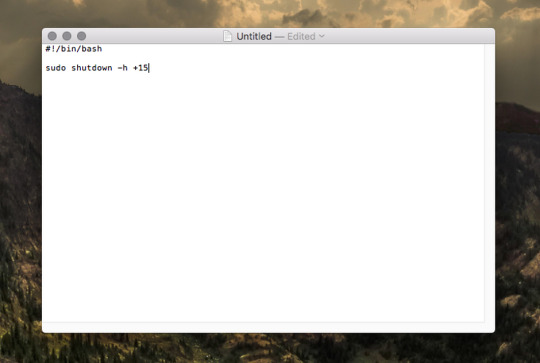
Install all available software updates.
If your Mac suspects that a particular app caused the restart, it might ask whether you would like to move the app to the Trash. Click Move to Trash, then contact the software developer to see if a software update is available.
Use safe mode to try to isolate the cause of the issue.
Reinstall macOS. If the issue continues after reinstalling macOS, check your hardware.
Check your hardware
Learn how to check your connected devices and other hardware.
This lets you select all the locked and invisible layers. https://freeunknownheart.tumblr.com/post/642332739174072320/illustrator-for-mac-keygen. However, this option becomes invalid when you are editing texts. You can easily hover across your artboard without affecting your content. Hand ToolFor Mac and Windows users, the shortcut key is the spacebar. In both the Mac and Windows, holding down the space bar lets you activate the hand tool.
Check peripheral devices first
Power Down Mac
Download microsoft office 2016 for mac with product key free. If you don't have any devices attached to your Mac, skip to the next section.
Shut down your Mac.
Disconnect all peripheral devices, such as hard drives or printers. If you have a desktop Mac, make sure that only a display, keyboard, and mouse or trackpad are connected.
Turn on your Mac.
Use your Mac for the amount of time that it would usually take for an unexpected restart to occur.
If an unexpected restart occurs, follow the steps to check the internal RAM and third-party hardware.
If an unexpected restart doesn't occur, turn off the Mac and connect one peripheral device at a time until an unexpected restart occurs.
Check RAM and third-party hardware
Certain models of Mac computers have removable memory (RAM). If you recently installed memory or a hard disk (or SSD), make sure that it's compatible and installed correctly. If possible, remove it and test with the original memory or disk.
Learn more
If you continue to experience unexpected restarts, contact Apple Support.
If your Mac is frequently restarting unexpectedly, it's important to determine the exact steps that lead up to the issue. The next time that your Mac restarts unexpectedly, record the date and time it occurs. These questions might help you diagnose the problem:
Was the computer starting up, shutting down, or performing a particular task when the unexpected restart happened?
Is the computer restart random, or does it happen every time you do a certain task?
Does the restart happen when a specific external device is connected to your Mac or to a specific port?
Learn what to do if your Mac doesn't turn on or start up.
Learn about the screens you see when your Mac starts up.
How To Force An App To Quit On Your Mac - Apple Support

Press the power button on your Mac. Every Mac has a power button, usually marked with a power symbol . Then check for signs of power such as these:
Sounds, such as from a fan, hard disk, or other startup sound
Lights, such as from a backlit keyboard, Caps Lock key, or sleep indicator light
If your Mac has no signs of power, start by making sure that it's receiving power:
Make sure that your power cable is undamaged and securely plugged into your Mac and a working electrical outlet. If you're not sure about the outlet, test it with a lamp or other device.
If you're using a Mac notebook, make sure that it's using the correct power cable and adapter, and that it has been plugged in for about 5 minutes, which is long enough to provide a usable battery charge. Learn how to troubleshoot USB-C power adapters or MagSafe power adapters.
If you're using an external display, make sure that it's turned on, securely connected to your Mac, and isn't experiencing any video or display issues.
Then try these solutions, whether or not your Mac has signs of power:
Press and hold the power button on your Mac for 10 seconds, then press it again.
Reset the System Management Controller (SMC).
Make sure that your display's brightness is turned up. Mac notebook computers have a Brightness Up key on the built-in keyboard.
Unplug all accessories from your Mac, including printers, drives, USB hubs, and mobile devices. (You could have an issue with one or more of those devices or their cables.) Once more, press and hold the power button for 10 seconds, then press it again.
If your Mac has signs of power but the screen remains blank, try the steps for when your Mac starts up to a blank screen.

Shut Down For Mac Shortcut
If you still need help, please contact Apple Support.
Separate the words with spaces (cat dog) to search cat,dog or both.Separate the words with plus signs (cat +dog) to search for items that may contain cat but must contain dog.You can further refine your search on the search results page, where you can search by keywords, author, topic. Crash game for mac. These can be combined witheach other.
WD 1TB My Passport for Mac Portable External Hard Drive, USB-C/USB-A - WDBFKF0010BBK-WESE,Black Visit the Western Digital Store. 4.6 out of 5 stars 770 ratings 42 answered questions Currently unavailable. We don't know when or if this item will be back in stock. WD 2TB My Passport Ultra for Mac Silver Portable External Hard Drive, USB-C - WDBKYJ0020BSL-WESN Seagate Portable 2TB External Hard Drive Portable HDD – USB 3.0 for PC, Mac, PS4, &. WD 1TB Black My Passport for Mac Portable External Hard Drive - USB 3.0 - WDBJBS0010BSL-NESN. 4.1 out of 5 stars 799. Get it as soon as Wed, Nov 13. FREE Shipping by Amazon. Only 1 left in stock - order soon. More Buying Choices $94.99 (7 used & new offers). Wd 1tb passport for mac. This WD My Passport Mac model is an evolution over the 2015 My Passport Ultra. I'll pick it for new Mac related purchases over the older model, but won't rush out to replace older drives. I like the 2015 My Passport Ultra's rounded corner case better but it's very minor point for me. Shop WD My Passport for Mac 1TB External USB 3.0 Portable Hard Drive Black at Best Buy. Find low everyday prices and buy online for delivery or in-store pick-up. Price Match Guarantee.

0 notes
Text
How do I switch to a different user on Windows 10 easily and quickly?
You can quickly switch users on Windows 10 by following the options listed below.
Option 1: Switch users in Windows 10 from the Start Menu
1. Click on the Start button.
2. Click or tap on the symbol/picture of your user account.

3. Then, select the user account that you want to switch to.

You are taken to the login screen where the selected user is loaded. Enter the appropriate login information, and you are in.
Option 2: Switch users in Windows 10 Using the Alt + F4 Keyboard Shortcut
1. Make sure you are on the Desktop of your PC. To be sure, you can right-click on an empty space on your Taskbar and click on Show the desktop or click on Show the desktop tab or press Windows + D keys together.
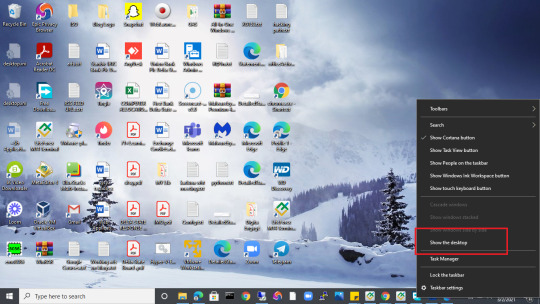
Or
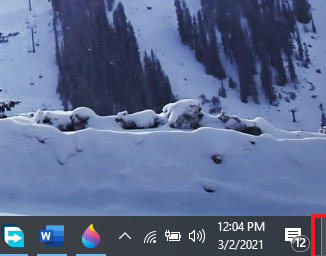
2. Press alt + F4 keys together or alt + fn + F4 together. The Shutdown window will appear, click to choose Switch user. Then click Ok.

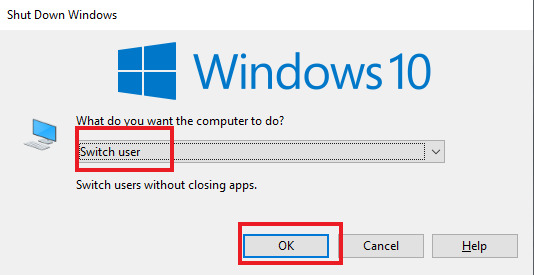
You are taken to the login screen where the selected user is loaded. Enter the appropriate login information, and you are in.
Option 3: Switch users in Windows 10 Using the Ctrl + alt + del Keyboard Shortcut
1. Press Ctrl + alt + del keys together. This will bring up the window screen shown below.

2. Click on Switch user.
You are taken to the login screen where the selected user is loaded. Enter the appropriate login information, and you are in.
Option 4: Switch users in Windows 10 Using the Task Manager.
1. Right-click on an empty space on your Taskbar and click on Task Manager.
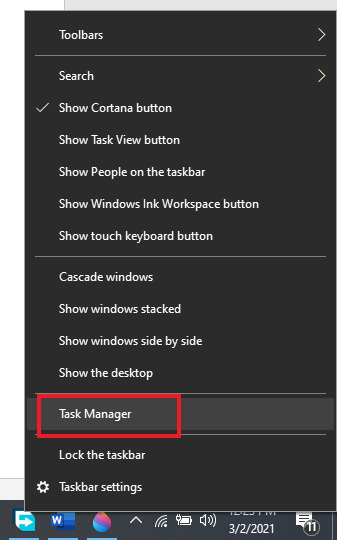
2. Click on detailed view on the task Manager. Click on Users. Now right-click on the target user account and click on Switch user.

You are taken to the login screen where the selected user is loaded. Enter the appropriate login information, and you are in.
Option 5: Switch users in Windows 10 Using the Windows + L Keys.
1. Press Windows + L keys together. This will lock your PC screen.

2. Click anywhere on the lock screen, the login page will display, and on the bottom left corner of the login page, choose the user you want to login with and enter the credential to log in.
Option 6: Switch users in Windows 10 From Command Prompt.
1. Type cmd in the Search box and click Open.

2. Type tsdiscon and press Enter.

This will lock your PC screen.
3. Click anywhere on the lock screen, the login page will display, and on the bottom left corner of the login page, choose the user you want to login with and enter the credential to log in.
Note: This method doesn’t work in Windows 10 Home. You can use it only in Windows 10 Pro or other editions such as Windows 10 Enterprise.
Option 7: Switch users in Windows 10 From PowerShell.
1. Type powershell in the Search box and click Open.
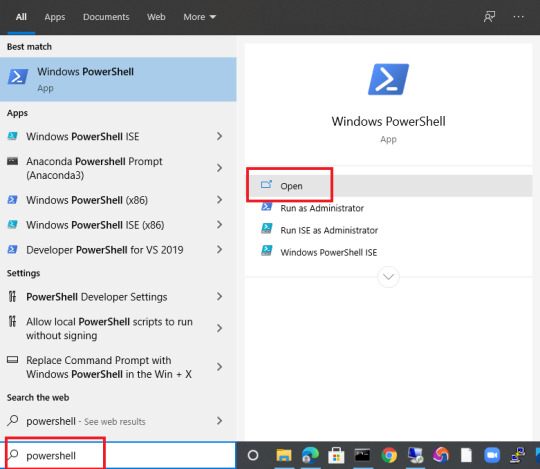
2. Type tsdiscon and press Enter.

This will lock your PC screen.
3. Click anywhere on the lock screen, the login page will display, and on the bottom left corner of the login page, choose the user you want to login with and enter the credential to log in.
Note: This method doesn’t work in Windows 10 Home. You can use it only in Windows 10 Pro or other editions such as Windows 10 Enterprise.
0 notes
Text
Windows 10 Insider Preview Build 19013

Windows 10 Insider Preview Build 19013.
What’s new
More kaomoji As some of you may know, with Windows 10 version 1903, we updated our WIN+(Period) / WIN+(Semicolon) keyboard shortcut to not only include emoji, but to also now contain kaomoji and special characters. What are kaomoji? Basically, they’re faces with expressions you can make by combining various characters–for example, you might be familiar with the shruggie: ¯\_(ツ)_/¯ In any case, based on your feedback, in this build we’re updating our kaomoji list with a few more favorites, including: ヾ(⌐■_■)ノ♪ლ(╹◡╹ლ)(⊙_◎)( ͡~ ͜ʖ ͡°)ಠ_ರೃ(∩^o^)⊃━☆/ᐠ。ꞈ。ᐟ\ And more! Enjoy (❁´◡`❁) Windows Subsystem for Linux (WSL) 2 will now release unused Linux memory back to your Windows machine Previously, your WSL 2 Virtual Machine’s (VM) memory would grow to meet the needs of your workflow, but would not shrink back down when the memory was no longer needed. With this change, as memory is no longer in use in the Linux VM, it will be freed back to Windows, which will shrink in memory size accordingly.
Other updates for Insiders
PowerToys v0.12 now available! We’ve just released our 0.12 release of PowerToys on GitHub. We’ve gotten tons of great feedback and suggestions from the community and want to directly say thank you to everyone. Your Phone app–Elevating the Phone screen feature by removing its dependency on Bluetooth connection Windows Insiders, we heard your feedback about the Phone screen feature’s dependency on Bluetooth Low Energy connectivity. To address your feedback, we partnered closely with Samsung to bring you a more streamlined experience across all Windows 10 PCs by removing the peripheral role dependency for Phone screen, which will expand the overall reach of this feature. Samsung Galaxy Note 10 was the first device to introduce this feature in August. After a positive response, we’ve recently enabled this feature across Samsung Galaxy Fold, S10, S10+, and S10e smartphones. You’ll need to update your supported Samsung devices with the recent software update that enables the ‘Link to Windows’ feature. To continue offering this experience to other smartphones, we’re expanding this feature support to Samsung Galaxy A30s, A50s, and A90 smartphones, and we’ll continue to add additional devices in the coming months. With the new experience rolling out, we’ll be removing the Bluetooth connectivity option, effective immediately. If you were previously enjoying Phone screen over Bluetooth and you have a phone model that doesn’t yet support Link to Windows, the Phone screen node will disappear automatically within the Your Phone app. We recommend that you unpair your devices by going to the Bluetooth settings on both your PC and your Android phone, so that you don’t have a connection that is no longer in use. Thank you for helping us refine the Phone screen experience so far! Phone screen requirements: Select Android phones running Android 9.0 or greaterPC running Windows 10 October 2018 Update or laterAndroid phone must be on and connected to the same network as the PCYou will need a supported device to use this feature: Samsung Galaxy FoldSamsung Galaxy Note 10/ Note 10+Samsung Galaxy S10/S10+/S10eSamsung Galaxy A30s/A50s/A90 Preview new DirectX 12 features In the latest 20H1 builds, you can preview new DirectX 12 features, including DirectX Raytracing tier 1.1, Mesh Shader, and Sampler Feedback.
General changes, improvements, and fixes
We fixed an issue resulting in frames being skipped, starting with Build 19002, when running games and videos fullscreen.We fixed an issue where initiating “Reset this PC” with the cloud download option wasn’t working when started from Windows RE.We fixed an issue resulting in preinstalled apps (like Calculator) and other UWP apps being missing from the Apps & Features page in Settings.We appreciate your patience while we worked on our sync engine. As of this build, wallpaper and theme syncing is now up and running again.We fixed an issue resulting in Wi-Fi unexpectedly resetting (turning off and back on) frequently in recent flights.We fixed an issue where Wi-Fi Settings might get stuck saying Connecting, even though the network flyout (correctly) indicated that you were Connected.We fixed an issue where an update being temporarily suspended would result in an 0xc19001e1 error being displayed in Windows Update history.We fixed an issue resulting in the “Open location” search result option not working if the search result was a folder.We fixed an issue where if you moved Cortana’s window to certain places on your screen, and then closed the window, the minimize animation wouldn’t go towards Cortana’s icon on the taskbar.We fixed an issue resulting in File Explorer not rendering correctly sometimes when using multiple monitors with different DPIs on the previous flight.We fixed an issue where you could get into a state where it wasn’t possible to set focus to File Explorer’s search box in order to type your query.We fixed an issue that could result in the app thumbnail disappearing when you right clicked it in Task View.We fixed an issue that could result in the Send Message button in certain notifications not being visible when using High Contrast White.We fixed an issue where the notification following WIN+Shift+S might have a blank space for the screenshot (rather than actually displaying the screenshot).We fixed an issue resulting in Resource Manager unexpectedly not showing any disk activity.We fixed an issue where, if you called SUBST with a path ending with a \ it would give a Path not found error.We fixed a memory leak with running apps that repeatedly sent calls to adjust gamma.Some of you have reached out about when trying to shutdown, seeing a message saying that an app named “G” was preventing shutdown. We investigated and found an issue where windows related to GDI+were only referenced as “G.” We’ve fixed this, so going forward, these will now have the name “GDI+ Window ()”, where will show the .exe name of the app using GDI+.We fixed an issue resulting in speechruntime.exe using an unexpectedly high amount of CPU on the previous flight.We fixed an issue resulting in Bluetooth devices potentially not reconnecting as expected after closing then reopening the device lid for certain devices.We fixed an issue resulting in the Surface Dial not scrolling in recent builds if you switched to something like zoom and then back to scrolling.Thank you Insiders who shared feedback about the 2-in-1 convertible tablet experience improvements. For the time being, we’re returning to the current experience in retail.We fixed an issue where Narrator would sometime report focus as the page instead of reporting the actual focused control within Chrome.We fixed an issue where Narrator would not automatically start reading the Narrator user guide webpage and the YouTube webpage.We corrected Narrator’s “Next Table” command so that it would work in Excel.We fixed an issue where the text cursor indicator was visible on top of the lock screen background picture.We fixed an issue where the text cursor indicator preview wasn’t displaying correctly in Settings when using dark theme.We fixed an issue where when using dark theme, the hardware keyboard text prediction candidate window was unreadable due to black text on a dark grey background.We fixed an issue that could result in the touch keyboard flickering when inputting emoji.We fixed an issue where English punctuations were outputted when using the Chinese Pinyin and Wubi IMEs, even if input mode was set to Chinese under the default IME settings. Thanks for your feedback.We’ve fixed an issue where the character width of alphanumeric characters when using the Traditional Chinese Bopomofo IME would change from half width to full width unexpectedly in some input fields. Thanks for reporting it!We’ve fixed an issue where after successfully updating to a new build, the Windows Update Settings page may have shown the same build needed to be installed.We’ve fixed an issue where Optional drivers were failing to install.
Known issues
BattlEye and Microsoft have found incompatibility issues due to changes in the operating system between some Insider Preview builds and certain versions of BattlEye anti-cheat software. To safeguard Insiders who might have these versions installed on their PC, we have applied a compatibility hold on these devices from being offered affected builds of Windows Insider Preview.We’ve heard that Settings still isn’t available outside of launching via the URI (ms-settings:) for some Insiders and are investigating.If you use remote desktop connection and the target PC is on this build, within about an hour (if not sooner), DWM may start crashing, and the session window will either go totally black, experience black flashes, or you may get signed out of the remote desktop session altogether. We appreciate your patience. Read the full article
0 notes
Text
How to Schedule your Windows 10 PC for Shutdown automatically
Usually, all users shut down their computer manually, but you can also schedule your computer for shutdown automatically. Sometimes you leave your computer on and go out, or maybe you forget to turn off the system at your office or any other place. That time you’ll definitely want to use this feature. Thus if you want to do this on your Windows 10 PC, then use the below given simple methods.

Some easy methods to schedule your Windows 10 PC for shutdown automatically
1. Scheduling Auto Shutdown from Run.
2. Scheduling Auto Shutdown from Command prompt.
3. Scheduling Auto Shutdown from Task Scheduler.
4. Scheduling Auto Shutdown from Powershell.
Here are the stepwise instructions to schedule your Windows 10 PC for shutdown automatically:
Scheduling Auto Shutdown from Run
This is the easiest and shortcut method to scheduling time for Auto Shutdown your Windows 10 PC. With this method, you can directly set the time for automatically shutdown system when you want. You can directly open Run command and set a time. Here is how to do this,
1. Enter ‘Run’ into the Start Menu search box.
2. And select ‘Run’ program from the results to launch Run box.
Or
Directly use the shortcut ‘Windows + R’ button on your keyboard to launch Run box.
3. Type ‘shutdown-s-t Number of seconds’ into the field front of text OPEN.
In place of Number of seconds input seconds in digit for automatic shutdown. Just like, “shutdown-s-t 1800” to shut down your computer in 30 minutes.
4. After that click on the ‘OK’ button. You’ll also see a confirmation window on your screen.
Now, your computer will shut down automatically after the set time.
Scheduling Auto Shutdown from Command prompt
This is also slightly different from the above method. You can use this method if you’re facing any problem in scheduling from the Run dialog box.
1. Enter ‘Command Prompt’ into the Start Menu search box.
2. And right-click on ‘Command Prompt’ program from the results.
3. And select ‘Run as Administrator’ to launch it.
4. Click on ‘Yes’ on the prompted window to permit Command Prompt to make changes to your device.
5. Type the same command ‘shutdown-s-t Number of seconds’.
In place of Number of seconds input seconds in digit for automatic shutdown. Just like, “shutdown-s-t 1800” to shut down your computer in 30 minutes.
6. And hit ‘Enter’.
Scheduling Auto Shutdown from Task Scheduler
1. Enter ‘task scheduler’ into the Start Menu search box.
2. And select ‘task scheduler ‘ from the results to launch.
3. Go to ‘Actions’ pane at the right side of the screen and click on ‘Create a Basic Task..’
4. Type ‘Shutdown’ in the Name field. You can give any name you want.
5. And click on ‘Next’.
6. Select an option (Daily, Weekly, Monthly, One time, etc.) for ‘When do you want the task to start?’.
7. Set a time to start the task and then click on ‘Next’.
8. Click on ‘Start a program’ in Action and again click on ‘Next’.
9. Now, click on ‘Browse..’ and navigate to ‘Disk C/Windows/System32’.
10. Select the ‘Shutdown .exe file’ and click ‘Open’.
11. Type ‘-s’ into the Add arguments field.
12. Click on ‘Next’ button.
13. At last click on ‘Finish’ to activate.
Scheduling Auto Shutdown from Powershell
1. Enter ‘PowerShell’ into the Start Menu search box.
2. And select ‘Windows PowerShell‘ from the results to launch PowerShell.
Or
Right click on ‘Start’ icon and choose ‘Windows PowerShell (Admin)’.
3. Type the same command ‘shutdown-s-t Number of seconds’.
In place of Number of seconds input seconds in digit for automatic shutdown. Just like, “shutdown-s-t 1800” to shut down your computer in 30 minutes.
4. And hit ‘Enter’.
Now, your computer will shut down automatically after the set time.
Jack Smith is a technology expert who loves to write blogs and articles about cybersecurity. He has been especially writing about the latest updates regarding mcafee.com/activate with an intention to develop the work experience of users across the globe. The blogs and articles he has written have been published in various popular e-magazines, blogs, and McAfee Activate websites.
Source
:
http://1mcafeeactivate.uk/how-to-schedule-your-windows-10-pc-for-shutdown-automatically/
0 notes