#simple coloring. just a little bit
Text


Modern au Laios&Kabru going somewhere (don’t ask where. Maybe they have both signed up for a cooking competition out of town)
Don’t judge him. He’s been dropping hints for months.
#me: oh i have a fun idea time to draw a really quick comic#me. some time later: alright all that i need now is to color that last panel.#yes. the one with a face close up#simple coloring. just a little bit#me. some more time later: hmm that last panel looks a bit different somehow#dungeon meshi#delicious in dungeon#laios touden#kabru#hoodie rambles#my art#labru
526 notes
·
View notes
Text

its maid day so heres a little falkler! 🍨 + speedpaint !
#signalis#signalis falke#signalis adler#maid day#AHHH i had to much fun w dis..... i got to draw a little parfait so im happy....#i promised myself that i wouldnt miss maid day this year (i actually almost missed it because i completely forgot that it was maid day LOL)#BUT WEVE PULLED THROUGH!!!#honestly though this was a bit troublesome because i didnt exactly know what i wanted to do w the colors . originally i tried to do some Ac#-tual Rendering(tm) but i just . couldnt#my hand was startin to hurt itd been like 3ish hours already was just wuheurheuweiuweeruwuwe#im really glad i went for flat colors tho i think it fits real well :)#U can tell i got real fancy w dis oen cause i pulled out the watercolor overlay#yknow actually its been a pretty big goal of mine to use more decorative brushes in my art; just little things to add to the background so#hat it isnt just purley white with a bit o lace#of course simple goes a long way but idk i wanna add some pizzazz!#myth.art
59 notes
·
View notes
Text

Blue Diamond Miss Trixtin and Pearl Philza for @chrisrin 's gemcyt au!!
#mcyt#miss trixtin#philza#gemcyt#als art#I was just vibing thinking about this au when I realized Kristin would be a great blue diamond#I feel like I could have done more with this design but blue diamonds actual design is pretty simple so I didn't want to add too many thing#also phil was going to be a green pearl at first but I wanted him to be blonde so I made him yellow-green <3#that is the only reason I made that choice#also maybe a bit of a reference to that pink diamond lizzie and lime pearl joel#now TWO diamonds have off color green pearls because they love their silly little husbands#also phil's hair covers his eyes as a reference to blue pearl in the show#look at the cracked gems on kristins hat btw#mayhaps an example to other gems not to cross her? or just a decoration? probably both knowing her
322 notes
·
View notes
Text
they've infested my mind, someone save me

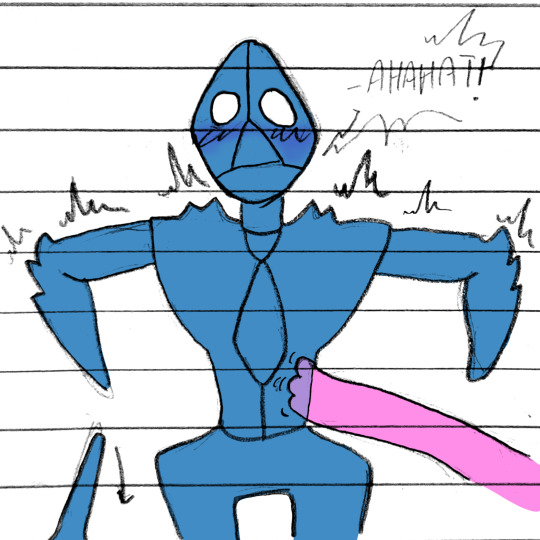
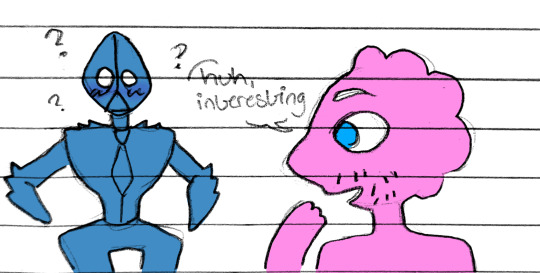
#adventure time tickle#lee!scarab#i dont usually color things#but these guys are so very simple to color#so i did it#i didnt color pick their colors i just did it from memory#so if they look a little bit off thats why#im going to use a knife to scrape them from my mind#that's the only way theyll leave#send help slash jay
99 notes
·
View notes
Text

updated looks for Cloud and Comet!
#Comet didnt change too much but what did change were very good changes!😤#her scott pilgrim/Ramona flowers inspiration is a bit more obvious lol#when I first designed Cloud i had no idea what clothes to put him in...i just kinda slapped whatever onto him#but now I think he's got a good mix of the comfy+simple style he'd like while having a little nod to being a Piko model#his socks are mismatched to match his heterochromia and he's got a USB port symbol on his sleeve#and ofc piko colors lol#sf a2 miki#utatane piko#piko utatane#vocaloid#N!SOTF OCs
80 notes
·
View notes
Text

leave it to the randomest characters to get you out of an art rut! thank you lady rhea <3
#fe3h#fire emblem#rhea fe3h#saint seiros#fe3h fanart#one of my moots is brainrotting abt the church and is dragging me down w them#anyways just was supposed to be another failed doodle which is why its so simple but then i actually liked it! so then i colored it#and here we are#its important to me to draw the saints looking aged if only a little#also a nose inspired by my ma bc i am a nabateans are irish truther#naked bc i am not. fcuking drawing all that. especially at an extreme 3/4 angle. NO.#anyways#her hair is so confusing i love and hate it at the same time#like WHAT ARE THOSE BITS THAT HANG DOWN? just commit to the farrah fawcett blowout
44 notes
·
View notes
Text
Presenting:

My very first AU: Welcome Home Scooby AU
Lmao i already gushed about it on the original post but it's still so funny to me, imagining the neighbors in like classic scooby doo hijinks lol
I just had to draw the gang all together and make it all pretty!
Here's the original post btw! (I forgot to link it) also the full colors are in the notes of that post
#lol i imagine this as just being like a one off bit rather than like a whole au but its still so funny#bc the story i have in my head would probably just be like an episode long#ill get around to drawing it all probably maybe lol#im just real slow at drawing and then transferring into my drawing app and coloring#it took me so long to make this lol#and i found out my drawing app doesn't have a symmetry tool which would've been REAL helpful for drawing Home and his design#its all a little off even the gangs proportions#but i tried#i had to stop working on it bc i kept going in and making little changes for a day or two i had to stop myself lol my app couldn't take it#just did a simple background too#anyway!#i wont fill up the tags completely lol#i would love feedback!#and any questions too! please!#ill have to remember to link the original post where im talkin about the designs and stuff#ok!#welcome home#welcome home au#welcome home scooby au#like man i do not wanna tag all the characters rn#scooby doo au#my posts#my arts#forgot to link the og post until after i got a bit of activity tch#i guess its ok
27 notes
·
View notes
Text
Modern AU CJ and Ed as young people would steal a bottle of blue raspberry flavored vodka, go out in the woods, terrorize squirrels, drink the whole thing, and suck each other's dicks. I don't make the rules.
#rip to cj you would have loved blue raspberry vodka#rip to Ed you would have loved the most sugary possible way to get alcohol into your system#Ed would drink a glass of simple syrup with a little bit of blue raspberry vodka in the bottom#seven parts syrup one part vodka#also Jack would have a pickup truck so shitty that you wonder how it's still running#you can't tell what color it used to be because it is now just rust colored#pickup truck older than him#with truck nuts on it#calico jack#edward teach ofmd#edward teach#calico jack ofmd#blackbeard ofmd#blackbeard#calicobeard
32 notes
·
View notes
Text



decided to line one of my favorite traditional drawins of Wukong that I've done, and then decided to color it using a specific set of colors to work on lighting and shadows and working with a set pallet
#i think the red one is my fav#but i think that's just because it's the closest to his actual fur color lol#it might also just look better becaue the background color looks better with the red#people do so much art with specific simple color pallets and its always so cool#i was just trying to practice that a little#the yellow one was the hardest to do#lmk#lego monkie kid#lmk sun wukong#lmk monkey king#actually did these last week but im trying to spread my art out a bit so i'm#putting this in the queue#famofpaladins draws
9 notes
·
View notes
Text
the best thing about having ocs is that i get to make whatever symbolism i want
#in other news im gonna have to think about actual designs for henricus's parents. its kind of weird to have symbolism n color schemes#planned out for them but no mental image of how they look. like. hmm. unsure of how similar theyre gonna look to him. but theyre related so.#at least a little bit. idk. id rather not depict them much anyway (i think that takes away from henri's control of the narrative) but wellll#i rlly should figure that out sometime. also. on a similar note. i find it fun that i can literally just Force In Symbolism however i want.#'oh man i really think this constant symbol would be a cool way to strengthen his character... if only there was a way to have it on him at#all times...' necklace.png. it really is that simple.#anis gaymer moments#oc tag
2 notes
·
View notes
Text
Love it when people are reduced to statistics
#wordstag#yeah sure you could take this as a vent post but.. from a narrative perspective......#like you have people with rich and complex lines that you regard as just another piece of data on a chart#statistically justifying horrific acts because it's what the 'data' needs>>>>#'haha yeah actually this is fine because then all the statistics will shoot straight up!!!'#education economy population heath etcetc#and in doing so discount that. we're all human and stuff#those 'pieces of data' are far more than the data itself shows#like digital vs analog n stuff. Cutting out any non important bits in favor of getting the general gist#and in doing so getting rid of all the little things#the things that can't be captured within a simple spreadsheet#you know there are like. A lot of colors#like way too many even. But it's not like we have a through documentation of every one of them?#why? it's unnecessary. no one is going to be meticulously picking out between ffffff and fffffd#of course like. Colors and human data are different just. Idk. First thing I could think of#anyways point of this post I guess there is no point but like. It's a bit funny#beeegh irrelevant word dump. I like people being statistics it's neat#I hope you get what I mean by this
4 notes
·
View notes
Text
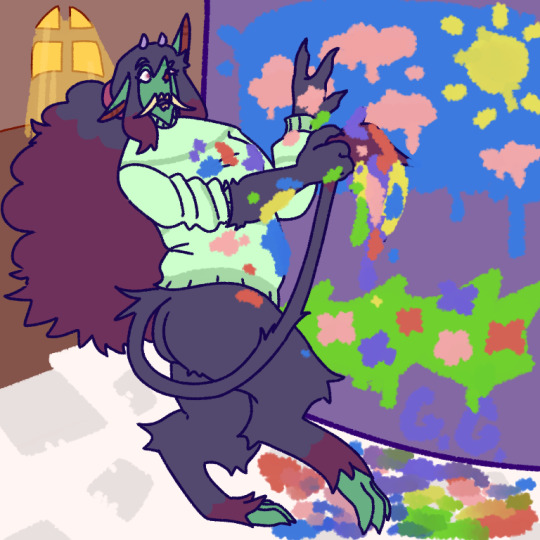
"What are you painting?"
"Well, uh.."
#art#digital art#pokemon#oc#grimmsnarl#grimms#pokesona#felt like drawing him doing a lil painting :)#his murals aren't as simple as this#just a random warmup to him :)#also his paints are made of berries!! he crushes a little bit whenever he runs out a certain color#yes he's still small lol he lives in a tree
19 notes
·
View notes
Text
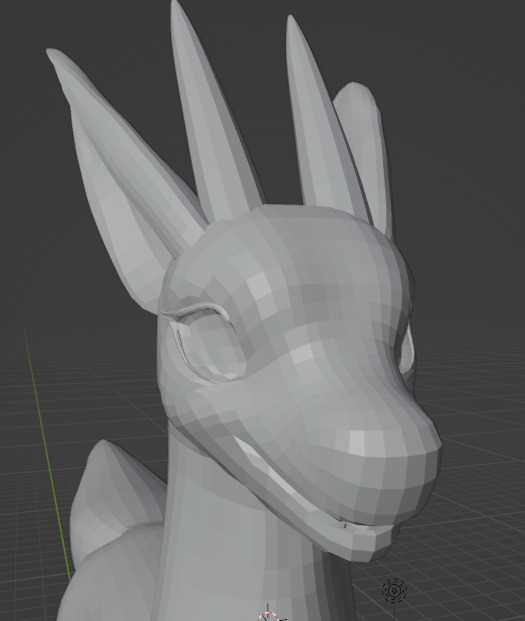
its not great but its mine
#i deleted all the 3d fluff stuff bc it looked like shit#gotta learn how to do it#but no furries have made tuts on how to do 3d fluff in blender soooooo#when i try to find tuts i just find how to do real looking fur#while i wanna do both i just want to make a simple thing i can play with#ive gotta redo her feet they look like shit and dont move properly in armature mode#hmm also i think the ears need just a little more refining#also her teef dont move with the rest of the model so ive gotta figure that one out#i was gonna color it but its too late for figuring out how to do that rn#tomorrow she'll be colored and posed and hopefully fluffed#uhhhh ig fluff then color then pose#while ive gotten a bit frustrated a few times and kept redoing parts i really enjoy doing this#it takes a long time(this is over a week in the making) its almost fun#i wanna make more
3 notes
·
View notes
Text
man the customisation in sv is such a mess. theres barely any clothes and yet somehow every single piece they did put in looks horrible. how
#ah yes can’t wait to wear all these brightly coloured pieces with my /checks notes/ bright purple or red pants#the uniform is HORRIBLE#why couldn’t they at least have given you a simple black pants version that would’ve helped at least a bit#doesnt change the fact that the accessories r ugly but at least the funky socks would look better#also dear god#‚hat shop‘ only sells two hats but in a million colors. ‚shoe shop‘ ONLY SELLS A SINGLE SHOE BUT IN A MILLION COLORS#THIS IS EMBARASSING#remember the joys of xy where you instead got Many Different Pieces#genuinely the colors should b a drop down menu after selecting the shoe#the main menu should b. multiple types of shoes.#arceus customisation was bad but at least the base clothes were fine#this? genuinely im so sad about it#i love putting on silly little outfits.#here it just feels like#if they didnt wanna put in customization#then do set protags designs again. go back to the xy and before days#(do keep being able to pick skin tone. please)#dont give us the most blended character designs to have ever been cardboard#and then also barely allow us to change that#be for real now. i hate my player character#‚you can pick between 50 eyelashes‘ is cool but i can’t fucking see my players eyelashes for 99% of gameplay. now can i#but you know what i will be staring at. their ugly ass uniform#ribbon rambles
4 notes
·
View notes
Note
Blaze I've made a terrible mistake I wanted to take a quick nap before mcc but it's now 6am.. do i become a morning person now?? what do they even do in the mornings?? I don't want to be on the sigma male grindset.. :((
RISE AND GRIND WELCOME TO THE PACK ITS 6 AM TIME TO HIT THE ROAD FOR A NICE 3 MILE LONG SPRINT AND RETURN BACK TO YOUR BASE FOR AN EPIC MEAL OF DRY PROTEIN POWDER THIS IS YOUR LIFE NOW
#just kidding ^_^#try to get some more rest if you can do something chill for a little bit#and for real !! dont be on your phone the blue light will RUIN your eyes later in the day#do something fun and simple if you feel too awake like coloring or reading :]#or if you think you can go back to sleep do#but set an alarm so youre not too groggy if you do sleep#< that got a bit long lolz#im tucking you in and giving you a kiss on the forehead mwah#charlie froggyrights my beloved mutual#blazeanswers
4 notes
·
View notes
Text
gonna show u guys a little opalescent highlight hack i threw together today

rainbow gradient above your main figure (i usually have all my main figure folders/layers in one big folder, so i can clip gradient maps + adjustments to it!). liquify tool to push the colors around a bit. STAY WITH ME I KNOW IT LOOKS STUPID RN I'M GOING SOMEWHERE WITH THIS
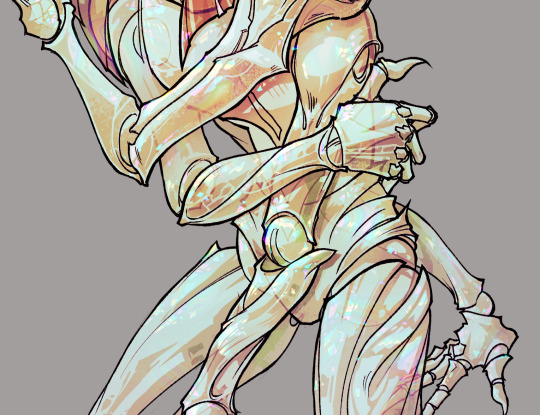
THEN: set it to add/glow (or the equivalent in ur drawing program), lower the opacity a bit, and apply a layer mask. then u can edit the mask with whatever tools you like to create rainbow highlights!!
in this case i'm mostly using the lasso fill tool to chip out little facets, but i've also done some soft airbrushing to bring in larger rainbow swirls in some areas. it's pretty subtle here, but you can see it better when i remove the gradient map that's above everything, since below i'm working in greyscale:

more granular rambling beneath the cut!
u could also just do this with a brush that has color jitter, but what i like about using layer masks for highlight/shading layers is how simple and reversible it makes everything. i can use whatever brushes i want, and erasing/redoing things is super low stakes, which is great when i often approach this stuff with a super trial-and-error approach.
example: have u ever thrown a gradient w multiple colors over an entire piece, set it to multiply etc, and then tried to erase it away to carve out shadows/highlights? it's super frustrating, bc it looks really good, but if u erase something and then change ur mind later, u basically would have to like. recreate the gradient in the area u want to cover up again. that's how i used to do things before figuring out layer masks!! but masking basically creates a version of this with INFINITE undo bc u can erase/re-place the base layer whenever u want.
anyway, back to rambling about this specific method:
i actually have TWO of these layers on this piece (one with the liquified swirls shown above, and another that's just a normal concentric circle gradient with much broader stripes) so i can vary the highlights easily as needed.
since i've basically hidden the rainbow pattern from myself, the colors in each brushstroke i make will kind of be a surprise, which isn't always great -- but easily fixable! for example, if i carve out a highlight and it turns out the rainbow pattern in that area is way too stripey, i can just switch from editing the mask to editing the main layer and blur that spot a bit.
also, this isn't a full explanation of the overall transparency effect in these screencaps! there's other layer stuff happening below the rainbow highlights, but the short version is i have all this character's body parts in different folders, each with their own lineart and background fill, and then the fill opacity is lowered and there's multiply layers clipped to that -- blah blah it's a whole thing. maybe i'll have a whole rundown on this on patreon later. uhhh i think that's it tho! i hope u get something useful out of this extremely specific thing i did lmao
5K notes
·
View notes