#sims 3 guide
Explore tagged Tumblr posts
Text
Simler90 core mod compatibility
Ok make myself a guide just in case...from the comment section
I read through it...so you dont have to...(tbh, it's interesting thread...since drama appears...cough)
Thanks to all comments on that comment section
Do let me know if I miss anything and if you also use it...let me know if there are mistakes...
Update:
2/28/2025
Nraas Go here (put back...seems ok)
Passion mod (removed...got a lot of script errors)
Kinky World 437 (newest version) (Ok...no serious problem)
Twoftmama Route fix flavor (put back...seems ok)
Nraas Wohooer (worked fine)
2/23/2025
icarusallsorts.EatHeldFoodOverride
icarusallsorts.MermaidEatOverride
these two crashed my game while launching
Added compatibale mods (basically what I have)
*Issue with changing setting w/ Nraas mods is after load the savefile, at the beginning will be slow...but let it load for 2 minutes...it should be fine
Deep Conversations + smooth patch v2.1 + simler90 crashed my game together...:(
But hey, get to know fix now works for me :)
scripterror:
Nraas Go here (I got a lot of routing error...I'll remove this from my save file)
Twoftmama Route Fix v9 (took this out from my mod list...to be safe)
Arsil_ToDoAbout_AllNewsTVChannel & JustAnotherSimsFanTelevisionAndStereoWorkoutAskToJoin1.67 (removed from mod list...got TV errors)
2/22/2025
It is not compatible with:
Nraas SP and any modules (just to be safe...)
Nraas Mover
Nraas printer
Nraas tax collector
Nraas sleep freeform
Nraas NoCD (might)
Nraas Career's academic modules only (I believe)
Asymmetrical Relationships (dk what this is...found in the comments)
Random Genetics (I dont use it...so idk, but comments said no)
any mod that fixes genetics and hair color like Random genetics (unless you turn off the tuning, RandomizeSimFeatures value)
Retuned attraction & any mod for attraction
LeapsForCauchy_RoommateFix
bluegenjutsu's watch star fix (dont have it...dk the name)
nikel23's more opportunity phone calls
And other opportunities mods
gamefreak thank you notes fix
Spicy food fix (I assume the animation one or others)
shimrods all dive cave reset fix
shimrods visiting situation days
any mod that tweaks bonehilda's behavior
Bluegejutsu sit on more comfy object for better routings
Buzz's NoRelationshipDecreaseFromPerformance
Buzz_DigSiteFixer (idk...but this too)
fixes collecting and bugs
icarusallsorts.EatHeldFoodOverride
icarusallsorts.MermaidEatOverride
Might be false incompatible (which means might work for you):
Nraas Traveller (Proved by Mookymilk, it seems compatible)
Nraas Relativity (NO MORE ISSUE FOR ME YEAH)
Nraas Register (some people say it's not on Reddit)
NRaas Woohooer (comments on this post say it's ok, used it's ok)
Nraas Go Here (there are fix below...)
icarusallsorts.Scolding
ani_DonationBox (might)
No Mutated Hair/Eye Colour (updated see random genetics)
microwave time fix
kiss mods that remove romantic rel gain (:0)
Awesome Mod (didn't use it...so dk, seems like need with all its options turned off, and use Supreme Commander only
[quote from comments: select Sim Shift +CTRL>SC box appears, pull down menu select task like Collect Everything and sit back])
{comment section #342 on page 14 has some interesting things mentioned about this one}
Nerd Games Unrestricted (should be compatible...but i dont use it)
Nraas Dresser (dk..yet)
Faster/slower houseboat (might conflict...without tuning I think)
Zerbu's Ultimate Careers & Sonyaju's Ultimate Careers (should be fine? according to page 13 #325 on comment section)
OhRudi's all less space mod (Compatible prove by creator)
Arsil_ToDoAbout_AllNewsTVChannel
JustAnotherSimsFanTelevisionAndStereoWorkoutAskToJoin1.67
Twoftmama Route fix flavor (works now)
Mod that seems compatible:
Nraas MC & their modules
NRaas Career (except academic one [I didnt use that one so idk])
Nraas Returner
Nraas Dreamer
Nraas Tempest
NRaas OnceRead
NRaas Saver
Nraas Relationship Panel
NRaas DebugEnabler
NRaas SecondImage
NRaas ErrorTrap
NRaas Hybrid
NRaas Selector
NRaas Porter
NRaas PortraitPanel
NRaas PocketProtectorPotionCase
cmar PregnancyControllerV5
CherryTS3 CancelTimeoff
lizcandor Toddler Independence
Boring Bones: get out & smart sims & Higiene & cooking faster & Social-Consequences (with tweak to match other mods)
Sims 3 Attraction System Overhaul (dont see conflict tuning)
BiggestLittleModForToddlers
Boarding Schools Skill, Career, & Trait Additions (not tested)
TSS mods should be all fine
Fun in the sun
Aging Manager
Tiny UI Fix
Tuning need to change from Simler90's core mod:
MemoryAutomaticScreenshotsAllowed value ==> False (to work with Velocitygrass' Memories mod)
kPossiblyGeneratePregnancy value ==> 0 (I have passion hope passion will take care of it...but KW definitely need to turn this to 0)
MaintenanceSendYoungstersHome value ==> False
MaintenanceTurnOffElectronics value ===> False
InactiveToddlersLearnSkills ==> False
MaintenanceFixMissingSims value ==> False (don't change if you changed Overwatch, see below)
StoryProgressionShowNotifications value ==> True (If you want to see notifications) [My game crashed bc of this..be careful]
Nraas Mod compatible but need to change setting:
Nrass Retuner:
kMinLikingAddMourning ==> 40 (base on comments)
[Path: City Hall > Nraas Retuner > Main > XML > Sims3.gameplay.Objects > Urnstone > kMinLikingAddMourning]
Nraas Overwatch:
Set Alarm Hour ==> 5
[Path: Nraas > Overwatch > Settings]
recover dead Sims ==> False (If you want simler90 to take care of it)
[Path: Nraas > Overwatch > Settings]
kCleanupGenealogy ==> False (read UPDATE 107 on mod description...or comment section #399 on page 16)
kTurnOffStereos, kTurnOffTelevisions, kRecoverMissingSims, kRecoverStrandedToddlers ==> False (if you want simler90 take care of them, which is MaintenanceTurnOffElectronics, MaintenanceFixMissingSims, and MaintenanceSendYoungstersHome value [I believe])
Nraas Go Here:
Allow Active Daycare = true
Allow Babies/toddlers home alone = False
Hire babysitters for inactives = True
Use Daycare instead = true
[Path: Nraas > Go Here > Caregiver]
Nraas Traveler:
removes the chance for a dig spot to spawn (where?)
Change Game version of this mod:
Open S3PE and look for S3SA (use it to change tuning as well, but look for XML)
clicking on the "Grid" button
0.0.0.32 - for Steam 0.2.0.32 - for EA app
Others:
bonehilda can't have a glass from bar ==> replace coffin...fix
#458 & #459 mention something about resort issue
Apparently, this creator also recommend you to make your own story progress GameplayData to change things...which I believe with Retuned EA SP by phantom99 should make this happen...
They say Sarah Sims's Nraas setting might work with this too...
Also, this link can help a little too
22 notes
·
View notes
Text
TS3: How to remove white circle around the eyes of werewolf sim
I faced this issue and found only few pieces of information about it, so I decided to write a quick note about.
While playing my werewolf lady I noticed that her eyes have extra white circle around the iris. This effect wasn't reproduced for non-werewolf sims.
Also this effect didn't occur for default EA eyes, it appeared after I installed default replacement.
How it looked in game (left sim):


After poking Google I found some threads that stated that werewolves have a bit (~15%) bigger iris. That's why eye replacement doesn't cover their iris fully and additional white space is displayed for missing part.
So there are two ways to resolve it:
To install the eye replacements with bigger iris that could cover that white ring.
To install the eye mesh replacement to clear what's left of EA default eyes.
I didn't want the bigger iris, so I chose option 2. I installed Eyeball Replacement by aWT and it worked. The ring disappeared, my werewolves could make selfies again!
After installing the aWT Eyeball replacement:


As one can notice, another eyes replacement (BrntWaffles Yumedust Eye Love Default Eyes v2, IIRC) is installed here, but it doesn't really matter. The solution should work no matter of what eye replacement is installed.
#sims 3#ts3#sims 3 mods#the sims 3#sims 3 techical#simblr#sims 3 cc#sims 3 gameplay#sims 3 guide#ts3 tutorial
91 notes
·
View notes
Text
DLC download guide (EA App)
Having issues downloading the DLC you just bought ? The Download Button seems to not work? You redeemed a code, clicked download and nothing happened?
It's not your fault, and thankfully there's a really simple solution.
1.Open the EA-App
2.Navigate to Library and select the game you're having issues with.
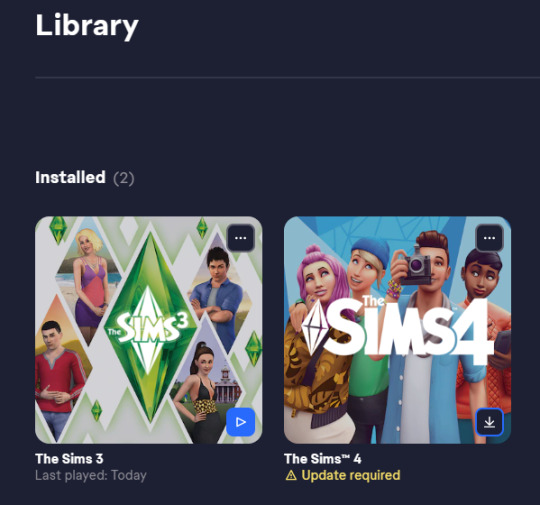
3.Click on the Manage Button and select Manage add-ons.
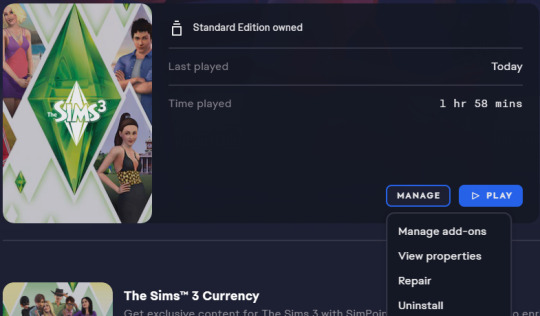
4.A new window should open showing you all the downloadable and installed DLCs. Now simply click the Download Button. If you have multiple DLC you want to install, you have to click Download on every DLC separately.
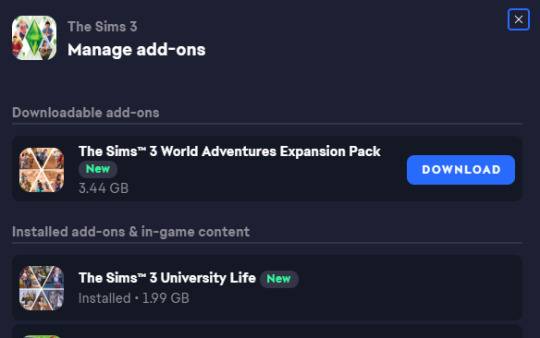
That's it, EA should now start to install the DLC.
You can also click the three dots on the right side of the game cover in your library and access manage addons through there.
Hopefully, this guide will help you or someone else now or in the future.
4 notes
·
View notes
Text



Sims 3 kinky pinkies return
#finally thanks to mods i made them more successful in band career and it's really freaking hard to do#i haven't found much guides but mods had helped#the sims 3#pink floyd#syd barrett#roger waters#rick wright#richard wright
32 notes
·
View notes
Text



figuring out how ts3 cas works after being a ts4 cas veteran
#the sims#the sims 3#sims 3#ts3#simblr#I've been in ts4 cas more than I have been in elementary school#are ts3 cas poses a thing#I need a guide book for this#please give me hair cc recs <3
35 notes
·
View notes
Photo





Littler Household
Reuben Littler
Renee Littler
Odine Perry
Bronson Littler
Deidre Littler
#sims#sims 3#ts3 gameplay#ts3#the townie revamp project#revamp:bridgeport#reuben littler#renee littler#odine perry#bronson littler#deidre littler#reuben is trash and if you dont believe me watch thesimslore video on him#trashy dad#trashy person#i know hes having an affair with odine perry but i believe that its one sided but because of EAs romance guide#it cant be one sided#pls get out of the house odine you deserve better#so does renee
64 notes
·
View notes
Text






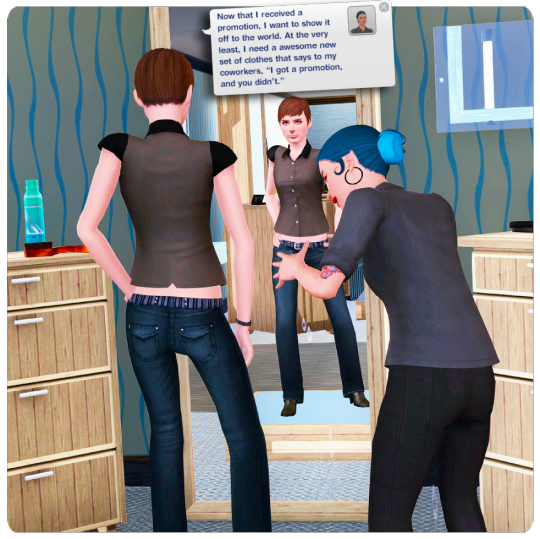

Some before & afters of Amy's clients - a few of these townies needed some serious help!
#i try to look at every sim's favourite colour and traits to try and guide their makeover :)#TS3 Gameplay#TS3 Legacy#Random Legacy#Sims 3#Ts3#Simblr#Blossoming2#Blossoming Legacy#Amy Bull#Lincoln Baker#Molly Coddle#Julienne Knack#Zo Whelohff
42 notes
·
View notes
Text
Creating the Perfect Legacy Graveyard: The Sims 3 Build Guide
If you are a legacy player, builder, or someone who routinely cuts their Sims’ lives short, this guide will teach you how to make a beautiful graveyard including a mausoleum. It’s time for your Sims to un-live in luxury! Graveyard or Crypt? The first question you must answer is where you want your Sims to spend their afterlife. One factor that sways me towards a crypt every time is the impact…
2 notes
·
View notes
Text
The Sims 3 - optimize the game, lessen lag, improve performance, reduce loading time, prevent corruption and file bloat.
In this section, we will compile tips and tricks in optimizing your game for a much better gameplay experience. Post is divided into following categories: clearing cache, essential mods, saving, cleaning saves, in-game tweaks + tips & tricks.
Before starting, we wholeheartedly recommend a thorough reading of the Steam community's Guide on the game's performance below:
Steam Community :: Guide :: The Sims 3 Performance & Bug Fix Guide 2023
Steam Community :: Guide :: The Sims 3 Enhanced Vanilla Graphics
Steam Community :: Guide :: The Sims 3 Enhanced Vanilla Game-Play
WARNING: Before attempting anything, we suggest backing up your The Sims 3 folder somewhere safe, in case of irreversible actions. Backing up is performed by copying your The Sims 3 folder, and pasting it somewhere safe (Desktop, another drive, external drive, etc.). Carl's Tutorial on Backup & Restore.
1. Clearing cache in The Sims 3 folder.
Caches are temporary files and folders created by the game, which contain the information to help your game load faster. Their accumulation over the time can be attributed to slower loading times and/or gameplay. These files are regenerated each time the game is started, so it is absolutely safe and normal to delete them.
In the following post, we thoroughly explained which files and folders are cache, and can be deleted:
Clearing cache
2. Essential mods for better gameplay
With the amount of official game packs, store and other custom content, a laggier & slower gameplay is inevitable. If you do not have a Mods folder, please refer to Carl's Guide on making Mods folder.
For a better performance and a long lasting save file, we're going to list absolutely necessary mods + what they do:
nraas - ErrorTrap - a core-mod intended to catch and correct data corruption errors that can render a save-game unloadable.
nraas - Overwatch - performs periodical clean up, usually around 3am in-game. Turns off unnecessary electronics, clears up inactive cars piling up, recovers missing Sims and wandering toddlers, checks stuck age-up problems and more.
nraas - MasterController - allows more advanced functions in-game. MasterController Cheats module is necessary for the ability to reset town in longer game sessions (City Hall > NRAAS > Master Controller > Town > Reset Everything). Action takes 5-10 minutes and resets every Sim and every object in town, contributes to resetting anything (or anyone) glitchy. We recommend once-a-Sim-week reset, and saving after such reset.
nraas - Register - allows the player to disable certain NPCs (service and role Sims) in the town. We suggest it for the ability to disable paparazzis, tourists, homeless Sims, stray animals, unicorns, wild horses, etc.
nraas - Traffic - ability to control (and reduce) the traffic (taxis, limos) and special trucks (Food truck, ice cream truck, pet ice cream truck).
nraas - Traveler - created in purpose of catching and correcting bugs and problems in EA's travel code. Allows the possibility of traveling between worlds players have installed.
nraas - Saver - a Saving prompt that comes up every 30 minutes by default. More explained in the Saving section below.
Mod The Sims - Smooth Patch 2.1 - created with intentions of smoother gameplay, less lag, shorter loading and smooth UI. IMPORTANT NOTE: SP versions 2.0 and up are NOT COMPATIBLE with NRAAS mods! For those who wish to use both, we recommend using SP versions 1.x with NRAAS mods + compatibility file provided by LazyDuchess.
Optional mods:
Mod The Sims - No (or fewer) automatic memories - Memories cause a huge amount of save-file bloat. There are three options to combat them: completely disabling memories in-game (below in in-game tips), using a flavor of this mod. Or using NRAAS Master Controller with Cheats (City Hall > NRAAS > Master Controller > Sim > Intermediate > Remove Memories).
Mod The Sims - simler90's Gameplay Core Mod - a core mod set to fix numerous in-game bugs. However, this mod IS NOT COMPATIBLE with several NRAAS mods such as: StoryProgression, GoHere, Traffic, Tagger, Careers, Traveler. To make CoreMOD work with NRAAS Overwatch, players need to follow (Step 4 of this guide) and properly edit the compatibility file.
3. Saving the game
Continuous use of the option Save over the same save-file (overwriting the data) quickly leads into file bloat and eventual corruption, and can help invoke ill-fated "error-code 12". Helping prevent these issues can be combatted by retorting to usage of Save As every often, and changing the save-file name. A way to do it is by writing (Town Name)(Household Name)(Number of save in order) - eg. Sunset Valley Smith 1. This also allows players to keep specific saves they deem important. nraas - Saver is a handy mod that prompts users to save the game under a new name every 30 minutes by default.
On another note - keeping the Saves folder (within TS3 folder) under 4GB is crucial for game performance. Our advice is to keep a minimum of saves in that folder. Others need to be transferred onto a hosting site, or an external device. All saves ending in .bad should be immediately deleted.
4. Cleaning save files
Cleaning save files is a step that should come after all of the previous ones. It's crucial to clean a file every now and then to rid it of unnecessary data, and prevent error-code 12 & 16 and/or corruption.
Mod The Sims - Regul Save Cleaner is currently the fastest, most reliable cleaner. After downloading it, unzip it and open the program. Within the program, open your Save file, check which boxes you wish to clean and click Clear. IMPORTANT NOTE: Back up your Saves before messing with any data within it. Step-by-Step cleaning is also described in step 10 of Steam Guide.
Another, albeit experimental, mean to clean your game using s3pe (from simlogical.com). This heavily detailed nraas - How to use S3PE to clean up your save-game guide shows you how to remove excess data piled by photographs, paintings, memories in-game. We repeat to back-up your save-files before doing anything to them.
5. In-game tweaks and settings
Settings and configurations in-game have a big impact on the gameplay. Depending on player's gaming system, tweaking their settings could speed up their performance. These can be found in game's menu (three dots) > Options. There are several tabs which have adjustable settings.
Graphics - this tab is meant for visual representation of the game. For faster, smoother playback, we recommend keeping the options to Medium (lower if the system can't handle it). Enabling Advanced Rendering, Enabling Animation Smoothing and High Detail Lots being set to a higher number can cause slower playback - adjust the boxes and number to your system's performance.
Sounds - audio options that entirely depend on the player.
General Settings - Things like edge scrolling, 12-hour clock and types of camera are player's choice. But we advise to disable shop mode, usage sharing, memories, lessons and Interactive Loading Screen. Latter can take up double-digit minutes of time in loading.
Game Options - in-game Sim & Pet autonomy and lifespans. All are player's choice.
Video Options - entirely dependent on the player and if they wish to capture anything in-game.
Music Options - list of in-game music.
Online - options to log in the game's website online and connect with other players. We recommend disabling online notifications and disabling Keep Me Logged In option.
Season & Environment - depending on which packs players have, this tab shows configurations for Seasons and Supernatural lunar cycle. The number of days per season can be changed, so can certain Seasons be disabled. Weather can be in Celsius or Fahrenheit. There are four types of weather offered - rain, hail, fog and snow. All but fog have a big impact on the game's performance, so players should disable them, or adjust them accordingly. Active Lunar cycle doesn't have much impact on the gameplay... except for those pesky Zombies during the Full Moon. That's why there's an ability to set the Lunar Cycle to one phase of player's choice, or keep it active per number of selected days.
Advanced Demographics Options - offer the ability to enable or disable built-in EA Story Porgression. Underneath that, depending on which packs player has, there are different categories to enable or disable. Vampires, Witches, Werewolves, Fairies, Pets, Horses and Celebrities. We recommend the player disables what they don't need in their current gameplay, or eventually everything if these Sim types are unneeded. Another option below is to Opt Active Household out of Celebrity System, which doesn't allow active household to gain celebrity points.
Guides we found useful to follow:
Sims 3 Options Overview (carls-sims-4-guide.com)
The Sims 3: Graphics and Performance Guide | Asilee Sims (wordpress.com)
Steam Community :: Guide :: The Sims 3 Performance & Bug Fix Guide 2023 (Bonus Step: In-game Options - Optional)
6. In-game tips & tricks
Many issues can also be combatted from the gameplay.
Frequent town reset with NRAAS Master Controller + Cheats,
Keeping less to no items in personal inventory + frequent clearing out of townies' inventory with NRAAS MC (City Hall > NRAAS > Master Controller > Town > Object Stats > Inventory).
With rewards like Collections Helper, Tears of Horus, it's best to keep their selector to None.
Items like Sultan's Tabernacle, Axe of Pangu and random relics are known to be stuck in inventory, and cause traveling issues. It's best to not purchase the items, or delete or sell them before traveling.
Speaking of travel, any trip to World Adventure countries, the Future or any other world with twallan's Traveler, it's best to pack light! Less to no items in personal inventory that could cause corruption.
Should your Sim visit a WA country once and never go back - you could remove the .nhd file, remembering you'll lose everything you had related to that country (relationships, etc) - back-up your save before doing this.
Gameplays should not last longer than a couple of hours. After at least two hours, it's time to save as, then quit. Clear your cache, remove unnecessary save files and leave the last one in. Restart the game.
Never go from one save into main menu and then open another save. This is a fertile ground for memory leak and early corruption.
Clearing saved Styles and Presets should also be done for faster loading of CAS/CASt, but back-up your previous files before this.
Regularly check and remove/uninstall custom content you don't need anymore.
Regularly re-download mods and replace them in the Mods folder, in case of possible corruption.
Move your Saved Sims from same-named folder to somewhere safe, then delete the originals.
Captured media (screenshots, videos) should be removed from their respective files to somewhere safe often.
Too much custom music can slow down the game. Files should be in .mp3, no more than 320kbps and in limited amount.
Save files and content files from Downloads folder should be backed up on external drives and cleared from The Sims 3 folder.
Some tips taken from nraas - TIPS FOR BETTER GAME PERFORMANCE, but we recommend reading it all through - they connect The Sims 3 folder, in-game options, your device options and how your device can be affected to cause problematic gameplay.
16 notes
·
View notes
Text
youtube
#Youtube#sims 3#ts3#mods#how to install mods#pc and mac#guide#the washburn edition#version 4#version 5#remastered
3 notes
·
View notes
Text
youtube
THE PILE PRESENTS: AOTS! - Band Or Law Firm? | 4/22/05
I don’t wanna know what Harry Knowles' basement smells like. But you will learn how to be the Master of Unlocking this episode!
(4GTV - STREAM WHAT YOU PLAY!)
#The Pile#G4#Attack of the Show!#Xbox 360#Google#Superman Returns#Corpse Bride#The Hitchhiker's Guide to the Galaxy#Segway#Windows Vista#Mac OS#Country Justice: Revenge of the Rednecks#Xbox#City of Heroes#The Sims 2#The Matrix Online#Tom Clancy's Splinter Cell: Chaos Theory#Half-Life 2#Doom 3#SWAT 4#World of Warcraft#Seagate
2 notes
·
View notes
Text
Tbh now that I'm having like NO lag with the create a style mode it's all over for me. I haven't used a default style in this entire build
#i love you sims 3 ❤️ ive been working on this build for days and it is SO fun.#twist rambles#like idk. having no lag in this makes it so fun 2 play tbh!!! and trying to make it kind of like i guess realistically beat up is so fun#doing swatches w dirt and gunk and i got cc that transfers the vampire pack wall damage from ts4 into 3 and i am having such a good time#like idk. making a less than perfrct home is so fun. adding clutter and making things imperfect is so nice#if anyone wants the guide i used 2 get my game lag free i can send it :) more ppl need 2 play ts3 NOW.
7 notes
·
View notes
Text
Your Weekly TV Guide
On Monday you can expect:
2:30 PM: Just Desserts - Villainsona
And Tuesday:
2:30 PM: Star Control II
Wednesday:
2:30 PM: The Sims 2 - SCII
Thursday:
2:30 PM: SCII
Friday:
2:30 PM: Handplates
Saturday:
2:30 PM: The Sims 2 - Handplates
Sunday:
2:30 PM: To the Moon - Rosawatts
Thanks for tuning in! (Patreon)
#Weekly TV Guide#Man this week just flew by for me - kinda overwhelming haha#Trying to balance everything has gotten precarious with all these soon-looming self-imposed deadlines! Trying to keep up!#I'm proud of how well I've been doing with it :) It's gotten kinda tricky lately tho haha#I'm managing! Still doodling and making and reading and playing between editing and writing and queueing haha#Speaking of queueing - MusicalBloodDrop and MusicalDrabbles are both back up and running! :D#Quite pleased!#MBD'll be going for another couple weeks but I was so behind on Drabbles that I'm set for a couple months lol#V'also go the Vargas sketchdump planned for next week - pls look forward to it :)#Hopefully this one won't break too badly lol#ANYway lol this week over here!#Lots of Sims 2 and Star Control and SCII-in-TS2 lol#Fun all around <3 I had a lot of fun making and screenshotting all of these hehe#Pretty sure this is also the last of the Handplates stuff for now - at least as far as what I've drawn lately#Never know when or what next haha#Well. I know what I've got coming up Soon hehe ♪
6 notes
·
View notes
Text
So I made some of eoa characters and paired them up (Mateo and Carla, Marzel and Elena, Gabe and Naomi, Alonso and Valentina, Chloe and Rebecca) and made m/f ships kids: (first is Mateo and Carla's, second Marzel and Elena's, third Gabe and Naomi's, fourth Alonso and Valentina's.). Decided to share maybe someone would like them:








#elena of avalor#appereantly in posting about sims mood#...should i tag it with characters and ships?#anyway i don't remember who between marzel and elena's and gabe and naomi's kid is older#mateo and carla son is defintely oldest and alonso's and valentina daughter is definitely youngest#also i really wanted mateo and carla to have daughter but i never before cared about baby gender in sims medieval and never#played sims 3 for longer than like few minutes on my friend computer and never played sims 4#and never watched like videos about it then#so i thought it works like in sims 2 and baby gender is decided when baby is being born not when pregnancy starts#also alonso and valentina kid was born much after boys cause i misunderstood some guide and thought you can only have three kids of your#playable characters in kingdom#...probably was about how many kids you can have in household
3 notes
·
View notes
Text
How many iterations of my resume will i go through
#non sims#resume time#this is the worst#episode 4 of#how to apply for a promotion they’ll give to someone who has never worked for the company#how to be overlooked by unqualified people: step-by-step guide!#how to watch your company hire 3 people that all did#*checks notes*#job abandonment!
0 notes
Text

- sims 3 lifespan + season settings -
i’ve used @simsarahsarah’s real age limits as a base but set the numbers much smaller. i don’t play rotationally and prefer a balance between long life + just wanting more things to occur within short play throughs [and wanting children to grow up and get the heck out the house]
every lifespan uses 3 days = 1 sim year, but seasons are just set to values that feel right for me in game - it would obvs be impossible to set the seasons within this sim year setup, and to make it proportional would make the lifespans much too long for my liking
in order to add age values that are higher than the sliders in game, open the options.ini file with notepad, found in documents > electronic arts > the sims 3, and replace each age value within that file
- full settings under the cut -
———————————————————————
humans
baby [0-1 y/o | 1 yr] x 4 = 4 days
toddler [2-4 y/o | 3 yrs] x 4 = 12 days
child [5-12 y/o | 8 yrs] x 4 = 32 days
teen [13-19 y/o | 7 yrs] x 4 = 28 days
young adult [20-30 y/o | 10 yrs] x 4 = 40 days
adult [31-65 y/o | 35 yrs] x 4 = 140 days
elder [66-80 y/o | 15 yrs] x 4 = 60 days
total days = 316
———————————————————————
dogs
puppy [0-1 y/o | 1 yr] x 4 = 4 days
adult [2-9 y/o | 8 yrs] x 4 = 32 days
elder [10-12 y/o | 3 yrs] x 4 = 12 days
total days = 48
———————————————————————
cats
kitten [0-1 y/o | 1 yr] x 4 = 4 days
adult [2-7 y/o | 6 yrs] x 4 = 24 days
elder [8-12 y/o | 5 yrs] x 4 = 20 days
total days = 48
———————————————————————
horses
foal [0-3 y/o | 3 yrs] x 4 = 12 days
adult [4-18 y/o | 15 yrs] x 4 = 60 days
elder [19-30 y/o | 12 yrs] x 4 = 48 days
total days = 114
———————————————————————
seasons
spring = 8
summer = 9
autumn = 8
winter = 9
total days = 34
1 note
·
View note