#sims 4 troubleshooting
Explore tagged Tumblr posts
Text
Hey. I can't remember if there is a way to clean the inventory of a sim you're not actively playing, without going to that household, in the Sims 4. I know of inventory.purge, but that only works for your active sim, and I can't for the life of me find another way to do it.
I'm trying to fix my YouTube UDC save, and because my heir and his brothers had items from the old LBB medieval cookbook mod, I can't load their household. All I need to do is load into another household and delete the inventories of my main household, but I can't seem to find a way to do it (is it in MCCC? because I can't find it or remember if there is such a thing).
7 notes
·
View notes
Text
Sims 4 - Game not starting issue (PC user fix?)

I've been having issues recently with my sims 4 game not opening, went through many trial and error. I've seen some other people experience issues with this as well so I am posting this to try and help those figure out a solution and/or what has helped me.
(Please note - Mods are not an issue in this as I have done the testing with no mods active.)
First, I will list a number of things that can be a simple issue that does not cause you to delete files etc. One thing that I've noticed fixes it is to completely restart your pc every time before launching sims but that is not an ideal fix as it can do harm to your pc resetting it so often. It is always recommended to make a back up file of your sims folder so you don't lose any gameplay. (Learn how to back up your gameplay here.)
Check your antivirus & firewall and make sure nothing is blocking the sims. (It is never recommended to play with antivirus off, but turning it off to check if that is the issue can be a easy fix. If this is the issue you will have to go through some settings to allow sims 4 through your antivirus / firewall. (Possible help here.)
Make sure your drivers are updated. Depending on which drivers you use you need to check if the driver is needing updated. In my case I use NVIDIA drivers, so I use GeForce Experience to update my NVIDIA driver. If you use a different one you can google which you need to update your certain driver. (If you use NVIDIA, you can get GeForce Experience here to update your drivers.)
Make sure OneDrive is NOT syncing. (For some reason, this ruins the game.)
You can right click and try and run as administrator on EA app.
Delete EA, and do a clean install.
If you're still running into issues, like I was there is a few more things you can do to fix this issue. A quick (not permanent) fix I've found out is basically clearing EA cache. If you want a quick fix to be able to play the game and not have to reset your whole PC.
Open your EA app, in the top left navigate to those 3 line bars, from there go to help > app recovery. This will basically clear EA cache and restart the application.
Then, go to steam > go to your game library, and find Sims 4, right click > properties > installed files > verify integrity of game files. This will load for a moment, going through your steam files. Then you will force close the Steam application.
After doing all this, try opening your sims game and it should load up and be playable. Like i stated above this is not a permanent fix, but it works for me when nothing else is working.
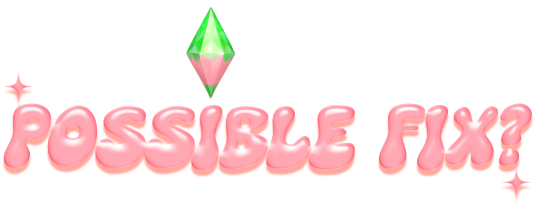
Finally, I think I've come to an outcome on the issue. In the AppData files (which is in hidden files) there is a folder that is called "Origin" which was what Sims 4 used to run through before switching to EA, even if you've never downloaded Origin for sims, there is a large chance this file is in your PC and the cause of the game not opening.
Open hidden files so you can see the file to delete. (If you don't know how, I've included a Microsoft link here.)
Uninstall the EA app, and restart your PC.
Delete these folders: (AppData is a hidden folder, please do #1.) C:\Users\YOUR-USERNAME\AppData\Local\Electronic Arts C:\Users\YOUR-USERNAME\AppData\Local\EADesktop C:\Users\YOUR-USERNAME\AppData\Local\Origin (the top 2 might not be there if you uninstalled EA and restarted computer as said in #2, but be sure to delete the Origin folder.)
Empty trash
Reinstall EA app through the website - can be found here. If not all your installed games are visible then restart the client - this should populate the list. This should be a perm fix for the not opening issue, I hope this helps someone. xo, milky.
{credits to this post for the help on the resolution.}
#sims 4#sims 4 cas#sims 4 cc#sims 4 custom content#sims 4 legacy#sims 4 screenshots#sims 4 issues#sims 4 wont open#sims 4 help#sims 4 troubleshooting
3 notes
·
View notes
Text
CC suddenly no longer showing up in my game??? (TS4) Please help??
Idk why but for some reason all of a sudden NO custom content is showing up available in my game??? Everything was fine it seemed until the only thing I did "different" or "new" was I created a new sim/household in a new save to try and start a new build for a new Equestrian Stable I wanted to try and create and in the new save NONE of my CC is showing up and then when I went back to my original save/main sims household NO cc shows up there either in build/buy mode (HOWEVER-all the CC I've previously placed -IS- STILL in my game like normal...) Can ANYONE help me figure this out, please??? ;-;
#sims 4 equestrian#sims 4 horses#equus sims#sims 4#ts4 equestrian#ts4 horses#sims 4 horse cc#the sims 4#cc not showing up#need help#please help#send halp#ts4 help#sims 4 troubleshooting#need help with sims 4
16 notes
·
View notes
Text
Doing the 50/50 method on 23.4k build cc for hours later I found out it was "MDN Hickeringil hot peppers.package" that was keeping me from searching in build mode :-;
3 notes
·
View notes
Text

I’m sorry is this a good thing or bad thing
#I’m confused#I don’t have eco lifestyle#sims 4#the sims 4#ts4#the sims#simblr#the sims 4 community#black simblr#eco lifestyle#ea#sims 4 troubleshooting#martiniwhims
0 notes
Text
UPDATE: Did a repair, with the mods folder totally empty. Game still crashes trying to replace or edit the lot, visiting the lot also causes a crash.
I think the only option left is a reinstall. But if I do that, I have so much backing up to do... so, I guess I've lost the lot. Have to make do without it...
But yeah, I get it, I get totally why @sparkiekong moved off sims. Last night, I spent over two hours trying to make it work and failed. When last night I wanted to be screening.
Unless... anybody knows a way to delete a placed lot by going into the file system?
Help needed
My story dropping is delayed yet again, due to Sims 4 being a jar full of bugs.
The lot on San Myshuno, I have circled below. Is glitched it seems. I have Stella's law offices there.
If I try to edit it, game crashes. If I try to visit it, it crashes. If I try to replace it with something else from the gallery, online, or personal, it crashes.
Any idea what to do, or have I just lost a lot, and have to live with it?
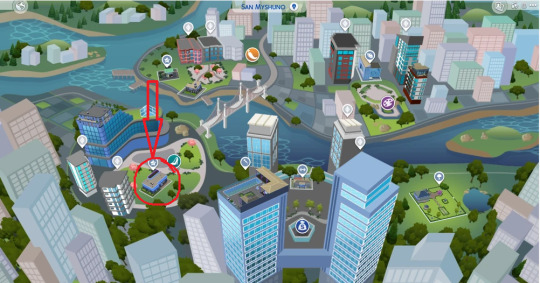
23 notes
·
View notes
Text





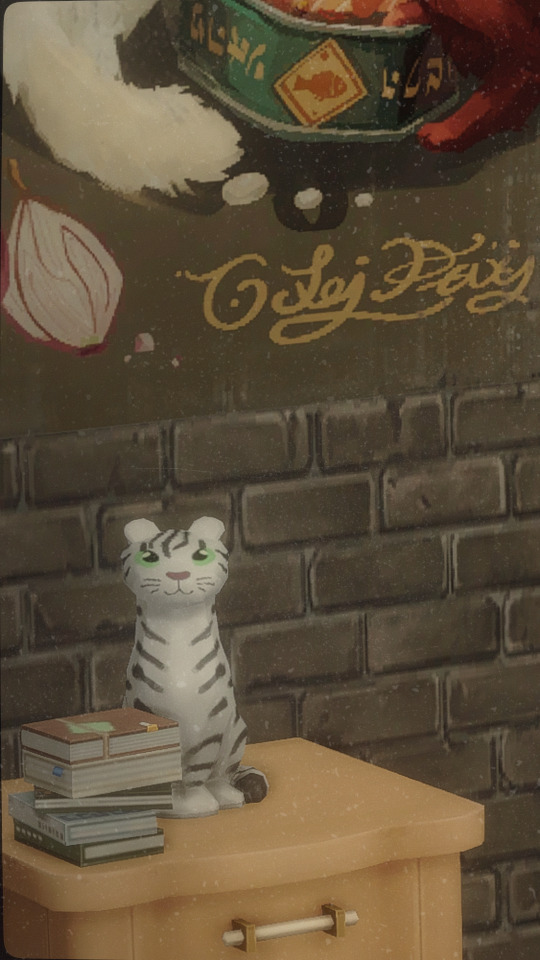
gone thrifting
#pls enjoy these shots of the redone thrift shop from plumbobkingdoms 'ultimate save'#meanwhile my reshade dof decided to break out of nowhere#and i have no idea how to fix it lolol#cant wait to troubleshoot for hours yayyyy#sims 4#ts4#the sims 4#simblr#but at least the thrift shop is super cute!! honestly in love
215 notes
·
View notes
Text




💛
#mine#ts4#sims 4#the sims 4#simblr#sims#ofmd#gentlebeard#ofmd sims#mornin all i rly wanted to make some gifs#and maybe work on some fic pics today#but my game has been having crashing and infinite loading problems since the last patch#and im tired of troubleshooting#so wehhhh idk what im gonna do!!!!
11 notes
·
View notes
Text
After today's patch, I keep getting "CAS part 50 not found" errors in Sims 4 Studio, which would imply I need to it, but I've updated it 5 times today. Nothing is working. If anyone has any ideas, I can't find any help from searching online. Thanks!
5 notes
·
View notes
Text
sims 4 troubleshooting guide
converted from my reddit
are you experiencing game breaking glitches? heres some help!
ive been a simmer for quite some time now, and ive seen several posts on different platforms (this one included) about save files acting weird or bugging out for various reasons! i know the sims 4 mod reddit already has a trouble shooting guide, but if that doesnt help, i want to offer this more... time consuming fix!!!
this was originally posted as a comment by me, ive tweaked it just a bit
PREFACE
this guide is for those who have tried updating their mods, but something still doesnt seem quite right! ive been there, done that! this is a fix that has worked for me and, honestly, it is a bit of a convoluted way to do it!
i want to preface this with this may not be the fix you need or are looking for and that a lot of these steps can be avoided if you simply want to try to update your mods and repair your game! a lot of times, doing those two things will fix it!
if something still isnt quite right, you can try this! tldr: you take your mods & saves out, delete your cache, repair your game, run your game, put your saves and mods back in. heres a step-by-step on how i personally do this
GUIDE STARTS HERE
if youre experiencing a homescreen that says "wwwww..." where the household name should be, try repairing/restoring a previous save before continuing with this guide. as far as im aware, that glitch means your household has been corrupted and therefore lost. the game cannot detect any sims in that household, hence the 'w' where the name should be. you may have to delete that save file, and start fresh.
if you are experiencing ui glitches besides the "www...", try updating all ui mods that you have. this includes but is not limited to: ui cheats, better build buy, more columns in cas, more traits in cas, expanded build buy, custom ui colours, etc.. if the issue persists, make sure your game is updated, sometimes an up-to-date mod and an out-of-date game can cause severe ui glitches. if the issue still persists; follow this guide.
now onto the rest;
first, run your game. make a new save, make sure your current save isnt just a fluke. if it is just your current save, try recovering your save. if it isnt just your current save, do the following:
close your game entirely. even after closing the window, check your task manager to be sure its not open in the background
open your sims 4 game folder. your game path should be one of these:
C:\Users\[user]\Documents\Electronic Arts\The Sims 4\ (Windows)
Documents/Electronic Arts/The Sims 4/ (macOS)
once youve located your game folder, remove your entire save folder and mods folder. put these onto your desktop.
clear you cache (localthumbcache)
run your game with nothing in it. if the issue persists, close the game and open up whichever app you use to play it (ea, origin, steam). if the issue doesnt persist, skip to the final steps.
to repair your game, open the app you use to run TS4 and repair your files. typically this is done by clicking the game in your library and clicking the three dots, an option to repair your game should be there- however its been awhile since ive done this so i may be wrong! look it up if you need to! also make sure the game is completely up-to-date. if you cannot repair your game, clear the cache of the app you run it with. if this does not work, uninstall and reinstall the app. if issues persist, check online fourms for help!
if you use the anadius version of the sims 4, make sure you repair and update your game using his launcher, too.
once your game is updated and repaired, run the game with no mods or saves in it once again.
if the game loads and runs fine up till here, create a new save and test it.
if the new save runs fine, add your saves back into the game. do not add back the folder, only the files within the folder. your game should automatically create a new saves folder, as well as a new mods folder.
test the saves, if they work as normal then youre good to move on to the final steps. if they do not work, i suggest doing one of these:
try to recover/restore the save. you can do this by restoring a previous version from the "load save" menu, clicking the floppy-disk will allow you to restore a previous version before the bug happened.
if you cant recover your save but can open the save file without any immediate crashes, try to open cas and save the sims to your gallery.
if neither of those options work, your save may be a lost cause. im so sorry!
if everythings worked up to this point then youre good to do these... final steps
before adding back your mods folder, update all of your mods! (unless you know which mod is causing the issue)
are your mods up to date already? check their compatibility with both the game and other mods! most mod download pages will have a list of what is/is not compatible.
did you install a mod that requires a pack you dont own/have installed? either remove the mod or install the pack! you can check here to see a list of every sims 4 ep/gp/etc. name and number!
did you install a mod that requires a different utility mod that you dont have? either remove said mod or add the utility you need! this often breaks a game! a lot of mods require lumpinous mood pack, i always recommend to check for that first!
readd your mods, use the new mods folder that should have been created! make sure your script files are directly in your mods folder or only one folder deep, no deeper! make sure any other file (package files) are no more than five folders deep. typically, modders will tell you how deep their files can go, but one folder deep is my general reccomendation!
test your game! if it works, then congrats!
if any issues continue to persist, you can send me a message or an ask with the trouble youre having and i will try to help. otherwise, you may need to contact ea. this guide should be able to fix all problems regarding the game, unless the problem stems from a bad mod that you keep readding or game troubles themselves. the sims 4 is very buggy, play it safe, backup your saves!
happy simming! heres a song you can listen to while you troubleshoot!
#sims 4 trouble shooting#sims 4 troubleshoot#sims 4 guide#sims2k troubleshooting guide#sims2k sims 4 troubleshooting guide#the sims 4#simblr#simblur#ts4 simblr#ts4 simblur#simmer#queer simmer#ts4 simmer#sims#the sims#sims 4#the sims four#sims four#simblog#ts4 simblog#the sims 4 simblog#simblogger#the sims 4 bugs#ts4 bugs#Spotify
3 notes
·
View notes
Text


does anyone know why my cas background is acting like this?
i had a cas background added but it kept giving me the default cas bg instead (i tried this twice)
and b) i added vyxated's reflection bg in and where the feet are clearly supposed to be reflected, it's empty
i did try both with other cas mods taken out and i know the ui addon has a feature where you can opt out for the feet reflection but i tried that and it didn't do anything
thanks in advance!!
2 notes
·
View notes
Text


Et tu reShade?!
I just want to take pics. So, why? After gShade started to capture empty pics only, I switched to the latest still DX9 compatible version of reShade. Worked wonderfully, didn't it? /s None of my google fu came up with something useful so far, so I think I'll have to ask pictureamoebae for advice soon.
PS: In case you're curious I wanted to participate in "Occult Simblr, Baby!"'s "Occultify your townies" challenge. Thanks to this I missed the deadline.
#tiallussims#tiallurambles#ts4 screenshot#the sims 4 screenshot#ts4#the sims 4#screenshot#reShade trouble#reShade problems#reShade troubleshooting
4 notes
·
View notes
Text


Hanna has been in a flurry of repairs and upgrades during her pregnancy 🔧
#the sims#the sims 4#ts4#ts4 simblr#simblr#ts4 gameplay#simbites#yall i spent all night trying to get her pregnant because i saw that female sims can also get pregnant when abducted.#i still don't know what's true but i spent so long troubleshooting that i gave up and used mccc i'm sorry
6 notes
·
View notes
Text
Can someone please please help me
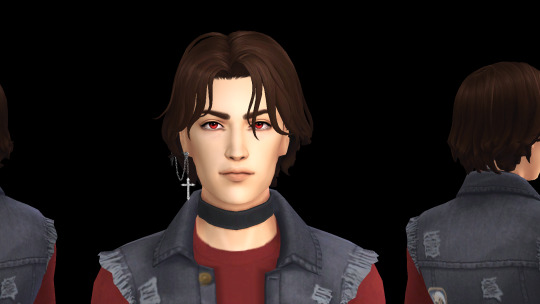

I'm having this really weird and random issue where sims sometimes just receive a new/different skin detail that i didn't give them for no reason, and it doesn't show up in cas but still shows up in live mode. I can't take it out with WW or MCCC because technically they're not using it, but it's somehow still applied to all their outfits.
This is driving me absolutely insane PLEASE HELP
2 notes
·
View notes
Text

Blender peeps:
Soo if anyone could help me out with a little issue I'm having... the right ear of the rig is refusing to save the rotation/location as far as I can see. Keeps happening and would be amazing to know how to fix it 😅
When I reload the poses in blender it's all fine, definitely am selecting the whole rig buut when I put it through S4S and test it in game, the right ear is in a default position.
Let me know if you have the answer for me 😂
3 notes
·
View notes
Text
can't get build mode to not be fucked up
2 notes
·
View notes