#sims meshing resource
Explore tagged Tumblr posts
Note
Hi hey gurl! I've been trying to understand something... when it comes to performance, is it vertices or polycount that really matters? I’m trying to get a clearer picture of how they affect gameplay. Hope this isn’t too random tho 😂
Hey nonny, thanks for the great question! I'm not sure if you are looking for a non-creator answer or if you maybe have some experience with meshing, but I try to cover some technical aspects that hopefully will make you understand vertices and polygons better! It's a bit of a longer journey, so grab some snacks and settle in!
Disclaimer: This is my opinion and the definitions are how I came to understand them. I believe what I say to be correct, but I am also human and may have misunderstood something, and making mistakes can happen. Thanks for understanding! TL;DR There will be calculations made on every vertex and every face present in a mesh. So the more you have of either, the worse it is for performance, but if the vertex count is much higher than the poly count, the mesh is especially unoptimized and may impact performance more than it would in an optimized state. Vertex and polygons are actually connected, literally. To understand, we need to start with the basics.
Vertices are points in a 3d space that provide the foundations of a grid-like 3d structure, known as a mesh. Connected through lines known as edges, they form a 3d shape. Three edges form a triangle, or tri for short, also known as a face or polygon. These terms can be used interchangeably, but a tri always has three vertices, whereas faces and polygons can have more than three vertices.
A polygon with 4 vertices (known as a quad) is very commonly used in 3D-modelling, because it can be used to create very neat and well-structured meshes (it is easy to make grids using rectangular shapes). A mesh that is made in a grid-like way may have the same overall shape as one made out of triangles, but the flow of the edges is different, and this plays a role during animation. Having these grid-like lines is usually better for moving and animating characters and avoiding shading issues.

Most meshes for games are thus initially made with 4-sided polygons. These quads are usually further broken down into tris if they aren't already, and three is the least amount of vertices needed to form a coplanar surface.
When the quads of the left sphere are turned into triangles, the grid structure will remain intact:

We can further break down the elements of a polygon. Let's take a simple cube. It has 6 sides, or faces, and each face has 4 vertices that make up the corners. But if we count all the vertices, we will notice that each face shares vertices with other faces. So on a simple cube, we have 6 faces and 8 vertices.

Depending on how a mesh is made though, it may have a lot of edges. You can think of those like cuts in the mesh. If we wanted to cut up the cube, we would separate each face from each other. Now we still have the same number of faces (6), but the vertices are suddenly much higher, because now, every face has its own set of 4 vertices, meaning that we have a total of 24 vertices.

In video games, polygons are usually rendered as triangles. So for our cube, that would mean that every face would be diagonally cut in half, giving us a total number of 12 faces/polygons/tris.

If we take it to the next level and separate all of these triangles from each other, the vertex count would be 36! To recount, on a mesh that is not split, it's only 8. Having these cuts (or split edges, as they are commonly called) in strategic places in the mesh where vertices are split can be important for the final look of the mesh in the Sims games.
You may have already encountered some meshes that have dark spots or shading in some parts, often at the hems. That can happen if the mesh is not split correctly in these areas. It has to do with how the normals work (they are important to how light gets reflected off the mesh).
To not go too off-topic, I won't get into detail about that here.
Ideally, a mesh is only split where it needs to be so it will look right. If there are unnecessary cuts, then the vertex count (and with it, the polygon count) goes up when it doesn't really have to be. If a mesh has a lot of these areas where a lot of faces have their own vertices, then the vertex count is much higher than on a mesh with fewer split edges. This can be a sign that a mesh is not well-optimized. So if you see a mesh that has much more vertices than polys, you may want to question it in regards to performance. CC converters will probably know that Sims 4 meshes come with a lot of these cuts that are needed for Sims 4 because of the way the CC is made (for example, pants have such a split edge cut to allow boots to look tucked-in), but those are superfluous for TS3. So I encourage every Sims 3 CC creator to remove those to save on both vertices and polygons when they are converting! The thing is, in the game, the mesh will be processed and there will be calculations made on every vertex and every face present. Each vertex is indexed, and triangles need to be drawn from the information. Other processes will need to also use the vertices for their calculations. There is more going on during rendering than simply drawing the polygons. The shaders have to calculate their effects, the textures need to be rendered and applied accordingly, filtering such as anti-aliasing will be applied, etc. So the more geometry you have in a mesh, the worse it gets in terms of performance. More geometry means that the polygons are smaller and more numerous, which will in turn affect the vertex count too.
As CC creators, we cannot address all the factors that impact performance, as we can only influence a small part, but we can try to adhere to the game's standards to minimize the performance impact as best as we can. If we wish our meshes to be more detailed than what the game's standards are, then we impact the performance more.
Instead of just cranking up detail like crazy, it is good to see if we really need it. And ask questions such as how often will the player view the item closely? If the player is usually far away from the item or it is a very small item, making it super detailed will not really do much, since the item looks the same as a low-poly item from a certain distance. We can also make compromises and maybe make an item 50% more detailed instead of 200% more detailed, providing a more detailed item while minimizing the performance impact.
This is a bit off-topic, but since I'm here already, we may refrain from using a bigger texture for a very plain piece without any notable intricate detail (like a basic T-shirt, for example), since it already looks fine with a smaller texture, but it may pay off for a highly detailed texture which looks visibly better with a bigger texture, warranting the performance impact (like a lace blouse with an intricate pattern, stitching, and small buttons).
On that note, using the texture space efficiently can also do wonders to increase detail. Use all the real estate you have on that UV map (that is a 2d representation of your 3d mesh and used to apply the texture to the mesh). Have you tried upscaling the texture yet? Okay okay, I'll stop now and get...
Back on topic: The number of polygons also matters, not just the vertex count. When a mesh has lots of smaller polygons, a lot of them are necessary to form the entire mesh. Bigger polys will not provide as much fine details, but will have less impact on hardware because fewer calculations to be made. A good mesh uses only as much detail as needed while using as few polygons as possible to still maintain functionality.
Sims clothing meshes need to animate and move well, so they need to be able to flex at the joints, and the shape must also be able to change to accommodate body sizes, thus the mesh needs the minimum amount of geometry to achieve this and still look decent, which is a sweet spot the developers have to find to craft meshes that perform well while looking reasonably good.
A good habit for creators looking to make meshes for the Sims games is to look at similar meshes in the game and study them (so for TS3, check the original TS3 game meshes, for TS4, check the original TS4 game meshes). Check how many polys they use and how good the topology (structure) of the mesh is.
For example, how many rows of edges do they usually have, and what sizes are the polys usually? How many vertices are in one round of edge loops, for example for the arms? How are the different mesh parts connected to each other, where are split edges used? Then imitate that.
The professionals who made these original meshes knew what they were doing, and they optimized them to be gameplay-friendly, so if in doubt, copy what they do.
Game meshes are usually especially optimized and it is very much game-dependent how they are structured, so a mesh from a different game can look totally different. CC Creators looking to optimize performance in their meshes should try to match the original game's mesh in terms of structure and polycounts. This will also ensure they animate well!
If you made it this far: well done, thanks for bearing with me! I hope you feel more knowledgeable and ready to apply what you've learned to your own meshes or when selecting CC for your favorite Sims game.
#sims 3#reply#sims 4#sims meshing resource#ts3 meshing#sims polycounts#Sims CC creation#meshing theory#tutorial#ts3 tutorial#ts4 tutorial#my best tutorials are always based on asks#why do I always forget which tags I use for tutorials
35 notes
·
View notes
Text

🖤PATREON- Coat Collection with Mermalade (FEB#1)
New Collection: @mermaladesims x @busra-tr – Where Style Meets Warmth! 🖤✨
Our exclusive coat collection, created in collaboration, is finally here! ❄️ Featuring 6 unique looks and a total of 8 pieces, this collection is designed to elevate your winter style.
Get yours now and make a statement in the cold! 💫

📌 Set Features:
Belted Long Coat P241 : 12 Color Options
Long Parka P242 : 16 Color Options
Fur Coat P240 : 10 Color Options
Jean P245 : 15 Color Options
For Female; Adult-Elder-Teen-Young Adult
New Mesh and Custom Thumbnail
Compatible with HQ mod
Public Available: 28.02.2025
---
📥 Download:
INGAME
🔗 Mermalade's pieces : DOWNLOAD
---
🎉 I hope you'll love this set! Don't forget to share your thoughts with us! 🎉
🌟 Join us on Patreon for more exclusive CC and early access: Patreon Link 🌟
---
#the sims 4#the sims 4 custom content#the sims 4 custom content finds#busra-tr#ts4 cc finds#ts4#the sims resource#ts4 cc download#the sims#ts4 cc free#sims community#simblr#ts4 simblr#sims 4#the sims community#sims 4 legacy#sims 4 cc#sims 4 screenshots#sims 4 gameplay#simstagram#ea#3d#3d mesh#the sims 4 hq#the sims 4 alpha cc#sims4#my sims#the sims cc#alpha cc#alpha cc finds
2K notes
·
View notes
Text




Samuel Paintings set is out on TSR!!!! please pay a visit! I hope you like it and enjoy the night! Thank you so much for your love and support means a lot and keeps me creating if you want to support me you can visit my Patreon you'll find more stuff there!

DOWNLOAD HERE
#ts4#ts4 custom content#sims 4 custom content#the sims 4#ts4 cc#my cc#the sims resource#ts4 new mesh#the sims 4 new mesh#ts4cc#goth aesthetic#sims 4 paintings#sims 4 goth paintings#ts4 paintings#sims 4 halloween paintings#ts4 goth decor#ts4 antiques#sims 4 antiques#sims 4 goth finds#ts4 finds#ts4 goth finds#sims 4 finds#sims 4 dark academia#ts4 dark#sims 4 dark#ts4 dark academia#dark academia decor
177 notes
·
View notes
Text

Leopard Ruched Frill Hem Mini Dress

- New Mesh
- All Lods
- 20 Swatches
- Custom thumbnail
- Compatible with HQ mod
This post will be public on : 10/08/2024


DOWNLOAD
You can find me:
Tumblr: Click
Instagram: Click
The Sims Resource (TSR): Click
Patreon: Click
Secondlife: Click
#ts4#the sims resource#sims 4 custom content#ts4 custom content#the sims 4#sims 4 cc finds#sims 4 cc#ts4 cc finds#mermaladesimtr#sims 4 custom content finds#mermalade#mermaladesims#sims 4 patreon cc#sims 4 early access#sims 4 alpha cc#sims 4 clothes cc#sims 4 lookbook#sims 4 lookbook cc#sims 4 realistic mood#sims 4 legacy#sims 4 dress cc#sims 4 realistic cc#sims free#sims 4 free cc#3d#mesh#sims 3#sims 2#sims 5
242 notes
·
View notes
Text
Maxis Meshes Spreadsheet
Maxis Meshes Spreadsheet

A spreadsheet of (almost) all Maxis Meshes (CRES resources) - useful for tracking down which Maxis mesh is used by a recolour when all that's known is a TGIR value.
106 notes
·
View notes
Text
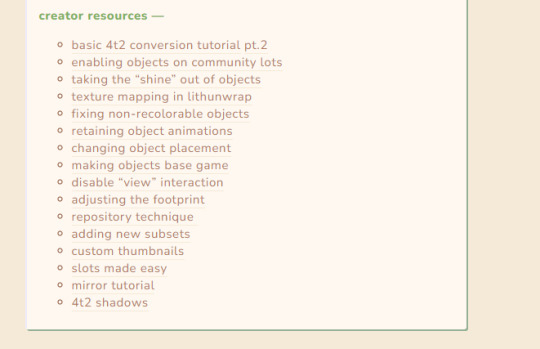
i dont think i ever made a public post about this, but i do have a list of creator resources for anyone interested! this list is ofc specific to objects and 4t2 conversions.
the list is continually updated, really whenever i come across something that has helped me in object creation/conversions. the latest addition being: texture mapping in lithunwrap. this came in super handy when remapping the pretzel display by pandorasims. :]
#the sims 2#creator resources#but there's other resources on there as well#this was really designed for me to go back time after time when i need to brush up on something i haven't done in awhile#but ik it can be useful for anyone interested!#fair warning i am a milkshape user#i know it's possible to use blender for things#i choose not to unless necessary#realizing this is truly peak nerd for me lmfao#i get so excited to ramble about meshing and texture mapping
92 notes
·
View notes
Text


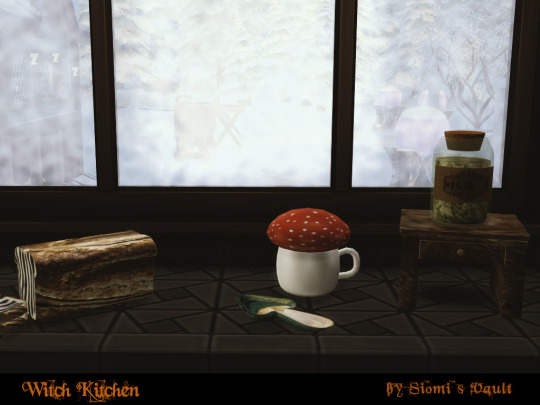




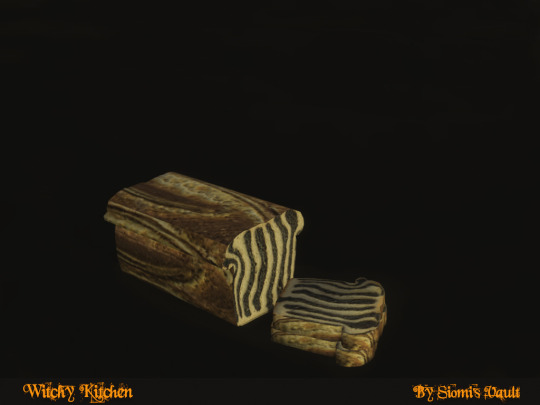
Waiting for Halloween!!!!! The Witch Kitchen set is out on TSR please pay it a visit! Thank you so much for your love and support means a lot and keeps me creating if you want to support me you can visit my Patreon you'll find more stuff there!

Download Here
#ts4 custom content#ts4#my cc#ts4 cc#the sims 4#sims 4 custom content#sims 4 cc#ts4 custom objects#sims 4#the sims resource#the sims cc#new sims content#ts4 new mesh#sims 4 new mesh#witch life#magic life#ts4 witch decor#sims 4 witch life#ts4 witch life#sims4 witch decor#sims 4 dark magic#ts4 kitchen#sims 4 kitchen
42 notes
·
View notes
Text
This add-on is not free anymore. Does anybody use something else? it looks interesting.
Sooo, recently I've found a way to fix (in my opinion) "unfinished", alpha custom content made for TS4. First I tried to remodel a high-poly shirt and copy the UV map from the original to the low-poly one. With this method I was able to decrease the polycount from 19k to 1,8k in 2-3 hours.
After that I tried to figure out a faster method and found an open source auto remesher addon/plugin for Blender which cut the work time in half, 1 hour! Tried this plugin out with another shirt and I was able to cut down ~8k polies AND keep the quality that the original shirt had!

Then another one!

I honestly don't know what to say. I am convinced now that most TS4 CC creators only make their work to fill their pockets and wallets. I know they say that they do this out of a hobby, but PLEASE, if you put your work behind a paywall, at least make sure it's optimized.
2K notes
·
View notes
Text

🖤PATREON- Soft Sport Collection (JAN#2)



📌 Set Features:
For Female; Adult-Elder-Teen-Young Adult
New Mesh and Custom Thumbnail
Compatible with HQ mod
Public Available: 28.01.2025
---
📥 Download:
INGAME
---
🎉 I hope you'll love this set! Don't forget to share your thoughts with us! 🎉
🌟 Join us on Patreon for more exclusive CC and early access: Patreon Link 🌟
---
#the sims 4#the sims 4 custom content#the sims 4 custom content finds#busra-tr#ts4 cc finds#ts4#the sims resource#ts4 cc download#the sims#ts4 cc free#sims community#the sims community#sims 4#ts4 simblr#the sims 4 legacy#the sims 4 gameplay#the sims 4 screenshots#the sims 4 cc#sims#my sims#simblr#sims 4 cc#sims 4 screenshots#sims 4 gameplay#the sims cc#the sims 4 alpha cc#alpha cc#alpha cc finds#alpha cc download#the sims 4 new mesh
1K notes
·
View notes
Text




HELLOOOOU Entertain us set is out on TSR!!!! please pay a visit! I hope you like it and enjoy the night! Thank you so much for your love and support means a lot and keeps me creating if you want to support me you can visit my Patreon you'll find more stuff there!

Download Here
#ts4#ts4 custom content#my cc#sims 4 custom content#the sims 4#ts4 cc#the sims 4 new mesh#ts4 new mesh#the sims resource#ts4cc#grunge#grunge TSR#ts4 grunge#sims 4#sims 4 cc#sims 4 grunge#sims 4 finds#ts4 finds#simblr#ts4 simbrl
328 notes
·
View notes
Text

Honorable Ava Cadavra mention (from TS2 GBA, NDS, and Urbz).


strangetown fanatics are truly sleeping on these absolute icons, just saying
#its a shame the console sims games were so misleading for branding themselves as 'ports'#when they actually do some of the most interesting things with the lore#and tie in very well to the franchise in terms of character design and story#the devs who worked on these games just get it. they understood what sims was beyond a life sim#and they were all executed by firing squad before TS4 was made apparently#ts2#strangetown#her mesh is on models-resource
366 notes
·
View notes
Text

Mesh Beach Top and Skirt
- New Mesh
- All Lods
- 5 Swatches
- Custom thumbnail
- Compatible with HQ mod
- In Bracelet Category


DOWNLOAD
Also here is the bikini link => DOWNLOAD
You can find me:
Tumblr: Click
Instagram: Click
The Sims Resource (TSR): Click
Patreon: Click
Secondlife: Click
#ts4#sims 4 custom content#the sims resource#the sims 4#mermaladesimtr#ts4 cc finds#sims 4 cc#sims 4 cc finds#sims 4 custom content finds#ts4 custom content#mermalade#mermaladesims#sims 4 beachwear#sims cc#sims cc finds#sims 3#the sims#the sims 4 cc#the sims 4 cc finds#sims 4 patreon#patreon#3d#mesh
89 notes
·
View notes
Text
Maxis Meshes Spreadsheet - Updated
Maxis Meshes Spreadsheet
Added a new spreadsheet with tabs for CRES/SHPE/GMND/GMDC/TXMT/TXTR Maxis resources.
26 notes
·
View notes
Text
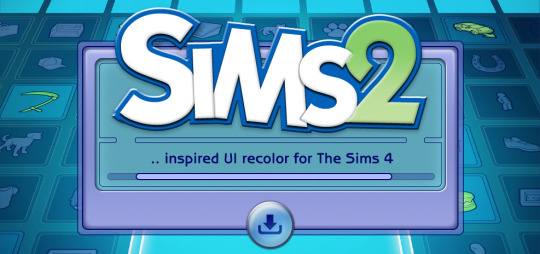
The Sims 2 Inspired UI for The Sims 4
After making my own UI override, I've been itching to look back in time and try to recreate The Sims 2 UI in TS4, and here it is!
I tried to capture the look & feel as best as possible, so I hope you can enjoy this mod and reminisce a bit c:
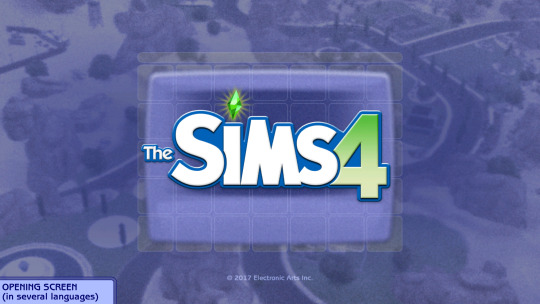
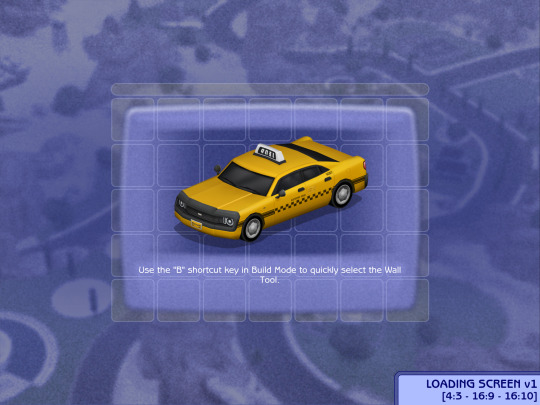








General Info
Changelogs Current version: updated for Businesses & Hobbies patch ✅ Latest mod update: 2 March 2025 PC/Mac: 1.113.277.xxxx Older game versions than the ones listed will not work with this mod.
UI overhaul in the style of The Sims 2's UI.
Over 500+ additional icons recolored for CAS & BuildBuy!
Sims 2 style cursor recolors.
Most text are kept in their original color, though they might get changed/updated down the line.

To install:
// Main mod
Before installing/updating, remove any old versions of Sims 2 UI whenever there's a new mod update and clear your caches.
Download & extract the zip file within your Mods folder.
Install the latest UI Cheats Extension mod and make sure it loads after the Sims 2 UI mod. Current version needed: v1.47
// Extras
Main Menu Override - now separated from the main mod.
Loading screen: download only one loading screen file. Available in: 4:3 - 16:9 - 16:10 aspect ratio.
Opening screen: file to replace the intro TS4 screen. Choose the file that pertains to your game language.
Phone icon addons: pick & choose depending on which mod you use.
TS2 Cursor: recolored TS4 cursor to match with TS2's cursor. Unfortunately, some cursors are missing their recolors (rotate cam & grab+arrows in CAS).
EA Notif: optional file if you prefer to keep the notification in its original color scheme.

Mod-related Info
// Recommended mods for more immersion:
CAS overrides: bodyshop room & icon + CAS organizers, TS2 room by simsi45
buildbuy gizmo override (outline mesh + ts2 swatch)
TS2 buildbuy boundary box texture override
TS2 font & want sound replacement by thepancake1
TS2 music for TS4 by buurz
Map replacement by 20thcenturyplumbob
Taxi mod & sound override (same object as the loading screen taxi)
// Compatible Mods ✅
UI Cheats Extension by weerbesu - original mod required
Fully compatible w/ UI Cheats Extension v1.47. To avoid any issues, keep the original mod in your mods folder (both .package and .ts4script) and have it load after the Sims 2 UI mod.
Other major mods are also compatible (BetterBuildBuy, TOOL, More Traits in CAS, etc.)
// Known Conflicts ❌
UI overhaul mods (Chalk'd UI, Dskecht's UI mods)
Main menu mods (Minimalist Main Menu, Skip Main Menu, TMEX's Clean UI, and other similar mods)
Custom wrench icons
Searchable menu mods by TMEX (Better Inventory, Searchable Pose Player, Searchable Restaurant Menu, and Smarter Save Menu)
Smarter Pie Menu by TMEX (choose between standalone or compatible version)
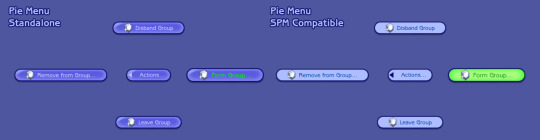
Phone icon override

Credits/Resources
S4Studio, UI Texture Squasher (CmarNYC), Image Viewer (luniversims), JPEXS Flash Decompiler
Loading screen tut, splash/opening screen, UI/world map override tut, UI setup, phone icon resources by xosdr
Base files from the UI Cheats Extension mod (weerbesu)
📂 DOWNLOAD .zip
SimFileshare / Patreon
#ts4 mods#ts4 ui override#ts4#the sims 4#my dl#sims 2 ui#aahhh enjoy!#gonna sleep it off#let me know if there are any issues!
4K notes
·
View notes
Text




U-Haul Trailer
My own story screenshots required a U-Haul trailer and I was driven to the brink trying to find a CC equivalent to no avail, so I made one! Why did this not exist already?
Sometimes our Sims aren't fancy enough to hire a full moving van, or they need something a bit more secure than an open pickup truck, or maybe they just had a really great first date with someone and they are ready to move in ASAP, who knows, anyway here you go
Original mesh: TS3 moving truck conversion by enure-style, additional U-Haul texture edit by bunnytears96, mesh and texture further edited by me
Trailer hitch (pictured) not included, it's RV There Yet Trailer Base by Ravasheen (TSR link)
3 swatches
Located in Decorations > Sculptures
Metal texture from @myshunosun's resources
DOWNLOAD (SFS) 🧡
Disclaimer: Any issues? Makes your game explode? Hate it? Don't tell me please. I'm fucking tired
Enjoy!!
EDIT: Just realized that the file I downloaded and worked off of is an additional texture edit of enure-style's mesh done by bunnytears96 so I must give credit for her base U-Haul texture as well! Thank you!
2K notes
·
View notes
Text

4t2 Metal Roof Hatches
These roof hatches by Phaeton99 converted to Sims 2.
I adjusted them to fit the grid: the small one is 1x1 tiles, the medium is 1x2, and the biggie is 2x3. Each size has an open and a closed version. The footprint for them all is only 1 tile, so OMSP wizards can go crazy with these.
I made the top and the base separately recolorable and gave them a few recolors, including some glass ones for the top that make these look less of a hatch and more of a skylight.

All of the other meshes are repositioned to the closed medium one.
These do not work like real windows, so you will need invisible floor tiles to use them as skylights without the weather getting in. This is intentional, as combined with ladders or loft stairs, these look like actual hatches sims can climb through.
I also added a sleeker edit of the 1x2 open mesh that clips less with ladders (no closed version of this one). The preview is included with the archive.
Download (SFS) (alternate)
The files are compressed. The closed meshes are around 450 polys and the open ones are around 1040 polys. The texture size is 512x256.
Located under build/architecture, the small ones cost §250, medium ones §300, and the big ones §350. If you don't have either Apartment Life or Mansion & Garden, you can use the object relocator to move them elsewhere in the catalog.
Thank you @lordcrumps for extracting the resources and @gummilutt for ideas and support ❤️
631 notes
·
View notes