#sims4tips
Text
My game is getting harder and harder to run. Yeah, I have an older computer but it wasn't this bad before I had to do a whatever is' called on my game files. Refresh? Patch? Whatever. I've cut down on mods. Guess I'll have to do yet another CC purge.
If anyone has any tips, Im open!
16 notes
·
View notes
Text
0 notes
Text
sims 4 cant open cheat window
⭐ ⏩⏩⏩️ DOWNLOAD MOD - LINK 🔥🔥🔥🔥🔥 To Use Cheats. First, bring up the cheat console by holding down the CTRL, SHIFT, and C keys on your keyboard at the same time. I can watch them roam around but can't actually interact with them. Open cheat box by pressing Control + Shift + C and write "resetsim Name Surname". Hi guys I finally found the solution The game folder should be placed in the antivirus exceptions and it will work perfectly. I tried it after struggling. All of the Sims 4 cheats for each expansion, all in one convenient place. SIMS 4 MONEY CHEAT SIMS 4 UI CHEATS SIMS 4 LIVE CHEATS SIMS 4 BUILD CHEATS Sims 4. The Sims 2: Open the cheat menu by pressing Ctrl + Shift + C, then enter the following: boolProp testingCheatsEnabled true. Reply to @riley_bear How to raise a sim's skill level using cheats! #sims4tips #sims4 #thesims4 #sims #thesims #simtok #gaming. FOR TWINS:open cheat window(control+shift+c)then type Idk whether it works 4 u all or it seems 2 work 4 me lol:p. Watch More Sims 4 Videos Here: The Sims 4 Level Up Skills Cheats Open Command Window to enter Cheats: …. Feb 28, - Get free coins and cash in Sims Mobile game using The Sims Mobile Hack Outfits - Página web de descargassims-ts4cc Sims 4 Mm Cc, Sims 2.
1 note
·
View note
Text
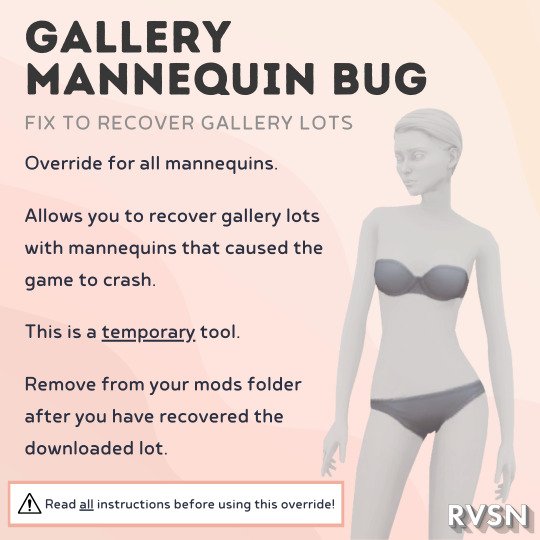
Gallery Mannequin Bug Fix
This unfortunately is not an overall fix for the bug - it is just a temporary tool that allows you to recover lots with mannequins that cause the game to crash when loading into them.
Please read all instructions on the download page before using this override!
You can also see a demo of how it works here (timestamped to start when I start talking about this fix).
=====
No early access - out now for everyone!
Download here
342 notes
·
View notes
Photo

🌿MODERN ECO MANSION🌿 I love the shape of this mansion, which is inspired by a building I saw on pinterest.🥰 It goes with the flow of the hill it is built on, which makes it seem like multiple smaller buildings that are connected to each other. I geuinely enjoy landscaping and using the terrain tool, which I think you can see in this one 😅⛰ The interior is very clean and modern, and has my usual color palette of whites, grays and blacks as well as some small pops of color here and there. Don‘t forget to check out my stop motion video about this build! You can find a link to my youtube channel in my bio. 💚 This build is pack limited, contains no cc and is available for download on the gallery. #sims4ecomansion #simsbuilds #sims4addict #sims4tips #sims4terraintool #sims4landscape #sims4ecolifestyle #ts4ecolifestyle #sims4modern #origingallery #showusyourbuilds https://www.instagram.com/p/CMfG5Kulj6r/?igshid=1mzpeu39794id
#sims4ecomansion#simsbuilds#sims4addict#sims4tips#sims4terraintool#sims4landscape#sims4ecolifestyle#ts4ecolifestyle#sims4modern#origingallery#showusyourbuilds
1 note
·
View note
Text
How to upload a room with platforms, to the gallery.
Hey friends!
Just dropping by to share a trick that I figured out when we first got those glorious things called platforms!
The platform tool is without a doubt, a game changer. It adds interest and depth to all builds and it is definitely a favourite of mine.
So, you can image my frustration when I realised that the cute bathroom I built with raised bath, couldn’t be uploaded to the gallery as a room!

WHYYY EA, WHYYY!
If you have felt this frustration, read on to find out how to get around this.
I’ve made a little video to show you, because I am very much a visual learner.
youtube
Step by step:
1. Make sure your room is at ground level, it won’t work if you have a foundation on your room.
2. Draw a room around the one you want to upload.
3. Remove the walls of the outside room. You can do this with the hammer tool or by clicking the ‘remove wall’ button like I do in the video.
4. Delete the outside rooms ceiling (I didn’t show this but you simply go up a floor and delete it with the hammer tool)
5. Click on the floor of the outside room.
6. Click the folder button on the bar at the top.
7. Enter all the necessary details on the gallery post and upload either to your personal library or your public gallery.
Ta Dah!
When someone downloads the room, all they have to do is delete the floor of the outside room.
Please not that any stairs or ladders in the room will not upload and they will need re-adding once its downloaded.
I hope this helps someone!
Happy building :)
Love Mardy.
x
2 notes
·
View notes
Photo

Let's get a little more technical today and look at the tray importer (which is an extremely easy to use software and useful for those of you who participate in collabs to know!) And merging cc files which can help your computer handle your game after you go on a cc spree! #sims4tips #sims4game #playingsims #sims #sims4 https://www.instagram.com/p/CKExk7mFWM3/?igshid=2vdjnbwmlbae
1 note
·
View note
Text
TIPS, TRICKS & CHEATS: How to do an Attic in The Sims 4
youtube
🚨New Video Alert🚨 Hello guys.☀️ Here is a new Tips, Tricks & Cheats video on my channel where try to show you how to build an attic. I hope you will enjoy it and please check my youtube channel and subscribe.
#sims#sims4#ts4#thesims#thesims4#tipstrickscheats#maxismatch#mm#ts4mm#sims4tips#tutorial#sims 4 tutorial#tuto#attic#simsrealestateyt#youtube#simmer#ts4builds
1 note
·
View note
Text
Sims 4 Tips and Tricks
hi i decided to actually be helpful and give y’all sim noobs some help because you need it
1. to get the cheats bar thing press ctrl shift c
2. bb.moveobjects enables items to move freely hold down alt to get an exact position
3. Press tab while in live mode to go in cinematic mode press esc to go out press button next to 1 idk what its called
4. open the cheats bar and type rosebud to add 1000 simoleons and type motherlode to get 50000
5. open the cheats bar and type testingcheats on to be able to reset sims/objects or modify them easily (by right clicking the sim or object)
i have more but im lazy
1 note
·
View note
Video
youtube
The Sims 4 | More than one Llama & Cow! l NO MODS| Cottage Living| Build...
#the sims 4#thesims4#thesims4community#cottageliving#sims4cottageliving#sims 4 tutorial#sims 4 simblr#the sims 4 youtube#sims4building#sims4buildingtips#sims4buildingtutorial#sims 4 build#sims4tips#simsstagram#simblr#sims 4 stories#sims 4 story#sims4nocc#sims4nomods#sims4cc#sims4#Sims4youtuber
1 note
·
View note
Link
Something I use every so often, posting for those who don’t know about it.
9 notes
·
View notes
Text
Tips from creators
As I research I keep hearing every creator speak about how important it is to have good organization. So before you dive in take some time to set up your folders. My CC, My Projects, Pics, Meshes est..
1 note
·
View note
Text
Sims 4 CC Tip #1

Here is a tip to help you with your load time for your game if you have lots of CC and a slow load time. I know a lot of people know about it, but this is for the people who do not. I hope it helps. Piscean Simmer
Get rid of all the _.*&! and other symbols in your packages name. They take your game longer to read to load.
You can do this one by one or you can use Bulk Rename Utility. I recommend making a backup of your Mods folder before you do it. I found that some Mods did not like renaming. Mostly play mods that change your gameplay. I didn't have issues with careers, traits, cas or objects.
Here is a video on how to use it By RissyRawr:
Link
More tips coming...
9 notes
·
View notes
Photo

☀️MEGA MANSION☀️ Part two of the unfurnished shell I built after seeing a tour of an abandoned mansion on youtube! 😅 Do you also like watching videos like these? Do you have some channel recommendations? 😁 Anyways, this mansion is a super luxurious home overlooking the Del Sol Valley skyline. It‘s got an indoor pool and a home cinema and more than enough bedrooms and bathrooms. 🥰 It‘s cc-free and available for download at @thesimsresourcedotcom ❤️✨ #sims4shell #sims4unfurnished #simsbuilds #sims4build #sims4builder #playwithlife #sims4love #sims4addict #sims4house #sims4home #sims4getfamous #ts4getfamous #delsolvalley #sims4mansion #sims4manor #sims4pool #sims4ponds #sims4terraintool #sims4landscaping #sims4tips #showusyourbuilds https://www.instagram.com/p/CYUHdfDDnGx/?utm_medium=tumblr
#sims4shell#sims4unfurnished#simsbuilds#sims4build#sims4builder#playwithlife#sims4love#sims4addict#sims4house#sims4home#sims4getfamous#ts4getfamous#delsolvalley#sims4mansion#sims4manor#sims4pool#sims4ponds#sims4terraintool#sims4landscaping#sims4tips#showusyourbuilds
0 notes
Photo

Free yourself from the grid! #sims4tips https://www.instagram.com/p/CKrVpdRF7V1/?igshid=1d58k7h6170d9
0 notes
Text
Sims 4 Cheats
Hey there! It's me again. Here are some help full tips
Open the Cheat Console: CTRL + SHIFT + C then type any of these commands
Help Gives you a list of other commans
motherlode Adds 50K Simoleons
resetSim First Name Last name
Example= restsim Icing Sweettart
testingCheats [true/false] will enable cheats
example testingcheats true
testingcheats on
testingcheats off
When you type in testingcheats on
A box will show up saying cheats are enabled. Hit your Esc button to close out the white box. Then press shift and hold it down and left click on your sim and 3 options will come up.
Cheat Need
Reset Object
Modify Cas

Shift click and click the ground to Teleport
These only work when you type testingcheats on
Have fun! Pass along :)
#sims4tips#sims4cheats#sims4 berrys#sims4 berries#sims 4 berrys#sims 4 berrysims#honeybearsparta#honeysberrysims#sims4#sims 4#sims4 berry houses#sims 4 berry house#simblr berrys#berry sims 4#berrysims4#sweettartsims#berryhouses#The sims 4#rainbow sims#berry sweet sims#sims 4 berry sims#berry sims
31 notes
·
View notes