#sketching in procreate is so fun but I can’t find a good free brush for painting hm
Text

I realised I haven’t posted in a while haha. Here’s a sketch I made based off of THAT scene in chapter 96 which I’m still obsessing over
#spy x family#anya forger#damian desmond#damianya#my art#sxf fanart#sketching in procreate is so fun but I can’t find a good free brush for painting hm
538 notes
·
View notes
Text
ARTIST OF THE WEEK @merryfinches ♥️
This week's aotw is Kylie who has bewitched us body and soul with her lovely art and even lovelier personality. Always there with a kind word, just all round a stellar human being, and someone who makes my day better anytime I see her on the dash. She was also game for answering a few questions:
Which do you use to draw (app/digital or traditional)?
I use Procreate on my iPad! I like being able to put it on my bag and draw anywhere - I don’t have as much time to draw as I want, so I do it in bits and pieces whenever I get the chance.
I love sketching with coloured pencils in my sketchbook too, I LOVE digital art, but there’s nothing like the texture of pencil and paper!
Fave brushes/pencils/mediums (links/screenshot?)
These are the ones I use most. The top 3 are all standard Procreate brushes. Chalk is my go-to for sketching and line art, and lightbrush and lightpen for highlights. I used Gingerbread Inker for colouring - it’s a free brush I picked up from somewhere, but I can’t find where!
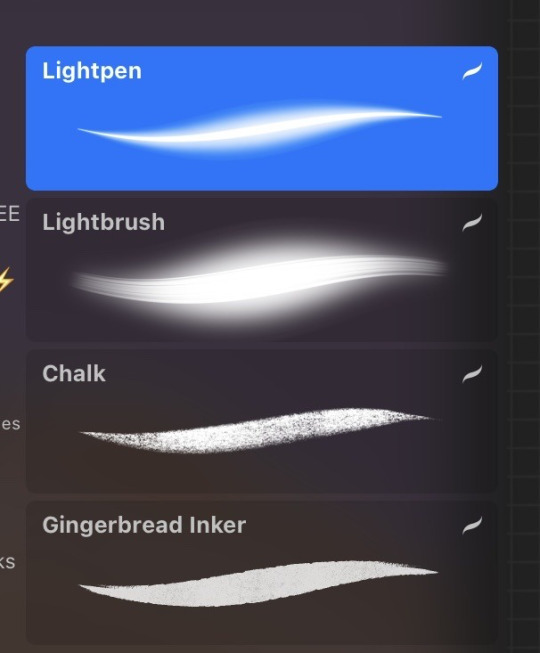
Your favourite piece you've drawn?
Oooooooh, I don’t know! It’s easy to look back at basically every drawing and see the flaws, but this one of Ed and Stede in their inn is special to me, because I think it’s the first time I felt like I’d developed a comfortable style after messing around trying to draw them for months with… varying degrees of success.
And I’m really proud of the comic I drew of Ed having a nightmare, because i find comics so hard to draw and I’m in awe of everyone who does it!
Who's harder to draw: Ed or Stede?
Aaaaah, they both have challenges, but Stede I think? I prefer drawing his left side because of the way his hair swishes differently on both sides, and that side is easier. And he has a very particularly-shaped nose that can be really hard sometimes! Unless I’m drawing Ed’s leathers, in which case it’s him 😆
One essential tip for beginner artists?
There will be a point where you look at all your art so far and think “oh these are terrible, what am I even doing?” But that’s GOOD because it means you’re improving! And I’m sorry but that never stops - you will be improving forever! Nobody I know is ever really satisfied with their own art, and your art style is like your handwriting - it’s unique to you.
Also, get a sketchbook and a pencil, make mistakes, practice drawing your own hands and feet, screenshots, your cat, anything basically. And remember it’s supposed to be fun 🥰
Why OFMD? 🥹
Because it’s the fucking BEST! 😎
No seriously, I guess I like drawing Ed and Stede so much because they’re everything. Love, sex, tenderness, fun, cuteness, heartache and joy. Two souls who are so insecure and alone, and then they have someone who GETS them, who loves everything about them. They’re just wonderful.
71 notes
·
View notes
Note
Hi! I really love your art, especially the piece you did of Marc Spector and the one of Javier Peña—the textures and the colours and just the whole feel of your pieces is phenomenal. I was wondering if you would mind sharing what sorts of brushes and canvas textures you use? I’m learning digital art right now so I’m always super fascinated by what other artists use.
Hello Anon, thank you for liking these ⭐️
I’ll try to make this understandable and clear to some extent !
I draw on my IPad but you can really get stuff done with a regular drawing tablet (that’s how most people start and it’s a great tool for beginners )
I use procreate which isn’t a free app but it’s really worth every penny. Also it’s not a subscription and just a one time payment (I paid about 16 euros but the might change depending on your country)
If you are using a drawing tablet I really don’t know what program is the best because it’s been a while and it will depend on your budget and computer. However I do recommend that you use chonky brushes. The point is to mimic brush strokes to some extent and play with these.
For procreate :
Free brushes ! : The app comes with a bunch of great brushes. A favorite is definitely Nikko Rull. It is chonky and has strong edges that you can make harsher or softer with pen pressure. Over all all the brushes under the paint and textures group are fun to play with. Try to play with shapes. Erase with other brushes to get them to look like splashes or brush strokes. Be messy
Brush Packs ! : These one aren’t free but they’re great and they’re the ones I use. I mainly use two packs from MaxPacks . For lineart and sketches I use the Gouache Pack although I believe you don’t necessarily need it for the artstyle you’re trying to achieve., it is still a great pack to go and try brushes if you want a gouache like style. The Watercolor Pack is GREAT. It provides really useful brushes to achieve unique textures and blending styles. Also not a necessity but it’s really unmatched. The paper/canvas texture I usually use for my drawings comes from this pack. (The brush is the MaxU Paper Hot Press). They will also give you a pre made canvas with a cold press and hot press style, use what fits your taste better.
If you do not want to buy brush packs (or can’t), you can also look for paper textures for procreate and you should be able to find some for free. You can layer the texture as the top layer and use it as a filter (usually it’s the multiply filter but I believe other filters could also be applied). If you’re editing savvy you could also just take a good quality picture of textured paper and use it as a base.
My overall advice is to : Play with brushes, make them random, erase, bring texture and body to the drawing. I’m still learning but the clue is to experiment ✨
I recommend you to look for gouache paintings as they are often really textured and make great inspiration :) . Some favorite artists of mine right now are Dean Cornwell, Ludek Marold and J.C. Leyendecker
I also recommend you check awesome artists like : Foxystaches @dracarysgang
⭐️
4 notes
·
View notes
Note
What hardware and software do you use for digital art? I’m a semicasual artist considering finally upgrading from a trackpad and photoshop, and I want to know about potential options.
First of all mad props for drawing with a track pad, my first digital art was made with a mouse and a track pad just sounds even harder. I’ll go over some hardware options first and then software options!
If you’re looking for a small upgrade, I recommend a tablet. Wacom makes some excellent ones but there’s plenty on the market that are good! They’re basically giant track pads with pens. I used them for some of my early digital art pieces and many professional artists still swear by them. You can get them at most Best Buy’s (well in the USA at least idk where you live) and some of the smaller ones are like $50
If you’re looking for something way more expensive you could get a Wacom cintiq, which you plug into your computer. You can set it up so that it acts as a second screen so that you can draw right on your screen with a pen and then have reference images open on your main computer screen. Super useful. I’ve used that a lot but had to stop for a long time because I didn’t have a good way to set it up, I recently moved so I set it up again and can’t wait to use it :D
A third option, and what I use the most, is an iPad and apple pen. Get a newer iPad if you can so that you can charge the pen by magnetically sticking it to the side to charge instead of plugging it into the iPad, that way both can charge at the same time. I loooove the Apple pen because it lets me angle it so I can get the nice angled strokes I would get from like charcoal or something. Super sensitive and the way colors look on an iPad are STUNNING.
There’s some other hardware options but that’s all I feel qualified to give recommendations on. Onto the software!
You already know photoshop which is great because a lot of buttons and shortcuts in photoshop are the same in other programs. I grew up learning digital art on photoshop, I would even download the old free versions when I couldn’t get my hands on a paid copy. But I don’t use photoshop anymore because it’s a subscription and I don’t wanna pay for that lol. Maybe someday 🤷♀️
There’s a TON of free programs that are great, like medibang and fire alpaca. I’ve played around with a few of these but I highly recommend looking up reviews on which one you’d like before getting one. A lot of people use Paint Tool Sai as well, I used to use it a lot, it was a long time ago so I don’t remember how much it cost, I think someone gifted it to me. Just bringing it up because it’s a good program.
I don’t have this yet, but I REALLY want Clip Studio Paint, aka CSP. You can find a ton of fun and free custom brushes people have made for CSP that I’m dying to try!! I’ve heard nothing but good reviews of it. It’s expensive but goes on sale four times a year, it’s going on sale next month and I’m going to get it!!! :D
The software that I use the most right now is Procreate for the iPad and I highly recommend it. Just like CSP people also make custom brushes for it and they’re so much fun. It’s nice to have a super robust art program that’s really portable, you can take it to a cafe and do sketches! If you get an iPad, I highly recommend it!! A lot of people also use heavy paint on iPads, and I haven’t used it, but it looks like it functions a bit differently than procreate. Eventually I’ll try it and can give a solid review of it then.
I hope this helped! Let me know if you have any more questions, and good luck on your art journey!! 🙌
43 notes
·
View notes
Note
Do you have any advice/tips/tricks for new artists?
I’m definitely not the most qualified for this but I’ll try my best!! 😅
I kind of started out sort of using other artists’ art as references (just personal studies that I threw away right after) - that’s how I actually got into drawing. I did it for fun and when I finished I thought, “Huh. Neat” (even though it was terrible) and then I just tried a few more. Unlike working from real references, some artists may choose to have a style that’s more simplified and easier to understand. (Do keep in mind that you should never just trace it and repost online.)
Another thing I took from were speedpaints and tutorials - and they don’t really all help me, but they at least give me some motivation, even if they make it look overwhelmingly easy. They help break down the steps and give you a process so that you don’t only see the masterful finished product and that the beginnings can be rough. There has been, however, two (2) that really did help a lot. (Probably will drop the talented users in the tags 💞💞)
And honestly? Most of it has been just, making up shit, and that’s okay! Even if you have no idea what you’re doing, it’s not going to hurt your art progress, and often times you learn from them. Explore things, different styles, programs, tools, until you find some you’re comfortable with. And don’t worry if you’re unsure, this process takes a ton of time, so just keep exploring. Sometimes you just gotta say “This looks bad to me, but it helped me learn this and that.”
Another good thing to do is find a group of friends willing to support you! You could share your shitposts to more serious drawings and get their feedback. Bounce off ideas off each other, find other artists. People encouraging you to push on can do more than you’d think.
This is said. A lot. You hear it everywhere, but it’s commonly said for a reason, y’know? Practice. Practicing is so much of the gig. No one’s going to automatically be amazing at art, which also means that if your art isn’t what you want it to be right now? Doesn’t mean it’s never gonna get there. Try your best to draw everyday! Don’t worry if it varies, do whatever the fuck you want, this is for you. A two second scribble one day and a portrait study the next? Heck yeah.
Last general advice, methinks, is to use references. I’m a huge hypocrite for this because I just. Randomly put stuff down. But don’t ever be afraid to use them. They’re a resource all artists have used.
Onto more technical stuff -
Digital Art Programs (that I’ve tested and would recommend)
-Firealpaca (computer) and Medibang (computer & tablet): Always my recommendations. They’re absolutely free and easy to install, yet they offer such a reliable program. They’re basically the same, to be honest
-Krita (computer): I don’t really know how to use this but it’s free and capable of producing gorgeous pieces of art.
-Photoshop (computer & tablet): I started with this, it’s pretty good, but my personal issues made it just keep crashing, so I’m not very versed in it 😅 but it lives up to its hype.
-Procreate (tablet): Good for painting, but lineart is a little harder, in my opinion. The brush stabilization is wack. But it’s very comfortable and whelming to use, worth the ten bucks. You can also download a fuck ton of free brushes online, always a plus (I SWEAR I get twenty more every day)
-Autodesk Sketchbook (tablet & computer [?]): The interface is very similar to Procreate, so if you want a subsititute for Procreate, go ahead! In my opinion, it’s a little harder to use, though.
-Paint Tool Sai (computer) and Clip Studio Paint (both): Never tried, but probably really good, I know a lot of people who use them.
[Do keep in mind that starting out with free programs is enough, and many extremely good artists stick with them!]
Traditional art stuff -
-Same stuff applies, you don’t need advanced supplies to create good art!
-Hoard sketchbooks like a dragon, eat hot chip, and cry
-A lot of professional artists prefer sketching/inking traditionally and then digitally coloring it
-My favorite traditional supplies are charcoal pencils, if that’s anything? 😂 I find them more comfortable to use than pencils.
-You can tell I can’t do traditional to save my life, I’m SO sorry if you do traditional dhdkhd
-Brushes can be bought cheap!! They’ll still work just as well (many supplies that come cheaper are still good, I got a whole set with paint, a sketchbook, etc. for under twenty USD)
-Some advice I took from a youtube video somewhere: Have two notebooks, one for more serious artwork and one just to do anything in, as we know we all have failures and get nervous to fuck up. This ensures that you unleash your creativity! In that notebook, don’t worry about making your drawings look good, just put your ideas down.
This is getting to the point that I’m just rambling, so I’ll end it here. Hope it helps, even though I should follow my own advice- ❤️❤️❤️ good luck, you GOT this, anon!
#absolute-0zero was the first person who i had used references from for fun#very neat and simple linework#tutorials i liked: nac-nic /speedpaints i liked: kurawastaken#not dc#art tips#art refs#i guess#i am NOT qualified#very honored 🥺💞 but why me i can’t draw hskdhkdhkd#asks#long post#sorry#didn't cover anatomy and shit because nac-nic will do it way better#i can't anatomy myself rp#their art is 100 you won't regre it
10 notes
·
View notes
Photo



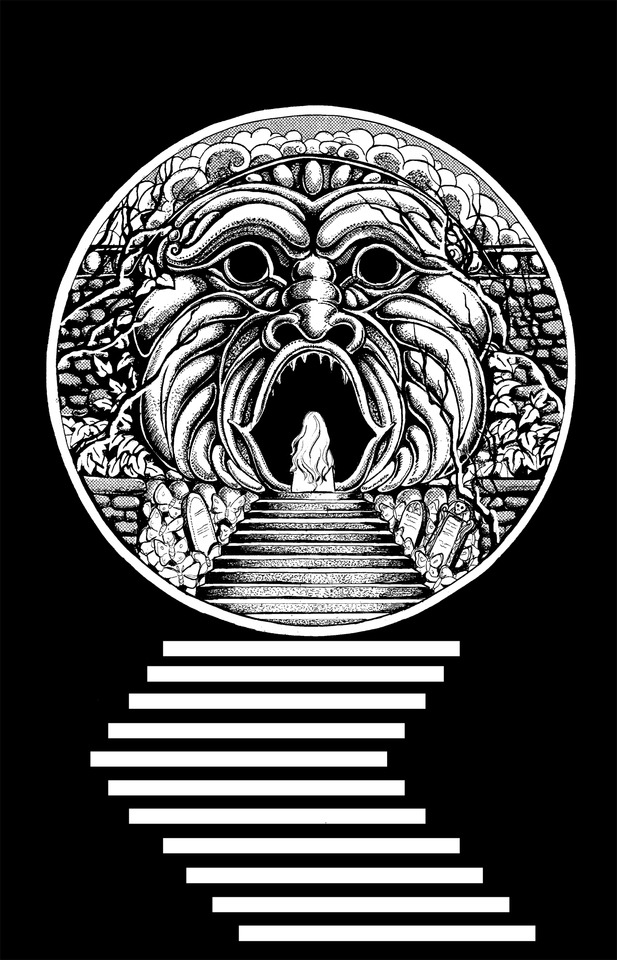

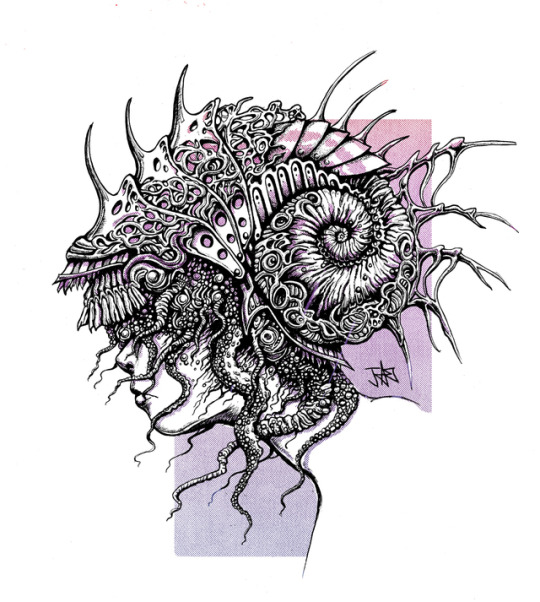

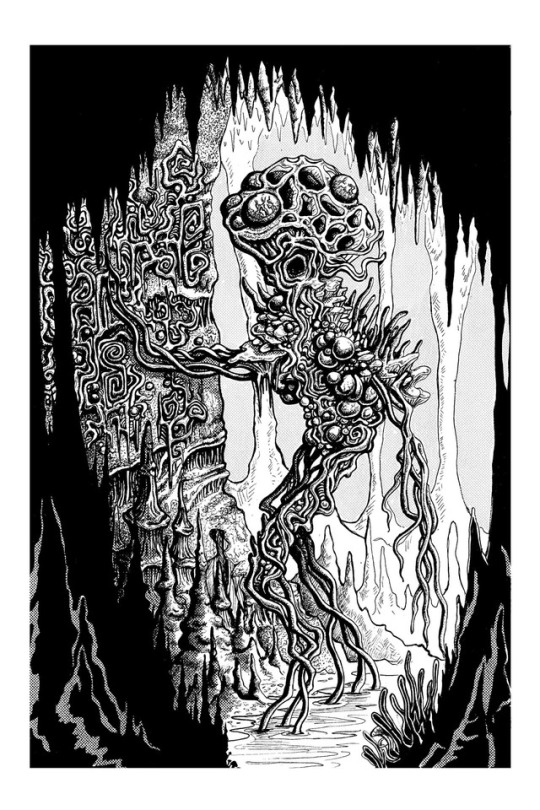


ART SCHOOL | INTERVIEW WITH JUSTINE JONES
Baltimore based artist and illustrator Justine Jones creates her vein of psychedelic fantasy horror drawings–filled with tiny black lines and an occasional pop of bright colors–which have been featured on the covers of Kobold Press and Warlock magazine. Using the hashtag #VisibleWomen to amplify the voices and portfolios of women comic artists, Justine has be able to do more illustrative work and character design. We’re excited to find out more about Justine’s artistic journey, her love of role-playing games, comics, art, her influences and much more. . . Take the leap!
Photography courtesy of the artist.
Introduce yourself?
Hi, I’m Justine! I’ve lived in Baltimore Maryland for the past decade and currently live in a small apartment downtown with my partner and my shiba inu Mo, who is a cool and grumpy guy.
How would you describe your work to someone who is just coming across it?
I used to call it storybook surrealism, but now I guess it’s more like psychedelic fantasy horror? Monsters and Wizards. Lots of tiny black lines, sometimes with lots of bright intense colors.
How did you start from doodling and drawing to what you do now?
I feel like it sort of happened organically. When I was younger, I would do just pencil drawings, and then in my late teens, I got more into using micron pens. I didn’t really discover color until a few years ago, so I’m a huge color noob. I think a lot of it also came from working in comic shops for years and going to conventions. Seeing all of these amazing artists grow, and thinking hey, I could maybe also do that! I first started with t-shirt designs because it just seemed really fun, and I used to have a really hard time selling prints. People don’t need more prints, but they can always use clothes! Now i’m getting more into illustrative work and character design, and I’m loving it!
Who and what were some of your early artistic influences?
When I was a baby, my dad hung an Aubrey Beardsley print over my crib. My mom thought it would make me deranged, and maybe it did, but it also made me love ink work and Art Nouveau style haha. I was obsessed with sword and sorcery stuff and loooved cartoons like He-Man and She-ra, and later, Pirates of Darkwater. I also spent a lot of time in elementary school copying sexy comic book ladies from 90s comics, and I know that is pretty far from what I do now, but it’s honestly how I learned to draw. I also copied a lot from children’s storybooks when I was little.
What are some things that inspire the drawings you make? What are some of your favorite creatures and beings you like to explore in your art?
Video games are a huge inspiration to me, from SNES JRPGs, to games like Dark Souls and Bloodborne. Also folklore and mythology from around the world, and fantasy artwork from the 70’s, 80’s, and 90’s. Basically anything fantasy. My favorite things to draw are wizards and monsters. I love body horror, anything disgusting and beautiful at the same time. I take a lot of inspiration from Manga, like Berserk, or anything Junji Ito. I’ve done a lot of Illustrations for Clark Ashton Smith stories, which I find endlessly inspiring, visually. Just like, fantasy/ sci fi/ dying earth type stuff.
When did you start collaborating with Kobold Press on creating some awesome fantasy art covers for their publications?
I remember getting the email from them when I was on the way to Necronomicon Providence in 2017. I thiiiink they found my stuff through the visible women hashtag on twitter? I was very excited because I owned some of their adventures from back in the day when I played Pathfinder!! Plus, I have always always wanted to draw things for table top RPGs, so it’s been really cool to actually do it! The Warlock mag that I’ve been doing covers for is awesome because it’s going for an old school DND vibe, but it’s all things that are made for 5th edition. You can get it on their patreon, and I hiiiighly recommend it to anyone who plays 5e dnd!!
Take us through your artistic process? What’s a typical day in the studio like?
Haha extremely chaotic! I don’t even have a real set workspace, which I really need to change, I just draw where ever. Just chill out, listen to music or a podcast, and draw. If I’m further along in a drawing and don’t need to focus so much, I’ll watch movies or video gameπ– let’s plays while I’m drawing. I also love to listen to/ watch things that are in theme with what I’m drawing, to give me some inspiration. I try to go to coffee shops to change things up sometimes! Basically I just do a bunch of sketches until something materializes, and then I will just slowly refine the sketch. I guess it’s not that exciting, but it’s cool to see the first sketch and the finished product because in my head, the sketch always looked like the finished product, but when you go back to look at it, it’s usually just indecipherable scribbles.
What are your essential art tools and materials?
90% of my art is just done using a .05 mechanical pencil and micron pens. I also draw everything on smooth bristol. If I have time and want to make my lines super crisp before I scan them in, i will use a light box. Then for color, I generally use Kyle T Webster brushes in Photoshop with my Wacom tablet. If I’m on the go, I like to draw things in Procreate on my iPad Pro, but I’m definitely not as good at doing detailed lines digitally.
What do you do when you’re not drawing or working on projects? How do you unplug?
Haha, I wish I ever truly unplugged, I think my brain is now melded into the internet! But mostly I love to play video games. JRPGs and anything From Software/ Soulsborne (currently obsessed with Sekiro!) I also love comics and manga. I’ve been reading The Girl From the Other Side, which is a beautiful dark fairytale Manga by Nagabe. I also just got one called Witch Hat Atelier, which has the most amazing art! My partner also owns an insane amount of board games, so we play a lot of those. I’m obsessed with coffee, and work part time at a coffee shop, and my favorite thing in the world to do is eat good food.
What has been the most challenging project you’ve worked on? How did you overcome those obstacles and what did you take away from it?
I made a kind of cosmic horror short story in mini comic form last year for SPX, I had very little time, and it was my first time actually writing a story/ dialogue to go with my pictures. It was insanely challenging. I ended up with a finished product that I’m really proud of and that I’ve gotten a lot of positive feedback on. I think it really drove home the fact that I just need to stick with things and finish them, even if I don’t feel like they’re perfect. I’m never going to have the time that I want, and I’m never going to feel like anything is perfect. I can still make a great thing!
What advice would you give someone who wants to follow in your footsteps and pursue art?
Don’t spend 4 years doing nothing, but playing World of Warcraft (Or doooo?). Uhhh, believe in yourself. Be nice to other artists. Draw all the time! Immerse yourself in things that inspire you! Also, like I said before, things don’t need to be perfect. Let go of perfect, because sometimes it’s an unattainable ideal. Just do as good as you can, and don’t beat yourself up so much! I’m horrible at advice!!!
What’s your best Art School tip that you want to share with folks?
Haha, I moved to Baltimore to go to MICA like, 14 years ago, and then realized I was poor, and would never be able to go to MICA… sooo… I never went to real art school. I wanted to go so bad, and I still wish I’d had that experience, but I want other people who can’t afford it to know that you don’t NEED it. Things are a bit harder, but you can find so much free info online if you have the drive, you can teach yourself so many things. Don’t get discouraged just because art school isn’t gonna happen for you.
What are your favorite style of VANS?
I love my lavender/ sea fog Authentic Vans, because they basically go with anything, but I am always eyeing those Sk8-His.
Anything you can share that is coming up?
Ahhhh, I have some realllly cool things that I can’t share yet, but just everyone keep an eye out (It will be very exciting, i swear)!! As for things I can share, I’m working on some new t-shirt designs, and another comic, and also plan on drawing some more cool wizards in my spare time. So if you wanna see some cool wizards, uhhh, come to my Instagram–you guys! Let’s hang out and look at wizards. And talk about wizards. And if you don’t like wizards well, don’t come I guess.
FOLLOW JUSTINE: INSTAGRAM | WEBSITE | TWITTER | STORE
229 notes
·
View notes
Text
Brush Reviews & Customer Feedback
Please feel free to follow me and share your feedback in the Procreate Forum. Thanks for your great support. You're awesome! :D
joe12south: George, thank you SO much for these amazing brushes! I was very disappointed in the ink brushes included with Procreate, and was dreading the hours that I would have to spend to create suitable inking brushes, when I discovered your set. Not only did you save me untold hours, but the quality is almost certainly better than I would have achieved on my own. The combination of the Apple Pencil + Procreate + your brushes yields an amazingly natural drawing experience. I've used every drawing tablet ever made since the Koala Pad (1984) and this is the first time I don't feel like I'm losing something by not using pencil/pen and paper.
... I've been using Georg's brushes for my morning warm-up sketches all week. Tons of fun. I've also fell in LOVE with the Dupa pencil brush. Previously, I really liked the 6B included with Procreate, but I find the Dupa brush superior in every way. My guess is most people buy this pack for the ink brushes, and may have overlooked this gem. For the first time, I feel like I could throw away my black and white Prismacolor pencils and never look back!
... Savage Interactive needs to seriously consider working a deal with Georg to include these brushes. I love Procreate, but the base included ink brushes are not "inky" at all.
... Lest you think Georg's brushes are only for cartooning, here's a portrait commission I did this morning using only the upcoming "BRISTLY" brush.
Wizard of Zog: Thanks so much again for making such awesome brushes. I hope the folks at Procreate send you all kinds of free stuff because your brushes are what truly makes that app sing for me.
Kazart: Thanks Georg for your work, i already found my favourites brushes wich allow me to draw like my traditionnal style. Here is a sample, a space assassin!
Thanks again.
kewlpack: Georg - Thanks for continuing to make the MegaPack an INCREDIBLE value with these updates. Fantastic customer service right there.
dftaylor: Just a quick note, since I've already harassed Georg on Twitter, that these brushes are wonderful. I've used nearly every art app out there, and between Georg's brushes for Procreate and Frenden's brushes for Manga Ex, I can work on my comics on my iPad Pro and my Surface Pro seamlessly. They're just brilliant tools - my favourites are the Penciler, the DUPA pencil, the Eisner, the Watterson, and the Underzo (both the texture brush and the lettering brush). I've used them on everything I've drawn since I got them. Great work and amazing value for money. Here's my most recent piece.
jollyrein: I LOVE LOVE LOVE The COPICESQUE set! Absolutely magical :D It's exactly what I was look for! Thank you so much Georg.
Vezinho: Hi Georg ! Just wanted to say that i bought your megapack and i find your brushes fantastically natural to use, very precise !
... Fantastic Georg You ROCK The link appeared… A lot to play with !! These are all fantastic Top quality And the watercolor serie already seems a joy to use It will take a bit of time to get the feeling of everyone Once again thanks a lot ! I will post some portraits soon. By the way i exclusively use your brushes for now!
Finch: Beautiful brushes. Thank you for making these!
monarobot: I just got the G-pen and woooow it's the o my brush I've found that is anywhere close the feel of the clip studio version, awesome job!
pixelsnplay: You had so many great brushes for free too that I went ahead and bought your MegaPack. Thanks for sharing :)
dankelby: Hi Georg, just wanted to drop in and say that I love all of your inkers, great job! I just purchased them and can't wait to work with them. Cheers!
Bos: Just tried the ELDER, and immediately bought the Megapack. Wonderful. I like how you inclined the shape of the brushes (a thing I had planned but not had the time to try) and played with pressure AND velocity together. I've redrawn a panel of mine to try, and love the Watterson, the Peyo and the Uderzo especially (but haven't had the time to ding into them all, yet). Very flowing, very natural, with and without the textures.
FranklinKendrick: I just purchased the mega pack as well and am blown away at how natural the brushes are. Haven't tried the pencil yet (I should have time later) but, now you really make me want to play around with it!
I stayed up way too late doodling with some of the inks. These are so much better than the ones included by default in Procreate - and well worth the money. I originally got into Procreate because I wanted to do some detailed ink work and just never had the tools to do it digitally. Now, with my iPad Pro, I feel like I have the tablet I always dreamed of having ever since I learned that digital drawing was a possibility.
Thank-you Georg vW! I am so excited to try drawing cartoons again with these brushes.
Philip R: I really love the brushes, Georg! Thanks for all the hard work!
My main favorites are The PEYO, The BREUGAL, and The FURBALL. I can finally create digital art the way I imagine. I mainly use the brushes for cartoon illustrations.
bem69: Bought your MegaPack too, and enjoying all of the brushes. Awesome!
... I love your ink brushes. So much potential and so fun to use. Totally recommended for those who are still considering.
... CAN'T WAIT FOR THE UPDATE!
Batsquatch: yo georg, when are we getting the update- your brushes have CHANGED MY DIGITAL CARTOONING LIFE! I'm jonesin' for the new brushes! -Phil
kawoody: Hey Georg! I'm totally about to buy all these brushes. They look amazing! Just what I've been wanting!
Bas0411: Hi Georg, your brushes are great! My favourites at this moment are the Bruegel, the Watterson and the Yellow Kid, all of which I use daily.
tmp2209: Thanks so much for the option Georg the brushes are spectacular, I picked them up last night and have been very happy with the results and look forward to your future brushes. Thanks again!
Klaas: I have been testing your brushes, George! They are great!
Caricature Shop: Truly enjoy these brushes!
... Really appreciate the MegaPack addition! I was eagerly anticipating the DAVIS, but have to say that my new favorite is the STRATMORE. It's feel, flow and responsiveness makes it a notch above, in my experience. Thanks George!
DougHardy: Oh my god these are AMAZING
sajishtr: Installed cartoons Brush set. Installation was smooth as I used AirDrop to transfer .brush file from mac to ipad. (Pls. include this instruction in your website). I tried Watterson first, to my surprise I was able to achieve a lot in the very first attempt itself. Pls. find the sketch with the original on the side. THANKS A LOT!!
Kris_Lap: Hi, Done a Crumb copy from blue layer. Always with excellent Mort Drucker Brush. Better traditional feeling using those brushes / Procreate than with Manga Studio. (...) Keep up your genius work !
... A MANGA STUDIO Robert Crumb Copy with Astropad Please compare previous post with Procreate copy and Georg vW Mort Drucker Brush, above. The Procreate app / Georg vW brushes combo is a far superior inking tool. I would tell it to the world (if i was famous)...
Patman: Impressive brushes!
Ripples: These are wonderful, Georg, and thank you very much again; an honour that you used the names, and I love the other names and set too. Looking forward to doing a painting over the next couple of days, and will post it up! Thanks so much for making these.
Anne R. Cutler: This is a crazy good deal… thank you!
The Air-Drop method worked perfectly.
nylontoast: I just bought your MegaPack, fantastic! wonderful work, can't wait to use all the brushes!
Silpi: Thank´s GEORG wonderful work Hug
Jennifer Bannink: Exactly what I was looking for! Thank you so much, it's an amazing brush :)!!
timskirven: Hi Georg - these brushes are fantastic!! Thanks for all your hard work.
Doomsayer: Thanks mate - love the set / have been playing with it all morning while my Christmas presents gather dust :)
I did a bunch of alterations to the G-pen and it is really solid / I made it so that it can get a very scratchy, scetchy feel - first 2 panels are my old brushes / 2nd two is the new ones. Love the tone brushes btw!
Brush Feedback via Twitter
#reviews#testimonials#feedback#megapack#procreate#procreateapp#brushes#paint bundle#freebie#review#featured#forum#twitter#double_size
5 notes
·
View notes