#sms hacking android
Explore tagged Tumblr posts
Note
FOR THE SPIDERSONA PLAYLIST here's my oc I rushed:D
(Still a wip design might change)

Quick summary of stuff I could get down :')
She's a cyborg (17 years old)
Has difficulty expressing emotions physically
Stopped going to school and works at an arcade
Good with technology and an expert at coding and hacking
She's alone most of her life so she just spends her free time cooped up in her room playing video games
(She's literally penny from pokemon ykmo ykmow)
She lives in a world where majority of the population are robots/androids (including herself)
She has no parents, only her Aunt May who's currently in a coma
SONG: https://open.spotify.com/track/1bzRUqh03TEtZu9jYZgKQm?si=GayKqU01TZSvVMeJxq88cQ
I had fun with this !!!! :D have a good dayy
YIPPEEEEEEEEEEEEEE I LOVE HER SM a cyborg spider person is such a fun idea!! Added your song in >:D
Have a good day bb ily!! /p
(Spidersona OST main post)
9 notes
·
View notes
Text
Locations! Why must my smartwatch app have "precise location" to tell me the weather? Just tell me what is generally happening in the town or county. The data for what the temperature is in my room were my house not there doesn't exist, just tell me generally what's the weather. Why do apps *know* I've only given them approximate location? Why does my phone tell them that?
I have to have a Microsoft account in order to install windows on a new pc. There -used- to be tricks like [email protected] but then microsoft invested in developer money to get rid of it. My brother got a game for christmas and it was so un-optimized it ate a third of the allotted 1.2TB of data comcast gives us to download plus patches so we went over and got "fined" for it. Why are game disks just an install file and empty space? Why does nintendo actively takedown websites that share games they no longer make and therefore their profits are actually LESS from the cost of lawyers.
Why can't I have imessage natively on android? I can't even pay to have it. I had to buy a used mac mini and install hacks on it to relay imessage to my pixel fold. Why doesn't the iPhone X get RCS messaging? Is the processor incapable of running it? It's a hexacore 2.4Ghz processor. The iPhone Xs had a hexacore 2.5Ghz processor and it gets RCS. Why does my library, pharmacy, doctors, local government, and others only send text alerts through sms?
Why did Dell tell me my data had been stolen when I haven't bought from them since 2006? What do I do when I can't redeem a credit monitoring service because I still have ten months left of credit from the last time someone lost my data? Did dell really need to save my data that whole time?
My grocery store coupons are tied to my phone number which I have to actively click to save. Can't we just apply all?
I don't know I'm not done talking about it. It's insane that I can't just uninstall Edge or Copilot. That websites require my phone number to sign up. That people share their contacts to find their friends on social media.
I wouldn't use an adblocker if ads were just banners on the side funding a website I enjoy using and want to support. Ads pop up invasively and fill my whole screen, I misclick and get warped away to another page just for trying to read an article or get a recipe.
Every app shouldn't be like every other app. Instagram didn't need reels and a shop. TikTok doesn't need a store. Instagram doesn't need to be connected to Facebook. I don't want my apps to do everything, I want a hub for a specific thing, and I'll go to that place accordingly.
I love discord, but so much information gets lost to it. I don't want to join to view things. I want to lurk on forums. I want to be a user who can log in and join a conversation by replying to a thread, even if that conversation was two days ago. I know discord has threads, it's not the same. I don't want to have to verify my account with a phone number. I understand safety and digital concerns, but I'm concerned about information like that with leaks everywhere, even with password managers.
I shouldn't have to pay subscriptions to use services and get locked out of old versions. My old disk copy of photoshop should work. I should want to upgrade eventually because I like photoshop and supporting the business. Adobe is a whole other can of worms here.
Streaming is so splintered across everything. Shows release so fast. Things don't get physical releases. I can't stream a movie I own digitally to friends because the share-screen blocks it, even though I own two digital copies, even though I own a physical copy.
I have an iPod, and I had to install a third party OS to easily put my music on it without having to tangle with iTunes. Spotify bricked hardware I purchased because they were unwillingly to upkeep it. They don't pay their artists. iTunes isn't even iTunes anymore and Apple struggles to upkeep it.
My TV shows me ads on the home screen. My dad lost access to eBook he purchased because they were digital and got revoked by the company distributing them. Hitman 1-3 only runs online most of the time. Flash died and is staying alive because people love it and made efforts to keep it up.
I have to click "not now" and can't click "no". I don't just get emails, they want to text me to purchase things online too. My windows start search bar searches online, not just my computer. Everything is blindly called an app now. Everything wants me to upload to the cloud. These are good tools! But why am I forced to use them! Why am I not allowed to own or control them?
No more!!!!! I love my iPod with so much storage and FLAC files. I love having all my fics on my harddrive. I love having USBs and backups. I love running scripts to gut suck stuff out of my Windows computer I don't want that spies on me. I love having forums. I love sending letters. I love neocities and webpages and webrings. I will not be scanning QR codes. Please hand me a physical menu. If I didn't need a smartphone for work I'd get a "dumb" phone so fast. I want things to have buttons. I want to use a mouse. I want replaceable batteries. I want the right to repair. I grew up online and I won't forget how it was!
62K notes
·
View notes
Text
Price: [price_with_discount] (as of [price_update_date] - Details) [ad_1] Net protector premium mobile security antivirus provides superior security for your Android smartphone or tablet. Now get your mobile devices secured protect your data in your handset with this awesome and secure security software. Providing you the best mobile security for your photos, messages, & memories. Enjoy premier protection against viruses, trojans, ransomware and other malware which can expose your sensitive information or encrypt your data. The Payment Protection feature also provides extra security to your online shopping and banking. Net Protector's Mobile Security Premium offers an "Anti-Theft" feature with a web dashboard that allows you to remotely locate, lock, and wipe your phone, ensuring that any data stored on your device remains inaccessible to others in case it is lost or stolen. It includes essential features such as Full Scan, Fast Scan, Scheduled Scan, Antivirus Updates, Secure QR Scanner, Threats Report, System Info, Secure Payment, App Manager, Vulnerable Apps Detection, Privacy Control, Weak Settings Scan, Motion Alarm, Photo Vault, App Lock, App Usage Tracking, SMS Phishing Protection, Duplicate File Fixer, Privacy Advisor, Malware Scanner, Account Privacy, and Autopilot, along with the ability to recover your device in case of loss or theft, all while ensuring zero impact on battery life. Protects against malicious virus attacks, malware, cyber-attacks, wipers, and other threats by offering robust antivirus, anti-spyware, and anti-hacking features. It is easy to use, automatically detecting and removing viruses to keep your device safe and secure. Visit your "Buyer/Seller message box" within 2 hours of ordering. Registration link and configuration instructions will be available in Buyer/Seller messages under Message Center at "Amazon.in/msg" and your Amazon regd. email Id Net Protector Antivirus Software activation code along with download instructions will be delivered in your registered e-mail address. This software works on devices with India IP addresses only. If your account does not have an email Id on amazon, Please register the same before purchasing. Cash on delivery is not available and this item is non-returnable. [ad_2]
0 notes
Text
My recs (based on the reading I've done): * Get a bootloader unlocked android and put GrapheneOS (Google Pixel series only, 7 and 8 series aren't too expensive at the time of writing) or /e/os on it. This will substantially reduce your attack surface. * Compartmentalize: use multiple devices (eg burners), and follow all the related opsec (keep devices powered down in a faraday bag when not in use, do not let your devices become associated with each other) * Know when to leave the device at home/in your car/etc. Don't risk your device(s) being leveraged as bug/tracker for certain types of conversations. * Apps like signal are a massive step up from unencrypted SMS/calls, and their ease of use makes them great for non-technical users. * Group communications are only as secure as the least secure member. This includes their tech. * Do your best to encrypt all the communications you can. It's a lot harder to figure out what you're talking about if everything is encrypted, instead of just the things you want hidden.
Finally, I'll add: Just because you don't think you have a need to encrypt all or even any of your communications, doesn't mean that couldn't change, and possibly change retroactively. Plus the more people using fully encrypted comms, the harder it is to single out activists, dissidents, and "undesirables".
Obligatory I'm not an expert, just someone with a mild special interest in hacking and opsec.
I know millennials are getting the traditional generational luddite reputation at this point for sneering at smart devices and banging on about privacy and not needing all those fancy functions etc. but I am speaking to you right now as an experienced activist: you have to start seeing your smartphone as your big red glowing weak point. it is a repository of all the information someone could conceivably use to ruin your life, and you carry it around with you all day every day guarded by maybe a 6 digit PIN (or a photo of your face, seriously turn off face unlock right fucking now).
13K notes
·
View notes
Text
PROFESYONEL KİRALIK HACKER HİZMETLERİ
🎨Cihaz erişimleri - Galeri den video ve fotoğraf silme işlemleri
📍Konum tespiti - Konum takibi programları
🗒Whatsapp yazışmalar - WhatsApp silinen mesajları geri getirme
🔓Gmail şifre kırma işlemleri - hesap sms onay doğrulama hizmeti
🖥Ekran pin şifresi - Windows / Android / IOS
📂Harddisk / Hafıza kartı erişim ve data silme işlemleri
🛡Güvenlik kamera kayıtları ve erişim paneli
⚙️Websitesi kapatma / Hesap kapatma / Eposta kapatma işlemleri
📲Telefon erişim programı - Whatsapp erişim programı
📃Sosyal medya hesap takip hizmetleri - Yazışmaları dökme


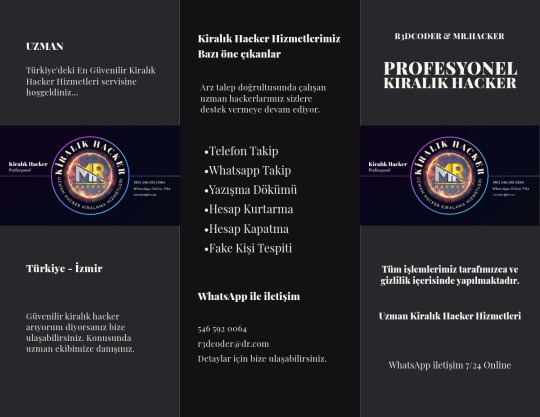

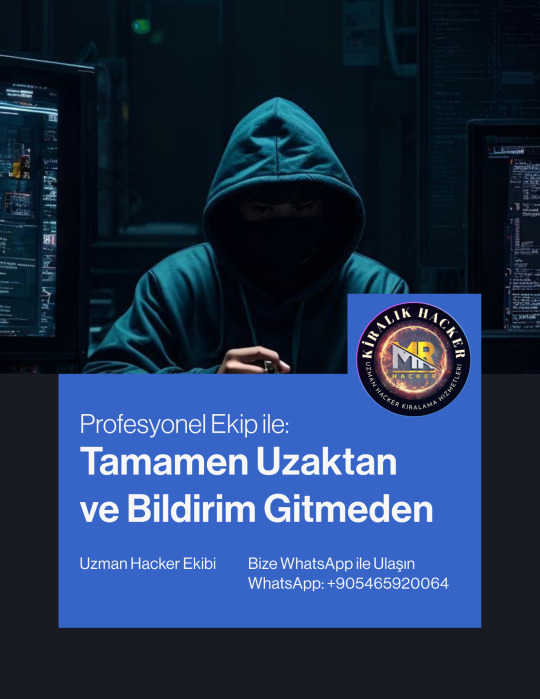


⚠️Oyun hilesi bulunmamaktadır ve tüm işlemlerimiz 🔞+18 dir. Her sorumluluk sahibi vasfı taşıyan kişi ve kurumlara hizmet vermekteyiz.
📨Whatsapp ile iletişime geçiniz lütfen : +905465920064
#hackerkiralama #profesyonel #takip #programları #whatsapp #instagram #twitter #facebook #account #hacking #hirehacker #cracker #password #ddos #hacking #anonimous #cyber #phthon #mobil #windows #androidhack #ios #screen #computer #telephone
#hacker arıyorum#güvenilir hacker arıyorum#güvenilir kiralık hacker sitesi#güvenilir kiralık hacker arıyorum#instagram hack fiyat#hackerkiralama#hacker bulma sitesi
0 notes
Text
The Importance of Using Google Authenticator for Enhanced Security
In an era where cyber threats are growing at an unprecedented rate, securing online accounts has never been more critical. Passwords alone are no longer sufficient to safeguard personal and business data. Cybercriminals employ increasingly sophisticated techniques to breach security barriers, leading to financial loss, identity theft, and data breaches. One of the most effective solutions to counter these threats is two-factor authentication (2FA), and Google Authenticator stands out as a highly reliable tool in this domain.
Understanding Two-Factor Authentication (2FA)
Two-factor authentication (2FA) is a security process that requires users to provide two different forms of identification before gaining access to an account. Traditionally, logging in only required a username and password. However, this method is vulnerable to hacking, phishing, and credential theft.
With 2FA, even if an attacker acquires your password, they would still need the second form of authentication, typically a time-sensitive code generated by an authentication app like Google Authenticator. This extra layer of security significantly reduces the risk of unauthorized access.
What is Google Authenticator?
Google Authenticator is a free mobile application developed by Google that generates time-based one-time passwords (TOTP) for 2FA. When enabled for an account, it provides an additional layer of protection by requiring users to enter a code from the app alongside their regular password. The app does not require an internet connection to function and works on both Android and iOS devices.
How Google Authenticator Works
Enabling Google Authenticator – Users must first enable two-factor authentication on their online accounts and select Google Authenticator as their authentication method.
Scanning QR Code – A QR code is provided by the website or service, which the user scans using the Google Authenticator app.
Code Generation – The app then generates a six-digit TOTP every 30 seconds.
Verification – To complete the authentication process, users enter the displayed code within the timeframe.
Each time a user logs in, they will need to enter a new code from the Google Authenticator app, ensuring security even if their password is compromised.
Why is Google Authenticator Important?
1. Enhanced Security Against Cyber Threats
Google Authenticator provides a significant security upgrade compared to relying solely on passwords. Passwords can be easily stolen through phishing attacks, keyloggers, or data breaches. However, the dynamic and time-sensitive nature of authentication codes generated by Google Authenticator makes it nearly impossible for cybercriminals to gain unauthorized access.
2. Protection Against Phishing Attacks
Phishing is one of the most common methods used by hackers to steal login credentials. Even if a user mistakenly provides their password to a fake website, the attacker would still need the authentication code to gain access. Since the code is constantly changing, it adds a robust defense against phishing attempts.
3. Offline Functionality
Unlike SMS-based 2FA, which requires network connectivity, Google Authenticator works entirely offline. This eliminates risks associated with SIM swapping attacks, where hackers hijack a victim’s phone number to intercept authentication codes sent via SMS.
4. Faster and More Secure than SMS Authentication
Many services offer SMS-based authentication as a second factor, but this method has vulnerabilities. SMS codes can be intercepted, delayed, or redirected by hackers. Google Authenticator generates unique codes on your device, making it a faster and more secure option.
5. Wide Adoption and Compatibility
Google Authenticator is compatible with a vast range of services, including email accounts, social media platforms, banking applications, and cloud storage services. Major platforms such as Google, Facebook, Instagram, Twitter, Amazon, and Dropbox support Google Authenticator, making it a versatile and reliable tool for securing multiple accounts.
6. Simple and Convenient to Use
Once set up, Google Authenticator is simple to use. The codes are generated automatically, requiring no extra effort beyond opening the app and entering the displayed code when prompted. The app’s straightforward interface makes it user-friendly, even for those who are not tech-savvy.
Potential Drawbacks and How to Overcome Them
While Google Authenticator offers significant advantages, there are some challenges users may face:
1. Device Loss or Change
If a user loses their phone or switches to a new device, recovering Google Authenticator codes can be challenging. To mitigate this, users should:
Save backup codes provided during the initial setup.
Use Google’s built-in account recovery options.
Utilize a backup authentication app that supports cloud synchronization, such as Authy.
2. No Cloud Backup
Google Authenticator does not offer cloud-based backup, which means that users must manually transfer their accounts when switching devices. Some authentication apps like Authy offer cloud backup, but for maximum security, keeping codes stored locally remains a safer option.
3. One-Time Setup Complexity
For users unfamiliar with 2FA, setting up Google Authenticator for multiple accounts can feel cumbersome. However, most online services provide step-by-step guides to simplify the process.
How to Set Up Google Authenticator
To enable Google Authenticator on an account, follow these steps:
Download the Google Authenticator App from the Google Play Store (Android) or App Store (iOS).
Enable 2FA on the online service you wish to protect (e.g., Gmail, Facebook, Amazon, etc.).
Choose Google Authenticator as the preferred authentication method.
Scan the QR Code provided by the service using the Google Authenticator app.
Enter the Verification Code displayed in the app to confirm setup.
Save Backup Codes in case you lose access to your authenticator.
Conclusion
With cyber threats escalating daily, using only a password to protect online accounts is no longer sufficient. Google Authenticator is a highly effective tool that adds a critical layer of security through two-factor authentication. It protects against phishing, SIM swapping, and brute-force attacks while offering a simple, offline, and widely supported security solution. By integrating Google Authenticator into your security practices, you can significantly enhance the protection of your digital identity, financial data, and personal information.
Cybersecurity is a shared responsibility, and taking proactive steps like using Google Authenticator ensures that you remain one step ahead of cybercriminals. If you haven’t already enabled 2FA, now is the time to strengthen your security and safeguard your online presence.
#gst software#spine software#billing software#pharma#accounting software#distributor#industry#erp#india#software
0 notes
Text
All of us are all familiar with how much an iPhone is secure when it comes to smartphones. People usually prefer an iPhone due to its fast and attractive user interface. Now most of us must have wished to spy on the iPhone device of our friends or any family member. Spying on the iPhone does not walk in the park due to its advanced security mechanisms. Now some people like professional hackers claim to hack on any iPhone with any software. Hacking on an iPhone by installing software on the phone or PC doesn’t sound smart and easy. For someone who is new to spy apps this is a hell of a task to do on its own. What if you get to know that you can actually track any iPhone device without learning any kind of skills? Yes, this is totally possible for you to spy on an iPhone device without requiring any software or app installation. People usually perform different risky techniques or tricks to break into the iPhone but those tricks won’t work. Using a phone spying app will let you spy on any iPhone device without any installation or learning. Let’s discuss one of the best phone spy apps. Spyic- An Innovative Spy App Spyic is one of the popular and professional spying apps in the World right now. This app is the trust of millions, people are using Spyic on a daily basis. Parents, employees, companies, and almost everyone. People would not imagine before anyone that spy app like Spyic was this good to use and help spy on an iPhone without software. There is no issue that people encounter when it comes to using Spyic for iPhone monitoring. Some spying apps ask users to perform Jailbreak before spying on an iPhone but that’s not the case with Spyic. You don’t have to root your Android or Jailbreak your iPhone device to perform phone spying. Spy on an iPhone Without Software Although Spyic is an app, this is a web-based app that you can operate from any web browser on any device either PC or phone. For the iPhone there is no need to install anything on the spied device. Spyic works in stealth-mode so there is zero % chances of you being exposed as it makes everything super-safe. This app is more easy and simple to use beyond your expectations. Going through the whole Spyic review will clear most of your misconceptions about this phone spy app. You would be surprised to know that there are more than 30 spying features added in this spying app. All features have been designed according to the requirements of users in this modern world of technology. Let’s get to know the main spy features of this brilliant phone spy app. Call Tracking: An amazing spy feature that gives you complete monitoring control over call records of the target iPhone device. SMS Tracking: Access all text messages of an iPhone you want to monitor, reading sent, received, and even deleted messages is possible. Location Tracking: Track an iPhone’s location on the basis of GPS or WiFi along with full access to geographical address coordinates. Apart from all the above features, Spyic has so many other perks to offer. Facebook, Instagram, WhatsApp, and all installed third-party apps can be tracked without getting detected. So, social media apps, web browser history, and almost everything can be monitored on an iPhone device through this spectacular phone spying app. You can use this app for any feature by using its dashboard. Now, most of you would be feeling curious to know how to spy on an iPhone remotely using Spyic? The wait is over, we are going to view all steps we need to follow in order to start iPhone tracking with Spyic. How to Spy on an iPhone Remotely Using Spyic Some of you might be thinking that spying on the iPhone using Spyic would be very difficult. Well, spying on an iPhone has never been this much easy and fast like it is now. All you have to do is to follow all required steps and then you are ready to go. Remember you will not have to physically access an iPhone to perform phone monitoring. Let’s have a look at all those steps that we need to follow in order to track an iPhone device.
Step 1 At first, you have to open your web browser and visit the official website of Spyic. Now click on the Signup button to start creating an account by entering Email and Password. Step 2 You would be given two options, Android and iOS. Select iOS because you are going to track an iPhone device. Step 3 Now you have to enter the credentials of an iCloud account that is logged in on the same iPhone device you want to target. Step 4 Wait for a few seconds to let the system verify the iCloud account. After following some onscreen instructions you would complete the account creation process. Congratulations, you have managed to create an account on Spyic. You can just open any kind of browser, sign in to your make a new Spyic account and start tracking that configured target iPhone. Here you will see that all these spy applications are listed on the left side of the dashboard where your Spyic’s account shows. Some people don’t get satisfied by reading reviews about any app, they always want to try that thing by themselves. Another plus point of Spyic is that it provides an online ‘Demo’ version that you can easily see by tapping on the Demo tab on Spyic’s official web-page. By watching it you would be able to know how exactly this app works. Conclusion We’ve reviewed the whole Spyic phone spy app in details, we can say that no spy app is better than Spyic in terms of quality and professional spying services. Every feature and service of Spyic is up to the expectations of the people. There are no risks involved and no need to perform Root or Jailbreak sort of activities to start phone tracking. The stealth mode of the Spyic app is what gives a guarantee to users that no one will detect them spying on an iPhone device. So what are you waiting for? Visit the Spyic’s site and start tracking an iPhone device according to your needs.
0 notes
Text
0 notes
Text
fbi warns iphone android users

The FBI recently issued a warning to iPhone and Android users about the potential cyber risks posed by sending text messages between the two types of devices. According to a report by Fox Business, the agency is concerned about the security vulnerabilities that could arise from the exchange of messages across operating systems.
read more in google news
One of the main concerns highlighted by the FBI is the lack of end-to-end encryption in SMS messages, which could potentially leave the messages vulnerable to interception by hackers or other malicious actors. This lack of encryption means that sensitive information exchanged between iPhone and Android users may not be as secure as users might think.
In a Wired article, it was revealed that encryption apps designed to protect user data from being accessed by unauthorized parties may also be at risk of being compromised. The article highlighted the connection between Chinese telecom hacking groups and the Russian cybercrime organization known as Hydra, which has been linked to attacks on companies like Exxon.

The combination of these warnings from the FBI, Wired, and Yahoo News highlights the importance of taking steps to secure sensitive information transmitted between iPhone and Android devices. Users are advised to use encrypted messaging apps that offer end-to-end encryption to protect their data from potential interception by cybercriminals. Additionally, it is crucial for users to stay informed about the latest cybersecurity threats and to take proactive measures to safeguard their personal information.
read more in google news
Human resource management is the strategic approach to the effective management of people in an organization, ensuring they contribute to the overall goals and objectives of the business. It involves recruiting, training, developing, and retaining employees while also managing any issues that arise in the workplace.
HR management plays a crucial role in any organization as it is responsible for building a positive work culture, ensuring employee satisfaction, and promoting productivity. It includes activities such as workforce planning, talent management, performance management, compensation and benefits, and employee relations.
Recruitment is a key aspect of HR management, as it involves attracting and selecting the best candidates for open positions in the organization. This includes posting job ads, reviewing resumes, conducting interviews, and making job offers to qualified candidates. Training and development are also important parts of HR management, as they help employees acquire the skills and knowledge needed to perform their roles effectively.
Employee relations is another vital component of HR management, as it involves managing conflicts, addressing grievances, and ensuring a positive work environment for all employees. Performance management is another key area of HR management, as it involves setting goals, providing feedback, and evaluating employee performance to ensure they are meeting expectations and contributing to the overall success of the organization.
read more in google news
Overall, human resource management is a critical function within any organization, as it is responsible for managing the organization’s most valuable asset — its employees. By investing in HR management and creating a positive work environment, organizations can attract and retain top talent, foster a culture of innovation and growth, and ultimately achieve their business objectives.
#fbi warns iphone android users#fbi#iphone#android#user#cyber risk#Human resource management#HR#business objectives
0 notes
Text
Everything You Need to Know About TC Lottery: Register, App, Login, and Hacks
The world of online lotteries has grown significantly, offering players the convenience of participating in their favorite games from anywhere. TC Lottery stands out as a popular platform for those looking to try their luck. Whether you’re a new player looking to register for TC Lottery, or a seasoned participant using the TC Lottery app, the platform provides seamless services that keep lottery enthusiasts engaged. With easy TC Lottery login features and rumors of so-called TC Lottery hacks, there’s a lot to unpack in this guide.
How to Register for TC Lottery
Getting started with Tc lottery register. The registration process is designed to be quick and user-friendly, allowing new players to sign up in a few easy steps. Here’s a breakdown of how to register for TC Lottery:
Visit the Official Website: Navigate to the official TC Lottery website. On the homepage, look for the "Register" or "Sign Up" button.
Provide Basic Information: You’ll be prompted to enter essential details like your name, email address, and contact number. Make sure to use accurate information as this will be necessary for account verification and prize claims.
Create a Strong Password: To ensure your account remains secure, it’s important to choose a strong, unique password.
Agree to Terms and Conditions: Review the platform's terms and conditions before completing the registration process.
Once you’ve registered, you’re ready to start exploring the wide range of lottery games available on the TC Lottery platform.
Using the TC Lottery App
One of the standout features of TC Lottery is its convenient app, which makes playing on-the-go easier than ever. Whether you’re commuting or relaxing at home, the TC Lottery app allows you to stay connected with your favorite games. The app includes features like real-time updates on lottery results, easy access to your account, and the ability to purchase tickets directly from your mobile device.
The app is available for both Android and iOS devices, and downloading it is simple. Here’s how to get the TC Lottery app:
Visit the App Store or Google Play: Depending on your device, head to the respective app store and search for "TC Lottery."
Download and Install: Once you find the app, download and install it on your phone or tablet.
Login or Register: After installation, you can use your TC Lottery login credentials to access your account or follow the registration steps if you’re new to the platform.
The app is designed with user experience in mind, ensuring smooth navigation and access to a wide range of lottery games. You’ll also receive notifications about upcoming draws and new games, so you never miss out on an opportunity to win.
Secure TC Lottery Login Process
Maintaining a secure TC Lottery login is crucial for protecting your personal information and winnings. After registering, you’ll use your login credentials to access your account. For added security, it’s recommended that users enable two-factor authentication (2FA) when logging into their accounts.
Two-factor authentication adds an extra layer of protection by requiring a code, usually sent via SMS or email, to complete the login process. This helps prevent unauthorized access to your account, even if someone else knows your password.
In case you forget your login details, the TC Lottery platform offers easy recovery options through email
verification. Just follow the instructions provided on the platform, and you’ll be back in your account in no time.
The Truth Behind TC Lottery Hacks
Whenever there’s a chance to win big, it’s common to hear rumors about hacks or shortcuts to increase your chances. TC Lottery hacks are a popular topic among players, but it’s important to remember that there is no legitimate hack that guarantees a win.
Lotteries are based on chance, and any claim that promises certain victory through hacking or manipulating the system is false. In fact, attempting to use hacks can result in the suspension or banning of your account, as well as legal consequences. The best way to improve your odds is to play regularly and responsibly, understanding that luck is the biggest factor in winning.
While TC Lottery ensures a secure and fair platform for its users, they actively monitor and prevent any fraudulent activity, ensuring the integrity of the games. Trust in the process, avoid falling for scams, and enjoy the thrill of the game in a legal and safe manner.
Conclusion
TC Lottery offers an engaging and user-friendly platform for lottery enthusiasts. Whether you’re looking to register for TC Lottery, access games through the TC Lottery app, or log in to check your results, the platform is designed with simplicity and convenience in mind. While it’s tempting to search for TC Lottery hacks, it’s crucial to remember that playing fair and within the rules is the best way to enjoy the game. So, register, log in, and test your luck with TC Lottery—who knows, the next big winner could be you!
0 notes
Text
Unlock Digital Fun with Quenq: The Ultimate Platform for Simulators, Pranks, and Mockers

In today’s fast-paced digital world, finding engaging and unique ways to entertain yourself and have fun with friends is more important than ever. Enter Quenq, a cutting-edge website that offers a comprehensive suite of interactive tools designed to delight and amuse. Whether you’re into retro simulations, creative pranks, or clever mockers, Quenq has something for everyone. What is Quenq? Quenq is an innovative online platform that provides a diverse collection of simulators, pranks, and mockers. It’s designed for those geekprank who love to explore digital experiences and enjoy a good laugh. With its user-friendly interface and a broad range of features, Quenq stands out as a top destination for digital entertainment. Explore Quenq’s Features1. Simulators: Dive into Digital Worlds
RebornXP: Relive the nostalgia of Windows XP with RebornXP, an authentic OS interface simulator that includes a functional MSN Messenger clone, a classic Internet Explorer with a 2000s Google search engine, and beloved XP games. Customize your experience by installing websites as apps on the RebornXP desktop.
Hacker Simulator: Experience the thrill of hacking without any real-world consequences. This simulator offers a fun and safe environment for those fascinated by cybersecurity.
BIOS Simulator: Delve into the BIOS settings of a computer with this detailed simulator, perfect for tech enthusiasts wanting to understand or showcase BIOS functionality.
Jurassic Park Simulator: Step into the world of Jurassic Park with an OS interface simulator that mimics the computer system from the iconic movie. Experience the digital environment as if you were part of the film.
2. Pranks: Fun and Games
Fake Update Screens: Trick your friends with a range of fake update screens, including Windows XP, Vista, 7, 8, 10, 11, and macOS. Each screen is designed to look convincingly real, adding an extra layer of fun to your pranks.
Cracked Screen: Simulate a cracked screen effect to give your friends a harmless shock and a good laugh.
Fake Virus: Mimic a ransomware attack similar to WannaCry. Press F11 to enhance the realism and watch as your friends react.
FBI Lock: Display a message claiming that the FBI has seized the PC due to illegal content. Press F11 to make the message look even more convincing.
Rickroller Link: Play a classic prank by showing an NSFW dialog that asks for age verification. If the user confirms, they are instantly Rickrolled in full screen.
Disk Formatter: Create a temporary sense of panic by simulating a disk formatting process, only to reveal the prank.
Old TV Noise: Recreate the nostalgic sound of old television static for a fun auditory throwback.
DVD Logo: Display the classic DVD logo bouncing around the screen for a touch of retro entertainment.
Blue Screen: Simulate the infamous blue screen of death for a harmless shock.
Matrix Rain: Customize the iconic Matrix-style rain of green code with options for color, speed, and font size to suit your preferences.
3D Pipes: Relive the classic 3D Pipes screensaver for a nostalgic digital experience.
GTA V Loading Screen: Mimic the loading screen of GTA V for a playful gaming touch.
3. Mockers: Creative Fun
Fake Tweet Generator: Create and share fake tweets to entertain or prank your friends.
Meme Generator: Design your own memes with a variety of templates and text options for endless fun.
Fake Social Mocker: Generate fake social media posts, chats, DM screenshots, and profile setups across platforms like Instagram, Facebook, WhatsApp, Snapchat, and more. This tool also supports SMS, Android messages, and iMessages.
Fake Subtitle Generator: Add amusing or nonsensical subtitles to images. Upload a picture of a person and overlay text as if they’re saying something funny.
Quenq sets itself apart from other digital prank and simulation websites with its extensive range of interactive tools and attention to detail. Whether you’re reminiscing with RebornXP or executing the perfect Rickroll, Quenq provides a complete suite of features designed for fun and entertainment. With its wide variety of simulators, pranks, and mockers, Quenq is a must-visit destination for anyone looking to inject some fun into their digital life. Explore Quenq today at www.quenq.com and discover a new world of interactive entertainment!
0 notes
Text
A Method Of Attack On Mobile Phones That Can Be Carried Out Using A Normal Computer
AdaptiveMobile Security discovered a method of attack on mobile phones that can be carried out using a normal computer and a dirt-cheap USB modem. Whereas some older methods of cellular surveillance required special equipment and a telecom operating license, takes advantage of a vulnerability found in SIM cards.
Most SIM cards released since the early 2000s, including eSIM, feature a carrier menu. This menu includes tasks such as Balance Check, Recharge, Technical Support, and sometimes extras such as Weather, or even Horoscope, and so on. Old phones had it right in the main menu. iOS buries it deep in the Settings (under SIM Application), and in Android smartphones it’s a standalone app called SIM Toolkit.
The menu is essentially an app — or more precisely, several apps with the general name SIM Toolkit (STK) — but these programs do not run on the phone itself, but on the SIM card.
Remember that your SIM card is in fact a tiny computer with its own operating system and programs. STK responds to external commands, such as buttons pressed on the carrier menu, and makes the phone perform certain actions, such as sending SMS messages or USSD commands.
The attack begins with an SMS message containing a set of instructions for the SIM card. Following these instructions, the SIM card queries the mobile phone for its serial number and the Cell ID of the base station in whose coverage zone the subscriber is located, and sends an SMS response with this information to the attacker’s number.
Base station coordinates are known (and even available online), so the Cell ID can be used to determine the location of the subscriber within several hundred meters. Location-based services in particular rely on the same principle for determining location without satellite assistance, for example, indoors or when GPS is turned off.
All fiddling with the hacked SIM card is totally invisible to the user. Neither incoming SMS messages with commands, nor replies with device location data are displayed in the Messages app, so victims are not even aware that they are being spied on.
The vulnerability opens up numerous potential attack scenarios — criminals can transfer money by SMS to a bank number, call premium-rate short numbers, open phishing pages in the browser, or download Trojans.
0 notes
Text
Unlocking the Cost Secrets: How Much Does Taxi-Booking Mobile App Development Truly Cost?
In the moment's fast-paced world, mobile apps have come an integral part of our diurnal lives. They've revolutionized colorful diligence, including transportation, by furnishing accessible and effective results. One similar app that has gained immense fashionability is the hack-reserving mobile app. However, you might wonder about the cost involved, If you're considering developing a hack-reserving app. In this composition, we will explore the factors impacting the cost of developing a hack-reserving mobile app and give perceptivity to the development process. We'll also bandy the proficiency of Brill Mindz Technology, a leading mobile app development company in Dubai.

Factors Impacting the Cost of Developing a Taxi- reserving Mobile App
Platform Selection
The Cost to Develop an App in Dubai largely depends on the platform you choose to target. Developing an app for a single platform, similar to iOS or Android, is generally more cost-effective. still, if you decide to target both platforms, the development costs will increase consequently.
App Design
The design of your hack-reserving app plays a pivotal part in attracting and engaging users. A visually charming and stoner-friendly interface requires professed contrivers and may add to the overall development cost.
Features and Functionality
The complexity of features and functionality you wish to incorporate into your app significantly impacts the development cost. Essential features are similar as user enrollment, real-time shadowing, payment integration, lift history, and motorist standing systems are generally included. Advanced features like in-app converse, promo law operation, and multi-language support may bear fresh development trouble.
Integration with Third- Party Services
Integrating your hack-reserving app with third-party services similar to mapping, payment gateways, and SMS verification systems enhances the user experience. still, integrating these services frequently requires fresh development time and cost.
Backend Development
The backend of your hack-reserving app involves server structure, database operation, and APIs. The complexity and scalability of the backend structure influence the development cost.
Testing and Quality Assurance
Thorough testing is essential to ensure a bug-free and flawless user experience. The cost of testing and quality assurance varies grounded on the complexity of your app and the number of supported devices.
Brill Mindz Technology Your Trusted Mobile App Development Partner in Dubai
When it comes to developing a hack-reserving mobile app, partnering with a dependable and educated mobile app development company is pivotal. Brill Mindz Technology is a famed as the Best mobile app development company in Dubai, known for its proficiency in delivering high-quality mobile operations.
With a professed platoon of inventors, contrivers, and quality judges, Brill Mindz Technology offers end-to-end app development services acclimatized to your specific conditions. They've expansive experience in creating innovative and point-rich hack-reserving apps that feed the unique requirements of businesses and users.
Cost to Develop an App in Dubai
The cost of developing a cab-reserving mobile app in Dubai can vary grounded on the factors mentioned before. The complexity of your app, the number of platforms targeted, and the fresh features you bear will impact the final cost. It's judicious to consult with Brill Mindz Technology for a detailed analysis of your design to get an accurate cost estimate.
Conclusion
Developing a hack-reserving mobile app involves colorful factors that impact the overall cost. Precisely considering the platform selection, app design, features, and functionality, integration with third-party services, backend development, and testing is pivotal in determining the final cost. uniting with an estimable mobile app development company like Brill Mindz Technology in Dubai ensures a smooth and successful app development process. With their proficiency, you can produce a point-rich and user-friendly hack-reserving app that meets the demands of ultramodern transportation requirements.
Get in touch with us at, [email protected]
0 notes
Text
youtube
#samsung a03 specifications 5000mah battery unisoc sc9836a soc us fcc geekbench listing sm a032m sm a032f galaxy samsung#t mobile data breach hack personal data leak us fcc investigation users t mobile#vivo y21s specifications us fcc geekbench listing 4910 5000mah battery mediatek helio g80 soc android 11 funtouch os vivo#Youtube
0 notes
Text
खतरनाक एंड्रॉयड मैलवेयर ने की वापसी, फर्जी मैसेज भेजकर लोगों को बना रहा है निशाना
खतरनाक एंड्रॉयड मैलवेयर ने की वापसी, फर्जी मैसेज भेजकर लोगों को बना रहा है निशाना
[ad_1]
टेक डेस्क, अमर उजाला, Updated Mon, 06 Jul 2020 12:35 PM IST
स्मार्टफोन यूजर्स पर बड़ा खतरा मंडरा रहा है, क्योंकि तीन साल पुराने खतरनाक Fakesky मैलवेयर ने नए अपडेट के साथ वापसी की है। हैकर्स इस नए अपडेटेड मैलवेयर के जरिए यूजर्स का न सिर्फ निजी डाटा चुरा रहे हैं बल्कि उनके बैंक अकाउंट खाली करने की भी कोशिश कर रहे हैं। इस वायरस के लौटने की जानकारी Cybereason Nocturnus की एक रिपोर्ट से मिली…
View On WordPress
#android phone hack#android virus attack#cyber attack alert#cyber attack are made to break#cyber attack awareness#cyber attack on india by china#cyber attack types#dangerous malware#fakesky#fakesky malware#hack smartphone by sms#hackers#hacking#hacking tools#malware in phone#smartphone battery hack#smartphone hacker high speed dns#smartphone hacking books#smartphone hacking codes#smartphone hacking statistics#smartphone hacking techniques#smartphone hacking tutorials#smartphone hacks#smartphone hacks and tricks#tech news#tech news in hindi
0 notes
Text
Hackers Can Access Your Cell Phone with Surprising Ease
In today’s digital age, smartphones are our lifelines, storing everything from personal photos and bank details to social media access and sensitive emails. But as convenient as they are, these pocket-sized computers can also expose us to considerable risk. Hackers today have various sophisticated—and shockingly simple—methods to infiltrate your phone, steal personal data, and even control devices remotely. This article explores how hackers gain access to mobile phones, their tools, and how you can protect yourself against these threats.

1. Why Are Mobile Phones So Vulnerable?
The average smartphone has multiple entry points that hackers can exploit. It connects to the Internet, communicates via Bluetooth, and often has apps with permissions that can expose data. Moreover, because phones travel with us, they are exposed to various Wi-Fi networks, public chargers, and other potentially unsafe connections. This constant connectivity, combined with the limited security most users implement, makes mobile phones an appealing target.
Key Points:
The dependence on mobile devices for banking, messaging, and social media.
Constant connectivity through Wi-Fi, Bluetooth, and cellular networks.
Minimal security knowledge or implementation among average users.
2. Popular Methods Hackers Use to Access Your Phone
There are several attack methods that hackers use to gain access to mobile phones, often requiring little more than a few minutes and some technical knowledge. Here’s a look at the most common techniques:
Phishing Attacks
Phishing is one of the easiest and most common ways hackers gain access to mobile devices. Through fake emails, SMS messages (often called “smishing”), or cloned apps, attackers can trick users into providing their login credentials or installing malicious software.
Example: A user receives a text message claiming to be from their bank with a link to “verify” their account. Clicking on this link leads to a fake website where the user unknowingly enters sensitive information.
Public Wi-Fi Attacks
Public Wi-Fi networks are notoriously insecure. Hackers can create “evil twin” networks—public Wi-Fi hotspots designed to mimic legitimate ones, like “Airport Wi-Fi.” Once connected, the hacker can intercept any data sent over the network, including login credentials, personal messages, and banking information.
SIM Swapping
In a SIM swap attack, hackers trick a mobile provider into switching a victim’s phone number to a SIM card they control. This allows them to intercept calls and text messages, including two-factor authentication codes, enabling access to the victim's accounts.
Bluetooth Attacks
Bluetooth hacking, or “Bluejacking,” occurs when hackers exploit a device's Bluetooth connection to access data. Bluetooth connections can often be infiltrated if the device is discoverable and within range, allowing hackers to transfer malware or steal data without the user’s knowledge.
Malicious Apps
Malware often masquerades as legitimate apps in the app store or third-party sites. Once installed, malicious apps can record keystrokes, steal sensitive data, and monitor your activity. Some spyware apps are designed to go undetected, logging your messages, locations, and passwords for months before being discovered.
Social Engineering
Hackers may even resort to social engineering tactics, such as impersonating support staff to trick users into revealing sensitive information or installing malware. A quick call posing as tech support or customer service can trick a user into revealing account details.
3. How Hackers Exploit Mobile OS Vulnerabilities
Operating systems like iOS and Android are routinely updated to fix security bugs, but these updates are not foolproof. Vulnerabilities are often discovered faster than they can be patched, leaving unpatched devices open to attack.
Zero-Day Vulnerabilities
A zero-day vulnerability is a flaw in software that is unknown to the developers and thus unpatched. Hackers who discover these flaws can exploit them before the developers issue a fix, potentially gaining access to devices undetected.
Jailbreaking and Rooting Exploits
Some users “jailbreak” or “root” their phones to bypass operating system restrictions and access additional features. However, this also disables many built-in security measures, exposing devices to malware and making them easier for hackers to control remotely.
4. Spyware and Surveillance App
Spyware has evolved significantly, with high-profile cases of surveillance spyware like Pegasus showing how far hackers can go. Designed to be installed on a device undetected, spyware can monitor everything a user does, including text messages, GPS location, and browsing habits.
5. The Threat of Physical Access Attacks
Sometimes, gaining access to a phone is as easy as picking it up. A hacker who briefly gains physical access to a device can install monitoring software, change settings, or access saved passwords. Even brief access to a device can be enough for a hacker to compromise its security.
6. Preventing Unauthorized Access to Your Mobile Phone
While these attack vectors are indeed worrying, there are steps you can take to protect yourself:
Be Wary of Links and Attachments
Avoid clicking on any suspicious links or downloading attachments from unknown sources. This includes SMS messages, emails, and social media DMs.
Use Strong, Unique Passwords
Each account should have a unique, complex password. Enable two-factor authentication (2FA) wherever possible, but keep in mind that 2FA codes sent by SMS can be vulnerable to SIM swap attacks. Opt for authenticator apps or security keys instead.
Regularly Update Your Device
Updating your operating system ensures that any discovered vulnerabilities are patched. Enable automatic updates to avoid missing crucial security fixes.
Limit Permissions for Apps
Most apps request permissions that they don’t actually need. Review app permissions and limit them as much as possible, especially for access to contacts, messages, location, and camera.
Avoid Public Wi-Fi or Use a VPN
When possible, avoid using public Wi-Fi for sensitive transactions. If you must use public Wi-Fi, use a virtual private network (VPN) to encrypt your connection, making it harder for hackers to intercept data.
Disable Bluetooth and NFC When Not in Use
Keeping Bluetooth and NFC disabled when not in use reduces the risk of attacks. Bluetooth is commonly used for hacking when a device is within range, while NFC can be exploited by simply being close to the device.
Watch Out for Unusual Behavior on Your Phone
Unusual behavior, such as sudden battery drainage, overheating, or unexpected apps, may be a sign that your phone is compromised. If you notice anything suspicious, run a security scan or consult with a professional.
7. When Your Phone May Already Be Hacked – Warning Signs
If you suspect that your phone may already be compromised, look for these warning signs:
Unusual data usage spikes.
Poor battery life and frequent overheating.
Suspicious apps or files you don’t remember downloading.
Ads and pop-ups appearing more frequently.
Messages sent without your knowledge, particularly to unknown contacts.
8. What to Do if You Think Your Phone Has Been Hacked
If you believe your phone has been compromised, take the following actions:
Disconnect from all networks: This includes Wi-Fi, cellular data, and Bluetooth.
Run antivirus software: Use a reputable mobile security app to scan for malware.
Reset your phone: A factory reset will erase most malware, but make sure to back up important files first
Change passwords: After a reset, change your passwords on all connected accounts.
Contact your mobile carrier: Notify them if you suspect a SIM swap attack, and consider asking for additional security measures on your account.
Conclusion
As technology advances, hackers continue to find new ways to infiltrate mobile devices with ease. Staying aware of common hacking techniques and practicing mobile security best practices can go a long way in safeguarding your data. Taking proactive steps, like using strong passwords, updating your software, and avoiding public Wi-Fi, can significantly reduce the risk of a mobile hack. Remember, vigilance and caution are your best defenses against cyber threats.
#phone hacking#spy phone#contact a hacker#find a hacker#hacker for hire#phone hacking service#phone hacking tools#hire a hacker
1 note
·
View note