#hacking tools
Explore tagged Tumblr posts
Text

The Evolution of Hacking: From Cyberpunk Fantasy to Real-World Reality
Hacking has been a part of internet culture for as long as there’s been an internet to hack. For some, it’s a rebellious act—tearing down the walls built by corporations or governments. For others, it’s an artform, a way of playing with systems, seeing how far you can push boundaries. But what does hacking really mean today? And why does it still capture our imagination?
Historically, hacking has been portrayed as a dark art. Think back to movies like The Matrix or Hackers—hackers as antiheroes, taking down the system from the inside. But while these portrayals are often exaggerated, they did reflect a truth: hacking represents a desire to reclaim power and control. In a world where tech companies and governments collect personal data and monitor our every move, hacking is one way to level the playing field.
In the real world, hacking has taken on many forms. There’s ethical hacking, where people are hired to test systems for vulnerabilities, and there’s black-hat hacking, which involves illegal activities. But even those who engage in illegal hacking often see themselves as part of a larger rebellion against control and surveillance.
It’s easy to romanticize hacking, to see it as this cool, underground world of rebellious acts and revolutionary potential. But the reality is more complex. Hacking today isn’t just about taking down the man; it’s about finding flaws, building something new, or even just learning how things work beneath the surface. It’s about pushing boundaries, challenging authority, and questioning the systems that run our world.
And perhaps that’s the real reason hacking still resonates with so many people. It’s not just a skill or a rebellion—it’s a form of empowerment. It’s the ability to break free from the constraints placed on us, even if only for a moment.
In a world where everything feels so rigid, so controlled, hacking is the ultimate act of freedom. It’s a reminder that the digital world is malleable, that we can create our own paths through it, and that the rules are often made to be broken.
#hacking#ethical hacking#wifi hacking#password hacking#hacking techniques#hacking tools#atm hacking#hacking guide#hacking skills#hacking device#israel hacking#hacking mindset#israeli hacking#hacking tutorial#wireless hacking#black hat hacking#whatsapp hacking#python for hacking#hacking windows 11#how to learn hacking#government hacking#wifi password hacking#beginner hacking guide#why russians are hacking#state sponsored hacking
8 notes
·
View notes
Text

Harlequin Rabbit
A combination of all my favorite things: Genderbending, Bunny Suits, and Junko.
#danganronpa#junko enoshima#scardraws#genderbend#bunny suit#gendebent junko save me pls#i wnat himmm#harlequin rabbits are the multicolored rabbits btw#thats the reference#but also bc junko just gives massive harley quin vibes and harlequin is her namesake yk#anuway rewatching beastars again so hopefully i can start on those anthro suggestions#also crazy life hack for drawing those stockings/fishnets:#the screentone brush#but make sure the dots are the skin tones#then use the transformation tool and warp the screen tone to make it look like its wrapping around the body instead of just flat
149 notes
·
View notes
Text









35 notes
·
View notes
Text
HEALTHY GURL TIPS
Tip 1: Be uncomfortable with being comfortable
Think of the big WHY you are trying or wanting to grow and evolve. Reflect on the current routine you have, does it lack alignment? does it make you feel fulfilled? if not its time to sit down and check out what you feel will make you grow, hence why it is important to try not to stick always to the same old until you find out what makes you shine. Don't be afraid of trying new things to get you of your stagnant and comfortable state. Try a new workout, try a new recipe, try a new hobby, try a different routine, wake up earlier even though you've never done that before try it for a week and push the time earlier day by day 7:30 one day the next 6:30,6:00am and so on.
Tip 2: Stop throwing your day away
This can mean different ways to different people, but this is mostly to say that even though perhaps you didn't start the day as productive as you'd like it to be doesn't mean the rest of the day has to be that way. Forgive yourself and try again, regardless if you woke up at 6am and scrolled till 12 or if you didn't do anything until 1pm, you can restart your day anytime, 1 small error shouldn't count for the rest of the day
Tip 3 : Balanceeeee!!!
I cannot stress this enough, trying to be strict all the time with yourself will only make things worse in the long run, take rest days, have cheat days, have that fast food a couple times a week. Not every single goal of yours will seamlessly align with your life. Balance is everything in your journey.
Tip 4 : Start Walking
So so important to not only get fresh air and sun but also for your health to get your body moving. Start super slow you will eventually get better at it, get some headphones, put some music on and get going, i personally aim for 10k steps a day but even 7-8k is good! Even better if you listen to a good podcast, to learn and get endorphins for the day.
Tip 5 : Be grateful for yourself & life
Be grateful for the little things. Even if at times you might not feel you are where you want to be I promise once you take note of all the things you already have then and only then will you realise how fortune you are. BE HAPPY YOU ARE ALIVE. The more grateful you are the more blessings you will receive. You should be so proud of yourself and really give yourself a pat on the back more often.
#growth#law of attraction#makeup#manifestation#natural hair#self healing#self improvement#plants#acne#mua#health tips#skincare tips#tips#tips and tricks#how to#life hacks#useful#writing tips#tools#self love#self care#personal#life#becoming that girl#girlblogging#art#habits#wellbeing#empowerment#selfcare
129 notes
·
View notes
Text
some 'balanced' dog training groups have legit circled around to praising CM again. i cannot.
#dogblr#dog training#bruh i thought at least if we had a disagreement about training tools we could at least agree that CM is shit#but apparently not#'why don't you take us seriously'#bc you're praising a HACK.
30 notes
·
View notes
Text

Read: shrimpin' is exceedingly easy. Getting others to shrimp with you? Not so.
#dungeon meshi#laios touden#dunmeshi#fanart#art#1. this is probably not the style ill be dunmeshi-ing in the future with i just HAD to get this out of my head. O7#2. yay or nay to this chainmail hack?#3. i love them alot#also i tried to draw chilchucks tools but did NOT look up a reference. sorry chilchuck
126 notes
·
View notes
Note
Hello, hello, could you please say more about how you use Microsoft OneNote in your professional life? I need all the help I can get to stay organized & on top of things, so I would love to know.
Sure! I use it less than previous because there's less randomized stuff I need to do now, so I don't need such robust management, but I can talk about how my use began/evolved. I started using OneNote because it was less finicky than Word but still had an autosave function and basic formatting, so it was useful for initial drafts of documents, taking notes on meetings, and keeping track of information I needed at my fingertips frequently.
OneNote's largest "unit" is the Notebook. You can have multiple Notebooks but I've never bothered; still I can see how if your screen was public a lot, you'd want to put some things in a separate Notebook. The Notebook then breaks down into Sections which look like tabs, which I would assign to broad things like "Meeting Notes", "Assignments", "Templates", "Personal" and "Excel Hacks". Sections break down further into "Pages"; each page is a document stuck into place, which you can title so that you can have a list of "pages" on the sidebar and find the one you want easily. Text in Pages can be formatted to some degree, and if you copypaste from websites, it'll tag on the URL of the site you pasted from, although you can also turn that off if you want. You can drag and drop Pages from one Section to another pretty easily.
So, for example, I'd have a "Meeting Notes" Section, and when I clicked the tab for that section I'd have a list of Pages, each of which was notes from a meeting I'd attended. Every time I went into a meeting I just made a new page, gave it a meeting title and date, and took notes on the meeting into the page window. The "Meeting Notes" Section thus became a fully searchable record of meetings I'd attended and what was said. When meeting notes were no longer relevant I'd drag them to an archival Section to retire in peace.
Here's an example of my Excel section:
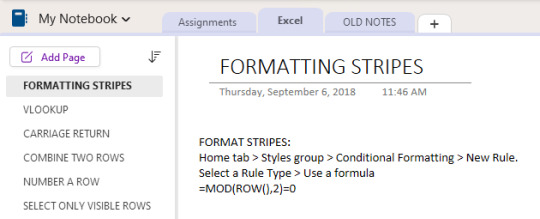
You can see "My Notebook" up in the left top corner, my current Sections as tabs at the top, and the pages list on the left (I think more modern OneNote skins put the pages on the right, I moved mine back). Each line on the left is a separate "page" that tells me how to do something in Excel, something I need to do a lot but can't commit to memory (or couldn't but now have, it's a trifle out of date). So we're in My Notebook, section Excel, page Formatting Stripes, and on the right you can see how to format an Excel sheet so that it has alternating colored rows (there are other ways to do this but this way the stripes always stay alternating no matter what moves where). In theory I could dump all this stuff into one Page and call it "Excel" and put it somewhere else, but I liked having an easily-visible list so I don't have to scroll a single document to find what I want.
There aren't nearly as many tab/sections as there used to be; "Assignments" covers "all work that is not excel formulas" and includes stuff like instructions for how to pull a query in our database, a list of what everyone does at our company, a yearly guide to our events program, a few other things. I don't have a "Personal" section any more but I do have 2-3 pages in the Assignments section that are personal notes.
There's no inbuilt tagging function but because the entire notebook is searchable, if you're really into tagging you can simply add keywords to the top or bottom of a page.
I have OneNote pinned to my taskbar in Windows, and it's basically always open but it autosaves, so adding stuff is super simple; if I find a bug in our database or a quirk I want to remember I just click over to OneNote and add it to the database file, or similar.
I don't use it on my phone or tablet, because if I'm at work I have access to my laptop generally, but OneNote does sync across devices as long as you're logged in, so if you have OneNote and a Microsoft login you should be able to access it in multiple places.
224 notes
·
View notes
Text
Gen 3 and gen 5 have some of the best rom hacking tools available. Meanwhile, gen 4 has lots of different tools but none of them work great and often break the rom in some way resulting in me having to use organ donor ROMs and just pull out the file from them I need and inject it into a healthy rom.
Oh and the gen 5 tools are still being worked on and updated, meanwhile the gen 4 ones haven’t been touched since 2012 most times.
#none of them are very user friendly#my gen 5 hacking tool I’m using will let me copy move sets between Pokémon#handy for ones like arcanine and shiftry that lose their move pools when evolved#one of the gen 4 tools seems to edit the files but not insert them or save a new rom
13 notes
·
View notes
Text
i started reading an article and couldn’t continue due to not having a subscription.
then i remembered. the answer lies in ✨disabling Javascript ✨
tutorial links below, for anyone who also can’t find The OG Tumblr Post:
Chrome:
Firefox:
#disabling javascript#javascript#dev tools#hacks#life hacks#privacy#chrome#firefox#browsing tips#tech tips#adblock#anti capitalism#shameless#i was reading about disability representation in shameless#reading tips#accessibility#internet freedom#fuck capitalism#punk
9 notes
·
View notes
Text
one of the many things that bothers me about goku luck is the fact that they have kenta (a minor) in a penitentiary full of adult convicts. where was the juvenile welfare officer and why are they not doing their job. hope they’re fired
#edit: realised i wrongly used the word penitentiary. sorry abt that. i meant prison#anyone who has heard what prison is like knows how terribly wrong this would go#also was he tried as a minor or did they try him as an adult for his crimes#idc if he’s got advanced hacking skills if a kid can create a virus that can threaten the world in his garage#then i’m sure million-dollar corporations and desperate governments can fund research into an antivirus#idk man it’s freaking ridiculous#like there was no reason to be doing all that#maybe i’m just a believer of restorative justice but#kenta’s clearly a genius. why not a scholarship to a great tech programme and a job with the government#he could do so much good in developing cybersecurity. internationally.#idk it just makes me sad that his whole life was over#and the system didn’t just fail him. it endangered him#either way goku luck could be such a great tool to criticise the criminal justice system#if anyone even CARES#you know i love The Silly but sometimes we need to Get Serious#paradox live#paralive#kenta mikoshiba#goku luck#gokuluck
34 notes
·
View notes
Text

#drill#apple#peel#peeling#peeler#fruit#kitchen tools#kitchen hacks#kitchen gadgets#too much#giphy#gif
13 notes
·
View notes
Text
isn't it fucked how the ability to prototype hardware projects is region-locked
#deerbleats#there are no hackerspaces in my country so I can't get affordable non-industrial 3D printing/CNCing to make my own tools#and bc of ridiculous shipping times/costs just getting the right resistors for a shitty project's LEDs would take weeks of planning/waiting#meanwhile mfs in the global north will next-day-shipping order solder masks made out of custom PCBs and call it a 'budget friendly hack'#like if I were to order literally anything from PCBWay I'd have to pay over 50USD just for shipping#and if I get the wrong parts or if I break something it's fucktons of money in shipping + even more time waiting for shit yet again
7 notes
·
View notes
Text
My first attempt at a movable “tracker” visual aid/prompting type bracelet
This one is for morning/evening routine and includes getting dressed, brushing teeth, brushing/combing hair, and eating breakfast/dinner
Let me know what you think and where I can improve!
(And apologies for the shaking- I tried my best but I have a slight tremor 🫠)
#visual aids#prompting#adhd#autism#autistic#tools#independence#independent#neurodiversity#autistic adult#neurodivergent#autistic things#asd#neurodiverse stuff#actually autistic#executive dysfunction#life hacks#real life
29 notes
·
View notes
Text
youtube
The Wi-Fi Multi-Tool You Need
Wow! The WLAN Pi R4 is such a useful tool for wireless networking! It basically does everything you'd want it to do. In this video, I go over most of the features of WLAN Pi R4 and the WLAN Pi OS so that you can have a complete picture of this device's capabilities. Let's do it!
#make your wifi faster#wifi router#education#free education#hacking#technology#educate yourself#security#educate yourselves#youtube#The Wi-Fi Multi-Tool You Need#wi fi#cool tech#tech tips#computer#computing#nerd talks#geek#Youtube
16 notes
·
View notes
Text
If I’m being honest, the most useful skill for hacking is learning to do research. And since Google’s search is going to shit, allow me to detail some of the methods I use to do OSINT and general research.
Google dorking is the use of advanced syntax to make incredibly fine-grained searches, potentially exposing information that wasn’t supposed to be on the internet:
Some of my go-to filters are as follows:
“Query” searches for documents that have at least one field containing the exact string.
site: allows for a specific site to be searched. See also inurl and intitle.
type: specifies the tor of resource to look for. Common examples are log files, PDFs, and the sitemap.xml file.
Metasearch engines (such as SearxNG) permit you to access results from several web-crawlers at once, including some for specialized databases. There are several public instances available, as well as some that work over tor, but you can also self-host your own.
IVRE is a self-hosted tool that allows you to create a database of host scans (when I say self-hosted, I mean that you can run this in a docker container on your laptop). This can be useful for finding things that search engines don’t show you, like how two servers are related, where a website lives, etc. I’ve used this tool before, in my investigation into the Canary Mission and its backers.
Spiderfoot is like IVRE, but for social networks. It is also a self-hosted database. I have also used this in the Canary Mission investigation.
Some miscellaneous websites/web tools I use:
SecurityTrails: look up DNS history for a domain
BugMeNot: shared logins for when creating an account is not in your best interest.
Shodan/Censys: you have to make an account for these, so I don’t usually recommend them.
OSINT framework: another useful index of tools for information gathering.
40 notes
·
View notes
Text
New thing that I learned you can do with masks in procreate. No idea what I’ll do with this info but it’s still pretty cool
Also if you’re wondering how I got the perfectly symmetrical circle shape at the beginning here’s a guide I just posted for how to do that
#somewhat art related#procreate tips#procreate#art hacks#local artist learns how the mask tool works#video#undescribed
16 notes
·
View notes