#software users mailing database
Explore tagged Tumblr posts
Text
Shamir Secret Sharing
It’s 3am. Paul, the head of PayPal database administration carefully enters his elaborate passphrase at a keyboard in a darkened cubicle of 1840 Embarcadero Road in East Palo Alto, for the fifth time. He hits Return. The green-on-black console window instantly displays one line of text: “Sorry, one or more wrong passphrases. Can’t reconstruct the key. Goodbye.”
There is nerd pandemonium all around us. James, our recently promoted VP of Engineering, just climbed the desk at a nearby cubicle, screaming: “Guys, if we can’t get this key the right way, we gotta start brute-forcing it ASAP!” It’s gallows humor – he knows very well that brute-forcing such a key will take millions of years, and it’s already 6am on the East Coast – the first of many “Why is PayPal down today?” articles is undoubtedly going to hit CNET shortly. Our single-story cubicle-maze office is buzzing with nervous activity of PayPalians who know they can’t help but want to do something anyway. I poke my head up above the cubicle wall to catch a glimpse of someone trying to stay inside a giant otherwise empty recycling bin on wheels while a couple of Senior Software Engineers are attempting to accelerate the bin up to dangerous speeds in the front lobby. I lower my head and try to stay focused. “Let’s try it again, this time with three different people” is the best idea I can come up with, even though I am quite sure it will not work.
It doesn’t.
The key in question decrypts PayPal’s master payment credential table – also known as the giant store of credit card and bank account numbers. Without access to payment credentials, PayPal doesn’t really have a business per se, seeing how we are supposed to facilitate payments, and that’s really hard to do if we no longer have access to the 100+ million credit card numbers our users added over the last year of insane growth.
This is the story of a catastrophic software bug I briefly introduced into the PayPal codebase that almost cost us the company (or so it seemed, in the moment.) I’ve told this story a handful of times, always swearing the listeners to secrecy, and surprisingly it does not appear to have ever been written down before. 20+ years since the incident, it now appears instructive and a little funny, rather than merely extremely embarrassing.
Before we get back to that fateful night, we have to go back another decade. In the summer of 1991, my family and I moved to Chicago from Kyiv, Ukraine. While we had just a few hundred dollars between the five of us, we did have one secret advantage: science fiction fans.
My dad was a highly active member of Zoryaniy Shlyah – Kyiv’s possibly first (and possibly only, at the time) sci-fi fan club – the name means “Star Trek” in Ukrainian, unsurprisingly. He translated some Stansilaw Lem (of Solaris and Futurological Congress fame) from Polish to Russian in the early 80s and was generally considered a coryphaeus at ZSh.
While USSR was more or less informationally isolated behind the digital Iron Curtain until the late ‘80s, by 1990 or so, things like FidoNet wriggled their way into the Soviet computing world, and some members of ZSh were now exchanging electronic mail with sci-fi fans of the free world.
The vaguely exotic news of two Soviet refugee sci-fi fans arriving in Chicago was transmitted to the local fandom before we had even boarded the PanAm flight that took us across the Atlantic [1]. My dad (and I, by extension) was soon adopted by some kind Chicago science fiction geeks, a few of whom became close friends over the years, though that’s a story for another time.
A year or so after the move to Chicago, our new sci-fi friends invited my dad to a birthday party for a rising star of the local fandom, one Bruce Schneier. We certainly did not know Bruce or really anyone at the party, but it promised good food, friendly people, and probably filk. My role was to translate, as my dad spoke limited English at the time.
I had fallen desperately in love with secret codes and cryptography about a year before we left Ukraine. Walking into Bruce’s library during the house tour (this was a couple years before Applied Cryptography was published and he must have been deep in research) felt like walking into Narnia.
I promptly abandoned my dad to fend for himself as far as small talk and canapés were concerned, and proceeded to make a complete ass out of myself by brazenly asking the host for a few sheets of paper and a pencil. Having been obliged, I pulled a half dozen cryptography books from the shelves and went to work trying to copy down some answers to a few long-held questions on the library floor. After about two hours of scribbling alone like a man possessed, I ran out of paper and decided to temporarily rejoin the party.
On the living room table, Bruce had stacks of copies of his fanzine Ramblings. Thinking I could use the blank sides of the pages to take more notes, I grabbed a printout and was about to quietly return to copying the original S-box values for DES when my dad spotted me from across the room and demanded I help him socialize. The party wrapped soon, and our friends drove us home.
The printout I grabbed was not a Ramblings issue. It was a short essay by Bruce titled Sharing Secrets Among Friends, essentially a humorous explanation of Shamir Secret Sharing.
Say you want to make sure that something really really important and secret (a nuclear weapon launch code, a database encryption key, etc) cannot be known or used by a single (friendly) actor, but becomes available, if at least n people from a group of m choose to do it. Think two on-duty officers (from a cadre of say 5) turning keys together to get ready for a nuke launch.
The idea (proposed by Adi Shamir – the S of RSA! – in 1979) is as simple as it is beautiful.
Let’s call the secret we are trying to split among m people K.
First, create a totally random polynomial that looks like: y(x) = C0 * x^(n-1) + C1 * x^(n-2) + C2 * x^(n-3) ….+ K. “Create” here just means generate random coefficients C. Now, for every person in your trusted group of m, evaluate the polynomial for some randomly chosen Xm and hand them their corresponding (Xm,Ym) each.
If we have n of these points together, we can use Lagrange interpolating polynomial to reconstruct the coefficients – and evaluate the original polynomial at x=0, which conveniently gives us y(0) = K, the secret. Beautiful. I still had the printout with me, years later, in Palo Alto.
It should come as no surprise that during my time as CTO PayPal engineering had an absolute obsession with security. No firewall was one too many, no multi-factor authentication scheme too onerous, etc. Anything that was worth anything at all was encrypted at rest.
To decrypt, a service would get the needed data from its database table, transmit it to a special service named cryptoserv (an original SUN hardware running Solaris sitting on its own, especially tightly locked-down network) and a special service running only there would perform the decryption and send back the result.
Decryption request rate was monitored externally and on cryptoserv, and if there were too many requests, the whole thing was to shut down and purge any sensitive data and keys from its memory until manually restarted.
It was this manual restart that gnawed at me. At launch, a bunch of configuration files containing various critical decryption keys were read (decrypted by another key derived from one manually-entered passphrase) and loaded into the memory to perform future cryptographic services.
Four or five of us on the engineering team knew the passphrase and could restart cryptoserv if it crashed or simply had to have an upgrade. What if someone performed a little old-fashioned rubber-hose cryptanalysis and literally beat the passphrase out of one of us? The attacker could theoretically get access to these all-important master keys. Then stealing the encrypted-at-rest database of all our users’ secrets could prove useful – they could decrypt them in the comfort of their underground supervillain lair.
I needed to eliminate this threat.
Shamir Secret Sharing was the obvious choice – beautiful, simple, perfect (you can in fact prove that if done right, it offers perfect secrecy.) I decided on a 3-of-8 scheme and implemented it in pure POSIX C for portability over a few days, and tested it for several weeks on my Linux desktop with other engineers.
Step 1: generate the polynomial coefficients for 8 shard-holders.
Step 2: compute the key shards (x0, y0) through (x7, y7)
Step 3: get each shard-holder to enter a long, secure passphrase to encrypt the shard
Step 4: write out the 8 shard files, encrypted with their respective passphrases.
And to reconstruct:
Step 1: pick any 3 shard files.
Step 2: ask each of the respective owners to enter their passphrases.
Step 3: decrypt the shard files.
Step 4: reconstruct the polynomial, evaluate it for x=0 to get the key.
Step 5: launch cryptoserv with the key.
One design detail here is that each shard file also stored a message authentication code (a keyed hash) of its passphrase to make sure we could identify when someone mistyped their passphrase. These tests ran hundreds and hundreds of times, on both Linux and Solaris, to make sure I did not screw up some big/little-endianness issue, etc. It all worked perfectly.
A month or so later, the night of the key splitting party was upon us. We were finally going to close out the last vulnerability and be secure. Feeling as if I was about to turn my fellow shard-holders into cymeks, I gathered them around my desktop as PayPal’s front page began sporting the “We are down for maintenance and will be back soon” message around midnight.
The night before, I solemnly generated the new master key and securely copied it to cryptoserv. Now, while “Push It” by Salt-n-Pepa blared from someone’s desktop speakers, the automated deployment script copied shard files to their destination.
While each of us took turns carefully entering our elaborate passphrases at a specially selected keyboard, Paul shut down the main database and decrypted the payment credentials table, then ran the script to re-encrypt with the new key. Some minutes later, the database was running smoothly again, with the newly encrypted table, without incident.
All that was left was to restore the master key from its shards and launch the new, even more secure cryptographic service.
The three of us entered our passphrases… to be met with the error message I haven’t seen in weeks: “Sorry, one or more wrong passphrases. Can’t reconstruct the key. Goodbye.” Surely one of us screwed up typing, no big deal, we’ll do it again. No dice. No dice – again and again, even after we tried numerous combinations of the three people necessary to decrypt.
Minutes passed, confusion grew, tension rose rapidly.
There was nothing to do, except to hit rewind – to grab the master key from the file still sitting on cryptoserv, split it again, generate new shards, choose passphrases, and get it done. Not a great feeling to have your first launch go wrong, but not a huge deal either. It will all be OK in a minute or two.
A cursory look at the master key file date told me that no, it wouldn’t be OK at all. The file sitting on cryptoserv wasn’t from last night, it was created just a few minutes ago. During the Salt-n-Pepa-themed push from stage, we overwrote the master key file with the stage version. Whatever key that was, it wasn’t the one I generated the day before: only one copy existed, the one I copied to cryptoserv from my computer the night before. Zero copies existed now. Not only that, the push script appears to have also wiped out the backup of the old key, so the database backups we have encrypted with the old key are likely useless.
Sitrep: we have 8 shard files that we apparently cannot use to restore the master key and zero master key backups. The database is running but its secret data cannot be accessed.
I will leave it to your imagination to conjure up what was going through my head that night as I stared into the black screen willing the shards to work. After half a decade of trying to make something of myself (instead of just going to work for Microsoft or IBM after graduation) I had just destroyed my first successful startup in the most spectacular fashion.
Still, the idea of “what if we all just continuously screwed up our passphrases” swirled around my brain. It was an easy check to perform, thanks to the included MACs. I added a single printf() debug statement into the shard reconstruction code and instead of printing out a summary error of “one or more…” the code now showed if the passphrase entered matched the authentication code stored in the shard file.
I compiled the new code directly on cryptoserv in direct contravention of all reasonable security practices – what did I have to lose? Entering my own passphrase, I promptly got “bad passphrase” error I just added to the code. Well, that’s just great – I knew my passphrase was correct, I had it written down on a post-it note I had planned to rip up hours ago.
Another person, same error. Finally, the last person, JK, entered his passphrase. No error. The key still did not reconstruct correctly, I got the “Goodbye”, but something worked. I turned to the engineer and said, “what did you just type in that worked?”
After a second of embarrassed mumbling, he admitted to choosing “a$$word” as his passphrase. The gall! I asked everyone entrusted with the grave task of relaunching crytposerv to pick really hard to guess passphrases, and this guy…?! Still, this was something -- it worked. But why?!
I sprinted around the half-lit office grabbing the rest of the shard-holders demanding they tell me their passphrases. Everyone else had picked much lengthier passages of text and numbers. I manually tested each and none decrypted correctly. Except for the a$$word. What was it…
A lightning bolt hit me and I sprinted back to my own cubicle in the far corner, unlocked the screen and typed in “man getpass” on the command line, while logging into cryptoserv in another window and doing exactly the same thing there. I saw exactly what I needed to see.
Today, should you try to read up the programmer’s manual (AKA the man page) on getpass, you will find it has been long declared obsolete and replaced with a more intelligent alternative in nearly all flavors of modern Unix.
But back then, if you wanted to collect some information from the keyboard without printing what is being typed in onto the screen and remain POSIX-compliant, getpass did the trick. Other than a few standard file manipulation system calls, getpass was the only operating system service call I used, to ensure clean portability between Linux and Solaris.
Except it wasn’t completely clean.
Plain as day, there it was: the manual pages were identical, except Solaris had a “special feature”: any passphrase entered that was longer than 8 characters long was automatically reduced to that length anyway. (Who needs long passwords, amiright?!)
I screamed like a wounded animal. We generated the key on my Linux desktop and entered our novel-length passphrases right here. Attempting to restore them on a Solaris machine where they were being clipped down to 8 characters long would never work. Except, of course, for a$$word. That one was fine.
The rest was an exercise in high-speed coding and some entirely off-protocol file moving. We reconstructed the master key on my machine (all of our passphrases worked fine), copied the file to the Solaris-running cryptoserv, re-split it there (with very short passphrases), reconstructed it successfully, and PayPal was up and running again like nothing ever happened.
By the time our unsuspecting colleagues rolled back into the office I was starting to doze on the floor of my cubicle and that was that. When someone asked me later that day why we took so long to bring the site back up, I’d simply respond with “eh, shoulda RTFM.”
RTFM indeed.
P.S. A few hours later, John, our General Counsel, stopped by my cubicle to ask me something. The day before I apparently gave him a sealed envelope and asked him to store it in his safe for 24 hours without explaining myself. He wanted to know what to do with it now that 24 hours have passed.
Ha. I forgot all about it, but in a bout of “what if it doesn’t work” paranoia, I printed out the base64-encoded master key when we had generated it the night before, stuffed it into an envelope, and gave it to John for safekeeping. We shredded it together without opening and laughed about what would have never actually been a company-ending event.
P.P.S. If you are thinking of all the ways this whole SSS design is horribly insecure (it had some real flaws for sure) and plan to poke around PayPal to see if it might still be there, don’t. While it served us well for a few years, this was the very first thing eBay required us to turn off after the acquisition. Pretty sure it’s back to a single passphrase now.
Notes:
1: a member of Chicagoland sci-fi fan community let me know that the original news of our move to the US was delivered to them via a posted letter, snail mail, not FidoNet email!
522 notes
·
View notes
Note
What kind of work can be done on a commodore 64 or those other old computers? The tech back then was extremely limited but I keep seeing portable IBMs and such for office guys.
I asked a handful of friends for good examples, and while this isn't an exhaustive list, it should give you a taste.
I'll lean into the Commodore 64 as a baseline for what era to hone in one, let's take a look at 1982 +/-5 years.
A C64 can do home finances, spreadsheets, word processing, some math programming, and all sorts of other other basic productivity work. Games were the big thing you bought a C64 for, but we're not talking about games here -- we're talking about work. I bought one that someone used to write and maintain a local user group newsletter on both a C64C and C128D for years, printing labels and letters with their own home equipment, mailing floppies full of software around, that sorta thing.
IBM PCs eventually became capable of handling computer aided design (CAD) work, along with a bunch of other standard productivity software. The famous AutoCAD was mostly used on this platform, but it began life on S-100 based systems from the 1970s.
Spreadsheets were a really big deal for some platforms. Visicalc was the killer app that the Apple II can credit its initial success with. Many other platforms had clones of Visicalc (and eventually ports) because it was groundbreaking to do that sort of list-based mathematical work so quickly, and so error-free. I can't forget to mention Lotus 1-2-3 on the IBM PC compatibles, a staple of offices for a long time before Microsoft Office dominance.
CP/M machines like Kaypro luggables were an inexpensive way of making a "portable" productivity box, handling some of the lighter tasks mentioned above (as they had no graphics functionality).
The TRS-80 Model 100 was able to do alot of computing (mostly word processing) on nothing but a few AA batteries. They were a staple of field correspondence for newspaper journalists because they had an integrated modem. They're little slabs of computer, but they're awesomely portable, and great for writing on the go. Everyone you hear going nuts over cyberdecks gets that because of the Model 100.
Centurion minicomputers were mostly doing finances and general ledger work for oil companies out of Texas, but were used for all sorts of other comparable work. They were multi-user systems, running several terminals and atleast one printer on one central database. These were not high-performance machines, but entire offices were built around them.
Tandy, Panasonic, Sharp, and other brands of pocket computers were used for things like portable math, credit, loan, etc. calculation for car dealerships. Aircraft calculations, replacing slide rules were one other application available on cassette. These went beyond what a standard pocket calculator could do without a whole lot of extra work.
Even something like the IBM 5340 with an incredibly limited amount of RAM but it could handle tracking a general ledger, accounts receivable, inventory management, storing service orders for your company. Small bank branches uses them because they had peripherals that could handle automatic reading of the magnetic ink used on checks. Boring stuff, but important stuff.
I haven't even mentioned Digital Equipment Corporation, Data General, or a dozen other manufacturers.
I'm curious which portable IBM you were referring to initially.
All of these examples are limited by today's standards, but these were considered standard or even top of the line machines at the time. If you write software to take advantage of the hardware you have, however limited, you can do a surprising amount of work on a computer of that era.
44 notes
·
View notes
Text
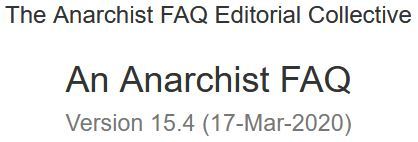
J.4.7 What about the communications revolution?
Another important factor working in favour of anarchists is the existence of a sophisticated global communications network and a high degree of education and literacy among the populations of the core industrialised nations. Together these two developments make possible nearly instantaneous sharing and public dissemination of information by members of various progressive and radical movements all over the globe — a phenomenon that tends to reduce the effectiveness of repression by central authorities. The electronic-media and personal-computer revolutions also make it more difficult for elitist groups to maintain their previous monopolies of knowledge. Copy-left software and text, user-generated and shared content, file-sharing, all show that information, and its users, reaches its full potential when it is free. In short, the advent of the Information Age is potentially extremely subversive.
The very existence of the Internet provides anarchists with a powerful argument that decentralised structures can function effectively in a highly complex world. For the net has no centralised headquarters and is not subject to regulation by any centralised regulatory agency, yet it still manages to function effectively. Moreover, the net is also an effective way of anarchists and other radicals to communicate their ideas to others, share knowledge, work on common projects and co-ordinate activities and social struggle. By using the Internet, radicals can make their ideas accessible to people who otherwise would not come across anarchist ideas. In addition, and far more important than anarchists putting their ideas across, the fact is that the net allows everyone with access to express themselves freely, to communicate with others and get access (by visiting webpages and joining mailing lists and newsgroups) and give access (by creating webpages and joining in with on-line arguments) to new ideas and viewpoints. This is very anarchistic as it allows people to express themselves and start to consider new ideas, ideas which may change how they think and act.
Obviously we are aware that the vast majority of people in the world do not have access to telephones, never mind computers, but computer access is increasing in many countries, making it available, via work, libraries, schools, universities, and so on to more and more working class people.
Of course there is no denying that the implications of improved communications and information technology are ambiguous, implying Big Brother as well the ability of progressive and radical movements to organise. However, the point is only that the information revolution in combination with the other social developments could (but will not necessarily) contribute to a social paradigm shift. Obviously such a shift will not happen automatically. Indeed, it will not happen at all unless there is strong resistance to governmental and corporate attempts to limit public access to information, technology (e.g. encryption programs), censor peoples’ communications and use of electronic media and track them on-line.
This use of the Internet and computers to spread the anarchist message is ironic. The rapid improvement in price-performance ratios of computers, software, and other technology today is often used to validate the faith in free market capitalism but that requires a monumental failure of historical memory as not just the Internet but also the computer represents a spectacular success of public investment. As late as the 1970s and early 1980s, according to Kenneth Flamm’s Creating the Computer, the federal government was paying for 40 percent of all computer-related research and 60 to 75 percent of basic research. Even such modern-seeming gadgets as video terminals, the light pen, the drawing tablet, and the mouse evolved from Pentagon-sponsored research in the 1950s, 1960s and 1970s. Even software was not without state influence, with databases having their root in US Air Force and Atomic Energy Commission projects, artificial intelligence in military contracts back in the 1950s and airline reservation systems in 1950s air-defence systems. More than half of IBM’s Research and Development budget came from government contracts in the 1950s and 1960s.
The motivation was national security, but the result has been the creation of comparative advantage in information technology for the United States that private firms have happily exploited and extended. When the returns were uncertain and difficult to capture, private firms were unwilling to invest, and government played the decisive role. And not for want of trying, for key players in the military first tried to convince businesses and investment bankers that a new and potentially profitable business opportunity was presenting itself, but they did not succeed and it was only when the market expanded and the returns were more definite that the government receded. While the risks and development costs were socialised, the gains were privatised. All of which make claims that the market would have done it anyway highly unlikely.
Looking beyond state aid to the computer industry we discover a “do-it-yourself” (and so self-managed) culture which was essential to its development. The first personal computer, for example, was invented by amateurs who wanted their own cheap machines. The existence of a “gift” economy among these amateurs and hobbyists was a necessary precondition for the development of PCs. Without this free sharing of information and knowledge, the development of computers would have been hindered and so socialistic relations between developers and within the working environment created the necessary conditions for the computer revolution. If this community had been marked by commercial relations, the chances are the necessary breakthroughs and knowledge would have remained monopolised by a few companies or individuals, so hindering the industry as a whole.
Encouragingly, this socialistic “gift economy” is still at the heart of computer/software development and the Internet. For example, the Free Software Foundation has developed the General Public Licence (GPL). GPL, also know as
“copyleft”, uses copyright to ensure that software remains free. Copyleft ensures that a piece of software is made available to everyone to use and modify as they desire. The only restriction is that any used or modified copyleft material must remain under copyleft, ensuring that others have the same rights as you did when you used the original code. It creates a commons which anyone may add to, but no one may subtract from. Placing software under GPL means that every contributor is assured that she, and all other uses, will be able to run, modify and redistribute the code indefinitely. Unlike commercial software, copyleft code ensures an increasing knowledge base from which individuals can draw from and, equally as important, contribute to. In this way everyone benefits as code can be improved by everyone, unlike commercial code.
Many will think that this essentially anarchistic system would be a failure. In fact, code developed in this way is far more reliable and sturdy than commercial software. Linux, for example, is a far superior operating system than DOS precisely because it draws on the collective experience, skill and knowledge of thousands of developers. Apache, the most popular web-server, is another freeware product and is acknowledged as the best available. The same can be said of other key web-technologies (most obviously PHP) and projects (Wikipedia springs to mind, although that project while based on co-operative and free activity is owned by a few people who have ultimate control). While non-anarchists may be surprised, anarchists are not. Mutual aid and co-operation are beneficial in the evolution of life, why not in the evolution of software? For anarchists, this “gift economy” at the heart of the communications revolution is an important development. It shows both the superiority of common development as well as the walls built against innovation and decent products by property systems. We hope that such an economy will spread increasingly into the “real” world.
Another example of co-operation being aided by new technologies is Netwar. This refers to the use of the Internet by autonomous groups and social movements to co-ordinate action to influence and change society and fight government or business policy. This use of the Internet has steadily grown over the years, with a Rand corporation researcher, David Ronfeldt, arguing that this has become an important and powerful force (Rand is, and has been since its creation in 1948, a private appendage of the military industrial complex). In other words, activism and activists’ power and influence has been fuelled by the advent of the information revolution. Through computer and communication networks, especially via the Internet, grassroots campaigns have flourished, and the most importantly, government elites have taken notice.
Ronfeldt specialises in issues of national security, especially in the areas of Latin American and the impact of new informational technologies. Ronfeldt and another colleague coined the term
“netwar” in a Rand document entitled “Cyberwar is Coming!”. Ronfeldt’s work became a source of discussion on the Internet in mid-March 1995 when Pacific News Service correspondent Joel Simon wrote an article about Ronfeldt’s opinions on the influence of netwars on the political situation in Mexico after the Zapatista uprising. According to Simon, Ronfeldt holds that the work of social activists on the Internet has had a large influence — helping to co-ordinate the large demonstrations in Mexico City in support of the Zapatistas and the proliferation of EZLN communiqués across the world via computer networks. These actions, Ronfeldt argues, have allowed a network of groups that oppose the Mexican Government to muster an international response, often within hours of actions by it. In effect, this has forced the Mexican government to maintain the facade of negotiations with the EZLN and has on many occasions, actually stopped the army from just going in to Chiapas and brutally massacring the Zapatistas.
Given that Ronfeldt was an employee of the Rand Corporation his comments indicate that the U.S. government and its military and intelligence wings are very interested in what the Left is doing on the Internet. Given that they would not be interested in this if it were not effective, we can say that this use of the “Information Super-Highway” is a positive example of the use of technology in ways un-planned of by those who initially developed it (let us not forget that the Internet was originally funded by the U.S. government and military). While the internet is being hyped as the next big marketplace, it is being subverted by activists — an example of anarchistic trends within society worrying the powers that be.
A good example of this powerful tool is the incredible speed and range at which information travels the Internet about events concerning Mexico and the Zapatistas. When Alexander Cockburn wrote an article exposing a Chase Manhattan Bank memo about Chiapas and the Zapatistas in Counterpunch, only a small number of people read it because it is only a newsletter with a limited readership. The memo, written by Riordan Roett, argued that “the [Mexican] government will need to eliminate the Zapatistas to demonstrate their effective control of the national territory and of security policy”. In other words, if the Mexican government wants investment from Chase, it would have to crush the Zapatistas. This information was relatively ineffective when just confined to print but when it was uploaded to the Internet, it suddenly reached a very large number of people. These people in turn co-ordinated protests against the U.S and Mexican governments and especially Chase Manhattan. Chase was eventually forced to attempt to distance itself from the Roett memo that it commissioned. Since then net-activism has grown.
Ronfeldt’s research and opinion should be flattering for the Left. He is basically arguing that the efforts of activists on computers not only has been very effective (or at least has that potential), but more importantly, argues that the only way to counter this work is to follow the lead of social activists. Activists should understand the important implications of Ronfeldt’s work: government elites are not only watching these actions (big surprise) but are also attempting to work against them. Thus Netwars and copyleft are good examples of anarchistic trends within society, using communications technology as a means of co-ordinating activity across the world in a libertarian fashion for libertarian goals.
#community building#practical anarchy#practical anarchism#anarchist society#practical#faq#anarchy faq#revolution#anarchism#daily posts#communism#anti capitalist#anti capitalism#late stage capitalism#organization#grassroots#grass roots#anarchists#libraries#leftism#social issues#economy#economics#climate change#climate crisis#climate#ecology#anarchy works#environmentalism#environment
18 notes
·
View notes
Text
"EMPOWERMENT TECHNOLOGIES"

TRENDS IN ICT_
1. CONVERGENCE
-Technological convergence is the combination of two or more different entities of technologies to create a new single device.
2. SOCIAL MEDIA
-is a website, application, or online channel that enables web users web users to create , co-create, discuss modify, and exchange user generated content.
SIX TYPES OF SOCIAL MEDIA:
a. SOCIAL NETWORKS
- These are sites that allows you to connect with other people with the same interests or background. Once the user creates his/her account, he/she can set up a profile, add people, share content, etc.
b. BOOKMARKING SITES
- Sites that allow you to store and manage links to various website and resources. Most of the sites allow you to create a tag to others.
c. SOCIAL NEWS
– Sites that allow users to post their own news items or links to other news sources. The users can also comment on the post and comments may also be rank.
d. MEDIA SHARING
– sites that allow you to upload and share media content like images, music and video.
e. MICROBLOGGING
- focus on short updates from the user. Those that subscribed to the user will be able to receive these updates.
f. BLOGS AND FORUMS
- allow user to post their content. Other users are able to comment on the said topic.
3. MOBILE TECHNOLOGIES
- The popularity of smartphones and tablets has taken a major rise over the years. This is largely because of the devices capability to do the tasks that were originally found in PCs. Several of these devices are capable of using a high-speed internet. Today the latest model devices use 4G Networking (LTE), which is currently the fastest.
MOBILE OS
•iOS
- use in apple devices such as iPhone and iPad.
•ANDROID
- an open source OS developed by Google. Being open source means mobile phone companies use this OS for free.
•BLACKBERRY OS
- use in blackberry devices
•WINDOWS PHONE OS
- A closed source and proprietary operating system developed by Microsoft.
=Symbian - the original smartphone OS. Used by Nokia devices
= Web OS- originally used in smartphone; now in smart TVs.
= Windows Mobile - developed by Microsoft for smartphones and pocket PCs
4. ASSISTIVE MEDIA
- is a non- profit service designed to help people who have visual and reading impairments. A database of audio recordings is used to read to the user.
CLOUD COMPUTING
- distributed computing on internet or delivery of computing service over the internet. e.g. Yahoo!, Gmail, Hotmail
-Instead of running an e-mail program on your computer, you log in to a Web e-mail account remotely. The software and storage for your account doesn’t exist on your computer – it’s on the service’s computer cloud.
It has three components ;
1. Client computers
– clients are the device that the end user interact with cloud.
2. Distributed Servers
– Often servers are in geographically different places, but server acts as if they are working next to each other.
3. Datacenters
– It is collection of servers where application is placed and is accessed via Internet.
TYPES OF CLOUDS
PUBLIC CLOUD
-allows systems and services to be easily accessible to the general public. Public cloud may be less secured because of its openness, e.g. e-mail
PRIVATE CLOUD
-allows systems and services to be accessible within an organization. It offers increased security because of its private nature.
COMMUNITY CLOUD
- allows systems and services to be accessible by group of organizations.
HYBRID CLOUD
-is a mixture of public and private cloud. However, the critical activities are performed using private cloud while the non-critical activities are performed using public cloud.
—Khaysvelle C. Taborada
#TrendsinICT
#ICT
#EmpowermentTechnologies
2 notes
·
View notes
Text
Direct Mail Automation Software for Agencies: Scale Campaigns with Less Effort
In today’s fast-paced marketing world, agencies face constant pressure to deliver scalable, high-performance campaigns that produce measurable results. As digital channels become more saturated, direct mail is making a powerful comeback—especially when automated. Direct mail automation software is quickly becoming a must-have tool for marketing agencies seeking to scale direct mail campaigns with less effort, greater personalization, and enhanced ROI.

This article explores how direct mail automation software empowers agencies to execute impactful, data-driven mail campaigns efficiently, helping them serve more clients while maintaining top-tier service quality.
What is Direct Mail Automation Software?
Direct mail automation software streamlines the process of creating, printing, and mailing physical marketing materials. Agencies can automate direct mail in much the same way they manage email campaigns—integrating with CRMs, triggering mail based on user behavior, and tracking results in real-time.
Key Features Include:
Campaign templates and personalization
API or CRM integration
Address validation and verification
Print and postage optimization
Analytics and reporting dashboards
Why Agencies Should Use Direct Mail Automation Software
1. Scalability Without Hiring More Staff
Traditional direct mail involves time-consuming manual processes—designing, printing, folding, addressing, and mailing. Automation removes this burden, allowing agencies to manage dozens or even hundreds of client campaigns with a lean team.
2. Omnichannel Marketing Integration
Modern marketing stacks thrive on seamless integration. Direct mail automation tools can plug into platforms like HubSpot, Salesforce, Marketo, and Klaviyo. Agencies can trigger direct mail at strategic points in a digital customer journey—such as a cart abandonment or post-demo follow-up.
3. Higher Engagement and ROI
Studies show that direct mail offers a 29% return on investment, and 73% of consumers prefer brands that use both digital and direct mail. When agencies pair automation with personalization, response rates can surpass digital-only efforts.
4. Faster Time-to-Market
With automation, agencies can go from strategy to mailbox in days—not weeks. This speed is critical in fast-moving industries like real estate, retail, SaaS, or political campaigning.
Best Use Cases for Agencies
E-commerce Clients
Send personalized postcards, thank-you notes, or re-engagement mailers to abandoned cart users automatically.
Real Estate Marketing
Targeted mailers based on zip code or home status (for sale, sold, open house) can be sent through CRM triggers.
Political Campaigns
Micro-targeted messaging based on voter databases and past behavior ensures precision and compliance.
Nonprofits
Donor appreciation, fundraising drives, and campaign updates can be automated and tracked with ease.
B2B SaaS or Tech Clients
Send onboarding kits, demo follow-up materials, or renewal reminders triggered by CRM actions.
Top Features to Look for in Direct Mail Automation Software for Agencies
1. API Access and CRM Integration
Agencies often manage multiple clients with diverse tech stacks. Look for platforms with flexible API access and pre-built integrations.
2. Templates and Dynamic Content
Reusable templates with dynamic personalization tags speed up campaign deployment.
3. White Labeling Options
Agencies looking to resell direct mail services benefit from white-label options that keep their brand front and center.
4. Analytics and Reporting
Campaign performance should be trackable—open rates, conversion rates, and delivery confirmations are crucial for reporting back to clients.
5. Security and Compliance
Especially for industries like healthcare or finance, ensure the software complies with HIPAA, GDPR, or CCPA regulations.
Best Direct Mail Automation Tools for Agencies (2025 Edition)
PlatformKey FeaturesBest ForLobScalable API, enterprise-grade, address verificationAgencies with tech-savvy clientsPostGridAddress verification, healthcare compliant, CRM integrationsHealthcare and financial clientsPostPilotEcommerce-focused, Klaviyo integration, A/B testingShopify and WooCommerce storesPostalyticsTemplate builder, Zapier-compatible, ROI trackingGeneral purpose agency workThanks.ioHandwritten-style postcards, CRM integrationsPersonal-feel direct mail for smaller clients
Steps to Implement Direct Mail Automation for Your Agency
Assess Client Needs: Which clients can benefit most from direct mail? E-commerce, local service, and real estate clients are great candidates.
Select the Right Tool: Match the platform to your tech stack, client needs, and reporting requirements.
Integrate with Your CRM or Workflow Tools: Use webhooks, APIs, or native integrations.
Design Templates: Create branded, reusable templates that include personalization tokens.
Set Up Automation Triggers: Based on CRM data, eCommerce actions, or user behavior.
Test Campaigns: Run small batches to A/B test messaging, offer types, or layouts.
Measure, Optimize, Scale: Review analytics, iterate, and expand high-performing campaigns across more clients.
Common Pitfalls and How to Avoid Them
Not Validating Addresses: Use address verification to avoid wasted postage and undeliverable mail.
Failing to Segment Audiences: Send relevant mailers to avoid being tossed in the trash.
Ignoring Timing: Align physical mail with digital campaigns for maximum impact.
Poor Design Quality: Invest in professional design to make your direct mail stand out.
Case Study: How One Agency Scaled with Direct Mail Automation
Client: A boutique agency serving local real estate agents Problem: Manually designing and sending postcards was time-consuming Solution: Integrated Postalytics with their CRM Results:
Reduced campaign time by 75%
Client acquisition up 35% due to faster turnarounds
Over 50,000 mail pieces sent with <1% undeliverable rate
Future of Direct Mail Automation for Agencies in 2025 and Beyond
Direct mail is no longer the slow, analog channel it once was. As AI, machine learning, and predictive analytics advance, direct mail campaigns can become just as sophisticated—and measurable—as email and digital ads.
Agencies that incorporate direct mail automation into their core offering will position themselves as holistic, innovative partners for clients. With the right tools, teams, and strategy, agencies can deliver hybrid marketing campaigns that cut through the digital noise and drive real-world results.
Conclusion
Direct mail automation software is a game-changer for marketing agencies in 2025. By reducing manual labor, improving scalability, and enhancing personalization, it allows agencies to deliver campaigns that truly resonate—without burning out their teams or blowing client budgets.
Whether you're serving e-commerce clients, political campaigns, nonprofits, or real estate professionals, adding automated direct mail to your arsenal ensures you're offering a full-stack marketing solution that drives ROI and sets your agency apart.
youtube
SITES WE SUPPORT
Automated Postal APIs – Wix
1 note
·
View note
Text
What Are Server Management Services?
Server management services are professional IT services that handle the monitoring, maintenance, optimization, and security of servers—whether they are physical, virtual, cloud-based, or hybrid. These services ensure that your servers are always operational, secure, and performing at peak efficiency.
🔧 What Do Server Management Services Typically Include?
24/7 Monitoring & Alerts
Constant supervision of server health, uptime, performance, and resource usage.
Immediate alerts for issues like downtime, overheating, or unusual activity.
OS & Software Updates
Regular updates for the operating system and installed applications.
Patch management for security and stability.
Security Management
Firewall configuration, antivirus/malware protection, and intrusion detection.
Regular vulnerability scans and compliance support.
Backup & Disaster Recovery
Scheduled data backups.
Recovery solutions for data loss or server failure.
Performance Optimization
Load balancing, caching, and resource tuning to ensure optimal server speed and efficiency.
User & Access Management
Management of user accounts, permissions, and authentication settings.
Technical Support
On-demand help from system administrators or support engineers.
Ticket-based or live response for troubleshooting.
Server Configuration & Setup
Initial setup and provisioning of new servers.
Configuration of server roles (web, database, mail, etc.).
🏢 Who Needs These Services?
SMBs and enterprises without in-house IT teams.
E-commerce websites needing 24/7 uptime.
Data-driven organizations with compliance requirements.
Startups seeking to scale IT infrastructure quickly.
⚙️ Types of Servers Managed
Windows Server, Linux Server
Dedicated servers & VPS
Database servers (MySQL, MSSQL, Oracle)
Web servers (Apache, Nginx, IIS)
Cloud servers (AWS, Azure, GCP)
Would you like a comparison of different server management plans or providers?

0 notes
Text
PaybyPlateMa
Have you ever heard of PaybyPlateMa? It is a new and innovative way to pay bills online. Instead of sending your invoice by mail, you can use your PaybyPlateMa account to pay immediately with a debit or credit card or even with your mobile phone.
PaybyPlateMa is a problem solver that allows all vehicle owners to pay all fees online without wasting time. Although it is easy to use Pay by Plate Ma to direct all electronic programs to pass toll booths at published highway speeds. EZDriveMA toll booths consist of road-mounted barriers with technological equipment that prepares the E-ZPass transponders and cameras to capture the license plates of a car. However, PaybyPlateMa works best when traveling through a portal.
EZDrive MA is an electronic toll software specially developed for users to use this device to pay their toll violations with E-ZPass. Pay by Plate ma is a toll program in which toll charges are identified using the vehicle registration number.
Registration Guide For First Time Users
The administration of this portal clearly indicates that online registration is mandatory for users before they can log in and initiate toll payments.
Start your application process by marking your presence at the URL www.paybyplatema.com.
The portal presents a series of general conditions. Check once, give your consent.
Your consent ensures that you do not want to use this login portal for unauthorized transactions. Accepting and not following the terms and conditions can also have serious consequences.
Click “Add Contact” to add your primary contact.
Submit your details and enter information such as your personal details, address, phone number, email address, login information (username and password), and PIN code (4 digits to secure your PaybyPlateMa account).
Now press the Next button.
Your registration confirmation will now be displayed on this portal.
This confirms the correct registration of a user in this portal.
Login Instructions For Registered People
Now it is very easy to log into your PaybyPlateMa login account. Just read the instructions below and easily access your account.
The Pay By Plate MA registration portal is available at the URL www.paybyplatema.com.
Click on the “Pay for Plate Ma” option.
Now press the login button to continue your login process.
Choose your “Connection Type” (account number or email address on file).
Now enter your account number or email address in the first text field.
Please enter your account password in the text box below.
Then press the connect button.
If your contact details in the text fields match the database of this portal, the system allows you to connect and thus use the services offered.
The PaybyPlateMa registration is available at www.paybyplatema.com. Registration and use of the entire Massachusetts Electronic Toll Program are free for everyone.
It is compatible with Microsoft Translator and requires Adobe Reader to access certain documents. We recommend that users use an up-to-date web browser to easily make payments through PaybyPlateMa.
Requirements For Using The Portal
Some basic requirements of this portal that every user must take into account are the following. Read them below:
Your license plate number is an immediate requirement to use this login portal.
The model number of the vehicle and the date of manufacture of this vehicle is required if the user wishes to use this login portal.
You also need a credit or debit card to use this login portal.
If you meet these conditions, you can use this login portal without any problem.
Please note that the login portal is compatible with all electronic devices. You can use it on any cell phone or laptop.
PaybyPlateMa is a problem solver that makes it easy for vehicle owners to pay their tolls without wasting a lot of time and energy. The electronic invoice is also made available to users so that they can provide proof of payment if necessary.
Users can use the services of this portal at www.paybyplatema.com. By using this login portal, you ensure that your driving life is now easy.
Login MA Pay By Plate is a solid replacement for toll stations that work with the video image capture system. In addition, the login portal also offers users a payment history verification service. The PaybyPlateMa connection portal offers users 4 different payment methods.
The portal guarantees that these four PaybyPlateMa online payment methods are completely simple and safe for users. You can check your discounts and benefits after logging into the Pay By Plate MA login portal.
Get Many Discounts Using This Portal Discounts
Once they log in, users receive many offers and discounts. Sometimes users find it difficult to understand why they should use this login portal in the first place, although they can pay the toll manually.
Annual Resident Programs – Users who qualify for this program receive attractive discounts at Tobin Memorial Bridge, Sumner Tunnels, and Ted Williams Tunnels. This program requires you to create an account each year. Therefore, you must register for this program every year.
Annual Driving Program – If you regularly drive with three or more people in your car, you may be eligible for reduced tolls. You can register for this program by registering on this login portal.
Local Tax Withholding – If you spend more than $ 150 per year on E-ZPass tolls, you are entitled to a transportation tax deduction. You can deduct up to $ 750 from your income statement.
In addition, you can easily pay your tolls by accessing the field of your account. PaybyPlateMa Payments makes toll stations largely unnecessary.
However, you can use this traditional method if you want. The payment method you use is entirely up to your convenience.
Various Payment Methods
The methods that this login portal offers to any user who logs in here are as follows.
Manual deposits: You can use the payment method by mail or by check manually at E-ZPass branches. You also have the option to deposit $ 20 into your account.
You will receive a notification of your payment as soon as you make a payment on this login portal. In addition, you will receive a notification of your balance when your balance is low.
Automatic Withdrawals: The portal also offers users an automatic withdrawal option to help them make payments before they are due. Your account is always linked to your credit or debit card, depending on your preferences.
However, this link is by no means a dangerous portal for users. The administration team makes sure that your confidential information is extremely secure on this portal.
Cash payment: You can also top up your E-ZPass account at a self-service kiosk. You can use the MassDOT payment center to find an authorized reseller near you.
Registration Charges Per Invoice
The PaybyPlateMa invoice is billed $ 0.60 per invoice. It just means that every time you send 10 invoices using PaybyPlate Ma, you will have to pay ($ 0.06 x $ 10.6).
However, if your vehicle registration number does not appear on the E-ZPass and on another valid toll account, your vehicle information will be retrieved in another way, for example by searching for vehicle information.
Users can easily use the PaybyPlateMa payment portal after logging in. Users must provide vehicle information and register to ensure that all services are available to users.
Invoice Payment
You may be wondering how to access your banking messages on the go. Just pay your bill with your laptop or smartphone. You don’t need to download anything to your computer or buy a monthly subscription. All you have to do is log into your PaybyPlateMa online banking with your email account. If your email provider allows it, you can also access your bank email.
You can also pay your www.paybyplatema.com bills online from anywhere with an internet connection, be it your laptop, phone, or tablet. This makes PaybyPlateMa a great option when traveling abroad or just living in a city. Even if you are stuck in traffic, you can pay your bills however you see fit.
Forgotten Your Password? Reset Here
If you have forgotten the password for your PaybyPlateMa online payment account, you can reset it and log in again. To do this, take a look at the following steps:
The password reset portal is available at the URL www.paybyplatema.com.
Press the option “Pay with MA card”.
Click on the login option you see at the top of this portal.
Are you trying “Username, password or account locked”?
You will proceed to the next page where you can reset your account password.
Enter your “Account Number”.
Please enter your email address in the text box below.
Then press the Submit button.
The administration team will send you a link to reset your password.
Then log into your account with your new password.
What Is PaybyPlateMa?
What is PaybyPlateMa? The first thing you should know is that this is not a bank account. It is a virtual account that you access from your PC. Your billing information will be sent to your email address. You can then choose whether to pay your invoice by bank transfer or by check in the mail.
The good thing is that you don’t have to go to PaybyPlateMa in person to pay your bills. You can also do it over the phone or even online! So you can get PaybyPlateMa without having to deal with a real person. You don’t even have to write down the phone number of the person you owe money to. If you don’t know your email address, use one of the search engines to find it at www.paybyplatema.com.
With a registered Pay by Plate MA account, you can easily pay your tolls with your vehicle’s license plate. In addition, users enjoy various discounts after registering on this portal. Users can only take advantage of these discounts after registering on this portal.
PayByPlateMa Registered offers two different payment options. When opening an account, the user has the option to choose between a prepaid account and a postpaid account at www.paybyplatema.com.
Prepaid accounts allow you to pay tolls by transferring a bank, credit, or debit card and making a small deposit. Fees are paid from your account balance. As soon as your balance is too low, your account will be replenished with the payment option you have assigned.
Log in to your account to see your monthly fees. Postpaid accounts also require a bank, credit, or debit card on your account. With a postpaid account, the toll is calculated every 30 days.
Customer Support
To contact the customer support team from this login portal, simply use the contact details below.
EZDriveMA Customer Service Center,
P.O. Box 8007, Brown, Massachusetts 01501-8007
General inquiries about the PaybyPlateMa service can be directed to the Customer Service Center at 27 Midstate Drive Auburn, MA 01501-1800 or by fax at (508) 786-5222.
To contact them by email, please use email: [email protected].
PaybyPlateMa Official Website: www.paybyplatema.com
PaybyPlateMa makes a toll station largely redundant. The driver’s goal is easy thanks to this login portal. PaybyPlateMa only aims to make life easier for drivers.
While many users find this portal difficult at first, customer service makes it easy for them.
Final Statement
If you receive a parking ticket in an orange envelope from the traffic police, pay within 21 days to avoid unnecessary fines. Unpaid parking fees can result in RMV fines, including the possibility of not renewing your permit or registration.
When you log into your PaybyPlateMa E-ZPass account, you can manage this balance automatically or manually and view past tolls, including updating your payment information whenever you want.
Some customer service centers have been reopened. If you want to make a transaction at a PaybyPlateMa service center, you must schedule an appointment online.
With a registered PaybyPlateMA account, you can pay your tolls with your license plate. There are four online payment methods that this portal offers to all users. Each payment method is safe and easy for users to use.
1 note
·
View note
Text
Are there any international address validation providers?

In today’s global marketplace, accurate address data is not just a convenience—it’s a necessity. Businesses that ship internationally or operate in multiple countries must ensure their address records are correct and standardized. This leads us to a critical question: Are there any international address validation providers? The short answer is yes—and in this article, we’ll explore top international address validation providers, what features to look for, and how they enhance business operations.
What Is International Address Validation?
International address validation is the process of verifying, formatting, and correcting mailing addresses outside a business’s home country. This involves:
Validating addresses against postal databases in different countries.
Standardizing formats according to each nation’s mailing system.
Geocoding and checking deliverability.
Transliteration for addresses in non-Latin alphabets.
International address validation ensures that global shipments reach their destination reliably, and customer databases remain clean, up-to-date, and compliant with local postal systems.
Why You Need International Address Validation
For companies that sell or communicate globally, incorrect addresses result in:
Delivery delays or returns.
Increased shipping costs.
Failed marketing campaigns.
Frustrated customers.
Poor data hygiene across CRM and ERP systems.
With address validation software tailored for international operations, businesses can prevent these issues and build a reputation for efficiency and reliability.
Top International Address Validation Providers
Here are some of the most trusted international address validation services in 2025:
1. Loqate (GBG)
Coverage: 245+ countries and territories.
Key Features: Address verification, geocoding, transliteration, and real-time address autocomplete.
Why It Stands Out: Loqate combines global postal data with location intelligence, making it ideal for ecommerce, logistics, and multinational companies.
2. Melissa
Coverage: Over 240 countries.
Key Features: Batch validation, single address lookup, and multilingual support.
Strength: Melissa specializes in contact data validation for mail, email, phone, and name—all in one platform.
3. Smarty
Coverage: Over 240 countries.
Notable Tools: International address autocomplete and global address verification API.
USP: Offers free tier options for startups and developers.
4. Experian Address Validation
Coverage: 245 countries and territories.
Core Capabilities: Global data cleansing, address validation, and formatting.
Industries Served: Financial services, healthcare, ecommerce, and more.
5. Google Places API
Global Reach: While not a postal verification tool per se, it offers robust location autocomplete with address suggestions globally.
Use Case: Ideal for web forms and checkout experiences.
Key Features to Look For in a Global Address Validation Provider
When choosing an international address validator, consider the following:
1. Comprehensive Global Coverage
Ensure the provider covers all the countries you operate or ship to. Some tools might offer deep support for major markets but lack accuracy for developing regions.
2. Postal Certification
Look for CASS, SERP, or other regional postal certifications (e.g., USPS for the U.S., Royal Mail for the UK, etc.).
3. Real-Time & Batch Capabilities
Real-time API integration is essential for user-facing applications, while batch validation is ideal for cleaning large datasets.
4. Address Autocomplete
Autocomplete improves UX, reduces data entry errors, and speeds up checkout.
5. Transliteration & Multilingual Support
For countries using non-Latin scripts (e.g., China, Russia, Japan), transliteration is key for system compatibility and deliverability.
6. GDPR & Data Compliance
Ensure the provider is compliant with GDPR, CCPA, and other international data privacy laws.
youtube
SITES WE SUPPORT
Validate Address With API – Wix
0 notes
Text
¶ … Wired Hospital In today's time, information technology has invaded almost, if not, all major industries around the world. There are a lot of things, machineries, equipments nowadays that are run by information technology. Good examples for these are (http://www.atis.org/tg2k/_information_technology.html,2006): Telephone and radio equipment and switches used for voice communications. Traditional computer applications that include data storage and programs to input, process, and output the data. Software and support for office automation systems such as word processing and spreadsheets, as well as the computer to run them. Users' PCs and software. Server hardware and software used to support applications such as electronic mail/groupware, file and print services, database, application / web servers, storage systems, and other hosting services. Data, voice, and video networks and all associated communications equipment and software. Peripherals directly connected to computer information systems used to collect or transmit audio, video or graphic information, such as scanners and digitizers. Voice response systems that interact with a computer database or application. The state radio communications network. Computers and network systems used by teachers, trainers, and students for educational purposes Open/integrated" computer systems that monitor or automate mechanical or chemical processes and also store information used by computer applications for analysis and decision-making, such as the Metasys building management system. These uses are the very reason why information technology has also been utilized in most hospitals. In fact, most hospitals nowadays, especially in the fully developed countries, are already 'wired'. This means that there are a number of hospitals which have found ways to improve the system through the use of information technology. In fact, there is one hospital which has been tagged as "100's Most Wired hospital." The said hospital has been using information technology to make a difference in patient and nurse safety. Hand-held personal computers for paperless charting, omnicell technology for medication dispensing, Vocera for communication among employees, wireless portable telemetry to monitor heart of the patients on 3 campuses from a centralized location and nurses' station and identity badges that allows the employees easy admission to selected within the hospital premises as well as the ability to charge meals or items in the cafeteria, gift shop or pharmacy are just some of the technologically integrated system in the said hospital. The public (such as the patients) and the medical professionals working in and out of this kind of hospital have already felt the impact of being with the "100's Most Wired Hospital." Positive Impacts of being "100's Most Wired Hospital" On Medical Errors There are a number of positive impacts in becoming one of the most wired hospitals. First is the efficacy of the services of the nurses, physicians and the even the administrators of the hospital. With the advent of information technology that is used in the hospitals, the frequency of medical errors lessened. Medical error is defined as "the failure to complete a planned action as intended or the use of a wrong plan to achieve an aim" (http://www.ahrq.gov/qual/errback.htm,2006). Most people believe that medical errors usually involve drugs, such as a patient getting the wrong prescription or dosage, or mishandled surgeries, such as amputation of the wrong limb. But aside from this alone, there are number of types of medical errors (http://www.ahrq.gov/qual/errback.htm,2006): Diagnostic error, such as misdiagnosis leading to an incorrect choice of therapy, failure to use an indicated diagnostic test, misinterpretation of test results, and failure to act on abnormal results. Equipment failure, such as defibrillators with dead batteries or intravenous pumps whose valves are easily dislodged or bumped, causing increased doses of medication over too short a period. Infections, such as nosocomial and post-surgical wound infections. Blood transfusion-related injuries, such as giving a patient the blood of the incorrect type. Misinterpretation of other medical orders, such as failing to give a patient a salt-free meal, as ordered by a physician. The have been reports indicating that as many as 44,000 to 98,000 people die in hospitals each year as the result of medical errors. About 7,000 people per year are estimated to die from medication errors alone -- about 16% more deaths than the number attributable to work-related injuries (http://www.ahrq.gov/qual/errback.htm,2006). Errors occur not only in hospitals but in other health care settings, such as physicians' offices, nursing homes, pharmacies, urgent care centers, and even care delivered in the home. Medical errors carry a high financial cost. In fact, medical errors cost approximately $37.6 billion each year; about $17 billion of those costs are associated with preventable errors. About half of the expenditures for preventable medical errors are for direct health care costs (http://www.ahrq.gov/qual/errback.htm,2006). When hospitals and other healthcare settings adopted the information technology systems, a significant reduction of the number of deaths and injuries caused by medical errors was achieved Some hospitals, medical groups, and other health care organizations have installed computer systems to manage patient information. Regular use of electronic health records gave health care providers and patients with immediate access to complete patient information as well as tools to guide decision-making and help prevent errors (http://www.ahrq.gov/qual/errback.htm,2006). Indeed, combining information technology and healthcare service proves to be beneficial to the healthcare system itself, to the patients and to the medical practitioners. Quality of care and patient safety has been linked to the advent of it related applications. Proofs are enough to show that the use of it integrated systems in the hospitals has significantly reduced a number of serious medication errors (Bates et al. 1998). On Public Trust Continuously decreasing medical errors consequently increases the public trust to the hospital and to the physicians within that hospital. It should be noted that the number of medical errors in each and every hospital will reach the awareness of the public. This in turn create confusion and even fear among the public and/.or the patients on which hospitals to go into or who among the doctors and nurses to trust with. The public are also informed about the minimal to zero results of medical errors of the most 'wired hospitals'. This of course encourages the patients and the entire public to see and visit the hospital and entrust their health conditions with the doctors and nurses of the said hospital. Ultimately, the patients have lesser worries about their medical conditions for they believe that they have entrusted their lives with the right institutions and to the right medical practitioners. Other perceptions of becoming among the most 'wired' hospitals include: Thinking about business and/or income, information technology presents a better image to clients (http://www.cica.org.uk/bre-cica_survey/ranking_of_it_benefits.htm,2006). Not all hospitals can finance and manage highly-technological systems. Hence, being able to maintain one can greatly attract more number of patients' attention. Even the highly noted physicians, nurses, midwives etc., would also want to work and get connected with such kind of hospital. Good and infamous medical practitioners working in a hospital with upgraded information technology systems is definitely a good way of establishing a better image for the hospital. It guarantees better quality product/service (http://www.cica.org.uk/bre-cica_survey/ranking_of_it_benefits.htm,2006). Fast and accurate service of the hospital administrators and medical practitioners working in the hospital are just some of the expectations of the hospital is among the 'most wired' hospitals. These are just natural for integrating it in the hospital system is aimed at providing better patient care at the right time and at the exact right manner. The people inside the hospital think that it in the hospitals offers a more effective means of external and internal communication (http://www.cica.org.uk/bre-cica_survey/ranking_of_it_benefits.htm,2006). Communication among the employees, doctors, nurses, anesthesiologists, surgeons, etc. is hard to maintain particularly in a busy environment such as the hospital. Everybody seems to be working 24/7. Everybody is always on call and on the go. But however busy the hospital is, communication among all the people involved in the day-to-day function of the hospital is a must. With the right gadgets and upgraded systems inside the hospital and among the personnel, communication is properly maintained. IT enhances access and sharing of information (http://www.cica.org.uk/bre-cica_survey/ranking_of_it_benefits.htm,2006). Everything is stored in a database. In just one click of a finger, and with proper access ID, all pertinent information regarding the patient, the healthcare management system among others can easily be downloaded and served as basis for further treatment and/or analysis. Medical practitioners feel that it can increase efficiency of task performance. It ensures efficient cycling of information, better integration of information and tasks, reduction in the number of errors and improvement in the management control (http://www.cica.org.uk/bre-cica_survey/ranking_of_it_benefits.htm,2006). This is because with an advanced system, analysis/design evaluation, exploration of alternatives, information control is also improved. Moreover, imposing order and implementing standards is easily done through the combination of it and hospital management (http://www.cica.org.uk/bre-cica_survey/ranking_of_it_benefits.htm,2006). Negative Impacts of being "100's Most Wired Hospital" On Administrators' and Medical Practitioners' Compliance It must be noted that being 'wired' would mean that the administrators and the medical professionals (such as the nurses, the physicians, etc.) needs to equip themselves with the technology. They had to attend seminars and workshops to be trained. They had to study on their extra hours to get acquainted with the new and upgraded hospital systems. This is exactly where the problem usually starts. There are a number of reports published which revealed that even the physicians are not so keen into attending more seminars and trainings to learn the new systems (Ball, 1992). Physicians are expectedly always busy. They sometimes work from hospital to hospital. They are always on call hence they really find it hard to squeeze in their thigh schedule the time for further training and semi-are regarding the system. At some point in time, physicians will also worry about their income that will be affected if they will get a time off just to attend the training. In the same manner, most of the administrators, who will manage the new systems for the hospitals, also show signs of hesitance regarding the training. It must be noted that the being considered as a 'wired hospital' the institution must have uniform data standards (Aspden et al. 2003). Such standards are hard to maintain. It requires expertise and patience among the facilitators. It requires good communication within the administrators, the patients and the physicians and nurses. This are the very reason why the facilitators need to adapt themselves with the system, hence it will not work properly. On Hospitals' Finance Performance Medical efficacy, patient safety and trust have been put to good use since information technology penetrated most of the hospitals. However, hospitals who have adopted the information technology systems do not benefit fully when it comes to financial outcomes. Upgrading the system or utilizing information technology as part of the hospital procedures requires good sum of money. Needless to say, the management needs to have high investment costs of information technology and this is the biggest barrier preventing good financial outcome of the hospital (Blair and Hilts 2003; Erstad 2003; Johnson 2001). Installing the new systems and training all the possible users plus providing all the gadgets and maintaining them are just part of being 'wired' and considered as a highly-technological hospital. But these all require money and investment. Despite the high investment cost, most 'wired' hospitals do not achieve good return on investment. It has always been a problem that the money consumed in being a 'wired' hospital is always greater than what the hospital has been actually earning. Conclusion Being tagged as "100's Most Wired Hospital" has its ups and downs. When it comes to maintaining quality patient care and establishing a good name of the hospital as an institution, unquestionable, maintaining an integrated it system is the best course of action. However, when it comes to financial aspects and compliance among the intended users, the hospital itself could be facing a tremendous setback. But in the end, what matters most is how the hospital lived up to its goal of taking care of the sick. Works Cited Aspden, P., J.M. Corrigan, J. Wolcott, and S.M. Erickson. 2003. Patient Safety: Achieving a New Standard for Care. Washington, DC: National Academies Press. Ball, M. 1992. "Computer-Based Patient Records: The Push Gains Momentum." Health Informatics 9 (1): 36-38. Bates, D.W., J.M. Teich, J. Lee, D. Seger, G.J. Kuperman, N. Ma'Luf, D. Boyle, and L. Leape. 1999. "The Impact of Computerized Physician Order Entry on Medication Error Prevention." Journal of the American Medical Informatics Association 6 (4): 313-21. Benefits of it to Medical Profession http://www.cica.org.uk/bre-cica_survey/ranking_of_it_benefits.htm. September 25, 2006 Blair, R., and M. Hilts. 2003. "At the Crossroads of Change and Constancy." Health Management Technology Erstad, T.L. 2003. "Analyzing Computer-Based Patient Records: A Review of Literature." Journal of Healthcare Information Management 17 (4): 51-57. Informaition technology. http://www.atis.org/tg2k/_information_technology.html. September 25, 2006 Johnson, K. 2001. "Barriers that Impede the Adoption of Pediatric Information Technology." Archives of Pediatrics & Adolescent Medicine 155 (12): 1374-79. Medical Errors. http://www.ahrq.gov/qual/errback.htm. September 25, 2006 Read the full article
0 notes
Text
Address Correction Required: Why Accuracy is Non-Negotiable in Modern Shipping
Every time you see “address correction required,” it means wasted time, extra fees, and frustrated customers. Address errors are a silent but costly problem in mailing and logistics.

What Causes Address Errors?
Manual typos
Outdated customer records
Incomplete data (missing apartment numbers, ZIP codes)
International formatting differences
Business Impacts
Increased return mail
Missed delivery deadlines
Customer service complaints
Extra charges from carriers
Why Address Correction Matters
Correcting an address ensures packages arrive on time and reduces operational costs. It also improves customer satisfaction and brand credibility.
Solutions
Use address correction software
Integrate with real-time APIs
Validate during data entry (e.g., website checkout)
Key Tools for Address Correction
USPS National Change of Address (NCOA)
Third-party address verification platforms
Built-in CRM address validation modules
Pro Tips
Clean your database regularly
Educate staff on accurate data entry
Offer address suggestions or autocomplete for users
Final Word
Avoiding the “address correction required” message begins with proactive data hygiene. It’s a simple step that delivers big results.
youtube
SITES WE SUPPORT
Api Services Online – Blogger
0 notes
Text
How Does Bulk Address Verification Work?
Bulk address verification is crucial for businesses that rely on direct mail, shipping, or customer databases. Ensuring that addresses are accurate and standardized saves money, improves delivery rates, and enhances customer satisfaction. This guide breaks down how bulk address verification works, the technologies involved, and how it benefits organizations.

What Is Bulk Address Verification?
Bulk address verification is the process of validating and standardizing large volumes of address data using automated tools. It ensures addresses are accurate, formatted correctly, and deliverable by postal standards.
Why It Matters
Reduces Returned Mail: Inaccurate addresses lead to undelivered mail.
Saves Costs: Avoids wasted postage and material costs.
Boosts Customer Trust: Ensures customers receive timely communication.
Improves Data Quality: Enhances CRM and mailing list accuracy.
How Bulk Address Verification Works
Data Upload: Users upload address lists in bulk (CSV, Excel, etc.).
Parsing and Standardization: The tool parses each address and formats it to USPS or international standards.
Validation Against Official Databases: Addresses are compared with postal databases (like USPS, Canada Post, Royal Mail).
Error Correction: The system auto-corrects common issues like misspellings or missing ZIP codes.
Status Reporting: Each address is marked as valid, invalid, or partially valid.
Export and Integration: The verified list is exported or synced with CRM/ERP tools.
Features of a Good Bulk Address Verification Tool
Multi-country Support: Validate international addresses.
Real-time API Access: For continuous verification.
Data Cleansing Capabilities: De-duplicate and normalize entries.
Batch Processing: Verify thousands of addresses at once.
Compliance Assurance: CASS, SERP, or international certifications.
Best Tools for Bulk Address Verification
PostGrid Address Verification API
Melissa Data
SmartyStreets
Loqate by GBG
Experian Address Validation
Industries That Benefit from Bulk Address Verification
E-commerce: Accurate shipping addresses reduce delivery issues.
Banking & Insurance: Ensures customer identity and compliance.
Healthcare: Maintains accurate patient records.
Government & Education: Improves communication and recordkeeping.
SEO Keywords for Bulk Address Verification
Bulk address verification
Verify address list
Address validation software
Postal address correction
Clean mailing lists
Address verification API
Conclusion
Bulk address verification is not just a backend process—it’s a strategic tool for business efficiency. By investing in high-quality verification software, organizations can ensure reliable communications, reduce operational costs, and improve overall customer experience.
youtube
SITES WE SUPPORT
Verify & Print postcards – Wix
1 note
·
View note
Text
Global Address Verification API: 245+ Countries Address Database

Operating in a global market requires an address verification solution that supports worldwide address formats and postal regulations. A global address verification API enables businesses to validate addresses from over 245 countries and territories.
What Is a Global Address Verification API?
It’s a software interface that allows developers and systems to send address data for validation, standardization, and correction in real-time or batch mode.
Key Capabilities
Multilingual input and output support
Transliteration and standardization for non-Latin scripts
Validation against international postal authorities
Geolocation enrichment
Why Use It?
Avoid delivery delays and customs issues
Increase international customer satisfaction
Ensure accurate billing and shipping records
Challenges in Global Address Verification
Different address structures per country
Non-standardized postal codes or city names
Language and script variations
Frequent changes in administrative divisions
Global Address Database Coverage
Includes official postal data from:
United States (USPS)
Canada (Canada Post)
United Kingdom (Royal Mail)
Australia (Australia Post)
Germany (Deutsche Post)
Japan Post
And 240+ others
Top Global Address Verification API Providers
Loqate
Melissa Global Address Verification
SmartyStreets International API
Google Maps Places API (for autocomplete and partial validation)
HERE Technologies
How It Works
Input Collection: User enters address via web form or app.
API Call: The address is sent to the global verification API.
Data Processing:
Parsed and matched against local country address rules
Standardized and corrected
Output: Returns validated address, possible corrections, and geolocation data.
Use Cases
Ecommerce platforms shipping worldwide
Subscription box services with international clients
Financial institutions verifying global customer records
Travel agencies handling cross-border bookings
Compliance and Data Privacy
Ensure your API vendor complies with:
GDPR (Europe)
CCPA (California)
PIPEDA (Canada)
Data localization laws (as applicable)
Tips for Choosing the Right API
Evaluate global coverage accuracy
Look for uptime and support availability
Consider ease of integration (RESTful API, SDKs, plugins)
Prioritize scalability and speed
Final Thoughts
Investing in robust global address verification API is essential for businesses operating across borders. Not only does it streamline logistics and reduce errors, but it also builds trust with customers by ensuring reliable communication and delivery.
By implementing these address checking solutions and leveraging modern tools tailored for both local and international use, businesses can dramatically improve operational efficiency, cut costs, and deliver a superior customer experience.
youtube
SITES WE SUPPORT
Validate USPS Address – Wix
1 note
·
View note
Text
2025’s Leading Address Validation Software: Features, Reviews & Comparison
Address validation software has become a cornerstone of operational excellence in 2025. From customer onboarding to order fulfillment and direct marketing, it helps businesses avoid costly errors while enriching databases. But with dozens of tools on the market, choosing the right one can be overwhelming.

In this guide, we review and compare the top address validation software of 2025 based on performance, usability, integration, support, and user feedback.
What Is Address Validation Software?
Address validation software ensures that addresses entered into a system exist and are deliverable. It corrects misspellings, formats addresses to postal standards, and, in many cases, appends geolocation data.
Key functions include:
Syntax correction
Postal format standardization
Verification against postal databases
Geocoding and reverse geocoding
Real-time and batch processing
Top Features in 2025’s Leading Address Validation Software
Real-Time Validation
Autocomplete & Suggestion Engines
Global Postal Database Access
CASS, SERP, PAF Compliance
Data Enrichment & Analytics
Multichannel Support (Web, Mobile, API)
Security (SOC-2, GDPR, HIPAA compliance)
The Best Address Validation Software of 2025 (With Reviews)
Here are the best tools ranked based on feature set, customer reviews, and overall performance:
1. Loqate
Rating: ★★★★★
Strengths: Global data reach, geocoding, real-time validation, ease of integration
Integrations: Shopify, WooCommerce, Salesforce, BigCommerce
Ideal For: Global retailers and logistics
User Review: “Loqate is our go-to for international orders. Never had a failed shipment since we integrated it.”
2. Smarty
Rating: ★★★★☆
Strengths: Fast API, easy to use, affordable pricing, developer-friendly
Integrations: Native APIs, third-party tools via Zapier
Ideal For: SMBs, developers
User Review: “Smarty is blazing fast and easy to plug in. Our form abandonment dropped by 22%.”
3. Melissa
Rating: ★★★★★
Strengths: Data quality services, enrichment, compliance support
Integrations: HubSpot, Microsoft Dynamics, NetSuite
Ideal For: Data-driven teams, marketing departments
User Review: “Melissa helped us clean a 500k-record database. The difference in deliverability was immediate.”
4. PostGrid
Rating: ★★★★☆
Strengths: Print/mail integration, compliance, fast support
Integrations: CRMs, EHRs, and Zapier workflows
Ideal For: Healthcare, finance, law firms
User Review: “We love the HIPAA compliance and ability to automate physical mailings.”
5. AddressFinder
Rating: ★★★★☆
Strengths: Excellent for Australia & NZ, fast & accurate suggestions
Integrations: Shopify, Magento, WooCommerce
Ideal For: Regional eCommerce platforms
User Review: “A must-have for businesses in Australia. Address accuracy is spot-on.”
6. Experian Address Validation
Rating: ★★★★★
Strengths: Enterprise-grade, high data accuracy, trusted brand
Integrations: Enterprise CRMs, ERPs
Ideal For: Fortune 500 and multinational companies
User Review: “No-brainer for enterprise-level address hygiene. Support is world-class.”
youtube
SITES WE SUPPORT
Verify Postcards Online – Wix
0 notes
Text
Address Autocomplete API for International and Domestic Address Accuracy
In today’s fast-paced digital environment, the accuracy of customer data is crucial to ensure successful deliveries, excellent user experiences, and streamlined operations. Whether you’re running an ecommerce site, a logistics business, or a SaaS platform, ensuring address accuracy during data entry can make or break your operations. That’s where an Address Autocomplete API steps in—offering real-time, accurate suggestions as users type, and validating entries to prevent errors.
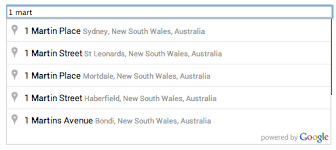
In this guide, we’ll explore the role of address autocomplete APIs in ensuring both international and domestic address accuracy, the features you should look for, and how it helps reduce failed deliveries, improve UX, and enhance data integrity.
What Is an Address Autocomplete API?
An address autocomplete API is a smart software tool that suggests complete address options as users begin typing into a form. Using predictive algorithms, the API pulls real-time data from reliable address databases—such as USPS for the U.S., Royal Mail for the UK, and other postal services globally—offering relevant suggestions.
This functionality helps users quickly find and select their address, reducing the risk of errors, typos, or incomplete inputs.
Importance of Address Accuracy for Businesses
Accurate address data underpins various operations such as:
Successful order deliveries
Reduced return-to-sender costs
Improved customer satisfaction
Streamlined logistics
Better analytics and segmentation
Whether for local deliveries or international shipping, address errors can lead to massive operational and financial burdens. That’s why integrating an address autocomplete API is a critical component of modern data entry processes.
Benefits of Using an Address Autocomplete API for Domestic Address Accuracy
1. Faster Checkout Experience
For ecommerce stores, every extra second at checkout increases cart abandonment risk. With an address autocomplete API, customers can quickly select their address, reducing friction and speeding up the process.
2. Elimination of Typos and Formatting Errors
Manual address entry often leads to issues like missing ZIP codes, incorrect city names, or misspelled streets. Autocomplete APIs prevent this by suggesting verified, properly formatted addresses.
3. Reduced Customer Support Issues
Incorrect addresses often result in missed deliveries, returns, and unhappy customers. Resolving such issues consumes support resources. Autocomplete APIs reduce these instances by ensuring address accuracy at the point of entry.
4. Better Data Quality and Integrations
High-quality address data means more accurate CRM records, easier segmentation, better marketing insights, and seamless integration with shipping and logistics systems.
Address Autocomplete for International Address Accuracy
While domestic address suggestions are relatively easy to handle due to standardized formats, international address validation is far more complex. A robust address autocomplete API should support:
Multiple country formats (address formats differ globally)
Non-Latin character support for countries using Cyrillic, Chinese, Arabic, etc.
Localized suggestions (e.g., native language display for local users)
Postal code coverage from reliable global databases
Country-specific validation rules
Why International Accuracy Matters
Inaccurate international addresses can result in customs clearance issues, undelivered packages, high return rates, and increased international shipping costs. With a reliable API, businesses can ensure compliance with international shipping regulations and improve delivery success across borders.
Key Features to Look for in an Address Autocomplete API
1. Global Coverage
Ensure the API has access to a worldwide address database that includes localized formats and region-specific nuances.
2. Real-Time Suggestions
Look for APIs that offer lightning-fast suggestions with minimal lag, enhancing user experience and improving form conversion.
3. Address Standardization
The API should return standardized addresses conforming to country-specific postal rules, ensuring compatibility with shipping providers.
4. Geolocation & IP Detection
Smart APIs offer geolocation-based suggestions—presenting local addresses first based on the user’s IP, which improves relevance.
5. Easy Integration
Choose APIs with SDKs and developer-friendly documentation, so your tech team can plug it into your platform effortlessly.
6. Compliance & Privacy
Ensure the API is GDPR-compliant and offers secure data handling to protect customer information.
Use Cases of Address Autocomplete API in Various Industries
1. Ecommerce & Retail
Streamline checkout, reduce cart abandonment, and prevent failed deliveries by capturing accurate customer addresses.
2. Logistics & Shipping
Efficient route planning and delivery scheduling hinge on verified addresses. Autocomplete APIs reduce wrong shipments and rerouting.
3. Real Estate & Housing Platforms
Allow users to search for properties using real-time, accurate location data. Improve search relevancy and user satisfaction.
4. Food Delivery & Ridesharing
Ensure drivers get to the right location with precise address input, especially in cities with similar street names or apartment complexes.
5. Government & Healthcare Portals
Improve data accuracy in forms that collect resident addresses for official documents, appointments, or emergency services.
SEO Benefits of Implementing Address Autocomplete APIs
Using an address autocomplete API enhances not just operations but also indirectly improves search engine optimization and site performance by:
Reducing bounce rate through smoother UX
Speeding up checkout and form fills
Improving user trust and credibility
Enhancing mobile usability
Search engines factor in site performance and user experience. Autocomplete APIs contribute to these metrics, helping sites rank higher.
Comparing Top Address Autocomplete APIs
Here are some leading APIs that offer robust international and domestic address accuracy: API ProviderGlobal CoverageReal-Time SuggestionsGeolocation SupportPricingGoogle Places240+ countries✅✅Pay-as-you-goLoqate245 countries✅✅Custom pricingSmartyUS & International✅✅SubscriptionHEREGlobal✅✅FlexibleMelissa240+ countries✅✅Tiered plans
Choose based on your specific use case, geography, and budget.
Best Practices for Implementing Address Autocomplete APIs
Limit to Address Fields Only: Avoid using autocomplete in name or email fields to prevent confusion.
Display Suggestions Clearly: Use dropdowns with enough contrast and space.
Validate Even After Selection: Use address verification in tandem for added accuracy.
Mobile-First Design: Ensure suggestions are accessible and usable on mobile devices.
Future of Address Accuracy and Autocomplete APIs
With AI, machine learning, and location intelligence, address autocomplete tools will become smarter—offering contextual suggestions, multilingual support, and predictive behaviors based on past data and user location. Expect seamless global expansion with lower latency and higher precision.
Conclusion
Implementing a high-quality address autocomplete API is no longer a luxury—it's a necessity for businesses aiming to deliver exceptional experiences and operational efficiency. By ensuring domestic and international address accuracy, businesses can reduce failed deliveries, streamline workflows, and build trust with customers.
From ecommerce and logistics to real estate and healthcare, the benefits of address autocomplete stretch across industries. Choose the right provider, follow best practices, and keep your address data clean and accurate—wherever your customers are.
youtube
SITES WE SUPPORT
API To Print Direct Mails – Wix
0 notes
Text
Best Address Validation & Verification Solution
In today's fast-paced, data-driven world, businesses rely heavily on accurate address data to ensure smooth operations, successful deliveries, effective communication, and regulatory compliance. Whether it's an eCommerce platform, logistics provider, direct mail marketer, or financial institution, address verification has become essential. This article explores the best address validation & verification solutions and highlights the top address verification software & validation tools that can transform your data accuracy and customer satisfaction.

What Is Address Verification and Why Is It Important?
Address verification (also known as address validation) is the process of ensuring that physical mailing addresses provided by users or stored in databases are accurate, complete, deliverable, and standardized according to postal authority formats (e.g., USPS in the U.S., Royal Mail in the UK).
Benefits of Address Verification:
✅ Reduce failed deliveries and returns
✅ Minimize shipping and operational costs
✅ Improve customer satisfaction and trust
✅ Ensure regulatory compliance (especially in banking and healthcare)
✅ Enhance marketing ROI with cleaner, targeted campaigns
✅ Prevent fraud with real-time validation checks
When data quality suffers, businesses risk more than just logistics problems — they lose time, money, and credibility.
How Does Address Validation Work?
Modern address verification tools use a combination of:
Real-time API integrations
Reference postal databases (like USPS, Canada Post, Royal Mail, etc.)
Global geocoding and address standardization
Data enrichment and cleansing algorithms
Machine learning for intelligent parsing and formatting
The best address verification software not only confirms that an address exists, but also enhances it with missing data, corrects typos, and provides metadata such as ZIP+4 codes, geolocation, and deliverability status.
youtube
SITES WE SUPPORT
Validate Letters & Docs – Weebly
0 notes
Text
The company's details include: Two headquarters in Salford and London, 100 locations (point of sales), and the main business is retailing of clothing. The top management of the company is not sure about all the networking functionality they might need either now or in future. Therefore, your task is to identify the main needs in functionality and present them in your report. The estimated total budget for this project is 95,000. Please consider that ambiguity of this scenario gives you a freedom of choice and should be seen as a basis for your creativity. The existing network infrastructure consists of standalone LANs in both headquarters and not networked computer systems in other locations. The Internet access is limited to a shared ISDN line in each of the headquarters and a dial-up access in the point of sales, the web presence and e-mail support are outsourced to Yahoo Small Business Services. All users suffer from having numerous usernames and passwords to access various IT systems/applications they have in use. There is no remote access to the company's data. The both headquarters have an urge in establishing reliable and cost-effective printing solutions. Notes: Demonstrate a clear and holistic approach towards addressing the company's factual needs while designing an appropriate networking infrastructure. All solutions and hardware choices you have made during your design should be highlighted and justified. 1.2. Drawing of existing scenario using DIA software Figure 1. Existing network infrastructure solution 2. NEEDS ANALYSIS The purpose of the needs analysis is to analyze the business objectives and produce requirements for a network infrastructure to be used in the proposed network infrastructure solution. The proposed network infrastructure solution follows in Section 3. 2.1. Analysis of company's networking needs 2.1.1. Business objectives or requirements 1. To establish interconnection of standalone local area networks (LANs) in both headquarters. 2. To establish local area networks (LANs) in other locations. 3. To upgrade internet connection in both headquarters to a wireless broadband internet connection. 4. To establish local area networks (LANs) in each point of sale (POS) locations. 5. To upgrade internet connection in each point of sale (POS) locations to a wireless broadband internet connection. 6. To maintain the outsourcing of web presence and e-mail services to Yahoo Small Business Services (SBS). 7. To reduce the use of numerous usernames and passwords to one username and one password per client computer. 8. To outsource company's enterprise resource planning system (ERP) and databases. 9. To establish remote access to company's enterprise resource planning (ERP) and databases. 10. To establish reliable and cost effective printing solutions. 2.1.2. Technical specifications 1. Implement interconnection to standalone local area networks (LANs) in both headquarters. 2. Implement local area networks (LANs) in other locations. 3. Implement upgrading of internet connection in both headquarters to a wireless broadband internet connection. 4. Implement local area networks (LANs) in each point of sale (POS) locations Read the full article
0 notes