#sprite tutorial mention
Explore tagged Tumblr posts
Note
Hi, I'm just wondering when you get criminal case sprites idk how to explain it like a… when a face without eyes and the eyes are separate do you like drag and drop them on the face or you use the official code to put the exactly on the right place. Thank you
If you only have the original PNG sprite sheet, then yes, it will unfortunately be a case of drag and drop. This is why I highly recommend downloading the GAF file alongside the sprite sheets and using GAF converter.
The converter displays the sprite as they would appear in the actual game, and also gives you access to hide and reveal whatever layers you want, similar to to Photoshop, Paint Tool SAI etc. So if you only wanted the eyes from a sprite, you can just remove all the layers until you have only the eyes.
I hope I understood this right, but if you haven't already, I would recommend watching my sprite tutorial since I cover most of the steps in detail there 😊
10 notes
·
View notes
Note
Every time I see your sprite work, it just makes me want to make a sprite edit of Akane with the design I made for her in my "She Was Saved" AU (An AU based on the idea of Akane surviving the events of DRA), but I've never done any sprite work so, do you have any tips?
Ok ok so, first things first, i wanna make it clear that none of my sprites are made from scratch, they're sprite edits, hence why i always tag them as such. Every single one of them used some canon character as a base for the base sprite (that one fitst sprite where the character is just standing there with a simple expression) and a handful even have canon sprites uses as bases for poses. Just figured i should make that clear so there's no confusion here.
While I'm not sure if I'm the best at giving tips n stuff, here's what i could think off;
I think the most important tip i can give anyone who wants to get into sprite editing is MAKE A BUNCH OF LAYERS‼️Save things separately just to be sure rather than merging them because that almost always leads to more time spent later down the line. While the amount of separate things certainly varies from artists to artists here's the one i use for my edits.
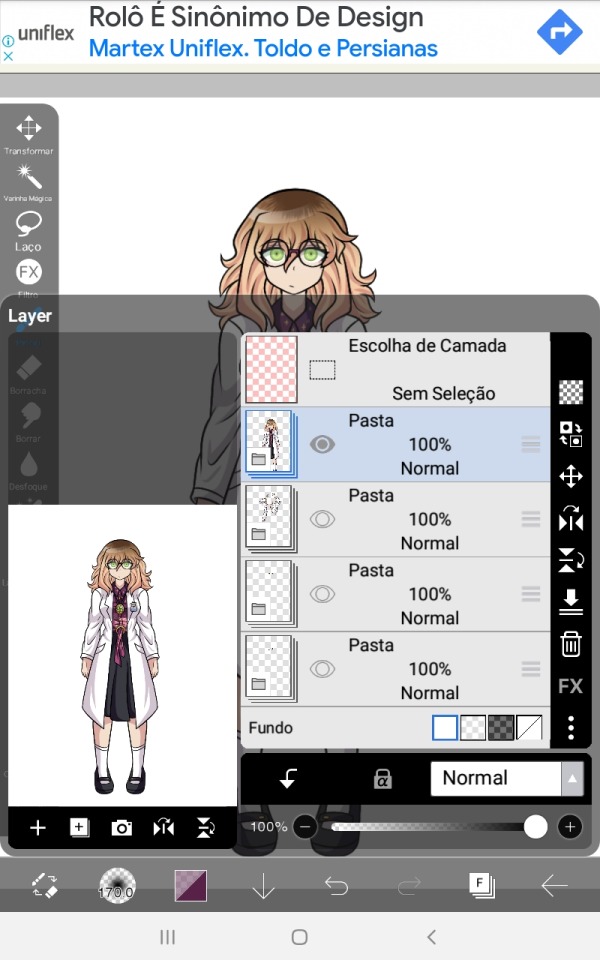
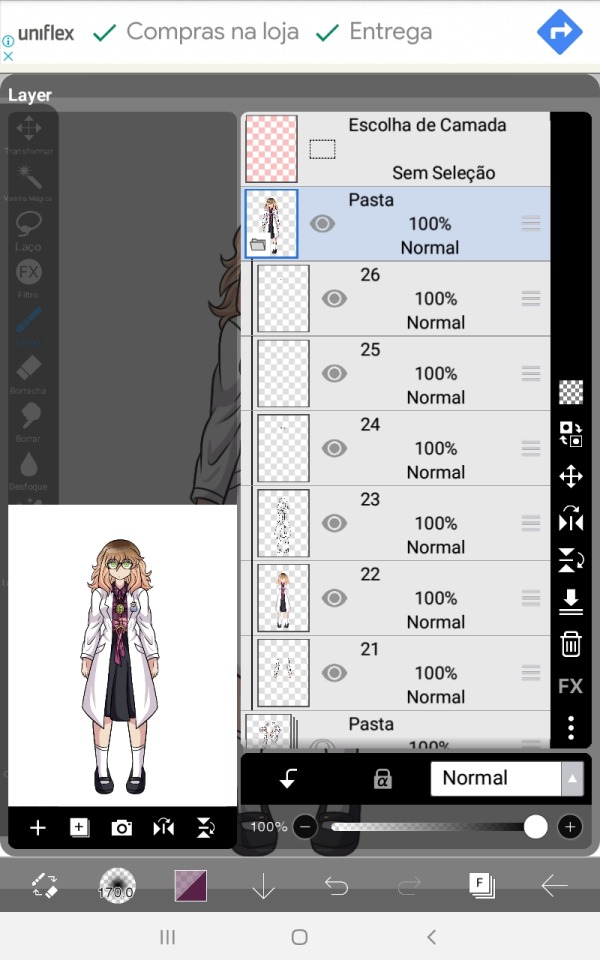
The app i use (Ibis paintX) allows me to make folders with a bunch of layers to them so i use them to keep stuff more organized.
On the first pic well have a folder with the base sprite, one for the different poses and in Beni's case two for the different eyes she has (one for the normal eyes and one for the ones that are part of the glasses, normally i only have one layer with all the eye variants)
On the second image I've opened the folder that holds the base sprite, or should i say just sprite since it's in this folder that i organize everything that belongs to one specific sprite when I'm making them as to not get myself confused. Anyways, you can't see in the screenshots but the first layer has her glasses, second has her eyebrows and mouth and the third has the eyes.
Fourth has the main body lineart and fifth has the main body colors, please keep those separated as by doing so you make it easier to add those lil effects onto the character's faces on certain expressions + having the lineart of the main body always helps when sketching and connecting the different arms to the main body.
Lastly you got the arms, but ideally you should make the arms/poses in a way they can be placed over the body layers since that just makes things easier to put together, i just have this habit of placing the no pose arms under everything else.
When editing i make the different arms and eyes in advance so that when i start making the different sprites i can just duplicate the canva with the first one a thousand times and everything will carry along with those. Saves time in the long-run + you don't need to separate all layers on them (lineart, colors, shading) since they're just parts there's no problem in just merging them together.
A very important thing to note tho i that if the character has glasses or any accessories that you plan on removing or moving around in some pose/sprite this accessory should be made in a different layer from the main body, this makes editing easier than if you had to just erase and refill the part where the accessory was in the sprite you don't want it to be in.
A similar rule should be applied to the character's hair, if they have short or mid length hair you can just add the whole thing to the main body sprite, but if the character's hair is long you should make this bluk/back part of the hair in a separate layer placed under the main body layers. This also apllies to any back accessories.
Here's Akira as an example; she has one layer for her glasses, one for the back/bulk of her hair and one for the guitar case she carries.
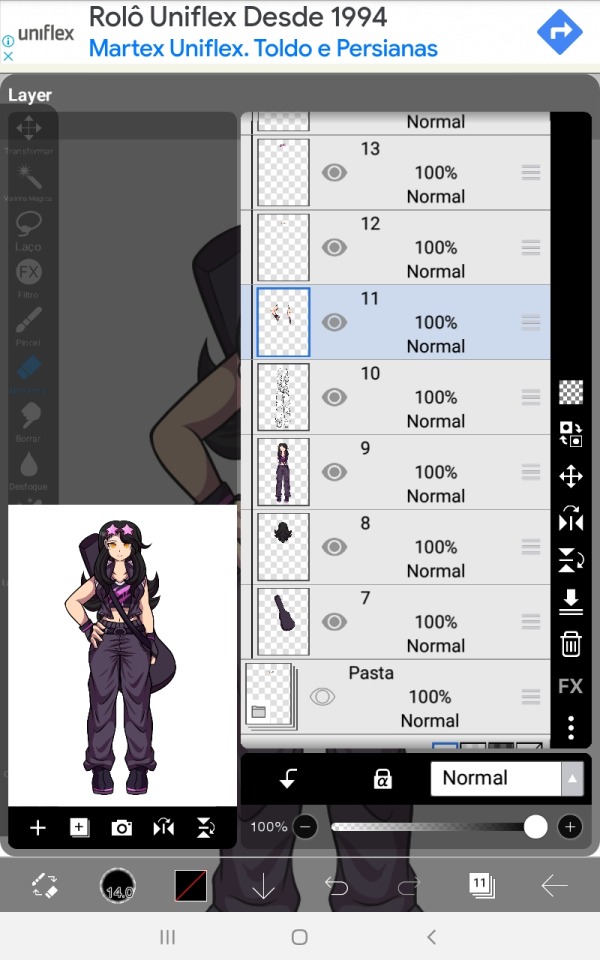
These are essentially the basics of if, so let's go over to some actual tips.
Make the sprites on a small canvas.
Since the Danganronpa another games are made on game maker the size of the character sprites is surprisingly small, while I don't think you should just do it on the same canvas size as the actual sprite, it's good to have a smaller canvas so that the lower amount of pixels gives it a look similar to the in-game sprites + as you can see by mine, they don't actually look low quality at all.
(if curious, the go-to canvas size i use for most of my edits is 773x1020)
Use other sprites as references/bases
Especially if you're just starting on making sprites, use the canon ones for bases, references or even just straight up trace them. This will make the sprite look closer to canon and will start making you undertand the elements that make up the style of the sprite, do it enough times and soon enough you'll be able to make poses on your own without needing a sprite from the game as a base.
Remember! What's wrong about tracing is not the act of tracing itself, as the act of doing so is a great exercise to help you learn, the problem is when you do it and claim you made it 100% on your own. Since these are sprite edits, there's not a problem in doing so.
Observe and learn what makes up the style you're trying to replicate
This is hard to talk about since it really is something that comes with practice, I've been making sprite edits for like 5 years now so this stuff is like written on the walls of my brain by now. Just try to look and analyse the sprites and slowly you'll start seeing patterns and small onto them that you didn't noitce before, like how Linuj's sprites have a bit if line weight to them but are still on the thinner side, how he tends to make the hands a bit on the smaller side, how when he color the character's skins he makes the area near the top of the head a lighter shade than the rest of the skintone, the way he usually makes the character's mouths, and even some more complex things like how the male characters will have very little to no eyelashes while the female characters tend to have a whole lot of them, etc.
At the same time, there's no shame in deliberately ignoring some of these things. Personality the small hands REALLY bother me in a few cases and i tend to just make mouth shapes on a whim instead of trying to stay 100% close to the style. It's just a question of messing around and figuring stuff out, it won't look perfect on the first go, but overtime you'll start to get the hang of it.
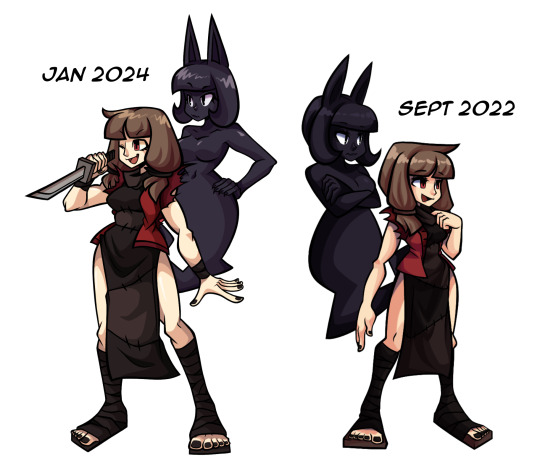
#i hope this small sprite editing tutorial helps! if you have more questions feel free to send them#these are sorta all i could think of for now#you did mention that these are for an Au Akane so you could also try editing these out of her sprites themselves#instead of making a whole base and multiple parts just pick the sprites and edit the new design over#it could possibly be easier for a beginner? i do feel like making them in this form leads to better results tho#anyways. fun fact! i used the eyelash thing as a subtle form or trans coding on Akira's sprites :]#i love you small details that people won't notice unless pointed out ❤️#hyena ramblings#sprite edit#edit#sprite editing tutorial
21 notes
·
View notes
Text
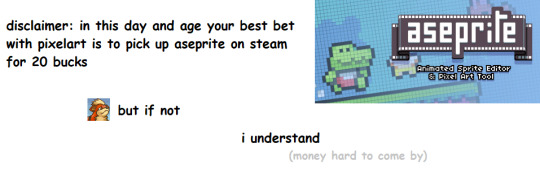
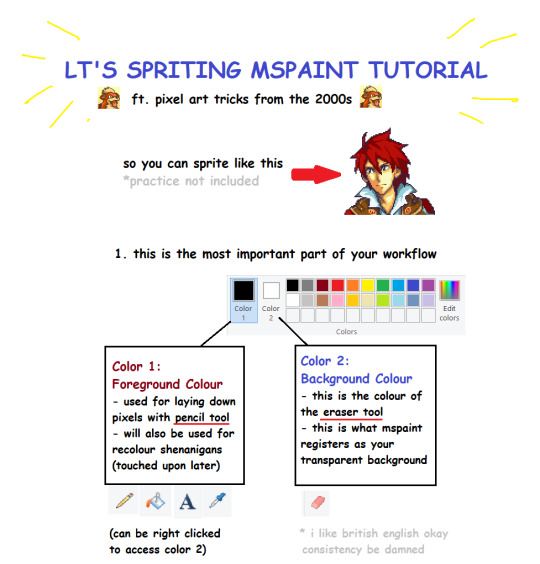


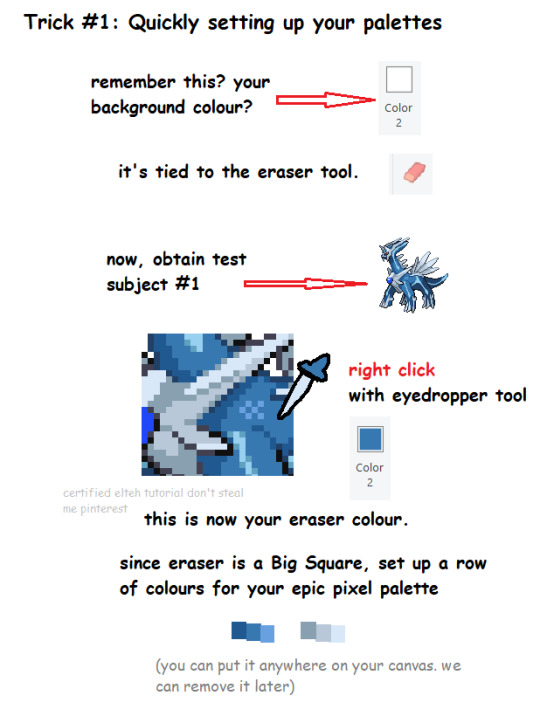


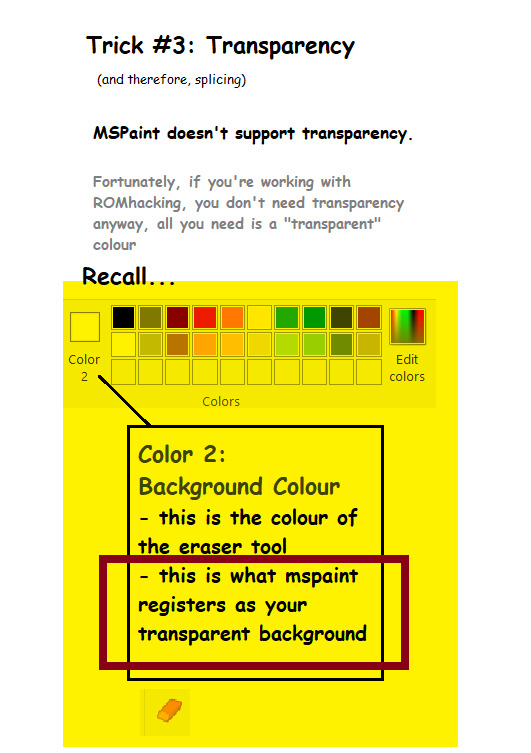
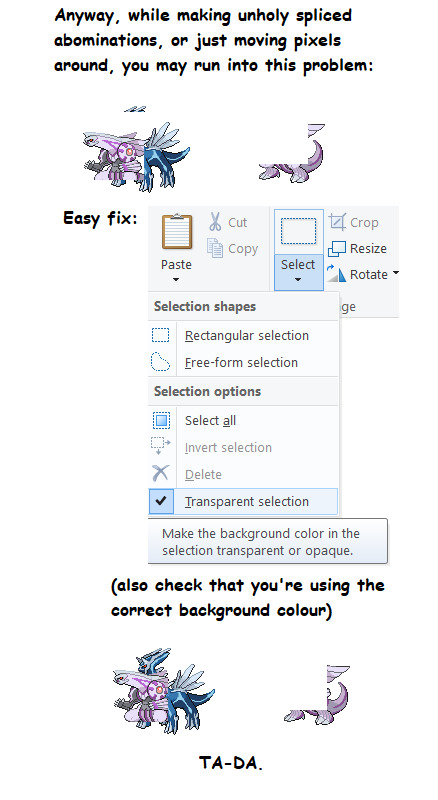
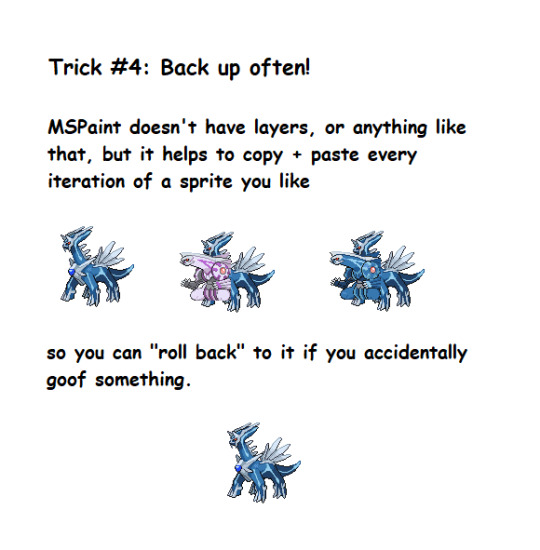
I was requested by a friend to put together a quick MSPaint spriting tutorial. Since a lot of these tricks are probably lost to crusty 2000s Youtube videos and Deviantart posts, uhhh... Have a new one!
Brought to u with love from a dedicated Fire Emblem/Pokemon/A bunch of other JRPGs spriter. All non-official sprites featured in this tutorial are my work
EDIT: i forgot to mention. you can also compile aseprite from source code. it's free. they're so epic for that. but support the devs pretty pretty please they do amazing work
631 notes
·
View notes
Note
Sorry to bother you, but I'm completely new to pixel art and want to get better at it and your art is amazing. So many tutorials mention avoiding jaggies and doubles-- do you pay this much attention in your landscape pieces or is that more advice for sprites and smaller artworks? I'm a little lost :C
Hey there, Anon! This is a completely understandable question, and one that will definitely make you wonder the first time just starting out pixelart. For me atleast, jaggies and doubles, they're more in the realm of doing small sprites and small artworks. Say pieces that are 30x30 or 20x20, sprites that have a limited amount of pixels around, will definitely need more attention to every pixel placed; one pixel misplaced can have the effect of changing a lot about how the sprite looks at the end. That's for sprites and small pieces in general. But the beauty of pixelart in the case of bigger pieces that I work on, in my case, is that all of the jaggies and doubles talk don't really mean much anymore. It's just like working on a normal piece of digital art but you see squares and pixels! So TL;DR, if it's a small piece, you have to pay more attention to those things, jaggies and doubles. But if it's big pieces, definitely no need to worry on those small things unless you really wanna put in detail into everything. And thank you! Goodluck and enjoy the art <3
49 notes
·
View notes
Text
Sorry, gonna have a little rant here.
I finally got my sister to play Infinity Nikki.
I've spent probably hundreds of hours playing the game and I just couldn't wait until she tried it too - the new update coming to Steam as well as introducing co-op was the perfect opportunity. I wanted her to experience the same magic as I did, I wanted her to get invested in the story, I wanted her to finally understand my insane ramblings about that world and my favourite characters. And to my surprise, she decided to check it out for my sake!
So I got to experience the new intro to Infinity Nikki with a new player. Ooh boy.
I don't wanna get into too much detail about what the changes were and how it differed from the version we got as older players because it can be easily found on YouTube. But I just want to say how it made me feel.
I'm not going to lie. I felt embarrassed.
The new player is just thrown into some big event, nothing's properly explained, and they spend most of the intro just yapping and yapping and yapping, lore drop after lore drop after lore drop. Momo's introduction was horrible and out of place, Ena was just another person that got yapped about by the Seer and appeared for a bit, there was no reason for the new player to care about anything... And after we were FINALLY DONE with Seer and Ena, we got teleported in front of the Stylist Guild to meet Dada. It was almost funny how within even more lore drop, she mentioned Faewish Sprites - "oh you must have seen them flying around". Yes, we saw them IN THE OLD INTRO. The new players don't even know what you're talking about!
Everything was just so long and overwhelming even for someone like me who already knew all of this stuff. My sister commented on the excessive lore drop and admitted that the tutorial made her very impatient. And I just felt embarrassed. Like, hey this is a game that I love and spent countless hours in! I promise it gets good! I swear the tutorial made sense at some point! We spent so much time with the intro that she didn't get further in the story than meeting Giovanni, and she didn't have time to explore anything that day.
It's not like the old intro was perfect, it's not like they didn't bombard you with lore and tutorials, but it was nowhere near what we have now!
I'm more of a story/character focused fan so I didn't really care that much about lots of complaints people made about this game before. Because at the end of the day I had the lore, I had the story, I had the characters, I had Chigda, and that was most of where I derived my enjoyment from! But this update is probably the first time the game made me upset that much. Which is ironic, because I made this blog because I was too excited for it. How could I know that we would get a retcon? That something I cared about a lot would lose its integrity?
It's such a shame that it came to this. The game was my comfort when I was going through difficult moments in my life. I didn't even mind supporting IN financially because I was excited about the future the game had for us. From now on I'll probably stay f2p until Infold actually changes some of their scummy behavior (the dyeing system is just. too blatantly predatory to ignore it) and listens to our concerns. Or until playing the game makes me feel the same excitement as I felt before.
So now what? I guess I'm just going to do my thing. Even though the direction Infinity Nikki goes to is disappointing for me, I still don't want to just let it go completely. At the end of the day, the characters I fell in love with are still very inspiring to me, I want to do so much stuff and I want continue engaging with what makes me happy!
I don't know how to end this, uhh, I hope whoever read all this has a nice day ^^
#maybe now that im f2p ill afford more materials for my projects lol#its funny how i was literally budgeting money to spend on 1.5 just before the release#ok Infold listen up ive got a perfect deal: for every Chigda mention 10$ Chigda visualization 20$ Chigda flashback 30$ take it or leave it/j#rant post#but no joke if they ever ruin Chigda it'll be over for me#if the game just HAS to stay that way from now on then i guess the best they can do is introduce a new region with a new plotline#and distract me from this mess#infinity nikki spoilers#i really hooe that my sister gets invested enough to go through the main quest#I've already showed her Chigda but it was when she said she wasnt gonna play lol#and there was NO WAY i wouldn't yap about him given the opportunity
10 notes
·
View notes
Note
So how did you get the character files of the ol2 characters? I'm really bad with computer stuff and have no idea how to get them, lol. If you don't want to explain it that's ok, I just thought I'd ask!
You know what, sure. I can give a tutorial on that.
For those reading without context, anon here is asking where I got the sprite files needed for this tutorial. This is also essentially just a basic "how to decompile most Ren'py games" tutorial, just swap out all mentions of OL2 with any ren'py game of choice and it should work (within limits, there are some games where this won't work. But it works for both Our Life games)
This tutorial also requires a computer or laptop running Windows. There might be ways to decompile ren'py games from Mac but I'm not certain and that's not what this tutorial is going to focus on. Android users are just shit out of luck though, sorry.
Step 1: Open the folder containing the game's .exe file
This part differs depending on where you downloaded OL2 from.
If you downloaded OL2 from Steam: Right-click on OL2 in your Steam library, hover your mouse over the manage submenu and then clock "Browse Local Files"
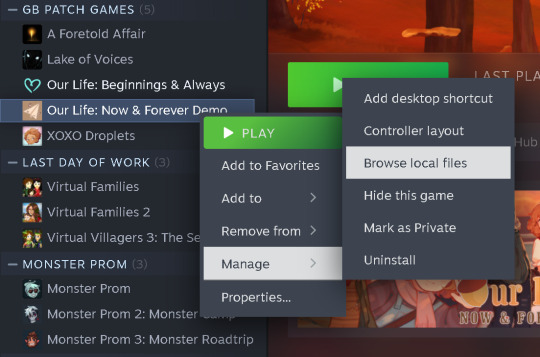
If you downloaded OL2 from Itch.io: Find where you extracted the game to. If you're unsure, the folder name should look something like "OurLifeNF-[X.X.X]-pc" but with '[X.X.X]' substituted with the version number of your game (for example "OurLifeNF-1.3.5-pc"). Once you find it, double click on the folder to open it
Once you've done either of those things, you should have a window explorer window up that looks something like this
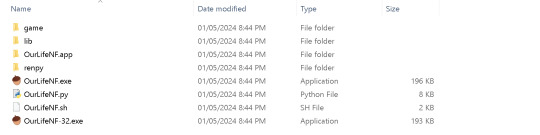
(If you have files that aren't in this screenshot, that's normal, this is just what the folder looks like when you haven't opened the game)
Step 2: Grabbing the archive.rpa file
This is the file that contains all the game's data
From the window you opened up from the last step, double click on the folder labelled 'game'. In that folder, there will be a file titled archive.rpa. Copy that file (don't cut it or drag it out of the game folder, the original file needs to stay in there or your game won't run)
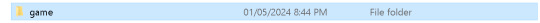

(You can also use the shortcut ctrl + c to copy)
Create a folder somewhere else on your computer, preferably somewhere like Documents, Downloads or Desktop where you can easily access it (to create a folder, right click inside whichever place on your computer you want to create a folder, then hover over the "new" submenu and then click folder). Then paste the archive.rpa file into that folder
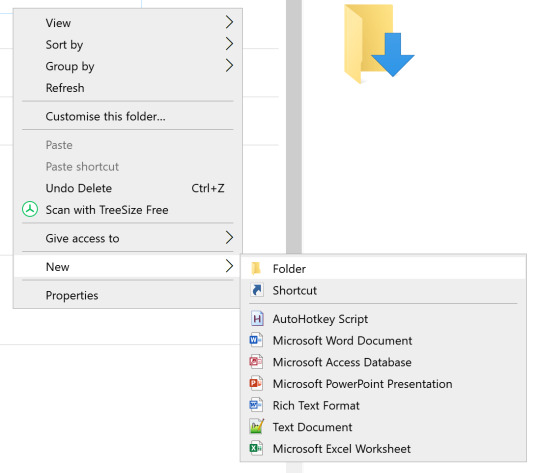
Step 3: Download RPA Extract
RPA Extract by iwanPlays is the software we're using to decompile the files. Click the link above, click 'No thanks, just take me to the downloads' (or you can give the developer money if you have the means to and want to show them support) and then click 'Dowload' on the first option in the list and download it to the same folder you copied the archive.rpa file to
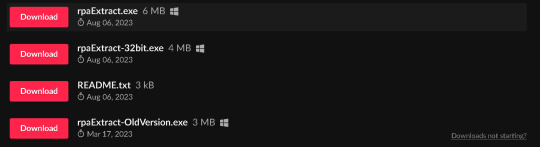

Step 4: Decompiling the game
Next, drag the archive.rpa file to rpaExtract.exe. You'll probably get this window that pops up.

Click "More Info" and then, at the bottom, click on the "Run Anyway" button that shows up
After that, a command window will show up with all the files being decompiled. Just wait until its down and then exit out of it.
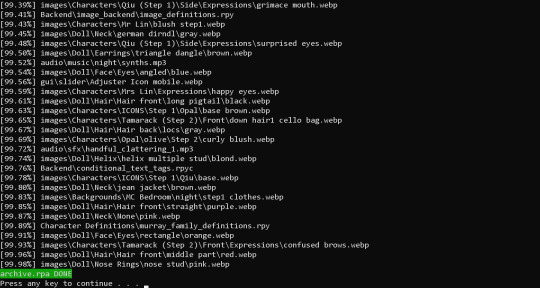
Ta-da, you've got the decompiled files! The sprite files are in the Characters folder which is in the images folder. Have fun!
38 notes
·
View notes
Text

[NEWS] Key Visual Reveal! and August Progress Report
Hello Everyone, we’re here to reveal our long overdue key visual!
Our key visual features the main characters, Katsuya, Atsuya, Megumi, Hayato and Tamami. We aimed for a heartwarming feel for this key visual and we hope it brightens up your day too!
August Progress Report
Subsequent to post Kickstarter campaign (despite not reaching our goal), we focused on collecting feedback and data by conducting survey and researching at the beginning of the month. Most comments and feedback received were constructive and we have organize a list of them to implement our game in the future. Here are some examples:
Background aren’t self-explanatory (solution: labels/indicators for location name)
Tutorials and Manuals are not clear for Steam players (solution: in-game manual is to be included)
Language interface problems (solution: reconstruction of the programming system) … etc.
Fortunately, many of them are simple to implement as long as we have the time. As our development progresses, there will be an update on each implementation accordingly. We’re very grateful to have received much support for and interest in our game MY DEAR☆LOVE.
Furthermore, as some of you might’ve known already, BlerdyOtome streamed our game on Twitch ♥ We’re very honoured to hear player’s thoughts and experience live since this is what we want to bring to the community. Of course, her insights have helped us analyze our game in a different POV so we can improve.
In addition, we also created our Ko-fi page for any of you who’d like to show some support! Click here to visit our Ko-fi page! We’ll sort out the details of each tier in the near future. In general, as a Ko-fi supporter, you’ll have access to exclusive contents such hi-res graphics and PSDs, BTS (behind-the-scenes contents) and name in credits for the game. We’re also planning on art requests for higher tiers as well. If you would like more of our contents or our projects, please consider supporting us on Ko-fi! We’d greatly appreciate your help.
As for the game development progress, we’ve worked on polishing the writing for the final demo as mentioned on our monthly goal. Not only did we finish the polishing, but we also have actually gone further into the writing for 2 chapters, as well as brainstorming ideas and outlining the script of our future project… Although this was very time-consuming, it was all worth the effort! Nonetheless, it comes with a price. Since we worked heavily on the writing, our progress on visual/graphic have slowed down. Our long overdue key visual was finally completed during the week, and only one and a half of the sprite(s)… are in progress. We’re not entirely satisfied with our schedule however life does get in the way sometimes. Anyways, we’ll be posting our monthly goal of September soon and we hope to progress further.
To wrap up, Happy Saturday!
✿✿✿
Thank you for supporting an indie studio like us; it makes a big difference as we would be able to create freeware and budget-friendly games for everyone!
Stay tuned and stay hydrated!
#my dear love#indie dev#indie game dev#indie games#otome#otome game#simulation game#otome games#vn#visual novel#interactive fiction
11 notes
·
View notes
Text
Homestuck Reread: Act 2, Part 3/3 (p. 615-759)
Read the previous post here. Read the next post here.
Time to finally wrap up Act 2.

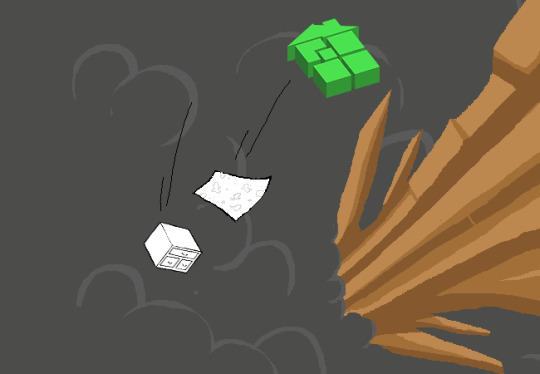
John builds a tent which Rose promptly tosses out the window. Umm... based???
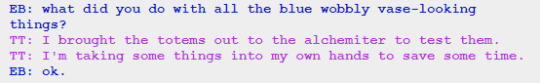
This is Rose's polite way of saying that she's speeding things along since John has mostly been puttering around up to this point.
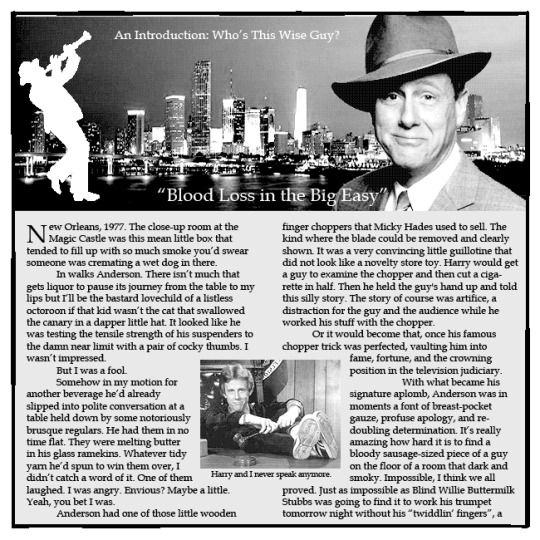
How many times can Hussie write "listless octoroon" before the NAACP is notified? Seriously, what's his obsession with that phrase? Is it because it sort of borders on being a racial slur without actually being one, so he can use it to his heart's delight and not worry about being called racist? This is the same dude who made Team Special Olympics so I'm not that surprised by his sense of humor.
I'm sure this spurious anecdote of Harry Anderson accidentally chopping off some dude's finger might be amusing for some. I'm not familiar at all with him though, so this does nothing for me.
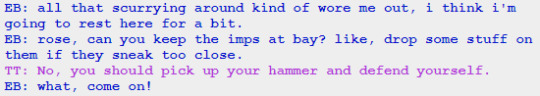
John's lazy ass sure isn't taking this whole "saving the world" thing very seriously. This is like trying to get your Sim to do chores but they'd rather play video games instead. If only this really was The Sims and she made him drown in a pool or trapped him in a room with no doors.
Rose has honestly been holding his hand the entire way, building up the path to the gate, and even killing most of the imps herself. This is really Rose's game and John is a pawn she has to nudge along toward the goal. I should really accept at this point that John is not the protagonist this story deserves.
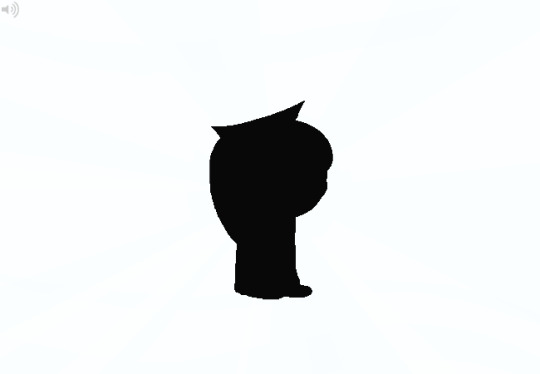
Jade's silhouette is briefly teased during this flash where John is asleep. Hussie really wants to keep hyping her up for some reason.
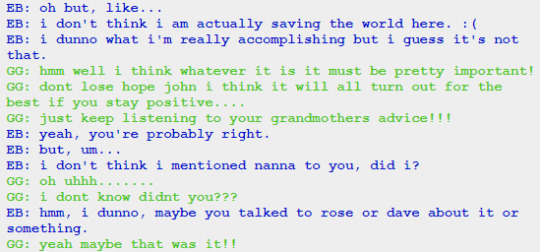
Jade's conversation with John plays out similarly to the one she had with Rose. However, while Rose casts suspicion on Jade's eerie precognition, John is a moron who just goes along with whatever she says. She's straight up gaslighting him here.
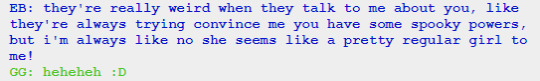
Rose and Dave throwing shade at Jade behind her back, combined with the fact that neither of them told her about Sburb, makes it seem like she's an outsider in her own friend group. The way she's able to manipulate John despite the caution expressed by his other friends makes me question again why exactly she wasn't cast as a villain. The pieces are all there!
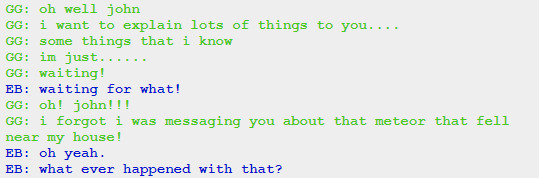
You know, Nannasprite is also selective about the info she provides to John, but it's explained that the sprites are programmed to act that way. The game intends them to be helpful little tutorial NPCs that dispense info but not too much as to spoil the mysteries of the game. What's Jade's excuse, huh? Is she an NPC too?
And she immediately changes the subject and John rolls with it because he only has one brain cell. I cannot stress enough that Jade's pesterlogs are the most aggravating thing to read thus far.

These ogres have been tailing John for quite some time. We've been getting occasional shots of them getting closer and closer, leading up to this moment. It's some good tension and buildup to what should be John's first big challenge in the game.
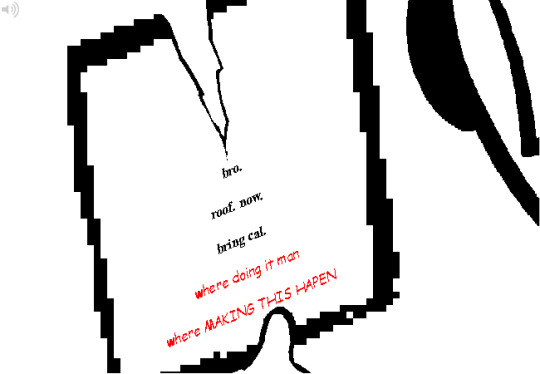
But instead of following up with that we go back to Dave for his confrontation with Bro. Okay I guess? I didn't mention it before, but it's a cute detail that Bro makes a reference to Dave's comic in his note.
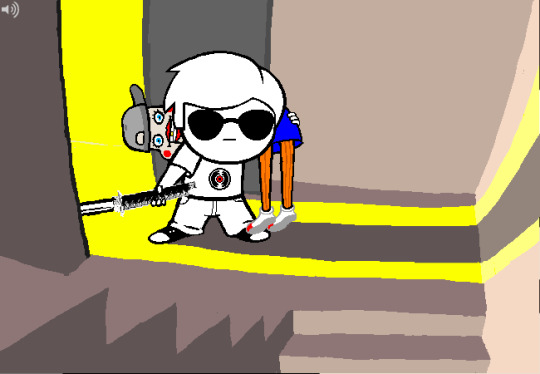
This is a really good flash, all things considered. Maybe we can execute both fights simultaneously and establish some parallels between how John and Dave overcome their respective adversaries.

The Strider fight is interrupted so we can turn our attention to... the Wayward Vagabond. Oh yeah, there's a brief moment in the flash where it seems like we're going to pivot to Jade's intro, before we turn to WV. I don't know why Hussie keeps pretending like it's going to be so huge when she's finally introduced when all it's going to amount to is a kick in the balls.
Up to this point, we only really got to know WV through his use of the command console. I really did not care for his little "conflict" with John during this time. It wasn't funny, it dragged the pace down while these two butted heads, and it felt like an unnecessary addition to how the storytelling works. What is there to be gained by introducing these command centers where third parties can interact with the characters? If WV can talk to John, who's talking to WV? We had an established third-person, omniscient "reader" that could interact with all the characters, so I suppose it's supposed to be them. But that whole mechanic has become all but obsolete by this point.
Once again, this is not Problem Sleuth. This command interface doesn't work since the reader doesn't have any control over these characters. Hussie clearly had aims to tell his own story without user influence, so this whole storytelling device really shouldn't have existed in the first place.
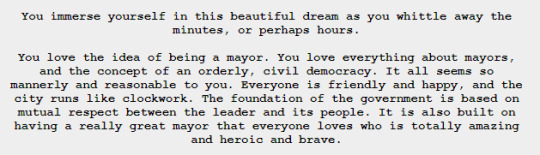
WV's love of democracy and his desire to be a mayor feels at odds with how bossy he was with John. He didn't try to foster a rapport with John at all, acting more like the tyrants he very much despises.
WV's character is very erratic. He has delusions of grandeur, wishes to be respected and taken seriously, and apparently has no patience for the antics of others. He hates it when John is screwing around and also voices his displeasure when the "reader" inputs a command he finds to be nonsensical.
Yet he is also quite prone to silly behavior and quickly becomes a source of comic relief. This kind of unpredictable behavior can be explained later when we learn of the trauma he suffered on the battlefield. But looking at these antics through that lens does suck a lot of the joy out of them. It's like watching your senile grandfather playing with toy soldiers and reenacting the battles he fought in.
Knowing his backstory and how much of a tragic character WV later turns out to be, it's a little disheartening to see how the fandom at large treats him as this quirky little mascot/pet for the other characters. I don't have anything else to add to that, I just think it sucks.
Anyway, I don't mind the WV stuff too much, but I have to question why we're taking time to focus on him when we could be focusing more on the other characters' plots. This whole section is 91 pages. Surely something more productive could've been used with those pages before the act's end. Why couldn't this have waited for the next act? It's jarring to have this random bout of comic relief at a point in the story where important conflicts should be resolved.

WV finds a stockpile of Tab and becomes enamored with the drink. I don't understand why it's constantly referred to as sugary. It's a zero-sugar soda, so is that part of the joke? Tab is a really dated brand to reference. I don't even remember being it widely available by the time Homestuck was being written. So how many readers would be able to catch that joke? I don't think Hussie knew just how young his audience was going to skew.
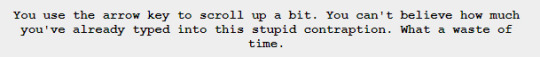
Yes, WV's commands were a real waste of time. A rare moment of self-awareness by Hussie, even if I doubt that it registered with him.

It's worth noting that WV considers the green slime unappetizing, even though he previously ate chalk and uranium purely because they were colored green.

[S] WV: Ascend is the End of Act flash for Act 2. It's much grander than Act 1's flash in every way. Lots of great shots, and "Explore" is a really good track. It also goes to show how much more complex things have gotten since Act 1. While the previous flash was focused entirely on John, this one teases the cliffhangers for WV, Rose, Dad, and Dave's individual plots. This cast of characters is ballooning quickly and things are only going to get more convoluted from here.

Is it ever revealed who exactly built the frog temple when the meteor crashed on Earth? This was during the distant past when there wasn't even an ocean, so life didn't exist yet. Did it come into being on its own? I don't care for that.
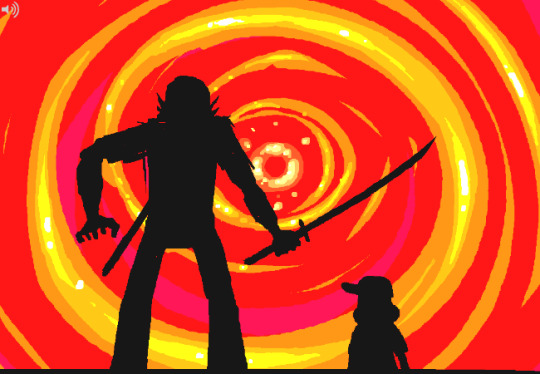
Enter: Bro. Out of all the cliffhangers presented in this flash, this one is the most hype. Look at the imposing figure his silhouette cuts. You just know this fight is going to be big when we finally get to it.
Act 2 is a mixed bag. I appreciated Rose and Dave's segments, but John and WV's were a big letdown. The plot (or at least John's side of it) is moving along at a snail's pace when it really shouldn't have been. This should've been a big tonal shift where we leave reality and are plunged into the game's world, yet it's mostly trudging along at the same unhurried pace as the previous Act.
The Act should've been very straightforward. It presents us with a clear goal quite early on: John needs to get to the gate that's far out of reach. Okay, how is that accomplished? By John futzing around, arguing with WV, and occasionally fighting imps and collecting grist. Not exactly the most engaging means of solving this problem. And by the end of it, he hasn't even reached the gate! Nothing of note has been accomplished.
We learn about punch card alchemy and more about the cosmology of the Furthest Ring, but I honestly couldn't care less about this world building. It's all so expository and the story takes a great big halt whenever we have to read about it. Yeah Hussie, it sure is cool how you can craft items by combining their cards. It's also great how you made this chess society that's perpetually at war. I sure hope this has some payoff and isn't just window dressing to disguise how little the plot has actually progressed.

I was hoping this Act would lift my spirits and get me engaged with the comic, but all this meandering has left me discouraged. Maybe Act 3 will be better? Oh wait, that's the real Jade-heavy Act, isn't it? Oh fu-
#homestuck#homestuck reread#john egbert#rose lalonde#jade harley#dave strider#wayward vagabond#bro strider
14 notes
·
View notes
Text
June 2025
About a month ago, my publisher mentioned I should write dev logs. For publicity, y’know? I don’t know how to do that. I’m going to try anyways. I tried before, last year (and I think the year before?) — but I wasn’t very good at it. I was doing it in a weird style, on the blog I made for strange lantern productions, and it just didn’t feel right. I didn’t keep up with it, no one read them, so I just… stopped. Now I’m starting again, and I hope someone reads. I’ll post them on my personal Tumblr, and on my Itch, and we’ll see where this goes. This one’s going to be extra weird and retrospective-y because this month is a very special anniversary for me: it’s the two year anniversary of me becoming a game dev, for real.
I realized I wanted to make games in the spring of 2020, but it wasn’t until 2023 that I felt like I was allowed to call myself a game developer. I was a year out of college, working two jobs, and I played my first RPG maker game. I played the remaster of Ib, and I fell in love with it. Then I played Mad Father, and started watching video essays on the genre, and realized I could use RPG Maker. I could make games all by myself. I’d already been told I should by every industry professional I reached out to for advice after graduation. So I bought RPG Maker MV and went through all its tutorials, and then I realized I should really get RPG Maker MZ. It was a real rocky start, to stay the least. I spent all my disposable income on assets to play around with in the engine, I tried to make sprites of a fankid my friend and I had come up with. Then I lost my job. Because of government stuff. So, I had a lot of time on my hands. During May and June of 2023 I holed up in my apartment and made a game. It wasn’t very good. I was flying by the seat of my pants, learning what I could do with the engine, how to use plugins, and how to just… tell a story in a game. It was a mess. The Lighthouse wasn’t good, by my own standards, but it was mine. I’d made it. And, I could make it better. Over a decade of writing experience had taught me that all first drafts have to do is exist. To learn more, I entered a week long game jam and made another, shorter game called Terminated. This game was better, if only in an organizational sense. I learned a lot from making it! Now, I don’t think it was very good, but it was yet another first draft to be proud of. It existed, and could be made better. Of course, soon after this victory my life was put on hold. I got a new job, I moved to a different city and was living alone for the first time in my life. My longterm partner was in Ireland, making the (what I now realize was abusive) relationship long distance. What followed was the toughest year of my adult life. It’s not easy to live alone, hours away from family and friends. The one friend I had in the city was my life line, and I am still so grateful to her. Shout out to you, Hannah. You’re the realest and I’m so lucky to have you in my life. During this tumultuous time, I worked on revising The Lighthouse — now called Frey Nel — and figuring out what the story I was trying to tell was even about. On top of that, I was working to find a composer and an artist to work with, since my own skills in those artistic categories are… not the best. I actually found BibiXP on accident, as I originally commissioned her for some additional sprite work when my original guy disappeared from Etsy for a time. My original sprite guy, Larkison, brought Youfoundnico on board to take over for him. And eventually, I asked my brother Lyon to do the rest of the art — portraits/busts, CGs, promotional art. Which brings us to now. I’m no longer in an abusive relationship, I’m living with my friends, and I’m on the precipice of releasing DelirIAM, a stand alone prequel to Frey Nel and the final form of Terminated. As of now, I’m planning on releasing it on June 30th , but should my brother’s ADHD win it’ll be delayed to the 7th of July. After that, it’ll be full steam ahead on revamping Frey Nel’s demo in time for its crowdfunding campaign in August/September. Thanks for joining me on this journey, here’s to the next two years!
2 notes
·
View notes
Text
My own list of pure speculative bullshit of what I want to see in the next chapters. I offer zero evidence and I would not be disappointed if I am wrong. My sheer excitement for the game has left me so open minded about what could happen that my brain matter is leaking out as we speak.
1. Tenna (badly) attempts to woo toriel in a quasi parallel to how asgore is trying to rekindle their relationship. He wants the television to stay plugged in.
2. Rudy dies so I can finally claim to be a Noelle kinnie. <- this is not chapter specific. Just something i want in general.
3. Mayor holiday sprite reveal
4. Moar susie and toriel interactions please and thank you.
5. The thrown away bouquet becomes a Weapon or Armour, you cannot equip it to toriel.
6. Ralsei and Toriel do not get along. Tutorial characters should have beef me thinks.
7. Napstablook
8. How to draw dragons is a shopkeeper.
9. Asgore and Susie... I do not know how to phrase it, but I do not think susie would like him. He would be kind to her, however, even if he initially takes her reputation at face value.
10. Phone call or some sort of message from asriel..mail maybe.... college boy say something. Anything. College boy!!!
11. I do not expect a real chara appearance. But if i am right about what I think their deal is...then if they do show up (they wont) they will be using the name we insert as ours.
12. Tenna is a wizard of Oz type character, with his cutesy snail appearance being his 'brand' and his real one being the TV head with a mouth.
13. No real thoughts on the knight but I'm oscillating between kris knight and mayor knight as my top 2 right now.
14. Toriel and Kris have a heart to heart, or as much as one can have a heart to heart with someone who can't actually respond to you. Perhaps instead of kris she voices her worries about them to susie.
15. More suselle crumbs. Equipping the above mentioned bouquet to susie gets her wondering about what kinds of flowers noelle likes I'm calling it now
16. This is all assuming the darkworld extends throughout the whole house of course, so I'd like to think the bird cage becomes a room...
17. Chariel shopkeeper.
18. Flashback scene of when kris was younger. TV themed character is rife for that sort of thing.
19. Church darkworld...allusions to marriage... ralsei would get a scarf here named something akin to a veil, ala a wedding veil.
20. Tenna and susie have beef. Okay that's all of them I think.
3 notes
·
View notes
Note
Kralsei is first of all, as we all know, gross as heck! The only problem I don't have is him being a goat monster because well.. Toriel and Asgore, Kris' parents and... well... most obvious example not really best example, are both goat monsters... But Ralsei looking the same as Asriel immediately makes it gross again! And the thing with Ralsei is... we have no idea on anything with him, is he sorta like a Darkworld version of Asriel, what Kris wishes they could be, a support/tutorial character MADE to be that by Gaster or whoever else? Basically, no option makes it good... Very gross, we just can't know the details, but it's just... overall weird, and gross. Also for both characters it is NOT healthy. Both def are having an identity crisis as the time of Deltarune. Ralsei being a darkner with his purpose and the prophecy... Kris being literally unable to consent to it because of us, actively seeming just.. kinda uncomfortable with him.... But something I find absolutely fascinating is how the game DOES put them together in "romantic" situations! Ralsei so often offering to hug, Ralsei being so nice, to amount of options to be especially nice, and Ralsei bending over backwards to be nice... It's all just... concerning. The game puts the two in a romantic light at times, and following these... Definitely does not help. Kris cannot set boundaries nor consent and the most worrying thing is... Ralsei may know that? And also... Ralsei may not be appealing to Kris in these situations. Maybe trying to make the player like him? It's weird and Kris is put in a very uncomfortable position with 0 control... Kralsei follows the theme of lack of control! It's interesting and... parallels the romantic tones of a certain route...
Snowgrave
It's a forced romantic thing, pushing Kris and Noelle together, taking advantage of Noelle's trust, and putting Kris under distress because you're curious, because you want to see more of Noelle and don't care about Kris... Looking at Kralsei it's similar, most people like the cuteness of it, look at how nice Ralsei is! Oh I just loveeee Ralsei, and Kris well, they're the main character, the protagonist, our self insert, so it's fineeee! And in this... ignores Kris. This meta narrative of how Kris and Ralsei are pushed together in the same way weirder ships are shipped, and especially paralleling Chara X Asriel. Kralsei is fascinating in the way that it's terrible for both. Kralsei is gross as hell, and fascinating in the same way Snowgrave's Kris X Noelle is! And while I... avoid all that, because again, gross as hell, it's fascinating.
TLDR
Kralsei is gross, fascinating in a macabre way, and parallels Snowgrave's Kris x Noelle, and more meta wise but Chara X Asriel in Undertale
I'm nodding. abt asgore and toriel also being goat monsters, papyrus mentions them looking alike, but it's easier to brush this off when They Don't look alike in a lot of ways. they just Are the same species. ralsei's hatless sprites Really resemble toriel and (ut) asriel with the horns and Just Fur Not Hair. noelle says he looks like asriel and until we see him in deltarune, I'm inclined to believe her. plus the His Name Being An Anagram For Asriel thing. but also yeah i. don't care fro kri/selle. i actively do not like it in snowgrave settings. I don't understand people's deal w wanting to put kris in bad romantic situations like this. i do feel like the game has something to say about it but the fanbase just Is Not listening.
#i also hate chara/asriel but i dont have anything to really say about it other than Stop Treating Adopted Siblings Like This For Fucks Sake#incest mention#jic#the monarch's court
47 notes
·
View notes
Text
A dev...log??
Did some more learning today. Figured out partially how does theme editor works (pretty easy in fact; reading their docs was sufficient). You can even pick 9patchrect for your buttons! It may be a very common function, but I have no idea if it is since I'm super new here. I've also set fonts and colors here and there.
It's a little bit non-intuitive to set margins in a margin container. If I forget about it, it's in the dropdown menu to the immediate right from the theme editor. You can also pick there other unpickable sections, like panel for example.

After setting up buttons, colors, margins and sizes, this is how my test menu looked like. Still clumsy but hey, it's only the start.
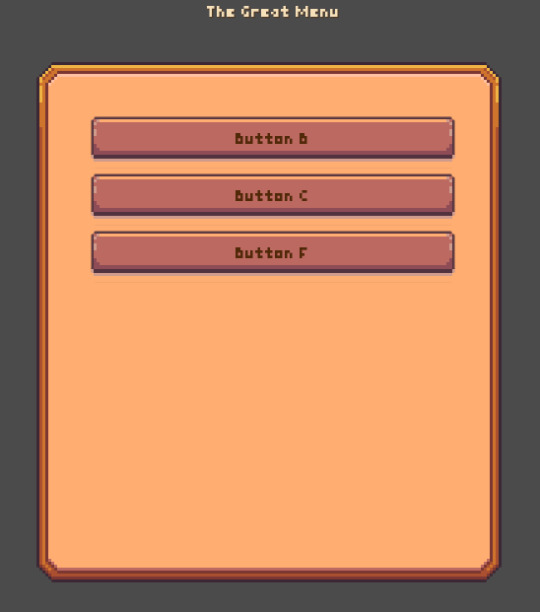
After that, I returned to the freecodecamp tutorial. I've done everything before script polishing and collectibles, and then got distracted by questions popping into my head. Like, the author mentions death animation, but does not actually get to it. How do I do that? He also mentioned animation tree, but again, skips that. What is that? What is it for? He makes lives count as a number, which is the most easy way possible. But it's not too pretty. How do I set them as a sprite, or a bar? I have some cute pixel bars, would love to use those. I made a list on trello of all the things I would like to make.
There are bugs already! I've set some ledges and platforms and placed enemies on them to see how they act if I am underneath. Expectation: they chase the player, still. Reality: They chase the player. But there is a catch. The catch:
There is also another bug(?). As you jump on the enemy, it dies, and plays death animation. So at some point closer to the end of said animation the player is standing on air. I do not understand what to do with it yet, how to turn off collisions for this short moment. Maybe replace the enemy completely with some animated sprite? This may actually be good, since many enemies may share the same animation.
Watched some other tutorials. At this point I start to notice how many people write really weird code. Some delete default movement functions and replace them with their own code, changing just a couple of parameters. Hopefully it's to show it to newbies and explain what does what, but...I have my doubts. People with unnecessary if statements where signals do the job just alright. People doing UIs through a Node2D with static Sprite2Ds inside. Idk, I do not see any sense in those. Even the tutorial mentioned above placed damage function into the enemy scene, not the player scene. I can see some future problems with that. What if we have dozens of enemies? They all do the same - deal damage. Writing the same func again and again would be obscure. Obviously there should be a better solution. Placing it into the Player scene, and define enemies by a class or boolean? Here is one more question to find an answer to.
For the lives as sprites I found this video:
youtube
It's not 100% what I am looking for, but very close to.
As a wrap-up, some plans I have for this tutorial project. In the files you download for the tutorial, there is A LOT of stuff. It's huge! There are swamps, mountains, different forests, winter and smaller "unfinished" sets like lava or castle. I just want to turn it all into something actually playable. Even if the game will be small and clumsy.
Some things are missing though. Like there is no good transition between the grass tile and the earth tile; border between the two is way too sharp and obvious. There is no tall grass and only one crooked tree. Some enemies only have one move. I'll have to draw some of them.
4 notes
·
View notes
Text
ok it's time to share a mere fraction of my insane thoughts about beastieball and the preview.
for starters, kichik was my favorite from the beginning but now having seen the first metamorphosis for all three starters i am even more partial to them. ostrisigh is by far my favorite of the three (by a Much larger margin than kichik was my favorite of the initial starters), although i don't rock with the name as much as i enjoy the names hopsong and handicoot. frankly i'm not immune to "cool" designs, and i also like when parts of a design are explained by the description (the fact that their leg feathers and talons overgrow bc of a refusal to use their super strong legs for anything, and they look grumpy bc of constant headaches from relying on their heads instead, is an Awesome concept). i also like the play style over the other two as i'm big on having dedicated hard-hitters and saving support roles for my other beasties.
speaking of other beasties I MISS SKIBBLE!!!! does anyone else miss skibble? it's going to kill me WHY aren't they available in the playtest?? i understand they probably moved their spawn area to the caves or something but that's literally my friend. they're soooo cute i could cry. put them back.
i've also fallen in love with a few of the newly revealed/available beasties :) the collarva line is absolutely WICKED and i love the raremorph for them. really really cool design and play style, although the defense drop at full maturity is a bit of a bummer (but understandable for balance reasons. and also that's a bug).
we saw diggum in the demo but being able to play with them has changed my entire life. i can't imagine Not using diggum in the full release. i love them. my raremorph is named tiramisu <3 my friend had a hell of a time knocking them down in pvp LOL my fluffy brown self-healing tank.
humflit is SOOOO CUTE and also surprisingly very versatile?? the defender/avenger abilities are super cool and useful (having a wiped beastie in your team raises their defense/power, respectively, by 1.5x) and the moves they learn are super good for how i play And the design and colors and alt colors are so so so cute. i cannot wait for the full set of sprites to be finished.
i also love servitt!!!! much like with kichik i looove a dedicated damage beastie and even tho its weakness to mind damage is a little scary this is fairly easily played around with strategic movement, tactical tag-ins and tag-outs, and other beasties' abilities to redirect attacks or raise defenses :) not to mention the power of healing. and also they're a little kitty cat btw if you even care.
besides the beasties and the strategies i enjoy in the actual beastieball portion of the game, i also LOVE the newly introduced characters. kaz is my favorite and basically my actual best friend (and also Extremely reminiscent of my real friend jasper? which also happens to be the name of kaz's home town?? hello? greg???). i would do anything for him. i wish the volley minigame could be replayed forever i wish you could hit him up on speed dial and meet up to play at any time. i also wish you could do exhibition rematches bc i miss his team and music. he's so awesome.
speaking of music THE MUSIC IS SO GOOD. all the new tracks are SICK i love each and every one of them. the sports king theme is especially good. kaz's themes are both excellent. riven's themes are cool. reese's theme is charming and fitting. the new town themes are cute. lena raine is just so so so incredible.
one last thing: starting the marlin fight while replaying the tutorial for stream and seeing that unidentified CREATURE looming behind his original team was the biggest jumpscare. ma there's a weird fuckin cat on the court. looks like some sort of gigantic BEAST. i really like yamyth's design and concept art but they did Not need to scare me like that lol
okay i think that's all :) play beastieball. talk to me about beastieball. i'm very regular about this game please. thank you goodnight <3
5 notes
·
View notes
Note
yooo i didn’t know you were playing dgs2! how far are you and what do you think so far? :o
oh god, it's been such a long time! i was playing it with some of my friends long ago and i'm afraid we're stuck somewhere in the middle of the first case and we haven't been able to continue bc of our wildly different schedules 😔
i am enjoying the first case a LOT though, i love the immediate focus on susato (i love the ryutaro disguise I LOVE HER it's such a funny contrast to see someone like her who's usually calm and knowledgeable about the law as co-counsel be as much of a nervous wreck like ryuunoske was when she's the one leading lolll [ALSO HER SPRITES! her eyes darting everywhere is so charming and funny])
i think it's a clever way to ease us in a tutorial again without like having ryuunosuke or susato be like oh no! i have amnesia! and/or i forgot how the law works for no reason! she needs help because she's so NERVOUS her mind blanks and man, isn't that real pfttt
and i also really like who the victim was in this case (which did make me gasp out loud when i saw the opening cutscene bc i did not expect that frankly.) i feel like they're building up to a bigger reveal/story and i'm excited bc ohhh that person killed an important character in the first case and now that they're dead we're never gonna know their true motives... for now! (it's actually also been a while since i played the first game and i can't remember if there was any mention of the victim of 2-1's motive on that one ASKSKS)
I LOVE REI I LOVE HERRRR such a strong personality, best friend energy off the charts, unashamedly in love with her best friend what more could you ask for
ok the things i want to say are escaping me bc im pretty sleepy FDGHD but i just remembered when i finally got what the pun was in rei membami (it wasn't even in our own let's play i was watching an lp on youtube lol) i had to get up and leave bc fuck off localization team don't ever speak to me again /lh ASKSKDGHJD
dont know much about menimemo yet bc i think we stopped in his 2nd testimony maybe but also fuck off with his name pun DFGHJD
13 notes
·
View notes
Note
hey transitions anon back again! I was struggling with sprite (transforms?? animations???) when I sent the ask (still cannot get that scene from Fantastic Wonderland out of my head where Buck butchers the rabbits and the parts fly lol its so wellmade), but I'd love to see how you do with your CGs and scenes too if you have the time or want!!! (Still thinking about the CG in the first arc where Orlam dips Genzou in the water, it hurt but it looked so cool)
sorry for the delay in this i've been having some really bad dizzy spells the past few days making it hard to be on the computer much 😵💫 but i've tried to put together a short basic tutorial here with some fundamentals for sprite movement!
since you mentioned the bucks scene i thought i'd just walk through how you could recreate that as it includes pretty much all of the basic ATL that i use for the majority of my sprite movements. we'll be recreating this scene in ren'py (well, the animation at least):

under the cut! (i'll also share a link to the full code for this scene at the end so you can see the full thing more easily with all the interwoven stuff). note that this is not really written for complete ren'py beginners as it assumes at lease some basic familiarity, such as needing to define images, etc, as i don't really talk about that
i will say first off that none of the actual animation coding... script... stuff is actually that complicated at all. it really only uses a few different commands. it's more how you use them than anything that's particularly complex
the main command you'll use ridiculously often when moving sprites around is ease. ease just tells "something to happen to an object over a period of time with a small ease in and ease out on both sides." this something could be the object moving somewhere (most common) or something else like the object blurring or going transparent, etc.
so for instance you could write ease 1.0 xalign 0.5 and this would just mean "move this object to an xalign of 0.5 over a period of 1 second with a slight ease in and ease out on both sides of the movement." xalign align here is just saying a position aligned horizontally on the screen with 0.0 being the far left and 1.0 being the far right (meaning that 0.5 would be right smack in the middle). you can also use xpos instead of xalign. xpos just refers to a more exact position not relative to the screen and based on the left edge of the object... i tend to use a combination of the two depending on what i need. like if i need to move something completely off the screen i don't normally use xalign because it starts to get all weird since it's relative to the screen. anyway, you'll see some of these in action for the scene in just a bit
so at the start of this scene, bucks is at the center of the screen. i moved her there originally using this code:
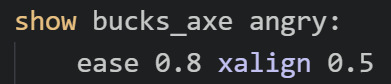
the show command is just how you show or move an image on the screen. so here i'm moving the image bucks_axe angry to xalign 0.5 over a period of 0.8 seconds with an ease in and ease out on both sides. this command happened before the gif started, so bucks is now already at the center of the screen. what happens next?

she needs to go running off the screen to the left!
this is very simple... you just need an ease!
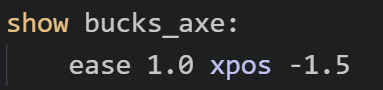
this moves bucks to a position of -1.5 over a period of 1 second. as i mentioned earlier, usually when i'm moving stuff off the screen entirely i switch to xpos. this xpos is super to the left actually, i'm not quite sure why i made it so intense now that i'm looking at it LOL oftentimes if you just have a small sprite you only need to move it to like xpos -0.5 or so depending on how wide it is. anyway, this time she goes all the way to -1.5, which is part of why it looks like she moves very quickly because she has a ways to go in only 1 second
then what happens...

this is a little bit more complex as we're going to have to talk about knots. first let's talk about the red screen and the shake. these are both handled with this code:

the top line is telling the bg to shake. this is a custom transformation i wrote myself called hbounce. i have it defined in the top of my script file (or in my first script file when i use multiple files) and it looks like this:
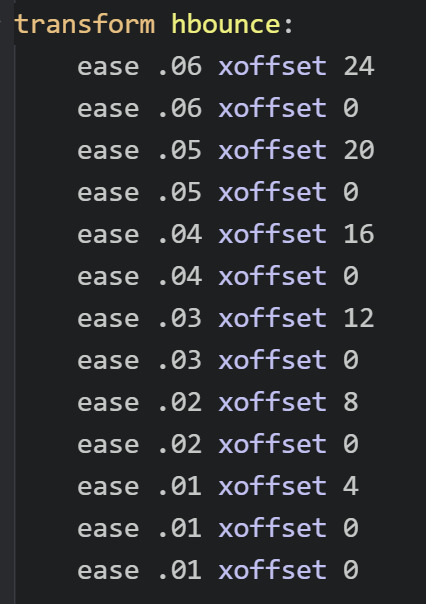
feel free to use it if you want! it's just a rapid-fire sequence of very small eases and xoffsets that when triggered will make it look like the object shakes.
in this instance, the object shaking is the bg, but you can also use it for sprites. i like using it for energetic expressions or like if the sprite is supposed to be doing something that would realistically have a bit of movement
you can use this transformation on any object by using at, just as you see in the first screenshot. so show bg at hbounce, or if you wanted to make bucks shake, you could type show bucks_axe angry at hbounce
next i make the screen red by introducing a new image i have called red that's literally just a 1280x720 red image. i start it off at an alpha of 0.0, which means it's completely transparent. then i use ease 0.5 alpha 1.0 to make it fully visible over of a period of 0.5 seconds.
now things are gonna get a bit more complicated... first i'm going to make the bunny heads and arms appear on the screen. but i need them to be offscreen to the left first, so i first use some code to place them there:

this makes 2 bunny heads and 2 bunny arms appear on screen at various positions. all of them are offscreen to the left (either -0.5 or -0.4). and they have different yposes (ypos is the same as xpos just for vertical instead of horizontal).
now i need them to move onscreen while making an arc downward and going offscreen at the bottom... complicated. you need to use knots for this sob. i hate knots as i always need to tweak them a bajillion times before i get them right, but they're necessary sometimes. knots just make something curve rather than move in a straight line. so the code for the downward arc movement for each object is:
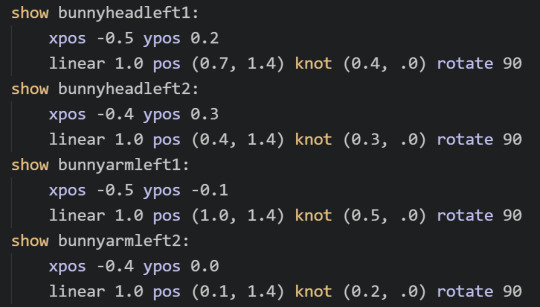
you'll notice each of these is slightly different. that's because i did them all manually to try and make them look good... it's annoying.
first up, you'll see that i repeated the initial position for each object. that's because for some reason knots don't work properly if you don't have the initial position defined within the same command (including both xpos and ypos)??? also if you use xpos/ypos for the initial position, you need to use xpos/ypos for the final position (you can't use xalign/yalign). so the first line of each is just a repeat of the positions from the previous screenshot
then comes a long one. linear 1.0 pos (0.7, 1.4) knot (0.4, .0) rotate 90. this is saying "move the object to a position of xpos 0.7 and ypos 1.4 over a period of 1 second except have it arc towards a position of xpos 0.4 and ypos 0.0 while also rotating that object 90 degrees" WHEW
a ypos of greater than 1.0 will put that object below the bottom of the screen, which is why the heads and arms look like they're falling offscreen. i could not really tell you a good strategy though for figuring out the knot... what i usually do is start by setting it about halfway between the initial position and the final position, then tweaking it based on what looks good by testing it a gajillion times LOL there is probably a better way to do this but i do not know it...
(btw the difference between ease and linear is just that ease puts that small ease in and ease out on both sides of the movement while linear is just a straight movement; i usually use ease for like 95% of my movement as it looks much softer, but sometimes i use linear depending on what needs to happen)
anyway, each of the heads and arms has a slightly different final point and knot, so they all fall just a bit differently, which is good for making it look more realistic (if you could call flying bunny heads and arms realistic)
the next couple movements are going to be basically the same now that you know how to do this:

bucks just needs to move to the opposite side of the screen, followed by the same screen shake, red screen, and flying bunny limbs. you're just going to need to reverse them for the ones on the other side. so first i move bucks to the other side of the screen (offscreen right) using this:
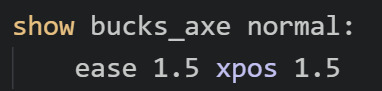
(remember that an xpos greater than 1.0 will be off the screen to the right while an xpos of less than 0 will be offscreen to the left, although since it calculates from the left edge of the object, you'll need to usually do like xpos -0.5 to get it fully offscreen)
then comes the complicated stuff:

so just like before, first i have the bg bounce. then i make the red screen become visible with an ease of 0.5. there's some pauses in there. and then i have the bunny heads and arms appear from the right offscreen this time and fall to the left and offscreen on the bottom. it's the exact same code just with the positions kinda semi-reversed and my heads and arms are flipped...
you might be wondering why i'm constantly showing and hiding and changing alpha for various objects somewhat haphazardly. this is because objects you show later will show on top of objects you show earlier. so whenever you see this type of stuff happening in my code it's usually just because i need to ensure the right things are showing on top... sometimes i need to use a few tricks, like actually showing an image way earlier but having the alpha be 0.0 so it's invisible, then later i change the alpha to 1.0. this lets it still show on the bottom even if i show other objects later. there might be a better way to do this too LOL but i do not know it. my scripts are constantly full of these types of weird tricks that don't make sense at first glance until you figure out that's what i'm doing hahaha. half the time if i haven't looked at it in a while i forget myself what i was even doing...
ok now to the last part (hopefully this hasn't been ridiculously confusing). bucks needs to return to the center of the screen and start spinning, then move offscreen...

this starts out simple using a command we all know and love to get her in the middle of the screen:

now we need to make her spin! for this, i defined completely new images for bucks called bucks_axe spinslow and bucks_axe spinfast:
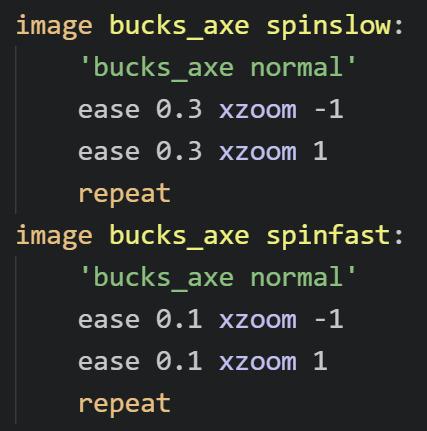
each image uses an image i defined previously as a base: bucks_axe normal. which is just my basic bucks_axe image. then... i flip it horizontally twice in a row and repeat it. an xzoom of -1 will flip an image. while an xzoom of 1 will show an image normally. an xzoom of 0 will make the image look like a tiny line at the center of the screen LOL you can use xzoom to flip a sprite horizontally if you want it to face the other way. and if you use ease with the xzoom, then it'll make it look like it's actively flipping rather than just instantly facing the other way. the repeat at the end here just tells it to keep repeating forever, so it'll keep flipping back and forth, making it look as though it's spinning. i have a slow version defined that takes 0.6 seconds to make a complete spin, and a faster one that does it in only 0.2 seconds
now, this was just defining these objects. this doesn't show these objects on the screen. remember you can only do that with the show command. so next we need to actually show the spinning bucks:

first i show the slower version for a period of 0.4 seconds. then i show the faster version for a period of 0.4 seconds before having the spinning bucks go shooting off the screen to an xpos of 1.8. having the slow version switch to the fast version like this is what helps it look more like she eases into the spin
once she's offscreen, we get to the final part of the scene, where the heads and arms spin upwards very comedically:

for some reason this took me forever to get right. i had to mess around with the code a ton before it started acting the way i wanted it to. tbh that's really what so much of this comes down to. writing code you think could possibly work, then testing and tweaking it 50 million times until it looks how you want it to look. anyway... for this part, the heads and arms have been set up very similarly to the spinning bucks, with each of them having a new defined version of them rotating:
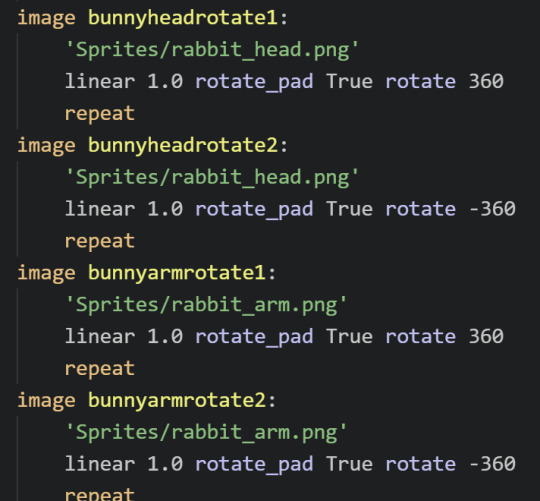
here i have 2 rotating heads and 2 rotating arms. some of them rotate clockwise 360 degrees, while others rotate counter-clockwise 360 degrees over a period of 1 second. and then they repeat so they just keep rotating forever. the rotate_pad True in the middle here makes it so that the objects don't change size while rotating and thus won't start changing position as they rotate. i don't fully understand it tbh but it's necessary if you want your rotating objects to stay in one place while they rotate
now that you have these rotating bunny pieces, they need to jump from the bottom of the screen, hover for a moment, then fall back offscreen. this is, as always, just a series of eases...

each bunny piece starts below the bottom of the screen (greater than ypos 1.0), then leaps up onscreen (ypos 0.0) over an ease of 0.8 seconds, then falls back below the screen (ypos 1.5) over an ease of 0.8 seconds. and i put small pauses in between so that they come up one by one...
...and that's it!!! that's honestly all it is. every single piece of movement happening here is just an ease or a linear to move the object to a different xpos or ypos (or xalign/yalign). some of them are a bit more complex, like when i add a knot in the middle of the movement to make it arc or have base defined images that are spinning or rotating. but the fundamental animations really all just come down to those types of movements
i realize this tutorial might not be nearly as clear as it was in my head as i tried to type it up, especially if you don't have much experience with ATL in ren'py to begin with, so you can feel to ask me any specific questions you may have if something doesn't make sense or if there's something else you're trying to do that you can't get to work
since i only copy-pasted bits and pieces of the most important code to talk about above, i thought i would also share the complete code for this snippet here: https://wtools.io/paste-code/bT61
this way you can see all the rest of the code around it to see everything in context, as well as all the other stuff like how the text is in there, pauses and sounds, repeated stuff i didn't bother to include in the copy-pastes, etc. realize ofc that you can't just copy-paste this entire snippet into your own projects because it references a lot of images you don't have!! LOL however, you can copy-paste bits and pieces of it for different specific movements if you want!
and as i mentioned earlier, feel free to ask me any questions!
19 notes
·
View notes
Text
Random's Lore Drops - Toriel, the "Tu-Toriel" (Get it?)
Alrighty fellas, you read the title, you already know who it is. It's the one, the only...

GOAT MAMA HERSELF! Now, I realize that a lot of people like her, but, uh... I'm not gonna be biased. She's not that great of a person. She isn't even remotely close to one, on par with Asgore (not Flowey, he's a murderer that's killed the Underground thousands of times over). Toriel Dreemurr is, as you can probably tell by the name "Goat Mom" and the sprite, a Goat Monster. But not just any Monster, a Boss Monster. Her SOUL persists after death. She is also the ex-queen of the Underground, and definitely not the greatest wife to Asgore Dreemurr (not like he's got the balls to talk back anyways). She acts as the tutorial (hence the joke in the title) throughout your main stay in the Ruins, as well as the final Ruins boss fight. You know that, IF you played Undertale. But people only talk about her as she treats you in the Ruins, but not how she treated anybody anywhere else. Toriel is, (since she's the ex-queen), ex-wife of Asgore, as well as the mother of the deceased prince of Monsters, Asriel Dreemurr, and the deceased first fallen human, Chara Dreemurr. I'll explain how they died in a different post, but for now, when Asgore and Toriel both saw their child's dust (just Asriel, since Chara was already "dead" by then, and humans don't turn to dust when dead), Asgore reacted with blind rage, while Toriel, who SHOULD'VE been there for him to snap him out of it, immediately left him the moment he got angry at mankind because guess-fucking-what? HUMANS killed Asriel. TORIEL kept her beliefs that humans were never at fault, and completely fucking dipped when Asgore was about to declare war against any human that fell down. She fled to the Ruins, where she ended up staying permanently. Oh yeah, did you know that the MONSTERS in the Ruins, the native inhabitants, are AFRAID of her? Yeah, she's that menacing. That, and, despite much damage she deals, and how easily she dies in Genocide, she has 80 ATK and DEF, the same as Asgore. Knowing how she was ex-queen, back then, she HAD to participate in the war. Not only that, but note how she manages to EASILY "knock down" Asgore in the Pacifist cutscene before the whole final boss shit. (Unfortunately, everybody only pays attention to the fact that she purposely misses when you're low HP.) BUT, don't forget that she EXPLICITELY states in one of the methods of killing her, that she WANTED Monster kind to stay in the Underground just so Asgore, who she hadn't met for most likely HUNDREDS of years, wouldn't win and "get his way". She even WANTS you to kill him in that exact same dialogue that she mentions that Asgore won't get his way. OH, and don't forget that SHE mentioned, in the Pacifist route, that "oh but you could've taken one SOUL, passed the barrier, gotten the other 6 peacefully, and set Monsters free", IGNORING the GLARING FUCKING FACT THAT, BACK THEN, IN 201X, ASRIEL WAS FUCKING MURDERED BY HUMAN CIVILIANS. IT'S 21XX, AND SHE THINKS THAT ASGORE COULD'VE "peacefully" RESOLVED IT!? FUN FACT BY THE FUCKING WAY, ASRIEL HAD A FUCKING HUMAN SOUL AND STILL DIED WITH EASE! Sure, sure, you could say "he didn't fight back" and that's true, but remember, they probably weren't using guns... IMAGINE MODERN DAY. WE'VE GOT FUCKING FIREARMS AND A FULL ON MILITIA AND NUKES READY TO WIPE THEM OFF THE FUCKING PLANET. Sorry, I'm just FUCKING pissed that people think that Toriel's idea could've worked, when, clearly, we're in the fucking future, where we humans could have MUCH stronger guns for civilians, AND don't forget the cops, with their guns. She thought that ASGORE could've done what ASRIEL couldn't. So yeah, that's my rage out of the way. What? Am I "wrong" because I stated the truth? She's not exactly the greatest wife, choosing to leave Asgore instead of stopping him from declaring war on all humans, she EXPLICITELY states that she'd rather have Monster kind trapped Underground than let Asgore get his way and have his people have hope again, and that she wants Asgore dead rather than to have her people have freedom and hope again.
#Random's Lore Drops#undertale#utdr#toriel#I seriously don't fucking get how people think that Toriel is 100% in the right. like seriously#HOW THE FUCK ARE YOU SUPPOSED TO COUNTER ACTUAL FUCKING BULLETS? GO “nuh uh it didn't count cause i'm god”????#There's my rage out of the way.#OH and if she was FUCKING RIGHT about the ONE SOUL thing then why tf didn't she just try and do it herself? BECAUSE SHE WAS WRONG.#mkay that's my rage ACTUALLY done. See you later fellas.
4 notes
·
View notes