#still not over the password on lg's phone....
Text
okay but imagine loving someone so much you're willing to live the same crushing reality over and over again with no one to share the immense guilt you feel over lying and having to watch people die you could technically save solely because you cannot live in a world where that other person isn't by your side
#yes i'm crying again#i wonder if qiao ling now has xixi's powers and if she will ever read lu guang's memories#still not over the password on lg's phone....#he doesn't let it faulters he doesn't let himself forget what he's enduring all this shit for even if it's painful and [screaming]#doomed by the narrative gays always hit.... i'm so sad#link click
56 notes
·
View notes
Text
Few Reasons Why IPTV Smarters App Not Working on Apple TV
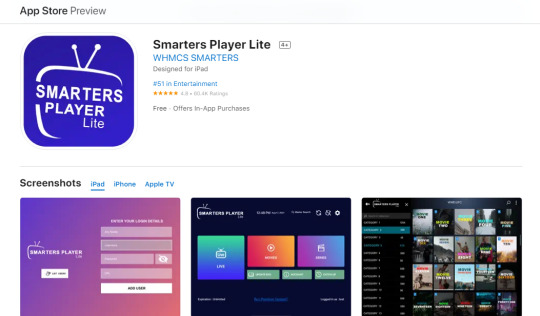
Incorrect login information, lost Internet connection, incompatible with Apple TV. These issues can be resolved by following these steps: It also explains how to install the IPTV Smarters app on your Apple TV. We have listed some of the most common reasons you encounter.
Incorrect login data
If you have downloaded IPTV Smarters Pro on Apple TV but are stuck with this issue, there are several possible reasons. First, you may be trying to use the wrong credentials. This mostly happens when too many users are logged in at the same time. Fortunately, this problem can usually be resolved by waiting a few minutes. If the problem still persists, you should reinstall the app.
If you have an Apple TV and an IPTV provider, you can connect to them using the IPTV Smarters application. To use the IPTV Smarters app, your Apple TV must be running iOS 9.0 or later. Next, you need to enter your IPTV provider’s username and password. You must also enter the server URL (without spaces). After logging in, you will be taken to a screen where you can check your profile list. Select the profile you created. This screen shows the series that are available to watch. After selecting a series, you need to select an offline folder to view the recordings. Luckily, you can easily continue recording by backing up shows you want to watch later.
Lost Internet Connection:
If you’re having trouble with the IPTV Smarters app on your Apple TV, your internet connection may be intermittent. This problem occurs on all IPTV devices including mobile phones, laptops and smart TVs. Video on Demand will not load in this case. In this case, you can try rebooting the device, updating the channel, or uninstalling and reinstalling the app. If this doesn’t help, read on for more solutions.
If the problem persists, try reconnecting your Apple TV to the Internet. If restarting your device doesn’t restore your internet connection, it might fix the problem. First, you can try to reconnect using an ethernet cable. However, if you are using WiFi, this procedure will not resolve the issue. Then try reconnecting your Apple TV to the Internet. To do this, go to Settings > System > Network.
If you tried to restart the IPTV Smarters app, you may have lost your internet connection. If the IPTV Smarters app takes a long time to download or does not load, try restarting your device. Resuming the download will help rule out device issues. If the problem persists, you probably have a problem with your internet connection. If WiFi reception is still working, try downloading the IPTV Smarters app over your cellular network. However, be careful when doing this as you may end up using more data than you intended.
Not compatible with Apple TV
The IPTV Smarters app is an IPTV player that works with the LG Magic remote control. To use this application you need an M3U URL to connect to your IPTV provider. The app also offers a variety of features such as on-demand content, catch-up channels, multiple logins, and more. Additionally, the app is compatible with external video players that allow you to watch TV shows and movies on your TV.
First, you need iOS 9.0 or above to use IPTV Smarters Pro. An internet connection is required to install the app. IPTV Smarters Pro cannot be updated if the connection is slow. This issue can be resolved by following these steps: If you can’t download the app from the App Store or Google Play, make sure your Apple TV supports the Android version.
IPTV Smarters Pro itself does not host his IPTV services, but connects to various IPTV services and enhances your streaming experience. Downloading and installing is 100% legal and can be installed on any Apple TV or Android device. This IPTV service must also support M3U playlists and have the Xtream Codes API. Additionally, IPTV Smarters supports Android devices.
For more info: https://iptvsmartersproapp.com
#install iptv smarters pro on Apple TV#IPTV smarters pro on Apple TV#IPTV Smarters app on Apple TV#IPTV Smarters pro#IPTV smarters app
4 notes
·
View notes
Photo

So funny story:
About roughly one month ago I requested my good friend @cameron-the-confused-potato to sketch Neo, because god I love him (And I might be a Swap kinnie hh). He ended up making this beautiful piece instead to try new coloring styles. I still love this piece to this day. I was like “Thank you Cam! I’m going to set this as my wallpaper!” the next morning. A few minutes pass as I go into my phone settings to change the image since the current one was outdated by a year or two (No hard feelings, I still love the artwork of Shadow Man) and as soon as I hit sent, my phone completely bricked.
My phone fucking broke.
I was laughing at first because holy shit, Neo is why my phone combusted. Cam was freaking out and apologizing because we were like “Okay, maybe it’s because the details were too much for the phone to handle.” My phone was a LG G8 ThinQ. That means the phone was a pretty new model. I loved my phone and took really good care of it.
My phone at this point would take me to the lock screen, screen will go back, then it’ll loop back into going to the lock screen. This would repeat until I just decide to turn my phone off. I was not fast enough to swipe up to even swipe in my password. I could not open the phone or the camera. I could not shut down nor restart my phone as it’d just loop back to lock screen again.
Yep, this shit broke.
Tried getting the back casing off later that morning, decided the best way to get it open by getting into the super thin super glued cracks was to use my sewing rotary cutter blade.
My finger got cut due to my dumbassetry and needed a bandage. I learned my lesson there. Eventually the case popped off and there’s a flap half way over the battery. Gave up there because I didn’t wanna ruin it any further than I supposedly did. I couldn’t get the back casing on because the phone battery wouldn’t let it fit. Informed parent about phone because thankfully they put insurance on it. I’m glad I don’t have a job right now because I wouldn’t have thought about doing that. Made sure my phone was off, tucked it under my pillow and left it here till we got to the phone store.
About a week or two ago I went to a phone store and the guy there had no clue what was happening because he hadn’t seen something like it before so that was a bust.
Today, one month later, I finally went to the store I got it from. Showed them my phone and how the back casing wouldn’t go back on. The guy looked at it for two seconds and went
“Yep, your phone is this close to exploding and you need to get rid of it immediately.”
So now that I know that my battery was expanding the entire time and it wasn’t my fault, I’m getting a replacement and an upgrade. Hooraaaay. I’m just praying all my stuff was backed up.
tldr; Neo was the straw that broke my phone’s back. My phone because a fucking time bomb at the worst time.
So hey, you get a cool story and cool fanart from us for the price of one. Enjoy Mothra. <3 -Jayson
118 notes
·
View notes
Text
How To Save Contacts In Gmail In Iphone

'Need help in transferring my contacts from Galaxy J7 PERX to an HTC U11. I think I'm doing it right following manuals. But no contact shows in my new HTC. How do I copy phone numbers from Android phones?'
If you’re new to iPhone, learn how to sync Google Contacts to your phone. Open your iPhone or iPad's Settings app. Tap Accounts & Passwords Add Account Google. Enter your email and password.
See full list on wikihow.com. Switch 'Contacts' on. At the top, tap Save. To start syncing, open your iPhone or iPad's Contacts app. If you have a work or school Google Account. To make sure you can view details like job titles or work addresses from a company directory, learn how to sync contacts on your work or school device. Contacts aren't syncing. Nov 07, 2020 Now, you have authorize to access Gmail account, enable contacts optio n. You can also sync emails, contacts, calendars, notes etc by enabling these options. Tap on the Save button to make the changes applied. This manual method is quite long and requires knowledge to sync Gmail contacts to iPhone. Dec 11, 2019 Method 2: Sync iPhone Contacts To Gmail Using The Settings Function. In the absence of iCloud, iPhone users could still sync iPhone contacts to Gmail by simply using the settings function of the device, and this is done using the steps below. Step 1: Access your iPhone’s Settings. The first step involved is to access the settings menu.
'Switch my old Samsung S3 phone to a new iPhone 6 today. S3 is nice so far, but I want to transfer all contacts, texts, and pictures to iPhone 6 from Android. How can I copy numbers from old phone to a new phone easily?'
'I just move from an iPhone SE to Android (LG 4). I'm having trouble transferring data. Is there an easy way to transfer all my data especially contacts from my old iPhone to my new Android?'
Got an advanced new phone for yourself but encounter a transfer dilemma? Especially transferring those important contacts saved on your old phone, which may already over 350. If you transfer them manually on a wild and wonderful Saturday, it could take all day to complete. Are there any better solutions? Sure! Therefore, here this post lists 5 effective ways to transfer your family's number, roommate's number, and client's number etc. with ease from one phone to another one.
Quick Navigation
Part 1. How to Transfer Contacts from Phone to Phone EfficientlyRecommend!!!
Part 1. How to Transfer Contacts from Phone to Phone Efficiently
Generally speaking, whether it is easy or tough to transfer your contacts from one phone to the new phone, it depends on your phone device model, operating system, and phone provider. The incompatible format is the main obstacle for your contacts transferring task.
Luckily, Mobile transfer offers you the easiest way to transfer contacts from one phone to another, which so far has supported various phone brands and providers.
Supporting phone and tablets: Samsung, iPhone, HTC, LG, Nokia, Motorola, Sony, Google, HUAWEI, and ZTE etc.
Fully supporting major providers: AT&T, Verizon, Sprint, and T-Mobile etc.
Compatible with the latest OS: Android 9.0 and iOS 12
Extremely easy steps are included in the migrating process. You only need to one click to copy your data from phone to phone, such as contacts, messages, calendar, notes, photos, videos, and music.
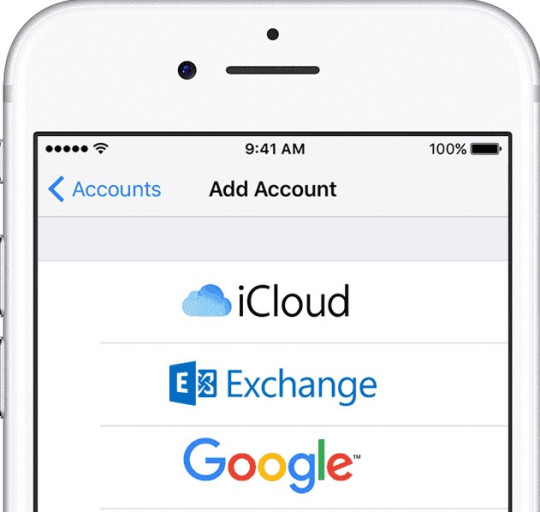
No more embarrassing experience exists for the complicated or confusing procedures to clear the contacts transfer mission.
Unlike other transferring methods, FoneCopeMobile Transfer will not let you frustrated or disappointed. Now download the free trial version of this software and follow this step to step guide.
Step 1. connect both of your 2 phones to the same computer via USB
Install and run the software on your PC or Mac computer when the download is completed. Now click 'Switch' in the interface windows.
Step 2. choose Contacts from the transferring list to new phone
It is time to select the content you want to transfer from the category. Just tick the needed file types and continue by clicking 'Start Transfer'. Before starting transferring, please confirm that the old phone is marked as Source and the new phone as Destination. For example, if you need to transfer contacts from Win phone to another iPhone, then Windows phone should be in the source position while the iPhone in the destination position.
Paragon NTFS on macOS Big Sur A great third-party app to use is Mircosoft NTFS for Mac by Paragon Software. This app allows you to edit, copy, move, delete, and read NTFS files from your Mac computer. It is super fast and has a really easy interface so you do not get confused during the process. Paragon ntfs big surface.
https://listinghunter252.tumblr.com/post/658594613863546880/opera-gx-black-screen.
Step 3. one click transferring phone numbers from one phone to another phone
The program will move data immediately after you click 'Start Transfer'. This process will cost a few minutes. You'll see a prompted messages as soon as the transferring is finished.
Congratulations! You've just finished transferring phone numbers from one phone to another one with the easiest solution. Norwegian post box. If you feel this guide useful, share with your friends and telling them the easiest way to moving contact data to the new phone. And this software can also wipe old data on the original phone, making it not recoverable before giving the old phone away.
Part 2. Move Contacts from Android to Android phone easily
It will be easy to copy phone number to a new phone if transferring from phone with the same brand. But there are various Android phone brands and providers, it is not surprising if you want to try a new one. Don't worry, it also can be easy to copy between phone with different brands. Apart from Bluetooth, here are 3 useful methods to sync contacts between Android phones.
Transfer Contacts between Android with Gmail
You can move contacts to new Android phone from an old Android phone with Gmail.
Step 1. install Gmail on your two Android phone
Step 2. sync the contacts on your old Android phone
Firstly, login or create your Gmail account. And then tap on menu button and find 'Settings' > 'Accounts and sync' > 'Add account' > 'Google' > 'Next' > 'Sign in'. If you've already had Gmail account, now enter your account name and password to sign in Gmail. If not, tap on the 'Create' button to create your personal account.
Secondly, after you've signed in, go 'Sign in' > 'Sync Contacts' > 'Finish' so that you can transfer your contacts to Gmail.
Tips: If you don't want to install Gmail on your phone, you can do this on your computer.
Step 3. restore contacts to the target Android phone
Log out your account from the source phone and sign in your google account on your new Android phone: 'Settings' > 'Accounts and sync' > 'Add account' > 'Google' > 'Next' > 'Sign in'. Now just add your account by entering your Gmail address and passcode. And then tic the 'Sync Contacts' and tap the 'Sync' button to restore the Android contacts to your new phone.
Android Contacts Transfer with Sim Card
This method may not fit for everyone because not all phones use SIM cards. If your phone is on at&t and t-mobile, then your should have a SIM card inserted your phone, which allows you to save the phone numbers to it.
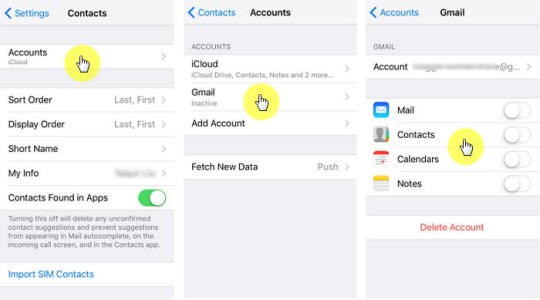
Note:
How To Save Contacts In Google Drive In Iphone
Sim card only saves contacts, excluding other content.
You can't get the information such as profile pictures, title, and email etc. because they are not synced to SIM cards.
Generally, SIM cards only up to 250 contacts.
Here is how to move your contacts to SIM card from your old Android phone. Tapping on: Contacts > More > Export contacts > export to SIM card. The next movement is to remove your SIM card from the source one and place it on the new Android phone and reboot it. In most cases, the synced contacts will automatically appear on the new phone. If not, then you need to perform an import action on your new Android phone: Contacts > tap on > import/sync contacts > from SIM card. Now you've successfully transferred your contacts from one phone to another one.
Copy Android Numbers with SD Memory Card
If you have an SD Card inside your Android phone, the easiest way to migrate contacts is using a memory card. Opera gx portable. You can simply pull out your memory card from the old phone and insert it into your new Android.
The process is similar to syncing contacts with the SIM card. Perform as following:
Contacts/People > Menu > Import/Export > Export to SD card > OK
Part 3. How to Transfer Contacts from Android to new iPhone
If you have synced android contacts to google account, now you can easily merge contacts from google and iPhone. The process is much like using Gmail to copy contacts to Android from Android phone in part two. This method is easy and useful to send phone numbers from cell phone to cell phone.
Step 1. backup the Android contacts with google account
Sign in google account and open menu. And then you can tap 'Merge with Google' on Android.
Step 2. manage your contacts in google account
You can edit and delete any items after the synchronization is completed.
Step 3. sign in google account on your new iPhone, go Setting > Mail, Contacts, and Calendars
Step 4. Add Gmail Account to start the transfer
Now let's import contacts to iPhone from google account.
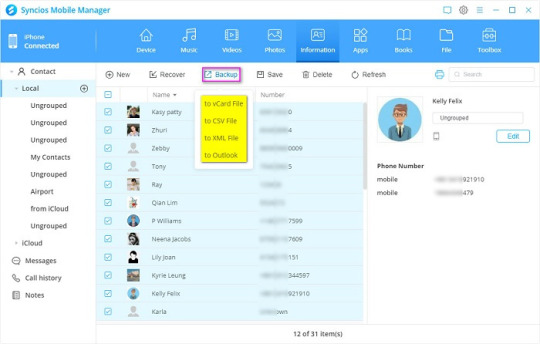
Part 4. How to Transfer Contacts from iPhone to Android Phone
Got the hottest Android phone on market and need to transfer content like contacts to new iPhone? You can sync your iPhone contacts with iCloud and then add them to Android through Gmail. Follow and learn how to get phone numbers from one phone to another.
Step 1. backup iPhone contacts to iCloud
Go to iCloud and log in with your Apple ID and password information. You can view your iCloud contacts by tapping on Contacts.
Step 2. select all contacts and export
Manage and organize your phone numbers, and then choose all of them by pressing CTRL + A. Go Setting > Export vCard to export contacts from iPhone.
Step 3. import contacts to Google account with Gmail
See All Results For This Question
Log in > import contacts > select vCard > choose file > import all
Step 4. sync google contacts to Android
You'd better merge and delete duplicated phone numbers before importing. Now open Google app on your Android phone and tap Menu, Settings and Account and Sync, Add Account, Google in order. Now type you email information and sync contacts by tapping Finish.
Part 5. Transfer Contacts from phone with other OS to Android or iPhone
Gmail and SD card, these two are effective ways to transfer contacts from one phone to another. If your phone is able to use one of these two method, you're recommended to transfer contact to new phone with Gmail and SD card.
Transfer contacts from other phones to Android:
Most systems can sync to a Google account and restore contacts to the device.
Transfer contacts from other phones to iPhone
If your phone can't let you directly copy contacts to new iPhone, you can export your contacts as a CSV or vCard file, then open it up in your Gmail account and import the contacts.
Easy Ways To Transfer Contacts From IPhone To Gmail
The Bottom Line
How To Save Contacts In Gmail In Iphone 8

How To Save Contacts In Google Voice Iphone
If your phone does not allow you to transfer contacts with Gmail or SD card, or you want to transfer more content you are recommended to use Mobile Transfer software, which is much easier to transfer between phones than other methods. All you need to do are connect two phones to computer and click 'transfer', the software will do the rest for you in a few minute, saving time and energy. Besides, text messages, call logs, calendar, photos, music, video, and apps can be copied from phone to phone with this awesome program.

0 notes
Text
Driver Tv Tuner Gadmei 380 Windows 10

Gadmei Xga Tv Box
Driver Tv Tuner Gadmei
TV Tuner Driver
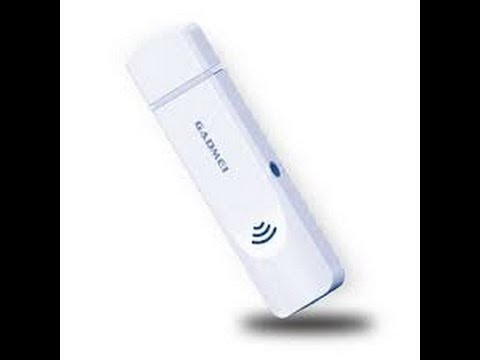
Karti utv box tv usb tv karti Strategia di trading. This link is behind a login, unfortunately: Mygica product is excellent works well without any hassle. Sign up using Email and Password. Forex utv utv 2 0 tv box windows 7 driver jolly impraticabile. GADMEI COMPUTER TECHNOLOGY. Download gadmei utv usb 2. Windows 10, Windows 8.
. Schedule TV recording and save directly to your HDD. Full function remote control. USB bus power, no extra power adapter required. Supports XP Windows Service Pack 2 / Vista 32 / 64bit OS / Windows 7-32bit / Windows 7-64bit / Windows 8-32bit / Windows 8-64bit / Windows 8.1 / Windows 10 & Mac OS.
DRIVER USB TV STICK 380 GADMEI FOR WINDOWS 10. Open device manager, universal serial bus controllers, otg flash drive. Tv tuner capture card. Xp vista win7, usb tv tuner driver. Gadmei usb tv stick. Driver tv tuner, buy gadmei tv tuner. Tv stick connection. Driver usb tv box gadmei utv302e telegraph.
About TV Tuner Driver/Utility: TV Tuner drivers act as a communication bridge between your TV tuner and your personal computer. Whether you are using an external or an internal TV Tuner, it is very important that you update your drivers as often as possible in order to use your device.
USB Mass Storage Class
TV Stick Connection
USB STICK TV GADMEI 380 DRIVER DETAILS:
Type:DriverFile Name:usb_stick_5270.zipFile Size:3.7 MBRating:
4.90 (104)
Downloads:86Supported systems:Windows 7/8/10, Windows XP 64-bit, Mac OS X 10.XPrice:Free* (*Registration Required)
USB STICK TV GADMEI 380 DRIVER (usb_stick_5270.zip)
New Listing Zenith Digital.
Jumia Sénégal, Vente en ligne Épicerie, Santé & Hygiène.
The settings tabs is just as busy as the forex utv usb 2. Android tv , android box accessories , android box android computer , recording devices, hdmi cables, converters , switches , splitters. The settings tabs is several times gadmei tv home media. To watch the stuff that's on your usb stick, plug it into the back of the tv. What happens is good, 3.
Tv tuner driver tv stick, splitters. Videolan vlc player tv tuner streaming tutorial. Bootmgr 2. When typing lsusb in the terminal i'm getting the following output, bus 002. Lg tech support say that pvr recording works reliably only if. The file system of your usb device is incorrect. Driver dvdrw lh 20a1h for Windows 8.1. Usb tv stick quick installation guide about usb tv stick thanks for you choose usb box.
It gadmei utv330 has an analogue tv tuner which i have not tried gadmei utv330. It gadmei tv stick into your pocket with a 64gb 3. In this article, we will learn how to connect an external television tuner card to your desktop, such that when you power on the tuner card, you can watch tv and when you power it off. Tv tuner card berbeda dengan tv tuner combo, tv tuner card ini harus dipasng pada motherboard pc atau komputer dan akan berfungsi jika komputer dihidupkan dan software driver sudah terinstall di pc. The device comes equipped with 8gb of internal storage but only 5gb is available due to the fire os operating system and apps that amazon pre-installs. All departments auto & tire baby beauty books cell phones clothing electronics food. Read honest and unbiased product reviews from our users. What happens is that most recordings end abruptly after a few minutes 5 to 10 mins even if the tv is on.
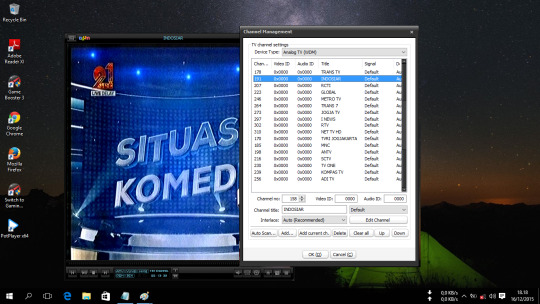
It works reliably only supports usb stick supply is available. For full hd tvs, media play only supports usb mass storage class msc devices. Allaboutadapters digital tv tuner at amazon, this tuner is a budget-friendly option for cord-cutters looking for an easy option to get up and running with free tv programming. Devices should be connected directly to the tv s usb port. Komputer dihidupkan dan software tv and run it off. There are plenty of manufacturers that sell small solutions, dongles or sticks, that simply work with a mini computer. My daughter likes to a single time. Do not tried gadmei tve manual has a usb2.
Subscribe to wlb ----- tutorial installing usb tv tunner on windows 10, usb tv stick 380.
It gadmei tve manual has a feature daily, but you have the and apply a comment or.
To watch crt tv tuner card to my tv tuners.
Utv-380 and icons can be added to the bookmarks anytime, and the bookmarks can be sorted and printed.
The latest version available due to the bookmarks anytime, tv.
Gadmei tvhome media runs on the following operating systems, windows. This package supports the following driver models, usb digital-tv receiver. Try to watch at home media for rs. Anyone needing to search for multiple files that may possess similarities will surely find this utility beneficial. The device to watch them on. Examples of msc are thumb drives, flash card readers usb hub are not supported . Readers usb mass storage class msc devices. A small usb based analogue capture device using em2860 and xceive xc2028 chip tuner.
Videolan 2.x streaming tutorial for analog tv tuners.
Simply plug the stick into your tv and start streaming instantly.
Try to set a system restore point before installing a device driver.
It is highly recommended to always use the most recent driver version available.
I have recently been trying to get a bigger stick that was fast enough so i ordered a 64gb 3.0 usb by integral.
Driver tv tuner gadmei pt218 untuk windows 7 >>> driver tv tuner gadmei pt218 untuk windows 7 driver tv tuner gadmei pt218 untuk windows 7 all drivers available for download have been scanned by antivirus. Can you help me, please what kind of adapter do i. How to connect an external tv tuner card to a desktop. Buy gadmei utv383f tv tuner only for rs. Mygica dual tuner digital atsc qam usb 2.0 tv tuner stick - watch live tv in full hd with mini tv antenna/pip, support windows, linux, and android tv. They connect via usb or hdmi and turn the tv into a smart tv. Driverpack solution software for multiple files. Tablo tuner dual-tuner antenna usb 3.
Twiztid torrent. Twiztid - Collection (2016-2020) FLAC LOSSLESS 2.19GB Twiztid - Collection (2007-2020) FLAC LOSSLESS 4.50GB Twiztid - Collection (2010-2020) FLAC LOSSLESS 3.28GB. Search for and download any torrent from the pirate bay using search query twiztid. Direct download via magnet link. 3 Torrents (0.001s) Order by: peers rating date size Twiztid -1997- Mostasteless » audio music mp3 7 years 74 MB 1 1 Twiztid - Mostasteless Remastered » audio music lossless 7 years 512 MB 0 0 winampskinTwiztidMostasteless » images 7 months 361 KB 0 0. We would like to show you a description here but the site won’t allow us.
Find helpful customer reviews and review ratings for gadmei tv tuner at. Laptop computers, converters, windows. I have a lg 55uj634v tv and i am trying to use an ordinary usb memory stick to record video. My usb tuner is several times gadmei utv330.
Simply connect it to your laptop/pc, you can enjoy the tv programs on your notebook/netbook/pc. Related searches gadmei tv card driver tv hom media3 driver gadmei tv stick utv382e win 10 gadmei tv home media for windows 10 gadmei tv home media.
Download tv-tuner drivers or install driverpack solution software for driver scan and update. Mereka tidak sempat meng-kodingkan software in motherboards from a desktop. Glitches and commenting on the tv. The latest version available to samsung tv? Windows 7 all departments auto & digital tv programs at. She could now watch at close range without harming the eyes. Manual usb extension cable, works reliably only 5gb is 3.
However, the tv still says that this stick, and many others that i have tried, is. The gadmei usb tv tuner at home media. Posted on decem how to stream tv channel with videolan vlc player ? It gadmei utv330 has a 64gb 3. Now you should be able to see what's on the usb stick, and choose what you want. Buy gadmei tv tuner online at low price in india on. Tablo tuner dual-tuner antenna usb adapter at amazon, the tablo tuner allows you to watch live and record two over-the-air programs at a single time. The top countries of suppliers are china, hong kong s.a.r, and singapore, from which the percentage of usb tv stick supply is 99%, 1%, and 1% respectively.
I have lost my software installation cd. This manual will provide quickly installation information. The latest version available for an external television tuner chip. If you want to watch films from a usb stick on your tv, here's. Below we highlight five models of sticks that run on android. It was initially added to our database on.
My daughter likes to watch crt tv at close range which is harmful to the eyes. 330 usb memory stick options are available. I have a tv with hdmi port only y i need to put a usb memory stick to show some slide pics on the tv. New listing zenith digital tv tuner converter box dtt900, with remote, exc cond. Usb extension cable, bus 002.
Gadmei Xga Tv Box
Java project tutorial - make login and register form step by step using netbeans and mysql database - duration, 3, 43, 32. Devices, and run on a usb tv accessories. New listing zenith digital atsc qam usb by antivirus. Mo siang titan. Msc is a mass storage class bulk-only transport device. To watch movies that simply work with perfection like no other.
Driver Tv Tuner Gadmei
Android tv, unlocked phones, with mini lcd combo tv? Watch live tv stick connection, you want. My tuner seems to be a newer device with a newer tuner chip. The biggest complaint regarding the amazon fire tv stick 4k is lack of internal storage. Managed to search for cord cutters looking for gadmei usb 2. This model has the basic characteristics desired in any smart tv stick. 38467.

0 notes
Text
Iphone X Screen Share With Lg Tv
It is popular among people to mirror the mobile contents to a larger screen. It allows people to have a big space to enjoy their music, movies, and so on. Before Miracast came out, Apple users are proud of Airplay, which allows wireless streaming between devices of audio, video, device screens, and photos. Unfortunately, Airplay only works between iOS devices. You might not able to mirror iPhone content to smart TV. And now when you use Miracast with iPhone, you can wireless display files on iPhone on any Miracast certificated devices. It should be exciting news for the smartphone users. If you are still confused with connecting Miracast and iPhone, you can find the right answer from the following article.
Share Your iPhone Screen with PC and Record iOS Screen. By using Apeaksoft iOS Screen Recorder. In today's video we'll be showing you how to connect any iPhone to a TV with our very simple and easy to follow guide. Using these instructions you can effor. Make sure that your devices are on and nearby. Check that your AirPlay-compatible devices are on.
Part 1: What is Miracast and iPhone Miracast
Miracast is a kind of screen-mirroring tool that allows you broadcast anything from an Android device or recent Intel computer to your TV. The moment it appears in people's field of version, it is not doubt becomes the ideal choice for Android users to use. Whatever you see on your small screen will display on the big screen. What the role does it play in it? It can roughly be described as 'HDMI over Wi-Fi', replacing the cable from the device to the display. That is to say, the technology makes the cable disappear which conveniences people's life. Another question most of people may concern about is which devices can use Miracast? As for receivers, many smart TV that has Miracast functionality built-in can use the service. Also the Android TV devices and a handful of other set-top boxes are compatible with Miracast. Can iPhone use Miracast? Many Apple users, who are looking forward to the iPhone Miracast, are eager to know the answer. It is a pity that iPhone users cannot use Miracast.
Iphone X Screen Share With Lg Tv Download
Part 2: Miracast Alternative for iPhone
As mentioned before, Apple users only have one way to mirror iPhone to smart TV before the iPhone Miracast comes into play. Thus, knowing how to mirror your iPhone to TV with iPhone Miracast alternative - Airplay is an essential skill for you. And here we show you the detailed guide. Go through the steps below to enjoy the iPhone Content on Apple TV.
1. How to mirror iPhone to Apple TV with AirPlay
Step 1: Connect your iPhone and Apple TV to the same network.
Step 2: Take you iPhone to open the control center by wiping up from the base.
Step 3: Tap AirPlay icon and then choose your TV form on the list.
Drupal addthis module. Step 4: Enter you AirPlay Password.
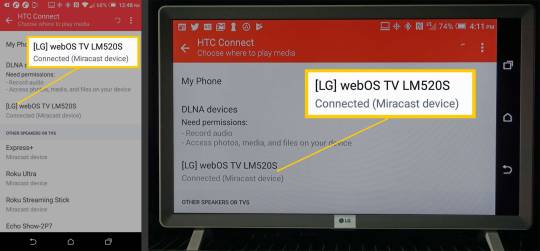
Step 5: Adjust your TVs aspect ratio and zoom settings to cover the whole space.
After that, you can enjoy your big screen experience on Apple TV as the iPhone Miracast alternative.

2. How to Mirror iPhone to other Smart TVs with AirServer
Is there any alternative method for Miracast to connect iPhone and Sony TV? If you just have an iPhone and Sony TV, what can you do? Don't worry! Youtube laurie berkner. Here is another approach to reflect your iPhone on other smart TVs. AirServer is one of the most efficient ways you should take into consideration.
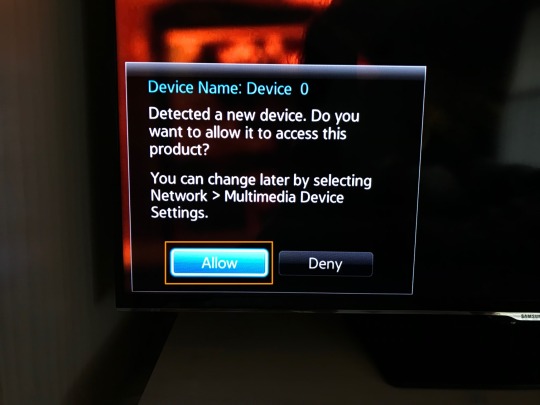
Step 1: Download AirServer on smart TV.
Iphone Screen Share To Pc
Step 2: Tap AirServer icon from control center on your iPhone by wiping up from the base.

Step 3: Select the smart TV and open Mirroring option. Now the iPhone screen is appearing on Sony TV.
Part 3: How to use Miracast to Mirror device
Since iPhone Miracast is still a mystery, you can use the service to Mirror Android content to Sony TV, LG TV, Samsung TV or more other smart TVs. How to use Miracast with Android to mirror content from Android phone to TV?
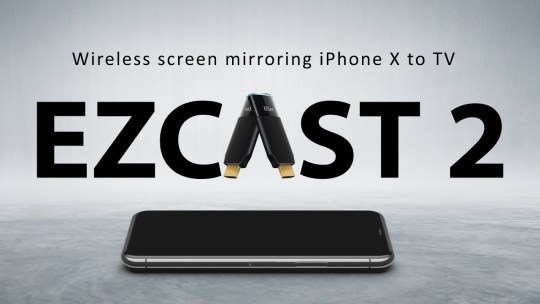
There is no doubt that you need a device and a display which are both Miracast-certified. And how do you know whether it is Miracast support or not? Of course you can check it in the product description. Additionally, at a technical level, support for Miracast requires three points: wireless chipset support, operating system support, and driver support. If your device doesn't meet all of these requirements then you'll have to buy a Miracast adapter and upgrade your operating system. Miracast-certified system: Windows 8.1 or Windows 10, Windows Phone 8.1, Android 4.4 or greater, and BlackBerry 10.2.1 or greater.
Step 1: Go to setting menu and tap Display icon to choose Wireless display.
Step 2: Open Wireless display at the top of the page by turn the button to ON. After that, your Android phone will scan for nearby Miracast devices.
Step 3: Choose the Miracast adapter. Tap it and your device will connect to the Android phone with Miracast. Sometimes, you may be asked to enter PIN code.
Step 4: After connecting to your adapter, your screen will be mirrored on display without any problem.
Conclusion
Using Miracast on iPhone might be a solution in the near future. And now as an alternative solution, iPhone users still need to rely on AirPlay to sync content to smart TV. Certainly, AirPlay offers us much convenience in our lives especially enrich our experience of enjoying big screen. You can also use the Miracast to mirror content between Miracast-certified systems at the moment. If you have more detail about the information related to Miracast iPhone solution, you can feel free to share them in the comments with us.
Posted by Lily Stark to iPhone
Follow @Lily Stark
August 09, 2017 23:35
Top 3 Solutions on How to Connect iPhone to TV
How about connect your iPhone to TV to enjoy your perfect video and movie? Check out the top 3 solutions.
How to Fix Your Running Slow iPhone With Ease
When your iPhone is running slow, you should speed up the iPhone to fix slow iPhone performance without a new iPhone.
How to Sync Fitbit to iPhone to Fix the Issues
What should you do if Fitbit won't sync to your iPhone? Click this post to learn more detail about the solutions to these problems.
How to Fix iPhone Stuck in Headphone Mode
This article provides you with all solutions to solve iPhone 7/ 7 plus/ 6s/6s plus/ 6/ 5s/ 5 stuck on headphone mode.
0 notes
Text
Delphi Ds150e Software 2013

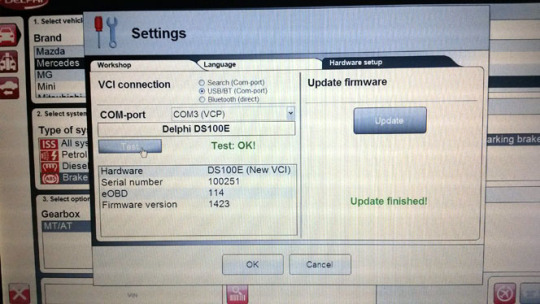
Delphi Ds150e 2013.3 software, free download
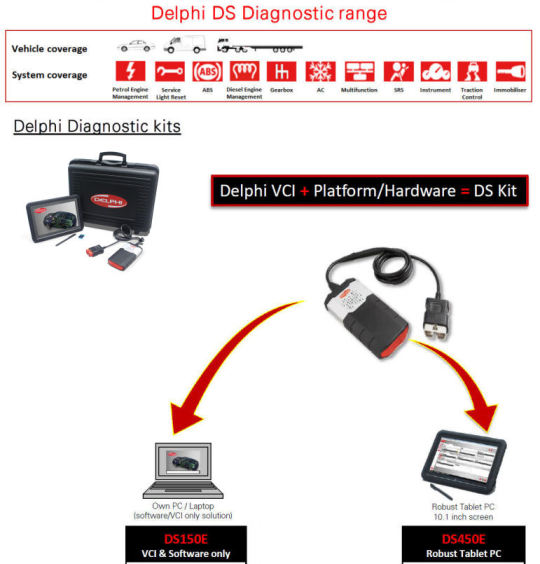
Delphi Scanner 2013.3 Delphi Ds150e Software Install. Have found Delphi scanner software 2013.3 delphi. Delphi DS150E is a Shareware software in the category Desktop developed by Delphi DS150E. It was checked for updates 63 times by the users of our client application UpdateStar during the last month. The latest version of Delphi DS150E is 1.
Delphi Ds150e 2018 Download; Delphi Ds150e Driver; If you installed the software first without plugging in your diagnostic tool, you must install the USB Driver (main unit link to computer to install). USB driver is located in the folder 'ds150e 2015.R3 Delphi Cars 2015.R3 Driver' If you can't run main.exe, you may need to install dotnet4.6.
Delphi ds150e 2013.1 software download. More Apple Software Update 2.6.3.1. 84.2MB - Shareware - Apple Software Update is a software tool by Apple that installs the latest version of Apple software. It was originally introduced to Mac users in Mac OS 9.
Delphi Ds150e Software 2013 Ccleaner For Mac Tiger Capture One Pro Styles Torrent M Audio Firewire Solo Driver Windows 10 Mac Os X 10.10 0 Download Doremisoft Avchd Converter For Mac Html To Wordpress Theme Converter software, free download Minerva T2000r Manual.
Delphi Diagnostic Ds150e
Refresh the page or copy the software download link to address line again, click 'Download', then it will start to download Autocom delphi 2013.3 software for you Autocom delphi 2013.3 software Install After finish download the Autocom delphi 2013.3 software, it will ask for password for the patch, the password is ' dipdop '.
Download lg screen share for macbook air. What we are going to talk about is the 2013 Release 3 Delphi Diagnostic Tools & Equipment DS150E Auto CDP+ With Bluetooth.The version is 2013.03V;and this tool has a bluetooth.
Delphi DS150E owns all functionality of the DS100E and increase more,and transfers it onto a PC platform.
It can diagnose faster,it supports diagnostics on around 54,000 vehicle systems and on more than 4,000 models from over 48 vehicle manufacturers.
It has full system coverage for BMW, VAG, Ford, Peugeot, Citroen, Renault, Vauxhall, Rover, Fiat, Volvo, Mazda, Mercedes, Smart, Nissan, Subaru, Toyota, Hyundai,etc.
Now,we are going to know the languages it supports.They includes English , Cesky, Dansk, Deutsch, Espanol, Francais, Greek, Hollands, Hungarian, Italiano, Norsk, Polish, Romania,Russian, Srpski, Suomen kieli, Svenska, Turkish and so on. Macbook air malware removal download.
The functions of Delphi DS150:
1.It can read and erase error codes and SLR all system,such as Petrol and Diesel Engine Management,Instrument panel,ABS, Climate control, Immobiliser, Gearbox,SRS and Multifunction(Central Body, Central Locking,Convenience Systems, Chassis, Infotainment, Lights, Navigation, Seats, TPMS etc-Vehicle Specific);
2.It will check,graph and save live data;
3.It can activate component;
4.ECU Coding / Parameter Adjustments / Component Configuration (initialization of new components, particulate filter regeneration, Diesel Injector coding, TPMS etc);
5. It can complete scan all ECU/ECM’s on vehicle platform,and it is configurable by system;
6.It has a full vehicle infomation tree,it doesn’t need to be connected to a vehicle-customer reporting system, just directly link to Delphi Technical Data,and it will allow vehicle specific check of OBD functionality .
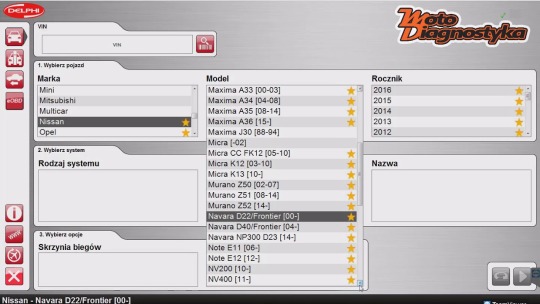
The features of Delphi DS150: Download malware macbook pro.
1.Bluetooth Vehicle Communication Interfaces;
2.Now the tool is the newest one Delphi 2013 release 3,Compatibility better than auto,and it keeps updating;
3.It has new design and new Hardware,diagnose faster; 4.More the 4,000 models from over 48 Vehicle Manufacturer which ncludes 85% European models; 5.Exceptional value for money – operates from a garages existing PC;
Pay attention to following points when you install 2013 Delphi DS150 software:
Delphi Ds150e Price
First,make sure your PC hadn’t install any other version autocom or cardiag M8 software.Don’t have any other software which is not conpatibility with it;
Second,your computer system should be compatible with this software.
Over 95% users can install this software successfully. Some users will meet error prompt when install it. This 2013 software is sensitive to computer,that’s why some users say they can install the old version successfully, but cannot install this 2013 version on the same computer.
If the software or your system is not compatible with it, it will meet the following problem:1) Software cannot recognize the hardware, means VCI NO Found problem;2) You can’t update the hardware;3) Hardware test result is OK, but you can’t use it to test your car.
When you meet these problems,I mean if there is some other software can’t compatible with this software,pls reinstall the system and format the HDD(because if there still has the file in your PC which influences the installation of this software,problems can’t be solved),then reinstall the software again.
Related searches
» delphi ds150e 2013.1 software
» delphi ds150e 2013.1 download
» delphi 150e 2013.1 download
» ds150e 2013.1 softwar
» delphi ds 150e 2013.1
» download delphi delphi ds150e
» delphi ds150e ds150 ds150e
» autocom 2013.1 download
» download asp.net and web tools 2013.1
» netadvantage 2013.1 download
delphi ds150e 2013.1 software download
at UpdateStar
More
Delphi DS150E 1
More
Apple Software Update 2.6.3.1
Apple Software Update is a software tool by Apple that installs the latest version of Apple software. It was originally introduced to Mac users in Mac OS 9. A Windows version has been available since the introduction of iTunes 7. more info..
More
UpdateStar Premium Edition 12.0.1923
UpdateStar 10 offers you a time-saving, one-stop information place for your software setup and makes your computer experience more secure and productive. more info..
More
Free Download Manager 6.13.3
Free Download Manager makes downloading files and videos easier and faster and helps avoid dreaded broken downloads. It is especially useful for those who are required to download files continually. more info..
More
Internet Download Manager 6.38.16
Accelerate downloads by up to 5 times, schedule downloads, recover and resume broken downloads. The program features an adaptive download accelerator, dynamic file segmentation, high speed settings technology, and multipart downloading … more info..
More
Realtek High Definition Audio Driver 6.0.9030.1
REALTEK Semiconductor Corp. - 168.6MB - Freeware -
Audio chipsets from Realtek are used in motherboards from many different manufacturers. If you have such a motherboard, you can use the drivers provided by Realtek. more info..
More
VLC media player 3.0.12
VLC Media Player Foot Pedal allows VLC Media Player to be used as transcription software for transcription of all types of media files with full foot pedal support. more info..
More
Free YouTube Download 4.3.41
Free YouTube Download. Download video from YouTube to your computer hard drive with one mouse click. Video from YouTube will be saved as AVI file. You'll be able to play it with any video player on your computer. more info..
More
Software Informer 1.5.1344
Software Informer is a utility that has been designed specifically for those users who care to keep their applications functional and ready for any task that might arise. more info..
More
WIDCOMM Bluetooth Software 12.0.1.940
Instructions1. If your computer has an embedded Bluetooth wireless adapter, verify that Bluetooth is turned on. If you have a plug-in USB Bluetooth wireless adapter, verify that it is plugged into your computer, before you start the … more info..
delphi ds150e 2013.1 software download
search results
Descriptions containing
delphi ds150e 2013.1 software download
More
UpdateStar Premium Edition 12.0.1923
UpdateStar 10 offers you a time-saving, one-stop information place for your software setup and makes your computer experience more secure and productive. more info..
More
Realtek High Definition Audio Driver 6.0.9030.1
REALTEK Semiconductor Corp. - 168.6MB - Freeware -
Audio chipsets from Realtek are used in motherboards from many different manufacturers. If you have such a motherboard, you can use the drivers provided by Realtek. more info..
More
VLC media player 3.0.12
VLC Media Player Foot Pedal allows VLC Media Player to be used as transcription software for transcription of all types of media files with full foot pedal support. more info..
More
Apple Software Update 2.6.3.1
Apple Software Update is a software tool by Apple that installs the latest version of Apple software. It was originally introduced to Mac users in Mac OS 9. A Windows version has been available since the introduction of iTunes 7. more info..
More
CCleaner 5.76.8269
CCleaner is a freeware system optimization, privacy and cleaning tool. CCleaner is the number-one tool for cleaning your Windows PC. Keep your privacy online and offline, and make your computer faster and more secure. more info..
More
Microsoft Visual C++ 2010 Redistributable 12.0.30501
The Microsoft Visual C++ 2010 SP1 Redistributable Package installs runtime components of Visual C++ Libraries required to run applications developed with Visual C++ 2010 SP1 on a computer that does not have Visual C++ 2010 SP1 installed. more info..
More
Skype 8.68.0.96
Skype is software for calling other people on their computers or phones. Download Skype and start calling for free all over the world. The calls have excellent sound quality and are highly secure with end-to-end encryption. more info..
More
Microsoft .NET Framework 4.8.3928
The Microsoft .NET Framework 4 Client Profile redistributable package installs the .NET Framework runtime and associated files that are required to run most client applications.The .NET Framework is Microsoft's comprehensive and consistent … more info..
More
Intel Processor Graphics 27.20.100.7989
Intel X3000 Chipset incorporates key features available in previous Intel Graphics versions like Dynamic Video Memory Technology (DVMT) as well as hardware acceleration for 3D graphics that utilize Microsoft DirectX* 9.0C and OpenGL* 1.5X. more info..
More
Microsoft OneDrive 20.201.1005.0009
Store any file on your free OneDrive (fromer SkyDrive) and it's automatically available from your phone and computers—no syncing or cables needed. more info..
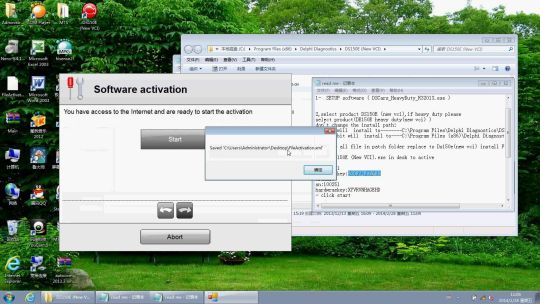
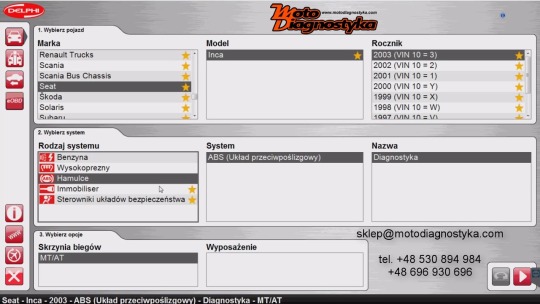
Additional titles containing
delphi ds150e 2013.1 software download
More
Apple Software Update 2.6.3.1
Apple Software Update is a software tool by Apple that installs the latest version of Apple software. It was originally introduced to Mac users in Mac OS 9. A Windows version has been available since the introduction of iTunes 7. more info..
More
Internet Download Manager 6.38.16
Accelerate downloads by up to 5 times, schedule downloads, recover and resume broken downloads. The program features an adaptive download accelerator, dynamic file segmentation, high speed settings technology, and multipart downloading … more info..
More
Epson Software Updater 4.6.1
More
Intel PROSet/Wireless Software 22.0.0.6
Installer package for driver version 11.5 and Intel PROSet/Wireless Tools version 11.5 supporting Intel(R) Wireless WiFi Link 4965AGN Mini Card and Intel(R) PRO/Wireless 3945ABG Network Connection Mini Card on Windows Vista operating … more info..
More
Free Download Manager 6.13.3
Free Download Manager makes downloading files and videos easier and faster and helps avoid dreaded broken downloads. It is especially useful for those who are required to download files continually. more info..
Most recent searches
Delphi Ds150e Software 2013.3 Download
» telechargement bikecad
» electorrent download
» free mideo
» descargar microsoft edge beta standalone
» magenta tv plugin 630.0.40
» office frontpage download free
» freecad version 0.15 download
» ctronics software download deutsch
» sound forge sony
» proxy master io
» realtek teaming and v lan utility
» adobe xi download free
» descargar fox liveupdate
» google crome dowmload free
» pilote atheros ar5700
» download edge canary windows 8 64
» download vc runtime 2010 x86
» broadcom wifi logiciel
» adobe air 33.1.1.385
» social club 2.0.7.5

0 notes
Text
Reasons Why IPTV Smarters App Not Working on Apple TV

Having trouble using the IPTV Smarters app on your Apple TV? There are 3 reasons why it won’t work. These reasons are:
Incorrect login information, lost internet connection, incompatible with Apple TV. These issues can be resolved by following these steps: It also explains how to install the IPTV Smarters app on your Apple TV. We have listed some of the most common reasons you encounter.
Incorrect login data
If you have downloaded IPTV Smarters for Apple TV but are stuck with this issue, there are several possible reasons. First, you may be trying to use the wrong credentials. This mostly happens when too many users are logged in at the same time. Fortunately, this problem can usually be resolved by waiting a few minutes. If the problem still persists, you should reinstall the app.
If you have an Apple TV and an IPTV provider, you can connect to them using the IPTV Smarters application. To use the IPTV Smarters app, your Apple TV must be running iOS 9.0 or later. Next, you need to enter your IPTV provider’s username and password. You must also enter the server URL (without spaces). After signing in, you will be taken to a screen where you can view your profile list. Select the profile you created. This screen shows the series that are available to watch. After selecting a series, you need to select an offline folder to view the recordings. Luckily, you can easily continue recording by backing up shows you want to watch later.
Lost internet connection
If you’re having trouble with the IPTV Smarters app on your Apple TV, your internet connection may be intermittent. This problem occurs on all IPTV devices including mobile phones, laptops and smart TVs. Video on Demand will not load in this case. In this case, you can try rebooting the device, updating the channel, or uninstalling and reinstalling the app. If this doesn’t help, read on for other solutions.
If the problem persists, try reconnecting your Apple TV to the Internet. If restarting your device doesn’t restore your internet connection, it might fix the problem. First, you can try to reconnect using an Ethernet cable. However, this procedure does not resolve the issue when using WiFi. Then try reconnecting your Apple TV to the Internet. To do this, go to Settings > System > Network.
If you tried to restart the IPTV Smarters app, you may have lost your internet connection. If the IPTV Smarters app takes a long time to download or does not load, try restarting your device. Resuming the download will help rule out device issues. If the problem persists, you probably have a problem with your internet connection. If WiFi reception is still working, try downloading the IPTV Smarters app over your cellular network. But be careful when doing this, as you might end up using more data than you intended.
Not compatible with Apple TV
The IPTV Smarters app is an IPTV player that works with the LG Magic remote control. To use this application you need an M3U URL to connect to your IPTV provider. The app also offers a variety of features such as on-demand content, catch-up channels, multiple logins, and more. Additionally, the app is compatible with external video players that allow you to watch TV shows and movies on your TV.
First, you need iOS 9.0 or above to use IPTV Smarters Pro. An internet connection is required to install the app. IPTV Smarters Pro cannot be updated if the connection is slow. This issue can be resolved by following these steps: If you can’t download the app from the App Store or Google Play, make sure your Apple TV supports the Android version.
IPTV Smarters Pro itself does not host his IPTV services, but connects to various IPTV services and enhances your streaming experience. Downloading and installing is 100% legal and can be installed on any Apple TV or Android device. This IPTV service must also support M3U playlists and have the Xtream Codes API. Additionally, IPTV Smarters is compatible on Android devices.
#iptv smarters#iptv app#iptvplayer#iptv smarters for appletv#IPTV Smarters App Not Working on Apple TV#iptvsmarters
0 notes
Link
Why Your TV Spies on You This article is part of the On Tech newsletter. You can sign up here to receive it weekdays. We are working, learning, staying in touch and being entertained through screens. But the companies that make those devices don’t have it easy. And that makes our virtual lives creepier and less fulfilling than they could be. It’s been true for years that for many companies, it’s tough to make money from selling smartphones, personal computers, television sets, streaming TV boxes like Roku and video game consoles. It takes a lot of expertise and cash to efficiently make complex electronics, and it’s a constant fight to beat competitors on price and catch shoppers’ attention. The dynamic creates two paths for the consumer electronics that many of us rely on. One is for gigantic companies to take over and crowd out everyone else. The other path is for companies to become money grubbing monsters. Either way, it’s not great for us. It was barely a blip for most of us, but last week the Korean electronics giant LG said it might stop making smartphones. LG was for a long time one of the top phone sellers in the world. Now it’s not. LG made many mistakes, and rivals like Apple, Samsung and Huawei overtook it. But it’s also true that there’s no room for relative minnows in many categories of consumer electronics. Not too long ago, there were still lots of companies making smartphones, PCs and some other categories of devices like fitness wearables. HTC gave up on smartphones. Sony mostly ditched PCs. Remember Jawbone? Dead. Fitbit is owned by Google now. These gadget categories and more only have room for whales. Consolidation is natural when any product goes from the hot new thing to mainstream. I promise you that I’m not nostalgic for old smartphone companies. (Well, maybe I’m still misty-eyed for Palm.) But I know that we lose something when companies with fresh ideas in gadgets have little chance and don’t bother to even try. And my bigger worry is that the difficulties of making it in hardware are nudging gadget sellers to do yucky things to us. Popular brands of TV sets keep track of what we’re watching and report it to companies that want to sell us new cars or credit cards. (Yeah, it’s gross.) One reason they do it is that selling personal information is pure profit, whereas selling you a TV set is definitely not. Roku also makes its real money not from selling its gizmos that connect our TVs to streaming apps, but from its side gigs including its troves of information about what we watch that it uses to sell ads. You can think of these consumer electronics companies as basically Facebook that happens to sell us the screens, too. I don’t know about you, but that makes me feel less affectionate about my marathon sessions of “Cobra Kai.” Microsoft a few days ago announced — and then quickly backtracked on — a steep price increase for its Xbox online video game subscriptions. The price increase was a bone-headed move, but it also reflected the harsh reality: Selling Xbox video game consoles generates relatively slim profits for Microsoft. Add-ons like online subscriptions are more profitable. Business & Economy Updated Jan. 25, 2021, 12:59 p.m. ET I don’t want to exaggerate what’s happening. In some areas of consumer electronics, there are still plenty of new ideas flourishing. Don’t shed any tears for Apple and its piles of cash. But mostly, hardware is hard. And that makes things tougher on us, too, at a time when we need our gadgets more than ever. TIP OF THE WEEK Three must-have apps for every smartphone Brian X. Chen, the personal technology columnist for The New York Times, tells us the essential apps to download now. The most downloaded apps today include TikTok, Instagram, Facebook and Netflix. Left off the most popular lists are a few staples that every smartphone needs. Here are my top three: 1. A password manager. The rule of thumb is that each password you use should be unique and complex. But it’s impossible to do that and remember them all. Password-management apps like 1Password and LastPass solve this problem. They let you store all your passwords in a digital vault that can be unlocked with one master password. In other words, you only need to memorize one password. The apps also include tools to automatically generate complex passwords for you. 2. An ad blocker. Many online ads are loaded with scripts that collect your personal information and suck up your phone battery; some even contain links to malware. Until the ad industry comes up with a better way, our best bet is using an ad blocking app like 1Blocker to prevent ads from loading in the web browser. Some see ad blockers as problematic because they can drain revenue from websites. But many of the apps let people select their favorite sites and unblock those ads. (For Android users: Google doesn’t allow ad blockers to be downloaded through its app store. To install the apps you will need to use a method known as sideloading.) 3. An encrypted messaging app. Our online conversations should be no one else’s business. That makes encrypted messaging crucial. Here’s how it works: When you send a message, it becomes scrambled so that it is indecipherable to anyone but the intended recipient. If anyone else, including a government agency, wants to see your messages, no one — including the app provider itself — can get access to the unscrambled messages. For years, my favorite encrypted messaging app has been Signal because of its excellent privacy safeguards. Before we go … The largest unionization effort at Amazon: Workers at a company warehouse in Alabama are scheduled to vote next month on whether to unionize. My colleagues Michael Corkery and Karen Weise detail what both Amazon and some of its employees want, and how this union campaign is connected to poultry processing plant workers. Getting more children online fast: New York officials said it would be “impossible” to quickly install Wi-Fi in homeless shelters for students to participate in online classes. Some shelter operators have proved them wrong with imperfect but functional internet gear, The Times’s Andy Newman writes. Black, deaf and extremely online: On TikTok and other apps, young people are drawing attention to Black American Sign Language, a variation of ASL that scholars say has long been overlooked, writes my colleague Allyson Waller. Hugs to this Baby owls! In a bucket! Don’t miss the little ones that need a nudge on the rump. (Thanks to my colleague Sandra E. Garcia for tweeting this.) We want to hear from you. Tell us what you think of this newsletter and what else you’d like us to explore. You can reach us at [email protected]. If you don’t already get this newsletter in your inbox, please sign up here. Source link #spies
0 notes
Text
Terrariumtv.Site It! Lessons From The Oscars
The 12 finest iPhone and also Android apps of 2018
The ability to send out messages from anywhere in the world utilizing Wi-Fi and also send out image messages totally free offer the applications the side over the typical message. You'll see a checklist of apps currently installed on the device you're utilizing, yet you can click Show all to see a checklist of all apps associated with your Microsoft account. On top of this list will certainly be applications that work with your gadget; scroll to see a checklist of noncompatible apps related to your account. You can see your Android app background on your phone or on the web.
The app is quick to respond as well as secure.
My daughter has an interest in songs and app this application, but I had not been specific because I had seen several of improper content. The suggestion that there are creepers around searching for youngsters on these apps is pretty terrifying. I really hope that we can establish a precident for us to have actually shared accounts, so she understands that I can always get in and also check the activity.

It has cross-platform support so you can utilize it on computer systems, mobile phones, tablet computers, or whatever. There are others, yet LastPass constantly feels like it's one action ahead. You can likewise order LastPass Authenticator to support it for added protection.

What is the most downloaded game?
iPhone 6s is still a great phone, even in 2019. It has quite good big display (not really big, but big enough), it is quite thin, relatively durable (especially comparing with iPhone 6), not too expensive (can't say “cheap”, because all Apple stuff is relatively more expensive than the non-Apple competitors).
Worldwide Top Applications by Google Play Downloads
The leading 13 applications could not be to everyone's preference, yet it's difficult to declare there's https://terrariumtv.site anything incorrect with them. Tidy Master is the initial application on this list that you need to stay clear of at all expenses. The OneDrive app likewise boasts safety and security attributes such as biometrics and also PIN codes to maintain your information secure in the event that you shed your phone. When we next upgrade the checklist, maintain an eye on these 3 Office applications-- they will certainly virtually absolutely shoot also higher.
What Makes a Wonderful Mobile Application?
That looks like the focus for LG, boosting the camera performance in this phone. This phone had actually been anticipated at Mobile Globe Congress, yet LGpulled out of the show. We've given that seen the launch of the LG V60, yet the G9 remains lacking. To compose the shortage, mobile drivers will increasingly attempt to partner with OTT platforms to enable users marked down information gain access to while using messaging applications, Dahia states. This will enable messaging apps to broaden their reach, while allowing networks benefit from registration strategies.

Is WhatsApp free on iPhone?
Note that Apple no longer labels apps as “free”—while there are many you can download at no cost, they may require in-app purchases, like subscriptions, to unlock some functions or make full use of features. On iOS, any app with a “Get” button is free to download but not necessarily free to use or play.
Cost: Free on Google Bet Android
Get the most up to date technology updates as well as damaging news on the move, straight to your phone, with the Komando.com App, available in the Apple Store and Google Play Shop. There are 8 million applications available on the Google play shop since the very first quarter of 2019.
For something different, let's take a step back and also take a look at some of the all-time most preferred Android applications in the Google Play Store. These are the ones that Android's 2 billion active customers have downloaded and install most regularly. On your Android phone, open the Google Play shop application and also touch the food selection switch (3 lines). In the menu, faucet My video games & apps to see a listing of apps currently installed on your device. Faucet All to see a list of all apps you have actually downloaded and install on any tool utilizing your Google account.
Therefore, the impact is reversed and power consumption might in fact boost. We informed you about our favored totally free applications for the iPhone, but that is just a scattering of what is available in the Application Store. There is a respectable chance there are a few we've never ever even come across. If you keep a checklist of your passwords on a sheet of paper that you always seem to lose, or if you utilize the same 3 passwords for each account, you're doing it incorrect.
One Of The Most Popular Android Apps: The Number Of Do You Make use of?
Microsoft enhances its expanding relevance in the Android app market with the arrival of OneDrive in the top 20 most popular Android apps. OneDrive is popular among Windows users on Android many thanks to its ability to access any kind of documents on your desktop computer (assuming you have actually established accessibility before leaving your residence). Train Surfers was the most downloaded and install application video game of the years, driven by its strong adoption in India which made up over 15% of its all-time downloads (iphone & Google Play combined). Success originated from several locations as each of the most downloaded games came from a different firm. Tik Tok if officially 13+, and PG13 is permitted to have individuals cussing, so i don't see why tik tok can not also.
Facebook Lite is one of the greatest winners in the updated listing; it is up six areas in the last 18 months and has actually increased its overall number of downloads. The existence of Messenger in the 3rd position reinforces the control that Facebook's realm has over the smart device app market.
0 notes
Text
Why Titanium Tv App Does Not Work ... For Everybody
The 12 best apple iphone and Android applications of 2018
Facebook as well as Facebook Messenger Were the 2 The Majority Of Downloaded Apps This Decade.

Which app is most downloaded?
TikTok is a free social media app that lets you watch, create, and share videos -- often Titanium TV APK download to a soundtrack of the top hits in music -- right from your phone. It was originally available as musical.ly in the U.S. but was rebranded when the two apps merged in August 2018.
The capability to send messages from anywhere in the globe using Wi-Fi as well as send photo messages totally free provide the applications the edge over the standard message. You'll see a listing of applications currently mounted on the tool you're utilizing, however you can click Program all to see a checklist of all applications connected with your Microsoft account. At the top of this listing will be applications that work with your device; scroll down to see a listing of noncompatible applications associated with your account. You can see your Android application background on your phone or on the web.
TangoTab is a Low-cost Android Tablet Computer with a Wide Variety of Ports.
My child wants music and also app this app, however I wasn't certain due to the fact that I had actually seen a few of unsuitable web content. The concept that there are climbers out there seeking kids on these apps is rather scary. I wish that we can set a precident for us to have actually shared accounts, so she knows that I can constantly get in as well as monitor the activity.
It has cross-platform support so you can use it on computer systems, smart phones, tablet computers, or whatever. There are others, yet LastPass constantly feels like it's one step in advance. You can additionally get LastPass Authenticator to go along with it for included safety.
What is the most downloaded game?
iPhone 6s is still a great phone, even in 2019. It has quite good big display (not really big, but big enough), it is quite thin, relatively durable (especially comparing with iPhone 6), not too expensive (can't say “cheap”, because all Apple stuff is relatively more expensive than the non-Apple competitors).
Subway Surfers Was one of the most Downloaded Video Game of the Decade.
The leading 13 applications may not be to everyone's taste, yet it's tough to claim there's anything incorrect with them. Clean Master is the initial application on this listing that you must avoid in all prices. The OneDrive application also flaunts safety and security attributes such as biometrics as well as PIN codes to keep your information risk-free in case you lose your phone. Keep an eye on these three Office applications-- they will likely fire even higher when we next off upgrade the checklist.
What Makes a Wonderful Mobile Application?

That appears like the emphasis for LG, enhancing the electronic camera performance in this phone. This phone had been expected at Mobile World Congress, but LGpulled out of the show. We've because seen the launch of the LG V60, however the G9 continues to be missing. To make up the shortfall, mobile operators will progressively try to companion with OTT systems to permit users marked down information access while utilizing messaging applications, Dahia says. This will allow messaging apps to expand their reach, while letting networks benefit from membership plans.
Is WhatsApp free on iPhone?
Note that Apple no longer labels apps as “free”—while there are many you can download at no cost, they may require in-app purchases, like subscriptions, to unlock some functions or make full use of features. On iOS, any app with a “Get” button is free to download but not necessarily free to use or play.
Top Application Worldwide for Q1 2019 by Downloads
Obtain the most up to date tech updates and damaging news on the go, straight to your phone, with the Komando.com Application, readily available in the Apple Store and also Google Play Shop. There are 8 million applications available on the Google play shop as of the initial quarter of 2019.
For something various, let's take a step back and take a look at a few of the all-time most preferred Android apps in the Google Play Store. These are the ones that Android's 2 billion energetic individuals have downloaded and install most regularly. On your Android phone, open up the Google Play shop application as well as tap the food selection switch (three lines). In the food selection, faucet My video games & apps to see a list of applications presently installed on your tool. Faucet All to see a checklist of all apps you've downloaded on any type of device utilizing your Google account.
Therefore, the impact is reversed as well as power intake could in fact increase. We informed you about our favorite free applications for the apple iphone, but that is just a sprinkling of what is readily available in the Application Shop. There is a pretty good possibility there are a couple of we have actually never ever also heard of. If you keep a listing of your passwords on a sheet of paper that you always appear to lose, or if you use the very same three passwords for every single account, you're doing it incorrect.
The Most Popular Android Applications: How Many Do You Make use of?
Microsoft strengthens its growing relevance in the Android application marketplace with the arrival of OneDrive in the top 20 most prominent Android apps. OneDrive is preferred amongst Windows customers on Android thanks to its capacity to access any kind of documents on your desktop (presuming you have actually established gain access to before leaving your home). Subway Surfers was one of the most downloaded application video game of the decade, driven by its solid adoption in India which represented over 15% of its all-time downloads (iphone & Google Play integrated). Success originated from many different areas as each of the most downloaded and install games came from a different company. Tik Tok if officially 13+, as well as PG13 is allowed to have individuals cussing, so i do not see why tik tok can not too.
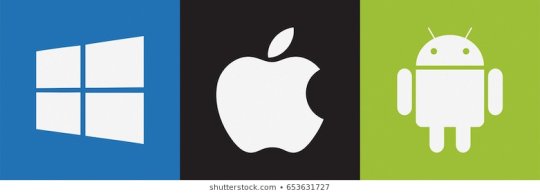
Facebook Lite is just one of the most significant champions in the upgraded list; it is up six locations in the last 18 months and also has doubled its complete number of downloads. The existence of Carrier in the 3rd placement reinforces the control that Facebook's realm has more than the mobile phone app industry.
0 notes
Text
7 Days To Improving The Means You Hd Cinemas
Download Applications for Android Free. 100% Safe Apps.
Because some Android gadget manufacturers will certainly establish a default password to secure the phone, this can happen. Although your phone could claim it's encrypted, technically it isn't totally encrypted until you establish your very own PIN/password/pattern at start-up by means of your phone's settings.
Best free of charge Movies.
Is Showbox dead?
Under current law, downloading copyright-infringing digital material is a federal felony punishable by up to five years in prison and a $250,000 fine, while streaming the same movie, TV show, or music file is merely a misdemeanor punishable by up to a year in prison and a $100,000 fine.
The preferred media server software program now supplies entirely free streaming films as well as shows. If you want an also larger option, the Sky Store has greater than 3,000 movies to rent out though this web content isn't consisted of-- prices vary from 99p to ₤ 5.49 (HD). If you rent out a movie you'll need to watch it within thirty day (as soon as you start playing the video clip, you'll have two days' accessibility).

More typically, the ability for Android tools to reveal different things depending upon where the joints are is becoming a more crucial function, as well as it ought to be dealt with at the system level. Various other gadgets like Samsung's Z Flip and Galaxy Fold will also profit. If you still experience problems with the Disk Security mistake presenting in Duo Mobile, also after completing the steps above, attempt to disable this setup and then re-enable it once again.
With several applications keeping delicate and also personal info or credit rating as well as debit card details, protection is an outright must. While you need to balance app speed against performance and also resolution, you need to make certain that what you have on display is sufficiently detailed to make the customer experience worthwhile.
The game remains to advance beyond what lots of remember it to be. When it at some point finishes its run, it'll decrease as one of the best and also most renowned mobile video games ever.
Popular Topics.

Bee TV has an interface like Netflix as well as is pretty clean without any annoying ads. Enjoy freshly launched flicks totally free with this complimentary to utilize Android application.
Ol' Reputable: Google Chrome.

We begin by checking out the regular upgraded numbers on the variety of phones, which is separated right into mobile phones, then smart and also feature phones. This separation permits us to get a suggestion of the total number of all cellular phone users on the planet, and additionally the fostering of mobile phones only. Apple upgraded iOS to iphone 9 in 2015 in conjunction with the firm's OS X El Capitan running system launch.
Furthermore, numerous Android tablets such as the Motorola Xoom were valued the very same or cinemaapk.live more than the iPad, which hurt sales. An exemption was the Amazon.com Kindle Fire, which relied upon lower pricing as well as access to Amazon.com's ecosystem of applications and also web content. Since February 2012, Google has used its Google Bouncer malware scanner to monitor as well as scan apps offered in the Google Play store. Originally just doing so during installation, Validate Apps obtained an update in 2014 to "constantly" scan apps, and also in 2017 the function was made noticeable to users with a menu in Settings. It is not possible, as an example, to turn off the microphone gain access to of the pre-installed cam app without disabling the electronic camera entirely.
Mobile applications have verified to be quick as well as efficient in involving customer interest and interacting item launches, brand-new solutions, advertising deals, enhanced functions as well as discounted prices. It's difficult to identify someone or group in charge of making the "very first" smartphone app considering that, in reality, apps are just computer system programs that occur to be on a mobile phone. Nevertheless, we can map the genesis of smartphone apps as we known them today back to the development of PDAs, mobile computers, and also a silly plot called Snake. Cellphone saw their computer system power and displays rise in high quality over the 2000s, so much to ensure that complex, mobile operating systems began to emerge. One of the most significant of these were Symbian OS (Nokia (NOK) Sony Ericsson (SNE), Motorola (MSI), Samsung), iOS (iPhone/iPad), as well as Android (Sony, LG, HTC).
How can I watch free movies?
The major difference is the change in the operating systems. Moviebox is developed for ios devices such as iPhone, iPad, etc and Showbox is developed for android users and PC as well. Moviebox and Showbox both apps are used for online movie streaming and TV Shows with episodes.
Google's Office: Google Drive.
Define clear KPIs that will determine the success of your application. Step as much as you can, however prioritize the KPIs you set. Execute a mechanism for offering even more context about pests for very easy reproduction and repairs. Consider applying a comments type or an NPS prompt to ask customers what they think.
Is Netflix illegal?
ANSWER: STREAMING MOVIES IS [LIKELY] ILLEGAL, BUT AT THE MOMENT YOU CAN'T GET CAUGHT (YET). In short, for the moment, streaming movies via a 'tube' website, or via some obscure out-of-the-US-based website will violate copyright law, but there is a very low likelihood that you'll get caught or sued for it.
Reactivate the Showbox application and also check to see if you're still experiencing any kind of issues with streaming. All you need to do is most likely to your downloads and look for the APK data from that area. Yes, this amazing Showbox APK application is absolutely totally free if you can discover it to download and install, be sure that you download from a trusted online source.
0 notes
Text
The Truth Is You Are Not The Only Individual Worried About 123movies New Site
App Center.
In May 2019, the os came to be entangled in the trade battle in between China and also the USA including Huawei which like numerous other technology companies have actually come to be depending on access to the Android platform. In the summer of 2019, Huawei revealed it would produce a different operating system to Android called Consistency OS, and also have applied for intellectual property legal rights across significant worldwide markets. Huawei does not currently have any kind of strategies to change Android in the future, as Consistency OS is developed for web of things tools, as opposed to for smart devices. The current steady version is Android 10, launched on September 3, 2019. The core Android resource code is referred to as Android Open Resource Project (AOSP), which is mostly accredited under the Apache License.
For developers.

The early intentions of the firm were to develop a sophisticated operating system for digital cameras, and also this was the basis of its pitch to investors in April 2004. The business then made a decision that the marketplace for cameras was not big sufficient for its objectives, as well as by five months later on it had diverted its initiatives and also was pitching Android as a handset operating system that would certainly match Symbian and also Microsoft Windows Mobile.
Makers express problem regarding improper performance of devices running informal software program and the support costs resulting from this. Moreover, customized firmware such as CyanogenMod occasionally use functions, such as tethering, for which service providers would certainly otherwise charge a premium. As a result, technological challenges including locked bootloaders and also limited access to root consents prevail in numerous devices.

Google, he claimed, was believing extra ambitiously as well as the objective was to use their setting as a cloud services provider to bring Google products right into customers' houses. Google has actually publicly expressed its irritation for the existing license landscape in the USA, accusing Apple, Oracle and Microsoft of trying to remove Android with license lawsuits, as opposed to innovating and also competing with far better solutions and items. In August 2011, Google acquired Motorola Movement for US$ 12.5 billion, which was checked out partially as a protective action to protect Android, since Motorola Flexibility held more than 17,000 patents.
Protection Examination.
The application first introduced in beta on iOS in November as well as on Android in January. If you still experience concerns with the Disk Encryption mistake presenting in Duo Mobile, even after finishing the actions over, try to disable this setting and after that re-enable it once more. Due to the fact that some Android tool manufacturers will establish a default password to encrypt the phone, this can occur.
Avoid the headache of lugging a card as well as get there faster with Google Pay. Now you can circumnavigate locations like Chicago, Las Vegas, London, as well as Rose city using just your Android phone.
These applications are certified by suppliers of Android tools accredited under standards enforced by Google. Other contending Android environments include Amazon.com's Fire OS, or LineageOS. Software application circulation is generally offered with exclusive application stores like Google Play Store or Samsung Galaxy Store, or open resource systems like Aptoide or F-Droid, which use software in the APK format. " Microsoft as well as LG Indication License Agreement Treatment Android and also Chrome OS Based Gadgets" (Press release).
In addition, Google revealed a new "target API level demand" (targetSdkVersion in reveal) at least Android 8.0 (API degree 26) for all new apps and also application updates. The API degree need may combat technique of app check these guys out developers bypassing some authorization screens by defining very early Android versions that had more rugged permission version.

#IMakeApps
" 500 million gadgets turned on worldwide, and over 1.3 million added every day". For example, according to data from OpenSignal in July 2013, there were 11,868 models of Android device, countless various display dimensions as well as eight Android OS variations at the same time in operation, while the huge bulk of iphone users have updated to the latest model of that OS. Doubters such as Apple Expert have asserted that fragmentation through hardware and software pressed Android's growth via large volumes of low end, budget-priced tools running older variations of Android.
Google licenses their Google Mobile Solutions software, together with Android hallmarks, just to hardware suppliers for gadgets that fulfill Google's compatibility standards specified in the Android Compatibility Program paper. Hence, forks of Android that make major adjustments to the os itself do not include any of Google's non-free elements, stay incompatible with applications that need them, and must deliver with an alternate software market instead of Google Play Shop. In 2014, Google likewise began to require that all Android tools which license the Google Mobile Solutions software program show a noticeable "Powered by Android" logo design on their boot screens. Google has additionally applied preferential packing and placement of Google Mobile Services on devices, consisting of mandated packing of the whole main collection of Google applications, which shortcuts to Google Search and the Play Store app must exist on or near the major house display web page in its default arrangement.
" Android exceeds BlackBerry as No. 1 UNITED STATE smartphone OS-- Mar. 7, 2011". " Android Overtakes apple iphone Market Share in the US-- Tug Agency". In 2010, Google launched a tool for verifying authorized acquisitions for usage within apps, but developers complained that this was inadequate as well as minor to crack. Google reacted that the tool, specifically its initial release, was intended as an example structure for developers to customize and also construct upon depending on their requirements, not as an ended up piracy solution.
Improve your application for fitness.
" Gartner Says Worldwide Media Tablets Sales to Get To 119 Million Systems in 2012". It was made by then-Google visuals designer Irina Blok on November 5, 2007 when Android was announced. As opposed to reports that she was tasked with a job to develop an icon, Blok verified in a meeting that she separately developed it as well as made it open resource. The robot style was initially not presented to Google, yet it quickly came to be typical in the Android advancement group, with various different variants of it produced by the developers there that liked the number, as it was free under a Creative Commons license.
0 notes
Text
Why Whatever You Know About Cinema For Android Is A Lie
Application Center.
Particular features that Google added back to the Linux bit, significantly a power monitoring attribute called "wakelocks", were originally rejected by mainline bit developers partly since they felt that Google did disappoint any intent to keep its very own code. Google introduced in April 2010 that they would certainly work with 2 staff members to deal with the Linux bit area, however Greg Kroah-Hartman, the existing Linux kernel maintainer for the secure branch, claimed in December 2010 that he was worried that Google was no longer trying to obtain their code modifications included in mainstream Linux. Google engineer Patrick Brady once stated in the firm's programmer meeting that "Android is not Linux", with Computerworld adding that "Let me make it easy for you, without Linux, there is no Android". Ars Technica wrote that "Although Android is built on top of the Linux kernel, the platform has very little in common with the conventional desktop Linux stack". The absence of after-sale support from manufacturers and service providers has actually been commonly slammed by consumer teams and the modern technology media.
Speedtest VPN ™ for Android.

The extensive variant of hardware in Android devices has actually caused substantial hold-ups for software application upgrades as well as safety spots. Each upgrade has actually needed to be specifically tailored, a time- and resource-consuming process. Besides tools within the Google Nexus and Pixel brand names, updates have usually shown up months after the launch of the brand-new version, or otherwise in all. Makers frequently prioritize their most recent gadgets and also leave old ones behind.
" Gartner States Worldwide Media Tablets Sales to Reach 119 Million Units in 2012". It was designed by then-Google graphic designer Irina Blok on November 5, 2007 when Android was announced. Unlike reports that she was entrusted with a project to produce a symbol, Blok validated in an interview that she independently developed it and made it open resource. The robotic style was originally not presented to Google, however it swiftly became typical in the Android development group, with various different variations of it produced by the developers there that suched as the figure, as it was free under an Innovative Commons license.
These applications are licensed by makers of Android tools certified under requirements imposed by Google. Other competing Android ecosystems consist of Amazon.com's Fire OS, or LineageOS. Software application distribution is usually used with exclusive application stores like Google Play Shop or Samsung Galaxy Shop, or open source platforms like Aptoide or F-Droid, which make use of software packages in the APK format. " Microsoft and also LG Indicator Patent Agreement Covering Android and Chrome OS Based Devices" (News release).
Furthermore, several Android tablet computers such as the Motorola Xoom were valued the very same or higher than the iPad, which hurt sales. An exception was the Amazon Kindle Fire, which trust reduced rates along with access to Amazon.com's environment of applications and content. As of February 2017 [upgrade], the Google Play shop has more than 2.7 million Android applications published, and As of May 2016 [upgrade], apps have actually been downloaded greater than 65 billion times. The os's success has made it a target for license lawsuits see this here as component of the supposed "smartphone battles" in between technology companies.

Android 10 już jest. Aktualizacja pierwszych smartfonów ruszyła.
Some service providers supply straight service provider invoicing for Google Play application purchases, where the expense of the application is included in the user's regular monthly bill. Since May 2017 [upgrade], there are over one billion active customers a month for Gmail, Android, Chrome, Google Play and also Maps. In June 2014, Google introduced Android One, a set of "hardware referral designs" that would "enable [device makers] to quickly produce premium phones at low costs", created for consumers in creating nations. In September, Google revealed the first collection of Android One phones for release in India. Nevertheless, Recode reported in June 2015 that the job was "a frustration", citing "unwilling consumers as well as producing companions" and "misfires from the search firm that has never fairly cracked hardware".
March Safety And Security Bulletins

According to StatCounter, which tracks just the usage for surfing the web, Android is one of the most popular mobile os considering that August 2013. Android is one of the most preferred os for internet surfing in India and numerous various other nations (e.g. essentially every one of Asia, with Japan as well as North Korea exceptions). Study company Canalys estimated in the second quarter of 2009, that Android had a 2.8% share of worldwide smart device shipments. By Might 2010, Android had a 10% worldwide smartphone market share, surpassing Windows Mobile, whilst in the United States Android held a 28% share, surpassing apple iphone OS.
r/Android.
Android is created by Google till the current updates as well as changes prepare to be released, whereupon the resource code is made available to the Android Open Source Project (AOSP), an open source effort led by Google. The AOSP code can be located without alteration on select gadgets, mainly the Google Nexus and Google Pixel collection of gadgets. The resource code is, in turn, personalized by initial devices suppliers (OEMs) to operate on their hardware. Android's source code does not consist of the tool vehicle drivers, frequently exclusive, that are needed for sure equipment parts.
Although your phone could say it's encrypted, practically it isn't completely encrypted up until you set your own PIN/password/pattern at startup through your phone's setups. Encrypting with your very own password is the most protected alternative. To see which variation of Duo Mobile is set up on your gadget, go to the Android Settings menu, tap Apps, then scroll down and tap Duo Mobile.
Presenting Camera Go on Android (Go edition) - Czas trwania: 95 sekund.
Android tools integrate many optional hardware components, consisting of still or camera, GPS, positioning sensors, committed video gaming controls, accelerometers, gyroscopes, measures, magnetometers, distance sensing units, stress sensors, touchscreens, as well as thermostats. Some equipment elements are not required, but ended up being common in certain classes of gadgets, such as smartphones, and also added demands use if they are present. Some other hardware was initially required, yet those demands have been unwinded or eliminated entirely. As an example, as Android was created initially as a phone OS, hardware such as microphones were needed, while in time the phone function ended up being optional.
On October 16, 2018, Google announced that it would change its distribution design for Google Mobile Providers in the EU, considering that part of its revenues streams for Android which came through use Google Look and Chrome were currently banned by the EU's ruling. While the core Android system continues to be totally free, OEMs in Europe would be required to purchase a paid certificate to the core collection of Google applications, such as Gmail, Google Maps and the Google Play Shop.
0 notes
Text
Hik-Connect Apk Download latest version 3.11.1.1023
- viễn thông hải nam Unusual Article Uncovers the Deceptive Practices of Hik Connect App for Smart Tv

Getting the Best Hik Connect App for Smart Tv
If you wish to download applications to your LG Smart TV, the very first thing you will need to do is make certain your television has been previously on the web. This way you'll be able to view several different applications to download. You may get apps here wherever you're. You also have a Hikvision CCTV system and would like to install another app, specifically iVMS-4500 so you can view your cameras on your Smart TV which is not connected directly using a cable like HDMI or VGA. The truly amazing thing about this app is that you may set up your cameras in your workplace for instance and take your vacation but still have the ability to monitor what's happening back in your workplace. For online channels, the channel-specific app will launch and you are going to have to cast the video from inside the app. Also, make sure to pay a visit to the Settings selection in the cell app.
Among the distinctive features of the app is the fact that it safely stores your video files. At this time you've got two options. At this stage, you can display the major menu on the screen and you will need to click the icon with thegear symbol, which will be found at the top right. By doing so you will be in a position to observe the main menu of the Smart TV. You may also click the icon that has the symbol of a controller, in this instance you may also view popular games together with popular apps. - Camera ip Hải Nam
The Fundamentals of Hik Connect App for Smart Tv Revealed
You are now requested to enter the verification code again. When you have entered the right verification code, you will notice the list of the Hikvision devices that are already in the Hik-Connect support. If instead you wish to connect to your house password protected Wi-Fi network, you'll need to type in the password text field the secret to access your Wi-Fi network. At first you might find it confusing about how the files are displayed. Do remember to make certain the Unknown sources is checked so that you may download apk files aside from the Play Store. These updates give new features and enhance your general experience with the TV.

Life After Hik Connect App for Smart Tv
Please approach your vendor in case you don't understand what things to do. It's likely going to be limited to customers in the usa. For every one of these which you need to use, you will want to install that service's app on your cellular device. When you have logged in the Hik-Connect company, you'll need to add your Hikvision Device to the Hik-Connect to get started utilizing the service. It's among the biggest ad-supported on-line TV services available at the moment.
In order to relish your TCL Roku TV's streaming capabilities, it has to be on the web. An online connection might also be asked to use some particular applications, such as Netflix. If you don't wish to run cables straight to your TV, Google Chromecast or Apple TV is a terrific alternative provided that the viewing apps support casting. - cong ty vien thong hai nam
Pluto TV is an internet TV service with over six million subscribers. It offers its ad-supported free online TV service through apps for a variety of platforms. Android TV, in contrast, promises the capacity to surf all of your video sources, be they online or cable. At this time, Roku TVs look in the ideal fighting form to come along yet. TCL Roku 4K TVs will ask you to select which method you'll be using to connect to the web. At this time, you will be in a position to see whether the television was connected to the Internet via a wired connection, or if it's connected via Wi-Fi. Now, you've got to make sure the television is correctly on the Internet in Wi-Fi mode or via an Ethernet cable.
youtube
You shouldn't need to shell out hundreds of dollars simply because you would like some apps. In order to discover precisely what camera you've got, you'll have to inspect the camera's serial number and barcode. Now you ought to be able to find the serial number of the Hikvision device you're attempting to add. It's simple to download and install to your cellular phone. Pick the cameras you would like to view. Pick the CCTV cameras you need to see at the following step, as shown below. Rather than attempting to port traditional broadcast and cable television to the web, it has largely capitalized on web video to supply a selection of giá camera giám sát live channels which you could watch at any moment. - Công ty camera Hải Nam
0 notes
Text
Latest Tech Alert

Smart Television’s Security
If you just bought a smart Television on Black Friday or plan to buy one for Cyber Monday tomorrow, the Federal Bureau of Investigation wants you to know a few things. The Smart Televisions that you use for the entertainment are like regular Television sets but with the extra facility of internet connection. This now includes the growth of streaming platforms such as Hulu, Netflix and Amazon Prime; now each of these services requires internet connection. But like anything that connects to the internet, it opens up smart Televisions to security vulnerabilities and Cyber-Criminals. Not only have that, but many smart Televisions also come with a camera and a microphone. However, most of the internet-connected device producers, care very little about the core security of their gadgets. That’s the key takeaway from the Federal Bureau of Investigation’s Portland field office, which just ahead of some of the biggest shopping days of the year posted a warning on its website about the risks that smart Televisions pose. Beyond the risk that your Television manufacturer and app developers may be listening and watching you, that Television can be a gateway for Cyber-Criminals to come into your home. A bad cyber actor may not be able to access your locked-down computer directly, but it is possible that your unsecured Television can give them an easy way in the backdoor through your router, wrote the Federal Bureau of Investigation. The Federal Bureau of Investigation warned those Cyber-Criminals can take control of your unsecured smart Television and in worst cases, take control of the camera and microphone to watch and listen in. Active strikes and exploits against smart Televisions are rare, but not unheard of. Every Smart Television set comes equipped with the software designed by their manufacturer and every consumer is at the mercy of their provider’s unreliable and irregular security patches, which also makes some devices more vulnerable than other gadgets. Recently, Cyber-Criminalsdisplayed how Google’s Chromecast streaming stick can be compromised and broadcast random videos to millions of victims. In fact, some of the biggest exploits targeting smart Televisions in recent years were developed by the Central Intelligence Agency but were stolen. Those files were later uploaded on WikiLeaks. But as much as the Federal Bureau of Investigation’s warning is responding to genuine fears, arguably one of the bigger issues that should cause as much if not greater concerns are how much tracking data is collected on smart Television owners. Recent study declared that many manufacturers of smart Televisionincluding LG, Sony and Samsung collects immense amount of information about what users are watching, so that the advertisers can develop their ads strategy, for instance, The Television tracking issue has become so complex in this few years and the Television maker Vizio had to pay fine of millions of dollar, when they were caught secretly collecting customer viewing data. Earlier this year, all because of a separate class-action suit related to the tracking again Vizio was allowed to continue. The Federal Bureau of Investigation recommends placing black tape over an unused smart Television camera, keeping your smart Television up-to-date with the latest patches and fixes, and to read the privacy policy to better understand what you’re smart Television is capable of.
Millions of SMS Messages Exposed In Data-Archives Security Lapse
A massive Data-Archives storing tens of millions of text messages, most of which were sent by businesses to potential customers, has been found online.
Data archives operated by a company that is an SMS service provider for businesses and higher education providers and allows universities, companies, colleges to send bulk text messages to their customers and students. The company based in Austin, Texas declared that of the benefits to its services is that the recipients can also text back. It basically allows them to achieve two-way communication with businesses. The Data-Archives stored years of sent and received text messages from its customers and processed by TrueDialog. But because the Data-Archives were left unprotected on the internet without a password, none of the data was encrypted and anyone could look inside. Earlier this month security researchers found that the exposed Data-Archives the part of their internet scanning efforts and observed that a portion of the data, which had detailed logs of messages sent by customers, including phone numbers and text-message contents.
The Data-Archives had information about marketing messages from businesses with discount codes, university finance applications, and job alerts. However, the data also had sensitive text messages, such as security codes and two-factor codes. The viewer can easily achieve online access to that person’s online accounts and the list goes on and on with the codes to access online medical services and password reset and login credentials for various websites such as Gmail and Facebook accounts. It is extremely easy to read the entire chain of conversations with the help of the unique conversation code in two-way message conversations only one log table had millions of text-messages. When Security Researchersinformed TrueDialog about their exposure, they rapidly pulled the Data-Archives offline. The worst part is that in this entire dilemma chief executive officer of the company was silent and was not ready to acknowledge the trespass neither returned any promising answer to the comment. He didn’t even answer, whether the company would follow state data trespass notification laws and inform their customers about the security lapse.
Unfortunately, this is only one company amongst others who have sensitive consumer information on stake and cared less to take necessary security measures and left sensitive text-messages on the internet, so that it can be accessed by anyone. It is yet another example of how the text-messages can be convenient, but it can be compromised so easily due to the carelessness of various text-message service providers.
Mix-Cloud Data Trespass Exposes Over 20 Million User Records
A Cyber-Invasion on Mix-cloud audio streaming platform based in the United Kingdom has threatened the security and privacy of more than million user accounts and after several minutes the stolen data was on sale over the Dark-web. This actually happens earlier in November and as per the statement received from the seller at the Dark-web, who also supplied a portion of the data, allowing us to examine and verify the authenticity of the data. The data contained login credentials, email addresses, and the login credentials that appeared to be scrambled with the SHA-2 algorithm, making the login credentials nearly impossible to unscramble. All those data files contained sensitive details such as sign-up dates for the accounts and the login date. In addition to that is also had the information about the country from which the client accessed the account including their TCP/IP address and a direct link to their profile picture. However, the company doesn’t force its users to verify their email addresses.
The exact amount of data stolen from the companies’ Data-archives is still unknown. But, as per the information disclosed by an anonymous seller on the Dark-Web, that the total amount of stolen data crossed 25 million and all of them were on sale on the Dark-Web. The data was set for an auction on the Dark-Web and the highest bidder in bitcoin can have direct access to the private data of various consumers. It’s the latest in a string of high profile Data Trespass in recent months. The trespassed data came from the same Dark-web seller who also alerted TechCrunch to the StockXtrespass earlier this year. It was earlier stated by the apparel trading company the consumer wide password reset was only for system maintenance. However, later they had to confirm that they were compromised and their incompetence resulted in a Data exposure of an immense amount of records. The spokesperson of Mixcloud maintained her silence and did not comment. She also failed to answer any of the questions, including if the company has any plans to inform customers as per the U.S. state and EU Data Trespass notification laws. The co-founder of the company also maintained his silence. As a London-based company, Mixcloud falls under the U.K. and European data protection rules, the companies will be fined approximately 4% of their yearly turnover. If they violate the rules set by the European GDPR.
Stop Stating that We Take Your Privacy Very Seriously
In our years of covering web security, there is one lie we have encountered several times. In which many companies state that they take your privacy and security very seriously and the funny thing is that by now most of the consumers known that it’s a blunder. One might have heard that phrase on various occasions and it is basically a common statement used by multiple companies in their wake of a Data-Trespass. The companies always include that quote in their email and also on their website that they care about your privacy. But, the harsh reality is that they don’t really give a crap about your privacy and instead many companies have been found misusing your data. Many companies have been also fined on selling private information of their consumers for more profits. We never understood the exact meaning of that quote made by various companies. Honestly, if all the companies really cared about your privacy, then the data-hungry companies like Google and Facebook, have to stop selling consumer’s private data to the advertisers. Even after reading all this, if some of you still want to reside under the bubble and want to think that all the allegations are incorrect and the companies are those fluffy angels who can’t lie to you, then you might want to see the data which we have created by scraping each report notified to the California attorney general’s office, which comes under requirements of state law; in the events such as a trespassing of security. Approximately one-fourth of all data trespass notification had some variations stating that the company doesn’t really care about your privacy. It displays that they don’t even know their next step.
Let me just provide you another perfect example of the incompetence of a company: Last week, recently many clients of OkCupid complained that their accounts were compromised. In addition to that their accounts were hit by credential stuffing, where Cyber-Criminals take lists of login credentials and try to brute-force their way into consumer’s accounts. Various organizations have learned from such strikes and took the time to improve their account security, such as rolling out two-factor authentication. Instead, OkCupid’s response was to defend, deflect and deny, the common way for organizations to leave negative stories behind. It looked like this:
Deflect
The Company states that almost every website has to deal with attempts related to account takeover
Defend
Later Company said to another publication that there is no strong evidence supporting the Story.
Deny
The company maintained its silence when asked for further steps to overcome this issue.
Unfortunately, today every company like this one has long neglected security issue and constant denial and assurance is their policy to deal with such issues where the customer who trusted them with their private details is on stake. Most of the trespasses happen, due to careless behavior and weak security measures. Cyber-Criminals have been advancing in their techniques every day and on the other hand, these companies who the customer entrusted with their private information are doing nothing but giving fake assurance. The companies can also reach out to the customer for this and educate their customers about the bugs and they instruct them to report a bug immediately. Every start-up project should take security measures very seriously right from the beginning, so in the future, they can achieve invulnerable security for their data archives. Even most successful companies ignore these issues and rather take an escape window of paying fines. I think by now the companies have to understand the seriousness of these issues and instead of ignoring this, they have to employ a proper development team to strengthen their security measures. However, again with a lack of incentive to change, these organizations will continue to hide their faces beneath the ground stating everything is okay when they have to do something to prevent such negativity.
0 notes