#subscription apps shopify
Explore tagged Tumblr posts
Text
From effortless subscription setups to automated customer engagement, Renew brings everything you need to manage subscriptions with ease.
Explore features built to boost retention, enhance flexibility, and keep your business moving forward.
Available now on the Shopify App Store.
#Renewapp#shopifyapp#shopifystore#app#subscriptionservice#subscription#onlinestore#shopifyseller#shopify#shopify subscription app#subscription apps shopify#shopify app store#shopifyapp store#shopify app#shopify application#apps on shopify#subscription management app
0 notes
Text
Shop maintenance today:
Head's up that if you see anything acting weird in the shop it's because I'm in there messing with stuff 😅 The main reason- Reviews have been broken ever since I switched to a new shopify theme in the middle of January before opening for the year. It was showing like "⭐⭐⭐⭐⭐(3)" for 3 five star reviews, for example, but then if you clicked the reviews tab in the item details nothing would show up. Shortly after this (coincidental timing), Shopify sent out an email saying they're discontinuing their own product reviews app.. Which meant trying to fix it or get support from shopify itself was pointless. Instead I gotta go get a new 3rd party reviews app :[ So I'm sitting down today to finally get that all figured out! Apologies if anything goes wonky in the meantime.
#love that shopify getting rid of their own reviews app means i probably have to pay yet another monthly app subscription#the worst thing about shopify is all the nickle and diming with apps you need to add to get basic functionality#and it's more like $5 and $20-ing#if you're lucky..#anyways#shop update#announcement#maintenance
6 notes
·
View notes
Text
Looking to enhance your Shopify store’s revenue in 2025? Discover our step-by-step guide to implementing recurring payments for subscriptions. Streamline your business and boost customer loyalty! Read more!
0 notes
Text
Subscription Pricing Strategies: Fixed, Tiered, Pay-As-You-Go & More
Subscription-based businesses are growing rapidly, and selecting the right pricing strategy is crucial for success. Whether you're launching a new subscription service or optimizing an existing one, choosing the right pricing model can impact customer acquisition, retention, and revenue. Here are some of the most effective subscription pricing strategies and how they work.
1. Fixed Pricing Strategy
Fixed pricing is the simplest model where customers pay a set amount for a subscription over a specific period, such as monthly or annually. This model is straightforward, predictable, and easy to understand. It works well for businesses that offer a single-tier product or service, such as streaming services (e.g., Netflix) or SaaS platforms with a basic feature set. However, it may not be ideal for businesses that cater to diverse customer needs.
2. Tiered Pricing Strategy
Tiered pricing allows businesses to offer multiple pricing levels, each with varying features or benefits. This model helps attract a broader audience by providing options that cater to different needs and budgets. For instance, a subscription app for Shopify may offer Basic, Pro, and Premium plans, allowing users to choose based on their requirements. The key to successful tiered pricing is ensuring that each tier provides clear, incremental value to justify the price difference.
3. Pay-As-You-Go Pricing Strategy
Also known as usage-based pricing, this model charges customers based on their actual usage of a product or service. It is commonly used by cloud storage providers, API-based businesses, and metered services. This model is beneficial for customers who prefer flexibility and don’t want to pay for unused services. However, unpredictable costs may discourage some users, making it essential to provide clear pricing structures and usage tracking.
4. Freemium Pricing Strategy
Freemium models offer a basic version of a product for free while charging for advanced features. This strategy is particularly effective for SaaS companies, mobile apps, and digital services. By providing free access, businesses can attract a large user base and later convert free users into paying customers. The key challenge is ensuring that the free version is valuable while making the paid upgrades compelling enough to encourage conversions.
5. Hybrid Pricing Strategy
A hybrid pricing model combines elements of multiple pricing strategies to create a flexible and scalable pricing structure. For example, a company may offer a combination of fixed-tier plans with usage-based add-ons. This approach helps businesses cater to a wider audience and optimize revenue streams.
Choosing the Right Pricing Strategy
The best pricing model depends on your business type, target audience, and competitive landscape. If you run a Shopify subscription app, consider offering a tiered pricing model with a free trial or freemium plan to attract new users.
By selecting the right pricing strategy and continuously optimizing it based on user feedback and market trends, businesses can maximize revenue while ensuring customer satisfaction.
0 notes
Text
Expert Picks: The Best Shopify Website Designers for 2025’s Trending Store Features

The world of eCommerce is transforming faster than ever, and Shopify remains at the forefront of that evolution. As brands aim to deliver exceptional user experiences and capitalize on design-led growth, the need for a skilled Shopify designer has never been greater.
Cross Atlantic Software specialize in bringing together cutting-edge creativity and eCommerce functionality. In this article, we’re diving into the top Shopify website designers to watch in 2025 and sharing expert insights on the trending Shopify store design features that are shaping the future of online retail.
Why Shopify Design Matters in 2025
Before we get into the list of designers and specialists, it’s important to understand why Shopify design is more critical than ever. Online shoppers expect more than a functional website—they want intuitive navigation, fast load times, visually engaging layouts, and mobile responsiveness. That’s where the expertise of a Shopify specialist comes into play.
What Makes a Great Shopify Website Designer?
A truly standout Shopify website designer goes beyond aesthetics. They focus on:
Conversion-driven layouts
Brand-centric user experience
Responsive mobile design
SEO-optimized pages
Seamless app integrations
Let’s take a look at what trends are dominating Shopify in 2025 and who is best equipped to execute them flawlessly.
2025’s Top Shopify Store Design Trends
1. Personalized Shopping Experiences
Thanks to AI and data analytics, personalization is no longer a luxury—it's an expectation. Smart Shopify store design integrates AI-driven recommendations, dynamic product displays, and personalized landing pages. This keeps customers engaged and encourages more frequent purchases.
2. Video-First Product Displays
Static images are taking a backseat in 2025. Leading Shopify website designers are building immersive product pages with background videos, 360-degree product views, and storytelling clips. These elements give customers a real feel for what they’re buying, right from the screen.
3. Mobile-First Design
With more than 75% of eCommerce traffic coming from mobile, top Shopify specialists are prioritizing mobile performance. Think smooth scrolling, effortless one-tap checkouts, and pages that load in the blink of an eye—because today’s shoppers won’t wait around.
4. Eco-Conscious Branding
Consumers are more conscious of sustainability. Modern Shopify store designs are incorporating eco-friendly color schemes, carbon tracking widgets, and transparency tabs to showcase ethical sourcing.
5. Modular Design Systems
In 2025, agility is key. Many Shopify designers are adopting modular design systems—reusable UI components that let store owners update their sites quickly without starting from scratch.
Meet the Experts: Top Shopify Website Designers for 2025
Cross Atlantic Software works with some of the most forward-thinking professionals in the Shopify ecosystem. Here are the types of Shopify website design services that are in high demand—and who’s delivering them.
1. The Strategist Shopify Designer
A strategist isn’t just focused on look and feel—they focus on conversion. They use analytics, customer behavior, and A/B testing to inform every design decision. Our own Cross Atlantic Software design team is known for combining user psychology with clean aesthetics to boost ROI.
Best for: DTC brands looking to scale quickly.
2. The Visual Storyteller
These Shopify website designers are all about emotion. They create visual narratives through imagery, layout, typography, and animation. For lifestyle, fashion, and beauty brands, this approach is especially effective.
Best for: High-end or boutique brands seeking emotional engagement.
3. The Technical Shopify Specialist
Some projects require deep technical know-how. Whether it’s integrating custom features, building subscription logic, or streamlining complex product catalogs, these Shopify specialists bridge the gap between design and engineering.
Best for: B2B, SaaS, or stores with unique backend needs.
4. The Speed-First Optimizer
If performance is your priority, look for a Shopify designer focused on speed. These experts optimize image sizes, reduce unused code, and streamline user flows—all to reduce bounce rates and increase sales.
Best for: Mobile-heavy industries or global brands.
5. The Brand Builder
A great store starts with great branding. These Shopify website design services offer end-to-end support—from logo creation and color palette development to building a custom Shopify theme that aligns with your vision.
Best for: New brands or rebrands that need full creative direction.
Why Choose Cross Atlantic Software?
With hundreds of projects completed and clients across North America, Europe, and Asia, Cross Atlantic Software is more than just a design agency—we’re your eCommerce growth partner.
Our Services Include:
Custom Shopify store design
Theme development and optimization
UI/UX design tailored to your industry
Shopify Plus migration and setup
Full-stack Shopify website design services
Cross Atlantic Software believes every brand has its own story to tell. Our Shopify specialists work closely with you to make sure your store doesn’t just look great—it feels like you.
Client Success:
One of our recent clients, a sustainable fashion label based in Los Angeles, came to us for a full redesign. Their outdated store had a high bounce rate and poor mobile usability.
Our team implemented a modern Shopify store design with immersive video elements, quick-load product pages, and mobile-first navigation. Within three months:
Bounce rate decreased by 27%
Mobile conversions increased by 40%
Average order value rose by 15%
This is the power of working with expert Shopify website designers who understand trends and business objectives.
Conclusion:
If you're planning to launch or revamp your Shopify store in 2025, don’t settle for generic templates or cookie-cutter solutions. Partnering with an experienced Shopify designer or Shopify specialist can make the difference between a store that looks good—and one that converts.
Cross Atlantic Software is passionate about building digital experiences that drive growth. Whether you’re a startup looking for full Shopify website design services or an established brand wanting to refresh your Shopify store design, we’re here to help.
Ready to future-proof your eCommerce store? Contact Cross Atlantic Software today for a free consultation and let’s create something extraordinary together.
#shopify website design services#shopify store design#shopify website designers#shopify specialist#shopify designer
3 notes
·
View notes
Text

Boost Shopify Revenue with A/B Testing
Boost your Shopify revenue with A/B testing experiments and data-driven insights to increase conversions and optimize your store.
Source: https://cro.media/insights/ab-tests/boost-shopify-revenue-ab-testing/
A/B testing is a powerful tool to increase your Shopify store's revenue by helping you make data-driven decisions. By running native A/B testing experiments on your Shopify store, you can optimize your customer experience and turn more visitors into paying customers. With easy-to-use features, you can start testing without any hassle.
Effortless Tracking with Instant A/B Testing
With Instant A/B Testing, there's no need for a JavaScript pixel to get started. The visual editor allows you to create and manage tests easily within minutes. This seamless setup ensures that you can test different variations of your Shopify store with zero technical headaches.
Smooth Experiment Operation
Run your A/B tests without worrying about disrupting your users' experience. The app is designed to serve experiments to the right audience and prevents redirects, making sure that your customers experience no interruptions while browsing your store.
Full Control Over Your Tests
Create separate URLs for each test to ensure a flawless and clean testing environment. By running your tests on individual pages, you can isolate variables and measure the success of each experiment with higher accuracy.
Easy Traffic Split
You have complete control over how much traffic goes to each version of your test. Define the percentage of traffic directed to each variant (A and B), allowing you to balance the experiment and gather precise insights.
Precision Insights Across the Funnel
Gain in-depth analytics with a full funnel view of your A/B tests. Track key metrics such as add-to-cart rates, checkout progression, and completed transactions to measure the true impact of your experiments on revenue.
Why Use Instant A/B Testing for Shopify?
Instant A/B Testing offers a 100% free solution to run experiments on your Shopify store, and no credit card is required to get started. This allows you to experiment with various store elements at zero cost while gathering valuable data that can drive better conversions.
Frequently Asked Questions
Do I need to subscribe to any service? No, Instant A/B Testing is completely free, with no subscription required.
How does it integrate with other apps? Instant A/B Testing works well with Instant Page Builder. You can easily create variants of your pages, publish them to your Shopify store, and test which version converts better.
Does A/B Testing affect my SEO? Since experiments run on separate URLs, there’s minimal risk to SEO performance. The app ensures that crawlers do not get redirected and uses Shopify Webpixel for tracking, keeping everything optimized for search engines.
Can I track custom redirects or use existing URLs? Yes, you can use both custom redirects and existing URLs for your A/B tests.
Do I need to enable app embeds? Yes, enabling app embeds is the only step needed to get started with A/B testing.
Start Your A/B Testing Today
Increase your Shopify store's revenue and conversion rates by running native A/B testing experiments. Take advantage of this free Shopify app to optimize your store with precision and ease. For businesses looking to optimize not just their A/B testing but their entire digital presence, consider exploring additional services like Shopify SEO Audit, Shopify CRO Audit, or Custom Shopify Development. These expert services can elevate your online store's performance even further.
If you're looking for more comprehensive solutions for Shopify, Shopify Services offers a range of professional services to boost your store's functionality and success.
2 notes
·
View notes
Text

Harnessing Passive Income with CRO Strategies: Insights by cro.media
Boost your landing page's effectiveness with CRO principles and maximize conversions.
Source: https://cro.media/insights/ux-ui/crafting-high-performing-landing-pages-cro-principles/
Passive income represents the epitome of working smarter, not harder, with its potential to supplement earnings and build long-term wealth. At cro.media, we believe that passive income ventures, much like Conversion Rate Optimization (CRO), are about maximizing value from every effort. Here's how CRO principles can amplify passive income strategies.
Transforming Traffic Into Conversions
For many passive income ideas, from dropshipping to affiliate marketing, the key to success lies in effective CRO:
Optimized User Flows: Ensure a seamless journey from discovery to purchase with intuitive navigation and clear calls-to-action (CTAs).
A/B Testing: Experiment with landing pages, product descriptions, and CTAs to identify what drives the most conversions.
Data-Driven Insights: Leverage analytics to understand user behavior and refine strategies to align with audience preferences.
By fine-tuning the user experience, CRO transforms passive income ventures into scalable revenue streams.
Passive Income Meets Automation
Automation is central to both CRO and passive income:
Streamlining Workflows: Use tools to automate repetitive tasks, such as email marketing for digital product sales or ad retargeting for affiliate links. Learn more about Shopify app development.
Predictive Analytics: CRO tools can forecast which strategies will yield the best ROI, allowing you to focus on the most lucrative income streams.
Cross-Selling Opportunities: For dropshipping or print-on-demand stores, automated product recommendations can increase average order value.
Automation minimizes manual intervention, keeping passive income truly passive.
Enhancing Credibility and Trust
Trust is a critical CRO factor, especially for passive income models reliant on online sales or investments:
Social Proof: Showcase customer reviews or user-generated content to validate your offerings.
Secure Transactions: Highlight security features, such as encrypted payment systems, to reassure customers.
Professional Design: A visually appealing, functional website fosters credibility and encourages conversions.
"Strong CRO foundations ensure trust remains high, driving repeat engagement and income growth."
Strong CRO foundations ensure trust remains high, driving repeat engagement and income growth. See our Shopify agency services.
Diversification Through Strategic Insights
Just as CRO encourages testing and adaptation, passive income requires diversification:
Experimentation: Test multiple streams, such as affiliate marketing, digital product sales, or REIT investments, to identify the most profitable avenues.
Audience Segmentation: Use CRO principles to segment audiences and tailor offerings, ensuring relevance and resonance with target groups.
Sustainable Scaling: Focus on scalable models like print-on-demand or stock photography, which grow without proportional increases in effort.
Diversified strategies supported by CRO insights reduce risk and maximize passive income potential.
Maximizing Long-Term Gains
CRO's iterative nature aligns perfectly with building sustainable passive income:
Continuous Improvement: Regularly refine strategies based on performance data, from content adjustments to pricing experiments.
Retention Optimization: Implement loyalty programs or subscription models to maintain consistent revenue streams.
Scalability Focus: Invest in scalable tools and platforms that grow alongside your passive income ventures.
"By merging CRO methodologies with passive income strategies, businesses can achieve compounding results over time."
By merging CRO methodologies with passive income strategies, businesses can achieve compounding results over time. Check out our Shopify CRO audit services.
Partner with cro.media for Optimized Income Strategies
At cro.media, we specialize in leveraging CRO to optimize revenue streams, ensuring that every click and interaction contributes to your financial goals. Whether you're launching a dropshipping store or investing in digital assets, our expertise transforms potential into profit. Let’s elevate your passive income journey today.
3 notes
·
View notes
Text

🚀 Exciting Partnership: Taranker x SEOKart! 🚀
We are thrilled to announce our new partnership with SEOKart, your Ecommerce store’s SEO team in one Shopify app, using AI to automate SEO tasks—from Meta Tags and Image Optimization to Shopping Schemas—and fixing errors automatically to help boost your store’s search rankings organically. To celebrate this collaboration, we're offering an exclusive 10% lifetime discount on SEOKart subscriptions!
✨ Why Choose SEOKart?
✔️ Comprehensive SEO Tools: SEOKart provides a suite of features including advanced SEO audits, bulk meta tag editing, image optimization, and rich snippets, all powered by AI to streamline your SEO efforts.
✔️ Automated Optimization: With the ""Cruise Control"" feature, SEOKart automates the application of SEO best practices across your store, ensuring continuous optimization without manual intervention.
Don't miss this opportunity to enhance your store's visibility and performance with SEOKart's powerful SEO solutions.
👉 Claim your 10% lifetime discount on SEOKart today => https://taranker.com/shopify-seokart-app-by-activant
#taranker#shopify#ecommerce#shopify experts#shopify development company#shopify ecommerce development#shopify tips
2 notes
·
View notes
Text
What is Shopify?
Shopify is an e-commerce platform that allows individuals and businesses to create online stores and sell products easily. It is one of the most popular platforms worldwide for setting up and managing e-commerce websites due to its user-friendly interface and comprehensive features.
Simple and Detailed Explanation of Shopify
Shopify provides the tools and technology needed to design and manage your online store. Whether you’re selling physical products, digital goods, or services, you can use Shopify to build your website, manage inventory, and process payments.
Shopify’s Features and Benefits
Ease of Use: Shopify is designed to be user-friendly, even for those with no technical background, making it easy to set up and manage your store.
Professional Templates: Shopify offers a range of professionally designed templates that you can customize to match your brand.
App Integrations: You can enhance your store's functionality with a wide range of apps that integrate with Shopify, including marketing tools, inventory management, and customer service solutions.
Security and Reliability: Shopify provides high levels of security to protect your customer data and secure financial transactions.
24/7 Customer Support: Shopify offers round-the-clock support through live chat and email, helping you resolve any issues quickly.
Success Stories
Many entrepreneurs have achieved significant success using Shopify. For example:
Khalifa Al-Ghamdi: Started his online store on Shopify to sell personal care products. Thanks to effective digital marketing strategies and improved customer experience, he increased his sales by 200% within a year.
Sarah Al-Faris: Used Shopify to launch her sustainable fashion store. With professional templates and marketing tools, she saw substantial growth in sales and established her brand in the market.
$1 Offer
Shopify is offering a special deal where you can get the first month of subscription for just $1. This offer provides an excellent opportunity to test the platform and explore its features without a significant financial commitment.
Create your online store today with Shopify
If you’re considering starting or improving an online store, Shopify is an ideal choice. With its ease of use, advanced features, and continuous support, you can build a successful store and boost your sales. Take advantage of the $1 offer for the first month to experience the platform and evaluate its capabilities. Start building your online store today and achieve your business goals.
3 notes
·
View notes
Text
What kind of online business?
Online businesses vary greatly in terms of their structure and focus, catering to a wide range of niches and industries. Here are some different categories to explore:
E-commerce: This involves the sale of physical products online through platforms like Shopify, Amazon, or Etsy.
Digital Products: Creating and selling digital products such as ebooks, online courses, software, or downloadable templates.
Subscription Services: Providing subscription-based services where customers pay a recurring fee for access to exclusive content, products, or services.
Affiliate Marketing: Promoting products from other companies and earning a commission for each sale made through your referral.
Dropshipping: Operating an online store without the need to hold inventory. When a customer makes a purchase, the product is shipped directly from the supplier to the customer.
Freelancing: Offering services like writing, graphic design, web development, or consulting on platforms such as Upwork or Fiverr.
Blogging/Vlogging: Creating content within a specific niche and monetizing it through advertising, sponsored content, or affiliate marketing.
App Development: Developing and monetizing mobile apps through app stores or subscription models.
Online Consulting/Coaching: Providing expertise in a particular field through one-on-one coaching sessions, webinars, or group coaching programs.
Print-on-Demand: Designing custom products like t-shirts, mugs, or phone cases and selling them online without the need to hold inventory.
These are just a few examples, and the opportunities are vast. The most suitable type of online business for you will depend on your interests, skills, resources, and target audience.
onlineshopping #onlineshop #fashion #business #entrepreneur #digitalmarketing #onlinemarketing #blogger #style #hustle #love #entrepreneurlife #entrepreneurship #workfromhome #stylish #dresses #makemoneyonline #smallbusiness #marketing #moda2019 #followforfollowback #likeforlikeback #dressesforsale #onlineboutiqueshopping #liked #soirée #womeninbusiness #hustleharder #photooftheday #motivationalquotes

#digital marketing#youtube video#website seo#smallbusiness owner#ecommerce#seo#marketing#original art#online business
2 notes
·
View notes
Text
Can I upload products from the Shopify store to Etsy in Bulk?
Yes, you can upload products from the Shopify store to Etsy in bulk using a Cedcommerce Etsy Integration.
Post installation of the App into the Shopify store, two simple actions need to be performed to upload products in bulk from the Shopify store to the Etsy marketplace.
Creating the Bulk - Product Compilation (Profiling)
Uploading in the Bulk - Product Listing (Uploading)
Step 1: Product Profiling:
The first step is to compile the products in bulk by creating a profile. Profiling allows you to categorize a large number of products based on several important conditions like category, attributes, and shipping details to perform bulk action.
Step 2: Product Uploading:
Once the profiles are created, all the assigned products can be uploaded (listed) on the Etsy marketplace directly from the App. Visit the product section of the App and mark the boxes associated with the products and from the ‘Choose Bulk Action’ option select ‘Publish on Etsy’.
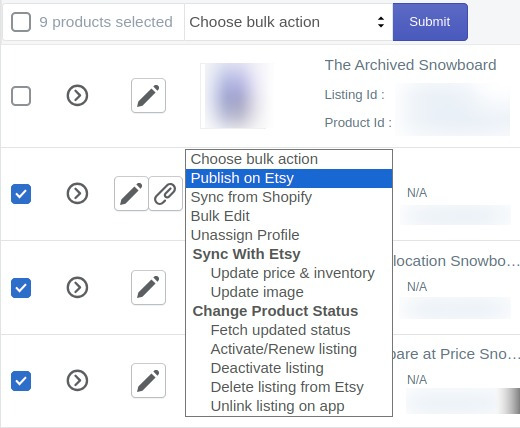
All the selected products from the Shopify store are uploaded(published) on Etsy in real-time.
Note:
There is no limit to the number of products that can be assigned to a profile also there’s no boundation to the number of profiles that can be created within the CedCommerce Etsy Integration. But there’s a cap for the maximum number of products that can be uploaded to the Etsy marketplace (based on the active subscription).
Having trouble finding the App? To install, visit the AppStore and type ‘Cedcommerce Etsy’ and the search results will pop up the desired App.
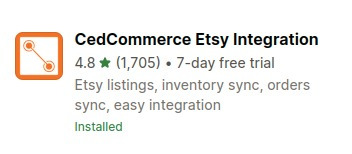
You can also Install the CedCommerce Etsy Integration App from this Link.
#cedcommerce#ecommerce#ecommercestore#shopify#ecommercebusiness#etsy#etsyfinds#shopifyseller#etsystore#etsyshop#etsyuk#etsyseller#handcrafted#handmade
2 notes
·
View notes
Text
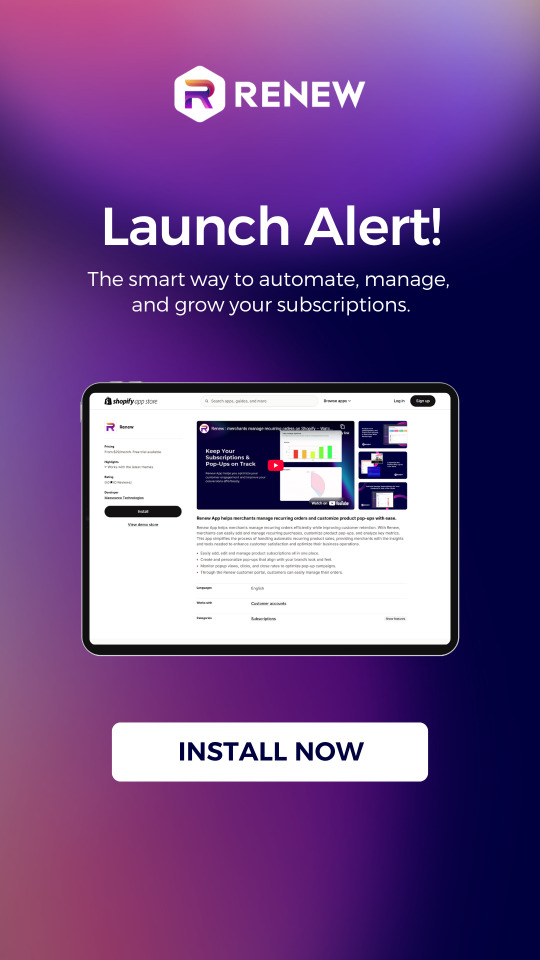
Launch Alert!
The smart way to automate, manage, and grow your subscriptions.
Introducing Renew – the subscription management app built to make recurring revenue effortless. If you’re a Shopify store owner tired of clunky workflows and limited tools, this one’s for you. ✔️ Clean Interface ✔️ Smart Tools ✔️ Seamless Setup Now available on the Shopify App Store.
#subscription services#subscription#app#monthlysubscription#shopifystore#shopifyseller#onlinestore#smallbusinessowner#popup#dropshipping#shopify#ecom#business
1 note
·
View note
Text
🚀 Ready to hit your next subscriber milestone on Shopify? Whether you're just starting out or aiming for 100k subscribers, this guide is packed with actionable strategies to help you grow, retain, and scale your subscription business! 📈💡
From optimizing your target audience to leveraging marketing channels, discover the steps to building a loyal customer base and increasing revenue. 🙌
Read the full article now!
0 notes
Text
Top 5 CMS Platforms Compared: WordPress vs. Shopify vs. Wix vs. Webflow vs. Joomla

Choosing the right Content Management System (CMS) is one of the most important decisions you’ll make when building a website. Whether you're launching an e-commerce business, a blog, a portfolio, or a full-scale enterprise site, your CMS determines not just how your website looks, but how it grows, scales, and performs.
In 2025, the CMS market is more diverse and competitive than ever. With so many options available, it's crucial to pick the platform that aligns best with your goals, technical skills, and business model.
In this article, we compare five of the most popular CMS platforms: WordPress, Shopify, Wix, Webflow, and Joomla — covering their pros, cons, ideal use cases, and pricing.
1. WordPress (.org)

Overview:
WordPress is the world’s most widely used CMS, powering over 40% of websites globally. It's open-source, highly customizable, and supported by a massive community.
Pros:
Completely free and open-source
Thousands of themes and plugins
Strong SEO capabilities with plugins like Yoast
Highly customizable for developers
Large support community and documentation
❌ Cons:
Requires separate hosting and domain purchase
Some plugins may conflict or become outdated
Security risks if not updated regularly
Best For:
Bloggers
Businesses with unique functionality needs
Agencies and developers
Pricing:
Free to use, but hosting and premium themes/plugins cost extra (typically $50–$200/year)
Verdict:
If flexibility and control matter to you, WordPress.org is a powerhouse. It’s ideal for users who want full ownership and are willing to manage their site actively.
2. Shopify
Overview:
Shopify is a CMS built specifically for e-commerce. It powers over a million online stores and provides everything you need to sell products online — from inventory to payments.
Pros:
All-in-one e-commerce platform
Built-in payment gateway and shipping options
Clean, mobile-responsive templates
Great app store and integrations
Fast, secure hosting included
❌ Cons:
Monthly subscription fees can add up
Less flexible for content-heavy, non-ecommerce sites
Limited customization unless using Shopify Plus
Best For:
Online retailers
Dropshipping businesses
Product-based startups
Pricing:
Starts at $39/month (Basic Shopify)
Additional fees for apps and premium themes
Verdict:
For e-commerce, Shopify is one of the easiest and most scalable platforms to get started with. It’s perfect for businesses that want to focus on selling, not coding.
3. Wix
Overview:
Wix is a drag-and-drop website builder that simplifies the process of creating attractive, functional websites without writing any code.
Pros:
Easy-to-use visual editor
Large selection of design templates
Built-in SEO tools and analytics
Affordable plans with hosting included
Wix ADI (Artificial Design Intelligence) speeds up design
❌ Cons:
Limited flexibility for advanced customizations
Once a template is selected, it can’t be changed
Not ideal for large or complex sites
Best For:
Freelancers and solopreneurs
Small service businesses
Artists, photographers, and content creators
Pricing:
Free basic plan (with Wix ads and subdomain)
Premium plans start at $16/month
Verdict:
Wix is perfect for users who value simplicity and speed over advanced features. If you want to get online quickly with minimal effort, Wix is a great option.
4. Webflow
Overview:
Webflow is a modern, designer-friendly CMS that combines the power of custom code with the ease of a visual editor. It's ideal for building pixel-perfect, professional websites.
Pros:
Visual editor with full HTML/CSS control
Great for animations and interactions
Clean, modern templates
Built-in CMS and e-commerce options
SEO-friendly with clean code structure
❌ Cons:
Steeper learning curve than Wix or Shopify
Pricing is higher for CMS and e-commerce features
Requires basic web design knowledge
Best For:
Designers and creative agencies
Tech-savvy entrepreneurs
Businesses needing custom design without full development
Pricing:
Site plans start at $14/month (Basic) and $29/month (CMS)
E-commerce plans from $42/month
Verdict:
If visual design is your priority and you have some web experience, Webflow gives you professional control and creativity unmatched by simpler CMS platforms.

5. Joomla
Overview:
Joomla is another open-source CMS similar to WordPress, but with more advanced built-in functionality. It's used by developers and organizations that need more flexibility and user control.
✅ Pros:
Open-source and free to use
More robust user permission control
Great for multilingual websites out of the box
Flexible content structure and layouts
❌ Cons:
Steeper learning curve than WordPress
Smaller community and plugin ecosystem
Not beginner-friendly
Best For:
Developers and tech-savvy users
Government, educational, and enterprise sites
Sites requiring multiple user roles and languages
Pricing:
Free core software, but you’ll need to pay for hosting, templates, and extensions
Verdict:
Joomla is a solid choice for users with development experience or unique content requirements. It's not for beginners but offers great power and control for the right audience.
Final Thoughts
When choosing a CMS, there’s no one-size-fits-all answer. Each platform shines in different areas. Here’s a quick summary to guide your decision:
Choose WordPress if you want full flexibility and access to the largest ecosystem.
Choose Shopify if your focus is e-commerce and you want an all-in-one solution.
Choose Wix for simple, fast website creation without technical complexity.
Choose Webflow if you care deeply about design and want pixel-level control.
Choose Joomla if you need robust content management and multilingual support.
Your ideal CMS will depend on your goals, budget, technical skill, and future growth plans. Invest time in exploring demos, community feedback, and use cases — and you'll find the perfect platform to bring your digital vision to life.
#CMSComparison#WordPress2025#ShopifyEcommerce#WixWebsite#WebflowDesign#JoomlaTips#WebsiteDevelopment#CMSReview#StartupWebTools#OnlineBusiness2025
0 notes
Text
🚀 How EasyLaunchpad Helps You Launch a SaaS App in Days, Not Months

Bringing a SaaS product to life is exciting — but let’s be honest, the setup phase is often a painful time sink. You start a new project with energy and vision, only to get bogged down in the same tasks: authentication, payments, email systems, dashboards, background jobs, and system logging.
Wouldn’t it be smarter to start with all of that already done?
That’s exactly what EasyLaunchpad offers.
Built on top of the powerful .NET Core 8.0 framework, EasyLaunchpad is a production-ready boilerplate designed to let developers and SaaS builders launch their apps in days, not months.
💡 The Problem: Rebuilding the Same Stuff Over and Over
Every developer has faced this dilemma:
Rebuilding user authentication and Google login
Designing and coding the admin panel from scratch
Setting up email systems and background jobs
Integrating Stripe or Paddle for payments
Creating a scalable architecture without cutting corners
Even before you get to your actual product logic, you’ve spent days or weeks rebuilding boilerplate components. That’s precious time you can’t get back — and it delays your path to market.
EasyLaunchpad solves this by providing a ready-to-launch foundation so you can focus on building what’s unique to your business.
🔧 Prebuilt Features That Save You Time
Here’s a breakdown of what’s already included and wired into the EasyLaunchpad boilerplate:
✅ Authentication (with Google OAuth & Captcha)
Secure login and registration flow out of the box, with:
Email-password authentication
Google OAuth login
CAPTCHA validation to protect against bots
No need to worry about setting up Identity or external login providers — this is all included.
✅ Admin Dashboard Built with Tailwind CSS + DaisyUI
A sleek, responsive admin panel you don’t have to design yourself. Built using Razor views with TailwindCSS and DaisyUI, it includes:
User management (CRUD, activation, password reset)
Role management
Email configuration
System settings
Packages & plan management
It’s clean, modern, and instantly usable.
✅ Email System with DotLiquid Templating
Forget about wiring up email services manually. EasyLaunchpad includes:
SMTP email dispatch
Prebuilt templates using DotLiquid (a Shopify-style syntax)
Customizable content for account activation, password reset, etc.
✅ Queued Emails & Background Jobs with Hangfire
Your app needs to work even when users aren’t watching. That’s why EasyLaunchpad comes with:
Hangfire integration for scheduled and background jobs
Retry logic for email dispatches
Job dashboard via admin or Hangfire’s built-in UI
Perfect for automated tasks, periodic jobs, or handling webhooks.
✅ Stripe & Paddle Payment Integration
Monetization-ready. Whether you’re selling licenses, subscription plans, or one-time services:
Stripe and Paddle payment modules are already integrated
Admin interface for managing packages
Ready-to-connect with your website or external payment flows
✅ Package Management via Admin Panel
Whether you offer basic, pro, or enterprise plans — EasyLaunchpad gives you:
CRUD interface to define your packages
Connect them with Stripe/Paddle
Offer them via your front-end site or API
No need to build a billing system from scratch.
✅ Serilog Logging for Debugging & Monitoring
Built-in structured logging with Serilog makes it easy to:
Track system events
Log user activity
Debug errors in production
Logs are clean, structured, and production-ready.
✅ Clean Modular Codebase & Plug-and-Play Modules
EasyLaunchpad uses:
Clean architecture (Controllers → Services → Repositories)
Autofac for dependency injection
Modular separation between Auth, Email, Payments, and Admin logic
You can plug in your business logic without breaking what’s already working.
🏗️ Built for Speed — But Also for Scale
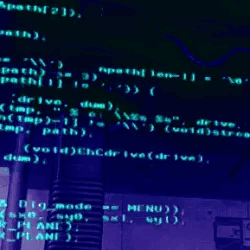
EasyLaunchpad isn’t just about launching fast. It’s built on scalable tech, so you can grow with confidence.
✅ .NET Core 8.0
Blazing-fast, secure, and LTS-supported.
✅ Tailwind CSS + DaisyUI
Modern UI stack without bloat — fully customizable and responsive.
✅ Entity Framework Core
Use SQL Server or switch to your own DB provider. EF Core gives you flexibility and productivity.
✅ Environment-Based Configs
Configure settings via appsettings.json for development, staging, or production — all supported out of the box.
🧩 Who Is It For?
👨💻 Indie Hackers
Stop wasting time on boilerplate and get to your MVP faster.
🏢 Small Teams
Standardize your project structure and work collaboratively using a shared, modular codebase.
🚀 Startup Founders
Go to market faster with all essentials already covered — build only what makes your app different.
💼 What Can You Build With It?
EasyLaunchpad is perfect for:
SaaS products (subscription-based or usage-based)
Admin dashboards
AI-powered tools
Developer platforms
Internal portals
Paid tools and membership-based services
If it needs login, admin, payments, and email — it’s a fit.
🧠 Final Thoughts
Launching a SaaS product is hard enough. Don’t let the boilerplate slow you down.
With EasyLaunchpad, you skip the foundational headaches and get right to building what matters. Whether you’re a solo developer or a small team, you get a clean, powerful codebase that’s ready for production — in days, not months.
👉 Start building smarter. Visit easylaunchpad.com and get your boilerplate license today.
#.net #saasdevelopment #easylaunchpad #coding #easylaunch
0 notes
Text
🚀 How EasyLaunchpad Helps You Launch a SaaS App in Days, Not Months

Bringing a SaaS product to life is exciting — but let’s be honest, the setup phase is often a painful time sink. You start a new project with energy and vision, only to get bogged down in the same tasks: authentication, payments, email systems, dashboards, background jobs, and system logging.
Wouldn’t it be smarter to start with all of that already done?
That’s exactly what EasyLaunchpad offers.
Built on top of the powerful .NET Core 8.0 framework, EasyLaunchpad is a production-ready boilerplate designed to let developers and SaaS builders launch their apps in days, not months.
💡 The Problem: Rebuilding the Same Stuff Over and Over
Every developer has faced this dilemma:
Rebuilding user authentication and Google login
Designing and coding the admin panel from scratch
Setting up email systems and background jobs
Integrating Stripe or Paddle for payments
Creating a scalable architecture without cutting corners
Even before you get to your actual product logic, you’ve spent days or weeks rebuilding boilerplate components. That’s precious time you can’t get back — and it delays your path to market.
EasyLaunchpad solves this by providing a ready-to-launch foundation so you can focus on building what’s unique to your business.
🔧 Prebuilt Features That Save You Time
Here’s a breakdown of what’s already included and wired into the EasyLaunchpad boilerplate:
✅ Authentication (with Google OAuth & Captcha)
Secure login and registration flow out of the box, with:
Email-password authentication
Google OAuth login
CAPTCHA validation to protect against bots
No need to worry about setting up Identity or external login providers — this is all included.
✅ Admin Dashboard Built with Tailwind CSS + DaisyUI
A sleek, responsive admin panel you don’t have to design yourself. Built using Razor views with TailwindCSS and DaisyUI, it includes:
User management (CRUD, activation, password reset)
Role management
Email configuration
System settings
Packages & plan management
It’s clean, modern, and instantly usable.
✅ Email System with DotLiquid Templating
Forget about wiring up email services manually. EasyLaunchpad includes:
SMTP email dispatch
Prebuilt templates using DotLiquid (a Shopify-style syntax)
Customizable content for account activation, password reset, etc.
✅ Queued Emails & Background Jobs with Hangfire
Your app needs to work even when users aren’t watching. That’s why EasyLaunchpad comes with:
Hangfire integration for scheduled and background jobs
Retry logic for email dispatches
Job dashboard via admin or Hangfire’s built-in UI
Perfect for automated tasks, periodic jobs, or handling webhooks.
✅ Stripe & Paddle Payment Integration
Monetization-ready. Whether you’re selling licenses, subscription plans, or one-time services:
Stripe and Paddle payment modules are already integrated
Admin interface for managing packages
Ready-to-connect with your website or external payment flows
✅ Package Management via Admin Panel
Whether you offer basic, pro, or enterprise plans — EasyLaunchpad gives you:
#CRUD interface to define your packages
Connect them with #Stripe/#Paddle
Offer them via your front-end site or API
No need to build a billing system from scratch.
✅ Serilog Logging for Debugging & Monitoring
Built-in structured logging with Serilog makes it easy to:
Track system events
Log user activity
Debug errors in production
Logs are clean, structured, and production-ready.
✅ Clean Modular Codebase & Plug-and-Play Modules
EasyLaunchpad uses:
Clean architecture (Controllers → Services → Repositories)
Autofac for dependency injection
Modular separation between Auth, Email, Payments, and Admin logic
You can plug in your business logic without breaking what’s already working.
🏗️ Built for Speed — But Also for Scale
EasyLaunchpad isn’t just about launching fast. It’s built on scalable tech, so you can grow with confidence.
✅ .NET Core 8.0
Blazing-fast, secure, and LTS-supported.
✅ Tailwind CSS + DaisyUI
Modern UI stack without bloat — fully customizable and responsive.
✅ Entity Framework Core
Use SQL Server or switch to your own #DB provider. EF Core gives you flexibility and productivity.
✅ Environment-Based Configs
Configure settings via appsettings.json for development, staging, or production — all supported out of the box.
🧩 Who Is It For?
👨💻 Indie Hackers
Stop wasting time on boilerplate and get to your #MVP faster.
🏢 Small Teams
Standardize your project structure and work collaboratively using a shared, modular codebase.
🚀 Startup Founders
Go to market faster with all essentials already covered — build only what makes your app different.
💼 What Can You Build With It?
EasyLaunchpad is perfect for:
SaaS products (subscription-based or usage-based)
Admin dashboards
AI-powered tools
Developer platforms
Internal portals
Paid tools and membership-based services
If it needs login, admin, payments, and email — it’s a fit.
🧠 Final Thoughts
#Launching a #SaaS product is hard enough. Don’t let the boilerplate slow you down.
With EasyLaunchpad, you skip the foundational headaches and get right to building what matters. Whether you’re a solo developer or a small team, you get a clean, powerful codebase that’s ready for production — in days, not months.
👉 Start building smarter. Visit easylaunchpad.com and get your boilerplate license today.
#easylaunchpad #bolierplate #.net
1 note
·
View note