#suffering for fun
Text
WARNING 18+
19
#ra speaks#it’s a silly joke/pun dw#we stay silly :3#edit:#woahg. that’s a lot of notes. hi everybody o/#10k. stop clenching your jaw and drink some water.#15k. eat some fresh fruit this week! I’m having kiwis tonight :]#20k. quit sitting like a shrimp it’s bad for your neck! sit up straight and do a little stretch every now and then#25k. I’m up at 2 AM but I’ll get to see the sunrise today :] if you can’t see that I hope you admire the sunset later today#30k. do something fun you haven’t done in a while. I haven’t drawn in months - I think I’ll paint a cat tomorrow :3#40k. I just slept 9 hours straight for the first time in weeks :] remember to ask for help when you need it! no glory in senseless suffering
42K notes
·
View notes
Text
before october 7th this blog was a meme page btw.
#don't you think it's so odd how so many palestinians on tumblr were just minding their own business and having fun#and all of a sudden the genocide started and we started dedicating all our time#to helping and start educating people#only for people to start questioning us and harassing us in the most parasocial ways#and now about half of us are deciding not to share about our personal lives or our interests anymore#because we can't be granted the opportunity to actually have personalities outside of our suffering.#a look into our personal lives is a privilege and all of you abused it#all of this is due to the fact that none of you consider us as actual human beings#even if you're “allies” to the palestinian cause. you still dehumanize us to hell and back#i wish you all could see me as someone who is just like you.
7K notes
·
View notes
Text
I’ve been playing more Pokémon Reborn, doing my Red run thing. I’m at a part where they have me doing a 6v30 and I’m going insane. If I pull through, I might just actually be Red frfr
1 note
·
View note
Text
man this sucks (<- likes a niche character that hardly has any fan content)
#ramblings with major#im like half the danny tag blease im suffering#i need more of my guy#happy fun wholesome stokers When#there is some but i need More#especially in fic form
29K notes
·
View notes
Text

(2.1 spoilers)
bluff
#suffering from art block but managed to draw something for babygirl aventurine#he reminds me so much of childe#also who else beat the unnerfed version of this guy bc i suffered so much#it was very fun though#aventurine#hsr aventurine#honkai star rail#hsr
3K notes
·
View notes
Text
Currently doing yet another terraria summoner run but *this time* I’m doing a combo of eternity, infernum, master, and for the worthy. This is going to be fun. Also suffering wooo
I don’t think I have ever died more to the eye of Cthulhu though.
#terraria#eye of cthulhu#for the worthy#infernum#eternity mode#master mode#suffering for fun#wahoo i guess
1 note
·
View note
Text
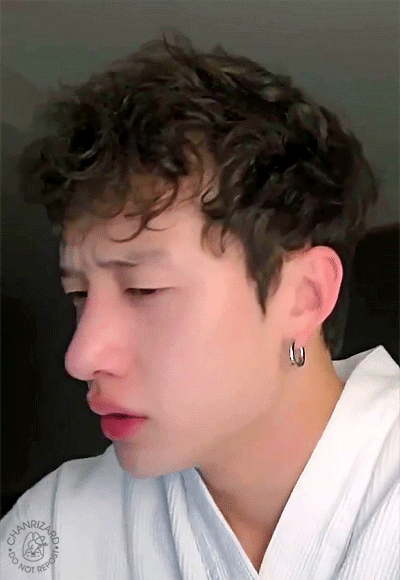
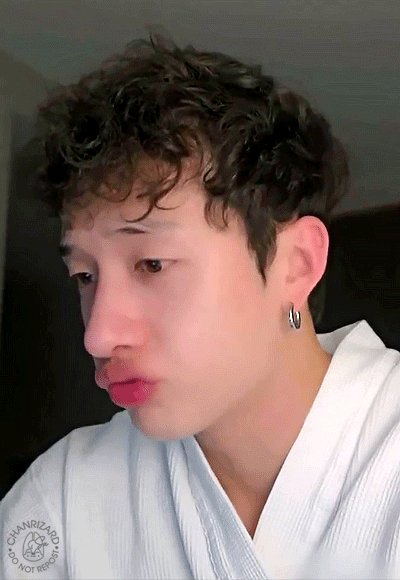
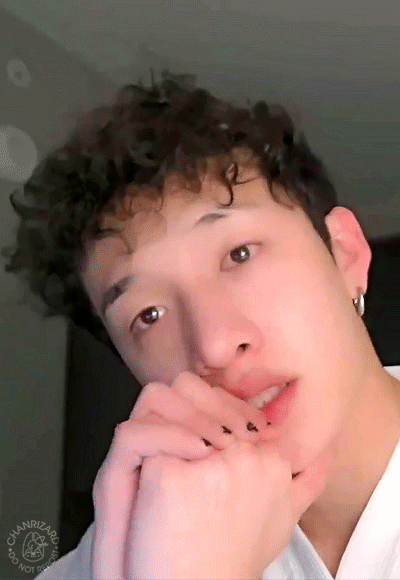
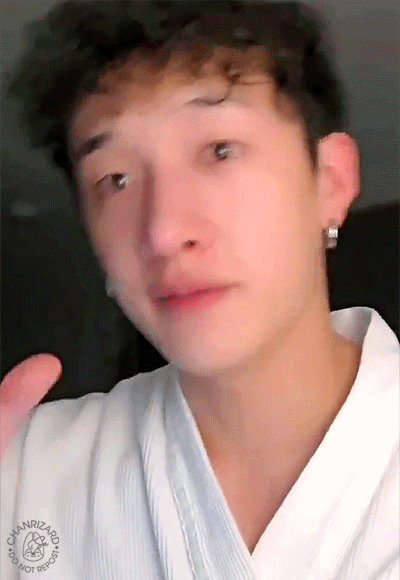
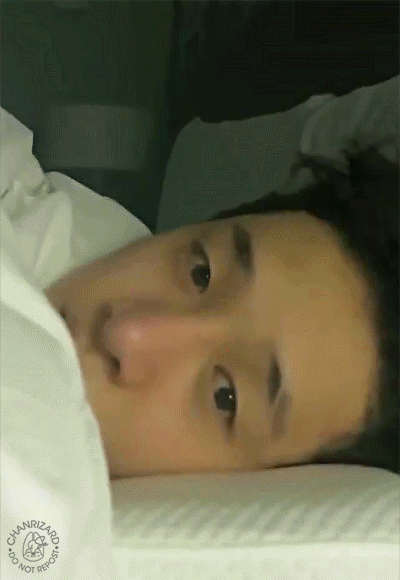

mashed potato channie 🖤
#bystay#staysource#createskz#channiesnet#stray kids#bang chan#usersun#userlau#usertsu#melontrack#meltracks#kiwitracks#usersemily#dreamytag#userbeepls#le mie creature#fun sized australian steak#suffered more than jesus on the cross thru multiple gym clips for this 10/10 so worth it
4K notes
·
View notes
Text


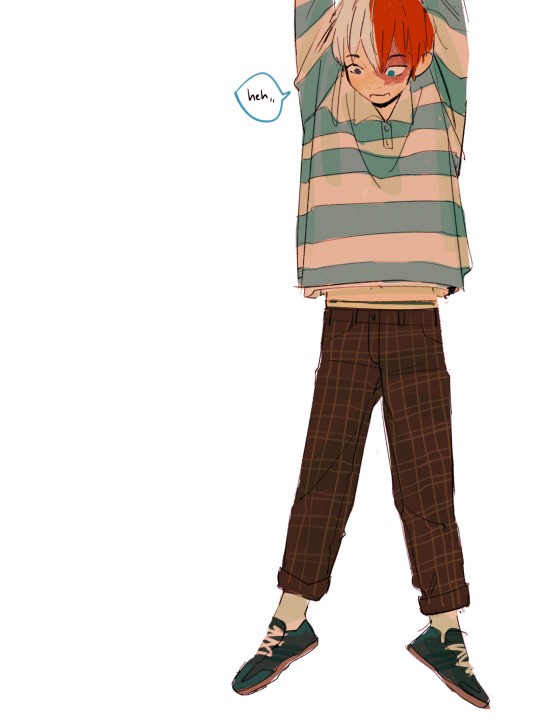
boys being boys
#i gave up 2 brush strokes into shoto but it was fun :)#bnha#midoriya izuku#deku#bakugo katsuki#todoroki shoto#origin trio#the poses gets stiffer with each piece pleaseeee#i drew these 3 separately and tried to make the transitions smooth but shoto is suffering due to my laziness it is what it is
5K notes
·
View notes
Text



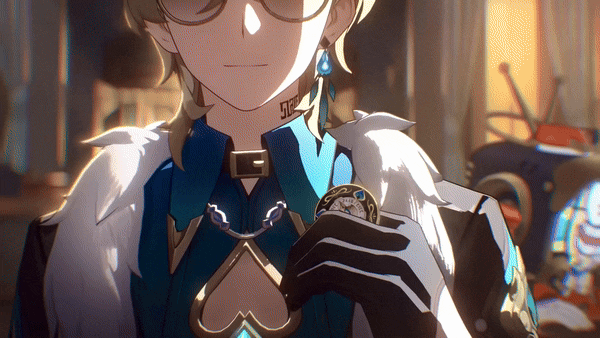
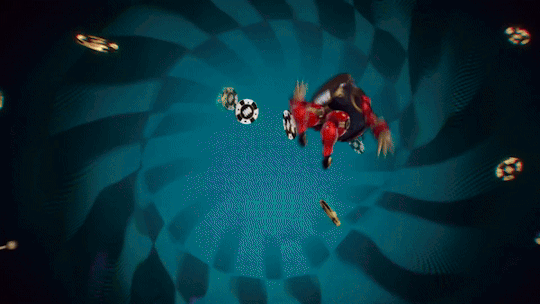









. . . There seems to be a slight misunderstanding, my friend. At this table, you are the challenger. Because, unlike the house, the gambler knows exactly what they want.
AVENTURINE ◇ THE GOLDEN TOUCH
#FINALLY THEY SHOW HIM PLAYING AND HAVING FUN INSTEAD OF SUFFERING AND DYING#aventurine#aventurine hsr#hsr aventurine#honkai star rail#hsr#trailer gifs#my gifs#kakavasha#WHEW.
2K notes
·
View notes
Text

signless thoughts
#yes i know its the first one in cannon let me have fun#art#homestuck#vankri vantas#signless#the signless#the sufferer
2K notes
·
View notes
Text
How To RSS: 2023 Edition
An updated version of the guide I keep rewriting even though no one asked.
What is RSS?
Really Simple Syndication. Websites generate feeds, you plug the feeds into your feed reader of choice, you get updates as they happen instead of manually checking bookmarks. If you are using an actual podcasting app instead of spotify, you're already using RSS, because that's how podcasts work. In the same way that you can follow someone's blog and have everything they post appear on your dash instead of manually checking their blogs, RSS lets you build a dash for the entire rest of the internet. Assuming they have an RSS feed. You'd be surprised how many of them do and will learn to be annoyed at any that don't.
Picking an RSS Reader

For the purposes of this post I'm assuming you'll be using inoreader.com, because it's what I use and it has a free option and I'm lazy. Inoreader also has Android and iOS apps, so if you interact with the internet entirely through your phone you can still do all this. The only limitations of a free Inoreader account is that there are ads, and you're limited to 150 feeds. That's still a lot of feeds imho. There are a ton of alternatives and you can look into them if you want but I'm not worrying about that here.
It is unbelievably easy to change your mind later and switch to a different RSS reader without losing anything. Do not get hung up with decision paralysis trying to pick The Perfect App like it's a commitment. You can port everything you do in Inoreader to any other app or website in minutes. It's fine.
Subscribing to the Internet
If I weren't lazy I'd go make a new Inoreader account to walk you through that process but here we are, with me not doing that. Once you make an account, it's probably going to suggest some things for you to follow. You can do that if you want, but the real things you care about are the search bar at the top left and the 'add new' button at the bottom of where all your feeds will go.
For most websites, Inoreader can actually automatically detect any RSS feeds, so you don't have to go hunting them down. I'm going to use my own website for this because fuck you that's why.
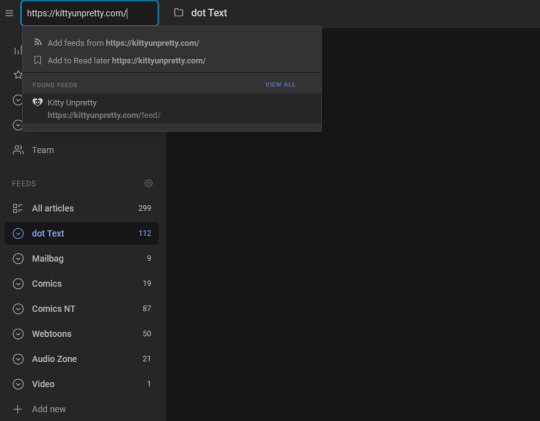
If you're using the Android or iOS apps, search is hidden under the 'discover' menu item. When you click on the feed, you'll be subscribed! You can also click the 'add new' button, which will give you a bunch of options, but the one you want is 'Feed'.
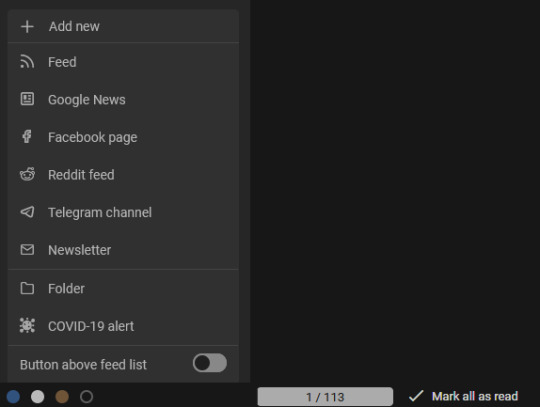
A lot of the options listed there are locked behind a pro account, I don't know if they even show up if you're on free and I'm not checking. Once you click 'feed' it just takes you to another search bar, so you honestly might as well just use the search bar up top tbqh. 'Add new' is more useful for creating folders to organize all your stuff.
Mastodon, Cohost, and Tumblr accounts all generate RSS feeds automatically, just enter the URL of whoever you want to follow and the feed will get detected. But on Tumblr specifically, username.tumblr.com/rss will give you a feed of everything, while username.tumblr.com/tagged/fanfic/rss (for instance) will get you a feed of nothing but posts tagged 'fanfic'. This is actually a very useful way of following blogs that post way too goddamn much about things you don't care about.
If Inoreader is having trouble detecting a feed, try searching the website for an icon that looks like this:

That's usually where the feed is hiding. Just copy the URL and paste it into Inoreader to subscribe.
Okay But Now What
NOW YOU WAIT
Or don't, there's probably already recent articles your reader has now been populated with.
I don't remember what the default settings are, mine are currently set to only ever show me unread posts in 'magazine view' which is like a list with a little preview I can scroll through, sorted by oldest first. Clicking on an article opens it up in a reader view.
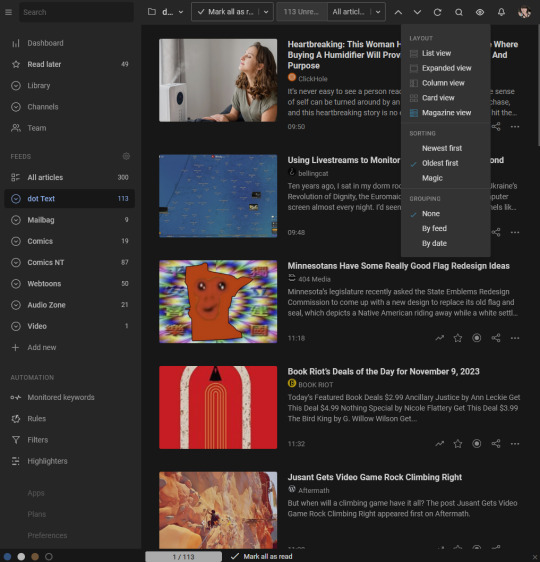
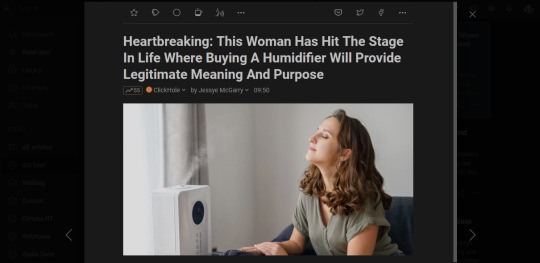
Personally I'm partial to scrolling through and only opening up things that look interesting to me. If I realize it's actually too long for me to read right that minute, I'll hit the 'read later button' to save it. Once I've scrolled through the whole list, I hit the 'mark all as read' button. But that's just how I do things, I'm an inbox zero kinda bitch.
If you really want to make it feel like Tumblr, you'll have to set it to expanded view and newest first.
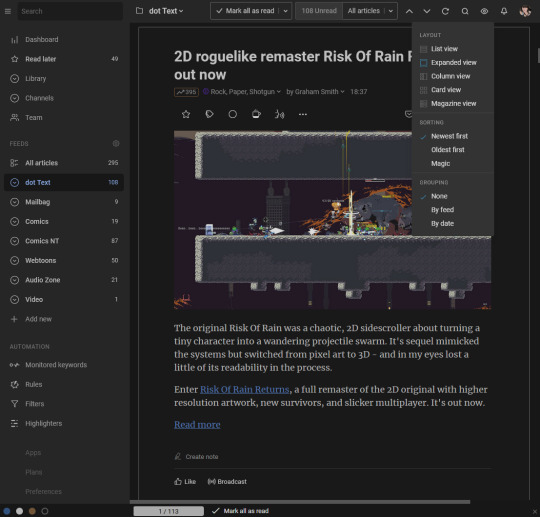
In this mode scrolling past articles will mark them as read, but if you set it to still show you articles you've already read that probably doesn't matter as much.
By default most RSS feeds will contain previews of articles rather than the full thing in order to prevent scraping, but here's a fun thing: Inoreader has a 'full article' button that will automatically pull through the article text, and which bypasses a surprising number of paywalls.
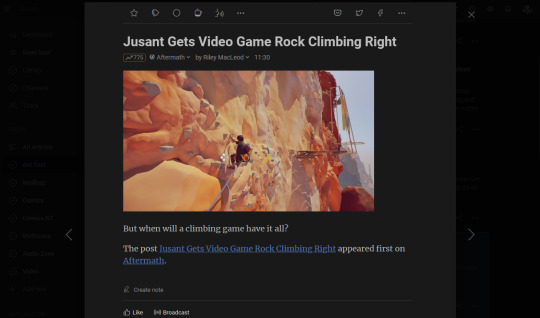

A major use case for my RSS reader is webcomics. While a lot of them don't actually display the full image inline, and the full article button doesn't really work with these, it's still nice to get the update notification and opening a new tab to read a comic is not that big a deal imho. Keeping up with webcomics this way is so much easier I can't imagine going back to bookmarks.
There are certain YouTube channels I subscribe to via RSS because I don't want to miss any episodes. You can subscribe to podcasts in Inoreader if you want to. Substack has RSS options for every newsletter that's hosted there. Most news websites have had RSS since forever and every Twitter account you ever followed for news was probably actually just reposting from their RSS reader.
Import and Export
Once you have one RSS reader set up, it becomes super easy to try out every RSS reader you can possibly think of because they all use .OPML files. Except maybe Feedly? Seems like they have a special import option for Feedly. Just another reason to not use Feedly, The RSS Reader For Bootlickers. Anyway Inoreader keeps all that under preferences, in Import, Export, Backup.
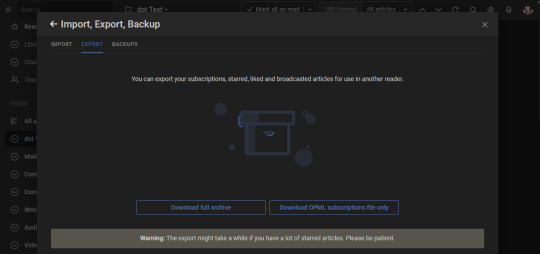
The full archive is nice to have, but the OPML file is what you want for quick and easy trying out of different readers. Export the file, import it in whatever alternate reader you want to try, and you will automatically be subscribed to all your feeds. It takes, like. Five minutes. I try out new RSS readers all the time to see if I'll like them. Once you switch to RSS you will marvel that you ever used the internet any other way, and also that everyone else has been putting up with websites and apps that use stupid bullshit to keep them from leaving.
#original#how to rss#Fun Fact: because i live in a swamp i get my internet through t-mobile#who has been fucking up profoundly for weeks#and tonight for every one minute it has been up it has been down for five minutes#except not actually that consistent so there is no way of knowing when it will throw an error#and as a consequence this post has taken me Two Hours#not to write bc i wrote it in typora. just to upload the images. one at a time. failing multiple times per image.#please appreciate all i have done for you i am Suffering#greatest hits
2K notes
·
View notes
Text
Ya'll want to know the funniest shit?
I'm researching the era when Alastor was alive right now to get a better idea of both his character, the life he lived before Hell, and to hash out a backstory for him.
And so, apparently, Alastor lived through the Prohibition (which was basically the United States government illegalizing the manufacture, transportation, and sale of alcohol because they thought it was the cause of a lot of domestic violence and child abandonment).
Alastor canonically died in 1933.
Do you know how long the Prohibition lasted?
From 1920-1933.
ALASTOR LITERALLY DIED THE SAME YEAR ALCOHOL BECAME LEGAL AGAIN. CAN YOU IMAGINE HOW BITTER HE MUST'VE BEEN?
The Prohibition officially ended on December 5, 1933, and now my headcanon is that Alastor died December 6, 1933. Literally the day after he could legally drink all the booze he wanted.
I am learning a LOT about New Orleans and the era Alastor lived through (including the gay community in the city at the time) which has been a lot of fun, and I just wanted to share that tidbit because it is so fucking funny to me.
#guys i just#its so funny#can you imagine Alastor gets the news#everything is awesome#the next day he's planning to go out drinking and have a good time#but first he needs to get rid of this body#it shouldn't take too long#just a few hours#and THEN this motherfucking hunter decides to ignore hunting laws and mistakes him for a deer#when he wakes up he's in Hell#I can just imagine the realization setting in#he's SO bitter and angry about it#he was about to get shit-faced and have a fun time at a party#and now he's suffering eternal punishment#he couldn't even get a proper drink first#it was just a fun tidit#ALSO#the gay community in New Orleans at the time is so fascinating#they literally entire communities and neighborhoods#and a lot of it was from mixed race people#and we know Alastor is mixed race#AH I have so so many thoughts#hazbin hotel#alastor#hazbin alastor#hazbin hotel alastor#the radio demon#hazbin hotel fanart#alastor hazbin hotel#alastor the radio demon
988 notes
·
View notes
Text

kill your darling, it's just that easy!
#tlt#my art#i reblogged these outfits the other day that were giving me big ianthe & naberius vibes so i wanted to draw something with them#got really funky w/ this one! i just wanted to play around i havent had the chance to draw in a while#so i just kinda let myself do whatever w/ the colors and art style and everything#idk how i feel about it but it was fun#anyway ive seen some posts suggesting that ianthe somehow cheated the system by sacrificing naberius and like...#no she absolutely did not? she paid that price exactly by the book (making her one of the few to actually do so)#and now she suffers forever for it :)#oh the line on top is a quote from the book and the caption is a lyric from 'kill your darling' by cloudy june#(which aside from that one line is not at all a ianthe&naberius song lmao)
884 notes
·
View notes
Text

Those meddling kids
#persona 5#persona 5 royal#futaba sakura#makoto niijima#yusuke kitagawa#ann takamaki#ryuji sakamoto#haru okumura#ren amamiya#akira kurusu#morgana#p5r#my art#Yusuke has been debating what color to paint Ann’s nails for thirty minutes straight#Makoto is kicking everyone’s ass at cards#Joker doesn’t know the rules but is somehow still beating Ryuji#Haru is just cheating#and Morgana is making fun of Ryuji’s suffering
993 notes
·
View notes
Photo






playing around with future donnie’s design and all i can say for sure is this:
1) lose an arm gain three
2) dies
#my bribe has been fulfilled good bye forever folks#ignore how i my lineart is nonexistence i dont actually know her#tried playing around with thin lines though and honestly its kinda fun#personally i prefer the thick ones but thats just me#anyway#future donnie at your first#his design was so fun but also a PAIN TO DRAW THOSE STUPID ROBOT ARMS#hashtag suffering#its ok he dies real soon so its fine <3#ft some conceptualizing scenes from tltc#hopefully#rottmnt#tmnt#donatello#future donnie#future michelangelo#mikey#bad future timeline#i love her actually sm bad future my beloved#kk im done
4K notes
·
View notes
Text


lovey dovey (alt ver of the first one under the cut!)

#HEEHEEEEE GINHIJI BIG LOVE#so refreshing that i can mess around and draw them to my hearts content…..#so domestic here……..im sick cough cough splat#i love them so goddamn much you have no idea#all the little moments that are possible are so fun to draw even if i mostly just draw them yelling and arguing most of the time#i’ve read too much fluff fic and now this is what i have fhdnnfjdjfn suffer with me#silly men are silly and in love#sakata gintoki#hijikata toushirou#ginhiji#gintoki x hijikata#hijigin#hijikata x gintoki#gintama#ok bye
653 notes
·
View notes