#tensorflow-gpu
Explore tagged Tumblr posts
Text
AI Frameworks Help Data Scientists For GenAI Survival

AI Frameworks: Crucial to the Success of GenAI
Develop Your AI Capabilities Now
You play a crucial part in the quickly growing field of generative artificial intelligence (GenAI) as a data scientist. Your proficiency in data analysis, modeling, and interpretation is still essential, even though platforms like Hugging Face and LangChain are at the forefront of AI research.
Although GenAI systems are capable of producing remarkable outcomes, they still mostly depend on clear, organized data and perceptive interpretation areas in which data scientists are highly skilled. You can direct GenAI models to produce more precise, useful predictions by applying your in-depth knowledge of data and statistical techniques. In order to ensure that GenAI systems are based on strong, data-driven foundations and can realize their full potential, your job as a data scientist is crucial. Here’s how to take the lead:
Data Quality Is Crucial
The effectiveness of even the most sophisticated GenAI models depends on the quality of the data they use. By guaranteeing that the data is relevant, AI tools like Pandas and Modin enable you to clean, preprocess, and manipulate large datasets.
Analysis and Interpretation of Exploratory Data
It is essential to comprehend the features and trends of the data before creating the models. Data and model outputs are visualized via a variety of data science frameworks, like Matplotlib and Seaborn, which aid developers in comprehending the data, selecting features, and interpreting the models.
Model Optimization and Evaluation
A variety of algorithms for model construction are offered by AI frameworks like scikit-learn, PyTorch, and TensorFlow. To improve models and their performance, they provide a range of techniques for cross-validation, hyperparameter optimization, and performance evaluation.
Model Deployment and Integration
Tools such as ONNX Runtime and MLflow help with cross-platform deployment and experimentation tracking. By guaranteeing that the models continue to function successfully in production, this helps the developers oversee their projects from start to finish.
Intel’s Optimized AI Frameworks and Tools
The technologies that developers are already familiar with in data analytics, machine learning, and deep learning (such as Modin, NumPy, scikit-learn, and PyTorch) can be used. For the many phases of the AI process, such as data preparation, model training, inference, and deployment, Intel has optimized the current AI tools and AI frameworks, which are based on a single, open, multiarchitecture, multivendor software platform called oneAPI programming model.
Data Engineering and Model Development:
To speed up end-to-end data science pipelines on Intel architecture, use Intel’s AI Tools, which include Python tools and frameworks like Modin, Intel Optimization for TensorFlow Optimizations, PyTorch Optimizations, IntelExtension for Scikit-learn, and XGBoost.
Optimization and Deployment
For CPU or GPU deployment, Intel Neural Compressor speeds up deep learning inference and minimizes model size. Models are optimized and deployed across several hardware platforms including Intel CPUs using the OpenVINO toolbox.
You may improve the performance of your Intel hardware platforms with the aid of these AI tools.
Library of Resources
Discover collection of excellent, professionally created, and thoughtfully selected resources that are centered on the core data science competencies that developers need. Exploring machine and deep learning AI frameworks.
What you will discover:
Use Modin to expedite the extract, transform, and load (ETL) process for enormous DataFrames and analyze massive datasets.
To improve speed on Intel hardware, use Intel’s optimized AI frameworks (such as Intel Optimization for XGBoost, Intel Extension for Scikit-learn, Intel Optimization for PyTorch, and Intel Optimization for TensorFlow).
Use Intel-optimized software on the most recent Intel platforms to implement and deploy AI workloads on Intel Tiber AI Cloud.
How to Begin
Frameworks for Data Engineering and Machine Learning
Step 1: View the Modin, Intel Extension for Scikit-learn, and Intel Optimization for XGBoost videos and read the introductory papers.
Modin: To achieve a quicker turnaround time overall, the video explains when to utilize Modin and how to apply Modin and Pandas judiciously. A quick start guide for Modin is also available for more in-depth information.
Scikit-learn Intel Extension: This tutorial gives you an overview of the extension, walks you through the code step-by-step, and explains how utilizing it might improve performance. A movie on accelerating silhouette machine learning techniques, PCA, and K-means clustering is also available.
Intel Optimization for XGBoost: This straightforward tutorial explains Intel Optimization for XGBoost and how to use Intel optimizations to enhance training and inference performance.
Step 2: Use Intel Tiber AI Cloud to create and develop machine learning workloads.
On Intel Tiber AI Cloud, this tutorial runs machine learning workloads with Modin, scikit-learn, and XGBoost.
Step 3: Use Modin and scikit-learn to create an end-to-end machine learning process using census data.
Run an end-to-end machine learning task using 1970–2010 US census data with this code sample. The code sample uses the Intel Extension for Scikit-learn module to analyze exploratory data using ridge regression and the Intel Distribution of Modin.
Deep Learning Frameworks
Step 4: Begin by watching the videos and reading the introduction papers for Intel’s PyTorch and TensorFlow optimizations.
Intel PyTorch Optimizations: Read the article to learn how to use the Intel Extension for PyTorch to accelerate your workloads for inference and training. Additionally, a brief video demonstrates how to use the addon to run PyTorch inference on an Intel Data Center GPU Flex Series.
Intel’s TensorFlow Optimizations: The article and video provide an overview of the Intel Extension for TensorFlow and demonstrate how to utilize it to accelerate your AI tasks.
Step 5: Use TensorFlow and PyTorch for AI on the Intel Tiber AI Cloud.
In this article, it show how to use PyTorch and TensorFlow on Intel Tiber AI Cloud to create and execute complicated AI workloads.
Step 6: Speed up LSTM text creation with Intel Extension for TensorFlow.
The Intel Extension for TensorFlow can speed up LSTM model training for text production.
Step 7: Use PyTorch and DialoGPT to create an interactive chat-generation model.
Discover how to use Hugging Face’s pretrained DialoGPT model to create an interactive chat model and how to use the Intel Extension for PyTorch to dynamically quantize the model.
Read more on Govindhtech.com
#AI#AIFrameworks#DataScientists#GenAI#PyTorch#GenAISurvival#TensorFlow#CPU#GPU#IntelTiberAICloud#News#Technews#Technology#Technologynews#Technologytrends#govindhtech
2 notes
·
View notes
Text
Explorando o TensorFlow: O Framework que Revolucionou o Machine Learning
Introdução ao TensorFlow O avanço da inteligência artificial (IA) e do aprendizado de máquina (Machine Learning) revolucionou diversas indústrias, como saúde, finanças, transporte e entretenimento. Nesse cenário, o TensorFlow, um framework de código aberto desenvolvido pelo Google, emerge como uma das ferramentas mais poderosas e amplamente utilizadas por desenvolvedores e pesquisadores para…
#aprendizado de máquina#aprendizado por reforço#deep learning#inteligência artificial#Keras#machine learn#machine learning#modelos preditivos#NLP#processamento de linguagem natural#Python#redes neurais#TensorFlow#TensorFlow em produção#TensorFlow exemplos#TensorFlow frameworks#TensorFlow GPU#TensorFlow instalação#TensorFlow para iniciantes#TensorFlow tutorial#treinamento de modelos#visão computacional
0 notes
Text
Dockerで機械学習環境を用意する
モノづくり塾では少し高性能なGPUを搭載した機械学習勉強用のPCを用意しようと思っていますが、いつも同じ人が同じ構成の環境を使うというわけではないので、環境の構築と破棄がやりやすいようにDockerでGPU環境を作ることにしたいと思います。また高価なコンピューターを持っていなくても塾生が安心して自宅から塾の計算資源を利用できるようにVPN接続ができる環境を作ります。 ということで、 今日はNvidiaさんのコンテナツールキットとDockerをインストールすれば簡単にそういう環境を作れそうだったのでやってみました。 コンテナツールキットをインストールするにはこのページを参照すれば失敗しないと思います。 例えば、次のようなdockerコマンドを実行するとCuda実行環境のイメージをダウンロードしてその中でnvidia-smiコマンド実行します。 $ docker run…

View On WordPress
0 notes
Text
sentences that should be illegal to say to a girl:
This TensorFlow binary is optimized to use available CPU instructions in performance-critical operations
TF-TRT Warning: Could not find TensorRT
Cannot dlopen some GPU libraries
49 notes
·
View notes
Text
28/3/25 AI Development
So i made a GAN image generation ai, a really simple one, but it did take me a lot of hours. I used this add-on for python (a programming language) called tensorflow, which is meant specifically for LMs (language models). The dataset I used is made up of 12 composite photos I made in 2023. I put my focus for this week into making sure the AI works, so I know my idea is viable, if it didnt work i would have to pivot to another idea, but its looking like it does thank god.
A GAN pretty much creates images similar to the training data, which works well with my concept because it ties into how AI tries to replicate art and culture. I called it Johnny2000. It doesnt actually matter how effective johnny is at creating realistic output, the message still works, the only thing i dont want is the output to be insanely realistic, which it shouldnt be, because i purposefully havent trained johnny to recognise and categorise things, i want him to try make something similar to the stuff i showed him and see what happens when he doesnt understand the 'rules' of the human world, so he outputs what a world based on a program would look like, that kind of thing.
I ran into heaps of errors, like everyone does with a coding project, and downloading tensorflow itself literally took me around 4 hours from how convoluted it was.
As of writing this paragraph, johnny is training in the background. I have two levels of output, one (the gray box) is what johnny gives me when i show him the dataset and tell him to create an image right away with no training, therefore he has no idea what to do and gives me a grey box with slight variations in colour. The second one (colourful) is after 10 rounds of training (called epoches), so pockets of colour are appearing, but still in a random noise like way. I'll make a short amendment to this post with the third image he's generating, which will be after 100 more rounds. Hopefully some sort of structure will form. I'm not sure how many epoches ill need to get the output i want, so while i continue the actual proposal i can have johnny working away in the background until i find a good level of training.

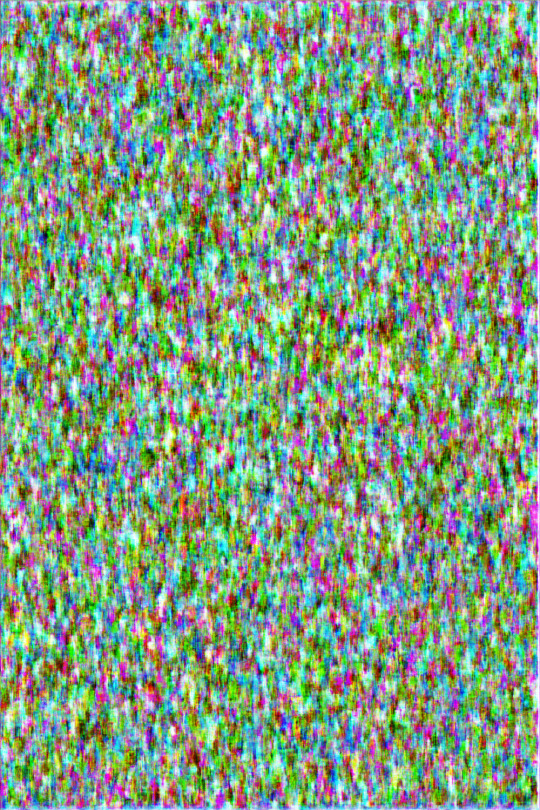
Edit, same day: johnny finished the 100 epoch version, its still very noisy as you can see, but the colours are starting to show, and the forms are very slowly coming through. looking at these 3 versions, im not expecting any decent input until 10000+ epochs. considering this 3rd version took over an hour to render, im gonna need to let it work overnight, ive been getting errors that the gpu isnt being used so i could try look at that, i think its because my version of tensorflow is too low. (newer ones arent supported on native windows, id need to use linux, which is possible on my computer but ive done all this work to get it to work here... so....)
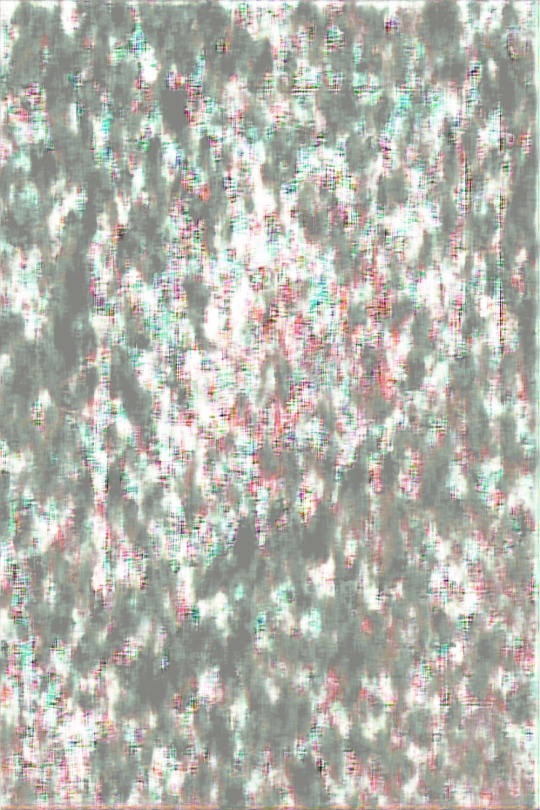
how tf do i make it display smaller...
anyways, heres a peek at my dataset, so you can see that the colours are now being used (b/w + red and turquoise).
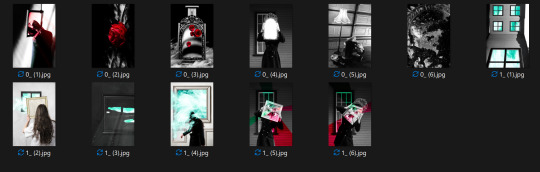
11 notes
·
View notes
Text
Best PC for Data Science & AI with 12GB GPU at Budget Gamer UAE

Are you looking for a powerful yet affordable PC for Data Science, AI, and Deep Learning? Budget Gamer UAE brings you the best PC for Data Science with 12GB GPU that handles complex computations, neural networks, and big data processing without breaking the bank!
Why Do You Need a 12GB GPU for Data Science & AI?
Before diving into the build, let’s understand why a 12GB GPU is essential:
✅ Handles Large Datasets – More VRAM means smoother processing of big data. ✅ Faster Deep Learning – Train AI models efficiently with CUDA cores. ✅ Multi-Tasking – Run multiple virtual machines and experiments simultaneously. ✅ Future-Proofing – Avoid frequent upgrades with a high-capacity GPU.
Best Budget Data Science PC Build – UAE Edition
Here’s a cost-effective yet high-performance PC build tailored for AI, Machine Learning, and Data Science in the UAE.
1. Processor (CPU): AMD Ryzen 7 5800X
8 Cores / 16 Threads – Perfect for parallel processing.
3.8GHz Base Clock (4.7GHz Boost) – Speeds up data computations.
PCIe 4.0 Support – Faster data transfer for AI workloads.
2. Graphics Card (GPU): NVIDIA RTX 3060 12GB
12GB GDDR6 VRAM – Ideal for deep learning frameworks (TensorFlow, PyTorch).
CUDA Cores & RT Cores – Accelerates AI model training.
DLSS Support – Boosts performance in AI-based rendering.
3. RAM: 32GB DDR4 (3200MHz)
Smooth Multitasking – Run Jupyter Notebooks, IDEs, and virtual machines effortlessly.
Future-Expandable – Upgrade to 64GB if needed.
4. Storage: 1TB NVMe SSD + 2TB HDD
Ultra-Fast Boot & Load Times – NVMe SSD for OS and datasets.
Extra HDD Storage – Store large datasets and backups.
5. Motherboard: B550 Chipset
PCIe 4.0 Support – Maximizes GPU and SSD performance.
Great VRM Cooling – Ensures stability during long AI training sessions.
6. Power Supply (PSU): 650W 80+ Gold
Reliable & Efficient – Handles high GPU/CPU loads.
Future-Proof – Supports upgrades to more powerful GPUs.
7. Cooling: Air or Liquid Cooling
AMD Wraith Cooler (Included) – Good for moderate workloads.
Optional AIO Liquid Cooler – Better for overclocking and heavy tasks.
8. Case: Mid-Tower with Good Airflow
Multiple Fan Mounts – Keeps components cool during extended AI training.
Cable Management – Neat and efficient build.
Why Choose Budget Gamer UAE for Your Data Science PC?
✔ Custom-Built for AI & Data Science – No pre-built compromises. ✔ Competitive UAE Pricing – Best deals on high-performance parts. ✔ Expert Advice – Get guidance on the perfect build for your needs. ✔ Warranty & Support – Reliable after-sales service.

Performance Benchmarks – How Does This PC Handle AI Workloads?
TaskPerformanceTensorFlow Training2x Faster than 8GB GPUsPython Data AnalysisSmooth with 32GB RAMNeural Network TrainingHandles large models efficientlyBig Data ProcessingNVMe SSD reduces load times
FAQs – Data Science PC Build in UAE
1. Is a 12GB GPU necessary for Machine Learning?
Yes! More VRAM allows training larger models without memory errors.
2. Can I use this PC for gaming too?
Absolutely! The RTX 3060 12GB crushes 1080p/1440p gaming.
3. Should I go for Intel or AMD for Data Science?
AMD Ryzen offers better multi-core performance at a lower price.
4. How much does this PC cost in the UAE?
Approx. AED 4,500 – AED 5,500 (depends on deals & upgrades).
5. Where can I buy this PC in the UAE?
Check Budget Gamer UAE for the best custom builds!
Final Verdict – Best Budget Data Science PC in UAE

If you're into best PC for Data Science with 12GB GPU PC build from Budget Gamer UAE is the perfect balance of power and affordability. With a Ryzen 7 CPU, RTX 3060, 32GB RAM, and ultra-fast storage, it handles heavy workloads like a champ.
#12GB Graphics Card PC for AI#16GB GPU Workstation for AI#Best Graphics Card for AI Development#16GB VRAM PC for AI & Deep Learning#Best GPU for AI Model Training#AI Development PC with High-End GPU
2 notes
·
View notes
Text
How can you optimize the performance of machine learning models in the cloud?
Optimizing machine learning models in the cloud involves several strategies to enhance performance and efficiency. Here’s a detailed approach:

Choose the Right Cloud Services:
Managed ML Services:
Use managed services like AWS SageMaker, Google AI Platform, or Azure Machine Learning, which offer built-in tools for training, tuning, and deploying models.
Auto-scaling:
Enable auto-scaling features to adjust resources based on demand, which helps manage costs and performance.
Optimize Data Handling:
Data Storage:
Use scalable cloud storage solutions like Amazon S3, Google Cloud Storage, or Azure Blob Storage for storing large datasets efficiently.
Data Pipeline:
Implement efficient data pipelines with tools like Apache Kafka or AWS Glue to manage and process large volumes of data.
Select Appropriate Computational Resources:
Instance Types:
Choose the right instance types based on your model’s requirements. For example, use GPU or TPU instances for deep learning tasks to accelerate training.
Spot Instances:
Utilize spot instances or preemptible VMs to reduce costs for non-time-sensitive tasks.
Optimize Model Training:
Hyperparameter Tuning:
Use cloud-based hyperparameter tuning services to automate the search for optimal model parameters. Services like Google Cloud AI Platform’s HyperTune or AWS SageMaker’s Automatic Model Tuning can help.
Distributed Training:
Distribute model training across multiple instances or nodes to speed up the process. Frameworks like TensorFlow and PyTorch support distributed training and can take advantage of cloud resources.
Monitoring and Logging:
Monitoring Tools:
Implement monitoring tools to track performance metrics and resource usage. AWS CloudWatch, Google Cloud Monitoring, and Azure Monitor offer real-time insights.
Logging:
Maintain detailed logs for debugging and performance analysis, using tools like AWS CloudTrail or Google Cloud Logging.
Model Deployment:
Serverless Deployment:
Use serverless options to simplify scaling and reduce infrastructure management. Services like AWS Lambda or Google Cloud Functions can handle inference tasks without managing servers.
Model Optimization:
Optimize models by compressing them or using model distillation techniques to reduce inference time and improve latency.
Cost Management:
Cost Analysis:
Regularly analyze and optimize cloud costs to avoid overspending. Tools like AWS Cost Explorer, Google Cloud’s Cost Management, and Azure Cost Management can help monitor and manage expenses.
By carefully selecting cloud services, optimizing data handling and training processes, and monitoring performance, you can efficiently manage and improve machine learning models in the cloud.
2 notes
·
View notes
Text
the p in gpu stands for potato
please make tensorflow work

1M notes
·
View notes
Text
Transform Your Career with a Cutting-Edge Artificial Intelligence Course in Gurgaon

The rise of Artificial Intelligence (AI) has completely transformed the global job market, opening doors to exciting and futuristic career paths. From smart assistants like Siri and Alexa to advanced medical diagnostics, AI is powering innovations that were once only possible in science fiction. If you’re looking to future-proof your career, enrolling in an Artificial Intelligence course is the perfect first step.
For individuals living in Delhi NCR, there’s no better place to learn than Gurgaon. Known as India’s corporate and tech capital, the city offers some of the most dynamic and hands-on Artificial Intelligence course in Gurgaon, tailored for both freshers and experienced professionals.
What Makes an Artificial Intelligence Course Valuable?
A comprehensive Artificial Intelligence course provides deep insights into various technologies and concepts such as:
Machine Learning Algorithms
Neural Networks
Natural Language Processing (NLP)
Computer Vision
Reinforcement Learning
AI for Data Analytics
Python and TensorFlow Programming
Such a course not only builds theoretical knowledge but also provides practical exposure through projects, assignments, and industry case studies.
Why Opt for an Artificial Intelligence Course in Gurgaon?
Gurgaon is more than just a city—it’s a tech powerhouse. Here’s why pursuing an Artificial Intelligence course in Gurgaon gives you an advantage:
1. Location Advantage
With offices of Google, Microsoft, Accenture, and many AI startups located in Gurgaon, students get better networking and employment opportunities.
2. Industry Collaboration
Many training institutes in Gurgaon have partnerships with tech companies, offering industry-led workshops, hackathons, and internships.
3. High-Quality Institutes
Several top training institutes and edtech platforms offer AI courses in Gurgaon, complete with updated syllabi, live mentoring, and certification from recognized bodies.
4. Placement Support
One of the biggest benefits is post-course support. Most AI courses in Gurgaon include resume development, mock interviews, and placement drives.
5. Advanced Infrastructure
Training centers are equipped with labs, AI tools, GPUs, and cloud-based platforms—giving learners real-world experience.
Who Can Join an AI Course?
An Artificial Intelligence course is suitable for:
Engineering & Computer Science Students
Software Developers & IT Professionals
Data Analysts & Business Intelligence Experts
Marketing Professionals using AI for customer insights
Entrepreneurs who want to automate and innovate using AI
Anyone interested in future technologies
Whether you're switching careers or just getting started, AI has room for all.
Benefits of Learning Artificial Intelligence
Here are some reasons why an Artificial Intelligence course can change your career:
High Salary Potential: AI professionals are among the highest-paid in the tech industry.
Growing Demand: According to reports, the AI market in India is expected to reach $7.8 billion by 2025.
Global Opportunities: AI jobs are in demand in countries like the USA, Canada, Germany, and the UK.
Innovation: Be part of cutting-edge solutions in healthcare, fintech, autonomous vehicles, and smart cities.
Where to Enroll?
Several reputed institutes in Gurgaon offer AI training with certification. Look for features like:
Project-based learning
1:1 mentor support
Interview preparation
Internship and placement tie-ups
Globally recognized certifications (Google, IBM, Microsoft, etc.)
Final Thoughts
Artificial Intelligence is not just the future—it is the present. The earlier you adopt this technology and build expertise, the greater your advantage in the competitive job market. If you’re located in or near Delhi NCR, enrolling in an Artificial Intelligence course in Gurgaon gives you the perfect combination of location, training, and opportunity.
Get ready to lead the future. Join a top-rated Artificial Intelligence course today and turn your passion for tech into a successful career.
0 notes
Text
Developing and Deploying AI/ML Applications on Red Hat OpenShift AI (AI268)
As AI and Machine Learning continue to reshape industries, the need for scalable, secure, and efficient platforms to build and deploy these workloads is more critical than ever. That’s where Red Hat OpenShift AI comes in—a powerful solution designed to operationalize AI/ML at scale across hybrid and multicloud environments.
With the AI268 course – Developing and Deploying AI/ML Applications on Red Hat OpenShift AI – developers, data scientists, and IT professionals can learn to build intelligent applications using enterprise-grade tools and MLOps practices on a container-based platform.
🌟 What is Red Hat OpenShift AI?
Red Hat OpenShift AI (formerly Red Hat OpenShift Data Science) is a comprehensive, Kubernetes-native platform tailored for developing, training, testing, and deploying machine learning models in a consistent and governed way. It provides tools like:
Jupyter Notebooks
TensorFlow, PyTorch, Scikit-learn
Apache Spark
KServe & OpenVINO for inference
Pipelines & GitOps for MLOps
The platform ensures seamless collaboration between data scientists, ML engineers, and developers—without the overhead of managing infrastructure.
📘 Course Overview: What You’ll Learn in AI268
AI268 focuses on equipping learners with hands-on skills in designing, developing, and deploying AI/ML workloads on Red Hat OpenShift AI. Here’s a quick snapshot of the course outcomes:
✅ 1. Explore OpenShift AI Components
Understand the ecosystem—JupyterHub, Pipelines, Model Serving, GPU support, and the OperatorHub.
✅ 2. Data Science Workspaces
Set up and manage development environments using Jupyter notebooks integrated with OpenShift’s security and scalability features.
✅ 3. Training and Managing Models
Use libraries like PyTorch or Scikit-learn to train models. Learn to leverage pipelines for versioning and reproducibility.
✅ 4. MLOps Integration
Implement CI/CD for ML using OpenShift Pipelines and GitOps to manage lifecycle workflows across environments.
✅ 5. Model Deployment and Inference
Serve models using tools like KServe, automate inference pipelines, and monitor performance in real-time.
🧠 Why Take This Course?
Whether you're a data scientist looking to deploy models into production or a developer aiming to integrate AI into your apps, AI268 bridges the gap between experimentation and scalable delivery. The course is ideal for:
Data Scientists exploring enterprise deployment techniques
DevOps/MLOps Engineers automating AI pipelines
Developers integrating ML models into cloud-native applications
Architects designing AI-first enterprise solutions
🎯 Final Thoughts
AI/ML is no longer confined to research labs—it’s at the core of digital transformation across sectors. With Red Hat OpenShift AI, you get an enterprise-ready MLOps platform that lets you go from notebook to production with confidence.
If you're looking to modernize your AI/ML strategy and unlock true operational value, AI268 is your launchpad.
👉 Ready to build and deploy smarter, faster, and at scale? Join the AI268 course and start your journey into Enterprise AI with Red Hat OpenShift.
For more details www.hawkstack.com
0 notes
Link
🚀 GPU Cloud & Virtualization Just Got Smarter!
Looking to power up your AI and ML projects without breaking the bank? Our latest blog explores the top GPU-as-a-Service providers, shows you how to run TensorFlow on Google Cloud’s A2 instances, and reveals cost-saving tips using spot GPUs. Plus, we break down the true TCO of on-prem vs. cloud GPUs so you can make informed infrastructure decisions.
📊 Real benchmarks, hands-on walkthroughs, and cloud optimization insights—all in one place!
💡 Read now and level up your GPU strategy
#GPUCloud#Virtualization#CloudAI#TensorFlow#SpotGPU#MachineLearning#AITools#TechBlog#CloudComputing#GaaS#GPUOptimization#AIInfrastructure
0 notes
Text
How to Make AI: A Guide to An AI Developer’s Tech Stack
Globally, artificial intelligence (AI) is revolutionizing a wide range of industries, including healthcare and finance. Knowing the appropriate tools and technologies is crucial if you want to get into AI development. A well-organized tech stack can make all the difference, regardless of your level of experience as a developer. The top IT services in Qatar can assist you in successfully navigating AI development if you require professional advice.

Knowing the Tech Stack for AI Development
Programming languages, frameworks, cloud services, and hardware resources are all necessary for AI development. Let's examine the key elements of a tech stack used by an AI developer. 1. Programming Languages for the Development of AI
The first step in developing AI is selecting the appropriate programming language. Among the languages that are most frequently used are:
Because of its many libraries, including TensorFlow, PyTorch, and Scikit-Learn, Python is the most widely used language for artificial intelligence (AI) and machine learning (ML). • R: Perfect for data analysis and statistical computing. • Java: Used in big data solutions and enterprise AI applications. • C++: Suggested for AI-powered gaming apps and high-performance computing. Integrating web design services with AI algorithms can improve automation and user experience when creating AI-powered web applications.
2. Frameworks for AI and Machine Learning
AI/ML frameworks offer pre-built features and resources to speed up development. Among the most widely utilized frameworks are: • TensorFlow: Google's open-source deep learning application library. • PyTorch: A versatile deep learning framework that researchers prefer. • Scikit-Learn: Perfect for conventional machine learning tasks such as regression and classification.
Keras is a high-level TensorFlow-based neural network API. Making the most of these frameworks is ensured by utilizing AI/ML software development expertise in order to stay ahead of AI innovation.
3. Tools for Data Processing and Management Large datasets are necessary for AI model training and optimization. Pandas, a robust Python data manipulation library, is one of the most important tools for handling and processing AI data. • Apache Spark: A distributed computing platform designed to manage large datasets. • Google BigQuery: An online tool for organizing and evaluating sizable datasets. Hadoop is an open-source framework for processing large amounts of data and storing data in a distributed manner. To guarantee flawless performance, AI developers must incorporate powerful data processing capabilities, which are frequently offered by the top IT services in Qatar.

4. AI Development Cloud Platforms
Because it offers scalable resources and computational power, cloud computing is essential to the development of AI. Among the well-known cloud platforms are Google Cloud AI, which provides AI development tools, AutoML, and pre-trained models. • Microsoft Azure AI: This platform offers AI-driven automation, cognitive APIs, and machine learning services. • Amazon Web Services (AWS) AI: Offers computing resources, AI-powered APIs, and deep learning AMIs. Integrating cloud services with web design services facilitates the smooth deployment and upkeep of AI-powered web applications.
5. AI Hardware and Infrastructure
The development of AI demands a lot of processing power. Important pieces of hardware consist of: • GPUs (Graphics Processing Units): Crucial for AI training and deep learning. • Tensor Processing Units (TPUs): Google's hardware accelerators designed specifically for AI. • Edge Computing Devices: These are used to install AI models on mobile and Internet of Things devices.
To maximize hardware utilization, companies looking to implement AI should think about hiring professionals to develop AI/ML software.
Top Techniques for AI Development
1. Choosing the Appropriate AI Model Depending on the needs of your project, select between supervised, unsupervised, and reinforcement learning models.
2. Preprocessing and Augmenting Data
To decrease bias and increase model accuracy, clean and normalize the data.
3. Constant Model Training and Improvement
For improved performance, AI models should be updated frequently with fresh data.
4. Ensuring Ethical AI Procedures
To avoid prejudice, maintain openness, and advance justice, abide by AI ethics guidelines.
In conclusion
A strong tech stack, comprising cloud services, ML frameworks, programming languages, and hardware resources, is necessary for AI development. Working with the top IT services in Qatar can give you the know-how required to create and implement AI solutions successfully, regardless of whether you're a business or an individual developer wishing to use AI. Furthermore, combining AI capabilities with web design services can improve automation, productivity, and user experience. Custom AI solutions and AI/ML software development are our areas of expertise at Aamal Technology Solutions. Get in touch with us right now to find out how AI can transform your company!
#Best IT Service Provider in Qatar#Top IT Services in Qatar#IT services in Qatar#web designing services in qatar#web designing services#Mobile App Development#Mobile App Development services in qatar
0 notes
Text
Dịch vụ VPS GPU – Giải pháp tối ưu cho AI, Render và Đào Coin
Trong thời đại công nghệ số phát triển mạnh mẽ như hiện nay, nhu cầu sử dụng máy chủ ảo (VPS) ngày càng gia tăng, đặc biệt là trong các lĩnh vực đòi hỏi hiệu suất xử lý cao như trí tuệ nhân tạo (AI), học máy (Machine Learning), đồ họa 3D, render video và khai thác tiền điện tử (crypto mining). Chính vì vậy, dịch vụ VPS GPU trở thành giải pháp tối ưu, đáp ứng hoàn hảo các yêu cầu về sức mạnh tính toán và khả năng xử lý đồ họa vượt trội. Bài viết sau sẽ giúp bạn hiểu rõ hơn về VPS GPU, lợi ích và cách lựa chọn nhà cung cấp uy tín.
VPS GPU là gì?
VPS (Virtual Private Server) là máy chủ ảo được phân chia từ một máy chủ vật lý thông qua công nghệ ảo hóa. Khác với VPS thông thường, VPS GPU được trang bị thêm card đồ họa rời (GPU – Graphics Processing Unit), mang lại khả năng xử lý đồ họa và tính toán song song vượt trội. GPU không chỉ hữu ích trong việc hiển thị hình ảnh mà còn đóng vai trò quan trọng trong các tác vụ như huấn luyện mô hình AI, deep learning, render video chất lượng cao và đào tiền ảo.
Lợi ích nổi bật của dịch vụ VPS GPU
Hiệu suất tính toán vượt trội: Dịch vụ VPS GPU cung cấp sức mạnh xử lý vượt xa so với VPS truyền thống nhờ GPU mạnh mẽ như NVIDIA Tesla, RTX A5000, A100 hoặc các dòng RTX 30xx. Điều này giúp bạn xử lý dữ liệu nhanh chóng, tiết kiệm thời gian và chi phí.
Tối ưu cho AI và Machine Learning: GPU giúp tăng tốc quá trình huấn luyện và thử nghiệm các mô hình học máy. Nhờ đó, thời gian xây dựng sản phẩm AI được rút ngắn đáng kể, đồng thời giảm tải cho CPU trong các tác vụ phức tạp.
Hỗ trợ render và xử lý đồ họa chuyên nghiệp: Các phần mềm đồ họa như Blender, Maya, Adobe After Effects hay Cinema 4D đều tận dụng GPU để xử lý render nhanh và mượt mà hơn. Dịch vụ VPS GPU là lựa chọn hoàn hảo cho các studio thiết kế, nhà làm phim hoặc kỹ sư dựng hình 3D.
Phù hợp với khai thác tiền điện tử: GPU là phần cứng quan trọng trong hoạt động mining các loại tiền ảo như Ethereum (ETH), Ravencoin (RVN) hay Ergo (ERG). Việc thuê VPS GPU giúp bạn khai thác tiền ảo ổn định mà không phải đầu tư chi phí phần cứng ban đầu.
Đối tượng nên sử dụng dịch vụ VPS GPU
Các lập trình viên và nhà khoa học dữ liệu chuyên về AI/ML.
Studio sản xuất phim, kỹ sư đồ họa 3D và kỹ thuật viên dựng hình.
Game developer cần môi trường test đồ họa mạnh.
Nhà đầu tư tiền điện tử cần một hệ thống đào coin ổn định và linh hoạt.
Doanh nghiệp triển khai các hệ thống nhận diện khuôn mặt, phân tích hình ảnh…
Tiêu chí lựa chọn dịch vụ VPS GPU chất lượng
Cấu hình GPU mạnh mẽ: Ưu tiên các VPS sử dụng GPU từ NVIDIA với dung lượng VRAM lớn, hỗ trợ CUDA và Tensor cores để tối ưu cho AI và render.
Hạ tầng ổn định: Chọn nhà cung cấp có trung tâm dữ liệu đặt tại Việt Nam hoặc quốc tế với kết nối mạng ổn định, uptime từ 99.9%.
Hỗ trợ kỹ thuật 24/7: Dịch vụ VPS GPU đòi hỏi kiến thức kỹ thuật. Do đó, nhà cung cấp cần có đội ngũ hỗ trợ chuyên môn cao, phản hồi nhanh chóng.
Giá cả hợp lý, linh hoạt: So sánh nhiều gói VPS GPU để chọn được gói phù hợp nhu cầu và ngân sách. Một số nhà cung cấp còn hỗ trợ thanh toán theo giờ, ngày hoặc tháng.
Các ứng dụng thực tế của VPS GPU
Huấn luyện AI: Dùng TensorFlow, PyTorch, Keras với GPU giúp tăng tốc huấn luyện mô hình nhanh gấp nhiều lần so với CPU.
Render video, mô hình 3D: Dựng và xuất video 4K, 8K nhanh chóng.
Phát triển ứng dụng AR/VR: Tối ưu hóa môi trường test cho ứng dụng thực tế ảo.
Data analytics: Xử lý khối lượng lớn dữ liệu với GPU hỗ trợ tăng tốc phân tích.
Chạy game server chuyên sâu: Tạo môi trường chơi game AAA với đồ họa cao cấp.
Kết luận
Dịch vụ VPS GPU là lựa chọn lý tưởng cho cá nhân, doanh nghiệp và tổ chức đang tìm kiếm một giải pháp máy chủ mạnh mẽ phục vụ các tác vụ yêu cầu cao về đồ họa và tính toán. Dù bạn là lập trình viên AI, chuyên viên thiết kế hay nhà đầu tư crypto, VPS GPU sẽ giúp bạn tăng năng suất làm việc, tiết kiệm thời gian và chi phí hiệu quả. Hãy cân nhắc kỹ các tiêu chí về cấu hình, giá cả và dịch vụ hỗ trợ trước khi chọn nhà cung cấp phù hợp nhất.
Tìm hiểu thêm: https://vndata.vn/vps-gpu/
0 notes
Text
Revolutionizing AI Workloads with AMD Instinct MI300X and SharonAI’s Cloud Computing Infrastructure

As the world rapidly embraces artificial intelligence, the demand for powerful GPU solutions has skyrocketed. In this evolving landscape, the AMD Instinct MI300X emerges as a revolutionary force, setting a new benchmark in AI Acceleration, performance, and memory capacity. When paired with SharonAI’s state-of-the-art Cloud Computing infrastructure, this powerhouse transforms how enterprises handle deep learning, HPC, and generative AI workloads.
At the heart of the MI300X’s excellence is its advanced CDNA 3 architecture. With an enormous 192 GB of HBM3 memory and up to 5.3 TB/s of memory bandwidth, it delivers the kind of GPUpower that modern AI and machine learning workloads demand. From training massive language models to running simulations at scale, the AMD Instinct MI300X ensures speed and efficiency without compromise. For organizations pushing the boundaries of infrastructure, this level of performance offers unprecedented flexibility and scale.
SharonAI, a leader in GPU cloud solutions, has integrated the AMD Instinct MI300X into its global infrastructure, offering clients access to one of the most powerful AIGPU solutions available. Whether you're a startup building new GenerativeAI models or an enterprise running critical HPC applications, SharonAI’s MI300X-powered virtual machines deliver high-throughput, low-latency computing environments optimized for today’s AI needs.
One of the standout advantages of the MI300X lies in its ability to hold massive models in memory without needing to split them across devices. This is particularly beneficial for Deep Learning applications that require processing large datasets and models with billions—or even trillions—of parameters. With MI300X on SharonAI’s cloud, developers and data scientists can now train and deploy these models faster, more efficiently, and more cost-effectively than ever before.
Another key strength of this collaboration is its open-source flexibility. Powered by AMD’s ROCm software stack, the MI300X supports popular AI frameworks like PyTorch, TensorFlow, and JAX. This makes integration seamless and ensures that teams can continue building without major workflow changes. For those who prioritize vendor-neutral infrastructure and future-ready systems, this combination of hardware and software offers the ideal solution.
SharonAI has further distinguished itself with a strong commitment to sustainability and scalability. Its high-performance data centers are designed to support dense GPU workloads while maintaining carbon efficiency—a major win for enterprises that value green technology alongside cutting-edge performance.In summary, the synergy between AMD Instinct MI300X and SharonAI provides a compelling solution for businesses looking to accelerate their AI journey. From groundbreaking GenerativeAI to mission-critical HPC, this combination delivers the GPUpower, scalability, and flexibility needed to thrive in the AI era. For any organization looking to enhance its ML infrastructure through powerful, cloud-based AIGPU solutions, SharonAI’s MI300X offerings represent the future of AI Acceleration and Cloud Computing.
#AMDInstinctMI300X#AIAcceleration#DeepLearning#GenerativeAI#HPC#MLInfrastructure#CloudComputing#DataScience#AIResearch#SharonAI
0 notes
Link
0 notes