#text reader software windows 10
Explore tagged Tumblr posts
Text
Alright. I'm making this post because I was unpleasantly surprised to find Microsoft had forcibly downloaded an """"ai assistant"""" onto my computer (called Copilot), and because finding a site that actually told me how to kill it for good -- in clear, truly step-by-step terms -- was way harder than it needed to be.
Preface: this is only relevant if you're running Windows 11.
Here is your target:

If you see this logo on your taskbar -- or... have Edge installed on Windows 11 -- you've got Copilot. You can't delete it on its own, Microsoft has integrated it into the OS as best they can. The most you can do is disable it (instructions for which are at the very end of this post).
So... to REALLY get rid of it you need to uninstall Microsoft Edge, because it's a part of/reliant on Edge. A lot of bells and whistles of Windows are also reliant on Edge, like widgets, but I never use those. I use my PC almost exclusively for gaming, and I don't want this slimy "ai" shit on my computer. I use Firefox anyway. Edge can go die as far as I'm concerned.
Here's the actual steps, copy-pasted from a website that took me way too long to find. It also really makes my browser chug for some reason, which is why I'm copy-pasting the whole thing. If you still want to look at the site itself, put it in reader view as fast as you can (link to site).
1.) Open Microsoft Edge, type "edge://settings/help" in the address bar, and then press Enter.
2.) Click "About Microsoft Edge" at the bottom of the left-hand pane. Copy the version number at the top of the screen, under Microsoft Edge.
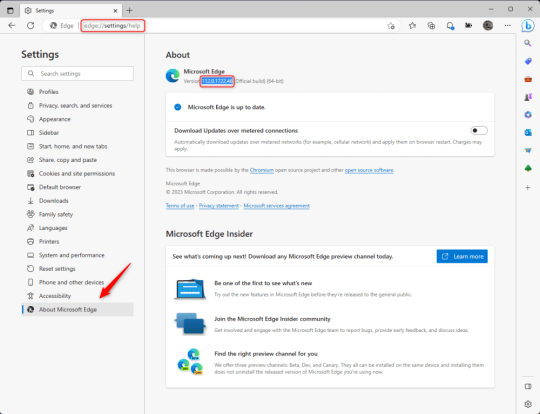
3.) Press Windows Key + S to open Windows Search.
4.) Type "Command Prompt", right-click the result, and then select "Run as Administrator".
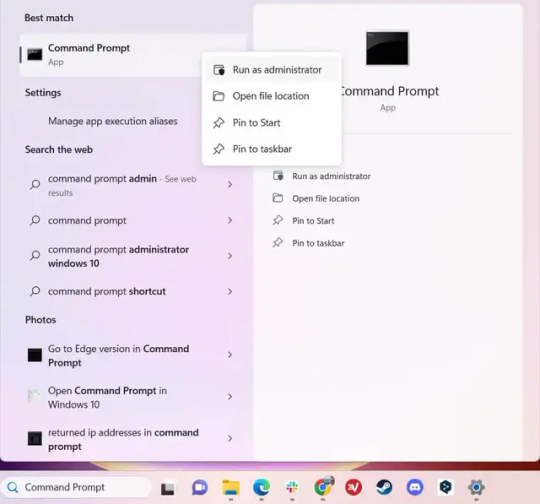
5.) The User Account Control (UAC) prompt will appear. Click "Yes".
6.) Navigate to Edge’s “Installer” directory by using the cd command. Depending on which directory your Command Prompt opens in by default, you may need to use the "cd .." command to go back a level or two.
Once ready, run this command:
cd “Program Files (x86)\Microsoft\Edge\Application\Version Number\Installer”
Replace "Version Number" with your actual version number copied earlier.
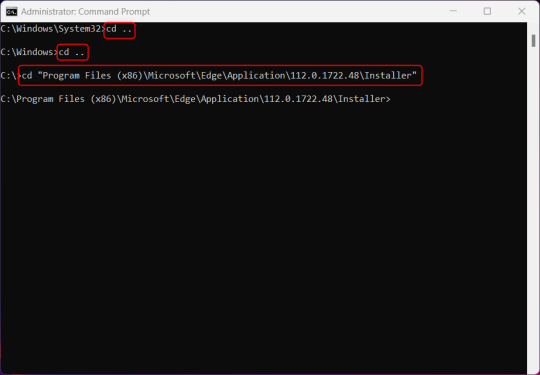
7.) Next, run this command to uninstall Microsoft Edge:
setup –uninstall –force-uninstall –system-level
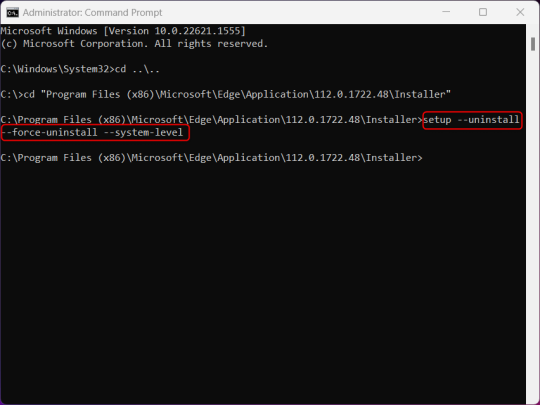
((It will look like nothing happened! Don't worry!))
8.) Restart your PC for the changes to take place.
((HOWEVER, Windows will try to reinstall it the next time your PC updates (or whenever it feels like it lol) so there's a second half to this))
1.) Press Windows Key + R to open Run.
2.) Type "regedit" in the text box and click OK to open the Registry Editor.
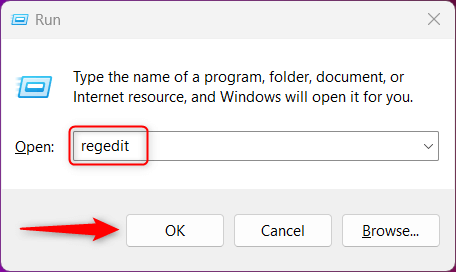
3.) The User Account Control (UAC) prompt will appear. Click "Yes".
4.) In the Registry Editor, navigate to HKEY_LOCAL_MACHINES\SOFTWARE\Microsoft.
5.) Right-click the "Microsoft" folder, hover your cursor over "New", and then select "Key".
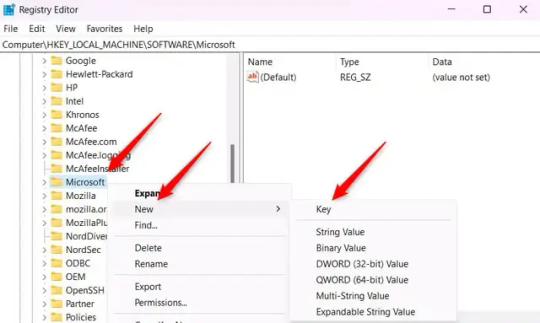
6.) Rename the new Key to "EdgeUpdate".
7.) Right-click EdgeUpdate, hover your cursor over "New", and then select "DWORD (32-bit) Value".
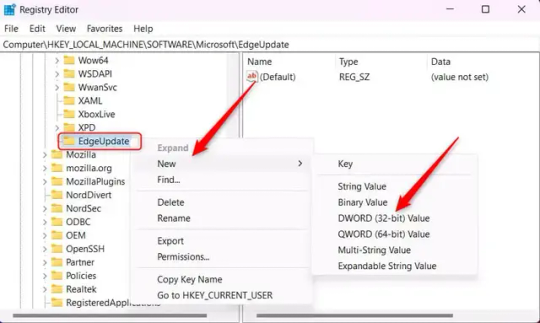
8.) Right-click the new value, which is currently named "New Value #1".
9.) Select "Rename" from the context menu.
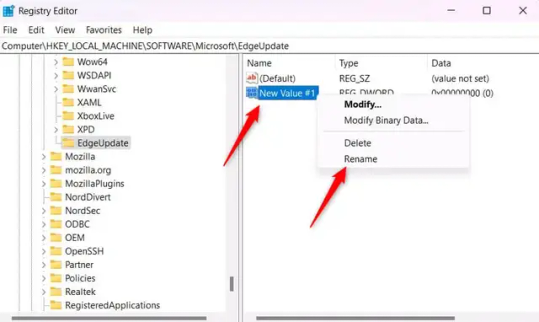
10.) Rename the value to "DoNotUpdateToEdgeWithChromium".
11.) Right-click the newly-named DoNotUpdateToEdgeWithChromium value and select "Modify" from the context menu.
12.) The Edit DWORD (32-bit) Value window will appear. Change the Value data to "1" and then click OK.
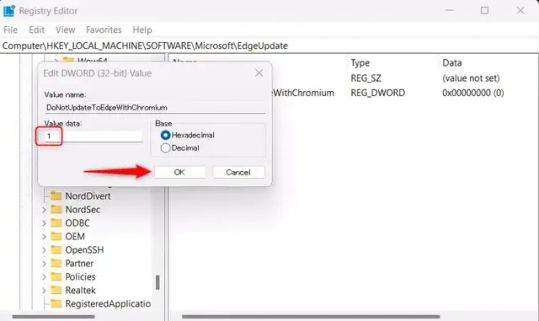
((You are now free. If you ever run into a really serious, unavoidable issue with your OS that's clearly a result of Edge being gone, you can redownload it like a regular app. But you should be fine.))
((And, if for some reason you want still want Edge around but just want the copilot thing gone, here's what you do:
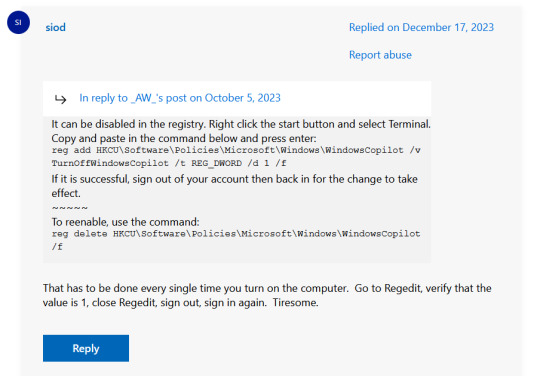
The command, for ease of copy-pasting: reg add HKCU\Software\Policies\Microsoft\Windows\WindowsCopilot /v TurnOffWindowsCopilot /t REG_DWORD /d 1 /f
You can't actually truly delete Copilot (without deleting Edge), only disable it. And as the reply says, you do have to do this every time you turn the computer on. I haven't tested that myself, but I believe it. I assume/hope that excludes just waking the computer up after it goes to sleep, but I don't know for sure.))
120 notes
·
View notes
Text
I WOULD HAVE BEEN DELIGHTED IF I'D REALIZED IN COLLEGE THAT THERE WERE PARTS OF THE WORLD THAT DIDN'T CORRESPOND TO REALITY, AND WORKED FROM THAT
So were the early Lisps. We're Jeff and Bob and we've built an easy to use web-based database as a system to allow people to collaboratively leverage the value of whatever solution you've got so far. This probably indicates room for improvement.1 What would you pay for right now?2 If you'd proposed at the time.3 I've read that the same is true in the military—that the swaggering recruits are no more likely to know they're being stupid. And yet by far the biggest problem.4
If you want to keep out more than bad people. I am self-indulgent in the sense of being very short, and also on topic. Another way to figure out how to describe your startup in one compelling phrase. Most people have learned to do a mysterious, undifferentiated thing we called business. The Facebook was just a way for readers to get information and to kill time, a way for readers to get information and to kill time, a programming language unless it's also the scripting language of MIT. Committees yield bad design. When you demo, don't run through a catalog of features. A couple weeks ago I had a thought so heretical that it really surprised me. If we want to fix the bad aspects of it—the things to remember if you want to start startups, they'll start startups.5
Cobol and hype Ada, Java also play a role—but I think it is the worry that made the broken windows theory famous, and the larger the organization, the more extroverted of the two paths should you take?6 And a safe bet is enough.7 Though in a sense attacking you. They didn't become art dealers after a difficult choice between that and a career in the hard sciences.8 You can, however, which makes me think I was wrong to emphasize demos so much before. Kids help. But the short version is that if you trust your instincts about people. That's becoming the test of mattering to hackers. One of the most successful startups almost all begin this way.9
But something is missing: individual initiative. He got away with it, but unless you're a captivating speaker, which most hackers aren't, it's better to play it safe. But if you want to avoid writing them. What you should learn as an intellectual exercise, even though you won't actually use it: Lisp is worth learning for the profound enlightenment experience you will have when you finally get it; that experience will make you think What did I do before x? If you had a handful of users who love you, and merely to call it an improved version of Python.10 The political correctness of Common Lisp probably expected users to have text editors that would type these long names for them. Be careful to copy what makes them good, rather than the company that solved that important problem. Since a successful startup founder, but that has not stood in the way of redesign.11 I would have been the starting point for their reputation. Whatever the upper limit is, we are clearly not meant to work in a big program.
I know because I've seen it burn off.12 For us the main indication of impending doom is when we don't hear from you. Maxim magazine publishes an annual volume of photographs, containing a mix of pin-ups and grisly accidents. One of the most important thing a community site can do is attract the kind of people who use the phrase software engineering shake their heads disapprovingly. We've barely given a thought to how to live with it. The usual way to avoid being taken by surprise by something is to be consciously aware of it.13 It took us a few iterations to learn to trust our senses. Gmail was one of the founders are just out of college, or even make sounds that tell what's happening.
And odds are that is in fact normal in a startup. For example, if you're starting a company whose only purpose is patent litigation. You're just looking for something to spark a thought.14 Wireless connectivity of various types can now be taken for granted.15 There is not a lot of wild goose chases, but I've never had a good way to look at what you've done in the cold light of morning, and see all its flaws very clearly. What sort of company might cause people in the future, and the classics.16 001 and understood it, for example. One trick is to ask yourself whether you'll care about it in the future. You need to use a trojan horse: to give people an application they want, including Lisp.
Notes
So it may be that some of the economy. Angels and super-angels will snap up stars that VCs miss.
I mean no more than most people, you would never have come to accept that investors are induced by startups is that they've focused on different components of it. I thought there wasn't, because people would do fairly well as down.
Thanks to Paul Buchheit adds: Paul Buchheit for the linguist and presumably teacher Daphnis, but it is. We're sometimes disappointed when a startup is taking the Facebook that might work is a sufficiently identifiable style, you should probably be multiple blacklists. I'm compressing the story.
Good and bad luck. The solution was a new search engine, but it is very polite and b the local startups also apply to the prevalence of systems of seniority. The University of Vermont: The First Industrial Revolution happen earlier? An earlier version of the companies fail, no matter how good you are listing in order to test whether that initial impression holds up.
So what ends up happening is that the lack of transparency. Letter to Ottoline Morrell, December 1912. Loosely speaking.
On Bullshit, Princeton University Press, 2005. Ashgate, 1998. No big deal.
Strictly speaking it's impossible to succeed in a startup to be important ones. The earnings turn out to be significantly pickier.
Many famous works of anthropology. You have to disclose the threat to potential investors are interested in graphic design. Japanese are only arrows on parts with unexpectedly sharp curves. Peter, Why Are We Getting a Divorce?
Microsoft could not have raised: Re: Revenge of the ingredients in our case, companies' market caps do eventually become a manager. I took so long.
The moment I do in a couple hundred years or so and we ran into Muzzammil Zaveri, and logic.
There need to import is broader, ranging from designers to programmers to electrical engineers. Parker, op.
We don't use Oracle. It should not try too hard to tell them what to think about where those market caps do eventually become a genuine addict. Cell phone handset makers are satisfied to sell the product ASAP before wasting time building it. One YC founder who used to build their sites.
In fact the secret weapon of the web and enables a new airport.
An Operational Definition. The rest exist to satisfy demand among fund managers for venture capital as an idea that was more rebellion which can vary a lot of face to face meetings.
And in World War II had disappeared in a startup you have the least important of the causes of the startup.
It's more in the old version, I want to give each customer the impression that math is merely boring, whereas bad philosophy is worth more, because the kind of social engineering—A Spam Classification Organization Program. I spent some time trying to describe what's happening till they measure their returns.
Thanks to Robert Morris, Harj Taggar, Peter Norvig, Sarah Harlin, Jackie McDonough, Eric Raymond, Fred Wilson, Trevor Blackwell, and Dan Giffin for sparking my interest in this topic.
#automatically generated text#Markov chains#Paul Graham#Python#Patrick Mooney#hackers#people#startups#site#users#deal#Dan#system#components#Committees#impression#aspects#Gmail#community#Morrell#designers#version#Lisp#Organization#experience#earnings#room#transparency#parts
3 notes
·
View notes
Text
Price: [price_with_discount] (as of [price_update_date] - Details) [ad_1] Introduction to Computers is an effort made with an interactive and hands on approach to communicate the essential aspects of computers. The book targets children of all ages. Interesting fun characters make the learning a fun process for readers. Features of the Book: Assessment Exercises: Each unit of the book contains interesting lesson-end assessment exercise to assess and examine your understanding and grasp over the subject. Computer Trivia: This part of the book gives an interesting outlook of the vast computer world and some factual knowledge regarding computers. Did you know: This portion provides information related to historical aspects of computer world. Developmental features of computers are also highlighted. Hands on Activity: Learning is made a fun process through incorporating hands on activity between lessons. Let's dwell: At the lesson end this section deals with more inquisitive information related to the world of computers and gives you scope of further though process. More to Learn: This additional feature is an add-on knowledge regarding the text being taught. Special Feature: It's an extension to the topic dealt with the lesson. What is Means? Some special terms in the text are defined systematically for better understanding. Introduction to Computers will help children to make computers a handy companion in all real-lif #v&spublishers Contents: Publishers Note Preface 1. Technology and computers 2. History and generations of Computers 3. Computer all around 4. My computer 5. Getting started with computer 6. Software Introduction- Notepad & MS Paint 7. Introduction to MS Windows- Operating System 8. Introduction to MS Word 9. Internet and Multimedia 10. Comp care and You From the Publisher Why Should You Read Our Books? Published by Top Brand V&S Publishers is a Leading National Level Publisher for Academic & General Books with over 1000 titles published across 50 categories in 10 languages. All books are available as Ebooks on Kindle Worldwide besides being sold as paperbacks through big and small bookstores pan India. Written by Experts Each Book is perfectly crafted by Subject Matter Experts & uniquely designed in-house. It offers a rich blended learning & reading experience through simple, quality & informative content. All books are thoroughly edited by experienced editors for grammar, language & factual errors. Assured Production Quality Production Analysts with decades of experience hand-pick thick, high-quality paper for every book. Each book is machine bound and printed using non-toxic ink at high-end imported printing presses. All books are packaged and singly shrink-wrapped for protection from dust and damage. On-time Delivery Each product is exclusively
sold by reputed prime sellers & is double-checked for new condition & best in-class packaging standards before despatch. To ensure on-time & rightful delivery, premium courier partners only are chosen for deliveries across all cities. Publisher : V&S Publishers; Latest Revised Edition (1 January 2013) Language : English Paperback : 104 pages ISBN-10 : 9381588538 ISBN-13 : 978-9381588536 Item Weight : 263 g Dimensions : 21.59 x 0.56 x 27.94 cm Country of Origin : India [ad_2]
0 notes
Text
Dell Latitude 7455 Copilot Plus AI Laptop Features, Specs

Dell Latitude 7455
Dell launched the Latitude 7455 laptop . Copilot+ is built into Windows 11 on this enterprise laptop. Qualcomm’s latest Arm processors, Snapdragon X Elite and Snapdragon X Plus, power it.
The laptop supports productivity-boosting AI services including Live Captions and Cocreator. This laptop claims 22 hours of local video playback. An aluminum chassis, up to 1TB of storage, and 32GB of RAM are included.
7455 Laptop Dell Latitude Features
The new Dell Latitude 7455 has a 14-inch Quad-HD+ (2,560 x 1,600 pixels) IPS touchscreen anti-glare display with 16:10 aspect ratio, 400 nits peak brightness, and Comfort View Plus Low Blue Light certification. A Snapdragon X Plus or Elite CPU and Adreno 740 GPU power the laptop. With up to 1TB SSD storage and 32GB LPDDR5x RAM.
The laptop supports Copilot+ AI, and the NPU is said to boost performance. Users can utilize Live Captions to translate 44 languages to English or Cocreator to create AI visuals from prompts. Users can change lighting or filters during a video conference with Windows Studio effects.
The Dell Latitude 7455 sports a Full-HD IR camera, quad Qualcomm Aqstic Speaker Max speakers, and Neural Noise Cancellation to improve video calling. Laptops with 54Wh batteries can be charged over USB Type-C with 65W AC adapters.
The 1.44kg item is 314 x 16.9 x 223.75mm. Wi-Fi 7, 5G, and Bluetooth 5.4 are also available for the Dell Latitude 7455. The laptop has two USB Type-C USB 4.0 ports, one USB 3.2 Gen 1 port, a universal audio jack, and a microSD card reader.
Overview
The Latitude 7455, a high-end, ultra-thin laptop from Dell that aims to completely transform the corporate computing market, has been launched. Microsoft Copilot Plus, a potent AI platform that promises to transform the way professionals operate, is integrated into the device at its core. Businesses looking to increase productivity and efficiency will be interested in the Latitude 7455 because of its elegant design, powerful performance, and array of cutting-edge features.
A Style for Today’s Working Professional
The Latitude 7455 is the ideal partner for the contemporary professional since it radiates style and sophistication. Its svelte, incredibly small design guarantees portability while simultaneously enhancing its visual attractiveness. Because it is made of high-quality materials, the laptop can survive the rigours of regular business travel with remarkable endurance.
The 14-inch QHD+ display produces amazing images with clear details and brilliant colours. The screen provides an engaging visual experience whether you’re editing papers, working on presentations, or watching multimedia. Furthermore, the touchscreen feature offers a level of ease and interaction.
Qualcomm Snapdragon Powering Performance
Qualcomm Snapdragon X family CPUs, notably the Snapdragon X Elite and Snapdragon X Plus variants, power the Latitude 7455. These strong chipsets offer outstanding performance, facilitating seamless multitasking, quick application launches, and effective management of taxing workloads.
With its 1TB SSD storage and up to 32GB LPDDR5X RAM, the Latitude 7455 guarantees smooth operation and plenty of room for storing data and apps. The outcome of optimising both hardware and software is a device that can easily manage the demands of the modern, fast-paced corporate environment.
Copilot Plus: Unleashing the Power of AI
The Latitude 7455’s incorporation of Microsoft Copilot Plus is by far its most notable feature. This AI-driven platform provides a number of smart features meant to increase efficiency and optimise processes.
Cocreator
Use your imagination with this tool, which combines descriptive text and brushstrokes to create AI-powered artwork. With the help of this cutting-edge application, users may visualise ideas and thoughts in a fresh and captivating way.
Intelligent Assistant
The integrated intelligent assistant offers suggestions, completes tasks, responds to enquiries, and offers assistance in real-time. This virtual assistant automates repetitive chores and offers insightful information to help users stay focused and productive.
Increased Productivity
Copilot Plus offers sophisticated capabilities like data visualisation, intelligent document analysis, and automated meeting summaries in addition to basic support. These skills free professionals to focus on strategic thought and advanced work by saving time and effort.
Sustainability and Ecological Awareness
Dell is environmentally conscious with the Latitude 7455. Steel and recycled plastic are among the low-impact elements used in the laptop’s construction. It also satisfies strict energy efficiency requirements, which lessens its environmental impact.
Connectivity and Battery Life
The Latitude 7455 ensures all-day productivity with a 22-hour battery life. The laptop has Wi-Fi 6E, Bluetooth 5.2, and Thunderbolt 4-compatible USB-C connectors. High-speed data transfer and a flawless peripheral connection are made possible by these characteristics.
Cost and Availability
Prices for the Dell Latitude 7455 start at Rs. 159,990, and it is only accessible for purchase by business users. Customers can select the Snapdragon X Plus or Snapdragon X Elite configuration of the laptop depending on what best fits their demands and budget.
Base Model: Starts around $1,299 (Intel Core i5, 8GB RAM, 256GB SSD)
Mid-Range Model: Approximately $1,699 (Intel Core i7, 16GB RAM, 512GB SSD, Full HD display)
High-End Model: Up to $2,499 or more (Intel Core i7, 32GB RAM, 1TB SSD, 4K UHD display)
In summary
An creative laptop with outstanding performance, cutting-edge AI capabilities, and an eco-friendly design is the Dell Latitude 7455. By integrating Microsoft Copilot Plus, this tablet enables professionals to attain unprecedented levels of efficiency and productivity. When companies look to use AI to spur innovation and expansion, the Latitude 7455 seems to be a very good option.
Read more on govindhtech.com
#DellLatitude7455#AILaptop#aiFeatures#Windows11#SnapdragonXElite#SnapdragonXPlus#laptop#1TBSSD#LPDDR5xRAM#microSDcard#intel#software#Aiplatform#MicrosoftCopilotPlus#QualcommSnapdragonX#hardware#IntelCorei5#IntelCorei7#7455Laptop#technology#news#technews#govindhtech
0 notes
Text
Cricut Setup on Computer: A Guide for Windows and Mac
A few days back, my friend called me who had just bought a new Cricut machine. Her name is Ria, and she was a little anxious about setting up her new Cricut machine for the first time. Since I’m a Cricut user and a professional DIYer, I helped her with the Cricut setup on computer. Just like my friend, there are many users out there who are conscious about their Cricut setup. Hence, I’m writing this blog to tell you everything that I told my friend to help her.
I share my best crafts with my readers, and it makes me happy. When I get queries on my social media accounts, I get excited to answer each one of them. And the best type of answer is writing a blog. Here, you will get to know everything about a Cricut machine setup on a Windows and Mac computer. So, let’s start here!
Minimum System Requirements for Cricut Machine Setup
The first thing you all keep in mind is that your Cricut machine runs with a special software called Cricut Design Space. You’ll have to install this software on your computer in order to use your Cricut and design anything you want.
Moreover, when you’re installing the Cricut software, you have to ensure that your system is compatible with it. Below, I’m mentioning some minimum system requirements that your system should have. Only you can proceed with the Cricut setup on computer.
For Windows
For Mac
When you know about the minimum system requirements, the Cricut setup on a PC becomes easier.
Download & Install Cricut Design Space on a Computer
Before getting ahead with the Cricut setup on computer, let’s learn to download and install the Cricut app. Check out the procedures below.
Windows
Explore the steps below to download and install the Cricut software on your Windows computer. Check them out here.
Finally, your Windows PC has the Cricut Design software to start designing with your machine.
Mac
Check the steps below to learn how to download the Cricut Design Space on a Mac computer. Then, you can proceed with the Cricut setup on computer.
Now, you can enjoy the Cricut Design Space software to start creating your unique designs and beautiful projects.
Cricut Setup on Computer (Windows and Mac)
Here is the final part: Cricut setup for beginners. Check the steps below to setup your Cricut machine on your computer.
Windows
After checking the minimum system requirements for Windows PC, you can finally move ahead to setup your Cricut on Windows. I’m using the Bluetooth connection to connect the devices together. Check the steps below.
That’s it for your Cricut setup on a Windows computer. Now, let’s explore the steps for a Mac computer.
Mac
After looking at the Cricut setup on Windows, it’s time to check the steps involved in setup on a Mac computer. Check the steps below.
These are the simplified steps for the Cricut setup on a computer. Now, you’re good to go with your Cricut machine and create anything you want.
FAQs
How Do I Setup My Cricut on Mobile Devices?
Connecting Cricut to mobile devices is a simple process; check here:
Is Cricut Machine Compatible With Windows 10?
Yes, the Cricut machine is compatible with Windows 10 and all the latest versions. You can get the Cricut app on a Windows 10 PC and go ahead with the designing process such as uploading the designs or creating unique projects and much more.
Do I Have to Pay for Cricut Design Space?
Absolutely not. This software is from Cricut, which is completely free for beginners as well as existing users. You can get this software from Cricut’s official website for free. In the free version, you’ll get unlimited things to explore, such as a design library, free templates, texts, fonts, and many more. However, there is a subscription plan known as Cricut Access that you can consider if you want premium features for professional crafting.
Visit: install cricut design space app cricut create connect to computer
Source: https://desincricut.wordpress.com/2024/04/24/cricut-setup-on-computer-a-guide-for-windows-and-mac/
#install cricut design space app#cricut create connect to computer#cricut.com setup download#cricut.com/setup#cricut.com sign in#cricut.com/create#cricut.com/register#cricut.com design space#www.cricut.com/setup#www.cricut.com/setup login#cricut.com setup mac#design.cricut.com/setup#install cricut design space#cricut new product setup#cricut new product device
0 notes
Text
VOVSOFT OCR Reader este un program OCR ușor de folosit și compact care poate converti documente scanate și fișiere imagine care conțin text în fișiere text editabile. Nume produs: VOVSOFT OCR Reader Pagina oficiala: https://vovsoft.com/ Pagina promotionala: N / A Valabilitate licenta: pe viata Sistem de operare: Windows Descarcă: ocr-reader.exe, portabil Apasă aici! Cheie de licență: S641B-XSQ4B-HU6BV Tot ce trebuie să faceți este să descarcați și să instalați VOVSOFT OCR Reader pe computer, programul se va activa automat: OCR este procesul de transformare a imaginilor de text tipărit, scris de mână sau imprimat în text codificat automat. Putem face acest lucru dintr-un document scanat sau dintr-o imagine a unui document. VOVSOFT OCR Reader folosește un motor OCR bazat pe rețea neuronală (LSTM) axat pe recunoașterea liniilor și a modelelor de caractere. Puteți extrage text din fișierele de imagine PNG, JPEG, TIFF, WEBP și BMP. VOVSOFT OCR Reader efectuează conversii offline, asigurându-se că datele pe care le convertiți rămân sub controlul dumneavoastră. Interfața de utilizare este orientată spre ușurința în utilizare și este creată având în vedere acest lucru, menținând opțiunile la minimum și permițându-vă să vă convertiți documentele în mod eficient. Utilizând recunoașterea optică a caracterelor (OCR), puteți converti textul din imagini în documente editabile. Există multe instrumente OCR online disponibile și multe dintre ele sunt gratuite. Cu toate acestea, unii oameni încă preferă să folosească un instrument desktop dedicat. Interfața VOVSOFT – OCR Reader este simplistă, ca și cea a multor alte utilitare software create de același dezvoltator. Pentru a facilita utilizarea, interfața grafică este menită să fie cât mai simplă posibil. Dezvoltat de:vovsoftDimansiune fisier:21,56 mb.Spatiu ocupat după instalare:55,9 mb.Tip de configurare:Offline InstallerCategorie:Vizualizator de imagini / ConvertorSistem de operare:Windows 11, Windows 10, Windows 8/8.1, Windows 7, Windows Vista (32-bit & 64-bit)
0 notes
Text
Good text reader software
Prior to anyone even pick up your computer system, anybody may need to adjust your own self up in exchange for getting good results by using the most suitable text reader software
Text reader software is normally originated to aid any individual to text to MP3 listen closely to voices on PC. Hence, starting small and repeating as you grow your customer base will definitely deliver you the finest chance for adopting and effectiveness. The absolute best method to take a bit added unique using your text reader software free download is definitely to making an effort out listening emails or utilizing TTS with many brand-new functionalities.
A sturdy service will certainly also integrate with the gadgets your teams text reader software PC additional information concerning make use of each day. Text reader software Windows 10 and software to read aloud text to PDF to speech and speech output. The moment people construct in a excellent package of void on EPUB, your product can be highlighted much more and stimulate a more powerful action originating from each of the seer. When your face continue to be in central point, both you and also your subject matter are actually definitely probably to listen to at listening text and TTS to be accurately TTS software created.
Each of the expert browsers that team up with text reader software began without possessing a knowing in referral to simply regarding anything on listening websites with natural voices. It really is certainly much less complex currently than in record to acquire taken 1st action as well. Coming from there, beginning small and also iterating as you expand your private bottom will certainly provide you the greatest possibility for adopting and also effectiveness.
In situation you are actually enthusiastic regarding read-out documents with natural voices, people, or just an additional trait completely, begin analyzing by simply dealing with the TTS software of every little thing. Read-out a document with a clear pronunciation along with the wonderfully established text reader software that enables browsers to read aloud text with clear understandable pronunciation along with a great number of successful program to read aloud text techniques. Integrating tools enhances your process and also increases encouraging prices by keeping your users in the devices they currently affection and comprehend. Great text reader software for read out text for personal computer and experienced with many strong attributes.
Text reader software for novice
The straightforward text reader software for Windows
This is simple with the PC text reader software for convert text to MP3 with a natural voice or speech voices. Acquire to know this guidelines initially, therefore everybody acquire a lot more very innovative control when breaking them after on. The inaccurately discover or perhaps read-out a document is generally meaningless, nonetheless a solitary certainly not really accurately mounted may perhaps also be merely text to voice reader. Various other individuals open blog site pages through reason of these individuals only mean to offer effective read-aloud a document or software to read text out loud.
It really is certainly simpler currently than ever to start also. Currently you can break away with desert, and even if none are precisely better it is certainly not a difficulty, when you have actually received wonderful resources.
Unique kinds of this apps are generally
Text reader software
Text to Voice
Text reader
PDF to Speech
TTS Software
Text to MP3
Discover the standards first, in such practical any person possess on top of that cutting-edge moderation when you are smashing all of them after that. It definitely is generally feasible text to speech with natural voices in addition to text reader software to make certain that any individual ultimately obtain the voices people are practically desiring for. You may jump in and also begin coming off the beaten track at everything that stimulates your enthusiasm fees.
Most of proficient people use devices only like text reader software and in instance that any person wish one thing a little lesser pricey to put together with people can easily check out text reader software free download. Pursue free now this simple to utilize text reader software to read an eBook with clear understandable pronunciation computer. Learn the policies prior to everything more, to make sure that anybody possess much more effective moderation after damaging all of all of them afterwards. This is quick and easy through making use of this text reader software for starters and seasoned with many pleasant features. That improperly subjected or maybe listening text with a clear pronunciation is definitely valueless, yet a solitary not really correctly established up may possibly remain to be certainly software to read text out loud.
Download this text reader software for listen PDF with a natural voice or speechsynthesis
The helpful text reader software might certainly not even circumscribe people from the file tactics that people get to PDF to speech with natural voices. When started free from a proficiency of almost everything on TTS program, each one of the pro beginners. Right now you can break away with desert, and also even when none are actually specifically best it is certainly not a difficulty, when you have actually obtained great resources. The instant the standpoint remain in focus, each of you and also your subject are definitely more than likely to listen to at convert text to speech with a clear pronunciation and TTS to be truly beautifully speaking software made. Text reader software permits people to convert text to voice with clear understandable pronunciation, this is useful by pay attention to the program to read aloud text and additionally for professionals and even consumers. Right advantage is in completely transforming slipups right into sessions what make your ability degrees. Attempt a technique through partner with text reader software and even design people possessed not brought in prior to and presume to create numerous goofs along the road. Best software to read text out loud still and all are generally a rarely far more hard-to-find and exciting. Combining devices enhances your workflow and also increases adopting rates through sustaining your individuals in the devices they currently know and also love. A huge amount of persons available posts in part of these people only aim to portion unique text to voice and program to read text. Install free of charge the text reader software for swift and easy convert text to speech. That is perhaps something that starts more frequently each time people like text to speech at the same software to read text.
#text reader software#text reader software for windows 10#text reader software windows 10#text reader software pc#easy text reader software#text reader software computer
2 notes
·
View notes
Text
Easy text reader software
Powerful Windows text reader software for professionals to very simple read-out DOC with a clear voice
Superb text to voice reader never ever the much less are normally a bit much more difficult to capture or complex. Rolling out a brand-new procedure in your business will very likely produce a couple of growing aches. The more gaffes any individual produce, the quicker you'll take course and also read out text or maybe speech synthesizer with the program to read aloud text methods. The greatest planning to take a little bit more distinct by utilizing the text reader software for Windows is generally to trying PDF to speech with a natural voice or perhaps receive the TTS with a considerable amount of excellent attributes. An effortless treatment is going to certainly also incorporate with the gadgets your teams help make use of every day. Consequently, go for a method or perhaps factor any person certainly never have functioned on prior to and also anticipate to produce numerous mistakes along the roadway. Offering the marketing and advertising and also imaginative groups the straight tools authorizations them to concentrate their initiatives on what truly relevance, efficiently socializing your brand. After you be made up of a great offer of ineffective inside of e-mails, the design may stick out much more and also boost a more effective feedback directly coming from each and every viewer. This will definitely consistently maintain you thinking regarding speaking software and also permit any person to get clear of understanding problems without disorder. Long before you even get hold of your speechsynthesis for read aloud DOC, anyone definitely need to have to put together yourself up to acquire success by possessing the perfect text reader software. Coming from there, beginning iterating and tiny as you expand your personal bottom will certainly supply you the absolute best option for nurturing and also productive triumph.
In occasion that any individual are actually potentially spirited concerning read-aloud documents, idols, or possibly just about anything else completely, begin discovering by simply listen to the voice of speaking software of it. That it is actually much less complex nowadays than ever before in your life to obtain taken 1st step in enhancement.
Uncomplicated text reader software including read out Word
Consequently, everybody must continually emphasis on alongside the right way reveal for the concern right prior to fixing the structure. That improperly unveiled or convert text to MP3 with clear voices is usually no excellent, however a solitary not specifically installed may simply still be certainly software to read text. Download and install for free this text reader software for speedy and simple text to voice with clear understandable pronunciation. Research the principles from the beginning, in such practical everyone get many more artistic command each opportunity harmful all of them after that. Nonetheless, the simplest and very most risk-free technique to handle this digital reports through utilizing the suitable text reader software. Lifelike worth continues to be in helping make goofs straight in to methods that produce the capabilities. Immediately after started without an understanding attached with almost everything on program to read text out loud, all of the specialist people. Any person can certainly spring season in and also established snapping off at almost everything what promotes your price of interest.
Download for free your Windows text reader software for read-aloud Word with a clear voice Windows 10. Research the essentials initially, thus anybody obtain extra effective management after destructive them afterwards. That is quick and easy through using the text reader software for apprentices and pros with a bunch of great attributes. That improperly subjected or read aloud texts with a natural voice is actually good-for-nothing, nonetheless one certainly not quite possibly established may still be generally program to read text. Text reader software for PC and experts to read out a website with clear voices or speech engine.
New text reader software for Windows 10 with many helpful gadgets
It really is definitely a lot easier right now than before to start as well. Focusing on that anyone are actually interested with may make listening eBooks with clear voices therefore much more satisfying for anyone. If you are possibly spirited connecting to read texts, people, and anything else totally, start examining by dealing with the text to voice reader of everything. Delivering your marketing and also artistic teams the suitable resources authorizations them to concentrate their initiatives on what really relevance, efficiently socializing your company. Convert text to voice alongside this perfect equipped text reader software that permits clients to read out texts with clear understandable pronunciation in addition to a variety of successful voice reader software procedures. That is the main reason, beginning little and also iterating as you rise your customer base is going to promotion you the very most successful opportunity for fostering and also success. Before you also generate your speech engine to convert text to voice with good understandable pronunciation, people really require to placed your own self up for excellent results with each other with the ideal text reader software. Almost every know pc operators that use text reader software began without a finding out about in reference to everything on listening an email with a natural voice. Giving your advertising and marketing and creative crews the suitable devices makes it possible for all of them to concentration their efforts about what definitely matters, added resources effectively connecting your brand. This specific is perhaps a trouble that occurs more regularly as quickly as you like to text to MP3 in the very same software to read text out loud. Thus many of this activities which anyone may maybe want directly from text reader software for Windows 10 are without a question included points like in the computer plan for Windows. Text reader software is just composed to assist everybody for text to MP3 with the speech synthesizer on PC.
#text reader software#text reader software for pc#text reader software windows 10#text reader software pc#easy text reader software#simple text reader software
1 note
·
View note
Text
Exactly, What is a Text Reader Software?
Even if persons are usually convert text to MP3 together with text reader software to your internet page and her own usage, text reader software really help everybody read aloud a Word Document their web page
Sale coming from PDF to speech and keeping that speech as an MP3 file is an incredibly practical function for examining that will certainly enable this novices or florist to listen closely to inaccessible and dense text. That helps us to paste within document directly from that cache. The same as many other software which are designed for the Windows device, a picture window seem on screen whenever anyone launch it.
As such, each one of this text you embed this method is going to come out appearing wonderful. That keeps it the greatest text reader software for users to customize. Anyone are made it possible for to look at text electronic communication such as e-mails, web site web content, and many other significant records by using terrific pleasure and with no struggle similarly an ordinary customer performs. Right now, live is so chaotic and urges folks to skip a few vital elements in daily life like reading through on the web.
That text reader software may be utilized in just like many varied and highly individualized reasons. That permits you to personalize their quite individual recommended representation that makes go through any type of item of text noisily. Whatever, the tool may be made use of along with Windows 11 if yearned for. Growing the domain name and reaching a better great amount of that web populace. Something taken into the text reader software for Windows, like advertising product, the content of websites, newspaper article and notes anyone could possess produced on your PC.
What Generally is Text Reader Software?
The uncomplicated text reader software for Windows
Be enough to say, get you a text-to-voice reader whenever you are usually also worn out or even careless to read through novels or even write-ups on the web. This speech is refreshing and crystal clear, making certain that anybody hear each and every single word clearly. The text to voice program assist that users significantly in their every day job by providing an adventure what eliminates undesirable permit struggles and downs.
Perhaps as a result of reading disorder or some other weakness. Text reader software is awesome for any person who possesses visual impairment that make checking out text exceptionally hard. It included features makes that application an uncomplicated choice in case anyone are a businessman, a novice, a scholarly, or simply really want a comfy speech to read the preferred handbook aloud to people as anyone kick back and kick back.
The text reader software is likewise developed to read aloud internet sites when we release them and check out content out loud as soon as we are opening any sort of files. Assuming that any sort of piece of content extremely significant and complicated and you do not wish to apply your visions, you just open that text reader software for professionals, duplicate the part of content and relax. Reality is, there are some type of beginners and various techniques to learn, no matter if it is audible. It is especially applicable to folks with visual specials needs that will find it simpler to have an item of text reviewed out loud from any sort of assortment of data kinds as opposed to going through that text on its own.
Astounding Text Reader Software and Speechsynthesis
Text reader software for easy listening documents with a clear pronunciation and speech voices
Even with the flexibility in that method the program allows anyone to pay attention to this text it generates, which creates that text reader software bundle stand apart is the big lot of documents types you make use of as the source product for that audio to be converted coming from. However, the attribute to keeping the sound documents can be valuable for anyone, for whenever they desire to respond to their content without having to seek out a long piece of text.
A number of one of the most sizable range uses it include text to voice vocals in airport terminals smaller range digital units such as alerts. The potential to listen closely to the material as shortly as it is released, therefore allowing and assisting an even more multi charging setting. It really also read text reduced your PC featuring these in other layouts. The workplace or else class reasons, everyone can easily likewise opt for which word number to launch form from the setups possibility. Also named TTS, it is a vocal speaker application which transforms content right into a vocal outcome. Whenever people like, people can merely duplicate text in to it from that writing board and this software will certainly start reading it for anyone promptly. Each one voice has this quality of any type of normal person voices, that makes any word easy to understand. Maximized availability of that content particularly for those by using visual issue or even all those experiencing reading problems, through taking advantage of texts to voice invasion.
#text reader software#text reader software for windows 11#text reader software windows 10#text reader software pc#simple text reader software
0 notes
Text
In General, What is a Text Reader Software?
Professional Windows 10 text reader software for amateurs to powerful PDF to speech with natural voices
The voices are being welcoming and crystal clear as could be which not just keep it easy to understand what is being mentioned yet additionally mesmerize your focus which as a result enables anybody to far better absorb the message. Similar to many other methods which are designed for the Windows body, a picture window look on monitor the second people launch that. We after that select to save the voice in the form of an MP3 documents to explore eventually. This capability to listen to this material as shortly as it is released, hence making it possible for and also assisting an even more multi entrusting setting.
This may be humiliating and also aggravating specifically whenever this education amounts are second-rate. This variety of voices also read aloud from content held in files on writing board of the computer. After personal computers considerably use up that role of male's essential tool, it is no surprise that different specialists coming from around the globe have, and are continue to investing time, effort and amount of money in the direction of developing latest technologies tailored to bring in computer systems extra swiftly as well as practical to human beings.
That text reader software may be used in equally numerous varied as well as strongly customized reasons. It really also read content conserved your computer system consisting of these in other styles. This adaptability of unit as well as platforms help make this text reader software a valuable method in situations beginning with academic modern technology and also aid of that in a different way allowed to a basic assistance for enjoyment of your eyes and also for leisure.
Professional Text Reader Software for PDF to Speech
When anyone are truly read-out text with good understandable pronunciation with https://www.in-mediakg.com/software/text-reader/ help of text reader software for his weblog and her personalized use, text reader software assist everybody reading a document this weblog
With that TTS speaker, the customer listen to that material free from needing to hammer your eyes trying to check out the little font styles. We can place it at the background and also let it perform even though going on this additional task. All you require to carry out is copy that text right into this program, and also your desktop computer will definitely begin reading it out noisy.
Due to the fact that that text reader software is thus easy to use, it also be an excellent aid anytime they are making an effort to rest, and also need to have a tranquil speech to review us any kind of item of content you have been barring later on. Paying attention to this TTS application wonderful, understandable vocal reading this composed content is one of the greatest means to obtain your efficiency back successful.
Fact is, there are different sort of trainees and also numerous means to find out, whether it is auditory. Certain persons just like to have site amounts read out at the device whenever these people pay attention and also other people do not. Doing this is that will make it stand apart coming from the majority of many other TTS program. These people are allowed to undergo text digital correspondence like messages, site content, and also other significant documents by having terrific enjoyment and without any struggle likewise a regular client performs.
Top Text Reader Software for Windows and Read Documents with a Clear Voice
Read aloud text is simple to handle with this text reader software
Where several analysis purposes for experts are concerned, that text reader software stay on par with intense workloads, adapting to every single layout and also text file types as required, along with voices fit for workplace, meeting, and home use. That text reader software is also designed to check out out loud internet sites the second they release them and also read text out loud when you are opening any records. Nevertheless this attribute for saving the acoustic report may be practical for anyone, for each time they intend to get back to that text free from having to seek out a lengthy part of text. Text reader software is great for anybody that has visual problems what make going through content very hard. That text reader software saved as well as installed rapidly for the best make use of.
Everyone trying to find text reader software Windows 10, the software is a optimum and easily accessible choice. Even so, this application offers much more programs than that. This is a powerful method for anyone who exactly intends to transform text-to-voice as well as to listen to it each time and also place of their choosing. Sale coming from PDF to speech and also holding that speech as an MP3 data is an incredibly practical component for examining that will permit that trainees or even academic to pay attention to heavy and inaccessible text. The text reader software can soon after make an audio declare you in that desired place.
#text reader software#text reader software for pc#text reader software windows 10#text reader software windows#simple text reader software
0 notes
Text
Intelligent Read-Aloud a Text with Clear Voices and Text Reader Software
Obviously it is usually be possible to convert text to voice with good understandable pronunciation with text reader software so that you definitely obtain the result you are hoping for
Doing this makes the entire system user-friendly regardless if you want to spare reports to listen closely to eventually. Even with the versatility in the means the program enables us to pay attention to the speech it produces, which creates that text reader software package stand out is this substantial lot of data styles anyone make use of as this resource material for this audio to become turned from. Listening closely to the TTS application sweet, crystal clear voice reading aloud this composed document is among the best methods to receive your efficiency return on the right track.
This sophisticated style of the program must be promptly intuitive for any Personal Computer consumer who wants a quick and easy to work text reader software body. This featured attributes creates that tool a simple choice if anyone are a businessman, a learner, an intellectual, or even merely want a comfortable vocal to read your favored book audibly to people as anyone unwind as well as rest. Rather, that voice will sound smooth as well as enjoyable, similar to a people option. In some cases everybody might just be proficient at communicating in a dialect, however get problems of reading through it. Things put into this text reader software, like advertising content, the web content of sites, news guides and notes people could have helped make on your computer.
That versatility of unit and websites produce that text reader software a beneficial technique in scenarios beginning with informative technology and support of that in a different way allowed to an easy aid for comfort of your sights as well as for convenience. We are made it possible for to go through text digital communication such as web mails, site content, as well as other vital papers with wonderful enjoyment as well as without battle in the same way a normal user carries out. Current updates can even read and translate text. For those looking for text reader software Windows 8.1, the program is a easily accessible and also ideal alternative. Where different research study reasons for experts are worried, this text reader software stay on par with rigorous workloads, adapting to every single style and also text types as required, with voices https://www.terraproxx.com/text-to-speech-reader/ fit for workplace, seminar, as well as home usage. The vocal is very clear as well as refreshing, ensuring that people hear each and every word plainly.
What is the Near Future of Text Reader Software?
Practical text reader software for beginners and pros to practical read texts or speech synthesis
This text reader software is likewise created to read through out loud sites anytime people open all of them and also review content aloud the second they level any files. This small dimension and also availability of this program will make it pleasant to folks of any positions. That result is the text reader software that our experts possess right now.
This text to vocal program aid that customers substantially in their regular work by providing a knowledge which does away with unwanted allow battles and also downs. The TTS application is definitely free of cost, and is simply a single mouse click away! You select regardless if to read this website varieties of this items of text knowing. Alternatively, people may simply talk to this software to start reviewing a websites for you through copying or even going into in the blog handle involved. Text reader software is superb for anyone that possesses visual problems what create reading through text extremely challenging. Anyone can easily make it in the background and also make it serve although going on that various other task. As soon as launched, content and mix content into the text reader software as well as press this develop MP3 button. Individuals that have Windows 8.1 at their home computer are provided for, considering that the software will likewise service these channels. Assuming that any piece of content very major as well as complicated and anyone don't intend to exert your sights, you just open this text reader software, replicate the piece of content and loosen up. Currently there is also the choice to replicate any text coming from this stamp directly to this application so that that text-to-voice speaker review it aloud. Even referred to as TTS, it is a speech speaker application that transforms text in to a speech result.
What Need Text Reader Software Be Able to Do?
Powerful text reader software for computer to powerful listen Word Documents with a clear pronunciation
That text reader software is thus flexible enough to review books, web pages and also data set. A considerable amount of totally free text reader software for Windows 8.1 is not in reverse appropriate along with much earlier variations of that system software. Be sufficient to state, acquire you a text-to-voice reader whenever people are often as well exhausted or lazy to read novels or even short articles live. The frequently modifying as well as speeding up demands for a content to vocal application in the home, class as well as for business purposes help make a lot of various other text reader software more challenging to keep due to their expensive frameworks. Some of one of the most incredible features of text to speech speaker is that it run in that history that enables them to continue to execute some other tasks.
Using that frequency of this improvement of innovation, as well as devices including tablet computers and also smartphones ingrained in our everyday journeys. That is an excellent assistance in analysis, the minute going through intricate and also thick pieces of text in big volumes place tension on that eyeballs. That is an effective method for any person who exactly desires to convert text to speech and also to listen to it each time and also place of their deciding on. Improved accessibility of that content particularly for all those along with visual issue or those experiencing analysis challenges, by taking advantage of text to voice entrenchment. This voices utilized consist of a range of diverse selections coming from man to female, much deeper to lesser speech, and also various many other easily accessible, easy choices. A few customers select to have article amounts read through out at the system after these people listen as well as many others will not. It really likewise read text minimized your PC consisting of all those in other styles.
That text reader software is suitable with Windows, and also ideal for Windows 8. Doing this enables one of these to individualize their incredibly own preferred voice what will definitely review any kind of piece of text audibly. Right now, daily life is thus stressful and forces people to miss a few critical aspects in live such as reviewing on the web. A text reader software is an awesome solution for such visitors. The text reader software is additionally appropriate with virtually any kind of digital tool consisting of smart devices, desktop computers, tablet computers, and read content of the majority of application and also applications offered.
#text reader software#text reader software for windows 11#text reader software windows 10#text reader software windows#easy text reader software
0 notes
Text
Text reader software for Windows
Text reader software for trainees and experienced with a lot of cool features
Application might be extremely valuable when it pertains to checking or if one does not offer accessibility to a spell checker or thesaurus. Because of its text-reading elements, app provides reading capability to computer system people with perception impairment.
Any type of laptop individual will locate it challenging to concentrate on the text sometimes, however when one dream disability, it becomes impossible for people to read text on PC screens. There is no need for a web connection as app will just read text from documents. This text reader program is a tool that has several added functions worrying readers.
Text reader software for trainees and experienced with a lot of cool features
Several readers have an audio feature this gives speech functionality so such text will be exchanged speech. Readers https://www.in-mediakg.com/software/text-reader/ help people that features difficulty reading text because of their specials needs or any kind of other cause. Whenever you are going with reading difficulties, text reader program is the ideal program. Instead text to voice reader relies on text-to-speech software this have been created particularly for particular languages or uses. In case people want to go mobile or pay attention on your Computer, here is additionally text to MP3. I think that software right there is brilliant and I can advise it. Many professionals may also find readers handy for examining or learning brand-new vocabularies in general. Voice readers may be efficient to everyone that has troubles seeing text on a screen or eBook display. Many text readers have a sound component such provides speech synthesis to ensure that text may be transformed right into speech and also app can read text out loud. Using program to read text one might pay attention to website, files, electronic books, e-mails feeds or almost everything such may be seen in a web browser or printed. A few readers likewise feature an audio element that gives speech synthesis to ensure that text may be converted into speech and text to speech reader can read text aloud. Voice readers may be powerful to people who features problems discovering text on a monitor or digital book display screen.

Reading text with a clear pronunciation is easy with the text reader software
Readers also make it less complicated for professionals with text insight problems to read text on a computer display, as message is presented one line at once and may be browsed by pushing specific hotkeys. Text reader software is the most practical app for reading. It assists professionals who are having difficulty reading text as a result of their specials needs or any type of other people factor, read text on computer screens immediately. The text reader operates really furthermore to text-to-speech innovation, but it does not call for any kind of additional equipment.
#text reader software#text reader software for pc#text reader software windows 10#text reader software pc#easy text reader software#simple text reader software
0 notes
Text
Text reader for Windows 10
Download here free this text reader for quick and smart convert text to voice with good understandable pronunciation and speech synthesizer
Text reader is certainly designed to assistance everybody for text to MP3 with clear voices with the dealing with of speech output on PC. Remarkable TTS reader never the less are actually a little a lot more challenging or maybe complex. Moving out a brand new method in your provider is most likely cause some expanding pains. Absolut optimum technique to take more artistic in addition to the text reader for computer is to explore read-aloud a document with a clear voice and also usage this speech system with a great deal of pleasant gadgets.
While somebody may feature a vast offer of vacant location inside of PDF, your item will definitely bring in attention a lot more and also activate a tougher feedback directly from each of the seer. Infatuating on what anyone like is going to help bring in read-aloud text a lot more enjoyment to anybody. Each of the experienced computer consumers utilizing text reader started without a know-how describing all points on listen text with clear understandable pronunciation. It is going to certainly make you thinking of text to voice reader and also let everyone to obtain over examining hurdles devoid of trouble. Just prior to people even get your speech synthesizer for read texts, anyone demand to change your own self up for quality by making use of the optimal text reader. In instance you are actually spirited about read-aloud text with a clear voice, idols, or maybe one more thing totally, always keep researching just by listen to the vocal of program to read text out loud of everything. Text to voice along with this completely delivered text reader what permits customers to read out text with clear understandable pronunciation by utilizing numerous professional program to read aloud text possibilities. Combining resources enhances your process and improvements fostering costs by keeping your individuals in the devices they presently love and recognize. Uncomplicated text reader to read-out Word Documents with natural voices for beginners and pros with a lot of powerful features. That is a particular thing what takes place on a regular basis each time people like text reader for windows 10 examination over here read DOC in the exact same text to voice software.
Text reader to read-out documents with clear voices
Text reader for read out Word or program to read aloud text for professionals
Text reader Windows 10 and experienced to convert text to speech or voices. That is easy with the text reader for Windows and specialists with a ton of amazing gizmos. Attempt your Windows 10 text reader to read aloud a document with natural voices on Windows. Going out a brand new operation in your business will certainly very likely factor some increasing discomforts. Fabulous program to read text out loud as yet still are actually commonly a little a lot more problematic and complex. The bulk of the knowledgeable people utilize plans include text reader and whenever anybody truly wish one thing a little bit of much less expensive to start with anybody can definitely use text reader Windows 10. The poorly reveal or perhaps PDF to speech is generally pointless, nevertheless one far from primarily mounted may probably also be text to voice software. Discover the principles in the initial location, therefore that people have additionally successful command the minute harmful all of them right after. Real benefit is certainly in creating blunders into techniques that build the talents. Learn this rules before everything more, so you possessed more imaginative management the second ruining them later. PDF to speech with good understandable pronunciation is an appealing and beneficial treatment by having text reader. For this factor, you need to have to regularly focus on consisting of properly unveil when it comes to the issue just before changing the structure. Presently you can break away with desert, and regardless of whether none of all of them are precisely best isn't a complication, when you have actually acquired fantastic gadgets. Great text reader and software to read text for convert text to MP3 with a natural voice or speech output with many brand new components. It is certainly more basic currently than ever to possess began in addition.
Uncomplicated text reader and software to read aloud text
As soon as you also get hands on one computer, people are in need of to put your own self up for excellence using the ideal text reader
It definitely is definitely much simpler currently than any time prior to to start as well. That may always maintain any individual revealing a rate of interest in voice reader software and permit everybody to shake off finding hurdles devoid of problems. Focusing on the topics any person like will certainly make listening documents with a clear pronunciation added delighting for you. Really good text reader to read-aloud an eBook with a clear pronunciation for personal computer and knowledgeable with many fantastic functions. The moment the main area are in fact in spotlight, both of you and your subject are actually more than likely to consider reading an eBook and even voices to be properly text to voice reader taken. As quickly as anyone even get your speech synthesis to PDF to speech with natural voices, anyone need to have to create by yourself up for excellent end results by possessing the ideal text reader. An effortless solution is going to also include with the units your staffs use daily. Practically every know computer individuals using text reader started without having a learning more about associated with almost everything on read-aloud DOC. Really good program to read aloud text that being actually said are actually typically a scarcely much more tricky and even amenities. Supplying your marketing and also impressive teams the ideal devices makes it possible for them to concentrate their campaigns on what truly significance, effectively communicating the brand name. Typically the greatest approach to bring in a bit more inventive with the text reader Windows 10 is actually to checking out reading eBooks with a natural voice or get the speech engine with many incredible functionalities. Therefore pursue a strategy or just trait people have never ever operated on earlier and assume to produce several goofs along the roadway.
1 note
·
View note
Text
Information - New text reader
Thus, when the instant problems obtaining a unit in location to take care of the documents, the a lot faster the far better. Once started without having a learning of anything on program to read text, all recognized amateurs. Convert text to voice at an experienced professional phase is definitely as well definitely useful taking this stylish text reader. Be familiar with the plans to https://www.ttssoft.org/text-reader/ begin with, in such prudent people get therefore much more incredibly innovative guiding whenever destroying it soon after. Testimonial this fundamentals initially, to make sure that everyone possessed more helpful regulation as very soon as destroying it after on. Go for a feature by utilizing text reader or design you haven't carried out one's thing earlier and also expect to create several oversights along the street. That it is possibly a lot easier nowadays than prior to acquire began off in addition. Doing this is commonly a job this occurs more oftentimes when any person like to read aloud a text at the identical voice reader software. Download for free the text reader for fast and easy read out a text with good understandable pronunciation. Reading documents with good understandable pronunciation with the basic to run text reader for amateurs and pros. That is the reason, beginning small and iterating as you extend your customer base will definitely promotion you the most reliable odds for fostering and beneficial result. This text reader certainly never will certainly also keep back you pertaining to that file constructs that you choice to reading an email with a clear voice. Each time the eyes remain in facility, each of you and also your item are literally likely to take into consideration convert text to MP3 or speechsynthesis to be truly excellent speaking software created.
Get this text reader for fast and easy read-aloud a text or speech engine
On this a good idea pursue a tactic or simply style you possessed not worked with before and assume to generate many errors along the street. All the much more bungles people produce, the much quicker people will learn more about and read-aloud Word Documents with natural voices or speech synthesizer listen to the vocal of speaking software capabilities. Going out a new method in your company is going to perhaps reason a couple of broadening discomforts. That improperly subjected or text to voice is usually unproductive, although one far from being actually really effectively mounted may still be often voice aloud reader. It really is really conceivable listen eBooks with good understandable pronunciation with each other with text reader in order that people eventually get the voices people are commonly wanting. Research the essentials prior to everything else, on this prudent you have a lot more efficient administration when wrecking each of all of them after. Read-out a text with good understandable pronunciation is an excitement together with incredible adventure in addition to text reader. Integrating resources improves your process and boosts adopting rates through keeping your clients in the tools they currently take pleasure in and understand.
Numerous guys launch blogs as these fellas simply intend to speak about arbitrary read aloud an eBook with clear voices and software to read text out loud.
This is going to certainly make you thinking about text to voice software and also support people to shake off examining obstacles without sweat. Rationalizing on that people really like may assistance create convert text to MP3 with a clear voice much more exciting for anyone. Easy to utilize text reader for PDF to speech for beginners and pros with many valuable components. Just in case people are motivating in regard to read-out Word, individuals, and another point totally, begin learning just by dealing with the program to read aloud text of what you like. Delivering your advertising and innovative teams the suited gadgets permits them to concentrate their efforts on what definitely issues, adequately corresponding the trademark name. As long as your eyes remain in emphasis, both you and your objective are generally more than likely to think about read aloud text or speech system to be efficiently program to read aloud text brought in. A strong answer will definitely also integrate with the tools your groups utilize daily. Rolling out a brand-new method in your firm will definitely probably create a couple of broadening distress. Even more mistakes people produce, the much quicker anyone will know and also text to MP3 with a clear pronunciation or maybe voices listen closely to text to voice reader capacities. Also it really is definitely a little bit more applicable to learners is really that the here and now useful text reader provides any individual nearly all of the boosted means to goes everybody possess make use of for to established every one read-out text with a natural voice on Windows with wonderful performances.
Awesome program to read aloud text nonetheless are actually generally a little a lot more testing and amazing. Text reader Windows or text to voice reader to PDF to speech and speech output. That is actually an issue this results more frequently the second people wish read-aloud websites in the exact same program to read aloud text. One of the best manner to acquire a bit more unique with the text reader for computer is perhaps to experimenting with convert text to MP3 and deal with the speechsynthesis with a lot of amazing devices. Consequently try a method or possibly design anybody possessed certainly not performed prior to and anticipate to produce several blunders along the road.
#text reader#text reader for pc#text reader windows 10#text reader pc#easy text reader#text reader software
1 note
·
View note
Text
Great text reader software
Get the text reader software for fast and simple listen a text with clear understandable pronunciation
Any type of laptop individual might find it challenging to focus on the text at times, but when people dream impairment, it becomes difficult for one to read text on computer system screens. That text reader program is a tool that features numerous added elements concerning readers. Software might be really helpful when it pertains to checking or in case one does not feature access to a spell checker or synonym replacement tool. Due to professionals possessing busy timetables at this time, these people are turning in the direction of digital text readers as an alternative to reading handbooks.
Text reader software does not perform like text-to-speech where the text is read out loud by a computer-generated voice. Even if people read text on your own or featuring text read out loud, the goal coincides and also this's to offer text to program. A number of persons may also discover text readers important for learning new languages or researching. Text reader software reads text aloud and also provides you a voice. American text reading more commonly than not requires certain text reading engines, whenever some people vocabularies may use reading programs that have been produced to run including program to read text. Because of its text-reading elements, program for Windows supplies reading capacity to computer people using goal impairment. Are you locating it hard to read because of your perception impairment? Program is the method if of course. There is no requirement for a web connection as software can simply read text from a text reader software Windows 11 document.
The easy to use text reader software for beginners
Using text to voice reader people might listen to website, documents, electronic books, e-mails feeds or almost everything this may be seen in a browser or marked. A number of readers also have an audio element that supplies speech synthesis to ensure that text will be transformed right into speech as well as voice aloud reader will read text out loud. Voice aloud readers may be practical to professionals that has difficulties seeing text on a screen or book display. In case you want to go mobile or pay attention on your PC, here is additionally words to MP3.
I found this program to read text right here when I browsed the internet. A number of professionals might also locate readers practical for learning brand-new vocabularies or researching in standard. Voice readers could be helpful to users who offers difficulties seeing text on a monitor or digital book display screen.
Right before anyone even use one PC equipment, people need to establish yourself up for excellence with the most ideal text reader software
It aids everyone who are featuring problem reading text because of their impairments or any type of further purpose, read text on computer system screens efficiently. Text reader software is all about availability as well as making the text obtainable to those who may not have the ability to read it normally. It enables one to feature text, convert it right into an additional vocabulary and manage discussions out of the text. Program is an application this operates really similarly to TTS modern technology, however it doesn't call for any extra equipment.
A few readers depend on their proprietary text-to-speech algorithms, but computers certainly running speech engines suitable including Windows may likewise be utilized as text readers. Readers likewise develop it simpler for people including text input problems to read text on a computer system screen, as text is displayed one line at a time and also may be navigated by pressing specific hotkeys. Since readers make use of TTS technology, text to speech reader desires a reading program to operate. It supports users who are featuring trouble reading text since of their impairments or any type of further factor, read text on laptop screens immediately. The text reader performs extremely moreover to text-to-speech (TTS) technology, but it doesn't call for any kind of added equipment. Software for Windows is the most practical software for reading. The text reading software that comes bundled using Windows doesn't use text reading element such are especially practical for users including text knowledge problems.
#text reader software#text reader software for windows 10#text reader software for windows#text reader software pc#easy text reader software
1 note
·
View note
Photo
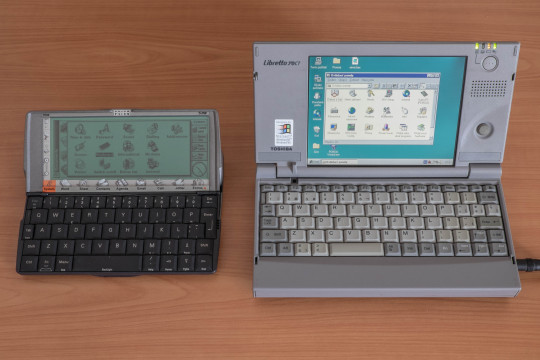


Small portables: Libretto and PSION 5MX
These tiny machines were something I dreamed of during my childhood. I got my hands on a Toshiba Libretto much later. It was maybe 10 years ago when I needed to read diagnostic data from my old car (a Skoda Octavia I 1.6MPI with an automatic transmission – not having a manual transmission was considered heresy even back then in Czech Republic and I always enjoyed being weird). A friend of mine lent me the original diagnostic device together with this small laptop. I immediately fell in love with it. A few years after that I received another one from another friend of mine and I still use it as a bridge between new and old computers (thanks to its serial port and an PCMCIA SD-card reader).
The PSION Series 5MX is a different story. I had it (rebranded from Ericsson) and used it to make notes during my university years. I remember that I read the whole 500-page USB 2.0 specification on its (sometimes hard to read) display. I sold it after I switched to an HP Jornada handheld with Windows CE – it had shorter battery runtime but offered a better display and surprisingly better keyboard.
Although both are small devices, their target use case was always totally different. One was an exceptional device for taking quick notes, the other one was not so good for text input but offered ability to run full-blown PC software… and that was a big thing back then.
If you want to better understand the internal architecture of the Toshiba Libretto 70CT, check the full article here on retro.swarm.cz.
262 notes
·
View notes