#thinkcell
Explore tagged Tumblr posts
Text
The Versatility of Think-Cell: Customizing Charts for Effective Data Representation in Presentations
Think Cell: Common Questions Answered
1. How to make two think-cell charts the same size?
To make two think-cell charts the same size, select the first chart, go to the "Format" tab, and note its dimensions. Then select the second chart, go to the same tab, and manually enter the same dimensions for width and height. Alternatively, you can copy the chart and paste it in the same dimensions as the first.
2. How to activate think-cell in PowerPoint?
To activate think-cell in PowerPoint, first ensure it is installed on your computer. Open PowerPoint, go to the "Insert" tab, and find the think-cell section. Click on the think-cell icon and select "Activate." If prompted, enter your license key or follow the on-screen instructions to complete the activation process. Restart PowerPoint if necessary.
3. How do you add lines in think-cell?
To add lines in think-cell, select the chart where you want to add a line. Go to the "Insert" tab in the think-cell toolbar and choose "Line." Click on the desired location in your chart to place the line. You can then adjust its properties, such as color and style, using the formatting options available.
4. How do I move to another series in think-cell?
To move to another series in think-cell, select the chart you want to modify. Click on the series you wish to move, then drag it to the desired position. Alternatively, you can right-click on the series, choose "Format" and adjust the series order in the options provided. Save your changes to update the chart.
5. How do you add a difference in think-cell?
To add a difference in think-cell, select the data series in your chart where you want to show the difference. Right-click and choose "Add Data Label" to display the values. You can also use the "Difference" feature by selecting two data points and clicking on the "Difference" icon to visualize the change between them directly on the chart.
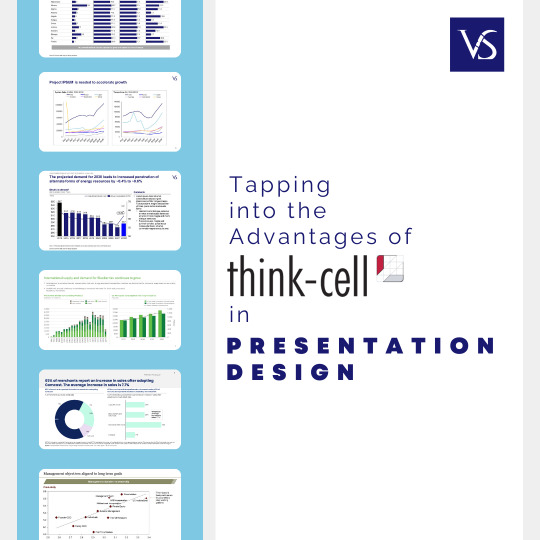
Visit: VS Website See: VS Portfolio
0 notes
Text
Brain dead turn to bean mush bc think is shaped bean and bean is thinkcell so braincell is beancell bc i dont like beans so no beans so that mean i no beancell mean i no think bc no bean :(
1 note
·
View note
Text
Test Preparation Market Detailed Strategies, Competitive Landscaping and Developments for next 5 years
Test Preparation Market Comprehensive Study is an expert and top to bottom investigation on the momentum condition of the Global Test Preparation industry with an attention on the Global market. The report gives key insights available status of the Global Test Preparation producers and is an important wellspring of direction and course for organizations and people keen on the business. By and large, the report gives an inside and out understanding of 2021-2027 worldwide Test Preparation Market covering extremely significant parameters. Some key Players in This Report Include Aakash Educational Services (India)
Byjus (India)
FIITJEE (India)
Kaplan (United States)
Pearson Education (United Kingdom)
TIME (India)
THINKCELL Learning Solutions (India)
TAL Education Group (China)
Test preparation is also known as exam preparation, is an educational course, tutoring service, educational material, or a learning tool designed to increase students' performance on standardized tests. The presence of multilingual employees in MNCs and the emergence of English as the business language for most companies is driving the demand for English language learning. This will have a positive impact on the growth of the test preparation market during the predicted period. Market Trends: The high demand for cloud computing
Switching to cloud-based systems
Market Drivers: The rise in the adoption of technology-enabled training and test techniques
Market Challenges: Adaptability Issues
Market Opportunities: The emerging technologies in the industry include AR & VR devices, AI platform, Big Data, machine learning, and wearable devices
Increased government push toward online test preparation
The Global Test Preparation Market segments and Market Data Break Down by Type (University exams, Certification exams, High school exams, Elementary exams), Application (K-12, Higher Education, Industry and Professional, Others), Technology (Synchronous (Chat)
Presented By
AMA Research & Media LLP
0 notes
Text
Test Preparation Market to Witness Excellent Revenue Growth Owing to Rapid Increase in Demand
Latest added Test Preparation Market research study by AMA Research offers detailed outlook and elaborates market review till 2027. The market Study is segmented by key regions that are accelerating the marketization. At present, the market players are strategizing and overcoming challenges of current scenario; some of the key players in the study are Aakash Educational Services (India),Byjus (India),FIITJEE (India),Kaplan (United States),Pearson Education (United Kingdom),TIME (India),THINKCELL Learning Solutions (India),TAL Education Group (China) etc.
Test preparation is also known as exam preparation, is an educational course, tutoring service, educational material, or a learning tool designed to increase students' performance on standardized tests. The presence of multilingual employees in MNCs and the emergence of English as the business language for most companies is driving the demand for English language learning. This will have a positive impact on the growth of the test preparation market during the predicted period.
Influencing Trend: The high demand for cloud computing
Switching to cloud-based systems
Challenges: Adaptability Issues
Opportunities: The emerging technologies in the industry include AR & VR devices, AI platform, Big Data, machine learning, and wearable devices
Increased government push toward online test preparation
Market Growth Drivers: The rise in the adoption of technology-enabled training and test techniques The Global Test Preparation segments and Market Data Break Down by Type (University exams, Certification exams, High school exams, Elementary exams), Application (K-12, Higher Education, Industry and Professional, Others), Technology (Synchronous (Chat)
Presented By
AMA Research & Media LLP
0 notes
Text
Hiiii guys!! Does erm anyone have thoughts? like THOUGHTs, COHERENT, COMPREHENSIBLE THOUGHTS??? me neither HAHA THE BIGTHOUGHT IS OUT TO GET YALL SO CALLED "THOUGHTPILLED THINKCELS". BEWARE!!!!
2 notes
·
View notes
Text
Currículos em mão! Volkswagen do Brasil abre processos seletivos para vagas de emprego no setor automobilístico nacional
O setor automobilístico nacional continua crescendo cada vez mais e a empresa Volkswagen do Brasil mantém seu padrão como uma das maiores no ramo. Agora, para este sábado, (12/11), ela está recrutando novos talentos do mercado de trabalho para atuação nas vagas de emprego disponíveis. As inscrições estão abertas e os interessados com experiência em atuação no segmento já podem começar a concorrer pelos cargos ofertados.
Confira quais são as vagas de emprego abertas pela Volkswagen no Brasil
Consultor de Planejamento do Produto
Para a cidade de São Bernardo do Campo, São Paulo, a Volkswagen está em busca de profissionais com experiência no setor automobilístico para o cargo de Consultor de Planejamento do Produto. Confira os requisitos para as vagas:
Formação Superior: Engenharia, Administração e afins.
Inglês Avançado (obrigatório);
Alemão Intermediário (diferencial);
Pacote Office (Avançado, principalmente PowerPoint e Excel),
Thinkcell.
Faça aqui as suas inscrições para as oportunidades de emprego disponíveis!
Engenheiro de Produto
O cargo de Engenheiro de Produto também está sendo disponibilizado pela Volkswagen entre as vagas disponíveis para São Bernardo do Campo. As principais atribuições desse posto são:
Programa ensaios de desenvolvimento, certificação/homologação, correlação e de controle da produção CoP;
Analisa as solicitações de serviços, aprova os protocolos de ensaios via rede interna;
Controla e verifica os registros dos ensaios realizados e equipamentos;
Treina e orienta a equipe quanto à execução dos ensaios e adequações às normas aplicáveis;
Solicita a compra, verifica a conformidade no recebimento, controla a disponibilidade e monitora o consumo de gases padrões, materiais de consumo, peças e manutenções de equipamentos utilizados nas medições em geral;
Faça aqui as suas inscrições para as oportunidades de emprego disponíveis!
Veja outros cargos abertos pela empresa para profissionais do setor automobilístico
Engenheiro de Teste e Validação Eletrônica
A Volkswagen também busca profissionais com experiência no setor automobilístico para atuar em São Paulo no cargo de Engenheiro de Teste e Validação Eletrônica. Os requisitos para as vagas são:
Experiencia em processos de validação e testes de integração eletrônica em sistemas automotivos ou correlatos.
Experiência com ferramentas de diagnóstico, análise aprofundada de logs de rede, diagnóstico e solução de problemas.
Profissional com mindset jovem, altamente motivado, conectado, perfil arrojado e senso de urgência, capacidade de trabalhar com diversas demandas em projetos distintos, resiliente, transparente e responsável.
Faça aqui as suas inscrições para as oportunidades de emprego disponíveis!
Supervisor de Sistemas
Os residentes de São Paulo com experiência no setor automobilístico também podem se inscrever para as vagas de Supervisor de Sistemas, com os seguintes requisitos necessários:
Ensino Superior Completo em Tecnologia de Informação ou áreas correlatas
Pós-graduação em Gestão de Projetos ou Administração
Inglês Avançado
Experiência de equipes de desenvolvimento
Ter baseamento técnico para discutir tecnicamente estratégias de projetos
Soft skills de Resolução de Problemas, Colaboração, Transversalidade, Negociação, Facilitador
Ter pensamento Ágil
Disponibilidade para viagens nacionais e internacionais.
Faça aqui as suas inscrições para as oportunidades de emprego disponíveis!
Gestor de Unidade
Por fim, a Volkswagen busca profissionais qualificados e residentes em Curitiba, Paraná, para o cargo de Gestor de Unidade. As atribuições para as vagas incluem:
Responsável pela Organização de Saúde, Segurança e Ergonomia da Unidade de Curitiba, harmonizando
técnica (organização, planejamento, desenvolvimento, educação técnica, monitoramento e trabalho de auditoria processos), com base em legislação, PAPs, diretrizes e outras normas, promovendo atualização das melhores práticas.
Definir os padrões mais elevados de comportamento ético na área, promovendo a integridade do grupo e princípios de gerenciamento de risco.
Faça aqui as suas inscrições para as oportunidades de emprego disponíveis!
O post Currículos em mão! Volkswagen do Brasil abre processos seletivos para vagas de emprego no setor automobilístico nacional apareceu primeiro em Petrosolgas.
0 notes
Text
Global Test Preparation Market Survey Report, 2020-2027

Industry and research have freshly done a market study and published on the Test Preparation by focusing the next five years as forecast years(2026)
A market study Test Preparation Market examines the performance of the Test Preparation market Size. It encloses an in-depth Research of the Test Preparation market state and the competitive landscape globally. This report analyzes the potential of the Test Preparation market in the present and the prospects from various angles in detail. The report provides an analytical assessment of the prime challenges faced by this Market currently and in the coming years, which helps Market participants in understanding the problems they may face while operating in this Market over a longer period. The Test Preparation market study report provides a granular analysis of the industry vertical and elaborates on the market dynamics. The report highlights the drivers and opportunities which are slated to boost the market growth during the forecast period. The report further elaborates on the current position, revenue share, and consumption volume over the forecast period. It exemplifies the market. behavior concerning the drivers, restraints, and growth aspects during the analysis timeframe. Moreover, the study scrutinizes the geographical landscape of the market as well as the companies that formulate the competitive terrain of the Test Preparation market.
Get a Test Preparation Market Report Sample Copy @https://www.syndicatemarketresearch.com/sample/test-preparation-market
With 100+ number of study pages included in this market report, it provides or gives proper information which is written and composed to understand market terminologies. This research study included extensive practices like primary and secondary data sources. The research process entailed the study of multiple factors influencing the industry including the government policy, market environment, competitive landscape, historical data, present trends in the market, technological innovation, upcoming technologies, the technical progress in related industry, and market risks, opportunities, market barriers, with challenges. Research further studies the Test Preparation market development status and future trends across the world. Also, it divides the Test Preparation market by type and by applications to fully and intensely research and reveal market profiles and prospects. The market research report manufacturers Aakash Educational Services, Byju’s, FIITJEE, Kaplan, Pearson Education, TIME, THINKCELL Learning Solutions are the market leaders operating in the global Test Preparation market.
The report includes prominent details subject to the market dynamics – say, for instance, the numerous driving factors impacting the commercialization graph of this industry as well as the myriad risks this business sphere is remnant of, in addition to numerous growth opportunities prevalent in this business space. The report presented here comes out as a highly reliable source of information and data on the global Test Preparation market. The researchers and analysts who have prepared the report used an advanced research methodology and authentic primary and secondary sources of market information and data. Readers are provided with a clear understanding of the current and future situations of the globalTest Preparation market based on revenue, volume, production, trends, technology, innovation, and other critical factors.Test Preparation Market research report delivers a close watch on leading competitors with strategic analysis, micro and macro market trend and scenarios, pricing analysis, and a holistic overview of the market situations in the forecast period. The research analysts provide an elaborate description of the value chain and its distributor analysis.
It particularly sheds light on market fluctuations, pricing structure, uncertainties, potential risks, and growth prospects to help players to plan effective strategies for gaining success in the global Test Preparation market. Importantly, it allows players to gain deep insights into the business development and market growth of leading companies operating in the global Test Preparation market Players will also be able to know about future market challenges, distribution scenarios, product pricing changes, and other related factors beforehand. It is designed in such a way that it provides an evident understanding of the industry. This Global Test Preparation market report is generated with the combination of best industry insight, practical solutions, talent solutions, and the latest technology. It explains the investigation of the existing scenario of the global market, which takes into account several market dynamics. Global Test Preparation report also perceives the different drivers and limitations affecting the market amid the estimated time frame.
To get this report at a profitable rate @https://www.syndicatemarketresearch.com/inquiry/test-preparation-market
Global Test Preparation Market 2020: Regional Segment Analysis (Regional Production Volume, Consumption Volume, Revenue, and Growth Rate 2020-2026):
• North America (United States, Canada, and Mexico)
• Europe (Germany, UK, France, Italy, Russia, Spain, and Benelux)
• Asia Pacific (China, Japan, India, Southeast Asia, and Australia)
• Latin America (Brazil, Argentina, and Colombia)
• The Middle East and Africa
Global Test Preparation Market Size & Share, by Product Types :
University exams, Certification exams, High school exams, Elementary exams
Global Test Preparation Market Size & Share, Applications :
Post-secondary, K-12
CAGR of the market during the forecast period 2020-2026
The growth of the Test Preparation market
Predictions on upcoming trends and changes in consumer behavior
Estimation of the Test Preparation market size and its contribution to the parent market
Detailed information on factors that will assist in Test Preparation market growth during the next five years
Other important objectives in the Test Preparation market report:
The research document also divides the Test Preparation market based on the application scope.
Key players profiled in the Test Preparation market.
Insights about the competitive dynamics, along with an analytical review of the industry supply are provided.
The report uncovers the production patterns and remuneration of each company across their territories.
It further includes Porter’s five forces analysis as well as SWOT analysis to evaluate the feasibility of a new project.
In-depth company profile along with remuneration, pricing model, gross margins, and all other financial aspects are given as well.
Substantial information concerning the production pattern, growth rate, and market share of each product type over the analysis period are underlined.
The market share of each application together with its growth rate is listed.
Revenue share and sales volume estimates of each product type are validated in the report.
Key Highlights
Finally, the Test Preparation Market report is the believable source for gaining the Market research that will exponentially accelerate your business. This Test Preparation market has been examined through industry analysis techniques such as SWOT and Porter’s five techniques. Test Preparation Market report gives an arrangement of regarding the Market’s components, by pinpointing a couple of edges including limitations, regard chain, utilization foundation, and client affirmation.
Browse full report @https://www.syndicatemarketresearch.com/market-analysis/test-preparation-market.html
To conclude, the Test Preparation Industry report mentions the key geographies, market landscapes alongside the product price, revenue, volume, production, supply, demand, market growth rate, and forecast, etc. This report also provides SWOT analysis, investment feasibility analysis, and investment return analysis.
Reasons to Buy
To understand the most affecting driving and restraining forces in the Test Preparation market and its impact on the global market.
To gain insightful analyses of the Test Preparation market 2020-2026 and have a comprehensive understanding of the global market and its commercial landscape.
To understand the future outlook and prospects for the Test Preparation market.
Learn about the market policies that are being adopted by prominent organizations.
To assess the production processes, major issues, and solutions to mitigate the development liability.
Note: To provide a more accurate market forecast, all our reports will be updated before delivery taking into account the effects of COVID-19.
(If you have any special needs, please let us know ([email protected]) and we will offer you the report as you want.)
from NeighborWebSJ https://ift.tt/3x8BZv0 via IFTTT
from WordPress https://ift.tt/3ye6n7f via IFTTT
0 notes
Link
via IndiaCareerHub.com - Job Openings in India 2017
0 notes
Text
Visualizing Data Differences: Utilizing the "Difference" Option in Think-Cell Charts
Think Cell: Q & A Tutorial
1. How to adjust scale in think-cell?
To adjust the scale in think-cell, right-click on the chart and select "Format." In the format menu, go to the "Scale" section. Here, you can modify the minimum and maximum values, as well as adjust intervals for the axes. After making your changes, click "OK" to apply them to the chart.
2. How to add percentages in think-cell?
To add percentages in think-cell, first create a chart. Select the data series you want to adjust and right-click to open the context menu. Choose "Data Table" to enter your values, including percentages. Ensure the total is set correctly and think-cell will automatically calculate the percentages based on your input. Adjust formatting as needed for clarity.
3. How to add cagr in think-cell?
To add CAGR in think-cell, first create a chart using the think-cell add-in in PowerPoint. Then, select the data series you want to calculate CAGR for. In the data sheet, add a new row and use the formula `= (End Value/Start Value) ^ (1/Number of Years)-1` to calculate CAGR. This can then be displayed in your chart.
4. How do you set a total in think-cell?
To set a total in think-cell, right-click on the data series in your chart. Select "Add Total" from the context menu. This will create a total value based on the selected data. You can adjust the total's formatting or positioning as needed. Make sure your data is properly structured to reflect the values you want to total.
5. How do you transpose data in think-cell?
To transpose data in think-cell, first select the data range in your Excel sheet. Then, right-click and choose "Copy." Next, go to the think-cell chart in PowerPoint, right-click on the chart, and select "Paste Special." Choose the "Transpose" option to switch rows and columns. Your data will now be transposed in the chart.

Visit: VS Website See: VS Portfolio
0 notes
Text
Change Thousands & Decimal Separators in Excel, PowerPoint and ThinkCell
Sometimes you don’t want the comma “,” as a thousands separator, but rather a full stop “.”. Or you don’t want the full stop as the decimal separator. Changing these two separators in Office is easy: You can either do it system-wide or override the system settings.
Change the separators under Windows
The two separators for decimals and thousand are connected in many language regions: If you change the thousands separator, e.g. from comma to full stop, you also need to change the decimal separator. Because these two separators are connectect, you usually change both in the same place.
For Excel, you got two choices: Either modify the thousands and decimal delimiter system-wide or just do it within Excel. Recommendation: Do it system-wide, if you want to change them permanently or also need to do it for PowerPoint. If you just temporarily, simply override them in the Excel options.
Please note: Don’t search within the language and proofing menus. You won’t find it there.
Change the separators in Excel, permanently and system-wide
By default, Excel uses the separators defined by your Region settings in Windows. If you permanently and for the whole computer want to change them, follow these steps:
Press the Windows key. The Start menu should open.
Type “Region”.
If the small symbol with a clock and a globe comes up, click on it (see the animation on the right hand side).
You can either change the whole region or just the separators. For only changing the separators, click on “Additional settings…”.
Type your “Decimal symbol” and “Digit grouping symbol” in the corresponding text fields.
Confirm with OK.
If the steps 1 and 2 above don’t work, you can also navigate through the control panel. Therefore, right click on the start button and click on “Control Panel”. If your control panel is organized by category, switch to “Small icon” on the top right corner. Click on “Region” and continue with step 3 above.
Steps for changing the separators in Windows.
Please note 1: Usually the new settings adapt immediately. But sometimes, you have to press F9 in order to recalculate. If it’s still not working, try restarting Excel.
Please note 2: If the GIF is too fast, please refer to the steps shown on the screenshot on the right hand side.
.aq_block_23554 h6 { color: #ff6200; } .aq_block_23554 p { color: ; }
Hold on a second. Was this information helpful so far?
.aq_block_53554 h3 { color: #2b803f; } .aq_block_53554 p { color: ; }
If yes: Why don't you subscribe to our monthly, free Excel newsletter? You get all this:
.aq_block_63554 h1 { color: ; } .aq_block_63554 p { color: ; }
The best Excel tips, tricks and tutorials. 1x per month. No spam. Promised.
.aq_block_93554 h1 { color: ; } .aq_block_93554 p { color: ; }
Your welcome gift: Our big 45 pages keyboard shortcuts package.
.aq_block_103554 h1 { color: ; } .aq_block_103554 p { color: #8c8c8c; }
Learn how to get any keyboard shortcut you want.
Learn 15 most important keyboard shotcuts in detail.
That's still not enough? There is much more!
.aq_block_113554 h6 { color: ; } .aq_block_113554 p { color: ; }
Subscribe for free Learn more
Change the separators in Excel, temporarily and inside Excel
Change the thousands and decimal separators only temporarily within Excel.
Besides the system settings, you can modify the thousands and decimal separators within Excel. Recommendation: Override them only if you temporarily need to change the separators.
Go to “File” and click on “Options” on the left side.
Within the Excel options, click on “Advanced” on the left side.
Remove the tick mark from “Use system separators”. Now you can define your own for decimals and thousands. Confirm with OK.
Change the separators in PowerPoint
PowerPoint uses the separators defined in your language region like Excel. Changing them requires the same steps as described above in the chapter Change the separators in Excel, permanently and system-wide.
Please note: Usually you need to restart PowerPoint in order to let the changes take effect.
Change the separators in Think-Cell
Change the separators in Think-Cell by clicking on the labels and then on the text box for the number format.
Think-Cell is a great add-in for PowerPoint. You can easily create charts with much more comfort than the built-in chart options. Unfortunately, some settings are a little bit hidden in Think-Cell.
If you want to change the thousands and decimal separators in Think-Cell, follow these steps:
Select the labels you want to change. If you want to change it for all labels, click on the label in the left bottom corner first (here: 12,900), hold the Shift key and click on the label in the top right corner (here: 46,400).
The small window opens for modifying the labels (e.g. font, separators). Click into the second item (a text box). Now you can change the separators, either from the list or change it to “Use Excel Format”.
You can further modify the label format in Think-Cell
If you choose “Use Excel Format”, you can further define the label number format. Therefore, open the datasheet, either by double clicking onto your chart or by clicking on the small sheet icon in the right bottom corner.
Once the datasheet is open, select the cells you want to format and press Ctrl + 1 on the keyboard.
Now you can finetune the number format of your think-cell chart.
.aq_block_23038 h1 { color: #2b803f; } .aq_block_23038 p { color: ; }
EXCEL ADD-IN: PROFESSOR EXCEL TOOLS
.aq_block_33038 h1 { color: ; } .aq_block_33038 p { color: ; }
Save a lot of time in Excel!
'Professor Excel Tools' extend your Excel with great new functions. The goal: Make you saving time. Help you with your every day work. Try it for free now - usually it's worth within the first days of use.
Add more than 80 great functions to Excel.
Extremely easy to use, lightweight.
No sign-up, no installation. Try it for free!
.aq_block_43038 h1 { color: ; } .aq_block_43038 p { color: ; }
.aq_block_53038 h1 { color: ; } .aq_block_53038 p { color: ; }
Overview Features Download (No sign-up, download starts directly)
Change the separators under Mac
Change the separators in Excel for Mac.
If you use a Mac, the approach is similar to Windows. Change the separator within the system settings. The only difference: Excel for Mac doesn’t allow you to override the system settings (temporarily).
Open the “System Preferences” and click on “Language & Region”.
Click on “Advanced” on the bottom of the Window.
Define your desired separators under “Number separators”.
Please note: Usually you need to restart Excel in order to see the effect.
Der Beitrag Change Thousands & Decimal Separators in Excel, PowerPoint and ThinkCell erschien zuerst auf Professor Excel.
from Professor Excel http://ift.tt/2pmbLCR
0 notes
Text
Test Preparation Market Detailed Strategies, Competitive Landscaping and Developments for next 5 years
Test Preparation Market Comprehensive Study is an expert and top to bottom investigation on the momentum condition of the Global Test Preparation industry with an attention on the Global market. The report gives key insights available status of the Global Test Preparation producers and is an important wellspring of direction and course for organizations and people keen on the business. By and large, the report gives an inside and out understanding of 2021-2027 worldwide Test Preparation Market covering extremely significant parameters. Some key Players in This Report Include :
Aakash Educational Services (India)
Byjus (India)
FIITJEE (India)
Kaplan (United States)
Pearson Education (United Kingdom)
TIME (India)
THINKCELL Learning Solutions (India)
TAL Education Group (China)
Test preparation is also known as exam preparation, is an educational course, tutoring service, educational material, or a learning tool designed to increase students' performance on standardized tests. The presence of multilingual employees in MNCs and the emergence of English as the business language for most companies is driving the demand for English language learning. This will have a positive impact on the growth of the test preparation market during the predicted period. Market Trends: The high demand for cloud computing
Switching to cloud-based systems
Market Drivers: The rise in the adoption of technology-enabled training and test techniques
Market Challenges: Adaptability Issues
Market Opportunities: The emerging technologies in the industry include AR & VR devices, AI platform, Big Data, machine learning, and wearable devices
Increased government push toward online test preparation
The Global Test Preparation Market segments and Market Data Break Down by Type (University exams, Certification exams, High school exams, Elementary exams), Application (K-12, Higher Education, Industry and Professional, Others), Technology (Synchronous (Chat)
Presented By
AMA Research & Media LLP
0 notes
Text
Financial Reporting / Analysis Specialist - TM1 / Thinkcell (4300)
http://dlvr.it/Nm3wLQ
0 notes
Text
ASCII Waterfall Chart in R
Many people would say that the 2x2 matrix is strategy consultants' favourite chart. It may very well be, but surely the waterfall chart would not fall too watery. Versatile in usage and easy to follow, the waterfall chart is often both the top candidate for showing the overarching framework, and one of the best ways to illustrate the breakdown of key metrics/ figures, such as change in revenue.
Figure 1 +------------------------------------------------+ 2x2 Matrix
+---------------------+ | Dragonite| Blissey | High | Gyarados | Snorlax | MAX | | | CP +---------------------+ | Magikarp | Espeon | Low | Shuckle | Lapras | | | | +---------------------+ Bad Good MOVESET
+------------------------------------------------+
Figure 2 +------------------------------------------------+ Change in Revenue
+------------------------+ | TIME: 2017-04-01 | | VENUE: SS ENTERPRISE | | | +------------------------+ Announcement: There has been a change of venue. +------------------------+ | TIME: 2017-04-01 | | VENUE: SS ENTERPRISE | | RE-VENUE: SS SURPRISE | +------------------------+ Announcement: There has been a change of venue. Announcement: ... Announcement: Sorry. There has been a change in re-venue.
+------------------------------------------------+
Recently, I needed to do a catchment analysis where stepAIC and some 2000 by 2000 distance matrix - among other things - were involved in order to get the numbers that feed into the waterfall.
One thing for sure is that you would never really need an ASCII waterfall that prints nicely in the R console, because we are Powerpoint and Thinkcell slaves. But being pointless does not nullify the point of enjoying creating pointless things, especially when it is fun, or when it makes people doubt your sanity for thinking so.
So this is what we are going to create today.
# /wf/ is a data.table of thinkcell structure # dummy numbers > wf step count 1 Catchment Universe 2889 2 Unsuitable Demographics -1350 3 Tested e 4 Unfavourable Competition -490 5 Cannibalisation Too High -217 6 Final White Space e # /print.waterfall/ is the function we are gonna create > print.waterfall(wf, bar.width = 8) 2889 -1350 1539 -490 -217 832 +------+ +------+ |------| | | |------| | | |------| | | |------| | | |------| | | |------| +------+ +------+ +------+ |------| |------| | | |------| |------| +------+ +------+ +------+ |------| |------| |------| |------| |------| |------| |------| |------| |------| |------| |------| |------| |------| |------| |------| |------| |------| |------| +------+ +------+ +------+ Catchmnt Unsuitbl Tested Unfavrbl Cnnblstn Final Universe Dmgrphcs Compettn Too High White Space
Now let's get down to business.
The Approach
Store bars and auxiliaries as a matrix, then print use cat.
The Steps
Build basic helper functions to draw the bars separately.
Find each bar's relative position to the previous bar and bind them.
Add texts and numbers.
The Add-ons
Abbreviate texts so that they fit bar width.
Use Thinkcell style input for sanity.
Fill pattern (in the example "-") for key bars (where input table is 'e').
The Options
For simplicity, we do not cover starting your waterfall with 'e' or orientation options.
print.waterfall <- function(dt, bar.width = 9, initial.height = 16, gap = 1, fill = "-")
STEP 1 - HELPERS
We need helper functions both to prepare our input table for drawing, and for basic drawing functionalities.
The latter is easy and straigtforward.
# helper function to draw a horizontal line add.hline <- function(width = 9) { return(c("+", rep("-", width - 2), "+")) } # helper function to draw a vertical line add.vline <- function(height = 16) { return(c("+", rep("|", height - 2), "+")) } # helper function to draw a bar add.bar <- function(width = 9, height = 16) { if(height < 2) BAR <- matrix(add.hline(width), nrow = 1) else { BAR <- matrix(" ", ncol = width, nrow = height) BAR[1, 1:width] <- BAR[height, 1:width]<- add.hline(width) BAR[, 1] <- BAR[, width] <- add.vline(height) return(BAR) } }
To prepare the input data, we first need to figure out what those 'e' values are - they are the cumulative sums of all the entries before them. So we caculate those values, tag them as special, and convert the column to numeric.
# helper function to prepare data input for waterfall # decode 'e', add tag for 'e' and cumsum for 'e' bars prepare.dt <- function(dt) { dt[, 2] <- as.character(dt[ ,2]) dt$tag <- 0 dt$tag[which(dt[, 2] == "e")] <- 1 dt[dt$tag == 1, 2] <- 0 dt[, 2] <- as.numeric(dt[, 2]) dt$cumsum <- cumsum(dt[, 2]) dt[, 2][dt$tag == 1] <- - dt$cumsum[dt$tag == 1] return(dt) }
The cumulative sums will be used as number labels and the tag is used to correct rounding error - we will talk about this later.
STEP 2 - BINDING
There are three things to decide when binding bars together - * Where should the bar start * Should it go upwards or downwards * How far should it go
Look at the following example:
2500 630 -340 2790 -490 2300 +------+ +------+ | | +------+ +------+ +------+ | | |------| | | +------+ +------+ |------| +------+ +------+ |------| |------| |------| |------| |------| |------| |------| |------| |------| |------| |------| |------| |------| |------| |------| |------| |------| |------| |------| |------| |------| |------| |------| |------| |------| |------| |------| |------| |------| |------| |------| |------| |------| |------| |------| |------| |------| |------| |------| |------| |------| |------| +------+ +------+ +------+ 2015 Gain Loss to 2016 Loss to 2017 Revenue from Compettn Revenue Compettn Revenue Cost Saving
Where should the bar start? If the previous number is positive, the next bar starts from the highest line of the previous bar; if the previous number is negative, it starts from the lowest line.
Which direction should it go? If it is not tagged 'e', it goes up/ down according to the sign of the number, but if it is an 'e' bar, it always goes down.
How far should it go? For calculation bars, their height should be propotional to their absolute numbers; for 'e' bars, they go all the way to the bottom. Note that it is true that the height of 'e' bars should also be propotional, but because of rounding errors, it is likely that they only go to the last but one line, instead of the last line, so we need to force it so.
Here is our code that implements the above three steps.
We first set up WF as a list that stores all the bar matrices, and then we draw the first bar.
dt <- prepare.dt(as.data.frame(dt)) nbar <- nrow(dt) if(nbar < 3) stop("Less then 3 bars. Invalid input.") # the descriptions steps <- as.character(dt[, 1]) numbers <- dt[, 2] # x is ratio of number to bar height x <- numbers[1] / initial.height if(max(nchar(as.character(numbers))) > bar.width) stop("Bar width too small for number width.") # set up waterfall WF <- NULL # initial bar WF[[1]] <- add.bar(bar.width, initial.height) rownames(WF[[1]]) <- 1:initial.height WF[[1]] [WF[[1]] == " "] <- fill
The way we bind bars together is to use row names of our bar matrices. Say we use the default height 16, the first bar would have row names 1 to 16. Then if the next bar goes down by 4, we assign row names to be 1 to 4; or if it goes up by 6, we assign -4 to 1. After we draw each bar, we collect all the row names, such as -4 to 16, before we expand it with the data of the next bar.
As discussed above, the start line is decided by the sign of the previous number; and the direction depends on the sign of this step's number and whether it is an 'e' bar or not.
'e' bars and end bars always go to the end/ begining line of the chart. We should specify this directly otherwise we might end up drawing to line 2 due to rounding error of the other steps.
# give every bar row names for final binding by rownames all.rows <- rownames(WF[[1]]) for (i in 2:nbar) { # if previous &rt; 0, start from top, otherwise bottom # unless tag 'e', where count's sign is reversed if(dt[i-1 ,2] &rt; 0 | dt$tag[i-1] == 1 & dt[i-1, 2] < 0) bar.start <- min(as.numeric(rownames(WF[[i-1]]))) else bar.start <- max(as.numeric(rownames(WF[[i-1]]))) if (dt$tag[i] == 1) WF[[i]] <- add.bar(bar.width, max(as.numeric(all.rows)) - bar.start + 1) else WF[[i]] <- add.bar(bar.width, round(abs(numbers[i]) / x)) # assign rownames as corresponding postion in waterfall rownames(WF[[i]]) <- seq(bar.start, len = nrow(WF[[i]]), by = -numbers[i]/abs(numbers[i])) if (dt$tag[i] == 1) WF[[i]] [WF[[i]] == " "] <- fill all.rows <- c(all.rows, rownames(WF[[i]])) } rownames(WF[[nbar]]) <- seq(max(as.numeric(rownames(WF[[nbar-1]]))), len = nrow(WF[[nbar]]), by = 1) WF[[nbar]] [WF[[nbar]] == " "] <- fill
Now that we have got a list of our matrices, we can go ahead and create our chart.
# collate all rows all.rows <- unique(all.rows) all.rows <- all.rows[order(as.numeric(all.rows))] # set up final chart CHART <- matrix(" ", nrow = length(all.rows), ncol = (bar.width + gap) * nbar + 1) CHART[, (bar.width + gap) * nbar + 1] <- "\n" rownames(CHART) <- all.rows # x positions of all bars x0 <- (0 : (nbar-1)) * (bar.width + gap) + 1 x1 <- x0 + bar.width - 1 for (i in 1:nbar) { CHART[rownames(WF[[i]]), x0[i] : x1[i]] <- WF[[i]] }
Since cat prints matrices by column, we transpose our chart matrix and print it like this.
# print waterfall chart (by col) cat(t(CHART), sep = "")
STEP 3 - ADD TEXTS AND NUMBERS
The core waterfall chart is already there. Now we just need to make it nicer, because we have the obligation to make things nicer if we can.
We first abbreviate long texts and find their corresponding positions relative to the CHART, and then we bind them before cat and print them.
The function abbreviate does 90% of the work for us. There is another helper function cat.prev I wrote to combine short words into one line if they fit, so that words like 'of' or 'the' do not occupy a whole line - after all we are frugal people and we care about the environment.
# make every line of description length of bar width # abbreviate words if too long # combine words if short # then strsplit them to fill one letter into one matrix cell texts <- strsplit(steps, split = " ") texts <- lapply(texts, abbreviate, min = bar.width, dot = FALSE) texts <- lapply(texts, cat.prev, bar.width) texts <- lapply(texts, format, width = bar.width + gap) # number of rows of description at bottom of waterfall chart textrow <- max(unlist(lapply(texts, length))) for(i in 1:nbar) { while(length(texts[[i]]) < textrow) texts[[i]] <- c(texts[[i]], format("", width = bar.width + gap)) } # set up description matrix TEXT <- matrix(unlist(strsplit(do.call(rbind, texts), split = "")), nrow = textrow, byrow = TRUE) TEXT <- cbind(TEXT, "\n") CHART <- rbind(CHART, TEXT)
cat.prev literally means concatenate the previous word (if okay). It is one of those kinds of functions where working from the last item to the first is much easier than starting from the first.
# helper function to wrap texts # start from the second word, then cat the one before # so that if the second one is cat'd to the first one # the next iteration starts from the originally 3rd word cat.prev <- function(words, width) { if (length(words) == 1) return(words) for (i in 2:length(words)) { if (nchar(paste(words[i-1], words[i])) <= width) { words[i] <- paste(words[i-1], words[i]) words <- words[-(i-1)] } # if the last word has been cat'd if(is.na(words[i+1])) break } return(words) }
The numbers on top work similarly.
numbers <- dt[, 2] # 'e' numbers need sign reverted numbers[dt$tag == 1] <- -numbers[dt$tag == 1] # format numbers so that they are on top & centred NO <- format(format(as.character(numbers), width = bar.width, justify = "centre"), width = bar.width + gap) NO <- matrix(unlist(strsplit(NO, split = "")), nrow = 1) NO <- cbind(NO, "\n") # bind numbers to chart CHART <- rbind(NO, CHART)
So here you go. Apparently there are a lot of exception handling to do if you want it to work (more) correctly. But the point is -
0 100 200 300 +-------+ +-------+ | | |-------| | | |-------| | | |-------| | | |-------| | | |-------| | | |-------| | | |-------| | | |-------| +-------+ |-------| +-------+ |-------| | | |-------| | | |-------| | | |-------| | | |-------| +-------+ +-------+ +-------+ Nominal Gain in Gain in Real Value of Weirdness Pntlssnss Value of the WF the WF Project Project
0 notes
Text
Wenn thinkcell es schafft, bei einem Update fast alle deine Office-Produkte lahmzulegen

When thinkcell manages to crash almost all your office-products at once during an update.
0 notes
Text
The Power of Think-Cell: Transforming Excel Data into Compelling Visuals
Think Cell: Common Queries Answered
1.Does McKinsey use think-cell?
Yes, McKinsey & Company uses think-cell, a software tool that helps create presentations in PowerPoint. It is particularly useful for making charts and visualizations more efficient and is popular among consultants for its ability to streamline the presentation creation process. Many consulting firms, including McKinsey, value tools that enhance productivity and improve visual communication.
2. How do I use think-cell in Excel?
To use think-cell in Excel, first install the think-cell add-in. Open Excel and create a chart using think-cell by selecting "Insert" from the think-cell menu. Choose the chart type, then enter your data directly in the think-cell data sheet that appears. Customize the chart as needed, and it will update automatically when you modify the data.
3. Does Think cell work in Word?
Yes, think cell works in Microsoft Word. It integrates with both PowerPoint and Word, allowing users to create and manage charts and visuals directly within their Word documents. This functionality helps streamline the process of including professional-quality graphics in reports and presentations. Make sure you have the appropriate version of Think cell installed for optimal performance.
4. How do I link the Think cell to PowerPoint?
To link Think Cell to PowerPoint, first install Think Cell. Open PowerPoint, then go to the Think Cell tab on the ribbon. Click on "Insert" to add charts or other elements. You can also copy charts from Think Cell and paste them directly into PowerPoint. Ensure both applications are running for smooth functioning. Follow any prompts during installation for proper integration.
5. How to move labels in think-cell?
To move labels in think-cell, click on the label you want to move. Once selected, you can drag it to a new position. Alternatively, use the arrow keys on your keyboard for finer adjustments. If you're adjusting a data label, ensure that the associated data point is also selected for accurate repositioning.
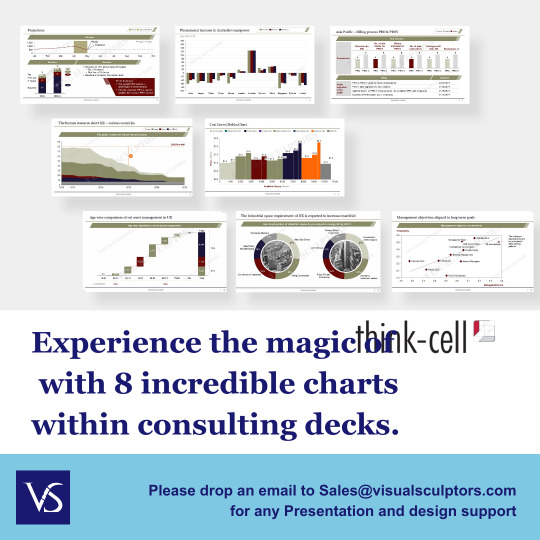
Visit: VS Website See: VS Portfolio
0 notes
Text
The Essential Features of Think-Cell for Effective Presentations
Think cell charts: Q & A Tutorial
1. What kind of software is think-cell?
think-cell is a software tool primarily used for creating professional presentations and charts, particularly in Microsoft PowerPoint. It streamlines the process of designing complex data visualizations, such as Gantt charts and waterfalls, enhancing productivity for professionals in consulting, finance, and business. think-cell integrates seamlessly with Excel, allowing users to import and update data efficiently.
2. What is think-cell license used for?
A think-cell license is used for the think-cell software, which is primarily designed to enhance productivity in creating presentations in Microsoft PowerPoint and charts in Excel. It simplifies the process of making complex visualizations, automates chart creation, and improves workflow efficiency for professionals, particularly in consulting and finance sectors.
3. What are the benefits of think-cell?
Think-cell enhances PowerPoint by streamlining chart creation, automating slide layouts, and improving data visualization. It saves time with built-in templates and ensures consistency in presentations. Users can easily update charts with new data, and its intuitive interface simplifies complex presentations, making it ideal for professionals in consulting and finance who need to convey data effectively.
4. Does McKinsey use think-cell?
Yes, McKinsey & Company often uses think-cell, a software tool that facilitates the creation of charts and presentations in Microsoft PowerPoint. It helps consultants streamline their work and improve the efficiency of data visualization, which is essential for their client presentations and reports. However, the specific tools used can vary by team and project.
5. How do you use the think-cell connector?
To use the think-cell connector, first open your PowerPoint or Excel file. Then, select the chart or data you want to connect. Use the think-cell add-in to create a chart in PowerPoint, linking it to your Excel data. Make sure to update the data in Excel, and the chart in PowerPoint will automatically refresh.

Visit: VS Website See: VS Portfolio
0 notes