#top 10 flutter widgets
Explore tagged Tumblr posts
Text
Picking the right Flutter development partner helps you launch your app faster, run it smoothly on both iOS and Android, and grow your app easily over time. The companies listed here have a strong track record, fresh ideas, and happy clients. They are great choices for both startups and large businesses looking to build high-quality and efficient mobile apps. Read more.
0 notes
Text
Top Mistakes Beginners Make in Flutter (and How to Avoid Them)

Flutter is a powerful toolkit for creating apps on multiple platforms using a single codebase. However, beginners often face challenges as they get started. Common issues include misunderstanding widget structure, misusing stateful and stateless widgets, and ignoring proper state management. These mistakes can lead to messy code, poor performance, and difficult debugging. Recognizing these errors early helps developers write cleaner, more efficient apps and prevents long-term complications. With a focus on best practices, beginners can avoid frustration and quickly build functional, responsive interfaces. Learning from these early mistakes is a key step in mastering Flutter development.
1. Ignoring the Widget Tree Structure
Mistake: Many beginners start building UI without understanding the widget hierarchy. This leads to messy, hard-to-maintain code.
Solution: Learn the widget tree concept early. Break down your UI into smaller widgets. Use Column, Row, and Container wisely, and always aim for clean and readable structure.
2. Misusing Stateful and Stateless Widgets
Mistake: Using a StatefulWidget where a StatelessWidget would do, or vice versa, often results in unnecessary complexity or performance issues.
Solution: If your widget doesn't need to rebuild when something changes, keep it stateless. Only use stateful widgets when dynamic data is involved
3. Poor State Management
Mistake: Relying on setState() for everything or avoiding state management altogether can make apps buggy and difficult to scale.
Solution: Explore popular state management solutions like Provider, River pod, or Bloc. Pick one that fits your app’s complexity and stick to best practices.
4. Not Using Widgets Reuseably
Mistake: Copying and pasting code instead of creating reusable components can lead to code duplication and bloat.
Solution: Turn repetitive UI patterns into custom widgets. This makes your code modular, testable, and easier to maintain
5. Overlooking Performance Optimization
Mistake: Beginners often ignore performance until the app becomes slow or laggy, especially when building large UIs.
Solution: Use the Flutter DevTools to monitor performance. Avoid unnecessary rebuilds with tools like const constructors and shouldRebuild logic in custom widgets.
6. Forgetting to Handle Null Values
Mistake: Null safety in Dart is strict, and ignoring it leads to runtime errors that crash your app.
Solution: Always check for null values. Use the ?, !, and late keywords responsibly and understand what they mean in context.
7. Lack of Testing
Mistake: Skipping tests may not hurt early, but it creates big issues as the codebase grows.
Solution: Write unit tests, widget tests, and integration tests regularly. Flutter makes testing easier with built-in support-use it from day one.
8. Not Adapting for Different Screen Sizes
Mistake: Hardcoding dimensions results in layouts that break on different devices.
Solution: Use responsive design principles. Widgets like Expanded, Flexible, and MediaQuery help you build adaptable UIs for various screen sizes
9. Overcomplicating Navigation
Mistake: Beginners often over-engineer navigation with deeply nested routes or inconsistent logic.
Solution: Start simple with Flutter's built-in Navigator. When your app grows, consider using go_router or auto_route for better route management
10. Not Keeping Code Organized
Mistake: Putting all code into main. dart or a few large files makes your project hard to manage.
Solution: Organize code into folders like screens, widgets, models, and services. Follow clean architecture as your project scales.
Learning Flutter is an exciting journey, but being aware of these common mistakes can help you grow faster and code better. Focus on writing clean, reusable code, and don’t hesitate to learn from the vast Flutter community
0 notes
Text
Top 10 Flutter Widgets You Should Master for Better UI Design
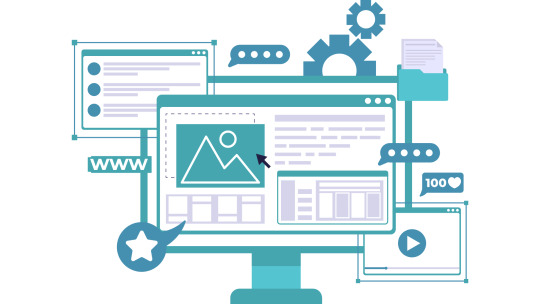
Flutter has revolutionized the way developers build beautiful, high-performance mobile apps. One of the most powerful features of Flutter is its rich collection of widgets — reusable UI components that allow you to craft stunning interfaces with ease. Whether you're a beginner or an experienced developer, mastering the right widgets can dramatically improve your app's design, usability, and performance.
In this article, we’ll explore the top 10 Flutter widgets you should master to take your UI design skills to the next level.
1. Container
The Container widget is like the Swiss Army knife of Flutter. It’s incredibly versatile, allowing you to customize margins, padding, background colors, borders, and more. Whether you're wrapping text, images, or entire layouts, Container provides the flexibility needed to create structured and visually appealing designs.
Pro Tip: Combine Container with BoxDecoration to add gradients, shadows, and rounded corners for a more polished look.
2. Row and Column
At the core of any UI layout in Flutter are the Row and Column widgets. These essential widgets allow you to arrange your child widgets horizontally (Row) or vertically (Column). Proper mastery of alignment, spacing, and nested Rows/Columns is critical for crafting intuitive and responsive UIs.
Best Practice: Always think about responsiveness and scalability when nesting multiple Rows and Columns.
3. Stack
The Stack widget lets you place widgets on top of each other — perfect for creating complex UI elements like banners, overlays, and card layouts. With Stack, you can control the positioning of elements freely and create dynamic, layered designs.
Use Case: Think about building profile screens where a user's picture overlaps a background cover image.
4. ListView
Handling scrollable content is made easy with ListView. It's a scrollable list of widgets that can be built statically or dynamically with ListView.builder. Mastering ListView allows you to handle data efficiently while providing a seamless scrolling experience for users.
Pro Tip: Use ListView.separated to create list items with custom separators for better UI organization.
5. GestureDetector
GestureDetector brings interactivity to your apps by detecting user gestures like taps, drags, and swipes. This widget is essential for building custom buttons, swipeable cards, and interactive elements without relying solely on prebuilt components.
Example: Implement a swipe-to-delete functionality using GestureDetector with Dismissible widgets.
6. CustomPaint
If you want to create custom designs, animations, or complex UI elements, CustomPaint is your go-to widget. It provides a canvas where you can draw shapes, paths, and other graphic elements, offering ultimate creative freedom.
Best for: Developers who want to build unique visual elements like charts, graphs, or custom backgrounds.
7. AnimatedContainer
Flutter is known for its smooth animations, and AnimatedContainer makes it easy to animate changes in your UI. Whether you’re changing colors, dimensions, or positioning, AnimatedContainer adds fluid transitions without much code.
Tip: Use AnimatedContainer when toggling UI states to make your apps feel more dynamic and alive.
8. Hero
Hero widget enables seamless transition animations between screens by "flying" an element from one page to another. It's incredibly effective for creating visually engaging navigation experiences, particularly for images or product details in ecommerce apps.
Best Use Case: Use Hero animations in onboarding flows or product catalogs to create an immersive experience.
9. Form and TextFormField
Handling user input? The Form widget, combined with TextFormField, is your best friend. These widgets allow you to easily manage user input fields, validations, and form submissions. Mastering these will ensure your apps collect and handle data effectively.
Pro Tip: Always validate user inputs to enhance user experience and prevent errors.
10. SliverAppBar
For advanced scrolling effects, SliverAppBar is a must-learn widget. It allows your app bar to expand, collapse, and even float as you scroll, adding a sophisticated touch to your app’s UI.
Use Case: Create dynamic pages where headers shrink while content scrolls, perfect for news apps or product listings.
Conclusion
Mastering these top Flutter widgets will not only elevate your app's design but also make your development process smoother and more efficient. From layout to animation, these widgets provide the building blocks for creating modern, engaging, and responsive mobile applications.
If you are looking to build a cutting-edge Flutter application that stands out in today’s competitive market, partnering with a Top Flutter App Development Company can make all the difference. With the right expertise, you can bring your vision to life with pixel-perfect design and outstanding performance.
0 notes
Text
A Comprehensive Guide to Flutter App Development
Flutter, Google's UI toolkit, has revolutionized cross-platform mobile app development. Its ability to create beautiful, natively compiled applications for mobile, web, and desktop from a single codebase has captured the hearts of developers worldwide. But where do you begin? This blog post aims to provide a comprehensive overview of Flutter app development, from the basics to advanced concepts.
Read: Top 10 Benefits of Using Flutter for Your Project
1. What is Flutter and Why Choose It?
Flutter is an open-source UI software development kit created by Google. It uses the Dart programming language and provides a rich set of pre-built widgets for creating visually appealing and high-performance applications.
Key Advantages:
Cross-Platform Development: Write code once and deploy it on iOS, Android, web, and desktop.
Hot Reload: See changes instantly without restarting the app, significantly speeding up development.
Rich Widget Library: Flutter's extensive library of customizable widgets allows for stunning UI designs.
Native Performance: Flutter apps are compiled to native code, ensuring optimal performance.
Growing Community: A large and active community provides ample support and resources.
2. Setting Up Your Flutter Environment:
Before diving into coding, you need to set up your development environment. This involves:
Installing the Flutter SDK.
Setting up an IDE (Integrated Development Environment) like VS Code or Android Studio with the Flutter and Dart plugins.
Configuring emulators or physical devices for testing.
3. Understanding the Flutter Architecture:
Flutter's architecture is built around widgets. Everything in Flutter is a widget, from buttons and text fields to entire screens.
Widgets: The basic building blocks of the UI.
Dart: Flutter's programming language, known for its speed and efficiency.
Rendering Engine: Flutter uses Skia, a 2D graphics library, to render UI elements.
Platform-Specific Layers: These layers handle platform-specific functionalities.
4. Building Your First Flutter App:
Let's break down the basic structure of a Flutter app:
main.dart: The entry point of your application.
MaterialApp: A widget that sets up the app's theme and navigation.
Scaffold: Provides a basic app structure with an app bar, body, and floating action button.
Widgets: Text, buttons, image, listviews etc.
Example of a simple "Hello World" app:
Dart
import 'package:flutter/material.dart';
void main() {
runApp(MyApp());
}
class MyApp extends StatelessWidget {
@override
Widget build(BuildContext context) {
return MaterialApp(
home: Scaffold(
appBar: AppBar(
title: Text('Hello World'),
),
body: Center(
child: Text('Hello, Flutter!'),
),
),
);
}
}
5. State Management:
State management is crucial for building complex apps. Flutter offers several state management solutions:
setState(): For simple state changes within a single widget.
Provider: A popular package for managing app-wide state.
Bloc (Business Logic Component): A pattern for managing complex state and business logic.
Riverpod: A reactive caching and data-binding solution.
6. Navigation and Routing:
Flutter provides robust navigation tools for managing screen transitions:
Navigator: Used to push and pop routes.
Named Routes: For defining and navigating to routes using strings.
Navigation 2.0: A declarative API for more complex navigation scenarios.
7. Working with APIs and Data:
Most apps require fetching data from external APIs. Flutter provides tools for handling network requests:
http package: For making HTTP requests.
dio package: A powerful HTTP client with interceptors and other advanced features.
FutureBuilder and StreamBuilder: Widgets for handling asynchronous data.
8. Advanced Flutter Concepts:
Animations: Flutter's animation framework allows for creating smooth and engaging UI animations.
Custom Widgets: Building reusable custom widgets to enhance your app's UI.
Plugins and Packages: Leveraging the vast ecosystem of Flutter packages to add functionality.
Testing: Writing unit, widget, and integration tests to ensure app quality.
Deployment: Building and deploying your Flutter app to various platforms.
9. Continuous Learning and Resources:
The Flutter ecosystem is constantly evolving. Stay updated with the latest trends and best practices by:
Following the official Flutter documentation.
Exploring Flutter community forums and blogs.
Taking online courses and tutorials.
Contributing to open-source Flutter projects.
Conclusion:
Flutter offers a powerful and efficient way to build cross-platform applications. By understanding the fundamentals and continuously learning, you can unlock the full potential of this incredible framework. Happy coding!
Need Expert Flutter Development?
If you're looking to build a high-quality, cross-platform Flutter application, but don't have the in-house expertise, we can help. Hire our experienced Flutter developers to bring your vision to life.
At Getwidget, we specialize in creating robust and scalable Flutter apps tailored to your specific needs.
Contact Us
Must check out: IoT-Driven Projects Using Flutter: A Comprehensive Guide
0 notes
Text
Why Flutter is the Best Choice for Mobile App Development in 2025!

Mobile app development has evolved a lot over the years, and in 2025, Flutter has emerged as the ultimate choice for both businesses and developers. Whether you are a startup looking for a cost-effective solution or an enterprise aiming for seamless app performance, Flutter has proven to be a go-to framework. But why is Flutter app development becoming so popular in India? Let’s take an in-depth look at why Flutter is dominating the mobile app development space in 2025.
What is Flutter?
Flutter is a versatile, open-source UI toolkit developed by Google, designed to help developers create high-performance applications for mobile, web, and desktop using a unified codebase. Unlike traditional frameworks, Flutter provides a rich set of pre-designed widgets, ensuring that applications look stunning and perform efficiently across platforms.
Why is Flutter the Best Choice in 2025?
1. Cross-Platform Development with a Single Codebase:

A key benefit of Flutter is its capability to develop applications for both iOS and Android from a single codebase, streamlining the development process and reducing costs. This drastically reduces development time, effort, and costs, making Flutter app development India a popular choice among businesses looking to expand their digital presence.
2. Faster Development with Hot Reload:

Flutter’s Hot Reload feature allows developers to see changes in real-time without restarting the app. This speeds up the development process, making it easier to experiment, fix bugs, and implement UI changes instantly. Developers can test different features and make quick refinements, enhancing productivity.
3. Stunning UI with Customizable Widgets:

Flutter comes with an extensive range of pre-built widgets that offer a visually appealing and highly customizable UI. Whether you need a sleek material design for Android or a sophisticated Cupertino style for iOS, Flutter ensures that your app looks and feels native on both platforms.
4. Superior Performance with Dart:

Flutter uses Dart, a powerful programming language optimized for performance. Unlike other cross-platform frameworks that rely on JavaScript bridges, Flutter compiles directly to machine code, resulting in smooth animations, fast load times, and superior performance.
5. Cost-Effective and Time-Saving:

Since Flutter eliminates the need for developing separate applications for iOS and Android, it significantly cuts down development costs. Businesses can launch their apps faster without compromising on quality, making Flutter app development India a cost-effective solution for startups and enterprises.
6. Growing Community and Google’s Support:
Flutter is backed by Google, ensuring continuous updates and support. Additionally, the global developer community around Flutter is expanding rapidly, offering extensive resources, libraries, and plugins that make development easier and more efficient.
7. Seamless Integration with Firebase and Other Services:
Flutter seamlessly integrates with Firebase, Google’s powerful backend service, providing essential tools for app development such as authentication, databases, and cloud storage. It also supports third-party APIs, making it easy to incorporate additional features into your application.
8. Future-Proof with Desktop and Web Support:
Flutter is not just limited to mobile applications; it extends its capabilities to desktop and web development. This means businesses can build apps that run on multiple platforms with minimal modifications, ensuring long-term sustainability and scalability.
9. High Demand for Flutter Developers in India:
With the increasing popularity of Flutter, the demand for skilled Flutter developers in India has skyrocketed. Companies specializing in Flutter app development in India are delivering high-quality solutions for clients worldwide, reinforcing India’s position as a hub for top-tier mobile app development.
10. Ideal for MVP Development:
Startups looking to validate their business ideas quickly can benefit from Flutter’s fast development cycle. By using Flutter for Minimum Viable Product (MVP) development, businesses can launch their apps in record time, gather user feedback, and make improvements without investing heavily in separate native apps.
Why Businesses Prefer Flutter App Development in India
Flutter app development companies in India are leading the way in building robust, scalable, and visually appealing applications. With an abundance of skilled developers, affordable pricing, and a strong tech ecosystem, India has become a preferred destination for businesses seeking high-quality Flutter development services.
Whether you need an eCommerce app, a social media platform, or an enterprise-level solution, Indian Flutter development companies offer tailored solutions to meet your unique requirements.
Conclusion
Flutter has undoubtedly cemented its position as the best choice for mobile app development in 2025. Its cross-platform capabilities, fast development speed, superior UI, and cost-effectiveness make it the preferred choice for businesses around the world. With India emerging as a leader in Flutter app development, now is the right time to leverage this technology and build a powerful mobile app for your business.
Want to build a Flutter app? Partner with a top Flutter app development company in India to bring your vision to life with world-class expertise and innovation!
FAQs
Q1. Is Flutter suitable for large-scale applications?
A1. Yes, Flutter is highly scalable and supports enterprise-level applications. Many global brands, including Google, Alibaba, and BMW, use Flutter to power their apps.
Q2. How does Flutter compare to React Native?
A2. Both frameworks offer cross-platform development, but Flutter has a performance edge due to its direct compilation to machine code. It also provides a richer set of UI components compared to React Native.
Q3. Can Flutter be used for web and desktop applications?
A3. Absolutely! Flutter now supports web and desktop applications, making it a versatile framework for multi-platform development.
Q4. Why should I choose a Flutter app development company in India?
A4. India offers top-tier Flutter developers at competitive rates. The country has a vast tech talent pool, ensuring high-quality app development within a cost-effective budget.
Q5. What industries benefit the most from Flutter app development?
A5. Flutter is ideal for various industries, including eCommerce, healthcare, finance, education, and entertainment. Its flexibility and performance make it suitable for any business looking to build a modern mobile application.
#Flutter App Development Company In India#Flutter Application Development Company in India#Best Flutter App Development Company in India#Flutter Mobile App Development Company in India#Flutter App Development Company India#Top Flutter App Development Company in India#Flutter App Development Companies in India#Flutter App Development Services In India#Best Flutter App Development Companies in India#Top Flutter App Development Companies in India#Best Flutter App Development Company#Best Flutter App Development Agency#Best Flutter App Development Services
0 notes
Text
Top Reasons Flutter is the Ideal Choice for Mobile App Development

In the ever-evolving world of mobile app development in London , choosing the right framework is crucial. Developers and businesses seek a technology that offers efficiency, cost-effectiveness, and an outstanding user experience. Flutter, an open-source UI software development kit from Google, has rapidly gained popularity for its ability to deliver high-quality applications across multiple platforms. But what makes Flutter the best choice for mobile app development? Let’s dive into the top reasons why developers and businesses are opting for Flutter over other frameworks.
1. Cross-Platform Development with a Single Codebase
One of Flutter’s biggest advantages is its ability to create apps for both Android and iOS using a single codebase. This eliminates the need to write separate code for different platforms, saving time, effort, and development costs. Businesses can reach a wider audience without doubling their investment in development.
2. Fast Development with Hot Reload
Flutter’s “Hot Reload” feature allows developers to see real-time changes instantly without restarting the app. This speeds up development, enabling quicker debugging and experimenting with UI designs. Developers can make changes and immediately see the impact, leading to a more efficient workflow.
3. Beautiful and Customizable UI
Flutter offers a rich set of widgets that help developers create visually appealing and highly customizable UIs. Its flexible design system allows the creation of intricate animations and seamless transitions, ensuring an excellent user experience. The built-in Material Design and Cupertino widgets provide a native feel for both Android and iOS apps.
4. Performance Comparable to Native Apps
Unlike other cross-platform frameworks that rely on web technologies, Flutter compiles directly to native ARM code, resulting in high-performance applications. With Flutter’s Skia graphics engine, apps run smoothly, ensuring fast load times and responsive interfaces.
5. Cost-Effective Development
Developing separate applications for iOS and Android can be expensive and time-consuming. With Flutter, businesses can save resources by maintaining just one codebase. This significantly reduces development and maintenance costs while ensuring consistent performance across platforms.
6. Strong Community Support and Google’s Backing
Since its release, Flutter has gained a strong developer community that continuously contributes to its improvement. Backed by Google, Flutter receives regular updates, making it a reliable and future-proof technology. The extensive documentation and numerous third-party plugins further simplify development.
7. Seamless Integration with Firebase and Other Services
Flutter integrates seamlessly with Firebase, Google’s powerful backend-as-a-service (BaaS) platform. This allows developers to implement authentication, cloud storage, real-time databases, and analytics without hassle. Flutter also supports RESTful APIs and third-party services, making it a flexible choice for various app requirements.
8. Support for Web, Desktop, and Embedded Devices
Flutter isn’t limited to mobile app development. With Flutter, developers can also build web, desktop (Windows, macOS, Linux), and even embedded applications. This makes it a versatile technology that can be used for multi-platform solutions under a single ecosystem.
9. Growing Adoption by Big Companies
Many major companies, including Google, Alibaba, BMW, and eBay, have adopted Flutter for their applications. This widespread adoption signifies trust in Flutter’s capabilities, proving it to be a robust and scalable technology for modern app development.
10. Future-Proof and Continual Innovation
With Google’s continuous investment in Flutter, the framework is constantly evolving with new features and optimizations. As mobile development trends change, Flutter adapts to meet industry demands, ensuring its relevance in the coming years.
Final Thoughts
Flutter is a game-changer in mobile app development, offering an unparalleled combination of speed, flexibility, and cost-efficiency. Whether you’re a startup looking for a quick MVP or an enterprise aiming for a scalable solution, Flutter provides the tools to build stunning and high-performance applications. With its growing community, strong corporate backing, and expanding capabilities, Flutter is set to shape the future of cross-platform app development.
Are you considering Flutter for your next mobile app project in London ? Now is the perfect time to leverage its benefits and build cutting-edge applications that stand out in the market!
#mobile app development company in london#mobile app designers in london#app development company in london#mobile app developer in london#app developer in london#Top Reasons Flutter is the Ideal Choice for Mobile App Development
0 notes
Text
Top 10 iOS Mobile Application Development Frameworks for 2024 and Beyond

As the demand for high-quality mobile applications continues to rise, the field of iOS mobile application development is evolving rapidly. Developers are constantly seeking frameworks that enhance productivity, improve performance, and offer robust features. In 2024, several frameworks stand out as top choices for iOS mobile app developers. This blog explores the top ten iOS mobile application development frameworks that are shaping the future of the industry.
1. SwiftUI
Apple’s SwiftUI has become a go-to framework for building iOS apps. Launched in 2019, it allows developers to create stunning user interfaces with minimal code. Its declarative syntax makes UI design intuitive, and the integration with Xcode enhances the development experience. As more developers adopt Swift, SwiftUI will likely see continued growth and improvements.
2. UIKit
UIKit has been the backbone of iOS development for years. While SwiftUI is gaining traction, UIKit remains essential for complex applications requiring detailed control over the UI. It supports custom views, gestures, and animations, making it a versatile choice for seasoned developers. UIKit’s stability and extensive documentation ensure it remains relevant in 2024.
3. React Native
For developers looking to create cross-platform applications, React Native is a standout option. This framework, developed by Facebook, allows for building apps using JavaScript and React. The ability to write a single codebase that works on both iOS and Android reduces development time and costs significantly. Additionally, the rich ecosystem of third-party libraries makes it easier to add features and functionalities.
4. Flutter
Flutter, Google’s UI toolkit, has gained immense popularity in recent years. It enables developers to build natively compiled applications for mobile, web, and desktop from a single codebase. Its hot reload feature allows developers to see changes in real-time, which speeds up the development process. Flutter's widget-based architecture also means that it offers a high degree of customization, appealing to developers focused on design.
5. Xamarin
Xamarin is a Microsoft-owned framework that allows developers to build native iOS apps using C#. This framework offers an extensive set of tools and libraries, making it easier to share code across platforms. Xamarin’s integration with Visual Studio enhances the development experience, and its ability to access native APIs ensures that apps can utilize platform-specific features.
6. Ionic
Ionic is another popular framework for building cross-platform applications. It leverages web technologies like HTML, CSS, and JavaScript, making it an attractive option for web developers transitioning to mobile app development. Ionic’s extensive library of pre-built components helps developers create visually appealing apps quickly. The framework’s integration with Angular and React further enhances its capabilities.
7. Appcelerator Titanium
Appcelerator Titanium allows developers to create native applications using JavaScript. It provides access to native APIs and components, enabling developers to create high-performance apps with a unified codebase. The platform also offers a mobile app cost calculator, which helps developers estimate project expenses and streamline budgeting. This feature is particularly beneficial for startups looking to manage costs effectively.
8. PhoneGap/Cordova
PhoneGap, now known as Apache Cordova, remains a viable option for hybrid mobile app development. It allows developers to create apps using HTML, CSS, and JavaScript while accessing device capabilities through a unified API. While performance may not match that of native applications, Cordova’s flexibility makes it an appealing choice for simpler projects or MVPs.
If you're interested in exploring the benefits of iOS mobile application development services for your business, we encourage you to book an appointment with our team of experts.
Book an Appointment

9. Sencha Touch
Sencha Touch is a framework specifically designed for building mobile web applications. It provides a rich set of UI components and tools for creating touch-friendly apps. While not as mainstream as some other frameworks, its performance and ability to create data-intensive applications make it a solid choice for developers focused on mobile web solutions.
10. NativeScript
NativeScript enables developers to build truly native iOS and Android apps using TypeScript or JavaScript. It provides direct access to native APIs, allowing for high performance and a seamless user experience. With a focus on building complex applications, NativeScript's community continues to grow, and its capabilities are expected to expand further in 2024.
Conclusion
As we look toward 2024 and beyond, the landscape of iOS mobile app development is filled with exciting possibilities. Each of the frameworks mentioned offers unique strengths that cater to different project requirements and developer preferences. Whether you’re building a complex native application or a simple cross-platform solution, choosing the right framework can make all the difference in your project’s success.
As the industry continues to evolve, staying updated on the latest frameworks and technologies will be crucial for developers. Leveraging the right tools can not only enhance productivity but also lead to the creation of more innovative and user-friendly applications. So, dive into the world of iOS mobile app development with confidence, and let your creativity shine!
0 notes
Text
Top 10 Reasons to Choose Flutter for Your Next Mobile App
Introduction:
Development teams have been using Google's open-source UI software development kit, Flutter, to quickly create natively built desktop, web, and mobile applications from a single codebase. These are the top 10 reasons that hiri Flutter developer should be your first option if you're going to create a mobile app.
1. Single Codebase for Multiple Platforms
Flutter's ability to create apps for both iOS and Android using a single codebase is one of its biggest features. Because you don't have to create different code for every platform, this significantly cuts down on development time and expense. You can keep the same user experience on all devices by using Flutter.
2. Fast Development with Hot Reload
Developers may almost immediately see the results of their code changes because of Flutter's hot reload capability. This expedites the development process, facilitating the testing of various designs and the quick correction of faults without having to restart the program. This feature reduces the length of the development cycle and increases productivity.
3. Rich Pre-designed Widgets
An extensive collection of pre-designed widgets that adhere to Apple's Cupertino design guidelines and Google's Material Design are included with Flutter. Because of these widgets' great degree of customization, developers can easily construct UIs that are both interactive and aesthetically pleasing. With Flutter, you may customize its widgets to fit your needs, regardless of how complicated or simple you want to create your app.
4. High Performance
Because Flutter apps are built straight into native ARM code, they offer excellent performance that is on par with native apps written in Swift or Java. By doing away with the requirement for a JavaScript bridge, the framework lowers the possibility of performance snags and ensures that your project functions as intended.
5. Strong Community Support
Flutter has attracted a sizable and vibrant development community since its debut. This community offers a wealth of lessons, plugins, and documentation, which facilitates the onboarding process for novices and helps seasoned developers solve problems they may encounter. The active community aids in the framework's ongoing development as well.
6. Open-source and Free
Flutter is a great choice for startups and small enterprises on a tight budget because it is totally free to use. Since the source code is available, developers can alter it to meet their own needs because it is open-source. This adaptability enables a more customized app development process.
7. Compatibility with Firebase
Google's mobile platform Firebase, which offers backend services including cloud storage, real-time databases, and authentication, interfaces with Flutter with ease. By streamlining the development process, this connection frees you up to concentrate on creating your app while Firebase takes care of the backend infrastructure.
8. Beautiful UI Across Devices
One of Flutter's best qualities is its ability to produce stunning user interfaces on several platforms. No matter the device, the framework makes sure your app looks and feels the same across a range of screen sizes and resolutions, offering a dependable and excellent user experience.
9. Wide Range of Plugins
A multitude of plugins, like those for payments, alerts, and maps, are available for Flutter, making it easier to include other services into your app. The Flutter community takes great care of and updates these plugins frequently to make sure your project can utilize the newest features.
10. Growing Popularity and Future Prospects
Flutter is becoming more and more popular, and businesses are using it for their mobile app development requirements. As long as Google keeps making improvements and investments in the framework, it will remain in place. By using Flutter, you can be guaranteed that your app is developed on a tech giant-backed platform with a promising future.
Conclusion:
Hiri Flutter developer is a complete, productive, and affordable mobile app development solution. It is the best option for your next mobile app because of its capacity to produce stunning, high-performing apps from a single codebase, as well as its robust community support and expanding ecosystem. By choosing Aresourcepool, you can be sure that your app is future-proof and prepared to satisfy the expectations of a changing market in addition to investing in a strong development framework.
#Hire flutter developer#Flutter developers#App Development Services#Mobile App Development Company#PHP D#PHP Development Services#web development#web developers
0 notes
Text
Flutter vs React Native: Which One is Better?
Two industry-leading solutions that speed up the development of cross-platform apps for iOS and Android devices are Flutter and React Native. Their agility and quickness make them unique. Google developed Flutter, which is known for its fast performance. It uses Dart to create elegant UI elements. React Native, another popular framework offers similar capabilities. It’s renowned for its robustness and community support. Both frameworks help developers build apps quickly.
They are vital tools in mobile app development. With their versatility, they adapt well to diverse project needs. Developers can create powerful, feature-rich applications. Facebook’s React Native uses JavaScript to let developers construct mobile apps that feel almost exactly like native apps on iOS and Android.
Developers utilizing these technologies in commercial projects and beyond are in fierce competition with one another, according to the annual Stack Overflow Survey 2022, which pitted Flutter against React Native.
Both Flutter and React Native offer advantages and are favored by top IT companies. Deciding between them requires considering project needs, developer experience, and desired app performance. This article examines each framework’s pros and cons, aiding your selection for mobile app projects. Understanding these factors empowers informed decision-making in your development journey. It’s crucial to weigh these aspects to ensure the best fit for your upcoming project. Explore the nuances to make an informed choice for optimal results in mobile app development.
Overview of Flutter
In 2018, Google introduced Flutter. It’s a software development kit for UIs. Flutter is open-source. It enables the creation of cross-platform apps. These apps work on various operating systems. You can develop for different platforms.
This streamlined approach enhances efficiency and reduces development time. With ongoing updates and support from Google, Flutter remains a leading choice for developers worldwide. The programming language used by Flutter and Dart enables declarative and reactive programming.
The widget-based architecture of Flutter is one of its main advantages. Developers benefit from a method that ensures highly configurable and reusable UI elements. This approach facilitates significant customization. Flutter’s hot reload function plays a vital role in this process. It allows for rapid previews of changes without restarting the application. Consequently, the development process accelerates greatly. This combination of features enhances efficiency and flexibility in app development. Moreover, it promotes smoother iteration and refinement cycles.
During the COVID-19 pandemic, Flutter’s usage rose by 10% in March, as Google’s Tim Sneath reported. He noted that almost half a million developers now use the framework monthly. Despite challenges, Flutter remains increasingly popular among developers worldwide. Its user base continues to grow steadily despite the ongoing global crisis. This growth reflects the framework’s resilience and adaptability in uncertain times. As developers seek efficient solutions, Flutter offers a reliable platform for app development.

Which Companies Use Flutter?
Major organizations embrace Google’s Flutter framework for its robust cross-platform development capabilities. It delivers excellent performance and elegant user interfaces. Several notable businesses have leveraged Flutter for their app development projects. This showcases Flutter’s adaptability and efficiency across various sectors. Noteworthy instances include companies from diverse industries.
They all attest to Flutter’s prowess in delivering quality apps. From startups to established enterprises, Flutter serves a broad spectrum. Its flexibility and reliability make it a top choice. Major players like Alibaba and eBay have embraced Flutter. They recognize its potential for creating seamless, high-performance apps. In summary, Flutter stands out for its versatility and effectiveness in app development. Its adoption continues to grow, driven by its impressive features and performance.
Google
Google, the creator of Flutter, uses it extensively in its products. The Google Ads app is a prime example, aiding advertisers on the go. Flutter suits Google’s diverse products well, crafting seamless UIs across platforms. Its adaptability and visual coherence make it ideal for Google’s needs. Additionally, Flutter’s flexibility ensures efficient development across various projects. Google benefits from Flutter’s robust performance and cross-platform capabilities. Thus, it remains an integral part of Google’s product development strategy. Moreover, Flutter’s continued evolution aligns with Google’s innovation-driven ethos. As Google expands its product ecosystem, Flutter remains a cornerstone technology.
BMW
The BMW Connected app, which integrates with the features of cars to improve the digital experience for owners, was made by BMW using Flutter. BMW utilizes Flutter to ensure its digital touchpoints match its car quality. Flutter creates branded interfaces with high fidelity. This aligns with BMW’s commitment to excellence in every aspect. Consequently, customers experience seamless digital interactions akin to their premium car experience. This integration elevates BMW’s digital presence significantly.
eBay
eBay Motors provides special features for car sales and purchases. They utilize Flutter to create a tailored app. This caters specifically to car enthusiasts. eBay prioritizes high performance. This ensures a smooth user experience. Such performance is crucial for online vehicle listings. Flutter helps streamline app development. It simplifies the process effectively. With Flutter, eBay ensures optimal performance. This is particularly important due to image-heavy requirements. These requirements are common in online vehicle listings. By leveraging Flutter, eBay enhances user experience. They achieve this while also optimizing development. eBay Motors’ use of Flutter exemplifies innovation. It underscores their commitment to customer satisfaction.
The New York Times
The KenKen problem from The New York Times is a popular puzzle similar to Sudoku. It relies on Flutter for its functionality. Flutter is the technology driving the KenKen problem’s operations. This technology ensures smooth performance and user experience. KenKen enthusiasts enjoy solving puzzles on Flutter. User engagement is increased by using Flutter’s extensive collection of custom widgets and its proficiency with intricate animations and transitions. This makes it the perfect platform for interactive content such as games and puzzles.
Overview of React Native
Facebook developed React Native, a well-liked framework for leveraging JavaScript to create mobile apps, in 2015. With only one codebase, developers can create apps for iOS and Android utilizing React, a well-known JavaScript UI toolkit, and the best capabilities of native programming. This synergy produces powerful cross-platform mobile applications. Developers appreciate React Native’s efficiency and flexibility. Its ability to streamline app development saves time and resources.
React.js was surpassed by Node.js as the most-used web framework globally in 2023. React.js, on the other hand, was chosen by 40.6% of participants. This data marks a significant shift in developer preferences. Node.js’s rise signals its increasing importance in web development. This trend underscores the need for developers to stay updated with evolving technologies. Keeping pace with such changes ensures competitiveness in the software industry.
Live reloading, a feature that lets users see code changes instantly, is one of the framework’s best-known features. Under the hood, native components are used to produce a performance that is almost exactly like native programs.
Which Companies Use React Native?
Facebook developed React Native, which is now widely used by numerous top businesses in a variety of industries. It’s a well-liked option because it allows for cross-platform development with a single codebase and keeps performance near to native programs. Here are a few well-known businesses that employ React Native and the ways it enhances their workflows:
Facebook
Facebook, the company that created React Native, makes heavy use of the framework in its own app store. React Native is used by Facebook’s main app to provide uniform user experiences on iOS and Android platforms. Facebook has been able to maintain high performance in its immensely popular applications, expedite the release of new features, and streamline its development process by implementing React Native.
Instagram
Facebook also owns Instagram, which has incorporated React Native into its current native app. Their ability to accomplish more rapid iterations at scale has been made possible by this integration. Instagram has been able to keep its user experience fluid and quick thanks to React Native, which is crucial considering the app’s heavy content load.
Airbnb
React Native was utilized by Airbnb to improve the iOS and Android app’s user experience. They no longer utilize React Native solely, but during their adoption phase, it made it possible to share a large amount of code across platforms, which sped up the development process. Their current mobile engineering techniques are built and organized differently as a result of the lessons they learnt from using React Native.
Uber Eats
React Native is used by the Uber Eats app to create a platform for placing food orders from nearby eateries. Uber Eats is now able to efficiently and simply manage the user interface (UI) of their app thanks to React Native, which also helps them maintain a consistent corporate identity across all platforms. Uber needs a framework that can manage a complicated collection of features and interactions within their app, and React Native fits the bill nicely.
Bloomberg
React Native is used in Bloomberg’s mobile app to provide users with access to financial news, data, and tools. Bloomberg is now able to provide a customized, interactive user experience with an emphasis on easy navigation and accessibility, thanks to this decision. React Native has made it possible to roll out new features more quickly while maintaining the app’s efficiency and responsiveness.
Microsoft
Microsoft has integrated React Native into a number of its products, such as the Microsoft Office Suite and Xbox app mobile versions. Microsoft’s requirement for consistent performance across many platforms and devices is met by React Native, giving consumers a seamless mobile document management and gaming experience.
Exploring Contrasts: React Native Versus Flutter
In 2020, Statista appeared to validate the worldwide pattern in the Flutter vs. React Native competition.
It’s critical to comprehend the primary distinctions between Flutter and React Native while selecting a mobile app development framework. While they are both well-liked options for cross-platform development, their approaches, strategies, performance, and community support are different. A thorough comparison of various frameworks is provided below:
Programming Language
Dart, developed by Google, is perfect for making user interfaces that respond to events. It’s the language behind Flutter, ensuring smooth app launches with Ahead-of-Time compilation. JavaScript, globally renowned, powers React Native for versatile app development. This implies that by reusing code and logic from web applications, many web developers may simply switch to developing mobile apps with React Native.
Architecture
Flutter takes a different tack by utilizing a set of uniform widgets that are compiled straight into native code, as opposed to only utilizing a bridge to interface with native components. Because Flutter manages every pixel on the screen, it can effortlessly deliver a unified user interface (UI) across several platforms.
React Native, on the other hand, renders UI components using native APIs and functions more like a bridge between JavaScript code and the native platform. Performance bottlenecks may result from this, particularly in intricate UI actions where each interaction with the device’s native components must pass via the JavaScript bridge.
Development Environment and UI Components
Flutter’s vast library includes a wide variety of highly configurable widgets. As a result, developers may find that they require fewer third-party libraries to create apps with greater aesthetic and functional control.
React Native apps use platform-specific native components; therefore, Material Design components are used on Android, and Cupertino components are used on iOS. This guarantees that React Native apps follow the platform’s design guidelines to the letter, but unless third-party solutions are used, it may also restrict flexibility.
Performance
Flutter’s Dart framework and the way it integrates the interfaces and graphics into the native code allow it to run better than React Native in most situations. Rendering can be accomplished more reliably and smoothly with Flutter since it doesn’t rely on bridging technologies or intermediary code representations.
Due to its reliance on the JavaScript bridge for UI component rendering, React Native may experience performance concerns, especially in sophisticated visual transformations and interactions. Yet this performance gap is insignificant for a lot of applications.
Community and Ecosystem
Because it was founded earlier and is based on JavaScript, React Native enjoys the advantages of a better-developed ecosystem and larger community. React Native is more widely supported by third-party libraries, tools, and frameworks, which can speed up development and make common problems easier to resolve.
Resources, libraries, and tools are becoming more widely available, and Flutter’s community is expanding quickly. Regarding the sheer amount and variety of community-contributed resources, it still trails React Native by a small margin.
Flutter Versus React Native: Which Is The Better Option?
In mobile app development, choosing between Flutter and React Native often involves several factors. These include project requirements, team expertise, and strategic objectives. The decision hinges on project needs, team skills, and app goals. Flutter and React Native offer different strengths and weaknesses. Here’s a closer look at the various instances in which each framework might be the best option:
When to Choose Flutter:
If your project requires a uniform user interface across platforms and good performance, Flutter might be a better option. With Flutter’s widget library, you can achieve a high level of customization without having to compromise on native speed, making it especially suitable for intricate animations and user interfaces that must appear the same on both iOS and Android.
Moreover, Flutter might be a useful tool if your development team knows how to use Dart or is willing to learn it. It’s also an excellent choice because of its single codebase, which greatly streamlines the development process if the program needs to be produced rapidly and delivered across numerous platforms.
When to Choose React Native:
If anyone on your team is familiar with JavaScript, React Native can be a great fit. This can speed up development cycles and drastically lower the learning curve. Applications that require a robust interaction with an already-existing online project or those that intend to share code between their web and mobile platforms are ideally suited for this framework.
With its large developer community and abundant ecosystem of libraries and tools, React Native can expedite development and provide answers to frequent issues. It is also advantageous if your application will rely a lot on native modules and third-party plugins.
Consider Your Specific Needs:
Development Speed: Flutter’s hot reload and user-friendly widgets can be helpful if you need to create quickly without compromising performance and time-to-market is of the essence. Hot reloading is another feature of React Native, but if your team is already familiar with JavaScript, the interaction with pre-existing code and frameworks can expedite development.
Performance: Because Flutter doesn’t rely on a bridge to communicate with the device’s native components, it typically offers a smoother and more consistent experience across platforms for apps where performance is important, particularly in terms of animation and UI smoothness.
Community and Support: Facebook’s support and the support of a sizable community lend React Native a wealth of libraries, tools, and frameworks that help expedite development. Although the Flutter community is expanding quickly, React Native continues to have a more developed ecosystem.
Prospects for the Future: Both frameworks are continuously being developed and maintained. Nevertheless, Flutter is becoming more and more well-liked due to its versatility and simplicity in creating visually beautiful apps. Facebook is showing that it is committed to React Native’s long-term viability as it develops projects like the React Native New Architecture.
The choice between Flutter and React Native should ultimately be based on the project’s strategic fit, not on how popular the technology is thought to be. To make an informed decision, consider the app’s user experience, developer experience, project timetable, and technological requirements. Although both frameworks provide solid solutions, the distinctions between them will affect the effectiveness, performance, and convenience of development for your particular app requirements.
Why Choose Infowindtech for Your Project Development with Flutter or React Native?
Selecting the ideal development partner is essential to your mobile application’s success. For several strong reasons, Infowind Technologies is a top option for Flutter and React Native development.
Knowledge and Experience
Infowind Tech has a group of extremely talented developers with a focus on React Native and Flutter. In addition to being skilled programmers, our developers know how to take use of the advantages offered by each framework to create mobile applications that are superior and tailored to your particular business requirements.
Tailored Solutions
We are aware that every project has different needs. At Infowind, we approach every project from a distinct perspective. This ensures our solutions are appropriate for your particular goals and challenges. We offer flexible solutions to fit your specific requirements. Our team excels in delivering high-quality applications. We prioritize understanding your vision and goals. This helps us create tailored solutions that drive your success.
Agile Development Process
Agile approaches, which form the basis of our development process, offer transparency and flexibility throughout the project. This method enables us to adapt to changes and feedback efficiently. As a result, the final product accurately reflects your vision. It also meets the ever-changing needs of the market.
Cross-Platform Excellence
Our expertise in both Flutter and React Native allows us to help you choose the ideal framework for your project. We can provide excellent outcomes whether your top priority is a uniform brand experience across all platforms (a strength of Flutter) or substantial use of native functionality with faster iterations (a benefit of React Native).
Proven Track Record
We have successfully completed projects in various industries. This demonstrates our ability to handle diverse challenges and deliver exceptional results. We have helped companies achieve their mobile strategy goals in sectors like e-commerce and healthcare. Our expertise ensures both technical excellence and strategic alignment with market objectives.
After-launch support and Maintenance
Creating an app is only the first step. We provide thorough post-launch support and upkeep to make sure your application is running smoothly and grows with your company. To keep your program current and interesting, this involves scaling, performance optimization, bug patches, and updates.
Emphasis on User Experience
Every application Infowind develops places a high priority on user experience. In order to retain and satisfy users, we make sure the app is not only aesthetically pleasing but also simple to use and intuitive.
FAQ on Flutter and React Native
What are the advantages of using Flutter?
With its rich collection of customizable widgets that help apps feel natural, Flutter offers better performance through direct compilation and permits the use of a single codebase across various platforms.
How does Flutter compare to React Native?
Flutter’s direct compilation and platform-consistent user interface often result in greater performance. Because React Native depends on a JavaScript bridge, using JavaScript makes it more accessible but may also compromise performance.
Flutter vs React Native: which is in more demand?
Due to the extensive usage of JavaScript, which facilitates developer adoption, React Native usually has greater demand. But because of its improved performance and flexible design, Flutter is becoming more and more well-liked, especially in projects that are more recent and want a more unified user interface.
0 notes
Text
Where can I Hire Flutter Developers for Mobile App Development?
Find the top Flutter developers for seamless and cost-efficient development services.
Today, people want services and apps on the go. Thus, businesses seek solutions that can help them expand their reach across devices for better engagement. To ensure cross-platform development, one of the top frameworks is Flutter, developing solutions at an affordable rate and in less time.
Being a relatively new technology, Flutter has captured the market in less time due to its simplicity and cross-platform capabilities. However, businesses find it challenging for Flutter developers to hire.
This blog highlights the reasons to Hire Flutter Developers, and where to hire them.
What is Flutter?
Flutter is a framework designed for developing cross-platform apps compatible with platforms, Android and iOS. It saves development time and cost as you do not have to write separate code for each operating system. Its layered architecture improves rendering and development efficiency.
It is popular due to its efficiency in saving developers time and effort.
Why is Flutter app development so popular?
As per the StackOverflow survey, Flutter is a commonly used framework and around 10% of developers use it.
There are more than 7,00,000 Flutter apps on the Play Store which is more than all other cross-platform frameworks put together.
With the release of Flutter 3.22 this year, Flutter set a milestone. It offers a comprehensive SDK for true cross-platform UI development. Using the powerful Dart language, Flutter 3.19 can create beautiful, natively compiled apps for multiple platforms from a single codebase.
Core benefits-
Single Codebase for All Platforms- You can develop apps for various platforms including- iOS, Android, web, and desktop using one codebase, significantly reducing development time and costs.
Fast Development with Hot Reload- Instantly see changes in the app without restarting it, enhancing productivity and speeding up the development process.
High Performance- Uses the Skia rendering engine, providing smooth and fast performance across all platforms.
Customizable and Flexible UI- Create highly customizable and complex UIs with a flexible layout system using widgets like rows, columns, stacks, and centers.
Wide Compatibility- You can develop apps adaptable to different screen sizes and aspect ratios, improving the app’s compatibility across devices- desktops, smartphones, tablets, and wearables.
Faster time-to-market- Flutter allows you to develop iOS and Android apps with one codebase faster than native methods. Its flexible UI creation makes it a high-performance, cost-effective platform, speeding up product release and reducing time to market.
Access to source code- Flutter allows extensive customization, allowing you to view and edit the original code to understand how widgets work. Unlike proprietary iOS code, Flutter lets you change designs or entire templates.
Flutter gives you the freedom to customize apps and make them flexible for different screens and devices.
How Flutter Helped Top Brands?
Using Flutter in your tech stack speeds up development and keeps teams organized. Here are successful Flutter app examples from enterprises and small companies.
Xianyu By Alibaba
Alibaba, a Chinese Ecommerce platform, wanted to improve Xianyu's interface. Xianyu is an Alibaba platform for selling used goods.
They used Flutter to scale the app to support more than 50 million users globally. The app is still scaling with more users added yearly. To expand its business globally and make it more accessible, Alibaba wanted easy navigation, the best graphics, and quick-loading apps. They turned to Flutter.
Result-
Achieve high FPS rates
Spend less time on UI development
Manage iOS and Android simultaneously with one codebase
Maintain apps more effectively
Run key pages on iOS and Android using a single codebase
Decrease workload
Enhance team productivity
eBay Motors
eBay Motors, a popular automobile portal by eBay, is built with Flutter. This app helps users buy and sell vehicles and accessories, discover new listings, and connect with car buyers and sellers.
Results-
Quickly test functional prototypes
Quick and seamless development experience
Consistent user interface.
Speed up the integration process for different platforms
Integrate device APIs efficiently via plugin support
Deliver new features rapidly.
What do Flutter developers do?
Here are the roles and duties of a Flutter developer.

Engage in app development, management, and upkeep.
Review and write clean code.
Participate in the development life cycle
Debugging and resolving bugs.
Discover new Flutter technologies and libraries.
Stay ahead of trends
What skills do Flutter developers need?
Hard skills for hiring Flutter developers.
Experience with Flutter and version control tools like Git.
Understanding of concepts like Scoped Model or Business Logic Components, Dart (Flutter's programming language), and back-end web services such as Node.js or Firebase.
Proficiency in mobile app development for Android or iOS.
Experience with Kotlin or Swift.
Soft skills for hiring Flutter developers
Communication and collaboration abilities.
Proficiency in English.
Creativity.
Dedication.
Different Engagement Models to Hire Flutter Developers
Below are the different engagement models for hiring Flutter developers.
In-house Teams
Consider developing your in-house development team if you wish to start your software development company or are preparing to launch a large project that requires frequent upgrades and full-time post-development maintenance.
Pros-
Devoted focus on the project
Complete control over development
Shared culture and communication
Cons-
Higher costs than freelancing or outsourcing
Administrative burdens
Employee retention concerns
Employer responsible for hiring and office equipment
No guarantee of long-term employee retention
Freelancers
If a project is relatively small and you expect to complete it within a short time, hire freelance Flutter developers.
Pros-
Cost-effective solution
Access to the global talent pool
No human resource management cost
Cons-
Possible language and cultural barriers
Time zone differences may delay work
Lack of commitment
Technical problems may cause delays
Response time may vary due to workload and schedules<
Technical issues may delay projects
Outsource remote teams
Outsourcing a dedicated remote team has become a global trend after the pandemic and will continue to grow in the future. The remote team concept works well for companies of all sizes and directions.
Pros-
Lower cost than in-house teams
Outsourcing vendors manage recruitment and HR
Focus on primary business goals
Cons-
Cultural and time-zone differences may create misunderstandings
Outsource Flutter developers from a leading Flutter app development company.
Where can you hire Flutter developers?

Now that we understand the roles and responsibilities of Flutter developers, let's explore how to hire them. At this stage, demographics play a crucial role. Location is a key factor in hiring software development services, especially in today's globalized world where companies have various options.
Hire Flutter Developers from OnGraph
Flutter app development framework is one of the most popular frameworks for developing cross-platform apps, helping business expand their business reach.
To hire a skilled Flutter app developer, businesses must conduct a thorough process that checks their skills and expertise. Having a clear mind will help you to get cost-effective developers.
Connect with OnGraph, a leading flutter app development company offering next-level and advanced flutter app development services at affordable prices.
Content Source URL: https://bit.ly/3XfeuAa
#FlutterAppDevelopmentServices#FlutterAppDevelopmentAgency#FlutterAppDevelopmentCompanyIndia#FlutterApplicationDevelopmentServices#FlutterAppDevelopers#FlutterMobileAppDevelopmentCompany#Flutter App Developers
0 notes
Text
Essential Skills for Flutter Developers
Flutter, developed by Google, is a widely used framework for building native mobile applications. With its comprehensive set of tools and pre-designed UI components, Flutter simplifies the process of creating cross-platform apps that run smoothly on various devices and operating systems. Mastering Flutter can open doors to lucrative software development opportunities in diverse organizations.
Top 10 Skills for Flutter Developers:
Proficiency in Dart: Dart is the programming language used by Flutter. A strong grasp of Dart syntax and nuances is essential for any Flutter developer.
Understanding of Flutter Framework fundamentals: Understanding Flutter Framework fundamentals is important for developers because it enables efficient development, effective problem solving, quality user experience, optimized performance, and fosters flexibility and innovation.
Experience with State Management: The ability to manage the state efficiently using tools like Provider, Bloc, Redux, or Riverpod is important for building scalable and maintainable Flutter apps.
Knowledge of Platform APIs: Understanding how to interact with platform-specific APIs and integrating native functionalities into Flutter apps enhances their capabilities.
UI/UX Design Skills: Familiarity with UI/UX design principles helps in creating intuitive and visually appealing user interfaces.
Testing Skills: Flutter developers must have skills to test their apps themselves, using tools like Flutter Inspector and Dart DevTools, and know about testing techniques including unit, widget, and integration testing.
Version Control: Experience with version control systems like Git for collaborative development and managing project history is valuable.
Continuous Integration/Continuous Deployment (CI/CD): Knowledge of CI/CD pipelines and tools like Jenkins or GitLab CI for automating app deployment and testing processes.
Performance Optimization: Understanding how to optimize app performance, including reducing app size, minimizing startup time, and optimizing animations, contributes to a better user experience.
Problem-solving Skills: Being able to troubleshoot issues, debug code effectively, and find efficient solutions to challenges encountered during app development is essential.
Remember that beyond technical proficiency, Flutter developers should also exhibit strong communication skills, problem-solving abilities, adaptability to new technologies, and effective project management.
These competencies are crucial for collaborating effectively with teams, understanding client needs, and delivering projects within timelines.
In conclusion, mastering Flutter empowers developers to create native mobile apps effortlessly. By honing these essential skills, developers can excel in building high-quality apps for diverse platforms and can get multiple job opportunities. If you’re interested in becoming a Flutter developer, consider exploring the resources mentioned in the article to enhance your expertise!
0 notes
Text
Why Flutter Developers are in Demand in USA?
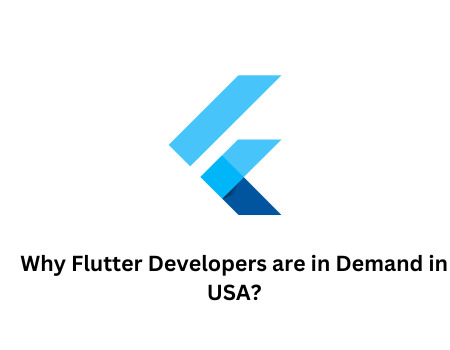
We all know that Flutter is a UI and app development toolkit that is used to build functional applications. Because of its high demand, clients prefer this technology. But creating a Flutter app by yourself is a difficult undertaking. In such a case, you have to hire Flutter developers in USA.
Having years of experience and good knowledge of technology the experts can easily transform the idea into reality. Moreover, they have an understanding of the latest trends and tools. As a result, the professionals can easily convert the code into a platform specific formation to build applications for mobile, websites and desktop.
In this broadcast, we will share detailed information about why Flutter developers are in high demand. Read the entire blog post without looking away if you're curious to learn more about this.
Reasons Behind the Popularity of Flutter
A report shows that Flutter is in the top 10 frameworks for mobile app development. You know that 70% of people enjoy this language to build an application. Wondering why? For better results, hire Flutter developers in the USA when selecting Flutter for app development.
It uses Hot Reload
Once a developer decides to change the flutter application’s code, then the hot reload saves the day.It implies that they can quickly verify any UI modifications they make. The developers can now fix errors incredibly quickly and better manage their process. As a result, the demand for flutter as well as flutter developers is high.
It is Open Source
The flutter is free as well as publicly accessible, incredibly efficient, highly scalable and innovative. It means using flutter you will get great advantages. The programming language saves costs in the long run because of its accessibility and unique functionality.
Therefore, the developers are able to select from many templates, or they can make new ones instantly from scratch. So when choosing Flutter for app development, hire Flutter programmer in USA for better outcomes.
Wide Variety of HQ Widgets
In order to build amazing UIs, the flutter uses a widget intended for many things, along with text spacing, menus and colors. The flutter widgets follow Google Material Design standards and function as basic widgets. Upon utilizing the Flutter widgets library, developers may produce stunning designs that simultaneously exude sophistication and edge, all while meeting the diverse needs of their clientele.
Multiple Platforms get Modular Software Design
Fluter's ability to build using native SDKs makes it simple to target a wide range of platforms, and this makes the entire mobile app development process simple and uncomplicated. The developers can switch the source code utilized depending on the platform, which is an incredible feature of Flutter.
This is why the application works regardless, smooth and fast. However, it isn't easy to use this programming language on your own. In such a scenario, you have to hire flutter developers.
Boost Native App’s Efficiency
The Flutter developers are able to add cool enhancements and platform-specific functionality. This programming language allows developers to use code written in Swift, Objective C, and many other languages to access native functions like camera and location. It helps you in making sure of the success of your application.
Advantages of Hiring Flutter Developers
No doubt that Google launches Flutter to develop apps on different platforms. These days, expanding businesses collaborate with Flutter mobile app development firms. It will enable you to get the perks from a suite of flutter services and not compromise on quality and productivity.
Once you hire flutter developers in the USA, they can assist you in providing a unified experience, reducing the time and effort. Let’s have a look at some core advantages of the Flutter mobile app development company:
Build Applications Instantly
We all know that Flutter is the best choice for iOS and cross-platform applications with a single code base. Because of this, writing code repeatedly to make sure the software runs on different operating systems is not necessary. This will enable faster app creation and save enormous time for the developers to work on the next step of releasing the app. Henceforth, you have to hire flutter developers.
Build the application at a Lower Cost
For businesses, creating a native application can be costly because developers must code several different systems' components together to produce a single app. At the same time, a single code base offered by Flutter can assist in developing apps in less time that work smoothly on more than one platform, assisting you in minimising app maintenance costs. Therefore, this is beneficial to hire flutter developers.
Leverage Easy Plugins
Without a doubt, experts who use the Flutter framework to design apps have access to a vast array of plugins. It makes the entire procedure of mobile app development speedy, flawless and convenient. Henceforth, this is a good idea to hire flutter developers as they have a good knowledge of the technology and trends, which is why they easily leverage easy plugins.
If you are interested in building a mobile application, flutter is the best framework for the success of a project.
Reduce Testing Efforts
There is no need to employ a developer in order to test application performance on two separate platforms when you are building an application using flutter. You spend less time testing because the QA programmers only need to test one version of the application.
In order to make sure that the application is working smoothly on every platform and there are no technical glitches, you have to contact the professionals as they are well-trained and experienced in building a functional and easy-to-use application.
Now you have an idea why you should hire Flutter app developers or partner with a trusted Flutter app development company for a mobile app development project.
The Last Note
If are you interested in building a mobile application using the Flutter framework, you made the right choice. Flutter is the better choice for successful app development. However, creating the application from scratch is a difficult undertaking. You have to hire dedicated developers in USA as they have a good portfolio to work on this technology.
Moreover, the experts ensure the quality of the project while building the Flutter application. This is why you have to consult with the professionals who help you in every possible way to build a functional Flutter application.
0 notes
Text
Top 10 Advantages Of Using Flutter For App Development

Google has released a new framework for cross-platform mobile development called Flutter. It enables developers to use a single codebase to create highly effective native apps for both iOS and Android. While Flutter is still in beta, some well-known companies have already started using it, including Alibaba, Google AdWords, and Birch Finance.
Flutter is an excellent option to consider while developing a cross-platform mobile application. In this article, we’ll review some of the main benefits of utilizing Flutter and provide an overview of the framework so you can start developing applications. When considering Flutter for your project, hire skilled Flutter app expert to leverage the full potential of this innovative framework.
Top 10 Advantages of Flutter App Development
The popular cross-platform app development framework, Flutter, provides programmers with several benefits. Here are ten particular benefits of developing apps with Flutter:
1. Single Codebase
The single codebase approach is a cornerstone of Flutter’s strength. Traditionally, developers had to maintain separate codebases for Android and iOS, leading to increased time, effort, and resource consumption. With Flutter, a single codebase can be compiled to run natively on multiple platforms, including Android, iOS, web, and desktop. This unified approach streamlines the Flutter custom application development services & development process, significantly reducing time and effort. Developers can focus on writing code once and deploying it across platforms, eliminating the need for duplicate logic or separate codebase maintenance. Bug fixes, enhancements, and updates can be applied universally, ensuring consistency and reducing maintenance overhead.
2. Quicker Development
Flutter’s hot reload feature allows developers to see code changes reflected in the app almost instantly. This accelerates development by enabling rapid experimentation, iteration, and bug fixing. This feature significantly shortens development cycles and enhances productivity.
3. Flutter Strong Community Support
Flutter’s flourishing community of developers continuously drives its growth, creating packages, tools, and plugins that simplify and streamline app development. This vibrant ecosystem demonstrates the power of collaborative community support.
4. Native-Like Performance
Flutter is a programming language for Android and iOS that compiles code written in Dart into native ARM machine code. It allows Flutter apps to run at a high level, scaled with native apps, delivering an interactive and responsive user experience.
5. Rich and Beautiful UI
With Flutter, you can create visually beautiful and pixel-perfect interfaces because of its wide variety of customizable UI widgets. These widgets provide a native-like user experience and meet iOS and Android design guidelines. Engineers may easily customize pre-built widgets like text fields, sliders, and buttons to match the app’s identity using various options. Flutter’s UI rendering engine, Skia, even on less powerful devices, assures maximum graphics performance and produces responsive animations. A visually beautiful and user-friendly interface may be quickly developed by exploring and iterating rapidly due to the “hot reload” functionality.
6. MVP Development
Flutter’s rapid development cycle, rich UI tools, and cross-platform capabilities make it an excellent choice for MVP creation. Its hot reload feature enables instant feedback incorporation while reusable components and pre-built widgets streamline development. These factors allow businesses to test and refine their ideas efficiently. Additionally, Flutter’s ability to create native-like apps for both Android and iOS with a single codebase expands its reach and enables broader user feedback.
7. Reduce Development Costs
Flutter significantly reduces development costs by enabling the creation of apps for both Android and iOS platforms from a single codebase. This eliminates the necessity for separate development teams or hiring platform-specific developers, leading to substantial cost savings for businesses. The streamlined process optimizes resource allocation and ensures consistent quality across platforms, making Flutter an economical and efficient choice for companies aiming to maximize their return on investment in app development.
8. Easy To Maintain
Maintaining and updating Flutter apps is simplified due to their single codebase. Bug fixes, feature enhancements, and performance improvements can be applied universally, streamlining maintenance efforts and ensuring platform consistency. This unified approach minimizes the need for platform-specific maintenance and reduces the overall complexity of app management.
9. Implementation with Existing Apps
Flutter’s ability to integrate seamlessly with existing native apps provides developers with flexibility and efficiency. Rather than rewriting the entire codebase, developers can gradually introduce Flutter screens or features into their existing app. This progressive integration approach allows for a controlled transition and enhances overall development.
10. Faster time-to-market
Flutter’s single codebase is like having a secret weapon for building apps faster. You don’t have to create separate code for Android and iOS, so you can focus on writing code once and deploying it everywhere. Flutter’s hot reload feature lets you see changes instantly, so you can experiment and fix bugs like a boss.
It also has a vast toolbox of pre-built widgets and reusable components, so you don’t have to start from scratch every time. This means you can build complex UIs in no time without spending ages on the details.
Hence, Flutter can help you bring your app ideas to life faster than ever. If you want to get your app out there and start making some noise, Flutter is the way to go.
Conclusion
Flutter, an effective tool in mobile app development, has several benefits and makes it easier to create responsive, high-quality apps. The purpose of this article is to provide you with enough details to decide if Flutter is a good fit for your mobile app development project. Flutter stands out by its appealing features, which include flexible UI design and support for many languages. To fully utilize Flutter, consider hiring Flutter app experts from a top Flutter app development company Flutter Agency, to ensure seamless and efficient project execution.
Read more:
4 Key Areas That Define the Excellent Custom Mobile App Development Company
#Flutter#Flutter app development#Application development#App development#Software developer#App developer
0 notes
Text

Discover the top 10 Flutter widgets that enhance user experience in your mobile and web apps. Explore our comprehensive guide now.
#best flutter app development company#flutter app development services#flutter app development#mobile app development
0 notes
Text
Boost Your Flutter App’s Speed and Performance like a Pro

Flutter has gained immense popularity as one of the best frameworks for developing high-performance mobile applications. However, to ensure your Flutter app runs seamlessly, optimizing its speed and performance is crucial. Whether you’re a developer or a business owner, learning these expert strategies will help you deliver a top-notch user experience.
Why App Performance Matters
A slow app can drive users away, impact revenue and harm brand reputation. Users expect a smooth, fast and lag-free experience. Optimizing your Flutter app ensures quick load times, efficient resource utilization and better user retention rates.
Pro Tips to Enhance Your Flutter App’s Performance
1. Use the Latest Flutter Version:
Flutter is constantly evolving with performance enhancements and bug fixes. Ensure you are using the latest version to take advantage of new optimizations and features.
2. Minimize Widget Rebuilds:
Widgets are the core building blocks of Flutter apps. Excessive widget rebuilds can slow down performance. Use the const keyword for immutable widgets and implement the shouldRebuild method in ListView and GridView to avoid unnecessary builds.
3. Optimize Images and Assets:
Large image files can significantly impact your app’s speed. Optimize images by:
Using appropriate formats (WebP for high compression)
Compressing assets with tools like TinyPNG
Lazy loading images to reduce memory usage
4. Utilize Efficient State Management:
Efficient state management prevents unnecessary UI updates, improving performance. Popular state management solutions include:
Provider
Riverpod
Bloc
GetX
Choose the right approach based on your app’s complexity.
5. Reduce App Size:
A lightweight app loads faster and runs smoothly. Reduce your Flutter app size by:
Removing unused dependencies
Using ProGuard to shrink and optimize the APK/IPA file
Enabling code splitting for web applications
6. Optimize Network Requests:
Minimize API calls and implement caching mechanisms to enhance app responsiveness. You can use:
Dio for efficient HTTP requests
GraphQL for selective data fetching
SharedPreferences for local caching
7. Use Isolates for Heavy Computations:
Isolates allow Flutter to handle CPU-intensive tasks without blocking the main thread. Use them for background processing like file operations, image processing or real-time analytics.
8. Leverage Flutter’s Performance Tools:
Flutter provides built-in debugging and profiling tools to analyze app performance. Use:
Flutter DevTools for frame analysis and memory usage
flutter analyze for detecting inefficiencies
flutter doctor to identify potential issues
9. Enable Hardware Acceleration:
Enable Skia Shader Warm-up and leverage GPU acceleration to enhance UI rendering speed. This helps create smooth animations and transitions.
10. Test and Optimize Regularly:
Performance optimization is an ongoing process. Regularly test your app using:
Flutter Driver for automated testing
Firebase Performance Monitoring for real-time performance insights
Crashlytics to track and fix issues
Flutter App Development Services in India
India has become a hub for high-quality and cost-effective flutter app development services. Companies like Dignizant Technologies offer top-tier Flutter development solutions, ensuring seamless performance optimization, user-friendly interfaces and scalability.
Why Choose the Best Flutter App Development Company?
Expert Developers: Skilled professionals with years of experience in Flutter development.
Custom Solutions: Tailor-made apps to meet specific business requirements.
Cost-Effective Development: High-quality apps at competitive prices.
Timely Delivery: Agile development approach for faster time-to-market.
Conclusion
Optimizing the performance of your Flutter app makes the user experience seamless, increases engagement and improves retention. Whether you are developing a new app or improving an existing one, implementing these strategies will give you a competitive advantage. If you are looking for professional Flutter app development services in India, partnering with the best Flutter app development company like Dignizant Technologies can help you build high-performing apps tailored to your business needs.
FAQs
Q1. How do I improve the performance of my Flutter app?
A1. Optimize widget rebuilds, minimize network requests, use efficient state management and leverage Flutter’s performance tools for better speed and responsiveness.
Q2. Why is my Flutter app running slow?
A2. Common reasons include excessive widget rebuilds, large image files, inefficient network requests and lack of background processing. Implementing the right optimizations can significantly improve performance.
Q3. What is the best way to manage state in Flutter?
A3. There is no one-size-fits-all answer. Provider, Riverpod, Bloc and GetX are popular state management solutions, each suited for different app complexities.
Q4. How can I reduce my Flutter app size?
A4. Remove unused dependencies, compress assets, enable ProGuard and use code splitting techniques to reduce the APK/IPA size.
Q5. Which is the best Flutter app development company in India?
A5. Dignizant Technologies is a leading Flutter app development company in India, offering high-performance, scalable and feature-rich applications.
#Flutter App Development Services In India#Best Flutter App Development Services#Best Flutter App Development Company#Best Flutter App Development Agency#Top Flutter App Development Companies in India#Best Flutter App Development Companies in India#Flutter App Development Companies in India#Top Flutter App Development Company in India#Flutter App Development Company India#Flutter Mobile App Development Company in India#Best Flutter App Development Company in India#Flutter Application Development Company in India#Flutter App Development Company In India#Speed Up Your Flutter App#Flutter App Fast
0 notes
Text
Top 10 Best Flutter Drawer Widgets List

A Flutter Drawer Widget is a side screen component that is invisible to your mobile app. Generally, it might occupy half of the screen when visible. Flutter uses a drawer widget to create a slide-able left menu. We can customize the menu layout by using its property. Nowadays tabs are consuming more space, that's the reason people are becoming more familiar with drawers and it also become the primary navigation method.
0 notes