#Flutter Drawer Widgets
Explore tagged Tumblr posts
Text
Top 10 Best Flutter Drawer Widgets List

A Flutter Drawer Widget is a side screen component that is invisible to your mobile app. Generally, it might occupy half of the screen when visible. Flutter uses a drawer widget to create a slide-able left menu. We can customize the menu layout by using its property. Nowadays tabs are consuming more space, that's the reason people are becoming more familiar with drawers and it also become the primary navigation method.
0 notes
Text
flutter steps :

Last week work:
SECTION 1: Getting Started with Flutter :
1.1 - Course Overview
1.2 - Flutter Installation
1.3 - Creating Your First Flutter App
1.4 - Introduction to Flutter UI Widgets
1.5 - Organizing Flutter Code
1.6 - Working with Logic in Flutter
SECTION 2: Building User Interfaces :
2.1 - Understanding Stateless Widgets
2.2 - Adding Images in Flutter
2.3 - Adding Icons in Flutter
2.4 - Creating Containers in Flutter
2.5 - Working with Buttons
2.6 - Implementing an Appbar
2.7 - Using Row, Column, and Expanded Widgets
2.8 - Creating ListViews and ListView.builder
2.9 - Implementing a Navigation Drawer
2.10 - Adding a Floating Action Button
2.11 - Working with the Stack Layout Widget
2.12 - Creating Custom Widgets
SECTION 3: Managing State and Navigation:
3.1 - Introduction to Stateful Widgets
3.2 - Navigation in Flutter (Push and Pop)
3.3 - TextFields and TextFormFields
3.4 - Implementing Checkboxes
3.5 - Using Radio Buttons
3.6 - Working with Dropdown Buttons
3.7 - Building a Complete Form Flutter App
#software#flutter#flutter app developers#flutter app development#developer#programming#python#100daysofcode#software engineering#fluttercord#coding#design#figmadesign
11 notes
·
View notes
Text
Flutter App Development Guide 2025: Challenges & Best Practices
Introduction
Flutter has become widely popular in the mobile development space, with an increasing following due to its cross-platform nature and one codebase that can ship to iOS, Android, web, and desktop. As technology continues to grow, developers have to keep pace with the newest best practices to develop high-quality, maintainable, and performant apps. In this guide, we will discuss the primary challenges and best practices of Flutter app development in 2025.
Flutter App Development Challenges (2025) a) App Performance Optimization
Challenge: While apps are growing more complex, keeping them fast across various devices is still a major challenge. Flutter apps, particularly complex high-graphics or high-complexity UI ones, can suffer from performance hiccups.
Solution:
Make use of Flutter De tools: The set of Flutter tools permits detailed profiling and performance analysis. Utilize it to detect UI thread jank or memory leak.
Efficient Rendering: Prevent unnecessary re-renders by employing the const keyword and good state management practices to reduce widget rebuilds.
b) Platform-Specific Customization
Challenge: Getting platform-specific looks and behaviors may be challenging, particularly when you require native-like performance or look for iOS and Android.
Solution:
Employ Platform Channels to interact with platform-specific code, allowing access to native features or behaviors.
Take advantage of the Cupertino widgets for iOS-like UI and Material widgets for Android to provide a more native experience.
c) Dependency Management and Package Compatibility
Problem: Third-party package management can become complicated as the number of packages increases, particularly when dependencies are old or unsupported for newer Flutter versions.
Solution:
Periodically audit and update your dependencies with the flutter pub outdated command.
Always use well-maintained packages with active community support and regular updates.
Use Flutter’s versioning system to ensure compatibility between Flutter versions and dependencies.
d) Complex State Management
Problem: There are many methods for state management that Flutter provides, but the choice of which one is best for the complexity of your app is paramount.
Solution:
For simple apps, Provider or River pod can be used.
For complex apps, use Bloc (Business Logic Component) or GTX, which offer more sophisticated state management features with separation of concerns.
e) Cross-Platform Testing
Challenge: Cross-platform testing across iOS, Android, Web, and Desktop can be prone to fragmentation and inconsistent behavior.
Solution:
Write unit tests for core functionality and utilize widget tests to validate UI consistency between platforms.
Employ integration tests to simulate user interactions and detect cross-platform discrepancies.
Take advantage of Firebase Test Lab or Code magic for automated testing on different devices and platforms.
Best Practices for Flutter App Development (2025)
a) Maintain the UI Responsive and Adaptive
Best Practice: Make sure the UI of the app responds to different screen sizes and orientations
Utilize Layout builder and Media query to respond to screen sizes.
Don’t hard code size or margin, and instead use Fractionally sized boxes and Flexible widgets.
Always use Scaffold with a Drawer for easy navigation and uniform user experience on mobile.
b) Use Null Safety to Prevent Errors
Best Practice: Use Dart’s null safety to the fullest, ensuring variables cannot have null values unless permitted.
This eliminates a big class of runtime errors and makes code more understandable.
c) Take Advantage of Flutter’s Hot Reload for Accelerated Iteration
Best Practice: Utilize Flutter’s hot reload to witness the changes without having to restart the application. This saves plenty of development time and enhances productivity.
d) Code Modularity and Clean Architecture
Best Practice: Employ a modular development technique where various components of the app are decoupled into distinct packages or modules.
Implement Clean Architecture or My VM (Model-View-ViewModel) for decoupling business logic, UI, and data management. This enhances maintainability and scalability.
e) Manage A sync Operations Efficiently
Best Practice: Flutter asynchronous operations (e.g., by using Future, Stream) are essential in order to deal with network requests or long-running tasks.
Implement async/await in order to keep asynchronous code easier to write and maintain.
Manage loading states and errors gracefully by using Future builder and Stream builder.
f) Optimize for Battery and Performance
Best Practice: Mobile apps can drain battery life if not optimized properly.
Profile your app’s performance to identify areas where the CPU or GPU is overused.
Use Flutter’s Deferred Loading for loading parts of the app on demand, especially for large apps.
Reduce unnecessary background tasks or use background services efficiently.
g) Secure the App
Best Practice: Security must be a priority while creating mobile apps.
Utilize HTTPS for all network requests to encrypt data in transit.
Save sensitive information in secure storage using Flutter Secure Storage or Keychain (iOS) and Key store (Android).
Use proper authentication mechanisms such as Oauth or JWT to authenticate secure user logins.
h) Regularly Update Flutter & Dependencies
Best Practice: Flutter is constantly changing, so it’s best to keep up-to-date.
Run flutter upgrade regularly to keep you updated with the latest stable Flutter SDK.
Keep packages up to date, but always check for breaking changes before updating.
i) Effective Error Handling and Debugging
Best Practice: Good error handling and debugging practices are essential.
Always wrap code that might throw exceptions in try-catch blocks.
Log errors with Flutter’s logging package or third-party solutions such as Sentry for real-time error tracking.
Flutter App Development Tools and Resources
a) Flutter Dev tools
Needed for performance profiling and debugging. Be sure to use it for inspecting network requests, widget trees, etc.
b) Dart pad
A web-based tool for rapid prototyping of Flutter apps or for experimenting with Dart code.
c) Firebase
Using Firebase for backend functionality is a prevalent and effective practice in Flutter. It offers easy-to-use solutions for push notifications, authentication, real-time databases, and analytics.
d) Code magic
For continuous integration and delivery (CI/CD) specifically designed for Flutter applications, Codemagic assists in automating build, test, and deploy.
e) Flutter Community
Join the Flutter community through forums such as Stack Overflow, Flutter Dev Discord, or Reddit. There are several open-source packages and plugins that you can use in your projects.
Conclusion
The prospects for Flutter app development are promising, with constant enhancements and a growing ecosystem. By keeping in touch with new features and best practices, you can overcome common issues and develop high-performance, maintainable, and user-friendly apps. Regardless of whether you’re new to development or have years of experience, adhering to these best practices will make you create stable apps without facing common pitfalls.
0 notes
Text
Navigation in flutter – how to add stack, tab, and drawer navigators to your apps - Flutter Agency

If we design or develop apps, we have to focus on the type of navigation used. Of course, as a developer, it is a must to try Flutter as the best framework. Here, the flutter web app development takes full pledge guidance regarding adding stack, tab and drawer navigation to your apps professionally.
There are 3 types of navigation used in the common for all apps. Flutter is supportive in focusing on these types which is similar to how to do in the other apps. They are rather focused on navigation into the Flutter app. When building a Flutter app, you have to learn about the types of navigation used in design and development.
Types of navigation you must know
When you develop apps, you must notice the basic three types of navigation in detail. However, developers are keen on guiding the use of the navigation types accordingly.
Stack Navigation
Tab Navigation
Drawer Navigation
What is stack navigation?
Stack navigation in Flutter is nothing but adding or removing pages or screens by stacking new pages of existing ones. If the developer has to move to a new screen, the current screen might push into the navigation stack.
When you return to the top screen it pops off the stack immediately. So, this type of navigation is mainly useful for hierarchical and linear flows within app design and development.
What is tab navigation?
Of course, tabs are a staple in the design or development of mobile app navigation. Hence, it allows users to find out switches and enable them to focus on the current context. The flutter makes it easy to find tabbed navigation within built-in widgets such as TabBar, and TabBarView.
They are integrating into the beautiful and functional tab navigation experience. It is mainly perfect for organizing content into logical sections. You have to create a unique look and design for your app.
What is drawer navigation?
The drawer navigation is nothing but a pattern which includes a hamburger menu or side menu. It is a familiar navigation style which includes the design and development of mobile apps.
It consists of hidden panels which slide out with the screen or reveal the menu with dynamic navigation options. Hence, it consists of a space-saving technique which is visible and provides easy access.
How to build the tab navigation
Of course, flutter app design and development using drawer and tab navigations are found at the top. Developers have to press the button in the first tab and take them to the next page via the stack navigator.
Tab navigation in flutter
Creating a class named HomePage has to be embedded in the build method and returned with the default tab controller widget. It has to take part in defining the 3 tabs in the lengthy property. In the bottom appBar property, users have to define icons for each tab with the body property rendering all the tabs inside it.
Then, immediately paste the code and notice if some errors may be highlighted in the VS code editor.
Create a new folder named the tabs inside the lib/directory and create the files named tab1 to tab3 in the list
If you look at the code for three navigation types you will notice the same except for the first tab and the rest continue with an additional button to disclose secrets. Then, it has to press the navigation user with the secret route as well. It will work for any error and the route must be defined yet.
The errors may be seen in the tab. dart file which sets out the resolved condition. The app must be noticed with changes in the execution time. It is because of creating a tab layout and mapping it with the main. dart file as well.
Tab layout in flutter app
In the section, don’t need to press the disclose secret button. If you press it, it shows an error and makes changes before executing the output. The navigation route should be on the press property with a button and the route is yet to be maintained secretly.
How to build the drawer navigation
The next target is to add the drawer navigation and create the files with navigation types.
drawer. dart: to show the Navigation Drawer
. dart: an option will be provided on the Drawer Navigator to navigate here
On the other hand, creating a drawer.dart file inside the library and directory has to bring touch with further results and done with tabs. Then, you have to copy the code into the drawer. dart file.
drawer. dart file
In this file, developers have to define the right class and name MyDrawer. It is helpful for them to build a method which renders the drawer widget with home and about options in the lists. Then, developers have to choose options which navigate with appropriate routes.
about. dart file
In this file, the developer has to create a class named “About” and return the scaffold widget which contains a drawer. It will define the right code before this file usage. The appBar and the body will show in the text about code again to make changes in the app design. It is because we could retrieve or link into the main. dart file.
secret. dart file
In this file, the developer has to create SecretPage and return with a text in the body. Of course, users have to identify the simple flutter widget and backlog in the above procedure. It is mainly set out defining routes now. Then, it makes sure to obtain the main. dart file and follow the importing method to the top of the file.
Update in main.dart file
By following the code, you have to check to define the MaterialApp to contain routes. It will assign key-value pairs and be able to map routes with a widget. Coders have to navigate with three routes and find key-value pairs.
/about – the route for the drawer navigator
/home – the route for the tab navigator
/secret – the route for the stack navigator
Merged tab and drawer view
By pressing the disclose secret button, you will be taken to the secret page which was created. The developer should be able to scroll with tabs smoothly and notice with an error-free execution. The back button is shown on the first screen and would help to assign navigation bars and styles of your app.
Conclusion
Finally, you will learn about the navigation in Flutter and how to add them in Flutter app design and development. Of course, the flutter web app development brings you more guidance to check and create the navigation in Flutter as well. Most apps must be developed using two or more navigation types.
#Navigation in flutter#drawer navigators to your apps#stack navigation#tab navigation#drawer navigation#Tab navigation in flutter#flutter web app development#Flutter app design
0 notes
Text
Flutter and Material Design: Perfect Partners for UI/UX
Welcome to the world of Flutter and Material Design—where code meets creativity and pixels dance to perfection. In this blog, we'll take a trip into the world of UI/UX design, where Flutter and Material Design prove to be the ideal partners for designing apps that are not only functional but also aesthetically beautiful. So buckle up as we explore the fascinating world of Material Design and Flutter, where technology and fashion converge.
They say, "Two heads are better than one," and that's certainly the case when it comes to Flutter and Material Design. Flutter, Google's cross-platform app development framework, works in tandem with Material Design which is also a Google's design system. Together, they produce an aesthetic and practical symphony that is perfect.
The Flutter Advantage
But why choose Flutter in the first place? Here's a tangy tidbit for you: Flutter is the "fast food" of app development. It's quick, efficient, and satisfies your craving for speedy UI/UX design.
Code That Paints the Screen
In Flutter, you paint the screen with code. The declarative UI approach allows you to create visually stunning interfaces using just a few lines of code. Let's dive into a quick example:
class MyApp extends StatelessWidget {
@override
Widget build(BuildContext context) {
return MaterialApp(
home: Scaffold(
appBar: AppBar(
title: Text('Hello, Flutter!'),
),
body: Center(
child: Text('Welcome to the world of Flutter and Material Design!'),
),
),
); } } You see, Flutter makes it a breeze to design your app's structure.
The Material Design
Let's now add a little Material Design magic to the mixture. A set of design concepts and user interface elements provided by Material Design make sure that your app not only looks fantastic but also complies with accepted standards for user experience. It's like having a qualified designer at your service.
Ready-Made UI Components
You can save time and effort by using the built-in Material widgets in Flutter. From buttons to cards to navigation drawers, you'll find a plethora of ready-made components to make your design process a breeze.
Here's a snappy code snippet using a Material button:
ElevatedButton(
onPressed: () {
// Action to perform on button press
},
child: Text('Click Me'),
)
Flutter and Material Design aren't just a partnership; they're a dynamic duo! This combination delivers a beautiful marriage of design and functionality, whether you're creating slick software for your firm or a feature-rich application for a client.
Flutter and Material Design Services by Magnigeeks
Before we go, if you're looking for professional help to unlock the full potential of Flutter and Material Design, look no further. Magnigeeks is here to give top-tier UI/UX design services using these dynamic technologies. Your app idea can become a magnificent reality with the help of our talented designers and developers, who will also guarantee an unparalleled user experience that complements the personality of your company.
Join Magnigeeks in leveraging the power of Flutter and Material Design, and together, let's build an app that not only performs flawlessly but also captivates customers with its elegant, user-friendly design. Visit https://magnigeeks.com/ to get in touch with us right away and start your UI/UX adventure!
So there you have it, the journey into the world of Flutter and Material Design—a delightful blend of tech and style. These two partners are your best allies in creating apps that not only work flawlessly but look fantastic while doing so. Get ready to embark on your UI/UX adventure with Flutter and Material Design, and watch your app come to life in style!
0 notes
Text
Flutter 3.10.5 | All New Updates in Flutter Technology
Flutter has been consistent at offering new updates to its users and helping them build innovative applications. Just earlier this year, we saw Flutter 3.7’s advanced and constructive features. Businesses depend upon Flutter for their app development requirements, which is not a surprise as this technology comes in the top 4 app dev frameworks. In this blog, we will explore the latest Flutter update and try to understand what it means for businesses across the globe who want to get their app developed through this framework.
What’s New in Flutter 3.10.5
Without wasting your time, let’s get straight to the point. The latest version of Flutter was released on 14th June, 2023, with a series of mind-blowing features. Used by one-third of App developers according to a global survey, Flutter is in great demand for mobile app development. If you are a Flutter developer or a business owner in need of Flutter app development, the notable features of the latest version of flutter we have mentioned below will help you make a clear judgement.
Navigation Bar
This offers an M3 version of the BottomNavigationBar widget. In M3, there are variations in colours, highlighting, and elevation, but its functionality remains the same as before. To customise the default appearance of the NavigationBars widget, you can use the NavigationBarTheme widget. Although it’s not necessary to update your existing apps with this component, it’s recommended for new app development.
Navigation Drawer
This offers an M3 destination selection widget based on the Drawer widget. The NavigationDrawer displays a list of NavigationDestinations widgets that allows for single-selection. You can also include other widgets in this list. If necessary, the NavigationDrawer can scroll to accommodate the content. To customise the default appearance of the NavigationDrawers widget, you can use the NavigationDrawerTheme widget.
DatePicker Upgrades
The Flutter DatePicker widget allows you to incorporate date selection functionality into your Flutter applications. With the DatePicker widget, users can choose a specific date from a calendar-like interface. The M3 DatePicker enhances the colours, layout, and shape of both the calendar and textfield versions of the widget. These updates do not alter the underlying API but introduce a new DatePickerTheme. The M3 DatePicker provides a visually appealing and cohesive design, ensuring a consistent user experience across your application without requiring changes to your code.
TimePicker Upgrades
The TimePicker widget in Flutter allows you to incorporate time selection functionality into your Flutter applications. With the TimePicker widget, users can choose a specific time using a clock-like interface or input the time manually.The M3 TimePicker enhances the colours, layout, and shapes of both the regular and compact versions of the widget. These updates bring a fresh and modern look to the TimePicker, ensuring a consistent visual experience across your application. The M3 TimePicker maintains the same functionality as before while providing a refreshed and visually appealing design.
Reduced Loading-Speed
This latest version of Flutter has successfully tackled a very crucial issue. Now, apps built through Flutter 3.10.5 will load faster than ever. The file size of icon fonts has been reduced significantly. Unused glyphs from both the Material and Cupertino icon sets have been removed, resulting in smaller file sizes. This change improves the efficiency and performance of your application by reducing the storage space required for icon fonts without compromising the availability of commonly used icons.
Performance
The latest version of this widely-used app development framework has made significant advancements in terms of performance. One of the key reasons why businesses favour Flutter is its excellent performance, and this latest version further emphasises and enhances that aspect. The focus on performance remains a top priority, and the latest version of Flutter showcases notable improvements in this area.
Foldable Device Support
The latest update of Flutter enables developers to create applications that seamlessly work on foldable devices. This is a significant and noteworthy enhancement, especially considering the surge in popularity of foldable devices in recent years. Introducing this feature is a remarkable step forward, particularly with the addition of two advanced menu widgets in Flutter 3.7.
Key Takeaways
If you are looking to get an app developed through a team of flutter developers, now is the best time. The latest Flutter 3.10.5 version can provide everything you need in an application. Flutter app development has become widely popular due to the consistent transformation of the framework through upgrades. If you are looking to grow your business with the help of a flutter app development agency, Mobile App Experts will be the best option for you.
0 notes
Text
Complete Flutter and Dart Roadmap 2020
Mohammad Ali Shuvo
Oct 30, 2020·4 min read
DART ROADMAP
Basics
Arrays, Maps
Classes
Play On Dart Compiler
String Interpolation
VARIABLES
var
dynamic
int
String
double
bool
runes
symbols
FINAL AND CONST
differences
const value and const variable
NUMBERS
hex
exponent
parse methods
num methods
math library
STRINGS
methods
interpolation
multi-line string
raw string
LISTS
List (Fixed and Growable)
methods
MAPS
Map (Fixed and Growable)
methods
SETS
Set ((Fixed and Growable)
methods
FUNCTIONS
Function as a variabl
optional and required parameters
fat arrow
named parameters
@required keyword
positional parameters
default parameter values
Function as first-class objects
Anonymous functions
lexical scopes
Lexical closures
OPERATORS
unary postfix expr++ expr — () [] . ?.
unary prefix -expr !expr ~expr ++expr — expr await expr
multiplicative * / % ~/
additive + -
shift << >> >>>
bitwise AND &
bitwise XOR ^
bitwise OR |
relational and type test >= > <= < as is is!
equality == !=
logical AND &&
logical OR ||
if null ??
conditional expr1 ? expr2 : expr3
cascade ..
assignment = *= /= += -= &= ^= etc.
CONTROL FLOW STATEMENTS
if and else
for loops
while and do-while
break and continue
switch and case
assert
EXCEPTIONS (ALL ARE UNCHECKED)
Throw
Catch
on
rethrow
finally
CLASSES
Class members
Constructors
Getting object type
instance variables
getters and setters
Named constructors
Initializer lists
Constant constructors
Redirecting constructors
Factory constructors
instance methods
abstract methods
abstract classes
Inheritance
Overriding
Overriding operators
noSuchMethod()
Extension methods
Enums
Mixins (on keyword in mixins)
Static keyword, static variables and methods
GENERICS
Restricting the parameterized type
Using generic methods
LIBRARIES AND VISIBILITY
import
as
show
hide
deferred
ASYNCHRONY SUPPORT
Futures
await
async
Streams
Stream methods
OTHER TOPICS
Generators
Callable classes
Isolates
Typedefs
Metadata
Custom annotation
Comments, Single-line comments, Multi-line comments, Documentation comments
OTHER KEYWORDS FUNCTIONS
covariant
export
external
part
sync
yield
FLUTTER ROADMAP
Flutter Installation (First App)
Flutter Installation
Basic Structure
Android Directory Structure
iOS Directory Structure
BASICS
MaterialApp
Scaffold
AppBar
Container
Icon
Image
PlaceHolder
RaisedButton
Text
RichText
STATELESS AND STATEFULWIDGETS
Differences
When To Use?
How To Use?
Add Some Functionality
INPUT
Form
Form Field
Text Field
TextEditing Controller
Focus Node
LAYOUTS
Align
Aspect Ratio
Baseline
Center
Constrained Box
Container
Expanded
Fitted Box
FractionallySizedBox
Intrinsic Height
Intrinsic Width
Limited Box
Overflow Box
Padding
Sized Box
SizedOverflowBox
Transform
Column
Flow
Grid View
Indexed Stack
Layout Builder
List Body
List View
Row
Stack
Table
Wrap
Safe Area
MATERIAL COMPONENTS
App bar
Bottom Navigation Bar
Drawer
Material App
Scaffold
SliverAppBar
TabBar
TabBarView
WidgetsApp
NAVIGATOR
pop
Routes
Bottom Navigation
Drawer
Create Multipage App
popUntil
canPop
push
pushNamed
popAndPushNamed
replace
pushAndRemoveUntil
NavigatorObserver
MaterialRouteBuilder
BUTTONS
ButtonBar
DropdownButton
FlatButton
FloatingActionButton
IconButton
OutlineButton
PopupMenuButton
RaisedButton
INPUT AND SELECTIONS
Checkbox
Date & Time Pickers
Radio
Slider
Switch
DIALOGS, ALERTS, AND PANELS
AlertDialog
BottomSheet
ExpansionPanel
SimpleDialog
SnackBar
INFORMATION DISPLAYS
Card
Chip
CircularProgressIndicator
DataTable
LinearProgressIndicator
Tooltip
LAYOUT
Divider
ListTile
Stepper
SCROLLING
CustomScrollView
NestedScrollView
NotificationListener
PageView
RefreshIndicator
ScrollConfiguration
Scrollable
Scrollbar
SingleChildScrollView
Theory …
Flutter -Inside View
Dart
Skia Engine
Performance
Comparison
App Built In Flutter
OTHER USEFUL WIDGETS
MediaQuery
LayoutBuilder
OrientationBuilder
FutureBuilder
StreamBuilder
DraggableScrollableSheet
Learn How to Use Third Party Plugins
CUPERTINO (IOS-STYLE) WIDGETS
CupertinoActionSheet
CupertinoActivityIndicator
CupertinoAlertDialog
CupertinoButton
CupertinoContextMenu
CupertinoDatePicker
CupertinoDialog
CupertinoDialogAction
CupertinoNavigationBar
CupertinoPageScaffold
CupertinoPicker
CupertinoPageTransition
CupertinoScrollbar
CupertinoSegmentedControl
CupertinoSlider
CupertinoSlidingSegmentedControl
CupertinoSwitch
CupertinoTabBar
CupertinoTabScaffold
CupertinoTabView
CupertinoTextField
CupertinoTimerPicker
ANIMATIONS
Ticker
Animation
AnimationController
Tween animation
Physics-based animation
AnimatedWidget
AnimatedBuilder
AnimatedContainer
AnimatedOpacity
AnimatedSize
FadeTransition
Hero
RotationTransition
ScaleTransition
SizeTransition
SlideTransition
NETWORKING
http, dio libraries
json parsing
Local Persistent Storage
SQFLITE
Shared Preferences
Hive
JSON
JSON- PARSING
INTERNATIONALI ZING FLUTTER APPS
Locale
AppLocalization
json files
STATE MANAGEMENT
setState
InheritedWidget
ScopedModel
Provider
Redux
BLOC
OTHER IMPORTANT TOPICS
Widget Tree, Element Tree and Render Tree
App Lifecycle
Dynamic Theming
Flare
Overlay widget
Visibility Widget
Spacer Widget
Universal error
Search Layout
CustomPainter
WidgetsBindingObserver
RouteObserver
SystemChrome
Internet connectivity
Http Interceptor
Google Map
Firebase Auth
Cloud FireStore DB
Real time DB
File/Image Upload
Firebase database
Firestore
Semantic versioning
Finding size and position of widget using RenderObject
Building release APK
Publishing APK on Play Store
RxDart
USEFUL TOOLS
Dev Tools
Observatory
Git and GitHub
Basics
Add ,Commit
Push
Pull
Github,Gitlab And Bitbucket
Learn How to Become UI Pro
Recreate Apps
Animations
Dribble -App Ui
Make Custom Widgets
Native Components
Native Share
Permissions
Local Storage
Bluetooth
WIFI
IR Sensor
API -REST/GRAPH
Consume API
Basics of Web Dev
Server
TESTING AND DEBUGGING
Debugging
Unit Testing
UI (Widget) Testing
Integration Testing
WRITING CUSTOM PLATFORM-SPECIFIC CODE
Platform Channel
Conclusion: There are some courses out there but I believe self-learning is the best. However, you can take help whenever you feel like it. Continue Your Journey By making Apps and also You can clone the existing apps for learning the concept more clearly like Ecommerce , Instagram , Expense Manager , Messenger ,bla bla …….
Most important thing to remember that don’t depend on others too much , when you face any problem just google it and a large flutter community is always with you.
Best of luck for your Flutter journey
Get Ready and Go………..
1 note
·
View note
Link

Learn Flutter & Dart to Build iOS & Android Apps [2020]
A Complete Guide to the Flutter SDK & Flutter Framework for building native iOS and Android apps
What you'll learn
Build engaging native mobile apps for both Android and iOS
Use features like Google Maps, the device camera, authentication and much more!
Learn all the basics and advanced features which you find in no other course
Requirements
The basic programming language will help but is not a must-have
You can use either Windows, macOS or Linux for Android app development - iOS apps can only be built on macOS though
NO prior iOS or Android development experience is required
NO prior Flutter or Dart experience is required - this course starts at zero!
READ ALSO:
Blockchain and Bitcoin Fundamentals
Data Structures and Algorithms: Deep Dive Using Java
Deep Learning A-Z™: Hands-On Artificial Neural Networks
The Data Science Course 2020: Complete Data Science Bootcamp
Description
The entire course was completely re-recorded and updated - it's totally up-to-date with the latest version of Flutter!
---
Join the most comprehensive & bestselling Flutter course and learn how to build amazing iOS and Android apps!
You don't need to learn Android/ Java and iOS/ Swift to build real native mobile apps!
Flutter - a framework developed by Google - allows you to learn one language (Dart) and build beautiful native mobile apps in no time. Flutter is an SDK providing the tooling to compile Dart code into native code and it also gives you a rich set of pre-built and pre-styled UI elements (so-called widgets) which you can use to compose your user interfaces.
Flutter is extremely trending and gets used for major Google apps like their Adwords app - it's now marked as "ready for production", hence now is the time to jump in and learn it!
This course will teach Flutter & Dart from scratch, NO prior knowledge of either of the two is required! And you certainly don't need an Android or iOS development experience since the whole idea behind Flutter is to only learn one language.
You'll learn Flutter not only in theory but we'll build a complete, realistic app throughout this course. This app will feature both all the core basics as well as advanced features like using Google Maps, the device camera, adding animations and more!
With Flutter, you'll be able to write code only once and ship your apps both to the Apple AppStore and Google Play.
Use Google's Material Design to build beautiful, yet fully customizable, apps in no time with almost zero effort. You can use the rich widget suite Flutter provides to add common UI elements like buttons, switches, forms, toolbars, lists and more - or you simply build your own widgets - Flutter makes that a breeze, too.
Here's what's included in the course:
Detailed setup instructions for both macOS and Windows
A thorough introduction to Flutter, Dart and the concept behind widgets
An overview of the built-in widgets and how you may add your own ones
Debugging Tipps & tricks
Page navigation with tabs, side drawers, and stack-based navigation
State management solutions
Handling and validating user input
Connecting your Flutter app to backend servers by sending Http requests
User authentication
Adding Google Maps
Using native device features like the camera
Adding beautiful animations & page transitions
How to publish your app to the app stores
And more!
This course is for you if ...
You're interested in building real native mobile apps for the two most popular mobile platforms - iOS and Android
You want to explore the full set of features Flutter offers
Don't want to spend hours learning two completely different languages
Course prerequisites:
Basic programming language knowledge will help a lot but is not a hard requirement
You DON'T need to know Flutter or Dart
You DON'T need to know iOS (Swift/Objective-C) or Android (Java)
---
As mentioned above, the course was updated from scratch - old, now obsolete content (~25h) is temporarily kept around for existing students ([LEGACY] sections) and will eventually be removed.
Who this course is for:
Beginner and experienced developers who are interested in diving into mobile app development using one language for both platforms
Experienced iOS or Android developers who want to build cross-platform (iOS + Android) apps with one single programming language
Created by Academind by Maximilian Schwarzmüller, Maximilian Schwarzmüller
Last updated 11/2019
English
English, Indonesian [Auto-generated]
Size: 34.42 GB
DOWNLOAD COURSE
1 note
·
View note
Text
Who should design a scaffold

#Who should design a scaffold professional
The base ingredient provides a frame and accommodates other ingredients to suit each taste bud. The following image has three different cakes, looks, and (possibly) different tastes. After we declare the scaffold, we can tap into its API to utilize the other children widgets within. The scaffold widget allows one to customize pages in an app by providing frame/base ingredients. These “extra ingredients” allow the pastry chef to customize, style, and bake to suit the occasion. These ingredients are flour and water, which set a background for the eggs, baking powder, and flavors to come in. However, chefs and bakers know that certain basic ingredients are needed before all the fancy ingredients can come in. When you bake, buy, or eat a cake, you (usually) have a variety of options to choose from, but taste, color, shape, and occasion all determine what cake you choose. 29CFR 1926.451(f)(1)- A qualified person must design the scaffolds, which are loaded in accordance with that design. So, I will relate scaffolds in Flutter to cake. I love to explain terms using food as I think that people relate to food more than building and construction. When used together, these individual elements can be powerful for building and crafting functional yet aesthetically pleasing UI. The scaffold gives us the ability to create a general-purpose mobile application consisting of several individual parts: In a previous article, where we explained widgets in Flutter using a burger analogy, scaffold stood for a parent frame that holds a host of other elements used to build a mobile application. In simpler terms, scaffolds are like a structure defined by a framework (Flutter) that contains the basic elements needed to build a user interface(UI). This class provides APIs for showing drawers, snack bars, and bottom sheets. In mobile application development with Flutter, the Scaffold class implements the basic material design visual layout structure. However, understanding the concepts of scaffolding in building and construction could help us to better understand scaffolds in Flutter.Īccording to Wikipedia, A scaffold “is a temporary structure used to support a work crew and materials to aid in the construction, maintenance, and repair of buildings, bridges, and all other man-made structures”. When we talk about scaffolds in a room of laymen In this case, people that don’t write Flutter and Dart, they could be mistaken for the scaffolding used for buildings. This article isn’t tailored for a specific audience because I feel these articles are crafted to explain technical terms to newbies and enthusiasts and give intermediate and advanced developers something to laugh/smile about as they take a shot of Edpresso -pun intended. I don’t mean this in a literal way, but scaffolds are super necessary when building your UI using the Flutter SDK. Scaffolds are present in mobile app development using Flutter and Dart. Today, I will be explaining the scaffold widget in Flutter. Learn more about workplace safety training.How’s your flutter journey coming? I hope you’re taking the time to become a world-class developer.🤗 What is considered outlandish? Example: “Have you ever used a lawn mower in place of a hedge-trimmer or would you?” Maybe that could lead to discovery of unsafe work practices like this. Suspension scaffold rigging must at least 6 times the intended load.Ģ9CFR 1926.451(f)(1)- A qualified person must design the scaffolds, which are loaded in accordance with that design.ġ926.451(a)(6) Scaffolds and scaffold components must not be loaded in excess of their maximum intended loads or rated capacities, whichever is less.Ĭonversation Starters: Try having an outlandish safety conversation, and see what bubbles up. 451(a)(1)(3) Capacity-Scaffolds and scaffold components must support at least 4 times the maximum intended load. In fact, the immediacy of that second option means it’s probably a more appropriate remedy for this unbelievably dangerous situation!Īny laws around this? Yes, there are many parts of the OSHA scaffold law that could apply, but let’s just focus on two: Or, contact the Wizard of Oz, who specializes in transporting houses from one location to another.
#Who should design a scaffold professional
How can this hazard be corrected? If you are going to suspend a house, you should contact a registered professional engineer to design a system. It doesn’t appear all the cross bracing is in place, the scaffold is not decked, and it doesn’t appear plumb, flush, or level.Ĭan we make an educated guess that the wooden blocks are not scaffolds, but incompatible parts without a manufacturer’s rating that should not be in use? Yes. Each manufactured scaffold comes with load charts explaining the load bearing capacity, and based on how many frames of scaffold height, and taking into consideration if the scaffolding is erected properly.Ĭan we guess these scaffolds were not manufactured to hold the load of a house? Uh huh. What’s the hazard here? What isn’t the hazard here is the better question, right? Let’s keep this simple.

0 notes
Text
AppBar in Flutter. How to Implement and Use It
AppBar in Flutter. How to Implement and Use It
AppBar in Flutter It consists a toolbar with other widgets, like TabBar, Flexible SpaceBar, icon buttons, etc. if the AppBar is in Scaffold with Drawer so you will be able to see the Drawer icon which operates drawer else it shows back Icon which is used to navigate to previous routes. Below is the syntax from which you can make AppBar. appBar: AppBar( title: Text(title), ) Properties of…

View On WordPress
0 notes
Text
flutter step

These are the steps I am following, and I am using a YouTube video to guide me towards this goal.
link to the video:
youtube
SECTION 1: Getting Started with Flutter :
1.1 - Course Overview
1.2 - Flutter Installation
1.3 - Creating Your First Flutter App
1.4 - Introduction to Flutter UI Widgets
1.5 - Organizing Flutter Code
1.6 - Working with Logic in Flutter
SECTION 2: Building User Interfaces :
2.1 - Understanding Stateless Widgets
2.2 - Adding Images in Flutter
2.3 - Adding Icons in Flutter
2.4 - Creating Containers in Flutter
2.5 - Working with Buttons
2.6 - Implementing an Appbar
2.7 - Using Row, Column, and Expanded Widgets
2.8 - Creating ListViews and ListView.builder
2.9 - Implementing a Navigation Drawer
2.10 - Adding a Floating Action Button
2.11 - Working with the Stack Layout Widget
2.12 - Creating Custom Widgets
SECTION 3: Managing State and Navigation:
3.1 - Introduction to Stateful Widgets
3.2 - Navigation in Flutter (Push and Pop)
3.3 - TextFields and TextFormFields
3.4 - Implementing Checkboxes
3.5 - Using Radio Buttons
3.6 - Working with Dropdown Buttons
3.7 - Building a Complete Form Flutter App
#programming#design#flutter#developer#flutter app development#figmadesign#flutter app developers#ui ux design#software#100daysofcode#software development#flollows#Youtube
0 notes
Text
What is the flutter widgets
If we design any app in Flutter, then all the components in it are different widgets. Like text widgets for text, image widgets for images, button widgets for buttons and many other widgets.
App structure and navigation widgets
this widgets used for navigation in app one page to another page.
1. App bar
2. Bottom Navigation bar
3. Drawer
4. Material App
5. Scaffold
6. Silver App bar
7. Tabbar
8. TabBar View
9. TabController
10. Tab Page Selector
11. Widgets App
Button Widgets
this widgets used for design the button in flutter app.
1. Dropdown button
2. Elevated button
3. Floating action button
4. Icon button
5. Outline Button
6. Popup menu button
7. Text button
Input and selections
this widgets used for get user input data
1. Checkbox
2. Date and time pickers
3. Radio
4. Silder
5. Switch
6. TextField
dialogs, alerts, pannels
this widgets used for show alert box, custom dialog box and bottom sheets.
1. Alert dialogs
2. Bottom sheet
3. Expansion panel
4. Simple dialog
5. Snackbar
Information display widgets
this widgets used for dispay all text, icons, indicators and gridview etc.
1. Card
2. Chips
3. Circular progress indicator
4. Data table
5. Grid view
6. Icon
7. Image
8. Linear progress indicator
9. Tooltip
Layout widgets
this widgets used for design complete layouts
1. Divider
2. List Tile
3. Stepper
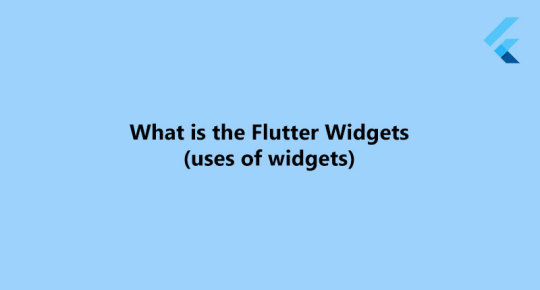
1 note
·
View note
Text
Flutter Navigation Bar: A Guide to Create Interactive Navigation Items in Flutter Web
In Flutter web, using the navigation bar at the top of the page is common. We aim to create simple web apps with interactive Flutter navigation items, such as showing a mouse pointer. Change the text style on hover and highlight the current selection.
Flutter NavigationBar In web applications, it plays an important role, and different frameworks have different implementation styles. In Flutter, we must mention the differences between mobile and the web. But we can use the same navigation item in the drawer with packages adaptive_navbar in Flutter.
Also, Read This Post:
What is Bottom Navigation Bar in Flutter?
The bottom navigation bar helps us navigate from the top-level view of the app. in the navigation bar below. We display a row of widgets by clicking on those widgets. Usually, we show 3 to 5 items in the bottom navigation bar. Let’s see how we can implement the bottom navigation bar.
It is very easy to implement in a Flutter. You can select them individually, navigate to the desired screen, and add text and labels.
The important points to remember while using the navigation bar below:
We can only show a small number of widgets in the bottom navigation, which can be 2 to 5
There must be at least two bottom navigation items; otherwise, we will get an error.
The icon and title properties are required; we must set corresponding widgets for these.
Add a bottom navigation bar and a bottom navigation bar item in your outline.
Now shows the selected item using the current index, two properties, and the onTap property.
Now we need to show some pages by tapping on an item.
That’s all, and now we can check and run our code.
Also, Read This Post:
How to Add Bottom Navigation Bar in Flutter?
First, we will learn how to create a basic bottom navigation bar, its components, and its properties. We will then learn to navigate the pages and create an animated bottom navigation bar. Here we create a simple page with the App Bar and add the name ‘Demo.’
Step 1: Create Scaffold Widgets
We create a Stateful Widget, and within a stateful widget, we create a Scaffold widget. This structure has properties such as a bottom navigation bar.
Step 2: Add Bottom Navigation Bar Widget
Then we create the bottom navigation bar widget. In this widget, we need an item to add to BottomNavigationBar
Step 3: Fill the bottom navigation bar with items
This is a widget, now the BottomNavigationBar item. There are two arguments, an icon, and a label. These arguments should not be null.
Every item has an icon and a label. The icon argument contains an icon widget, and the label argument contains a text widget.
Example
import 'package:flutter/material.dart'; void main() { runApp(const MyApp()); } class MyApp extends StatelessWidget { const MyApp({super.key}); @override Widget build(BuildContext context) { return MaterialApp( title: 'Title of Application', theme: ThemeData( primarySwatch: Colors.blue, visualDensity: VisualDensity.adaptivePlatformDensity, ), home: const MyHomePage(), ); } } class MyHomePage extends StatefulWidget { const MyHomePage({Key? key}) : super(key: key); @override State<statefulwidget> createState() { return MyHomePageState(); } } class MyHomePageState extends State<myhomepage> { int selectedIndex = 0; Widget myContacts = const MyContacts(); Widget myEmails = const MyEmails(); Widget myProfile = const MyProfile(); @override Widget build(BuildContext context) { return Scaffold( appBar: AppBar( title: const Text("BottomNavigationBar Example"), ), body: getBody(), bottomNavigationBar: BottomNavigationBar( type: BottomNavigationBarType.fixed, currentIndex: selectedIndex, items: const [ BottomNavigationBarItem( icon: Icon(Icons.contacts), label: "Contacts", ), BottomNavigationBarItem( icon: Icon(Icons.mail), label: "Emails", ), BottomNavigationBarItem( icon: Icon(Icons.person), label: "Profile", ) ], onTap: (int index) { onTapHandler(index); }, ), ); } Widget getBody() { if (selectedIndex == 0) { return myContacts; } else if (selectedIndex == 1) { return myEmails; } else { return myProfile; } } void onTapHandler(int index) { setState(() { selectedIndex = index; }); } } class MyContacts extends StatelessWidget { const MyContacts({super.key}); @override Widget build(BuildContext context) { return const Center(child: Text("Contacts")); } } class MyEmails extends StatelessWidget { const MyEmails({super.key}); @override Widget build(BuildContext context) { return const Center(child: Text("Emails")); } } class MyProfile extends StatelessWidget { const MyProfile({super.key}); @override Widget build(BuildContext context) { return const Center(child: Text("Profile")); } } </myhomepage></statefulwidget>
Output
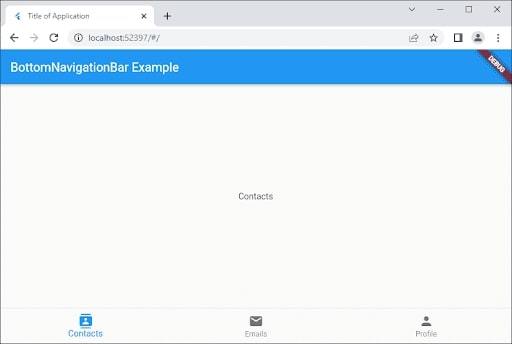
Conclusion
Interactive navigation item in Flutter web is utilized to make a better user experience for the website. The users will navigate rapidly and provide a more organized and visually appealing layout. It makes them easier to use and will make them more intuitive. Hence, with the help of an interactive navigation feature, the website’s usage becomes user-friendly and simple to use.
However, Flutter is getting a lot of attention all over the world. It means that Flutter engineers will be in high demand. But, before you partner with a reliable Flutter app development company, you need to clearly understand the project or requirement and your expectations from the Flutter development team.
Frequently Asked Questions (FAQs)
1. What is the interactive navigation bar in Flutter?
The interactive navigation bar component has all the important sections or subsection states, organized components and styles. However, sections inside the navbar are interactive. “Hover”, “Pressed”, and many more states are in the sections and subsections.
2. What are navigation menu items?
A Salesforce object, topics, sections on your website, URLs to other websites, and menu labels are all included in the navigation menu elements. However, menu labels are the parent headings under which you can wrap the other menu items. Enables an app launcher to make it simple for the members to switch between its sites and their salesforce org.
3. What is a dynamic navigation menu?
The dynamic menu is a modified concept of a menu component, sued when the number of actions available to a user is variable or dynamic. It is also helpful when several actions n the Menu are huge enough to be needed by search functionality.
Originally Published At: https://flutteragency.com/flutter-navigation-bar-interactive-navigation-items-flutter-web/
0 notes
Link
Flutter Blog app Using Firestore Build ios & Android App ##FreeOnlineTraining ##UdemyReview #Android #app #Blog #Build #Firestore #Flutter #iOS Flutter Blog app Using Firestore Build ios & Android App Welcome to this (Flutter Blog app Using Firestore Build ios & Android App)App Development Course. In This Flutter Course Students Will Learn How to complete a Real World ios and Android App Using Cloud Firestore. When you will develop this Flutter App.Here is Some List That You Are Going To Learn When you will Complete This Course Flutter Navigation Drawer Flutter AppBar Flutter Material Design Flutter Card View Flutter Widget Flutter Row and Column Flutter ListView Builder You Will Learn Firebase Cloud Firestore You Will Build a Complete Blog App Using Firestore ios and Android App Development Using Flutter Udemy Provide 30 Day Money Back Guarantee . So After enroll This Flutter course if you don't like this Course You can Return your money back,No Question Asked. Sign Up Today And You Will Learn: How To Become a Flutter Developer How To Develop A Complete ios and Android App How To Work With Cloud Firestore 👉 Activate Udemy Coupon 👈 Free Tutorials Udemy Review Real Discount Udemy Free Courses Udemy Coupon Udemy Francais Coupon Udemy gratuit Coursera and Edx ELearningFree Course Free Online Training Udemy Udemy Free Coupons Udemy Free Discount Coupons Udemy Online Course Udemy Online Training 100% FREE Udemy Discount Coupons https://www.couponudemy.com/blog/flutter-blog-app-using-firestore-build-ios-android-app/
0 notes
Text
Top Android Application Development Trends In 2020
Are you a business owner seeking to construct a cell program this season? You then need all of the tips you're able to get about the important trends in mobile program development. We have previously covered the very crucial iOS tendencies for 2020, and also best mobile program design trends which will rule in 2020. Now it is time to have a peek at Android mobile program development tendencies for 2020.
If you are intending to make an electronic product for your Android platform, then we have you covered. Keep reading to find the ten most important tendencies in Android growth which will explode this season.
Jump to a section: IoT MotionLayout
This strategy is useful for programs which use unstructured information (like text and images ) or resolve issues which have a high number of parameters. By way of instance, programs that forecast what consumers would love to view or purchase next. Fortunately, Android supports a vast selection of ML applications and techniques, therefore implementing this kind of cutting-edge performance is simpler than you can anticipate.
When creating an ML program for Android, the development team should look for a product, execute inference algorithms, and deploy the present ML versions, retrain themor construct new ones. Google ready two guides to help companies succeed in construction AI-powered programs: the Folks + AI Guidebook and The Material Design for Machine Learning spec, including design instructions and designs for ML-powered attributes like object discovery or detection scanning.
Android programmers can discover pre-trained versions in ML Kit and Google Cloud, or construct a fresh version using TensorFlow. A significant choice here is dividing if inferencing on your solution operates on the apparatus or utilizes a distant cloud support.
Navigation refers to each the interactions which enable moving around different segments and parts of content in your program. Android Jetpack includes a useful Navigation component which aids programmers to execute navigation, while it is an easy button or a more intricate pattern such as a navigation drawer. Another benefit of the Navigation part is the fact that it also guarantees a constant and predictable user experience because programmers who employ it'll follow based navigation fundamentals.
The Navigation part includes 3 components:
Navigation chart -- an XML resource which comprises each the navigation-related info in one place (like person content areas known as destinations and potential paths users can shoot via the program ).
NavHost -- an empty container which reveals all of the destinations on your navigation chart.
NavController -- a thing that manages the program navigation inside a NavHost.
The Navigation part also enables programmers to take care of fragment trades, handle the Back and Up actions properly by default, and execute deep linking. In addition, it offers standardized resources for alterations and animations, in addition to navigation UI patterns.
In 2020, more company owners are going to be considering integrating the services and content of the programs with the Google Assistant. The key benefit of buying this kind of integration is that you're able to provide quicker ways for consumers to get your program straight in the Assistant.
By employing Program Tasks, you can deep-link to certain activities inside your cellular program from the Google Assistant. Another attribute, Android Slices, enables developers to exhibit the most crucial content from the program to the users into the Assistant. With the quantities of Google Assistant users around the upswing, integrating mobile programs with this popular digital assistant will develop into an integral target among several development teams.
Read also about 7 tips for developing your business using Google Assistant. Kotlin currently offers programmers a brand new exciting feature: multiplatform jobs (that may function as a substitute for Flutter). It is still an experimental feature accessible Kotlin 1.2 and 1.3, but we all think that it's going to become very large in 2020. Development teams can quickly discuss their code between those programs. This way, it hastens the growth process and saves a lot of time that the staff can dedicate to harder tasks. They're also able to get into the stage APIs anytime.
By way of instance, by utilizing this attribute, you can create a mobile program with elements of this code (such as business logic or connectivity) shared between Android and iOS. You might even share code between the server and client that is useful when building apps using APIs. That is why we're going to see an increasing number of teams using Kotlin for mobile program development.
IoT
Implementations of this Web of Things (IoT) in Android program development is another important trend.
From the Android globe, this tendency translates into Android Items, which permits programmers to construct apparatus in addition to popular hardware platforms such as Raspberry Pi.
Programmers do not require any understanding of embedded system layout to start. The frame allows simple native access to hardware, like cameras and screens. You could even join your program to Google providers and incorporate extra peripherals together with the Peripheral I/O APIs. The Android Matters Console additionally helps teams to drive new attributes and safety upgrades over-the-air.
When your program is prepared, you can begin publishing your code to apparatus with the assistance of the Android Items Console. It gives tools for installing and upgrading the system image on hardware devices that are supported.
MotionLayout
MotionLayout is a sort of design that programmers can utilize to handle widget and motion cartoon in their programs. The application is part of this
ConstraintLayout library and can be backward-compatible using Android 4.0. Together with the library, the staff can quickly fill the difference between design transitions and intricate movement managing as the instrument provides a rich choice of features. MotionLayout not only clarifies transitions between designs but additionally allows animating any design properties. In addition, it supports seekable transitions, allowing developers to immediately demonstrate any stage inside the transition on the grounds of a state such as a touch input.
Notice that MotionLayout will just work with its lead children and will not support nested layout hierarchies or action transitions.
In 2020, programmers will be utilizing MotionLayout to make ports which use animation to assist users understand what's occuring in the program and have a much better experience.
In 2020, we are going to see the growth of Android Instant Apps. What are instantaneous programs? Immediate apps are programs which don't require setup to be employed by program users. Google Play Instant enables native programs and games to start on apparatus without being set up (they will need to operate on Android 5.0 or newer).
Programmers can build instant apps and instant games utilizing Android Studio. By supplying an instantaneous experience to program users, you can enhance your program or game's detection, raise the amount of installments, and get more active customers.
Right now, Google Play Instant provides two degrees of immediate experiences: basic and enhanced. The fundamental immediate encounter lets users tap a Try Now button or site banner to access an instantaneous experience. The improved immediate experience permits users to start an instantaneous experience from any surface capable to establish a URL.
Digital transformation is a vital trend for businesses in 2020. This Google-led initiative intends to allow employees to utilize Android devices and programs at work.
The most Frequent enterprise deployment situations for Android apparatus are: Employee-owned apparatus (BYOD),
Company-owned apparatus for information workers,
And company-owned apparatus for dedicated use (both worker and customer-facing( like hospital check-in channels or stock management apparatus ). They present distinct challenges to development groups, but we are going to see these become more prominent from the Android development area.
This package of tools and libraries helps Android programmers to compose high-quality code quicker, follow best practices, and simplify complicated jobs. In 2020, Android Jetpack is becoming much more applicable to cellular development projects since it is always expanded with new tools.
Among those tools which will become large in 2020 will be Jetpack Compose, Android's toolkit for constructing native UI. The alternative accelerates the procedure for constructing user interfaces on Android. Programmers can make their program without a code by preventing whole classes of bugs. That simplifies the code also makes it effortless to keep.
All you want to do is clarify the UI and Write will look after everything. After the program state varies, the UI is going to be upgraded automatically. Write works with all your current code, so it is possible to embrace it readily.
The development of immediate programs has altered the mobile landscape, and the tendency is very likely to last in 2020. But, web pages shown on mobile devices are becoming more intuitive and enjoyable than ever.
What's AMP? It is a brand new technology that supplies a wise way of publishers to boost their visibility in search. Accelerated Mobile Pages improve search engine optimization (search engine optimization ) and help businesses to be discoverable by consumers. Google's search algorithms are continuously evolving, and also to meet the shifting requirements it is ideal to follow Google's personal recommendations.
At this time, Google is all on cellular. Did you realize that more individuals run searches on mobile devices than desktop apparatus? Speed and performance are two important elements which affect a site's ranking. And they are exactly what Google is reassuring with Accelerated Mobile Pages. Based on Google, AMP websites load 4x quicker than ordinary non-AMP websites. Users get to get their content in only 1 minute.
The cell scene is extremely competitive, and organizations are doing what they can to obtain visibility. Google will give more visibility to AMP in search engine results pages, forcing a great deal of traffic to your website.
That is all when it comes to Android advancement 2020 tendencies, read also about common mistakes which could mess up your mobile application development.
Conclusion
These ten tech trends are only the tip of the iceberg in the continuously evolving cellular landscape. We hope that this Report helps you to create the best technology options to your mobile growth Author Bio:
Salman Ahmed is a Business Manager at Magneto IT Solutions – an IT company in Bahrain offers quality Iphone Application Development, Magento development,android app development, magento migration, mobile app development services. The company has experienced vue js developers for hire at very affordable price. He is a firm believer in teamwork; for him, it is not just an idea, but also the team’s buy-in into the idea, that makes a campaign successful! He’s enthusiastic about all things marketing.
0 notes
Link
Learn Flutter & Dart to Build iOS & Android Apps [2020]
Learn Flutter & Dart to Build iOS & Android Apps [2020]
A Complete Guide to the Flutter SDK & Flutter Framework for building native iOS and Android apps
What you'll learn
Learn Flutter & Dart to Build iOS & Android Apps [2020]
Build engaging native mobile apps for both Android and iOS
Use features like Google Maps, the device camera, authentication and much more!
Learn all the basics and advanced features which you find in no other course
Requirements
The basic programming language will help but is not a must-have
You can use either Windows, macOS or Linux for Android app development - iOS apps can only be built on macOS though
NO prior iOS or Android development experience is required
NO prior Flutter or Dart experience is required - this course starts at zero!
READ ALSO:
Blockchain and Bitcoin Fundamentals
Data Structures and Algorithms: Deep Dive Using Java
Deep Learning A-Z™: Hands-On Artificial Neural Networks
The Data Science Course 2020: Complete Data Science Bootcamp
Description
The entire course was completely re-recorded and updated - it's totally up-to-date with the latest version of Flutter!
---
Join the most comprehensive & bestselling Flutter course and learn how to build amazing iOS and Android apps!
You don't need to learn Android/ Java and iOS/ Swift to build real native mobile apps!
Flutter - a framework developed by Google - allows you to learn one language (Dart) and build beautiful native mobile apps in no time. Flutter is an SDK providing the tooling to compile Dart code into native code and it also gives you a rich set of pre-built and pre-styled UI elements (so-called widgets) which you can use to compose your user interfaces.
Flutter is extremely trending and gets used for major Google apps like their Adwords app - it's now marked as "ready for production", hence now is the time to jump in and learn it!
This course will teach Flutter & Dart from scratch, NO prior knowledge of either of the two is required! And you certainly don't need an Android or iOS development experience since the whole idea behind Flutter is to only learn one language.
You'll learn Flutter not only in theory but we'll build a complete, realistic app throughout this course. This app will feature both all the core basics as well as advanced features like using Google Maps, the device camera, adding animations and more!
With Flutter, you'll be able to write code only once and ship your apps both to the Apple AppStore and Google Play.
Use Google's Material Design to build beautiful, yet fully customizable, apps in no time with almost zero effort. You can use the rich widget suite Flutter provides to add common UI elements like buttons, switches, forms, toolbars, lists and more - or you simply build your own widgets - Flutter makes that a breeze, too.
Here's what's included in the course:
Detailed setup instructions for both macOS and Windows
A thorough introduction to Flutter, Dart and the concept behind widgets
An overview of the built-in widgets and how you may add your own ones
Debugging Tipps & tricks
Page navigation with tabs, side drawers, and stack-based navigation
State management solutions
Handling and validating user input
Connecting your Flutter app to backend servers by sending Http requests
User authentication
Adding Google Maps
Using native device features like the camera
Adding beautiful animations & page transitions
How to publish your app to the app stores
And more!
This course is for you if ...
You're interested in building real native mobile apps for the two most popular mobile platforms - iOS and Android
You want to explore the full set of features Flutter offers
Don't want to spend hours learning two completely different languages
Course prerequisites:
Basic programming language knowledge will help a lot but is not a hard requirement
You DON'T need to know Flutter or Dart
You DON'T need to know iOS (Swift/Objective-C) or Android (Java)
---
As mentioned above, the course was updated from scratch - old, now obsolete content (~25h) is temporarily kept around for existing students ([LEGACY] sections) and will eventually be removed.
Who this course is for:
Beginner and experienced developers who are interested in diving into mobile app development using one language for both platforms
Experienced iOS or Android developers who want to build cross-platform (iOS + Android) apps with one single programming language
Learn Flutter & Dart to Build iOS & Android Apps [2020]
Created by Academind by Maximilian Schwarzmüller, Maximilian Schwarzmüller
Last updated 11/2019
English
English, Indonesian [Auto-generated]
Size: 34.42 GB
DOWNLOAD COURSE
Content From: https://ift.tt/2Xejje9
0 notes