#tuple concatenation
Explore tagged Tumblr posts
Text
Python Operator Basics
x or y - Logical or (y is evaluated only if x is false)
lambda args: expression - Anonymous functions (I don't know what the fuck is this, I have to look into it)
x and y - Logical and (Y is evaluated only if x is true)
<, <=, >, >=, ==, <>, != - comparison tests
is, is not - identity tests
in, in not - membership tests
x | y - bitwise or (I still have to learn bitwise operation)
x^y - bitwise exclusive or (I read this somewhere now I don't remember it)
x&y - bitwise and (again I have to read bitwise operations)
x<;<y, x>>y - shift x left or right by y bits
x+y, x-y - addition/concatenation , subtraction
x*y, x/y, x%y - multiplication/repetition, division, remainder/format (i don't know what format is this? should ask bard)
-x, +x, ~x - unary negation, identity(what identity?), bitwise complement (complement?)
x[i], x[i:j], x.y, x(...) - indexing, slicing, qualification (i think its member access), function call
(...), [...], {...} `...` - Tuple , list dictionary , conversion to string
#kumar's python study notes#study notes#study blog#coding#programmer#programming#python#studyblr#codeblr#progblr
67 notes
·
View notes
Text
What Are Python Variables and Data Types?

Python is one of the most beginner-friendly and widely used programming languages today. Understanding Python Variables and Data Types is essential for anyone starting out with coding. Whether you're learning it for data science, web development, or automation, this foundational concept helps you write clear and efficient code.
What Is a Variable in Python?
The variable is similar to a closet where we store information. You can give it a name, and an object of any data type can be assigned to it.
Example:
python
name = "Zen"
age = 25
Here, the variable name stores a string, and the variable age stores a number (integer). Contrary to many other languages, in Python, you do not need to specify the type-since Python figures forever variable.
Learn more: Python Programming Course
Python Variables Rules
Any capitalization difference matters (age ≠ Age)
Can include letters, numbers, and underscores (e.g., student_name)
Cannot start with a number (for example, 1value is invalid)
Avoid using Python reserved keywords (for instance, for, class, if)
Common Data Types in Python
Python supports a common set of built-in data types. The ones you use most often are:
String (str): text data like "Zen"
Integer (int): whole numbers like 25
Float (float): decimal numbers like 3.14
Boolean (bool): logical values- True or False
List: collection of objects, e.g., [1, 2, 3]
Tuple: like a list but cannot be changed, e.g., (1, 2, 3)
Dictionary: key-value pairings, e.g., {"name": "Zen"}
NoneType: denotes lack of value- None
Watch Now: Different data types in Python
Why Are Data Types Considered AGS?
Well, each data type has its operational nuances. If you understand how these work, you are less likely to:
Fall into certain cliché errors in programming
Use the wrong operations (e.g., adding or concatenating a string to an integer is forbidden)
Write inefficient and less readable programs
Use the type() function to discover the data type:
python
x = 10
print(type(x)) # Output: <class 'int'>
Conclusion
Learning variables and data types is the stepping stone toward writing meaningful Python programs. Whether one is a student or pursues Python differently from some other field, this grounding will allow confidence to grow with more Python looks.
Learn more?
Learn Python programming with TCCI – Tririd Computer Coaching Institute, Ahmedabad.
Call now on +91 9825618292
Visit Our Website: http://tccicomputercoaching.com/
#Best Programming Classes near Bopal Ahmedabad#Learn Python at TCCI Ahmedabad#Python Programming Course Iskcon-Ambli Road#Software Training Institute Iskcon-Ambli Road#TCCI - Tririd Computer Coaching Institute
0 notes
Text
25/03/2025

.10, 9, 8, 7, 6, 5, 4, 3, 2, 1 (no 0)
{range(int) creates a tuple containing int number of integers}
---
{remember to initialise variable}
---
for i in range(len(variable)):
use indices when need to "recover where matched occurred", or "enumerate" which returns a sequence of tuples which gives you the index & the iterable at that position.
---
for i in variable:
iterate over string / tuple / list
---

vs

additional code after break not going to execute
---

---
{use for loop if u can. if number of iteration unknown or stopping condition complicated, use while loop}
---
new methods:

.strip()
.isdigit()
.pop() #wth
.append() doesn't return a value
---
tuple('abc') + (4,)
#concatenation creates new string / tuple,

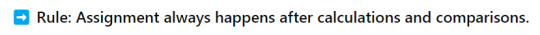
---
difference between iterable & immutable objects
0 notes
Text
What are some cool Python tricks?
Python's elegance goes beyond readability. Here are some cool tricks that showcase its power and efficiency:Mayank_What are some cool Python tricks?
1. List Comprehensions: Imagine creating a new list based on an existing one, but with a twist. Python lets you do this in a single line using list comprehensions.
Example: Double all numbers in a list
numbers = [1, 2, 3, 4]
doubles = [x * 2 for x in numbers] # Concise and efficient
print(doubles) # Output: [2, 4, 6, 8]
2. Unpacking and Packing: Packing allows you to group variables into a tuple or list with ease. Unpacking elegantly assigns them to individual variables.
Example: Unpacking a tuple
fruits = ("apple", "banana", "cherry")
a, b, c = fruits # Assigns each fruit to a variable
print(a, b, c) # Output: apple banana cherry
3. Enumerate Function: Tired of manually keeping track of indexes when looping through a list? Enumerate adds a counter to your loop, saving you time and code.
Example: Looping with enumerate
fruits = ["apple", "banana", "cherry"]
for i, fruit in enumerate(fruits):
print(i, fruit) # Output: 0 apple, 1 banana, 2 cherry
(Use code with caution)
4. String Formatting: Python offers versatile string formatting options beyond simple concatenation. F-strings (available in Python 3.6+) provide a clear and readable way to embed variables within strings.
Example: F-strings for clear formatting
name = "Alice"
age = 30
greeting = f"Hello, {name}! You are {age} years old."
print(greeting) # Output: Hello, Alice! You are 30 years old.
(Use code with caution)
5. Lambda Functions: Need a small, anonymous function for a specific task? Lambda functions provide a concise way to define them on-the-fly.
Example: Lambda function for sorting
numbers = [3, 1, 4, 5, 2]
sorted_numbers = sorted(numbers, key=lambda x: x % 2) # Sort based on remainder when divided by 2
print(sorted_numbers) # Output: [2, 4, 1, 3, 5]
(Use code with caution)
These are just a few examples of Python's hidden gems. By mastering these tricks, you can write cleaner, more efficient, and more Pythonic code, impressing your fellow programmers and making your data science endeavors even more fun!
1 note
·
View note
Text
Optimizing Python Code for Performance Tips and Tricks
Some of the techniques for improving Python code performance include concatenating strings with join, applying multiple assignments, using generators as keys for sorting, interning strings, and using the built-in timeit module. Optimizing Python code for performance involves several strategies to improve efficiency. Start by profiling your code to identify bottlenecks using tools like cProfile or line_profiler. Use efficient data structures such as tuples, sets, and dictionaries. Optimize loops by avoiding unnecessary calculations and using list comprehensions. Leverage built-in functions and libraries like NumPy for performance-critical tasks. Minimize the use of global variables, and prefer local variables for faster access. Use string join() for concatenation. Implement caching with functools.lru_cache and consider JIT compilation with Numba. For I/O-bound tasks, use asynchronous programming with asyncio. Avoid unnecessary object creation and consider using C extensions for critical sections. always aim to balance optimization with code readability and maintainability.
Optimizing Python code for performance involves a range of techniques to make your code run faster and more efficiently. Here are some key tips and tricks:
Utilizing Data Structures and Algorithms.
Implementing Efficient Loops and Iterations.
Minimizing Function Calls and Variable Lookups.
Using Built-in Functions and Libraries for Speed.
List and Dictionary Comprehension.
Profiling and Identifying Bottlenecks.
Profile Your Code
8. Use Efficient Data Structures
9. Optimize Loops
10. Leverage Built-in Functions and Libraries
11. Minimize Global Variable Usage
12. Optimize String Operations
13. Efficiently Use Libraries
14. Implement Memoization
15. Use Just-in-Time Compilation
16. Use Asynchronous Programming
17. Reduce Object Creation
18. Use C Extensions
19. Optimize Imports
20. Utilize Timing Utilities
Effective optimization requires profiling to find bottlenecks and applying appropriate techniques to enhance performance. Balance optimization with readability and maintainability to ensure your code remains clean and understandable
To make your Python code run faster, you can apply various optimization techniques that improve efficiency and reduce execution time. Here are some key strategies:
1. Profile Your Code
2. Optimize Algorithms and Data Structures
3. Use Built-in Functions and Libraries
4. Minimize Loops and Use Comprehensions
5. Optimize String Operations
6. Leverage Caching and Memoization
7. Use Efficient Iteration
8. Parallelize and Use Concurrency
9. Avoid Global Variables
10. Use Just-in-Time Compilation
11. Reduce Function Call Overhead
12. Minimize Object Creation
13. Profile and Optimize I/O Operations
Optimizing Python code for speed involves a combination of profiling to identify slow parts and applying various optimization techniques to improve performance. Always balance between optimization and maintaining readable, maintainable code.
0 notes
Text
From Basics to Advanced: Exploring Tuples and Associated Operations
Python tuples are immutable, ordered collections of items defined using parentheses and commas. They can contain different data types and are indexed from 0. Once created, a tuple’s elements cannot be changed, making them suitable for fixed collections, multiple function return values, and dictionary keys. Operations on tuples include concatenation, repetition, and checking length. Advanced uses involve nested tuples, unpacking, and iteration. Tuples ensure data integrity and are efficient, but their immutability and limited methods compared to lists can be restrictive.
0 notes
Text
Essential Pillars of Python: Navigating the Foundations of Programming
In the vast and dynamic universe of programming, Python stands tall as a language celebrated for its simplicity and versatility. Whether you're taking your first steps into coding or you're an experienced developer, delving into the fundamental topics of Python forms the cornerstone of a strong programming foundation. Join us on an expedition through these vital aspects that shape the bedrock of Python programming.

1. Core Concepts: Variables and Data Types:
Central to Python's charm is its capability to effortlessly handle variables and diverse data types. Familiarizing yourself with declaring variables and manipulating data types like integers, floats, strings, and booleans lays the groundwork for more sophisticated programming endeavors.
2. Mathematical Symphony: Operators in Python:
Python orchestrates a powerful ensemble of operators for arithmetic, comparison, and logical operations. Proficiency in utilizing these operators enhances your ability to conduct efficient data manipulations and comparisons, providing a symphony of control over your program's execution.
3. Crafting Logic: Control Flow Structures:
Programming prowess expands with the understanding of control flow structures—namely, if statements, else clauses, and loops. Mastery of these constructs empowers you to shape how your program unfolds, responding dynamically to specific conditions.
4. Modular Magic: Functions in Python:
Unlock the magic of modular programming through Python functions. The ability to create and leverage functions enhances the organization, readability, and maintainability of your code, marking a significant step in your programming journey.

5. Data Dynamo: Python's Data Structures:
Python's richness lies in its varied data structures—lists, tuples, sets, and dictionaries. Each serves as a versatile tool, offering diverse capabilities for efficient data organization and manipulation.
6. Strings Unleashed: String Manipulation Mastery:
Strings, a fundamental entity in programming, receive special attention in Python. Dive into concatenation, slicing, formatting, and an array of string methods to master the art of processing textual data effectively.
7. User Interaction Maestro: Input and Output Operations:
Explore the realm of interactivity with Python's capabilities in taking user input and delivering output. This skillset allows you to create engaging programs that interact meaningfully with users.
8. Graceful Handling: Exception Management in Python:
In the real-world programming landscape, errors are inevitable. Python's try and except blocks provide an elegant mechanism for handling exceptions, ensuring your programs can gracefully manage unexpected situations without abrupt termination.
Embracing and mastering these fundamental pillars propels you into the heart of Python programming. Whether your ambitions involve web development, data science, or artificial intelligence, these essentials form a robust toolkit to navigate the vast Python ecosystem.
Remember, the journey into Python's programming intricacies is an ongoing adventure. Continuous practice, hands-on projects, and active participation in the vibrant Python community serve as the compass guiding you through this enriching expedition. Enjoy the exploration of Python's essential foundations!
0 notes
Text
The Art of Using Tuples in Python
Python is a versatile and high-level programming language that is used for a wide range of applications. One of the most important data structures in Python is the tuple. In this article, we will discuss the concept of tuples in Python, how to create them, and various operations that can be performed on them. What are Tuples in Python? A tuple is an immutable, ordered collection of items, which…
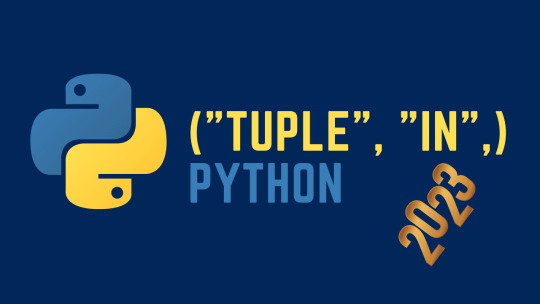
View On WordPress
#accessing elements in tuple#how to use tuple in python#python programing#python tuple#python tutorial#tuple concatenation#tuple example#tuple in python#unpacking tuple
0 notes
Link
9 notes
·
View notes
Text
python string join() method:
python string join() method: join() joins given iterable to end of string. It joins each element of an iterable like list, string, and tuple by a string separator and returns the concatenated string.
join() joins given iterable to end of string. It joins each element of an iterable like list, string, and tuple by a string separator and returns the concatenated string. syntax of join() method: string.join(iterable) join() method example: MyStr1="Artificial" MyStr2="," print(MyStr2.join(MyStr1)) #A,r,t,i,f,i,c,i,a,l join() with list, string, tuple, set, dictionary #.........examples of…
View On WordPress
1 note
·
View note
Text
Properties of Number Systems/Algebraic Structures
Numbers have some properties that are really obvious. So obvious that we may learn them without ever realizing it. For example $a+b=b+a$. This is called the commutative property of addition and it also applies to multiplication. Similarly $(a+b)+c=a+(b+c)$ is the associative property. It might seem silly to bother thinking about these things because we already intuitively understand them. Things get interesting however when we look at algebras that have these properties, but are not like the ordinary numbers.
If an algebra satisfies certain properties then we call it a kind of algebraic structure. We'll look at the following algebraic structures:
Monoids
Commutative Monoids
Groups
Commutative (aka abelian) Groups
Rings
Commutative Rings
Fields
Monoids
A monoid is a triple $(S,\cdot,e)$ where $e\in{}S$ is called the identity, $\cdot:S\times{}S\rightarrow{}S$ and $S$ is an arbitrary set. There are two rules for a triple to be a monoid:
Associativity: For any $x$, $y$ and $z$ in $S$ we must have $(x\cdot{}y)\cdot{}z=x\cdot{}(y\cdot{}z)$
Identity: For any $x$ in $S$ we must have $x\cdot{}e=e\cdot{}x=x$
Example
Let $S$ be the set of all lists of integers. A list is just a finite sequence, for example $[1,2,3,1]$. Let $x\cdot{}y$ be the result of concatenating x and y, for example $[1,2]\cdot{}[3,1]=[1,2,3,1]$. Let $e$ be the list of length 0 $[]$. This forms a monoid. Notice that it is not commutative: $[1]\cdot{}[2]\neq{}[2]\cdot{}[1]$
Commutative Monoids
A commutative monoid is a monoid $(S,\cdot,e)$ with the additional property that for all $x$ and $y$ $x\cdot{}y=y\cdot{}x$.
Two Examples
Let $S$ be the natural numbers, $\cdot$ be addition and $e$ be $0$
Let $S$ be the non-zero natural numbers, $\cdot$ be multiplication and $e$ be $1$
Commutitive Groups
A group is a monoid $(S,\cdot,e)$ with the additional property that for every element $x\in{}S$ there is another element, denoted $x^{-1}$, also in $S$ for which $x\cdot{}x^{-1}=e$. If it's also true that $x\cdot{}y=y\cdot{}x$ then we say it's an abelian or commutative group.
Examples
Let $S$ be $\mathbb{Z}$, $\cdot$ be addition and $e$ be 0.
Let $S$ be $\mathbb{Q}\setminus\{0\}$, $\cdot$ be multiplication and $e$ be $1$
Non-Example
Let $S$ be $\mathbb{Z}\setminus\{0\}$, $\cdot$ be multiplication and $e$ be 1. $1$ and $-1$ have inverses, but there's no integer $n$ such that $2n=1$.
Non-Commutative Groups
Consider a 6-sided die. Depending on how we hold it there will be one number on the top and another on the front. Knowing these two numbers is enough the figure out where all the others lie. There are 24 such combinations (6 possibilities for the top $\times$ 4 possibilites for the side). We can rotate the die $90^{o}$ along any axis to obtain a new orientation. For each orientation there is a way of rotating the die from its starting position to that orientation. Let the set of orientations be $S$. Let $x\cdot{}y$ be the orientation formed by first applying the rotations that give x from the starting position, then the rotations for y. $e$ is the identity, when we apply no rotations at all, or go $360^{o}$ around an axis. This is called the symmetry group of the cube.
Is this a group? Let's check.
The composition of two rotations is another rotation
$e$ is obviously an identity
For every rotation we can just do the opposite to get the inverse
It doesn't matter if we first rotate about z and then give it to someone to rotate about x and y, or if we rotate and z and x and then give it to someone to rotate about y. Either way we get the same final orientation
So this is a group. To see that it's not commutative check out the linked video. We have 4 transformations:
$a$: $90^{o}$ counter-clockwise about the z-axis
$b$: $90^{o}$ clockwise about the y-axis
$a^{-1}$: $90^{o}$ clockwise about the z-axis
$b^{-1}$: $90^{o}$ counter-clockwise about the y-axis
If we apply them in the order $abb^{-1}a^{-1}$ then obviously they cancel out and we're left with $e$. In the video we apply them in the order $aba^{-1}b^{1}$ and are left with a new orientation.
Rings
A ring is defined by a 5-tuple $(S,+,\times,0,1)$ and is basically a combination of a group and a monoid. It has following rules:
$+$ and $\times$ are functions from $S\times{}S$ to $S$
$(S,+,0)$ is a commutative group
$(S\setminus\{0\},\times{},1)$ is a monoid
For all $a$, $b$ and $c$ in $S$: $a\times(b+c)=a\times{}b+a\times{}c$ and $(b+c)\times{}a=b\times{}a+c\times{}a$
The integers, rationals, reals and complex numbers all form rings under normal addition and multiplication.
Commutative ring
In a ring addition $(+)$ always has to be commutative. If we have the additional property that multiplication $(\times)$ is commutative then we say it is a commutative ring.
Field
A field $(S,+,\times,0,1)$ is a commutative ring that has a multiplicative inverse for each number except for zero. That is to say: for all $x\in{}S\setminus\{0\}\exists{}x^{-1}\in{}S:xx^{-1}=x^{-1}x=1$. The rationals, reals and complex numbers are fields but the integers are not.
Those are the most important algebraic structures but there are many others. Some combinations of properties can't exist (try defining a field where $0$ has an inverse), while others can be quite exotic. Next time we'll look at some interesting fields.
6 notes
·
View notes
Text
Char math python

#Char math python full#
#Char math python series#
must be a sequence of string objects as well. join() is invoked on s, the separator string. S.join() returns the string that results from concatenating the objects in separated by s. With that introduction, let’s take a look at this last group of string methods. bitLen() can be modified to also provide the count of the number of set bits in the integer. bitLenCount() In common usage, the 'bit count' of an integer is the number of set (1) bits, not the bit length of the integer described above. A list is enclosed in square brackets ( ), and a tuple is enclosed in parentheses ( ()). The method using the math module is much faster, especially on huge numbers with hundreds of decimal digits. They are covered in the next tutorial, so you’re about to learn about them soon! Until then, simply think of them as sequences of values. The Unicode Standard encodes almost all standard characters used in mathematics. These are two similar composite data types that are prototypical examples of iterables in Python. Many of these methods return either a list or a tuple. You will explore the inner workings of iterables in much more detail in the upcoming tutorial on definite iteration. These methods operate on or return iterables, the general Python term for a sequential collection of objects. Methods in this group convert between a string and some composite data type by either pasting objects together to make a string, or by breaking a string up into pieces. zfill ( 6 ) '000foo' Converting Between Strings and Lists You can do this with a straightforward print() statement, separating numeric values and string literals by commas: You can specify a variable name directly within an f-string literal, and Python will replace the name with the corresponding value.įor example, suppose you want to display the result of an arithmetic calculation. One simple feature of f-strings you can start using right away is variable interpolation.
#Char math python series#
There is also a tutorial on Formatted Output coming up later in this series that digs deeper into f-strings. If you want to learn more, you can check out the Real Python article Python 3’s f-Strings: An Improved String Formatting Syntax (Guide).
#Char math python full#
The formatting capability provided by f-strings is extensive and won’t be covered in full detail here. Given an input string, return a string in which all substrings within brackets have been replicated n times, where n is the integer outside the brackets. Viewed 100 times -2 I received an interesting challenge in an algorithm Meetup. That is, in the expression 5 3, 5 is being raised to the 3rd power. Ask Question Asked 4 years, 11 months ago. This feature is formally named the Formatted String Literal, but is more usually referred to by its nickname f-string. The operator in Python is used to raise the number on the left to the power of the exponent of the right. In Python version 3.6, a new string formatting mechanism was introduced. s = 'If Comrade Napoleon says it, it must be right.' > s '.thgir eb tsum ti ,ti syas noelopaN edarmoC fI' Interpolating Variables Into a String

0 notes
Text
Version 335
youtube
windows
zip
exe
os x
app
linux
tar.gz
source
tar.gz
When I first made this release, Github's file upload was not working right, and I used Mediafire instead. Github is now working and I have updated the links above.
I had a great four weeks updating hydrus to python 3. The update went well, and the releases today are ready for all users, but there are special update instructions just for this week.
python 3
The client and server now run completely and exclusively on python 3, updating from python 2. The new version has a variety of benefits, mostly in better unicode vs. data handling, but for hydrus it also runs a little faster, uses less idle CPU and significantly less memory, and has a little less ui-jank.
I am pleased with the update. None of it was extremely difficult, but there was a lot to do, a few headaches, and some new stuff to learn. I am glad I took the four weeks. I also appreciate the users who tested the preview releases in the past couple of weeks.
I have squashed a ton of little bugs, and everything normal like file downloading and browsing seems to work completely fine, but there are likely a couple of small issues still out there. If a dialog breaks for you and you get some popups about some datatype being mishandled, please send it to me and I'll get it fixed up for v336!
some notes
Unfortunately, for technically difficult reasons, I could not compile 'debug' versions of the executables, so these are gone this week. I will revisit this, but the original debug builds were a bit hacky and may no longer be practically possible in py3.
Also, I am not certain if the database menu's 'set a password' will have kept correct password data for unusual keyboards, so if you use this function, the client will, just for this v335, forgive incorrect passwords! If this happens to you, the client will give you a popup with more information and tell you how to try to fix it. I would appreciate feedback here, if you encounter it.
Due to a natural library update unrelated to py3, your hydrus sessions will likely be wiped (this also happened to some running-from-source users a little while ago), which means Hydrus will have to re-login to any sites you have logins set up for. If you have special cookies you need to save or re-import from your browser, get set up before you update!
Now, because py2 and py3 are incompatible, the new version cannot be run in a folder that still has old .dll files hanging around. Please follow the following to update:
update instructions for windows installer
Just for this week, I have added a routine to the installer to delete the old files (but obviously saving your db directory where your database and files are stored!), so you shouldn't have to do anything. I nonetheless recommend you still make a backup before you update. Backups are great, and if you don't make one yet, this week is a great time to start.
If you are a particularly long-time user and the installer fails to clear everything out, you may need to delete the old files yourself, like the extract users will have to:
update instructions for windows and linux extract
You will have to perform a clean install, which means deleting everything in your install folder except the db directory before extracting as normal. This is simple, but do not get it wrong. Do not delete your db directory--this is where your database and files are stored.
As always, if you have a recent backup, you don't have to worry about any possible accident, so make sure you have one.
update instructions for os x
Due to technical limitations, the OS X release is now App only. Furthermore, this App release will no longer store the db inside itself! The default location for your db is now ~/Library/Hydrus (i.e. /Users/[you]/Library/Hydrus). This also means that the future update process will be as simple as replacing the existing Hydrus Network App in Applications, just one action. I apologise that this important change has taken so long to come out, but we got there in the end.
If you are updating this week, you will need to make the Hydrus folder under your Library yourself and move your existing db there so the new Hydrus can pick up where you left off. If you use the tar.gz, you'll be moving the contents of your install_dir/db, and if you use the App, you'll want to right-click->Show Package Contents on your old py2 App and navigate to Hydrus Network/Contents/MacOS/db. You want the contents of db, not the db folder itself, so the path to your new client.db file should be ~/Library/Hydrus/client.db, for instance.
If you cannot see your Library folder, check this: https://www.macworld.com/article/2057221/how-to-view-the-library-folder-in-mavericks.html
If you have trouble with this, please let me know and we'll figure it out together.
update instructions for running from source
You'll need to make a new py3 venv and make new shortcuts. I now use pycryptodome instead of pycrypto and dropped some libraries, so I recommend you go to the 'running from source' help page again and just paste the new pip line(s) to get set up.
I don't think 3.4 will work, but 3.5, 3.6, and 3.7 all seem ok. Obviously contact me if you run into trouble. I'm also interested in success stories!
full list
important:
hydrus now runs completely and exclusively on python 3!
for users who are updating, the client has special install instructions for just this week:
if you are a windows or linux user who extracts to install, you will have to delete your old install's files (but keep your db folder!!!) before installing/extracting the new version so there are no 2/3 dll/so conflicts (don't delete your db folder!)
if you use the windows installer to install, this v335 installer will do the clean install for you! there is absolutely no way this could go wrong, so no need to make a backup beforehand :^)
if you are an os x user, I am now only releasing the client in the app. furthermore, the default app db location is now ~/Library/Hydrus (i.e. /Users/[you]/Library/Hydrus). you will have to move your existing db to this location to update, and thereafter you'll just be replacing the app in Applications!
if you try to boot a non-clean mixed 2/3 install, the client will try to recognise that and give an error and dump out
please check the release post for more detailed instructions here
.
semi-important:
the db password feature may be one-time broken for unusual keyboard languages, so failures this version will be forgiven with an appropriate error message explaining the situation. feedback from чики брики lads appreciated
I may have fixed the issue some linux/os x users were having launching external programs, including OS ffmpeg (it was a child process environment issue related to pyinstaller)
although I did most of my devving here on py 3.6, the client seems to run ok on 3.5. I doubt 3.4 will do it, if you mean to run from source
I moved from the old pycrypto to the new pycryptodome, so users who run from source will want to get this. I also dropped some libraries
.
misc bug fixes:
fixed the 'load one of the default options' button on manage tag import options when a set of default options is orphaned by a deleted url class
removed some popup flicker related to long error messages
fixed some parsing testing ui error handling
cleared up some bad text ctrl event handling that could sometimes cause a recursive loop
listctrls should now sort text that includes numbers in the human-friendly 2 < 10 fashion
cleaned up some bad external process calling code and improved how child process environment is set up
finally figured out the basic problem of a long-time nested dialog event handling error that could sometimes freeze the ui. I may have fixed it in one case and will keep working on this
.
boring details:
ran 2to3 to auto-convert what could be done
updated environment to python 3
went over a whole ton of unicode encoding/decoding manually to update it to python 3
removed all the old tobytestring/tounicode calls in favour of new python 3 handling
fixed all the file io to do bytes/str as appropriate
corrected a bunch of / vs // int/float stuff
fixed up twisted, which has some str/bytes stuff going on
fixed all the listctrls to deal with column sorting None values amongst ints/strs
fixed png export/import, which had some fun bytes/bytearray/int/str issues
updated the swf header parsing code to py3 (more str/bytes stuff)
misc float/int fixes
fixed up some http.cookies handling, which has changed in py3
improved some ancient loopback connection code that was only really checking to see if ports were in use
cleaned up a bunch of now-invalid parameter tuples that 2to3 helpfully marked
numerous misc other refactoring and so on
updated the new network engine to now decode non-utf-8 responses correctly based on actual response header
removed some old py2 manual http multipart code
removed the old py2 'matroska or webm' parsing py, replacing it with some direct ffmpeg format inspection
replaced all % formatting with the new .format system. I will slowly move to this rather than the current endless concatenation mess
deleted some more misc old code
tightened up some spammy network error reporting
converted all /r/n to /n in my environment project, ha ha ha
the ui seems to better support rarer unicode characters like 🔊
updated some of the install/update/backup help for all this, and some misc other stuff as well
fixed misc bugs
next week
A lot of small stuff piled up over the holiday. I will spend a week or two trying to catch up and also planning out the client API, which will be my first big job of the year.
I hope you had a good Christmas and New Year. Mine were great, and I am looking forward to 2019. Let's keep pushing and see if we can do some fun stuff. Thank you for your support!
1 note
·
View note
Text
List in Python
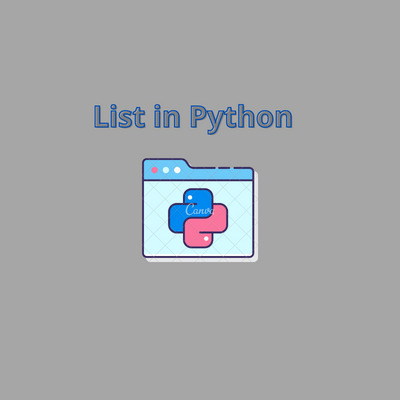
Lists are Python’s most adaptable ordered assemblage object kind. It can also be applied to as a sequence that's an organized library of objects that can host objects of any data kind, similar as Python calculus, Python Strings, and nested lists as well. Lists are one of the most given and protean Python Data Types.
Python lists are inconsistent kind its mean we can modify its element after it created. still, Python consists of six data- manners that are suitable to reposit the progressions, but the most familiar and responsible type is the list.
Lists Are Ordered
A list isn't purely a collection of objects. It's an classified collection of objects. The order in which you prescribe the fundamentals when you define a list is an constitutional specific of that list and is saved for that list’s duration.
Characteristics of Python lists are as follows.
Ordered assemblages of arbitrary objects entered by offset Arrays of object sources Of variable length, mixed, and arbitrarily nestable. Of the order, variable sequence Data kinds in which essentials are kept in the index base with starting index as 0 Enclosed between square brackets.
Python List Operations
The concatenation() and repetition( *) operators work in the equal way as they were working out with the strings.
Let's know how the list responds to varied operators.
Repetition - The repetition operator enables the list essentials to be rehearsed many times.
Concatenation - It concatenates the list adverted on either side of the operator.
Membership - It returns true if a individual item exists in a particular list else false. Iteration - The for loop is employed to repeat over the list fundamentals.
Conclusion
Here, we learned about list in python , characteristics of Python lists and list operations .
Visit difference between list and tuple to learn difference in details.
0 notes
Text
100%OFF | Python 3 Master Course for 2022

Do you want to Master Python? Then this is the course for you where I will take you from complete beginner to Advanced Python Programmer. Let me walk you through a detailed step by step process that will help you accomplish your goals and have fun learning on the way we will cover the following in detail:
Introduction
Documentation
Setup
Python Basics
Variables
Strings
Lists
Tuples
Sets
Dictionaries
What is Python
Getting Started with Python Documentation
Cover Summary of Python Beginner’s Documentation
Cover a Summary of Python Moderate Guide
Cover a Summary of Python Advanced Guide
Cover a Summary of General Python Documentation
Talk in Depth about Python 3.x Resources
Talk about what is and How to Port from Python 2 to Python
Overview
What is IDE
IDEs for Python
What is a Text Editor
Text Editors for Python
Download and Install Python 3 with IDLE Included
Basic Commands with Terminal
Write and Run your First Python Script with Terminal and IDLE
Download & Install Visual Studio Code
Download & Install Python Extension in Visual Studio Code
Write & Run Python Script with Visual Studio Code and Terminal
Download & Install Anaconda
Write & Run Python Script with Anaconda
Syntax
Comments
Data Types
Numbers
Casting
Booleans
Operators
If Else Statements
While Loops
For Loops
Functions
Lambda
Arrays
Classes and Objects
Inheritance
Iterators
Scope
Modules
Dates
Math
JSON
RegEx
PIP
Try Except
User Input
String Formatting
Overview
Variables
Variable Names
Assign Multiple Values
Output Variables
Global Variables
Overview
Strings
Slicing Strings
Modify Strings
Concatenate Strings
Format Strings
Escape Characters
String Methods
Overview
Lists
Access List Items
Change List Items
Add List Items
Remove List Items
Loop Lists
List Comprehension
Sort Lists
Copy Lists
Join Lists
List Methods
Overview
Tuples
Access Tuples
Update Tuples
Unpack Tuples
Loop Tuples
Join Tuples
Tuple Methods
Overview
Sets
Access Set Items
Add Set Items
Remove Set Items
Loop Sets
Join Sets
Set Methods
Overview
Access Items
Change Items
Add Items
Remove Items
Loop Dictionaries
Copy Dictionaries
Nested Dictionaries
Dictionary Methods
[ENROLL THE COURSE]
0 notes
Text
Python Tuple
In this article, you'll learn everything about Python tuples. All the more explicitly, what are tuples, how to make them, when to utilize them and different strategies you ought to be comfortable with.
A tuple in Python is like a rundown. The distinction between the two is that we can't change the components of a tuple whenever it is allocated though we can change the components of a rundown.
Making a Tuple
A tuple is made by setting every one of the things (components) inside enclosures (), isolated by commas. The brackets are discretionary, nonetheless, it is a decent practice to utilize them.
A tuple can have quite a few things and they might be of various types (whole number, glide, list, string, and so forth)
# Different types of tuples
# Empty tuple
my_tuple = ()
print(my_tuple)
# Tuple having whole numbers
my_tuple = (1, 2, 3)
print(my_tuple)
# tuple with blended datatypes
my_tuple = (1, "Hi", 3.4)
print(my_tuple)
# settled tuple
my_tuple = ("mouse", [8, 4, 6], (1, 2, 3))
print(my_tuple)
Yield
()
(1, 2, 3)
(1, 'Hi', 3.4)
('mouse', [8, 4, 6], (1, 2, 3))
A tuple can likewise be made without utilizing brackets. This is known as tuple pressing.
my_tuple = 3, 4.6, "canine"
print(my_tuple)
# tuple unloading is likewise conceivable
a, b, c = my_tuple
print(a) # 3
print(b) # 4.6
print(c) # canine
Yield
(3, 4.6, 'canine')
3
4.6
canine
Making a tuple with one component is somewhat interesting. Including one component inside enclosures isn't sufficient. We will require a following comma to demonstrate that it is, truth be told, a tuple.
my_tuple = ("hi")
print(type(my_tuple)) # <class 'str'>
# Creating a tuple having one component
my_tuple = ("hi",)
print(type(my_tuple)) # <class 'tuple'>
# Parentheses is discretionary
my_tuple = "hi",
print(type(my_tuple)) # <class 'tuple'>
Yield
<class 'str'>
<class 'tuple'>
<class 'tuple'>
Access Tuple Elements
There are different manners by which we can get to the components of a tuple.
1. Ordering
We can utilize the list administrator [] to get to a thing in a tuple, where the file begins from 0.
In this way, a tuple having 6 components will have records from 0 to 5. Attempting to get to a file outside of the tuple record range(6,7,... in this model) will raise an IndexError.
The record should be a whole number, so we can't utilize drift or different types. This will bring about TypeError.
In like manner, settled tuples are gotten to utilizing settled ordering, as displayed in the model underneath.
# Accessing tuple components utilizing ordering
my_tuple = ('p','e','r','m','i','t')
print(my_tuple[0]) # 'p'
print(my_tuple[5]) # 't'
# IndexError: list record out of reach
# print(my_tuple[6])
# Index should be a number
# TypeError: list files should be numbers, not skim
# my_tuple[2.0]
# settled tuple
n_tuple = ("mouse", [8, 4, 6], (1, 2, 3))
# settled list
print(n_tuple[0][3]) # 's'
print(n_tuple[1][1]) # 4
Yield
p
t
s
4
2. Negative Indexing
Python permits negative ordering for its groupings.
The list of - 1 alludes to the last thing, - 2 to the second keep going thing, etc.
# Negative ordering for getting to tuple components
my_tuple = ('p', 'e', 'r', 'm', 'I', 't')
# Output: 't'
print(my_tuple[-1])
# Output: 'p'
print(my_tuple[-6])
Yield
t
p
3. Cutting
We can get to a scope of things in a tuple by utilizing the cutting administrator colon :.
# Accessing tuple components utilizing cutting
my_tuple = ('p','r','o','g','r','a','m','i','z')
# components second to fourth
# Output: ('r', 'o', 'g')
print(my_tuple[1:4])
# components starting to second
# Output: ('p', 'r')
print(my_tuple[:- 7])
# components eighth to end
# Output: ('I', 'z')
print(my_tuple[7:])
# components start to finish
# Output: ('p', 'r', 'o', 'g', 'r', 'a', 'm', 'I', 'z')
print(my_tuple[:])
Yield
('r', 'o', 'g')
('p', 'r')
('I', 'z')
('p', 'r', 'o', 'g', 'r', 'a', 'm', 'I', 'z')
Cutting can be best pictured by believing the file to be between the components as displayed underneath. So assuming we need to get to a reach, we need the list that will cut the segment from the tuple.
Component Slicing in Python
Component Slicing in Python
Changing a Tuple
In contrast to records, tuples are unchanging.
This implies that components of a tuple can't be changed whenever they have been allocated. In any case, if the component is itself an alterable information type like a rundown, its settled things can be changed.
We can likewise dole out a tuple to various qualities (reassignment).
# Changing tuple values
my_tuple = (4, 2, 3, [6, 5])
# TypeError: 'tuple' object doesn't uphold thing task
# my_tuple[1] = 9
# However, thing of alterable component can be changed
my_tuple[3][0] = 9 # Output: (4, 2, 3, [9, 5])
print(my_tuple)
# Tuples can be reassigned
my_tuple = ('p', 'r', 'o', 'g', 'r', 'a', 'm', 'I', 'z')
# Output: ('p', 'r', 'o', 'g', 'r', 'a', 'm', 'I', 'z')
print(my_tuple)
Yield
(4, 2, 3, [9, 5])
('p', 'r', 'o', 'g', 'r', 'a', 'm', 'I', 'z')
We can utilize + administrator to consolidate two tuples. This is called connection.
We can likewise rehash the components in a tuple for a given number of times utilizing the * administrator.
Both + and * tasks result in another tuple.
# Concatenation
# Output: (1, 2, 3, 4, 5, 6)
print((1, 2, 3) + (4, 5, 6))
# Repeat
# Output: ('Repeat', 'Rehash', 'Rehash')
print(("Repeat",) * 3)
Yield
(1, 2, 3, 4, 5, 6)
('Rehash', 'Rehash', 'Rehash')
Read Our Latest Blog: Scope of Variable in Python
Erasing a Tuple
As examined above, we can't change the components in a tuple. It implies that we can't erase or eliminate things from a tuple.
Erasing a tuple completely, notwithstanding, is conceivable utilizing the catchphrase del.
# Deleting tuples
my_tuple = ('p', 'r', 'o', 'g', 'r', 'a', 'm', 'I', 'z')
# can't erase things
# TypeError: 'tuple' object doesn't uphold thing cancellation
# del my_tuple[3]
# Can erase a whole tuple
del my_tuple
# NameError: name 'my_tuple' isn't characterized
print(my_tuple)
Yield
Traceback (latest call last):
Document "<string>", line 12, in <module>
NameError: name 'my_tuple' isn't characterized
Tuple Methods
Techniques that add things or eliminate things are not accessible with tuple. Just the accompanying two techniques are accessible.
A few instances of Python tuple techniques:
my_tuple = ('a', 'p', 'p', 'l', 'e',)
print(my_tuple.count('p')) # Output: 2
print(my_tuple.index('l')) # Output: 3
Yield
2
3
Other Tuple Operations
1. Tuple Membership Test
We can test if a thing exists in a tuple or not, utilizing the watchword in.
# Membership test in tuple
my_tuple = ('a', 'p', 'p', 'l', 'e',)
# In activity
print('a' in my_tuple)
print('b' in my_tuple)
# Not in activity
print('g' not in my_tuple)
Yield
Valid
Bogus
Valid
2. Emphasizing Through a Tuple
We can utilize a for circle to emphasize through every thing in a tuple.
# Using a for circle to emphasize through a tuple
for name in ('John', 'Kate'):
print("Hello", name)
Yield
Hi John
Hi Kate
Benefits of Tuple over List
Since tuples are very like records, the two of them are utilized in comparable circumstances. Nonetheless, there are sure benefits of carrying out a tuple over a rundown. Beneath recorded are a portion of the primary benefits:
We by and large use tuples for heterogeneous (unique) information types and records for homogeneous (comparable) information types.
Since tuples are unchanging, emphasizing through a tuple is quicker than with list. So there is a slight presentation help.
Tuples that contain unchanging components can be utilized as a key for a word reference. With records, this is unimaginable.
In the event that you have information that doesn't change, executing it as tuple will ensure that it remains compose secured.
0 notes