#ui router
Explore tagged Tumblr posts
Text

POV: the internet crashed for the fourth time today
#this isn’t a problem with the servers#switched ISPs and the internet goes down or hiccups at least 7 times a day#their router admin UI is gobshite#fuck verizon#sky: children of the light#sky children of the light#me speaking
3 notes
·
View notes
Text
talking with xfinity tech support getting nowhere because i know more than the agent and am literally teaching them what's wrong and to get me to someone that has the power to fix it. my issue is that the router gateway from their supplied router locks "advanced" settings like Port Forwarding and DMZ stuff behind the mobile app, but trying to access these settings from the phone app only gives an error so they're impossible to edit. researching this issue and apparently for 3 years there's been just a fucking dumbass issue where NOBODY can access their advanced settings because the app is broken and the only solution is to beg the AI chatbot to give you an in-app redirect to the page instead of using the UI (an authentication error i assume the chatbot provides a workaround for?) which doesn't work anymore.
i just bought a whole new fucking router so i don't have to use their proprietary software that doesn't work. massive pain in the ass to be a network engineer that explains to tech support how their own shit is broken and have to constantly remind them when they repeat the steps you've told them you've already done 6 times over. like please i get you have a script but save me the trouble and just say you aren't equipped to deal with the problem their company created and forward me to some other inept support department lol
33 notes
·
View notes
Text
I said I needed to update my router firmware because it's outdated and my gf goes, "Well, yeah, that UI is straight out of the 90s" DO NOT HATE ON DDWRT. MY FIRMWARE JUST NEEDS TO BE UPDATED FOR SECURITY REASONS. Hating on Dd-wrt is TOO FAR. TOO. FAR.
4 notes
·
View notes
Text

For a digital-only, cloud-based PlayStation 7, here’s an updated schematic focusing on next-gen cloud gaming, AI-driven performance, and minimalistic hardware:
1. Hardware Architecture (Cloud-Optimized, Minimalist Design)
Processing Power:
Cloud-Based AI Compute Servers with Custom Sony Neural Processing Units (NPUs)
Local Ultra-Low Latency Streaming Box (PS7 Cloud Hub) with AI-Assisted Lag Reduction
Storage:
No Internal Game Storage (Everything Runs via PlayStation ZeroCloud)
4TB Cloud-Synced SSD for System & Personal Data

Connectivity:
WiFi 7 & 6G Mobile Support for High-Speed Streaming
Quantum Encrypted Bluetooth 6.0 for Peripherals
Direct-to-Server Ethernet Optimization (AI-Managed Ping Reduction)
Form Factor:
Minimalist Digital Console Hub (Size of a Small Router)
No Disc Drive – Fully Digital & Cloud-Dependent
2. UI/UX Design (AI-Powered Cloud Interface)
NexusOS 1.0 (Cloud-Based AI UI): Personalized Dashboard Adapting to Player Preferences

ZeroNexus AI Assistant:
Predictive Game Recommendations
Smart Latency Optimization for Cloud Gaming
In-Game AI Strategy Coach
Instant Play Anywhere:
Seamless Cloud Save Syncing Across Devices
Playable on Console, PC, Tablet, or NexusPad Companion Device
Holographic UI Options (for AR Integration with Future PlayStation VR)
3. Concept Art & Industrial Design (Minimalist, Streaming-Focused)
Compact, Vertical-Standing Console (PS7 Cloud Hub)
Sleek, Heatless Design (No Heavy Internal Processing)
DualSense 2X Controller:
Cloud-Connected Haptics (Real-Time Adaptive Feedback)
AI-Touchscreen Interface for Quick Actions & Cloud Navigation
Self-Charging Dock (Wireless Power Transfer)
4. Software & Ecosystem (Full Cloud Gaming Integration)
PlayStation ZeroCloud (Sony’s Ultimate Cloud Gaming Service)
No Downloads, No Installs – Instant Play on Any Device
AI-Based 8K Upscaling & Adaptive Frame Rate
Cloud-Powered VR & AR Experiences
Cross-Platform Compatibility: PlayStation 7 Games Playable on PC, TV, & Mobile
Subscription-Based Ownership (Game Library Access Model with NFT Licensing for Exclusive Titles)
Eco-Friendly AI Resource Scaling: Low Power Consumption for Cloud Streaming
This design ensures ultra-fast, high-quality, cloud-first gaming while eliminating hardware limitations. Let me know if you want refinements or additional features!
#chanel#playstation7#deardearestbrands x chanel#deardearestbrands sony playstation7 controller#ps7#PS7#playstation7 controller#deardearestbrands#Chanel x Playstation#playtation7Chanel#chanel textiles
3 notes
·
View notes
Text
How-To IT
Topic: Core areas of IT
1. Hardware
• Computers (Desktops, Laptops, Workstations)
• Servers and Data Centers
• Networking Devices (Routers, Switches, Modems)
• Storage Devices (HDDs, SSDs, NAS)
• Peripheral Devices (Printers, Scanners, Monitors)
2. Software
• Operating Systems (Windows, Linux, macOS)
• Application Software (Office Suites, ERP, CRM)
• Development Software (IDEs, Code Libraries, APIs)
• Middleware (Integration Tools)
• Security Software (Antivirus, Firewalls, SIEM)
3. Networking and Telecommunications
• LAN/WAN Infrastructure
• Wireless Networking (Wi-Fi, 5G)
• VPNs (Virtual Private Networks)
• Communication Systems (VoIP, Email Servers)
• Internet Services
4. Data Management
• Databases (SQL, NoSQL)
• Data Warehousing
• Big Data Technologies (Hadoop, Spark)
• Backup and Recovery Systems
• Data Integration Tools
5. Cybersecurity
• Network Security
• Endpoint Protection
• Identity and Access Management (IAM)
• Threat Detection and Incident Response
• Encryption and Data Privacy
6. Software Development
• Front-End Development (UI/UX Design)
• Back-End Development
• DevOps and CI/CD Pipelines
• Mobile App Development
• Cloud-Native Development
7. Cloud Computing
• Infrastructure as a Service (IaaS)
• Platform as a Service (PaaS)
• Software as a Service (SaaS)
• Serverless Computing
• Cloud Storage and Management
8. IT Support and Services
• Help Desk Support
• IT Service Management (ITSM)
• System Administration
• Hardware and Software Troubleshooting
• End-User Training
9. Artificial Intelligence and Machine Learning
• AI Algorithms and Frameworks
• Natural Language Processing (NLP)
• Computer Vision
• Robotics
• Predictive Analytics
10. Business Intelligence and Analytics
• Reporting Tools (Tableau, Power BI)
• Data Visualization
• Business Analytics Platforms
• Predictive Modeling
11. Internet of Things (IoT)
• IoT Devices and Sensors
• IoT Platforms
• Edge Computing
• Smart Systems (Homes, Cities, Vehicles)
12. Enterprise Systems
• Enterprise Resource Planning (ERP)
• Customer Relationship Management (CRM)
• Human Resource Management Systems (HRMS)
• Supply Chain Management Systems
13. IT Governance and Compliance
• ITIL (Information Technology Infrastructure Library)
• COBIT (Control Objectives for Information Technologies)
• ISO/IEC Standards
• Regulatory Compliance (GDPR, HIPAA, SOX)
14. Emerging Technologies
• Blockchain
• Quantum Computing
• Augmented Reality (AR) and Virtual Reality (VR)
• 3D Printing
• Digital Twins
15. IT Project Management
• Agile, Scrum, and Kanban
• Waterfall Methodology
• Resource Allocation
• Risk Management
16. IT Infrastructure
• Data Centers
• Virtualization (VMware, Hyper-V)
• Disaster Recovery Planning
• Load Balancing
17. IT Education and Certifications
• Vendor Certifications (Microsoft, Cisco, AWS)
• Training and Development Programs
• Online Learning Platforms
18. IT Operations and Monitoring
• Performance Monitoring (APM, Network Monitoring)
• IT Asset Management
• Event and Incident Management
19. Software Testing
• Manual Testing: Human testers evaluate software by executing test cases without using automation tools.
• Automated Testing: Use of testing tools (e.g., Selenium, JUnit) to run automated scripts and check software behavior.
• Functional Testing: Validating that the software performs its intended functions.
• Non-Functional Testing: Assessing non-functional aspects such as performance, usability, and security.
• Unit Testing: Testing individual components or units of code for correctness.
• Integration Testing: Ensuring that different modules or systems work together as expected.
• System Testing: Verifying the complete software system’s behavior against requirements.
• Acceptance Testing: Conducting tests to confirm that the software meets business requirements (including UAT - User Acceptance Testing).
• Regression Testing: Ensuring that new changes or features do not negatively affect existing functionalities.
• Performance Testing: Testing software performance under various conditions (load, stress, scalability).
• Security Testing: Identifying vulnerabilities and assessing the software’s ability to protect data.
• Compatibility Testing: Ensuring the software works on different operating systems, browsers, or devices.
• Continuous Testing: Integrating testing into the development lifecycle to provide quick feedback and minimize bugs.
• Test Automation Frameworks: Tools and structures used to automate testing processes (e.g., TestNG, Appium).
19. VoIP (Voice over IP)
VoIP Protocols & Standards
• SIP (Session Initiation Protocol)
• H.323
• RTP (Real-Time Transport Protocol)
• MGCP (Media Gateway Control Protocol)
VoIP Hardware
• IP Phones (Desk Phones, Mobile Clients)
• VoIP Gateways
• Analog Telephone Adapters (ATAs)
• VoIP Servers
• Network Switches/ Routers for VoIP
VoIP Software
• Softphones (e.g., Zoiper, X-Lite)
• PBX (Private Branch Exchange) Systems
• VoIP Management Software
• Call Center Solutions (e.g., Asterisk, 3CX)
VoIP Network Infrastructure
• Quality of Service (QoS) Configuration
• VPNs (Virtual Private Networks) for VoIP
• VoIP Traffic Shaping & Bandwidth Management
• Firewall and Security Configurations for VoIP
• Network Monitoring & Optimization Tools
VoIP Security
• Encryption (SRTP, TLS)
• Authentication and Authorization
• Firewall & Intrusion Detection Systems
• VoIP Fraud DetectionVoIP Providers
• Hosted VoIP Services (e.g., RingCentral, Vonage)
• SIP Trunking Providers
• PBX Hosting & Managed Services
VoIP Quality and Testing
• Call Quality Monitoring
• Latency, Jitter, and Packet Loss Testing
• VoIP Performance Metrics and Reporting Tools
• User Acceptance Testing (UAT) for VoIP Systems
Integration with Other Systems
• CRM Integration (e.g., Salesforce with VoIP)
• Unified Communications (UC) Solutions
• Contact Center Integration
• Email, Chat, and Video Communication Integration
2 notes
·
View notes
Text
11/25 (Sat) TS blog #4
Good morning. ☁️
This is Very Tired Salaryman Tim. 🛌

Suffering the consequences of my poor choices. Delicious choices, but poor nonetheless.
Today's rank: 5


A so and so day. I had already mentioned how having (2) peppermint mocha lattes was the highlight of my day last time. The consequence of this was poor sleep. Unexpectedly, my downstairs neighbors decided to play bass guitar until 10PM. I had felt my brain pulsing to the beat and feeling the vibrations through the floor.
Typically, I should be asleep by 5 or 6PM and wake up at 1AM for work. This did not happen and I decided to just skip work for the night with no consequence. If I had gone to work with poor health, things would have been worse all around. I hate the holidays and I hate the weather. I could have one or the other, not both.
Yesterday's gaming endeavor was me trying to work with a buggy UI when trying to play Mabinogi. I saw it on Steam with mostly positive reviews and thought to give it a go. It was not a go. I couldn't click anything after my inventory got flooded by the director's gifts.
Purchased FFXIV Complete Edition for the Endwalker DLC. Going to live my best life now. So I thought. The game started me in A Realm Reborn. 😭
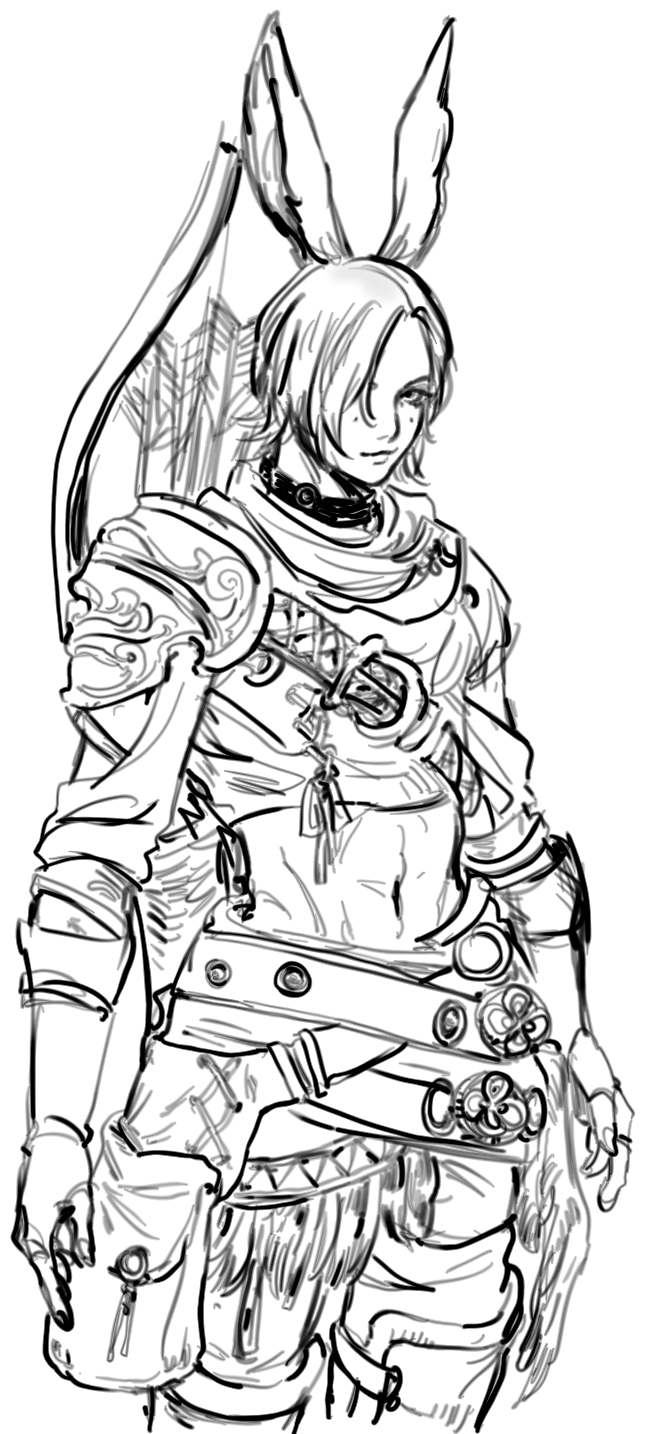

Today's lucky color is purple. I customized my character with this palette. It wasn't an easy conclusion to come to. I'm glad I consulted my friend D while I was playing with the features. Otherwise, I might have had a few regrets.
Data Center: Aether
Home World: Adamantoise
Name: Hani Vee (Sprout)
Race / Clan: Viera / Veena (M)
Nameday / Guardian: 28S 3rd AM / Oschon
Class: Archer (Lv. 9) as of this post
The server keeps ejecting me because of poor wifi, with my bedroom being the farthest from the router. There's nothing I can do about that.
My wish for this game is I want to experience the organic friendship formed from an in-game encounter. The nostalgia of making friends online and not stressing about looking for people IRL to play with. I don't think I'm doing very well.
I regret being an archer a little bit. In theory, I thought it was a good idea to gain some distance from whatever I was attacking. In practice, I don't know if I'm just clumsy but trying to back off while shooting a monster that is coming at me fast is not my idea of a great time.
I'm figuring out this game as I go. I try to think of the dedicated players of this game and how some have been playing for a decade. How?
Please, I just wanted to be a farmer...
#ffxiv#sprout#tiredsalaryman blog#tiredsalaryman art#oha asa#mmorpg#ffxiv viera#male viera#bunny boy#dear diary
13 notes
·
View notes
Text
Starting work on Bubble, the peer to peer algorithm for PierMesh, primarily I need to write a router algorithm for bidirectional communication and the web ui for utilizing that functionality/storing credentials/using PierMesh as a peer or operator (another piece of work that'll benefit from bvfs, a lightweight indexeddb file system I recently developed). This will also lay the groundwork for the Ion protocol which is a more general use p2p algorithm I'm going to build for a paper I'm working on
6 notes
·
View notes
Text
Frontend Frameworks for Web Development

Frontend Frameworks for Web Development, creating captivating and user-friendly websites and web applications is essential for businesses to thrive. With the increasing demand for dynamic and interactive web experiences, frontend development has become more crucial than ever.
To meet these demands efficiently, developers rely on frontend frameworks, which streamline the development process and enhance productivity.
In this comprehensive guide, we'll explore the world of frontend frameworks for web development, covering everything from key factors to consider when choosing a framework to the top options available in India.
Overview of Frontend Frameworks for Web Development
Frontend frameworks are collections of pre-written code, libraries, and tools that expedite the process of building user interfaces for websites and web applications.
These frameworks provide developers with a structured approach to frontend development, offering ready-made components, templates, and utilities to streamline common tasks.
By leveraging frontend frameworks, developers can achieve consistency, maintainability, and scalability in their projects while focusing more on functionality and user experience.
These frameworks often follow the principles of modularization and component-based architecture, facilitating code reuse and making development more efficient.
Key Factors to Consider in a Frontend Frameworks for Web Development
When choosing a frontend framework for web development, several key factors should be considered:
Community Support: Opt for frameworks with active and robust communities. A strong community ensures ongoing support, frequent updates, and a wealth of resources such as documentation, tutorials, and plugins.
Performance: Evaluate the performance metrics of the framework, including page load times, rendering speed, and resource utilization. A lightweight and efficient framework can significantly impact the user experience.
Flexibility and Customization: Assess the framework's flexibility in accommodating project requirements and its customization options. Look for frameworks that allow developers to tailor components and styles to suit specific design needs.
Learning Curve: Consider the learning curve associated with the framework, especially if you're working with a team of developers with varying skill levels. Choose a framework that aligns with your team's expertise and resources.
Compatibility and Browser Support: Ensure that the framework is compatible with a wide range of browsers and devices, particularly if your target audience includes users with diverse preferences and devices.
Updates and Maintenance: Check the framework's update frequency and long-term maintenance plans. Regular updates and proactive maintenance are essential for addressing security vulnerabilities and compatibility issues.
7 Best Frontend Frameworks for Web Development in India
Now, let's explore some of the top Frontend Frameworks for Web Development widely used by developers in India:
React.js: Developed by Facebook, React.js is a popular JavaScript library for building user interfaces. It emphasizes component-based architecture and virtual DOM for efficient rendering. React's ecosystem includes tools like React Router for routing and Redux for state management.
Angular: Backed by Google, Angular is a comprehensive frontend framework for building robust web applications. It provides features such as two-way data binding, dependency injection, and modular development. Angular offers a full-fledged ecosystem with Angular CLI for project scaffolding and Angular Material for UI components.
Vue.js: Vue.js is an advanced JavaScript framework known for its simplicity and flexibility. It allows developers to incrementally adopt its features and integrate it into existing projects easily. Vue.js offers reactive data binding, virtual DOM, and a rich ecosystem of plugins and components.
Bootstrap: Bootstrap is a popular CSS framework for building responsive and mobile-first websites. It provides a grid system, pre-styled components, and responsive utilities, allowing developers to create sleek and consistent designs quickly. Bootstrap is highly customizable and offers extensive documentation and community support.
Svelte: Svelte is a relatively new frontend framework that focuses on compiling components at build time rather than runtime. This approach results in highly optimized and lightweight web applications. Svelte's simplicity and performance make it an attractive choice for developers seeking efficiency and speed.
Tailwind CSS: Tailwind CSS is a utility-first CSS framework that provides a set of low-level utility classes for building custom designs. It offers a highly customizable and expressive approach to styling, enabling developers to create unique and responsive interfaces without writing custom CSS. Tailwind CSS is gaining popularity for its developer-friendly workflow and rapid prototyping capabilities.
Foundation: Foundation is a responsive front-end framework developed by ZURB, known for its modular and customizable nature. It offers a comprehensive set of CSS and JavaScript components, as well as a robust grid system and a variety of UI elements. Foundation is well-suited for building modern and accessible web projects.
Conclusion for Web Development
Choosing the right Frontend Frameworks for Web Development is crucial to the success of your website development. Consider factors such as community support, performance, flexibility, and compatibility when evaluating different frameworks. Each framework has its strengths and weaknesses, so assess your project requirements and development preferences carefully before making a decision.
Whether you opt for React.js, Angular, Vue.js, or any other frontend framework, prioritize learning and mastering the chosen tool to maximize its potential and deliver exceptional web experiences. Keep abreast of new developments, best practices, and emerging trends in frontend development to stay ahead in this ever-evolving field.
FAQs for Web Development
Q: Which frontend framework is best for beginners?
A: Vue.js and React.js are often recommended for beginners due to their relatively gentle learning curves and extensive documentation.
Q: How do I choose between Angular and React for my project?
A: Consider factors such as project requirements, team expertise, and ecosystem preferences. Angular offers a comprehensive solution with built-in features, while React provides more flexibility and a vibrant ecosystem.
Q: Are frontend frameworks necessary for web development?
A: While not strictly necessary, frontend frameworks greatly simplify and expedite the web development process, especially for complex and dynamic projects. They provide structure, consistency, and efficiency, ultimately enhancing productivity and user experience.
Q: Can I use multiple frontend frameworks in the same project?
A: While technically possible, using multiple frontend frameworks in the same project can lead to complexity, conflicts, and maintenance challenges. It's generally advisable to stick to a single framework to maintain code consistency and streamline development.
More Details
Email: [email protected]
Website: https://censoware.com/
#web development#website development#software development#web developers#pythonprogramming#phpdeveloper#javascriptdeveloper#mern stack development#mobile app development
2 notes
·
View notes
Text
And if UBlock bites it, another approach to the same benefit is only slightly techy, but any newcomer with a little patience and a few spare hundos could set it up.
Get yourself a Raspberry Pi or an equivalent, set up its Linux environment (which is as simple as inserting an SD card into a slot or a USB stick into a port and pressing Power) and download Pi-Hole. Keep your new little SBC connected to your local network, set up the Pi-Hole client as your primary DNS in your router, and keep a spare keyboard around to add the occasional extra ad domains to its blocklist in your spare time - and bam. You're set. A non-software based approach to ad-blocking that ad providers like YouTube or Google can't just circumvent by banning the use of a plugin. Pair that with a VPN and you'll shave off a ton of bandwidth use from your monthly data plan. Pi-Hole blocks everything, from YouTube ads to banner ads to UI bloat my Smart TV comes with.
It's less obvious than just installing a plugin, I'll admit, but nobody can just yank it out of your hands, either.
Reminder that you can block most ads on Android. yes, including youtube ads.
Steps: Download Firefox -> Install uBlock Origin extension.
That's literally it. Enjoy ad free web browsing while we still (barely) have it!
26K notes
·
View notes
Text

Master React: A Complete React Tutorial for Beginners
In the ever-evolving landscape of web development, React has emerged as one of the most powerful and popular JavaScript libraries for building user interfaces. Developed and maintained by Facebook, React allows developers to create dynamic, high-performance web applications with ease. If you’re a beginner looking to dive into the world of React, this comprehensive tutorial, "Master React: A Complete React Tutorial for Beginners," will guide you through the essential concepts, tools, and techniques needed to become proficient in React development.
What is React?
React is a declarative, component-based library that enables developers to build reusable UI components. Its primary goal is to make the process of creating interactive user interfaces more efficient and manageable. Unlike traditional web development approaches that manipulate the Document Object Model (DOM) directly, React uses a virtual DOM to optimize rendering performance. This means that React only updates the parts of the UI that have changed, resulting in faster and more responsive applications.
Why Learn React?
Learning React is a valuable investment for any aspiring web developer. Here are a few reasons why you should consider mastering React:
Popularity and Demand: React is widely used by companies of all sizes, from startups to tech giants like Facebook, Instagram, and Airbnb. Proficiency in React can significantly enhance your job prospects and career opportunities. Component-Based Architecture: React’s component-based structure promotes reusability and modularity, making it easier to manage and scale applications. This approach allows developers to break down complex UIs into smaller, manageable pieces. Rich Ecosystem: React has a vast ecosystem of libraries and tools that complement its functionality. From state management solutions like Redux to routing libraries like React Router, the React ecosystem provides everything you need to build robust applications. Strong Community Support: With a large and active community, finding resources, tutorials, and support for React development is easier than ever. Whether you’re facing a coding challenge or looking for best practices, the community is there to help.
Setting Up Your React Environment
Before diving into coding, you need to set up your development environment. The easiest way to get started with React is by using the Create React App (CRA) tool, which sets up a new React project with a single command. To create a new React application, follow these steps:
Install Node.js: Ensure you have Node.js installed on your machine. You can download it from the official website.
Create a New React App: Open your terminal and run the following command:
npx create-react-app my-first-react-app cd my-first-react-app npm start
This command creates a new directory called my-first-react-app and starts a development server that you can access at http://localhost:3000.
Understanding React Components
At the heart of React are components. A component is a self-contained piece of UI that can be reused throughout your application. There are two main types of components in React:
Functional Components: These are JavaScript functions that return JSX (JavaScript XML), which looks similar to HTML. Functional components are simpler and easier to read, making them the preferred choice for most developers. Example of a functional component:
function Welcome(props) { return <h1>Hello, {props.name}!</h1>; }
Class Components: These are ES6 classes that extend the React.Component class. Class components can hold state and lifecycle methods, but with the introduction of hooks, functional components are now more commonly used. Example of a class component:
class Welcome extends React.Component { render() { return <h1>Hello, {this.props.name}!</h1>; } }
JSX: The Syntax of React
JSX is a syntax extension for JavaScript that allows you to write HTML-like code within your JavaScript files. It makes it easier to visualize the structure of your UI. JSX expressions can include JavaScript expressions wrapped in curly braces {}.
Example of JSX:const element = <h1>Hello, world!</h1>;
State and Props: Managing Data in React
In React, data flows in one direction, from parent components to child components. This is achieved through props (short for properties) and state.
Props: Props are read-only attributes passed from a parent component to a child component. They allow you to customize components and make them reusable. Example of using props:
function Greeting(props) { return <h1>Welcome, {props.name}!</h1>; }
State: State is a built-in object that allows components to manage their own data. Unlike props, state is mutable and can be updated using the setState method in class components or the useState hook in functional components. Example of using state with hooks:
import React, { useState } from 'react'; function Counter() { const [count, setCount] = useState(0); return ( <div> <p>You clicked {count} times</p> <button onClick={() => setCount(count + 1)}>Click me</button> </div> ); }
Lifecycle Methods and Hooks
In class components, React provides lifecycle methods that allow you to run code at specific points in a component's life, such as when it mounts or unmounts. Common lifecycle methods include componentDidMount, componentDidUpdate, and componentWillUnmount.
With the introduction of hooks in React 16.8, functional components can now manage side effects and lifecycle events using the useEffect hook. This allows for cleaner and more concise code.
Example of using useEffect:import React, { useState, useEffect } from 'react'; function DataFetcher() { const [data, setData] = useState(null); useEffect(() => { fetch('https://api.example.com/data') .then(response => response.json()) .then(data => setData(data)); }, []); // Empty array means this runs once on mount return <div>{data ? JSON.stringify(data) : 'Loading...'}</div>; }
Routing with React Router
For building single-page applications (SPAs), React Router is an essential library that enables navigation between different components without refreshing the page. It allows you to define routes and render components based on the current URL.
Example of setting up React Router:import { BrowserRouter as Router, Route, Switch } from 'react-router-dom'; function App() { return ( <Router> <Switch> <Route path="/about" component={About} /> <Route path="/" component={Home} /> </Switch> </Router> ); }
State Management with Context and Redux
As your application grows, managing state across multiple components can become challenging. React Context provides a way to share data globally without prop drilling, while Redux is a popular state management library that offers a centralized store and predictable state updates.
Best Practices for React Development
To ensure your React applications are maintainable and efficient, consider the following best practices:
Keep Components Small and Focused: Each component should have a single responsibility, making it easier to understand and test.
Use Functional Components and Hooks: Prefer functional components and hooks over class components for cleaner and more concise code.
Leverage PropTypes or TypeScript: Use PropTypes for type checking or consider using TypeScript for static type checking to catch errors early.
Optimize Performance: Use React. Memo to prevent unnecessary re-renders and implement lazy loading for components to improve performance. Maintain a Modular Folder Structure: Organize your project files in a way that promotes modularity and ease of navigation.
Building Real-World Projects
The best way to solidify your React skills is by building real-world projects. Start with simple applications like a to-do list or a weather app, and gradually move on to more complex projects like an e-commerce site or a social media platform. This hands-on experience will help you apply what you’ve learned and prepare you for real-world development challenges.
Conclusion
Mastering React is a rewarding journey that opens up numerous opportunities in web development. This tutorial, "Master React: A Complete React Tutorial for Beginners," has provided you with a solid foundation in React concepts, tools, and best practices. By dedicating time to practice and build projects, you will gain the confidence and skills needed to create dynamic, high-performance web applications. Embrace the challenge, stay curious, and let your journey into the world of React begin! Whether you’re looking to enhance your career or simply explore the exciting realm of web development, mastering React will empower you to create innovative solutions that make a difference.
0 notes
Text
Why Hiring ReactJS Developers from Brain Inventory Can Accelerate Your Front-End Success
In the ever-evolving digital world, delivering seamless, fast, and dynamic user experiences is critical. Today’s users expect intuitive interfaces, lightning-fast interactions, and responsive layouts across all devices. This is where ReactJS excels—and why many forward-thinking businesses are choosing to hire ReactJS developers who can build high-performing applications tailored to modern user expectations.
At Brain Inventory, we offer top-tier ReactJS development services that help you build scalable, interactive, and visually appealing front-end applications. Whether you’re a startup, SMB, or enterprise, we provide the expertise, flexibility, and dedication you need to bring your digital vision to life.

What Makes ReactJS a Powerful Choice for Modern Front-End Development?
ReactJS is a popular open-source JavaScript library developed by Facebook for building user interfaces, particularly single-page applications where fast rendering and user interaction are essential.
Here’s why ReactJS continues to dominate front-end development:
⚡ Fast Rendering with Virtual DOM ReactJS updates only the components that change, resulting in quicker UI updates and superior performance.
🧱 Component-Based Architecture Developers can build reusable UI components, making the codebase more manageable and efficient.
🔄 One-Way Data Binding Ensures consistent and predictable application behavior.
🌐 Rich Ecosystem Backed by a strong community and rich libraries for everything from routing to state management.
When you hire dedicated ReactJS developers from Brain Inventory, you tap into all these advantages—combined with expert implementation and modern design practices.
Why Hire ReactJS Developers from Brain Inventory?
At Brain Inventory, we don’t just provide developers—we offer complete front-end excellence. Our ReactJS developers are experts at building engaging, maintainable, and scalable interfaces that help your product stand out.
✅ Experienced Front-End Experts
Our developers bring years of experience in ReactJS and its ecosystem, including Redux, Next.js, React Router, and more. They are adept at building everything from simple SPAs to complex enterprise-grade front-ends.
✅ Customized UI Solutions
We don’t believe in one-size-fits-all. We create tailored solutions that reflect your brand, resonate with your users, and work flawlessly across all platforms.
✅ Flexible Hiring Models
Whether you want to hire dedicated ReactJS developers for long-term projects or need short-term support, Brain Inventory offers flexible engagement options to suit your needs.
✅ Agile Development & Transparent Process
With clear timelines, daily updates, and agile sprint cycles, we keep your project on track and you in the loop at every stage.
Services Offered by Our ReactJS Developers
By partnering with Brain Inventory, you get access to a wide range of ReactJS development services, including:
🔹 Custom ReactJS Web Application Development
🔹 UI/UX Design and Front-End Architecture
🔹 ReactJS Migration and Upgrades
🔹 Progressive Web Apps (PWAs)
🔹 Single-Page Application (SPA) Development
🔹 Integration with APIs and Back-End Systems
🔹 Ongoing Maintenance and Optimization
Whether you're starting from scratch or scaling an existing application, our ReactJS experts have you covered.
Industries We Serve
Brain Inventory’s ReactJS developers have built and optimized solutions for various industries, including:
🏥 Healthcare – Patient portals, telemedicine platforms
🛍️ Retail & E-commerce – Interactive storefronts, custom shopping carts
🎓 EdTech – E-learning portals, performance dashboards
🏦 FinTech – Secure and dynamic user dashboards
📊 SaaS – Admin panels, data visualization tools
Client Success Story: Building a High-Performance SaaS Dashboard
One of our SaaS clients needed a responsive admin dashboard capable of handling large data volumes in real time. Our dedicated ReactJS developers:
Designed a sleek and modern UI
Implemented virtual DOM for seamless data rendering
Integrated real-time analytics and charts using D3.js and Redux Delivered a fully functional product in under 10 weeks
This solution helped the client improve user retention by 35% and reduced load times by 50%.
Benefits of Hiring Dedicated ReactJS Developers
By choosing to hire dedicated ReactJS developers from Brain Inventory, you ensure:
✅ Full Control Over Resources
✅ Quick Project Start and Ramp-Up
✅ Direct Communication and Fast Response Times
✅ High Code Quality and Scalable Architecture
✅ On-Time Delivery and Post-Launch Support
Our developers integrate smoothly with your team and processes, acting as an extension of your internal workforce.
Final Thoughts
ReactJS is the cornerstone of modern web development, enabling businesses to create lightning-fast and interactive user interfaces. But the key to success lies in hiring developers who truly understand the framework, its ecosystem, and how to use it to build great user experiences.
Brain Inventory is your trusted partner to hire ReactJS developers who are dedicated, experienced, and aligned with your vision. Whether you need full-time support or project-based collaboration, our team is ready to bring your front-end goals to life.
Ready to transform your front-end with ReactJS? Hire dedicated ReactJS developers from Brain Inventory today.
0 notes
Text
React Programming: A Comprehensive Guide and Use Cases
Table of Contents
Introduction to React
Key Features of React
React vs. Other JavaScript Frameworks
Setting Up a React Development Environment
React Components and JSX
State and Props in React
React Hooks
React Router for Navigation
State Management in React (Redux, Context API)
React for Web Development
React for Mobile Development (React Native)
React for Single-Page Applications (SPAs)
React for Progressive Web Apps (PWAs)
React in Enterprise Applications
React for E-Commerce Platforms
React for Social Media Platforms
React for Real-Time Applications
React for Dashboards and Data Visualization
Companies Using React
Pros and Cons of React
Future of React
Conclusion
1. Introduction to React
React is an open-source JavaScript library developed by Facebook in 2013 for building user interfaces (UIs). It is widely used for creating single-page applications (SPAs), dynamic web apps, and even mobile apps (via React Native).
Why React?
✅ Component-Based Architecture – Reusable UI components. ✅ Virtual DOM – Efficient rendering and performance. ✅ Rich Ecosystem – Large community, libraries, and tools. ✅ Cross-Platform – Works for web, mobile, and desktop.
React is maintained by Facebook and a community of developers, making it one of the most popular front-end libraries today.
2. Key Features of React
A. Component-Based Architecture
Break UI into reusable components (e.g., Button, Header).
Example:jsxCopyDownloadfunction Welcome() { return Hello, React!; }
B. Virtual DOM
Improves performance by minimizing direct DOM updates.
Only re-renders changed elements (not the whole page).
0 notes
Text
Looking to Upgrade Your Old UI? Time to Hire VueJS Developers
In today’s digital world, your website or application’s user interface (UI) is often the first impression your brand makes. If your platform still uses outdated UI elements, slow-loading pages, or poor responsiveness on mobile, you’re not just behind the curve, you're losing customers.
A modern user interface is more than just a new look. It’s about creating an engaging, dynamic experience that encourages interaction, boosts conversion rates, and builds long-term customer loyalty.
If you’re thinking about upgrading your UI, now is the perfect time to hire VueJS developers. VueJS is one of the most flexible and powerful frontend frameworks available, and it has quickly become the go-to choice for businesses aiming to create responsive, high-performing interfaces.
In this blog, we’ll cover why VueJS is the smart choice for UI upgrades, what makes VueJS developers valuable, and how the right team can transform your digital experience.
What Is VueJS?
VueJS is an easy to use and adaptable JavaScript tool for building user interfaces and one page applications. Unlike heavier frameworks, VueJS is incredibly fast, flexible, and easy to integrate into existing projects making it ideal for UI modernization.
Vue’s reactive components make your website feel more like a native app fluid, intuitive, and highly responsive.
Why Your Old UI Is Hurting Your Business
Let’s start with the obvious: if your UI looks and feels old, your users will notice. Outdated user interfaces can lead to:
Poor first impressions
High bounce rates
Low customer engagement
Negative brand perception
Missed conversion opportunities
Today’s users expect sleek, responsive, and interactive digital experiences. If your app or website doesn’t deliver that, they’ll bounce to a competitor that does.

Why VueJS is Perfect for UI Upgrades
Upgrading your UI isn’t just about visual design, it's about performance, interactivity, and ease of use. VueJS checks all those boxes and more. Here’s why:
1. Lightweight and Fast
VueJS is extremely fast to load and execute. It minimizes page load time, which is critical for both user experience and SEO.
2. Modular and Scalable
Vue’s component-based architecture allows developers to build and manage sections of the UI independently. This makes upgrades seamless and scalable.
3. Easy Integration
Already have an app built on another framework? VueJS can be added to part of your codebase without starting from scratch.
4. Real-Time UI Updates
Vue’s reactive data binding lets your UI update instantly in response to user actions, which leads to a much smoother experience.
5. Strong Ecosystem
With tools like Vue Router (for navigation), Vuex (for state management), and Nuxt.js (for SSR and SEO), Vue offers a complete toolkit for high-performance applications.
Key Signs It’s Time to Hire VueJS Developers
Wondering if it’s the right time to modernize your app or site? Here are signs your UI needs a Vue-powered upgrade:
Your website/app looks outdated or isn’t mobile-friendly
High bounce rates or low user engagement
Long page load times
Poor accessibility or confusing navigation
Difficulty adding new features or scaling your platform
If any of these sound familiar, it's time to hire VueJS developers to breathe new life into your frontend.
What to Expect When You Hire VueJS Developers
Professional VueJS developers bring a mix of technical expertise and design thinking to your project. Here’s what you can expect:
1. UI/UX Strategy
They’ll audit your current UI and recommend ways to improve usability, navigation, layout, and responsiveness.
2. Modular Redesign
Your platform will be rebuilt using reusable Vue components making future updates faster and more cost-effective.
3. Performance Boost
Vue's fast rendering boosts website speed and user experience, which helps lower bounce rates and improves SEO.
4. Cross-Device Compatibility
Vue developers ensure your site works flawlessly on desktops, tablets, and smartphones.
5. Integration with APIs & Backends
VueJS works well with any backend Node.js, Laravel, Django, Firebase you name it. Developers can create seamless data flows between UI and server.
Real-World Use Cases of VueJS in UI Upgrades
eCommerce Platforms
Brands use VueJS to build snappy product galleries, smart filters, interactive carts, and single-page checkouts.
SaaS Dashboards
Vue powers data-heavy dashboards with charts, live updates, and clean UI for software companies.
News Portals & Blogs
VueJS makes content-heavy websites fast and easy to navigate, with infinite scrolling and category filtering.
EdTech & Learning Platforms
Vue allows for real-time quizzes, scoreboards, and course progress tracking all with smooth user interaction.
Tips for Hiring the Right VueJS Developers
Check their portfolio: Look for live Vue projects, especially in your niche.
Test their UI/UX knowledge: Not just coding skills, good developers understand user behavior.
Ask about Vue ecosystem: Ensure they know Vuex, Vue Router, and Nuxt.js.
Start with a test task: A small module or feature helps you evaluate their speed and code quality.
Consider time zone and communication: Daily standups or progress reports are a must.
How to Manage a VueJS UI Upgrade Project
Here’s a step-by-step breakdown:
Review your current interface: Spot areas where users face issues or give negative feedback.
Define your goals: Faster load times, mobile optimization, better layout, etc.
Build wireframes or mockups: Collaborate with designers or use existing ideas.
Hire VueJS developers: Choose based on skills, availability, and budget.
Develop in sprints: Upgrade the UI module-by-module, testing regularly.
Deploy and gather feedback: Monitor analytics, fix issues, and plan improvements.
FAQs About Hiring VueJS Developers
1. Can VueJS be used with existing HTML and JavaScript?
Yes! Vue is easy to integrate into projects that use traditional JavaScript. You can slowly add Vue features without needing to rebuild everything from scratch.
2. How long does it take to upgrade a UI with VueJS?
It depends on the size and complexity of your platform. A basic UI revamp might take 3–5 weeks, while large applications may take 2–3 months.
3. Is VueJS scalable for large enterprise applications?
Absolutely. Vue’s modular design, combined with Vuex and Nuxt.js, makes it suitable for large, scalable enterprise-level applications.
4. Do I need a backend developer too?
Only if your project requires data fetching, API integrations, or server-side logic. Vue handles the frontend, while backend tech like Node.js or Laravel manages data.
Final Thoughts
In the world of web and app development, first impressions matter. Your UI is not just a design element, it's a business tool. An outdated or clunky interface can slow you down, while a modern VueJS-powered UI can supercharge user engagement, boost conversions, and set you apart from competitors.
So if you’re ready to move from old and sluggish to sleek and stunning, now’s the time to hire VueJS developers who can help you do it right.
0 notes
Text
Top 5 React JS Projects That Will Instantly Boost Your Developer Portfolio
At Fusion Software Training Institute, we help students not only learn the core concepts of React JS but also apply them in hands-on projects that stand out. Here are five impressive React JS projects you should consider adding to your portfolio to demonstrate your capabilities: 1. Personal Portfolio Website (with React & React Router) A personal portfolio is more than a resume—it's your digital presence. Use React Router for navigation, styled-components or Tailwind CSS for styling, and deploy it on GitHub Pages or Vercel. Showcase your skills, projects, blog, and contact form. Key Skills Highlighted: React Components, Routing, Responsive Design, Deployment Read for More Info : Top React JS Projects 2. E-commerce Product Store (with Cart Functionality) Create a mini e-commerce platform where users can browse products, add them to a cart, and place mock orders. Integrate context API or Redux for state management. Key Skills Highlighted: State Management, API Integration, Local Storage, Component Reusability 3. Real-time Chat App (with Firebase Integration) Build a modern chat application using Firebase for real-time database and authentication. Add features like group chats, typing indicators, and message timestamps. Key Skills Highlighted: Firebase Auth & Firestore, Hooks, Real-time Communication 4. Task or Productivity Tracker (with Drag-and-Drop) Develop a productivity tool where users can create tasks, set deadlines, and move them across stages (To-Do, In Progress, Done) using drag-and-drop functionality. Key Skills Highlighted: React DnD Library, Hooks, State Updates, UX/UI Design 5. Weather App (with External API Integration) Build a dynamic weather forecast app using the OpenWeatherMap API. Users can search for any city and get real-time weather data. Key Skills Highlighted: API Fetching, Conditional Rendering, User Input Handling, Environment Variables Ready to take the next step in your tech career? 📧 Email us at [email protected] 📞 Talk to our team at +91 98906 47273 or +91 74989 92609
0 notes
Text
🚀 From Novice to Pro: Build a Swiggy-Style Food App with React 18

Have you ever dreamed of building a food delivery app like Swiggy or Zomato using the most in-demand frontend library, React? Whether you're a beginner or looking to elevate your frontend development skills, React 18 opens up incredible possibilities—and the best way to master it is by getting hands-on.
Imagine being able to create a real-world food delivery platform, complete with features like dynamic menus, cart functionality, and routing—all from scratch. If that sounds like your jam, you're going to love the journey of learning React through the lens of building a Swiggy-style food app.
And here's the good news: you don’t have to do it alone. With the course Mastering React 18: Build a Swiggy-Style Food App, you’ll get everything you need—step-by-step guidance, real-world coding experience, and modern best practices.
Let’s break down why this is one of the smartest ways to learn React in 2025.
Why React 18 Is Still a Game-Changer in 2025
React has come a long way, but React 18 is where the future starts. With features like automatic batching, concurrent rendering, and the transition API, it brings smoother UI updates and better performance to your applications.
These updates are more than just technical improvements—they directly impact user experience. Whether you’re building a personal project or developing apps for clients, React 18 ensures that your interfaces are responsive, scalable, and lightning-fast.
In other words, learning React 18 gives you a serious edge in today’s frontend job market.
What Makes Building a Food Delivery App So Valuable?
You might wonder: why a food delivery app? Why not just build a to-do list or calculator?
Great question.
Here’s the truth: while basic projects help you learn syntax, real-world projects like a Swiggy-style app teach you how to think like a developer. They help you understand how to:
Structure components effectively
Manage application-wide state
Integrate APIs and fetch dynamic data
Use advanced features like lazy loading, routing, and conditional rendering
Optimize performance and manage code reusability
Plus, let’s be honest—a food app is way more fun to build and show off than a to-do list.
What You’ll Learn in This Course
The course Mastering React 18: Build a Swiggy-Style Food App isn’t just about React basics. It’s about learning to build a complete, fully-functional application that mimics the UX and UI of a real-world platform.
Here’s what you can expect to master:
🔹 Setting Up Your Development Environment
From setting up your folder structure to installing the latest React 18 version, the course walks you through everything. You'll even get hands-on with Vite or Create React App for fast and optimized development.
🔹 Component-Based Architecture
You’ll learn how to break your app into reusable, modular components—like headers, cards, menus, and cart elements—following modern practices.
🔹 Routing & Navigation
React Router DOM makes navigating through your app smooth and dynamic. Learn how to implement routes like Home, Restaurant Details, Checkout, and more.
🔹 State Management
Explore React’s built-in useState and useReducer hooks, and get introduced to state management tools like Redux Toolkit or Context API to manage global states like cart contents or restaurant menus.
🔹 Working with APIs
Discover how to fetch real-time data from mock APIs (or real ones!) and display it dynamically in your app. Learn about useEffect, asynchronous calls, and loading states.
🔹 Optimizing User Experience
Dive into performance tricks—like code splitting, lazy loading, and suspense—to make your app lightning-fast and SEO-friendly.
🔹 Responsive Design
Use CSS-in-JS, Tailwind CSS, or plain CSS to ensure your app looks great on all devices, from smartphones to desktops.
Who Is This Course For?
This course is for:
✅ Beginners who know some JavaScript and want to learn React by doing something practical ✅ Intermediate developers looking to refresh their skills and add a real-world project to their portfolio ✅ Freelancers & job seekers wanting to build portfolio-worthy projects that impress clients and employers
Whether you're aiming to land a job, freelance, or build your own startup, this course equips you with skills that truly matter.
Let’s Talk About Career Benefits 🎯
Once you’ve completed the app, you won’t just know React—you’ll own it. You’ll understand how to architect modern applications that can scale, perform, and delight users.
Employers love developers who:
Can build end-to-end projects
Understand state and data flow
Write clean, reusable code
Know how to debug and optimize
By learning through a real-world project like this food delivery app, you showcase exactly those skills.
Practical Features You’ll Build
To make things even more exciting, here are just some of the features you’ll bring to life in your food app:
🛍️ Cart Management
🍔 Dynamic Menus
📍 Restaurant Listings with Filters
📦 Add to Cart / Remove from Cart Functionality
🔄 Routing and Deep Linking
📲 Responsive Mobile Layout
🌐 SEO and Performance Optimization
By the end, you’ll have a polished app that looks and works like something you’d find on the App Store.
Why This Course Over Others?
There are dozens of React tutorials out there. So why pick this one?
Because it’s goal-oriented, real-world focused, and result-driven. Instead of showing you dry concepts in isolation, it walks you through a real business case: a Swiggy-style food app. It helps you think like a product engineer—not just a coder.
Also, this course is regularly updated, uses modern tooling, and helps you understand the why behind the how. That’s crucial when leveling up.
Learn by Doing: No More Tutorial Hell
The problem with most courses? You watch videos, nod along… and forget it all by the next day.
This course is different.
It encourages active learning. You’ll build the app alongside the instructor, write real code, and solve actual challenges. That’s the secret to mastering React and escaping “tutorial hell.”
Build Confidence Through Action
By the end of this course, you’ll have:
✅ A complete, responsive food delivery app in your portfolio ✅ A clear understanding of how React 18 works under the hood ✅ Real confidence to take on new frontend projects ✅ The ability to contribute to or lead React-based projects
It’s not just about watching someone code. It’s about gaining real experience that sticks.
Bonus: Reusable Codebase for Future Projects
Once you've completed the food app, you can reuse its architecture and logic for future e-commerce platforms, restaurant websites, or client projects. You’ll save time, work smarter, and deliver faster.
In short: you’ll have a strong foundation for your React journey.
Get Started Today
There’s no better time to learn React 18 than right now. The frontend ecosystem is thriving, and skills like these open doors—whether you want to work at a startup, land freelance gigs, or build your own product.
Ready to turn your coding dreams into reality?
👉 Mastering React 18: Build a Swiggy-Style Food App is the ultimate hands-on guide to modern React development.
Start building. Start growing. Start coding like a pro. 🚀
0 notes
Text
You know that feeling when you keep hearing people say “Just use a VPN”, but no one explains how to actually set it up?
Yeah. Same.
I’ve been there – overwhelmed with tech jargon and unsure if I was about to break my Wi-Fi. But once I got the hang of it, I realized it's way simpler than it looks. Especially with Surfshark. 🌊
✨ So I wrote this guide – not just for “tech people” but for anyone who owns a phone, laptop, or even a smart TV and wants to stay safe online.
📲 From setting up on Android and iOS to getting it working on Windows, Mac, Linux – even your router – it’s all covered in one place:
👉 Read the full guide here: https://www.venclikovi.cz/surfshark-vpn-instalace-krok-za-krokem-pro-kazdy-system/
🛡 Why Surfshark?
One account = unlimited devices
Works perfectly on all platforms
Simple UI, solid security, and no speed drops
Bonus: It makes geo-blocks disappear like magic 🪄
🧠 Whether you’re traveling, working remotely, or just want to feel less exposed online — this could be your “finally figured it out” moment.
#VPN#Surfshark#PrivacyMatters#Cybersecurity#DigitalLife#OnlineSafety#RouterVPN#InternetTips#SetupHelp#StayPrivate#VPNGuide#TumblrTech#InternetFreedom
1 note
·
View note