#unban whatsapp account
Text
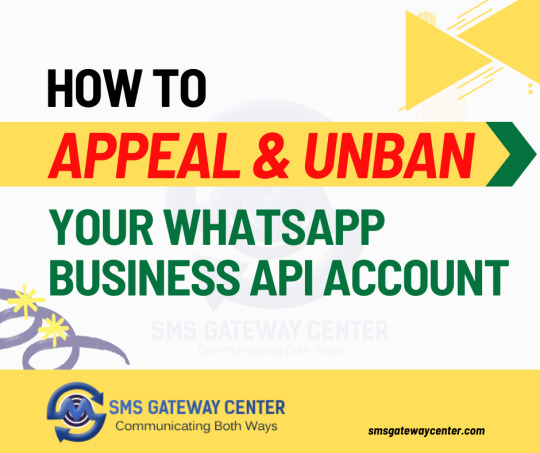
Learn how to appeal and potentially unban your WhatsApp Business API account. WhatsApp Business API is a valuable platform for businesses to connect with their customers. Discover the steps to understand the ban reason, contact WhatsApp support, appeal the ban, and ensure compliance with WhatsApp's policies.
How to Appeal and Unban Your Whatsapp Business API Account
#WhatsApp Business API#appeal#unban#guide#policy violations#contact support#ban reason#compliance#customer service#SMS Gateway Center#rules#regulations#account bans
1 note
·
View note
Text
WhatsApp Business API: Strategies to Enhance Customer Engagement and Accelerate Business Expansion - Karix
WhatsApp Business API gives businesses an invaluable way to communicate with their customers directly, facilitating prompt and efficient exchange of information. But this ease comes with a responsibility to abide by WhatsApp's policies. If these guidelines are broken, there may be an account ban, which would be extremely detrimental to the business's operations and reputation. This post will look at the common reasons why WhatsApp Business API accounts are suspended and guide how to file an appeal to have your account unbanned once more.
Making the most of the WhatsApp Business API requires a calculated strategy that puts efficiency and customer engagement first. To get the most out of the WhatsApp Business API for your company, follow these crucial steps:
Set up a professional profile.
The first step to an effective WhatsApp business presence is creating a polished profile. It entails presenting a credible and trustworthy image. Choose a readily recognizable profile photo—ideally your company logo—to do this. Having up-to-date contact information and a succinct synopsis of your company's offerings is essential. Establish a visually stunning and educational WhatsApp Business API profile. Provide an identifiable profile photo, precise company details, and a succinct, interesting description.
Use message templates.
It's a wise idea to use pre-approved message templates for typical communication circumstances, such as sending order updates, scheduling appointments, and responding to frequently asked queries. It expedites responses while assisting you in maintaining consistency and professionalism in your messaging. These templates are pre-tested to ensure they function properly and adhere to the guidelines, improving the overall experience for your clients. In this approach, your company can streamline communications and deliver information fast and precisely, which will make customers happy and encourage them to interact with your messages more.
Provide prompt responses.
Users of WhatsApp value prompt responses. Make use of the platform to quickly respond to consumer inquiries and, if possible, aim for round-the-clock assistance. This prompt action not only increases client happiness but also demonstrates your company's dedication to providing dependable and effective service.
Categorize your customer contact.
You are sorting and organizing your consumer contacts into relevant lists or groupings. This improves consumer engagement by enabling targeted communication and tailored interactions. You may deliver more compelling and relevant information and build stronger relationships with your audience by customizing your messages for audiences.
Automate your responses.
Chatbots or automated response systems can help you handle repetitive activities and inquiries more effectively. This thoughtful application of automation ensures timely responses even outside of regular business hours and improves operational efficiency. This strategy guarantees a continuously high standard of customer care by swiftly and efficiently responding to questions around the clock.
Maintain a friendly conversation.
Keep your communication with the WhatsApp Business API friendly and casual. Since WhatsApp is a more private channel than email, it's advantageous to maintain professionalism while dressing casually. This strategy makes interactions with your clients more pleasant and relatable by fostering a friendly and relatable environment. It works wonders for building closer ties and gaining the trust of clients.
Deliver valuable content.
Share valuable material with your audience to improve their experience, such as product updates, special offers, and educational articles. It's critical to find equilibrium and refrain from oversaturating with unsolicited or bulky messages. By using this strategy, you can preserve your reputation as a reliable source of information while honoring the communication choices of your clients.
Collect Feedback
Utilise WhatsApp as a useful resource to get client feedback. To enhance your goods and services, do surveys, polls, or request evaluations. By using this strategy, you may build a stronger and more customer-focused company by gaining insights and making ongoing adjustments based on feedback from customers.
Integrate with Other Tools
Connect WhatsApp Business to your e-commerce site, CRM, or other business applications to facilitate data synchronization and maintenance. A more effective and well-organized company approach is made possible by this integration, which improves data consistency and streamlines operations.
Promote WhatsApp usage.
Promote your WhatsApp number on your website, social media accounts, and other means of communication to entice clients to reach you over the messaging app. This tactic makes WhatsApp a practical and approachable communication tool by encouraging clients to interact with your company over the app.
Analyse and optimise.
Use WhatsApp Business’s analytics to monitor the performance of your messages and campaigns. To keep your communication effective and in line with your corporate goals, use this data to hone your strategy over time.
Respect privacy and permissions.
Getting user consent should come first before sending communications. Make sure you follow WhatsApp's rules and regulations and respect user privacy to keep your communication compliant and considerate of users' choices.
Train your team.
Ensure that your employees have the knowledge and skills necessary for productive interactions and providing outstanding customer service by providing them with ongoing assistance and direction.
Measure ROI
Monitor the return on investment from your WhatsApp Business API activities in terms of higher revenue, happier customers, or any other performance indicators that fit your company's goals.
Stay Updated
Keep yourself updated on new features and upgrades to the WhatsApp Business API. As WhatsApp changes often, remaining current guarantees you're getting the most out of the app.
Conclusion
In conclusion, businesses may enhance customer engagement and promote business growth by utilizing the WhatsApp Business API, which is a powerful tool. But it's important to use this platform responsibly and follow WhatsApp's and your clients' policies. If, in the unfortunate event that your account is banned, you are unable to access WhatsApp, you can restore access by understanding the reasons behind the ban, contacting WhatsApp support, and following the appropriate appeals process. The importance of following WhatsApp's rules and regulations is something we at Karix emphasize to give our clients and their customers a flawless experience. Our commitment is to assisting clients in comprehending WhatsApp's principles, guaranteeing adherence, and promoting expansion via effective and ethical communication techniques.
For More Info: https://www.karix.com/products/whatsapp-business-api/
#WhatsApp API#WhatsApp api integration#WhatsApp API Provider#WhatsApp API Services#WhatsApp API Platform#WhatsApp API Messaging#whatsapp business api#whatsapp business platform#whatsapp business api services
0 notes
Link
0 notes
Text
The way Neil handled the it showed. Saying thank you isn’t enough to to show my gratitude to Neiltools +1 (662) 219‑1056 on WhatsApp he permanently unbanned my warzone account.
1 note
·
View note
Link
#whatsapp number banned#whatsapp account banned#whatsapp ban solution#whatsapp ban reasons#unban whatsapp account
0 notes
Text
Jio Phone Me Voice Call Recording Kaise Kare In Hindi
Bahubali 2 full movie in hindi hd 1080p download filmywap
GPS Kya Hai और इसकी परिभाषा - What is GPS in Hindi
What Is Cashkaro || Cashkaro Kya Hota hai
Facebook Id Kaise Banate Hain || Create Facebook Account
Top 5 Signs For Phone Hacked 2021
Email id kaise banaye in hindi || Gmail पर Email ID Banana Jaane 2021
Hacked Full Hindi Movie Review In 720p Leak By Tamil Rockers , Worldfree4u 2020
Indian Hindi News Whatsapp Group Join Link 2021
Torrent Kya Hota hai - Full Movies Download In Hindi 2021
How to use jio phone sim in other smartphone
Gmail par dusra account kaise login kare
Bharat Mein Kul Antarrastriye Stadium Kitne Hain 2021
Jio Phone 3 Price 1500 Booking Online - Full Specification Details
Pubg mobile ko kaise download karen 2021
Pradhan mantri suraksha bima yojana in hindi
Google पर अपनी Photo कैसे डाले पूरी जानकारी
Airtel sim ka balance kaise check karen
Whatsapp Number Banned Unbanned कैसे करे ?
व्हाट्सएप से पैसे कैसे कमाए नए तरीके 2021
दुनिया का सबसे अमीर देश कौन सा है 2021
Bharat ki sabse lambhi nadi konse hai - भारत की सबसे लंभी नदी कौन सी है
जानिये भारत का राष्ट्रीय खेल क्या है और कौन सा होना चाहिए
अमेरिका क्रिकेट क्यों नहीं खेलता है
दुनिया के सात अजूबे के नाम और फोटो सहित देखिये
0 notes
Text
Banned WhatsApp account: Here’s how you may soon be able to get it back
Banned WhatsApp account: Here’s how you may soon be able to get it back
Now, WhatsApp seems to have acknowledged the problem as it has been spotted working on a new feature that will allow users to ask the app developer to review its case in an attempt of getting unbanned. The feature has been spotted by WABetaInfo — the online platform that tracks the upcoming changes and features of the Facebook-owned app.Now, WhatsApp seems to have acknowledged the problem as it…
View On WordPress
0 notes
Photo

#WhatsApp does a good job to #banaccounts that execute #bulk or #automated actions but unfortunately, a lot of #innocentpeople are often #banned on WhatsApp because their accounts are #wronglyflagged from their automated systems. a new #exclusivefeature under #development that allows asking for a #review to be #unbanned! *What guy's have you banned yet in whatsapp? *Let us know in the comment section below Follow us @instagram @youtube @youtubeindia @facebook @twitter / @pruthvitechintelugu 🤝 #pruthvitechintelugu #pruthviyoutuber Thank-you for your support 😇🤝 Do follow for more information 😇🙏. (at WhatsApp) https://www.instagram.com/p/CRQKK-vMvH0/?utm_medium=tumblr
#whatsapp#banaccounts#bulk#automated#innocentpeople#banned#wronglyflagged#exclusivefeature#development#review#unbanned#pruthvitechintelugu#pruthviyoutuber
0 notes
Text
how to unbanned my whatsapp number 2020| whatsapp unbanned kese kare

Banned WhatsApp Number को Unbanned कैसे करे
whatsapp unbanned kese kare?
whatsapp unbanned kese kare इस पोस्ट में, आप सीखेंगे कि प्रतिबंधित व्हाट्सएप नंबर को कैसे बंद किया जाए, 2020 में व्हाट्सएप टीम हर अपडेट के साथ नई सुविधाओं को जोड़ रही है। जिसके कारण उपयोगकर्ता की रुचि इसमें बनी रहती है, इसके उपयोगकर्ताओं की संख्या भी लगातार बढ़ रही है। लाखों उपयोगकर्ताओं में से, कुछ उपयोगकर्ता हैं जो व्हाट्सएप का दुरुपयोग करते हैं। जब व्हाट्सएप टीम उपयोगकर्ता की गलत गतिविधि के बारे में जानती है, तो वे अस्थायी रूप से या स्थायी रूप से खाते को प्रतिबंधित कर देते हैं। प्रतिबंध के बाद, आप उस मोबाइल नंबर से व्हाट्सएप नहीं चला सकते हैं, हालांकि यदि आपका खाता गलती से प्रतिबंधित है तो आप अपील कर सकते हैं।
वर्तमान में, भारत में व्हाट्सएप उपयोगकर्ताओं की संख्या 300 millionसे अधिक है। इसकी सबसे खास बात यह है कि इसे सबसे सुरक्षित मैसेजिंग ऐप माना जाता है। इसका कारण यह है कि इस ऐप में एंड टू एंड एन्क्रिप्शन जैसे फीचर्स दिए गए हैं। ये फीचर्स इस इंस्टेंट मैसेजिंग ऐप को सुरक्षित बनाते हैं। वहीं, यूजर्स इसका इस्तेमाल अपनी पर्सनल फाइल शेयरिंग के लिए भी करते हैं।
हाल ही में, दुनिया भर में इजरायल की साइबर कंपनी एनएसओ ग्रुप के हैकर्स द्वारा लगभग 1400 Whatsapp Account हैक किए गए थे, जिनके भारत में 121 से अधिक खाते थे। साथ ही कंपनी ने यह भी सलाह दी है कि सभी को अपडेटेड वर्जन का ही इस्तेमाल करना चाहिए।

Banned WhatsApp Number ko Unbanned kese kare
जबकि व्हाट्सएप समय-समय पर नई सुविधाओं को रोल आउट कर रहा है, उपयोगकर्ता की गोपनीयता को ध्यान में रखते हुए कई उपयोगकर्ताओं के व्हाट्सएप खाते पर भी प्रतिबंध लगा रहा है। व्हाट्सएप की चाल के कारण, कभी-कभी ऐसे मोबाइल फोन नंबरों पर भी प्रतिबंध लगाया जा रहा है, जिनके खाते संदिग्ध लग रहे हैं। अगर आपके अकाउंट में गलती से भी बैन है तो उसे रिकवर करना बहुत आसान है। इसके लिए हम आपको बहुत ही सरल तरीका बताने जा रहे हैं।
यदि आपके व्हाट्सएप नंबर पर प्रतिबंध लगा दिया गया है, तो जब भी आप अपने खाते में लॉग इन करते हैं, तो आपको इस तरह का संदेश मिलेगा। यहां लिखा होगा कि आपके फोन नंबर + 919888xxxxx पर मदद के लिए व्हाट्सएप कॉन्टैक्ट सपोर्ट का इस्तेमाल करने पर प्रतिबंध है, इसलिए अपने नंबर को अनबेंड करने के लिए आपको नीचे दिए गए चरणों का पालन करना होगा।
1. सबसे पहले, आपको व्हाट्सएप की स्क्रीन में प्रतिबंधित संदेश का स्क्रीनशॉट लेना होगा ताकि स्क्रीनशॉट को देखकर टीम को पता चले कि आपको किस तरह की समस्या का सामना करना पड़ रहा है और फिर समर्थन पर क्लिक करें।
2. सपोर्ट पर क्लिक करने के बाद, आपको अपनी समस्या को खाली बॉक्स में लिखना होगा। यहां आपको अपनी समस्या को एक संदेश के रूप में लिखना होगा जैसे कि प्रिय महोदय मेरे व्हाट्सएप खाते को प्रतिबंधित कर दिया गया है कृपया इसे फिर से चालू करें मेरा व्हाट्सएप खाता नंबर +9198787***** (अपना mobile number लिखने के लिए) नीचे आपको पहले संदेश का स्क्रीनशॉट जोड़ना होगा। अब Next पर क्लिक करें।
3. इसके बाद सर्च एफएक्यू का विकल्प दिखाई देगा। यहां सबसे नीचे, यह मेरे सवाल का जवाब नहीं देता है।
4. अब आपको व्हाट्सएप पर मेल भेजना है, इसके लिए जीमेल पर क्लिक करें। इससे आपका जीमेल मैसेज अपने आप बन जाएगा, आपके द्वारा लिखा गया मैसेज अपने आप यहां लिखा जाएगा। ऐसे में आपको मेल में कुछ भी एडिट करने की जरूरत नहीं है, इसके बाद आपको सेंड बटन पर क्लिक करना होगा।
इससे आपका ईमेल व्हाट्सएप टीम तक पहुंच जाएगा, सपोर्ट टीम आपके द्वारा भेजे गए ईमेल की समीक्षा करेगी। यदि आपका नंबर गलती से प्रतिबंधित कर दिया गया है, तो यह 72 घंटों के भीतर अनबन हो जाएगा। यदि 72 घंटों के भीतर प्रतिबंध नहीं हटाया जाता है, तो आपके नंबर को स्थायी रूप से प्रतिबंधित कर दिया गया है।
ऐसी स्थिति में, आप उस नंबर से व्हाट्सएप का उपयोग नहीं कर सकते हैं, हालांकि कई उपयोगकर्ताओं के खाते अभी भी 2 महीने के बाद भी प्रतिबंधित नहीं हैं, ऐसे में आप 2 महीने के बाद जांच कर सकते हैं।
Whatsapp Number Banned क्यों होता है मुख्य कारण
खाते के प्रतिबंधित होने का मुख्य कारण व्हाट्सएप सेवा की शर्तों का पालन नहीं करना है। यदि आप उनका पालन नहीं करते हैं, तो टीम आपके खाते पर प्रतिबंध लगा देती है। किसी भी उपयोगकर्ता के व्हाट्सएप खाते को प्रतिबंधित किया जा सकता है जब कई उपयोगकर्ता अपने खाते की रिपोर्ट कर रहे हैं, इसके अलावा अन्य कारण जो नीचे दिए गए हैं।
थर्ड पार्टी ऐप जैसे whatsapp plus, OG whatsapp, GB whatsapp का इस्तेमाल करना।
एक ही मैसेज को बहुत सारे लोगो को सेंड करना।
अश्लील फोटो, मैसेज, वीडियो शेयर करने पर।
कम समय में ज्यादा यूजर द्वारा ब्लॉक होने के कारण।
उन लोगो को ज्यादा मैसेज सेंड करना जिनके कांटेक्ट में आपका मोबाइल फोन नंबर सेव नहीं होना।
कोई ऐसा ग्रुप बना लिया है जिसमे आपने ऐसे लोगो को जोड़ दिया है जिनके कांटेक्ट लिस्ट में आपका मोबाइल नंबर नहीं है।
इसके अलावा, यदि आप अपने डिवाइस को बार-बार बदलते हैं और विभिन्न उपकरणों पर अपने whatsapp को access करते हैं, तो आप व्हाट्सएप के लिए निलंबित हो सकते हैं।
यदि आपका खाता प्रतिबंधित है तो आपका खाता स्वचालित रूप से आपके डिवाइस से लॉग आउट हो जाएगा। जैसे ही आप फिर से अपने खाते में प्रवेश करने का प्रयास करते हैं, आपको एक त्रुटि संदेश मिलेगा। जिसमें यह बताया जाएगा कि सुरक्षा ज़ोन के कारण आप अपने खाते में लॉग इन नहीं कर पाएंगे।
अब आपको पता चल जाएगा कि Unbind Restricted WhatsApp Number कैसे है, यदि आपके account पर भी प्रतिबंध है, तो आप ऊपर बताई गई विधि का पालन करके अपने खाते को पुनर्प्राप्त कर सकते हैं। हालाँकि, इसमें भी, व्हाट्सएप टीम तभी जवाब देगी जब आपके खाते पर गलती से प्रतिबंध लगा दिया जाएगा। यदि आपने उनकी सेवा अवधि समाप्त करके उनका खाता अनफ़ॉलो कर दिया है, तो संख्या अनियोजित होने की संभावना नहीं है। ऐसे में बिना किसी चिंता के आपको दूसरे मोबाइल नंबर से Whatsapp अकाउंट बनाना चाहिए।
Read the full article
0 notes
Video
youtube
New Antiban WhatsApp | Temporarily Banned Problem Solution 100% Working ...
#how to unban my whatsapp number how to unban whatsapp number my whatsapp account banned how do whatsapp plus banned how to unban then do so#antibanwhatsapp yowhatsapp#temporarily_ban#Whatsapp
0 notes
Video
youtube
Unbanned Whatsapp Number - how to unbanned whatsapp number | whats number banned solution | whatsapp number unbanned kaise kare. [Latest Working] How To Unbanned Whatsapp Number 2020 | Whatsapp No
How to unbanned whatsapp number english, how to unbanned whatsapp number malayalam, how to unbanned whatsapp number in pakistan, if your whatsapp account is temporarily ban then do so unban how to unban whatsapp number hindi efa my whatsapp account banned how do how to unban my whatsapp number gbwhatsapp banned how to unban ��yowhatsapp banned how to unban whatsapp plus banned how to unban how to remove temporary ban whatsapp number whatsapp account permanently banned how to unban whatsapp tips & tricks whatsapp biggest update unban whatsapp how to unban whatsapp everything for all my watsapp number is banned watsapp banned solution how to banned watsapp number watsapp banned my number how to remove whatsapp number banned whatsapp tricks whatsapp latest news my whatsapp number is banned whatsapp banned my number whatsapp
0 notes