#videolan.org
Explore tagged Tumblr posts
Text
Skin Editor - VLC Media Player - VideoLAN
#warrenwoodhouse#2024#bookmark#bookmarks#link#links#.lnk#.url#via videolan.org#videolan.org#vlc#vlc media player#free software#freebies#free
0 notes
Text
my computer was 800 dollars so every exe file i download has my hands shaking
#i downloaded vlc which seems to be pretty trustworthy from multiple sources and i donwloaded it from the actual website videolan.org but#still im so scared#mumbles#lol
2 notes
·
View notes
Note
hi your gifs are very nice do you use photoshop?
Thank you, I’m so glad you like them. To answer your question-- nope, Photoshop’s out of my price range. I use a pretty motley collection of apps that I’ve collected over the past few years, in a few different steps:
The hardest part for me was converting the original files into a format I could work with, since I’m way too protective of my computer to use a pirating site. VLC, which is a free and open-source software program from the nonprofit videolan.org, lets me record DVD material as an MPG file on my computer. They offer different versions for Macs and PCs. (Note: VLC will not work on streams or Blu-Rays, at least not unless you have a lot more technical savvy than I do.) I usually try to record them in increments of under a minute and a half: Anything more will be too unwieldy when I go to trim it.
From there, I use a file converter to batch-convert MPG recordings to MP4s. I use Video Converter Pro, which I got a few years ago and still does a good job of switching video formats; you might be able to find something better and newer now in 2022.
Then I pick an MP4 snippet and open it with Cinema Effects, which I also got from the App Store in ~2020. This where I cut scenes in the GIF-length snippets and alter the colors, as it’s much easier than changing actual GIFs. (Hints: A combination of Light Effect #9 and increased color contrast usually makes dark scenes easier to see without making them look completely day-like.)
After that, it’s back to file conversion for the final product. Video Converter Pro turns out hideous GIFs, so I convert them one at a time with Gif Brewery 3, a 2018 purchase from the App Store. Gif Brewery 3 also lets me crop and/or re-size the video, or trim off a little more time, before I convert it. (Hints for this app: Go to Settings and make sure that Calculate Frame Count and Delay is checked. Otherwise, it tries to compress the clip into 1.96 seconds. Unless you’re just making a quick reaction GIF, you also want to make sure that the full 256 colors are in use. You can set these preferences as your defaults to save time.)
Obviously, some of these apps are pretty old, and the only one I’m sure is still available is VLC, but the basics should apply to their successors.
6 notes
·
View notes
Text
PSA: Es gibt momentan einige Seiten, die Softwaredownloads anbieten, aber in Wirklichkeit Adware verbreiten. Konkret sind das:
audacity.de (Richtige URL: audacityteam.org)
openoffice.de (Richtige URL: openoffice.org)
vlc.de (Richtige URL: videolan.org)
gimp24.de (Richtige URL: gimp.org)
chip.de (der Chip Installer installiert unerwünschte Software, falls ihr die Seite trotzdem benutzen wollt, klickt unbedingt auf “manuelle Installation”)
Diese Seiten werden bei Google leider auch ziemlich weit oben angezeigt, sodass man leicht draufkommen kann. vlc.de und audacity.de werden in uBlock Origin bereits standardmäßig blockiert, die anderen beiden Seiten leider noch nicht. Am besten lädt man die Programme entweder direkt von der Herstellerseite runter oder man benutzt Ninite.
Falls ihr doch darauf reingefallen sein solltet, könnt ihr Adwcleaner benutzen, um die unerwünschten Programme wieder zu entfernen.
46 notes
·
View notes
Text
Myiptv Player Mac
IPTV is revolutionizing the way people watch television. Now you can access a massive library of digital television services with the help of an IPTV Player for Windows. But, choosing the right one is the key to explore the core of entertainment.
If you want to know about the best options to use, this post is specially written for you. Here, I share 16 Best IPTV Players for Windows that will easily turn your PC into a live streaming device.
HD / Full HD / Ultrual HD / 4K HDR. EPG (Program Guide) User & Password Login System. Password reset available. Classic User Interface. Recommend Android 5 and above. Normal Price RM250. OFFER PRICE NOW RM150 ONLY. Completely free from computer viruses, spyware and harmful ads. Highly compatible with Windows, Mac, Linux and mobile platforms. VLC Media Player comes with a simple interface and is undoubtedly one of the most user-friendly IPTV players. Mac Version May Be Available Option 1: Use Parallels. Parallels is the fastest, easiest, and most powerful option to run Windows on your Mac. Data can be shared between Mac and Windows and switching between the two is as simple as switching screens. How to Install IPTV for MAC through VLC. Open your MAC browser (Safari) Download and install VLC media player from videolan.org. Or you can choose another IPTV player. Click on “ File ” and then “ Open Network Stream “. Copy the URL of an M3U list you prefer. You must select the radio button.
So pick one and start enjoying live shows, movies and sports directly on your Windows.
Contents
1 16 Best IPTV Players for Windows
16 Best IPTV Players for Windows
IPTV is the abbreviation for Internet Protocol Television. It is the delivery of television content over Internet Protocol (IP) Networks. A client media player is required to play the content such as a live TV channel or anything else. This media player is known as an IPTV player. The whole process is termed as streaming media.
As digital television services and OTT platforms are becoming the main source for our entertainment, IPTV players are in demand for computers. So, if you have subscribed to any IPTV services, you will need an IPTV player to stream the media on your PC.
Here are the 16 best IPTV player for Windows PC that you can use to do that.
1. Kodi IPTV Add-on
Kodi is a complete repository that has a good range of add-ons for everything. It provides an IPTV add-on that you can use to make it work as an IPTV player for Windows. You can use the add-on for multiple devices like PC, Firestick, Android TV, and more. Kodi also provides you a good range of content through various digital services.
The user interface is very simple. Anyone can easily understand it. Even when you feel stuck at some point, you’ll have plenty of guides and tutorials to go through. You can even ask me if you need any help with it.
2. VLC
VLC is the most popular multimedia player for Windows. It is an open-source free cross-platform IPTV player that supports various file formats as well as streaming protocols. The streaming features VLC provides are vast and very capable. There are no ads, spyware, or any sort of tracking.
You can easily choose it to stream digital television on your computer screen. The user interface is also clean and self-explanatory. If you want to learn how to set up VLC for IPTV, visit here.
3. Plex
Plex is one more well-known IPTV player to stream live television online. This player is able to transcode any media file to prevent buffering and slow loading. So, you can get entertained without any interruptions. The user interface of this player is often talked about as somewhat plain. But, that wouldn’t be a problem.
The only considerable problem with Plex is that it is not completely free. You’ll have to pay for the subscription. However, the money you spend on it will be worth it.
4. Simple TV
Simple TV is another pretty popular IPTV player for Windows. As the name suggests, it is simple and free to use. You can use it to watch TV shows and other multimedia content on your PC. You can even use it to listen to radio channels. The user interface is clean and well organized to help you easily browse through IPTV channels.
Simple TV even supports LUA script and many more, and you can download playlists created by other users. These are some of the notable features of this IPTV player.
5. IP-TV Player
IP-TV Player is a great video player that works on VLC’s source code to allow you to tune into live television channels. It is compatible with all the mainstream video file formats like MP4, MOV, AVI, WMV, etc. It also provides playlists in M3U format, so you can easily have the live TV experience without any interruptions.
IP-TV Player even supports recording shows and taking screenshots of the scenes you like. You can control it by using your smartphone.
6. IPTV Smarters PC Version
Myiptv Player Microsoft
IPTV Smarters were previously developed for Android and iOS but now they are available for Windows computers. You can use them to enjoy live TV, movies, series, and OTT on your PC. IPTV Smarters work on application-based Xtream codes.
Myiptv Player Mac Os
The user interface is also clean, swift, and simple. You just need to enter your username, password, and several URL with ‘port’ in order to use them.
7. ProgDVB/ProgTV
ProgDVB/ProgTV is another great IPTV player for Windows. It is a universal app that allows you to watch digital television and listen to online radio channels. This app is built by two separate UI that work combined to provide an excellent user experience.
You can access its functions with a mouse as it is designed with HTPC (remote control) technology. You can stream all sorts of digital content and data types by using this app.
8. Free TV Player
Free TV Player is another great IPTV player for Windows. This software allows you to stream live TV channels, movies, and other digital content on your computer. You can even use to listen to your favorite online radio channels. It is available for multiple devices including PC, Xbox, Mobile, and more.
There are playlists available in M3U format to help you enjoy the seamless streaming experience. It is free, simple, and very useful.
9. GSE Smart IPTV
GSE Smart IPTV is a well known cross-platform IPTV player that is also available on Windows. You can install it to stream digital channels and TV shows on your PC. The user interface of this app is very friendly as it is primarily developed for Android and iOS devices.
It is compatible with all types of video file formats and data types. The streaming experience with this player is going to be brilliant.
10. MyIPTV Player
Best Iptv Player For Mac
MyIPTV Player is a trusted media player with EPG to help you stream from IPTV channels. This app provides MPEG TS and HTTPLive Streaming support, so it automatically categorizes channels on the basis of channel data. You can even record the shows you want or take screenshots.
This app lets you load playlists in M3U format from local storage or remote source. You can stream and play any type of video or data file by using it.
Free IPTV Players in 2021
Here is the full list of all IPTV Players that you can download for Free.
Final Take
The ways we get entertained have changed over time. The era of digital television over the internet is currently going on. Having IPTV Player for Windows can help you live through it. These are some of the best options to you. Let me know in the comments which one is your favorite and why.

That’s all for this post. I hope it helps you enough. Feel free to use the comment box for any queries or suggestions.
This is an exceptional media player with EPG to play your IPTV channels on your Windows Phone, Windwos10, and Xbox One. You can simply load your M3U playlist from storage or remote source and you are good to go. What is M3U?
You can download this app via the link below:
https://www.microsoft.com/en-us/p/myiptv-player/9pjj2nmbf0tr
MyIPTV Player App features
HTTP Live Streaming (HLS) and MPEG TS supported
Channels are automatically grouped based on channel data
EPG support built-in - Recording option for channels
Favorites management built-in
Multiple channel playlist supported
Download video on demand (VOD) streams
Download center and history for VOD files
Channel filtering options - PIN protection
Media player option which could use VLC library for media playback or Windows 10 media player
Option to add channels manually in app settings
How to add IPTV channels to MyIPTV Player App
Step 1: Start by downloading the app from the Microsoft store, Xbox live store, or Windows phone store and start the application once it is downloaded.
Step 2: Go to the 'Settings' and select 'Add new playlist and EPG source' and proceed to the next step.
Step 3: Now on the 'Remote Channel List section', in the first field, enter a name for your playlist and in the second field insert your M3U playlist URL. Now click on 'Add remote list' and proceed to the next section.
Myiptv Player Mac Download
Step 4: Now head back to the settings section again and on the Select channel playlist section and select the playlist you just added and click on 'Refresh'.
My Iptv Player Mac Download
Step 5: Now click on the 'Channels' tab and in here you can start watching the channels you just added to your MyIPTV Player App.
Iptv Player Download Windows 10
Developed by JellyIPTV
4 notes
·
View notes
Text
Videolan.org Robots.txt
https://www.videolan.org/robots.txt Comments
1 note
·
View note
Text
ભારતમાં VLC શા માટે પ્રતિબંધિત નથી અને તમે કેવી રીતે ડાઉનલોડ કરી શકો છો
ભારતમાં VLC શા માટે પ્રતિબંધિત નથી અને તમે કેવી રીતે ડાઉનલોડ કરી શકો છો
વિશે બધા સમાચાર લાગે છે વીએલસી ભારત સરકાર દ્વારા પ્રતિબંધ મૂકવો એ કદાચ સાચું ન હોય. હા, VLC ની સત્તાવાર વેબસાઇટ — videolan.org VLC મીડિયા ખોલી રહી નથી. જો કે, એવી શક્યતાઓ છે કે આ સર્વર સમસ્યાને કારણે હોઈ શકે છે. અમે વેબસાઇટ ખોલવાનો પ્રયાસ કર્યો અને અપેક્ષા મુજબ તે ખોલવામાં નિષ્ફળ રહી. જો કે, ગૂગલ સર્ચ કરવા પર અને સૂચનમાંથી ‘VLC’ ટેગ પર ક્લિક કર્યા પછી, વેબસાઇટ એક પર ખુલી. વિન્ડોઝ લેપટોપ તેના…

View On WordPress
0 notes
Text
Why VLC may not be banned in India and how you can download - Times of India
Why VLC may not be banned in India and how you can download – Times of India
Seems all the news about VLC getting banned by the Indian government may not be true. Yes, the official website of VLC — videolan.org is not opening the VLC media. However, there are chances that this may be due to a server issue. As we tried opening the website and as expected it failed to open. However, upon doing a Google search and clicking on the ‘VLC’ tag from the suggestion, the website…

View On WordPress
0 notes
Text
Vlc Player 4 0 Mac
VLC Media Player 4.0 VLC Media Player 4.0 will feature interface changes, changes to the video output architecture, media library, input and playlists, virtual reality and 3D support, and more. The new version of the media player comes with a new input manager that manages inputs. VLC Media Player for Mac is a powerful and efficient app for playing all kinds of media in multiple formats right on your Mac. With this app in place, you can just download and watch what you want.
VLC Media Player is often seen on Windows Operating System. This version named VLC for Mac can run on Mac OS X and is endowed with the same functions as on Windows. It one of the best free, open source video players available for Mac devices. Key Features As already mentionned above, this VLC is especially conceived for Macs.
Download VLC Media Player for Mac 3.0.11.1 for Mac. Fast downloads of the latest free software!
VLC Media Player is an Open Source Multimedia Player licensed with GPL that allows you to view videos and listen to audios in practically any format. VLC Media Player can play any video or audio format, including MPEG, WMV, AVI, MOV, MP4, MKV, H.264/AVC, FLV, MP3 and OGG, along with many others.
When you need to play a video on your Mac, what do you do? Which app do you open? If you’re new to macOS, you might just double-click on the media file and it’s likely that QuickTime Player will start up — good enough for the most common tasks.
Soon though you’re bound to feel QuickTime’s limitations. It might be that you’ve transferred a file from your camera that’s not supported, or you want to watch a foreign movie with external subtitles. All this is difficult, if not impossible, to accomplish with QuickTime Player. You need to upgrade.
More top-notch media players for you
Instead of having one VLC player alternative, get an entire collection. Setapp is a Mac apps subscription that gives you a large choice.
What Makes VLC Player For Mac Good
From the first moments of looking for a better media player, VLC for Mac is going to show up in search results again and again. The app is free, has good ratings, and seems to be universally loved. There’s even a version for your iPhone (and nearly every other operating system in existence). What’s not to like?
The official story of VLC player goes back to 1996, when a few students of École Centrale Paris in France developed the app as their academic project. Back then, they called it VideoLAN Client (VLC for short). As VLC player got more and more recognition and became popular worldwide, the original developers released the code under the open-source license, so that anyone could fix bugs and contribute new features.
By now, VLC player is available on Windows, macOS, iOS, Apple TV, Linux, Android, Chrome OS, and Xbox One. The only question left is how to find a VLC for Mac download.
How to get a VLC download for Mac
Unfortunately, due to some licensing issues, VLC player for Mac isn’t available on the App Store (although the iOS version is). With a simple Google search you’ll find that lots of third-party websites offer you VLC for Mac downloads — but beware! Such download files are often infected with various kinds of malware looking to find an easy way into your computer.
The only option that’s 100% safe is to find a VLC download for Mac on its official website:
Go to videolan.org/vlc
Click Download VLC
Double-click the .dmg file in your Downloads folder
Move the VLC icon into Applications
With regards to technical requirements, VLC player is supported by any 64-bit Intel-based Mac that runs macOS 10.7.5 or later (the latest one is 10.15). This covers 99% of Macs in use nowadays. And even if you need to make VLC player work with ancient Macs, older VLC versions are available for download from the official website as well.
To play a video on VLC for Mac:
Open VLC
Either drag the video you like onto the app’s window or go to File ➙ Open File… ➙ select the video ➙ Open
One of the most beloved VLC media player features is adding and fine-tuning external subtitles. When you’ve downloaded the .srt subtitle file you want to use:
In the menu bar of the VLC player, click Subtitles
Add Subtitle File… ➙ select the file ➙ Open
In the same Subtitles menu you can change the text size, thickness, color as well as the background color
With so much to offer, why would anyone choose any other app for their videos than VLC player? True, while QuickTime Player struggles with nearly every video encounter, VLC for Mac handles all the basics pretty well. But there’s so much more to discover in the land of video-playing features: multiple subtitles, audio extractions, ad-free web playback, AirPlay streaming, etc. Let’s see which VLC alternative for Mac offers it all.

Stream anything anytime with Elmedia Player
If VLC media player for Mac is a shell you can open content in, Elmedia Player is a full-on entertainment center. Get any videos you want anytime, thanks to its streaming functionality. The app is able to download YouTube directly to your Mac or play videos instantly using its web-browser extension, which allows to bypass all the ads.
Moreover, any downloaded videos can then be easily played on your AirPlay-enabled devices — watch a movie on a big screen with Apple TV, for example, without the need for USB drives or awkward cables. And while VLC media player might get stuck playing HD videos on a big screen, Elmedia will sail through them seamlessly with the help of hardware-accelerated decoding.
Play, stream, and download video
Get Elmedia Player, a perfect replacement for VLC, which has a streaming feature and a browser extension for direct downloads.
Elmedia Player, simply put, has everything you’ll ever need not to get bored. Even when videos become too much, you can extract audio files and save them as MP3 for easy on-the-go listening.
Gain full video control with Movist Pro
As good as Elmedia Player is, the ultimate VLC alternative for Mac could be a mighty 4K movie player called Movist Pro.
Movist Pro not only effortlessly decodes any video you come across (with an option to select decoders manually if needed) but also lets you configure the perfect video-watching scenario, including the quality and the size of each file.
If you want to watch a high-dynamic-range (HDR) video, but your screen doesn’t support it, the colors will show up dull and faded. Movist Pro features a built-in HDR tone-mapping technology that automatically adjusts colors to what they are supposed to be.
While nearly every VLC alternative for Mac lacks powerful subtitle management that VLC is known for, Movist Pro takes it a step further with support for multiple subtitles at once — invaluable when you’re trying to learn a new language or watching a movie with a bunch of international friends.
Finally, using the Movist Pro Safari extension, you can watch any video right from your browser window, with any of the above personal settings already specified.
How to start with Movist Pro? One step only: simply drag and drop your video onto the app and enjoy.
The best VLC alternative for Mac
So while some might argue that VLC media player for Mac is still good, the truth is — lots has changed since 1996. New entrants like Elmedia Player with its built-in downloader and ad-free streaming, or Movist Pro with multiple-subtitle support and HDR improvement are winning the market. The one you choose should quite frankly depend on the features you’re going to use the most.
Best of all, you don’t need to go all in and buy Elmedia Player or Movist Pro to see how they work. Both apps are available to you on a free seven-day trial from Setapp — a platform with over 150 Mac apps, where each one is the best for a particular task, whether it’s budgeting, retouching, or just getting things done. What might you be watching tonight?
Setapp lives on Mac and iOS. Please come back from another device.
Meantime, prepare for all the awesome things you can do with Setapp.
Read on
Sign Up
Setapp uses cookies to personalize your experience on our website. By continuing to use this site, you agree to our cookie policy.
Looking forward to get VLC Media Player for mac? Well, today your search will come to an end. We have prepared a comprehensive post for you that includes a detailed review of the VLC media player for Mac. Along with that, we have also included a step by step guide to install VLC on Mac and mentioned some fantastic features about VLC media player. So, do give this post a full read so that you know everything about VLC Media Player.
VLC Media Player – Brief Information
By the name, you might have already gotten that VLC is a media player that is used to view videos that are locally downloaded to your PC. As MacBooks are removing the disc drives from their models, it comes in with a very handy to use software to help you view the videos and pictures.
The full form of VLC is Video LAN Client, and it is a free and open-source cross-platform multimedia player and framework that plays most multimedia files with ease. You may not worry about the video/ audio or picture whether it may open or not. You can download the VLC software on any device for free as it supports cross-platform. VLC player also supports 4k and 8k playback, so in the future, if you wish to upgrade the screen of your mac, then you already have that backed up by VLC.
How to Install VLC Media Player On MAC
This section will see the steps to download the VLC player for MAC; feel free to follow along.
First of all, you need to visit the official site of the VLC Media Player.
Scroll down till you can find “download VLC for MAC.”
Click on the orange button, which says, “Download VLC,” make sure to download the latest version for the best experience; currently, the version is 3.0.11.1 as of 30/10/2020.
Install the package, and then you are ready to go. You can also support the company by donating to them, but that is entirely up to you.
VLC Media Player Features:
It is one of the most used media players out there. It even goes viral through memes and is the best when it comes to UI and working. To check the application, open up any video on your device. At the bottom, you will see the player by which you can control the video playback; the top band contains many options, which we will go through in this section. VLC comes with a whole lot of features that make it the best of other video players. Here are some of the features of VLC Media Player.
1. Volume-adjustments
The cool thing about the VLC media player is that the volume goes above 100%, which means if the output volume of the video is not quite loud, you will be able to increase the volume using the slider, and VLC will take care of it and boost the work for you. If that too isn’t enough, you can click on the adjustments and effect settings in the bottom corner; then, you will be able to adjust the equalizer, compressor, and stabilizer in the settings. You will see sliders, and you can change the settings by pushing the button up or down.
2. Brightness-settings
If you think that your video is too dark or the brightness does not support the video, you can go to the video effects option and go to the essentials options and adjust the hue effects brightness contrast, and saturation according to your suitable requirements.
3. Video-editor
It also acts as a video editor; say you want to cut out some parts from the video, go to view> Advanced controls> Play the section of the video that you want to include, click on the red circle-shaped button to start recording and when you part is over click on the same button to stop recording. It’s like a screen recorder but for MAC. After that, you just need to find the videos gallery, and you will be able to view the edited part from the main video. You will just cut out the video part from the existing video.
4. Authorized way
Another cool feature of VLC media player is that you will be able to steam any videos, copy the link of the video that you want to stream on VLC, then go to media, that select the option Open network stream, then you can paste the link directly to the blank space provided it will take some time to load, but it will play, make sure that you have fast internet.
Using the tool, you can also download the file by recording, and then the video file will be available on your system locally. For example, if you love videos on YouTube, you can copy the links and paste them. You will be streaming them directly from YouTube, no need to use malicious third-party software to download the videos.
5. Streaming
If you have a video camera (web camera), you can also capture yourself giving reactions to the videos. To access the option, go to media, then select open capture device, then under the capture device under the device name, select the name of your device.
6. Video-converter
It can also be used as a video converter. Just go to media, then convert and save, you will see the open media pop up, then select the media file you want to convert, then click on convert and save after that you can choose from many options under the settings banner, you can also convert to mp4, OGG, and a ton of other video formats.
Vlc Player 4 0 Mac Os
7. Subtitle-support
You can also add subtitles to any clip, go to the add subtitles option, download the SRT file for subtitles and then select the option when the pop up comes; after the subtitles are added, a message will be shown on the top right corner. You can also right-click on the video.
7. Multiple videos on the same application
You can also play multiple videos in different tabs by launching the application once again, then drag and drop the file you want to view on VLC. This saves a lot of time and effort because you do not need to find your video in the entire directory.
8. Screenshot-support
If you want to take some awesome and cool screenshots from VLC, you can do that by clicking on the video option and then clicking take a screenshot.
9. Quick-access
There is a quick access option too from which you will be able to access by right-clicking on your mouse. It would be much easier for you to locate your desired options and use them instantaneously. Things like changing the aspect ratio of the video can be done by accessing the quick menu.
What We Like
Vlc Player 4 0 Mac Torrent
· The software will give you options that no other video player will provide on-time video editing, Online video streaming, advanced tools to adjust your viewing experience.
· It is one of the best available and highly demanded video software in the market.
· It lets you download content straight to your device without you worrying about anything.
· Has the cleanest user-interface and is relatively easy to use and accessible.
· Has an excellent option for an audiophile.
· Gets regular updates and security patches.
· When the volume is cranked up to 200%, it hinders the quality of the sound.
Conclusion:
After reading this article, we hope that you might have got an idea about what VLC is. It has many advantages over other traditional video players; moreover, it’s the most famous video player with support up till 8K quite futuristic, right? So, what are you waiting for? Follow the steps and download the application for Mac?
Vlc Player 4 0 Mac Free
If you have any thoughts or questions regarding VLC on Mac, do let us know in the comment box below.
Vlc Player 4 0 Mac Download
You might also like:
0 notes
Text
Vlc Player Mac Ios

When you need to play a video on your Mac, what do you do? Which app do you open? If you’re new to macOS, you might just double-click on the media file and it’s likely that QuickTime Player will start up — good enough for the most common tasks.
Vlc Media Player For Ios
Vlc Player Mac Os
Vlc Player Mac Os
Soon though you’re bound to feel QuickTime’s limitations. It might be that you’ve transferred a file from your camera that’s not supported, or you want to watch a foreign movie with external subtitles. All this is difficult, if not impossible, to accomplish with QuickTime Player. You need to upgrade.
More top-notch media players for you
VLC Media Player, also known as VLC, is a simple and powerful cross-platform multimedia player and framework. This software is a completely free and open-source tool that enables you to play most multimedia files as well as DVDs, Audio CDs, VCDs, and various streaming protocols. In addition, it has many editing functions. Your Mac SMB server will be listed at the lower section. Choose the Mac SMB server, then tap Connect button to brows to your Mac music library, video album, find and play your movies, and music on Mac using VLC player on iPhone. Mac to iPhone iPad movie, music streaming alternatives. Stream music & audio from computer to iOS devices via Airfoil.
Instead of having one VLC player alternative, get an entire collection. Setapp is a Mac apps subscription that gives you a large choice.
What Makes VLC Player For Mac Good
From the first moments of looking for a better media player, VLC for Mac is going to show up in search results again and again. The app is free, has good ratings, and seems to be universally loved. There’s even a version for your iPhone (and nearly every other operating system in existence). What’s not to like?
The official story of VLC player goes back to 1996, when a few students of École Centrale Paris in France developed the app as their academic project. Back then, they called it VideoLAN Client (VLC for short). As VLC player got more and more recognition and became popular worldwide, the original developers released the code under the open-source license, so that anyone could fix bugs and contribute new features.
By now, VLC player is available on Windows, macOS, iOS, Apple TV, Linux, Android, Chrome OS, and Xbox One. The only question left is how to find a VLC for Mac download.
How to get a VLC download for Mac
Unfortunately, due to some licensing issues, VLC player for Mac isn’t available on the App Store (although the iOS version is). With a simple Google search you’ll find that lots of third-party websites offer you VLC for Mac downloads — but beware! Such download files are often infected with various kinds of malware looking to find an easy way into your computer.
The only option that’s 100% safe is to find a VLC download for Mac on its official website:
Go to videolan.org/vlc
Click Download VLC
Double-click the .dmg file in your Downloads folder
Move the VLC icon into Applications
With regards to technical requirements, VLC player is supported by any 64-bit Intel-based Mac that runs macOS 10.7.5 or later (the latest one is 10.15). This covers 99% of Macs in use nowadays. And even if you need to make VLC player work with ancient Macs, older VLC versions are available for download from the official website as well.
To play a video on VLC for Mac:
Open VLC
Either drag the video you like onto the app’s window or go to File ➙ Open File… ➙ select the video ➙ Open
One of the most beloved VLC media player features is adding and fine-tuning external subtitles. When you’ve downloaded the .srt subtitle file you want to use:
In the menu bar of the VLC player, click Subtitles
Add Subtitle File… ➙ select the file ➙ Open
In the same Subtitles menu you can change the text size, thickness, color as well as the background color
With so much to offer, why would anyone choose any other app for their videos than VLC player? True, while QuickTime Player struggles with nearly every video encounter, VLC for Mac handles all the basics pretty well. But there’s so much more to discover in the land of video-playing features: multiple subtitles, audio extractions, ad-free web playback, AirPlay streaming, etc. Let’s see which VLC alternative for Mac offers it all.
Stream anything anytime with Elmedia Player
If VLC media player for Mac is a shell you can open content in, Elmedia Player is a full-on entertainment center. Get any videos you want anytime, thanks to its streaming functionality. The app is able to download YouTube directly to your Mac or play videos instantly using its web-browser extension, which allows to bypass all the ads.
Moreover, any downloaded videos can then be easily played on your AirPlay-enabled devices — watch a movie on a big screen with Apple TV, for example, without the need for USB drives or awkward cables. And while VLC media player might get stuck playing HD videos on a big screen, Elmedia will sail through them seamlessly with the help of hardware-accelerated decoding.
Play, stream, and download video
Get Elmedia Player, a perfect replacement for VLC, which has a streaming feature and a browser extension for direct downloads.
Elmedia Player, simply put, has everything you’ll ever need not to get bored. Even when videos become too much, you can extract audio files and save them as MP3 for easy on-the-go listening.
Gain full video control with Movist Pro
As good as Elmedia Player is, the ultimate VLC alternative for Mac could be a mighty 4K movie player called Movist Pro.
Movist Pro not only effortlessly decodes any video you come across (with an option to select decoders manually if needed) but also lets you configure the perfect video-watching scenario, including the quality and the size of each file.
If you want to watch a high-dynamic-range (HDR) video, but your screen doesn’t support it, the colors will show up dull and faded. Movist Pro features a built-in HDR tone-mapping technology that automatically adjusts colors to what they are supposed to be.
While nearly every VLC alternative for Mac lacks powerful subtitle management that VLC is known for, Movist Pro takes it a step further with support for multiple subtitles at once — invaluable when you’re trying to learn a new language or watching a movie with a bunch of international friends.
Finally, using the Movist Pro Safari extension, you can watch any video right from your browser window, with any of the above personal settings already specified.
How to start with Movist Pro? One step only: simply drag and drop your video onto the app and enjoy.
The best VLC alternative for Mac
So while some might argue that VLC media player for Mac is still good, the truth is — lots has changed since 1996. New entrants like Elmedia Player with its built-in downloader and ad-free streaming, or Movist Pro with multiple-subtitle support and HDR improvement are winning the market. The one you choose should quite frankly depend on the features you’re going to use the most.
Best of all, you don’t need to go all in and buy Elmedia Player or Movist Pro to see how they work. Both apps are available to you on a free seven-day trial from Setapp — a platform with over 150 Mac apps, where each one is the best for a particular task, whether it’s budgeting, retouching, or just getting things done. What might you be watching tonight?
Setapp lives on Mac and iOS. Please come back from another device.
Meantime, prepare for all the awesome things you can do with Setapp.
Read on
Sign Up
Setapp uses cookies to personalize your experience on our website. By continuing to use this site, you agree to our cookie policy.
Looking forward to get VLC Media Player for mac? Well, today your search will come to an end. We have prepared a comprehensive post for you that includes a detailed review of the VLC media player for Mac. Along with that, we have also included a step by step guide to install VLC on Mac and mentioned some fantastic features about VLC media player. So, do give this post a full read so that you know everything about VLC Media Player.
VLC Media Player – Brief Information
By the name, you might have already gotten that VLC is a media player that is used to view videos that are locally downloaded to your PC. As MacBooks are removing the disc drives from their models, it comes in with a very handy to use software to help you view the videos and pictures.
The full form of VLC is Video LAN Client, and it is a free and open-source cross-platform multimedia player and framework that plays most multimedia files with ease. You may not worry about the video/ audio or picture whether it may open or not. You can download the VLC software on any device for free as it supports cross-platform. VLC player also supports 4k and 8k playback, so in the future, if you wish to upgrade the screen of your mac, then you already have that backed up by VLC.
How to Install VLC Media Player On MAC
This section will see the steps to download the VLC player for MAC; feel free to follow along.
First of all, you need to visit the official site of the VLC Media Player.
Scroll down till you can find “download VLC for MAC.”
Click on the orange button, which says, “Download VLC,” make sure to download the latest version for the best experience; currently, the version is 3.0.11.1 as of 30/10/2020.
Install the package, and then you are ready to go. You can also support the company by donating to them, but that is entirely up to you.
VLC Media Player Features:

Vlc Media Player For Ios
It is one of the most used media players out there. It even goes viral through memes and is the best when it comes to UI and working. To check the application, open up any video on your device. At the bottom, you will see the player by which you can control the video playback; the top band contains many options, which we will go through in this section. VLC comes with a whole lot of features that make it the best of other video players. Here are some of the features of VLC Media Player.
Vlc Player Mac Os
1. Volume-adjustments
Vlc Player Mac Os
The cool thing about the VLC media player is that the volume goes above 100%, which means if the output volume of the video is not quite loud, you will be able to increase the volume using the slider, and VLC will take care of it and boost the work for you. If that too isn’t enough, you can click on the adjustments and effect settings in the bottom corner; then, you will be able to adjust the equalizer, compressor, and stabilizer in the settings. You will see sliders, and you can change the settings by pushing the button up or down.
2. Brightness-settings
If you think that your video is too dark or the brightness does not support the video, you can go to the video effects option and go to the essentials options and adjust the hue effects brightness contrast, and saturation according to your suitable requirements.
3. Video-editor
It also acts as a video editor; say you want to cut out some parts from the video, go to view> Advanced controls> Play the section of the video that you want to include, click on the red circle-shaped button to start recording and when you part is over click on the same button to stop recording. It’s like a screen recorder but for MAC. After that, you just need to find the videos gallery, and you will be able to view the edited part from the main video. You will just cut out the video part from the existing video.
4. Authorized way
Another cool feature of VLC media player is that you will be able to steam any videos, copy the link of the video that you want to stream on VLC, then go to media, that select the option Open network stream, then you can paste the link directly to the blank space provided it will take some time to load, but it will play, make sure that you have fast internet.
Using the tool, you can also download the file by recording, and then the video file will be available on your system locally. For example, if you love videos on YouTube, you can copy the links and paste them. You will be streaming them directly from YouTube, no need to use malicious third-party software to download the videos.
5. Streaming
If you have a video camera (web camera), you can also capture yourself giving reactions to the videos. To access the option, go to media, then select open capture device, then under the capture device under the device name, select the name of your device.
6. Video-converter
It can also be used as a video converter. Just go to media, then convert and save, you will see the open media pop up, then select the media file you want to convert, then click on convert and save after that you can choose from many options under the settings banner, you can also convert to mp4, OGG, and a ton of other video formats.
7. Subtitle-support
You can also add subtitles to any clip, go to the add subtitles option, download the SRT file for subtitles and then select the option when the pop up comes; after the subtitles are added, a message will be shown on the top right corner. You can also right-click on the video.
7. Multiple videos on the same application
You can also play multiple videos in different tabs by launching the application once again, then drag and drop the file you want to view on VLC. This saves a lot of time and effort because you do not need to find your video in the entire directory.
8. Screenshot-support
If you want to take some awesome and cool screenshots from VLC, you can do that by clicking on the video option and then clicking take a screenshot.
9. Quick-access
There is a quick access option too from which you will be able to access by right-clicking on your mouse. It would be much easier for you to locate your desired options and use them instantaneously. Things like changing the aspect ratio of the video can be done by accessing the quick menu.
What We Like
· The software will give you options that no other video player will provide on-time video editing, Online video streaming, advanced tools to adjust your viewing experience.
· It is one of the best available and highly demanded video software in the market.
· It lets you download content straight to your device without you worrying about anything.
· Has the cleanest user-interface and is relatively easy to use and accessible.
· Has an excellent option for an audiophile.
· Gets regular updates and security patches.
· When the volume is cranked up to 200%, it hinders the quality of the sound.
Conclusion:
After reading this article, we hope that you might have got an idea about what VLC is. It has many advantages over other traditional video players; moreover, it’s the most famous video player with support up till 8K quite futuristic, right? So, what are you waiting for? Follow the steps and download the application for Mac?
If you have any thoughts or questions regarding VLC on Mac, do let us know in the comment box below.
You might also like:

0 notes
Text
Iptv Vlc Mac
This guide will show you exactly how to watch IPTV on a Mac – using free software you probably already have installed!
VLC is one of the most used applications for streaming IPTV channels. The VLC media player is a free and open-source, portable, cross-platform media player and streaming media server produced by the VideoLAN project. VLC for Mac OS X VLC is a free and open source cross-platform multimedia player and framework that plays most multimedia files as well as DVDs, Audio CDs, VCDs, and various streaming protocols Downloading VLC 3.0.16 for macOS. Hello, I am trying to run IPTV over VLC on my El Capitan mac with the URL for the playlist. After putting the URL In it pulls up the list of channels, click on one and it'll play it for maybe 10 seconds then jump to the next channel.
Enter to Search. My Profile Logout. This app is a IPTV player. If you are using VLC to watch TV on your PC then this app is for you. Old version of safari for mac. In this tutorial, we will show you how to record Live programs on VLC. And it this guide we will show you how to setup IPTV channels via VLC on your computer. How to add IPTV channels to VLC. Step 1: Download VLC Media Player for Windows, Mac, Android & iOS and follow the steps and Install VLC Media Player.
Vlc For Mac Iptv Player M3u
Requirements
Vlc Player Iptv For Pc
There are only two things you’ll need to watch IPTV – an IPTV provider and a device to watch it on. With that said, using a VPN while streaming almost anything is a good idea. If you need help setting one up on your Mac, we have a step by step guide explaining exactly how to do it.
With all of that out of the way – let’s jump it!
Vlc Media Player
Watch IPTV on a Mac
Free Iptv For Vlc
Do you already have VLC installed? If so, you’re ready to go! If not, download and install VLC from here first, then proceed to step #2. Note: Installing VLC is a breeze, it’s free and open source, and the general consensus is that it’s the best media player for macOS. I strongly agree.
Locate the .m3u file that your IPTV service provided you with. Right-click (ctrl-click) the file, select Open With and then VLC. If VLC is the default already, the next time you want to watch IPTV just double-click the .m3u file instead of right-clicking it. If it’s not the default but you’d like it to be, we have a guide that explains exactly how to make VLC your default .m3u App (opens in a new window/tab).
VLC will open and start your TV stream right away. Yes, it’s that easy.
Now you’ll want to change the channel :) Click the Show/Hide Playlist button from the bottom menu in VLC (see screenshot).
If you don’t see a Show/Hide Playlist button don’t fret – just select Window from the main macOS menu, and then Playlist… from the drop-down menu.
When you’re watching IPTV in VLC the Playlist view is actually the “channel listing” – double-click one of them to change the channel.
Ta-da!
You have to admit, that was remarkably simple :)
Description
Two of these players (VLC – GSE) offer IPTV support on Mac. GSE IPTV Media is an advanced multimedia suite. VLC offers a free alternative that continuously streams IPTV playlists. How to Install IPTV for MAC through VLC. Open your MAC browser (Safari) Download and install VLC media player from videolan.org. Or you can choose another IPTV. PBX Telecom IPTV for Mac. PBX Telecom IPTV for Mac. Free to try Fightersoft Multimedia Mac OS X 10.0/Server, Mac OS X 10.1/Server, Mac OS X 10.2/Server. Macgo Free Media Player. VLC player in Desktop and Laptop, How to install, MAC OS X, Windows / Overview VLC is one of the most used applications for streaming IPTV channels. The VLC media player is a free and open-source, portable, cross-platform media player and streaming media server produced by the VideoLAN project. VLC is available for desktop operating systems and mobile platforms, such. MegaCubo is an IPTV player with support for recording, history, bookmarks and much more. Available in english, spanish, portuguese and italian. Runs on Windows and Linux, soon in Mac OSX. Official page: https://megacubo.tv.
VLC media player requires Mac OS X 10.7.5 or later. It runs on any 64bit Intel-based Mac. Previous devices are supported by older releases. Note that the first generation of Intel-based Macs equipped with Core Solo or Core Duo processors is no longer supported.
Download VLC
Download any version for any platform from official VLC website : https://www.videolan.org/
Add IPTV channels to VLC player.
Iptv Vlc M3u
Time needed: 3 minutes.
ADD IPTV CHANNELS TO VLC PLAYER.
Iptv Smarters Pro For Mac
1. Enter M3u link
After installation go to File > Open network and paste the m3u link in URL
or press CTRL+N ( Command + N in MAC OS X) and enter m3u link in URL section
2. Open Channel list
Then select Open and press the 3 lines icon to bring up channels list( ctrl + L )
Record an IPTV channel via VLC (MAC )
Step 1: active stream output after enter M3u Link in Network and click on Settings
Step 2: Set location where records will be save . in File section and press OK
Step 3: Select Open to load M3u link channel .
When you want record a TV channel, Navigate to Playback>Record in Menu
and select stop to finish recording.
Why VLC crash while load m3u link ?
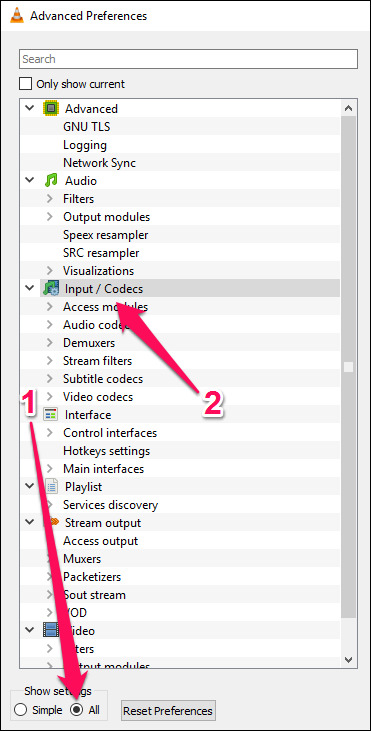
It happen while loading very huge playlist (like full package of IPTVandIPTV provider
which are more than 60000 items ) . You need decrease Channels and VOD list .
Its possible to manage and remove unwanted categories via IPTV dashboards
which provided by your provider.
Iptv Vlc Link
Can I see Channels, and VOD groups ( Bouquets ) in VLC?
It’s not possible via VLC player.
Tags: IPTV on VLC, record IPTV
How to get IPTV for MAC? IPTV is most comparable to digital cable TV. Again, a special set-top box is required. Even a stable connection from your trustworthy signal provider. But the primary difference is related to the transmission system. Instead of being transmitted through the cable network, the signal comes through a stable Internet connection – locally available DSL, VDSL or fiber-optic connections.
Watching IPTV on a Mac is simple. Thanks to the dedicated app on the Mac App Store, also available as a free trial, you can now install IPTV for mac easily. Mainly, you can rely on VLC IPTV Media Player and GSE IPTV. Both of them offer numerous options for streaming to Apple devices.
What IPTV Offers?
With IPTV, viewers can watch live streaming on the Internet, international programs and shows – directly to their desktop, smartphones, tab, etc. IPTV streams avoid satellite or overhead cable broadcast through packet-based Internet protocols that can be interpreted by a variety of media players. Two of these players (VLC – GSE) offer IPTV support on Mac. GSE IPTV Media is an advanced multimedia suite. VLC offers a free alternative that continuously streams IPTV playlists.
How to Install IPTV for MAC through VLC
Open your MAC browser (Safari)
Download and install VLC media player from videolan.org. Or you can choose another IPTV player.
Open VLC. Click on “File” and then “Open Network Stream“.
Copy the URL of an M3U list you prefer.
You must select the radio button. Positioned on the Network tab in the top menu and enter the URL of the M3U list you copied previously.
Enter M3U URL on VLC.
Click “OK.” Select the channel you want to watch from the list that appears.
Now the first TV channel will open automatically and in the VLC main screen, you will see the list of all TV channels. If you don’t see it, just click the icon with the three lines at the bottom left: TV channels Menu for VLC. Choose the TV channel you prefer to watch and enjoy.
Check –How to watch IPTV On Plex
How to Set up IPTV on Mac with GSE IPTV
GSE IPTV supports many formats, including M3U and JSON lists. Smarthru for mac. It offers the possibility of recording Live TVs, EPGs, functions for parental controls, subtitles, and much more. The app is available in a free trial version. Although this is only to test the potential and the goodness of the product.
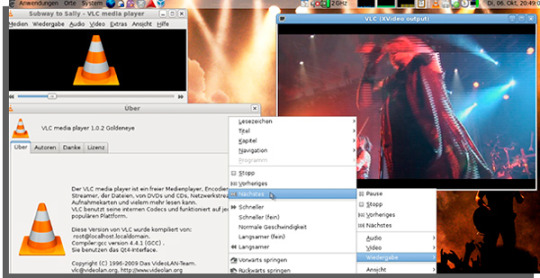
IPTV on mac
The app also includes a player for viewing the most common video files such as RTSP, m3u8, RTMP, MMS, but also AVI, MPEGTS, MKV, OGG, MOV, FLV, and MKI. It also supports local lists in M3U format which can also be loaded via WEB-BROWSER and FTP. The app presents a UI that is easy to navigate and intuitive, to better manage its playlists and always keep their channels in order.
Iptv Player For Mac Os X 10.11
Steps to Download IPTV For MAC
Iptv Player For Windows 10
Go to the store of your MAC and download the GSE IPTV application.
Open it and click on the Settings button you find on the main screen.
Click on General
Click on external playlist soon after the connection is established.
The newly loaded playlist will be visible on the main screen of GSE IPTV in my playlist section.
Iptv App For Mac
Here we have demonstrated two methods to download & set up IPTV for MAC. You can choose any one method of your choice is sufficient to get IPTV on Mac.
0 notes
Text
Vlc Player Replacement Mac
When you need to play a video on your Mac, what do you do? Which app do you open? If you’re new to macOS, you might just double-click on the media file and it’s likely that QuickTime Player will start up — good enough for the most common tasks.
Vlc Player Replacement Macbook
Vlc Player Replacement Mac Air
Soon though you’re bound to feel QuickTime’s limitations. It might be that you’ve transferred a file from your camera that’s not supported, or you want to watch a foreign movie with external subtitles. All this is difficult, if not impossible, to accomplish with QuickTime Player. You need to upgrade.
More top-notch media players for you
Instead of having one VLC player alternative, get an entire collection. Setapp is a Mac apps subscription that gives you a large choice.
Dec 02, 2020 A very powerful name in the MAC, which is a great Media Player and among the favorite for many of the users! It is often called as the real alternative to VLC for MAC. Simple and powerful Media Player for MAC. Simple and straight forward options available for all kinds of adjustment in the interface. Follow the instructions given below to download and install VLC on your Mac. Go to the official website for the recent version of VLC media player. Download the VLC.dmg file from the official website (Click the arrow on the orange button and choose the VLC app.dmg package). Now open the file you have downloaded to install on your computer.

What Makes VLC Player For Mac Good
From the first moments of looking for a better media player, VLC for Mac is going to show up in search results again and again. The app is free, has good ratings, and seems to be universally loved. There’s even a version for your iPhone (and nearly every other operating system in existence). Best torrent client ubuntu mate. What’s not to like?
Vlc Player Replacement Macbook
The official story of VLC player goes back to 1996, when a few students of École Centrale Paris in France developed the app as their academic project. Back then, they called it VideoLAN Client (VLC for short). As VLC player got more and more recognition and became popular worldwide, the original developers released the code under the open-source license, so that anyone could fix bugs and contribute new features.
By now, VLC player is available on Windows, macOS, iOS, Apple TV, Linux, Android, Chrome OS, and Xbox One. The only question left is how to find a VLC for Mac download.
How to get a VLC download for Mac
Unfortunately, due to some licensing issues, VLC player for Mac isn’t available on the App Store (although the iOS version is). With a simple Google search you’ll find that lots of third-party websites offer you VLC for Mac downloads — but beware! Such download files are often infected with various kinds of malware looking to find an easy way into your computer.
The only option that’s 100% safe is to find a VLC download for Mac on its official website:
Go to videolan.org/vlc
Click Download VLC
Double-click the .dmg file in your Downloads folder
Move the VLC icon into Applications
With regards to technical requirements, VLC player is supported by any 64-bit Intel-based Mac that runs macOS 10.7.5 or later (the latest one is 10.15). This covers 99% of Macs in use nowadays. And even if you need to make VLC player work with ancient Macs, older VLC versions are available for download from the official website as well.
To play a video on VLC for Mac:
Open VLC
Either drag the video you like onto the app’s window or go to File ➙ Open File… ➙ select the video ➙ Open
One of the most beloved VLC media player features is adding and fine-tuning external subtitles. When you’ve downloaded the .srt subtitle file you want to use:
In the menu bar of the VLC player, click Subtitles
Add Subtitle File… ➙ select the file ➙ Open
In the same Subtitles menu you can change the text size, thickness, color as well as the background color
With so much to offer, why would anyone choose any other app for their videos than VLC player? True, while QuickTime Player struggles with nearly every video encounter, VLC for Mac handles all the basics pretty well. But there’s so much more to discover in the land of video-playing features: multiple subtitles, audio extractions, ad-free web playback, AirPlay streaming, etc. Let’s see which VLC alternative for Mac offers it all.
Stream anything anytime with Elmedia Player
If VLC media player for Mac is a shell you can open content in, Elmedia Player is a full-on entertainment center. Get any videos you want anytime, thanks to its streaming functionality. The app is able to download YouTube directly to your Mac or play videos instantly using its web-browser extension, which allows to bypass all the ads.
Gothic 2 die nacht des raben free download utorrent. Moreover, any downloaded videos can then be easily played on your AirPlay-enabled devices — watch a movie on a big screen with Apple TV, for example, without the need for USB drives or awkward cables. And while VLC media player might get stuck playing HD videos on a big screen, Elmedia will sail through them seamlessly with the help of hardware-accelerated decoding.
Play, stream, and download video
Get Elmedia Player, a perfect replacement for VLC, which has a streaming feature and a browser extension for direct downloads.
Vlc Player Replacement Mac Air
Elmedia Player, simply put, has everything you’ll ever need not to get bored. Even when videos become too much, you can extract audio files and save them as MP3 for easy on-the-go listening.
Gain full video control with Movist Pro
As good as Elmedia Player is, the ultimate VLC alternative for Mac could be a mighty 4K movie player called Movist Pro.
Movist Pro not only effortlessly decodes any video you come across (with an option to select decoders manually if needed) but also lets you configure the perfect video-watching scenario, including the quality and the size of each file.
If you want to watch a high-dynamic-range (HDR) video, but your screen doesn’t support it, the colors will show up dull and faded. Movist Pro features a built-in HDR tone-mapping technology that automatically adjusts colors to what they are supposed to be.
While nearly every VLC alternative for Mac lacks powerful subtitle management that VLC is known for, Movist Pro takes it a step further with support for multiple subtitles at once — invaluable when you’re trying to learn a new language or watching a movie with a bunch of international friends.
Finally, using the Movist Pro Safari extension, you can watch any video right from your browser window, with any of the above personal settings already specified.
How to start with Movist Pro? One step only: simply drag and drop your video onto the app and enjoy.
The best VLC alternative for Mac
So while some might argue that VLC media player for Mac is still good, the truth is — lots has changed since 1996. New entrants like Elmedia Player with its built-in downloader and ad-free streaming, or Movist Pro with multiple-subtitle support and HDR improvement are winning the market. The one you choose should quite frankly depend on the features you’re going to use the most.
Best of all, you don’t need to go all in and buy Elmedia Player or Movist Pro to see how they work. Both apps are available to you on a free seven-day trial from Setapp — a platform with over 150 Mac apps, where each one is the best for a particular task, whether it’s budgeting, retouching, or just getting things done. What might you be watching tonight?
Setapp lives on Mac and iOS. Please come back from another device.
Meantime, prepare for all the awesome things you can do with Setapp.
Read on
Sign Up
Setapp uses cookies to personalize your experience on our website. By continuing to use this site, you agree to our cookie policy.
0 notes
Text
India unblocks VLC Player website videolan.org
https://twitter.com/internetfreedom/status/1592095634013949962 Comments
0 notes
Text
yfere replied to your post “yfere replied to your post “Finished with Naruto (pre-shippuden)...”
that sucks! :( I think if you download from videolan.org it will support dvd (the app version might not)
Oooh... hm, well downloaded and ready to try! I can try a bit later with the external optical drive to see if things work all the way. Fingers crossed and hopeful, ty!
6 notes
·
View notes
Text
Highly Recommended Marketing Tools That Are FREE!
New Post has been published on https://bestdeals.online-business.ca/2019/05/18/highly-recommended-marketing-tools-that-are-free/
Highly Recommended Marketing Tools That Are FREE!

Highly Recommended Marketing Tools That Are FREE!
7 Zip: http://7-zip.org (free download) An open source, free alternative to WinZip.

Audacity: http://audacity.sourceforge.net (free download) An open source software used for recording & editing audio files.
AVG: http://free.avg.com (free download) Anti-virus and anti-spyware protection.
BrowserShots: http://browsershots.org (free online tool) Use this site to view how your website look in various browsers.
CamStudio: http://camstudio.org (free download) Lets you record all screen & audio activity on your computer and create video files.
CCleaner: http://ccleaner.com (free download) Removes unused files from your pc allowing Windows to run faster and freeing up space.
Color Cop: http://colorcop.net (free online tool) A multi-purpose color picker – great for web designers and programmers.
Down For Everyone: http://downforeveryoneorjustme.com (free online tool) Is your site down? Use this tool to see if your website is down for other people.
source <a href=”https://traffic-forces.com/?u=chrisn”><img src=”https://traffic-forces.com/media/images/4044_1545215951_347095.jpg” alt=”TRaffic Forces Banner 300×250 English” /></a> /source
DupeFree: http://dupefreepro.com (free download) Quickly check for duplicate content & LSI keywords.
Evernote: http://evernote.com (free download) Scan your notes, receipts, etc … it will OCR the content, sace it, and make it searchable)
FileZilla: http://filezilla-project.org (free download) Open source FTP program for uploading files to your host.
Firefox: http//mozilla.com/firefox (free download) Alternate web browser.
GIMP: http://gimp.org (free download) An open source program used to create & edit – free alternative to Photoshop.
Give Away Of The Day: http://giveawayoftheday.com (free download) Unique site that offers you a free license digital product daily
Kompozer: http://kompozer.net (free download) An easy to use WYSIWYG HTML editor.
source <a href=”https://www.leadsleap.com/?r=rs369″ target=”_blank”><img src=”https://www.leadsleap.com/images/b468.60.gif” style=”width: 100%; max-width: 468px;”/></a> /source
Marketing Forum: http://resell-rights-weekly.com/forum (free online tool) Very helpful forum with lots of good info on internet marketing. Friendly members too.
NicheBot Classic: http://nichebotclassic.com (free online tool) Online keyword research tool helps you target the correct keywords.
Open Office: http://openoffice.org (free download) Open source office software – word processing, spreadsheets, databases, presentations …
OSWD: http://oswd.org/ (free downloads) Open Source Web Design offers free web design templates.
PDF995: http://pdf995.com (free download) Use this tool to easily convert files to PSD format.
PDF to Word Converter: http://pdftoword.com (free online tool) Easily create editable Word Doc files from PDF content – for legit purposes only! 🙂
source <script>ll_r=”rs369″;ll_hc=”#e22121″;ll_tc=”#555a69″;ll_cc=”#8d9aa6″;ll_dc=”#8891a8″;ll_w=””;ll_nf=”0″;ll_nc=”0″;ll_nh=”1″;ll_nm=”0″;ll_np=”0″;ll_pa=”0″;ll_nt=”0″;ll_wt=”1″;ll_fw=”1″;ll_n=”6″;ll_cl=””;ll_s=”w”;</script><script src=”//w.leadsleap.com/js.js”></script> /sourcePixie: http://nattyware.com/pixie.php (free download) Great for web designers – just point to a color and discover the code value for that color.
Resell Rights Weekly: http://resell-rights-weekly.com (many free downloads) Free membership where you can download over 300 PLR/RR products for free.
Roboform: http://roboform.com (free download) Easily & safely manage your passwords.
ScreenHunter: http://wisdom-soft.com/sh/sh_free.htm (free download) Software that allows you to “capture” any part of your desktop, a window or full screen.
Skype: http://skype.com (free download) Make free calls over the internet to other people on Skype.
source <a target=”_blank” href=”https://www.hashingadspace.com/register.php?ref=onlineadvertise”> <img src=”https://www.hashingadspace.com/video/has_banner_leaderboard.gif” class=”img-responsive center-block” alt=””/></a> /source
Textpad: http://textpad.com (free download) A powerful text editor. I personally like Textpad for editing HTML code.
VLC Media Player: http://videolan.org/vlc (free download) Media player capable of reading most audio and video formats.
WordPress Help Sheets And Resources: http://1stwebdesigner.com/wordpress 23 extremely helpful WordPress help sheets and resources.

#Affiliate Marketing#email marketing#Pay Per Click Advertising#Social Media Marketing#Video Marketing
0 notes
Text
Dvd uppspelning med VLC Media Player
Allt är inte bättre i Windows 10. Några funktioner har försvunnit – exempelvis möjligheten att spela upp video från en dvd-skiva.
Microsofts tanke är förstås att allt fler använder strömmande tjänster som Netflix och SVT Play, men många av oss har trots allt fortfarande ett stort lager med dvd-filmer som vi vill kunna titta på.
Den lösning som Microsoft numera erbjuder är appen Windows DVD-spelare, som säljs via Windows 10:s appbutik Windows Store för cirka 149 kronor.
Att betala för den här appen är dock onödigt. Det går nämligen lika bra att spela upp dvd-video med gratisprogrammet VLC Media Player. Observera att du behöver den klassiska versionen som du laddar ned från VLC:s officiella sajt: “https://www.videolan.org/index.sv.html”. Den version du laddar ned från Windows Store klarar inte att spela dvd-filmer.
Så funkar VLC Media Player

1. Avancerade val
Via rullgardinsmenyn hittar du avancerade funktioner som videoströmningar och undertexter.
2. Sök
Om du har många klipp kan du söka här.
3. Navigera
Bläddra dig genom ditt mediebibliotek, din hårddisk eller din dvd-skiva.
4.Klipp
Här ser du dina videoklipp. För att spela upp ett klipp dubbelklickar du.
5. Fönster
Här visas en miniatyr av videoklippet.
6. Navigering
Förflyttar dig i filmklippet och visa aktuell tid och sluttid.
7. Kontroll
Knappar för att pausa, spola och spela upp.
8. Helskärm
Visa klippet i helskärm och ta fram fler inställningar.
9.Spelningslista
Dölj eller visa programmets spelningslista.
10. Uppspelning
Välj om uppspelningen ska vara slumpmässig och om spåren ska upprepas.
11. Volym
Ändra ljudvolymen här.
5 frågor om VLC Media Player
1 Hur installerar jag?
Surfa till Videolan.org och klicka på Ladda ned VLC. Klicka på Next och välj Svenska som språk. Klicka på Nästa och bestäm hur många tillägg du ska installera. Om du tvekar kan du klicka på typ och välja Rekommenderad. Följ instruktionerna för att slutföra installationen.

2 Hur byter jag språk?
Om du råkar installera programmet på fel språk är det lätt att byta. Klicka bara på Verktyg (Tools), Inställningar (Preferences), Gränssnitt (Interface). Under Menyspråk (Menues language) kan du välja Svenska.
3 Hur spelar jag upp?
För att spela upp en dvd-video öppnar du programmet och stoppar in skivan. Du ser den under Enheter, Skivor i vänstermenyn. Om du vill spela upp en videofil på hårddisken navigerar du via Min dator.

Du kan också gå via Windows Utforskare. Dubbelklicka på en fil så öppnas den i VLC. Om det inte fungerar högerklickar du och väljer Öppna med, VLC Player.
4 Hur skippar jag musen?
För att slippa använda musen finns det smarta kortkommandon via tangentbordet. Tryck exempelvis på f för att visa helskärm och mellanslag för att pausa en uppspelning. Alla kortkommandon visas under Verktyg, Inställningar, Snabbtangenter.

5 Finns VLC bara för Windows?
VLC Media Player finns inte bara för Windows utan även för Mac och Linux. Du kan även hämta appar för Android via Google Play (VLC for Android) och för Iphone/Ipad på App Store (VLC for iOS).
0 notes