#virtual assistant wordpress theme
Explore tagged Tumblr posts
Text
Affordable WordPress Website Design Services for Any Business
Get a professional and responsive WordPress website that fits your budget and meets your business goals.
#wordpress design agency#wordpress funeral theme#virtual assistant wordpress theme#home decor wordpress theme#swimming pool wordpress themes#craft beer wordpress theme#evisa - immigration and visa consulting wordpress theme#wordpress soap
0 notes
Text
🌟 Vework - Virtual Assistant WordPress Theme 🌟

Empower your virtual assistant business with Vework, a cutting-edge WordPress theme crafted for efficiency and professionalism.🌐💼
Key Features for Vework :
Drag and drop page builder – Elementor
One click install demo
Demo content included
WPML, RTL & Translation Ready
Child theme included
Detailed Documentation & Dedicated support center
Ideal for virtual assistants, freelancers, and service professionals. Elevate your online presence with Vework.🛠️🚀
Read More: 👉 https://1.envato.market/J1Ngq
We provide high-quality SEO-friendly website themes and templates with 100% responsive design.
Explore it: 👉 https://zozothemes.com
1 note
·
View note
Text

How To Migrate Your Site To WordPress: A Seamless Journey With Sohojware
The internet landscape is ever-evolving, and sometimes, your website needs to evolve with it. If you're looking to take your online presence to the next level, migrating your site to WordPress might be the perfect solution. WordPress is a powerful and user-friendly Content Management System (CMS) that empowers millions of users worldwide.
However migrating your site can seem daunting, especially if you're new to WordPress. Worry not! This comprehensive guide will equip you with the knowledge and confidence to navigate a smooth and successful migration. Sohojware, a leading web development company, is here to help you every step of the way.
Why Choose WordPress?
WordPress offers a plethora of benefits that make it an ideal platform for websites of all shapes and sizes. Here are just a few reasons to consider migrating:
Easy to Use: WordPress boasts a user-friendly interface, making it easy to manage your website content, even for beginners with no coding experience.
Flexibility: WordPress offers a vast array of themes and plugins that cater to virtually any website need. This allows you to customize your site's look and functionality to perfectly match your vision.
Scalability: WordPress can grow with your business. Whether you're starting a simple blog or managing a complex e-commerce store, WordPress can handle it all.
SEO Friendly: WordPress is built with Search Engine Optimization (SEO) in mind. This means your website has a better chance of ranking higher in search engine results pages (SERPs), attracting more organic traffic.
Security: WordPress is constantly updated with the latest security patches, ensuring your website remains protected from potential threats.
The Migration Process: A Step-by-Step Guide
Migrating your site to WordPress can be broken down into several key steps.
Preparation: Before diving in, it's crucial to back up your existing website's files and database. This ensures you have a safety net in case anything goes wrong during the migration process. Sohojware offers expert backup and migration services to ensure a smooth transition.
Set Up Your WordPress Site: You'll need a web hosting provider and a domain name for your WordPress site. Sohojware can assist you with choosing the right hosting plan and setting up your WordPress installation.
Content Migration: There are several ways to migrate your content to WordPress. You can use a plugin specifically designed for migration, manually copy and paste your content, or utilize an XML export/import process, depending on your previous platform. Sohojware's team of developers can help you choose the most efficient method for your specific situation.
Theme Selection: WordPress offers a vast library of free and premium themes. Choose a theme that aligns with your brand identity and website's functionality.
Plugins and Functionality: Plugins extend the capabilities of your WordPress site. Install plugins that enhance your website's features, such as contact forms, image galleries, or SEO optimization tools.
Testing and Launch: Once your content is migrated and your website is customized, thoroughly test all functionalities before launching your new WordPress site. Sohojware provides comprehensive website testing services to guarantee a flawless launch.
Leveraging Sohojware's Expertise
Migrating your website to WordPress can be a breeze with the help of Sohojware's experienced web development team. Sohojware offers a comprehensive suite of migration services, including:
Expert Backup and Migration: Ensure a smooth and secure transition of your website's data.
Custom Theme Development: Create a unique and visually appealing website that reflects your brand identity.
Plugin Selection and Integration: Help you choose and implement the right plugins to enhance your website's functionality.
SEO Optimization: Optimize your website content and structure for better search engine ranking.
Ongoing Maintenance and Support: Provide ongoing support to keep your WordPress site running smoothly and securely.
FAQs: Migrating to WordPress with Sohojware
1. How long does the migration process typically take?
The migration timeframe depends on the size and complexity of your website. Sohojware will assess your specific needs and provide an estimated timeline for your migration project.
2. Will my website be down during the migration?
Typically, no. Sohojware can migrate your website to a temporary location while your existing site remains live. Once the migration is complete, the new WordPress site will be seamlessly switched in place, minimizing downtime and disruption for your visitors.
3. What happens to my existing content and SEO rankings after migration?
Sohojware prioritizes preserving your valuable content during the migration process. We can also help you implement strategies to minimize any potential impact on your SEO rankings.
4. Do I need to know how to code to use WordPress?
No! WordPress is designed to be user-friendly, and you don't need any coding knowledge to manage your website content. Sohojware can also provide training and support to help you get the most out of your WordPress site.
5. What ongoing maintenance does a WordPress website require?
WordPress requires regular updates to ensure optimal security and functionality. Sohojware offers ongoing maintenance plans to keep your website updated, secure, and running smoothly.
By migrating to WordPress with Sohojware's expert guidance, you'll gain access to a powerful and user-friendly platform that empowers you to create and manage a stunning and successful website. Contact Sohojware today to discuss your website migration needs and unlock the full potential of WordPress!
2 notes
·
View notes
Text
Affordable Website Designer in Noida
Cheap Website Designer in Noida – Config Infotech
Introduction
With the advent of the digital era, having a well-designed and professional website is imperative for businesses of all scales. Whether you are a small business, a startup, or a large company, a website is your virtual storefront, assisting you in reaching out to potential customers and expanding your brand. Yet, it can be difficult to find an affordable website designer in Noida who provides quality services. This is where Config Infotech comes in. We offer affordable web design solutions designed to suit your business requirements without tampering with quality.
Why Select Config Infotech for Website Designing?
At Config Infotech, we are of the opinion that a fantastic website doesn't have to cost an arm and a leg. Our panel of professional developers and designers strive hard to make beautiful, operational, and responsive websites at cheap rates. Given below are a few reasons as to why we are the choice for web development in Noida:
Competitive Pricing: We provide budget-friendly website designing packages without a compromise on the features and the quality.
Custom Web Design Solutions: Our web designs are customized to showcase your brand identity and business goals.
SEO-Friendly Websites: We design search engine-friendly websites to assist in enhancing your online presence.
Mobile-Responsive Design: Our websites are responsive and work seamlessly on any device.
User-Centric Approach: We emphasize user experience (UX) and interface design (UI) to design user-friendly and easy-to-use websites.
Quick Turnaround Time: We provide high-quality websites within the stipulated time frame.
Ongoing Support & Maintenance: We give ongoing support to guarantee that your website is current and secure.
Our Website Design Services
We offer a variety of website design services to meet various business needs at Config Infotech. Some of our primary services are:
Static Website Design
Perfect for start-ups and small businesses, our static website design service offers an effective and easy online presence at a nominal price. These sites are lightweight to download, easy to use, and pleasing to the eyes.
Dynamic Website Design
For companies that need constant content updation, our dynamic website design service provides interactive components, making it easy for you to manage your site.
E-Commerce Website Design
We develop fully functional online shopping websites with secure payment gateways, shopping carts, and easy-to-navigate websites to enable you to sell your products and services easily online.
Custom Website Design
In case you have unique needs, our experts will collaborate with you to design a unique website specific to your business purposes.
WordPress Website Development
Our expertise lies in WordPress website development, offering SEO-optimized and easy-to-handle websites with customizable themes and plugins.
Landing Page Design
For companies that need to drive leads and conversions, we design high-converting landing pages with an effective call-to-action (CTA) and engaging copy.
Our Web Design Process
Config Infotech adheres to a streamlined process to guarantee the successful completion of your website:
Consultation & Requirement Analysis: We get to know your business, objectives, and website needs.
Planning & Strategy: We come up with a strategic plan for your website organization and design layout.
Design & Development: We design attractive and usable website layouts.
Testing & Quality Assurance: We thoroughly test to provide bug-free and hassle-free user interaction.
Launch & Deployment: Upon approval, we deploy your site and verify correct functionality.
Post-Launch Support: We support and update with ongoing maintenance.
Advantages of Having a Professional Website
A well-designed website can significantly impact your business growth. Here are some benefits of investing in a professional website:
Enhances Credibility: A professional website establishes trust and credibility among potential customers.
Improves Brand Awareness: A well-designed website increases your brand’s online visibility.
Increases Sales & Conversions: An optimized website helps in attracting and converting leads into customers.
Better User Experience: A responsive and intuitive design enhances the browsing experience for users.
SEO Advantages: A search engine friendly website enhances your online presence and search engine rankings.
Affordable Website Packages in Config Infotech
We have different affordable website packages to meet diverse business requirements. From a simple informational site to a complete e-commerce enabled site, our plans are made keeping your pocket in mind. Reach us now and get a free quote after knowing your requirements.
Client Reviews
Our pleased customers testify for our quality service. Here are some comments from our contented customers:
"Config Infotech developed our company website within budget. The site was just the way we had imagined it, and their professionals were very courteous." – Rohit Sharma
"Awesome experience with Config Infotech! They gave us an amazing e-commerce website for our startup, and their support is always present." – Priya Verma
"Highly recommended for affordable web design in Noida. They delivered a mobile-responsive website that has helped us attract more customers." – Ankit Gupta
Get in Touch
If you are looking for an affordable website designer in Noida, Config Infotech is here to help. We provide customized, high-quality, and budget-friendly website design solutions to help your business thrive online.
Reach out to us today to receive a free consultation and begin building a solid online presence.
Config Infotech – Your Reliable Website Design Partner in Noida!
0 notes
Text
Wix vs. WordPress: Which One Is Right for You?
Creating a website is an essential step for businesses, bloggers, and creatives. Two of the most popular platforms for website creation are Wix and WordPress. While both are powerful tools, they cater to different audiences and needs. Whether you’re building your first website or upgrading an existing one, choosing the right platform depends on your goals, technical skills, and budget. Let’s dive into the key differences to help you make an informed decision.

Ease of Use: Beginner-Friendly vs. Customizable
Wix is perfect for beginners. Its drag-and-drop editor allows you to visually create a website without any coding knowledge. You can simply pick a template, customize it, and launch your site in hours. It’s an all-in-one platform, meaning hosting, updates, and security are taken care of.
WordPress, in contrast, has a steeper learning curve. While the WordPress dashboard is user-friendly, creating and managing a site often requires some technical knowledge, especially when adding plugins or customizing themes. However, the extra effort comes with greater control over your site’s design and functionality.
Design Options: Pre-Made Templates vs. Full Control
Wix offers over 900 beautifully designed templates for a variety of industries. While these templates are easy to customize, they have limitations. Once you pick a template, you cannot switch to another without starting over.
WordPress offers thousands of free and premium themes, along with extensive customization options. With coding knowledge, you can fully tailor your site or even build a unique design from scratch. This makes WordPress a better choice for those who want complete creative freedom.
Features and Scalability: Simplicity vs. Flexibility
Wix provides all the tools you need to build a functional website, including built-in SEO, analytics, and e-commerce features. It’s a great choice for small businesses and personal sites that don’t require complex functionalities. However, as your site grows, Wix’s limitations in scalability and customization might become an issue.
WordPress is unmatched when it comes to flexibility. With over 50,000 plugins, you can add virtually any feature to your site, from advanced SEO tools to intricate e-commerce systems like WooCommerce. WordPress is highly scalable, making it ideal for growing businesses and large websites.
Cost: Fixed Plans vs. Variable Costs
Wix offers straightforward pricing with tiered plans that include hosting, templates, and customer support. Plans start as low as $14/month, making it easy to budget.
WordPress is free to use, but costs add up as you pay for hosting, themes, plugins, and potentially developer assistance. While it can be more affordable for small sites, advanced features and customizations might increase your expenses.
SEO and Performance
Wix has built-in SEO tools that are sufficient for most users. You can easily optimize your site’s metadata, URLs, and mobile responsiveness. However, advanced SEO features are somewhat limited.
WordPress, with the help of plugins like Yoast SEO, provides unparalleled SEO capabilities. It’s the go-to platform for users who need robust SEO tools to compete in highly competitive niches.
Which Platform Should You Choose?
If you’re a beginner looking for a simple, all-in-one solution, Wix is your best bet. It’s user-friendly, visually appealing, and great for small websites or businesses.
If you’re a tech-savvy user or have plans for a highly customized, scalable website, WordPress is the better choice. Its flexibility and control make it the go-to platform for developers and large businesses.
Conclusion
Both Wix and WordPress have their strengths and cater to different types of users. Wix shines in simplicity and ease of use, while WordPress offers unmatched customization and scalability. The right choice ultimately depends on your specific needs, technical skills, and long-term goals. Take the time to evaluate your project, and you’ll find the platform that perfectly aligns with your vision for your website.
1 note
·
View note
Text
Top Five CMS for Website Development
Content Management Systems (CMS) have revolutionized website development by enabling users to build, manage, and update websites without deep technical expertise. With numerous CMS platforms available, choosing the right one can be daunting. Here are the top five CMS options for website development, each offering unique strengths to cater to various needs:

List of Top Five CMS for Website Development
1. WordPress
Overview: WordPress is the most popular CMS globally, powering over 40% of all websites. Originally created as a blogging platform, it has evolved into a versatile CMS suitable for virtually any type of website.
Key Features:
Extensive library of themes and plugins.
SEO-friendly architecture.
Intuitive dashboard for content management.
Active community and frequent updates.
Best For: Blogs, business websites, portfolios, and e-commerce (via WooCommerce).
2. Shopify
Overview: Shopify is a dedicated CMS for e-commerce, known for its ease of use and robust features tailored for online stores. It’s a fully hosted solution, meaning you don’t need to worry about server management.
Key Features:
Built-in payment processing and security.
Seamless integration with dropshipping apps.
Customizable themes for storefront design.
Comprehensive analytics and marketing tools.
Best For: E-commerce websites, especially for small to medium-sized businesses.
3. Joomla
Overview: Joomla is a powerful open-source CMS that offers a balance between simplicity and functionality. It’s highly flexible and supports a wide range of website types.
Key Features:
Advanced user management.
Multilingual support out of the box.
Strong security features.
Extensive extensions and templates.
Best For: Membership sites, community portals, and complex websites requiring custom features.
4. Drupal
Overview: Drupal is a robust CMS ideal for developers and enterprises. It excels in scalability, security, and customization, making it a preferred choice for large organizations.
Key Features:
Granular user permissions.
Highly customizable with modules.
Excellent performance and scalability.
Built-in support for multilingual sites.
Best For: Large-scale websites, government portals, and educational institutions.
5. Wix
Overview: Wix is a beginner-friendly CMS with a drag-and-drop editor, making it accessible to users with no technical background. It’s a fully hosted solution, providing ease of use and fast setup.
Key Features:
Intuitive design tools with AI-assisted features.
Wide range of templates for various industries.
Integrated hosting and domain management.
App market for extended functionality.
Best For: Small business websites, personal portfolios, and creative projects.
Conclusion
Selecting the right CMS depends on your project’s goals, technical expertise, and budget. WordPress remains the top choice for versatility, while Shopify leads in e-commerce. Joomla and Drupal cater to more complex and large-scale needs, and Wix provides simplicity for beginners. Evaluate your requirements to choose the CMS that aligns best with your vision and objectives. Check out Labhanya Technologies professional website development services.
0 notes
Text
What are the different types of web development platforms?
Selecting an appropriate web development platform is among the major decisions of any business willing to create its existence in the virtual world. Sometimes, amidst so many options, it's difficult to decide which one fits best for the business. The leading web development companies, like Volga Tigris from Dubai, for example, lead businesses to find out, plan, and implement just the perfect platform to construct efficient, scalable, and visually effective websites.
Understanding Website Development Platforms
Website development platforms may refer to those tools or systems being used for the purposes of developing and managing the website. Each website development platform offers different features and capabilities, suited for particular needs ranging from e-commerce, and blogging, to enterprise websites. Proper selection ensures smooth development and a good end product.
Types of Web Development Platforms
Content Management Systems (CMS)
Generally speaking, the most demanded CMS platforms are WordPress, Joomla, and Drupal because they are super friendly in use and flexible. Best for blogs, portfolios, and small business websites. It requires little or no knowledge of coding; hence, it can be used easily by non-developers. It provides the biggest variety of plugins and themes.
E-commerce platforms
It will be apt to hire such e-commerce platforms as Shopify, WooCommerce, and Magento that assist companies sell their products online. Such online platforms are empowered with basic facilities for inventory management, payment gateways, and the customer's data management facility for building online stores based on templates and themes. The transactions and data regarding customers are kept secure.
Web Application Frameworks
AngularJS, React, and Django represent the perfect frameworks for complex web applications. Suitable for Developers Who Have Experience in Programming. Richly featured with powerful features that drive scalable and dynamic websites, it can be customized and integrated well with third-party tools.
Website Builders
Wix and Squarespace are website builders-quick fixes for the needy. Best for individuals and small businesses. Drag-and-drop functionality for design. Not very scalable, as compared to the above options.
Enterprise Platforms
Sitecore and Adobe Experience Manager will suit large enterprises. Equipped with feature-rich functionality capable of managing several different sites, it also supports marketing and analytics integrations. Suitable for large enterprises with an all-around online presence.
How to Choose the Right Platform
Define Your Goals: Choose a purpose for your website: e-commerce, information, or application-based.
Scalability: It has to be one that grows with the growth of your business.
Budget and Resources: Investments could be well above average on some low-cost alternatives.
Technical Expertise: The required skill set should match your teams or seek professional help in development.
Volga Tigris: Your Website Development Partner
Volga Tigris is a name synonymous with website development Dubai, with experience on a wide range of platforms. From selection to implementation, their team guides businesses in choosing the most appropriate platform to meet the objectives of the website and enhance user experience.
Conclusion
Knowing your web development platforms is the first step to a successful online presence. Be it a CMS, which will make updating easy; an e-commerce solution, which can sell products online; or an enterprise platform that will handle large-scale operations, the right choice is dependent on your needs.
At Volga Tigris, with experience in web development Dubai, tailored solutions are designed for each business in Dubai. Let them make the experience alive in your website development.
0 notes
Text
Dokan Pro Plugin Multi Vendor Business v3.11.4
https://themesfores.com/product/dokan-pro-plugin-multi-vendor-business/ Dokan Multi Vendor Business v3.11.4 Note: For Dokan Pro to work you need to first install and activate the FREE VERSION. Dokan lets you construct a multi-seller or multi-vendor e-commerce resolution with WordPress. You can begin your personal eBay or Etsy like market websites in a matter of time. E-commerce with WordPress Plugin now made simple! e-Commerce Solution for WordPress A web-based market that manages itself. Dokan Multivendor’s tremendous intuitive design & interface makes everything simple even for freshmen. It is so automated that you simply solely must overview the orders! Distributors handle everything Distributors get full performance from the frontend dashboard – coupons, reductions, evaluations, withdraws, income stories, assist, everything on the frontend! Compatible with any WooThemes Dokan frontend is bootstrap primarily based, absolutely appropriate with most (100+) WooCommerce themes and greater than 17+ absolutely appropriate themes on ThemeForest. Straightforward to make use of design Our intuitive frontend UI is extraordinarily simple. Anybody with even no eCommerce expertise can simply enroll and begin promoting instantly. One of the best storefront and market expertise Dokan presents the very best trying storefront, options and follows essentially the most trending market design for creating the very best buyer expertise. A whole lot of Gateways and Multilingual prepared Dokan Pro is Paypal and Stripe prepared. Including different well-liked gateways and 100+ WooCommerce supported gateways will allow your market to promote in any nation, with tax charges built-in. Dokan is accessible in 25+ languages, absolutely translatable and RTL supported – making your market actually world. Dokan Multi Vendor Business – Best Marketplace Plugin & eCommerce Solution Also Check This Theme – Dokan WordPress Theme Dokan Pro Plugin Key Features v3.11.4 Similar to Shopify, eBay or Amazon – Dokan gives any vendor a customized storefront and chance to give support as extra. Use Any WooCommerce Compatible Theme – You can start using Dokan with any theme that supports WooCommerce. You will also get a free theme to get started so you don’t face trouble when building your multi-vendor marketplace. Frontend Dashboard for Vendors and Customers – Customers and Vendors get access to a rich frontend dashboard that allows easy management of product inventory including sales, orders, discounts, coupons, and more. Earn from Each Sale as an Admin – Charge commission globally, on a vendor or get a special commission on a single product. A fair commission model allows both parties to share the success of your marketplace. Dokan Pro Changelog Added product search feature under Add New Product page if Single Product Multi Vendor module is enabled. Added seller verification badge under Store listing page, single store page, and single product page Option to close progress bar if profile completeness score is 100% Added EU Compliance Customer Fields in Order details Billing and Billing section of Customer profile #1724 Module page design updates Activating Store Support from Modules has no reflection on the single store page unless vendor update their settings #1702 Tools – Page Installation Pages button does not work appropriately Hide add new coupon button from coupon create page Shipping continent is not being shown under the shipping tab on the single product page. Disable shipping option when virtual is enabled for bookable products Resource available quantity field is empty Added Dokan Upgrader to delivery time schema updates Styles are not being saved If the announcement is drafted or edited after scheduled Showing an extra comma in the Booking resource’s Parent products when a connected product is deleted. Live Demo – https://wedevs.com/dokan Please note that any digital products presented on this website do not contain malicious code, viruses or advertising. https://themesfores.com/product/dokan-pro-plugin-multi-vendor-business/ #WooCommercePlugin #WordpressPlugins
0 notes
Text
WordPress vs React: Which Is Better in 2024?
The web development market is continually growing, with fresh platforms and techniques being developed each year. WordPress and React are going to remain the most prominent website creation platforms. Used by millions of websites worldwide, WordPress has become an admired Content Management System. Comparatively, React is a new JavaScript framework that is used to create user interfaces (UIs). React has gained popularity in a very short period. The platform that you choose plays a vital role in the success of your website. From a wide range of technologies available it is necessary to know about their specification to make your software perform well. In this blog, we’ll compare WordPress vs React 2024 to help you decide. After reading this article, you should be able to make a wise choice about which platform is ideal for you in 2024. Consider your needs and the specifications of a WordPress development company.
What is WordPress?
WordPress originally intended for blogging, is a well-known content management system (CMS). It grew and developed into a flexible platform for creating any kind of website. Being a free and open-source software, it is used in over 40% of all websites on the internet. WordPress powers 36.28% of the top one million websites.
One of the key benefits that WordPress provides is its simplicity of use. Its straightforward dashboard and user-friendly layout make it simple for users to add new pages and articles. Users can manage their content and alter their websites easily. WordPress also boasts an extensive collection of plugins and themes. These enhance its features and allow users to customize their designs.
What is React.js?
React – A JavaScript library or a tool is used for creating user interfaces (UIs). It is well-liked and open-source. It has gained widespread adoption after being developed by Facebook in 2011. React.js is mainly used for creating dynamic and interactive web apps. Every top React development company specializes in this technology.
React’s component-based architecture is a key feature. Developers can divide their UI into manageable segments. These segments are called components. Components are reusable code segments. This makes development more efficient and organized. The UI can be updated and managed more easily when these components are paired together to form more intricate UI elements.
To maximize efficiency, React uses a virtual Document Object Model (DOM). This approach reduces direct modifications to the browser’s DOM. As a result, the user interface renders and updates more quickly. This makes the interface more responsive. A little over 15%, or 155,670, of the one million websites with the most traffic are React users.
Difference Between WordPress and React
Understanding the distinctions between front-end technologies and content management systems is crucial. When selecting a platform for web development, this knowledge is essential. React and WordPress each have advantages and are appropriate for certain project kinds. To assist you in making an informed choice, we will compare and contrast WordPress vs React based on several different elements here.
Type of Websites
WordPress
With a vast library of themes and plugins, WordPress lets you design and add features to your website exactly how you want. It also offers strong back-end features. This makes it well-suited for content-driven websites. WordPress is perfect for those without substantial technical skills. It provides a quick and affordable solution for organizing and publishing content.
About half 45.8% of all websites on the internet were built with WordPress in 2023. The data represents a significant increase of 43.2% compared to 2022. This indicates that WordPress is used on more than two out of every five websites.
React
Facebook developed the JavaScript framework React. This framework is designed for creating user interfaces. It is particularly useful for single-page applications (SPAs). It is employed in the development of dynamic, interactive websites with intricate user interfaces. By 2023, there were almost 2 billion websites, and 13,441,975 of them used React to create their user interfaces.
React is appropriate for online apps that need to update in real-time, including dashboards, social media platforms, and other apps that depend heavily on user involvement. Since React lacks a back-end system, unlike WordPress, developers frequently combine it with other technologies to manage data and content.
User Interface
WordPress
With WordPress, users can easily construct visually appealing websites with a plethora of pre-built themes and designs by a leading Web Development company. Designing pages and posts is made simple by the block-based content generation method offered by the Gutenberg editor. However, unless bespoke coding is done, personalization may be restricted by theme and plugin limitations.
React
React gives developers total control over the user interface, allowing them to produce highly personalized and distinctive designs. Because of its component-based architecture, user interface components can be used in many areas of the program. The development of intricate and engaging user interfaces is made easier by this modular strategy. Because of React’s adaptability, custom designs that are catered to particular user experiences are possible.
Performance
WordPress
WordPress performance might vary based on server configurations, theme and plugin quality, and other factors. WordPress may not be able to match the speed levels of applications created with contemporary JavaScript frameworks for dynamic content, even though it can manage heavy traffic with the correct optimizations (such as caching, CDN integration, and optimized hosting).
About every two minutes, a new WordPress website ranking in the top 10 million is launched. This implies that, out of the top 10 million websites, over 1000 WordPress sites were built every single day of the year.
React
High performance is a hallmark of React apps, particularly when it comes to UI rendering. React improves application speed and responsiveness by quickly updating and rendering only the components that have changed using a virtual DOM. React is therefore the best option for apps that need to engage with users quickly and in real-time.
React is used by several well-known, popular websites for their front-end development needs. The top 3 websites are WordPress.org, Linkedin.com, and Apple.com. Reuters.com, Ibm.com, Sciencedirect.com, Issuu.com, Dropbox.com, Wixsite.com, and WordPress.com trail behind them.
Flexibility
WordPress
WordPress provides versatility by enabling users to add a vast array of capabilities to their websites without the need for coding thanks to its vast plugin ecosystem. This adaptability, nevertheless, occasionally results in conflicts between themes or plugins, which compromises the stability of the website. It is possible to design custom software, but keeping it compatible with WordPress core updates may take a lot of work.
React
When it comes to development flexibility, React is unparalleled. Custom components and API integration with a variety of back-end services are both possible for developers. The React ecosystem allows the creation of intricate and unique applications. This is possible due to frameworks like Redux for state management. React Router is also key for navigation. However, this flexibility requires a deeper understanding of JavaScript. Additionally, more advanced development skills are necessary.
Learning Curve
WordPress
The learning curve for WordPress is not too high, especially for non-developers. It is accessible to novices due to its vast documentation and user-friendly design. Installing and configuring themes and plugins does not require much technical expertise. Developers may take some time to learn PHP and understand WordPress architecture. However, the fundamentals are simple to grasp.
React
React has a higher learning curve, particularly for people who are not familiar with contemporary front-end development or JavaScript. It is essential to comprehend ideas like component lifecycle, state management, and JSX. But if you understand these ideas, React offers strong tools to create complex apps. In order to take full advantage of React’s capabilities, developers frequently need to pick up extra tools and libraries.
Community Support
WordPress
WordPress has a sizable and vibrant community with millions of users and developers. They contribute to themes, plugins, and support forums. This makes it easy to find assistance and support for any problems. There is a wealth of resources available. These include community forums, official documentation, and tutorials.
React
React benefits from a large contributor base and Facebook’s support. It has a thriving community. Within the React ecosystem, you’ll find numerous libraries, tools, and resources. These resources enhance React’s capabilities and usability. To learn and troubleshoot, there is a wealth of documentation, tutorials, and forums accessible. Moreover, new features and best practices are always developing in the React community due to its fast-paced innovation. Meta has released 18th versions of React thus far. However, most websites still favor using Version 16, which has been around since 2017. This is even though newer versions are readily available.
Scalability
WordPress
If WordPress is optimized and has the proper infrastructure in place, it can handle huge traffic and enormous amounts of material. However because of its monolithic architecture and dependence on plugins, it is frequently unable to scale, which might result in performance snags as the website gets bigger. WordPress is used by 65.2% of all websites using a content management system.
React
React’s architecture is component-based. This means it’s built in a way that each part, or component, is separate. Developers find this useful because it makes the system scalable. Large volumes of data and user interactions can be handled by reacting apps, which can also be performance-optimized. Scalability can be further improved by combining Node.js, serverless architectures, and microservices with React.
Mobile App
WordPress
WordPress has some mobile options, but its primary concentration is on web creation. Websites appear great on mobile devices thanks to responsive themes. Furthermore, WordPress websites can be made into mobile apps using plugins and services, although the functionality and user experience may not be as good as with native mobile apps.
React
Facebook created the React Native framework, which expands React’s functionality to include mobile app development. With React Native, developers can create native apps for iOS and Android using the same components and web development principles as React. Because of this, switching from the web to mobile is easy and offers a unified user experience on all devices. The efficiency and native appearance of React Native apps are well-known.
Choosing Between WordPress and React in 2024
The decision between WordPress and React ultimately comes down to the particular requirements and objectives of your website. When choosing this choice, keep the following things in mind:
Website goal
WordPress is great for content-focused websites, like news or blogs. React is better suited for interactive sites, such as apps or e-commerce. WordPress excels in publishing content. React shines in creating intricate user interfaces. If your site needs interactive elements, choose React. For content-driven sites, WordPress is an excellent choice.
Required level of customization
WordPress provides a vast library of themes and plugins for website customization. These tools alter both appearance and functionality. React, in contrast, empowers users with greater UI freedom and control. It facilitates intricate interactions for sophisticated customization needs.
Scalability requirements
React can be a better option because of its performance optimization and capacity to handle complicated data if you expect your website to see a large increase in traffic or if you need advanced capabilities.
Conclusion:- Making the Choice: WordPress or React?
The decision between WordPress and React depends on project requirements. WordPress suits content-focused sites with simple frameworks. React, on the other hand, offers scalability and interactivity. In summary, choosing between them requires considering project needs. Developers must weigh the advantages and disadvantages. They can build adaptable websites with either platform.
0 notes
Text
web development,
web development,
In the digital age, where online presence is paramount for businesses and individuals alike, the art and science of web development have become indispensable. From creating visually appealing websites to ensuring seamless functionality across various devices, web development encompasses a broad spectrum of skills and techniques. In this article, we delve into the intricacies of web development, exploring its key components, trends, and best practices.
Understanding Web Development: At its core, web development involves building and maintaining websites. This process encompasses several disciplines, including front-end development, back-end development, and web design.
Front-end Development: Front-end development focuses on the user-facing aspects of a website. It involves coding languages such as HTML, CSS, and JavaScript to create the layout, design, and interactivity of web pages. Front-end developers strive to enhance user experience by ensuring that websites are visually appealing, responsive, and easy to navigate across different devices.
Back-end Development: While front-end development deals with the client side of web development, back-end development focuses on the server side. Back-end developers work with languages like PHP, Python, Ruby, and databases such as MySQL, MongoDB, and PostgreSQL to build the logic and functionality that power websites. This includes managing user authentication, database interactions, and server-side operations.
Web Design: Web design is the process of conceptualizing and creating the visual elements of a website, including layout, typography, color schemes, and graphics. It encompasses both aesthetic considerations and user experience design principles to ensure that websites are both visually appealing and easy to use.
Key Technologies and Frameworks: In the ever-evolving landscape of web development, staying abreast of the latest technologies and frameworks is crucial. Some of the key technologies and frameworks shaping the field include:
Responsive Web Design: With the proliferation of mobile devices, responsive web design has become essential. Frameworks like Bootstrap and Foundation facilitate the creation of websites that adapt seamlessly to different screen sizes and devices.
JavaScript Frameworks: JavaScript frameworks such as React, Angular, and Vue.js have gained popularity for building dynamic and interactive user interfaces. These frameworks streamline the development process and enable the creation of single-page applications (SPAs) with enhanced performance.
Server-Side Technologies: On the server side, Node.js has emerged as a popular choice for building scalable and efficient web applications. Its event-driven architecture and non-blocking I/O make it well-suited for handling high-concurrency scenarios.
Content Management Systems (CMS): CMS platforms like WordPress, Drupal, and Joomla provide a framework for creating and managing digital content. They offer customizable templates, plugins, and themes, making it easier to build and maintain websites without extensive coding knowledge.
Trends in Web Development: As technology continues to evolve, new trends and techniques emerge in the field of web development. Some of the prominent trends shaping the industry include:
Progressive Web Apps (PWAs): PWAs combine the best features of web and mobile applications to deliver a seamless user experience. They leverage web technologies to provide offline access, push notifications, and app-like interactions, enhancing engagement and usability.
Voice Search Optimization: With the rising popularity of voice-enabled devices like smart speakers and virtual assistants, optimizing websites for voice search has become imperative. Web developers are incorporating voice search capabilities and optimizing content for natural language queries to improve discoverability and user experience.
Accelerated Mobile Pages (AMP): AMP is an open-source initiative aimed at improving the performance and user experience of mobile web pages. By utilizing streamlined HTML, CSS, and JavaScript, AMP enables faster page load times and enhanced visibility in search engine results.
Best Practices in Web Development: While the technologies and tools used in web development may vary, adhering to best practices is essential for creating high-quality, reliable, and accessible websites. Some best practices include:
Semantic HTML: Writing clean and semantic HTML ensures that web pages are well-structured and accessible to both users and search engines. Properly structured HTML enhances readability, improves SEO, and facilitates future maintenance.
Mobile-First Approach: Designing websites with a mobile-first approach ensures that they are optimized for smaller screens and touch interactions. By prioritizing mobile usability, developers can create responsive and user-friendly experiences that cater to a diverse audience.
Performance Optimization: Optimizing website performance is critical for delivering fast and efficient user experiences. Techniques such as minification, caching, and lazy loading can help reduce load times and improve overall performance across devices and network conditions.
Conclusion: Web development is a dynamic and multifaceted discipline that plays a pivotal role in shaping the digital landscape. By mastering the fundamentals, staying abreast of emerging technologies, and adhering to best practices, web developers can create compelling and impactful online experiences that resonate with users worldwide. Whether you're a seasoned developer or just starting on your journey, embracing continuous learning and innovation is key to success in the ever-evolving realm of web development.
0 notes
Text
Hair Stylist WordPress Theme: A Comprehensive Guide

In today's digital landscape, establishing a robust online presence is essential for businesses across all industries, and the hair and beauty sector is no exception. Whether you're an experienced hairstylist or a salon owner, your website serves as the virtual gateway to your brand, offering potential clients an immersive experience into your expertise and unique style. However, amidst the vast array of website-building platforms, WordPress stands out as the ultimate choice for its versatility, user-friendliness, and extensive theme options. In this guide, we’ll talk about the features of Hair Stylist WordPress Theme.
WordPress Reigns Supreme
With a staggering 40% of websites worldwide powered by WordPress, its dominance in the content management system realm is undeniable. Its flexibility, ease of use, and vast library of themes and plugins make it the preferred choice for businesses, including hair stylists and salons. With WordPress, you have complete control over your website's design and functionality, empowering you to create a polished and visually captivating online presence that resonates with your audience.
The Crucial Role of Tailored Themes
While WordPress offers thousands of themes, not all are created equal, especially when it comes to showcasing hairstyling prowess. Generic themes may lack the essential features and customization options necessary to effectively highlight your services and attract potential clients. This is why opting for a hairstylist-specific WordPress theme is paramount.
Tailored Hair Stylist WordPress themes are designed with the unique needs of hair professionals in mind. They come equipped with features such as stunning galleries to showcase your portfolio, seamless appointment booking systems, and integration with social media platforms to amplify your online presence. Additionally, these themes prioritize mobile responsiveness, ensuring your website looks great on all devices.
Selecting the Perfect Theme
When choosing a Hair Stylist WordPress theme, several factors merit consideration:
Design: Look for a theme with a sleek, contemporary design that aligns with your salon's aesthetic. Pay attention to details such as color schemes, typography, and layout options to ensure your website reflects your brand.
Features: Consider features like online booking functionalities, portfolio galleries, pricing tables, and contact forms. Choose a theme that offers the functionality you need to streamline your workflow and enhance the user experience for your clientele.
Customization Options: Opt for a theme that allows for easy customization of colors, fonts, and layouts. Themes with drag-and-drop page builders or theme customizer options make customization effortless.
Support and Updates: Prioritize themes that receive regular updates and offer robust support from the developer. This ensures compatibility with the latest WordPress version and access to assistance and documentation.
User Reviews: Take into account user reviews and testimonials to gain insights into a theme's quality, reliability, and overall satisfaction.
Checkout the collection of Spa WordPress Themes.
Conclusion
Investing in the perfect Hair Stylist WordPress theme is essential for elevating your salon's online presence. With WordPress's flexibility and the plethora of hairstylist themes available, you have all the tools necessary to create a professional, visually captivating website that showcases your talent and expertise. By selecting a theme tailored to the unique requisites of hair stylists and salons, you can set yourself apart from the competition and attract more clients to your business.
#hairstyles#hairideas#hairfashion#haircare#hairoftheday#haircolor#hairinspo#hairart#hairtrends#haircut#modernsalon#shorthair
0 notes
Text
Get Premium WordPress Themes Bundle (375+ Templates) with a Comprehensive Package
In today's digital landscape, having a captivating online presence is crucial for businesses and individuals alike. With the ever-growing demand for visually stunning and functional websites, the importance of choosing the right WordPress theme cannot be overstated. Enter the WordPress Themes Bundle – a comprehensive package offering an array of templates designed to cater to diverse needs and preferences.
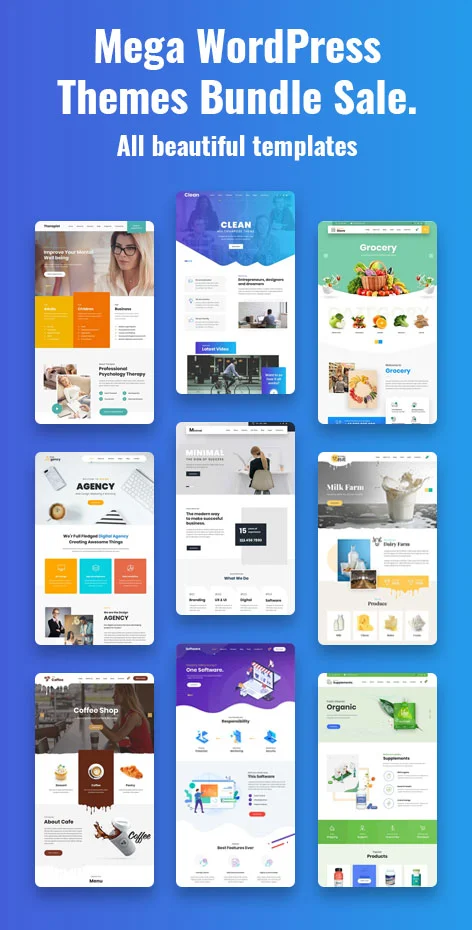
Unraveling the WordPress Themes Bundle
At the forefront of website design and development, the WordPress Themes Bundle presents an enticing proposition: access to over 375 meticulously crafted templates at an unbeatable price point. Priced at just $69, this bundle unlocks a treasure trove of themes valued at over $9000 when purchased individually. But the benefits extend far beyond cost savings.
A Wealth of Features
The allure of the WordPress Themes Bundle lies not only in its affordability but also in its extensive array of features. Each theme is meticulously crafted to be responsive WordPress themes, ensuring seamless functionality across devices. Compatibility with popular page builder plugins such as SKT Page Builder, Elementor, and Gutenberg Block Editor empowers users to customize their websites with ease.
Furthermore, these themes are translation-ready and multilingual-friendly, catering to a global audience. With Google mobile-friendly and cross-browser compatibility, users can rest assured that their websites will deliver a stellar experience to visitors regardless of their device or browser choice.
Ease of Use and Customization
Navigating the intricacies of website design can be daunting, especially for beginners. However, the WordPress Themes Bundle aims to make the process as seamless as possible. With extensive documentation provided for each template, even novice users can navigate the customization process with confidence.
Moreover, the inclusion of a variety of shortcodes allows users to tailor their content to meet specific requirements effortlessly. From changing fonts to integrating Google Fonts and customizing color schemes, the possibilities for customization are virtually limitless.
Continuous Support and Updates
In addition to providing access to an extensive library of themes, the WordPress Themes Bundle offers unparalleled support. With a one-year support period included in the package, users can rest assured that help is just a click away. Whether it's troubleshooting technical issues or seeking guidance on customization, the dedicated support team is committed to providing prompt assistance.
Furthermore, the bundle is constantly updated to align with the latest WordPress theme codex standards and plugin updates. This ensures that users always have access to cutting-edge features and optimizations, keeping their websites ahead of the curve.
Cost-Effective and Future-Proof
One of the most compelling aspects of the WordPress Themes Bundle is its cost-effectiveness. For a nominal annual subscription fee, users gain access to a vast collection of premium themes, significantly reducing the overall cost of website development. Moreover, the option to renew the subscription annually provides continued access to support and updates, ensuring the longevity of your investment.
Conclusion
In conclusion, the WordPress Themes Bundle represents a game-changer in the world of website design and development. With its unparalleled affordability, extensive feature set, and unwavering commitment to customer satisfaction, it has emerged as the go-to choice for developers, designers, and individuals looking to create stunning websites with ease.
Whether you're embarking on a new web development project or seeking to revamp your existing site, the WordPress Themes Bundle offers everything you need to bring your vision to life. Unlock the power of premium WordPress themes and elevate your online presence today!
#WordPressThemesBundle #WebsiteDesign #WebDevelopment #PremiumThemes #ResponsiveDesign #PageBuilder #Customization #Support #Updates #CostEffective #UserFriendly #Multilingual #SEOFriendly #MobileFriendly #CrossBrowserCompatibility #Documentation #Shortcodes #GoogleFonts #ColorSchemes #AnnualSubscription #Renewal #FutureProof #CustomerSatisfaction
#wordpressthemes#bestwordpressthemes#purchasewordpresstemplates#buywordpressthemes#purchasewordpressthemes#wordpressthemesindia#topwordpresswebsitesinindia#wordpress#website#themes
0 notes
Text
Unveiling the Essence of WordPress Hosting: World-Class Support, Beautiful Websites, to Navigate Your Digital Journey - Technology Org
New Post has been published on https://thedigitalinsider.com/unveiling-the-essence-of-wordpress-hosting-world-class-support-beautiful-websites-to-navigate-your-digital-journey-technology-org/
Unveiling the Essence of WordPress Hosting: World-Class Support, Beautiful Websites, to Navigate Your Digital Journey - Technology Org
Embark on a Digital Odyssey: Pioneering a Standout Online Presence with Design a Website that Stands Out. From intuitive design elements to robust hosting infrastructure, we unravel the intricacies that define this seamless alliance. Elevate your website creation endeavors with the perfect marriage of innovative design tools and unwavering hosting reliability, setting the stage for a digital presence that stands head and shoulders above the rest.
Web design – associative photo. Image credit: Pxhere, CC0 Public Domain
In the fast-paced digital realm, your website should be more than just a virtual presence; it should work as hard as you do. Our hosting services are tailored to empower websites that stand out, ensuring they not only meet but exceed expectations. We understand the demands of a dynamic online landscape, and our platform is designed to provide the performance, reliability, and support needed for websites to thrive. From seamless user experiences to robust functionality, our hosting environment underscores a commitment to websites that work tirelessly to achieve your goals. Underline your dedication to a strong online presence by choosing a hosting partner that understands the value of a Website that works as hard as you do, contributing to your success in the digital domain.
In the relentless pursuit of success, your website becomes a digital counterpart, working tirelessly to reflect your dedication and drive. This section delves into the concept of websites that match your work ethic and how expert WordPress guidance ensures optimal performance.
Symbiosis of Functionality and Purpose:
Considering the prospect of your websites acting as dedicated workhorses that promote the aims and goals of your business. Discover how websites may be designed work just as hard as you do, become a vital part of your career path, whether that be for generating leads, sales, or information distribution.
Analyse the significance of efficiency-driven design, which refers to the idea that a website’s features, layout, and function have been carefully selected to optimize productivity. Discover how choices regarding design affect the effectiveness of the digital workspace, from simple navigation to strategically located calls to action.
Navigate the intricacies of WordPress effortlessly with our hosting platform, where Expert WordPress guidance is always at your fingertips. We recognize that managing a WordPress website comes with its challenges, and our dedicated support team is here to provide the assistance you need. From optimizing performance to troubleshooting technical issues, our experts are just a click away, ensuring that you have the resources and insights required to make the most of your WordPress experience. Underline your confidence in a seamless WordPress journey by choosing a hosting partner that offers not just hosting services but expert guidance, making your WordPress Endeavor’s smoother and more rewarding.
Navigating About the WordPress the environment:
Set off on a journey within the WordPress environment, where experienced guidance acts as a catalyst to help you realize every potential for your online presence.
From choosing the right themes to optimizing performance, grasp how expert insights can streamline the development and management of your digital asset.
Customization for Maximum Impact:
Explore the realm of customization with expert WordPress guidance. Understand how tailoring your website to meet specific needs and preferences can elevate its impact. From personalized branding elements to unique functionalities, the guidance ensures that your website stands out in the crowded online space.
Ensuring seamless functionality:
Delve into the ways expert guidance ensures seamless functionality. From plugin recommendations to troubleshooting, uncover the invaluable support that experts provide in maintaining a website that operates smoothly and efficiently. The focus remains on minimizing disruptions and optimizing user experiences.
FAQs:
How does Elementor enhance website design capabilities?
speaking regarding the way Elementor’s drag-and-drop interface as well as its wealth of customization opportunities enable users to create unique websites.
Is Elementor a great choice for individuals with little expertise in web design?
demonstrating both the ease of use and the capacity of Elementor to meet the needs of both beginner and expert designers.
Is it feasible to use Elementor on any WordPress theme?
showing how Elementor can be utilized with an array of WordPress themes as well as how it can be tailored to meet different design requirements.
What differentiates Elementor from other builders of websites?
Highlighting the standout features of Elementor, such as its extensive template library and dynamic content options.
How does Elementor contribute to mobile responsiveness?
Explaining how Elementor facilitates the creation of mobile-responsive designs, ensuring a seamless experience on various devices.
Final Thought’s:
As we conclude our exploration, it’s evident that building a lightning-fast WordPress website is not just about technical optimization; it’s a strategic move to enhance user experience and online success. Embrace the tools and techniques discussed, and say goodbye to sluggish load times as you usher in a new era of online vitality and engagement. Revitalize your WordPress website today and create a digital space that captivates visitors with its speed and functionality. Embrace the synergy’s power for a website that surpasses expectations, delivering an immersive user experience 24/7. Elevate your web design journey by embracing this perfect amalgamation of creativity, functionality, and steadfast support—a game-changing formula propelling your online presence to new heights, ensuring your website stands out in the competitive digital landscape.
The fusion of cost-effectiveness, speed optimization, and captivating visuals positions WordPress as the go-to solution for businesses seeking an impactful online presence without compromising on budget constraints. Embrace the power of affordable website solutions with WordPress and witness your online identity flourish with optimal performance and stunning aesthetics.
#Branding#Building#Business#career#career path#catalyst#content#creativity#Design#designers#development#devices#efficiency#Environment#Experienced#expert insights#Features#Fusion#game#Hosting#how#identity#impact#Infrastructure#insights#issues#it#Landscape#layout#management
1 note
·
View note
Text
Professional WordPress: Design and Development
A large number of users also create their own personal blogs and websites, in addition to the fact that almost every business has a website. Getting your website from your head onto the web with the least amount of hassle is possible using WordPress, which is the dominant platform by far. In addition to having a massive market share (more than forty percent of the web), it is open-source, which means that anyone can use it without restriction and even contribute to the platform.
This first course will teach you all you need to know about WordPress, including what it is, why it exists, and the competition that it faces. It's time to get started!

One of the Advantages of Utilizing WordPress
The use of the WordPress platform to publish your website comes with a number of advantages that are worth considering. In the future, we will go deeper into these and other wonderful aspects of WordPress, including but not limited to:
It is possible for you to launch your website quickly and without any hassle.
Publishing on the web is made easier with WordPress, which is a secure platform that continues to integrate contemporary methods and standards.
The ecosystem is large, and there are thousands of helpful themes and plugins that can be downloaded.
In addition, the community is immensely large, and there are a great number of developers available to assist with virtually every element of using the platform.
Through the use of WordPress and the construction of your website, you have nearly unrestricted options. To put it another way, it is absolutely scalable for any kind of project, and it is utilized by some of the most significant businesses in the entire world.
In order to use the platform, you do not need to have any prior understanding of coding; nevertheless, it does not mean that you cannot utilize all of its capabilities when necessary.
To summarize, WordPress is a powerful, scalable, flexible, and cost-effective content management system. When you combine these two, you have the best possible platform for developing a website.
A Responsive Web Design: What Does It Mean?
When it comes to the construction of websites, responsive web design is a method that strives to deliver the best possible viewing and interaction experiences across a wide variety of devices and screen sizes.
It makes it possible for a website to modify its overall layout, content, and features so that they are compatible with the dimensions and resolution of the screen that is being viewed.
The use of flexible grids and layouts, as well as the application of CSS media queries to apply different styles based on the size of the screen, are the means by which this is accomplished.
A website that is developed utilizing responsive web design will alter its appearance and functionality in order to provide the greatest possible user experience on a variety of devices, including desktop computers, laptops, tablets, iPads, and wireless mobile devices.
An Important Function of Responsive Web Design
The fact that consumers today visit websites using a wide variety of devices and screen sizes is one of the reasons why responsive web design is so crucial.
The ability of designers and developers to create websites that are responsive allows them to ensure that their websites look nice and are easy to use on any device. This can improve the user experience, which in turn can boost engagement and raise conversion rates.
When it comes to WordPress development, responsive web design is an important factor to take into consideration because it enables developers to construct websites that are optimized for a variety of devices and screen proportions.
The Contribution of Responsive Web Design to the Development of WordPress
WordPress, a widely used content management system (CMS), gives users the ability to develop and administer websites by providing them with a wide range of templates, themes, and plugins that can be customized to their preferences.
The implementation of responsive web design principles during the development of a WordPress website implies that the website will automatically alter its layout and content depending on the screen size of the device that it is being viewed on.
It makes it possible for the website to be easily accessible and used on a variety of platforms, including desktop computers, laptops, tablets, and smartphones.
Providing users with a uniform and seamless user experience across all platforms is one of the ways that responsive design contributes to the growth of WordPress websites.
The Most Important Things to Consider When Developing a WordPress Theme
When a website is developed with responsive web design in mind, users are able to access the same content and features regardless of the device they are using to view the website.
This contributes to the enhancement of user engagement and has the potential to result in rising conversion rates and traffic.
Furthermore, ideas of responsive web design are included in the design of a large number of WordPress themes and templates.
In this way, developers are able to simply create websites that are responsive without having to start from scratch when designing the layout and structure of the website.
In addition, there is a wide selection of plugins and tools that are available for WordPress. These can assist developers in optimizing their websites for mobile devices and ensuring that they are adaptable, flexible, and user-friendly.
Importance of Having a Website That Is Responsive
There is no possible way to overestimate the significance of responsive web design in the WordPress development process:
Optimized Experience for the User
Users are able to visit the website from any device or screen size, and they are provided with the best possible viewing and interaction experience. This is made possible by responsive web design.
On account of the fact that consumers are more inclined to remain on a website that is simple to use and straightforward to browse, this results in improved user engagement and user retention.
Mobile Optimization (MO).
In today's world, people are increasingly using mobile devices to access the internet rather than traditional desktop PCs.
If a company wants to communicate with their ideal customers, it is essential for them to have a website that is optimized for mobile use.
Users are provided with an exceptional mobile browsing experience when the website is designed using responsive web design. This allows the website to alter its layout and content to fit the screen size of the device users are using.
Optimization for Search Engines (SEO): The algorithms used by search engines give preference to mobile-friendly websites that appear in their search results.
Through the utilization of responsive web design, WordPress developers are able to guarantee that their websites are optimized for mobile devices. This, in turn, can increase their search engine results and attract a greater number of visitors to the website.
Efficient in both time and money
Developers simply need to construct a single website that is optimized for all devices when they use responsive web design.
It eliminates the need to develop a unique website or application for each device, which results in significant time and financial savings.
Enhancement of Conversions
Because consumers are more inclined to interact with a website that is designed to be user-friendly and straightforward to navigate, responsive web design can result in improved conversion rates.
Increased sales, subscriptions, and other forms of conversion are all possible outcomes of this practice.
The Best Tools for WordPress Development in the Year 2024
The creation of an online product is a process that involves multiple steps. The procedure consists of a myriad of phases and several modifications, beginning with the authoring of code and continuing through testing and debugging.
In order to facilitate the streamlining of your product development process, we have provided you with a selection of the most effective WordPress development tools.
1.InstaWP
When it comes to WordPress development tools, InstaWP comes in first place on our list. Beginning with the seed investment that it received from Automattic, this tool has generated a lot of excitement inside the WordPress ecosystem.
With InstaWP, you can easily launch a WordPress Sandbox without having to go through any hassle. With just a few clicks, you will have a fully-fledged WordPress website that you can take advantage of for testing and deploying your projects before they are made available to the public.
Maybe you're curious about how InstaWP is different from other local development tools that are currently available. To begin, let's have a look at its characteristics:
The InstantWP feature, known as instant websites, performs precisely what it claims to do. In an extremely short amount of time, you will be able to launch your brand-new WordPress website once you have finished the process of signing up and verifying your account.
When developing websites for testing and development reasons, you should avoid burdening yourself with other technicalities, such as hosting servers. This is because you do not need to. Through the process of instantly hosting your test site on live servers, InstaWP helps you save both time and work.
This provides you with the flexibility to share links with members of your team or with anybody else on the internet and ensures that they are able to read and access the information on your website in real time.
InstaWP provides you with a free SSL certificate for each and every website that you create using the content management system.
Automatic Domain: The program will automatically generate a domain name for your test site based on the name that you select during the signup process using the name that you select.
You also have the option of assigning a custom domain name and pointing it to the WordPress website that you have created in InstaWP if you so desire.
In order to test your product, you have the option of selecting the PHP and WordPress versions that you wish to use.
By utilizing WP-CLI, you will have the ability to gain access to a variety of in-built tools, including the Code Editor, Database Editor, Log Viewer, Git Integration, and SSH access. These tools are specifically designed for development needs.
Custom Configuration: You have the ability to create custom configurations with the WordPress and PHP versions of your choice, as well as the WordPress plugins and themes of your choice.
Another well-known and user-friendly development tool for WordPress websites is called Local WP by Flywheel.
In the event that you are interested in establishing your very own local development environment, Local is the most suitable choice.
Local WP
Local WP is a solution that is entirely user-friendly for beginners and is straightforward enough for novices to operate. When using Local WP, the process of setting up a staging environment is as simple as clicking a few buttons, thanks to its interactive interface.
In addition to all of its user-friendly features, Local WP provides a wide range of complex tools for users who want to personalize their local environment.
During the enrollment process, you will have the option to select either the Nginx or Apache server, as well as one of two versions of PHP. You also have the ability to map your newly created local website to a domain.
As an additional feature, Local WordPress enables you to establish live links with members of your team or clients in order to provide access to local projects.
There is the option to hot-swap PHP environments for testing reasons, as well as root SSH access and the WordPress Command Line Interface (WP-CLI).
Designing a Website According to the Best Practices
During the development process, one of the most important factors is the design of the website.
Designing a website involves more than simply aesthetics. The design of your website ought to achieve a balance between the goals of your company, the requirements and experiences of your users, and the material that you are adding. Investing in a website checker is something you should think about doing if you want to make sure that the information you provide is valuable and contributes to the visibility of your website.
Place an emphasis on responsive design.
In order to provide a better experience for users, it is essential that your website is adaptable to all screen sizes, platforms, orientations, and devices. By utilizing responsive web design services, it is possible to accomplish this goal successfully.
To a certain extent, mobile phones are accountable for approximately fifty percent of the total internet traffic worldwide. Therefore, it is of the utmost importance for you to make certain that your website performs faultlessly across a variety of devices.
Even though it is possible that it will require hours of testing and fixing, if you fail to pay attention to this design component, you will be able to say goodbye to roughly one-third of your incoming visitors.
Follow the latest fashion trends.
The most typical. Very plain to see. Despite this, many people avoid making additional attempts to comprehend the significant trends that are occurring in the present time. People have a tendency to rely on their subconscious familiarity with the most recent happenings that they select during their everyday surfing habits so that they can make decisions.
To ensure the success of your web development endeavors, it is essential for you to comprehend and make use of the power of visual engagement. All that is required of you is to only adhere to a few design guidelines, and you will be at home. One of them is that you should always follow the trend.
Staying abreast of current trends will not only help you develop as a designer but will also improve your entire design sense.
Make use of the white space.
Make the most of the white space available to you. When your website is so cluttered with text that it seems like an old newspaper, it might be a nightmare for the people who use it. At times, it is necessary to place an emphasis on aesthetics rather than efficiency.
The information that you want your users to see on your website will be drawn to them in a natural way if you take advantage of white spaces on your page.
White spaces, in addition to drawing attention to a certain region of your website, will also make the pages appear more streamlined and readable with their presence. If you include these practices on your list of goals, your website will immediately appear to be much more polished very immediately.
Conclusion: The development of WordPress requires the usage of responsive web design in order to guarantee that websites are optimized for all devices and provide a better experience for individuals who visit them.
This has the potential to assist businesses in approaching their intended audience, enhancing their internet profile, and generating additional revenue.
From our position as one of the most prominent WordPress development services suppliers in the international market, we are able to give a comprehensive selection of services.

Mary Thomas
Dollar2host
Dollar2host.com
We provide expert Webhosting services for your desired needs
Facebook Twitter Instagram
0 notes
Text
WordPress Website Virtual Assistant

I am excited to be your WordPress virtual assistant! I can help you with a variety of tasks, including:
Setup and Configuration: Setting up a WordPress site correctly is essential for its long-term success. I can handle domain registration, hosting setup, theme installation, and plugin configuration, ensuring your site runs smoothly from day one.
Content Management: I can assist in creating, formatting, and publishing blog posts, articles, images, videos, and other media to keep your site engaging and up-to-date.
SEO: I can help you to optimize your wp site for search engines, so that you can attract more visitors to your site.
Social media: I can help you to create and manage your social media accounts, so that you can connect with your audience and promote your website.
Maintenance and Security: WordPress sites require regular updates to stay secure and perform optimally. manage updates for WordPress core, themes, and plugins, as well as implement security measures to protect your site from cyber threats.
Please feel free to ask me any questions you have, or give me any tasks you would like me to complete. I am here to help you succeed! Order Now
0 notes