#vmware api command
Explore tagged Tumblr posts
Text
Migrating Virtual Machines to Red Hat OpenShift Virtualization with Ansible Automation Platform
As enterprises modernize their IT infrastructure, migrating legacy workloads from traditional hypervisors to cloud-native platforms becomes essential. Red Hat OpenShift Virtualization offers a powerful solution by allowing organizations to run and manage virtual machines (VMs) alongside containers on the same OpenShift cluster. To streamline and scale this migration process, Red Hat Ansible Automation Platform proves to be an invaluable tool.
In this post, we’ll explore how to leverage Ansible Automation Platform to automate the migration of VMs to OpenShift Virtualization, reducing manual effort, minimizing downtime, and increasing consistency across environments.
🧩 What is OpenShift Virtualization?
OpenShift Virtualization, built on KubeVirt, extends Red Hat OpenShift to run traditional VM workloads alongside containerized applications. This allows for:
Unified management of VMs and containers
Seamless integration with CI/CD pipelines
A single pane of glass for observability, networking, and security
🤖 Why Use Ansible for VM Migration?
Manually migrating virtual machines is not only tedious but also error-prone. Ansible Automation Platform enables:
Repeatable Playbooks for consistent VM conversion and deployment
Inventory management of existing VMs and target OpenShift clusters
Idempotent operations that reduce risk and human error
Event-driven automation with Red Hat Event-Driven Ansible (EDA)
🛠️ High-Level Workflow of VM Migration with Ansible
Discovery & Assessment
Identify source VMs using dynamic inventory (e.g., VMware, RHV, KVM)
Collect system configurations and workload details
Use Red Hat Migration Toolkit for Virtualization (MTV) if applicable
Pre-Migration Automation
Validate OpenShift Virtualization setup
Configure storage (e.g., Ceph, CSI volumes)
Prepare networking (e.g., Multus, bridges)
VM Export & Conversion
Use Ansible modules to:
Export VM disks (e.g., via ovftool, virt-v2v, or qemu-img)
Convert formats (e.g., VMDK to QCOW2)
VM Import into OpenShift
Create VM manifests in OpenShift (YAML/CRDs)
Automate virtctl commands or use MTV APIs
Attach appropriate storage and networks
Post-Migration Tasks
Run automated smoke tests
Update DNS or service endpoints
Decommission old VMs (if desired)
🧪 Sample Ansible Playbook Snippet
yaml
- name: Create OpenShift VirtualMachine from template hosts: localhost tasks: - name: Create VM from YAML definition k8s: state: present definition: "{{ lookup('file', 'vm-definition.yaml') }}"
You can integrate this into an Ansible Workflow Job Template in Red Hat Ansible Automation Controller, and trigger it via webhooks or Service Catalogs.
💡 Best Practices
Test in Staging: Simulate migrations in non-prod environments before rolling out to production.
Incremental Migration: Start with low-impact workloads to refine your process.
Logging and Auditing: Use Ansible Tower logs and OpenShift audit logs to monitor changes.
Rollback Plans: Always have a plan to revert if something fails.
🎯 Benefits of Using Ansible + OpenShift Virtualization
Centralized automation of hybrid workloads
Faster time-to-value with reusable playbooks
Simplified management for IT Ops and DevOps teams
Integration with existing CI/CD and ITSM platforms
🔚 Final Thoughts
Migrating VMs to OpenShift Virtualization doesn't have to be complex. By combining the power of Red Hat OpenShift with the flexibility of Ansible Automation Platform, organizations can modernize their workloads efficiently and with confidence.
At HawkStack Technologies, we help enterprises design, automate, and execute seamless VM migration strategies using Red Hat technologies. Contact us to learn how we can support your modernization journey.
📞 Need help with automation or OpenShift Virtualization? Let our certified experts at HawkStack guide your migration from legacy systems to a modern cloud-native environment.
For more details www.hawkstack.com
0 notes
Text
How to Implement Laravel Homestead for Local Development
Introduction
In the fast-paced world of Laravel app development, having a robust and efficient local development environment is essential. Laravel Homestead, a pre-packaged Vagrant box, is the perfect solution to streamline your local development process. Whether you're a seasoned Laravel developer or just getting started, this guide will walk you through the steps to implement Laravel Homestead for local development.
What is Laravel Homestead?
Laravel Homestead is a Vagrant box that comes pre-installed with the necessary tools and configurations for Laravel development. It provides an isolated and consistent environment, ensuring that your Laravel apps run smoothly on different machines. With features like PHP, Composer, Nginx, MySQL, and more, Homestead is a one-stop solution for Laravel developers.
Why Use Laravel Homestead for Local Development?
Before we dive into the implementation, let's explore some key reasons why using Laravel Homestead for local development is a great choice:
1. Consistency
Homestead ensures that all team members are working in the same environment, reducing the "It works on my machine" problem. This consistency leads to fewer deployment issues.
2. Isolation
Homestead isolates your development environment, preventing conflicts with other software installations on your local machine. It also provides the ability to work with multiple Laravel projects simultaneously without interference.
3. Easy Setup
Setting up Homestead is straightforward, and you'll have your local development environment up and running quickly. It's especially helpful for beginners in Laravel app development.
4. Compatibility
Laravel Homestead is compatible with various operating systems, including Windows, macOS, and Linux, making it accessible to a broader audience.
Getting Started with Laravel Homestead
Now that we understand the benefits, let's walk through the steps to implement Laravel Homestead for local development:
1. Prerequisites
Before diving in, ensure you have the following prerequisites in place:
VirtualBox or VMware
Vagrant
Git
SSH client (already installed on most systems)
2. Installing Laravel Homestead
Open your terminal and run the following command to install Homestead:
bash
Copy code
vagrant box add laravel/homestead
3. Initializing Homestead
After successfully adding the box, navigate to your Laravel project directory and run:
lua
Copy code
composer require laravel/homestead --dev
Next, initialize Homestead:
bash
Copy code
php vendor/bin/homestead make
4. Configure Homestead.yaml
Edit the Homestead.yaml file generated in your project directory. Here, you can specify details like your desired PHP version, database configuration, and folder mapping for your Laravel app.
5. Launching Homestead
To start your Homestead box, run:
Copy code
vagrant up
6. Accessing Your Laravel App
Once your Homestead box is up and running, you can access your Laravel app through the specified domain in your Homestead.yaml file.
Additional Tips for Laravel App Development
Now that you have Laravel Homestead set up for local development, let's explore some additional tips for your Laravel app development journey:
1. Cross-Platform Compatibility
Laravel allows you to build web applications as well as RESTful APIs that can be consumed by various platforms, including iOS and Android. This cross-platform compatibility is invaluable in today's multi-device world.
2. Leveraging Laravel App Development Companies
Consider partnering with a Laravel app development company, especially if you're working on a complex project or need expert guidance. Laravel app development companies, like [Your Company Name], offer extensive experience and resources to bring your app to life efficiently.
3. Building for iOS and Android
While Laravel is primarily a backend framework, you can build web services and APIs to support mobile app development. For iOS, you can use Swift or Objective-C, and for Android, you can use Java or Kotlin to create native apps that interact with your Laravel backend.
4. Continuous Testing and Integration
Implement continuous testing and integration practices in your Laravel app development workflow. Tools like PHPUnit and Laravel Dusk can help you maintain code quality and catch bugs early in the development process.
5. Keeping Up with Laravel Updates
Laravel is continuously evolving. Stay updated with the latest Laravel releases, security patches, and best practices to ensure your app remains secure and performs optimally.
Conclusion
In this comprehensive guide, we've explored how to implement Laravel Homestead for local development, why it's a valuable tool for Laravel developers, and some additional tips for successful Laravel app development. By following these steps and embracing best practices, you'll be well-equipped to create outstanding Laravel applications for various platforms, ensuring your success in the competitive landscape of app development.
Remember, collaboration with a reputable Laravel app development company can significantly enhance your project's quality and efficiency, so don't hesitate to seek professional assistance when needed. Happy coding!
0 notes
Text
New Post has been published on
New Post has been published on https://www.tayfundeger.com/developer-center-code-capture.html
Developer Center - Code Capture
Merhaba,
Developer Center – Code Capture isimli bu yazımda sizlere Developer Center üzerinde yer alan Code Capture hakkında detaylı bilgiler vereceğim. Developer Center ile ilgili daha önce bir makale yazmıştım. Bu yazıma aşağıdaki linkten ulaşabilirsiniz.
Developer Center, vCenter Server 6.7 Update 2 ile birlikte geldi. Son zamanlarda oldukça işimize yarayacak ve kullanmamız gerekecek bir ürün olduğunu düşünüyorum. Ben bu yazımda sizlere Code Capture anlatacağım ancak Developer Center üzerinde API Explorer’da bulunuyor. API Explorer oldukça detaylı anlatacğaım bundan dolayı bu makalede API Explorer’a hiç giriş yapmayacağım. Bunu ayrıca bir makalede anlatacağım.
Developer Center Nedir?
Developer Center üzerinde yer alan Code Capture ile ilgli detaylı bilgi vermiştim. Buna yukarıdaki linkten ulaşabilirsiniz. Ancak yinede bu yazımda da Code Capture hakkında bilgiler vereceğim. Code Capture Nedir? sorusuna ilk olarak cevap vermek istiyorum. Developer Center üzerinde yer alan Code Capture sayesinde yapmış olduğumuz işlemleri kayıt altına alabiliyor ve bunları kod şeklinde çıkartabiliyoruz. Örneğin bir virtual machine’in clone’unu alıyorsunuz. Clone aldığınızda vCenter Server üzernde yapılan işlemleri powercli formatında komutlara dökebilir ve bunları export edebilirsiniz. Export ettiğinizde bu kodlar üzerinde çalışıp farklı yerlerde kullanabilirsiniz. Üstelik powercli öğrenmek istiyorsanız size oldukça faydası olacak bir uygulama olduğunu düşnüyorum.
Code Capture sayesinde vCenter Server üzerinde yapmış olduğumuz işlemleri PowerCLI, Ptyhon, VRO JavaScript ve GO olarak export alabiliyoruz. Ancak burada dikkat etmeniz gereken bir şey var. Code Capture sayesinde yapmış olduğunuz işlemleri kodlara dökebiliyorsunuz ancak bazı şeyleri Code Capture kodlara dökemiyor.
Permissions
Tags
Content Library
Storage Policies
Developer Center – Code Capture
Yukarıda belirtmiş olduğum bölümleri Code Capture‘da izleyemiyorsunuz. Aslında izlemenize de çok gerek bulunmuyor bence 🙂
Code Capture giriş yapmak için ilk olarak vCenter Server’a login oluyoruz. Ardından Home > Developer Center bölümüne giriş yapıyoruz. Bu bölüme giriş yaptıktan sonra Code Capture bölümüne giriş yapıyoruz.
Developer Center – Code Capture
Developer center > Code Capture bölümüne giriş yaptıktan sonra Default olarak Code Capture ‘un disable olduğunu görebilirsiniz. Evet Code Capture varsayılan olarak disable durumda geliyor. Eğer isterseniz bunu aktif duruma getirebilirsiniz. Enable Code Capture butonuna basıyoruz ve aktif duruma getiriyoruz.
Developer Center – Code Capture
Code Capture’ı aktif duruma getirdiğinizde sağ üstte kırmızı bir icon göreceksiniz. Bu icon’u gördüğünüzde Code Capture yapmış olduğunuz işlemleri izliyor olacaktır.
Peki biz şimdi Code Capture‘ı test etmek istiyoruz. Bunun için bir virtual machine’in clone’unu alacağım.
Test isimli virtual machine’im vardı bunun clone’unu alıyorum.
Clone işlemi başarılı bir şekilde tamamlandı. Peki bu clone tamamlandı ama bu yaptığımız işlemin PowerCLI karşılığı nedir?
Developer Center’a tekrar geri dönüyoruz. Aslında geri dönmeden sağ üstte yer alan kırmızı butona basarakta Code Capture’ı durdurabilirsiniz. Ancak biz Developer Center ‘a girelim ve bunları adım adım görelim.
Developer Center’a girdiğimizde karşımıza herhangi bir code çıkmıyor. Burada Stop Recording’a basmanız gerekiyor. Stop Recording’e basıyoruz.
Stop Recording’e bastığımıza karşımıza Code Capture’u start ettiğimizden stop yaptığımız zamana kadar yapmış olduğumuz işlemlerin kod çıktısını görüyoruz. Sağ tarafta yer alan Language bölümünden yapmış olduğunuz işlemlerin kod karşılığını farklı dillerde görebilirsiniz. PowerCLI, VRO JavaScript, Python, GO formatlarında görebilirsiniz.
Bu kodu farklı projelerde değerlendirmek veya test etmek amaçlı isterseniz dışarıya aktarabilirsiniz. Download butonuna bastığınızda
PowerCLI çıktısını isterseniz kendiniz değiştirebilir, farklı projelerde kullanabilirsiniz. Code Capture gerçekten kullanılması gereken bir özellik. Özelilkle Datacenter operasyonlarında eğer işlemleri otomasyona biraz daha dökmek istiyorsanız size api ve çeşitli yazılım dilleri konusunda oldukça kolaylıklar sağlayabilir. Ben açıkcası vCenter Server üzerinde yapılacak bazı işlemleri otomatize etmek için Code Capture ile yakaladığım PowerCLI komutlarını yakaladım ve bunları kullandım. Çıkardığım powercli komutlarını kendime göre editledikten sonra script ile virtual machine oluşturma ve belirtmiş olduğum özelliklerde virtual machine oluşturma gibi işlemlerde kullandım. Oldukça zevkli tavsiye ediyorum 🙂 Eğer powercli gibi script dillerini merak ediyorsanız sizlerinde bunu kullanmanızı ve öğrenmenizi tavsiye ediyorum. Zaten kullanımı oldukça basit, yukarıda belirtmiş olduğum adımları yapmanız takdirde sorunsuzca kullanabilirsiniz.
Umarım faydalı olmuştur.
İyi çalışmalar.
0 notes
Text
[Media] SharpSphere
SharpSphere Attacking vSphere Infrastructure. SharpSphere gives red teamers the ability to easily interact with the guest operating systems of virtual machines managed by vCenter. It uses the vSphere Web Services API and exposes the following functions: ▫️ Command & Control - In combination with F-Secure's C3, SharpSphere provides C&C into VMs using VMware Tools, with no direct. ▫️ network connectivity to the target VM required. ▫️ Code Execution - Allows arbitrary commands to be executed in the guest OS and returns the result ▫️ File Upload - Allows arbitrary files to be uploaded to the guest OS ▫️ File Download - Allows arbitrary files to be downloaded from the guest OS ▫️ List VMs - Lists the VMs managed by vCenter that have VMware Tools running ▫️ Dump Memory - Dump and download VM's memory, then manually extract credentials from LSASS offline using WinDbg and Mimikatz (Guide) https://github.com/JamesCooteUK/SharpSphere Dumping LSASS with SharpShere: https://jamescoote.co.uk/Dumping-LSASS-with-SharpShere/

0 notes
Text
EKS must know:
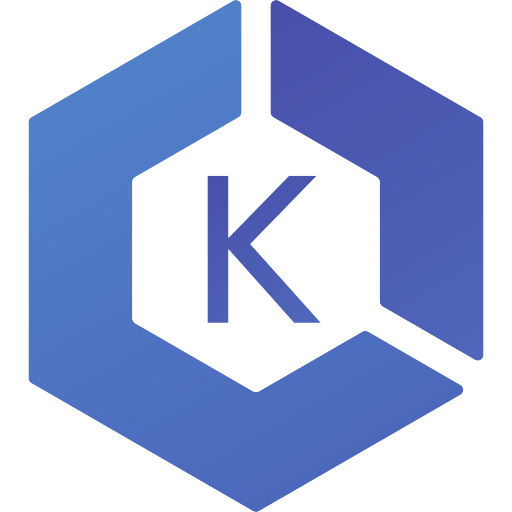
Amazon Elastic Kubernetes Service (aka Amazon EKS) is a managed container service to run and scale Kubernetes applications in the cloud or on-premises.
There is also EKS anywhere which I will be talking about in another article which allows customers to create and operate Kubernetes clusters on-premises while deploying on customers virtual machines. There are two options supported, One is Bare Metal cluster and Second is VMware Vsphere.
EKS uses aws-iam-authenticator to generate tokens that should be passed to the kube-apiserver in order to verify authentication.
The command is : aws eks get-token --cluster <cluster-name>
After the authentication, Authorization is made by verifying the user access by checking aws-auth configmap. Here, we are talking about RBAC rules that were discussed in my previous article.
Make sure to grant the least privileged access to IAM users in aws-auth.
There are two types of endpoints of EKS cluster, public and private. If public endpoint is needed, you ca restrict access to a range of IPs
When the cluster is created, the creator is granted system:masters permission, however, this is not included in the aws-auth.
Two things to note here, using this role should be limited to creating new permissions in the configmap or in emergency cases.
Second thing is to avoid giving this role any other rbac permissions in the configmap as it overrides the system:masters.
The best way for pods to be allowed certain permissions to call kubernetes APIs is to use a service account (namespace default or a custom one).
This service account's token will be mounted at /var/run/secrets/kubernetes.io/serviceaccount.
Please make sure to check IRSA which is a feature to assign roles to service accounts through an IAM OIDC provider. The AWS_ROLE_ARN and AWS_WEB_IDENTITY_TOKEN_FILE are injected in the pod as environment variables.
Blocking/limiting access to instance metadata from pods is also recommended.
Avoid running pods in privileged mode as it inherits all of the linux capabilities associated with root on the host.
There are different types to apply certain requirements for pods before being created such as OPA gatekeeper and Pod security admission( offering 3 modes : audit/warn/enforce)
You can disable service account token mounts if the pod doesnt need access to k8s APIs.
It is recommended to enable controle plane logs which include API server, controller manager and scheduler logs.
You can check cloudwatch log insights for more detailed logs of your eks cluster
With eks, you can use network policies as well as calico or cilium.
Check AWS VPC flow logs for information about traffic going thru your cluster to look for unusual activities
When creating EKS cluster, a security group is created to allow traffic between control plane and the woker nodes.
For volume provisioning and secrets, you can check EBS CSI driver, EFS CSI driver, secrets store CSI driver.
To enforce security and permission boundries, you can use bottlerocket OS that is made to run linux containers
Make sure to always update your worker nodes with the latest patch/updates.
With eks fargate, AWS automatically updates the nodes for you.
Make sure to always scan/sign your docker images.
Install kubernetes metrics server in order to collect metrics from applications that can be used to scale applications using HPA and VPA
Make use of health checks such as liveness probe, startup probe and readiness probe. Kubelet is the one responsible for executing these health checks.
Use PDB, AWS node termination handler to control the behavior of pods termination in case of an update or crash of worker nodes.
Check Xray or Jaeger for tracing to have detailed information on your applications requests.
Check topology spread constraints for pods in order to avoid failures of AZs which impacts your pods.
EKS supports AWS VPC CNI for assigning IPs to pods. Please note that the number of IPs that can be allocated depends on the number of ENIs that can be attached to a worker node and how many IPs it supports
L-IPAMD is a local IP adress management daemon who is responsible for assigning IPs to pods.
You can check CNI custom networking to avoid IP allocation/shortage issues. This can be done by setting AWS_VPC_K8S_CNI_CUSTOM_NETWORK_CFG to true.
To calculate the maximum number of pods that can be placed on a worker node : max = (number of ENIs -1) * (max IPv4 adr per ENI -1 ) +2
If you are using IPv6 for your cluster, it is no longer needed to use custom networking.
Please note that a security group is attached to an ec2 instance, meaning that all of the ENIs attached to an ec2 share the same security group. However, you can use "security groups for pods" which will be applied to specific pods meaning that the networking security rules will be applied at the pod level. This is done by creating and attaching a trunk interface to the nodes. The VPC resource controller then creates branch interfaces that will be associated to pods
0 notes
Text
VMware PowerCLI is a collection of PowerShell modules that provides cmdlets used to manage VMware environments. As a VMware Virtualization administrator, you’ll be able to perform most vSphere administrative tasks as well as automate many operations. A cmdlet is a lightweight command that PowerShell runtime invokes within the context of automation scripts that are provided at the command line. They are invoked programmatically through PowerShell APIs. The combination of VMware PowerCLI and PowerShell unlocks the power of automation more and more. PowerCLI provides an integration with VMware products such as vSphere ESXi, NSX, vCenter, vRealize Operations, VSAN, Horizon, and VMware Cloud platforms. Install VMware PowerCLI Tools on macOS The major requirement for this installation are: PowerShell Homebrew Internet connection Install Homebrew on macOS If you don’t have Homebrew already installed on your system, run the commands below to download it. /bin/bash -c "$(curl -fsSL https://raw.githubusercontent.com/Homebrew/install/HEAD/install.sh)" Confirm installation was successful by checking the version: $ brew --version Homebrew 3.6.3 Homebrew/homebrew-core (git revision cbc3731cfcd; last commit 2022-09-29) Homebrew/homebrew-cask (git revision c41e6a96ba; last commit 2022-09-29) Install PowerShell on macOS With the Homebrew package installed, we’ll use it to get PowerShell on macOS. $ brew install --cask powershell ==> Downloading https://github.com/PowerShell/PowerShell/releases/download/v7.2.6/powershell-7.2.6-osx-x64.pkg ==> Downloading from https://objects.githubusercontent.com/github-production-release-asset-2e65be/49609581/83411cda-c621-4bfd-bc39-7668321cbc45?X-Amz-Algorithm=AWS4-HMAC-SHA256&X-Amz-Credential=AKIA ######################################################################## 100.0% ==> Installing dependencies: openssl@3 ==> Downloading https://ghcr.io/v2/homebrew/core/openssl/3/manifests/3.0.5 ######################################################################## 100.0% ==> Downloading https://ghcr.io/v2/homebrew/core/openssl/3/blobs/sha256:c4de05580e98de88ece952f04d2ea019d89043379d44a18970cf4a1e9d93c825 ==> Downloading from https://pkg-containers.githubusercontent.com/ghcr1/blobs/sha256:c4de05580e98de88ece952f04d2ea019d89043379d44a18970cf4a1e9d93c825?se=2022-09-29T19%3A40%3A00Z&sig=lo9lADMAkHz0GxIH ######################################################################## 100.0% ==> Installing openssl@3 ==> Pouring [email protected] 🍺 /usr/local/Cellar/openssl@3/3.0.5: 6,444 files, 28.2MB ==> Installing Cask powershell ==> Running installer for powershell; your password may be necessary. Package installers may write to any location; options such as `--appdir` are ignored. Password: installer: Package name is PowerShell - 7.2.6 installer: Installing at base path / installer: The install was successful. 🍺 powershell was successfully installed! Verify that your installation is working properly: $ pwsh PowerShell 7.2.6 Copyright (c) Microsoft Corporation. https://aka.ms/powershell Type 'help' to get help. PS /Users/jkmutai/Desktop> You can get a newer version of PowerShell by updating Homebrew’s formulae and upgrading PowerShell: brew update brew upgrade powershell --cask Install VMware PowerCLI Tools on macOS Open PowerShell on your macOS workstation. $ pwsh Then run the commands in PowerShell to install all PowerCLI modules: PS /Users/jkmutai> Install-Module VMware.PowerCLI -Scope CurrentUser You may get a warning relating to modules installation from an untrusted repository, press Y or A to confirm the installation. Untrusted repository You are installing the modules from an untrusted repository. If you trust this repository, change its InstallationPolicy value by running the Set-PSRepository cmdlet. Are you sure you want to install the modules from 'PSGallery'? [Y] Yes [A] Yes to All [N] No [L] No to All [S] Suspend [?] Help (default is "N"): A
The modules are downloaded automatically and stored in the correct folder. The -Scope parameter can be used to make the PowerCLI modules available to AllUsers. PS /Users/jkmutai> Install-Module VMware.PowerCLI -Scope AllUsers To list all available modules, run: Get-Module -ListAvailable On macOS the modules are stored inside ~/.local/share/powershell/Modules directory. $ ls ~/.local/share/powershell/Modules VMware.CloudServices VMware.Sdk.vSphere.Content VMware.Sdk.vSphere.vCenter.TrustedInfrastructure VMware.DeployAutomation VMware.Sdk.vSphere.ContentLibrary VMware.Sdk.vSphere.vCenter.VCHA VMware.ImageBuilder VMware.Sdk.vSphere.Esx.Hcl VMware.Sdk.vSphere.vCenter.Vm VMware.PowerCLI VMware.Sdk.vSphere.Esx.Hosts VMware.Sdk.vSphere.vCenter.VmTemplate VMware.PowerCLI.Sdk VMware.Sdk.vSphere.Esx.Settings VMware.Sdk.vSphere.vStats VMware.PowerCLI.Sdk.Types VMware.Sdk.vSphere.VAPI.Metadata VMware.Sdk.vSphereRuntime VMware.PowerCLI.VCenter VMware.Sdk.vSphere.vCenter VMware.Vim VMware.PowerCLI.VCenter.Types.ApplianceService VMware.Sdk.vSphere.vCenter.Authentication VMware.VimAutomation.Cis.Core VMware.PowerCLI.VCenter.Types.CertificateManagement VMware.Sdk.vSphere.vCenter.CertManagement VMware.VimAutomation.Cloud VMware.Sdk.Nsx.Policy VMware.Sdk.vSphere.vCenter.Content VMware.VimAutomation.Common VMware.Sdk.Runtime VMware.Sdk.vSphere.vCenter.Datastore VMware.VimAutomation.Core VMware.Sdk.vSphere VMware.Sdk.vSphere.vCenter.Deployment VMware.VimAutomation.Hcx VMware.Sdk.vSphere.Appliance VMware.Sdk.vSphere.vCenter.Guest VMware.VimAutomation.HorizonView VMware.Sdk.vSphere.Appliance.Access VMware.Sdk.vSphere.vCenter.ISO VMware.VimAutomation.License VMware.Sdk.vSphere.Appliance.Health VMware.Sdk.vSphere.vCenter.Identity VMware.VimAutomation.Nsxt VMware.Sdk.vSphere.Appliance.InfraProfile VMware.Sdk.vSphere.vCenter.Inventory VMware.VimAutomation.Sdk VMware.Sdk.vSphere.Appliance.LocalAccounts VMware.Sdk.vSphere.vCenter.LCM VMware.VimAutomation.Security VMware.Sdk.vSphere.Appliance.Logging VMware.Sdk.vSphere.vCenter.NamespaceManagement VMware.VimAutomation.Srm VMware.Sdk.vSphere.Appliance.Networking VMware.Sdk.vSphere.vCenter.Namespaces VMware.VimAutomation.Storage VMware.Sdk.vSphere.Appliance.Recovery VMware.Sdk.vSphere.vCenter.OVF VMware.VimAutomation.StorageUtility VMware.Sdk.vSphere.Appliance.SupportBundle VMware.Sdk.vSphere.vCenter.Services VMware.VimAutomation.Vds VMware.Sdk.vSphere.Appliance.System VMware.Sdk.vSphere.vCenter.Storage VMware.VimAutomation.Vmc VMware.Sdk.vSphere.Appliance.Update VMware.Sdk.vSphere.vCenter.SystemConfig VMware.VimAutomation.WorkloadManagement VMware.Sdk.vSphere.Cis VMware.Sdk.vSphere.vCenter.Tagging VMware.VimAutomation.vROps VMware.Sdk.vSphere.Cis.Tagging VMware.Sdk.vSphere.vCenter.Topology VMware.VumAutomation PowerCLI usage example Let’s consider a simple example on using VMware vSphere cmdlets for automated administration of the vSphere environment. To get details about installed version of PowerCLI, use: PS /Users/jkmutai> Get-PowerCLIVersion
PowerCLI Version ---------------- VMware.PowerCLI 12.7.0 build 20091289 --------------- Component Versions --------------- VMware Common PowerCLI Component 12.7 build 20067789 VMware Cis Core PowerCLI Component PowerCLI Component 12.6 build 19601368 VMware VimAutomation VICore Commands PowerCLI Component PowerCLI Component 12.7 build 20091293 PS /Users/jkmutai> See current configuration before you proceed. PS /Users/jkmutai> Get-PowerCLIConfiguration Scope ProxyPolicy DefaultVIServerMode InvalidCertificateAction DisplayDeprecationWarnings WebOperationTimeout Seconds ----- ----------- ------------------- ------------------------ -------------------------- ------------------- Session UseSystemProxy Multiple Unset True 300 User AllUsers Update the configuration to ignore accept self-signed certificates for SSL connection: PS /Users/jkmutai> Set-PowerCLIConfiguration -InvalidCertificateAction Ignore Perform operation? Performing operation 'Update VMware.PowerCLI configuration.'? [Y] Yes [A] Yes to All [N] No [L] No to All [S] Suspend [?] Help (default is "Y"): A Scope ProxyPolicy DefaultVIServerMode InvalidCertificateAction DisplayDeprecationWarnings WebOperationTimeout Seconds ----- ----------- ------------------- ------------------------ -------------------------- ------------------- Session UseSystemProxy Multiple Ignore True 300 User Ignore AllUsers Connect to Environment Use the Connect-VIServer command to setup a new connection. This will ask you to input username and password. PS /Users/jkmutai> Connect-VIServer -Server esxi01.example.com -Protocol https Specify Credential Please specify server credential User: root Password for user root: ********** Name Port User ---- ---- ---- esxi01.example.com 443 root For non-interactive connection you can pass the username and password in CLI: Connect-VIServer -Server -Protocol https -User -Password Run a cmdlet to retrieve the datastores available. PS /Users/jkmutai> Get-Datastore Name FreeSpaceGB CapacityGB ---- ----------- ---------- datastore1 317.590 319.000 You can search for cmdlets commands using regex inPowerCLI, example: #Show all cmdlets with keyword switch it its name PS /Users/jkmutai> Get-VICommand *switch CommandType Name Version Source ----------- ---- ------- ------ Cmdlet Export-VDSwitch 12.7.0.20… VMware.VimAutomation.Vds Cmdlet Get-VDSwitch 12.7.0.20… VMware.VimAutomation.Vds Cmdlet Get-VirtualSwitch 12.7.0.20… VMware.VimAutomation.Core Cmdlet Initialize-CpuCoreConfigForEnhancedNetworkingStac… 4.0.0.200… VMware.Sdk.Nsx.Policy Cmdlet Initialize-PreconfiguredHostSwitch 4.0.0.200… VMware.Sdk.Nsx.Policy Cmdlet Initialize-RealizedLogicalSwitch 4.0.0.200… VMware.Sdk.Nsx.Policy Cmdlet Initialize-StandardHostSwitch 4.0.0.200… VMware.Sdk.Nsx.Policy Cmdlet New-VDSwitch 12.7.0.20… VMware.VimAutomation.Vds Cmdlet New-VirtualSwitch 12.7.0.20… VMware.VimAutomation.Core Cmdlet Remove-VDSwitch 12.7.0.20… VMware.VimAutomation.Vds
Cmdlet Remove-VirtualSwitch 12.7.0.20… VMware.VimAutomation.Core Cmdlet Set-VDSwitch 12.7.0.20… VMware.VimAutomation.Vds Cmdlet Set-VirtualSwitch 12.7.0.20… VMware.VimAutomation.Core For more understanding on PowerCLI usage, refer to official VMware documentation pages: VMware PowerCLI Cmdlets by Product PowerCLI Community Scripts
0 notes
Text
Timekeeper gw2 spidy

TIMEKEEPER GW2 SPIDY INSTALL
TIMEKEEPER GW2 SPIDY CODE
TIMEKEEPER GW2 SPIDY FREE
TIMEKEEPER GW2 SPIDY CODE
If you want to run the code that spiders through the trade market then you'll need command line access, if you just want to run the frontend code (and get a database dump from me) then you can live without ) The project will work fine with both Apache or Nginx (I actually run apache on my dev machine and nginx in production), you can find example configs in the docs folder of this project. On the PHP side of things I'm using PropelORM, thanks to that you could probably switch to PostgreSQL or MSSQL easily if you have to ) Apache / Nginx / CLI I think 4.x will suffice, though I run 5.x. You'll need the following extensions installed: You'll need PHP5.3 or higher for the namespace support etc. If you make your way to the IRC channel I have a VM image on my google drive (made by Marthisdil) with everything setup and ready to roll ) PHP 5.3
TIMEKEEPER GW2 SPIDY FREE
If you want to run this on a windows machine, for development purposes, then I strongly suggest you just run a virtual machine with linux (vmware player is free and works pretty nice). I run the project on a linux server and many of the requirements might not be available on windows and I have only (a tiny bit) of (negative) experience with windows. Me (Drakie) and other people already involved for a while are happy to share our knowledge and help you, specially if you consider contributing! Linux
TIMEKEEPER GW2 SPIDY INSTALL
There's also a INSTALL file which contains a snippet I copy paste when I setup my VM, it should suffice -) A LOT has changed and most likely will continue a while longer I'll provide you with some short setup instructions to make your life easier if you want to run the code for yourself or contribute. To continue the setup, go to "Crawling the Tradingpost". Note that this does only some of the crawling required to populate the database. When it's finished, visit localhost:8080 in a browser and you're ready to go. This will fetch the base virtual machine for developing (a Ubuntu Precise 64bit server), install all of the required packages, configure mysql and nginx, then forward the virtual machine's port 80 to your machine's port 8080. Once you have this, simply cd into the gw2spidy directory and run vagrant up. For this to work you will need three things: Virtualbox, Ruby, and the Vagrant gem. This method will provide you with a local virtual machine with a running instance of gw2spidy in a single command. The easiest way of getting started is by using Vagrant. Please join the Google Groups Mailing List for gw2spidy so that I can keep you up-to-date of any (major) changes / new versions of the Codebase! Environment setup Īll data is stored in the server's timezone, however I've made sure that data going out (charts and API) are converted to UTC (and Highcharts converts it to the browsers timezone). If you need help or have any feedback, you can contact me on or join me on #gw2spidy Drakie Date/time dataĪs usual I didn't really think about timezones when I started this project, but now that multiple people forked the project and that I'm exporting data to some people it suddenly matters. If you want a dump of the database, since that's a lot easier to work with, then just contact me ) Feedback / Help If you need any help with setup of the project or using git(hub) then just contact me and I'll be glad to help you! Now what I've built are some tools which will run constantly to automatically login to that website and record all data we can find, as a result I can record the sale listings for all the items about every hour and with that data I can create graphs with the price changing over time! ContributingĮveryone is very much welcome to contribute, 99% chance you're reading this on github so it shouldn't be too hard to fork and do pull requests right :) ? You can also access this website with a browser and use your game account to login and view all the items and listings. How does it work?ĪrenaNet has built the Trade Market so that it's loaded into the game from a website. This project aims to provide you with graphs of the sale and buy listings of items on the Guild Wars 2 Trade Market.

0 notes
Text
Migrating Virtual Machines to Red Hat OpenShift Virtualization with Ansible Automation Platform
As enterprises modernize their IT infrastructure, migrating legacy virtual machines (VMs) into container-native platforms has become a strategic priority. Red Hat OpenShift Virtualization provides a powerful solution by enabling organizations to run traditional VMs alongside container workloads on a single, Kubernetes-native platform. When paired with Red Hat Ansible Automation Platform, the migration process becomes more consistent, scalable, and fully automated.
In this article, we explore how Ansible Automation Platform can be leveraged to simplify and accelerate the migration of VMs to OpenShift Virtualization.
Why Migrate to OpenShift Virtualization?
OpenShift Virtualization allows organizations to:
Consolidate VMs and containers on a single platform.
Simplify operations through unified management.
Enable DevOps teams to interact with VMs using Kubernetes-native tools.
Improve resource utilization and reduce infrastructure sprawl.
This hybrid approach is ideal for enterprises that are transitioning to cloud-native architectures but still rely on critical VM-based workloads.
Challenges in VM Migration
Migrating VMs from traditional hypervisors like VMware vSphere, Red Hat Virtualization (RHV), or KVM to OpenShift Virtualization involves several tasks:
Assessing and planning for VM compatibility.
Exporting and transforming VM images.
Reconfiguring networking and storage.
Managing downtime and validation.
Ensuring repeatability across multiple workloads.
Manual migrations are error-prone and time-consuming, especially at scale. This is where Ansible comes in.
Role of Ansible Automation Platform in VM Migration
Ansible Automation Platform enables IT teams to:
Automate complex migration workflows.
Integrate with existing IT tools and APIs.
Enforce consistency across environments.
Reduce human error and operational overhead.
With pre-built Ansible Content Collections, playbooks, and automation workflows, teams can automate VM inventory collection, image conversion, import into OpenShift Virtualization, and post-migration validation.
High-Level Migration Workflow with Ansible
Here's a high-level view of how a migration process can be automated:
Inventory Discovery Use Ansible modules to gather VM data from vSphere or RHV environments.
Image Extraction and Conversion Automate the export of VM disks and convert them to a format compatible with OpenShift Virtualization (QCOW2 or RAW).
Upload to OpenShift Virtualization Use virtctl or Kubernetes API to upload images to OpenShift and define the VM manifest (YAML).
Create VirtualMachines in OpenShift Apply VM definitions using Ansible's Kubernetes modules.
Configure Networking and Storage Attach necessary networks (e.g., Multus, SR-IOV) and persistent storage (PVCs) automatically.
Validation and Testing Run automated smoke tests or application checks to verify successful migration.
Decommission Legacy VMs If needed, automate the shutdown and cleanup of source VMs.
Sample Ansible Playbook Snippet
Below is a simplified snippet to upload a VM disk and create a VM in OpenShift:
- name: Upload VM disk and create VM
hosts: localhost
tasks:
- name: Upload QCOW2 image to OpenShift
command: >
virtctl image-upload pvc {{ vm_name }}-disk
--image-path {{ qcow2_path }}
--pvc-size {{ disk_size }}
--access-mode ReadWriteOnce
--storage-class {{ storage_class }}
--namespace {{ namespace }}
--wait-secs 300
environment:
KUBECONFIG: "{{ kubeconfig_path }}"
- name: Apply VM YAML manifest
k8s:
state: present
definition: "{{ lookup('file', 'vm-definitions/{{ vm_name }}.yaml') }}"
Integrating with Ansible Tower / AAP Controller
For enterprise-scale automation, these playbooks can be run through Ansible Automation Platform (formerly Ansible Tower), offering:
Role-based access control (RBAC)
Job scheduling and logging
Workflow chaining for multi-step migrations
Integration with ServiceNow, Git, or CI/CD pipelines
Red Hat Migration Toolkit for Virtualization (MTV)
Red Hat also offers the Migration Toolkit for Virtualization (MTV), which integrates with OpenShift and can be invoked via Ansible playbooks or REST APIs. MTV supports bulk migrations from RHV and vSphere to OpenShift Virtualization and can be used in tandem with custom automation workflows.
Final Thoughts
Migrating to OpenShift Virtualization is a strategic step toward modern, unified infrastructure. By leveraging Ansible Automation Platform, organizations can automate and scale this migration efficiently, minimizing downtime and manual effort.
Whether you are starting with a few VMs or migrating hundreds across environments, combining Red Hat's automation and virtualization solutions provides a future-proof path to infrastructure modernization.
For more details www.hawkstack.com
0 notes
Text
What are the popular DevOps tools/services available in the market?
What is DevOps?
This approach to building software is the norm now with most companies recognizing the need to iterate quickly and release new code frequently. DevOps is a combination of philosophies, practices and tools that replaces long product development cycles with a much faster cadence. The idea is that this way of working makes it easier to respond to customer demands and changes in the market.
Software engineers and operation teams work together to support this process with developers taking on some tasks previously assigned to other teams. Quality assurance and security teams also work more closely with developers within this model.

What are the business benefits of DevOps?
Companies that use a DevOps approach have seen improved communication, increased efficiencies, better reliability and scaling as well as cost savings. Smaller deployments create rapid feedback cycles and improve the overall process. Smaller batch sizes also reduce the overall risk of deploying new software as well.
What tools do DevOps teams use?
Shifting software development to this model requires a cultural shift and a particular set of tools to support the work. There are several categories of DevOps tools:
Application performance monitoring
Artifact management
CI/Deployment automation
Configuration management
Container management
Deployment and server monitoring
Test automation
Version control
This roundup includes some that are specialized to one or two functions while others in the list are more comprehensive.
The best DevOps software
Ansible
Ansible is an IT automation engine that can handle cloud provisioning, configuration management, application deployment and intra-service orchestration, among other tasks. Ansible is designed for multi-tier deployments and can model the entire IT architecture.
The platform uses YAML, a human readable data serialization language. YAML is mostly used for configuration files and in applications where data is being stored or transmitted. It has a minimal syntax.
Ansible also uses playbooks to orchestrate multiple levels of an infrastructure’s topology. According to the company, the playbooks can be used to:
Take machines in and out of load balancers
Have one server know the IP address of all the others and use those to build out configuration files dynamically
Set some variables, prompt for others and set defaults when they are not set
Use the results of one command to decide whether to run another
For security, Ansible supports passwords, but is designed for SSH keys with ssh-agent or Kerberos.
Ansible modules can be written in any language that can return JSON. There are several Python APIs for extending Ansible’s connection types and there are hundreds of integrations, including Atlassin, AWS, Cisco, Google Cloud Platform, Splunk, VMware and Windows.
Ansible is an open source community project sponsored by Red Hat.
Azure DevOps
This Microsoft product covers the entire application lifecycle and provides version control, reporting, requirements management, project management, automated builds, testing and release management capabilities. According to the company, the platform supports a collaborative culture and set of processes that bring together developers, project managers and contributors. The software is available in the cloud or on-prem. Also, customers can use integrated features available through a web browser or an integrated development environment client, or select one or more of these standalone services:
Repos: For Git repositories or Team Foundation Version Control for source control
Pipelines: Build and release services for continuous integration and delivery of applications
Boards: A suite of agile tools for planning and tracking work, code defects and issues via Kanban and Scrum methods
Test plans: Several tools for testing including manual/exploratory testing and continuous testing
Artifacts: A service for sharing packages such as Maven, npm, NuGet and others from public and private sources and for integrating package sharing into development pipelines
Azure DevOps also includes collaboration tools such as customizable dashboards, built-in wikis and configurable notifications. The platform also supports extensions and integrations with other services including Campfire, Slack and Trello in addition to developing custom extensions.
AWS DevOps
AWS has a flexible set of services to make it easier to provide and manage infrastructure, deploy code, automate software release and monitor application and infrastructure performance. Each service is ready to use for existing AWS customers and designed to scale from a few instances or thousands. Customers can use each service via the AWS command line interface or through APIs and SDKs. DevOps solutions and tools cover CI/CD, microservices, infrastructure as code, monitoring and logging, platform as a service and version control. AWS offers a free tier that includes more than 100 products and three types of free offers:
Short-term free trials
12 months free for new customers
Always free for new and existing customers
A customer with access to the AWS Free Tier can use up to 750 instance hours each of t2.micro instances running Linux and Windows. Usage of the Linux and Windows t2.micro instances are counted independently. The AWS free tier applies to participating services across the company’s global regions, including 26 launched regions, 84 availability zones, 17 local zones and 310+ points of presence.
AWS also offers guides and tutorials about the DevOps services that cover setting up a CD pipeline and migrating a Git repository to AWS as well as training and certification programs such as the developer learning path.
Docker DevOps
Docker is one of the top choices for container management and has both free and premium tiers. Docker Engine hosts the containers. A container is a standard unit of software that packages up code and all its dependencies so an application can run in any environment. A Docker container image holds everything an app needs: code, runtime, system tools, system libraries and settings. Containers can be used with virtual machines to create flexibility in deploying and managing applications.
Three types of containers run on the platform:
Standard
Lightweight
Secure
For developers, Docker has a set of command line interface plugins to build, test and share containerized applications and microservices. Compose simplifies the code to cloud process and toolchain for developers and allows engineers to define a complex stack in a single file and run it with a single command.
Other developer services include Build to create images for multiple CPU and OS architectures and share them in a private registry or on Docker Hub and Context which makes it easy to switch between multiple Docker and Kubernetes environments. Docker Hub makes it easy to view images stored in multiple repositories and to configure a complete CI/CD container workflow with automated builds and actions triggered after each successful push to the Docker Hub registry.
GitLab
This open-core company provides DevOps software to develop, secure and operate software in a single application. Software companies can use GitLab to do portfolio planning and management through epics, groups and milestones to track progress. The flexible platform can increase visibility from the start to the finish of a project and make it easier to track issues throughout the delivery lifecycle. The platform also has these components:
Create: For managing code and project data from a single distributed version control system
Verify: For automated testing, status analysis security testing, dynamic analysis security testing and code quality analysis
Package: For managing containers and package registries to work with GitLab source code management and CI/CD pipelines
Secure: For integrating security into app development and delivering license compliance
Release: For automating the release and delivery of applications with zero-touch CD builtin into the pipeline
Configure: For managing application environments with a strong integration for Kubernetes
Monitor: For reducing the severity and frequency of incidents
Protect: For native cloud protections, unified policy management,
Jenkins
Jenkins is an open source CI/CD automation tool written in Java. This platform is especially helpful for managing microservices and surpassed 200,000 known installations in 2019, according to the company. Jenkins runs on Windows, MacOS and Linux and in a Docker container. The software is self-contained and can be extended via its plugin architecture which includes more than 1,800 entries.
Jenkins also supports a broad user community to make it easy for people who are new to the platform. There are sub groups within the community that cover coding, meeting other users, improving documentation and contributing to automated tests. There are area meetups as well as an online meetup for people interested in socializing with other CI/CD users and contributors.
Jenkins also offers a public, community-driven roadmap that collects and tracks initiatives in all areas, including features, infrastructure, documentation and community. Future projects include pipeline development in IDE, user interface rework and better remote monitoring.
Jira
Jira was originally built as a bug tracker but the platform has expanded to manage projects of all types from requirements and test cases to agile software development. Jira is the backbone of Open DevOps, Atlassian’s open integrated toolchain. Jira integrates with first- and third-party tools including Bitbucket, GitHub, GitLab, Confluence and Opsgenie.
Jira’s DevOps solution can create automated workflows on multiple tools and provide real-time status updates. The software also supports roadmap requirements.
Jira integrates with Hipchat and Slack, as well as many other types of third-party software. It is highly customizable and good for both tech and business users.
Kubernetes
Kubernetes is an open source container orchestration system used for automating computer application deployment, scaling and management. Kubernetes also helps developers build distributed applications and makes it easier to manage scalable infrastructure for applications. Google open sourced the Kubernetes project in 2014.
Kubernetes allows DevOps professionals to:
Deploy containerized applications quickly and predictably
Scale containerized applications on the fly
Roll out new features to containerized applications
Optimize hardware specifically for containerized applications
A Kubernetes cluster includes a set of worker machines called nodes that run containerized applications. The worker node hosts pods that represent the components of the application workload. The control plane manages the workers nodes and the pods in the cluster. Other Kubernetes components include:
Labels and selectors: Key-value pairs used to identify and group resources within Kubernetes.
Controllers: A reconciliation loop that drives actual cluster state toward the desired cluster state.
Services: A way to identify elements used by applications (name-resolution, caching, etc.).
API server: Serves the Kubernetes API using JSON over HTTP.
Scheduler: Pluggable component that selects which node a pod should run on based on resource availability.
Controller manager: The process that runs the Kubernetes controllers such as DaemonSet and Replication.
Kublet: Responsible for the running state of each node (starting, stopping, and maintaining application containers).
Kube-proxy: The implementation of a network proxy and load balancer that supports the service abstraction.
cAdvisor: An agent that monitors and gathers resource usage.
Maven
Maven is a build automation tool. Maven’s objectives are to help developers understand the entire software development process and to:
Make the build process easy
Provide a uniform build system
Provide quality project information
Encourage better development practices
Developers can use Maven to manage these processes:
Dependencies
Distribution
Documentation
Reporting
Releases
Software configuration management
Maven is written in Java to build projects written in C#, Ruby, Scala and other languages. Maven builds a project with its project object model and a set of plugins.
As an open source project, Maven relies on an active user community to suggest improvements, report defects, communicate use cases and write documentation. There are several mailing lists and a Slack workspace.
Puppet
Developers use this tool to manage and automate the configuration of servers. Puppet’s main benefits are consistency of infrastructure and automation of deployments and changes. As with DevOps practices in general, Puppet requires the adoption of a certain set of concepts and practices, including:
Infrastructure-as-code: The foundation of DevOps which combines software development and operations
Idempotency: The ability to repeatedly apply code to guarantee a desired state on a system and get the same results every time
Agile methodology: The practice of working in incremental units of work and reusing code
Puppet is configured in an agent-server architecture, in which a primary node controls configuration information for one or more managed agent nodes. Servers and agents communicate by HTTPS using SSL certificates. Puppet includes a built-in certificate authority for managing certificates.
A Puppet user defines the desired state of infrastructure systems by writing code in Puppet’s Domain-Specific Language. Puppet code is declarative.
Once the infrastructure code is written, Puppet automates the process of getting systems into the desired state and keeping them there. The platform uses a Puppet primary server for storing the code and a Puppet agent to translate the code into commands and execute it on the target systems.
Selenium
This open source automated testing suite enables rapid, repeatable web-app testing across different browsers and platforms. The software suite has three main components:
WebDriver: A collection of language-specific bindings to drive a browser to to test, scale and distribute scripts across many environments
IDE: A Chrome, Firefox and Edge add-on that will record and playback interactions with a browser to aid in automation-aided exploratory testing
Grid: A system for distributing and running tests on several machines and managing multiple environments from a central point to test on a large combination of browsers and OSes.
WebDriver is a W3C recommendation which means that major browser vendors support it and work to improve the browsers and controlling code. This leads to more uniform behavior across the various browsers which can make automation scripts more stable.
Splunk
Splunk helps to improve the speed, quality and business impact of app delivery and to provide real-time insights across all states of the delivery lifecycle. The company’s DevOps offerings include:
Observability cloud: A full-stack analytics-driven monitoring service
On-call: Automated incident management routing, collaboration and reviews
Infrastructure monitoring: Tracking the performances of servers, containers and apps in real-time at scale
APM: A troubleshooter for microservices and application issues with full fidelity distributed tracing
RUM: A tool for measuring end-to-end users experience with frontend user monitoring
0 notes
Text
Vmware Ovf Tool


As discussed in Chapter 1, you can use the OVF Tool to package virtual machines as vApps (ready-to-use virtual machines with operating systems and/or applications). The package formats supported by the OVF Tool can be read and/or imported by other VMware and third-party software.
The table below describes each of the supported formats:
1) From VI client, try to use GUI to Export OVF Template, VirtualCenter Service stops. 2) From Windows XP SP3 full patched desktop, where Windows OVF1.0 Tool installed, Attempt to do OVF export as attempted above, generates an unexpected exception trap. VCenter 4 VMware Virtual Center server stops. C: Program Files VMware VMware OVF Tool. The VMware OVF tool command-line utility will be installed into your Windows system. Export a VM using the OVF tool. Once the VMware OFV tool is installed, it is time to export our VM. Make sure you have access from your local machine (target) to the ESXi host (source) allocating the VM to be exported. Power off the VM.
Supported File and Package Types for OVF Tool Input and Output
Full Name
OVF (.ovf)
Open Virtualization Format
National ANSI standard for packaging software for virtual machines, originally created by an industry task force known as the Distributed Management Task Force (DTMF).
An OVF package includes: a descriptor file, optional manifest and certificate files, optional disk images, and optional resource files (such as ISOs). The disk image files can be files in VMware’s .vmdk disk image format or in any other supported disk image format.
OVF packages can be used by the software of any hypervisor or processor architecture that supports this format.
OVA (.ova)
Open Virtual Appliance
A TAR archive that contains an OVF package.
VMX (.vmx)
Virtual Machine Configuration File
When you create a new virtual machine, this file is created to store information about the operating system, disk sizes, networking, and virtual hardware.
Files in this format and the .vmdk format are sometimes referred to together as, ‘VMware runtime format’.
VMDK (.vmdk)
Virtual Machine Disk
Files with this extension may contain disk characteristics (,vmdk), contents (-flat.vmdk), or snapshot files (-delta.vmdk). These files are called out on the OVF Tool command line, but may exist within the package.
VI (vi://)
VMware Infrastructure
This is an older term that originated with ESX 3, but is still seen in the command line syntax for the OVF Tool. Garageband jam pack world music free download. As an OVF command line option, ‘vi//’ is used before the credentials and path to a server.
vCloud
vCloud Director format
The vCloud Director REST API makes basic transfer between clouds possible using OVF packages, which preserve application properties, networking configuration and other settings.
ISO (.iso)
Optical Image File
An ISO archive is a CD/DVD image. Creating a package as an ISO image allows you to install a virtual appliance using a CD ROM drive.
This type of archive is called an ISO because it was created by the International Standards Organization’s 9660 standard.
FLP (.flp)
Floppy Disk Image File
Use this format if you need to transfer data from a floppy drive or to the virtual machine floppy drive. Instructions are available in Knowledge Base article 1739.
vApprun
vApprun
This format allows you to run a virtual appliance on VMware Workstation or Fusion. You can use the OVF Tool to convert vApps to the vApprun format, and you can use VMware Workstation to convert vApps to an OVF format.
Use the OVF Tool with the Target Type option to specify the target out as OVF, OVA, VMX, VI, vCloud, ISO, FLP, vApprun.
In this following example, the target type is set to the ‘vmx’ or VMware runtime format (.vmx and .vmdk files)
> ovftool -tt=vmx /ovfs/my_vapp.ovf /vms/
The resulting files are: /vms/my_vapp/my_vapp.vmx and /vms/my_vapp/my_vapp.vmdk files (like the contents of a typical virtual machine directory).
Virtual appliance will be normally available on OVA format which is bundle of OVF(open virtualization format) and VMDK files. If you directly deploy OVA files from vCenter Client , it will fail 99% of times. So better you need to extract the OVA files as OVF or need to convert as VMX format to deploy the appliances on vCenter client or Vmware web-client .VMware offer free OVF converter tool which will help you to extract a OVA format files and to convert as VMX files.
Here you can download the VMware Open virtualization format tool and it’t free. Just sign up required on VMware.
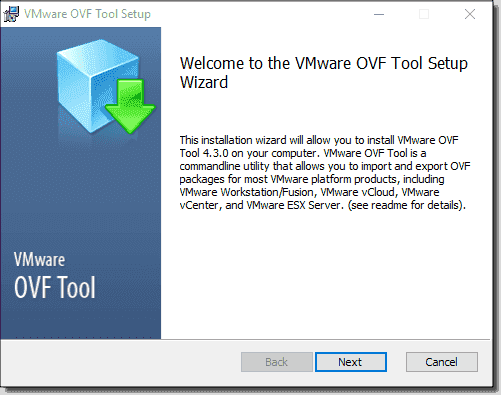
1.Once you have downloaded the VMware OVF tool, just install it .(Its typical Windows exe. )
2.After the VMware OVF tool installation, open the command prompt. start – > Run – > cmd
3.Navigate to the VMware OVF installed location.
4.For your information , I have kept the OVA file on the below location.
5.Go the command line and execute the below command to extract OVA file as OVF and VMDK files. (OVA to OVF conversion)
The extraction failed because the OVA file is not downloaded properly.That’s why ,the conversion stopped at 67%.
The below one shows the successful extraction of OVA file
You can also extract the ova file using tar command . (# tar -xvf VOVA_HAVANA.ova). After the extraction of OVA files,you will get below files.
OVF MF and VMDK files
You can convert the OVF file as VMX using the similar command.
We have successfully converted OVA files to OVF and OVF to VMX .
Check out below articles as well.
Configure VNC for VMware virtual Machine Console. (vCenter doesn’t require to access VM’s console)
Vmware Ovf Tool Syntax
Thank you for visiting UnixArena.

0 notes
Text
Vmware workstation 14 command line reference 無料ダウンロード.Tip: Working with VMware Workstation from the command line
Vmware workstation 14 command line reference 無料ダウンロード.Vmware workstation 15 command line trabalhos

VMware Workstation Player 12:インストール方法.「VMware Workstation Player」仮想PCの作成・実行ソフト - 窓の杜
Busque trabalhos relacionados a Vmware workstation 15 command line ou contrate no maior mercado de freelancers do mundo com mais de 20 de trabalhos. Cadastre-se e oferte em trabalhos gratuitamente Nov 09, · VMware Workstation Playerのダウンロードはこちら 仮想PCの作成・実行ソフト「VMware」シリーズの一つ。WindowsなどのOS上に仮想的なPCを作成し、別のOSを Apr 14, · 業務都合などで、インターネットにつながらないマシンにソフトウェアを導入したい場合。特にLinuxであれば、yumやaptコマンドで入れればよいですが、なかなかできない場合もあります。そのような場合にrpmをどのようにインストールするかをご紹
Vmware workstation 14 command line reference 無料ダウンロード.Configure Workstation 8 from command line on Linux - VMware Technology Network VMTN
VMware, Inc. 5 You can use the vmrun command‐line utility to control specific virtual machines, or teams of virtual machines. The vmrun utility is available on any VMware product that includes the VIX API libraries, or when the libraries Workstation window. -x Powers on the virtual machine when VMware Workstation starts. This is equivalent to clicking the Power On button in the VMware Workstation toolbar. -X Powers on the virtual machine and switches the VMware Workstation window to full screen mode. -m (Linux hosts only) Starts the program in quick switch mode 「VMware Player」は有料版となる「VMware Workstation」の機能を限定した無償の仮想化ソフトウェア*1であり、今回の新バージョンのリリースを受けて、その名称が 「VMware Workstation 12 Player」 に変更となりました。. そこで当記事は、年9���に「「VMware Workstation 12 Player」に関する導入手順」という記事
It is important to understand that the unlocker does not add any new capabilities to VMware Workstation and Player but enables support for macOS that is disabled in the VMware products that do not run on Apple Hardware.
These capabiltiites are normally exposed in Fusion and ESXi when running on Apple hardware. The unlocker cannot add support for new versions of macOS, add paravirtualized GPU support or any other features that are not already in the VMware compiled code.
What the unlocker can do is enable certain flags and data tables that are required to see the macOS type when setting the guest OS type, and modify the implmentation of the virtual SMC controller device. The patch code carries out the following modifications dependent on the product being patched:. In all cases make sure VMware is not running, and any background guests have been shutdown. The code requires Python 3. Most Linux distros ship with a compatible Python interpreter and should work without requiring any additional software.
Windows Unlocker has a packaged minimal version of the Python and so does not require Python to be installed. On Windows you will need to either run cmd. exe as Administrator or using Explorer right click on the command file and select "Run as administrator".
The unlocker provides a script to get the VMware tools. There can be newer releases available which can be downloaded from these URLs if the script has not yet been updated:. Version 15 and 16 of Workstation do recocnise the darwin. iso files and the tools can be installed in the usual way by using the "Install VMware Tools" menu item.
Earlier versions of VMware Workstation and Player do not recognise the darwin. iso via install tools menu item. You will have to manually mount the darwin. iso by selecting the ISO file in the guest's settings. VMware will not allow the client non-server Leopard and Snow Leopard verions of Mac OS X to be installed due to Apple's EULA.
This is implememted in the virtual EFI firmware and this can be patched to override the check if you want to use the client versions. Please see the efi-readme file for details on patching the ROM files used by VMware products. I would recommend using auto-unlocker instead of this unlocker as it is a better solution if Python is an issue and actively supported by Paolo here on GitHub. Thanks also to Sam B for finding the solution for ESXi 6 and helping me with debugging expertise.
Sam also wrote the code for patching ESXi ELF files and modified the unlocker code to run on Python 3 in the ESXi 6. Skip to content. Star MIT License. Code Issues Pull requests Actions Projects Wiki Security Insights.
Branches Tags. Could not load branches. Could not load tags. Latest commit. Git stats commits. Failed to load latest commit information. Fix missing Python files. Jun 1, WIP for version 4 - add tools as assets for downloading. Oct 9, Merge EFI firmware patcher in from separate repo. Jun 16, txt file. Oct 21, WIP for version 3. Oct 11, Oct 16, Oct 12, Incorrect date in readme. Sep 30, Oct 14, Only copy vmx-stats exe if present as not shipped in Player.
Oct 22, Bump version numbers. Fixes reference to obsolete filenames in readme. Nov 19, Update readme for 3. View code. macOS Unlocker V3. Introduction 2. Prerequisites 3. Windows 4. Linux 5. VMware Downloads 6. VMware Tools 7. EFI Patcher 8. Alternative patcher 9 Thanks History.
Failure to do this could render VMware unusable. You use this software at your own risk and there are no guarantees this will work in future versions of VMware Workstation. Introduction Unlocker 3 is designed for VMware Workstation and Player The patch code carries out the following modifications dependent on the product being patched: Fix vmware-vmx and derivatives to allow macOS to boot Fix vmwarebase.
dll or. so to allow Apple to be selected during VM creation Get a copy of the macOS VMware Tools for the guest Fix the UEFI ROM files to allow Leopard and Snow Leopard client versions to be installed In all cases make sure VMware is not running, and any background guests have been shutdown.
The code is written in Python with some Bash and Command files. Prerequisites The code requires Python 3. Windows On Windows you will need to either run cmd. cmd - patches VMware win-uninstall. cmd - restores VMware win-update-tools. cmd - retrieves latest macOS guest tools 4.
Linux On Linux you will need to be either root or use sudo to run the scripts. sh - patches VMware lnx-uninstall. sh - restores VMware lnx-update-tools.
sh - retrieves latest macOS guest tools 5. VMware Tools The unlocker provides a script to get the VMware tools. There can be newer releases available which can be downloaded from these URLs if the script has not yet been updated: Mac OS X EFI Patcher VMware will not allow the client non-server Leopard and Snow Leopard verions of Mac OS X to be installed due to Apple's EULA.
Alternative patcher I would recommend using auto-unlocker instead of this unlocker as it is a better solution if Python is an issue and actively supported by Paolo here on GitHub. py to work with Python 3 and correctly download darwinPre py to directly download tools from new repo Added URLs to get Mac OS X legacy and macOS current tools Added URLs to get latest VMware hosted products Made minimum Python version 3.
About No description, website, or topics provided. Releases 5 Unlocker 3. Oct 24, Packages 0 No packages published. Contributors 8. Terms Privacy Security Status Docs Contact GitHub Pricing API Training Blog About. You signed in with another tab or window.
Reload to refresh your session. You signed out in another tab or window.
0 notes
Text
Unlock vmware workstation 12 for mac 無料ダウンロード.【Hackintosh】Windows上のVMwareにMacOSを入れる手順まとめ
Unlock vmware workstation 12 for mac 無料ダウンロード.Windows上でVMwareを使ってMacOSをインストールする方法

Windows用Macエミュレーター.【Hackintosh】Windows上のVMwareにMacOSを入れる手順まとめ | hamalabo
May 14, · Windows x download , extract it to a folder and run. Make sure you don't run it from the archive because the backup folder it creates is needed if you want to uninstall it later. Since many users are experiencing problems with patching a particular file, it's highly suggested that you manually kill all vmware-related executables Nov 01, · By default, VMware product does not support creating a Mac OS X virtual machine directly, there is no such an option at all. To install and run Mac OS X operating system in a VMware virtual machine on Windows/Linux/Mac OS X, you have to setup an unlock patch for your VMware product (it can be VMware Workstation, VMware Workstation Player, Nov 12, · 喜欢在VMware里折腾【黑苹果】的人越来越多!macOS Unlocker for VMware 就是这么一款满足你心愿的工具,非常方便简单。macOS Unlocker for VMware 是一款用于VMware Workstation虚拟机中安装苹果系统解锁工具,也是在Windows操作系统下运行MacOS必备补丁,支持VMware Workstation 11/12/14/15/16版本
Unlock vmware workstation 12 for mac 無料ダウンロード.Windows上でVMwareを使ってMacOSをインストールする方法
Nov 01, · By default, VMware product does not support creating a Mac OS X virtual machine directly, there is no such an option at all. To install and run Mac OS X operating system in a VMware virtual machine on Windows/Linux/Mac OS X, you have to setup an unlock patch for your VMware product (it can be VMware Workstation, VMware Workstation Player, Nov 03, · 1. VMwareのインストールとUnlockerのダウンロード. VMware Workstations プロとVMware Workstation Player(無料版)の両方がOKなので、どちらかをインストールすればよいのです。インストール方法はとても簡単です。 May 14, · Windows x download , extract it to a folder and run. Make sure you don't run it from the archive because the backup folder it creates is needed if you want to uninstall it later. Since many users are experiencing problems with patching a particular file, it's highly suggested that you manually kill all vmware-related executables
May 14, Skip to content. This repository has been archived by the owner. It is now read-only. Star Unlocker for VMware Workstation macOS GPL Code Issues Pull requests Actions Projects Wiki Security Insights. Branches Tags. Could not load branches. Could not load tags. Latest commit.
bugstop macOS Unlocker V2. macOS Unlocker V2. Git stats 5 commits. Failed to load latest commit information. Forked from paolo-projects. Jun 7, macOS Unlocker V3.
Initial commit. Update README. May 15, View code. MacOS Unlocker for VMware Workstation Unlocker 3. May 14, Unlocker 3. It has not been tested extensively , so if it doesn't work use the Unlocker. exe --uninstall command line option to revert changes and use the tool from down here. Windows : download, extract and start win-install. cmd as administrator python distribution bundled inside Linux : download, extract and execute sudo lnx-install.
sh For Linux users : make sure you have python 3. sh from 'python xxxxxxx. py' to 'python3. py' if you have python 3. zip, extract it to a folder and run. Make sure you don't run it from the archive because the backup folder it creates is needed if you want to uninstall it later.
Since many users are experiencing problems with patching a particular file, it's highly suggested that you manually kill all vmware-related executables through the task manager before running the patch. Linux : there's an experimental deb package included that should work on debian-derived ubuntu included systems.
it uses the std::experimental::filesystem for compatibility. After install, run sudo auto-unlocker If it doesn't work, then compile following the README instructions and run. About Unlocker for VMware Workstation macOS Resources Readme.
Releases 1 Unlocker Latest. Terms Privacy Security Status Docs Contact GitHub Pricing API Training Blog About. You signed in with another tab or window. Reload to refresh your session. You signed out in another tab or window.
0 notes
Text
There are two common ways of installing oVirt Engine, one is as self-hosted engine and the other method is as Standalone instance. The standalone Engine installation method is manual and highly customizable. It means you can run oVirt Engine in a different virtualization platform such as VMware or as a physical server. We’ll be using the same local server for Engine database and Data Warehouse database to achieve an automated installation. oVirt Engine is a service that provides a graphical user interface and a REST API to manage the resources in the environment. Hosted Engine installation has been covered in below guide: Install and Configure oVirt on CentOS 8 Install Standalone oVirt Engine on CentOS 8 You must install an Enterprise Linux machine – This can be CentOS or RHEL for oVirt Engine. A configuration script (engine-setup) is provided to ease the installation and configuration of oVirt Engine components. Once the Engine is up, you can add hosts and storage after the Engine is running. At least two hosts are required for virtual machine high availability. Setup minimum hardware requirements: CPU: 4 cores Memory: 16 GB of system RAM. Hard Disk: 50 GB of locally accessible, writable disk space. Network Interface: 1 Network Interface Card (NIC) with bandwidth of at least 1 Gbps. Step 1: Enable oVirt 4.4 and PostgreSQL Repositories Update your Server to ensure latest packages are pulled. sudo dnf -y update Add oVirt repositories to CentOS 8. sudo yum -y install https://resources.ovirt.org/pub/yum-repo/ovirt-release44.rpm Enable the javapackages-tools module: sudo yum module -y enable javapackages-tools Enable the pki-deps module: sudo yum module -y enable pki-deps Enable version 12 of the postgresql module: sudo yum module -y enable postgresql:12 Step 2: Install and Configure oVirt Engine on CentOS 8 Update all packages in your CentOS 8 server. sudo yum -y update The do an installation of the ovirt-engine package and dependencies: sudo yum -y install vim tmux ovirt-engine Start a new tmux session for performing the installation. This will prevent configuration termination in case of network issues. $ tmux Run the engine-setup command to begin configuring the oVirt Engine: $ sudo engine-setup Press Enter to configure the Engine on this machine: Configure Engine on this host (Yes, No) [Yes]: Follow other prompts to complete the configuration of oVirt Engine on CentOS 8 machine. Confirm validation. If the installation was successful you should get print of access URL to both Admin console and Grafana monitoring dashboard. Use given Web access URL with configured Password for admin user. Use below article to add Virtualization hosts in your oVirt Engine dashboard. How To Add Compute Host to oVirt Virtualization Active Directory integration: Use Active Directory for RHEV / oVirt User Authentication
0 notes
Text
VCP-AM 2021 2V0-71.21 Questions and Answers
The best way to prepare for your 2V0-71.21 Professional VMware Application Modernization exam is to download the latest VCP-AM 2021 2V0-71.21 Questions and Answers from PassQuestion. After your preparation for Professional VMware 2V0-71.21 exam by using PassQuestion VCP-AM 2021 2V0-71.21 Questions and Answers, you will be ready to pass the VMware 2V0-71.21 exam confidently which will make 100% guaranteed your success in the first attempt with good grades.PassQuestion VCP-AM 2021 2V0-71.21 Questions and Answers are the best preparation way that confirms your success in the first attempt.
Professional VMware Application Modernization 2V0-71.21 Exam Description
The Associate VMware Application Modernization (2V0-71.21) exam, which leads to VMware Certified Professional –Application Modernization 2021 certification is a 55-item exam, with a passing score of 300 using a scaled method.Candidates are given 130 minutes to complete the exam, which includes adequate time to complete the exam for nonnative English speakers. 2V0-71.21 exam tests a candidate's expertise with VMware Tanzu Standard Edition including vSphere with Tanzu, Tanzu Kubernetes Grid, and Tanzu Mission Control. The exam also tests fundamental cloud native skills including containerization, Kubernetes, and application modernization.
2V0-71.21 Exam Information
Exam Number: 2V0-71.21 Exam Language: English Associated Certification: VCP-AM 2021 Duration: 130 minutes Number of Questions: 55 Questions Passing Score: 300 Format: Single and Multiple Choice, Proctored
2V0-71.21 Exam Topics
Section 1 – Architecture and Technologies Section 2 – Products and Solutions Section 3 – Planning and Designing Section 4 – Installing, Configuring, and Setup Section 5 – Performance-tuning, Optimization, and Upgrades Section 6 – Troubleshooting and Repairing Section 7 – Administrative and Operational Tasks
View Online Professional VMware Application Modernization 2V0-71.21 Free Questions
Which prerequisite must be configured before starting the Tanzu workload management enablement wizard? A.Content library B.Tanzu Mission Control C.Storage policy D.Tanzu Build Service Answer: A
Why is the port 6443 required in the boostrap machine to deploy Tanzu Kubernetes Grid on vSphere environment? A.Kubernetes IP is exposed B.Kubernetes API is exposed C.Kubernetes TLS is exposed D.Kubernetes VPN is exposed Answer: B
Which component can intercept requests to the Kubernetes API? A.Network Policy B.RBAC Authorization C.Pod Security Policies D.Admission Controllers Answer: D
Which option provides a configuration blueprint to deploy Tanzu Kubernetes clusters? A.Tanzu Kubernetes Cluster Spec B.Tanzu Kubernetes Grid Installer C.Tanzu ClusterAPI Provider D.Tanzu Kubernetes Cluster Plan Answer: D
What is the command to find out the available node base operating system images? A.kubectl get nodes B.kubectl cluster-info C.kubectl get virtualmachineclasses D.kubectl get virtualmachineimages Answer: A
0 notes