#vmware cloud foundation version
Explore tagged Tumblr posts
Text
VMware Cloud Foundation 9.0 Yenilikleri: Photon OS v5, Güçlü Güvenlik ve Daha Fazlası
Merhaba, bu yazımda szilere VMware Cloud Foundation 9.0 özelliklerinden bahsedeceğim. VMware Cloud Foundation (VCF) 9.0 sürümü nihayet yayımlandı! Bu güncelleme; altyapı yönetiminden güvenliğe, otomasyondan performansa kadar sayısız geliştirme getiriyor. Aşağıda, dikkat çeken yenilikleri tüm ayrıntılarıyla bulabilirsiniz. Genişletilmiş Bileşen Uyumluluğu ve Güncellenmiş BOM VCF 9.0, yerleşik…
#download vmware cloud foundation#vmware cloud foundation 4 advanced#vmware cloud foundation 9.0#vmware cloud foundation blog#vmware cloud foundation editions#vmware cloud foundation version
0 notes
Text
Check The Azure VMware Solution’s Most Recent Features

AVS Azure VMware Solution
With Azure VMware Rapid Migration Plan, you can save a ton of money while moving or expanding VMware environments to Azure quickly and seamlessly. You can also access 200+ Azure services.
Get a quick migration for workloads on VMware.
Select a migration solution that combines the greatest features of Azure and VMware on fully managed infrastructure for ease of use.
Extend or migrate to the cloud more quickly without the need for re-platforming, reworking, or re-hosting.
Make use of your current abilities and workflow. NSX, vSAN, HCX, and VMware vSphere are all part of the Azure VMware Solution.
Customers of Windows and SQL Server can receive unrivaled cost savings with free Extended Security Updates.
Take care of a range of use cases, such as capex challenges, cyberthreats, license issues, datacenter exits, and capacity requirements.
Benefits
Examine switching to the Azure VMware Solution
Relocation according to your terms
Either transfer cloud-ready workloads to Azure infrastructure as a service (IaaS) or migrate everything exactly as is to Azure VMware Solution.
Effectiveness
By switching to Azure VMware Solution, you can avoid overprovisioning, hardware updates, and decommissioning infrastructure expenditures.
Regularity
Boost IT efficiency by making use of the VMware resources and expertise that already exist.
Value addition
Give IT personnel more time to work on value-adding projects rather than maintaining on-premises software and datacenters.
Dependable
With VMware technology that is completely managed and maintained by Microsoft, you can achieve business continuity, reduced downtime, and fewer disruptions.
Creativity
With access to native Azure services and tools and a highly productive cloud platform, move more quickly.
It gives me great pleasure to present some of the most recent changes Azure has made to the Azure VMware Solution.
Currently, 33 areas provide Azure VMware Solution: More than any other cloud provider, AVS is currently available in 33 Azure regions. Since its introduction four years ago, we have been striving to support customers worldwide through geographic expansion. India Central, UAE North, Italy North, and Switzerland North were the most recent additions. See which region is closest to you by visiting the Azure products by region webpage.
The DoD SRG Impact Level 4 Provisional Authorization (PA) in Azure Government has now authorized the addition of Azure VMware Solution as a service: Azure Government in Arizona and Virginia currently offers AVS.
Increased compatibility with VMware Cloud Foundation (VCF): Customers of NetApp and VMware by Broadcom may now use NetApp ONTAP software for all storage needs, including consolidated and standard architectures, to streamline their VCF hybrid cloud platforms. In order to give NetApp storage systems running VMware workloads symmetric active-active data replication capabilities, the most recent version of ONTAP Tools for VMware (OTV) will offer SnapMirror active sync. By removing data protection from their virtualized compute and enhancing data availability, SnapMirror active sync enables users to work more productively. Study up on it.
New features for Azure VMware Solution: Spot Eco by NetApp with AVS reserved instances may now be used by clients to maximize the value of their deployments when they are expanding or relocating their vSphere virtual machines (VMs). Compute expenses can be greatly decreased by offloading data storage to Azure NetApp Files and managing AVS reserved instances using Spot Eco. Find out more about Azure NetApp Files.
Use JetStream with Azure VMware Solution to Improve Disaster Recovery and Ransomware Protection: Azure’s customers require comprehensive choices to protect their essential workloads without sacrificing application performance. Disaster Recovery (DR) and ransomware protection are major concerns for enterprises today. AVS provides cutting-edge disaster recovery (DR) solutions with near-zero Recovery Point Objective (RPO) and instant Recovery Time Objective (RTO) through partnerships with top technology firms like JetStream. By continuously replicating data, the JetStream DR and Ransomware solution delivers Continuous Data Protection (CDP).
Using affordable and high-performance storage choices like Azure Blob Storage, Azure NetApp Files (ANF), and ESAN-based solutions, it uses heuristic algorithms to detect data tampering through VMware-certified VAIO APIs. Compared to other products on the market that guard against ransomware by taking irreversible photos, Azure’s strategy is distinct. JetStream and Microsoft have collaborated to create a special feature that rehydrates virtual machines (VMs) and their associated data from object storage, enabling them to be deployed to AVS nodes that are provisioned on-demand, either with or without a pilot light cluster. In the case of a disaster or ransomware attack, this guarantees a quick, affordable recovery with little downtime.
The VMware Rapid Migration Plan is a comprehensive suite of licensing perks and programs that Azure just introduced. It will safeguard your price and help you save money when you migrate to Azure VMware Solution. If your needs change, you can shift the value to other types of compute by using Reserved Instances to lock in pricing for one, three, or five years. With Azure Migrate and Modernize services, you may minimize migrating costs. You can also receive special Azure credits for purchasing Azure VMware Solutions. Additional savings on SQL Server and Windows Server licenses might be available to you.
Read more on govindhtech.com
#AzureVMwareSolution#MostRecentFeatures#VMwareRapidMigrationPlan#SQLServer#AzureNetApp#cyberthreats#VMware#Microsoft#cloudprovider#DisasterRecovery#dr#ransomwareattack#azure#sql#technology#technews#news#govindhtech
0 notes
Text
VMware Cloud Foundation 9 New Features Accounced
VMware Cloud Foundation 9 New Features Accounced @vexpert #vmwarecommunities #vmwarecloudfoundation9 #vcf9 #vmwareexplore #vmwarenews #vmwarebybroadcom
Big news coming from VMware at VMware Explore 2024. They have unveiled VMware Cloud Foundation (VCF) 9. There are many noted features that are coming with VCF 9. Broadcom is aimed at continuing their goal of IT to shift from traditional infrastructure to private cloud and hybrid cloud. Let’s see what this new announced version of VCF brings to the table. Operations and Automation…
0 notes
Text
Building the Foundations: Basic Knowledge for Learning DevOps
DevOps, a fusion of development and operations, has emerged as a crucial approach in the fast-paced world of software development. It aims to streamline collaboration, automate processes, and enhance the efficiency of software delivery. Whether you're a seasoned IT professional or a newcomer to the field, acquiring a solid foundation of knowledge is essential before diving into DevOps practices. In this blog, we'll explore the fundamental concepts and skills that will set you on the right path to becoming a proficient DevOps practitioner.

Empower your team with DevOps Training In Coimbatore and witness the seamless collaboration between development and operations."
Understanding of Agile Methodology: DevOps is closely aligned with Agile principles. Familiarize yourself with Agile concepts such as iterative development, continuous integration, and continuous delivery. This will give you a good starting point for comprehending the DevOps mindset.
Knowledge of Version Control Systems: Version control systems like Git are crucial in DevOps workflows. Learn how to create repositories, commit changes, and collaborate effectively with team members using branching and merging techniques.
Proficiency in Scripting: Scripting languages such as Bash, Python, or PowerShell are integral to automating tasks in the DevOps world. Get comfortable with at least one scripting language to streamline processes and reduce manual effort.
Containerization and Virtualization: Familiarize yourself with containerization technologies like Docker and virtualization platforms like VMware or VirtualBox. Understanding how containers and virtual machines work will enable you to deploy applications more efficiently.
Knowledge of Infrastructure as Code (IaC): IaC is a core DevOps concept that involves managing infrastructure using code. Learn popular IaC tools like Ansible, Puppet, or Terraform to automate infrastructure provisioning and configuration.
Continuous Integration/Continuous Deployment (CI/CD): CI/CD pipelines automate the build, test, and deployment process for software applications. Gain an understanding of CI/CD tools like Jenkins or GitLab CI/CD and best practices for creating efficient pipelines.
Monitoring and Logging: Monitoring and logging are critical for maintaining application performance and identifying issues promptly. Familiarize yourself with tools like Prometheus, Grafana, or ELK stack (Elasticsearch, Logstash, Kibana) to gain insights into system metrics and logs. Embark on a transformative journey from anywhere with our DevOps online course – because learning knows no boundaries.
Cloud Computing: Cloud platforms like AWS, Azure, or Google Cloud are widely used in DevOps environments. Familiarize yourself with cloud concepts, services, and deployment models to leverage the power of the cloud during your DevOps journey.
Collaboration and Communication: DevOps emphasizes collaboration between development and operations teams. Develop effective communication skills and become familiar with collaboration tools like Slack or Microsoft Teams to foster seamless teamwork.
Continuous Learning: The field of DevOps is continuously evolving, so it's crucial to stay updated with industry trends, new tools, and emerging practices. Engage in online communities, attend webinars, read blogs, and participate in conferences to keep expanding your knowledge.

Embarking on a DevOps journey requires a solid foundation in fundamental concepts and tools. By understanding the SDLC, mastering version control systems, embracing CI/CD practices, and delving into IaC and monitoring, you'll be well-equipped to navigate the dynamic landscape of DevOps. Continuous learning and staying updated with evolving technologies are key to becoming a successful DevOps practitioner. So, roll up your sleeves, dive into the world of DevOps, and embark on a transformative journey towards efficient and collaborative software development.
0 notes
Text
23 de Noviembre, 2020
Internacional
Múltiples vulnerabilidades graves en VMware

VMware ha lanzado actualizaciones de seguridad para corregir vulnerabilidades críticas y de alta gravedad, lo que permite la ejecución de código y el escalamiento de privilegios. Las vulnerabilidades fueron explotadas con éxito, los errores de seguridad, con una clasificación de gravedad crítica y registrado como CVE-2020-4004, permite a los atacantes con privilegios administrativos locales en una máquina virtual abusar de una vulnerabilidad de uso después de la liberación en el controlador USB XHCI de VMware ESXi, Workstation, y Fusion.
E.@. Uno de los errores de seguridad, con una clasificación de gravedad crítica y rastreado como CVE-2020-4004, permite a los atacantes con privilegios administrativos locales en una máquina virtual abusar de una vulnerabilidad de uso después de la liberación en el controlador USB XHCI de VMware ESXi, Workstation, y Fusion. La explotación exitosa permite la ejecución de código como el proceso VMX de la máquina virtual que se ejecuta en el host, un proceso utilizado para configurar y hospedar instancias de VM.
Una segunda vulnerabilidad, rastreada como CVE-2020-4005 y calificada como de alta gravedad, permite a los atacantes abusar de un error de escalada de privilegios de VMware ESXi de alta gravedad en la forma en que se administran las llamadas al sistema para escalar privilegios. "Un actor malintencionado con privilegios dentro del proceso VMX únicamente, puede escalar sus privilegios en el sistema afectado", dice VMware. Sin embargo, explotar CVE-2020-4005 con éxito requiere cambiar con el error de uso después de la liberación del controlador USB XHCI.
VMware lanzó actualizaciones de seguridad para abordar CVE-2020-4004, pero también proporciona una solución alternativa que implica eliminar el controlador XHCI (USB 3.x) de las máquinas virtuales potencialmente objetivo si no está en uso. VMware también ha publicado actualizaciones de seguridad para abordar CVE-2020-4005 en todas las versiones vulnerables de VMware ESXi. La compañía todavía está trabajando en el lanzamiento de versiones fijas para VMware Cloud Foundation de ESXi durante los próximos días.
Fuente
1 note
·
View note
Text
KubeVirt technology enables you to manage virtual machines on Kubernetes. This solution addresses the need of running some bits of application that cannot be easily containerized in Virtual Machine on top of Kubernetes Cluster. This is helpful to Developers who have adopted or want to adopt Kubernetes but still have components of the application dependent on Virtual Machine. Teams with a reliance on existing virtual machine-based workloads are empowered to rapidly containerize applications. With virtualized workloads placed directly in development workflows, teams can decompose them over time while still leveraging remaining virtualized components as is comfortably desired. KubeVirt gives you a unified development platform where you can build, modify, and deploy applications residing in both Application Containers as well as Virtual Machines in a common, shared environment. As of today KubeVirt can be used to declaratively: Create a predefined VM Schedule a VM on a Kubernetes cluster Launch a VM Stop a VM Delete a VM In this tutorial we discuss the installation and use of KubeVirt on Minikube environment. Minikube is local Kubernetes which makes it easy to learn and develop for Kubernetes in your local machine – Personal Laptop or Home Desktop. KubeVirt is a We are a Cloud Native Computing Foundation sandbox project. Step 1: Install Minikube Start with the installation of Minikube using the commands below. Linux: wget https://storage.googleapis.com/minikube/releases/latest/minikube-linux-amd64 chmod +x minikube-linux-amd64 sudo mv minikube-linux-amd64 /usr/local/bin/minikube macOS: brew install minikube Windows: #Using winget $ winget install minikube # Using Chocolatey $ choco install minikube Check version of Minikube to confirm it is installed properly and working: $ minikube version minikube version: v1.19.0 commit: 15cede53bdc5fe242228853e737333b09d4336b5 The version output may vary depending on the time you’re running the commands. Refer to the official minikube guide for the installation on other systems. Step 2: Install kubectl Download kubectl command line tool to your system: curl -LO https://storage.googleapis.com/kubernetes-release/release/`curl -s https://storage.googleapis.com/kubernetes-release/release/stable.txt`/bin/linux/amd64/kubectl Make the kubectl binary executable. chmod +x ./kubectl Move the binary in to your PATH: sudo mv ./kubectl /usr/local/bin/kubectl Check version of kubectl installed. $ kubectl version -o json --client "clientVersion": "major": "1", "minor": "21", "gitVersion": "v1.21.0", "gitCommit": "cb303e613a121a29364f75cc67d3d580833a7479", "gitTreeState": "clean", "buildDate": "2021-04-08T16:31:21Z", "goVersion": "go1.16.1", "compiler": "gc", "platform": "linux/amd64" Step 3: Install Virtualization Platform of choice Depending on your system there are multiple options. The commonly used hypervisor is VirtualBox. Install VirtualBox on Debian Install VirtualBox on Ubuntu / Debian Install VirtualBox on Fedora Install VirtualBox on CentOS / RHEL 8 For KVM check below: How To run Minikube on KVM With everything set start Minikube instance: $ minikube start If minikube fails to start, see the drivers page for help setting up a compatible container or virtual-machine manager. Example output for macOS: 😄 minikube v1.19.0 on Darwin 11.2.3 ✨ Automatically selected the hyperkit driver. Other choices: vmware, parallels, virtualbox, ssh 💾 Downloading driver docker-machine-driver-hyperkit: > docker-machine-driver-hyper...: 65 B / 65 B [----------] 100.00% ? p/s 0s > docker-machine-driver-hyper...: 10.52 MiB / 10.52 MiB 100.00% 4.31 MiB p 🔑 The 'hyperkit' driver requires elevated permissions. The following commands will be executed: $ sudo chown root:wheel /Users/jkmutai/.minikube/bin/docker-machine-driver-hyperkit $ sudo chmod u+s /Users/jkmutai/.minikube/bin/docker-machine-driver-hyperkit
Password: 💿 Downloading VM boot image ... > minikube-v1.19.0.iso.sha256: 65 B / 65 B [-------------] 100.00% ? p/s 0s > minikube-v1.19.0.iso: 244.49 MiB / 244.49 MiB 100.00% 4.92 MiB p/s 49.90 👍 Starting control plane node minikube in cluster minikube 💾 Downloading Kubernetes v1.20.2 preload ... > preloaded-images-k8s-v10-v1...: 491.71 MiB / 491.71 MiB 100.00% 4.86 MiB 🔥 Creating hyperkit VM (CPUs=2, Memory=4000MB, Disk=20000MB) ... 🐳 Preparing Kubernetes v1.20.2 on Docker 20.10.4 ... ▪ Generating certificates and keys ... ▪ Booting up control plane ... ▪ Configuring RBAC rules ... 🔎 Verifying Kubernetes components... ▪ Using image gcr.io/k8s-minikube/storage-provisioner:v5 🌟 Enabled addons: default-storageclass, storage-provisioner ��� Done! kubectl is now configured to use "minikube" cluster and "default" namespace by default Step 4: Deploy KubeVirt KubeVirt can be installed using the KubeVirt operator, which manages the lifecycle of all the KubeVirt core components. The easiest installation method is from minikube addon: $ minikube addons enable kubevirt ▪ Using image bitnami/kubectl:1.17 🌟 The 'kubevirt' addon is enabled Check logs of the kubevirt-install-manager pod: $ kubectl logs pod/kubevirt-install-manager -n kube-system v0.40.0 namespace/kubevirt created customresourcedefinition.apiextensions.k8s.io/kubevirts.kubevirt.io created priorityclass.scheduling.k8s.io/kubevirt-cluster-critical created clusterrole.rbac.authorization.k8s.io/kubevirt.io:operator created serviceaccount/kubevirt-operator created role.rbac.authorization.k8s.io/kubevirt-operator created rolebinding.rbac.authorization.k8s.io/kubevirt-operator-rolebinding created clusterrole.rbac.authorization.k8s.io/kubevirt-operator created clusterrolebinding.rbac.authorization.k8s.io/kubevirt-operator created deployment.apps/virt-operator created use emulation configmap/kubevirt-config created kubevirt.kubevirt.io/kubevirt created Check deployment status: $ kubectl get kubevirt.kubevirt.io/kubevirt -n kubevirt -o=jsonpath=".status.phase" Deployed% By default KubeVirt will deploy 7 pods, 3 services, 1 daemonset, 3 deployment apps, 3 replica sets. $ kubectl get all -n kubevirt See below screenshot with actual command output. Install KubeVirt which provides an additional binary called virtctl for quick access to the serial and graphical ports of a VM and also handle start/stop operations. VERSION=$(kubectl get kubevirt.kubevirt.io/kubevirt -n kubevirt -o=jsonpath=".status.observedKubeVirtVersion") ARCH=$(uname -s | tr A-Z a-z)-$(uname -m | sed 's/x86_64/amd64/') || windows-amd64.exe echo $ARCH curl -L -o virtctl https://github.com/kubevirt/kubevirt/releases/download/$VERSION/virtctl-$VERSION-$ARCH chmod +x virtctl sudo install virtctl /usr/local/bin Validate installation: $ virtctl version Client Version: version.InfoGitVersion:"v0.40.0", GitCommit:"127736619519e6b914e75930fc467c672e766e42", GitTreeState:"clean", BuildDate:"2021-04-20T08:34:39Z", GoVersion:"go1.13.14", Compiler:"gc", Platform:"darwin/amd64" Server Version: version.InfoGitVersion:"v0.40.0-dirty", GitCommit:"127736619519e6b914e75930fc467c672e766e42", GitTreeState:"dirty", BuildDate:"2021-04-20T08:57:15Z", GoVersion:"go1.13.14", Compiler:"gc", Platform:"linux/amd64" Step 5: Using KubeVirt Now that you’ve installed KubeVirt in your Kubernetes Cluster powered by Minikube you can work through the labs to help you get acquainted with KubeVirt and how it can be used to create and deploy VMs with Kubernetes. Deploy test VM instance. wget https://raw.githubusercontent.com/kubevirt/kubevirt.github.io/master/labs/manifests/vm.yaml Apply manifest file $ kubectl apply -f vm.yaml virtualmachine.kubevirt.io/testvm created Run the command below to get a list of existing Virtual Machines and Status: $ kubectl get vms NAME AGE VOLUME testvm 76s Output in YAML format: $ kubectl get vms -o yaml testvm
To start a Virtual Machine you can use: $ virtctl start testvm VM testvm was scheduled to start Check the Virtual Machine status: $ kubectl get vmis NAME AGE PHASE IP NODENAME testvm 2m20s Running 172.17.0.11 minikube $ kubectl get vmis -o yaml testvm Connect to the serial console of the Cirros VM. Hit return / enter a few times and login with the displayed username and password. $ Virtctl console testvm Successfully connected to testvm console. The escape sequence is ^] login as 'cirros' user. default password: 'gocubsgo'. use 'sudo' for root. testvm login: Disconnect from the virtual machine console by typing: ctrl+]. Shutting down the VM: $ virtctl stop testvm VM testvm was scheduled to stop Delete the Virtual Machine: $ kubectl delete vm testvm virtualmachine.kubevirt.io "testvm" deleted Further readings: Second Lab “Experiment with CDI” – Shows how to use the Containerized Data Importer (CDI) to import a VM image into a Persistent Volume Claim (PVC) and then how to attach the PVC to a VM as a block device. The third lab is “KubeVirt upgrades”. This lab shows how easy and safe is to upgrade the KubeVirt installation with zero down-time.
0 notes
Text
Hpw to use search in encase free version

#HPW TO USE SEARCH IN ENCASE FREE VERSION CRACKED#
Step 4: Take phase I (written exam) Step 5: Take phase II (practical exam) Step 6: EnCE Certification and renewal process. Our work also helps forensic examiners, law enforcement, and the court evaluate confidence in evidence from the cloud. EnCase Certified Examiner (EnCE) Certification Program Step 1: Training and experience requirements. Basic Ediscovery Steps in EnCase Enterprise v7 Damir Delija 2014 2. This process is also known as disk imaging. Our work lays a foundation for future development of new acquisition methods for the cloud that will be trustworthy and forensically sound. EnCase Enterprise Basic File Collection 1. Once the forensic investigator has backed up the available data to disk using EnCase, you can provide the physical bit rate of the data. e01 image as a physical (only) device in Writable mode 2. You can easily and quickly get the image results that you will render, compared to vray, Enscape 3D is lighter and.
#HPW TO USE SEARCH IN ENCASE FREE VERSION CRACKED#
In addition, we explore four other solutions for acquisition-Trusted Platform Modules, the management plane, forensics-as-a-service, and legal solutions, which assume less trust but require more cooperation from the cloud service provider. For this case Ill use a VMware Workstation for Windows and VirtualBox for Linux as a virtualization platforms. Enscape 3D 3.0.0 Cracked Full Version 2021 - For those of you who want to learn to render 3D images that have been made with Sketchup, Rhino, ArchiCAD, with this software extension you can easily and not be complicated to render. We explain, however, that with those techniques judge and jury must accept a great deal of trust in the authenticity and integrity of the data from many layers of the cloud model. Third, we provide for the first time an evaluation of popular forensic acquisition tools including Guidance EnCase and AccesData Forensic Toolkit, and show that they can successfully return volatile and non-volatile data from the cloud. Second, we present the overarching context for a cloud forensic exam and analyze choices available to an examiner. First, we create a model to show the layers of trust required in the cloud. params.input // The workflow parameter input is assigned an empty string to use as a. We expose and explore technical and trust issues that arise in acquiring forensic evidence from infrastructure-as-a-service cloud computing and analyze some strategies for addressing these challenges. Nextflow (version > 20.07.1) provides a revised syntax.

0 notes
Text
What are the popular DevOps tools/services available in the market?
What is DevOps?
This approach to building software is the norm now with most companies recognizing the need to iterate quickly and release new code frequently. DevOps is a combination of philosophies, practices and tools that replaces long product development cycles with a much faster cadence. The idea is that this way of working makes it easier to respond to customer demands and changes in the market.
Software engineers and operation teams work together to support this process with developers taking on some tasks previously assigned to other teams. Quality assurance and security teams also work more closely with developers within this model.

What are the business benefits of DevOps?
Companies that use a DevOps approach have seen improved communication, increased efficiencies, better reliability and scaling as well as cost savings. Smaller deployments create rapid feedback cycles and improve the overall process. Smaller batch sizes also reduce the overall risk of deploying new software as well.
What tools do DevOps teams use?
Shifting software development to this model requires a cultural shift and a particular set of tools to support the work. There are several categories of DevOps tools:
Application performance monitoring
Artifact management
CI/Deployment automation
Configuration management
Container management
Deployment and server monitoring
Test automation
Version control
This roundup includes some that are specialized to one or two functions while others in the list are more comprehensive.
The best DevOps software
Ansible
Ansible is an IT automation engine that can handle cloud provisioning, configuration management, application deployment and intra-service orchestration, among other tasks. Ansible is designed for multi-tier deployments and can model the entire IT architecture.
The platform uses YAML, a human readable data serialization language. YAML is mostly used for configuration files and in applications where data is being stored or transmitted. It has a minimal syntax.
Ansible also uses playbooks to orchestrate multiple levels of an infrastructure’s topology. According to the company, the playbooks can be used to:
Take machines in and out of load balancers
Have one server know the IP address of all the others and use those to build out configuration files dynamically
Set some variables, prompt for others and set defaults when they are not set
Use the results of one command to decide whether to run another
For security, Ansible supports passwords, but is designed for SSH keys with ssh-agent or Kerberos.
Ansible modules can be written in any language that can return JSON. There are several Python APIs for extending Ansible’s connection types and there are hundreds of integrations, including Atlassin, AWS, Cisco, Google Cloud Platform, Splunk, VMware and Windows.
Ansible is an open source community project sponsored by Red Hat.
Azure DevOps
This Microsoft product covers the entire application lifecycle and provides version control, reporting, requirements management, project management, automated builds, testing and release management capabilities. According to the company, the platform supports a collaborative culture and set of processes that bring together developers, project managers and contributors. The software is available in the cloud or on-prem. Also, customers can use integrated features available through a web browser or an integrated development environment client, or select one or more of these standalone services:
Repos: For Git repositories or Team Foundation Version Control for source control
Pipelines: Build and release services for continuous integration and delivery of applications
Boards: A suite of agile tools for planning and tracking work, code defects and issues via Kanban and Scrum methods
Test plans: Several tools for testing including manual/exploratory testing and continuous testing
Artifacts: A service for sharing packages such as Maven, npm, NuGet and others from public and private sources and for integrating package sharing into development pipelines
Azure DevOps also includes collaboration tools such as customizable dashboards, built-in wikis and configurable notifications. The platform also supports extensions and integrations with other services including Campfire, Slack and Trello in addition to developing custom extensions.
AWS DevOps
AWS has a flexible set of services to make it easier to provide and manage infrastructure, deploy code, automate software release and monitor application and infrastructure performance. Each service is ready to use for existing AWS customers and designed to scale from a few instances or thousands. Customers can use each service via the AWS command line interface or through APIs and SDKs. DevOps solutions and tools cover CI/CD, microservices, infrastructure as code, monitoring and logging, platform as a service and version control. AWS offers a free tier that includes more than 100 products and three types of free offers:
Short-term free trials
12 months free for new customers
Always free for new and existing customers
A customer with access to the AWS Free Tier can use up to 750 instance hours each of t2.micro instances running Linux and Windows. Usage of the Linux and Windows t2.micro instances are counted independently. The AWS free tier applies to participating services across the company’s global regions, including 26 launched regions, 84 availability zones, 17 local zones and 310+ points of presence.
AWS also offers guides and tutorials about the DevOps services that cover setting up a CD pipeline and migrating a Git repository to AWS as well as training and certification programs such as the developer learning path.
Docker DevOps
Docker is one of the top choices for container management and has both free and premium tiers. Docker Engine hosts the containers. A container is a standard unit of software that packages up code and all its dependencies so an application can run in any environment. A Docker container image holds everything an app needs: code, runtime, system tools, system libraries and settings. Containers can be used with virtual machines to create flexibility in deploying and managing applications.
Three types of containers run on the platform:
Standard
Lightweight
Secure
For developers, Docker has a set of command line interface plugins to build, test and share containerized applications and microservices. Compose simplifies the code to cloud process and toolchain for developers and allows engineers to define a complex stack in a single file and run it with a single command.
Other developer services include Build to create images for multiple CPU and OS architectures and share them in a private registry or on Docker Hub and Context which makes it easy to switch between multiple Docker and Kubernetes environments. Docker Hub makes it easy to view images stored in multiple repositories and to configure a complete CI/CD container workflow with automated builds and actions triggered after each successful push to the Docker Hub registry.
GitLab
This open-core company provides DevOps software to develop, secure and operate software in a single application. Software companies can use GitLab to do portfolio planning and management through epics, groups and milestones to track progress. The flexible platform can increase visibility from the start to the finish of a project and make it easier to track issues throughout the delivery lifecycle. The platform also has these components:
Create: For managing code and project data from a single distributed version control system
Verify: For automated testing, status analysis security testing, dynamic analysis security testing and code quality analysis
Package: For managing containers and package registries to work with GitLab source code management and CI/CD pipelines
Secure: For integrating security into app development and delivering license compliance
Release: For automating the release and delivery of applications with zero-touch CD builtin into the pipeline
Configure: For managing application environments with a strong integration for Kubernetes
Monitor: For reducing the severity and frequency of incidents
Protect: For native cloud protections, unified policy management,
Jenkins
Jenkins is an open source CI/CD automation tool written in Java. This platform is especially helpful for managing microservices and surpassed 200,000 known installations in 2019, according to the company. Jenkins runs on Windows, MacOS and Linux and in a Docker container. The software is self-contained and can be extended via its plugin architecture which includes more than 1,800 entries.
Jenkins also supports a broad user community to make it easy for people who are new to the platform. There are sub groups within the community that cover coding, meeting other users, improving documentation and contributing to automated tests. There are area meetups as well as an online meetup for people interested in socializing with other CI/CD users and contributors.
Jenkins also offers a public, community-driven roadmap that collects and tracks initiatives in all areas, including features, infrastructure, documentation and community. Future projects include pipeline development in IDE, user interface rework and better remote monitoring.
Jira
Jira was originally built as a bug tracker but the platform has expanded to manage projects of all types from requirements and test cases to agile software development. Jira is the backbone of Open DevOps, Atlassian’s open integrated toolchain. Jira integrates with first- and third-party tools including Bitbucket, GitHub, GitLab, Confluence and Opsgenie.
Jira’s DevOps solution can create automated workflows on multiple tools and provide real-time status updates. The software also supports roadmap requirements.
Jira integrates with Hipchat and Slack, as well as many other types of third-party software. It is highly customizable and good for both tech and business users.
Kubernetes
Kubernetes is an open source container orchestration system used for automating computer application deployment, scaling and management. Kubernetes also helps developers build distributed applications and makes it easier to manage scalable infrastructure for applications. Google open sourced the Kubernetes project in 2014.
Kubernetes allows DevOps professionals to:
Deploy containerized applications quickly and predictably
Scale containerized applications on the fly
Roll out new features to containerized applications
Optimize hardware specifically for containerized applications
A Kubernetes cluster includes a set of worker machines called nodes that run containerized applications. The worker node hosts pods that represent the components of the application workload. The control plane manages the workers nodes and the pods in the cluster. Other Kubernetes components include:
Labels and selectors: Key-value pairs used to identify and group resources within Kubernetes.
Controllers: A reconciliation loop that drives actual cluster state toward the desired cluster state.
Services: A way to identify elements used by applications (name-resolution, caching, etc.).
API server: Serves the Kubernetes API using JSON over HTTP.
Scheduler: Pluggable component that selects which node a pod should run on based on resource availability.
Controller manager: The process that runs the Kubernetes controllers such as DaemonSet and Replication.
Kublet: Responsible for the running state of each node (starting, stopping, and maintaining application containers).
Kube-proxy: The implementation of a network proxy and load balancer that supports the service abstraction.
cAdvisor: An agent that monitors and gathers resource usage.
Maven
Maven is a build automation tool. Maven’s objectives are to help developers understand the entire software development process and to:
Make the build process easy
Provide a uniform build system
Provide quality project information
Encourage better development practices
Developers can use Maven to manage these processes:
Dependencies
Distribution
Documentation
Reporting
Releases
Software configuration management
Maven is written in Java to build projects written in C#, Ruby, Scala and other languages. Maven builds a project with its project object model and a set of plugins.
As an open source project, Maven relies on an active user community to suggest improvements, report defects, communicate use cases and write documentation. There are several mailing lists and a Slack workspace.
Puppet
Developers use this tool to manage and automate the configuration of servers. Puppet’s main benefits are consistency of infrastructure and automation of deployments and changes. As with DevOps practices in general, Puppet requires the adoption of a certain set of concepts and practices, including:
Infrastructure-as-code: The foundation of DevOps which combines software development and operations
Idempotency: The ability to repeatedly apply code to guarantee a desired state on a system and get the same results every time
Agile methodology: The practice of working in incremental units of work and reusing code
Puppet is configured in an agent-server architecture, in which a primary node controls configuration information for one or more managed agent nodes. Servers and agents communicate by HTTPS using SSL certificates. Puppet includes a built-in certificate authority for managing certificates.
A Puppet user defines the desired state of infrastructure systems by writing code in Puppet’s Domain-Specific Language. Puppet code is declarative.
Once the infrastructure code is written, Puppet automates the process of getting systems into the desired state and keeping them there. The platform uses a Puppet primary server for storing the code and a Puppet agent to translate the code into commands and execute it on the target systems.
Selenium
This open source automated testing suite enables rapid, repeatable web-app testing across different browsers and platforms. The software suite has three main components:
WebDriver: A collection of language-specific bindings to drive a browser to to test, scale and distribute scripts across many environments
IDE: A Chrome, Firefox and Edge add-on that will record and playback interactions with a browser to aid in automation-aided exploratory testing
Grid: A system for distributing and running tests on several machines and managing multiple environments from a central point to test on a large combination of browsers and OSes.
WebDriver is a W3C recommendation which means that major browser vendors support it and work to improve the browsers and controlling code. This leads to more uniform behavior across the various browsers which can make automation scripts more stable.
Splunk
Splunk helps to improve the speed, quality and business impact of app delivery and to provide real-time insights across all states of the delivery lifecycle. The company’s DevOps offerings include:
Observability cloud: A full-stack analytics-driven monitoring service
On-call: Automated incident management routing, collaboration and reviews
Infrastructure monitoring: Tracking the performances of servers, containers and apps in real-time at scale
APM: A troubleshooter for microservices and application issues with full fidelity distributed tracing
RUM: A tool for measuring end-to-end users experience with frontend user monitoring
0 notes
Text
The best IT degrees and certifications to help you advance in your career

IT certification is one of the most effective ways to demonstrate subject matter knowledge, skills, and abilities. Concurrently, data show that these certifications are associated with higher pay. It's important to remember that salaries are influenced by a variety of factors. It includes your time and effort, as well as the chance to use your certified skills in the workplace.
The list also includes information on the average network security certification holder for each credential. For example, the most popular cross-certification had an average number of certifications. They have cyber security engineer certifications and expect to live for an average of 20 years.
Professional data engineers must be certified
The best data science certifications are in high demand, and they are one of the market's most sought-after specialisations. This year's highest-paying IT job is associated with the Google Cloud certified professional data engineer credential.
To gain insight into business outcomes and create statistical models to aid decision-making, data engineers seek the best data science certification. Create machine learning certification models to automate and streamline key business processes. By gathering, processing, and displaying data, the certification enables data-driven decision-making.
CRISC-certified risk management and information system control
With the rise in security breaches all over the world, there is a greater need for experts who understand IT risk and how it affects businesses. The ISACA certified risk and information systems control credential can help professionals gain these in-demand skills.
The CRISC certification instructs IT professionals on how to identify, assess, and manage IT risk, as well as design and implement control mechanisms and frameworks. It also aids employees in developing a common vocabulary for security discussions. Furthermore, system control within IT and across the enterprise.
AWS Solutions Architect Certification
For a long time, we had hoped to obtain the AWS Solutions Architect certification. The certification validates an individual's ability to build and deploy scalable systems on the Amazon Web Services platform. It's perfect for anyone who works with cloud infrastructures or deploys systems and applications. To obtain this credential, candidates must pass the AWS certified solutions Architect exam.
This course necessitates AWS Certified Cloud Practitioner certification, which is a recommended prerequisite. A year of hands-on experience building systems on AWS's platform is required.
Project Management Professional (PMP) is an abbreviation for Project Management Professional.
Professional project managers are critical to the success or failure of any business because they determine whether or not a project will be completed. They aid in the definition, organisation, and management of projects from beginning to end.
The project management institute's project management professional is one of the most well-known project management qualifications. It gives companies and clients confidence that a project manager is knowledgeable and skilled.
A VMware certified professional is a data centre virtualization expert
The VCP-DCV machine learning certification confirms a person's ability to deploy, manage, and troubleshoot a vSphere environment. Furthermore, best practises establish a strong, versatile, and secure foundation for business agility, hastening the cloud transformation.
To obtain this certification, applicants must complete at least one course offered by an authorised training provider or reseller. Candidates must have at least six months of professional experience with the most recent version of vSphere. In addition to taking a class, you should learn about VMware's server virtualization platform.
Associate certification for Microsoft Azure administrators
The Azure administrator associate credential validates a cloud administrator's ability to manage an Azure instance's storage, security, and networking. It's a Microsoft role-based certification, which means it's tailored to specific job functions.
To earn this certification, Microsoft requires a thorough understanding of each service throughout the IT lifecycle. Administrative staff will handle requests for infrastructure services, apps, and environments. Professionals will be able to advise on how to improve service performance and scale, as well as availability and size. They must keep an eye on things and make any changes that are required.
CISCO network certified professional
The CISCO certified network professional enterprise certification is a high-level qualification that necessitates extensive knowledge. Understanding CISCO technology is also useful in understanding today's complex networks.
These cyber security engineer certifications are designed for network engineers and administrators who work on sophisticated security, voice, wireless, and video solutions with security, voice, and video professionals. To obtain the CCNP enterprise certification, candidates must pass two exams: a core exam and a technology-specific specialisation exam.
Consultant in Microsoft-certified solutions
During the transition, Microsoft continues to recognise them in the market. Microsoft-certified solutions consultant (Microsoft): A Windows server certification confirmed a person's ability to manage a modern data centre. Identity management, system administration, virtualization-based storage, and networking are all part of it.
Certifications based on roles in Azure Apps, infrastructure, and data. Furthermore, in Artificial Intelligence certification solution domains, Windows server replacement certification options are available.
Conclusion
The pole is distributed to millions of IT workers worldwide by technology companies, accreditation agencies, and the Global Tech Council. To be considered for inclusion on their list, network security certifications should have at least one survey response. They then consider business demand as well as certification criteria.
#network security certifications#artificial intelligence certification#best data science certification#machine learning certification#cyber security engineer certifications
0 notes
Text
Deep Dive Architecture Comparison of DaaS & VDI, Part 2
In part 1 of this blog series, I discussed the Horizon 7 architecture and a typical single-tenant deployment using Pods and Blocks. In this post I will discuss the Horizon DaaS platform architecture and how this offers massive scale for multiple tenants in a service provider environment.
Horizon DaaS Architecture
The fundamental difference with the Horizon DaaS platform is multi-tenancy architecture. There are no Connection or Security servers, but there are some commonalities. I mentioned Access Point previously, this was originally developed for Horizon Air, and is now a key component for both Horizon 7 and DaaS for remote access.
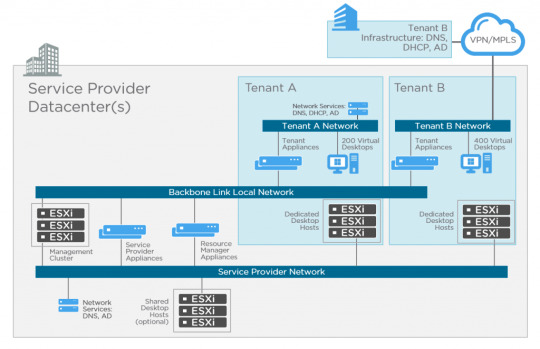
If you take a look at the diagram above you’ll see these key differences. Let’s start with the management appliances. There are five virtual appliances (OVA) used for Horizon DaaS; Service Provider, Tenant, Desktop Manager, Resource Manager and Access Point. When these appliances are deployed, they are always provisioned as an HA pair (master/slave), except for Access Point which is active/active across multiple appliances. No load-balancer is required, only for multiple Access Point appliances. The remaining virtual appliances use a virtual IP in the master/slave configuration. There is only a single OVA (template), and upon initial installation, the bootstrap process uses this template as a base for each of the virtual appliance types.
I’ve already introduced Access Point with the Horizon 7 architecture previously, but it’s worth mentioning that this is a recent addition. Previously with the original Desktone product and subsequent versions of Horizon DaaS platform, remote access was provided using dtRAM (Desktone Remote Access Manager). The dtRAM is also a virtual appliance (based on FreeBSD and pfSense) and still available, but I would now recommend using Access Point for the latest features.
Service Provider
The service provider has two different types of virtual appliance (HA pair); the Service Provider and Resource Manager.
The Service Provider appliance provides the Service Center portal where the provider can perform a number of activities including Desktop Model management, Tenant management, monitoring and discovery of infrastructure resources. This appliance also contains a Resource Manager service which targets and deploys other management virtual appliances. For example, when a Tenant Appliance pair is created, it’s name, networks, IP address, and so on, are stored in the FDB (Fabric Database). The Service Provider appliance then instructs the resource manager service to clone a tenant appliance.
Resource Manager
The Resource Manager virtual appliance communicates with the infrastructure (vCenter) to carry out desktop provisioning, and provides management of all desktops for tenants. Unlike Horizon 7 that can provision View Composer linked clones, Instant Clones or full clones, only full clones are currently supported with Horizon DaaS. Resources are assigned to tenants so they can consume compute, storage and network for virtual desktops.
It’s important to note that Resource Manager appliances are tied to the service provider, and not the tenant.
Tenant
The tenant also has two different types of virtual appliance (HA pair); Tenant and Desktop Manager virtual appliance.
The Tenant appliance provides a web-based UI (Enterprise Center) for both the tenant end-user and IT administrator. End-users can manage their own virtual desktops, and the administrator functions allow for creation and management of the tenant desktops.
Other tenant operations provided by Enterprise Center, include:
Domain registration
Gold pattern conversion
Desktop pool creation
AD user and group assignment to virtual desktops
The Tenant virtual appliance also contains a Desktop Manager component which brokers connections to tenant virtual desktops. Each Desktop Manager supports up to 5,000 virtual desktops. If more are required then a HA-pair of Desktop Manager virtual appliances can be deployed.
Desktop Manager
The Desktop Manager virtual appliance is the same as the Tenant appliance, but does not include the brokering or Enterprise Center portal. You can deploy Desktop Manager appliances to scale beyond the 5,000 virtual desktop limit.
Resources are assigned to the Desktop Manager for consumption by the tenant. In some cases you may have a vSphere cluster dedicated for 3D workloads with vDGA pass-through. These 3D specific resources would be dedicated to a Desktop Manager virtual appliance pair.
Each virtual desktop is installed with the DaaS Agent which sends heartbeats to the Desktop Manager in order to keep track of it’s state.
Networking
As shown in the above diagram, there are three networks associated with Horizon DaaS; Backbone Link Local network, Service Provider network, and tenant networks.
The Backbone Link Local network is a private network that is dedicated for all virtual appliances. Although the Tenant virtual appliances are connected to this network, there is no access from the tenant network.
The Service Provider management network provides access for service provider administration of the Service Provider appliances, and vSphere infrastructure.
The Tenant network (per tenant) is dedicated for virtual desktops. This also has IP connectivity to the tenants supporting infrastructure such as Active Directory, DNS, NTP, and file servers.
Horizon DaaS Terminology
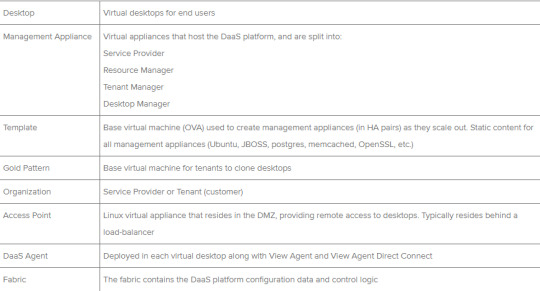
Conclusion
VMware Horizon® is a family of desktop and application virtualization solutions that has matured significantly over the past few years. vCloud Air Network service providers can provide customers with either a managed Horizon 7 platform, or Desktop as a Service with Horizon DaaS.
Both Horizon 7 and Horizon DaaS offer virtual desktops and applications, and used in combination with App Volumes, applications can be delivered in near real-time to end-users.
Access Point provides remote access to both Horizon 7 and Horizon DaaS which provide many advantages to the service provider. With their active/active scalable deployment, and hardened Linux platform, service providers and customers can benefit from multiple authentication and access methods from any device and any location.
For both Horizon solutions, RDSH continues to be an attractive choice for delivering desktop or application sessions. These can either be presented to the user with the Horizon Client, or with integration with Workspace ONE and Identity Manager.
Finally, the vCloud Air Network is a global ecosystem of service providers that are uniquely positioned to supply modern enterprises with the ideal VMware-based solutions they need to grow their businesses. Built on the foundation of existing VMware technology, vCloud Air Network Service Providers deliver a seamless entry into the cloud. You can learn more about the vCloud Air Network, or search for a vCAN service provider here: http://vcloudproviders.vmware.com
0 notes
Text
27 de Agosto, 2021
Internacional
VMware publica parches para corregir nuevos defectos

Para abordar las vulnerabilidades en múltiples productos que podrían ser explotadas por un atacante para tomar el control de un sistema afectado. También ha emitido parches para remediar una vulnerabilidad de secuencia de comandos entre sitios (XSS) que se deriva de un caso de validación de entrada de usuario incorrecta, lo que permite a un adversario con privilegios de usuario inyectar cargas útiles maliciosas a través del Interfaz de usuario de Log Insight que se ejecuta cuando una víctima accede al enlace del panel de control compartido.
E.@. VMware envió el miércoles actualizaciones de seguridad para abordar vulnerabilidades en múltiples productos que podrían ser explotados por un atacante para tomar el control de un sistema afectado. Las seis debilidades de seguridad (desde CVE-2021-22022 hasta CVE-2021-22027, puntajes CVSS: 4.4 - 8.6) afectan a VMware vRealize Operations (antes de la versión 8.5.0), VMware Cloud Foundation (versiones 3.xy 4.x ) y vRealize Suite Lifecycle Manager (versión 8.x).
La falla, a la que se le ha asignado el identificador CVE-2021-22021, ha recibido una calificación de 6.5 por su gravedad en el sistema de puntuación CVSS. A Marcin Kot de Prevenity y Tran Viet Quang de Vantage Point Security se les atribuye el mérito de haber descubierto e informado de forma independiente la vulnerabilidad.
Los parches también llegan una semana después de que VMware corrigiera un error de denegación de servicio en su consola VMware Workspace ONE UEM (CVE-2021-22029, puntuación CVSS: 5.3) que un actor con acceso a "/ API / system / admins / session "podría abusar para hacer que la API no esté disponible debido a una limitación de velocidad inadecuada.
Fuente
0 notes
Text
30 Widely Used Open Source Software
Suggested Reading Time: 10 min
Copyright belongs to Xiamen University Malaysia Open Source Community Promotion Group (for Community Service course)
*WeChat Public Account: XMUM_OSC
It is undeniable that open source technology is widely use in business. Companies who lead the trend in IT field, such as Google and Microsoft, accept and promote using open source software. Partnerships with companies such as MongoDB, Redis Labs, Neo4j, and Confluent of Google Cloud are good examples of this.
Red Hat, the originator of linux, the open source company, firstly launched an investigation into the “The State of Enterprise Open Source” and released the investigation report on April 16, 2019. This report is a result of interviews with 950 IT pioneers around the world. The survey areas include the United States, the United Kingdom, Latin America, and the Asia-Pacific region, aiming to understand corporate open source profiles in different geographic regions.
Does the company believe that open source is of strategic significance? This is the question that Red Hat first raised and most wanted to understand. The survey results show that the vast majority of 950 respondents believe that open source is of strategic importance to the company's overall infrastructure software strategy. Red Hat CEO Jim Whitehurst said at the beginning of the survey report, “The most exciting technological innovation that has occurred in this era is taking shape in the open source community.”
Up to now, the investigation has continued to the third round, and the results have been published on February 24, 2021.
Some of the most open source projects favored by IT companies. These are mainly enterprise-oriented application software projects, covering several categories such as web servers, big data and cloud computing, cloud storage, operating systems, and databases.
Web Servers: Nginx, Lighttpd, Tomcat and Apache
1. Nginx
Nginx (engine x) is a high-performance HTTP and reverse proxy web server developed by the Russians. It also provides IMAP/POP3/SMTP services. Its characteristics are that it occupies less memory and has strong concurrency. The concurrency of Nginx performs better in the same type of web server. Many people use Nginx as a load balancer and web reverse proxy.
Supported operating systems: Windows, Linux and OS X.
Link: http://nginx.org/
2. Lighttpd
Lighttpd is a lightweight open source web server software whose fundamental purpose is to provide a safe, fast, compatible and flexible web server environment specifically for high-performance websites. It has the characteristics of very low memory overhead, low cpu occupancy rate, good performance and abundant modules. It is widely used in some embedded web servers.
Supported operating systems: Windows, Linux and OS X
Link: https://www.lighttpd.net/
3. Tomcat
Tomcat server is a free and open source Web application server, which is a lightweight application server, mainly used to run JSP pages and Servlets. Because Tomcat has advanced technology, stable performance, and free of charge, it is loved by Java enthusiasts and recognized by some software developers, making it a popular Web application server.
Supported operating systems: Windows, Linux and OS X
Link: https://tomcat.apache.org/
4. Apache HTTP Server
Apache HTTP Server (Apache for short) is an open source web server of the Apache Software Foundation. It can run on most computer operating systems. Because of its cross-platform and security, it has been widely used since 1996. The most popular Web server system on the Internet since the beginning of the year. It is said that 55.3% of all websites are currently supported by Apache.
Supported operating systems: Windows, Linux and OS X
Link: https://httpd.apache.org/
Big Data and Cloud Computing: Hadoop、Docker、Spark、Storm
5. Hadoop
Hadoop is a distributed system infrastructure developed by the Apache Foundation. It is recognized as a set of industry big data standard open source software, which provides massive data processing capabilities in a distributed environment. Almost all mainstream vendors focus on Hadoop development tools, open source software, commercial tools, and technical services. Hadoop has become the standard framework for big data.
Supported operating systems: Windows, Linux and OS X
Link: http://hadoop.apache.org/
6. Docker
Docker is an open source application container engine. Developers can package their own applications into containers, and then migrate to docker applications on other machines, which can achieve rapid deployment and are widely used in the field of big data. Basically, companies that do big data will use this tool.
Supported operating systems: Windows, Linux and OS X
Link: https://www.docker.com/
7. Spark
Apache Spark is a fast and universal computing engine designed for large-scale data processing. Spark is similar to the general parallel framework of Hadoop MapReduce. Apache Spark claims, "It runs programs in memory up to 100 times faster than Hadoop MapReduce and 10 times faster on disk. Spark is better suited for data mining and machine learning algorithms that require iterative MapReduce.
Supported operating systems: Windows, Linux and OS X
Link: http://spark.apache.org/
8. Storm
Storm is a Twitter open source distributed real-time big data processing system, which is called the real-time version of Hadoop by the industry. As more and more scenarios cannot tolerate the high latency of Hadoop's MapReduce, such as website statistics, recommendation systems, early warning systems, financial systems (high-frequency trading, stocks), etc., big data real-time processing solutions (stream computing) The application is becoming more and more extensive, and it is now the latest breaking point in the field of distributed technology, and Storm is the leader and mainstream in stream computing technology.
Supported operating systems: Windows, Linux and OS X
Link: https://storm.apache.org/
9. Cloud Foundry
Cloud Foundry is the industry's first open source PaaS cloud platform. It supports multiple frameworks, languages, runtime environments, cloud platforms and application services, enabling developers to deploy and expand applications in a few seconds without worrying about anything Infrastructure issues. It claims to be "built by industry leaders for industry leaders," and its backers include IBM, Pivotal, Hewlett-Packard Enterprise, VMware, Intel, SAP and EMC.
Supported operating systems: Independent of operating system
Link: https://www.cloudfoundry.org/
10. CloudStack
CloudStack is an open source cloud computing platform with high availability and scalability, as well as an open source cloud computing solution. It can accelerate the deployment, management, and configuration of highly scalable public and private clouds (IaaS). Using CloudStack as the foundation, data center operators can quickly and easily create cloud services through the existing infrastructure.
Supported operating systems: Independent of operating system
Link: https://www.cloudfoundry.org/
11. OpenStack
OpenStack is an open source cloud computing management platform project, a combination of a series of software open source projects. It is an authorized open source code project developed and initiated by NASA (National Aeronautics and Space Administration) and Rackspace. OpenStack provides scalable and elastic cloud computing services for private clouds and public clouds. The project goal is to provide a cloud computing management platform that is simple to implement, scalable, rich, and standardized. This very popular cloud computing platform claims that "hundreds of big brands in the world" rely on it every day.
Supported operating systems: Independent of operating system
Link: https://www.openstack.org/
Cloud Storage: Gluster, FreeNAS, Lustre, Ceph
12. Gluster
GlusterFS is a highly scalable and scalable distributed file system suitable for data-intensive tasks such as cloud storage and media streaming. All standard POSIX interfaces are implemented, and fuse is used to realize virtualization, making users look like local disks. Able to handle thousands of clients.
Supported operating system: Windows and Linux
Link: https://www.gluster.org/
13. FreeNAS
FreeNAS is a set of free and open source NAS servers, which can turn an ordinary PC into a network storage server. The software is based on FreeBSD, Samba and PHP, supports CIFS (samba), FTP, NFS protocols, Software RAID (0,1,5) and web interface setting tools. Users can access the storage server through Windows, Macs, FTP, SSH, and Network File System (NFS). FreeNAS can be installed on the hard disk or removable media USB Flash Disk. The FreeNAS server has a promising future. It is an excellent choice for building a simple network storage server
Supported operating systems: Independent of operating system
Link: http://www.freenas.org/
14. Lustre
Lustre is an open source, distributed parallel file system software platform, which has the characteristics of high scalability, high performance, and high availability. The construction goal of Lustre is to provide a globally consistent POSIX-compliant namespace for large-scale computing systems, which include the most powerful high-performance computing systems in the world. It supports hundreds of PB of data storage space, and supports hundreds of GB/s or even several TB/s of concurrent aggregate bandwidth. Some of the first users to adopt it include several major national laboratories in the United States: Lawrence Livermore National Laboratory, Sandia National Laboratory, Oak Ridge National Laboratory, and Los Alamos National Laboratory.
Supported operating system: Linux
Link: http://lustre.org/
15. Ceph
Ceph is a distributed file system designed for excellent performance, reliability and scalability. It is the earliest project dedicated to the development of the next generation of high-performance distributed file systems. With the development of cloud computing, Ceph took advantage of the spring breeze of OpenStack, and then became one of the most concerned projects in the open source community.
Supported operating system: Linux
Link: https://ceph.com/
Operating System: CentOS, Ubuntu
16. CentOS
CentOS (Community Enterprise Operating System) is one of the Linux distributions, which is compiled from the source code released by Red Hat Enterprise Linux in accordance with the open source regulations. Since it comes from the same source code, some servers that require high stability use CentOS instead of the commercial version of Red Hat Enterprise Linux. The difference between the two is that CentOS is completely open source.
Link: http://www.centos.org/
17. Ubuntu
Ubuntu is also open source and has a huge community power. Users can easily get help from the community and provide a popular Linux distribution. There are multiple versions: desktop version, server version, cloud version, mobile version, tablet version And the Internet of Things version. The claimed users include Amazon, IBM, Wikipedia and Nvidia.
Link: http://www.ubuntu.com/
Database: MySQL, PostgreSQL, MongoDB, Cassandra, CouchDB, Neo4j
18. MySQL
MySQL is a relational database written in C/C++. It claims to be "the most popular open source database in the world". It is favored by many Internet companies. In addition to the free community version, it also has a variety of paid versions. Although it is free and open source, its performance is sufficiently guaranteed. Many domestic IT companies are using MySQL.
Supported operating system: Windows, Linux, Unix and OS X
Link: https://www.mysql.com/
19. PostgreSQL
PostgreSQL is a very powerful client/server relational database management system with open source code. The well-known Huawei Gauss database and Tencent's TBase database are both developed on the basis of this database. All the codes of the best Alibaba OceanBase database in China are independently developed. Although it is not developed on the basis of PostgreSQL, it should also draw on many features and advantages of PostgreSQL.
Supported operating system: Windows, Linux, Unix and OS X
Link: https://www.postgresql.org/
20. MongoDB
MongoDB is a NoSQL database, a database based on distributed file storage. Written by C++ language. Designed to provide scalable high-performance data storage solutions for applications. MongoDB is a product between relational and non-relational databases. Among non-relational databases, MongoDB is the most versatile and most similar to relational databases. Users include Foursquare, Forbes, Pebble, Adobe, LinkedIn, eHarmony and other companies. Provide paid professional version and enterprise version.
Supported operating system: Windows, Linux, OS X and Solaris
Link: https://www.mongodb.org/
21. Cassandra
This NoSQL database was developed by Facebook, and its users include Apple, CERN, Comcast, Electronic Harbor, GitHub, GoDaddy, Hulu, Instagram, Intuit, Netflix, Reddit and other technology companies. It supports extremely large data sets and claims to have very high performance and outstanding durability and flexibility. Support can be obtained through a third party.
Supported operating systems: Independent of operating system
Link: https://cassandra.apache.org/
22. CouchDB
CouchDB is a document-oriented database system developed in Erlang. This NoSQL database stores data in JSON documents. Such documents can be queried through HTTP and processed with JavaScript. CouchDB is now owned by IBM, and it provides a software version supported by professionals. Users include: Samsung, Akamai, Expedia, Microsoft Game Studios and other companies.
Supported operating systems: Windows, Linux, OS X and Android
Link: https://couchdb.apache.org/
23. Neo4j
Neo4J is a high-performance NOSQL graph database that stores structured data on the network instead of in tables. It claims to be "the world's leading graph database" for fraud detection, recommendation engines, social networking sites, master data management, and More areas. Users include eBay, Walmart, Cisco, Hewlett-Packard, Accenture, CrunchBase, eHarmony, Care.com and many other enterprise organizations.
Supported operating system: Windows and Linux
Link: https://neo4j.com/
Developing Tools and Components
24. Bugzilla
Bugzilla is the darling of the open source community, users include Mozilla, Linux Foundation, GNOME, KDE, Apache, LibreOffice, Open Office, Eclipse, Red Hat, Novell and other companies. Important features of this software bugtracker include: advanced search functions, email notifications, scheduled reports, time tracking, excellent security and more features.
Supported operating system: Windows, Linux and OS X
Link: https://www.bugzilla.org/
25. Eclipse
The most well-known of the Eclipse project is that it is a popular integrated development environment (IDE) for Java. It also provides IDEs for C/C++ and PHP, as well as a large number of development tools. The main supporters include Guanqun Technology, Google, IBM, Oracle, Red Hat and SAP.
Supported operating systems: Independent of operating system
Link: https://www.eclipse.org/
26. Ember.js
Ember.js is an open source JavaScript client-side framework for developing Web applications and using the MVC architecture pattern. This framework is used to "build ambitious Web applications" and aims to improve work efficiency for JavaScript developers. The official website shows that users include Yahoo, Square, Livingsocial, Groupon, Twitch, TED, Netflix, Heroku and Microsoft.
Supported operating systems: Independent of operating system
Link: https://emberjs.com/
27. Node.js
Node is a development platform that allows JavaScript to run on the server. It makes JavaScript a scripting language on par with server-side languages such as PHP, Python, Perl, and Ruby. It allows developers to use JavaScript to write server-side applications. The development work was previously controlled by Jwoyent and is now overseen by the Node.js Foundation. Users include IBM, Microsoft, Yahoo, SAP, LinkedIn, PayPal and Netflix.
Supported operating system: Windows, Linux and OS X
Link: https://nodejs.org/
28. React Native
React Native was developed by Facebook. This framework can be used to build native mobile applications using JavaScript and React JavaScript libraries (also developed by Facebook). Other users include: "Discovery" channel and CBS Sports News Network.
Supported operating system: OS X
Link: https://facebook.github.io/react-native/
29. Ruby on Rails
Ruby on Rails is a framework that makes it easy for you to develop, deploy, and maintain web applications. This web development framework is extremely popular among developers, and it claims to be "optimized to ensure programmers' satisfaction and continuous and efficient work." Users include companies such as Basecamp, Twitter, Shopify, and GitHub.
Supported operating system: Windows, Linux and OS X
Link: https://rubyonrails.org/
Middleware
30. JBoss
JBoss is an open source application server based on J2EE. JBoss code follows the LGPL license and can be used for free in any commercial application. JBoss is a container and server that manages EJB. It supports EJB 1.1, EJB 2.0 and EJB3 specifications, but JBoss core services do not include WEB containers that support servlet/JSP, and are generally used in conjunction with Tomcat or Jetty. JBoss middleware includes a variety of lightweight, cloud-friendly tools that combine, integrate, and automate various enterprise applications and systems at the same time. Users include: Oak Ridge National Laboratory, Nissan, Cisco, Crown Group, AMD and other companies.
Supported operating system: Linux
Link: https://www.jboss.org/
0 notes
Text
Digital Transformation Helps Global SaaS Provider Achieve 300% Growth

Trintech is a rapidly growing financial software-as-a-service (SaaS) provider offering specialized accounting software that supports monthly, quarterly, and annual closings for large multinational companies. According to Matt Bertram, VP of Technology at Trintech, “our partnership with Dell Technologies, incorporating both Dell EMC PowerEdge and VMware Cloud Foundation, helped Trintech grow revenue by 300%, triple the number of SaaS customers supported on this infrastructure and increased operational efficiencies by more than 350%.” In addition, Matt reports that Dell EMC vSAN Ready Nodes running on Dell EMC PowerEdge servers increased IOPS by about 700%, while saving the company approximately 300% on SQL Server licensing costs.
The partnership began when Trintech set out to undertake an expansion and acquisition plan that would quintuple its employees and triple its customer base over a two-and-a-half-year period. To avoid growing pains, the IT team needed a reliable way to quickly roll out data centers on a global scale. Matt knew that digital transformation was the key to achieving the efficiency, flexibility, scalability and ease of deployment and management he would need to support the business though this expansion period and beyond.
Because of all these needs, Matt looked for a technology partner that could help him transform and modernize IT with a flexible foundation for growth. Matt selected Dell Technologies, saying “we knew that by continuing to grow, we would be able to leverage different Dell Technologies and VMware solutions that would provide us with generational leaps in terms of performance, availability, and overall resiliency within the global infrastructure.”
Trintech supports thousands of financial services customers worldwide, using Microsoft SQL Server for a range of customer facing SaaS applications. Trintech has invested in artificial intelligence (AI) and automation, integrating these with Microsoft SQL Server, enabling bots to perform routine functions for Trintech’s accounting and financial services customers.
By virtualizing SQL Server workloads on Dell EMC PowerEdge servers, Trintech was able to transition to VMware clusters, recognizing significant savings in compute utilization and storage along with significant performance gains and an enhanced ability to meet business continuity and disaster recovery (BCDR) objectives across a complex global infrastructure. This new infrastructure enabled the company to support 3x the number of SaaS customers, which drove a 3x increase in revenue.
Dell EMC OpenManage Enterprise was a critical tool for enabling rapid global expansion, with Matt sharing: “we saw a 350% increase in work done by infrastructure and operations teams, and we were able to deploy multiple data centers in new geographic regions within hours to weeks instead of multiple months.”
Matt and his team plan to build on their initial success by continuing to upgrade their VMware Cloud Foundation environments, including deploying VMware vSphere 7 and leveraging VMware Tanzu for Linux and Windows containers. This will enable Trintech to automate DevOps with a future-focused Kubernetes platform for cloud-native apps. Matt anticipates that “we will be able to decrease the time to deploy new versions of our product from hours to seconds.”
0 notes
Text
Microsoft Visual Studio 2008 For Mac

Microsoft Visual Studio 2008 free. download full Version For Mac
Microsoft Visual Studio 6.0
Microsoft Visual Studio C++
Microsoft Visual Studio 2008 For Mac Os X
Microsoft finally releases the Visual Studio IDE for Macs at Build, nearly six months after it was first announced. Microsoft finally released Visual Studio for Mac during the Build developer. Aimersoft DVD Studio pack for Mac 1.8.1.5. Aimersoft DVD Studio Pack for Mac is the most powerful multimedia conversion software for Mac OS X users that includes THREE outstanding tools: Aimersoft DVD Ripper for Mac, Aimersoft Mac Video Converter and Aimersoft Mac DVD Copy.
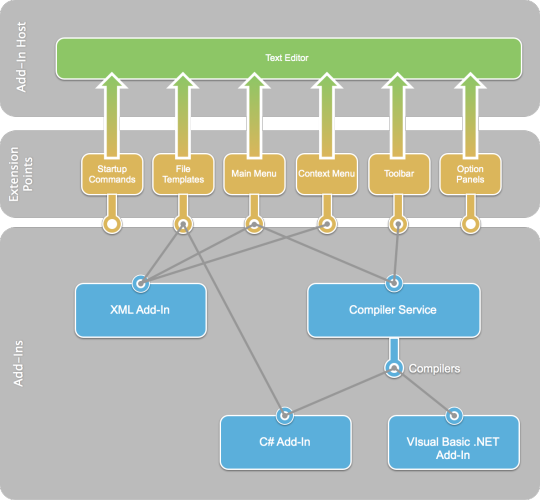
-->
To verify that the Microsoft Office 2008 for Mac 12.1.0 Update is installed, follow these steps: On the Go menu, click Applications. Open the Microsoft Office 2008 folder, and then start any Office application (for example, start Word).
Best Answer: You can find several development environments for Mac OS that will do what you need. Run Visual Studio 2008 under VMWare Fusion or Parallells 2. MonoDevelop, native C# development on Mac OS X 3. QT Creator from Nokia/Trolltech (C++) 4. All Macs come with Apple´s own IDE called XCode.
Apr 17, 2018 To verify that the Microsoft Office 2008 for Mac 12.1.0 Update is installed, follow these steps: On the Go menu, click Applications. Open the Microsoft Office 2008 folder, and then start any Office application (for example, start Word).
Visual Studio Enterprise is an integrated, end-to-end solution for teams of any size with demanding quality and scale needs. Whether it’s for a phone, desktop, or the cloud, Visual Studio makes it easier to build great software on PC and Mac.
| Developer Community| System Requirements| Compatibility| Distributable Code| License Terms| Blogs| Known Issues |
Overview
This page contains the minimum system requirements for the Visual Studio 2017 family of products. For information on compatibility, see Visual Studio 2017 Platform Targeting and Compatibility. If you need help with improving performance, see Visual Studio performance tips and tricks.
What's New
See what's new in Visual Studio 2017!
For Windows, Visual Studio IDE, the Visual Studio 2017 release notes, or What's New in Visual Studio 2017.
For Mac, What’s New in Visual Studio for Mac or the Visual Studio 2017 for Mac release notes.
Visual Studio Team Services.
Visual Studio Code or the VS Code release notes.
Download
Click a button to download the latest version of Visual Studio 2017. For instructions on installing and updating Visual Studio 2017, see the Update Visual Studio 2017 to the most recent release. Also, see instructions on how to install offline.
Visit the visualstudio.microsoft.com/downloads page to download other Visual Studio 2017 products.
Note
Installation package size will vary depending on your current Visual Studio configuration.
Tip
For older versions of Visual Studio, see the system requirements for Visual Studio 2015, Visual Studio 2013, or Visual Studio 2012.
Feedback
We would love to hear from you! For issues, let us know through the Report a Problem option in the upper right-handcorner of either the installer or the Visual Studio IDE itself. The icon is located in the upper right-hand corner.You can track your issues in the Visual Studio Developer Community, where you can ask questions and find answers.You can also make a product suggestion through Developer Community or get free installation help throughour Live Chat support.
Visual Studio 2017 System Requirements
The following products support the minimum system requirements below:
Visual Studio Enterprise 2017
Visual Studio Professional 2017
Visual Studio Community 2017
Visual Studio Team Explorer 2017
Visual Studio Test Professional 2017
Visual Studio Test Agent 2017
Visual Studio Test Controller 2017
Visual Studio Team Foundation Server Office Integration 2017
Visual Studio Feedback Client 2017
Supported Operating Systems
Visual Studio 2017 will install and run on the following operating systems:
Windows 10 version 1507 or higher: Home, Professional, Education, and Enterprise (LTSC and S are not supported)
Windows Server 2016: Standard and Datacenter
Windows 8.1 (with Update 2919355): Core, Professional, and Enterprise
Windows Server 2012 R2 (with Update 2919355): Essentials, Standard, Datacenter
Windows 7 SP1 (with latest Windows Updates): Home Premium, Professional, Enterprise, Ultimate
Hardware
1.8 GHz or faster processor. Dual-core or better recommended
2 GB of RAM; 4 GB of RAM recommended (2.5 GB minimum if running on a virtual machine)
Hard disk space: up to 130 GB of available space, depending on features installed; typical installations require 20-50 GB of free space.
Hard disk speed: to improve performance, install Windows and Visual Studio on a solid state drive (SSD).
Video card that supports a minimum display resolution of 720p (1280 by 720); Visual Studio will work best at a resolution of WXGA (1366 by 768) or higher.
Supported Languages
Studio software for mac. Visual Studio is available in English, Chinese (Simplified), Chinese (Traditional), Czech, French, German, Italian, Japanese, Korean, Polish, Portuguese (Brazil), Russian, Spanish, and Turkish.
You can select the language of Visual Studio during installation. The Visual Studio Installer is available in the same fourteen languages, and will match the language of Windows, if available.
Note: Visual Studio Team Foundation Server Office Integration 2017 is available in the ten languages supported by Visual Studio Team Foundation Server 2017.
Additional Requirements
Administrator rights are required to install Visual Studio.
.NET Framework 4.5 is required to install Visual Studio. Visual Studio requires .NET Framework 4.6.1, which will be installed during setup.
Windows 10 Enterprise LTSC edition and Windows 10 S are not supported for development. You may use Visual Studio 2017 to build apps that run on Windows 10 LTSC and Windows 10 S.
Internet Explorer 11 or Edge is required for internet-related scenarios. Some features might not work unless these, or a later version, are installed.
For emulator support, Windows 8.1 Pro or Enterprise (x64) editions are required. A processor that supports Client Hyper-V and Second Level Address Translation (SLAT) is also required.
Universal Windows app development, including designing, editing, and debugging, requires Windows 10. Windows Server 2016 and Windows Server 2012 R2 may be used to build Universal Windows apps from the command line.
The Server Core and Minimal Server Interface options are not supported when running Windows Server.
Windows containers are not supported, except for Visual Studio 2017 Build Tools.
Team Foundation Server 2017 Office Integration requires Office 2016, Office 2013, or Office 2010.
Xamarin.Android requires a 64-bit edition of Windows and the 64-bit Java Development Kit (JDK).
PowerShell 3.0 or higher is required on Windows 7 SP1 to install the Mobile Development with C++, JavaScript, or .NET workloads.
Top of Page
Visual Studio Team Foundation Server 2017
For detailed information on system requirements for various deployment scenarios, and for information onintegration with Microsoft Office and Microsoft SharePoint, seeVisual Studio Team Foundation Server Requirements and Compatibility.
The following products support the minimum requirements below:
Visual Studio Team Foundation Server 2017
Visual Studio Team Foundation Server Express 2017
Supported Operating Systems
Visual Studio Team Foundation Server 2017 will install and run on the 64-bit versions of the following operating systems:
Windows 10 version 1507 or higher: Home, Professional, and Enterprise
Windows Server 2016: Standard and Datacenter
Windows Server 2012 R2 (with Update 2919355): Essentials, Standard, Datacenter
Windows 8.1 (with Update 2919355): Core, Professional, and Enterprise
Windows Server 2012: Essentials, Standard, Datacenter
Windows Server 2008 R2 SP1: Standard, Enterprise, Datacenter
Windows 7 SP1 (with latest Windows Updates): Home Premium, Professional, Enterprise, Ultimate
Hardware
For hardware recommendations on single-server and multi-server deployments, see Visual Studio Team Foundation Server Requirements and Compatibility.
Supported Languages
ITube Studio is a software application built specifically for helping you download videos from YouTube or other online video streaming services, extract the audio streams, as. Iskysoft itube studio download.
• Have no idea how to watch FLV videos on Mac? Dvdvideosoft free studio for windows 10.
Visual Studio Team Foundation Server is available in the following languages:
English, Chinese (Simplified), Chinese (Traditional), French, German, Italian, Japanese, Korean, Russian, Spanish
Additional Requirements
Administrator rights are required to install Visual Studio Team Foundation Server.
.NET Framework 4.6.1, which will be installed during setup
Microsoft SQL Server 2014 or Microsoft SQL Server 2016
Team Foundation Server Web Client requires Microsoft Microsoft Edge, Internet Explorer 11, Google Chrome, Mozilla Firefox, or Apple Safari
Team Foundation Server Office Integration requires Office 2016, Office 2013, or Office 2010
Top of Page
Microsoft Visual Studio 2017 for Mac
To download Visual Studio for Mac, see visualstudio.com/vs/visual-studio-mac.
Tip
For more information, see Visual Studio 2017 for Mac release notes, Visual Studio 2017 for Mac Product Family System Requirements, and Visual Studio 2017 for Mac Platform Targeting and Compatibility.
Microsoft Visual Studio Code
To download Microsoft Visual Studio Code, see code.visualstudio.com.
Tip
For more information, see Requirements for Visual Studio Code,the release notes, and Visual Studio Code FAQ.
Remote Tools, Performance Tools, and IntelliTrace Standalone Collector for Visual Studio 2017
The Remote Tools, Performance Tools, and IntelliTrace Standalone Collector support the same system requirements as Visual Studio with the following changes:
Also installs on Windows 10 Enterprise LTSC, Windows Server 2012, and Windows Server 2008 R2 SP1
Requires a 1.6 GHz or faster processor
Requires 1 GB of RAM (1.5 GB if running on a virtual machine)
Requires 1 GB of available hard disk space
Requires 1024 by 768 or higher display resolution
For the best experience, use the most recent update of these diagnostic tools for your version of Visual Studio
Microsoft Visual Studio Build Tools 2017
The Build Tools support the same system requirements as Visual Studio with the following changes:
Also installs on Windows Server 2008 R2 SP1 and on the Server Core option for Windows Server 2016.
Also installs into a Windows container.
Requires 2.3 GB to 60 GB of available hard disk space, depending on installed features.
Microsoft Visual C++ Redistributable for Visual Studio 2017
Microsoft Visual Studio 2008 free. download full Version For Mac
To download the Visual C++ Redistributable, see visualstudio.microsoft.com/downloads.
The Visual C++ Redistributable supports the same system requirements as Visual Studio with the following changes:
Also installs on Windows 10 Enterprise LTSC, Windows Server 2012, Windows Server 2008 R2 SP1, Windows Vista SP2, Windows Server 2008 SP2, Windows Server 2003 SP2, and Windows XP SP3
Requires 1 GB of RAM (1.5 GB if running on a virtual machine)
Requires 50 MB of available hard disk space
Top of Page
Which Office program are you using?
Word
You can create macros and then save the file in any of the following file types.
File format
Description
Word 97-2004 Template (.dot)
Saves the document as a template that you can use to start new documents. Saves document content and settings such as styles, page layout, AutoText entries, custom keyboard shortcut assignments, and menus. Compatible with Word 97 through Word 2003 for Windows and Word 98 through Word 2004 for Mac.
Word Macro-Enabled Document (.docm)
The XML-based document format that preserves VBA macro code. VBA macros run in Word 2011, but they do not run in Word 2008.
Word Macro-Enabled Template (.dotm)
Saves the document as an XML-based template that preserves VBA macro code. VBA macros run in Word 2011, but they do not run in Word 2008.
See also
PowerPoint
Microsoft Visual Studio 6.0
You can create macros and then save the file in any of the following file types.
Type
What it is
PowerPoint Macro-Enabled Presentation (.pptm)
The XML-based presentation format that preserves Microsoft Visual for Basic Applications (VBA) macro code. VBA macros run in PowerPoint 2011, but they do not run in PowerPoint 2008.
PowerPoint Macro-Enabled Template (.potm)
Saves the presentation content and formatting as an XML-based template that preserves VBA macro code. VBA macros run in PowerPoint 2011, but they do not run in PowerPoint 2008.
PowerPoint Macro-Enabled Show (.ppsm)
The XML-based presentation format that automatically opens in slide show view and preserves VBA macro code. VBA macros run in PowerPoint 2011, but they do not run in PowerPoint 2008.
PowerPoint Add-In (.ppam)
The XML-based add-in format that preserves VBA macro code. VBA macros run in PowerPoint 2011, but they do not run in PowerPoint 2008.
PowerPoint 98 - 2004 Add-In (.ppa)
Saves the add-in in a format that preserves VBA macro code. Compatible with PowerPoint 98 through PowerPoint 2004 for Mac and PowerPoint 97 through PowerPoint 2003 for Windows.
See also
Excel
Microsoft Visual Studio C++
You can create macros and then save the file in any of the following file types.
File format
Description
Excel 97-2004 Workbook (.xls)
Compatible with Excel 98 through Excel 2004 for Mac and Excel 97 through Excel 2003 for Windows. Preserves VBA macro code and Excel 4.0 macro sheets. VBA macros do not run in Excel 2008.
Excel 97-2004 Template (.xlt)
Saves the workbook as a template that you can use to start new workbooks. Compatible with Excel 98 through Excel 2004 for Mac and Excel 97 through Excel 2003 for Windows. Saves settings such as formatting, headings, formulas, VBA macros, and custom toolbars. VBA macros do not run in Excel 2008.
Excel Binary Workbook (.xlsb)
Stores data in binary format. Takes less time to save, and helps keep sensitive data more secure. Preserves VBA macro code and Excel 4.0 macro sheets. VBA macros do not run in Excel 2008.
Excel Macro-Enabled Workbook (.xlsm)
The XML-based workbook format for Microsoft Excel 2008 for Mac, Microsoft Excel for Mac 2011, and Excel 2007 and Excel 2010 for Windows that preserves VBA macro code and Excel 4.0 macro sheets. VBA macros do not run in Excel 2008.
Excel Macro-Enabled Template (.xltm)
Saves the workbook as an XML-based template that preserves VBA macro code and Excel 4.0 macro sheets. VBA macros do not run in Excel 2008.
Excel AddIn (.xlam)
Saves the active sheet as an XML-based add-in, a supplemental program that runs additional code. Preserves VBA macro code and Excel 4.0 macro sheets. VBA macros do not run in Excel 2008.
Microsoft Visual Studio 2008 For Mac Os X
See also

0 notes
Text
AWS Responds To Anthos And Azure Arc With Amazon EKS Anywhere
New Post has been published on https://perfectirishgifts.com/aws-responds-to-anthos-and-azure-arc-with-amazon-eks-anywhere/
AWS Responds To Anthos And Azure Arc With Amazon EKS Anywhere
Amazon made strategic announcements related to container services at the re:Invent 2020 virtual event. Here is an attempt to deconstruct the container strategy of AWS.
Containers
Amazon EKS Distribution – An Alternative to Commercial Kubernetes Distributions
The cloud native ecosystem is crowded and even fragmented with various distributions of Kubernetes. Customers can choose from upstream Kubernetes distribution available for free or choose a commercial offering such as Charmed Kubernetes from Canonical, Mirantis Container Cloud, Rancher Kubernetes Engine, Red Hat OpenShift and VMware Tanzu Kubernetes Grid.
Amazon has decided to jump the Kubernetes distribution bandwagon with Amazon EKS Distribution (EKS-D), which powers the managed EKS in the cloud. Customers can rely on the same versions of Kubernetes and its dependencies deployed by Amazon EKS, which includes the latest upstream updates and comprehensive security patching support.
Amazon EKS-D comes with source code, open source tooling, binaries and container images, and the required configuration via GitHub and S3 storage locations. With EKS- D, Amazon promises extended support for Kubernetes versions after community support expires, providing updated builds of previous versions, including the latest security patches.
Why Did Amazon Launch EKS-D?
Customers running OpenShift or VMware Tanzu are more likely to run the same flavor of Kubernetes in the cloud. Most of the commercial Kubernetes distributions come with services and support for managing hybrid clusters. In this case, ISVs like Red Hat and VMware will leverage Amazon EC2 to run their managed Kubernetes offering. They decouple the underlying infrastructure (AWS) from the workloads, making it possible to port applications to any cloud.
Amazon’s ultimate goal is to drive the adoption of its cloud platform. With EKS-D, AWS has built an open source bridge to its managed Kubernetes platform, EKS.
Backed by Amazon’s experience and the promise to maintain the distribution even after the community maintenance window expires, it’s a compelling option for customers. An enterprise running EKS-D will naturally use Amazon EKS for its hybrid workloads. This reduces the friction between using a different Kubernetes distribution for on-prem and cloud-based environments. Since it’s free, customers are more likely to evaluate it before considering OpenShift or Tanzu.
Additionally, Amazon can now claim that it made significant investments in open source by committing to maintain EKS-D.
The design of EKS-D, which is based on upstream Kubernetes, makes it easy to modify the components such as the storage, network, security, and observability. The cloud native ecosystem will eventually build reference architectures for using EKS-D with their tools and components. This makes EKS-D better than any other distribution available in the market.
In summary, EKS-D is an investment from Amazon to reduce the friction involved in adopting AWS when using a commercial Kubernetes distribution.
EKS Anywhere – Amazon’s Response to Anthos and Azure Arc
According to AWS, Amazon EKS Anywhere is a new deployment option for Amazon EKS that enables customers to easily create and operate Kubernetes clusters on-premises, including on their own virtual machines (VMs) and bare metal servers.
EKS Anywhere provides an installable software package for building and managing Kubernetes clusters on-premises and automation tooling for cluster lifecycle support.
EKS-A can be technically installed on any infrastructure with available compute, storage, and network resources. This includes on-premises and cloud IaaS such as Google Compute Engine and Azure VMs.
Simply put, Amazon EKS Anywhere is an installer for EKS-D with AWS specific parameters and options. The installer comes with the defaults that are optimized for AWS. It works best on Amazon Linux 2 OS and tightly integrated with App Mesh for service mesh, CloudWatch for observability and S3 for cluster backup. When installed in a VMware environment, it even provides infrastructure management through the integration with vSphere APIs and vCenter. EKS-A relies on GitOps to maintain the desired state of cluster and workloads. Customers can subscribe to an Amazon SNS channel to automatically get updates on patches and releases.
Amazon calls EKS-A an opinionated Kubernetes environment. The keyword here is opinionated, which translates to as proprietary as it can get. From container runtime to the CNI plug-in to cluster monitoring, it has a strong dependence on AWS building blocks.
There is nothing open source about EKS-A. It’s an opaque installer that rolls out an EKS-like cluster on a set of compute nodes. If you want to customize the cluster components, switch to EKS-D, and assemble your own stack.
EKS-A supports three profiles – fully connected, semi-connected and fully disconnected. Unlike ECS Anywhere, EKS-A clusters can be deployed in offline, air-gapped environments. Fully connected and semi-connected EKS-A clusters talk to AWS cloud but have no strict dependency on the cloud.
EKS-A is Amazon’s own version of Anthos. Just like Anthos, it’s tightly integrated with vSphere, can be installed on bare metal or any other cloud. But the key difference is that there is no meta control plane to manage all the EKS-A clusters from a single pane of glass. All other capabilities such as Anthos Service Mesh (ASM) and Anthos Config Management (ACM) will be extended to EKS-A through App Mesh and Flux.
Unlike Anthos, EKS-A doesn’t have the concept of admin clusters and user clusters. What it means is that customers cannot use EKS-A for the centralized lifecycle management of clusters. Every EKS-A cluster is independent of others with optional connectivity to the AWS cloud. This topology closely resembles the stand-alone mode of Anthos on bare metal.
EKS-A will eventually become the de facto compute environment for AWS Edge devices such as Snowball. Similar to K3s, Amazon may even plan to launch an EKS Anywhere Mini to target single node installations of Kubernetes for the edge. It may have tight integration with AWS Greengrass, the software for edge devices.
EKS-A is the first, real multi-cloud software coming from AWS. If you are not concerned about the lock-in it brings, EKS-A dramatically simplifies deploying and managing Kubernetes. It brings AWS a step closer to multi-cloud platforms such as Anthos, Azure Arc, Rancher, Tanzu Mission Control and Red Hat Advanced Cluster Manager for Kubernetes.
EKS Console – The Meta Control Plane for Kubernetes in the Making
Though EKS-A comes across as a proprietary installer for EKS, it goes beyond that. Combined with a new addition called EKS Console, multiple EKS-A clusters can be managed from the familiar AWS Console. Of course, the EKS Console will provide visibility into all the managed clusters running in AWS.
EKS-A clusters running in fully-connected and semi-connected modes can be centrally managed from the EKS Console. AWS may open up the ability to attach non-EKS clusters to the EKS console by running an agent in the target cluster. This brings the ability to apply policies and roll out deployments from a single window.
When Amazon connects the dots between the EKS Console and EKS-A, it will deliver what Azure Arc promises – a single pane of glass to manage registered Kubernetes clusters. Extending this, EKS Console may even spawn new clusters as long as it can talk to the remote infrastructure, which will resemble Anthos. You see the obvious direction in which Amazon is heading!
The investments in ECS Anywhere, EKS Distribution, EKS Anywhere and EKS Console play a significant role in Amazon’s container strategy. They lay a strong foundation for future hybrid cloud and multi-cloud services expected from AWS.
From Cloud in Perfectirishgifts
0 notes
Photo

Illustration Photo: Kubernetes Forum Sydney 2019 (credits: Mark Bond www.markbond.com / Cloud Native Computing Foundation / Flickr Creative Commons Attribution-NonCommercial 2.0 Generic (CC BY-NC 2.0))
DFA’s Fall program - Challenge: Kubernetes as a service
Provide an orchestration platform of kubernetes to scale and manage containers in a multi-cloud environment.
The vision: Integrate this solution as part of Etisalat Digitals’s proposition to customers to accelerate the modernization of their application strategies.
What are we looking for?
A single pane of glass for Kubernetes operations in a Multicloud and multiregional approach Compatible with main Kubernetes platforms (VMware, Azure, AWS, Google, Linux. Dockers, etc) E2E Kubernetes management: deployment, monitoring, diagnosing and versioning, providing consistency for any kind of workload. UI able to integrate with Etisalat Multicloud Portal. Manage Kubernetes environments in Edge Computing remote environments. Extend beyond Kubernetes to other container management environments.
Application Deadline: September 20th 2020
Check more https://adalidda.com/posts/73SLWBLgjrgXvvjHC/dfa-s-fall-program-challenge-kubernetes-as-a-service
0 notes