#vue crud
Explore tagged Tumblr posts
Text
"커서AI 한달 사용"
먹고 살기 위해 삽질한 얘기. 나무위키 찾아보니 챗GPT는 2022년에 베타 버전이 나왔다고 한다. 그때는 별 관심이 없었다가 2023년에 GPT-4o가 나온 뒤부터 개발 삽질할 때 조금씩 이용하기 시작해 2024년부터는 '스택 오버플로우(=대다수 개발자가 참조하는 소스 잡동사니 사이트)'를 거의 접속하지 않게 됐다.
현재는 챗GPT외에 클로드, 딥씨크를 함께 쓰고 있고, 검색 AI 퍼플렉씨티(perplexity)도 자주 이용하는 편.
줄곧 주장했듯 나는 엄밀히 말해 개발자는 아니고 여기저기 떠도는 코드 쎄벼다 복사&붙여넣기를 하는 '카피앤페이스터'이긴 했지만, AI가 나오면서부터는 코드를 일일이 타이핑하는 짓은 거의 하지 않고 있다. 그나마 작년까진 AI한테 질문해 나온 결과를 복사&붙여넣기라고 했다면, 지난 달부터 개발 환경에 AI를 접목한 '커서AI'로 갈아탄 뒤부턴 이것마저 필요 없어져 버림.
링크한 영상에서 보다시피 영어도 아닌 한국말로 "DB에서 데이터를 가져다 프론드엔드 서버에 보내는 파이썬 코드 만들어 달라"고 하면 잘 정리된 소스가 주르륵 나온다. 여기에 페이징 기능 추가해 달라고 재요청하니 곧바로 소스 수정해 줌. 과거에 혼자서 이짓 하려면 익숙한 컴퓨터 언어를 쓴다고 해도 버그 잡느라 한두 시간은 걸렸을텐데 이젠 1분도 안 걸린다.
-------- 여기에서부터부턴 웹개발자들만 아는 내용 --------
문득 내가 써본 적 없는 프로그래밍 언어를 커서AI를 이용해 만들 수 있을까 궁금해지더만. 그동안 프론트엔드에서 리액트(React)를 잠깐씩 썼었는데 뷰(Vue)는 이름만 들어봄. 그래서 이거 설치한 뒤 백엔드는 장고 Rest Framework을 연동해보기로.
우선 Mysql에다 간단한 게시판 테이블 생성하고, 기본 중의 기본인 CRUD(=Create, Read, Update, Delete)만 만들어봤는데 단순 조회 기능은 1시간도 안 걸려 완성.
등록 / 수정 / 삭제 기능은 CORS 설정을 어떻게 해야 하는지 낯설어 한참 헤맸다. 커서AI가 시킨대로 했으나 잘 안 됐고 챗GPT, 딥씨크도 별 도움이 안돼 짜증나서 오늘 일을 내일로 미룬 뒤 다음 날 재도전해 구글 검색으로 해결. 즉 AI가 만능은 아니다. 암튼 CORS 해결했더니 나머진 일사천리로 다 끝남.
삽질하고 난 소감. 과거 개발자는 특정 언어를 충분히 배워 숙달한 뒤 실무에 투입했다면, 이제는 잘 모른채로도 막 뛰어들 수 있겠구나.
또 하나, 아직까진 AI가 생성한 소스를 적재적소에 배치하는 역할은 사람 손길이 닿아야하지만, 개발자 없이 AI가 모든 걸 다 처리해버리는 때가 내 예상보다 많이 앞당겨지지 않을까? 그럼 뭐 먹고 살지…라는 약간의 불안감.
하지만 개발자만 불안한 게 아니고 AI가 쓴 소설이 베스트셀러 되고, AI가 작곡한 곡이 히트하는 일이 머잖아 올거 같은데. 세상에 하찮은 인간은 많아도 인류가 하찮은 적이 있었던가. AI가 인류를 개무시할수도.
2 notes
·
View notes
Text
java full stack
A Java Full Stack Developer is proficient in both front-end and back-end development, using Java for server-side (backend) programming. Here's a comprehensive guide to becoming a Java Full Stack Developer:
1. Core Java
Fundamentals: Object-Oriented Programming, Data Types, Variables, Arrays, Operators, Control Statements.
Advanced Topics: Exception Handling, Collections Framework, Streams, Lambda Expressions, Multithreading.
2. Front-End Development
HTML: Structure of web pages, Semantic HTML.
CSS: Styling, Flexbox, Grid, Responsive Design.
JavaScript: ES6+, DOM Manipulation, Fetch API, Event Handling.
Frameworks/Libraries:
React: Components, State, Props, Hooks, Context API, Router.
Angular: Modules, Components, Services, Directives, Dependency Injection.
Vue.js: Directives, Components, Vue Router, Vuex for state management.
3. Back-End Development
Java Frameworks:
Spring: Core, Boot, MVC, Data JPA, Security, Rest.
Hibernate: ORM (Object-Relational Mapping) framework.
Building REST APIs: Using Spring Boot to build scalable and maintainable REST APIs.
4. Database Management
SQL Databases: MySQL, PostgreSQL (CRUD operations, Joins, Indexing).
NoSQL Databases: MongoDB (CRUD operations, Aggregation).
5. Version Control/Git
Basic Git commands: clone, pull, push, commit, branch, merge.
Platforms: GitHub, GitLab, Bitbucket.
6. Build Tools
Maven: Dependency management, Project building.
Gradle: Advanced build tool with Groovy-based DSL.
7. Testing
Unit Testing: JUnit, Mockito.
Integration Testing: Using Spring Test.
8. DevOps (Optional but beneficial)
Containerization: Docker (Creating, managing containers).
CI/CD: Jenkins, GitHub Actions.
Cloud Services: AWS, Azure (Basics of deployment).
9. Soft Skills
Problem-Solving: Algorithms and Data Structures.
Communication: Working in teams, Agile/Scrum methodologies.
Project Management: Basic understanding of managing projects and tasks.
Learning Path
Start with Core Java: Master the basics before moving to advanced concepts.
Learn Front-End Basics: HTML, CSS, JavaScript.
Move to Frameworks: Choose one front-end framework (React/Angular/Vue.js).
Back-End Development: Dive into Spring and Hibernate.
Database Knowledge: Learn both SQL and NoSQL databases.
Version Control: Get comfortable with Git.
Testing and DevOps: Understand the basics of testing and deployment.
Resources
Books:
Effective Java by Joshua Bloch.
Java: The Complete Reference by Herbert Schildt.
Head First Java by Kathy Sierra & Bert Bates.
Online Courses:
Coursera, Udemy, Pluralsight (Java, Spring, React/Angular/Vue.js).
FreeCodeCamp, Codecademy (HTML, CSS, JavaScript).
Documentation:
Official documentation for Java, Spring, React, Angular, and Vue.js.
Community and Practice
GitHub: Explore open-source projects.
Stack Overflow: Participate in discussions and problem-solving.
Coding Challenges: LeetCode, HackerRank, CodeWars for practice.
By mastering these areas, you'll be well-equipped to handle the diverse responsibilities of a Java Full Stack Developer.
visit https://www.izeoninnovative.com/izeon/
2 notes
·
View notes
Text
Full Stack Development: Bridging Frontend and Backend in Modern Web Applications
As technology evolves and businesses seek faster, more efficient ways to build digital products, full stack development has emerged as a critical skill in the tech industry. It combines both the frontend (what users see) and backend (what powers the system) to create complete, end-to-end web applications.
In this article, we’ll explore what full stack development is, its key technologies, benefits, career prospects, and how it powers the modern digital landscape.
What is Full Stack Development?
Full stack development refers to the process of developing both the client-side (frontend) and server-side (backend) of a web application. A full stack developer is someone proficient in both areas, capable of handling everything from designing user interfaces to managing databases and servers.
Key Areas of Full Stack Development:
Frontend (Client-Side)
Focuses on user experience and interface design.
Technologies: HTML, CSS, JavaScript, React, Angular, Vue.js
Backend (Server-Side)
Handles application logic, database operations, and server configuration.
Technologies: Node.js, Python, Java, PHP, Ruby; with frameworks like Express, Django, Spring Boot
Database Management
Stores, retrieves, and manages data for the application.
Technologies: MySQL, PostgreSQL, MongoDB, Firebase
Version Control & Deployment
Manages code collaboration and application deployment.
Tools: Git, GitHub, Docker, CI/CD, cloud platforms (AWS, Heroku, Vercel)
Popular Full Stack Tech Stacks
MERN Stack
MongoDB, Express.js, React, Node.js
JavaScript-based stack ideal for dynamic web applications
MEAN Stack
MongoDB, Express.js, Angular, Node.js
Great for enterprise-level apps
LAMP Stack
Linux, Apache, MySQL, PHP
A traditional and powerful stack for dynamic websites
Django + React
Python-based backend (Django) with React frontend
Secure and scalable
Why Full Stack Development Matters
Versatility
Full stack developers can work on multiple layers of an application, making them highly adaptable and valuable in teams.
Efficiency
They can understand and manage an entire project, reducing the need for extensive handovers between frontend and backend teams.
Faster Prototyping
One person can take a project from idea to deployment, making it ideal for startups and MVP development.
High Demand & Career Growth
Full stack developers are in high demand across tech industries, with diverse job opportunities and competitive salaries.
Skills Required for Full Stack Development
Frontend: HTML, CSS, JavaScript, responsive design, frameworks like React or Vue
Backend: API development, database integration, server-side logic
Database Management: CRUD operations, schema design
DevOps Basics: Deployment, testing, CI/CD, Git
Soft Skills: Problem-solving, collaboration, time management
Career Opportunities in Full Stack Development
Popular job roles include:
Full Stack Developer
Software Engineer
Web Developer
Technical Lead
Application Architect
Average Salary (US):Entry-Level: $65,000 – $85,000 Mid-Level: $90,000 – $120,000 Senior-Level: $120,000 – $150,000+
Challenges of Full Stack Development
Steep Learning Curve: Requires continuous learning in multiple technologies.
Time Management: Balancing both frontend and backend responsibilities can be challenging.
Rapid Tech Evolution: Frameworks and tools change frequently, requiring adaptability.
How to Start a Career in Full Stack Development
Master the Basics – Learn HTML, CSS, and JavaScript.
Pick a Stack – Choose MERN, LAMP, or another stack to specialize in.
Build Projects – Create real-world applications like blogs, e-commerce stores, or social platforms.
Use Git & GitHub – Practice version control and collaboration.
Learn Deployment – Use Heroku, Vercel, or AWS to host your applications.
Stay Updated – Follow tech blogs, take online courses, and engage with developer communities.
Conclusion
Full stack development is at the intersection of creativity and logic — allowing developers to build complete, functional, and scalable web applications. As the demand for all-in-one tech professionals continues to grow, becoming a full stack developer is both a valuable skill and a rewarding career path.
Whether you’re just starting out in tech or looking to level up your development skills, full stack development offers endless possibilities and a front-row seat to shaping the future of the web.
Location : https://g.co/kgs/H5YVuuF
0 notes
Text

The journey to mastering full-stack development often begins with choosing the right combination of technologies. For many developers, Python, Vue.js, and PostgreSQL form a powerful and versatile stack. This trio provides a robust backend, a dynamic front end, and a reliable database. Whether you’re a budding developer enrolled in an FSD Python course or a seasoned programmer exploring new frameworks, this guide will provide the foundational steps to set up a full-stack project.
Why Choose Python, Vue.js, and PostgreSQL?
Python: Known for its simplicity and versatility, Python is a favorite for backend development. Frameworks like Flask and Django make it easy to build scalable APIs and web applications.
Vue.js: Vue.js is a progressive JavaScript framework for building user interfaces. Its simplicity, flexibility, and reactive components make it ideal for crafting modern, dynamic frontends.
PostgreSQL: As one of the most advanced open-source relational database systems, PostgreSQL is renowned for its scalability, reliability, and extensive feature set.
Step 1: Plan Your Project Structure
In a standard full-stack project using Python, Vue.js, and PostgreSQL, the project structure is typically organized into several main directories. The backend directory contains the Python-based backend code, which could use frameworks like Django or Flask. The frontend directory holds the Vue.js frontend code and is responsible for the user interface. The database directory includes scripts and configuration files for setting up and managing the PostgreSQL database. The environment directory stores configuration files, such as environment variables and deployment settings. Finally, the docs directory is dedicated to documentation and notes related to the project. This structure ensures clarity and separation of concerns, making the project easier to manage and scale.
Step 2: Set Up the Backend with Python
Choose a Python Framework:
Flask: Lightweight and flexible for simple APIs.
Django: A full-fledged web framework with built-in features for authentication, ORM, and more.
Create the Virtual Environment:
Using virtual environments ensures project dependencies remain isolated, a key concept covered in any Python FSD curriculum.
Install Necessary Packages:
For Flask: Flask, Flask-Cors, and SQLAlchemy.
For Django, use core Django packages and DRF (Django Rest Framework) for API handling.
API Design:
Develop RESTful endpoints to handle CRUD operations.
Implement authentication mechanisms like JWT for user management.
Step 3: Develop the Frontend with Vue.js
Set Up the Vue.js Environment:
Use Vue CLI to scaffold your application. This creates a starter project with essential configurations.
Design Components:
Break down your application into modular components (e.g., header, footer, forms).
Use Vue’s data-binding and state management to handle user interactions.
API Integration:
Axios or Fetch can be used to connect the Vue.js frontend with your Python backend.
Styling:
Choose between frameworks like Vuetify, Tailwind CSS, or Bootstrap to style your application.
Step 4: Configure the PostgreSQL Database
Install PostgreSQL:
Ensure PostgreSQL is installed and running on your system. Tools like pgAdmin simplify database management.
Set Up the Database:
Define your schema and relationships. Django’s ORM or Flask’s SQLAlchemy can streamline this process.
Database Connection:
Configure your backend to connect to PostgreSQL using libraries like psycopg2.
Migrations:
Use migration tools provided by your framework (e.g., Django’s migrate command) to keep your database schema synchronized.
Step 5: Link the Frontend and Backend
Cross-Origin Resource Sharing (CORS):
Enable CORS in your backend to allow API requests from your frontend.
Environment Variables:
Use .env files to securely manage API keys, database credentials, and other sensitive information.
Serve the Frontend:
Deploy your Vue.js application and configure the backend to serve the frontend (or use a separate web server).
Step 6: Deployment
Containerization:
Use Docker to containerize your application for consistent deployment across environments.
Hosting Platforms:
For the backend, consider platforms like Heroku, AWS, or Azure.
For the front end, platforms like Vercel or Netlify are excellent choices.
Database Hosting:
Host PostgreSQL on cloud platforms like AWS RDS or DigitalOcean for better scalability.
Conclusion
Setting up a full-stack project with Python, Vue.js, and PostgreSQL may seem complex initially, but with proper guidance and practice, it becomes a manageable and rewarding process. Whether you’re enrolled in a Python Full Stack Development Course or self-learning, this stack equips you with the tools to build modern, scalable web applications.
Each step in this guide provides a foundation for exploring and implementing advanced features like authentication, real-time updates, or cloud deployment. With persistence and curiosity, you’ll be well on your way to mastering full-stack development.
Contact Us:
Phone
+917338811773
+918925903732
Email: [email protected]
0 notes
Text
Master Python Full Stack Development with CodeInBytes
Full stack development is a useful talent that offers up many employment options in today's quickly changing digital scene. Python is a popular choice for creating reliable web apps because of its efficiency and simplicity. The goal of CodeInBytes' extensive Python Full Stack Training Course is to help you become a skilled developer by teaching you how to use both frontend and backend technologies.
What is Full Stack Development in Python?
Working on a web application's backend (server-side logic, databases, and APIs) and frontend (user interface) is known as full stack development. You will become an expert in the following areas as a Python full stack developer through a Python full stack training course.
Frontend technologies include frameworks such as React or Vue, HTML, CSS, and JavaScript.JS
Backend technologies: Django for server-side logic and Python
Database administration: MongoDB, PostgreSQL, or MySQL
Git, GitHub, Docker, and cloud services for version control and deployment
Why Pick Python for Developing Full Stack Applications?
Data research, automation, and web development all make extensive use of Python, a strong and approachable language. Python is perfect for full stack development because of the following:
Easy to Learn: Python is a great option for novices due to its easy-to-understand and straightforward syntax.
A high-level web framework with built-in security and scalability, Django makes backend development easier.
The versatility of Python allows developers to pursue a wider range of careers by being utilized for web development, artificial intelligence, machine learning, and automation.
Robust Community Support — Python boasts a large community that offers professionals and learners resources.
Things You Will Discover at CodeInBytes
Our Python Full Stack Course Online at CodeInBytes is designed to give students practical experience working on real projects and facilitating hands-on learning. In our curriculum, you will find:
1. First, Front-end Development
Building a responsive user interface requires an understanding of HTML, CSS, and JavaScript.
Developing dynamic and interactive web applications with React.js and style with Bootstrap and Tailwind CSS
2. Using Python and Django for Backend Development
Overview of object-oriented programming (OOP) with Python
Using Flask and Django to create web applications
For smooth front-end-backend communication, RESTful API implementation
3. Learning Database Management MySQL and PostgreSQL
Carrying out CRUD (Create, Read, Update, Delete) tasks
Django ORM (Object-Relational Mapping) database integration
4. Deployment and Version Control
Version control with Git and GitHub
Using DigitalOcean, AWS, or Heroku to host apps
CI/CD pipelines and Docker for project deployment
5. Career Guidance & Capstone Project
Creating a full-stack, real-world web application
Assist with job placement, interview preparation, and resume building.
Why Use CodeInBytes for Learning?
Learn from specialists in the field who have practical expertise through expert mentors.
Practical Training: Gain practical skills by working on real-world projects.
Career Guidance: Receive help with Python Full Stack Training and Placement, job interviews, and resumes.
Flexible Learning: Schedule your classes both in-person and online.
Conclusion
Gaining proficiency in Python Full Stack Development is an important ability that can lead to fascinating web development job chances. You will acquire real-world experience in frontend and backend development, database administration, and deployment at CodeInBytes thanks to our well-organized curriculum, practical projects, and knowledgeable mentorship.
You will be prepared to create dynamic, data-driven online applications by mastering Python, Django, JavaScript, and other key technologies. Our Python Full Stack Developer Course offers the ideal route to becoming a professional full stack developer, regardless of your skill level.
Enroll in our Python Full Stack Certificate Training today and take your first step toward a rewarding career!
#python full stack training course#python full stack course online#python full stack certificate training#python full stack training and placement#python full stack developer course
0 notes
Text
Hi Friends today example nuxtjs, Project CRUD #nuxt #vue #nuxtjs #vuejs #programacionparaaprender #register #project https://github.com/programacionparaaprender/my-nuxt.git
0 notes
Text
Metronic HTML Template: Elevate Your Best Web Design Game

Are you looking for a reliable admin dashboard template to power your next project? Look no further than Metronic Html Template! This powerful tool is designed to help you create beautiful and intuitive admin interfaces that will impress your clients and users alike.
In this review, we’ll take a closer look at what makes Metronic Html Template such a great choice for developers and businesses alike. We’ll explore its features, functionality, and compatibility with popular frameworks like Tailwind, Bootstrap, React, Vue, Angular, Asp.Net & Laravel. So, let’s dive in!
Features
Metronic Html Template comes loaded with a wealth of features that make it an excellent choice for developers and businesses alike. Some of its standout features include:
– High Resolution: Metronic Html Template is optimized for high-resolution displays, so your dashboard will look crisp and clear on any device. – Responsive Layout: The template is designed to be fully responsive, so your dashboard will look great on any screen size.
– Well Documented: Metronic Html Template comes with comprehensive documentation to help you get up and running quickly.
– Compatible Browsers: The template is compatible with all popular web browsers, including Firefox, Safari, Opera, Chrome, and Edge.
– Compatible With: Metronic Html Template is compatible with Angular 13.x.x, AngularJS, ReactJS, Bootstrap 5.x, Bootstrap 4.x, and other popular frameworks.
– Admin Dashboard Template: Metronic Html Template is designed specifically for use as an admin dashboard template, so you can be sure it has all the features you need to create a powerful and intuitive dashboard.
– Admin Themes: The template comes with a range of pre-built themes to help you get started quickly.
– PHP Files: Metronic Html Template comes with all the PHP files you need to get started quickly.
– HTML Files: The template comes with a range of pre-built HTML files, so you can get started quickly.
– CSS Files: Metronic Html Template comes with a range of pre-built CSS files to help you customize your dashboard.
– Sass Files: The template includes Sass files for advanced customization.
– SCSS Files: The template includes SCSS files for advanced customization.
– JS Files: Metronic Html Template includes a range of pre-built JavaScript files to help you get started quickly.
Compatibility
Metronic Html Template is compatible with a wide range of popular frameworks and platforms, including:
– Tailwind – Bootstrap – React – Vue – Angular – Asp.Net & Laravel
This makes it an excellent choice for developers who want a flexible and versatile tool that can be used with a variety of different frameworks and platforms.
12 Advanced Apps For Real-world Demands
Complete CRUD solution with managable datatables, advance form controls, wizards flows and interactive modals for any project requirements you can imagine
Metronic UI Kit Develop Design Fast
Create cohesive user interfaces for single or multiple projects without having to start from scratch. Metronic UI Kit is helpful for designers who are just starting out or who are working on projects with tight deadlines.
Company made it! Smart & Low-cost!
One stop solution that boosts your projects’ design and development at shortest amount of time and at ridiculously low cost. In the past 10 years, hundreds of thousands of web apps successfully launched by Metronic that are used by hundreds of millions of end users everyday
Pricing
Metronic Html Template is available for purchase on ThemeForest for just $49. This includes a Regular License, which allows you to use the template in a single end product that is not charged for. If you need to use the template in a product that will be sold to end users, you can purchase an Extended License for $969.
If you purchase the Regular License, you’ll receive quality checking by Envato, future updates, and six months of support from keenthemes. You can also extend your support to 12 months for an additional fee.
Reviews
Mr. Levan Dvalishvili Chief (Software Architect) at solarspace.io said Hands down the most developer friendly package that I have worked with.. A+++++
platform we tried out Metronic. I can not overestimate the impact Metronic has had. Its accelerated development 3x and reduced QA issues by 50%. If you add up the reduced need for design time/resources, the increase in dev speed and the reduction in QA, it’s probably saved us $100,000 on this project alone, and I plan to use it for all platforms moving forward. The flexibility of the design has also allowed us to put out a better looking & working platform and reduced my headaches by 90%. Thank you KeenThemes! Jonathan Bartlett, Metronic Customer
Metronic is an incredible template. Even with purchasing an extended license, the cost savings is immeasurable. The code & CSS is well organized and while it is feature rich, it is not bloated. It was quickly integrated into our relatively complex product and had ready-made UX for our many use cases. Where we needed to extend functionality, this system made it incredibly easy. A tremendous job by the Metronic team. Fatica, Metronic Customer
Conclusion
In conclusion, Metronic Html Template is an excellent choice for developers and businesses alike. It comes loaded with features, is compatible with a wide range of popular frameworks and platforms, and is available at an affordable price. Whether you’re building a new dashboard from scratch or looking to upgrade an existing one, this Template is definitely worth considering.
So, what are you waiting for? Head over to ThemeForest and check out Metronic Html Template today!
#admin dashboard template#admin themes#angular#asp.net core#blazor#bootstrap#bootstrap 5#django#html#laravel#metronic#react#tailwind#tailwind css#vuejs
0 notes
Text
Vue CRM Mastery: From Setup to Advanced Features

Embark on a comprehensive journey to build a robust CRM system using Vue.js! This 10-part tutorial series covers everything you need to know, including:
Project setup and structure
Implementing Vuetify for sleek UI
Firebase integration for authentication and data management
Creating dynamic layouts and secure navigation
Mastering data visualization with Vuetify tables
Enhancing user engagement with modals and alerts
Implementing CRUD operations
Perfect for developers looking to level up their Vue.js skills and add an impressive project to their portfolio. Follow along to create a fully-functional CRM from scratch!
Read the full tutorial series: https://webcraft-notes.com/blog/vue-crm-mastery-a-comprehensive-guide-to
0 notes
Text
AI-Powered Web Development: Innovation and Beyond the Code
Hey there! If you're reading this, I'm guessing you're intrigued by the potential of AI to impact web development going forward. Well, I've got some thoughts to share on this very topic.
Like many of you, I've been building websites and web apps for years across the USA. I remember the clunky old days of raw HTML, hacky CSS, and borderline-abusive JavaScript. We've made incredible strides since then!
Frameworks like React, Vue, and Angular have made it feasible to create rich, interactive experiences that would've been dreams years ago. On the server, powerful tools like Node.js, Laravel, and ASP.NET have given developers incredible capabilities.
But let's be real - web dev still involves a ton of repetitive, tedious tasks. Mapping out yet another CRUD interface? Styling for the 1,000th browser quirk? It can make anyone go a bit stir-crazy at times.
That's why the potential of AI to uplevel our development workflows gets me excited. I'm not naive enough to think AI will make human developers obsolete anytime soon. We bring essential creativity, context, and strategic thinking that even advanced AI lacks.
However, AI could automate many of the grunt tasks that burn so much time and energy. Code generation, UI design optimization, testing - the possibilities get my spidey-senses tingling. With AI assistants, perhaps we could focus more on the inspiring, creative sides of web development in USA.
And it's not just about efficiency, either. AI could help blaze new trails for how we architect user experiences. Natural language interfaces, adaptable UIs, who knows what else?
Of course, the "AI revolution" in web dev is still nascent. We've got a long road ahead to build robust AI models, make them mesh with existing workflows, and navigate ethical landmines around data privacy, bias, and transparency.
There will be growing pains, failures, and controversies along the way as the tech matures across the USA. But I'm confident that applied responsibly, AI can propel web development skyward in coming years.
I can't wait to see where it all leads! Maybe AI assistants will be ghostwriting all my blogs in a few years (but hopefully with a bit more...you know, personality). Whatever unfolds, it'll be a wild ride!
So those are my raw thoughts. What's your take? Are you jazzed about AI and machine learning in web dev? Apprehensive? Somewhere in between? Let me know!
As for me, I'm diving in headfirst to learn and experiment with applying AI to my own workflow. I'll keep you posted on how it goes. In the meantime, happy building!
0 notes
Link
This is a step by step tutorial that explains how to build a Vue js CRUD web application using Firebase database.
0 notes
Text
리액트 + 익스프레스 + 파이썬
재작년 말에 심심풀이로 파이썬를 익혀볼까 해서 장고(Django) 프레임웍 삽질.
스크립트 언어인 파이썬의 단점을 보완하고자 고(Go) 언어 삽질. 하지만 고언어 특장점인 쓰레드 - 채널간 통신하는 방식에 적응하기가 의외로 어려웠고, 아직 한국에서 많이 쓰이진 않아서 당분간 보류.
노드.js 인기가 범상찮길래 익스프레스(Express) 프레임웍으로 Mysql 연동해서 간단히 CRUD 구현하는 거까지만 삽질. 이 때만해도 사용자가 보는 화면을 당연히 pug나 ejs 같은 템플릿을 이용하는 거로만 알았다.
같은 노드.js 기반 프레임웍으로 네스트(Nest).js가 있던데 자바 스프링 기반 MVC 판박이라 절반은 먹고 들어갈 거 같길래 익스프레스와 마찬가지로 CRUD 구현까지만 삽질.
이 과정에서 더이상 템플릿을 이용하기보다, 별도 프론트엔트 프레임웍을 써서 연동하는 걸로 추세가 바뀌어가고 있음을 늦게나마 감지.
결론적으로 내가 점찍은 노드.js 기반 백엔드는 익스프레스 또는 네스트.js, 프론트엔드는 리액트(React) 또는 뷰(Vue)를 사용하는 걸로. 문제는 리액트와 뷰는 어떤 식으로 작동하는지 들여다 본적조차 없단 거.
서두를 길게 늘인 이유는 최근 일하는 사무실에서 나홀로 프로젝트를 하나 하고 있는데, 리액트 - 익스프레스 - 파이썬을 연동했다.
셋 다 실무에 처음 적용해본 건데도 딱히 큰 어려움이 없을 뿐만 아니라 새 기술을 익히는 게 넘 재밌다. 리액트가 이렇게 쉽고 편리한 물건인 줄 몰랐다.
재밌게 일할 수 있게 된 큰 이유 중 하나는 챗봇 때문. 챗GPT, 코파일럿, 파인드(Phind) 무료 버전을 적절히 활용하고 있다.
아직은 초보 단계라 그렇겠지만 "무슨 무슨 기능하는 소스를 보여 주세요" 요청하면 잘 정리된 거를 바로 보여 줘서 변수 관계만 수정해 복사 & 붙여넣기 했다. 심지어 에러도 잡아주더만.
'스택 오버플로우'라고, 거의 전 분야 개발자들이 주고 받은 질문/답변을 모아 놓은 웹페이지가 있는데, 챗봇 덕분에 여길 들여다보는 횟수가 획기적으로 줄었다.
결론은 삽질하러 사무실 가는 게 즐겁다. 제밌게 일하고 나면 돈까지 준다. 이 모든 게 자바(JAVA)에서 벗어났기 때문.
2 notes
·
View notes
Text
A Java Full Stack Developer is proficient in both front-end and back-end development, using Java for server-side (backend) programming. Here's a comprehensive guide to becoming a Java Full Stack Developer:
1. Core Java
Fundamentals: Object-Oriented Programming, Data Types, Variables, Arrays, Operators, Control Statements.
Advanced Topics: Exception Handling, Collections Framework, Streams, Lambda Expressions, Multithreading.
2. Front-End Development
HTML: Structure of web pages, Semantic HTML.
CSS: Styling, Flexbox, Grid, Responsive Design.
JavaScript: ES6+, DOM Manipulation, Fetch API, Event Handling.
Frameworks/Libraries:
React: Components, State, Props, Hooks, Context API, Router.
Angular: Modules, Components, Services, Directives, Dependency Injection.
Vue.js: Directives, Components, Vue Router, Vuex for state management.
3. Back-End Development
Java Frameworks:
Spring: Core, Boot, MVC, Data JPA, Security, Rest.
Hibernate: ORM (Object-Relational Mapping) framework.
Building REST APIs: Using Spring Boot to build scalable and maintainable REST APIs.
4. Database Management
SQL Databases: MySQL, PostgreSQL (CRUD operations, Joins, Indexing).
NoSQL Databases: MongoDB (CRUD operations, Aggregation).
5. Version Control/Git
Basic Git commands: clone, pull, push, commit, branch, merge.
Platforms: GitHub, GitLab, Bitbucket.
6. Build Tools
Maven: Dependency management, Project building.
Gradle: Advanced build tool with Groovy-based DSL.
7. Testing
Unit Testing: JUnit, Mockito.
Integration Testing: Using Spring Test.
8. DevOps (Optional but beneficial)
Containerization: Docker (Creating, managing containers).
CI/CD: Jenkins, GitHub Actions.
Cloud Services: AWS, Azure (Basics of deployment).
9. Soft Skills
Problem-Solving: Algorithms and Data Structures.
Communication: Working in teams, Agile/Scrum methodologies.
Project Management: Basic understanding of managing projects and tasks.
Learning Path
Start with Core Java: Master the basics before moving to advanced concepts.
Learn Front-End Basics: HTML, CSS, JavaScript.
Move to Frameworks: Choose one front-end framework (React/Angular/Vue.js).
Back-End Development: Dive into Spring and Hibernate.
Database Knowledge: Learn both SQL and NoSQL databases.
Version Control: Get comfortable with Git.
Testing and DevOps: Understand the basics of testing and deployment.
Resources
Books:
Effective Java by Joshua Bloch.
Java: The Complete Reference by Herbert Schildt.
Head First Java by Kathy Sierra & Bert Bates.
Online Courses:
Coursera, Udemy, Pluralsight (Java, Spring, React/Angular/Vue.js).
FreeCodeCamp, Codecademy (HTML, CSS, JavaScript).
Documentation:
Official documentation for Java, Spring, React, Angular, and Vue.js.
Community and Practice
GitHub: Explore open-source projects.
Stack Overflow: Participate in discussions and problem-solving.
Coding Challenges: LeetCode, HackerRank, CodeWars for practice.
By mastering these areas, you'll be well-equipped to handle the diverse responsibilities of a Java Full Stack Developer.
0 notes
Text
Mastering JavaScript for Full-Stack Proficiency: Key Topics Every Developer Should Cover
Absolutely! I’m eager to explore the world of full-stack development alongside you. My expertise in this domain has grown significantly, and Selenium has gained widespread recognition, being extensively employed across diverse industries.
Advance your career in Full-Stack Developer at a Top Institution in Chennai, like ACTE Technologies.

To Become A Full-Stack Developer, It’s Vital To Delve Into Key JavaScript Topics, Including:
1. Basic JavaScript: Master the fundamentals such as variables, data types, loops, and conditional statements.
2. DOM Manipulation: Learn to dynamically interact with web pages by manipulating the Document Object Model (DOM).
3. AJAX and Fetch API: Understand asynchronous JavaScript and making asynchronous requests for data retrieval from servers.
4. ES6+ Features: Explore modern JavaScript aspects like arrow functions, destructuring, template literals, and promises.
5. Node.js: Develop proficiency in server-side JavaScript using Node.js, covering modules, npm, and building server applications.
6. Express.js: Grasp the basics of this Node.js web application framework, including routing, middleware, and handling HTTP requests.
7. Front-End Frameworks (e.g., React, Angular, or Vue): Choose and immerse yourself in a front-end framework for building interactive user interfaces and efficient state management.
8. RESTful APIs: Learn to design and consume RESTful APIs, facilitating communication between the front-end and back-end of an application.
9. Database Interaction: Understand how to interact with databases, covering both SQL and NoSQL, and learn about CRUD operations and database design.
10. Authentication and Authorization: Explore techniques for securing applications through user authentication and authorization.
11. Websockets: Familiarize yourself with real-time communication using Websockets to build responsive and dynamic applications.
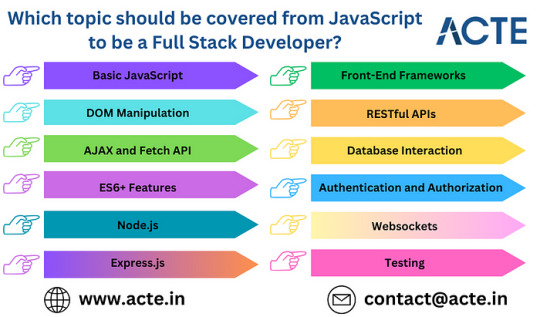
Remember, achieving expertise in full-stack development requires a comprehensive understanding of JavaScript in both front-end and back-end contexts.
If you’re keen on exploring Full-stack Developer course in Chennai, I highly recommend considering Top Institutions like ACTE Technologies. They provide certification programs and job placement opportunities, guided by experienced instructors to enhance your learning journey. These resources are available both online and in-person. Enrolling in a course step by step could prove to be a valuable decision if it aligns with your interests.
I trust this addresses your query adequately. If you have more questions or need further clarification, please feel free to ask in the comments section.
If you’ve found this information valuable, I invite you to follow me on this platform and give it an upvote to encourage more discussions and insights about Full-stack Development. Your time and engagement are greatly appreciated, and I wish you a wonderful day ahead.
0 notes
Text
How to Set Up a Full Stack Project with Python, Vue.js, and PostgreSQL

The journey to mastering full-stack development often begins with choosing the right combination of technologies. For many developers, Python, Vue.js, and PostgreSQL form a powerful and versatile stack. This trio provides a robust backend, a dynamic front end, and a reliable database. Whether you’re a budding developer enrolled in an FSD Python course or a seasoned programmer exploring new frameworks, this guide will provide the foundational steps to set up a full-stack project.
Why Choose Python, Vue.js, and PostgreSQL?
Python: Known for its simplicity and versatility, Python is a favorite for backend development. Frameworks like Flask and Django make it easy to build scalable APIs and web applications.
Vue.js: Vue.js is a progressive JavaScript framework for building user interfaces. Its simplicity, flexibility, and reactive components make it ideal for crafting modern, dynamic frontends.
PostgreSQL: As one of the most advanced open-source relational database systems, PostgreSQL is renowned for its scalability, reliability, and extensive feature set.
Step 1: Plan Your Project Structure
In a standard full-stack project using Python, Vue.js, and PostgreSQL, the project structure is typically organized into several main directories. The backend directory contains the Python-based backend code, which could use frameworks like Django or Flask. The frontend directory holds the Vue.js frontend code and is responsible for the user interface. The database directory includes scripts and configuration files for setting up and managing the PostgreSQL database. The environment directory stores configuration files, such as environment variables and deployment settings. Finally, the docs directory is dedicated to documentation and notes related to the project. This structure ensures clarity and separation of concerns, making the project easier to manage and scale.
Step 2: Set Up the Backend with Python
Choose a Python Framework:
Flask: Lightweight and flexible for simple APIs.
Django: A full-fledged web framework with built-in features for authentication, ORM, and more.
Create the Virtual Environment:
Using virtual environments ensures project dependencies remain isolated, a key concept covered in any Python FSD curriculum.
Install Necessary Packages:
For Flask: Flask, Flask-Cors, and SQLAlchemy.
For Django, use core Django packages and DRF (Django Rest Framework) for API handling.
API Design:
Develop RESTful endpoints to handle CRUD operations.
Implement authentication mechanisms like JWT for user management.
Step 3: Develop the Frontend with Vue.js
Set Up the Vue.js Environment:
Use Vue CLI to scaffold your application. This creates a starter project with essential configurations.
Design Components:
Break down your application into modular components (e.g., header, footer, forms).
Use Vue’s data-binding and state management to handle user interactions.
API Integration:
Axios or Fetch can be used to connect the Vue.js frontend with your Python backend.
Styling:
Choose between frameworks like Vuetify, Tailwind CSS, or Bootstrap to style your application.
Step 4: Configure the PostgreSQL Database
Install PostgreSQL:
Ensure PostgreSQL is installed and running on your system. Tools like pgAdmin simplify database management.
Set Up the Database:
Define your schema and relationships. Django’s ORM or Flask’s SQLAlchemy can streamline this process.
Database Connection:
Configure your backend to connect to PostgreSQL using libraries like psycopg2.
Migrations:
Use migration tools provided by your framework (e.g., Django’s migrate command) to keep your database schema synchronized.
Step 5: Link the Frontend and Backend
Cross-Origin Resource Sharing (CORS):
Enable CORS in your backend to allow API requests from your frontend.
Environment Variables:
Use .env files to securely manage API keys, database credentials, and other sensitive information.
Serve the Frontend:
Deploy your Vue.js application and configure the backend to serve the frontend (or use a separate web server).
Step 6: Deployment
Containerization:
Use Docker to containerize your application for consistent deployment across environments.
Hosting Platforms:
For the backend, consider platforms like Heroku, AWS, or Azure.
For the front end, platforms like Vercel or Netlify are excellent choices.
Database Hosting:
Host PostgreSQL on cloud platforms like AWS RDS or DigitalOcean for better scalability.
Conclusion
Setting up a full-stack project with Python, Vue.js, and PostgreSQL may seem complex initially, but with proper guidance and practice, it becomes a manageable and rewarding process. Whether you’re enrolled in a Python Full Stack Development Course or self-learning, this stack equips you with the tools to build modern, scalable web applications.
Each step in this guide provides a foundation for exploring and implementing advanced features like authentication, real-time updates, or cloud deployment. With persistence and curiosity, you’ll be well on your way to mastering full-stack development.
Contact Us:
Phone
+917338811773
+918925903732
Email: [email protected]
0 notes
Photo

VueFire: CRUD Application with Vue.js and Firebase VueFire: CRUD Application with Vue.js and Firebase Want to learn how to integrate Firebase and Vuefire into your Vue.js applications? This video does just that ... source
#application#crud#firebase#vue crud#vue crud firebase#vue fire#vue firebase crud#vue firebase example#vue firebase tutorial#vue tutorial hello world#vue.js firebase#vue.js vuefire#vuefire#vuefire tutorial#vuefire vuejs#VueFire: CRUD Application with Vue.js and Firebase#vuejs#vuejs firebase#vuejs firebase tutorial
0 notes
Photo

Build a Basic CRUD App with Laravel and Vue ☞ http://dev.edupioneer.net/3736c9672a #Laravel #Vue #javascript #php
2 notes
·
View notes