#vue npm
Explore tagged Tumblr posts
Text

🚨 Day 14 of 100 Days, 100 Innovations!
💥 Stop Writing the Same Validation Code Again & Again!
⚡ Introducing: Atikin Universal Validator
A blazing-fast, zero-dependency JS/TS validator that works EVERYWHERE:
✅ Frontend (React, Vue, Svelte…) ✅ Backend (Node, Express, NestJS…) ✅ Fully typed – built with TypeScript
✨ Example: validate({ email: ["[email protected]", "isEmail"], password: ["Strong@123", "isStrongPassword"] });
🎯 Validate in ONE LINE.
📦 Install now: npm i atikin-universal-validator
🔗 Live on NPM → https://www.npmjs.com/package/atikin-universal-validator
Made with ❤️ by : Atikin Verse
#atikinverse#100Days100Innovations#javascript#typescript#npm#npmtools#DevCommunity#opensource#webdev#nodejs#frontend#backend#atikin
0 notes
Text
프론트엔드 모노레포 빌드에 대한 소고
개인적인 취향이 상당부분 반영되어 있지만 평소 모노레포 빌드/태스크에 대해 가지고 있던 생각을 정리해보았습니다.
1. 프론트엔드 모노레포 빌드/태스크 구조
빌드나 각종 명령어 실행에 있어서 3가지 정도로 나뉠 수 있을 것 같다.
작업 종속성: 분리할 수 있는 작업은 분리하여 실행하거나 병렬적으로 실행한다
작업목적의 차이: 라이브러리냐, 앱이냐? 빌드냐 테스트냐 등에 따라 달라짐
실행환경의 차이: 로컬에서는 빠르게 여러번 실행하고, 서버에서는 최대한 많은 검증을 한다.
작업종속성

패키지 종속성: 패키지만 설치되면 검증 가능한 작업들
타입 종속성: 타입이 빌드되야 검증 가능한 작업들
빌드 종속성: 빌드가 되어야 검증 가능한 작업들
패키지만 설치되면 검증 가능한 작업들로는 패키지 매니저의 lockfile, peerDeps 검증, prettier/eslint와 같은 포매팅과 린팅 작업이 있다.
의외로 타입 검증 작업은 빌드 작업과 별개로 가능하다. 다만 typescript-eslint와 같이 타입이 빌드되야 린트 검증이 가능한 가능한 경우가 있다.
모노레포에서 테스트는 의존한 패키지의 빌드가 되어있어야 실행가능하다.
작업목적의 차이
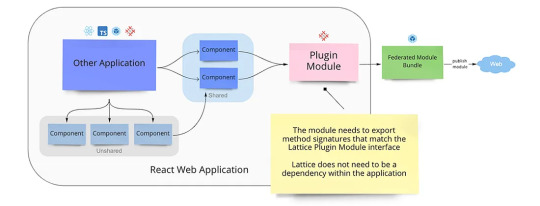
패키지 목적: 라이브러리 / 앱 / 환경설정 / 테스트
번들러 목적: 빌드 / 개발서버 / 테스트
작업목적에 따라 실행해야할 작업들이 상이하다. 예를 들어 라이브러리는 ESM/CJS 빌드, 타입 빌드 모두가 필요하다. 앱은 빌드 결과물 1개와 타입체크, 환경설정용/테스용은 타입 체크 정도만 필요하다.
또한 똑같이 번들러 작업이 필요하다고 해도, 빌드, 개발서버, 테스트등 작업 따라 필요한 플러그인이 다르다.
실행환경의 차이

로컬에서 개발하며 실행
리모트에서 검증
개발 환경은 모든 환경을 고려하기보다는 빠르게 실행되어 코딩-빌드-테스트 이터레이션을 여러번 돌릴 수 있게 만드는게 합리적이다. 따라서 특히 개발서버는 ESM 환경에서 실행하는 vite, 마찬가지로 vitest 또한 ESM Native를 사용하는 등 가능하면 ESM Only를 전제하고 패키지를 설정해야 한다.


반대로 리모트(PR 시)는 최대한 많은 것을 검증함이 좋다. 위에서 언급된 작업 종속성에 따라 나누고, 모든 검증 태스크를 돌리자. 다만 리모트 작업에서도 검증과 릴리즈는 달라질 수 있다.
예를 들어 라이브러리같은 경우 검증단계에서는 타입 빌드와 JS 빌드가 각각 나뉘어 실행될 수 있지만, 릴리즈시에는 통합적으로 일어나야 한다.
2. 패키지 매니저
프론트엔드 모노레포에서 첫번째로 생각나는 것은 무엇인가? 난 패키지매니저를 뽑고싶다.
여러종류의 패키지를 운영하며, 각 패키지마다 의존성들을 설치하고 관리하는 기능이 필수적으로 들어가기 때문이다.
그 중에서 yarn을 가장 좋아하는 편이다. 다음 글에 나온대로 잘 설계된 아키텍처와 정확성, 성능이 마음에 든다.
패키지 매니저의 과거, 토스의 선택, 그리고 미래

우선 패키지 매니져로서 기본기는 훌륭하다.
안정적인 lockfile 업데이트
lockfile과 pnp.cjs의 conflict 자동해결
간편한 패키지 패치
NPM script를 위한 휴대용 shell 내장과 스크립트 공유
이외에 각종 검증기능이 달려있다.
Hardened Mode: resolution 체크등으로 install시 보안공격 보호
락파일/캐시 변경 감지
Constraints: 패키지와 필드에 대한 검증
Constraints에서는 대체 어떤게 가능한가?
패키지 금지: 쓰지 말아야 할 패키지를 정할 수 있다
동일한 패키지 버전: 모노레포에서 사용할 패키지 버전을 일관적으로 유지 가능
패키지 버전 범위 통제: 패키지의 버전이 특정 범위에 속하는지 제약을 줄 수 있다
워크스페이스 페키지 강제: 워크스페이스에 있는 패키지는 고정버전이 아니라 워크스페이스 프로토콜을 쓰도록 강제가 가능
피어 디펜던시 누락 검증 및 자동추가: 피어 디펜던시가 누락되었는지 체크하고, 에러를 발생시키거나 자동적으로 devDeps/Deps에 누락된 패키지를 추가
package.json의 필드 제약: 예를 들어 패키지 이름에 prefix가 붙어있어야 하는지 검증가능
이 중에서 일부는 PNPM이나 Syncpack을 사용해야 가능하다는 기능을 잠금해제한다. [yarn berry 공식 설정 / yarn-constraints-rules] 예를 들어 동일한 패키지 버전 + 패키지 버전 범위 통제가 가능하고 (물론 yarn-plugin-catalogs라는 플러그인도 존재한다) 피어 디펜던시 설치도 조금의 노력만 들이면 가능하다.
그럼 PNPM에서 가지는 특징적인 기능적 장점은 SideEffect 캐시정도이다. 이것도 아마 플러그인을 만든다면 해결 가능한 이슈로 보인다.
이외에 앞으로 도입될 auto install, yarn run 오버헤드 감소 등의 로드맵도 기대가 된다.
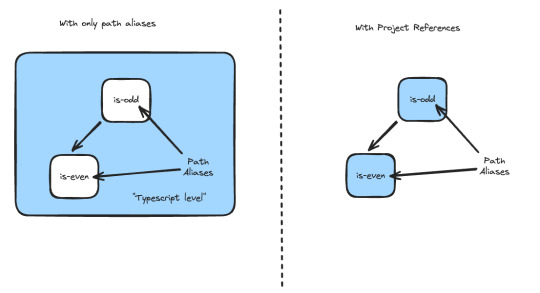
이와 별개로 타입스크립트를 잘 사용하기 위해서는 project reference를 잘 설정하는게 필수인데
에디터 통합: project reference가 잘 설정되어 있어야 workspace root를 에디터로 열어도 패키지의 타입 추론이 가능해진다
적절한 타입추론: App.tsx와 vite.config.ts처럼 환경에 따른 적절한 타입추론을 위해서는 project reference 설정이 필요하다
성능: tsc --build를 통해 빌드하면 토폴로지컬한 증분빌드가 가능하다.
문제는 제대로 설정하기나, 자동으로 설정하기가 어렵다. root, local, package 참조에 따라 모두 설정해줘야 하기 때문이다. 다��히 저도 약간 기여한 @monorepo-utils/workspaces-to-typescript-project-references를 사용하면 해결이 가능합니다. (yarn과 npm만 가능)
현재 남아있는 가장 큰 불만은 Changeset에서 제대로 작동하지 않다는점이다. yarn pack을 먼저 실행하고 publish 하는 방법으로 우회가 가능하긴 하지만..
3. 린트 / 포매팅
파이썬을 사용했을때가 가끔 그리웠던 것 중 하나는 ruff이다. prettier/eslint 분리를 생각할 필요가 없고 에디터에서 거의 즉시 린트와 포매팅이 가능했기 때문이다.
그러한 면에서 Biome가 동일하게 기대된다.

다만 완전히 대체가 가능할지 미지수다. Prettier는 확실히 가능하겠지만, ESLint의 풍부한 플러그인/설정 생태계에 비할바는 아니다.
예를 들어 typescript와 통합에 있어 projectService와 같은 기능이라거나 yaml과 같은 추가적인 lint 기능들이 존재하지 않는다.
따라서 현재로선 lint는 eslint로, formatter는 biome와 함께 쓰는 방향이 합리적이라 생각한다. formatter의 경우도 vue, mdx, yaml, toml과 같은 파일등도 함께 지원해야 한다면 prettier에서 못넘어가지 않을까
4. 빌드
Biome와 동일한 맥락으로 Rolldown이 미래이며, vite에서도 실험적으로는 적용중이지만 안정화에는 1년은 걸리지 않을까?

CSS 후처리 역시 Lighting CSS와의 통합으로 매우 빠른 성능을 달성할 수 있다.
역시 문제는 빌드시 성능 병목인 타입 빌드다. 지금도 일반 빌드는 10초면 끝나지만 타입 빌드는 vite-plugin-dts를 사용하면 1분 넘게 걸린다.
미래에 Typescript Native(Typescript 7.0)가 사용되면 좀 빨라지겠지만 근본적으로 플러그인이 비효율적으로 설계되어 느리다는 생각은 버릴수가 없다.
때문에 vite-plugin-dts-build라는 vite 플러그인을 만들었다. (Type rollup 기능을 제공할 생각이 없어 vite-plugin-tsc-build라고 붙이고 싶었는데 이미 있더라ㅠㅠ)
tsc --build 처럼 증분빌드
분리된 워커에서 병렬 실행
vite의 library mode에서 여러 format이 실행될때 중복으로 실행되지 않음
3번은 직관적으로 이해가 가지 않을 것이다. 부연 설명을 하자면 CommonJS와 ESM을 동시에 지원하려면 각각을 대응하는 package.json export가 필요하며 따라서 각각의 mjs, cjs를 빌드해야 한다. 이때 plugin은 2번씩 실행된다.
타입도 그에 맞추어 ESM버전과 ModuleKind.CommonJS 및 ModuleResolutionKind.Node10를 사용해야 한다. 그래서 dts 세팅을 2번해줘야 문제없도록 export를 할 수 있다.
문제는 위와 같이 세팅이 된 경우 총 4번이 실행이 되기 때문에 락을 걸어 각 dts 플러그인 설정은 한번씩만 실행되도록 보장했다.
추가) Are the types wrong?을 사용하면 타입이 잘 export되었는지 체크가 가능하다.


예를 들어 vite-plugin-dts는 👺 Masquerading as ESM 문제가 있다. (근데 위 문제를 제대로 처리하는 라이브러리들이 생각보다 적은것 같다...)
이외에 TypeScript 빌드를 더 빠르게 만들 방법도 있는데 일반적이지는 않다.
assumeChangesOnlyAffectDirectDependencies: 영향을 받은 파일들은 재검사/재빌드 하지않고, 변경된 파일과 직접 import한 파일만 재검사/재빌드되므로 정확도가 내려간다
isolatedDeclarations: 병렬적으로 타입을 빌드하거나 검사할때 도움이 되지만, 명시적으로 각 타입들을 코드 단위에서 변경하는게 요구된다
5. 태스크 러너
현재 가장 빈공간이 많은 툴이라 느껴진다.
Yarn의 휴대용 shell + Vercel의 Turborepo의 설정이 정말 간결해서 편하다.
Root와 워크스페이스의 NPM script 공유
Turbo Repo의 증분/병렬실행과 Remote caching
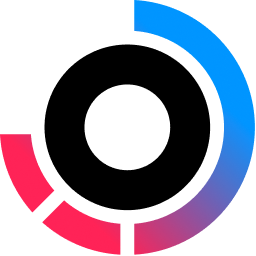
복잡한 스크립트가 필요한 경우는 단순히 NPM script에 쓰이는 스크립트가 아니라 JavaScript (혹은 TypeScript)로 쓰인 태스크 매니저를 원하게 될 것이다.
이를테면 Grunt나 Gulp 같은 것들 말이다.

이 중에는 Gulp의 Task 사용법이 가장 합리적이라 여겨진다.
Gulp의 문제라 한다면, Turborepo와 같은 토폴로지/증분/병렬 실행 기능이 부족하기 때문이다. 패키지 단위의 위상적 실행은 원래 지원하지 않았고, 증분에서는 lastRun이라는 함수가 있지만, 프로세스가 꺼지면 정보가 사라진다. 병렬에서는 parallel이라는 함수가 있지만, 내부에서 사용되는 now-and-later라는 패키지의 코드를 읽어보면 실제 병렬이라기보다는 동시성 기능에 가깝다.
Turborepo의 JavaScript interface를 사용할 수 있다면 참 좋겠지만, 불행하게도 Node와의 인터페이스는 존재하지 않으므로 만약 제작하게 된다면 Microsoft의 Rush(lib)를 사용하는게 현실적이지 않을까? Turborepo의 편안한 인터페이스는 빌리더라도 말이다.
모든 워크스페이스의 태스크, vitest와 같은 것들까지 최적의 실행시간을 보장하려면 위임하여 처리할 수 있는 글로벌 워커 풀 / 프로미스 풀이 구현되는 것도 필요하지 않나 싶다.
이 정도가 Frontend Monorepo에서 당장 생각나는 요구사항들 같다. 만약 다른 언어까지 포함된 backend까지 합쳐진 형태라면 bazel 쓰는게..ㅋㅋ
0 notes
Text
Common Mistakes to Avoid in JavaScript Development
JavaScript is a powerful yet flexible language, which can sometimes lead to subtle bugs and performance issues if not used correctly. Whether you're a developer or a business looking to hire JavaScript development companies in USA, understanding these common pitfalls can help ensure high-quality, maintainable, and efficient code.
1. Not Using Strict Mode
'use strict'; helps catch silent errors by enforcing stricter parsing and error handling. Many top JavaScript development companies in USA enforce strict mode to avoid:
Accidental global variables (missing var, let, or const)
Duplicate parameter names
Deleting undeletable properties
Solution: Always enable strict mode at the top of scripts or functions.
2. Ignoring Asynchronous Behavior
JavaScript’s non-blocking nature can lead to unexpected behavior if not handled properly:
Callback Hell: Nested callbacks make code unreadable.
Unhandled Promises: Forgetting .catch() in promises can hide errors.
Race Conditions: Async operations completing out of expected order.
Solution: Use async/await or Promises with proper error handling.
3. Memory Leaks
Poor memory management can slow down applications over time. Common causes:
Unreleased Event Listeners (not removing them when no longer needed)
Global Variables (accidentally storing large data in global scope)
Closures holding references unnecessarily
Solution: Use browser DevTools to monitor memory usage and clean up resources.
4. Improper Variable Scoping
Using var instead of let or const can lead to:
Hoisting issues (variables being accessible before declaration)
Block-scope confusion (variables leaking outside loops/conditionals)
Solution: Prefer const for constants and let for block-scoped variables.
5. Not Handling Errors Gracefully
Failing to implement proper error handling leads to crashes and poor UX. Common mistakes:
Silent Failures (ignoring try-catch in async operations)
Generic Error Messages (not logging meaningful debug info)
Solution: Use structured error handling and logging (e.g., Sentry, Winston).
6. Overlooking Cross-Browser Compatibility
Not all browsers support the latest JavaScript features. Issues include:
Missing polyfills for modern ES6+ features
Inconsistent API support (e.g., fetch in older browsers)
Solution: Use Babel for transpilation and feature detection instead of browser sniffing.
7. Poor Performance Optimization
JavaScript can become sluggish if not optimized:
Excessive DOM Manipulation (causing reflows/repaints)
Blocking the Event Loop (long-running synchronous tasks)
Inefficient Loops (using forEach when for...of or while is better)
Solution: Use debouncing/throttling for events and Web Workers for CPU-heavy tasks.
8. Not Testing Thoroughly
Skipping tests leads to bugs in production. Common gaps:
No Unit Tests (using Jest, Mocha)
Missing Edge Cases (unhandled null/undefined inputs)
No End-to-End Testing (Cypress, Playwright)
Solution: Leading JavaScript development companies in USA enforce test-driven development (TDD) for reliability.
9. Security Vulnerabilities
JavaScript apps are prone to attacks if not secured:
XSS (Cross-Site Scripting) – Sanitize user inputs with DOMPurify.
CSRF (Cross-Site Request Forgery) – Use anti-CSRF tokens.
Insecure Dependencies – Regularly audit packages with npm audit.
Solution: Follow OWASP guidelines and conduct security audits.
10. Choosing the Wrong Framework/Library
Not every project needs React, Angular, or Vue. Mistakes include:
Over-engineering (using a heavy framework for a simple site)
Ignoring SSR (Server-Side Rendering) leading to poor SEO
Solution: Evaluate project needs before selecting a tech stack.
Why Partner with Top JavaScript Development Companies in USA?
Avoiding these mistakes requires expertise. The best JavaScript development companies in USA follow: ✔ Best practices in coding standards ✔ Performance optimization techniques ✔ Security-first development ✔ Comprehensive testing strategies
By being aware of these pitfalls and working with experienced developers, you can build robust, scalable, and high-performing JavaScript applications.
0 notes
Text
Frontend Development Using Vue.js

Vue.js is one of the most popular JavaScript frameworks for building interactive user interfaces and single-page applications. It’s lightweight, flexible, and beginner-friendly — making it an excellent choice for frontend developers of all skill levels.
What is Vue.js?
Vue.js is an open-source JavaScript framework for building UIs. It was created by Evan You and is designed to be incrementally adoptable. That means you can use it to enhance parts of your webpage or build full-featured SPAs (Single Page Applications).
Why Choose Vue.js?
Easy to Learn: Simple syntax and comprehensive documentation.
Component-Based: Encourages reusable and maintainable code.
Lightweight: Fast to load and quick to execute.
Reactive Data Binding: Automatically updates the DOM when data changes.
Great Tooling: Vue CLI, Devtools, and a strong ecosystem.
Getting Started with Vue.js
You can include Vue.js via CDN or use Vue CLI for a full project setup.
Using CDN (Quick Start)
<script src="https://cdn.jsdelivr.net/npm/vue@2/dist/vue.js"></script> <div id="app"> <p>{{ message }}</p> </div> <script> var app = new Vue({ el: '#app', data: { message: 'Hello Vue!' } }); </script>
Using Vue CLI (Recommended for Projects)
npm install -g @vue/cli vue create my-vue-app cd my-vue-app npm run serve
Key Vue.js Concepts
Templates: HTML-like syntax with embedded expressions.
Directives: Special attributes like v-if, v-for, v-model.
Components: Reusable, encapsulated UI blocks.
Props & Events: Communication between parent and child components.
Reactivity System: Automatically updates DOM when data changes.
Vue Router: For building SPAs with routing.
Vuex: State management for complex applications.
Example: Creating a Component
Vue.component('todo-item', { props: ['item'], template: '<li>{{ item.text }}</li>' });
Popular Vue.js Libraries & Tools
Vue Router: Adds navigation and routing features.
Vuex: Centralized state management.
Vuetify / BootstrapVue: UI frameworks for Vue.js.
Vite: Lightning-fast development server and build tool for Vue 3.
Best Practices
Break your UI into small, reusable components.
Use Vue CLI or Vite for project scaffolding.
Keep components clean and focused.
Use Vue DevTools for debugging.
Organize files using standard folder structures (components, views, assets, store).
Conclusion
Vue.js is a powerful and approachable framework for frontend development. Whether you're enhancing a small section of your site or building a full-scale web app, Vue offers the tools and flexibility you need. Dive into Vue and take your frontend skills to the next level!
0 notes
Text
How to Integrate Vue.js with GraphQL – Boost Data Management
Step-by-Step Guide to Integrating Vue.js with GraphQL Overview This guide will walk you through integrating Vue.js with GraphQL using Apollo Client. By the end, you’ll have a Vue app that fetches and updates data via GraphQL queries and mutations. Prerequisites Node.js: Ensure Node.js (≥14.19) and npm are installed. Vue CLI: Install Vue CLI globally for project setup. GraphQL Server: A…
0 notes
Text
Frontend training institute in coimbatore
What is Frontend Development?
Frontend development refers to the creation of the visual and interactive aspects of a website or application that users directly interact with. It involves using technologies like HTML, CSS, JavaScript, and frontend frameworks (React, Vue, Angular) to build user-friendly, responsive, and engaging web applications.
What Should I Know Before Learning Frontend?
Before diving into frontend development, it's helpful to have a basic understanding of:
HTML, CSS, and JavaScript – The core technologies of the web.
Version Control – Using Git and GitHub for managing code.
Basic UI/UX Principles – Understanding user experience and accessibility.
Responsive Design – Creating websites that work on all screen sizes.
Browser DevTools – Debugging and optimizing code in Chrome, Firefox, etc.
Basic Command Line Usage – Navigating files and running scripts.
Skills Required to Become a Frontend Engineer
To become a successful frontend engineer, you need:
Core Web Technologies – HTML, CSS (Flexbox, Grid), and JavaScript.
JavaScript Frameworks & Libraries – React.js, Vue.js, Angular.
State Management – Redux, Zustand, or Vuex.
CSS Preprocessors & UI Libraries – SASS, Tailwind CSS, Bootstrap.
API Integration – Fetching data from RESTful and GraphQL APIs.
Performance Optimization – Lazy loading, caching, and minimizing requests.
Build Tools & Package Managers – Webpack, Vite, NPM, Yarn.
Testing & Debugging – Jest, Cypress, React Testing Library.
Progressive Web Apps (PWAs) – Enhancing web apps for offline use.
SEO & Web Accessibility – Making websites search-friendly and inclusive.
What Does a Frontend Engineer Do?
A Frontend Engineer is responsible for:
Developing User Interfaces – Building responsive, interactive websites.
Ensuring Cross-Browser Compatibility – Making sure the website looks good on all browsers.
Optimizing Performance – Improving website speed and responsiveness.
Collaborating with Backend Developers – Integrating frontend with APIs and databases.
Implementing SEO Best Practices – Enhancing website visibility.
Debugging & Testing Code – Identifying and fixing issues.
Staying Updated with Latest Trends – Learning new frameworks and tools.
Salary Insights for Frontend Engineers
Frontend developers earn competitive salaries worldwide:
India: ₹5–12 LPA (Mid-level), ₹15+ LPA (Senior-level).
USA: $80,000–$150,000 per year.
UK: £40,000–£100,000 per year.
Salaries depend on experience, skills, and specialization in frameworks like React.js, Next.js, or Vue.js.
Future of Frontend in India
The demand for frontend developers in India is booming due to:
Rise of Web & Mobile Apps – Businesses are investing heavily in digital platforms.
AI-Powered Interfaces – AI-driven user experiences are growing.
Web3 & Blockchain Integration – Decentralized apps (dApps) are on the rise.
Performance & Accessibility Focus – Speed and inclusivity are key priorities.
Remote Work Opportunities – Companies worldwide are hiring frontend developers remotely.
🚀 Frontend development is an exciting and future-proof career with endless opportunities!
0 notes
Text
Ed's parental leave: Week 3 (Feb 23) - Cursor on an unfamiliar project
I worked on another AI coding project, but this time, it was on a project and a language stack that I had no experience in (TypeScript and Vue), giving me some calibration on what it is like to work on an AI coding project on a preexisting (though not too large) codebase.
Some overall thoughts:
RAG was kind of hit or miss. It felt really good when Cursor was able to find the right spot to edit some code, but it sometimes didn't work.
Lint setup seemed pretty important. I appreciated the models directly fixing lint problems as they showed up. One thing that was frustrating is that the LSP integration wasn't full fidelity, so I still had to go manually run npm run build)
For anything that required fine grained attention to detail, simple prompts did not work (I didn't try very hard to make very detailed prompts to cause problems). The model would just make bad decisions and then get stuck. In early cases, I would try iterating with the model (doing follow ups to fix problems), sometimes this worked, but near the end to do really detail work I ended up just coding it directly. In this sense, Cursor presents like a junior engineer, but it really isn't, it will definitely get stuck if you have to do back-and-forth. What DOES work is one-shotting the prompt the first time, with something that's the right level of difficulty.
TAB is good. As you do AI coding you start calibrating for "this should be easy for the model" and TAB does a good job of presenting a coherent mental model. But also, TAB is bad when you're writing comments, the autocompletes are so idstracting, stahhhhp lol.
You gotta be really careful what you tell the model to do. If you misunderstand the requirement and tell the model to do the wrong thing it will happily drive itself off a cliff.
There's some disfluency in Cursor for "I'm looking at this code" and then feed it to Composer (unlike cmd-K). Hopefully they can fix this.
A lot of superstition around asking thinking models to generate implementation plans. This didn't work for me, but maybe it's because I'm a better planner than the LLM.
I spent a lot of time verifying correctness of LLM changes. I would have appreciated more tooling around "grounding" changes with the truth of the original, pre-LLM modified code. This got tricky when I accepted buggy LLM code and it became the canon. No easy way to feed the LLM the original source of truth. Moral is probably to NOT accept changes until they're verified correct, as at that point the LLM loses the pristine context. (This is not as much of a problem for humans, because the pristine context is the merge base between your PR and main)
Asking the LLM to write well factored code is asking too much. Make it write the dumb thing first and then ask it to refactor.
Cursor/Claude is fucking nuts at UI code. Complete game changer. I will never learn how to write Vue at this rate. But you still have to figure out and tell the model what UI to build (but quick iteration means it's easy to draft things out and try it and see if you like it)
LLM continues to be good at banging out code in an unfamiliar language. But it doesn't always make good choices (as we discovered in human code review). It's good for drafting and then you go and edit it line by line, it's like breaking writer's block.
0 notes
Text
Compiling CSS With Vite and Lightning CSS
New Post has been published on https://thedigitalinsider.com/compiling-css-with-vite-and-lightning-css/
Compiling CSS With Vite and Lightning CSS
Suppose you follow CSS feature development as closely as we do here at CSS-Tricks. In that case, you may be like me and eager to use many of these amazing tools but find browser support sometimes lagging behind what might be considered “modern” CSS (whatever that means).
Even if browser vendors all have a certain feature released, users might not have the latest versions!
We can certainly plan for this a number of ways:
feature detection with @supports
progressively enhanced designs
polyfills
For even extra help, we turn to build tools. Chances are, you’re already using some sort of build tool in your projects today. CSS developers are most likely familiar with CSS pre-processors (such as Sass or Less), but if you don’t know, these are tools capable of compiling many CSS files into one stylesheet. CSS pre-processors help make organizing CSS a lot easier, as you can move parts of CSS into related folders and import things as needed.
Pre-processors do not just provide organizational superpowers, though. Sass gave us a crazy list of features to work with, including:
extends
functions
loops
mixins
nesting
variables
…more, probably!
For a while, this big feature set provided a means of filling gaps missing from CSS, making Sass (or whatever preprocessor you fancy) feel like a necessity when starting a new project. CSS has evolved a lot since the release of Sass — we have so many of those features in CSS today — so it doesn’t quite feel that way anymore, especially now that we have native CSS nesting and custom properties.
Along with CSS pre-processors, there’s also the concept of post-processing. This type of tool usually helps transform compiled CSS in different ways, like auto-prefixing properties for different browser vendors, code minification, and more. PostCSS is the big one here, giving you tons of ways to manipulate and optimize your code, another step in the build pipeline.
In many implementations I’ve seen, the build pipeline typically runs roughly like this:
Generate static assets
Build application files
Bundle for deployment
CSS is usually handled in that first part, which includes running CSS pre- and post-processors (though post-processing might also happen after Step 2). As mentioned, the continued evolution of CSS makes it less necessary for a tool such as Sass, so we might have an opportunity to save some time.
Vite for CSS
Awarded “Most Adopted Technology” and “Most Loved Library” from the State of JavaScript 2024 survey, Vite certainly seems to be one of the more popular build tools available. Vite is mainly used to build reactive JavaScript front-end frameworks, such as Angular, React, Svelte, and Vue (made by the same developer, of course). As the name implies, Vite is crazy fast and can be as simple or complex as you need it, and has become one of my favorite tools to work with.
Vite is mostly thought of as a JavaScript tool for JavaScript projects, but you can use it without writing any JavaScript at all. Vite works with Sass, though you still need to install Sass as a dependency to include it in the build pipeline. On the other hand, Vite also automatically supports compiling CSS with no extra steps. We can organize our CSS code how we see fit, with no or very minimal configuration necessary. Let’s check that out.
We will be using Node and npm to install Node packages, like Vite, as well as commands to run and build the project. If you do not have node or npm installed, please check out the download page on their website.
Navigate a terminal to a safe place to create a new project, then run:
npm create vite@latest
The command line interface will ask a few questions, you can keep it as simple as possible by choosing Vanilla and JavaScript which will provide you with a starter template including some no-frameworks-attached HTML, CSS, and JavaScript files to help get you started.
Before running other commands, open the folder in your IDE (integrated development environment, such as VSCode) of choice so that we can inspect the project files and folders.
If you would like to follow along with me, delete the following files that are unnecessary for demonstration:
assets/
public/
src/
.gitignore
We should only have the following files left in out project folder:
index.html
package.json
Let’s also replace the contents of index.html with an empty HTML template:
<!doctype html> <html lang="en"> <head> <meta charset="UTF-8" /> <meta name="viewport" content="width=device-width, initial-scale=1.0" /> <title>CSS Only Vite Project</title> </head> <body> <!-- empty for now --> </body> </html>
One last piece to set up is Vite’s dependencies, so let’s run the npm installation command:
npm install
A short sequence will occur in the terminal. Then we’ll see a new folder called node_modules/ and a package-lock.json file added in our file viewer.
node_modules is used to house all package files installed through node package manager, and allows us to import and use installed packages throughout our applications.
package-lock.json is a file usually used to make sure a development team is all using the same versions of packages and dependencies.
We most likely won’t need to touch these things, but they are necessary for Node and Vite to process our code during the build. Inside the project’s root folder, we can create a styles/ folder to contain the CSS we will write. Let’s create one file to begin with, main.css, which we can use to test out Vite.
├── public/ ├── styles/ | └── main.css └──index.html
In our index.html file, inside the <head> section, we can include a <link> tag pointing to the CSS file:
<head> <meta charset="UTF-8" /> <link rel="icon" type="image/svg+xml" href="/vite.svg" /> <meta name="viewport" content="width=device-width, initial-scale=1.0" /> <title>CSS Only Vite Project</title> <!-- Main CSS --> <link rel="stylesheet" href="styles/main.css"> </head>
Let’s add a bit of CSS to main.css:
body background: green;
It’s not much, but it’s all we’ll need at the moment! In our terminal, we can now run the Vite build command using npm:
npm run build
With everything linked up properly, Vite will build things based on what is available within the index.html file, including our linked CSS files. The build will be very fast, and you’ll be returned to your terminal prompt.
Vite will provide a brief report, showcasing the file sizes of the compiled project.
The newly generated dist/ folder is Vite’s default output directory, which we can open and see our processed files. Checking out assets/index.css (the filename will include a unique hash for cache busting), and you’ll see the code we wrote, minified here.
Now that we know how to make Vite aware of our CSS, we will probably want to start writing more CSS for it to compile.
As quick as Vite is with our code, constantly re-running the build command would still get very tedious. Luckily, Vite provides its own development server, which includes a live environment with hot module reloading, making changes appear instantly in the browser. We can start the Vite development server by running the following terminal command:
npm run dev
Vite uses the default network port 5173 for the development server. Opening the http://localhost:5137/ address in your browser will display a blank screen with a green background.
Adding any HTML to the index.html or CSS to main.css, Vite will reload the page to display changes. To stop the development server, use the keyboard shortcut CTRL+C or close the terminal to kill the process.
At this point, you pretty much know all you need to know about how to compile CSS files with Vite. Any CSS file you link up will be included in the built file.
Organizing CSS into Cascade Layers
One of the items on my 2025 CSS Wishlist is the ability to apply a cascade layer to a link tag. To me, this might be helpful to organize CSS in a meaningful ways, as well as fine control over the cascade, with the benefits cascade layers provide. Unfortunately, this is a rather difficult ask when considering the way browsers paint styles in the viewport. This type of functionality is being discussed between the CSS Working Group and TAG, but it’s unclear if it’ll move forward.
With Vite as our build tool, we can replicate the concept as a way to organize our built CSS. Inside the main.css file, let’s add the @layer at-rule to set the cascade order of our layers. I’ll use a couple of layers here for this demo, but feel free to customize this setup to your needs.
/* styles/main.css */ @layer reset, layouts;
This is all we’ll need inside our main.css, let’s create another file for our reset. I’m a fan of my friend Mayank‘s modern CSS reset, which is available as a Node package. We can install the reset by running the following terminal command:
npm install @acab/reset.css
Now, we can import Mayank’s reset into our newly created reset.css file, as a cascade layer:
/* styles/reset.css */ @import '@acab/reset.css' layer(reset);
If there are any other reset layer stylings we want to include, we can open up another @layer reset block inside this file as well.
/* styles/reset.css */ @import '@acab/reset.css' layer(reset); @layer reset /* custom reset styles */
This @import statement is used to pull packages from the node_modules folder. This folder is not generally available in the built, public version of a website or application, so referencing this might cause problems if not handled properly.
Now that we have two files (main.css and reset.css), let’s link them up in our index.html file. Inside the <head> tag, let’s add them after <title>:
<head> <meta charset="UTF-8" /> <link rel="icon" type="image/svg+xml" href="/vite.svg" /> <meta name="viewport" content="width=device-width, initial-scale=1.0" /> <title>CSS Only Vite Project</title> <link rel="stylesheet" href="styles/main.css"> <link rel="stylesheet" href="styles/reset.css"> </head>
The idea here is we can add each CSS file, in the order we need them parsed. In this case, I’m planning to pull in each file named after the cascade layers setup in the main.css file. This may not work for every setup, but it is a helpful way to keep in mind the precedence of how cascade layers affect computed styles when rendered in a browser, as well as grouping similarly relevant files.
Since we’re in the index.html file, we’ll add a third CSS <link> for styles/layouts.css.
<head> <meta charset="UTF-8" /> <link rel="icon" type="image/svg+xml" href="/vite.svg" /> <meta name="viewport" content="width=device-width, initial-scale=1.0" /> <title>CSS Only Vite Project</title> <link rel="stylesheet" href="styles/main.css"> <link rel="stylesheet" href="styles/reset.css"> <link rel="stylesheet" href="styles/layouts.css"> </head>
Create the styles/layouts.css file with the new @layer layouts declaration block, where we can add layout-specific stylings.
/* styles/layouts.css */ @layer layouts /* layouts styles */
For some quick, easy, and awesome CSS snippets, I tend to refer to Stephanie Eckles‘ SmolCSS project. Let’s grab the “Smol intrinsic container” code and include it within the layouts cascade layer:
/* styles/layouts.css */ @layer layouts .smol-container width: min(100% - 3rem, var(--container-max, 60ch)); margin-inline: auto;
This powerful little, two-line container uses the CSS min() function to provide a responsive width, with margin-inline: auto; set to horizontally center itself and contain its child elements. We can also dynamically adjust the width using the --container-max custom property.
Now if we re-run the build command npm run build and check the dist/ folder, our compiled CSS file should contain:
Our cascade layer declarations from main.css
Mayank’s CSS reset fully imported from reset.css
The .smol-container class added from layouts.csss
As you can see, we can get quite far with Vite as our build tool without writing any JavaScript. However, if we choose to, we can extend our build’s capabilities even further by writing just a little bit of JavaScript.
Post-processing with LightningCSS
Lightning CSS is a CSS parser and post-processing tool that has a lot of nice features baked into it to help with cross-compatibility among browsers and browser versions. Lightning CSS can transform a lot of modern CSS into backward-compatible styles for you.
We can install Lightning CSS in our project with npm:
npm install --save-dev lightningcss
The --save-dev flag means the package will be installed as a development dependency, as it won’t be included with our built project. We can include it within our Vite build process, but first, we will need to write a tiny bit of JavaScript, a configuration file for Vite. Create a new file called: vite.config.mjs and inside add the following code:
// vite.config.mjs export default css: transformer: 'lightningcss' , build: cssMinify: 'lightningcss' ;
Vite will now use LightningCSS to transform and minify CSS files. Now, let’s give it a test run using an oklch color. Inside main.css let’s add the following code:
/* main.css */ body background-color: oklch(51.98% 0.1768 142.5);
Then re-running the Vite build command, we can see the background-color property added in the compiled CSS:
/* dist/index.css */ body background-color: green; background-color: color(display-p3 0.216141 0.494224 0.131781); background-color: lab(46.2829% -47.5413 48.5542);
Lightning CSS converts the color white providing fallbacks available for browsers which might not support newer color types. Following the Lightning CSS documentation for using it with Vite, we can also specify browser versions to target by installing the browserslist package.
Browserslist will give us a way to specify browsers by matching certain conditions (try it out online!)
npm install -D browserslist
Inside our vite.config.mjs file, we can configure Lightning CSS further. Let’s import the browserslist package into the Vite configuration, as well as a module from the Lightning CSS package to help us use browserlist in our config:
// vite.config.mjs import browserslist from 'browserslist'; import browserslistToTargets from 'lightningcss';
We can add configuration settings for lightningcss, containing the browser targets based on specified browser versions to Vite’s css configuration:
// vite.config.mjs import browserslist from 'browserslist'; import browserslistToTargets from 'lightningcss'; export default css: transformer: 'lightningcss', lightningcss: targets: browserslistToTargets(browserslist('>= 0.25%')), , build: cssMinify: 'lightningcss' ;
There are lots of ways to extend Lightning CSS with Vite, such as enabling specific features, excluding features we won’t need, or writing our own custom transforms.
// vite.config.mjs import browserslist from 'browserslist'; import browserslistToTargets, Features from 'lightningcss'; export default css: transformer: 'lightningcss', lightningcss: targets: browserslistToTargets(browserslist('>= 0.25%')), // Including `light-dark()` and `colors()` functions include: Features.LightDark , build: cssMinify: 'lightningcss' ;
For a full list of the Lightning CSS features, check out their documentation on feature flags.
Is any of this necessary?
Reading through all this, you may be asking yourself if all of this is really necessary. The answer: absolutely not! But I think you can see the benefits of having access to partialized files that we can compile into unified stylesheets.
I doubt I’d go to these lengths for smaller projects, however, if building something with more complexity, such as a design system, I might reach for these tools for organizing code, cross-browser compatibility, and thoroughly optimizing compiled CSS.
#2024#2025#ADD#amazing#Angular#applications#Articles#assets#background#browser#Building#bundle#cache#cascade#cascade layers#code#Color#colors#command#command line#complexity#container#content#course#cross-browser#CSS#CSS Snippets#css-tricks#custom properties#Dark
0 notes
Text
Latest Tools in Web Application Development: A Comprehensive Overview

Web application development has come a long way, with new tools and technologies emerging regularly to simplify the development process, enhance user experiences, and ensure scalability and security. As user demands grow and technology continues to evolve, developers need cutting-edge tools to build robust, efficient, and secure web applications. In this article, we explore some of the latest and most impactful tools in web application development that are shaping the future of the industry.
1. JavaScript Frameworks and Libraries
JavaScript remains at the heart of web application development. Developers have access to a variety of frameworks and libraries that accelerate development, improve efficiency, and ensure maintainability.
React.js: React.js, developed by Facebook, has become one of the most popular libraries for building user interfaces. React simplifies the process of creating dynamic and responsive applications by enabling developers to build components that can be reused across multiple pages. React’s virtual DOM optimizes performance by minimizing direct manipulation of the actual DOM.
Vue.js: Vue.js is another highly popular JavaScript framework for building single-page applications (SPAs). It is known for its simplicity, flexibility, and ease of integration. Vue's reactive data-binding and component-based architecture make it an excellent choice for developers who need to build scalable applications without a steep learning curve.
Angular: Developed by Google, Angular is a robust and full-featured JavaScript framework. It is ideal for building large-scale enterprise applications with complex features. Angular includes tools for routing, state management, and data binding, making it an all-in-one framework for creating dynamic, responsive web applications.
Svelte: Svelte is a newer JavaScript framework that compiles components into highly efficient imperative code at build time. Unlike other frameworks that update the DOM in the browser, Svelte shifts much of the work to the compile step, resulting in smaller, faster applications with minimal runtime overhead.
2. Backend Development Tools
While the frontend is important, the backend plays a critical role in web application development. Backend tools help manage databases, server-side operations, APIs, and more.
Node.js: Node.js has emerged as one of the most popular backend development tools, allowing developers to run JavaScript on the server side. Node.js is built on Chrome's V8 JavaScript engine and offers high performance for real-time applications. With its vast ecosystem of packages available through npm, Node.js simplifies the development of fast and scalable server-side applications.
Express.js: A minimal and flexible Node.js web application framework, Express.js provides a simple yet powerful toolset for creating backend services. It enables fast development of RESTful APIs, handling HTTP requests, and managing routing with ease.
Django: Django is a high-level Python web framework that encourages rapid development and clean, pragmatic design. It includes built-in features for everything from authentication to database management, making it a comprehensive solution for building secure and scalable web applications.
Ruby on Rails: Ruby on Rails, or Rails, is an open-source web application framework written in Ruby. It is known for its "convention over configuration" philosophy, which reduces the amount of decision-making required during development. Rails streamlines web development, making it ideal for developers looking for a full-stack, opinionated framework.
3. Database Management Tools
A robust database is critical for managing data within web applications. The following tools help developers manage databases efficiently:
MongoDB: MongoDB is a NoSQL database that stores data in a flexible, JSON-like format. It is particularly suitable for applications that handle large amounts of unstructured or semi-structured data. MongoDB is widely used in web applications that require high scalability and fast access to data.
PostgreSQL: PostgreSQL is an open-source relational database management system (RDBMS) known for its advanced features, stability, and extensibility. Developers choose PostgreSQL when they require a powerful SQL-based solution for handling complex queries and large datasets.
Firebase: Firebase, owned by Google, provides a real-time NoSQL database and backend-as-a-service (BaaS). It simplifies database management for web and mobile applications by offering built-in authentication, data synchronization, and serverless functions.
GraphQL: GraphQL is a query language for APIs and a runtime for executing queries against a type system. Unlike traditional REST APIs, which expose fixed endpoints, GraphQL allows clients to request specific data, reducing over-fetching and under-fetching of information.
4. Version Control Systems
Version control is essential for web application development, enabling teams to collaborate efficiently and track changes over time.
Git: Git is the most widely used version control system in web development. It allows developers to track changes to their codebase, collaborate with teams, and revert to previous versions when necessary. Git’s distributed nature makes it suitable for both small teams and large-scale enterprise applications.
GitHub/GitLab/Bitbucket: These platforms offer cloud-based repositories for hosting Git projects. GitHub is especially popular among open-source developers, while GitLab and Bitbucket offer additional enterprise-focused features like continuous integration (CI) and continuous deployment (CD) pipelines.
5. Development and Build Tools
Efficient development and build tools are necessary to streamline the process of developing, testing, and deploying web applications.
Webpack: Webpack is a popular module bundler that helps manage and bundle JavaScript, CSS, images, and other assets for modern web applications. It supports advanced features like tree-shaking, code splitting, and hot module replacement, enabling faster development and optimized production builds.
Babel: Babel is a JavaScript which is taught in MCA course at Poddar International College, Jaipur that allows developers to use the latest ECMAScript features in their code while maintaining compatibility with older browsers. It enables the use of modern JavaScript syntax and features, such as async/await and JSX, without worrying about browser support.
Docker: Docker is a containerization platform that allows developers to package applications and their dependencies into containers. This ensures consistency across different environments and simplifies the deployment process, especially when managing complex web applications with multiple dependencies.
Jenkins: Jenkins is an open-source automation server used for continuous integration and continuous delivery (CI/CD). It automates the build, testing, and deployment processes, enabling developers to deliver web applications faster and with fewer errors.
6. Testing and Debugging Tools
Testing is crucial in ensuring that web applications work as intended and meet quality standards.
Jest: Jest is a widely used testing framework for JavaScript applications. It is particularly popular for testing React applications and provides a simple and efficient way to write unit, integration, and snapshot tests. Jest comes with built-in features like mocking, code coverage analysis, and parallel test execution.
Cypress: Cypress is an end-to-end testing tool for web applications. It allows developers to write and run tests directly in the browser, providing real-time feedback and insights into the application's behaviour. Cypress simplifies the process of writing tests by offering a user-friendly interface and detailed error reporting.
Sentry: Sentry is a real-time error tracking tool that helps developers identify and fix bugs in production environments. It integrates with web applications to automatically capture errors, track performance issues, and provide detailed reports for faster debugging.
7. Design and Prototyping Tools
User experience (UX) and design are vital aspects of web application development. These tools help developers and designers collaborate effectively.
Figma: Figma is a cloud-based design tool that allows real-time collaboration between developers and designers. It simplifies the process of creating and sharing prototypes, wireframes, and UI components for web applications.
Adobe XD: Adobe XD is a powerful design and prototyping tool used to create interactive designs for websites and mobile apps. It enables designers to quickly build wireframes and high-fidelity prototypes that can be shared with developers for implementation.
Among the best colleges in Jaipur, Poddar International College assures all-round empirical lab growth and developments, offering students practical experiences on the latest tools and software. With regards to these, the college nurtures competent and industry-relevant skills for the benefit of excellent placements through experience and practice.
The landscape of web application development is constantly evolving, with new tools and technologies being introduced regularly to improve the development process. From JavaScript frameworks like React and Vue.js to backend tools such as Node.js and Django, developers have a wide array of choices to build scalable, secure, and user-friendly applications. With the right tools, web developers can streamline workflows, ensure high-quality code, and create seamless experiences for users, all while staying ahead of the technological curve. As these tools continue to evolve, web development will only become more efficient and powerful, enabling the creation of innovative web applications that meet the demands of today’s users.
0 notes
Text
npm install insanity@latest
My dependencies are broken, just like my spirit. I'm burned out, framework fatigued. So fried that I can no longer react. Just bundled up, staring at the fire, my inferno awaits. Callback hell, dependency hell, pick your poison. Drooling like a stroke patient, the last TypeError: undefined me. I no longer function. Refusing to be type cast, type blasted, thrown into a hole without a vue. Solitary confinement is my lockfile, holding me in place, tree-shaking away my unused insanity. I error in life, like I runtime error in the browser. 'use sanity' not an option, I'm 'use fucked' instead. Solid ground awaits, at least that is the promise.
0 notes
Text
How to Choose the Best Web Development Framework in 2024

In today’s fast-paced digital world, picking the right web development framework is key to crafting websites and applications that are robust, scalable, and high-performing. With so many frameworks available, finding the best one in 2024 can be overwhelming. This guide will help you through the process, ensuring you make a well-informed choice.
1. Understanding Web Development Frameworks
A web development framework is essentially a toolkit full of libraries and tools that aid developers in building and maintaining web applications. These frameworks streamline the development process by offering standardized methods, pre-built components, and a structured approach to organizing code.
2. Types of Web Development Frameworks
Before delving into specific frameworks, it's important to know that web development frameworks are generally categorized into two main types:
Frontend Frameworks: Focus on the user interface and overall user experience.
Backend Frameworks: Handle server-side logic, database interactions, and application workflows.
3. Popular Frontend Frameworks in 2024
React: React continues to be a top choice for frontend development due to its flexibility and strong community support. Created by Facebook, React allows developers to build interactive UIs effortlessly. Its component-based architecture enables code reuse, speeding up the development process.
Angular: Angular, developed by Google, is known for its comprehensive nature. It’s a full-fledged MVC (Model-View-Controller) framework that is ideal for large-scale, enterprise-level applications.
Vue.js: Vue.js is gaining traction thanks to its simplicity and ease of integration. Lightweight and perfect for single-page applications (SPAs), Vue’s gentle learning curve makes it accessible for both beginners and seasoned developers.
4. Leading Backend Frameworks in 2024
Node.js: Node.js allows JavaScript to run on the server side, known for its event-driven, non-blocking I/O model, making it ideal for real-time applications. With an extensive ecosystem via npm, Node.js offers vast possibilities for backend development.
Django: Django is a high-level Python framework that promotes rapid development and clean, pragmatic design. It comes with built-in features such as an ORM (Object-Relational Mapping) system, an admin panel, and authentication support, making it a go-to for developers seeking a secure and robust framework.
Laravel: Laravel, a PHP framework, is celebrated for its elegant syntax and developer-friendly tools. With features like Blade templating, Eloquent ORM, and an Artisan command-line tool, it remains a popular choice for PHP developers.
5. Key Factors to Consider When Choosing a Framework
Scalability: Consider how well the framework can grow with your project. Scalability is crucial for applications expected to expand in terms of user base and functionality. Look for frameworks that offer modularity, easy integration with other tools, and support for microservices architecture.
Performance: The framework should efficiently handle high traffic and perform well under heavy loads. Look for features like efficient memory management, asynchronous processing, and quick response times.
Community Support: Strong community support means well-documented, frequently updated frameworks that are widely used. This can be invaluable when facing development challenges, as solutions and best practices are readily available.
Learning Curve: The learning curve can impact your development timeline. Some frameworks offer extensive built-in functionality but may take time to master, while others are simpler but require additional tools and libraries to achieve similar results.
6. Evaluating Frameworks for Your Project Needs
Project Size and Complexity: For smaller projects, lightweight frameworks like Vue.js or Express.js might suffice. For larger, more complex applications, comprehensive frameworks like Angular or Django may be more appropriate.
Technology Stack Compatibility: Ensure the framework is compatible with your current technology stack. For instance, if your team is proficient in JavaScript, frameworks like React or Node.js might be the best fit.
Development Speed: If rapid development is a priority, consider frameworks known for their speed, like Laravel or Django, which provide built-in tools and features that accelerate the process.
7. Security Considerations
Security should always be a top priority when selecting a web development framework. Look for frameworks with built-in security features, such as protection against SQL injection, cross-site scripting (XSS), and cross-site request forgery (CSRF). Django and Laravel are particularly noted for their strong security features.
8. Future-Proofing Your Application
Choose a framework that is likely to be maintained and supported in the future. Future-proofing means selecting a framework with a solid roadmap, a dedicated development team, and broad adoption. This ensures your application remains relevant and secure as new technologies emerge.
9. Cost of Development
While many frameworks are open-source, development costs can vary depending on the framework’s requirements. Consider the availability of developers, ease of finding resources, and potential need for additional tools or licenses when planning your budget.
10. Case Studies: Frameworks in Action
Netflix with React: Netflix uses React to manage its complex UI components, ensuring a smooth user experience across devices. React’s component-based architecture helps maintain high performance and scalability.
Instagram with Django: Instagram began with Django, benefiting from its rapid development and scalability. Django’s built-in features like the admin panel and authentication system were instrumental in Instagram’s early success.
Slack with Node.js: Node.js powers Slack’s backend, enabling real-time communication and data processing. Its non-blocking architecture allows Slack to manage thousands of simultaneous connections with minimal latency.
Conclusion
Choosing the best web development framework in 2024 depends on your specific project needs, including scalability, performance, community support, and security. By carefully considering these factors and evaluating the strengths and weaknesses of different frameworks, you can make an informed decision that sets your project up for success. Whether you choose React for its UI flexibility, Django for its security, or Node.js for its real-time capabilities, selecting the right framework is the crucial first step in building a robust and future-proof web application.
#Web development#Hypertext Markup Language#Cascading Style Sheets#Version Control#Front-End Frameworks
0 notes
Text
vite nedir?
Vite, modern web projeleri geliştirmek için hızlı ve minimalist bir yapı sunan bir JavaScript aracıdır. Vue.js ve React gibi popüler JavaScript kütüphaneleri veya framework'lerini kullanarak web uygulamaları geliştirmek için yaygın olarak tercih edilir.
Vite, geliştirme sürecini hızlandırmak için geliştirilmiş bir geliştirme sunucusu ve hızlı bir derleme aracı sunar. Proje dosyalarını değişiklikleri anında algılayarak anlık yeniden yükleme yapar ve hızlıca güncellenmiş bir önizleme sunar. Bu, geliştiricilerin kodlarını yazarken anlık geri bildirim almasını sağlar ve geliştirme sürecini daha verimli hale getirir.
Ayrıca, Vite, modüler bir mimariye dayanarak yalnızca ihtiyaç duyulan modülleri (örneğin, Vue bileşenleri) derler ve bunları tek bir dosyada bir araya getirir. Bu da geliştirme sürecini hızlandırır ve son kullanıcıya daha hafif ve daha hızlı bir uygulama sunar.
Genel olarak, Vite, modern web uygulamaları geliştirmek için hızlı, verimli ve kullanımı kolay bir araç olarak öne çıkar.
ite'ı kullanmak oldukça kolaydır. İşte Vite'ı kullanarak bir Vue.js projesi oluşturmanın temel adımları:
Proje Dizinini Oluşturun: Öncelikle bir proje dizini oluşturun veya var olan bir dizine gidin.
Proje İçin Bir Paket Yöneticisi Seçin: Projenizde npm veya Yarn gibi bir paket yöneticisi kullanın. Proje dizininde bir paket.json dosyası oluşturmak için aşağıdaki komutlardan birini çalıştırın:bashCopy codenpm init -y veyabashCopy codeyarn init -y
Vite'ı Yükleyin: Vite'ı proje bağımlılıklarına ekleyin. Vue.js projesi oluşturacaksanız, aşağıdaki komutu çalıştırın:bashCopy codenpm install vite @vitejs/plugin-vue veyabashCopy codeyarn add vite @vitejs/plugin-vue
Vite Config Dosyasını Oluşturun (Opsiyonel): Vite, varsayılan ayarlarla çalışır, ancak gerektiğinde bir Vite yapılandırma dosyası oluşturabilirsiniz. Bu dosyayı oluşturmak için projenizin kök dizininde vite.config.js adında bir dosya oluşturun.
Uygulamanızı Oluşturun: Vue.js kullanarak bir uygulama oluşturmak için, projenizin kök dizininde bir index.html dosyası ve src altında bir main.js dosyası oluşturun. İlgili kütüphaneleri ve bileşenleri bu dosyalara ekleyin.
Geliştirme Sunucusunu Başlatın: Vite, geliştirme sunucusunu başlatmak için kullanılabilir. Aşağıdaki komutu çalıştırarak geliştirme sunucusunu başlatın:bashCopy codenpm run dev veyabashCopy codeyarn dev Bu komut, geliştirme sunucusunu başlatır ve tarayıcıda uygulamanızın çalışan bir önizlemesini sağlar. Geliştirme süreci boyunca, kod değişiklikleriniz anında algılanır ve tarayıcıda canlı olarak yeniden yüklenir.
Uygulamanızı Derleyin ve Dağıtın (Opsiyonel): Uygulamanızı derlemek ve dağıtmak için Vite'ın sağladığı komutları kullanabilirsiniz. Örneğin, uygulamanızı derlemek için aşağıdaki komutu çalıştırabilirsiniz:bashCopy codenpm run build veyabashCopy codeyarn build Bu komut, uygulamanızı optimize edilmiş bir şekilde derler ve genellikle dağıtıma hazır bir paket oluşturur.
Bu adımları takip ederek Vite'ı kullanarak Vue.js veya başka bir JavaScript projenizi kolayca oluşturabilir ve geliştirebilirsiniz.
0 notes
Text
How to Deploy Your Full Stack Application: A Beginner’s Guide

Deploying a full stack application involves setting up your frontend, backend, and database on a live server so users can access it over the internet. This guide covers deployment strategies, hosting services, and best practices.
1. Choosing a Deployment Platform
Popular options include:
Cloud Platforms: AWS, Google Cloud, Azure
PaaS Providers: Heroku, Vercel, Netlify
Containerized Deployment: Docker, Kubernetes
Traditional Hosting: VPS (DigitalOcean, Linode)
2. Deploying the Backend
Option 1: Deploy with a Cloud Server (e.g., AWS EC2, DigitalOcean)
Set Up a Virtual Machine (VM)
bash
ssh user@your-server-ip
Install Dependencies
Node.js (sudo apt install nodejs npm)
Python (sudo apt install python3-pip)
Database (MySQL, PostgreSQL, MongoDB)
Run the Server
bash
nohup node server.js & # For Node.js apps gunicorn app:app --daemon # For Python Flask/Django apps
Option 2: Serverless Deployment (AWS Lambda, Firebase Functions)
Pros: No server maintenance, auto-scaling
Cons: Limited control over infrastructure
3. Deploying the Frontend
Option 1: Static Site Hosting (Vercel, Netlify, GitHub Pages)
Push Code to GitHub
Connect GitHub Repo to Netlify/Vercel
Set Build Command (e.g., npm run build)
Deploy and Get Live URL
Option 2: Deploy with Nginx on a Cloud Server
Install Nginx
bash
sudo apt install nginx
Configure Nginx for React/Vue/Angular
nginx
server { listen 80; root /var/www/html; index index.html; location / { try_files $uri /index.html; } }
Restart Nginx
bash
sudo systemctl restart nginx
4. Connecting Frontend and Backend
Use CORS middleware to allow cross-origin requests
Set up reverse proxy with Nginx
Secure API with authentication tokens (JWT, OAuth)
5. Database Setup
Cloud Databases: AWS RDS, Firebase, MongoDB Atlas
Self-Hosted Databases: PostgreSQL, MySQL on a VPS
bash# Example: Run PostgreSQL on DigitalOcean sudo apt install postgresql sudo systemctl start postgresql
6. Security & Optimization
✅ SSL Certificate: Secure site with HTTPS (Let’s Encrypt) ✅ Load Balancing: Use AWS ALB, Nginx reverse proxy ✅ Scaling: Auto-scale with Kubernetes or cloud functions ✅ Logging & Monitoring: Use Datadog, New Relic, AWS CloudWatch
7. CI/CD for Automated Deployment
GitHub Actions: Automate builds and deployment
Jenkins/GitLab CI/CD: Custom pipelines for complex deployments
Docker & Kubernetes: Containerized deployment for scalability
Final Thoughts
Deploying a full stack app requires setting up hosting, configuring the backend, deploying the frontend, and securing the application.
Cloud platforms like AWS, Heroku, and Vercel simplify the process, while advanced setups use Kubernetes and Docker for scalability.
WEBSITE: https://www.ficusoft.in/full-stack-developer-course-in-chennai/
0 notes
Text
Top 5 Programming Languages Used By Startups

Startups are all about moving fast and innovating quickly. With limited resources and small teams, startups need to choose technologies that allow them to iterate rapidly and build products their users will love. When it comes to programming languages, there are a few that stand out as favorites for early-stage companies. These languages enable startups to get MVPs off the ground swiftly without sacrificing performance or scalability down the line. In this blog post, we'll look at the top 5 programming languages used by startups and why they're so popular. Whether you're founding your own startup or joining one, knowing these languages can give you a serious edge.
1. Python
Python is hands down the most popular programming language among startups. Nearly 40% of software engineers at startups code in Python, and for good reason. Python is easy to learn, readable, and versatile enough to build all kinds of applications. The extensive libraries and frameworks available for Python make it easy to prototype and iterate on ideas quickly. Python is especially beloved by AI and data science startups thanks to libraries like Pandas, TensorFlow, and PyTorch. Major startups like Dropbox, Instagram, Reddit, and Spotify all relied on Python in their early days. Python allows small teams to lay the foundation for highly scalable products.
2. JavaScript
JavaScript may have begun life in the browser, but Node.js brought the power of JS to the server side. This means full-stack JavaScript startups can share code between the front-end and back-end. JavaScript is ubiquitous, enjoying immense popularity and robust tooling. Modern conveniences from frameworks like React, Angular, and Vue make JavaScript a breeze for rapid web development. The npm repository provides startups with the largest collection of open-source libraries in the world. JavaScript is also powering the IoT revolution thanks to platforms like Johnny-Five. From self-driving cars to humanoid robots, JavaScript brings startups into the future.
3. Go
Created by Google, Go is the rising star among systems programming languages. It's fast, efficient, and perfect for building distributed networked systems. Startups that need to handle lots of concurrent users and process high volumes of data are turning to Go. It's great for microservices and APIs. Companies like Twitch, Medium, SoundCloud, and Basecamp all use Go for its performance and scalability. The syntax is clean and easy to learn for those coming from other C-style languages. Go compiles down to standalone binaries, which make deployment simple. With built-in support for concurrency and multi-threading, Go enables startups to create highly responsive applications capable of handling enterprise workloads.
4. Ruby/Ruby on Rails
Ruby on Rails pioneered the MVC framework structure that transformed web development. The Rails philosophy includes conventions, simplicity, and getting from idea to launch as swiftly as possible. This makes Ruby on Rails a perennial favorite of early-stage startups who need working products fast. Developers praise how Ruby's elegant syntax and focus on programmer happiness make coding feel almost effortless. Large communities and conferences remain dedicated to Ruby, even as newer languages take the spotlight. Established brands like Airbnb, GitHub, Shopify, Twitch, and Basecamp got their start with Ruby on Rails. While the framework has scaled back hype in recent years, it remains a viable choice for startups seeking rapid prototyping.
5. Kotlin
As Android development continues to grow, so does the popularity of Kotlin. This modern JVM language is concise, safe, and interoperable with Java. Kotlin has excellent tooling for mobile development on Android. Since Google made Kotlin an official language for Android, adoption has skyrocketed. Kotlin cuts down on crashes and null pointer exceptions while enabling functional and declarative programming styles. As more developers choose Kotlin over Java for Android, startups stand to benefit from Kotlin's safety and productivity. Major companies like Pinterest, Postmates, Plex, and Square rely on Kotlin for their Android apps. Startups who want to deliver exceptional native Android experiences are wise to use Kotlin. Between excellent backward compatibility and enthusiastic developer support, Kotlin is sure to grow stronger.
Conclusion
These top five languages each help startups in their own way, whether it's speed of development, scalability, or modern features. Python, JavaScript, Go, Ruby, and Kotlin are where founders and developers are most productive. Startups need programming languages that handle quick iteration without sacrificing quality. Each of these languages has demonstrated its ability to power billion-dollar companies from the ground up. Mastering one or more of these languages will equip you with valuable skills startups need. For nimble prototyping and MVPs, creativity, or sheer performance, you can't go wrong with Python, JavaScript, Go, Ruby, and Kotlin. Choose the best language for your startup's needs and set your product up for success.
0 notes
Text
Vue.js for Beginners: Build Components with Our Hands-On Guide
First, for the Introduction, I should briefly explain what Vue.js is and why components are important. I should outline what readers will learn, such as creating and using components, managing state, using props, slots, and event handling. The prerequisites would be HTML, CSS, JavaScript, and some knowledge of ES6. Tools needed include Node.js, npm, Vue CLI, and a code editor. I’ll include links…
0 notes
Text
Frontend training institute in coimbatore
What is Frontend Development?
Frontend development refers to the creation of the visual and interactive aspects of a website or application that users directly interact with. It involves using technologies like HTML, CSS, JavaScript, and frontend frameworks (React, Vue, Angular) to build user-friendly, responsive, and engaging web applications.
What Should I Know Before Learning Frontend?
Before diving into frontend development, it's helpful to have a basic understanding of:
HTML, CSS, and JavaScript – The core technologies of the web.
Version Control – Using Git and GitHub for managing code.
Basic UI/UX Principles – Understanding user experience and accessibility.
Responsive Design – Creating websites that work on all screen sizes.
Browser DevTools – Debugging and optimizing code in Chrome, Firefox, etc.
Basic Command Line Usage – Navigating files and running scripts.
Skills Required to Become a Frontend Engineer
To become a successful frontend engineer, you need:
Core Web Technologies – HTML, CSS (Flexbox, Grid), and JavaScript.
JavaScript Frameworks & Libraries – React.js, Vue.js, Angular.
State Management – Redux, Zustand, or Vuex.
CSS Preprocessors & UI Libraries – SASS, Tailwind CSS, Bootstrap.
API Integration – Fetching data from RESTful and GraphQL APIs.
Performance Optimization – Lazy loading, caching, and minimizing requests.
Build Tools & Package Managers – Webpack, Vite, NPM, Yarn.
Testing & Debugging – Jest, Cypress, React Testing Library.
Progressive Web Apps (PWAs) – Enhancing web apps for offline use.
SEO & Web Accessibility – Making websites search-friendly and inclusive.
What Does a Frontend Engineer Do?
A Frontend Engineer is responsible for:
Developing User Interfaces – Building responsive, interactive websites.
Ensuring Cross-Browser Compatibility – Making sure the website looks good on all browsers.
Optimizing Performance – Improving website speed and responsiveness.
Collaborating with Backend Developers – Integrating frontend with APIs and databases.
Implementing SEO Best Practices – Enhancing website visibility.
Debugging & Testing Code – Identifying and fixing issues.
Staying Updated with Latest Trends – Learning new frameworks and tools.
Salary Insights for Frontend Engineers
Frontend developers earn competitive salaries worldwide:
India: ₹5–12 LPA (Mid-level), ₹15+ LPA (Senior-level).
USA: $80,000–$150,000 per year.
UK: £40,000–£100,000 per year.
Salaries depend on experience, skills, and specialization in frameworks like React.js, Next.js, or Vue.js.
Future of Frontend in India
The demand for frontend developers in India is booming due to:
Rise of Web & Mobile Apps – Businesses are investing heavily in digital platforms.
AI-Powered Interfaces – AI-driven user experiences are growing.
Web3 & Blockchain Integration – Decentralized apps (dApps) are on the rise.
Performance & Accessibility Focus – Speed and inclusivity are key priorities.
Remote Work Opportunities – Companies worldwide are hiring frontend developers remotely.
🚀 Frontend development is an exciting and future-proof career with endless opportunities!
0 notes