#CSS Snippets
Explore tagged Tumblr posts
Note
hello! the previews of your neo site skin is so pretty!! but i was wondering, if its okay to ask, how did you manage to combine the Archive of our Own, the nav bar and user nav bar into one? im trying to make my own site skin and i wanna combine those three together :cs_sad:
Hi!
Here is one way to get everything in the header in one line. It will look a bit odd on narrower screens though.
header { padding: 5px 0; border-bottom: 1px solid #c8c8c8; } /* smaller logo */ header .logo { height: 1em; margin-right: 5px; } header .heading a { line-height: unset; } header .primary { float: unset; padding: 0.25em 0; background: transparent; border: none; box-shadow: none; } header .navigation a { color: inherit; } header .search { float: left; }
I have coded it differently for the neos skin and there will also be tablet and mobile versions. But that code is not quite ready for sharing yet (too messy and buggy).
7 notes
·
View notes
Text
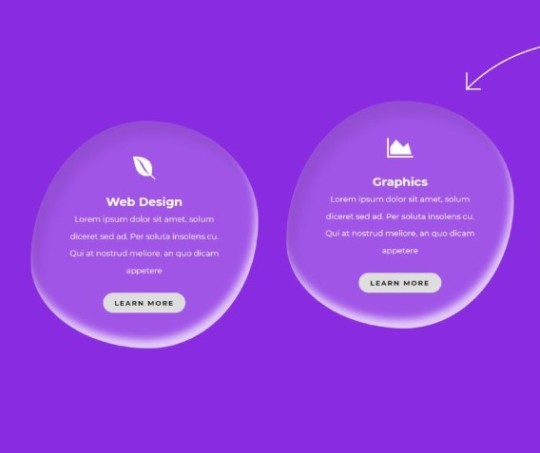
Responsive Service Section
#service section css#responsive service section#frontenddevelopment#html css#codenewbies#html5 css3#pure css animation#webdesign#css#water drop effect#css water drop effect#responsive web design#css snippets
6 notes
·
View notes
Text

Glassmorphism User Profile Card
#glassmorphism#profile card#css cards#html css#divinectorweb#css#webdesign#html#css3#frontenddevelopment#css snippets#css tricks#code#user profle card
4 notes
·
View notes
Text

CSS Slider with thumbnails
#css slider with thumbnail#html css slideshow#css slideshow#codingflicks#html css#frontend#css#html#css3#frontenddevelopment#webdesign#css snippets#neduzone
5 notes
·
View notes
Text
Плавная прокрутка к якорю с помощью CSS
Плавная прокрутка на веб-страницах — это не только удобно, но и улучшает пользовательский опыт, особенно на сайтах с длинным содержимым. Вместо того чтобы использовать громоздкие JavaScript-скрипты, можно задействовать всего одну строку CSS-кода.
Простой код CSS для плавной прокрутки: html { scroll-behavior: smooth; }
Почему стоит использовать этот подход?
Простота: В отличие от решений на JavaScript, CSS-реализация не требует дополнительных библиотек или написания функций.
Производительность: Нет необходимости загружать и выполнять JavaScript, что делает сайт быстрее.
Кроссбраузерность: Свойство scroll-behavior поддерживается большинством современных браузеров.
Для тех, кто раньше использовал JavaScript
Вместо громоздкого кода вроде:
$('.scrollto a').on('click', function() { let href = $(this).attr('href'); $('html, body').animate({ scrollTop: $(href).offset().top }, { duration: 370, easing: "linear" }); return false; });
Достаточно вспомнить о scroll-behavior и добавить его в стили.
На заметку
Я часто заб��ваю о полезности этого свойства, особенно когда верстаю страницы с якорными ссылками. Поэтому решил написать эту заметку, чтобы напомнить себе и другим: используйте CSS для плавной прокрутки и забудьте о сложных скриптах!
1 note
·
View note
Text
hey tumblr i got completely distracted by something i will likely never think about again but i'm discovering things so it counts for. something?

obsidian vault stuff is a lot more work than you think it'll be when you're trying to work in things using css alone and all of the usual caption displaying methods don't play nicely with inline images </3
#haunted ecosystem#i just wanted to put a nice little description of the image and the artist for personal note since i want to keep track of things like#if a piece of art/an image inspired a fic concept so that i can credit / link to the inspiration since i think that's a good idea#i'll probably just be keeping that in my default captions (which aren't visible but do Exist more as alt text)#also hi zephyrr i was using your art as a test pfvndkjmf i made sure that i had the credit pretty front and center even though this is just#a test of my (haphazard) css snippets and html knowledge that i wanted to share#another thought i just had is keeping footnotes for any image credits since it'll be helpful regardless and i'm. tracking a fair bit#i love spending all day working on a silly thing basically nobody will ever see (this is just what i do)
4 notes
·
View notes
Text


A couple of my own gifsets I downloaded back from Tumblr and displayed through Obsidian + the Minimal theme. Source mode on the left, reading mode on the right. That's all it took to replicate the layout: putting an extra empty line between the links to the images. Crazy!
#obsidian#tumblr#blah blah blah#technically i also had to fiddle with the css for half an hour to make the grid behave exactly like tumblr's#but now that i have that css snippet i can just share it if anybody cares. no need to do that work again
0 notes
Text
0 notes
Text
Me after spending 8 hrs on 3 React Components. Add in Redux, and that's 15 hrs xD
feel like i've finally gotten to the point where the answer to "will i be able to figure out how to do the thing" is almost always yes, and then the operative question becomes "will i be able to figure out how to do the thing quickly". and unfortunately the answer there is usually no
#chatgpt helps ne understand code snippets and is the reason I'll continue to self-learn#it taught me about parent & child components and about props as well#dealing with custom hooks and state and redux - actions#is still very new to me#idk why i like UI in college lol#maybe because it didn't have state mgmt and i just did css for hours altogether
225 notes
·
View notes
Note
Your neos skin looks so cool! And I wanted to ask you, if it's okay, how did you the
[fanfic name] by [author]
[fandom(s)]
[rating—relationships—warnings—work status]
going just like that, in three rows? I'm very new to css but I want to patch my own skin from different pieces
Hi! I'm glad you like the previews!
The code to position these elements as shown in the following picture is below the cut.

Edit (23 March 2025): Altered the code slightly so it doesn't mess up blurbs for mystery works.
/* remove the space for the icons on the right side */ .blurb:not(.picture.blurb, .mystery.blurb) .header .heading { margin-left: 0; } /* the following part changes the position of the content icons */ .blurb .header ul.required-tags { display: flex; flex-wrap: wrap; column-gap: 4px; position: unset; width: auto; margin-block: 0.375em; } .blurb .header ul.required-tags li { position: unset; }
5 notes
·
View notes
Text

Dark Neumorphism Button UI
#codenewbies#html css#html5 css3#frontenddevelopment#webdesign#dark neumorphism ui#neumorphism button css#pure css effects#css#code#html css tutorial#css snippets
3 notes
·
View notes
Text

Responsive Web Layout
#responsive web layout#responsive web design#html css#divinector#frontenddevelopment#webdesign#html#css3#css#learn to code#css snippets#html css website#create a website
4 notes
·
View notes
Text

Glow Animation on hover
#css glow animation#css animation#css animation tutorial#html css#css#html#css3#frontenddevelopment#learn to code#css animation examples#frontend#html css animation#css snippets
2 notes
·
View notes
Text
Weekly News for Designers № 727 - Fixing CLS Problems, CSS One-Line Upgrades, Future Roles for Designers
New Post has been published on https://thedigitalinsider.com/weekly-news-for-designers-%e2%84%96-727-fixing-cls-problems-css-one-line-upgrades-future-roles-for-designers/
Weekly News for Designers № 727 - Fixing CLS Problems, CSS One-Line Upgrades, Future Roles for Designers
Happy Birthday, Macintosh Forty years ago, Apple introduced the world to the Macintosh computer.
Free Instagram Story Templates A collection of Instagram Story templates for Photoshop, Figma, Sketch, After Effects, Premiere Pro, and Final Cut Pro.
12 Modern CSS One-Line Upgrades Learn about the CSS properties to enhance your projects, reduce technical debt, eliminate JavaScript, and improve the UX.
The Diagram that Shows the Value of Great UX
Fading Content Using Transparent Gradients in CSS Here are two methods for achieving text content fading with CSS. One uses mask-image and the other background-clip.
Top Logo Stinger Premiere Pro Templates We share a collection of logo stinger templates for Premiere Pro that stand out with their style, functionality, and ease of use.
Five Future Roles for Designers Jorge Arango shares five possible future careers for designers in our now AI-driven world.
CSS Blurry Shimmer Effect Learn how to create a CSS blurring effect, but not with box-shadow.
The CSS Snippets Every Developer Should Know Discover the CSS snippets that every front-end developer should know about in 2024.
What’s the Environmental Impact of Your Website? Eric examines the relationship between the web and the planet and shows how to measure your website’s impact.
Git and GitHub Essentials If you’re new to Git or GitHub, this extensive beginner’s guide of the most common commands is for you.
Fixing Cumulative Layout Shift Problems
The Most Underused CSS Media Queries: hover & any-hover Learn how to use the hover and any-hover media queries for responsive design and better experiences on all devices.
Improve Your Logo Design Skills Melinda Livsey shares how she improved her logo design skills by studying the work of Paul Rand and Saul Bass.
#2024#After Effects#ai#amp#apple#background#background-clip#bass#birthday#box#box-shadow#Careers#computer#content#CSS#CSS Snippets#Design#Designer News#designers#Developer#devices#effects#Environmental#environmental impact#figma#Future#git#github#gradients#hover
2 notes
·
View notes
Text
Pure CSS Text Wave
Here’s another nice text effect, a pure CSS text wave effect that you can customize and use in your next web project. Continue reading Untitled
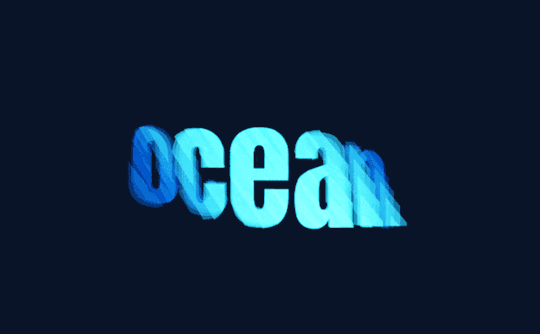
View On WordPress
#Animation#Code#CSS#CSS3#HTML#HTML5#Resource#Snippets#Text Effect#Typography#Web Design#Web Development
1 note
·
View note