#wcag2.0
Explore tagged Tumblr posts
Video
tumblr
If you want to be sure that your organization's documentation and webpages are accessible. Choose DTP Labs as your accessibility partner and gain access to one of the world's most experienced on-demand accessibility remediation companies. DTP Labs works with international organizations to make their websites and electronic documents accessible and usable for people with visual or cognitive disabilities.
We provide "remediation services" all around the world that are quick, accurate, and cost-effective
For more details, visit us at: https://dtplabs.com/pdf-accessibility-remediation-services/
#PDFRemediation#dtplabs translationservices internatinalization elearninglocalization pdfremediationservcies pdftoword dtpservices AODA wcag2.0#pdf#DTP#Desktop publishing services DTP services Image localization services Multilingual Translation DTP labs Pdf to Word conversion services
0 notes
Video
tumblr
PDF remediation is the process of correcting accessibility issues that make reading, navigating, and interacting with PDF files difficult or impossible for individuals with disabilities.We can provide end-to-end PDF accessibility services to ensure compliance with Section 508, WCAG, and AODA guidelines using user-driven methodologies with an accessibility-first approach, a dedicated team of professionals experienced in PDF remediation, and a time-tested blend of manual workflows and automated tagging tools. Learn more at : https://dtplabs.com/pdf-accessibility-remediation-services/
0 notes
Text
色だけに頼らない表現
こんにちは、デザイナー/ディレクターの佐野です。デザイナーとして、Webや冊子など媒体を問わず「情報を整理して、見せ方を考える」ということを日々行っています。今回はデザインの中でも重要な役割を果たす「色」について、「色だけに頼らない表現」というテーマで書いてみたいと思います。
「色だけに頼らない」とは?
Webアクセシビリティやカラーユニバーサルデザインでは「色だけに頼った表現をしないように」とよく言われます。「色だけに頼った表現」と言われても、ピンと来ない人も多いかもしれません。
ちょうどこの「色だけに頼った表現」を先日見かけました。ラーメン屋さんの前を通ったら外壁にメニューが貼ってあったのですが、値段が商品名の色だけで表現されていたのです。

赤文字480円、黒文字590円、青文字390円と書いてあります
試しにこのメニューを、色覚特性を持つ人の見え方をシミュレーションできる「色のシミュレータ」というアプリで見てみます。色覚タイプ「P型」では赤文字が茶色っぽく見えるため、黒文字との区別が付きづらいことがわかります。色覚特性にはいくつかのタイプがあり、タイプごとに見え方が異なります。日本では、色覚特性を持つ人の大多数が赤を認識しづらいP型と緑を認識しづらいD型だと言われています。(参考:色覚型と特徴)
※アプリで確認できる色は、あくまでシミュレーションです。見え方に���個人差があるので、実際の見え方を正確に再現したものではありません

赤文字が茶色っぽく見えるため、黒文字との区別がつきづらい
もし一般色覚の人が見たとしても、夜の薄暗い中だったら区別しづらいですよね。財布に500円しかないけどどうしてもレバニラ炒めが食べたい! レバニラ炒めはいくらなんだ!? と混乱する可能性もあるかもしれません。
この「色だけに頼った表現をしない」は、WebアクセシビリティのガイドラインであるWCAG2.0の達成基準のひとつでもあります。(達成基準1.4.1「色の使用」)またWebアクセシビリティだけに限らず、教科書のデザインなどで重視されるカラーユニバーサルデザインの観点からも「色だけに頼った表現をしない」ことは重要です。
ちなみにこの達成基準については、Amebaが公開しているAccessibility Guidelineの中の「1.4.1 色だけで伝えない」の例がとてもわかりやすいです。
つまり「色だけに頼らない表現」とは、色だけで伝えている情報がないようにする、ということです。例に挙げたラーメン屋さんのメニューであれば、値段も併記することで「色だけに頼らない表現」にすることができます。
「理解した!」と思いつつ、自分も無意識にやっていた
Webアクセシビリティやカラーユニバーサルデザインの概念に触れてからは、自分では「色だけに頼った表現」を極力しないよう心がけているつもりでした。ですが、先日Twitterではっとする意見を目にしました。
『デザイニングWebアクセシビリティ』は、ピンク色の表紙が印象的なことから、アクセシビリティ関連のイベントなどで「ピンク本」と呼ばれることが多いです。オライリーの『情報アーキテクチャ』の表紙がシロクマなことから「シロクマ本」と呼ばれているのに似ています。
「この『ピンク本』という呼び方自体が色に依存している」という投稿を見たのです。た、確かに……。私も無意識のうちに使っていましたが、完全に色に頼った通称です。さらにTwitterでは「『なになに本』みたいな、一部の人にしかわからない表現はやめてほしい」という意見もありました。この本はWebアクセシビリティの入門書といえるくらい有名なので、つい「通称」を使いがちな部分があると思います。実際、私も使っていました。ですがこの一連の意見を見て、色だけに頼った表現という観点だけでなく「誰かを排除しない表現」という観点が重要だと改めて感じました。ただ通称の方が有名だったり直感的に理解しやすいこともあるかもしれないので、「『正式名称』、通称『なになに本』」のように、伝え方を工夫していきたいなと思います。
色は、あくまで直感的な理解を助けるもの
ここまで「色だけに頼らない」ということについて書いてきましたが、色は目で見た時の直感的な理解には非常に効果的であることも確かです。だからこそ、色「だけ」に頼らないことが重要です。
じゃあどうすればいい?
色だけで情報を伝えている状態を避けるための表現として、パターンをつけたり形状を変える方法が挙げられます。
折れ線や棒グラフの場合なら、色を変えるだけでなく実線・破線・点線などを使い分けるのが効果的です。
タスク管理ツール「Trello」では、タスクの色分けラベルに「色覚バリアフリーモード」が搭載されています。この機能を有効にすると、ラベルの色帯の左端にパターンが追加されます。

Trelloでラベルの「色覚バリアフリーモード」を有効にした状態
デザインの腕の見せ所
2019年11月27日(水)に参加した株式会社Too主催のセミナー「わかりやすい情報発信と新たなUDフ���ントでビジネスチャンスを拡大」の中で、とあるチラシが例として挙げられていました。一番目立たせたい部分に赤と緑の色帯が敷かれたデザインでしたが、色覚特性を持つ人の中には赤と緑は茶色っぽく見えることがあるため、「目立つ色にしたからOK!」とは言えなくなります。さらにそのチラシは文字情報がとても多く、色が区別できないと一気にわかりにくくなってしまうデザインでした。
セミナーの中で「このような『わかりにくさ』こそ『デザインの力』で解決できることです」と言われていて、その通りだなと思いました。たとえば一番重要な部分の文字を大きくしたり太くすれば、他の要素と差別化して目立たせることができます。あるいは、そもそもの構成や文言などを改善するのもよいかもしれません。
色はパッと見の印象づけや直感的な理解には効果的な表現要素です。ですが、「全ての人に自分の意図した表現が伝わっているとは限らない」ということを忘れずに、これからも表現方法を模索していきたいと思います。
——— 佐野 実生
デザイナー/ディレクター。 Webサイトや紙媒体のデザイン・ディレクション・編集・進行管理などを幅広く担当。インクルーシブデザインでは、ドキュメントのアクセシビリティと代替テキストを中心に取り組んでいる。
6 notes
·
View notes
Text
WCAG 2.0

Las pautas de accesibilidad al contenido web (Web Content Accessibility Guidelines - WCAG) son unos documentos que explican cómo hacer el contenido Web accesible para personas con discapacidad. Cuando se habla de contenido se refiere a la información en una página web o aplicación, incluyendo texto, imágenes, formas, sonidos, etc. En la actualidad existen dos conjuntos de pautas de accesibilidad de contenidos Web: WCAG1.0 y WCAG2.0. Estos dos conjuntos están organizados y estructurados de diferente forma:
WCAG1.0. Son 14 pautas que engloban los principios generales del diseño accesible. En total poseen 65 puntos de verificación y cada uno de ellos está asociado a una prioridad: Simple A, Doble A y Triple A.
WCAG2.0. Se organiza en cuatro principios fundamentales para la accesibilidad del contenido:
• Perceptible
• Operable
• Comprensible
• Robusto
Cada uno de estos principios tiene asociadas una o más pautas y en total forman 61 criterios de conformidad, organizados según su nivel de cumplimiento asociado: Simple A, Doble A y Triple A.
Existe cierta equivalencia entre los puntos de verificación de WCAG1.0 y WCAG2.0 y con la Norma UNE 139803, que actualmente regula el acceso de las personas con discapacidad a las tecnologías, productos y servicios relacionados con la Sociedad de la Información y medios de comunicación social. A pesar de que esta norma es compatible las pautas WCAG1.0, existe una petición por parte de AENOR de que se actualice la regulación existente con las pautas WCAG2.0, por lo que será en las que se base el presente texto.
En las WCAG2.0 existen tres niveles de conformidad:
WCAG 2.0 Nivel A: para lograr conformidad con el Nivel A (el mínimo), la página web debe satisfacer todos los Criterios de Conformidad del Nivel A, o proporcionar una versión alternativa conforme.
WCAG 2.0 Nivel AA: para lograr conformidad con el Nivel AA, la página web debe satisfacer todos los Criterios de Conformidad de los Niveles A y AA, o proporcionar una versión alternativa conforme al Nivel AA.
WCAG 2.0 Nivel AAA: Para lograr conformidad con el Nivel AAA, la página web debe satisfacer todos los Criterios de Conformidad de los Niveles A, AA y AAA, o proporcionar una versión alternativa conforme al Nivel AAA.
Además, existen las siguientes especificaciones:
El nivel de conformidad es para páginas completas, no para fragmentos de ella.
Cuando varias páginas forman parte de un proceso, todas las páginas implicadas deben ser conformes con el nivel especificado o un nivel superior.
Si una aplicación está implementada en una tecnología que no es compatible con las pautas de accesibilidad, debe proporcionarse una versión que sí lo sea.
Si una página posee una tecnología que no es compatible con la accesibilidad o no es conforme con cierto nivel, no debe impedir el acceso al contenido del resto de la página.
La declaración de conformidad es opcional, pero si se añade debe incluir la siguiente información:
• Fecha de la declaración de conformidad
• Título, versión y URI de las Pautas: "Web Content Accessibility Guidelines 2.0 en http://www.w3.org/TR/WCAG20/"
• Nivel de conformidad: A, AA o AAA
Si se emplea un logo de conformidad, éste constituye una declaración y debe ir acompañado de todos los componentes requeridos para la conformidad.
Aquí describen las pautas que debe adoptar una web para cumplir con los niveles de accesibilidad.
Objetivos
Independencia tecnológica. Se pretende conseguir que sean aplicables sobre diferentes tecnologías. El W3C promueve un buen número de tecnologías para la Web y estas pautas deben ser de aplicación a todas ellas, ya sean presentes o futuras. Para cumplir con este objetivo, las Pautas deben ser lo suficientemente genéricas y es por ello que esta nueva versión conlleva un mayor grado de abstracción que los anteriores respecto a cuestiones técnicas.
Claridad en los requisitos. Se busca una mayor claridad en cuanto a los requisitos a cumplir, ya que en vistas a una valoración objetiva de la accesibilidad es importante establecer de forma lo más precisa posible cuáles son los requisitos mínimos exigibles. De esta manera, se pretende conseguir que varias herramientas y/o personas puedan llegar a alcanzar una misma conclusión partiendo del mismo análisis.
Aumento de la audiencia. Las WCAG 2.0 pretenden conseguir el mayor grado de difusión de la accesibilidad posible, identificando con claridad los beneficios y beneficiarios del diseño accesible.
0 notes
Text
Who Is Responsible for Meeting Website Accessibility Compliance?
New Post has been published on http://tiptopreview.com/who-is-responsible-for-meeting-website-accessibility-compliance/
Who Is Responsible for Meeting Website Accessibility Compliance?

The pandemic of 2020 has changed the lives of everyone.
Were businesses and schools ready to meet the challenges for website accessibility compliance?
Adapting to new ways to work remotely or go to school was not always effortless, especially for persons with disabilities.
And meeting accessibility compliance historically took a back seat to just about every other business goal, creating a business risk.
Though remote work provided some with opportunities to continue to conduct business online, consumers and students quickly uncovered all the ways in which they could not do their work – preventing people from:
Doing their jobs.
Taking tests.
Completing assignments.
Holding meetings.
Ordering supplies during quarantines.
This created frustration on top of an already difficult time.
Somebody needed to be responsible.
For digital marketers, the rumblings about website accessibility may be unimportant until a client receives a demand letter or worse.
Getting an ADA accessibility lawsuit creates alarm, followed by confusion over the next steps.
Advertisement
Continue Reading Below
While the client is wrestling with this new expense, they may even ask why they were never made aware their website or mobile app was not accessible.
There have also been increasing concerns like:
Who is responsible for building websites, software, and mobile apps that not only are accessible but adhere to the accessibility laws of the country or state they reside in?
Is it ethical to create search engine marketing strategies for websites that are not tested for accessibility compliance?
Why is accessibility testing not included in usability testing, user research, software testing, and split testing of landing pages?
Are marketers, web designers, and developers legally liable if a client’s digital property fails to meet accessibility compliance requirements?
A Changing Work & Home Life Environment
It is estimated that 1.4 billion people around the world have a disability or impairment.
They are treated differently and even ignored in some countries.
The stigma with imperfection means that many people hide their impairments such as failing eyesight, dyslexia, or the inability to remember what they just read.
When companies sent their employees home to work remotely many adjusted to sharing bandwidth and computers with other members of the household.
Parents became teachers.
Students became bored.
Employees met on Zoom.
The time saved from not having to commute to work allowed for more time to study, practice skills, and for creating new projects.
Advertisement
Continue Reading Below
Some companies clearly thought it was high time to mess with our heads and make unexpected changes to their existing products.
Like changing Google’s branded icons into something that increases errors because we no longer understand what each icon refers to anymore.
Or that Facebook’s new user interface redesign better resembles a corn maze.
Or that the new Google Analytics is not even recognizable anymore.
It doesn’t seem logical to see so much attention on changing branded icons and user interface layouts when there are millions of people trying to work and study at home and facing accessibility barriers.
Gathering Data
Marketers look to data to decide how to improve page optimization for search engines and adjust marketing strategies.
They especially watch how Google is ranking webpages.
And the research into search behavior is extensive.
But even Google’s Core Web Vitals does not look to accessibility as a metric.
The use of assistive devices such as screen readers could provide some insight into how many students depend on them to access assignments by their teachers.
What is the performance like?
What computer devices were used?
Does speed matter to someone who listens to a page?
How about the student who needs more time to take notes from a page heavy on text?
Mobile is Google’s darling, but for many people with disabilities, it isn’t.
I record webpages for my clients with the MAC VoiceOver and Safari combination screen reader.
Listening to what their webpages sound like helps to understand the user experience for people who are blind, sight-impaired, or have reading and cognitive difficulties.
Little else makes an impression than hearing what you designed or built.
Nothing sells better than proof.
The Motivation for Web Accessibility
There has to be motivation other than the threat of ADA lawsuits to make companies care about persons with disabilities.
Regular accessibility testing and site compliance audits should be part of all design and development planning and QA procedures.
In addition to budget restraints, there aren’t enough developers trained in accessibility design for websites, mobile apps, and software.
Advertisement
Continue Reading Below
For many WordPress platform-dependent site owners, failing to meet WCAG 2.1 AA guidelines is common because theme remediation can be difficult.
And for third-party plugins, it’s next to impossible.
Welcome to 2021.
The rules have changed.
Accessibility Overlays
Imagine if you require a wheelchair to get into a store but before you can enter you must first:
Paint the lines for your handicapped parking spot.
Order the handicapped parking sign.
Build the ramp into the sidewalk.
Install the automatic door opener.
Redesign the aisles to allow more room for you to move around in.
That’s what an accessibility widget does.
Before a person with a disability can enter the website, they need to design it to work for them first.
This is discrimination.
There is no such thing as a perfectly accessible website or application that will automatically work for everyone with a disability.
The reality is that automatic accessibility overlays working in the background are a cheat based on false promises.
Despite the clever marketing and video of the convincing guy insisting your days of worrying about owning an accessible website are miraculously over.
Advertisement
Continue Reading Below
Artificial intelligence cannot replace humans.
We are each unique. Our brains are different.
We use computers in unique ways and depend on them to work when and how we need them.
Every time we tell ourselves that we know better than anyone else how a webpage should be used, we remove the right to choose what works for persons with impairments or disabilities and their specific needs.
Most people choose their own settings in their computer devices and browsers to help them interact with webpages and apps.
Accessibility widgets that override their settings, mimic, or conflict with them are not helpful.
The message sent by accessibility overlays and widgets is that your company didn’t bother to design and develop an accessible website and gave the whole experience to AI.
This raises a flag to legal firms looking for websites to sue.
The Accessibility Legal Landscape
Web accessibility litigation in the U.S. for 2020 shot up and shows no signs of slowing down.
Advertisement
Continue Reading Below
The U.K. and Ontario escalated their accessibility requirements, too.
What you should know:
1. ADA Laws in the U.S. as They Pertain to Websites Remain Unclear
There is a lack of precise ADA guidelines on websites up to this point.
The exception is Section 508 for government and GSA contract websites.
2. Serial Plaintiffs Look for Websites to Sue
Decisions differ by state and plaintiffs can sue outside their own state.
Serial filers are sometimes known as “testers of compliance” and plaintiffs do not need to use your website to be able to file a complaint.
Also, there is no limit on cases.
One well known serial plaintiff with a physical disability filed approximately 500 cases since October 2019.
3. What to Do After Receiving a Demand Letter
If you receive a demand letter, contact a lawyer who specializes in ADA and accessibility law immediately.
4. There Is No ADA Law in the U.S. Enforcing the WCAG Standard for Public Websites
However, related laws and various circuit court judgments are chipping away with decisions based on ethics and non-discrimination.
Advertisement
Continue Reading Below
5. The Ontarians With Disabilities Act (AODA) Takes Effect January 1, 2021
The AODA requires all digital content to conform to WCAG2.0 AA standards by January 1, 2021.
There are fines for non-compliance.
They provide online guidance, site testing, training, and filing compliance report policies.
6. WCAG 2.1 Adoption in Europe
The U.K. updated EN 301 549 which specifies the accessibility requirements for ICT products and services.
The standard to meet is WCAG2.1 AA.
Websites and mobile apps must provide an accessibility statement.
The deadline for meeting their digital accessibility regulations was September 23, 2020
In the U.S., on October 2, 2020, a bill called the “Online Accessibility Act” (H.R. 8478 – the “OAA”) was introduced.
It would amend the present ADA to add a new Title VI prohibiting discrimination by “any private owner or operator of a consumer-facing website or mobile application” against individuals with disabilities.
Already coming against a negative reception by disability rights advocates, this latest attempt has a similarity to H.R. 620 which never got past the House in the present administration.
Advertisement
Continue Reading Below
This is because it placed the burden on the person with disabilities to pursue and subsequently wait for remediation to occur.
The OAA allows 90 days for remediation of a complaint.
If not satisfied, then it goes to the Department of Justice, which has 180 days “to investigate.”
Steps to Take Now to Protect Your Business
There are automated tools that are free to use that provide a quick assessment of the most common accessibility issues on websites.
It’s important to note that they catch about 25% of the problems and don’t replace manual testing.
WCAG 2.2 is in draft format now, with an expected release next summer.
One of the additions is a change to the guidelines for the focus state, which is what we see when we navigate without a mouse.

Use CSS to enhance the focus state.

Web Developer Tools offer a built-in accessibility section that can be added to.
Advertisement
Continue Reading Below
Developers also have their own preferences.
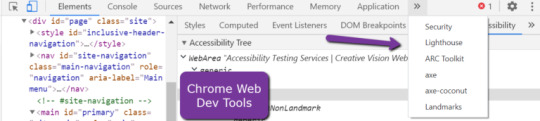
Web developer tools can be enhanced to include additional testing tools for accessibility.
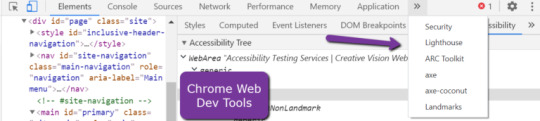

A different example of web developer tools in Firefox.

High on the list for manual testing is looking at the way headings are structured.
Not only are heading tags important for SEO, but they are also of particular interest for screen reader users who sort content by them.
WCAG2.1 spells out guidelines for headings that include making sure there is only H1 on a page.
If you look carefully, you will see a duplicate heading below, which is technically a failure, and even worse would be if both were linked to the same landing page.
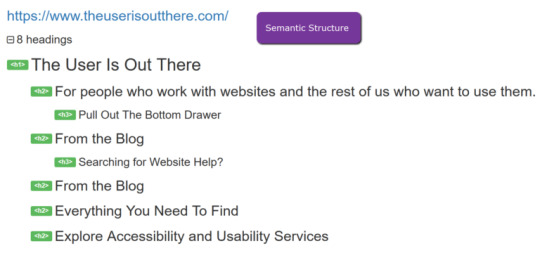
Even if the page looks like it makes sense visually, with a screen reader the experience is very different.
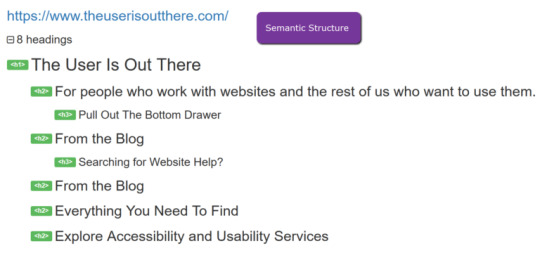
If you were to listen to this page with a screen reader, you may wonder what’s behind “Everything you need to find.”
Advertisement
Continue Reading Below
For accessibility, understanding content in context makes even more sense when you listen to your content.
Descriptive headings and link anchor text requirements appear more obvious when you listen and hear what’s missing from your presentation.
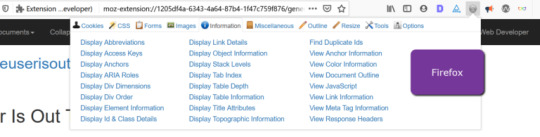
The ability to manually look for areas to improve accessibility is easier with the proper tools.
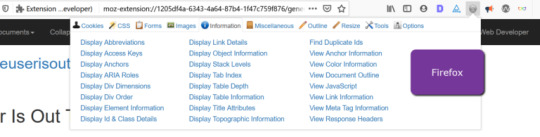
No accessibility testing is complete without manual testing.
There are various tools available for web developers to use to help identify any issues.
Moving around a webpage without a mouse is a manual test performed by pressing the TAB key on your keyboard.
Advertisement
Continue Reading Below
The reading order should begin with a Skip to Content link, which should be there (and if not, it should be).
Each TAB key click should proceed to the next link in the DOM and is highlighted visually with a focus state.
Common errors with manual keyboard testing are:
The focus state disappears as it goes through the navigation and sub-levels.
Site search.
The sudden appearance of ads and pop-ups.
Sometimes Accessibility Compliance Is Difficult
For those who develop a serious interest in building inclusive websites or mobile apps, there is a large community of accessibility advocates, educators, and certified accessibility specialists who make themselves available.
There are free podcasts and videos providing instruction on how to make documents accessible, and how to use screen readers.
Look for webinars. Many are free.
There are guidelines for colors, images, layout, understandability, and compatibility with a broad range of user agents.
The most difficult is learning Accessible Rich Internet Applications or ARIA – which can conflict with HTML5 – but is necessary for screen readers to figure out what’s happening on each page.
Advertisement
Continue Reading Below
Who Is Responsible for Accessibility Compliance?
We are responsible for the content on our webpages.
This includes our videos, podcasts, forms, themes, and interactive elements.
It’s a lot to ask of beginners.
And for those who opt for ready-made websites, it’s a risk they may be unaware of.
Do yourself a favor and get an accessibility site audit done.
Hire a consultant or find an agency that offers accessibility testing as a service in addition to designing web sites or marketing them.
Add accessibility testing to your in-house projects.
It wouldn’t make any sense to produce products that are not ready to work for everyone.
Hire agencies that test with people with disabilities.
They are your best investment.
In 2021, you may be required to own an accessible website, mobile app, or online software application.
The best offense is knowing what you need to know.
Join me on January 12 at the SEJ eSummit where I deliver a presentation on “The Emergency Guide to Website Accessibility Compliance.”
Advertisement
Continue Reading Below
More Resources:
Image Credits
All screenshots taken by author, November 2020
if( !ss_u )
!function(f,b,e,v,n,t,s) if(f.fbq)return;n=f.fbq=function()n.callMethod? n.callMethod.apply(n,arguments):n.queue.push(arguments); if(!f._fbq)f._fbq=n;n.push=n;n.loaded=!0;n.version='2.0'; n.queue=[];t=b.createElement(e);t.async=!0; t.src=v;s=b.getElementsByTagName(e)[0]; s.parentNode.insertBefore(t,s)(window,document,'script', 'https://connect.facebook.net/en_US/fbevents.js'); fbq('init', '1321385257908563');
fbq('track', 'PageView');
fbq('trackSingle', '1321385257908563', 'ViewContent', content_name: 'website-accessibility-compliance-who-is-responsible', content_category: 'web-development ' );
// end of scroll user Source link
0 notes
Link
これはすごい。WCAG2.0のアクセシビリティコントラストの閾値をクリアしつつ、明度や彩度を担保したカラーパレットを導き出してる。/https://t.co/YDiDhtbc4t
— 免許更新 (@otiext) October 24, 2019
0 notes
Text
Tips & Resources To Find a Job in Digital Accessibility Space
Tips & Resources To Find a Job in Digital Accessibility Space
The digital accessibility space is a huge but a niche space in itself. Choosing this as a career is what one could call ‘The Road Not Taken’. This realm offers quite a lot to learn like WCAG2.0, WCAG2.1, WAI-ARIA concepts, understanding of HTML, CSS & JavaScript. But never forget, to land in a job in the accessibility space one must have understanding of different disability groups & the…
View On WordPress
0 notes
Text
URLを指定すると自動でアクセシビリティチェックを行い、レポートを生成するオープンソースのデスクトップアプリ・「Koa11y」
Koa11y
Koa11yはURLを指定すると、そのWebページのアクセシビリティチェックを行い、HTMLやCSV、MarkdownやJSON、XMLなどの形式でレポートを吐き出すオープンソースのデスクトップアプリです。基本的にはチェックはURLだけで問題ありませんが、他にファイル名の指定やファイルを生成するフォルダの指定、基準の設定(Section508やWCAG2.0)、画像のチェックなども可能となっています。
チェック内容はコントラストにおける問題や属性の使い方の問題点などですが、Pa11yが導入されているのでこちらに依存した内容ではないかと思います。基本的にはチェックを頻繁に行う必要がある方はチェック作業も管理も楽になるんじゃないかなと思います。本アプリはOSSとしてもソースコードが公開されています。ライセンスはMIT。
Koa11y
0 notes
Text
アクセシビリティのガイドライン(初心者編)
▼CASE1 htmlのコンテンツを作っていて、 達成基準2.4.1を満たすようにと言われた。 WCAG2.0を見ましょう! http://waic.jp/docs/wcag2/wcag2.html 達成基準を確認しよう アクセシビリティを担保するために満たす必要がある要件 →これを達成基準と呼んでいる。 達成基準は4つの原則に沿って分類されている 知覚可能、操作可能、理解可能、堅牢 達成基準には「レベル」が設定されている 古いJISでは等級と呼ばれていた 今ではA,AA,AAAと呼ばれている。 A:最適基準 これが達成できれば支援技術を駆使してアクセスできるようになる。 逆に達成できないとアウト 音声の自動再生:スクリーンリーダーとだぶってしまう キーボードトラップ 閃光:発作がおきてしまう 動き続ける要素:目が惹きつけれられてしまって他が読めなくなるよね AA:望ましい基準 達成できれば、支援技術なしでもアクセスできることが多くなる 文字のコトラストや文字サイズ変更など AAA:発展的な基準 達成できれば、よりアクセスしやすくなる場合がある A,AAの基準をさらに厳しくしたものや達成が難しいもの判断が難しいもの 話に戻る 2.4.1 ブロックスキップ: 複数のウェブページ上で繰り返されているコンテンツのブロックをスキップするメカニズムが利用できる。 (レベル A) ではこれはどの要素をどういう もの? WCAG1.0 htmlに特化しすぎて他の技術に対応できない →2.0の登場 2.0は、時代やデバイスが変化しても適用できるものに使用 →汎用的・抽象的な表現が増えてしまった。 つまり、関連文章を見ましょう http://waic.jp/docs/UNDERSTANDING-WCAG20/navigation-mechanisms-skip.html(解説書) これには、何のために達成基準ができ��のか意図などが書かれている 達成方法とは? 実装例、コード例 技術ごとに分類されているhtml css *達成基準とは異なる →ガイドラインの要件ではなくあくまでも例だが、必ずしもこの方法を利用しなくてもいい 達成方法は複数ある →満たし方は一つを採用すればいい 達成方法の選び方 ・IDの冒頭の文字は技術を示すhtmlなら,cssならc、汎用的なものはg 使えそうな達成基準を選ぶ アクセシビリティサポーデッド 実際にブラウズが対応しているかどうかは別の話なので要確認 アクセシビリティも上記が正しいとは同じではないので、ブラウザチェック同様自分の目で確認することも重要
0 notes
Text
アクセシビリティキャンプ東京2016へ行ってきた
2016年10月29日土曜日にアクセシビリティキャンプ東京というイベントに参加してきました。
アクセシビリティキャンプとは?
自分がアクセシビリティ関連の仕事をしているのにもかかわらずこのイベントのことは初めて知りました。国際的なイベントで、アメリカ、カナダ、イギリスなどでも地元の有志によって開催されているらしい。
今回は『日中韓 Webアクセシビリティ サミット』という副題で、韓国や中国のアクセシビリティ状況に関するセッションを聞くことができました。なかなか日本以外の状況を知ることができなかったので、実際にそれぞれの国で仕事をしている方の話しを聞くことができ、とても勉強になりました。
セッションについて
1.Webアクセシビリティ 日本の最新動向
有限会社ユニバーサルワークス代表取締役の清家順さん、株式会社インフォアクシア代表取締役の植木真さんによる日本国内のアクセシビリティ動向に関するセッションでした。
日本のアクセシビリティ動向を知るうえで欠かせないJIS X 8341-3改正や障害者差別解消法施行の解説があり、日本も世界各国の基準と同じように、適合レベルAA(国際的なアクセシビリティのガイドラインであるWCAG2.0と同等のレベル)に準拠することが、公的機関には求められていることが述べられました。
また、日本の公的機関がどの程度アクセシビリティへの対応を行っているかを、アクセシビリティ方針の公開、試験結果の公開という点で、府省等、都道府県、政令指定都市がそれぞれどの程度行っているか、そのデータが示されました。都道府県や政令指定都市は方針公開、試験結果公開どちらも少しずつ行っているのですが、府省等に関しては、過半数がまだどちらも対応できていないとのことです。
特に面白かったのは、清家さんのユニバーサルワークスで行っている自治体サイトの調査事例でした。
自治体サイトでもよく使われているカルーセルパネルで起こりやすい問題(一時停止ボタンがない、スクロールが速いなど)や、文字色と背景色とのコントラスト比が低い問題など、具体例を元に説明がありました。
この調査は今年で14回目とのことで��調査を開始したころ(まだJISの2004年版が出たばかり)に比べると、まだまだ上記のような問題は残っているものの、すごく全体的なレベルは上がっているとのことでした。
一方で、公式サイトのレベルは上がっているものの、シティプロモーションや移住のための魅力を伝える特設サイトなどは公式サイトとは違う表現になっているため、そういったサイトは比較的問題が多く、コンテンツによって差が生じてしまっていることは否めない、とのことでした。
民間企業については、方針公開、試験実施企業が増えているということで、三菱電機やヤマハ、Yahoo Japanなどが方針公開している事例などが紹介されました。
また、サイボウズやサイバーエージェントのようにWebアプリケーションやWebサービスを行っている会社も積極的に取り組み始めていて、勉強会を開いているなどの紹介がありました。
2.韓国モバイルアクセシビリティ 現況と展望
韓国のアクセシビリティ・ユーザビリティ専門コンサルタント会社 SNC Labの張善英(ジャン・ソンヨン)さんから、韓国のアクセシビリティ状況についてお話がありました。
韓国では、障害者差別禁止法という法律があり、これは日本の障害者差別解消法よりも厳しいもののようで、法律に違反した場合はきっちりと罰則があるようです(罰則があればいいってものではないですが)。ウェブのアクセシビリティを守らなければどうなるか?というと、差別をしたものに対し3年以下の懲役または3千万ウォン以下の罰金になる可能性があるということです。キビシイですね。
韓国ではアクセシビリティのガイドラインとして、
韓国型ウェブコンテンツ・アクセシビリティ・ガイドライン2.1
モバイルアプリケーションのコンテンツアクセシビリティガイドライン2.0
という2つの国家標準があるとのことです。
また、ウェブアクセシビリティ専用の品質認証制度というものもあり、SNC Labのような会社による審査を受けて、品質の高いサイトであると認証されると、政府が公認したマークを表示させることができるそうです。張さんは、認証があればいいというものではないけど、マーク取得のために努力するのは悪いことではないと話していました。
その他、実際に韓国で起こったアクセシビリティの違反事例と、それを解消するための技術の適用事例について紹介がありました。例えば、現在モバイルアプリに関して、韓国ではスマホなどにインストールするネイティブアプリとモバイルのブラウザで使用するハイブリッド型のアプリが増えているそうです。ネイティブアプリにWebコンテンツを内蔵しているため、ネイティブとWebコンテンツの双方でアクセシビリティに配慮しなければなりません。スワイプバナー提供時、左右のボタンで制御機能を提供しなければならない、複数のクリック手段を提供する単純なクリックボタンを提供しなければならない、などの具体例紹介がありました。
最後は、SNC Labで行っているウェブアクセシビリティとユーザビリティの評価方法について説明があり、使用している自動チェックツールや評価報告書の例などを知ることができ、試験を行っている身としては大変興味深いものでした。
3.中国Webビジネスの現状と戦略
ITに関するコンサルティング企業である株式会社シドウの金度淵(キム・ドヨン)さんから、中国のWebビジネスとアクセシビリティの状況について説明がありました。金さんは韓国の方なのですが、中国の状況について詳しいとのことで、このセッションを担当されてました。
まず中国のWeb環境全体について、データに基づき説明がありました。
中国でのインターネット普及は、スタートは遅かったものの、ものすごいスピードで進んでいるとのことで、特にモバイルでのネット接続は6億人(!)に達���ているとのことです。モバイルショッピングが進んでいて、お年玉もモバイル決済で行われていたりするそうです。
また、Googleを使うことのできない中国でWebサイトが検索エンジンに表示されるためには、以下の対応を行わなければダメだそうです(タイヘンですね)。
認証を受ける
きちんとウェブ標準に準拠して制作する(些細なミスで表示されないことがある)
Google Analyticsなどのモジュールは使わない
中国国産検索エンジン「百度(バイドゥ)」で検索される(サーバーも中国内にないとダメ)
で、中国のウェブ標準とアクセシビリティの動向ですが、日本や韓国のようなガイドラインや、それを後押しするための障害者差別解消法などは、現状ではまだないようです。
ただ、2010年以来W3Cに積極的に参加しており、2012年ごろから条例ができているということで、近々法律ができると予想されるそうです。
また、中国も日本と同じように高齢化の問題が進んでおり、現在65歳以上の人口は2億8000万人とのことです(規模が桁違いですネ)。シルバータウン(5000世帯くらい)がどんどんできていて、そのタウン向けのサイトでアクセシビリティを改善した事例があるとのことです。
また、アクセシブルでないサイトを公開していた鉄道会社を大学生が訴えて勝った事例もあったとのことです。
パネルディスカッション
パネルディスカッションというよりは、各国からそれぞれの国に対する質疑応答でした。メモできたかぎりの質問と回答を書いていきます(注意:十分に聞き取れていない箇所もあるので参考程度に)。
Q.韓国のガイドラインKWCAG2.1はWCAGと具体的にどのくらい違う?
A.韓国のガイドラインは日本と似ている。韓国の事情に合わせて改訂されている。
Q.日本では文字サイズ変更ボタンを使う人がいるのか?という議論がある。韓国での普及や議論はどうなっているか?
A1.韓国では機能のボタン提供は必須ではない。KWCAG2.1の中ではブラウザで拡大することはできるかが書かれている。韓国ではマークをもらえばいいという感覚。
A2.ちなみに日本でも必須ではない。また、アクセシビリティサポーテッドという考え方があり、各国のスクリーンリーダーやその他支援技術がどの程度対応しているかを調べている。
Q.韓国や中国でメジャーな支援技術は?
A1.中国の場合は、アプリは活発だが、日本、韓国と比べたら遅れている。中国で自前で開発したブラウザが20個以上ある。ウェブと関連する技術も高いレベルまでいけるんじゃないかと。時間はそんなにかからないと思う。
A2.韓国の場合は、「センスリーダー」というスクリーンリーダーがもっとも人気があり、視覚障害者の90%が使っている。ただすべての基準にあてはまるわけではない。IEがよく使われていて、公共機関やショッピングモールを利用する際に、IEを通じてプラグイン設置が必要になる。その他iPhoneのボイスオーバーもよく使われている。
Q.アクセシビリティはすべての人に対するユーザビリティともとれる。ユーザビリティへの対応とアクセシビリティへの対応は同じ部分もあると思うが、どのように対応している?
A.本来アクセシビリティがうまくいくにはUXまで包括が必要。韓国は認証マークがあるから活性化される部分がある。障害者の使用性や認証マークを受けるためのチェックリストに限るケースが多い。一緒に考慮することは難しい点がある。多くの企業はUXの重要性を認知している。UXとアクセシビリティをいっしょにチェックする。衝突する部分もあるんじゃないかとは思う。
Q.認証するにあたって、ばらつきが出てくるのではないか?
A.認証マークを受けたとしても、それをもらったといっても優れているとはいえないサイトもある。ただ、認証マークがない場合よりも、個人がチェックするしかないので、認証マークをもらった方がクオリティは高いのではないか。ばらつきについては、2つの評価をする。ヒューリスティック評価(すでに決まっている)とより詳細な評価項目が他にもある。3名がテストをして平均値を出して判別するということをしている。
Q.ユーザテストのタスクは分野ごとに決まったものがある?サイトごとにゼロベースでつくる?
A.タスクをつくる基準はサイトの目的別に違う。ショッピングモールの場合は、品物を購入するプロセスが違う。基準が認証マークのポリシーの中に入っている。
Q.認定する会社の能力によっては足を引っ張る事例もあるとのことだが、そのあたりはどうなのか?
A1.全体的にレベルはあがった。たしかに評価機関によってばらつきはある。
A2.クライアントなのか開発ベンダーなのかで違うと思う。
Q.韓国の視覚障害者の方に人気のあるショッピングモールはありますか?
A1.韓国の視覚障害者に言われるのは、使用したいけど、使用が難しい。よく使っているショッピングモールはあまりない。決済プロセスが複雑。オンラインで利用していない。安いものを手に入れる。それで購買するケースが多い。よく言っているショッピングモールサイトに入り宅急便でもらうことが多い。オンラインショッピングで一番大事なのは商品の概要説明。だいたいテキストベースで提供されている。
A2.韓国のオンライン決済システムは複雑で難しい。IEに偏っている。中国の場合は視覚障害者がショッピングモールを使っている。アリペイでは音声で決済ができる。オフラインの店がなくなってきている。モバイルユーザー、障害者の割合が高い。
Q.認証をとることによるメリットは?取ることで嬉しいとか、どういうモチベーションになるのか?
A1.公式的に認証をもらったとして、特別なものはない。韓国の大手が認証をもらう大きな理由は、社会貢献実現。義務的な部分もある。
A2.民間企業にメリットを与えるのは、他のことで問題を起こす可能性がある。訴訟が起きたりしたときに認証制度の有効期間、1年以内に努力を尽くしているという、逆の方向でのメリットがある。訴訟があるときに改善をしているということができる、というメリットがある。
Q.ウェブ制作会社のコミュニティはあるのか?
A.今日集まっている団体。いろいろな悩みを共有している。毎年大きなカンファレンスが開かれている。
Q.アクセシビリティをやろうとする人の絶対数は多くない。アクセシビリティを広めるモチベーションを高めるために、ヒントがあると嬉しい
A1.世界的に障害者の方��だいたい12%。オンラインでコンテンツサービスが必要とする人は、非障害者より多い。企業の観点から見ると、マーケティング担当者が、潜在的な10%のために売上の50%使わなければならない。 2番目としてはウェブサイト上でのコンテンツが普及できる可能性のあるものなのか。 3番目としては企業の立場として社会に貢献する。韓国でこういう話をよくします。10人の中で1人の障害者はあまり見えないかもしれないが、我々が属しているオンラインでは差別をなくすためにやるべきだという意識を持っている。強制とか義務ではなく。
A2.付け足すと、年にアクセシビリティ企業をランキングしてメディアに流されている。メディアの中でも興味を持っている人がいるのでやっている。
Q.韓国のサイトでちゃんとしているサイトは?
A1.主な公共機関は95%と順守率が高い。公共機関や大企業はよく守っている。負荷ではなくベーシックになるためにがんばっていきたい。
A2.サムスンの場合、基準を満たすために、自社で持っているガイドラインを設定している。オープンする前に必ずチェックをして修正・改善をしてからリリースをするプロセスを大事にしている。
所感
アクセシビリティに対する「公的な」取り組みの進み具合で言えば、法律に罰則規定があり、アクセシビリティ専用の認定制度が整っている韓国が一番進んでいて、それから日本、中国が続くという感じかな、という印象でした。
ただ、張さんが言っていたように認定制度とUXの表現がぶつかる場合も多々あるんじゃないかという懸念はあります。
例えば動画コンテンツについて言うと、WCAG2.0の適合レベルAAの達成基準を満たすためには字幕+状況を説明する音声解説(副音声)を入れる必要がありますが、けっこうハードルが高く、日本ではアクセシビリティ確保の対象範囲外にしているケースが多いですし、国によっては除外しているところもあるようです。
そういうことを考えるべきは公的機関よりも民間なのかな、公的機関にはやっぱりある程度強制力のある制度の方がいいのかな、と色々ジレンマは感じます。なかなかこのあたりは明確な答えがなく、いつも悩むところではあります。
0 notes
Text
電子書籍版コーディングWebアクセシビリティ
「コーディングWebアクセシビリティ」の電子書籍版をボーンデジタル 岡本さんからご恵投いただきました。 本書では、WAI-ARIAの規格の説明から具体的な実装例と方法について詳細に書かれた、日本語としてはおそらく唯一の書籍です。 (規格の解説であれば、大藤 幹さんが書かれた電子書籍があります) HTML5の語彙や役割を拡張し、スクリーンリーダーなどのUAや支援技術により多くの適切なメタ情報を伝えられるWAI-ARIAですが、規格についてはW3Cで確認できるものの、実装に関する情報はブログやWCAG2.0 Techniquesから断片的にしか得られないというのが現状です。 それらの情報をまとまった形で得られる事ができるということも有用ですが、さらに、規格に寄るのではなくユーザー寄りの視点で書かれているため、仕事でクライアントサイドのコーディングを行う人であればアクセシビリティを考慮するしないに関わらず「正しいマークアップとコーディング」を行うための読んでおいて損はありません。 また、今回は電子書籍になったということで、書籍中に膨大に書かれた参考サイトへリンクがワンクリック(タップ)でできたり、ページ内のコードを手元でコピーして確認できたるようになっていて、いわゆる「ユーザーが望む電子書籍」がほぼそのままの形で提供されています。本当によいのかしら、というくらい便利に使えます。 マークアップエンジニアであればぜひ、ユーザーを意識したウェブサイトやサービスに関わる人であればぜひ読んでほしいと思います。 電子書籍版コーディングWebアクセシビリティ|書籍|株式会社ボーンデジタル https://www.borndigital.co.jp/book/6251.html
0 notes
Photo

We're always looking for new and exciting adventures—and if it means that we can share our knowledge and expertise with you, it’s even better! Interested in expanding your horizons? Give us a call now.
We're excited about the new dtp offer; our team has been working hard to bring you the best of the best in internationalization services. Reach out to join our dynamic community of change-makers. DTP Labs can format your existing Word Documents at the most affordable prices. DTP Labs is the place to go if you need professional formatters to help you create professional Word documents.
0 notes
Video
tumblr
Super DTP takes care of everything from the beginning to the completion of the process so that all learners can access courses in their native language.
We are industry pioneers in e-learning localization services, providing quality work at competitive prices. We take pride in adhering to strict deadlines and making on-time deliveries. The knowledgeable and experienced desktop publishing professionals and quality control department at Super DTP ensure top-notch localization services using the best DTP tools and technology. Get in touch with our team at [email protected]. #superdtp #dtp #elearning #elearninglocalization #pdfremediation #pdfaccessibility #AODA #ADA #Section508 #WCAG2.1 #WCAG2.0 #PDFAccessibility #PDFRemediation #WCAGCompliance #Accessibility #Documentremedation #Digitalaccessibility
0 notes
Photo

We're committed to making sure that our pdf is accessible to everyone.We're working on PDF WCAG 2.1 compliance.
#AODA #ADA #Section508 #WCAG2.1 #WCAG2.0 #PDFAccessibility #PDFRemediation #WCAGCompliance #Accessibility #Documentremedation #Digitalaccessibility #PDF/UA #Accessibilitymatters #Accessforall #Accessibilityforall #Documentaccessibility #accessible #disabilities #websiteaccessibility
0 notes
Video
tumblr
We're committed to making sure that our pdf is accessible to everyone.We're working on PDF WCAG 2.1 compliance.
#AODA #ADA #Section508 #WCAG2.1 #WCAG2.0 #PDFAccessibility #PDFRemediation #WCAGCompliance #Accessibility #Documentremedation #Digitalaccessibility #PDF/UA #Accessibilitymatters #Accessforall #Accessibilityforall #Documentaccessibility #accessible #disabilities #websiteaccessibility
0 notes