#web performance checklist
Explore tagged Tumblr posts
Text
Muse Bravery Checklist: Iris Adelaide
Repost and fill out the form all about what your muse would/wouldn’t be brave enough to do. Then tag any friends you’d like to see do it as well! Note that some of these aren’t smart things to do but in this case, bravery and risk are both included.

My muse would ...
[X] Spend the night in a haunted building
[] Go into a burning/collapsing building to save someone
[X] Take a shortcut through a dark alleyway
[] Stay calm with a weapon pointed at them
[] Be confident defending themselves from an attack
[] Touch a dangerous exotic animal
[X] Take someone else’s punishment to protect them
[X] Travel to an unknown place by themselves
[] Spend a night in the woods alone
[X] Witness (or join) a seance
[] Play a scary video game in the dark alone
[X] Explore a pitch black catacomb with only one light
[] Contact the spirit of someone they once knew
[X] Spend the night in a cemetery
[X] Sit in a room with one hundred creepy dolls
[X] Hang their feet over the edge of a tall building
[] Swim in dark, murky waters without being able to touch the bottom
[] Be covered in spiders, snakes, or other insects
[X] Go looking for the source of a mysterious sound late at night
[] Spend an hour sealed up in a coffin
[] Go sailing miles from shore without any communication
[] Use a Ouija board
[] Go diving in a dark, underwater cave
[X] Climb through a long tunnel just big enough to fit through
[X] Explore a spot where cult rituals were performed
[] Go walking late at night, alone
[X] Spend the night in a home where someone was murdered
[] Go surfing on the Dark Web
[] Play an urban legend game (bloody mary, the midnight man, etc...)
[X] Stay home alone with a suspected killer on the loose
[] Climb a dangerous mountain where many others have died on their way to the top
[X] Explore ancient ruins where strange things have happened
[X] Touch a supposedly cursed object
[X] Check out a creepy cellar or attic
[] Cross an unstable bridge over a huge drop
[] Pick up a hitchhiker in the middle of the night
Tagged by: @skarletchains Tagging: Anyone who's gotta go to a doctor's office for varying reasons
#rarity child; (abt)#can it kasy; (dash/tagging games)#long post#iris is moderately brave!! except in social situations
7 notes
·
View notes
Text
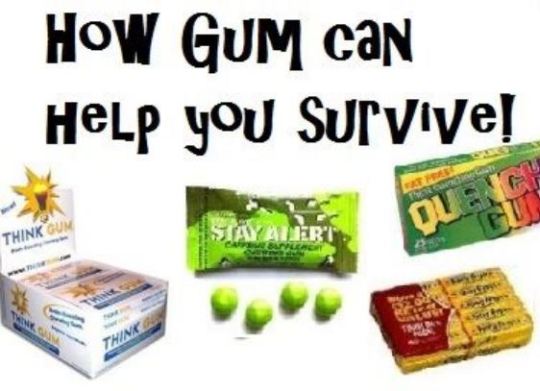
Survival Uses of Chewing Gum:
Go into any grocery store, gas station, convenience store and you’re going to find packs and packs of chewing gum. What used to be considered a candy, has now become a health food (of sorts) as gum makers have moved to create gum that’s healthy for your teeth, won’t cause health issues and may be made to address a specific benefit like staying awake (caffeinated). While chewing gum isn’t on the same level as a water filter or a camping stove, you’ll find that keeping some of this stored in your survival kit or bug out bag is a worthwhile addition. How can Chewing Gum Help You Survive?
Scientifically proven to alleviate anxiety and stress, lowering Cortisol.
Fights fatigue and improve mental alertness.
Enhances working memory and brain performance.
Improves concentration.
Boosts morale and energy.
Aids digestion by increasing the salivary flow.
Quenches thirst and prevents "dry mouth" by stimulating saliva.
Suppresses an appetite to lose weight or when eating is not convenient.
A sticky substance to bind things together and fill gaps.
Fishing lure.
Fishing bobber/float (Survivorman, Georgia Swamp, S1E4).
Bartering tool.
Promotes oral health by breaking down food particles brushing can't reach
Prevents watering eyes while slicing onions.
A fine addition as composting material.
Freshens Breath.
Combats acid reflux, nausea and dizziness.
Curbs addictions (like smoking and eating)
Start a Fire with Foil Gum Wrapper and Battery
Removes "Earworms" (a song or thought stuck in your head).
Chewing Gum Removal: During a visit from a very prankish young friend of mine, I fed him lunch on an unfinished wooden tray so he could eat while watching TV. He was chewing gum before I fed him and he removed the gum from his mouth and placed it on the edge of the glass plate of food. I thought that was very responsible of him. After he was finished eating, he placed the tray and plate on my kitchen counter. When he left my house, I began cleaning up after him and when I "tried" to move the tray, it was stuck to my kitchen counter with the wad of gum he had, formerly, placed on the plate. Fortunately, the gum was easy to remove from the kitchen counter but not the wooden tray. From previous chewing gum encounters, I knew that freezing gum helps remove it so I put the tray into my freezer for about an hour and was able to remove most of the giant wad but not all; a thin layer remained. So I went on the web to search for removal solutions. My solution was to use several strips of Duct Tape (sticky side), rubbed over the gum residue, to pull up much of it then Acetone to remove the rest. There is a chewing gum ban at my house for this young man.
Related Resources: Chewing Gum Facts What to Know About Chewing Gum Health Benefits of Chewing Gum Recycle Gum into Other Useful Products Discover Chewing Gum’s Crazy Survival Uses
[11-Cs Basic Emergency Kit] [14-Point Emergency Preps Checklist] [Immediate Steps to Take When Disaster Strikes] [Learn to be More Self-Sufficient] [The Ultimate Preparation] [P4T Main Menu]
This blog is partially funded by Affiliate Program Links and Private Donations. Thank you for your support.
#chewing gum#chewing gum survival#survival gum#prepare4tomorrow#prepper#survival#diy#shtf#bartering#bugout bag#chewing gum removal#chewing gum cleanup#acetone uses#preppers#prepping#survivor#survivalism#survivalist
63 notes
·
View notes
Note
Okay so I've seen megatron x pet!reader, and i have been wondering how they would get tampons and stuff like that for the female readers
Ah, I was wondering when that question would appear in my inbox lol.
To start with, it would be very difficult to explain to Megatron what the human!reader needs when it becomes shark-week. At first, Megatron would be incredibly dismissive of their needs/attempts at explaining what their body is currently undergoing; he isn't up to date on human anatomy or their bodily processes, only knowing the bare-bones, but to him, that basic knowledge is enough. You're not dying? Then it isn't important to him. Only… it starts to develop into something quite important when his human pet begins to complain frequently about cramps, unable to move and perform their entertainment acts while being god awfully moody… is that blood coming from their private area? … That is foul.
Quick side note, Megatron isn't exactly disturbed or put-off by the blood? It's hard to explain; like, it bothers him but at the same time not, but it's organic blood, and that is just disgusting, so I'm not too sure. :p
Anyway, he would start to take their needs a little more seriously. First order of business is assigning a Decepticon to clean up the human!reader because Megatron will be damned if his pet sets one foot in his habsuite filthy and stuck in rancid smelling clothing. Secondly, he'll have Soundwave do all the research about this "period" his pet had mentioned to him before (that he tuned out) and to see if it's something that could be cured - he's immensely disappointed and downright irritated that no, it's not something that can be cured and only treated as it's the standard cycle for female humans. Likely Megatron will turn to Shockwave to resolve this issue… can't guarantee his pet will remain human, but it's the preferable alternative in his optics.
Until then, he'll dispatch some Decepticons to fetch what is required to help the human!reader tolerate shark-week according to the world wide web. The Decepticons aren't enthusiastic about being sent into human society simply to pick up some items for Megatron's human pet, especially since the ones dispatched are quite xenophobic (is that the right word?), but they can't exactly complain when Soundwave is tuning in to every word they dare mutter. So, begrudgingly, they rob the nearest store that has what they need in stock.
Try telling the Autobots and N.E.S.T that a squad of Decepticons raided a store and left with the entire collection of tampons, heating pads, painkillers, and whatever else they had fumbling in their arms. (Side note, Megatron is a little pissed off when he finds out that there's more to tampons and heating pads than meets the eye and he has to find the right ones in order for his human pet to stop being a disobedient, noisy bloodhound.)
With every item on the checklist acquired, Megatron would let his pet figure out everything. He's too busy to be wasting his time on such mundane activities; hopefully the human!reader can manage and organize all of the pieces of their care package while they're trapped in crippling agony.
And before I end this off, I can't state this enough that don't take this as Megatron actually "caring" for the human!reader. It's sort of like when a little kid won't stop crying so you'll end up getting them something to hush them up - and the fact that Megatron hates that his human pet is experiencing tremendous suffering but it isn't him causing said suffering. >:( He'll heal up the human or cure them of whatever plagues their body, but he'll go right back to torturing and throwing them helplessly on the display stage the moment they show signs of recovery. What a control freak.
#went a little more in depth with this one#sorry!#x reader#reader insert#transformers#transformers 2007#transformers megatron#transformers revenge of the fallen#transformers dark of the moon#bayverse megatron#bayverse megatron x reader#bayverse#maccadam#transformers megatron x reader
54 notes
·
View notes
Text
RECENT SEO & MARKETING NEWS FOR ECOMMERCE, JULY 2024

If you are new to my Tumblr, I usually do these summaries of SEO and marketing news once a month, picking out the pieces that are most likely to be useful to small and micro-businesses.
You can get notified of these updates plus my website blog posts via email: http://bit.ly/CindyLouWho2Blog or get all of the most timely updates plus exclusive content by supporting my Patreon: patreon.com/CindyLouWho2
TOP NEWS & ARTICLES
There is a relatively new way to file copyright claims against US residents, called The Copyright Claims Board (CCB). I wrote more here [post by me on Patreon]
After a few years of handwringing and false starts, Google is abandoning plans to block third-party cookies in Chrome. Both Safari and Firefox already block them.
When composing titles and text where other keywords are found, it can be useful to have a short checklist of the types of keywords you need, as this screenshot demonstrates. While that title is too long for most platforms and search engines, it covers really critical points that should get mentioned in the product description and keyword fields/tags as well:
The core keywords that describe the item
What the customer is looking to do - solve a problem? Find a gift? Feel better?
What makes the product stand out in its field - why buy this instead of something else? Differentiating your items is something that should come before you get to the listing stage, so the keywords should already be in your head.
Relevant keywords that will be used in long tail searches are always great add-ons.
What if anything about your item is trendy now? E.g., sustainability? Particular colours, styles or materials/ingredients are always important.
SEO: GOOGLE & OTHER SEARCH ENGINES
Google’s June spam update has finished rolling out. And here is the full list of Google news from June.
Expect a new Google core update “in the coming weeks” (as if we needed more Google excitement).
Google’s AI overviews continue to dwindle at the top of search results, now only appearing in 7% of searches.
Despite Google trying to target AI spam, many poorly-copied articles still outrank the originals in Google search results.
Internal links are important for Google SEO. While this article covers blogging in particular, most of the tips apply to any standalone website. Google also recently did a video [YouTube] on the same topic.
Google had a really excellent second quarter, mostly due to the cloud and AI.
Not Google
OpenAI is testing SearchGPT with a small number of subscribers. Alphabet shares dropped 3% after the announcement.
SOCIAL MEDIA - All Aspects, By Site
General
New social media alert: noplace is a new app billed as MySpace for Gen Z that also has some similarities with Twitter (e.g., text-based chats, with no photos or videos at this time). iOS only at the moment; no Android app or web page.
Thinking of trying out Bluesky? Here are some tips to get the most out of it.
Facebook (includes relevant general news from Meta)
Meta’s attempt at circumventing EU privacy regulations through paid subscriptions is illegal under the Digital Markets Act, according to the European Commission. “if the company cannot reach an agreement with regulators before March 2025, the Commission has the power to levy fines of up to 10 percent of the company’s global turnover.”
If you post Reels from a business page, you may be able to let Meta use AI to do A/B testing on the captions and other portions shown. I personally would not do this unless I could see what options they were choosing, since AI is often not as good as it thinks it is.
Apple’s 30% fee on in-app ad purchases for Facebook and Instagram has kicked in worldwide as of July 1.
Facebook is testing ads in the Notifications list on the app.
Meta is encouraging advertisers to connect their Google Analytics accounts to Meta Ads, claiming “integration could improve campaign performance, citing a 22% conversion increase.”
Instagram
The head of Instagram is still emphasizing that the number of DM shares per post is a huge ranking factor.
LinkedIn
Another article on the basics of setting up LinkedIn and getting found through it.
You can now advertise your LinkedIn newsletters on the platform.
Pinterest
Pinterest is slowly testing an AI program that edits the background of product photography without changing the product.
Is Pinterest dying? An investment research firm thinks so.
Reddit
If you want to see results from Reddit in your search engine results, Google is the only place that can happen now.
More than ever, Reddit is being touted as a way to be found (especially in Google search), but you do have to understand how the site works to be successful at it.
Snapchat
Snapchat+ now has 9 million paying users, and they are getting quite a few new personalization updates, and Snaps that last 50 seconds or less.
Threads
Threads has hit 175 million active users each month, up from 130 million in February.
TikTok
TikTok has made it easier to reuse your videos outside of the site without a watermark.
TikTok users can now select a custom thumbnail image for videos, either a frame from the clip itself, or a still image from elsewhere.
Twitter
You can opt out of Twitter using your posts as data for its AI, Grok.
YouTube
YouTube has new tools for Shorts, including one that makes your longer videos into Shorts.
Community Spaces are the latest YouTube test to try to get more fan involvement, while moving users away from video comments.
(CONTENT) MARKETING (includes blogging, emails, and strategies)
Start your content marketing plans for August now, including back-to-school themes and Alfred Hitchcock’s birthday on August 13.
ONLINE ADVERTISING (EXCEPT INDIVIDUAL SOCIAL MEDIA AND ECOMMERCE SITES)
Google Ads now have several new updates, including blocking misspellings.
Google’s new Merchant Center Next will soon be available for all users, if they haven’t already been invited. Supplemental feeds are now (or soon will be) allowed there.
STATS, DATA, TRACKING
Google Search Console users can now add their shipping and return info to Google search through the Console itself. This is useful for sites that do not pay for Google Ads or use Google’s free shopping ads.
BUSINESS & CONSUMER TRENDS, STATS & REPORTS; SOCIOLOGY & PSYCHOLOGY, CUSTOMER SERVICE
The second part of this Whiteboard Friday [video with transcript] discusses how consumer behaviour is changing during tight economic times. “People are still spending. They just want the most for their money. Also, the consideration phase is much more complex and longer.” The remainder of the piece discusses how to approach your target market during these times.
Prime Day was supposedly the best ever for Amazon, but they didn’t release any numbers. Adobe Analytics tracked US ecommerce sales on those days and provides some insight. “Buy-now, pay-later accounted for 7.6% of all orders, a 16.4% year-over-year increase.”
MISCELLANEOUS
You know how I always tell small business owners to have multiple revenue streams? Tech needs to have multiple providers and backups as well, as the recent CrowdStrike and Microsoft issues demonstrate.
If you used Google’s old URL shortener anywhere, those links will no longer redirect as of August 25 2024.
15 notes
·
View notes
Text
Muse Bravery Checklist: Morwen Windcaller
Reblog or repost and fill out the form all about what your muse would/wouldn’t be brave enough to do. Then tag any friends you’d like to see do it as well! Note that some of these aren’t smart things to do but in this case, bravery and risk are both included.
My muse would ...
[X] Spend the night in a haunted building
[X] Go into a burning/collapsing building to save someone
[X] Take a shortcut through a dark alleyway
[X] Stay calm with a weapon pointed at them
[X] Be confident defending themselves from an attack
[X] Touch a dangerous exotic animal
[X] Take someone else’s punishment to protect them
[X] Travel to an unknown place by themselves
[X] Spend a night in the woods alone
[X] Witness (or join) a seance
[X] Play a scary video game in the dark alone
[X] Explore a pitch black catacomb with only one light
[X] Contact the spirit of someone they once knew
[X] Spend the night in a cemetery
[X] Sit in a room with one hundred creepy dolls
[X] Hang their feet over the edge of a tall building
[X] Swim in dark, murky waters without being able to touch the bottom
[X] Be covered in spiders, snakes, or other insects
[X] Go looking for the source of a mysterious sound late at night
[] Spend an hour sealed up in a coffin
[X] Go sailing miles from shore without any communication
[X] Use a Ouija board
[] Go diving in a dark, underwater cave
[] Climb through a long tunnel just big enough to fit through
[X] Explore a spot where cult rituals were performed
[X] Go walking late at night, alone
[X] Spend the night in a home where someone was murdered
[X] Go surfing on the Dark Web
[X] Play an urban legend game (bloody mary, the midnight man, etc...)
[X] Stay home alone with a suspected killer on the loose
[X] Climb a dangerous mountain where many others have died on their way to the top
[X] Explore ancient ruins where strange things have happened
[X] Touch a supposedly cursed object
[X] Check out a creepy cellar or attic
[X] Cross an unstable bridge over a huge drop
[X] Pick up a hitchhiker in the middle of the night
Morwen's only really afraid of tight, cramped places and the underground (trauma related). As an adventerer, she's encountered all kinds of weirdness, cursed items, and such. She's also mountain forest born and raised, a bump in the night is probably something like a Shambling Husk or a hungry raccoon.
Tagged by: @skarletchains
Tagging: @roxylalonde-stri-londe @gunslinginnhogtyin @risingshine
3 notes
·
View notes
Text
Muse Bravery Checklist: Teague Cavan
Reblog or repost and fill out the form all about what your muse would/wouldn’t be brave enough to do. Then tag any friends you’d like to see do it as well! Note that some of these aren’t smart things to do but in this case, bravery and risk are both included.
My muse would ...
[X] Spend the night in a haunted building
[X] Go into a burning/collapsing building to save someone
[X] Take a shortcut through a dark alleyway
[X] Stay calm with a weapon pointed at them
[X] Be confident defending themselves from an attack
[X] Touch a dangerous exotic animal
[ ] Take someone else’s punishment to protect them
[X] Travel to an unknown place by themselves
[X] Spend a night in the woods alone
[X] Witness (or join) a seance
[X] Play a scary video game in the dark alone
[X] Explore a pitch black catacomb with only one light
[X] Contact the spirit of someone they once knew
[X] Spend the night in a cemetery
[X] Sit in a room with one hundred creepy dolls
[X] Hang their feet over the edge of a tall building
[ ] Swim in dark, murky waters without being able to touch the bottom
[X] Be covered in spiders, snakes, or other insects
[X] Go looking for the source of a mysterious sound late at night
[X] Spend an hour sealed up in a coffin
[X] Go sailing miles from shore without any communication
[X] Use a Ouija board
[ ] Go diving in a dark, underwater cave
[X] Climb through a long tunnel just big enough to fit through
[X] Explore a spot where cult rituals were performed
[X] Go walking late at night, alone
[X] Spend the night in a home where someone was murdered
[X] Go surfing on the Dark Web
[X] Play an urban legend game (bloody mary, the midnight man, etc...)
[X] Stay home alone with a suspected killer on the loose
[X] Climb a dangerous mountain where many others have died on their way to the top
[X] Explore ancient ruins where strange things have happened
[X] Touch a supposedly cursed object
[X] Check out a creepy cellar or attic
[X] Cross an unstable bridge over a huge drop
[X] Pick up a hitchhiker in the middle of the night
See, this is all hilarious when the character is just fully aware nothing on this list will kill them- except, perhaps, being in running water. And with some holdovers from Catholicism, it's not a matter of bravery in contacting spirits, it's simply not allowed.
Tagged by: @skarletchains Tagging: @thricemartyred, @reddeadmenace, @lancelot-sharpkeen, snag it if you feel like it
2 notes
·
View notes
Text
Muse Bravery Checklist: Nessa Lumen
Reblog or repost and fill out the form all about what your muse would/wouldn’t be brave enough to do. Then tag any friends you’d like to see do it as well! Note that some of these aren’t smart things to do but in this case, bravery and risk are both included.
My muse would ...
[X] Spend the night in a haunted building
[X] Go into a burning/collapsing building to save someone
[] Take a shortcut through a dark alleyway
[X] Stay calm with a weapon pointed at them
[X] Be confident defending themselves from an attack
[X] Touch a dangerous exotic animal
[X] Take someone else’s punishment to protect them
[X] Travel to an unknown place by themselves
[X] Spend a night in the woods alone
[X] Witness (or join) a seance
[X] Play a scary video game in the dark alone
[X] Explore a pitch black catacomb with only one light
[X] Contact the spirit of someone they once knew
[] Spend the night in a cemetery
[] Sit in a room with one hundred creepy dolls
[] Hang their feet over the edge of a tall building
[] Swim in dark, murky waters without being able to touch the bottom
[] Be covered in spiders, snakes, or other insects
[X] Go looking for the source of a mysterious sound late at night
[] Spend an hour sealed up in a coffin
[] Go sailing miles from shore without any communication
[X] Use a Ouija board
[] Go diving in a dark, underwater cave
[] Climb through a long tunnel just big enough to fit through
[X] Explore a spot where cult rituals were performed
[X] Go walking late at night, alone
[X] Spend the night in a home where someone was murdered
[] Go surfing on the Dark Web
[X] Play an urban legend game (bloody mary, the midnight man, etc...)
[X] Stay home alone with a suspected killer on the loose
[] Climb a dangerous mountain where many others have died on their way to the top
[X] Explore ancient ruins where strange things have happened
[X] Touch a supposedly cursed object
[X] Check out a creepy cellar or attic
[X] Cross an unstable bridge over a huge drop
[] Pick up a hitchhiker in the middle of the night
"Well...there are some thing that just make me feel....disturbed o sooo.."
tagged by @skarletchains thanks hun!
tagging: YOuuuuuuu
3 notes
·
View notes
Text
Muse Bravery Checklist: Kurapika Kurta
Reblog or repost and fill out the form all about what your muse would/wouldn’t be brave enough to do. Then tag any friends you’d like to see do it as well! Note that some of these aren’t smart things to do but in this case, bravery and risk are both included.
My muse would ...
[X] Spend the night in a haunted building
[X] Go into a burning/collapsing building to save someone
[X] Take a shortcut through a dark alleyway
[X] Stay calm with a weapon pointed at them
[X] Be confident defending themselves from an attack
[X] Touch a dangerous exotic animal
[X] Take someone else’s punishment to protect them
[X] Travel to an unknown place by themselves
[X] Spend a night in the woods alone
[X] Witness (or join) a seance
[X] Play a scary video game in the dark alone
[X] Explore a pitch black catacomb with only one light
[X] Contact the spirit of someone they once knew
[X] Spend the night in a cemetery
[X] Sit in a room with one hundred creepy dolls
[X] Hang their feet over the edge of a tall building
[X] Swim in dark, murky waters without being able to touch the bottom
[X] Be covered in spiders, snakes, or other insects
[X] Go looking for the source of a mysterious sound late at night
[X] Spend an hour sealed up in a coffin
[X] Go sailing miles from shore without any communication
[X] Use a Ouija board
[X] Go diving in a dark, underwater cave
[X] Climb through a long tunnel just big enough to fit through
[X] Explore a spot where cult rituals were performed
[X] Go walking late at night, alone
[X] Spend the night in a home where someone was murdered
[X] Go surfing on the Dark Web
[X] Play an urban legend game (bloody mary, the midnight man, etc...)
[X] Stay home alone with a suspected killer on the loose
[X] Climb a dangerous mountain where many others have died on their way to the top
[X] Explore ancient ruins where strange things have happened
[X] Touch a supposedly cursed object
[X] Check out a creepy cellar or attic
[X] Cross an unstable bridge over a huge drop
[X] Pick up a hitchhiker in the middle of the night
It is worth clarifying that there is a big difference between whether he is afraid of that or whether he would do it. In his own words:
"The only thing I'm afraid of is my anger fading away"
There are several things here that he would not do, not out of fear, but out of disinterest or because he simply does not believe in it (like almost all spiritualist options)
Tagged by: @hunting-songs
Tagging: @brokerofsecrets @eyesofcuriosity @hauntedreality @misfxts @nemxricultrix @soulfulempathy
4 notes
·
View notes
Text

Muse Bravery Checklist: Senritsu Döne Reblog or repost and fill out the form all about what your muse would/wouldn’t be brave enough to do. Then tag any friends you’d like to see do it as well! Note that some of these aren’t smart things to do but in this case, bravery and risk are both included.
Tagged By: A little Wildbirdie ! Tagging: @rake-rake @skarletchains @bewitchingbaker @nephytale @gyofukuki @jxgi @uzumakiuser @kiigan @distortedkilling @yeonban @swxpped @zealctry @muddsludge @curseisms @saiakv ....AND YOU!
My muse would ... [X] Spend the night in a haunted building [X] Go into a burning/collapsing building to save someone [X] Take a shortcut through a dark alleyway [X] Stay calm with a weapon pointed at them [X] Be confident defending themselves from an attack [X] Touch a dangerous exotic animal [X] Take someone else’s punishment to protect them [X] Travel to an unknown place by themselves [X] Spend a night in the woods alone [ ] Witness (or join) a seance [X] Play a scary video game in the dark alone [X] Explore a pitch black catacomb with only one light [ ] Contact the spirit of someone they once knew* [X] Spend the night in a cemetery [X] Sit in a room with one hundred creepy dolls [X] Hang their feet over the edge of a tall building [X] Swim in dark, murky waters without being able to touch the bottom [X] Be covered in spiders, snakes, or other insects [X] Go looking for the source of a mysterious sound late at night [X] Spend an hour sealed up in a coffin [X] Go sailing miles from shore without any communication [ ] Use a Ouija board* [X] Go diving in a dark, underwater cave [X] Climb through a long tunnel just big enough to fit through [X] Explore a spot where cult rituals were performed [X] Go walking late at night, alone [X] Spend the night in a home where someone was murdered [X] Go surfing on the Dark Web [X] Play an urban legend game (bloody mary, the midnight man, etc...) [X] Stay home alone with a suspected killer on the loose [X] Climb a dangerous mountain where many others have died on their way to the top [X] Explore ancient ruins where strange things have happened [X] Touch a supposedly cursed object [X] Check out a creepy cellar or attic [X] Cross an unstable bridge over a huge drop [X] Pick up a hitchhiker in the middle of the night
Apparently Senritsu is Fearless! Which is in itself for one thanked to her personality and recklessness. And on the other hand it is really hard to duprise Senritsu, as she usually gets a very fair warnng beforehand throug her keen eyes, so most things do not scare her as she easily always knows more than othe rpeople about a situation. Senritsu also might be reckless on her own, but she is also a deeply caring person, so when someone is faster at announcing their reckless plans she will quickly step up and put her foot down to keep the other person from doing the reckless action to protect them and also correct her own behaviour to not lead the other person on. However if she is on her own and with noone to look after, Senritsu very much is a Hunter through and through with the survival-instinct of a Lemming.
Contact the spirit of someone they once knew+Use a Ouija board: Senritsu does not believe in an afterlife. She knows that when someone dies there sometimes is left behind parts of their aura. However, that aura is not sentient and only goes after the strongest emotion they had at the time of the owners death. Accordingly what is left behind is never "That Person" the aura belonged to. It is a wish and a feeling that is left behind but never "That person". So Post-mortem-Nen is not a Ghost but an abstract echo without own thoughts or motives. Therefor Senritsu would never try to contact spirits or use a Ouija board because she simply thinks that something like ghosts does not exists.
6 notes
·
View notes
Text
Notion is an all-in-one workspace designed to help individuals and teams organize their work and collaborate efficiently. It combines note-taking, project management, task management, and database capabilities into a single platform. Here is a detailed review of its features and functionalities:
Key Features
Workspace Customization:
Blocks and Pages: Notion’s modular approach allows users to create content using blocks, which can be text, images, tables, checklists, code snippets, and more. These blocks can be arranged on pages that act as the primary workspace.
Templates: Notion offers a variety of pre-built templates for different use cases such as meeting notes, project plans, to-do lists, and knowledge bases. Users can also create and share their own templates.
Note-Taking and Documentation:
Rich Text Editing: Notion supports rich text formatting, allowing users to create detailed and visually appealing documents.
Embedded Content: Users can embed various types of content, such as videos, audio files, and external web content, directly into their pages.
Database Integration: Notes and documents can be linked to databases, enabling dynamic content and relational data management.
Project and Task Management:
Kanban Boards: Notion offers Kanban-style boards for managing tasks and projects visually, providing an intuitive way to track progress.
Gantt Charts and Calendars: Users can create timelines and calendar views to manage deadlines and schedules.
Task Assignments and Reminders: Tasks can be assigned to team members, with due dates and reminders set to ensure timely completion.
Databases:
Relational Databases: Notion supports relational databases, allowing users to link different types of data and create complex workflows.
Views: Data can be viewed in multiple ways, including tables, lists, boards, calendars, and galleries, providing flexibility in how information is presented and accessed.
Filters and Sorting: Advanced filtering and sorting options help users manage and analyze data efficiently.
Collaboration:
Real-Time Collaboration: Multiple users can edit pages simultaneously, with changes reflected in real-time.
Comments and Mentions: Team members can leave comments, tag others, and start discussions directly within the content, facilitating communication.
Permissions and Sharing: Notion allows granular permission settings, enabling users to control access at the page, block, or workspace level.
Integration and API:
Third-Party Integrations: Notion integrates with various external tools such as Slack, Google Drive, and Trello, enhancing its functionality and connectivity.
API Access: The Notion API allows for custom integrations and automation, enabling users to extend the platform’s capabilities. Mobile and Desktop Apps:
Cross-Platform Access: Notion is available on iOS, Android, Windows, and macOS, ensuring users can access their work from any device.
Offline Access: The mobile and desktop apps support offline access, allowing users to work without an internet connection. Pros
Versatile and Flexible: Notion’s block-based system and customizable templates make it highly adaptable to various use cases, from simple note-taking to complex project management.
Unified Workspace: Combining notes, tasks, databases, and collaboration tools into one platform helps streamline workflows and reduce the need for multiple applications.
User-Friendly Interface: The intuitive and visually appealing interface makes it easy for users to navigate and create content.
Strong Collaboration Features: Real-time collaboration, comments, and mentions facilitate team communication and project coordination.
Cons Learning Curve: The extensive features and customization options may require time and effort for new users to fully grasp and utilize effectively.
Performance Issues: With large databases and extensive content, some users may experience performance slowdowns.
Limited Offline Functionality: While offline access is available, some features may be limited or not function as smoothly as they do online.
Complexity for Simple Tasks: For users with straightforward needs, the comprehensive feature set might feel overwhelming or unnecessarily complex.
Notion is a powerful and versatile tool that caters to a wide range of organizational and productivity needs. Its flexibility, comprehensive feature set, and strong collaboration capabilities make it a valuable resource for individuals and teams looking to streamline their workflows. However, the potential learning curve and performance considerations should be kept in mind. Overall, Notion provides significant value for those willing to invest the time to fully leverage its capabilities.
4 notes
·
View notes
Text
The Ultimate Guide to Developing a Multi-Service App Like Gojek

In today's digital-first world, convenience drives consumer behavior. The rise of multi-service platforms like Gojek has revolutionized the way people access everyday services—from booking a ride and ordering food to getting a massage or scheduling home cleaning. These apps simplify life by merging multiple services into a single mobile solution.
If you're an entrepreneur or business owner looking to develop a super app like Gojek, this guide will walk you through everything you need to know—from ideation and planning to features, technology, cost, and launching.
1. Understanding the Gojek Model
What is Gojek?
Gojek is an Indonesian-based multi-service app that started as a ride-hailing service and evolved into a digital giant offering over 20 on-demand services. It now serves millions of users across Southeast Asia, making it one of the most successful super apps in the world.
Why Is the Gojek Model Successful?
Diverse Services: Gojek bundles transport, delivery, logistics, and home services in one app.
User Convenience: One login for multiple services.
Loyalty Programs: Rewards and incentives for repeat users.
Scalability: Built to adapt and scale rapidly.
2. Market Research and Business Planning
Before writing a single line of code, you must understand the market and define your niche.
Key Steps:
Competitor Analysis: Study apps like Gojek, Grab, Careem, and Uber.
User Persona Development: Identify your target audience and their pain points.
Service Selection: Decide which services to offer at launch—e.g., taxi rides, food delivery, parcel delivery, or healthcare.
Monetization Model: Plan your revenue streams (commission-based, subscription, ads, etc.).
3. Essential Features of a Multi-Service App
A. User App Features
User Registration & Login
Multi-Service Dashboard
Real-Time Tracking
Secure Payments
Reviews & Ratings
Push Notifications
Loyalty & Referral Programs
B. Service Provider App Features
Service Registration
Availability Toggle
Request Management
Earnings Dashboard
Ratings & Feedback
C. Admin Panel Features
User & Provider Management
Commission Tracking
Service Management
Reports & Analytics
Promotions & Discounts Management
4. Choosing the Right Tech Stack
The technology behind your app will determine its performance, scalability, and user experience.
Backend
Programming Languages: Node.js, Python, or Java
Databases: MongoDB, MySQL, Firebase
Hosting: AWS, Google Cloud, Microsoft Azure
APIs: REST or GraphQL
Frontend
Mobile Platforms: Android (Kotlin/Java), iOS (Swift)
Cross-Platform: Flutter or React Native
Web Dashboard: Angular, React.js, or Vue.js
Other Technologies
Payment Gateways: Stripe, Razorpay, PayPal
Geolocation: Google Maps API
Push Notifications: Firebase Cloud Messaging (FCM)
Chat Functionality: Socket.IO or Firebase
5. Design and User Experience (UX)
Design is crucial in a super app where users interact with multiple services.
UX/UI Design Tips:
Intuitive Interface: Simplify navigation between services.
Consistent Aesthetics: Maintain color schemes and branding across all screens.
Microinteractions: Small animations or responses that enhance user satisfaction.
Accessibility: Consider voice commands and larger fonts for inclusivity.
6. Development Phases
A well-planned development cycle ensures timely delivery and quality output.
A. Discovery Phase
Finalize scope
Create wireframes and user flows
Define technology stack
B. MVP Development
Start with a Minimum Viable Product including essential features to test market response.
C. Full-Scale Development
Once the MVP is validated, build advanced features and integrations.
D. Testing
Conduct extensive testing:
Unit Testing
Integration Testing
User Acceptance Testing (UAT)
Performance Testing
7. Launching the App
Pre-Launch Checklist
App Store Optimization (ASO)
Marketing campaigns
Beta testing and feedback
Final round of bug fixes
Post-Launch
Monitor performance
User support
Continuous updates
Roll out new features based on feedback
8. Marketing Your Multi-Service App
Marketing is key to onboarding users and service providers.
Strategies:
Pre-Launch Hype: Use teasers, landing pages, and early access invites.
Influencer Collaborations: Partner with local influencers.
Referral Programs: Encourage user growth via rewards.
Local SEO: Optimize for city-based searches.
In-App Promotions: Offer discounts and bundle deals.
9. Legal and Compliance Considerations
Don't overlook legal matters when launching a multi-service platform.
Key Aspects:
Licensing: Depending on your country and the services offered.
Data Protection: Adhere to GDPR, HIPAA, or local data laws.
Contracts: Create terms of service for providers and users.
Taxation: Prepare for tax compliance across services.
10. Monetization Strategies
There are several ways to make money from your app.
Common Revenue Models:
Commission Per Transaction: Standard in ride-sharing and food delivery.
Subscription Plans: For users or service providers.
Ads: In-app promotions and sponsored listings.
Surge Pricing: Dynamic pricing based on demand.
Premium Features: Offer enhanced services at a cost.
11. Challenges and How to Overcome Them
A. Managing Multiple Services
Solution: Use microservices architecture to manage each feature/module independently.
B. Balancing Supply and Demand
Solution: Use AI to predict demand and onboard providers in advance.
C. User Retention
Solution: Gamify the app with loyalty points, badges, and regular updates.
D. Operational Costs
Solution: Optimize cloud resources, automate processes, and start with limited geography.
12. Scaling the App
Once you establish your base, consider expansion.
Tips:
Add New Services: Include healthcare, legal help, or finance.
Geographical Expansion: Move into new cities or countries.
Language Support: Add multi-lingual capabilities.
API Integrations: Partner with external platforms for payment, maps, or logistics.
13. Cost of Developing a Multi-Service App Like Gojek
Costs can vary based on complexity, features, region, and team size.
Estimated Breakdown:
MVP Development: $20,000 – $40,000
Full-Feature App: $50,000 – $150,000+
Monthly Maintenance: $2,000 – $10,000
Marketing Budget: $5,000 – $50,000 (initial phase)
Hiring an experienced team or opting for a white-label solution can help manage costs and time.
Conclusion
Building a multi-service app like Gojek is an ambitious but achievable project. With the right strategy, a well-defined feature set, and an expert development team, you can tap into the ever-growing on-demand economy. Begin by understanding your users, develop a scalable platform, market effectively, and continuously improve based on feedback. The super app revolution is just beginning—get ready to be a part of it.
Frequently Asked Questions (FAQs)
1. How long does it take to develop a Gojek-like app?
Depending on complexity and team size, it typically takes 4 to 8 months to build a fully functional version of a multi-service app.
2. Can I start with only a few services and expand later?
Absolutely. It's recommended to begin with 2–3 core services, test the market, and expand based on user demand and operational capability.
3. Is it better to build from scratch or use a white-label solution?
If you want custom features and long-term scalability, building from scratch is ideal. White-label solutions are faster and more affordable for quicker market entry.
4. How do I onboard service providers to my platform?
Create a simple registration process, offer initial incentives, and run targeted local campaigns to onboard and retain quality service providers.
5. What is the best monetization model for a super app?
The most successful models include commission-based earnings, subscription plans, and in-app advertising, depending on your services and user base.
#gojekcloneapp#cloneappdevelopmentcompany#ondemandcloneappdevelopmentcompany#ondemandappclone#multideliveryapp#ondemandserviceapp#handymanapp#ondemandserviceclones#appclone#fooddeliveryapp
0 notes
Text

Ultimate SEO Checklist 2025: Master Your Rankings
Staying ahead in search engine optimization requires continuous adaptation—and 2025 is no exception. The Ultimate SEO Checklist 2025 is your go-to guide for optimizing websites, boosting visibility, and dominating SERPs in the ever-evolving digital landscape.
1. Core Web Vitals & Page Experience: Google’s ranking system now prioritizes speed, mobile responsiveness, visual stability, and secure browsing. Ensure your site passes all Core Web Vitals metrics using tools like Google PageSpeed Insights and Lighthouse.
2. Mobile-First Optimization: With over 65% of searches coming from mobile devices, your website must offer a seamless experience on all screen sizes. Use responsive design and optimize images for faster mobile loading.
3. Advanced Keyword Strategy: Go beyond traditional keywords—focus on long-tail keywords, voice search queries, and search intent. Tools like SEMrush and Ahrefs can help uncover valuable opportunities.
4. High-Quality Content Creation: Content still reigns supreme in 2025. Create original, well-structured, and helpful content using EEAT principles (Experience, Expertise, Authoritativeness, Trustworthiness). Regularly update outdated content to stay relevant.
5. AI & Schema Integration: Leverage AI-powered tools to generate smarter insights and automate optimization tasks. Add structured data (Schema Markup) to enhance search appearance with rich snippets.
6. Backlink & Authority Building: Focus on earning authoritative backlinks through guest posting, digital PR, and niche directories. Avoid spammy link schemes—quality matters more than quantity.
7. Local & Voice SEO: Optimize Google Business Profile, collect reviews, and include location-based keywords. Ensure content answers natural language queries for smart devices.
8. SEO Analytics & Monitoring: Track performance with Google Search Console, GA4, and third-party tools. Measure rankings, CTR, bounce rates, and conversions to fine-tune your strategy.
By following this checklist, marketers, businesses, and content creators can stay competitive and climb higher in search rankings throughout 2025.
1 note
·
View note
Text
SEO Basics: How to Rank Your Website on Google in 2025 (Step-by-Step Guide!)
In 2025, the digital competition is fiercer than ever. Every business, blog, or brand wants that coveted first-page ranking on Google. But with search algorithms evolving constantly, how do you keep up? More importantly, how do you actually rank? This comprehensive guide will walk you through the essential SEO basics and show you how to rank your website on Google—step by step.
Whether you're a startup founder, content creator, or digital marketer, these actionable strategies are tailored to help you grow your online visibility the right way.
Why SEO Still Matters in 2025
Let’s start with a quick reality check: SEO isn’t dead—far from it. According to Statista, over 5 billion people are using the internet in 2025, and most rely on search engines like Google to find what they need. If your website isn’t optimized for search, you’re missing out on massive organic traffic, leads, and sales.
Step-by-Step Guide: How to Rank Your Website on Google
Step 1: Understand Google’s Ranking Factors
Before diving into technical tweaks, you need to understand what Google looks for. While there are over 200 ranking factors, here are the major ones in 2025:
High-Quality Content that satisfies search intent
Mobile-First Design (Google prioritizes mobile usability)
Page Experience & Core Web Vitals
Backlinks from reputable websites
Structured Data (Schema Markup)
Pro Tip: Google’s Search Central is a valuable resource. Check out their official SEO starter guide.
Step 2: Perform Keyword Research Like a Pro
If you want to rank, you have to start with the right keywords. The key is finding long-tail keywords that match what your audience is searching for.
How to find the right keywords:
Use tools like Ahrefs, SEMrush, or Google Keyword Planner
Focus on keywords with low competition and high search intent
Analyze what’s currently ranking using Google Search or a SERP analyzer
🔍 Example: Instead of targeting "SEO", go for “how to rank your website on Google in 2025”.
Step 3: Create High-Value, Optimized Content
Content is still king—but only when it's helpful. Google’s Helpful Content Update emphasizes content written by people, for people.
Here’s how to optimize your content:
Include the primary keyword ("how to rank your website on Google") naturally 5–8 times
Use H1, H2, and H3 headings for structure
Add internal links to relevant pages on your site
Include external links to authoritative sources
Use images with alt text for accessibility and SEO
📌 Format your content to be scannable:
Use bullet points and numbered lists
Keep paragraphs short (2–4 lines max)
Include a table of contents for longer posts
Step 4: Optimize On-Page SEO
On-page SEO ensures each individual page is fully optimized for search.
Here’s your on-page checklist:
✅ Title Tag: Include the primary keyword
✅ Meta Description: Write a compelling summary (155–160 characters)
✅ URL: Keep it short and keyword-rich
✅ Header Tags (H1, H2, H3): Use them logically
✅ Internal Links: Link to related posts or pages
✅ Alt Text: Describe your images accurately
Step 5: Ensure Your Site is Mobile-Friendly & Fast
In 2025, mobile-first indexing is the default. Google evaluates your mobile site first, not desktop.
Here’s what to do:
Use responsive design
Avoid intrusive popups or interstitials
Optimize your site speed with tools like PageSpeed Insights
Compress images and enable browser caching
📱 Over 70% of users search from mobile devices—make sure your site doesn’t frustrate them.
Step 6: Build High-Quality Backlinks
Backlinks are still a top ranking signal. But not all links are created equal. Aim for links from trusted, high-authority domains.
How to earn quality backlinks:
Create shareable content (infographics, guides, stats)
Guest post on reputable industry blogs
Get featured in roundups and expert interviews
Use broken link building strategies
💡 Example: Write a data-backed article that a university (.edu) site might link to when referencing digital trends.
Step 7: Use Technical SEO and Schema Markup
Technical SEO ensures that search engines can crawl and index your site properly.
Submit your sitemap to Google Search Console
Fix crawl errors and 404s
Use canonical tags to avoid duplicate content
Implement structured data (like FAQs, reviews, events) using Schema.org
Structured data helps your pages appear in rich snippets, which increases your click-through rate.
Step 8: Track, Analyze, and Improve
SEO is not a one-time effort. You must monitor performance and adapt.
Use tools like:
Google Analytics 4 (GA4) to track traffic and behavior
Google Search Console to see keyword rankings and crawl issues
Hotjar or Microsoft Clarity for UX feedback
Regularly update old content, fix errors, and double down on what’s working.
Common SEO Mistakes to Avoid
Even experienced marketers get these wrong:
Keyword stuffing: Use keywords naturally—don’t spam
Ignoring UX: A great design keeps visitors engaged
Forgetting local SEO: Optimize for local searches if you're a regional business
Skipping metadata: Meta tags matter more than you think
Final Thoughts: It’s All About Consistency
Learning how to rank your website on Google is not about chasing hacks—it’s about creating consistent, valuable, and optimized content that truly serves your audience. The tips in this guide are not magic—they’re proven best practices that will help your site grow steadily and sustainably in 2025.
If you’re just starting, don’t be discouraged. Focus on the basics, measure your progress, and improve as you go.
Call-to-Action
Ready to boost your rankings? Start implementing these strategies today. And if you found this guide helpful, share it with others or bookmark it for later.
Need personalized SEO help? Reach out for a free consultation—we’ll help you create a roadmap tailored to your site and goals.
For more info:-
How to Rank Your Website on Google
0 notes
Text
Website Designing company in Delhi
In today’s hyper-digital era, where your first impression often begins online, your website is more than just a virtual business card—it’s the face of your brand, your online salesperson, and your round-the-clock storefront. For businesses in India’s bustling capital, finding a reliable, innovative, and efficient website designing company in Delhi can be the key to unlocking new levels of growth and visibility.

Among the emerging names carving a niche in the Delhi-NCR web development ecosystem is Nikitis—a web design and digital branding company that blends creativity with technology to craft visually stunning and highly functional websites for businesses of all sizes.
In this article, we’ll dive deep into what makes a web design company truly exceptional, the essential traits to look for when choosing one, and why nikitis.co.in stands out as a trusted name in this space.
Why Website Design Matters More Than Ever
Before we explore the options, it’s important to understand why investing in professional website design is no longer optional:
First Impressions Are Digital: Around 75% of users judge a company's credibility based on its website aesthetics and performance.
Mobile Responsiveness: With over 60% of traffic now coming from smartphones, a mobile-friendly website is essential.
SEO & Performance: A poorly designed site can cost you valuable rankings on search engines.
User Experience (UX): Fast load times, intuitive navigation, and clean design drive engagement and conversions.
Brand Identity: Your website tells your story. It’s where visuals, messaging, and values come together to create trust.
With such critical elements in play, selecting the right partner for your web design project in Delhi becomes one of the most important business decisions you’ll make.
What to Look for in a Website Designing Company in Delhi
Delhi is teeming with web agencies, freelancers, and digital studios. So, how do you distinguish the average from the extraordinary? Here's a checklist of traits that a top-notch website designing company should offer:
1. Strong Portfolio
Look for a company with a wide-ranging portfolio across different industries—this shows versatility, creativity, and adaptability.
2. Client-Centric Process
The best companies begin with understanding your business, audience, and goals before jumping into design. They’re collaborators, not just coders.
3. User-First Design Approach
Prioritizing user experience (UX) ensures your website doesn’t just look good—it works efficiently for the people using it.
4. SEO & Speed Optimization
A good web design company optimizes the backend and frontend for both speed and visibility on search engines.
5. Mobile Responsiveness
Today’s web users are mobile-first. Your website must work flawlessly across devices and screen sizes.
6. Post-Launch Support
Launching your site is just the beginning. From updates to maintenance, a good company provides support long after delivery.
Nikitis.co.in — Redefining Web Design in Delhi
When it comes to these key benchmarks, nikitis.co.in ticks every box. With a passion for digital craftsmanship, Nikitis is helping Delhi-based startups, SMEs, and large corporations launch websites that don’t just look elegant but also perform exceptionally.
About Nikitis
Nikitis is a Delhi-based digital company specializing in website design, development, and branding solutions. The team at Nikitis believes in delivering custom, scalable, and high-performance websites that align with your brand’s personality and business objectives.
They’ve built a solid reputation by working across sectors such as hospitality, education, real estate, healthcare, e-commerce, fashion, and tech.
Services Offered by Nikitis
Let’s explore some of the major services offered by Nikitis:
1. Custom Website Design
Tailor-made designs that represent your brand voice. Whether it’s minimalist, bold, elegant, or playful—Nikitis crafts every site with detail and strategy.
2. Responsive Web Development
Nikitis ensures seamless experiences across desktop, mobile, and tablet devices, using responsive frameworks like Bootstrap and media queries.
3. E-commerce Web Solutions
From product catalogs to secure payment gateways, they build fully functional e-commerce platforms that convert visitors into customers.
4. WordPress Development
Need a WordPress-based CMS website? Nikitis builds scalable, secure, and easily manageable WordPress websites with custom plugins and themes.
5. SEO Integration
Nikitis doesn’t just focus on design—they build with search engine visibility in mind. Proper coding structure, keyword placements, meta-tags, and schema—every element is optimized.
6. UI/UX Consulting
With a deep understanding of user behavior, Nikitis also offers UX audits and consulting services to enhance existing websites.
7. Website Maintenance & Support
Post-deployment support includes timely updates, security patches, bug fixing, and content updates—ensuring your site is always running at peak performance.
Why Nikitis Stands Out Among Website Design Companies in Delhi
1. Strategic Creativity
At Nikitis, design is not just about looking good. It’s about solving problems and driving results. Their team balances visual design with data-backed strategy to deliver business-centric websites.
2. Client-Centric Philosophy
Each client is treated as a partner. The Nikitis team believes in transparent communication, detailed consultations, and full collaboration at every stage—from wireframes to final deployment.
3. End-to-End Services
Unlike agencies that only offer design or development, Nikitis provides a one-stop solution—from planning, branding, UI/UX, SEO, and digital marketing to long-term support.
4. Latest Technologies
Whether it’s using React.js, Laravel, WordPress, or Shopify—Nikitis stays updated with the latest tech trends to deliver cutting-edge websites.
5. Cost-Effective Packages
Despite offering high-end services, Nikitis has structured their pricing to remain affordable and value-driven, making professional web design accessible to growing businesses.
Client Testimonials & Success Stories
Nikitis has worked with clients across diverse sectors, and their work has yielded impressive results:
A boutique in Delhi reported a 3x increase in online orders after launching their e-commerce website developed by Nikitis.
A consulting firm saw a 60% rise in client inquiries after Nikitis redesigned their outdated corporate site.
A Delhi-based healthcare clinic witnessed improved local SEO rankings, leading to higher appointment bookings through their site.
Such testimonials are a reflection of their hands-on approach and results-focused execution.
The Future of Website Designing in Delhi
Delhi’s digital economy is booming. With thousands of new businesses launching each year, the demand for quality websites is rising rapidly. In this competitive environment, only those web design companies will thrive that:
Innovate consistently
Provide measurable value
Build long-term partnerships
Nikitis is leading this new wave by combining design aesthetics with technical expertise, and user insight with business vision.
Conclusion
If you are a business owner, startup founder, or entrepreneur looking to build or revamp your online presence, choosing the right website designing company in Delhi is vital. Your website should not only look professional but also function seamlessly, tell your story authentically, and support your growth.
With a team that understands both design and digital strategy, nikitis.co.in emerges as a trusted name that brings innovation, reliability, and creativity under one roof.
Whether you need a corporate website, a personal brand portfolio, or a full-fledged e-commerce store—Nikitis has the tools, talent, and tenacity to bring your vision to life.
0 notes
Text
Ultimate Resume Checklist for 2025: Land Your Dream Job Faster

In today’s fast-paced digital job market, a well-optimized resume can be your ticket to landing interviews faster. But creating an eye-catching resume in 2025 isn’t just about listing your past jobs—it’s about making your application stand out in a world where applicant tracking systems (ATS) decide your fate before a recruiter even sees your name. Whether you're applying for digital marketing jobs, administrative roles, or tech positions, your resume needs to speak the language of both technology and hiring managers.
The job market is evolving quickly. With new technologies reshaping how we work and hire, candidates need to adapt their approach. This ultimate checklist will help you align your resume with modern expectations while enhancing visibility on job search websites and improving your chances of getting noticed in top job listings.
Understand What Recruiters Want in 2025
Modern employers are looking for more than just qualifications—they want a story. Your resume should not only showcase your skills but also tell a compelling narrative that matches the role you're applying for. Start by studying career opportunity trends in your industry. Are employers seeking people with hybrid skills? Are certifications valued more than degrees in some sectors?
Don’t forget to research the top job vacancies in your niche and tailor your resume accordingly. Every resume you send should be customized—generic resumes rarely make the cut anymore.
1. Use Clean, ATS-Friendly Format
Many applicants unknowingly sabotage their job chances by using fancy designs or non-standard fonts. These might look attractive to humans, but applicant tracking systems often can’t read them. Stick to simple formats like .docx or PDF (unless a different format is specified).
Use common section titles like "Work Experience," "Education," "Skills," and "Certifications." These improve visibility on job search websites, especially those that partner with AI-driven filters.
2. Craft Powerful Summary Statement
Your resume summary is your elevator pitch. It should be 2-3 sentences long, summarizing your professional background, core strengths, and the type of role you’re targeting. Avoid clichés—focus on specifics.
For instance: "Digital marketing specialist with 5+ years of experience creating performance-driven campaigns. Proven ability to boost engagement by 45% through integrated Digital Marketing Solutions. Seeking to leverage data-driven strategies in a growth-focused role."
This summary speaks directly to digital marketing jobs, and subtly emphasizes keywords like "performance-driven" and "data-driven" that are often scanned by ATS.
3. Optimize with Industry-Specific Keywords
Most job listings are filled with specific terminologies—use these to your advantage. Analyze 3-5 job posts you’re interested in and note common keywords. Add these naturally to your resume.
For example:
Digital marketing jobs often include terms like SEO, PPC, Google Analytics, and campaign ROI.
Tech resumes may benefit from phrases like Python, cloud integration, and agile development.
Incorporating keywords increases your chances of appearing in relevant job vacancies searches.
4. Quantify Your Achievements
Numbers speak louder than vague statements. Instead of saying, "Managed social media accounts," say, "Increased Instagram engagement by 60% in 3 months." These figures show real impact and align with the metrics many companies track.
This also ties back to off page SEO strategies, especially for marketers who contribute to web growth. Show how your contributions improved visibility or lead generation.
5. Focus on Skills That Align with Today’s Job Market
In 2025, soft skills matter more than ever. Highlight your adaptability, collaboration, and digital literacy. Equally important are hard skills—whether it’s CRM management, content creation, or Google Ad certifications.
When applying for roles via job search websites, you’ll often find that listings rank resumes based on skill relevance. Make sure your resume reflects both your core competencies and newly acquired abilities.
6. Customize Your Resume for Each Application
No two career opportunity listings are the same, so why should your resume be? Tailoring your resume for each job improves relevance and ATS ranking. Modify your summary, tweak your bullet points, and reorder your skills based on the job description.
When uploading to guest post site job boards or LinkedIn, keep a general version, but always personalize your resume for individual submissions.
7. Highlight Certifications and Online Learning
In a world where upskilling is the norm, certifications add value to your profile—especially when you lack formal degrees. Mention platforms like Coursera, Google Skillshop, or HubSpot Academy.
Employers who follow latest education news often value continuous learners over those with outdated degrees. This is especially helpful if you’re entering new fields like AI or digital marketing jobs.
8. Include Remote Work and Tech Tools Experience
With remote jobs becoming standard, employers appreciate candidates familiar with tools like Zoom, Slack, Notion, and Trello. If you’ve worked in hybrid settings, make it clear.
This also aligns well with trends seen in lifestyle blogs, where work-life integration is prioritized. A resume that reflects modern working styles shows you’re ready for the future of work.
9. Add Links to Online Portfolios or Work Samples
If you’re in a creative or digital role, having a portfolio link is a must. This adds credibility and gives hiring managers a way to verify your work. Even for corporate roles, LinkedIn profiles or published articles (like those on a guest post site) can strengthen your resume.
Ensure your LinkedIn matches your resume, as recruiters often cross-check. Also, attach your resume when applying through job listings that allow document uploads—this increases visibility.
10. Proofread and Get Feedback
A typo could be the reason your resume gets rejected. Always proofread or use tools like Grammarly. Better yet, ask a mentor or peer to review it.
This step is critical, especially when submitting to high-traffic job search websites, where competition is fierce. A polished resume creates a stronger first impression.
FAQs
Q1: What is the best resume format for 2025?
The best format is a clean, ATS-friendly layout using standard fonts and headings like "Experience" and "Education." Avoid graphics, columns, or unusual formats.
Q2: How many pages should my resume be?
Keep it to one page if you have less than 10 years of experience. Two pages are acceptable for more experienced professionals, especially in digital marketing jobs or leadership roles.
Q3: Should I include hobbies or interests?
Only if they are relevant or demonstrate soft skills, like teamwork or leadership. For instance, writing for lifestyle blogs can showcase creativity and communication skills.
Q4: What are the most important keywords to include in a resume?
Use keywords from the job description, like "project management," "SEO," or "data analysis." These help you rank better in job listings scanned by ATS.
Q5: How can I make my resume stand out on job boards?
Tailor it to the job, use relevant keywords, and include links to your work or digital marketing solutions if applicable. Make sure your resume is mobile-friendly and easy to scan.
Are you ready to upgrade your resume and stand out in a competitive market? What’s the biggest challenge you face when creating your resume? Let us know in the comments!
0 notes
Text
Choosing the Right WordPress Theme for Your Niche in 2025

Picking a WordPress theme is no longer just about aesthetics — it’s about speed, mobile usability, plugin compatibility, and SEO-readiness. With Automattic rolling out major block-based theme updates in 2025, the stakes are higher for creators, developers, and businesses alike.
In this detailed 2025 guide, we cover:
Why your WordPress theme impacts speed, Core Web Vitals & rankings
What to look for in a business, blog, creative, eCommerce, or local site theme
Free vs Paid themes — and which is right for your goals
A checklist to simplify your decision-making process
Top recommended themes across various niches
Whether you’re launching a niche blog, an online store, or revamping a client’s site, this blog can help you avoid performance bottlenecks and usability issues.
🔗 Read the Full Guide Here 👨💻 Brought to you by the team at Digital4Design – experts in custom WordPress theme development & optimization.
#WordPress#WebDesign#WebDevelopment#SEO#BloggingTips#WordPressThemes#SmallBusiness#UXDesign#DigitalMarketing
0 notes