#web scraping using Microsoft Power Automate
Explore tagged Tumblr posts
Text
Power Automate Web Scraping – A No-Code Approach to Data Extraction
Web scraping has become an essential tool for businesses looking to extract valuable insights from the internet. While traditional scraping methods require coding expertise, Power Automate web scraping offers a simple, no-code approach to automate data extraction efficiently. In this guide, we explore how Microsoft Power Automate streamlines web scraping and why it’s a game-changer for professionals and businesses alike.

What is Power Automate Web Scraping?
Power Automate is a Microsoft tool that automates repetitive tasks, including web scraping. With its built-in UI Flows and Desktop Flows, Power Automate allows users to extract data from web pages without writing complex scripts. Whether you need product pricing, stock updates, or real estate data, this solution simplifies web scraping for everyone.
How to Use Microsoft Power Automate for Web Scraping
Using Power Automate for web scraping involves creating an automated flow that navigates a webpage, extracts the required data, and saves it to a structured format like Excel or a database. Here’s a basic outline:
Set Up Power Automate – Install and configure Power Automate Desktop.
Create a New Desktop Flow – Use the Web Recorder feature to record interactions with the website.
Extract Data Elements – Select the specific text, tables, or images you need from the web page.
Save the Data – Export the scraped data into Excel, CSV, or a database for further analysis.
Schedule Automation – Run your web scraping flow automatically at set intervals.
For a more detailed breakdown, visit our in-depth guide on web scraping using Microsoft Power Automate.
Why Choose Power Automate for Web Scraping?
1. No Coding Required
Power Automate’s drag-and-drop interface makes it accessible for non-developers.
2. Seamless Integration
It easily integrates with Microsoft applications like Excel, SharePoint, and Power BI.
3. Automated Workflows
You can set up scheduled scrapes to keep your datasets updated automatically.
4. Cost-Effective Solution
Compared to third-party scraping tools, Power Automate is a budget-friendly option.
Alternative Web Scraping Solutions
While Power Automate is an excellent choice for basic web scraping, businesses with advanced data needs may explore dedicated scraping solutions such as:
Blinkit Sales Dataset – Get valuable insights from Blinkit’s grocery sales data.
Flipkart Dataset – Extract product listings and pricing from Flipkart.
Car Extract – Scrape automobile data for market analysis.
Zillow Scraper – Automate real estate data extraction for property insights.
Final Thoughts
Power Automate web scraping provides a simple yet effective way to extract data without the complexities of coding. Whether you need structured data for market research, competitor analysis, or business intelligence, this tool can significantly improve your workflow. However, if you require more advanced scraping capabilities, dedicated web scraping services might be a better fit.
Need assistance with web scraping? Our experts at Actowiz Solutions can help! Explore our web scraping solutions to find the best fit for your needs.
#web scraping using Microsoft Power Automate#Blinkit Sales Datase#Flipkart Dataset#Car Extract#web scraping solutions
0 notes
Text
Unlock Your Programming Potential with a Python Course in Bangalore
In today’s digital era, learning to code isn’t just for computer scientists — it's an essential skill that opens doors across industries. Whether you're aiming to become a software developer, data analyst, AI engineer, or web developer, Python is the language to start with. If you're located in or near India’s tech capital, enrolling in a Python course in Bangalore is your gateway to building a future-proof career in tech.

Why Python?
Python is one of the most popular and beginner-friendly programming languages in the world. Known for its clean syntax and versatility, Python is used in:
Web development (using Django, Flask)
Data science & machine learning (NumPy, Pandas, Scikit-learn)
Automation and scripting
Game development
IoT applications
Finance and Fintech modeling
Artificial Intelligence (AI) & Deep Learning
Cybersecurity tools
In short, Python is the “Swiss army knife” of programming — easy to learn, powerful to use.
Why Take a Python Course in Bangalore?
Bangalore — India’s leading IT hub — is home to top tech companies like Google, Microsoft, Infosys, Wipro, Amazon, and hundreds of fast-growing startups. The city has a massive demand for Python developers, especially in roles related to data science, machine learning, backend development, and automation engineering.
By joining a Python course in Bangalore, you get:
Direct exposure to real-world projects
Trainers with corporate experience
Workshops with startup founders and hiring partners
Proximity to the best placement opportunities
Peer learning with passionate tech learners
Whether you're a fresher, student, or working professional looking to upskill, Bangalore offers the best environment to learn Python and get hired.
What’s Included in a Good Python Course?
A high-quality Python course in Bangalore typically covers:
✔ Core Python
Variables, data types, loops, and conditionals
Functions, modules, and file handling
Object-Oriented Programming (OOP)
Error handling and debugging
✔ Advanced Python
Iterators, generators, decorators
Working with APIs and databases
Web scraping (with Beautiful Soup and Selenium)
Multi-threading and regular expressions
✔ Real-World Projects
Build a dynamic website using Flask or Django
Create a weather forecasting app
Automate Excel and file management tasks
Develop a chatbot using Python
Analyze datasets using Pandas and Matplotlib
✔ Domain Specializations
Web Development – Django/Flask-based dynamic sites
Data Science – NumPy, Pandas, Matplotlib, Seaborn, Scikit-learn
Machine Learning – Supervised & unsupervised learning models
Automation – Scripts to streamline manual tasks
App Deployment – Heroku, GitHub, and REST APIs
Many training providers also help prepare for Python certifications, such as PCAP (Certified Associate in Python Programming) or Microsoft’s Python certification.
Who Can Join a Python Course?
Python is extremely beginner-friendly. It’s ideal for:
Students (Engineering, BCA, MCA, BSc IT, etc.)
Career switchers from non-tech backgrounds
Working professionals in IT/analytics roles
Startup founders and entrepreneurs
Freelancers and job seekers
There are no prerequisites except basic logical thinking and eagerness to learn.
Career Opportunities after Learning Python
Bangalore has a booming job market for Python developers. Completing a Python course in Bangalore opens opportunities in roles like:
Python Developer
Backend Web Developer
Data Analyst
Data Scientist
AI/ML Engineer
Automation Engineer
Full Stack Developer
DevOps Automation Specialist
According to job portals, Python developers in Bangalore earn ₹5 to ₹15 LPA depending on skillset and experience. Data scientists and ML engineers with Python expertise can earn even higher.
Top Institutes Offering Python Course in Bangalore
You can choose from various reputed institutes offering offline and online Python courses. Some top options include:
Simplilearn – Online + career support
JSpiders / QSpiders – For freshers and job seekers
Intellipaat – Weekend batches with projects
Besant Technologies – Classroom training + placement
Coding Ninjas / UpGrad / Edureka – Project-driven, online options
Ivy Professional School / AnalytixLabs – Python for Data Science specialization
Most of these institutes offer flexible timings, EMI payment options, and placement support.
Why Python is a Must-Have Skill in 2025
Here’s why you can’t ignore Python anymore:
Most taught first language in top universities worldwide
Used by companies like Google, Netflix, NASA, and IBM
Dominates Data Science & AI ecosystems
Huge job demand and salary potential
Enables rapid prototyping and startup MVPs
Whether your goal is to land a job in tech, build a startup, automate tasks, or work with AI models — Python is the key.
Final Thoughts
If you want to break into tech or supercharge your coding journey, there’s no better place than Bangalore — and no better language than Python.
By enrolling in a Python course in Bangalore, you position yourself in the heart of India’s tech innovation, backed by world-class mentorship and career growth.
Ready to transform your future?
Start your Python journey today in Bangalore and code your way to success.
0 notes
Text
Alarming rise in AI-powered scams: Microsoft reveals $4 Billion in thwarted fraud
New Post has been published on https://thedigitalinsider.com/alarming-rise-in-ai-powered-scams-microsoft-reveals-4-billion-in-thwarted-fraud/
Alarming rise in AI-powered scams: Microsoft reveals $4 Billion in thwarted fraud
AI-powered scams are evolving rapidly as cybercriminals use new technologies to target victims, according to Microsoft’s latestCyber Signals report.
Over the past year, the tech giant says it has prevented $4 billion in fraud attempts, blocking approximately 1.6 million bot sign-up attempts every hour – showing the scale of this growing threat.
The ninth edition of Microsoft’s Cyber Signals report, titled “AI-powered deception: Emerging fraud threats and countermeasures,” reveals how artificial intelligence has lowered the technical barriers for cybercriminals, enabling even low-skilled actors to generate sophisticated scams with minimal effort.
What previously took scammers days or weeks to create can now be accomplished in minutes.
The democratisation of fraud capabilities represents a shift in the criminal landscape that affects consumers and businesses worldwide.
The evolution of AI-enhanced cyber scams
Microsoft’s report highlights how AI tools can now scan and scrape the web for company information, helping cybercriminals build detailed profiles of potential targets for highly-convincing social engineering attacks.
Bad actors can lure victims into complex fraud schemes using fake AI-enhanced product reviews and AI-generated storefronts, which come complete with fabricated business histories and customer testimonials.
According to Kelly Bissell, Corporate Vice President of Anti-Fraud and Product Abuse at Microsoft Security, the threat numbers continue to increase. “Cybercrime is a trillion-dollar problem, and it’s been going up every year for the past 30 years,” per the report.
“I think we have an opportunity today to adopt AI faster so we can detect and close the gap of exposure quickly. Now we have AI that can make a difference at scale and help us build security and fraud protections into our products much faster.”
The Microsoft anti-fraud team reports that AI-powered fraud attacks happen globally, with significant activity originating from China and Europe – particularly Germany, due to its status as one of the largest e-commerce markets in the European Union.
The report notes that the larger a digital marketplace is, the more likely a proportional degree of attempted fraud will occur.
E-commerce and employment scams leading
Two particularly concerning areas of AI-enhanced fraud include e-commerce and job recruitment scams.In the ecommerce space, fraudulent websites can now be created in minutes using AI tools with minimal technical knowledge.
Sites often mimic legitimate businesses, using AI-generated product descriptions, images, and customer reviews to fool consumers into believing they’re interacting with genuine merchants.
Adding another layer of deception, AI-powered customer service chatbots can interact convincingly with customers, delay chargebacks by stalling with scripted excuses, and manipulate complaints with AI-generated responses that make scam sites appear professional.
Job seekers are equally at risk. According to the report, generative AI has made it significantly easier for scammers to create fake listings on various employment platforms. Criminals generate fake profiles with stolen credentials, fake job postings with auto-generated descriptions, and AI-powered email campaigns to phish job seekers.
AI-powered interviews and automated emails enhance the credibility of these scams, making them harder to identify. “Fraudsters often ask for personal information, like resumes or even bank account details, under the guise of verifying the applicant’s information,” the report says.
Red flags include unsolicited job offers, requests for payment and communication through informal platforms like text messages or WhatsApp.
Microsoft’s countermeasures to AI fraud
To combat emerging threats, Microsoft says it has implemented a multi-pronged approach across its products and services. Microsoft Defender for Cloud provides threat protection for Azure resources, while Microsoft Edge, like many browsers, features website typo protection and domain impersonation protection. Edge is noted by the Microsoft report as using deep learning technology to help users avoid fraudulent websites.
The company has also enhanced Windows Quick Assist with warning messages to alert users about possible tech support scams before they grant access to someone claiming to be from IT support. Microsoft now blocks an average of 4,415 suspicious Quick Assist connection attempts daily.
Microsoft has also introduced a new fraud prevention policy as part of its Secure Future Initiative (SFI). As of January 2025, Microsoft product teams must perform fraud prevention assessments and implement fraud controls as part of their design process, ensuring products are “fraud-resistant by design.”
As AI-powered scams continue to evolve, consumer awareness remains important. Microsoft advises users to be cautious of urgency tactics, verify website legitimacy before making purchases, and never provide personal or financial information to unverified sources.
For enterprises, implementing multi-factor authentication and deploying deepfake-detection algorithms can help mitigate risk.
See also: Wozniak warns AI will power next-gen scams
Want to learn more about AI and big data from industry leaders? Check out AI & Big Data Expo taking place in Amsterdam, California, and London. The comprehensive event is co-located with other leading events including Intelligent Automation Conference, BlockX, Digital Transformation Week, and Cyber Security & Cloud Expo.
Explore other upcoming enterprise technology events and webinars powered by TechForge here.
#2025#ai#ai & big data expo#ai tools#AI-powered#Algorithms#amp#applications#approach#artificial#Artificial Intelligence#authentication#automation#awareness#azure#bank#Big Data#billion#Blockchain#bot#Business#california#chatbots#China#Cloud#Commerce#communication#comprehensive#conference#consumers
0 notes
Text
Essential Tools Every Beginner Data Analyst Should Master
Starting a career in data analytics is exciting—but also challenging if you’re unsure where to begin. One of the most important steps is getting comfortable with the essential tools used in the field. These tools help data analysts gather, clean, analyze, visualize, and present data in ways that support decision-making. From spreadsheet basics to advanced coding languages and visualization platforms, mastering the right tools is what transforms a beginner into a confident, job-ready data professional. In this blog, we’ll walk through the key tools every aspiring data analyst should learn and explain how each one fits into the data analysis workflow from the best Data Analytics Online Training.

Excel: The Foundation of Data Analysis
Excel remains one of the most widely used tools in data analysis, especially in small to mid-sized companies. It’s perfect for managing structured data, performing quick calculations, and building simple charts and dashboards. Beginners can start by mastering basic functions like VLOOKUP, IF statements, pivot tables, and conditional formatting. As you progress, learning Excel’s data analysis toolpak and advanced formulas will give you an edge when working with spreadsheets. Excel is often the first tool hiring managers expect you to know, so it’s a crucial starting point.
SQL: Language of Databases
Structured Query Language (SQL) is a must-have skill for any data analyst. It allows you to retrieve and manipulate data from relational databases, which are the backbone of most business systems. Understanding how to write queries, filter data, join tables, and perform aggregations is essential. SQL is used in nearly every industry—from finance to healthcare—and forms the basis of most analytics workflows. Once you’re comfortable with basic SQL commands, learning window functions and subqueries will help you handle more complex tasks with ease. If you want to learn more about Data Analytics, consider enrolling in an Best Online Training & Placement programs . They often offer certifications, mentorship, and job placement opportunities to support your learning journey.

Python: Power for Data Processing
While SQL handles querying, Python gives you the power to perform deeper data analysis and automation. Python is versatile, beginner-friendly, and widely used in data science and analytics. Libraries like Pandas, NumPy, and Matplotlib make it easy to clean, analyze, and visualize data. Python is especially useful when working with large datasets, web scraping, or building predictive models. Learning Python opens up many opportunities for growth, and its flexibility makes it a long-term asset in your analytics toolkit.
Tableau and Power BI: Data Visualization Tools
Data is most effective when it tells a story. That’s where tools like Tableau and Power BI come in. These platforms help data analysts create interactive dashboards and compelling visual reports that make insights easy to understand. Tableau is known for its powerful drag-and-drop interface, while Power BI integrates seamlessly with other Microsoft tools. Mastering one or both will allow you to communicate your findings clearly and help stakeholders make data-driven decisions. Visualization skills are increasingly in demand, and they can often set you apart from other candidates.
Google Sheets and Google Data Studio
For those working in collaborative or cloud-based environments, Google Sheets is an excellent alternative to Excel. It offers real-time editing and built-in functions for quick analysis. Paired with Google Data Studio, you can create free, interactive dashboards directly from your data. These tools are especially popular in startups and digital marketing roles. Familiarity with Google’s data ecosystem will expand your versatility as an analyst.
Jupyter Notebook: Interactive Coding Environment
Jupyter Notebook is an essential tool for working with Python in a clear, documented way. It allows you to write and execute code in chunks, making it ideal for step-by-step analysis and sharing your work with others. Many online tutorials and learning platforms use Jupyter to teach Python, and it’s widely used in professional settings for everything from data cleaning to exploratory analysis. For beginners, it offers a friendly and intuitive coding environment.
Git and GitHub: Version Control and Collaboration
As you begin building projects and working on teams, understanding version control becomes important. Git is a system that tracks changes in your code, and GitHub is a platform for sharing and collaborating on code repositories. While it may not seem essential at first, Git becomes increasingly valuable as you take on larger projects or contribute to collaborative work. Learning the basics—like cloning, committing, and pushing code—will prepare you for real-world analytics roles.
R: Another Option for Statistical Analysis
While Python is more common, R is another popular language for statistical computing and data visualization. It’s widely used in academic and research settings and is especially strong in advanced statistical modeling. Tools like RStudio provide an integrated environment for coding and reporting. If your career path involves research, academia, or specialized statistical work, learning R might be the right choice for you.
Cloud Platforms: BigQuery, AWS, and Azure
As data grows in size and complexity, cloud platforms like Google BigQuery, Amazon Web Services (AWS), and Microsoft Azure are becoming essential. These platforms allow data analysts to work with large datasets without worrying about local storage limits. While beginners don’t need to master cloud platforms immediately, getting familiar with the basics can give you an edge, especially if you’re aiming to work in larger organizations or tech-driven companies.
Choosing the Right Tools for You
It’s not necessary to learn every tool at once. Start with Excel and SQL, then gradually add Python and a visualization tool like Tableau or Power BI. Choose tools based on the job roles you’re targeting and the industries you’re interested in. As you grow more confident, expand your skill set with cloud platforms, Git, and more advanced analytics tools.
Conclusion
Mastering the essential tools of data analytics is the key to becoming job-ready and confident in your abilities. Each tool—whether it’s Excel, SQL, Python, or Tableau—plays a specific role in the data analysis process. By learning these tools step by step and applying them to real projects, you build a strong foundation that will support your career growth. With dedication and the right resources, you can go from a complete beginner to a skilled analyst capable of turning raw data into powerful business insights.
0 notes
Text
The Advantages of Python: A Comprehensive Overview
Python has gained immense popularity in the programming world due to its simplicity, flexibility, and powerful capabilities. Considering the kind support of Python Course in Chennai Whatever your level of experience or reason for switching from another programming language, learning Python gets much more fun.

Whether you are a beginner stepping into coding or an experienced developer working on complex projects, Python offers numerous advantages that make it a preferred choice across various industries.
Easy to Learn and Use
Python is known for its clean and readable syntax, making it an excellent choice for beginners. Unlike other programming languages that require complex syntax, Python allows developers to write fewer lines of code while maintaining efficiency. Its simplicity ensures that even those without prior programming experience can quickly grasp the fundamentals and start coding.
Versatile Across Multiple Fields
One of Python’s biggest strengths is its versatility. It is used in web development, data science, artificial intelligence, machine learning, automation, game development, and even cybersecurity. This flexibility allows developers to transition between different domains without having to learn a new language.
Extensive Library and Framework Support
Python offers a vast collection of libraries and frameworks that simplify development tasks. Libraries like NumPy and Pandas are used for data analysis, TensorFlow and PyTorch for machine learning, Flask and Django for web development, and Selenium for automation. These libraries reduce the time and effort needed to build applications, allowing developers to focus on problem-solving.
Strong Community and Learning Resources
Python has a large and active global community that continuously contributes to its growth. Whether you need help debugging code, finding tutorials, or exploring best practices, numerous forums, documentation, and free learning platforms provide valuable support. This makes Python an ideal language for both self-learners and professionals. With the aid of Best Online Training & Placement Programs, which offer comprehensive training and job placement support to anyone looking to develop their talents, it’s easier to learn this tool and advance your career.

Cross-Platform Compatibility
Python is a cross-platform language, meaning it runs smoothly on Windows, macOS, and Linux without requiring major modifications. This feature enables developers to write code once and deploy it across different operating systems, saving time and effort.
Ideal for Automation and Scripting
Python is widely used for automating repetitive tasks, such as web scraping, file management, and system administration. Businesses leverage Python’s scripting capabilities to improve efficiency and reduce manual workloads. Many developers also use it to automate testing processes, making software development more streamlined.
High Demand in the Job Market
Python is one of the most sought-after programming languages in the job market. Companies across industries, including tech giants like Google, Amazon, and Microsoft, rely on Python for various applications. The demand for Python developers continues to grow, making it a valuable skill for those seeking career advancement.
Integration with Other Technologies
Python seamlessly integrates with other programming languages like C, C++, and Java, making it highly adaptable for different projects. This allows developers to enhance existing applications, optimize performance, and work efficiently with multiple technologies.
Conclusion
Python’s ease of use, versatility, and strong community support make it one of the best programming languages for both beginners and experienced developers. Whether you are interested in software development, data science, artificial intelligence, or automation, Python provides the tools and resources needed to succeed. With its continuous evolution and growing adoption, Python remains a powerful choice for modern programming needs.
#python course#python training#python#technology#tech#python online training#python programming#python online course#python online classes#python certification
0 notes
Text
Top Reasons to Choose Python for Your Coding Journey
In the ever-evolving world of programming, Python has emerged as one of the most popular and versatile languages. Whether you are a beginner stepping into the coding world or a professional looking to enhance your skills, Python offers a simple yet powerful way to achieve your goals. At Techexplica, the leading Python training institute in Delhi, we believe that learning Python is the best decision you can make for your programming career.
In this blog, we will explore the top reasons why Python is the best choice for your coding journey and how it can benefit you in various domains.
1. Easy to Learn and Use
Python is known for its clean and readable syntax, which makes it an ideal programming language for beginners. Unlike other complex programming languages like Java or C++, Python has a simple syntax that resembles English. This ease of learning allows students and professionals to quickly grasp the fundamentals and start coding efficiently.
At Techexplica, our Python course is designed to ensure that even absolute beginners can learn the language without any difficulty.
2. Highly Versatile and Multi-Purpose
Python is a general-purpose language, meaning it can be used for various applications, including:
Web development
Data science and machine learning
Automation and scripting
Game development
Cybersecurity and ethical hacking
Internet of Things (IoT)
This versatility makes Python a valuable skill, as it opens doors to multiple career opportunities.
3. Wide Community Support
One of Python’s greatest strengths is its vast community of developers and enthusiasts who contribute to its growth. If you ever get stuck while coding, you can easily find solutions through forums like Stack Overflow, GitHub, and Python’s official documentation. With such a strong community, beginners can learn and progress much faster.
At Techexplica, our instructors provide hands-on training and mentorship to ensure our students get the best learning experience.
4. Extensive Libraries and Frameworks
Python offers a vast collection of libraries and frameworks that simplify coding and development. Some of the most commonly used ones include:
NumPy and Pandas – for data analysis
Matplotlib and Seaborn – for data visualization
Scikit-learn and TensorFlow – for machine learning
Flask and Django – for web development
Selenium – for automation and testing
These libraries make Python highly efficient and save developers significant time while working on projects.
5. High Demand in the Job Market
Python developers are in high demand across various industries, including IT, finance, healthcare, and more. Companies like Google, Facebook, Microsoft, and Netflix use Python extensively in their tech stacks. Learning Python increases your employability and helps you land lucrative job opportunities.
At Techexplica, we provide industry-relevant training and placement assistance to help students secure jobs in top companies.
6. Perfect for Web Development
Python, with frameworks like Django and Flask, makes web development easier and more efficient. These frameworks provide robust security features and scalability, making Python an excellent choice for developing dynamic websites and applications.
7. Best for Data Science and Machine Learning
Python has become the go-to language for data science and artificial intelligence (AI). It offers powerful tools for data manipulation, statistical analysis, and machine learning, making it the preferred choice for data scientists and AI professionals.
At Techexplica, we offer specialized Python courses focused on data science and AI to help students build expertise in this growing field.
8. Ideal for Automation and Scripting
Python is widely used for automation and scripting tasks, such as:
Web scraping
Automated testing
Task automation (e.g., renaming files, sending emails, etc.)
Network automation
This feature makes Python a valuable skill for IT professionals and system administrators.
9. Strong Community and Corporate Support
Many tech giants, including Google, IBM, and NASA, support Python’s development and use it for critical projects. This corporate backing ensures Python’s continuous growth and evolution, making it a stable and future-proof choice.
10. Excellent for Ethical Hacking and Cybersecurity
Python is widely used in ethical hacking and cybersecurity due to its ability to create powerful tools for penetration testing, network scanning, and malware analysis. Professionals in this field rely on Python to develop and execute security measures effectively.
11. Great for Beginners and Experienced Programmers
Whether you are a beginner or an experienced developer, Python offers something for everyone. Beginners find it easy to start, while advanced programmers can explore its capabilities in AI, data science, and web development.
12. Opens Doors to Freelancing and Entrepreneurship
With Python skills, you can work as a freelancer, develop your own software solutions, or even launch a startup. The demand for Python developers in freelance platforms like Upwork and Fiverr is continuously growing, allowing you to earn a great income while working independently.
Conclusion
Python is the ultimate programming language for anyone looking to start or advance their coding journey. Its simplicity, versatility, strong community support, and high demand in the job market make it a must-learn language.
At Techexplica, we offer the best Python course in Delhi, covering everything from basics to advanced concepts. Our expert trainers, hands-on projects, and placement assistance ensure that our students become proficient Python developers ready to take on real-world challenges.
Enroll today at Techexplica and start your Python journey with the best training in Delhi!
+919871112968
0 notes
Text
PlayWright Training | PlayWright Automation Online Training
Playwright vs Puppeteer - Which Automation Framework Should You Choose?
What is Playwright?
Playwright Automation, developed by Microsoft, is an open-source browser automation framework that supports multiple programming languages, including JavaScript, Python, C#, and Java. It provides powerful tools for automating Chromium, Firefox, and WebKit browsers. One of Playwright's unique strengths is its cross-browser support, enabling seamless PlayWright Training across different browser engines.
Key Features of Playwright:
Cross-Browser Testing: Automates Chromium (Chrome, Edge), Firefox, and WebKit (Safari).
Multi-Language Support: Compatible with JavaScript, Python, C#, and Java.
Built-In Test Runner: Simplifies test execution with Playwright Test.
Emulation and Mobile Testing: Supports device emulation for responsive design testing.
Powerful Locators: Allows targeting complex UI elements with robust selectors.

What is Puppeteer?
Puppeteer, developed by the Google Chrome team, is an open-source Node.js library focused on automating Chromium-based browsers, primarily Google Chrome. It’s widely used for end-to-end testing, web scraping, and generating PDFs or screenshots from web pages.
Key Features of Puppeteer:
Chromium Automation: Built for Google Chrome and other Chromium-based browsers.
Headless Browser Support: Operates in headless mode for faster execution.
Rich API: Offers detailed control over browser actions and events.
PDF and Screenshot Generation: Ideal for web content rendering tasks.
Playwright vs Puppeteer: A Comparison
While both frameworks are powerful, their differences lie in scope, flexibility, and use cases. Here's a side-by-side comparison:
1. Cross-Browser Support
Playwright: Provides out-of-the-box support for multiple browsers (Chromium, Firefox, and WebKit), making it suitable for cross-browser testing PlayWright With TypeScript Training.
Puppeteer: Primarily focused on Chromium-based browsers, limiting its usability for diverse browser environments.
2. Language Support
Playwright: Offers multi-language support (JavaScript, Python, C#, Java), making it accessible to a broader range of developers.
Puppeteer: Works exclusively with Node.js, catering primarily to JavaScript developers.
3. Test Runner
Playwright: Comes with a built-in test runner (Playwright Test) that simplifies test execution and reporting.
Puppeteer: Requires third-party test runners like Jest or Mocha for managing tests.
4. Community and Ecosystem
Playwright: Growing rapidly with a focus on modern web automation needs.
Puppeteer: Backed by Google with a strong presence in Chromium-based automation.
5. Mobile and Emulation
Playwright: Provides robust device emulation and geolocation support for mobile testing.
Puppeteer: Supports basic emulation for mobile devices but lacks some advanced features.
6. Performance and Stability
Playwright: Known for handling complex web apps and multi-tab workflows efficiently.
Puppeteer: Optimized for speed in headless Chromium environments.
Choosing the Right Framework
When to Choose Playwright:
You need cross-browser testing for comprehensive coverage.
Your team works with multiple programming languages.
You require advanced emulation or mobile testing capabilities.
When to Choose Puppeteer:
Your focus is solely on Chrome or other Chromium-based browsers.
You prioritize speed and simplicity in a Node.js environment.
Your project involves tasks like web scraping or PDF generation.
Real-World Use Cases
Playwright:
Testing responsive web designs across multiple browsers.
Automating complex workflows in multi-tab applications.
Cross-browser regression testing.
Puppeteer:
Generating PDFs from web pages for reporting tools.
Web scraping data from dynamic web apps.
Performance testing for Chrome-based applications.
Conclusion
Playwright and Puppeteer are both excellent choices for browser automation, each with its unique strengths. If your goal is robust cross-browser testing and multi-language support, Playwright is the clear winner. However, if your focus is on Chromium-based tasks with a JavaScript-first approach, Puppeteer might be your best bet.
Ultimately, the right choice depends on your project requirements, team expertise, and testing goals. By understanding their differences, you can select the framework that aligns best with your automation needs.
Visualpath is the Leading and Best Software Online Training Institute in Hyderabad. Avail complete PlayWright Automation Training Worldwide. You will get the best course at an affordable cost.
Attend Free Demo
Call on - +91-9989971070.
WhatsApp: https://www.whatsapp.com/catalog/919989971070/
Visit : https://www.visualpath.in/online-playwright-automation-training.html
Visit Blog: https://visualpathblogs.com/
#PlayWright Automation Training#PlayWright Course Online#PlayWright Training#PlayWright Automation Online Training#PlayWright Online Training#PlayWright Training In Hyderabad#PlayWright With TypeScript Training#PlayWright Automation Testing Hyderabad
0 notes
Text
Step-by-Step Guide to Automating Websites with Selenium
In the digital age, efficiency is key, and automating tasks can save you both time and effort. One tool that stands out when it comes to automating websites is Selenium. Whether you’re looking to test websites across different browsers or scrape data from dynamic web pages, Selenium can make your life easier. This guide will walk you through how you can automate websites with Selenium, even if you’re a complete beginner. If you want to advance your career at the Selenium Course in Pune, you need to take a systematic approach and join up for a course that best suits your interests and will greatly expand your learning path.

By the end of this guide, you’ll understand how Selenium works, why it’s such a popular tool for automation, and how you can use it to automate various tasks on the web.
What is Selenium?
Selenium is an open-source tool that allows you to control web browsers through automation. In other words, it lets you automate actions on websites—such as clicking buttons, entering data into forms, and navigating between pages—just like a human would. It’s commonly used for web testing, ensuring that websites function correctly, and for web scraping, where it helps you extract information from web pages. For those looking to excel in Selenium, Selenium Online Course is highly suggested. Look for classes that align with your preferred programming language and learning approach.
Here’s why Selenium is a top choice for web automation:
Cross-browser support: Selenium works with major browsers like Chrome, Firefox, Safari, and Microsoft Edge.
Multi-language support: You can use it with popular programming languages such as Python, Java, and C#.
Versatile: It can handle anything from simple tasks like filling in forms to more complex workflows like testing entire websites.
Why Use Selenium?
Selenium’s strength lies in its ability to automate repetitive web tasks and handle dynamic content. Here’s why it’s a go-to tool for many developers and testers:
1. Automating Web Testing
Testing a website to ensure it functions properly across different browsers and devices can be tedious and time-consuming. With Selenium, you can automate this process, making it faster and more efficient. It allows you to simulate user interactions—such as clicking links, filling out forms, and navigating between pages—so you can test how your website behaves in different scenarios.
This is especially useful when you’re building a website and need to make sure that it works correctly across various platforms. Instead of manually testing each page, you can set Selenium to automatically perform the tasks and verify that everything is working as expected.
2. Web Scraping with Selenium
If you need to collect data from websites, Selenium is also a powerful tool for web scraping. Web scraping is the process of extracting data from web pages, which can be useful for research, data analysis, or creating your own datasets. Many websites today use dynamic content—where data is loaded using JavaScript after the page initially loads—making it hard for traditional web scrapers to capture this information.
Selenium, however, can handle dynamic content because it interacts with the web page just like a human would. This means it can load pages, wait for elements to appear, and then extract the data you need. Whether you’re gathering product prices from an e-commerce site or collecting articles from a blog, Selenium can automate the process for you.
Step-by-Step Process for Automating Websites with Selenium
Let’s break down the steps to start automating websites using Selenium. While the technical details can vary depending on your use case, these are the general steps you’ll follow:
Step 1: Set Up Selenium
Before you can start automating, you need to set up Selenium and a WebDriver, which is the tool that controls your browser. The WebDriver acts as the bridge between Selenium and your browser, allowing Selenium to automate the actions you’d normally perform manually.
For instance, if you’re using Google Chrome, you’ll need to install ChromeDriver. Each browser has its own WebDriver, so you’ll choose the one that matches the browser you plan to automate. Once Selenium and the WebDriver are set up, you’re ready to start automating.
Step 2: Navigating Websites
One of the simplest things you can automate with Selenium is navigating to a website. Imagine visiting a webpage over and over again to check for updates or perform certain actions. Selenium can automate this process, opening a browser window, going to the site, and interacting with it, all without your intervention.
For example, Selenium can:
Navigate to any URL you specify.
Click links or buttons on the page.
Enter information into text fields, like search bars or login forms.
This is especially useful when you need to perform repetitive actions on websites—such as filling out the same form multiple times or logging into a website daily.
Step 3: Automating Web Testing
For developers and testers, Selenium’s automation capabilities can save countless hours. Testing your website manually can be a hassle, but Selenium allows you to automate the process. You can set it to:
Test forms and input fields.
Verify that links navigate to the correct pages.
Check if elements on the page (like buttons, images, or text) appear and behave correctly.
The beauty of Selenium is that you can automate these tests across different browsers, ensuring that your website functions as intended on Chrome, Firefox, Safari, and more. By doing so, you can quickly identify any issues and ensure your site provides a seamless experience for users.
Step 4: Scraping Data from Websites
One of the standout features of Selenium is its ability to scrape data from websites, including those that load content dynamically. Traditional scrapers often struggle with sites that use JavaScript to load data, but Selenium can handle these dynamic elements.
Here’s how Selenium helps with web scraping:
It can wait for content to load, such as when data is loaded after a button is clicked or when scrolling down the page reveals more information.
Selenium can interact with these elements, allowing you to scrape data from websites that would otherwise be difficult to extract information from.
For instance, you might want to scrape product details from an online store, such as prices, descriptions, or customer reviews. Selenium can navigate to each product page, collect the data, and store it for later use.
Step 5: Handling Dynamic Content
Many websites today load content dynamically, meaning that not all elements appear right away when the page loads. This can cause problems for some scraping tools, but Selenium handles dynamic content with ease. It includes a feature called explicit waits, which pauses the automation process until specific elements are available.
For example, if a website loads additional content after you scroll down, Selenium can wait until the new data is fully loaded before interacting with it. This ensures that your automation scripts work even with complex, dynamic websites.
Step 6: Visual Feedback with Screenshots
Another useful feature of Selenium is its ability to take screenshots during the automation process. This can be particularly helpful for debugging web testing or scraping tasks. If something goes wrong, you can review the screenshot to see exactly what happened on the page at that point in time.
This feature is also useful for tracking the progress of long-running tasks. For example, if you’re scraping data from multiple pages, you can take screenshots at different stages to ensure everything is proceeding as expected.

Selenium is a powerful tool for automating website interactions, whether for testing or scraping. With its ability to handle dynamic content and perform complex interactions, Selenium is a valuable tool for anyone looking to automate repetitive web tasks. From testing websites across different browsers to scraping data from JavaScript-heavy pages, Selenium’s versatility makes it a top choice for developers, testers, and data enthusiasts alike.
Once you get the basics of Selenium set up, the possibilities for automation are vast. Whether you’re automating web tests to ensure your site runs smoothly or gathering valuable data from websites, Selenium can save you time and effort.
Now that you’ve learned the step-by-step process of automating websites with Selenium, it’s time to explore how you can use it in your own projects. Happy automating!
0 notes
Text
Getting Started with Selenium: A Comprehensive Beginner's Guide
If you’re keen on automating web testing, Selenium is a leading tool that can transform your approach to software testing.
Embracing Selenium's capabilities becomes even more accessible and impactful with Selenium Training in Coimbatore.
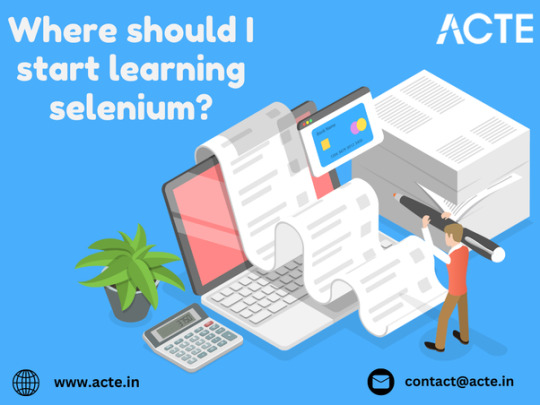
Its flexibility and power make it a popular choice among QA professionals. But where should you begin your journey with Selenium? This guide will help you navigate the essentials and set you on the path to becoming proficient in Selenium.
Grasp the Fundamentals of Automation Testing
Before diving into Selenium, it’s crucial to understand the principles of automation testing. Here’s what you need to know:
What is Automation Testing?: This involves using software tools to run tests on applications automatically, reducing the need for manual testing and enhancing the efficiency and reliability of the testing process.
Understanding Testing Types: Familiarize yourself with different testing methodologies, including unit testing, integration testing, system testing, and acceptance testing, to understand where and how automation fits in.
Select and Master a Programming Language
Selenium supports various programming languages, so choosing the right one is the first step. Here’s how to get started with some popular options:
Java: A popular choice for Selenium users, Java offers extensive resources and community support. You can start with courses on platforms like Udemy or Coursera and find tutorials on GeeksforGeeks or W3Schools.
Python: Known for its ease of use, Python is a great option for beginners. Websites like Codecademy or Python.org provide excellent resources for learning Python basics.
C#: For those in the .NET ecosystem, C# is an ideal choice. Microsoft Learn and Pluralsight offer valuable courses to help you get started with C# and Selenium.
JavaScript: If you’re interested in web development or Node.js, JavaScript might be your language of choice. Learn through freeCodeCamp or JavaScript.info to build a solid foundation.
To unlock the full potential of Selenium and master the art of web automation, consider enrolling in the Top Selenium Online Training.

Dive into Selenium’s Official Resources
With your programming language chosen, explore Selenium’s official documentation and resources:
Selenium Official Documentation: The Selenium website offers detailed guides, API references, and getting-started instructions that are invaluable for beginners.
Tutorial Websites: Sites like Guru99, ToolsQA, and Software Testing Help provide structured tutorials and practical examples to help you get acquainted with Selenium.
Enroll in Structured Learning Programs
Enrolling in online courses can provide a structured learning experience:
Udemy: Offers a variety of courses on Selenium, ranging from beginner to advanced levels, often including hands-on projects.
Coursera: Features courses that incorporate Selenium into broader software testing or automation testing curricula.
LinkedIn Learning: Provides practical courses with real-world scenarios to help you apply what you learn effectively.
Set Up Your Development Environment
To start working with Selenium, you’ll need to configure your development environment:
Download Selenium WebDriver: Install the appropriate WebDriver for the browser you intend to use (e.g., ChromeDriver for Chrome, GeckoDriver for Firefox).
Choose an Integrated Development Environment (IDE): Use an IDE or code editor such as IntelliJ IDEA (for Java), PyCharm (for Python), Visual Studio Code (for JavaScript), or Visual Studio (for C#).
Install a Web Browser: Ensure you have a browser like Chrome or Firefox ready for automation.
Practice with Real-World Projects
Applying your skills through practical projects is essential. Start with simple tasks like automating form submissions, navigating through websites, and scraping data. As you gain more confidence, challenge yourself with more complex automation scenarios.
Connect with the Selenium Community
Engaging with the Selenium community can provide additional support and resources:
Forums and Discussion Groups: Join platforms like Stack Overflow or Reddit’s r/selenium to ask questions, share insights, and learn from others.
Meetups and Webinars: Participate in meetups or online webinars to connect with professionals and stay updated with the latest trends in Selenium and automation testing.
Keep Updated with Industry Trends
Stay current with the latest developments in Selenium and automation testing by following blogs and industry news. Websites like Automation Testing Blog and Ministry of Testing offer valuable updates and insights that can help you stay ahead in the field.
Conclusion
Starting with Selenium can significantly enhance your capabilities in automation testing. By understanding automation fundamentals, selecting a programming language, leveraging official resources, and engaging in practical projects, you’ll build a strong foundation in Selenium. Connecting with the community and keeping abreast of industry trends will further support your growth and success in this dynamic field. Happy automating!
0 notes
Text
How to solve captchas accurately With OCR Solver?

Introduction:
In the digital age, captchas serve as a crucial line of defense against automated bots and malicious activities online. However, accurately solving captchas manually can be time-consuming and prone to errors. Fortunately, with the advent of Optical Character Recognition (OCR) solver technology, users can now streamline the process and achieve higher accuracy levels in captcha solving.
Understanding OCR Solver Technology
OCR solver technology utilizes sophisticated algorithms to analyze and interpret text within images. This advanced technology is capable of recognizing characters, symbols, and patterns, allowing it to effectively decipher even the most complex captchas. By harnessing the power of OCR solver technology, users can automate the process of captcha solving, significantly reducing the time and effort required.
Steps to Solve Captchas Accurately Using OCR Solver
Choose a Reliable OCR Solver Tool: Begin by selecting a reputable OCR solver tool that offers robust capabilities and a user-friendly interface. Popular options include Tesseract, Google Cloud Vision API, and Microsoft Azure Computer Vision.
Integrate the OCR Solver Tool: Once you've chosen an OCR solver tool, integrate it into your captcha solving workflow. This typically involves installing the tool's software or SDK and configuring it to work seamlessly with your preferred programming language or platform.
Extract Captcha Images: Next, extract the captcha images from the websites where they are presented. This can be done using web scraping techniques or by accessing the captcha images directly through the website's source code.
Preprocess Captcha Images: Before feeding the captcha images into the OCR solver tool, it's important to preprocess them to enhance readability and optimize recognition accuracy. This may involve tasks such as resizing, enhancing contrast, and removing noise or distortions.
Apply OCR Recognition: Once the captcha images have been preprocessed, apply the OCR recognition functionality provided by the solver tool. This step involves passing the captcha images to the OCR solver tool, which will analyze the content and extract the text or characters present in the images.
Interpret OCR Results: After performing OCR recognition, review the results returned by the solver tool. In some cases, the OCR may accurately recognize the text with high confidence levels. However, if the results are ambiguous or inaccurate, additional preprocessing or tuning of OCR parameters may be necessary.
Submit Captcha Solutions: Finally, submit the captcha solutions obtained through OCR recognition to the respective websites or applications where captchas are presented. If the solutions are accepted, you have successfully solved the captchas accurately using OCR solver technology.
Conclusion
By leveraging OCR solver technology, users can enhance the accuracy and efficiency of captcha solving processes. Whether you're a developer building automated systems or an end-user navigating captcha-protected websites, mastering OCR solver techniques can help you overcome captcha challenges with ease and precision. With the right tools and strategies in place, accurate captcha solving is within reach for everyone.
Accuracy is key in solving captchas effectively. After struggling with accuracy issues on different captcha-solving websites, I found relief with CaptchaAI. Their service not only delivers accurate solutions but does so quickly, boasting an impressive 99.9% accuracy rate. Plus, the subscription fee is affordable, offering unlimited solutions. Additionally, the website utilizes OCR solver technology to enhance captcha-solving efficiency.
1 note
·
View note
Text
What Can You Do with Selenium? A Simple Guide
Selenium is a powerful tool for automating web browsers. It’s widely used by developers and testers to make web application testing easier and more efficient. But what exactly can you do with Selenium? Let’s explore some of the key capabilities of this versatile tool. Those eager to delve deep into Selenium's realm can explore enrolling in a comprehensive Selenium course in Pune, offering both theoretical insights and hands-on practical skills for mastery.

1. Automate Web Interactions
Selenium can automate almost any action a user can perform on a web browser. This includes:
Clicking buttons
Entering text in forms
Navigating between web pages
Selecting options from drop-down menus
For instance, if you have a form on your website that needs to be tested with different inputs, Selenium can fill out the form and submit it multiple times with various data sets.
2. Run Tests Across Different Browsers
One of Selenium’s biggest strengths is its ability to run tests on various web browsers, such as:
Google Chrome
Mozilla Firefox
Safari
Internet Explorer
Microsoft Edge
This cross-browser testing ensures that your web application works consistently across different environments, helping you catch browser-specific issues early.
3. Execute Tests on Multiple Devices
Selenium supports running tests on different devices, including desktops and mobile devices. This is crucial for ensuring that your web application is responsive and works well on different screen sizes and resolutions. For unlocking Selenium's complete potential and mastering web automation, consider enrolling in the Top Selenium Online Training.
4. Perform Repetitive Testing
Manual testing can be time-consuming and prone to errors, especially for repetitive tasks. Selenium allows you to write scripts that can be run repeatedly without human intervention. This is particularly useful for:
Regression testing: Ensuring that new code changes haven’t broken existing functionality.
Smoke testing: Performing a quick check to see if the most important functions of your application are working.
5. Integrate with Other Tools
Selenium can be integrated with various other tools to enhance its capabilities, such as:
Jenkins for continuous integration and continuous deployment (CI/CD)
TestNG or JUnit for test management and reporting
Maven or Gradle for project build management
These integrations help streamline your testing process and make it more efficient.
6. Scrape Web Data
Although Selenium is primarily designed for testing, it can also be used for web scraping—extracting data from websites. This can be useful for:
Collecting data for analysis
Monitoring competitor websites
Gathering information for market research
However, it’s important to respect the website’s terms of service and legal guidelines when scraping data.
7. Simulate Real User Scenarios
Selenium can simulate complex user scenarios that involve multiple steps. For example, you can create a script to:
Log in to a website
Add items to a shopping cart
Proceed to checkout
Complete a purchase
This helps ensure that the user experience is smooth and that all parts of the process work correctly.
8. Generate Detailed Reports
With the help of additional tools, Selenium can generate detailed test reports. These reports can include:
Test results (pass/fail)
Screenshots of failures
Logs and error messages
Detailed reports are invaluable for identifying and fixing issues quickly.
Components of Selenium
The Selenium suite consists of several components:
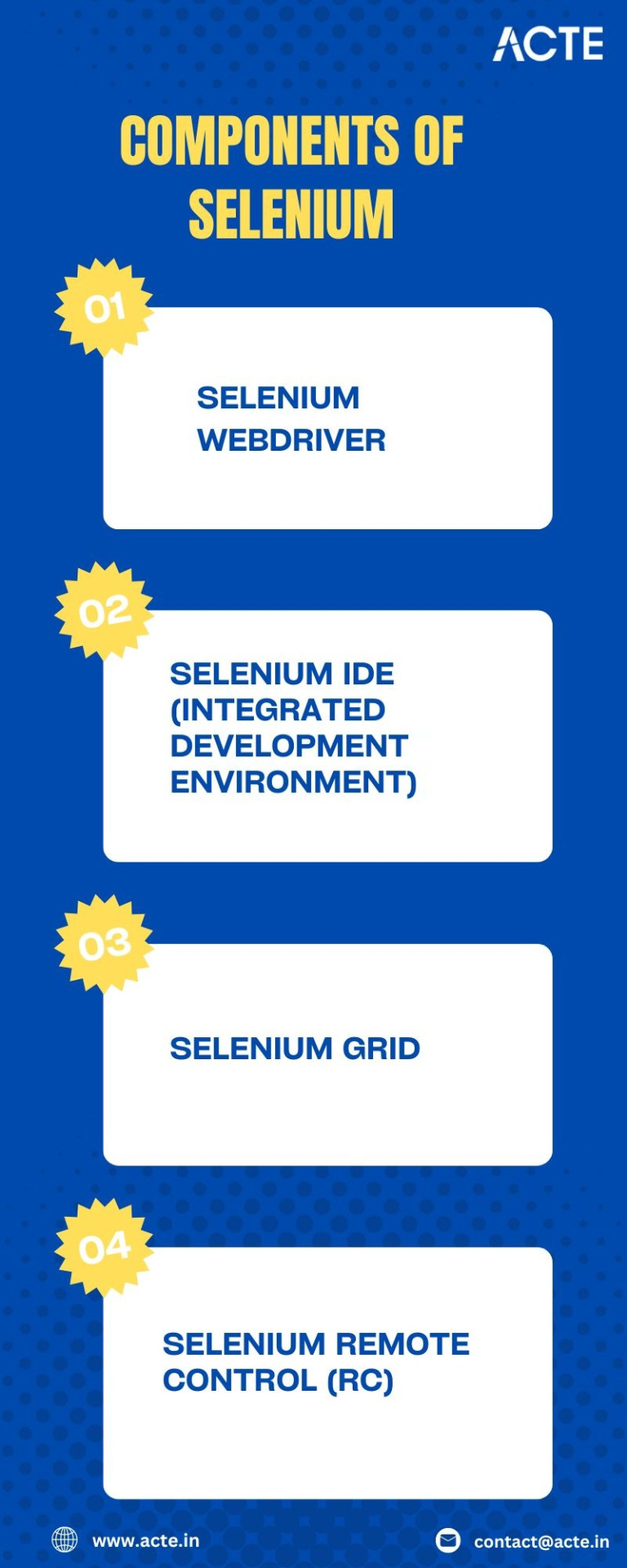
Selenium WebDriver: This is the primary component of Selenium and acts as an interface to control web browsers. It provides a set of APIs that allow you to launch browsers, navigate to web pages, locate and interact with web elements (such as buttons, links, and text fields), execute JavaScript, and capture screenshots or other diagnostic information.
Selenium IDE (Integrated Development Environment): A Firefox add-on that provides a user-friendly interface for recording and playing back test scripts. It allows users to create test cases without writing code, making it useful for quick prototyping and exploratory testing.
Selenium Grid: A tool for running tests in parallel on multiple machines and browsers simultaneously. It helps in scaling up test execution and optimizing resource utilization.
Selenium Remote Control (RC): Although now deprecated, RC was an older component of Selenium that enabled running tests on remote machines and controlling browsers remotely. It has been replaced by the more powerful and flexible WebDriver.
Conclusion
Selenium is a powerful and flexible tool that can handle a wide range of web automation tasks. Whether you’re testing web applications, ensuring cross-browser compatibility, or even scraping data, Selenium provides the tools you need to get the job done efficiently. By automating repetitive tasks and integrating with other tools, Selenium helps streamline your workflow and improve the quality of your web applications.
0 notes
Text
Automated Web Scraping Services for Smarter Insights
Transforming Business Intelligence with Automated Web Scraping Services
In today’s data-driven economy, staying ahead means accessing the right information—fast and at scale. At Actowiz Solutions, we specialize in delivering automated web scraping solutions that help businesses across ecommerce, real estate, social platforms, and B2B directories gain a competitive edge through real-time insights.
Let’s explore how automation, AI, and platform-specific scraping are revolutionizing industries.

Why Automate Web Scraping?
Manually collecting data from websites is time-consuming and inefficient. With our automated web scraping services, powered by Microsoft Power Automate, you can streamline large-scale data collection processes—perfect for businesses needing continuous access to product listings, customer reviews, or market trends.
ChatGPT for Web Scraping: AI Meets Automation
Leveraging the capabilities of AI, our solution for ChatGPT web scraping simplifies complex scraping workflows. From writing extraction scripts to generating data patterns dynamically, ChatGPT helps reduce development time while improving efficiency and accuracy.
eBay Web Scraper for E-commerce Sellers
Whether you're monitoring competitor pricing or extracting product data, our dedicated eBay web scraper provides access to structured data from one of the world’s largest marketplaces. It’s ideal for sellers, analysts, and aggregators who rely on updated eBay information.
Extract Trends and Consumer Preferences with Precision
Tracking what’s hot across categories is critical for strategic planning. Our services allow businesses to extract marketplace trends, helping you make smarter stocking, marketing, and pricing decisions.
Use a Review Scraper to Analyze Customer Sentiment
Understanding customer feedback has never been easier. Our review scraper pulls reviews and ratings from platforms like Google, giving you valuable insight into brand perception and service performance.
Scrape YouTube Comments for Audience Insights
If you're running video marketing campaigns, you need feedback at scale. With our YouTube comments scraper, built using Selenium and Python, you can monitor user engagement, sentiment, and trending topics in real-time.
TikTok Scraping with Python for Viral Content Discovery
TikTok trends move fast—our TikTok scraping in Python service helps brands and analysts extract video metadata, hashtags, and engagement stats to stay ahead of viral trends.
Extract Business Leads with TradeIndia Data
For B2B marketers, sourcing accurate leads is key. Use our TradeIndia data extractor to pull business contact details, categories, and product listings—ideal for targeting suppliers or buyers in India’s top B2B portal.
Zillow Web Scraping for Real Estate Intelligence
Need real estate pricing, listings, or rental trends? Our Zillow web scraping solutions give you access to up-to-date property data, helping you analyze market shifts and investment opportunities.
Final Thoughts
Automated web scraping is no longer a luxury—it’s a necessity. Whether you're in ecommerce, social media, real estate, or B2B, Actowiz Solutions offers the tools and expertise to extract high-quality data that fuels business growth.
Get in touch today to discover how our automation-powered scraping services can transform your decision-making with real-time intelligence.
#AutomatedWebScrapingServices#ChatGPTWebScraping#EBayWebScraper#ExtractMarketplaceTrends#ReviewScraper#YouTubeCommentsScraper#ZillowWebScraping#TradeIndiaDataExtractor
0 notes
Text
Top 10 Web Automation Tools for 2024: Your Path to Learning Automation
In today's rapidly advancing technological landscape, automation plays a pivotal role in streamlining processes and improving efficiency across various industries. For aspiring professionals looking to delve into the realm of automation, mastering the right tools is crucial. Here, we present the top 10 web automation tools for 2024, each offering unique features and capabilities to aid in your automation journey.
Selenium: A household name in the world of automation, Selenium is widely used for web application testing. Its versatility, support for multiple programming languages, and extensive community make it an excellent choice for beginners and experts alike. learn selenium from online
Playwright: Developed by Microsoft, Playwright is gaining traction for its robust automation capabilities across different browsers. With support for multiple programming languages and a user-friendly API, Playwright simplifies the process of automating web interactions.earn Playwrightfrom online
Puppeteer: Built by Google, Puppeteer is a Node.js library that provides a high-level API for controlling headless Chrome. It excels in tasks such as web scraping, automated testing, and generating screenshots of web pages.
TestComplete: Offering a comprehensive set of features for automated testing, TestComplete supports both web and desktop applications. Its intuitive user interface and extensive support for scripting languages make it a popular choice among automation professionals.
Katalon Studio: Ideal for both beginners and experienced testers, Katalon Studio provides a powerful yet user-friendly platform for automated testing. With built-in keywords and scripting capabilities, it simplifies the creation and execution of automated test cases.
Cypress: Known for its fast and reliable testing capabilities, Cypress is a JavaScript-based testing framework designed for modern web applications. Its real-time testing and automatic waits make it an excellent choice for continuous integration and delivery pipelines.
Appium: If mobile automation is on your radar, Appium is the go-to tool. It enables automated testing of native, hybrid, and mobile web applications across different platforms, including iOS and Android.
Ranorex: Offering a comprehensive set of tools for desktop, web, and mobile application testing, Ranorex simplifies test automation with its intuitive interface and robust scripting capabilities.
Watir: Short for Web Application Testing in Ruby, Watir is a Ruby-based testing framework that provides a simple and flexible way to automate web interactions. It offers cross-browser testing capabilities and integrates seamlessly with other Ruby gems.
Robot Framework: Known for its simplicity and extensibility, Robot Framework is a keyword-driven testing framework that supports both web and desktop automation. Its plain-text syntax and modular architecture make it easy to learn and use for automation projects of any scale.
Learning any of these top web automation tools can significantly enhance your skill set and career prospects in the field of automation. Whether you're a beginner looking to get started or an experienced professional seeking to expand your toolkit, mastering these tools will undoubtedly open doors to new opportunities and challenges in the dynamic world of automation.
So, why wait? Choose your tool, dive into the world of automation, and embark on a rewarding journey of learning and growth.
0 notes
Text
Top 5 Alternatives to Cypress for Automated Testing

Automated testing has become an integral part of the software development lifecycle, ensuring the reliability and efficiency of applications. Cypress has gained popularity as a powerful end-to-end testing framework, known for its fast execution and real-time browser testing capabilities. However, as with any tool, there are situations where Cypress alternative solutions may better suit the specific needs of a project. In this article, we'll explore some alternatives to Cypress for automated testing.
1. Keploy
Best for automated API testing with efficient test case generation from API calls.
Keploy creates backend API tests with built-in-mocks or stubs by recording your application network calls making your testing process not only faster than unit tests but also incredibly efficient.
Turn API Calls into Test-Cases and Mocks
With Keploy, you can effortlessly record and replay intricate, distributed API flows as mocks and stubs. It's like having a time machine for your tests.
2. Puppeteer
Puppeteer, developed by Google, is a Node.js library that provides a high-level API to control headless browsers or full browsers over the DevTools Protocol. It is commonly used for browser automation, including tasks like taking screenshots, generating PDFs, and scraping data.
Unlike Cypress, Puppeteer does not focus on end-to-end testing but can be utilized for integration testing or scenarios where detailed control over the browser is required. Its integration with the Chrome browser allows for powerful manipulation of web pages.
3. TestCafe
TestCafe is a cross-browser end-to-end testing framework that does not rely on browser plugins. It supports multiple browsers out of the box and allows testing on real devices. TestCafe is known for its ease of setup, as it does not require browser plugins or WebDriver installations.
With a focus on stability and reliability, TestCafe provides automatic waiting for page elements and handles timeouts effectively. It supports various authentication mechanisms and integrates seamlessly with Continuous Integration (CI) tools.
4. Playwright
Developed by Microsoft, Playwright is a Node.js library for browser automation. It supports multiple browsers, including Chrome, Firefox, and WebKit, and provides a simple and concise API for interacting with web pages.
Playwright stands out for its ability to capture screenshots and videos during test execution, making it valuable for debugging and documentation purposes. It also supports cross-browser testing and can be integrated with various testing frameworks.
5. Nightwatch.js
Nightwatch.js is a browser automation framework built on Node.js and Selenium WebDriver. It supports end-to-end testing, allowing developers to write tests in JavaScript or TypeScript. Nightwatch.js provides a clean and concise syntax for writing tests and supports parallel test execution.
One of the advantages of Nightwatch.js is its built-in test runner and assertion library, simplifying the test creation process. It also integrates with popular Continuous Integration tools, making it suitable for automated testing in a CI/CD pipeline.
Conclusion
While Cypress has gained popularity for its speed and simplicity in end-to-end testing, there are various alternatives available, each with its strengths and use cases. The choice of a testing framework depends on the specific requirements of a project, including the need for cross-browser testing, support for different programming languages, and the level of control over browser interactions.
Teams should carefully evaluate their testing requirements, consider factors such as browser support, community support, and integration capabilities, and choose a testing tool that aligns with the goals and complexities of their project. Whether it's Selenium WebDriver, Puppeteer, TestCafe, Playwright, or Nightwatch.js, the right choice will contribute to the effectiveness and efficiency of automated testing in the software development process.
0 notes
Text
Web 2.0
What is Web 2.0 technology?
When it comes to defining web 2.0. the term means such internet applications which allow sharing and collaboration opportunities to people and help them to express themselves online.
“Web 2.0 is the business revolution in the computer industry caused by the move to the internet as a platform, and any attempt to understand the rules for success on that new platform.”– Tim O’ Reilly.
It’s a simply improved version of the first worldwide web, characterized specifically by the change from static to dynamic or user-generated content and also the growth of social media.
Read More
The concept behind Web 2.0 refers to rich web applications, web-oriented architecture, and social web. It refer to changes in the ways web pages are designed and used by the users, without any change in any technical specifications.
Web 2.0 applications?
Web 2.0 examples include hosted services (Google Maps),Web applications ( Google Docs, Flickr), Video sharing sites (YouTube), wikis (MediaWiki), blogs (WordPress), social networking (Facebook), folksonomies (Delicious), Microblogging (Twitter), podcasting (Podcast Alley) & content hosting services and many more.
So the major difference between web 1.0 and web 2.0 is that web 2.0 websites enable users to create, share, collaborate and communicate their work with others, without any need of any web design or publishing skills. These capabilities were not present in Web 1.o environment.
Now-a-days, the way web users are getting information has drastically changed. Today, users use content they are specifically interested in, often using Web 2.0 tools.
The difference shown below between some examples of Web 1.0 and 2.0 justifies why it’s time to move to the new version.
Web 1.0
Web 2.0
Double Click
Google AdSence
Ofoto
Flickr
Akamai
BitTorrent
mp3.com
Napster
Britannica Online
Wikipedia
Personal websites
Blogging
Evite
upcoming.org and EVDB
Domain name speculation
Search Engine Optimization
Page views
Cost per click
Screen Scraping
Web Services
Publishing
Participation
Content Management Systems
Wikis
Directories (taxonomy)
Tagging (“folksonmy”)
Stickiness
Syndication
Advantages of Web 2.0:
· Available at any time, any place.
· Variety of media.
· Ease of usage.
· Learners can actively be involved in knowledge building.
· Can create dynamic learning communities.
· Everybody is the author and the editor, every edit that has been made can be tracked.
· User-friendly.
· Updates in the wiki are immediate and it offers more sources for researchers.
· It provides real-time discussion.
Web 2.0 tools and their features:
Major features of Web 2.0 allow users to collectively classify and find dynamic information that flows two ways between site owner and site user by means of evaluation, comments, and reviews.
Site users can add content for others to see. Web 2.0 sites provide APIs to allow automated usage by an app or mashup like it provides location metadata that can be processed by a simple browser tool.
Use and impact of Web 2.0:
Adobe Flash, Microsoft Silverlight, and JavaScript are used as rich web technologies in delivering web 2.0 in addition to Ajax, RSS and Eclipse.
Its applications are based on the reorganized download methodology that made BitTorrent so fruitful that each downloader of content is also a server, sharing the workload and making the content more accessible.
It can be a powerful lure for an enterprise; with interactivity promising to fetch more employees into daily contact at a lower cost. The use of web 2.0 technologies and tools aids greater participation in projects and idea-sharing, thus ideally leading to better thought out design and more efficient production, strengthening bonds with customers and improving communications with partners.
What is the future — Web 2.0 or Web 3.0?
Read More
The business forecasters are all claiming that Web 2.0 is an intermediate phase between the World Wide Web’s existence and a more established phase they’re calling Web 3.0.
What is “Web 3.0”? Has anyone even been using “Web 3.0” to describe anything?
Web 3.o is referred to as an intelligent web or third generation of internet-based services. The term was coined by John Markoff in 2006. He explained “There is no easy consensus about how to define what is meant by Web 3.0, but it is generally seen as a reference to the semantic Web.
While it is not that much more precise a phrase, the semantic Web refers to technology to make using the Internet better by understanding the meaning of what people are doing, not just the way pages link to each other.”
Web 3.0 is supposed to be more connected and intelligent with major emerging technology trends like semantic web, data mining, machine learning, natural language processing, artificial intelligence and other such technologies focused on information which is machine facilitated.
Read More
So Web 3.0 is the idea of such a web that will store information in such a way that computers and other devices will understand on their own.FB app and Google Voice search, Apple’s Siri are some of the examples of web 3.o usage.
What are the major differences between Web 1.O, Web 2.O, and Web 3.O?
Web 1.0
Web 2.0
Web 3.0
Content- destination sites and personal portals.
Speedy- more timely information and more efficient tools to find information.
Ubiquitous- available at any time, anywhere and through any channel or device.
Search- critical mass of content derives need for search engines.
Collaborative- actions of users a mass, police, and prioritize content.
Efficient- relevant and contextual information find-able instantly.
Commerce- goes mainstream; digital good rise.
Trust Worthy- users establish trust networks and home trust radars.
Individualized- filtered and shared by friends or trust networks.
1 note
·
View note
Text
WEB 2.0
What is Web 2.0 technology?
When it comes to defining web 2.0. the term means such internet applications which allow sharing and collaboration opportunities to people and help them to express themselves online.
It’s a simply improved version of the first worldwide web, characterized specifically by the change from static to dynamic or user-generated content and also the growth of social media.
The concept behind Web 2.0 refers to rich web applications, web-oriented architecture, and social web. It refer to changes in the ways web pages are designed and used by the users, without any change in any technical specifications.
Read More
Web 2.0 applications?
Web 2.0 examples include hosted services (Google Maps),Web applications ( Google Docs, Flickr), Video sharing sites (YouTube), wikis (MediaWiki), blogs (WordPress), social networking (Facebook), folksonomies (Delicious), Microblogging (Twitter), podcasting (Podcast Alley) & content hosting services and many more.
So the major difference between web 1.0 and web 2.0 is that web 2.0 websites enable users to create, share, collaborate and communicate their work with others, without any need of any web design or publishing skills. These capabilities were not present in Web 1.o environment.
Now-a-days, the way web users are getting information has drastically changed. Today, users use content they are specifically interested in, often using Web 2.0 tools.
Read More
The difference shown below between some examples of Web 1.0 and 2.0 justifies why it’s time to move to the new version.
Web 1.0
Double Click
Ofoto
Akamai
mp3.com
Britannica Online
Personal websites
Evite
Domain name speculation
Page views
Screen Scraping
Publishing
Content Management Systems
Directories (taxonomy)
Stickiness
Web 2.0
Google AdSence
Flickr
BitTorrent
Napster
Wikipedia
Blogging
upcoming.org and EVDB
Search Engine Optimization
Cost per click
Web Services
Participation
Wikis
Tagging ("folksonmy")
Syndication
Advantages of Web 2.0:
· Available at any time, any place.
· Variety of media.
· Ease of usage.
· Learners can actively be involved in knowledge building.
· Can create dynamic learning communities.
· Everybody is the author and the editor, every edit that has been made can be tracked.
· User-friendly.
· Updates in the wiki are immediate and it offers more sources for researchers.
· It provides real-time discussion.
Web 2.0 tools and their features:
Read More
Major features of Web 2.0 allow users to collectively classify and find dynamic information that flows two ways between site owner and site user by means of evaluation, comments, and reviews.
Site users can add content for others to see. Web 2.0 sites provide APIs to allow automated usage by an app or mashup like it provides location metadata that can be processed by a simple browser tool.
Use and impact of Web 2.0:
Adobe Flash, Microsoft Silverlight, and JavaScript are used as rich web technologies in delivering web 2.0 in addition to Ajax, RSS and Eclipse.
Its applications are based on the reorganized download methodology that made BitTorrent so fruitful that each downloader of content is also a server, sharing the workload and making the content more accessible.
It can be a powerful lure for an enterprise; with interactivity promising to fetch more employees into daily contact at a lower cost. The use of web 2.0 technologies and tools aids greater participation in projects and idea-sharing, thus ideally leading to better thought out design and more efficient production, strengthening bonds with customers and improving communications with partners.
What is the future – Web 2.0 or Web 3.0?
The business forecasters are all claiming that Web 2.0 is an intermediate phase between the World Wide Web’s existence and a more established phase they’re calling Web 3.0.
What is “Web 3.0”? Has anyone even been using “Web 3.0” to describe anything?
Web 3.o is referred to as an intelligent web or third generation of internet-based services. The term was coined by John Markoff in 2006. He explained “There is no easy consensus about how to define what is meant by Web 3.0, but it is generally seen as a reference to the semantic Web.
While it is not that much more precise a phrase, the semantic Web refers to technology to make using the Internet better by understanding the meaning of what people are doing, not just the way pages link to each other.”
Read More
Web 3.0 is supposed to be more connected and intelligent with major emerging technology trends like semantic web, data mining, machine learning, natural language processing, artificial intelligence and other such technologies focused on information which is machine facilitated.
So Web 3.0 is the idea of such a web that will store information in such a way that computers and other devices will understand on their own.FB app and Google Voice search, Apple’s Siri are some of the examples of web 3.o usage.
What are the major differences between Web 1.O, Web 2.O, and Web 3.O?
Web 1.0 :
Content- destination sites and personal portals.
Search- critical mass of content derives need for search engines.
Commerce- goes mainstream; digital good rise.
Web 2.0 :
Speedy- more timely information and more efficient tools to find information.
Collaborative- actions of users a mass, police, and prioritize content.
Trust Worthy- users establish trust networks and home trust radars.
Web 3.0 :
Ubiquitous- available at any time, anywhere and through any channel or device.
Efficient- relevant and contextual information find-able instantly.
Individualized- filtered and shared by friends or trust networks.
1 note
·
View note