#webmail script
Explore tagged Tumblr posts
Text
Mailing mit FileMaker
Mailing mal anders E-Mail-Verwaltung ganz ohne Plugin Web Viewer als E-Mail-Zentrale Während meines letzten Projektes bekam ich die Aufgabe, E-Mails kontextabhängig in FileMaker zu archivieren. Dabei stolperte ich über die fehlende Möglichkeit, E-Mails per drag and drop aus Outlook in ein FileMaker Feld zu ziehen. Eine Zwischenlagerung innerhalb eines temporären Ordners kam für den Auftraggeber nicht infrage. Mein erster Lösungsansatz war, die E-Mails über ein Plugin abzufragen und per Selektierung zuzuordnen, was über ein Plugin wie Mailit 4 recht einfach zu bewerkstelligen ist. Da aber noch keine Klärung des Arbeitsplatzumfanges stattgefunden hatte, war die finanzielle Kalkulation für den Auftraggeber schwierig. Warum nicht ganz anders? Da ich schon seit vielen Jahren keinen eigenen Exchange-Server betreibe sondern auf die massenhaft angebotenen Hostingversionen zurückgreife, komme ich natürlich auch mit der Webversion von Outlook (OWA) in Kontakt. Beim Abrufen meiner E-Mails per OWA kam mir irgendwann ein Gedanke: Warum nicht die Weboberfläche einfach im Web Viewer darstellen? Diese Idee sofort in die Tat umsetzend habe ich einen Test durchgeführt, der viel versprechend verlief: Die Oberfläche wurde problemlos angezeigt. Was soll ich speichern? Nun ist es zwar nett, sich den Inhalt einer E-Mail im Web Viewer anzeigen zu lassen, aber es bringt noch keinen echten Mehrwert gegenüber dem Anblick einer E-Mail im Webbrowser. Mein erster Ansatz war es, den Inhalt des Web Viewers und somit die E-Mail als PDF-Datei zu speichern und in ein Medienfeld zu legen. Das geht schnell und ist mit FileMaker Bordmitteln machbar. Allerdings war ich von dieser Methode noch nicht vollständig überzeugt. Ein Blick in das URL-Feld eines Browsers drängt einem die Lösung richtiggehend auf: Jede E-Mail besitzt eine eigene URL, die nur noch abgefragt werden muss. Speichere ich die URL in FileMaker, so kann ich die URL natürlich auch in FileMaker anzeigen lassen. Die Abfrage der URL erfolgt entweder über ein Script oder ein Formelfeld LiesLayoutobjektAttribut ( "Web Viewer 1"; "Quelle") Das Problem der unvollständigen URL Wer schon mit der OWA-Oberfläche des Exchange-Servers gearbeitet hat, weiß sicherlich, dass es zwei unterschiedliche Arten der Darstellung gibt: Da haben wir zum einen die moderne Web-2.0-Oberfläche, die keinen Komfort vermissen lässt, und zum anderen die klassische Standardoberfläche, in der ein Link noch wie ein Link aussieht und sich auch wie einer verhält. Leider wird bei der Web-2.0-Oberfläche keine komplette URL mehr angezeigt, weshalb nach der Abfrage nur die URL der Hauptansicht gespeichert wird. Das lässt sich aber sehr einfach durch das Zurückschalten auf die alte Oberfläche umgehen. Jetzt bekommt FileMaker alle Links angezeigt und kann diese abfragen und speichern. Übrigens ist kein teurer Hosted Exchange Account nötig – ein einfacher Webmailer entweder vom Hoster oder auch in den eigenen Räumen (Horde, RoundCube o. Ä.) tut es auch. Da diese Mailer die günstigste Möglichkeit darstellen, E-Mails zu archivieren, habe ich meinen Beitrag darauf abgestimmt und den Webmailer RoundCube verwendet. Die Darstellung der E-Mails Die Darstellung der E-Mails ist natürlich Geschmackssache. In meiner Anwendung habe ich ein Portal für die Daten der URL und ein Web-Viewer-Feld erstellt. Die Web-Viewer-URL ist auf eine Variable gelegt. Wird nun im Portal der Link gewählt, wird dieser an die Variable übergeben. Die E-Mail ist nun zu erkennen. Um die Elemente des Webmailers bequem bedienen zu können, werden die E-Mails in einem Extrafenster gespeichert, das bei Bedarf auch auf einen anderen Monitor verschoben werden kann. Der eigentliche Ablauf Speicherung einer E-Mail Soweit die Theorie. Die Umsetzung in der Praxis stellt jedoch keine große Herausforderung dar sondern lässt sich ganz einfach bewerkstelligen: Wir benötigen lediglich eine Tabelle, die neben den üblichen in der Praxis benötigten Feldern ein Formelfeld und ein Textfeld zum Speichern der URL enthält. Das Formelfeld ist wie folgt definiert LiesLayoutobjektAttribut ( "Web Viewer 1"; "Quelle") und in den Speicheroptionen muss das Häkchen bei „Ergebnisse nicht speichern – nur bei Bedarf neu berechnen“ gesetzt werden. Nun müssen wir nur noch ein Layoutelement mit der Bezeichnung „Web Viewer 1“ vom Typ Web Viewer in unserem Layout einbauen – und fertig. In meiner Anwendung habe ich das Web-Viewer-Element in ein Extrafenster verbannt, um mehr Platz zum Lesen der E-Mails zu haben. Diesem habe ich auch noch ein Feld zum Eingeben der URL zum Webmailer spendiert. Möchte ich nun eine E-Mail speichern, so erzeuge ich per Script einen neuen Datensatz. Das Formelfeld ermittelt die URL, die im gleichen Script per „Feldwert setzen“ in unser Textfeld geschrieben wird. Und schon ist unsere E-Mail gespeichert – immer vorausgesetzt natürlich, es besteht eine Verbindung zum Webmailer. Anzeigen einer E-Mail Um die gespeicherte E-Mail bei Bedarf wieder anzeigen zu können, benötigen wir ein zweites Layoutelement vom Typ Web Viewer. Die URL hinterlegen wir als Variable oder auch als Formel. In meinem Beispiel habe ich auf der linken Seite eine Liste der URLs in einem Portal und auf der rechten Seite befindet sich der Web Viewer. Selektiere ich nun einen Datensatz innerhalb des Portals, so wird die Variable des Layoutelements gesetzt und die E-Mail wird im Web Viewer angezeigt. Fazit So einfach das Prinzip auch ist, so umfangreich und vielfältig sind die Möglichkeiten. Ich kann den E-Mail-Verkehr nun problemlos verschiedenen Projekten, Firmen oder Kontakten zuordnen. Wer sich daran stört, dass die E-Mails nicht offline zugänglich sind, der sei abschließend noch auf zwei Dinge hingewiesen: zum einen werden immer mehr Inhalte ins Web verschoben und zum anderen kommt die aufgezeigte Möglichkeit sicherlich nicht für jedes Projekt infrage.
0 notes
Text
So You've Finally Switched to Firefox: a Brief Guide to a Some Very Useful Add-Ons.
This post is inspired by two things, the first being the announcement by Google that the long delayed Manifest V3 which will kill robust adblocking will finally roll out in June 2024, and the second, a post written by @sexhaver in response to a question as to what adblockers and extensions they use. It's a very good post with some A+ information, worth checking out.
I love Firefox, I love the degree of customization it offers me as a user. I love how it just works. I love the built in security features like DNS over HTTPS, and I love just how many excellent add-ons are available. It is a better browser than Chrome in every respect, and of the many Chromium based browsers out there, only Vivaldi comes close.
There are probably many people out there who are considering switching over to Firefox but are maybe putting it off because they've got Chrome set up the way they like it with the extensions they want, and doing all that again for Firefox seems like a chore. The Firefox Add-on directory is less expansive than the Chrome Web Store (which in recent years has become overrun with garbage extensions that range from useless to active malware), but there is still a lot of stuff to sift through. That's where this short guide comes in.
I'm presently running 33 add-ons for Firefox and have a number of others installed but disabled. I've used many others. These are my picks, the ones that I consider essential, useful, or in some cases just fun.
Adblocking/Privacy/Security:
uBlock Origin: The single best adblocker available. If you're a power user there are custom lists and scripts you can find to augment it.
Privacy Badger: Not strictly necessary if you're also running uBlock, but it does catch a few trackers uBlock doesn't and replaces potentially useful trackers like comment boxes with click-to-activate placeholders.
Decentraleyes: A supplementary tool meant to run alongside uBlock, prevents certain sites from breaking when tracker requests are denied by serving local bundled files instead.
NoScript: The nuclear option for blocking trackers, ads, and even individual elements. Operates from a "trust no one" standpoint, you will need to manually enable elements yourself. Not recommended for casual users, but a fantastic tool for the power user.
Webmail Ad Blocker: The first of many webmail related add-ons from Jason Saward I will be recommending. Removes all advertising from webmail services like Gmail or Yahoo Mail.
Popup Blocker (Strict): Blocks ALL pop up/new tab/new window requests from all websites by default unless you manually allow it.
SponsorBlock: Not a fan of listening to your favourite YouTuber read advertisements for shitty products like Raycons or BetterHelp? This skips them automatically.
AdNauseam: I don't use this one but some people prefer it. Rather than blocking ads and trackers, it obfuscates data by injecting noise into the tracker surveillance infrastructure. It clicks EVERY ad, making your data profile incomprehensible.
User-Agent Switcher: Allows you to spoof websites attempting to gather information by altering your browser profile. Want to browse mobile sites on desktop? This allows you to do it.
Bitwarden: Bitwarden has been my choice of password manager since LastPass sold out and made their free tier useless. If you're not using a password manager, why not? All of my passwords look like this: $NHhaduC*q3VhuhD&scICLKjvM4rZK5^c7ID%q5HVJ3@gny I don't know a single one of them and I use a passphrase as a master password supplemented by two-factor-authentication. Everything is filled in automatically. It is the only way to live.
Proton Pass: An open source free password manager from the creators of Proton Mail. I've been considering moving over to it from Bitwarden myself.
Webmail/Google Drive:
Checker Plus for Gmail: Provides desktop notifications for Gmail accounts, supports managing multiple accounts, allows you to check your mail, read, mark as read or delete e-mails at a glance in a pop-up window. An absolutely fabulous add-on from Jason Saward.
Checker Plus for Google Drive: Does for your Google Drive what Checker Plus for Gmail does for your Gmail.
Checker Plus for Google Calendar: The same as the above two only this time for your Google Calendar.
Firefox Relay: An add-on that allows you to generate aliases that forward to your real e-mail address.
Accessibility:
Dark Reader: Gives every page on the internet a customizable Dark Mode for easier reading and eye protection.
Read Aloud: A text to speech add-on that reads pages with the press of a button.
Zoom Page WE: Provides the ability to zoom in on pages in multiple ways: text zoom, full page zoom, auto-fit etc.
Mobile Dyslexic: Not one I use, but I know people who swear by it. Replaces all fonts with a dyslexia friendly type face.
Utility:
ClearURLs: Automatically removes tracking data from URLs.
History Cleaner: Automatically deletes browser history older than a set number of days.
Feedbro RSS Feed Reader: A full standalone reader in your browser, take control of your feed and start using RSS feeds again.
Video Download Helper: A great tool for downloading video files from websites.
Snap Link Plus: Fan of Wikipedia binge holes? Snap Link allows the user to drag select multiple hyperlinks and open all of them in new tabs.
Copy PlainText: Copy any text without formatting.
EPUBReader: Read .epub files from within a browser window.
Tab Stash: A no mess, no fuss way to organize groups of tabs as bookmarks. I use it as a temporary bookmark tool, saving sessions or groups of tabs into "to read" folders.
Tampermonkey/Violentmonkey: Managers for installing and running custom user scripts. Find user scripts on OpenUserJS or Greasy Fork, there's an entire galaxy out there of ingenious and weird custom user scripts, go discover it.
Browsing & Searching:
Speed Dial 2: A new tab add-on that gives you easy access to your favourite sites.
Unpaywall: Whenever you come across a scholarly article behind a paywall, this add-on will search through all the free databases for an accessible and non-paywalled version of the text.
Web Archives: Come across a dead page? This add-on gives you a quick way to search for cached versions of the page on the Wayback Machine, Google Cache, Archive.is and others.
Bypass Paywalls: Automatically bypasses the paywalls of major websites like those for the New York Times, New Yorker, the Financial Times, Wired, etc.
Simple Translate: Simple one-click translation of web pages powered by Google Translate.
Search by Image: Reverse search any image via several different search engines: Google Image, TinEye, Yandex, Bing, etc.
Website Specific:
PocketTube: Do you subscribe to too many YouTube channels? Would you like a way to organize them? This is your answer.
Enhancer for Youtube: Provides a suite of options that make using YouTube more pleasant: volume boost, theatre mode, forced quality settings, playback speed and mouse wheel volume control.
Augmented Steam: Improves the experience of using Steam in a browser, see price histories of games, take notes on your wishlist, make wish listed games and new DLC for games you own appear more visible, etc.
Return YouTube Dislikes: Does exactly what it says on the package.
BlueBlocker: Hate seeing the absolute dimmest individuals on the planet have their replies catapulted to the top of the feed because they're desperate to suck off daddy Elon sloppy style? This is for you, it automatically blocks all Blue Checks on Twitter. I've used it to block a cumulative 34,000 Blue Checks.
Batchcamp: Allows for batch downloading on Bandcamp.
XKit Rewritten: If you're on Tumblr and you're not using whichever version of XKit is currently available, I honestly don't know what to say to you. This newest version isn't as fully featured as the old XKit of the golden age, but it's been rewritten from the ground up for speed and utility.
Social Fixer for Facebook: I once accidentally visited Facebook without this add-on enabled and was immediately greeted by the worst mind annihilating content slop I have ever had the misfortune to come across. Videos titled "he wanted her to get lip fillers and she said no so he had bees sting her lips" and AI photos of broccoli Jesus with 6000 comments all saying "wow". Once I turned it on it was just stuff my dad had posted and updates from the Radio War Nerd group.
BetterTTV: Makes Twitch slightly more bearable.
Well I think that's everything. You don't have to install everything here, or even half of it, but there you go, it's a start.
50K notes
·
View notes
Text
Russian-Linked Hackers Target 80+ Organizations via Roundcube Flaws
The Hacker News : Threat actors operating with interests aligned to Belarus and Russia have been linked to a new cyber espionage campaign that likely exploited cross-site scripting (XSS) vulnerabilities in Roundcube webmail servers to target over 80 organizations. These entities are primarily located in Georgia, Poland, and Ukraine, according to Recorded Future, which attributed the intrusion set to a threat http://dlvr.it/T2xNFm Posted by : Mohit Kumar ( Hacker )
0 notes
Text
Cheap cPanel Web Hosting
One of the best and most widely used cPanel hosting comes with Fantastico script installer, which enables easy installation of popular scripts like phpBB, phpNuke, Drupal, OsCommerce, WordPress, Blog, etc. Many web admins check out cPanel while selecting web hosting. Few themes are provided, but they are all similar. cPanel Edge Webmail: cPanel hosting offers not just one but three webmail…
View On WordPress
0 notes
Text
What is cPanel and How to Use it - A Complete Guide

What is cPanel?
cPanel is a Linux-based web hosting control panel that provides a graphical user interface (GUI) for managing your website and server. It is one of the most popular control panels in the world, and is used by millions of people to manage their websites
c, short for control panel, is a web-based graphical interface designed to simplify the management and administration of websites and server functions.
It is widely used by website owners, web hosting providers, and system administrators to easily manage various aspects of their websites and servers.
cPanel allows users to perform a variety of tasks, including:
Managing files and folders
Creating and managing email accounts
Installing and managing applications such as WordPress and Drupal
Configuring security settings
Managing DNS settings
Creating and managing backups

Here is a step-by-step guide on how to use cPanel:
Access cPanel:
To use cPanel, you first need to access it. Usually, you can access cPanel by typing "yourdomain.com/cpanel" into your web browser. Alternatively, you can ask your web hosting provider for the login URL and credentials.
2. Enter your credentials:
Once you access the cPanel login page, enter your username and password provided by your hosting provider.
3. Navigate the cPanel interface:
After logging in, you will be redirected to the cPanel control panel. The interface is divided into different sections, including Files, Databases, Domains, Email, Metrics, Security, Software, and Advanced. Each section provides a range of tools and options.
4. Manage files:
In the "Files" section, you can upload, modify, and manage your website's files and folders. You can also use the File Manager tool to perform tasks like creating new directories, uploading files, editing code files, and managing permissions.

5. Configure domains:
Under the "Domains" section, you can manage domain-related settings. You can add new domain names, redirect domains, create subdomains, manage DNS records, and set up domain aliases.
6. Set up email accounts:
In the "Email" section, you can create and manage email accounts associated with your domain. You can add email accounts, set up forwarders, configure autoresponders, manage spam filters, and access webmail.
7. Configure databases:
For managing databases, you can use the "Databases" section. Here, you can create new databases, manage existing ones, set up database users, and use tools like phpMyAdmin for database administration.
8. Install software and scripts:
The "Software" section offers tools to install various applications and scripts. You can use the Softaculous Apps Installer to quickly install popular CMS platforms like WordPress, Joomla, or Drupal. This section also includes options to update software versions, perform backups, and manage SSL certificates.

9. Monitor website metrics:
Under the "Metrics" section, you can monitor your website's performance by accessing statistics like visitors, bandwidth usage, error logs, and resource usage. This helps you analyze your website's traffic and make informed decisions regarding optimization.
10. Configure security settings:
The "Security" section includes tools to enhance the security of your website. You can manage SSL certificates, set up password-protected directories, enable hotlink protection, and manage IP blocklists.
11. Advanced features:
The "Advanced" section provides additional features for experienced users and developers. Here, you can access tools like Cron jobs for scheduling tasks, manage PHP settings, access server logs, or customize error pages.

Some common tasks that you can perform using cPanel:
Create an email account:
Click on the "Email Accounts" icon and then click on the "Create" button. Enter the desired email address and password, and then click on the "Create Account" button.
Install WordPress:
Click on the "Softaculous Apps Installer" icon and then search for "WordPress". Click on the "Install" button and follow the on-screen instructions.
Manage your files:
Click on the "File Manager" icon. You can then browse through your files and folders, and upload, download, or delete files as needed.
Create a database:
Click on the "MySQL Databases" icon and then click on the "Create Database" button. Enter the desired database name and username, and then click on the "Create Database" button.
In summary, cPanel is a comprehensive and user-friendly control panel that provides a range of tools and features to effectively manage your website and server.
Its intuitive interface makes it easy to perform various tasks, from managing files and databases to configuring email accounts and monitoring website performance.
0 notes
Text
Your Messages Are Not Private. She Found Out The Hard Way.

Forbes reports that Facebook gave Nebraska police a teenager's private messages and used those messages to prosecute her under their forced-birth laws. Not public posts. Her DMs. Her "private" messages. And the fact that they were able to comply at all means those messages were not private. Meta could read, analyze, or use the data in those messages at any time. I'm not surprised Facebook is the first service used in this manner - remember that Facebook let lots of third party apps harvest massive amounts of data without consent - but this holds true about any communication you do online that is not explicitly encrypted. It is well past time to up your privacy game on the internet. Particularly when it comes to messaging. E-mail Your e-mail is decentralized, which means that it goes through any number of possible servers before reaching its destination. Your e-mail is also unencrypted, which means anyone can read it en route. The first only becomes a problem when the second is also true, so it's time to fix that. Get a GPG key and encrypt and sign all your email. Lifehacker’s guide at https://lifehacker.com/how-to-encrypt-your-email-and-keep-your-conversations-p-1133495744 is still good; just know that Enigmail is no longer needed with Thunderbird – it can handle it all without an extension. The TL;DR: Use Mailvelope if you must use webmail, Thunderbird for desktop email. You can also register your key with a keyserver so that others can find your key there (perhaps using a tool like this little bash script I wrote). My GPG key ID is 0xDD2F731F. - keys.openpgp.org - keys.mailvelope.com - keyserver.ubuntu.com - pgp.mit.edu Instant Messaging When it comes to instant messaging (including text messaging), there are a couple of major players. When you're looking for secure messaging, there's a couple of major players, two centralized and two decentralized. A centralized messaging system means that all messages end up going through a central server, and if the company or their servers is compromised, down, or blocked, the entire communication network is down. Facebook Messenger is an example of a centralized messaging service. A decentralized service will keep going, because the network is not routed through a single server, and messages can still find their way to their destination, though that means the message passes through more hands. E-mail is a good example of a decentralized service that nearly everyone's familiar with - but unlike e-mail, encryption is far more common and easier. The two big options for centralized messaging are Telegram and Signal. Both have their benefits; Signal can also drop-in substitute for your normal texting as well. There are plenty of feature comparisons out there; take a look to see which (if not both) is better for you. I'm on both, and should be searchable fairly easily. - HowToGeek: https://www.howtogeek.com/709053/signal-vs.-telegram-which-is-the-best-chat-app/ - Tom's Guide: https://www.tomsguide.com/news/signal-vs-telegram - iStarSoft: https://www.istarsoft.com/signal-vs-telegram/ While centralized messaging apps can seem easier to set up, they have the problem of being, well, centralized. Luckily, there are two big instant messaging protocols that are decentralized: XMPP (also called Jabber) and Matrix. You're actually much more familiar with XMPP than you think you are - both Facebook Messenger and Google Chat/Talk were originally based on XMPP until those companies decided to make them incompatible. Also, both of these protocols do have servers with open registration, and you can self-host a server for either if you'd prefer. Again, think of this like e-mail. You don't blink when someone gives you an email address with a different domain name than yours; the same principle applies here. In the same way as with e-mail, you need to have end-to-end encryption enabled, as messages may pass through multiple servers. However, both XMPP and Matrix support this pretty much out-of-the-box. Matrix's strengths are in its "bridges" - allowing you to (with the occasional caveat) to connect to all your old messaging protocols in one place. There's a good guide at https://joinmatrix.org/guide/ and a quickstart using the polished Element web interface at https://frontpagelinux.com/tutorials/beginners-guide-how-to-get-started-with-element-matrix/. There's apps for every platform with various feature sets. Personally, I use SchildiChat for Android and Nheko for the desktop. Because you're using end-to-end encryption, you do not have to self-host a server, but it is doable and there are open servers to choose from, which are covered in the guides above. There is also the Beeper project that handles all the back-end stuff for you as well: https://www.beeper.com. You can find me on the Matrix network at @[email protected] . XMPP feels more like what you might think of as a "chat app" in a lot of ways, and is significantly a lighter-weight program than Matrix for both the server and the client. As a user, the first big decision you'll have is to choose a client. There are quite a few, with different features for different platforms. I personally use Conversations (guide here: https://ravidwivedi.in/posts/xmpp-guide/ on my phone, and have used two crossplatform clients on my desktop: - Gajim: https://gajim.org/ - Psi+: https://psi-im.org Linux users: Gajim is also available as a Flatpak, and Psi+ is available as an AppImage, and both are in Debian's repositories as well. I'm recommending these two because they handle OMEMO encryption for your messages automatically, and Psi+ can even handle GPG encryption as well without any problems. The second bit is choosing a server. Because you're using end-to-end encryption, you don't have to self-host. If you wish to self-host, there are a lot of different solutions depending on your setup. Snikket (https://snikket.org/) has put together a docker container which will handle nearly all aspects of setup, SSL registration, web interface, and the like. With a VPS and a domain name, you could have it running in minutes. Other than that, there are plethora of servers you could register with. There's a curated list at XMPP.org: https://xmpp.org/software/clients/, and much larger list at https://list.jabber.at/. Once you've registered, it's simply a matter of sending a message to someone else - again, just like e-mail. I can be found at [email protected] . Again, there's nothing wrong with using multiple of these methods of communication. You do not have to choose one forever and ever, and there's no reason you should only have to choose one. The important thing - and the thing that makes any of these different from anything owned by Meta - is that you are the one in control of who gets to see your messages.

Matrix - @[email protected] ; XMPP - [email protected] . Yes, it was a bit of a pain setting it up so I could have that. Read the full article
5 notes
·
View notes
Text
Gmail Account Creator Software Download Free

GMail Account Creator is a lightweight Windows application that allows users to create Gmail accounts without having to open a web browser and configure the parameters online.
Gmail account creator free download. Custom raspberry pi 3B/3B+ image on your home NAT'd network performs performance monitoring of Internet connection using bash scripting and cron files.
MASS Gmail Account Creator Price: $ 14. MASS Gmail Account Creator is a light weight and very easy to use application that will help you to create multiple Gmail accounts with ease. With this application you can create Gmail accounts without data typing and without any copy paste method.
Jiffy Gmail Account Creator V1.3
Gmail Account Creator is a software which allows you create unlimited Gmail email accounts in seconds. It will automate the process of creating Gmail accounts. Feature list:. Setup Auto-Responder automatically. Setup Forwarding automatically. Use random or custom names. Enable POP3 automatically. Gmail Account Creator is a software which.


With Jiffy GMail Email Creator Software you are able to better utilize the world’s best email service. For an unlimited amount of reasons, you might need to mass create GMail email accounts.
Gmail Account Creator software download, free Download
Feature : Setup Auto-Responder automatically! Setup Forwarding automatically! Use random or custom names! Enable POP3 automatically! Multiple exporting options! Automatic self-updating software! System Requirements: Windows 2000; Windows 98; Windows 98 Second Edition; Windows ME; Windows Server 2003; Windows XP; Windows VISTA Microsoft .NET Framework Version 2.0 Redistributable Package (x86) (Download) Why Gmail? Gmail is Google’s free webmail service. It comes with built-in Google search technology and over 2,600 megabytes of storage (and growing every day). You can keep all your important messages, files and pictures forever, use search to quickly and easily find anything you’re looking for, and make sense of it all with a new way of viewing messages as part of conversations. There are no pop-ups or untargeted banner ads in Gmail, only small text ads. Ads and related information are relevant to your messages, so instead of being obtrusive, they may even be useful for once. Download form Rapidshare.com (3,66 MB): Code: -------------------------------------------------------------------------------- http://rapidshare.com/files/155079403/Jiffy_Gmail_Account_Creator_v1.3.rar
Gmail Account Creator software download, free Windows 7
Multiple Gmail Account Creator software download, free
--------------------------------------------------------------------------------
Auto Gmail Creator
Links checked on 18/10/08 by link checker bot

1 note
·
View note
Text
How to Prevent Web Application Attacks
What is a web application attack?
There are many examples of web applications such as webmail, login forms, content management systems, and shopping carts. Developers combine server-side scripts (ASP, PHP, etc.) with client-side scripts (HTML, JavaScript, etc.) to develop these applications, but both sides are vulnerable to web application attacks.
Attacks are as easy as an attacker manipulating data in a web page URL to force an exploitable malfunction of your application. For example, the two most common web application attacks are SQL injection and cross-site scripting (XXS). To execute an SQL injection exploit, all you have to do is change the URL. All you need to do is add a character for the exploit to succeed. This gives hackers control over their applications and access to servers, databases, and other IT resources.
How can you protect your business from web application attacks?
A good starting point for advice is the International Council of E-Commerce Consultants. It states that it is important for web applications to "provide reliable data so that untrusted or malicious data does not harm the database, web application, or end-users personal data." I am. "
That is, you have a complete picture of the code running on your website, whether it's yours or a third party, and control the data you collect and share to prevent data breaches. Is important.
Web application security assessments should be performed on a regular basis to fix any vulnerabilities found. This test should be run at every stage of the site development life cycle. Also, make sure you are not using an older version of your web server, operating system, content management system, libraries, or other software.
Ensighten's MarSec ™ platform provides client-side web application protection while improving website performance in the following ways:
Allow and Block:
Define permissions for approved third-party vendors who choose to allow access to data, or block receipt of certain types of data.
New Script Audit:
Real-time view of all technologies running on your website and a complete privacy risk assessment when a web page loads
Stop injection-based attacks:
Block form jacking and payment card skimming by allowing you to control third-party JavaScript that is allowed to operate in the user's browser
Report:
A comprehensive report of site traffic and real-time user activity to identify suspicious patterns and network requests.
2 notes
·
View notes
Text
Manejo de la información
NTICx
En la sociedad actual las tecnologías de la información y la comunicación se constituyen en la base material sobre la que se organiza la intenta mayoría de los procesos económicos, sociales y culturales. La revolución digital ha sido posible a partir de la convergencia de la digitalización, la informática y las telecomunicaciones y especialmente el desarrollo del internet y sus aplicaciones.
Internet es un conjunto descentralizado de redes de comunicación interconectadas a nivel mundial compuesto por millones de computadoras capaces de compartir entre sí mediante una serie de protocolos.
Una página web es un documento electrónico adaptado para la web. Contiene enlaces con otras páginas siendo éste el fundamento de la web. Esta está compuesta principalmente por información y enlaces, puede contener o asociar datos de estilo para especificar como debe vincularse y también aplicaciones insertadas para hacerla interactiva.
Un sitio web es un conjunto de páginas web al cual se accede frecuentemente a través de un URL. Esto requiere de una suscripción para acceder a una parte o a todo el contenido del mismo.
Un portal de internet es un sitio web el cual sirve de puerta de entrada para ofrecer el acceso a una serie de recursos y servicios relacionados a un mismo tema. Este contiene enlaces, buscadores, foros, etc.
Un navegador es un programa que permite visualizar la información que contiene una página web. Este interpreta el código en la que está escrita la página web y lo presenta en pantalla.
El lenguaje HTML es el lenguaje predestinante para la elaboración de páginas web, es usado para descubrir la estructura y el contenido en forma de texto. También puede describir la apariencia de un documento y puede incluir un script.
El protocolo HTTP es usado en todo worldwide web, está orientado a transacciones y sigue el esquema petición-respuesta entre un cliente y un servidor.
Hipermedia es el término con el que se designa el conjunto de métodos para escribir, diseñar o componer contenidos que tengan texto, video, audio, mapas u otros medios.
Hipertexto es el nombre que recibe el texto que en la pantalla de un dispositivo electrónico conduce a otro texto relacionado.
El hipervínculo es una serie de páginas web las cuales están enlazadas a otras páginas dentro del mismo sitio web o hacia otros sitios web.
En internet podemos encontrar diversos sitios web que nos permiten abrir un webmail personal completando solamente un sencillo formulario.
Los programas de mensajería instantánea necesitan que la comunicación se realice en general de manera sincrónica, muchos de ellos poseen la opción de guardar los mensajes para la lectura posterior.
El chat designa una comunicación escrita instantánea a través de internet entre dos o más personas.
El videochat es una evolución entre la videoconferencia y el chat tradicional, contiene 3 modos de comunicación sobre el mismo canal.
Existe la aproximación a la tecnología satelital como Google Maps, Quiksee y el Proyecto Mapear.
En la actualidad muchos términos y definiciones son naturales y están incorporados en nuestro vocabulario cotidiano: buscadores, chats, navegar, etc. Nuestro país tiene mucho que aportar en relación a la temática de tecnología satelital debido a que somos el primer país del mundo en construir y monitorear satélites propios.
- Joaquín de la Calle, Sofía Murrie, 4to año B, Montessori
1 note
·
View note
Text
Shared web hosting service
Shared Web Hosting Service is a web hosting service where many websites are connected to the Internet on a single web server. This is usually the cheapest hosting option, as all server maintenance costs outweigh the many customers. If you choose shared hosting, the site will share a physical server with one or the other sites. With shared hosting, the server will store various other files and be responsible for providing information about them.

The service must include system management as it is distributed by many users. This is beneficial for users who do not want to deal with it, but are hiring more powerful users who want more control. In general, shared hosting may not be suitable for users who need the required software development in addition to the software supported by the hosting provider. Almost all applications are built on a standard web server that works great with a shared web hosting service. However, shared hosting is cheaper than other types of hosting, such as dedicated server hosting. In general, there are restrictions on the use of shared hosting, and hosting providers must have several compensation features. Shared hosting services usually provide basic support for web statistics, email. Mail and webmail services, automated script installation, PHP and Max L updates, after-sales post-technical support, which are included in the monthly subscription. It typically uses a web control panel system. Many large hosting companies use their own custom control panel. Control panels and web interfaces can be controversial, as web hosting companies sometimes sell their control panel systems to others. Attempts are often made to restore the functionality of a particular control panel, leading to many patent infringements
In the case of shared hosting, service providers are usually responsible for managing the servers, installing server software, security updates, technical support, and other aspects of the service, often including the Linux operating system and L.A. MP (software package) included. Is taxed. Some providers offer free solutions on Microsoft Windows or Free BSD. The server side features of any operating system (OS) that uses Linux or a proprietary MySQL server are the same (for example, MySQL (Database)) and multiple server-side programming languages (e.g. HP programming language). "(Database) .and find ASP.NET programming using Microsoft Windows.
There are thousands of shared hosting providers in the world. [Citation needed] They range from "mom and pop stores" and today's design companies to multi-million dollar service providers with over a thousand customers. Most web hosting services operate through pay per click (PPC) advertising or similar programs, and some of them are non-profit.
Shared web hosting can also be done by sharing the cost of running the server personally in the sharing center. This is called cooperative hosting.
Shared web hosting can be done in two ways: by name and via Internet Protocol (IP), although some control panels allow you to store name and IP from a server.
P based IP Virtual Hosting, also called Dedicated IP Hosting, has a separate IP address for each virtual machine. A web server is configured on a single network interface with multiple physical network interfaces or virtual network interfaces. Web server software uses IP addresses to connect users to determine which sites to expose to the IPv4 address shown to the user. IP address sources are declining, so the main purpose of using a website for IP authentication is your certificate rather than being able to use your shared SSL / TLS certificate.
In the name of Named Virtual Hosting, also called Shared IP Hosting, a virtual host works with multiple hosting names on the same machine with the same IP address. This is possible because when a web browser requests resources from a web server using HTTP / 1.1, it contains the desired hostname in the application section. The server uses this information to determine which sites the user has to display.
Understand DSS and server name
This shows how the name servers are connected DNS is the domain name system for the domain name system. The domain name system acts as a large phone box and contains a basic database that contains two links to the domain name, such as www.redlake.in, with the same IP number. Consider an IP number associated with a phone number: When someone calls www.
1 note
·
View note
Text
Mint: late-stage adversarial interoperability demonstrates what we had (and what we lost)
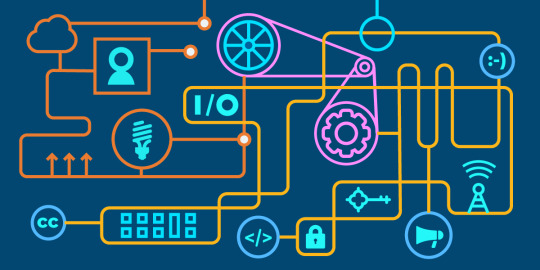
In 2006, Aaron Patzer founded Mint. Patzer had grown up in the city of Evansville, Indiana—a place he described as "small, without much economic opportunity"—but had created a successful business building websites. He kept up the business through college and grad school and invested his profits in stocks and other assets, leading to a minor obsession with personal finance that saw him devoting hours every Saturday morning to manually tracking every penny he'd spent that week, transcribing his receipts into Microsoft Money and Quicken.
Patzer was frustrated with the amount of manual work it took to track his finances with these tools, which at the time weren't smart enough to automatically categorize "Chevron" under fuel or "Safeway" under groceries. So he conceived on an ingenious hack: he wrote a program that would automatically look up every business name he entered into the online version of the Yellow Pages—constraining the search using the area code in the business's phone number so it would only consider local merchants—and use the Yellow Pages' own categories to populate the "category" field in his financial tracking tools.
It occurred to Patzer that he could do even better, which is where Mint came in. Patzer's idea was to create a service that would take all your logins and passwords for all your bank, credit union, credit card, and brokerage accounts, and use these logins and passwords to automatically scrape your financial records, and categorize them to help you manage your personal finances. Mint would also analyze your spending in order to recommend credit cards whose benefits were best tailored to your usage, saving you money and earning the company commissions.
By international standards, the USA has a lot of banks: around 12,000 when Mint was getting started (in the US, each state gets to charter its own banks, leading to an incredible, diverse proliferation of financial institutions). That meant that for Mint to work, it would have to configure its scrapers to work with thousands of different websites, each of which was subject to change without notice.
If the banks had been willing to offer an API, Mint's job would have been simpler. But despite a standard format for financial data interchange called OFX (Open Financial Exchange), few financial institutions were offering any way for their customers to extract their own financial data. The banks believed that locking in their users' data could work to their benefit, as the value of having all your financial info in one place meant that once a bank locked in a customer for savings and checking, it could sell them credit cards and brokerage services. This was exactly the theory that powered Mint, with the difference that Mint wanted to bring your data together from any financial institution, so you could shop around for the best deals on cards, banking, and brokerage, and still merge and manage all your data.
At first, Mint contracted with Yodlee, a company that specialized in scraping websites of all kinds, combining multiple webmail accounts with data scraped from news sites and other services in a single unified inbox. When Mint outgrew Yodlee's services, it founded a rival called Untangly, locking a separate team in a separate facility that never communicated with Mint directly, in order to head off any claims that Untangly had misappropriated Yodlee's proprietary information and techniques—just as Phoenix computing had created a separate team to re-implement the IBM PC ROMs, creating an industry of "PC clones."
Untangly created a browser plugin that Mint's most dedicated users would use when they logged into their banks. The plugin would prompt them to identify elements of each page in the bank's websites so that the scraper for that site could figure out how to parse the bank's site and extract other users' data on their behalf.
To head off the banks' countermeasures, Untangly maintained a bank of cable-modems and servers running "headless" versions of Internet Explorer (a headless browser is one that runs only in computer memory, without drawing the actual browser window onscreen) and they throttled the rate at which the scripted interactions on these browsers ran, in order to make it harder for the banks to determine which of its users were Mint scrapers acting on behalf of its customers and which ones were the flesh-and-blood customers running their own browsers on their own behalf.
As the above implies, not every bank was happy that Mint was allowing its customers to liberate their data, not least because the banks' winner-take-all plan was for their walled gardens to serve as reasons for customers to use their banks for everything, in order to get the convenience of having all their financial data in one place.
Some banks sent Mint legal threats, demanding that they cease-and-desist from scraping customer data. When this happened, Mint would roll out its "nuclear option"—an error message displayed to every bank customer affected by these demands informing them that their bank was the reason they could no longer access their own financial data. These error messages would also include contact details for the relevant decision-makers and customer-service reps at the banks. Even the most belligerent bank's resolve weakened in the face of calls from furious customers who wanted to use Mint to manage their own data.
In 2009, Mint became a division of Intuit, which already had a competing product with a much larger team. With the merged teams, they were able to tackle the difficult task of writing custom scrapers for the thousands of small banks they'd been forced to sideline for want of resources.
Adversarial interoperability is the technical term for a tool or service that works with ("interoperates" with) an existing tool or service—without permission from the existing tool's maker (that's the "adversarial" part).
Mint's story is a powerful example of adversarial interoperability: rather than waiting for the banks to adopt standards for data-interchange—a potentially long wait, given the banks' commitment to forcing their customers into treating them as one-stop-shops for credit cards, savings, checking, and brokerage accounts—Mint simply created the tools to take its users' data out of the bank's vaults and put it vaults of the users' choosing.
Adversarial interoperability was once commonplace. It's a powerful way for new upstarts to unseat the dominant companies in a market—rather than trying to convince customers to give up an existing service they rely on, an adversarial interoperator can make a tool that lets users continue to lean on the existing services, even as they chart a path to independence from those services.
But stories like Mint are rare today, thanks to a sustained, successful campaign by the companies that owe their own existence to adversarial interoperability to shut it down, lest someone do unto them as they had done unto the others.
Thanks to decades of lobbying and lawsuits, we've seen a steady expansion of copyright rules, software patents (though these are thankfully in retreat today), enforceable terms-of-service and theories about "interference with contract" and "tortious interference."
These have grown to such an imposing degree that big companies don't necessarily need to send out legal threats or launch lawsuits anymore—the graveyard of new companies killed by these threats and suits is scary enough that neither investors nor founders have much appetite for risking it.
For Mint to have launched when it did, and done as well as it did, tells us that adversarial interoperability may be down, but it's not out. With the right legal assurances, there are plenty of entrepreneurs and investors who'd happily provide users with the high-tech ladders they need to scale the walled gardens that Big Tech has imprisoned them within.
The Mint story also addresses an important open question about adversarial interoperability: if we give technologists the right to make these tools, will they work? After all, today's tech giants have entire office-parks full of talented programmers. Can a new market entrant hope to best them in the battle of wits that plays out when they try to plug some new systems into Big Tech's existing ones?
The Mint experience points out that attackers always have an advantage over defenders. For the banks to keep Mint out, they'd have to have perfect scraper-detection systems. For Mint to scrape the banks' sites, they only need to find one flaw in the banks' countermeasures.
Mint also shows how an incumbent company's own size works against it when it comes to shutting out competitors. Recall that when a bank decided to send its lawyers after Mint, Mint was able to retaliate by recruiting the bank's own customers to blast it for that decision. The more users Mint had, the more complaints it would generate—and the bigger a bank was, the more customers it had to become Mint users, and defenders of Mint's right to scrape the bank's site.
It's a neat lesson about the difference between keeping out malicious hackers versus keeping out competitors. If a "bad guy" was attacking the bank's site, it could pull out all the stops to shut the activity down: lawsuits, new procedures for users to follow, even name-and-shame campaigns against the bad actor.
But when a business attacks a rival that is doing its own customers' bidding, its ability to do so has to be weighed against the ill will it will engender with those customers, and the negative publicity this kind of activity will generate. Consider that Big Tech platforms claim billions of users—that's a huge pool of potential customers for adversarial interoperators who promise to protect those users from Big Tech's poor choices and exploitative conduct!
This is also an example of how "adversarial interoperability" can peacefully co-exist with privacy protection: it's not hard to see how a court could distinguish between a company that gets your data from a company's walled garden at your request so that you can use it, and a company that gets your data without your consent and uses it to attack you.
Mint's pro-competitive pressure made banks better, and gave users more control. But of course, today Mint is a division of Intuit, a company mired in scandal over its anticompetitive conduct and regulatory capture, which have allowed it to subvert the Free File program that should give millions of Americans access to free tax-preparation services.
Imagine if an adversarial interoperator were to enter the market today with a tool that auto-piloted its users through the big tax-prep companies' sites to get them to Free File tools that would actually work for them (as opposed to tricking them into expensive upgrades, often by letting them get all the way to the end of the process before revealing that something about the user's tax situation makes them ineligible for that specific Free File product).
Such a tool would be instantly smothered with legal threats, from "tortious interference" to hacking charges under the Computer Fraud and Abuse Act. And yet, these companies owe their size and their profits to exactly this kind of conduct.
Creating legal protections for adversarial interoperators won't solve all our problems of market concentration, regulatory capture, and privacy violations—but giving users the right to control how they interact with the big services would certainly open a space where technologists, co-ops, entrepreneurs and investors could help erode the big companies' dominance, while giving the public a better experience and a better deal.
https://www.eff.org/deeplinks/2019/12/mint-late-stage-adversarial-interoperability-demonstrates-what-we-had-and-what-we
16 notes
·
View notes
Photo

Gmail or Outlook Clone with Inout Webmail - Start Your own Emailing Solution
0 notes
Photo

Daftar 100 Contoh Bisnis Jasa Online Bisnis jasa online di internet. Ini nih contoh cara menghasilkan uang dari dunia maya. Yap! Jangan ngaku anak muda kekinian jika tiap hari eksis di sosial media cuma buat ngabisin kuota saja. Kan banyak macam-macam jenis peluang bisnis online yang bisa dimanfaatkan sebagai sumber penghasilan. Kenapa tidak dimaksimalkan? Kita hanya butuh kejelian melihat prospek mana paling menjanjikan di internet untuk usaha sampingan atau malah profesi utama. Syarat paling penting: mengoptimalkan melalui real action. Ketimbang tiap hari aktif mantengin layar gadged sekedar hepi-hepian, modus tebar pesona sana-sini, mending cari ide usaha, kek. Bisnis online apa ya yang kira-kira cocok, punya prospek menjanjikan, mudah dijalani – kalau perlu tanpa modal? Banyak, Googling saja di internet. Hampir semua jenis bisnis sudah terkoneksi dengan sistem marketing online. Pilih saja salah satu sesuai skill atau minat bakat kamu. Trik-trik cara sukses berbisnis online juga sudah banyak diungkap oleh para pakar internet marketing secara gamblang Contoh-contoh bisnis online di bidang jasa untuk pria, wanita, remaja semua orang ini misalnya. Ada 100 lebih ide bisnis jasa online di internet yang dapat dieksekusi jadi profesi yang dibayar pakai uang beneran. Bisnis jasa online berikut sengaja saya pilih yang 100% dikerjakan secara online. Mulai dari proses promosi, pemasaran - menawarkan pada pelanggan, transaksi, pengerjaan, pengiriman sampai pembayaran. Semuanya via jaringan internet. Artimya, kamu tak perlu beranjak dari tempat duduk untuk bisa menghasilkan duit.. Itu cuma gambaran betapa teknologi informasi masa kini memberi berjuta kemudahan dalam berbisnis. Lha wong pipis ke toilet aja perlu melangkah, masa cari duit just shit down and play doang. Tapi maaf kata nih sebelumnya. Contoh-contoh bisnis dan pekerjaan online ini masih mentah. Hanya berupa daftar panjang tanpa (lebih tepatnya belum) disertai penjelasan secara lengkap. Belum sempat mengulas detailnya. Nanti di lain waktu akan kita kupas analisa untung ruginya. Selain itu ternyata banyak jenis jasa online terdengar unik dan aneh yang belum pernah saya ketahui dan pikirkan sebelumnya. Contohnya jasa mengerjakan soal PR matematika. Wow! Entah saya yang katrok atau kurang update (kudet), ternyata ada-ada saja ide orang mendapat celah bisnis. Atau jasa likers. Meskipun sudah lama mendengar istilah ini, tapi saya masih tak mengerti, apakah pelanggan yang membutuhkan layanan ini memang gila like atau bagaimana? (Terkait alasannya, nanti coba saya cari tahu) Mending kita lirik 100 daftar contoh bisnis online di bidang jasa ini. Siapa tahu, setelah baca list ini, muncul ide peluang bisnis yang mampu kita kerjakan. Jika salah satunya merupakan bidang keahlian yang kalian kuasai, langsung coba dipraktekkan. Misalnya punya ratusan ribu followers di instagram, coba deh jadi seorang buzzer. Gede lho honornya, bisa puluhan bahkan ratusan juga sekali upload. Tanya sama Nagita Slavina kalau tak percaya. jika penasaran mengenai pengertian, definisi, cara kerja, tips pemasaran, keuntungan dll, sementara cari di google dulu ya. Misal kamu berminat belajar seluk beluk bisnis jasa pembuatan animasi, kamu bisa browsing dengan kata kunci: "analisa bisnis jasa pembuatan animasi". Maka hasilnya akan tampak seperti gambar ini. Dan kamu bisa klik salah satu link yang memberikan informasi yang kamu cari. Daftar contoh ide bisnis jasa online di internet : Jasa pembuatan website: personal blog, online shop, company profile. Jasa maintenance website. Jasa hosting dan Domain. Jasa branding and advertising. Jasa riset dan survey online. Jasa analis data. Jasa data entry / recovery online. Jasa pembuatan dan jual beli template premium. Jasa pembuatan software, pemrograman, aplikasi desktpop, aplikasi mobile (android & ios), tools, script, booth.Jasa search engine optimation (SEO). Jasa link building / pyramid. Jasa backlink.Jasa content writer / penulisan artikel. Jasa copywriter. Jasa translate / terjemahan bahasa asing online. Jasa bikin logo perusahaan / desain grafis. Jasa digital editing. Jasa review produk. Jasa konsultant online dibidang IT, manajemen bisnis, MSDM.Jasa kursus online: bahasa Inggris, Mandarin, Jerman, China, Perancis, Jepang, Korea, programming. Jasa les private online: matematika, fisika, kimia. Jasa mengerjakan PR soal matematika, fisika, kimia, akuntansi. Jasa pembuatan model maket digital 3D. Jasa arsitektur. Jasa desain interior untuk toko, kantor, kafe, butik, supermarket. Jasa gambar ilustrasi / ilustrator online Agen buzzer di instagram. Jasa sebar brosur online (landing page). Jasa penyedia follower fanspage di facebook, twitter, instagram, pinterest. Jasa likers / hatters di sosial media. Jasa marketing online: reseller dropshipper. Jasa perantara online dalam jual beli aged domain, blog, blog zombie. Jasa pembuatan dan aktivasi akun credit card, paypal, bitcoin.Jasa pembuatan akun Google Adsense (GA). Jasa pembuatan email, akun sosmed. Jasa hacking tester untuk mengecek tingkat keamanan web security apakah ada celah yang bisa ditembus para hacker jahat. Jasa rekber (rekening bersama). Jasa game tester sebelum di lounching oleh developer game. Jasa pembuatan skripsi, tesis, disertasi, makalah online. Jasa jual beli database Agen publisher: PTC, PPC, PPA dan sejenisnya. Jasa submitter Agen pulsa dan tiket online. Jasa joki game online populer: Ragnarok Gravindo, RF Classic, Mobile Legend, Clash Royale, Point Blank, Lost Saga, Final Fantacy dll. Jasa cheat game online: COC, Ninja Saga, Legacy of Discort dll. Jasa pembuatan dan editing video di youtube. Jasa admin fanpage di sosial media. Jasa pemasangan iklan Pengetik capcha Customer service online. (menganggapi pertanyaan dan keluhan pelanggan via chat). Jasa pelukis wajah, karikatur online. Jasa pembuatan album kolase. Jasa menyusun cv, proposal, perjanjian jual beli. Jasa pembuatan dan audit laporan keuangan / accounting online. Jasa adword, adsense.Jasa copy paste. Jasa setting custom domain. Jasa download film, mp3 / mp4, game, e-book, aplikasi, software. Jasa pemulihan akun, web yang dibobol hacker. Jasa pembuatan slider power point untuk media presentasi. Jasa millis (milling list). Jasa lock – unlock icloud. Jasa order belanja di ebay, amazon, alibaba. Jasa aerial mapping. Jasa afiliasi / affiliate program. Jasa framming news. Jasa ajudan online. Jasa aktivasi CUG. Jasa appraisal asset. Jasa bomber sms, threath di Kaskus, keyword di Google. Jasa bomber traffic blog, website. Jasa bomber trending topic di twitter. Jasa ngeklik iklan (PTC).Jasa cloning web, aplikasi. Jasa convert pulsa. Jasa pembuatan joox vip.Jasa kirim uang ke luar negeri via paypal. Jasa editor artikel, buku, makalah. Jasa content placement. Jasa penulis skenario cerita drama, sinetron, acara komedi, acara TV dll. Jasa resensi buku, film, musik, komik. Jasa pembuatan animasi. Jasa pembuatan komik. Jasa pembuatan bank garansi dan asuransi surety bond untuk jaminan proyek. Jasa pembuatan credit card / bank statement. Jasa konsultant penasehat hukum online. Jasa operator premium call / chat. Jasa perantara cari jodoh, pacar, teman kencan. Jasa share content fanpage, status, bog, olshop. Jasa penulis tamu (guest blogger) Kontributor lokal Google Maps Kontributor situs berita.Jasa sadap hp, WA Broker investasi, saham, asuransi. Jasa webmail, webmasters, webmoney. Jasa tracking / melacak hp - nomor hp yang hilang. Jasa lacak rekening bank dan BI checking. Jasa melacak isi sms, chat inbox, etc. Jasa sewa drobbox. Jasa Cloud Computing. Tolong ditambahkan di kolom komentar jika punya ide bisnis jasa lain. Syaratnya, bukan jenis jasa yang terlarang. Kalau ditambah itu sih bisa kacau tatanan dunia persilatan. Oke guys... berani mencoba? Rileks. Kalau dari ratusan ide di atas tak ada satupun yang menarik minat, tak soal kok. Kan masih banyak peluang lain. Contohnya telah kami rangkum dalam 100 ide usaha persewaan. Kalau itu termasuk bisnis jasa bersifat offline. Tapi promosi dan pemasarannya bisa dioptimalkan dengan cara sistem marketing online Serius nih. Kadang dalam mencoba berbisnis, kita bingung harus memulai dari mana. Walau ide sudah ada, fasilitas tersedia, tapi kalau masih terbelenggu kebimbangan, akhirnya nggak jalan. Padahal dalam persaingan startup, momentum bisa berlalu begitu saja jika tak cepat ambil keputusan start. Kesimpulannya, lakukan apa yang menurutmu jalan terbaik. Mudah-mudahan kumpulan 100 lebih info contoh peluang bisnis jasa online barusan, memberi sedikit nilai manfaat. Untuk materi bisnis internet lain, ditunggu saja. Good luck! Jasa, Layanan Jasa Pindahan Rumah, Jasa Pindahan Jabodetabek, Jasa Kurir, Jasa Pengiriman Barang, Jasa Pengiriman Kargo, Jasa Pindahan Kantor, Jasa Pindahan Kontrakan, Jasa Pindahan Apartemen, Jasa Pindahan Kosan, Jasa Pindahan Gudang, Pindahan Dalam Kota, Pindahan Luar Kota, Pindahan Antar Propinsi, Biaya Jasa Pindahan Rumah, Jasa Pindahan Rumah Terbaik, Jasa Pindahan Termurah, Jasa Pindahan Terdekat, Mobil Khusus Pindahan, Mobil Pickup, Mobil Truk Engkel, Mobil CDD, Telepon Jasa Pindahan, Rumah, Alamat, Rumah Tua, Rumah Kosong, Rumah Hantu, Jasa Bongkar Pasang Ac, Jasa Bongkar Rumah Tua, Jasa Renovasi Rumah, Rumah Idaman, Harga Rumah Termurah, Jalan Pindahan, Jakarta, Dki Jakarta, Jakarta Barat, Jakarta Pusat, Jakarta Utara, Jakarta Timur, Jakarta Selatan, Kota Depok, Kota Bekasi, Kota Bogor, Kota Tangerang, Kota Bandung, Jawa Barat, Jawa Tengah, Jawa Timur, Jasa Online, Jasa Perbaikan Rumah, Jual Beli Rumah, Harga Jual Beli Rumah, Agen Properti, Layanan Logistik, Layanan Transportasi, Transportasi Darat, Transportasi Udara, Transportasi Jalur Laut, Transportasi Online, Layanan Pemindahan dan Penyimpanan, Pemindahan Barang, Pindah Tempat, Layanan Pengiriman & Pengeposan, Agen Sewa Mobil, Rental Mobil, Rental Mobil Pribadi, Perusahaan Ekspedisi, Perusahaan Truk Ekspedisi, Agen Rental Truk, Rental Bus, Mobil Caterer, Mobil disco, Moving Company, Forklif Rental Service, Cottage rental, Taman Parkir Mobil, Dinas Perhubungan, E-Commerce, Marketplace, Starup, Shoping Online, Shopee, lazada, Bukalapak, Tokopedia, Blibli, Lazora, elevania, Transaksi Online. Online, Aplikasi Online, Jejaring Sosial, Media Soaial, Facebook, Twitter, Linkedin, Tumblr, Pinterest, Instagram, Iklan Pindahan Digoogle Bisnisku, Iklan Gratis, Iklan Pindahan Gratis, google, yahoo, bing, Situs, Website, Tags #Jasa #LayananJasaPindahanRumah #JasaKurir #JasaPengirimanBarang #JasaPengirimanKargo #JasaPindahanKantor #Jasa PindahanKontrakan #Rumah Kontrakan #JasaPindahanApartemen #JasaPindahanKosan #JasaPindahanGudang #PindahanDalamKota #PindahanLuarKota #PindahanAntarPropinsi #PindahanDalamKota #PindahanLuarKota #JasaPindahanJabodetabek #BiayaJasaPindahanRumah #JasaPindahan #RumahTerbaik #JasaPindahanTermurah #JasaPindahanTerdekat #MobilKhususPindahan #MobilPickup #MobilTrukEngkel #MobilCDD #TeleponJasaPindahan #Rumah #Alamat #RumahTua #RumahKosong #RumahHantu #JasaBongkarPasangAc #JasaBongkarRumahTua #JasaRenovasiRumah #RumahIdaman #Harga RumahTermurah #JalanPindahan #Daerah #Jakarta #DkiJakarta #JakartaBarat #JakartaPusat #JakartaUtara #JakartaTimur #JakartaSelatan #KotaDepok #KotaBekasi #KotaBogor #KotaTangerang #KotaBandung #JawaBarat #JawaTengah #JawaTimur #JasaOnline #JasaPerbaikanRumah #JualBeliRumah #HargaJualBeliRumah #AgenProperti #LayananLogistik #LayananTransportasi #TransportasiUmum #TransportasiDarat #TransportasiUdara #TransportasiJalurLaut #TransportasiOnline #Layanan #PemindahandanPenyimpanan #PemindahanBarang #PindahTempat #TempatTinggal #LayananPengiriman&Pengeposan #AgenSewaMobil #RentalMobil #Rental MobilPribadi #PerusahaanEkspedisi #PerusahaanTrukEkspedisi #AgenRentalTruk #RentalBus #MobilCaterer #Mobildisco #Moving Company #ForklifRentalService #Cottagerental #TamanParkirMobil #DinasPerhubungan #E-Commerce #Marketplace #Starup #ShoppingOnline #Shopee #lazada #Bukalapak #Tokopedia #Blibli #zalora #elevania #Kaskus #TransaksiOnline #Online #AplikasiOnline #JejaringSosial #MediaSosial #JaringanInternet #Facebook #Twitter #Linkedin #Tumblr #Pinterest #Instagram #IklanPindahanDigoogleBisnisku #PasangIklanGratis #IklanGratis #IklanPindahanRumah #google #yahoo #bing #Situs #Website #SitusJasaPindahanRumah #WebsiteJasaPindahanRumah #Seo #SearchEngine #Link
2 notes
·
View notes
Text
Headaches with my previous hosting company
After having severe headaches with my previous hosting companies, I decided to write this post to give a direction for newbies in this market. Ordering a cheap web hosting company isn’t that easy as it looks like. That’s not only about paying some pennies and being happy all life long.

What is Web Hosting
Web facilitating is an the assistance that enables associations and people to post a site or website page on the Internet. A web host or web facilitating specialist co-op is a business that gives the advances and administrations required for a site or website page to be seen on the Internet.
There is a web server, and it is shared between several small sites
Boundless Web Hosting
There are a few sites on the web that enables the client to have boundless stockpiling in facilitating. It is beneficial for the people who want to have a large amount of data on their site. The problem in this option is that these websites would charge higher than those who offer limited plans. Even these sites offer unlimited websites to host too but the problem still stays the same, the price of the plans. So that is something to worry about when finding a cheap web hosting.
Companies providing unlimited web hosting
InMotion Hosting
InMOtion is one of the few companies dedicated to providing reliable hosting services with innovative features. InMotion's unlimited hosting has three flavours: Launch, Power, and Pro, and all three plans offer "unlimited" storage and data transfer capacity. InMotion Launch allows up to 2 domains per account, while Power and Pro allow 6 and unlimited domains per account.
A2 Hosting
With A2 Hosting, you can host one or more websites with three unlimited hosting plans: Lite, Swift, and Turbo. A2's Turbo plan enhances the game a bit and provides open access to Turbo options. It could be 20x quicker. All A2 hosting plans include a number of free services, ranging from easy site migration and free SSL setup to other very useful free applications such as A2 Optimized plug-ins for WordPress and PrestaShop.
Hostinger Vs Interserver
Hostinger
Hostinger is cheaper than InterServer
It has Friendly customer service
Hostinger is easy to use even for beginners
It is controlled with control panel integration
Refund is available.
It has a free SSL certificate
InterSever
Interserver has 7 highlight functions
Webmail is available.
There are popular applications with one click.
Multiple server locations play a vital role in its distinction.

$1 web hosting
$1 web hosting is a plan for a beginner. This plan requires you to pay $ 1 in just one month. In the sense of $ 12 in 12 months, it is very reasonable for a startup planner. Also, to start a website, you must create a website using cPanel web hosting.
GoDaddy
As an entrepreneur needs to take risks to get your business in top condition. You must be smart too. Choosing this plan will save you all the time. The best way to stay in touch with your target audience. The features displayed using GoDaddy One Dollar Hosting are really valuable. Your ideas will definitely succeed with this web hosting plan.
Free Hosting
There are hundreds of free hosting websites unless you need to pay to host your website. In general, they are either time consuming, web hosting restrictions, or free web page changes by adding pop-ups, banners, or other advertisements. When looking for free web hosting (especially search engines), you should be aware that there are many commercial webs hosts that claim to offer free hosting services, but domain names or other services, and therefore actually It's not free.
The following free hosting guides will give you tips on finding the perfect free web hosting company for you. There are some exceptions. If free hosts benefit directly from free hosting services and benefit from banner ads and other sources of income, they will stay in business unless someone abuses the web hosting server for spamming or hacking as often happens It will be.
To a new free web hosting company with a liberal sign-up policy. If a free host accepts anyone, especially with automatic instant activation, and provides features such as PHP and CGI, some users will always try to find a way to exploit it.
This can cause a lot of downtimes or free on a free server and a slow web server. It is best to choose a very selective free hoster that accepts only quality sites. InterServer.net, 000hosting are the popular examples of free web hosting.
Free domain names at Copahost paying yearly the hosting
Copahost is offering its starter plan free for one year including the following features. Copahost provides one of the cheapest domain services in the internet.
cPanel / WHM is included for free.
RvSiteBuilder is included for free.
Fantastico Deluxe (more than 50 scripts) is also Free.
Automatic installation of 50 tools such as WordPress, Moodle.
PHP, MySQL, PostgreSQL, Perl, CGI, SSI Includes and ASP support.
SSH / Telnet access
Unlimited email accounts, forwarders, mailing lists and more.
1 note
·
View note
Text
All you need to know about Gmail delivery!!
This blog will change the way you look at emails. Also, If you are facing inbox delivery challenges, especially in Gmail, say goodbye to them because I’m going to share some tricks saved up my sleeves which can solve your problems in a snap.
Folks, that’s not going to happen overnight.
Even Thanos cannot solve email delivery challenges with a snap! The world of emails is entirely different.
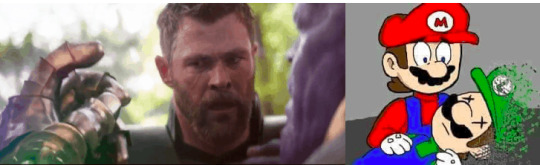
So let’s peep in how the Gmail delivery landscape has changed over the years and how email experts are up for it in 2019.
The growing superpower of Gmail Spam Filters
Every year mailbox providers try to safeguard their users from the wrath of spam emails. Gmail is one of the most protective MSPs and would never compromise on the quality and relevance of emails received by its users.
2015-16
Gmail launched postmaster into focus on collecting data about reputation, abuses and started giving visibility to senders.
Postmaster is a tool that displays different metrics for emails sent to Gmail users. Gmail wanted senders to learn about their domain and IP reputation and learn to be a better sender.
In the words of ReturnPath, “Gmail is the world’s largest webmail provider, but its deliverability requirements are closely guarded. Understanding how to reach Gmail inboxes is critical for marketers, but it’s no easy task. Gmail does not use common resources (like third-party whitelists and public blacklists), and they provide little in the way of support for senders. However, Gmail has begun to relax the secrecy around their deliverability requirements, starting with the launch of their postmaster site in 2015.”
2016-17
Postmaster grew smarter, and Google spam filters started relying on the data of postmaster to rate email health of a sender. Spam filters started getting more accurate and uncompromising hereon. With more access to data came more responsibility, if senders continued to send bad emails, their IP reputation would move from high to medium and eventually low. It was evident that the sender needed to make a change in their sending habits.
2018-2019
Gmail started giving immense importance to engagement & its frequency, more than what it had in previous years. Apart from known positives and negative trends emerging from email activity, they also started reading 100s of signals from other Google services unknown generally to the senders, this impacted lots of senders and experts in the industry as they were unable to predict changes Gmail made to its new algorithm.
Your brand is being judged not only on engagement with its list but also by what is happening with it over the web, especially with all Google services. These signals are too hard to predict, and one can only have conjecture.
A misconception about B2B vs. B2C spam filters
Gmail is one of the most used personal mailboxes, and Google has similar service for work mailboxes known as G-suite. There is consistent growth of office inboxes moving to Google and Microsoft hosting.
Email sender needs to pay attention to both segments of their list, public domains, and corporate domains. If your list has B2B email addresses, you should know engagement is still an essential metrics to landing in the Inbox.
According to Laura Atkins from Word to the Wise “whilst the same filtering engine is used on Office 365 and G-Suite as their B2C counterparts Outlook.com and Gmail, the weighting used in the algorithms differ. Such as in the measurement of SCL (spam confidence level) and BCL (bulk complaint level) at Microsoft.”
Emailversation – Email comes to life
Conversation is a great way to build relationships. This is true for human and technology alike. We are social beings and love to interact- may it be people or machines. Being an email sender you must be able to harness this need for interaction to get your message across better.
While at one side email engagement is an important metrics for spam filters when judging email health, MSPs are launching features to make email conversations effortless. They are making emailversation possible.
let’s look at some of the coolest things happening around your Gmail mailbox:
AMP for Emails
AMP (also known as Accelerated Mobile Pages) is an open source framework of Google through which they help mobile pages load faster. At its essence, it’s basically a stripped-down form of HTML, a diet HTML
From the Google blog “Today, we’re bringing the power of AMP to email through the Gmail Developer Preview of “AMP for Email.” This new spec will be a powerful way for developers to create more engaging, interactive, and actionable email experiences.”
AMP aims at giving the user power to take action on important information received over an email while keeping information fresh every time the user views it. Imagine if you could submit an RSVP to a conference or fill a survey or schedule an appointment right from the email message.
With reducing time and attention span of users, AMP saves time and clicks of users by showing what is relevant. It is a handy feature for marketers and consumer alike. If this sounds interesting to you, but your curiosity about AMP is beginning to rise to check Why AMP is such a big thing.
If you wish to enable AMP for your emails you can register here.
Gmail Annotations For Your Promotional Email

Now give life to your promotional emails. Gmail Annotations allows users to see images, deals, expiration date.
Here is an example of an email. It shows your email’s Subject line, second subject line, offer code, banner image and offer expiry date as well, a great way senders can leverage schema and make emails more conversational for their users.
They might very well also introduce CTA on this, you never know.
Developers and marketers can add a small script to their email header to enable this feature. Learn more about it here.
Gmail doesn’t take guarantee that your promotion Annotation will display on all your user’s inboxes. It mostly depends on how users have been interacting with your emails in the past.
Gmail injecting AI in its framework
There is no doubt that all technologies and channels have started getting a touch of machine learning and Artificial intelligence in them, and email is not untouched.
Gmail has been experimenting with AI & machine learning since you first heard these terms. Some of the recent use cases are a fantastic epitome of what all user can do in the mailbox. Gmail Snooze, Nudge, Sidepanel and more are just as tempting as the ones we are mentioning below:
Proactive Unsubscribe Notifications
You heard it right. Gmail app has started giving notification to its users to unsubscribe from the email they don’t interact with or have not been opening in a long time.
We saw this happening with very few users but seems to be again a closed experiment run by Gmail for better user experience. There is also a possibility that this is a controlled experiment to train its machine learning algorithms on whether it is predicting right about unwanted emails or inactive emails.
Gmail is creating a deep level journey of a user with every brand they interact & based on that the algorithm is getting updated, e.g., 10 users shown notification of unsubscribing and if most of them or all of them unsubscribe, it creates negative sentiment and Google records that in their algorithm.
A Spam free mailbox was nearly impossible a few years back, but with features like these, a user can control the mailbox completely. Gmail is not just looking at engagement metrics singularly but also how recent is the engagement is and how frequently it happens for it to give these pro-active notifications.
Top Picks
If you are one of the many users, who have witnessed promotions tab divided into two, Top Promotions and Other Promotions or something similar you know already what I mean by top picks. It is also seen Gmail experimenting with the title of Top Promotion as Top Picks or Top deals. We saw Google doing some testing around this at the start of the year.

Old emails still in my Top Picks
The theory behind doing this is again to enhance user experience and show the email of the brand user is engaging with frequently in the Top Picks instead of Other Promotions. While brands who are coming in Top Picks themselves don’t know how this is happening hence, this could be one of the many experiments which Gmail runs for improving or coming up with the new inbox design.
Gmail continues to launch great stuff for its users. Are you doing equally great when sending email to Gmail users?
As a great email sender, what should you do?
If you are sending marketing emails, you need to start looking at email engagement in more depth. Engagement does not just mean how users interact with your brand over email but also how your brand interacts with its users over the Web, and there are 100s of unknown signals which are always at work hence keep listening and improving.
Segmentation is underrated. What we mean is you need to monitor how every single user is engaging with your content in addition to the overall list.
Mailbox providers have already started using machine learning to make their filters smarter. They want to provide a personalized mailbox to each user irrespective of overall positive engagement of a brand with the entire list. Hence just a good reputation is not good enough to put you in front of your users.
You need to be able to optimize your send time, email content and what you offer in near real-time. You need to make email experience of your users genuinely personal. 2019 unfolds new possibilities for each one of us to communicate with our users. Make it valuable and let every email count.
1 note
·
View note
Text
How Buying Spamming Tools can Help You Make Money Online
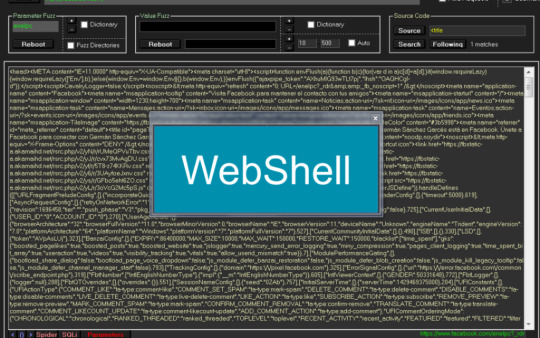
Many people think spam is ineffective and inefficient being an advertising Instrument. How can or not it's handy if Everybody hates it and never ever reads it? You will find there's massive assortment of anti-spam systems made to detect and filter out spam letters prior to they get into Inboxes. Even though spam is squeezed by way of all All those filters, most individuals by no means open and delete it instantly. There is certainly an clear concern, then - How come spammers carry on to deliver These spam letters daily, And the way can they be beneficial for promoting reasons And the way acquiring spamming resources will help you earn money on the internet? To start with, you ought to admit that absolutely nothing can persist in the aggressive earth of small business if it is ineffective and does not give enough gain. Spamming is often a successful enterprise and fairly lucrative. So, Within this post, you might know why spam exists And just how it could convey income. How can It Work? Spammers send out numerous emails every single day. And to complete their targets, they accompany them with Website-based mostly spam. General, all over 250 billion spam messages are spread by spammers in per month, with a success amount of 0.00001%. Some money goes to your spammer Every time somebody responds into a spam information or clicks on the backlink. The sum a spammer gains varies, relying on the number of clicks and profitable responses. And the better part for your spammer is usually that it fees Pretty much nothing at all To achieve this function. Exactly how much Funds Do Spammers Make? You will need to've wondered at some stage that supplied the low good results premiums and highly tiresome perform included, How come spammers do what they do? Do they even generate income? The solution is Certainly, and the sum of money they receive is usually substantial. How A lot of people Respond To Spam? The information collected from several surveys have discovered that most individuals who have accessed spam have completed it unintentionally. Some browsers contaminated by viruses instantly open up spam with no person's intention. Also, there are a large number of individuals who access spam out of curiosity, with the real curiosity inside the offer you, or to unsubscribe with the assistance. How To be A Spammer Various fantastic textbooks can be obtained on spamming. These types of textbooks explain how spammers get their targets of mass spamming and give examples of how to identify a spammer and become one. It also describes methods for spammers to disguise them selves to stop prosecution and detection. Spamming has grown to be harder as of late as a result of implementation of spam filters inside of most email purposes and platforms. To be An effective spammer, examine how to prevent spam filters and purchase spamming instruments accurately. These include how to mail bulk email messages utilizing openbullet config SMTP anonymously, among the Some others. With the help of spam filters, spammers can mail spam messages to persons's mailboxes without having being caught. Spamming Instruments Spamming resources are applications utilized by spammers to SPAM. Examples of spam equipment consist of: SMS Bulk Sending Program PHP Mailer VPN SSH Tunnels E-mail Business Sales opportunities Unlimited Webmails Cpanel accounts Home windows RDPs SMTP Servers Phishing Script (optional) Implications of Spamming In some international locations, spamming individuals's pcs is considered a felony offense that can lead to critical consequences. If a spammer will get caught, he/she faces major legal prices. Generally, he/she can be despatched to prison Except if they pay a fantastic. Summary Spamming is simply sending unsolicited e-mail messages to recipients with the one purpose of spamming them. Spammers ship these messages to recipients possibly out of curiosity or desiring some benefit from the Trade.
1 note
·
View note