#using cPanel
Explore tagged Tumblr posts
Text
What is cPanel and How to Use it - A Complete Guide

What is cPanel?
cPanel is a Linux-based web hosting control panel that provides a graphical user interface (GUI) for managing your website and server. It is one of the most popular control panels in the world, and is used by millions of people to manage their websites
c, short for control panel, is a web-based graphical interface designed to simplify the management and administration of websites and server functions.
It is widely used by website owners, web hosting providers, and system administrators to easily manage various aspects of their websites and servers.
cPanel allows users to perform a variety of tasks, including:
Managing files and folders
Creating and managing email accounts
Installing and managing applications such as WordPress and Drupal
Configuring security settings
Managing DNS settings
Creating and managing backups

Here is a step-by-step guide on how to use cPanel:
Access cPanel:
To use cPanel, you first need to access it. Usually, you can access cPanel by typing "yourdomain.com/cpanel" into your web browser. Alternatively, you can ask your web hosting provider for the login URL and credentials.
2. Enter your credentials:
Once you access the cPanel login page, enter your username and password provided by your hosting provider.
3. Navigate the cPanel interface:
After logging in, you will be redirected to the cPanel control panel. The interface is divided into different sections, including Files, Databases, Domains, Email, Metrics, Security, Software, and Advanced. Each section provides a range of tools and options.
4. Manage files:
In the "Files" section, you can upload, modify, and manage your website's files and folders. You can also use the File Manager tool to perform tasks like creating new directories, uploading files, editing code files, and managing permissions.

5. Configure domains:
Under the "Domains" section, you can manage domain-related settings. You can add new domain names, redirect domains, create subdomains, manage DNS records, and set up domain aliases.
6. Set up email accounts:
In the "Email" section, you can create and manage email accounts associated with your domain. You can add email accounts, set up forwarders, configure autoresponders, manage spam filters, and access webmail.
7. Configure databases:
For managing databases, you can use the "Databases" section. Here, you can create new databases, manage existing ones, set up database users, and use tools like phpMyAdmin for database administration.
8. Install software and scripts:
The "Software" section offers tools to install various applications and scripts. You can use the Softaculous Apps Installer to quickly install popular CMS platforms like WordPress, Joomla, or Drupal. This section also includes options to update software versions, perform backups, and manage SSL certificates.

9. Monitor website metrics:
Under the "Metrics" section, you can monitor your website's performance by accessing statistics like visitors, bandwidth usage, error logs, and resource usage. This helps you analyze your website's traffic and make informed decisions regarding optimization.
10. Configure security settings:
The "Security" section includes tools to enhance the security of your website. You can manage SSL certificates, set up password-protected directories, enable hotlink protection, and manage IP blocklists.
11. Advanced features:
The "Advanced" section provides additional features for experienced users and developers. Here, you can access tools like Cron jobs for scheduling tasks, manage PHP settings, access server logs, or customize error pages.

Some common tasks that you can perform using cPanel:
Create an email account:
Click on the "Email Accounts" icon and then click on the "Create" button. Enter the desired email address and password, and then click on the "Create Account" button.
Install WordPress:
Click on the "Softaculous Apps Installer" icon and then search for "WordPress". Click on the "Install" button and follow the on-screen instructions.
Manage your files:
Click on the "File Manager" icon. You can then browse through your files and folders, and upload, download, or delete files as needed.
Create a database:
Click on the "MySQL Databases" icon and then click on the "Create Database" button. Enter the desired database name and username, and then click on the "Create Database" button.
In summary, cPanel is a comprehensive and user-friendly control panel that provides a range of tools and features to effectively manage your website and server.
Its intuitive interface makes it easy to perform various tasks, from managing files and databases to configuring email accounts and monitoring website performance.
0 notes
Video
youtube
Login to cPanel
2 notes
·
View notes
Text
#cpanel wordpress#cpanel wordpress install#how to install wordpress in cpanel#cpanel wordpress tutorial#wordpress installation#cpanel wordpress website#how to install wordpress in cpanel using softaculous#install wordpress#wordpress#website#whm#simu#free tech simu#free tech wordpress#wordpress simu
1 note
·
View note
Text
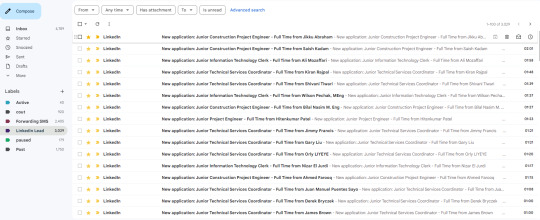
#b2bmarketing#b2b services#usa cpa#email lead#job lead need#job lead#b2b lead generation#leadgeneration#linkedin#b2b#uk#undertale#us#cnc free use#usa#web finds#00s#cpa#cpamarketing#cpafirm#cpa course#cpanel#accounting#finances#tax#bookkeeping#accountants
1 note
·
View note
Text
Manage and secure your data efficiently by learning step-by-step instructions on downloading SQL databases from cPanel effortlessly. Read now!
#How to download MySQL database backup from cPanel?#How to import MySQL database backup from cPanel?#How to export a MySQL database using cPanel#How to download MySQL database from cPanel?#How to Backup MySQL Database Using cpanel
0 notes
Text
My favorite example of this is zlib. Just like xz-utils, it's a compression library. Arguably it's the compression library, because zlib is absolutely everywhere – including in OpenSSH. New versions of their source code are distributed from zlib.net, and the server running zlib.net is hosted by a small company in Michigan called a2hosting.com where a managed VPS starts at $26.95/month. This hosting company is particularly fond of using CPanel and exim, both of which are enabled for zlib.net. That means the supply chain integrity for practically everything relies on the integrity of a2hosting.com and the absence of any remote exploits in CPanel or exim. The track record here isn't exactly encouraging, and I haven't even got to Pure-FTPD, Apache httpd, or Dovecot (and this is just the stuff that's directly on zlib.net, we're not even considering how a2hosting.com itself might be attacked). Find a good vulnerability in any one of these projects, or a way to backdoor them for that matter, and you have a good shot at backdooring the zlib source code distribution.
22 notes
·
View notes
Note
Hi Pia.
I want to ask— do you backup your wips? How do you do it?
I know there are things like Cloud and Dropbox but those are practically at the mercy of big corporations and with ai scraping now being the norm it feels risky saving work with online backup.
Do you use a USB instead?
Unfortunately nothing is risk-free these days.
I once saved a story to three different USBs, all different brands, and they all corrupted. Not all at the same time, but they all eventually lost the data. This was over a period of ten years, but of course some people have been relying on USBs etc. for this long now. Same with CDs burnt with data (something we used to do before USBs were cheap).
In fact a new study shows that over half of all external hard drives and USBs over a certain age (I think around 5 years) are already corrupted and often not being checked enough to check if they're still containing/keeping the data necessary. (To say nothing of entire batches of like Seagate and other brands being notorious for literally just...losing data and corrupting at any point in time - which is an issue for actual hard drives within the computer as well).
USBs and external HDs aren't necessarily safer.
In general it's a good idea to back up in three places, though this still isn't enough to guarantee safety. Those three places should be: a) hard copy (i.e. USB or external hard-drive), b) cloud copy (i.e. Dropbox etc.), c) on the machine itself (if it's a desktop). You can sometimes do like, a + a + c or b + b + a etc.
It still doesn't guarantee preservation of data! I think that's the hardest thing about preserving data and back-ups overall.
I have an extra bonus 'back up' in that 99.5% of all my writing is already public. And that a lot of that writing has additionally been snapshotted into the Wayback Machine. If all my methods somehow corrupted or failed, I could literally copy/paste my stories from AO3 back into Word documents (in fact I've actually done this before because I frequently go back in and edit AO3 chapters for typos etc. but don't mirror those changes in the original documents, so sometimes if I want to update a story, I'll copy/paste the AO3 chapter and override the original document).
Anyway, I use Dropbox Business (cloud), hard external copy (though not as often as I should), desktop version, and then also the AO3 version. Dropbox Business has additional data recovery protections that general Dropbox accounts don't.
We are always at the mercy of big corporations, anon. Big corporations make USBs. They make faulty external hard-drives that we sometimes mistakenly trust. Like no, they're not scraping for AI the same way, but I no longer believe - unfortunately - that this is truly preventable. Short of going a grassroots Linux direction, which...I can't, lol.
(This is a reminder to all writers: Back-up your writing! The beginning of the year is a good time to remember to do it, if you're not doing it every 3 months).
(And also, check all your USB/external hard drives! And make sure they're not your only source for that content, because you would not believe how much they degrade over time.)
If I ever needed a 5th option, I host my own domain and have done so through the same company for over 10 years with very high fidelity, and I would just dump it all into a database there so I could pull it back if necessary. That's not ideal (it's probably the easiest way I could be hacked because I check into the cpanel the least often), but it's doable.
But yeah I've been Dropbox Business for a long time. I don't like everything about them, but I trust them a lot more than Microsoft OneDrive (which I refuse to use) and many other cloud networks.
As for AI scraping, since 99.5% of my stuff is on AO3, it's already been scraped, and it's delusional of me to think it hasn't been. I have already had the majority of my art scraped into Midjourney, so sadly I've reached a level of disgusted acceptance that the gormless unethical billionaires of the world will just do what they want. If it has an internet connection to it, it's probably been scraped or will be scraped and putting something on a USB isn't going to stop that, because it needs to come off a USB if I want to work on an ongoing story.
#asks and answers#pia on writing#back up your data!#back up your writing!#honestly my first experience of losing data was#that when i was about 11 years old i typed a science fiction novel#and was printing it out as i went and had it backed up onto floppy disc at the same time#my mum threw out all 100+ pages (size 10 courier font)#and then the floppy discs died#i lost everything#this was before the internet was really a thing#and desktop computers were largely used for writing letters and faxes and games#and printing shit out#and sometimes faxing#nothing's safe#we only have degrees of safety#but safety is only ever an illusion we pull around ourselves like a blanket#until we realise that the bedbugs came too
18 notes
·
View notes
Note
hi! saw that you had a fanlisting so i had a question:
so i see that you use enthusiast to power the form part of your site, where do you host your website? i’ve been wanting to start up a fan list but have been thinking about doing it manually because i don’t really know where to go to host php files …
if you don’t want to answer that’s fine! i’ve just been lost haha
I use leprd since it's one of the few free web hosts that allows php. The host includes a cpanel account meaning you can use php admin. Website and database in one host!
https://leprd.space/
5 notes
·
View notes
Text
Website Design For Web/ Social Media agency
Website Design For Web/ Social Media agency — Website Design 15% Offer
Professional and Eye-catching WordPress Website Design We’ll prepare a custom design exactly for you so the web reflects the unique experience of your website
What I’ll provide you in this gig:
➻ 1 Year Hosting ➻ 1 Year Domain ➻ 1 Year SSL ➻ 1 Year Business Email
➻ Up to 6 pages
➻ Google map Integration ➻ Responsive for Mobile & Desktop ➻ User-friendly UI/UX design ➻ Live Chat
➻ Whats-app Chat ➻ Social Media Integration ➻ Google Analytics ➻ On-Page SEO ➻ Up-to 100 Products [You Can Add] ➻ Image Optimization/Editing ➻ Contact Page (form + Maps + Social Sharing Features) ➻ Multiple Page Styles/SEO ➻ Content Management ➻ Secured & friendly Admin panel ➻ Instructions on How to Manage Your Website [After Deliver] ➻ (Optional) — Onetime On Page SEO Optimization [Enhance Site visibility and ranking in search engine
Approximate price = 11,500
What We Deliver After Complete The Project?
Credentials of Your ➻ Cpanel Login Details ➻ Hosting Login Details ➻ Complete Content/Theme Easy to use Admin panelYou can easily customize website layout such as changing Pictures / Text,Images without programming skills. You can manage Contact Form List, Change prices at any time and other features.
Related Services
Google Reviews
Web/ Social Media agency Website Design Company In Coimbatore
Discover stylish and affordable Web/ Social Media agency Business Website! Trendy outfits for every occasion await your little ones!
Arien Technology (Arien Technology Best Website Design Company in Coimbatore)
#Websitedesign
2 notes
·
View notes
Text
Top Web Hosting Companies in India 2025

According to the data, around 1.3 billion people are predicted to access the internet in 2025 via smartphone or PC. This means that almost every second individual has access to the internet. Hence, many businesses utilize this medium to run their online businesses. To store data and files, all websites have to be hosted to be accessible on the internet by the web hosting server. With the involvement of web hosting providers in India, you can get a reliable server. Through this blog, we have gathered information about the top web hosting companies in India and their premium features.
Best Web Hosting Companies in India 2025
Here is the list of the top 5 web hosting companies in India so you can make the right decision:
1.Namecheap:
Renowned as the leading web hosting company in India, Namecheap is well-known for its reliable and budget-friendly web hosting service in India for any size of business. Considering the different requirements of different companies, this web hosting provider has a wide range of hosting plans that meet every company’s requirements.
Prime Features:
Easy-to-use
Budget-friendly security
Scalable
2.Hostinger India:
Hostinger India is a trusted web hosting company that has gained remarkable popularity recently among startups and small businesses. With the utilization of the amazing services of this web host, you will get access to a free domain name ��WHOIS protection”. Also, using this web host, you will get complete protection for your website to secure it from several cyber threats. This is the perfect solution for those businesses who have a small budget.
Key Features:
Affordable
Beginner-friendly setup
High performance
3. Miles Web:
Recognized as one of the best web hosting companies in India, Miles Web has been delivering premium services for the past 12 years. With a client base of more than 50,000, this company has a wide range of offers, including shared, VPS, dedicated, and cloud hosting. Regardless of your business size, this company caters to all websites of different sizes.
Main Features:
Data centers all over the world
Best security services
Incredible reliability
24/7 customer support
Pocket-friendly options
Freebies to get you started
4. A2 Hosting:
A2 Hosting is well-known for its fast shared hosting plans. The options available by this web hosting company are cPanel hosting, VPS hosting, and many more. With this affordable web hosting service, you can get a wide range of web hosting plans that can cater to businesses of all sizes. The data centers of this company are located in the EU, the US, and regions of Asia.
Key Features:
Turbocharge your website
Free migration of websites
Exclusive customer support named “Guru”
5.GoDaddy:
Based in the US, GoDaddy is a well-established web hosting company that is one of the prominent market players in India. Established in the 90s in the United States, this company has built a strong client base all over the world. With its user-friendly platform and comprehensive tools, clients can easily set up and manage their websites with this web hosting company.
Prime Features:
Outstanding customer support 24/7
Domain registration services
Website Builder
Enhance performance and improve accessibility
These are a few web hosting providers in India that can help you create and manage your websites easily.
2 notes
·
View notes
Text
"Affordable Cloud Hosting in India: Why NetForChoice Stands Out"
In the rapidly evolving digital era, cloud hosting has become the backbone of businesses worldwide. Companies are moving away from traditional hosting solutions to embrace the flexibility, scalability, and affordability that cloud hosting provides. In India, NetForChoice has established itself as a leading name among managed cloud hosting providers, offering world-class services tailored to meet diverse business requirements.
This blog explores why NetForChoice stands out as a premier provider of managed cloud hosting solutions in India, focusing on their innovative features, support services, and hosting options like cPanel hosting and Plesk hosting for Linux and Windows environments.
What Makes Managed Cloud Hosting Essential?
Managed cloud hosting is a service where the hosting provider handles server management, maintenance, security, and support, allowing businesses to focus on growth. For enterprises, it ensures operational efficiency, enhanced security, and optimal server performance. With top managed cloud hosting providers like NetForChoice, businesses gain access to enterprise-grade solutions that deliver high availability, data protection, and scalability.
Why NetForChoice Stands Out
NetForChoice is more than just a cloud hosting provider; it’s a trusted partner for businesses aiming to achieve IT excellence. Here are key aspects that make NetForChoice a leading name among managed cloud service providers in India:
1. Comprehensive Hosting Plans
NetForChoice offers a wide range of hosting solutions, including:
cPanel Hosting India: Perfect for businesses looking for an intuitive interface to manage websites and email accounts. Their best cPanel hosting in India provides robust tools for effortless management, even for users with minimal technical expertise.
Plesk Hosting Providers: NetForChoice also excels in Plesk web hosting, which offers unparalleled flexibility and control for both Linux and Windows environments.
Linux Hosting with cPanel: For developers and businesses seeking secure, reliable hosting, NetForChoice’s Linux hosting with cPanel combines the power of Linux with an easy-to-use dashboard.
Plesk Windows Hosting and Plesk Linux Hosting: Ideal for businesses needing a sophisticated control panel to manage their hosting environment, whether it’s Windows or Linux-based.
2. Tailored CRM Hosting Solutions
NetForChoice also shines as a leading provider of CRM hosting solutions. By offering cloud-hosted CRM providers like Salesforce, Zoho, or HubSpot, the company ensures that businesses can efficiently manage customer relationships in a highly secure and scalable environment. Their CRM cloud hosting services are optimized for speed, reliability, and seamless integration, helping businesses boost productivity and customer satisfaction.
Key Features of NetForChoice Cloud Hosting
1. State-of-the-Art Infrastructure
NetForChoice operates from Tier-3 and Tier-4 data centers across India, ensuring unmatched reliability and availability. These facilities are designed to deliver a guaranteed uptime of 99.995%, minimizing the risk of downtime for businesses.
2. High Performance with SSD Storage
To ensure fast website loading times and improved application performance, NetForChoice provides SSD storage in their hosting plans. Whether you choose cPanel hosting India or Plesk hosting, you can trust their robust infrastructure for consistent high performance.
3. Fully Managed Services
As a leading managed cloud service provider in India, NetForChoice offers fully managed hosting. Their expert team takes care of server updates, security patches, and performance monitoring, freeing businesses from the complexities of server management.
4. Scalability and Affordability
NetForChoice allows businesses to scale their hosting resources as needed. This flexibility, combined with competitive pricing, makes them a go-to choice for companies looking for cost-effective cloud hosting solutions.
cPanel Hosting with NetForChoice
For businesses prioritizing ease of use, cPanel hosting providers like NetForChoice are a game-changer. Here’s why their cPanel hosting India is among the best:
User-Friendly Interface: cPanel provides a graphical interface to manage web hosting tasks like domain management, email configuration, and database handling.
One-Click Installations: Users can easily install applications like WordPress, Joomla, and Magento using Softaculous.
Enhanced Security: NetForChoice integrates advanced firewalls, malware scanners, and regular updates to ensure a secure hosting environment.
Perfect for Beginners: Even users with minimal technical skills can navigate and manage their websites effectively.
Plesk Hosting with NetForChoice
NetForChoice also excels as one of the leading Plesk hosting providers, catering to both Linux and Windows environments.
Comprehensive Dashboard: The Plesk interface is clean, organized, and intuitive, providing granular control over hosting operations.
Multi-Platform Compatibility: Businesses can choose between Plesk Windows Hosting or Plesk Linux Hosting, depending on their application requirements.
Built-In Tools: Plesk offers features like Docker support, Git integration, and WordPress toolkit, making it ideal for developers.
Customizable Plans: NetForChoice’s Plesk hosting solutions are tailored to meet the needs of different industries, from SMEs to large enterprises.
Benefits of NetForChoice CRM Hosting Solutions
For businesses seeking cloud-hosted CRM providers, NetForChoice delivers unmatched expertise and reliability:
Scalability: Scale resources up or down based on user requirements.
Enhanced Performance: Optimized hosting ensures CRM applications run seamlessly without interruptions.
Data Security: Advanced encryption, firewalls, and backup mechanisms protect critical customer data.
Integration Support: NetForChoice’s CRM hosting is designed to support seamless integration with other business applications.
Cost-Effectiveness: Affordable plans for CRM cloud hosting help businesses minimize IT expenses while maximizing ROI.
24/7 Dedicated Support
One of the standout features of NetForChoice is its exceptional customer support. Their team of certified professionals is available 24/7 to address technical issues, ensuring uninterrupted operations. Whether you need help with Plesk hosting, cPanel hosting, or managed cloud hosting, the NetForChoice support team is just a call or chat away.
Use Cases Across Industries
NetForChoice’s versatile hosting solutions cater to various industries, including:
E-commerce: High-speed hosting with advanced security for online stores.
Healthcare: Secure hosting solutions that comply with data protection regulations.
Finance: Reliable hosting for financial applications and CRM platforms.
Education: Cost-effective solutions for e-learning platforms.
Why Businesses Choose NetForChoice
1. Competitive Pricing
NetForChoice offers some of the most affordable plans in the market without compromising on performance. Their transparent pricing and flexible subscription options make them a top choice for businesses.
2. Enterprise-Grade Security
With features like SSL certificates, DDoS protection, and advanced monitoring, NetForChoice ensures that your data remains safe from cyber threats.
3. Unparalleled Expertise
With over 30,000 satisfied customers and a track record of delivering over 35 million server deployments, NetForChoice has the experience and expertise to meet any hosting challenge.
Conclusion
For businesses in India looking for reliable, scalable, and affordable hosting solutions, NetForChoice is the go-to provider. With their robust managed cloud hosting, cPanel hosting, and Plesk hosting options, they cater to diverse needs while maintaining top-notch performance and security. Additionally, their expertise in CRM cloud hosting makes them a valuable partner for businesses aiming to enhance customer relationship management.
Choose NetForChoice today and experience the difference that a trusted managed cloud hosting provider can make for your business. Whether you’re just starting or scaling operations, NetForChoice is equipped to help you achieve your goals seamlessly.

2 notes
·
View notes
Text
I made a blog!!!

Check out my bloooooooog
(Sorry, there's not much there right now...)
I realized that while I was on cohost, the format and the posting culture (css nerd stuff) kind of encouraged me to put more time and effort into making posts in a way that I hadn't in a long time. I hadn't realized how much I missed having control over the minutiae of content I posted. So even though I resolved to crosspost some of the stuff I liked to tumblr, it's missing some of the personality that I put into it, I think, and having a blog where I can do some of those shenanigans if I want to will be fun.
Also, for your viewing pleasure, you may subscribe to the RSS feeds (there's one for each category in addition to the aggregate feed, so if you only want to hear about art or only games, you can do that as well).
Also also, if you own your own webspace, and are thinking about adding a blog, I wrote a little bit about the plugin i used under the cut. ↓↓↓
I was sifting through the blogging plugins available through my hosting service and settled on HTMLy, firstly because it's pretty lightweight--it only takes up 8mb of server space which is crazy small (compare to Wordpress' 68mb). It has a tag system, categories, and a built in search (not just a google search that crawls through your blog), and aside from how long it took me to hack the themes apart into something resembling the rest of my site, it was really easy to setup. I really like it.
I only added it to my blog, but I'm honestly kind of considering rebuilding the rest of my site using HTMLy as well.
Similar to cohost, you can use markdown and html in your posts. There's a built-in image uploader so you don't have to deal with any image hosting shenanigans. I added a bunch of special elements to my blog's css that i'd defined in the style sheet for my regular website (and even some common ones I used in my chosts), so I can insert them for a cohesive feel.
It also supports multiple users--with its own login page separate from your cpanel or however you usually access your site--which is a feature I'll never use, but I think it's really neat. :)
Aaaanyways, I need to overhaul the rest of my site since I haven't updated it meaningfully in uh... six years... but hopefully, I'll get around to making it more of a reflection of my current interests... this year... maybe....
Also, maaaaaaaan, i really wanna get back into doing little code doodles in Processing. I used to have a lot of fun with them. Maybe I'll port some of my old ones to the latest version so I can put them on the web...
3 notes
·
View notes
Text
Ultimate Web Hosting: One-Click Install and 99.9% Uptime

Ultimate Web Hosting: One-Click Install and 99.9% Uptime
In today's digital landscape, the right web hosting provider can make or break your online presence. Whether you’re launching a personal blog, an e-commerce store, or a business website, reliable web hosting is crucial for success. At TroDomains, we understand the importance of a robust hosting service that meets all your needs. Our plans, which include one-click install, a guaranteed 99.9% uptime, and round-the-clock security monitoring, are designed to empower your online journey. Explore our offerings at [TroDomains cPanel](https://www.trodomains.co.uk/products/cpanel) and discover how our hosting solutions can simplify your life while keeping your data safe.
Simplify Your Setup with One-Click Install
Setting up your website need not be a daunting task. TroDomains makes it straightforward with our one-click install feature, streamlining the entire process. Whether you’re looking to establish a blog, an online store, or a professional business site, our one-click install functionality allows you to get started with minimal hassle. This feature supports a wide range of popular content management systems (CMS) such as WordPress, Joomla, and Drupal, ensuring that you have the flexibility to choose the platform that best suits your needs. Gone are the days of manual installations, which often require a series of complicated steps and a certain level of technical expertise. With our one-click install, the process is as simple as selecting your desired CMS and letting our system do the rest. This not only saves you valuable time but also eliminates the potential for errors that can occur during manual setups. Once you have selected your CMS, our hosting platform takes over, automating the installation process to ensure everything is configured correctly. This includes setting up databases, adjusting configuration files, and making any necessary server-side adjustments. You don’t need to worry about the technical details; instead, you can focus your efforts on creating engaging content and building your brand. Our one-click install feature is particularly beneficial for those who may not be tech-savvy. You don’t need to have a background in coding or web development to launch a professional-looking website. The intuitive interface guides you through the process, making it accessible for users of all skill levels. This democratizes the web hosting experience, allowing anyone with a vision to bring their website to life with ease. But it’s not just about ease of use; our one-click install also integrates seamlessly with our other hosting features. For instance, our daily backups ensure that even during the installation phase, your data is protected. If anything goes wrong, you can easily restore your website to a previous state. Coupled with our 99.9% uptime guarantee and round-the-clock security monitoring, you have a comprehensive hosting solution that supports you every step of the way. The efficiency of one-click install also extends to updates and maintenance. Keeping your CMS and plugins up to date is crucial for both performance and security. With our platform, you can easily manage updates directly from the control panel, ensuring that your site remains secure and runs smoothly. Automated notifications and one-click updates simplify the process, allowing you to keep your site current without the need for constant manual intervention. Another advantage is the ability to quickly test different CMS platforms or plugins. If you’re unsure which CMS will best meet your needs, our one-click install allows you to experiment without committing to a lengthy setup process. Install, test, and switch between different systems effortlessly until you find the perfect fit for your project. In addition, our one-click install supports a range of additional applications and plugins. Whether you need e-commerce functionalities, SEO tools, or social media integrations, you can add these features with just a few clicks. This flexibility enables you to customise your site to meet your specific requirements, enhancing its functionality and user experience. Ultimately, the one-click install feature at TroDomains is designed to remove the barriers to entry for creating a website. By simplifying the setup process, we enable you to focus on what truly matters: building a successful online presence. Whether you are a novice or an experienced webmaster, our user-friendly interface and automated processes make web hosting straightforward and stress-free.
Reliability Matters: 99.9% Uptime Guarantee
When considering web hosting, uptime is a critical factor. Frequent downtimes can severely impact your website’s performance, driving away visitors, causing revenue losses, and damaging your reputation. To address these concerns, TroDomains provides an impressive 99.9% uptime guarantee across all hosting plans. This commitment ensures that your website remains accessible to users nearly all the time, providing you with the reliability you need to succeed online. The foundation of our uptime guarantee lies in the cutting-edge technology and infrastructure we employ. Our servers are equipped with the latest hardware and software solutions to deliver optimal performance and stability. Additionally, we utilise high-availability systems designed to handle traffic spikes and unexpected server loads without compromising performance. Strategically located data centres also play a vital role in maintaining our uptime promise. Our data centres are chosen based on factors like connectivity, security, and regional stability, reducing the likelihood of downtime caused by regional issues. This strategic placement ensures that your website remains online, regardless of your target audience's location. Another key component of our uptime guarantee is the dedicated team of experts monitoring our systems around the clock. These professionals are tasked with identifying and resolving potential issues before they escalate into significant problems. Proactive monitoring allows us to address any anomalies quickly, ensuring that your website's performance remains consistent and reliable. In addition to our expert team, we deploy advanced monitoring tools to track server performance and detect potential issues in real-time. These tools provide valuable insights into system health, enabling us to take preventive measures and maintain optimal uptime. Our commitment to transparency means that you can also access uptime reports and performance metrics through our user-friendly control panel, keeping you informed about your website's status at all times. To further bolster our uptime commitment, we incorporate redundancy into our hosting infrastructure. Redundancy ensures that if one component fails, another takes over seamlessly, preventing service interruptions. This approach covers multiple layers of our infrastructure, from power supplies and network connections to storage devices and server clusters. Our comprehensive approach to uptime also includes regular maintenance and updates. While maintenance is essential for keeping our systems running smoothly, we schedule these tasks during off-peak hours to minimise any potential impact on your website. Additionally, our advanced scheduling and automated processes ensure that maintenance is performed efficiently, further reducing the likelihood of downtime. Disaster recovery planning is another crucial aspect of our uptime strategy. We have robust disaster recovery protocols in place to address unexpected events such as natural disasters, hardware failures, or cyber attacks. These protocols involve regular backups, failover systems, and rapid response plans, ensuring that any disruption is swiftly resolved, and your website remains accessible. Finally, our commitment to uptime extends to our customer support services. Should you encounter any issues or have concerns about your website's performance, our support team is available 24/7 to assist you. With a wealth of knowledge and experience, our support professionals can help you troubleshoot problems and provide guidance on optimising your website's performance. In summary, TroDomains' 99.9% uptime guarantee reflects our dedication to providing a reliable and robust web hosting experience. Through a combination of advanced technology, strategic planning, expert monitoring, and comprehensive support, we ensure that your website remains online and performs at its best. Choose TroDomains for a web hosting solution that prioritises uptime and reliability, empowering you to focus on growing your online presence with confidence.
#united kingdom#united states#online businesses#webhosting#web hosting#doamin and hosting bd#digital marketing#b2bmarketing#reseller hosting in saudi arabia#vps hosting#cloud hosting in saudi arabia#socialmedia
4 notes
·
View notes
Text
10 Web Hosting Terms You Should Know Before Building a Website

If you're planning to create a website, understanding web hosting is essential. If you're looking for a website hosting company in Gurgaon, knowing these terms will help you choose the right provider. Web hosting provides the server space and technology needed to make your website accessible on the internet. However, the world of web hosting can be full of technical jargon that might seem confusing at first. To make informed decisions, here are 10 key web hosting terms you should know:
Control Panel A control panel is a user-friendly interface that allows you to manage your server settings without needing extensive technical skills. It simplifies the process of managing your website, offering tools to configure domains, emails, databases, and security settings. Popular control panels include cPanel and Plesk, which let you handle server tasks through a graphical interface rather than typing complex commands.
Bandwidth Limit Bandwidth refers to the amount of data your website can transfer to and from the server each month. Hosting providers, like a Web hosting company in Gurgaon, set a bandwidth limit to ensure resources are distributed fairly among customers. If your site reaches this limit, your hosting provider might slow down access (throttle it) or even temporarily suspend your site until the next billing cycle. Knowing your bandwidth needs can help you choose the right hosting plan.
Managed Hosting Managed hosting is a type of service where the hosting provider handles essential maintenance tasks for you, such as software updates, security monitoring, and backups. This can save time and effort, especially for those who are less experienced with server management. Managed hosting is an excellent option for businesses that want to concentrate on their main activities while entrusting technical tasks to professionals.
IP Address An IP address is a unique set of numbers assigned to each device connected to the internet, including your hosting server. It acts as an identifier, allowing computers to locate and communicate with each other. When you purchase a hosting plan, your server will be assigned an IP address, which you can use to access your website files, manage the server, and set up remote connections.
Uptime Uptime is a measure of the reliability of your hosting service. It represents the percentage of time that the server is online and accessible. Most reliable providers aim for an uptime of 99.9% or higher. A high uptime rate is crucial because frequent downtime can result in lost traffic and frustrated visitors. Some hosts offer an uptime guarantee, promising compensation if their service falls below the agreed uptime rate.
Shared Hosting
It is an affordable hosting option where multiple websites utilize the same server. Since the cost of running the server is divided among all users, shared hosting are generally inexpensive. However, because resources are shared, high traffic on one website can affect the performance of others on the same server. This makes shared hosting ideal for small websites or those just starting.
VPS (Virtual Private Server) A VPS, or Virtual Private Server, provides a more dedicated portion of server resources compared to shared hosting. Although multiple users still share the physical server, each VPS operates independently, with allocated CPU, RAM, and storage. VPS hosting is a good middle-ground option for websites that need more power and customization than shared hosting can provide, but without the higher cost of a dedicated server.
Dedicated Hosting With dedicated hosting, you have an entire server reserved solely for your website. This means you have full control over all resources, including CPU, memory, and storage, without any competition from other users. Dedicated hosting is the most powerful but also the most expensive option. It’s often used by large businesses or websites with high traffic that require top performance and customization.
Disk Spaced
Disk space, or storage space, refers to the amount of space on a server available for storing your website's files, databases, and other content. The two main types of storage drives are HDDs (Hard Disk Drives) and SSDs (Solid State Drives), with SSDs offering faster performance. When choosing a hosting plan, consider the storage needs of your website, especially if you plan to host high-resolution images, videos, or large files.
11. SSL (Secure Sockets Layer) SSL is a security protocol that encrypts data transferred between your website and its visitors, keeping information secure. To activate SSL, you'll need an SSL certificate, which enables HTTPS for your website, signifying a secure connection. This is particularly crucial for websites that manage sensitive data, like login credentials or payment information. Many web hosting providers in Gurgaon now offer SSL certificates as part of their hosting packages
Conclusion Understanding these web hosting terms will help you make better decisions when setting up your website. Choosing the right hosting plan and knowing the features available can save you time, money, and frustration in the long run. Whether you’re just starting with a small website or launching a large-scale project, familiarity with these terms will make the process smoother and more manageable.
If you want to know more about our services, please feel free to contact us at:
Mobile: 08826196688 or 9910248322
Email: [email protected]
Website: www.deltait.co.in
#website hosting company in Gurgaon#Web hosting company in Gurgaon#web hosting providers in Gurgaon#delta web services
2 notes
·
View notes
Text
Top Features to Look for in Reliable Web Hosting Services in Thane, Mumbai
Choosing the right web hosting service is a critical decision for businesses aiming to establish a strong online presence. In Thane and Mumbai, where businesses are rapidly embracing digital transformation, finding reliable web hosting services can make all the difference in ensuring your website operates smoothly, securely, and efficiently. This article highlights the essential features to consider when opting for reliable web hosting services in Thane, Mumbai.
1. High Uptime Guarantee
A reliable web hosting provider should offer an uptime guarantee of at least 99.9%. High uptime ensures your website remains accessible to users at all times, avoiding disruptions that could lead to lost traffic and revenue.
2. Scalability
As your business grows, your website’s hosting needs may evolve. Opt for a hosting service that offers scalability, allowing you to upgrade resources like bandwidth, storage, and processing power without interruptions. This flexibility ensures that your website can handle increased traffic seamlessly.
3. Robust Security Features
With the rise in cyber threats, security should be a top priority when selecting a hosting provider. Look for features like SSL certificates, firewalls, regular backups, and malware protection to safeguard your website and data. Reliable providers also offer continuous monitoring to identify and address potential vulnerabilities proactively.
4. Lightning-Fast Loading Speeds
Website speed significantly impacts user experience and search engine rankings. Reliable web hosting services provide optimized infrastructure, including SSD storage and Content Delivery Networks (CDNs), to ensure your website loads quickly, even during peak traffic.
5. User-Friendly Control Panel
A user-friendly control panel, such as cPanel or Plesk, simplifies website management. It enables you to perform tasks like domain management, email setup, and file uploads with ease, even if you’re not tech-savvy.
6. 24/7 Customer Support
Responsive and dedicated customer support is a hallmark of reliable hosting services. Ensure your provider offers round-the-clock assistance through multiple channels, such as live chat, email, or phone, to address technical issues promptly.
7. Data Backup and Recovery
Frequent data backups and reliable recovery options are essential to protect your website from unexpected issues like server crashes or accidental data loss. A good hosting provider ensures your data is backed up regularly and can be restored quickly when needed.
8. Multiple Hosting Options
Different businesses have unique hosting needs. Whether you require shared hosting, VPS, dedicated servers, or cloud hosting, choose a provider that offers a range of options to suit your specific requirements.
9. Transparent Pricing
Reliable web hosting services should have clear and transparent pricing without hidden fees. Evaluate the value provided in relation to the cost, ensuring you get the features and support you need within your budget.
Why Reliable Web Hosting Matters
Opting for reliable web hosting services in Thane, Mumbai ensures your website performs optimally, delivers a seamless user experience, and supports your business’s growth. From ensuring security to providing scalability, the right hosting service acts as a strong foundation for your online presence.
Partner with Appdid Infotech
At Appdid Infotech, we specialize in delivering reliable web hosting services tailored to meet your business needs. With advanced technology, robust security, and unmatched customer support, we ensure your website stays online, secure, and fast. Contact us today to explore hosting solutions designed to propel your business forward.
2 notes
·
View notes
Text
Is cPanel on Its Deathbed? A Tale of Technology, Profits, and a Slow-Moving Train Wreck
Ah, cPanel. The go-to control panel for many web hosting services since the dawn of, well, web hosting. Once the epitome of innovation, it’s now akin to a grizzled war veteran, limping along with a cane and wearing an “I Survived Y2K” t-shirt. So what went wrong? Let’s dive into this slow-moving technological telenovela, rife with corporate greed, security loopholes, and a legacy that may be hanging by a thread.
Chapter 1: A Brief, Glorious History (Or How cPanel Shot to Stardom)
Once upon a time, cPanel was the bee’s knees. Launched in 1996, this software was, for a while, the pinnacle of web management systems. It promised simplicity, reliability, and functionality. Oh, the golden years!
Chapter 2: The Tech Stack Tortoise
In the fast-paced world of technology, being stagnant is synonymous with being extinct. While newer tech stacks are integrating AI, machine learning, and all sorts of jazzy things, cPanel seems to be stuck in a time warp. Why? Because the tech stack is more outdated than a pair of bell-bottom trousers. No Docker, no Kubernetes, and don’t even get me started on the lack of robust API support.
Chapter 3: “The Corpulent Corporate”
In 2018, Oakley Capital, a private equity firm, acquired cPanel. For many, this was the beginning of the end. Pricing structures were jumbled, turning into a monetisation extravaganza. It’s like turning your grandma’s humble pie shop into a mass production line for rubbery, soulless pies. They’ve squeezed every ounce of profit from it, often at the expense of the end-users and smaller hosting companies.
Chapter 4: Security—or the Lack Thereof
Ah, the elephant in the room. cPanel has had its fair share of vulnerabilities. Whether it’s SQL injection flaws, privilege escalation, or simple, plain-text passwords (yes, you heard right), cPanel often appears in the headlines for all the wrong reasons. It’s like that dodgy uncle at family reunions who always manages to spill wine on the carpet; you know he’s going to mess up, yet somehow he’s always invited.
Chapter 5: The (Dis)loyal Subjects—The Hosting Companies
Remember those hosting companies that once swore by cPanel? Well, let’s just say some of them have been seen flirting with competitors at the bar. Newer, shinier control panels are coming to market, offering modern tech stacks and, gasp, lower prices! It’s like watching cPanel’s loyal subjects slowly turn their backs, one by one.
Chapter 6: The Alternatives—Not Just a Rebellion, but a Revolution
Plesk, Webmin, DirectAdmin, oh my! New players are rising, offering updated tech stacks, more customizable APIs, and—wait for it—better security protocols. They’re the Han Solos to cPanel’s Jabba the Hutt: faster, sleeker, and without the constant drooling.
Conclusion: The Twilight Years or a Second Wind?
The debate rages on. Is cPanel merely an ageing actor waiting for its swan song, or can it adapt and evolve, perhaps surprising us all? Either way, the story of cPanel serves as a cautionary tale: adapt or die. And for heaven’s sake, update your tech stack before it becomes a relic in a technology museum, right between floppy disks and dial-up modems.
This outline only scratches the surface, but it’s a start. If cPanel wants to avoid becoming the Betamax of web management systems, it better start evolving—stat. Cheers!
#hosting#wordpress#cpanel#webdesign#servers#websites#webdeveloper#technology#tech#website#developer#digitalagency#uk#ukdeals#ukbusiness#smallbussinessowner
14 notes
·
View notes