#what is sharepoint migration
Explore tagged Tumblr posts
Text
Customers' private payments, permissions, preferences, and facts are easily transferred from one SharePoint environment to another during the essential procedure of migrating SharePoint SharePoint users. The primary intention in no way adjustments, whether or not you are updating to an extra current version of SharePoint or shifting from on-premises SharePoint to SharePoint Online, is to allow customers to continue running on their projects uninterrupted. Successful migration of SharePoint purchasers depends on keeping the crucial elements that encompass user proper access, permissions, and custom-designed settings, all while mitigating potential outages and the risk of fat loss.
#sharepoint migration 2010 to 2016#sharepoint migration framework#sharepoint migration tool#sharepoint online migration#sharepoint user migration#what is sharepoint migration
0 notes
Text
My Accidental AI Encounter
I see lots of debate on tumblr about using AI to "write" your novel or story. But I want to come at this from a different direction. What happens when I, an avid reader, encounter an AI generated mystery story in the wild.
Now to set my credentials. The current day job is communication technology and I just wrapped a 3 year project migrating SharePoint "on prem" to SPO. Look, if AI could really have helped with that, I would have used it.
I've been an avid mystery reader since my Bobbsey Twins days. I've written mystery and had 3 books out with Mundania Press before they folded. I've also edited mystery novels. So, I have a well-rounded knowledge of the mystery story. (One of the best new discoveries I've read is The Retired Assassins Guide to Country Gardening. It is not AI generated.)
So let's begin with my accidental AI encounter.
YouTube pops up a new Hercule Poirot story on my Recommended list. (Early Christie novels are in the public domain in the US, so using Poirot has some legal standing. But that's not today's debate.) I've read other new Poirot stories but nothings really seemed to capture the essence of Poirot yet. But, hey, this is free and being on YouTube means it will be read to me while I work on SharePoint.
My first thought - oh, this author is using a phrase book for descriptions. The beautiful woman has a "complexion like fine porcelain." The Indian prince a "noble profile." Now these would be appropriate for the time period, to the point of being cliche and yes, have racial undertones. But AI doesn't recognise any of that.
My next thought - hmm, these are short chapters and setting things up quickly. We're in front of the hotel while Poirot watches people arrive. Then we're in a ballroom while Poirot watches people dance. Then there is a scream and a dead body. Then Poirot is investigating a murder. Each of these scenes just skims by in record time. But, perhaps the author just wants to jump into the murder.
My final almost thoughts - nothing here is interconnecting. Every scene is Poirot interviewing a suspect who claims to have been in a specific room the whole time. Poirot says "a servant saw you leave" and every suspect says "yes, I stepped out for a minute." We don't see the interviews with the servants. We don't see the suspects interact with each other. There is no development of backstory or clues or motives. This is really bad. I'm done.
My final thought after giving up because I don't give a damn who killed who - oh, wait, that's AI generated, isn't it. Well, no need to engage with anything from this channel ever again.
The problem here for me is that AI can't really do the work of an author. Let me see if I can explain why. Let's go back to those cliche descriptions at the beginning. An author's job is to take something like"noble profile" and "porcelain complexion" and give the reader
She reminded Poirot of the porcelain figure on his mother's mantelpiece, beautiful but fragile. As he watched, her gaze lingered on the arriving prince just a moment longer than was safe.
Now you've got emotion, drama and foreshadowing.
AI can't do that. It can't understand the emotion behind those words. How evoking a mother sets up the reader's sympathy. How beautiful and fragile creates a different reaction than "coldly beautiful."
And mostly how mention of "safe" foreshadows an action that it needs to write in a future chapter. Because AI doesn't hold a memory from chapter to chapter. Each generation of text is a separate entity. It can't tie them together, give you the background or connecting chapters. It gives you the answer to the prompt in front of it. (It also can't do what an author might do, which is write the future chapter then go back and place the foreshadowing in the early chapter.)
Which was, in the end, what caused me to drop out of the story. There is no story. Just a random selection of words.
A bad writer can improve. But no matter how many books they feed into AI (about 5 of mine to date), it can't create something that hasn't already been written. It can't have a moment of original brilliance.
97 notes
·
View notes
Text
The Vital Role of Windows VPS Hosting Services in Today’s Digital World
In the fast-paced, ever-evolving digital landscape, businesses and individuals alike are in constant pursuit of reliability, speed, and efficiency. One technological marvel that has been increasingly pivotal in achieving these goals is Windows VPS (Virtual Private Server) hosting services. These services offer a robust and versatile solution that caters to a wide range of needs, from small business operations to large-scale enterprises. But what makes Windows VPS hosting services so indispensable? Let's dive in.
1. Unmatched Performance and Reliability
When it comes to performance, Windows VPS hosting stands out. Unlike shared hosting, where resources are distributed among multiple users, VPS hosting allocates dedicated resources to each user. This means faster load times, reduced downtime, and a smoother user experience. For businesses, this translates to enhanced customer satisfaction and improved SEO rankings.
2. Scalability at Its Best
One of the standout features of Windows VPS hosting is its scalability. Whether you're a startup experiencing rapid growth or an established business expanding its digital footprint, VPS hosting allows you to easily upgrade your resources as needed. This flexibility ensures that your hosting service grows with your business, eliminating the need for frequent and costly migrations.
3. Enhanced Security Measures
In an age where cyber threats are a constant concern, security is paramount. Windows VPS hosting provides a higher level of security compared to shared hosting. With isolated environments for each user, the risk of security breaches is significantly minimized. Additionally, many Windows VPS services come with advanced security features such as firewalls, regular backups, and DDoS protection, ensuring your data remains safe and secure.
4. Full Administrative Control
For those who require more control over their hosting environment, Windows VPS hosting offers full administrative access. This means you can customize your server settings, install preferred software, and manage your resources as you see fit. This level of control is particularly beneficial for developers and IT professionals who need a tailored hosting environment to meet specific project requirements.
5. Cost-Effective Solution
Despite its numerous advantages, Windows VPS hosting remains a cost-effective solution. It offers a middle ground between the affordability of shared hosting and the high performance of dedicated hosting. By only paying for the resources you need, you can optimize your budget without compromising on quality or performance.
6. Seamless Integration with Microsoft Products
For businesses heavily invested in the Microsoft ecosystem, Windows VPS hosting provides seamless integration with Microsoft products. Whether it's running applications like SQL Server, SharePoint, or other enterprise solutions, the compatibility and performance of Windows VPS hosting are unparalleled.
In conclusion, Windows VPS hosting services are a critical asset in the modern digital world. They offer unmatched performance, scalability, security, control, and cost-effectiveness, making them an ideal choice for businesses and individuals striving for success online. As the digital landscape continues to evolve, embracing Windows VPS hosting can provide the stability and reliability needed to stay ahead of the curve.
3 notes
·
View notes
Text
Empowering Digital Transformation with Advaiya’s Technology Consulting Services
In today’s rapidly evolving digital landscape, businesses must continually innovate to stay competitive. Whether it’s through optimizing operations, enhancing customer experiences, or embracing emerging technologies, digital transformation is no longer optional—it’s essential. This is where Advaiya, a leading technology consulting and implementation services company, steps in to empower businesses with strategic and scalable digital solutions.
Founded with a vision to bridge the gap between business needs and technology capabilities, Advaiya specializes in crafting customized digital strategies for enterprises of all sizes. With its deep expertise in Microsoft technologies, cloud solutions, data analytics, business intelligence consulting, website development services, and digital workplace solutions, Advaiya serves as a trusted partner to organizations aiming to streamline their operations and boost performance.

At the heart of Advaiya’s offerings is a commitment to aligning technology solutions with business goals. Instead of offering one-size-fits-all tools, the company collaborates closely with clients to understand their unique challenges, industry trends, and operational models. This client-centric approach ensures that the implemented technology isn’t just modern—but also meaningful and measurable in impact.
One of Advaiya’s core strengths lies in digital workplace transformation. As remote and hybrid work becomes the new norm, organizations need secure, scalable, and collaborative environments. Advaiya enables this through seamless integration of Microsoft 365, Teams, SharePoint, Power Platform, and other productivity tools, ensuring that employees remain connected, engaged, and productive no matter where they are.
Another significant focus area is business intelligence consulting. In a world driven by data, having access to real-time insights can be a game changer. Advaiya helps businesses harness the power of their data by building advanced dashboards, BI models, and AI-powered analytics. These tools empower leadership teams to make informed decisions faster and with greater confidence.
Additionally, Advaiya delivers comprehensive cloud solutions that support digital scalability and resilience. Whether migrating workloads to the cloud, implementing hybrid architectures, or enhancing cloud security and governance, Advaiya ensures organizations are future-ready and agile.
Beyond consulting, Advaiya is known for its hands-on implementation expertise. From cloud migrations and custom website development services to application modernization, workflow automation, and CRM integrations, the company ensures seamless execution and user adoption. Their agile methodologies and result-oriented processes help minimize disruption while maximizing return on investment.
Industries across finance, manufacturing, energy, healthcare, and retail have benefited from Advaiya’s technology-driven approach. Whether it’s improving operational efficiency, reducing costs, or enhancing customer engagement, Advaiya’s solutions are designed to deliver tangible business value.
What truly sets Advaiya apart is its dedication to innovation and learning. The company continually invests in training, research, and development to stay ahead of technological advancements. Its team of certified professionals brings a blend of technical skill and business acumen, ensuring every solution is robust, future-ready, and scalable.
In conclusion, Advaiya is more than just a technology service provider—it’s a digital transformation partner. By aligning cutting-edge technologies with strategic business objectives, Advaiya enables companies to accelerate growth, improve agility, and thrive in the digital age. For businesses seeking a reliable guide through their digital journey—whether it’s in cloud solutions, business intelligence consulting, or website development services—Advaiya offers the experience, expertise, and excellence that truly make a difference.
0 notes
Text
Microsoft Dynamics 365 Implementation Services Transforming Enterprises through Intelligent ERP and CRM Integration
Microsoft Dynamics 365 is more than just a business solution, it's a digital transformation engine. Combining the capabilities of Enterprise Resource Planning (ERP) and Customer Relationship Management (CRM), Dynamics 365 enables organizations to unify operations, automate workflows, and gain real-time insights to scale with agility.
As businesses pivot towards data-driven strategies, the demand for effective Microsoft Dynamics 365 implementation services has grown substantially. But successful implementation requires a deep understanding of industry-specific requirements, integration architecture, and long-term scalability.
What Are Microsoft Dynamics 365 Implementation Services?
Microsoft Dynamics 365 Implementation Services refer to the end-to-end process of deploying, customizing, and integrating Dynamics 365 applications within a business ecosystem. These services include:
Requirement gathering and business analysis
Solution architecture design
Data migration & integration
Customization & configuration
User training & support
Performance optimization & maintenance
Organizations that invest in a professionally managed implementation can reduce deployment timelines by up to 40% and operational costs by 15–20%.

Why Businesses Choose Microsoft Dynamics 365
Dynamics 365 is unique in its modular, scalable architecture and AI-powered features that allow seamless adaptation across industries.
Benefits of Implementing Dynamics 365
Unified Operations: Streamlines data across finance, sales, service, HR, and supply chain.
AI & Analytics: Embedded Power BI delivers actionable insights in real-time.
Cloud-Native: Built on Microsoft Azure, it ensures scalability and high availability.
Modularity: Adopt only the apps you need—Sales, Customer Service, Field Service, Finance, etc.
Seamless Integrations: Native compatibility with Microsoft 365, Teams, SharePoint, and Azure Logic Apps.
Industry-Wise Use Cases and Integration Strategies
Dynamics 365 delivers industry-specific capabilities. Let's explore how it integrates and benefits various sectors.
1. Manufacturing
For manufacturing firms, Dynamics 365 integrates with MES (Manufacturing Execution Systems) and IoT platforms to improve production visibility and inventory management.
Key Integrations
Dynamics 365 Supply Chain + Azure IoT Hub: Enables predictive maintenance.
Power Automate: Automates inventory alerts and supplier workflows.
2. Healthcare
Dynamics 365 streamlines patient engagement, automates appointment scheduling, and integrates with Electronic Health Records (EHR) via HL7/FHIR APIs.
Key Benefits
Improved care coordination
Real-time access to patient history
Enhanced compliance with HIPAA and GDPR
3. Retail & E-commerce
Retailers use Dynamics 365 Commerce with POS systems and AI-driven customer insights to personalize user experience and optimize supply chain operations.
Common Tools Used
Customer Insights: Segment customers by behavior and lifetime value
Power Virtual Agents: AI chatbots to support customer service
Retail POS Integration: Real-time transaction tracking and loyalty programs
4. Finance and Banking
For BFSI firms, Dynamics 365 integrates core banking systems (Finacle, Temenos) using Azure Logic Apps and APIs for risk management and regulatory compliance.
Key Technical Advantages
Advanced fraud detection using AI models
Real-time financial dashboards and forecasting
Regulatory compliance with built-in audit trails
Microsoft Dynamics 365 Implementation Process
1. Discovery Phase
Conduct business process analysis
Map requirements to D365 modules
Identify integration touchpoints
2. Solution Design
Design entity models and workflows
Build integration architecture (on-premise/cloud/hybrid)
Establish data migration strategy
3. Configuration & Development
Customize modules using Power Platform
Set up business logic using Power Automate
Develop custom plugins/extensions using .NET
4. Testing & Training
Conduct UAT (User Acceptance Testing)
Provide training through LMS/Teams
Ensure user adoption
5. Go-Live & Support
Performance tuning
Deploy governance policies
Offer Level 1–3 support based on SLAs
Challenges and Disadvantages of Dynamics 365 Implementation
Despite its powerful ecosystem, implementation may face hurdles.
Common Challenges
Data Migration Complexity: Inconsistent legacy data can disrupt migration.
Customization Overload: Over-engineering leads to maintenance headaches.
User Resistance: Poor adoption due to lack of training.
Integration Bottlenecks: API limitations with older systems.
Final Thoughts: Choosing the Right Dynamics 365 Implementation Partner
Partnering with an experienced Dynamics 365 consultant like TechWize ensures that your implementation is strategically aligned, technically sound, and scalable.
0 notes
Text
Driving Data Culture Change During a BI Migration
Migrating from Tableau to Power BI is more than just a technical shift—it’s a cultural transformation. Organizations often underestimate the need to evolve their internal data culture when undertaking a business intelligence (BI) migration. The move to Power BI presents not only a chance to modernize tools but also an opportunity to reshape how people engage with data, collaborate across departments, and make decisions. At OfficeSolution, we believe the key to a successful migration lies in fostering a robust, data-driven culture.
Why Data Culture Matters in BI Migration
A successful BI platform is not just about dashboards and reports. It’s about empowering people to make informed decisions using trustworthy data. Data culture refers to the collective mindset, habits, and behaviors around data usage across the organization. When transitioning from Tableau to Power BI, legacy habits can hinder the adoption of new capabilities. A proactive strategy to drive data culture change ensures your organization fully capitalizes on Power BI’s collaborative and scalable analytics environment.
Leadership Alignment and Communication
One of the first steps toward driving cultural change is getting leadership buy-in. Executives should champion the migration and actively communicate the benefits of moving to Power BI—such as cost efficiency, deeper Microsoft ecosystem integration, and more advanced data governance. When leaders embrace the change, they inspire confidence and set the tone for company-wide adoption.
Consistent communication is crucial. Regular updates, newsletters, and learning sessions can help reduce uncertainty, clarify expectations, and build excitement around the new platform. Communicate not just what is changing, but why it matters.
Empowering Users with Training and Support
A cultural shift requires investment in people. Users accustomed to Tableau may find Power BI’s interface and DAX language unfamiliar. Offering tailored training programs—based on departments, roles, or use cases—can accelerate adoption. OfficeSolution recommends using role-specific onboarding paths that include hands-on sessions, real-world scenarios, and access to a dedicated support channel.
Peer-led learning programs and internal champions can also play a powerful role. Appoint “Power BI Ambassadors” who act as go-to resources within their teams, promoting best practices and sharing success stories.
Embedding Collaboration and Self-Service
Power BI’s ecosystem thrives on collaboration. Unlike Tableau’s more static workflows, Power BI integrates deeply with Microsoft Teams, Excel, and SharePoint—encouraging real-time discussions and collaborative decision-making. Promote self-service capabilities by creating centralized data models, certified datasets, and secure workspaces that reduce bottlenecks and empower business users to build their own reports.
This shift requires a balance between governance and flexibility. Establish clear data governance policies while encouraging experimentation and agility.
Measuring Cultural Success
Transformation should be measured. Track adoption metrics such as active Power BI users, report usage frequency, and engagement levels across departments. Survey users regularly to understand barriers, gather feedback, and continuously refine your data culture strategy.
Migrating from Tableau to Power BI is more than a technical transition—it’s a cultural reset. By prioritizing leadership alignment, user enablement, collaboration, and ongoing measurement, organizations can drive meaningful, long-lasting change. Visit https://tableautopowerbimigration.com/ to learn how OfficeSolution can guide your team through a seamless migration and cultural transformation.
0 notes
Text
5 Strategic Reasons to Adopt Microsoft 365 for Enterprise IT
Enterprises today demand platforms that offer scalability, control, and long-term value. Microsoft 365 goes beyond basic productivity to deliver a unified cloud-based ecosystem that transforms how IT departments operate. For enterprise IT leaders evaluating long-term investments, Microsoft 365 offers more than just email and collaboration. It brings strategic advantages that align with modern infrastructure, compliance, and workforce agility.

1. Integrated Security and Compliance Framework
Microsoft 365 is built on a zero-trust architecture that embeds security across every layer of the platform. From endpoint protection to real-time threat detection, it provides tools like Microsoft Defender, Information Protection, and Secure Score. These capabilities help IT teams enforce identity-driven access, DLP, encryption, and regulatory compliance without relying on fragmented third-party tools such as EdbMails office 365 migration software. Whether it's GDPR or HIPAA, Microsoft 365 gives enterprises a centralized way to manage data governance across workloads.
2. Streamlined Identity and Access Management
Managing users across multiple systems often creates security gaps and administrative overhead. Microsoft 365 solves this with Azure Active Directory, which enables single sign-on, multi-factor authentication, and conditional access policies. IT teams gain complete visibility over who accesses what, from where, and under what conditions. This unified control reduces the attack surface and simplifies lifecycle management of user accounts across hybrid and remote environments.
3. Scalable Collaboration and Remote Productivity
Enterprises no longer operate in confined office spaces. Microsoft 365 provides real-time collaboration through Teams, SharePoint, and OneDrive. Files are always accessible and version-controlled. Teams integrates with project workflows, third-party apps, and virtual meetings, which means IT does not need to manage multiple disconnected systems. From project execution to knowledge management, Microsoft 365 creates a consistent experience for both desk-based and remote employees.
4. Centralized Administration and Automation
Enterprise IT must scale with minimal complexity. Microsoft 365 includes the Microsoft 365 Admin Center and Power Platform, which offer centralized dashboards, automation, and reporting. Admins can deploy updates, enforce policies, and monitor usage without touching end-user machines. With tools like Power Automate and Intune, repetitive tasks can be scripted and managed with minimal human intervention. This reduces operational friction and accelerates response times during audits or incidents.
5. Future-Proof Architecture and Interoperability
Technology stacks must evolve as the business evolves. Microsoft 365 is tightly integrated with Azure and supports hybrid cloud setups. Its API-driven ecosystem enables extensibility for custom apps and industry-specific solutions. Enterprises benefit from continuous innovation without needing disruptive upgrades. New features, AI enhancements, and analytics are rolled out without downtime. IT teams can future-proof their environment while maintaining backward compatibility with legacy systems when required.
Final Thoughts
Microsoft 365 is not just another subscription service. For enterprise IT, it represents a strategic foundation that connects security, identity, collaboration, and automation in one unified platform. It reduces complexity, enhances visibility, and scales with business demands. As enterprises move toward digital maturity, adopting Microsoft 365 is not a tactical shift. It is a strategic evolution that empowers IT to lead from the front.
0 notes
Text
Unleashing Business Potential with Microsoft’s Latest Cloud and AI Solutions
In 2025, Microsoft continues to lead the digital transformation wave with ground-breaking innovations in cloud computing, AI, and business productivity tools. For businesses in India aiming to stay competitive, adopting Microsoft’s latest technologies is no longer optional but essential. As a Microsoft Gold Partner and trusted authorised reseller in India, Sniper Systems and Solutions helps organizations harness the full power of Microsoft’s cutting-edge offerings.
Why Microsoft’s Cloud and AI Solutions Are a Game-Changer for Businesses
Microsoft’s cloud platform, Azure, has rapidly become a cornerstone for companies looking to scale efficiently and innovate faster. With Azure, businesses gain access to powerful tools for data storage, application development, AI integration, and advanced analytics — all supported by Microsoft’s global network of secure data centers.
Key benefits include:
Scalability & Flexibility: Azure adapts to your business growth, allowing you to pay only for what you use.
Advanced AI & Machine Learning: Embedded AI services help automate operations and gain valuable insights.
Security & Compliance: Microsoft invests billions annually in cybersecurity, ensuring your data is protected at the highest level.
Alongside Azure, Microsoft 365 continues to redefine workplace productivity. Integrating familiar Office apps with Teams, OneDrive, and SharePoint, it enables seamless collaboration whether teams are remote or in-office.
Trending Microsoft Technologies Shaping Business in 2025
Microsoft AI Copilot Microsoft recently unveiled AI Copilot features embedded across its suite — from Word to Excel to Teams. This AI assistant dramatically boosts productivity by automating tasks, generating content, and offering real-time data insights.
Azure OpenAI Service Businesses can now leverage Azure’s integration with OpenAI models to build intelligent applications, chatbots, and customer service solutions that provide enhanced user experiences.
Microsoft Viva Focusing on employee experience, Microsoft Viva combines communication, knowledge, learning, and insights to create engaged, informed, and resilient teams.
Power Platform Innovations With Power Apps and Power Automate enhancements, organizations can build custom apps and workflows without heavy coding, accelerating digital transformation.

Why Partner with Sniper Systems, a Microsoft Gold Partner in India?
While Microsoft provides world-class technology, deploying and optimizing these solutions requires expertise. As a Microsoft Gold Partner and authorised reseller in India, Sniper Systems offers:
Certified Expertise: Their Microsoft-certified professionals ensure smooth deployment of Microsoft Azure, 365, and AI tools tailored to your business.
End-to-End IT Infrastructure Solutions: From network setup to cloud migration and ongoing support, Sniper Systems delivers scalable, secure infrastructure.
Customized Software Solutions: They tailor Microsoft products to fit your unique operational needs, maximizing ROI.
Local Presence with Global Standards: Based in India, Sniper Systems understands regional business challenges and compliance, providing localized support.
IT Infrastructure and Software Solutions: The Backbone of Digital Success
Effective adoption of Microsoft’s technologies depends on solid IT infrastructure. Sniper Systems excels as a comprehensive IT infrastructure solution provider and software solution provider, ensuring your environment supports cloud workloads, hybrid setups, and secure remote access.
This includes:
Network optimization for cloud efficiency
Security frameworks aligned with Microsoft’s best practices
Data backup and disaster recovery solutions
Training and change management to empower your teams
Conclusion
Microsoft’s ongoing innovations in cloud computing, AI, and collaboration tools are transforming how businesses operate and compete globally. To fully realize these benefits, partnering with a knowledgeable and certified Microsoft Gold Partner in India like Sniper Systems and Solutions is crucial.
Sniper Systems helps Indian businesses navigate the digital landscape with tailored, scalable IT infrastructure and Microsoft software solutions — empowering growth, agility, and long-term success.
1 note
·
View note
Text
Boost Your Business Efficiency with a Trusted Office 365 Reseller in Noida

In today’s digital era, businesses are constantly searching for reliable, scalable, and efficient productivity tools. One such powerful suite that has transformed how organizations work is Microsoft Office 365. Whether you're a startup, SMB, or enterprise, leveraging the right cloud solutions is essential for smooth operations. That’s where finding the right Office 365 reseller Noida can significantly impact your business performance and ROI.
As a leading Office 365 Partner in Noida, Cloud Galaxy delivers not only competitive pricing but also unmatched service and support for your Microsoft Office 365 needs.
Why Office 365 is a Game-Changer for Modern Businesses
Microsoft Office 365 is more than just Word, Excel, and PowerPoint. It’s an all-in-one, cloud-powered productivity suite designed for collaboration, communication, and secure data management. It includes tools like Microsoft Teams, OneDrive, SharePoint, Outlook, and advanced security features—all available on a subscription model.
These tools are essential for businesses looking to streamline workflows, improve remote communication, and boost productivity without managing on-premise infrastructure.
Key Benefits of Office 365 for Businesses in Noida
Work from Anywhere: With cloud-based apps and data access, your team can work securely from any location.
Real-time Collaboration: Microsoft Teams and SharePoint enhance collaboration across departments and geographies.
Always Updated: Stay ahead with automatic updates to the latest versions of apps and features.
Scalable Licensing: Pay as you grow with flexible subscription plans suited for businesses of all sizes.
Advanced Security: Enterprise-grade data protection and threat management tools.
Why Choose an Office 365 Reseller in Noida?
When you buy directly from Microsoft, you get the product. But when you work with a certified Office 365 Reseller Noida like Cloud Galaxy, you get end-to-end service—including consultation, deployment, customization, and technical support.
Here’s why partnering with a local reseller is the smarter choice:
Localized Support: Faster response times, on-site assistance if needed, and better understanding of regional business needs.
Customized Plans: Tailored packages depending on your industry, size, and technical requirements.
Cost Advantage: We offer discounted pricing, bundled services, and promotions not available on the Microsoft website.
Dedicated Account Management: One point of contact for all your queries, upgrades, and billing issues.
Simplified Billing: GST-compliant invoices, consolidated billing, and flexible payment options.
What Makes Cloud Galaxy the Preferred Office 365 Partner in Noida?
At Cloud Galaxy, we are not just resellers—we are cloud technology enablers. As a certified Office 365 Partner in Noida, we focus on helping local businesses unlock the full potential of Microsoft 365.
Our Services Include:
Pre-sales Consultation: Assess your current infrastructure and recommend the best-fit Office 365 plans.
Licensing & Subscription Management: Flexible and affordable options with volume-based discounts.
Deployment & Migration: Smooth and secure transition from legacy systems or other platforms.
User Training & Support: Enable your team to get the most out of every tool with proper guidance.
Ongoing Technical Support: 24/7 customer service via phone, chat, and email for all technical issues.
We’ve worked with clients across Noida in industries like IT, real estate, healthcare, e-commerce, and education—offering scalable and sustainable cloud solutions.
Office 365 Plans We Offer
Here are some of the most popular Microsoft Office 365 plans you can choose from through Cloud Galaxy:
Microsoft 365 Business Basic – For startups needing web versions of Office, Teams, and cloud storage.
Microsoft 365 Business Standard – Ideal for SMEs requiring desktop apps, Teams, Outlook, and more.
Microsoft 365 Business Premium – Full-feature plan with added cybersecurity and device management tools.
Office Apps for Business – Perfect for teams who only need Office apps and no email or cloud services.
Not sure which one fits your business? Our team can help assess your needs and recommend the ideal plan at the best price.
Real Success Story: Empowering a Tech Startup in Noida
One of our Noida-based clients, a tech startup with 70+ employees, approached us for a cost-effective Office 365 implementation. After a thorough consultation, we provided them with a mix of Business Basic and Business Standard licenses. We managed the complete data migration from Gmail, set up custom domains, and trained their staff.
Within weeks, the client reported improved internal communication, reduced IT overhead, and faster project delivery timelines. That’s the Cloud Galaxy advantage.
Frequently Asked Questions (FAQs)
Q. Is there any difference in pricing between Microsoft and resellers? Yes. Resellers like Cloud Galaxy offer better deals, custom bundles, and local support.
Q. Can I change plans anytime? Absolutely. We allow flexible upgrades or downgrades based on your business needs.
Q. Will you provide support after purchase? Yes. We offer end-to-end support, from onboarding to troubleshooting.
Q. Do you handle data migration and setup? Yes. We take care of complete deployment, email migration, domain setup, and more.
Final Words
Choosing the right Office 365 solution is critical for your business growth—and so is choosing the right partner. Cloud Galaxy is proud to be a trusted Office 365 Reseller Noida, offering reliable licensing, personalized service, and ongoing support tailored for local businesses.
Whether you're just starting or scaling your operations, we help you harness the full power of Office 365 with zero hassle.
0 notes
Text
Form creation in SharePoint Online has become essential for companies that must collect data and improve internal processes. Whether you want to gather employee feedback, manage project requests, or track inventory, SharePoint's built-in form tools make the job easier. Even if you don't have any experience with development, this blog will show you how to create forms in SharePoint Online. Your data collection and decision-making processes can be enhanced with well-structured forms. SharePoint Online gives you several ways to build forms using lists, Power Apps, or third-party tools. This guide walks through each option so you can decide what works best for your team. You'll also learn how to link forms to SharePoint lists, edit fields, and set up permissions to keep your data safe. The blog also shows how to connect these forms with SharePoint workflows to automate tasks like approvals and notifications. This is especially helpful for businesses working with a SharePoint development company to build easy-to-manage digital tools. If you plan to update your SharePoint setup, the article also explains why it's worth considering migration services. Moving to SharePoint Online lets you use cloud tools like Power Automate and Microsoft Forms to improve how your forms work and users interact. Whether you're an IT admin, project manager, or business owner looking to help your team work better together, this blog gives simple tips to help you get started. It's a valuable read for anyone who wants to make better use of SharePoint for communication, automation, and everyday work. Need help setting up forms or moving from on-premises to SharePoint Online? The transition can be smoother and more aligned with your business goals if you work with a SharePoint development company.
#sharepoint consulting services#sharepoint developers#sharepoint app development company#sharepoint development service#sharepoint migration services#sharepoint expert consultant#sharepoint integration services#sharepoint migration consultant#sharepoint service provider#sharepoint solution provider
0 notes
Text
SharePoint Online's document management capabilities streamline the organization of files, making it easier to find, edit, and share documents across teams. This structured approach boosts productivity and minimizes the risk of version control issues. SharePoint Migration plays a vital role in modernizing business operations, improving collaboration, and securing data within the cloud-based SharePoint Online platform.
#file migration tools#sharepoint migration cloud#sharepoint migration service#sharepoint migration tool#sharepoint online migration#what is sharepoint migration
0 notes
Text
On a SharePoint migration call with the IT guys, who are all ex-military (and all guys)
Me: i've got the HR site to what I think is a stable place but I've lost track of everything else because working with HR can be a
IT guy who has been helping with the HR part mutters something.
Me: I take it there's a proper military term I can use to describe it?
Every IT guy "NO!"
Me: Okay, I'll leave you to fill in the word for yourselves. Anyway, what I want to tackle next is --
12 notes
·
View notes
Text
Master the Cloud: Office 365 Administration and Troubleshooting Course in Australia
The workplace is changing—and so are the tools we use to stay productive, secure, and connected. At the heart of this transformation is Microsoft Office 365, a powerful suite of cloud-based applications that streamline collaboration and simplify IT management. If you're an IT professional, system admin, or support technician in Australia, there's never been a better time to sharpen your skills with the Office 365 Administration and Troubleshooting Course by Xelware.
This course isn’t just about understanding the interface—it’s about mastering the backend, gaining hands-on expertise, and becoming the go-to expert in your organization when Office 365 issues arise.
Why Office 365 Skills Are in High Demand
Office 365 is more than just Word and Outlook—it's an integrated cloud solution combining email, collaboration tools, file storage, security features, and administration controls into one platform. As more Australian businesses migrate to cloud-based solutions, they need professionals who can deploy, manage, and troubleshoot Office 365 efficiently and securely.
Employers are looking for people who understand:
How to configure Exchange Online and SharePoint Online
User and license management via the Microsoft 365 admin center and PowerShell
Troubleshooting issues in Teams, OneDrive, and Outlook
Managing compliance, security, and user access
That’s exactly what Xelware’s course is designed to teach.
What You’ll Learn in the Course
The Office 365 Administration and Troubleshooting Course is a comprehensive, real-world training program that covers both the theory and hands-on practices needed to support an Office 365 environment. It’s ideal for IT professionals seeking to grow their careers or get certified in Microsoft 365.
Key topics include:
Introduction to Office 365 services and infrastructure
User identity and authentication
Service configuration and deployment
Troubleshooting email flow and user connectivity
Monitoring and managing health and performance
PowerShell for advanced administration tasks
Compliance and security best practices
Whether you're preparing for the Microsoft 365 Certified: Modern Desktop Administrator Associate exam or simply looking to deepen your knowledge, this course delivers the tools and confidence you need.
Why Train with Xelware in Australia?
Xelware has established itself as a leading provider of Microsoft training courses in Australia. With a focus on industry-relevant skills and hands-on experience, their courses are tailored for working professionals who want to stay competitive in the ever-evolving IT landscape.
Benefits of training with Xelware:
Flexible learning options: Online and hybrid classes designed for busy schedules
Expert instructors: Microsoft-certified trainers with real-world IT experience
Australian relevance: Training that aligns with local business needs and compliance standards
Certification readiness: Focused content that helps you pass Microsoft certification exams with confidence
The course is delivered in a format that’s engaging, easy to follow, and packed with opportunities to practice what you learn.
Who Should Take This Course?
This course is perfect for:
IT support professionals transitioning into cloud administration
System administrators managing Office 365 environments
Helpdesk technicians responsible for troubleshooting Office 365-related issues
Professionals preparing for Microsoft 365 certification exams
Anyone who wants to boost their technical resume and job prospects
Final Thoughts: Take Control of the Cloud
The future of IT is in the cloud—and mastering Office 365 administration is one of the smartest moves you can make for your career. With Xelware’s Office 365 Administration and Troubleshooting Course in Australia, you’ll not only learn how to keep systems running smoothly—you’ll become the backbone of your company’s cloud operations.
0 notes
Text
Migrating File Server to SharePoint: Best Practices and Proven Strategies
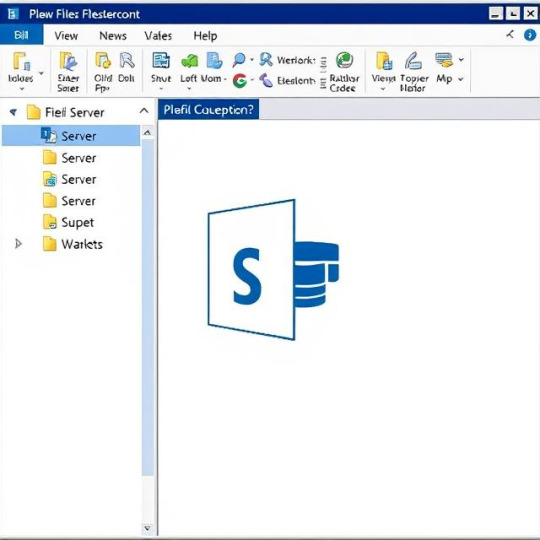
Migrating file server to SharePoint is a smart move for modern workplaces. It improves file access, enhances collaboration, and integrates seamlessly with Microsoft 365.
However, the process needs careful planning. Without it, you may face broken links, missing data, or unhappy users.
Let’s explore the best way to migrate file server to SharePoint and avoid the common pitfalls.
Why Migrate File Server to SharePoint?
Traditional file servers have served us well for years. But now, they’re outdated.
Benefits of SharePoint Over File Servers:
Cloud-based access from any device
Real-time collaboration and editing
Better security and compliance controls
Simple integration with Microsoft tools
Version history and document tracking
Moving to SharePoint future-proofs your file storage system.
Common Challenges During File Server Migration
Many organizations run into problems when migrating.
1. Deep Folder Structures
File servers often have very deep, nested folders. SharePoint has path length limits.
2. Metadata Loss
File servers don’t store rich metadata. This can affect document organization after migration.
3. Permissions Conflicts
File server permissions may not match SharePoint's structure. Manual adjustment is time-consuming.
4. Migration Downtime
Without proper planning, users can lose access during the move.
Step-by-Step Guide to File Server Migration to SharePoint Online
Here’s a simple strategy to ensure a smooth and successful migration.
Step 1: Audit Your File Server
Start by analyzing your current storage.
Identify unused or outdated files
Document folder structures
Record file types and sizes
Check who has access to what
A clear audit helps you plan better.
Step 2: Clean Up the Data
Before moving, declutter the files.
Remove duplicates
Archive old data
Rename files for consistency
Flatten overly complex folders
This step reduces migration time and improves organization.
Step 3: Design Your SharePoint Structure
Think of how your files will live in SharePoint.
Use document libraries instead of deep folders
Apply metadata for easy sorting
Set up sites for each department or team
Plan permission levels carefully
A well-structured SharePoint site increases user adoption.
Step 4: Choose the Right Tool
Manual migration can lead to errors and delays.
Instead, use a professional file server migration to SharePoint Online tool.
Look for features like:
Metadata and permission retention
Support for large-scale data
Filtering options by type, date, or size
Real-time progress tracking
Pre-migration analysis reports
This will save time and ensure a smooth transfer.
Step 5: Run a Pilot Migration
Test with a small batch of files.
Monitor folder structure in SharePoint
Check for lost metadata
Verify permissions
Get user feedback
Fix issues now before the full migration.
Step 6: Migrate in Phases
Break down the migration into stages.
Migrate during off-hours or weekends
Notify users ahead of time
Monitor each batch carefully
Maintain backups before each phase
This approach minimizes disruption.
What About Exchange Public Folders?
Some businesses also want to move Exchange public folders to SharePoint.
These include shared calendars, contact lists, emails, and notes.
Why Move Public Folder to SharePoint?
Easier access from mobile and web
Full integration with Microsoft 365
Better document control and visibility
Ideal for modern collaboration
Public folders work well in Outlook, but SharePoint adds more power.
How to Migrate Public Folders to SharePoint
You’ll need a tool that supports both file server and public folder to SharePoint migration.
Steps:
Export content from Exchange
Map public folders to SharePoint sites
Assign user permissions
Use a trusted migration tool
Test and validate after migration
This process simplifies your Microsoft environment.
Recommended Tool for Migration
Looking for an easy and secure way to migrate?
Use: Kernel Migration for SharePoint
It’s a reliable solution for:
File server to SharePoint migrations
SharePoint to SharePoint moves
Exchange public folder transfers
Key Features:
Supports SharePoint Online and on-prem
Retains metadata, structure, and permissions
Offers advanced filtering options
Real-time monitoring and reporting
Easy interface with batch migration
Kernel Migration for SharePoint simplifies even the most complex migrations.
Final Thoughts
Migrating file server to SharePoint is a major step toward digital transformation.
It enhances collaboration, improves data access, and supports modern workflows.
But it needs planning, cleanup, and the right tools.
For a smooth migration—whether from file servers or Exchange public folders—trust Kernel Migration for SharePoint.
It’s fast, flexible, and built for success.
Get started today and move your files the smart way.
0 notes
Text
Maximize Business Performance with a Dedicated Server with Windows – Delivered by CloudMinister Technologies
In the era of digital transformation, having full control over your hosting environment is no longer optional—it’s essential. Businesses that prioritize security, speed, and customization are turning to Dedicated servers with Windows as their go-to infrastructure solution. When you choose CloudMinister Technologies, you get more than just a server—you get a strategic partner dedicated to your growth and uptime.
What is a Dedicated Server with Windows?
A Dedicated server with Windows is a physical server exclusively assigned to your organization, running on the Windows Server operating system. Unlike shared hosting or VPS, all the resources—CPU, RAM, disk space, and bandwidth—are reserved solely for your use. This ensures maximum performance, enhanced security, and total administrative control.
Key Benefits of a Dedicated Server with Windows
1. Total Resource Control
All server resources are 100% yours. No sharing, no interference—just consistent, high-speed performance tailored to your workload.
2. Full Administrative Access
You get full root/administrator access, giving you the freedom to install applications, manage databases, configure settings, and automate processes.
3. Better Compatibility with Microsoft Ecosystem
Run all Microsoft applications—SQL Server, Exchange, SharePoint, IIS, and ASP.NET—without compatibility issues.
4. Advanced Security Options
Use built-in Windows security features like BitLocker encryption, Windows Defender, and group policy enforcement to keep your data safe.
5. Remote Desktop Capability
Access your server from anywhere using Remote Desktop Protocol (RDP)—ideal for managing operations on the go.
6. Seamless Software Licensing
With CloudMinister Technologies, Windows licensing is bundled with your plan, ensuring legal compliance and cost savings.
7. Scalability Without Downtime
Need to upgrade? Add more RAM, switch to SSDs, or increase bandwidth—without migrating to another server or experiencing downtime.
Why Choose CloudMinister Technologies for Windows Dedicated Servers?
At CloudMinister Technologies, we combine performance with personalized service. Our infrastructure is engineered to support the demands of startups, growing businesses, and large enterprises a like.
Our Competitive Edge:
100% Custom Configurations Choose your ideal specs or consult with our engineers to build a server optimized for your application or business model.
Free Server Management We manage your OS, patches, updates, firewalls, backups, and security—so you can focus on your business, not your backend.
High Uptime Guarantee With our 99.99% uptime commitment and redundant systems, your server stays online—always.
Modern Data Centers All servers are housed in Tier III or higher data centers with 24/7 surveillance, redundant power, cooling, and robust firewalls.
Rapid Deployment Get your Dedicated server with Windows up and running quickly with pre-configured setups or same-day custom deployment.
Dedicated 24/7 Support Our expert team is available any time, day or night, to troubleshoot, consult, or provide emergency support.
Additional Features to Boost Your Operations
Automated Daily Backups Protect your data and ensure business continuity with secure, regular backups.
DDoS Protection Stay secure with advanced protection from distributed denial-of-service attacks.
Multiple OS Choices Prefer Windows 2016, 2019, or 2022? Choose what suits your stack best.
Control Panel Options Get support for cPanel, Plesk, or a custom dashboard for simplified server management.
Private VLAN and IPMI Access Enjoy better isolation and direct console access for advanced troubleshooting.
Call to Action: Start with CloudMinister Technologies Today
Your business deserves more than just a server—it deserves a partner who understands performance, uptime, and scalability. With a Dedicated server with Windows from CloudMinister Technologies, you're guaranteed a seamless hosting experience backed by unmatched support and reliability.
Don’t wait for slow speeds or security issues to hold you back.
Upgrade to a Dedicated Windows Server today.
Visit www.cloudminister.com to view plans Or contact our solutions team at [email protected] to discuss your custom setup.
0 notes
Text
Power BI Ecosystem Deep Dive: What Tableau Users Should Know
As organizations explore alternatives to Tableau, many are turning to Microsoft's Power BI for its seamless integration with the broader Microsoft ecosystem and cost-effectiveness. But transitioning to Power BI isn't just about learning a new tool—it requires understanding its entire ecosystem. At OfficeSolution, we've guided numerous clients through their Tableau to Power BI migration journey using our purpose-built tool, Pulse Convert, and we know that success starts with knowing what to expect.
Here’s a deep dive into the Power BI ecosystem for Tableau users.
1. The Architecture: Power BI Service, Desktop, and Mobile
Unlike Tableau, which distinguishes between Tableau Desktop, Server, and Online, Power BI operates with three key components:
Power BI Desktop: The primary authoring tool for building reports and dashboards.
Power BI Service (PowerBI.com): A cloud-based platform where reports are published, shared, and consumed.
Power BI Mobile: A native mobile experience to access insights on the go.
This streamlined structure enables a more integrated development and deployment cycle.
2. Data Modeling with DAX and Power Query
Power BI leans heavily on DAX (Data Analysis Expressions) for calculations and Power Query (M language) for data transformation. While Tableau users are accustomed to calculated fields and LOD (Level of Detail) expressions, DAX introduces a more formula-based approach with different context rules (row vs. filter context). Power Query, on the other hand, handles ETL-like operations inside Power BI itself—something Tableau typically leaves to external tools or Tableau Prep.
3. Integration with Microsoft Stack
Power BI's integration with the Microsoft stack is unparalleled. If your organization already uses Azure, Excel, Teams, or SharePoint, you'll find a deeply connected experience. Embedding Power BI in Teams chats or pushing reports via Power Automate are common workflows that streamline collaboration. For Tableau users unfamiliar with Microsoft-centric environments, this level of integration opens new possibilities.
4. Licensing and Cost Efficiency
One major motivator for Tableau to Power BI migration is cost efficiency. Power BI Pro and Power BI Premium offer flexible, user-based, and capacity-based models. Compared to Tableau’s licensing, Power BI often provides more value—especially for organizations already invested in Microsoft 365.
5. Governance and Deployment Pipelines
Tableau users accustomed to version control via Tableau Server will find Power BI's Deployment Pipelines a modern alternative. These pipelines allow for dev-test-prod staging within the Power BI Service, with controlled releases and rollback options—ideal for enterprise-grade governance.
Final Thoughts
Power BI isn't just another visualization tool—it's an ecosystem with unique advantages and approaches. For Tableau users making the switch, understanding these differences can accelerate adoption and minimize friction.
At OfficeSolution, our tool Pulse Convert simplifies your Tableau to Power BI migration, converting dashboards and logic while preserving your analytical intent. Visit us at https://tableautopowerbimigration.com/ to learn how we can support your journey from Tableau to Power BI—seamlessly and efficiently.
0 notes