#windows start menu
Text
What we thinking of the setup /j
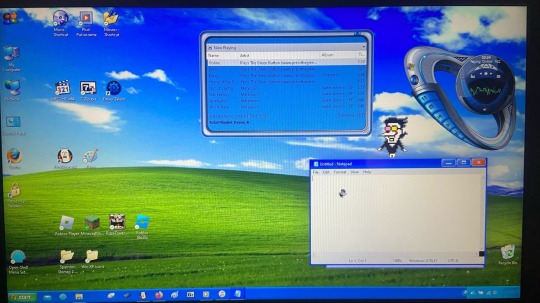
I spent all day making my desktop look like this & love it sm lol it was so much fun doing it and looking and learning all the stuff.
Anyways im back from my midterms break and hopefully im gonna start back up again!!! Yay!!! But first i have to finish a section of the reference sheet i was working on :-)
#thats his habitat. Enrichment.#oughhhh dont get me started on the little rabbit hole i went down when getting windows media player 9 skins#now i need to make one of those ‘character on default computer background’ wallpapers with spamton to get the whole deal#…don’t analyze my desktop.. its barebones because im still getting stuff back on from my old computer#and this sudden motivation to change the entirety of my windows to look like XP was all because my family member showed me an old tower with#XP he was working on and i got to look around and explore it and even draw spamton… and i realized#Wow. I am missing out. I hate the windows 10 look but i never fully took in how fucking lame it is.#so i took it upon myself to research everything to make it look like XP. Even the windows menu!!!!#if you guys (the one person reading the tags) want to see the spam i drew on XP i can post it :-)
56 notes
·
View notes
Text

PC Magazine May 8, 2001
on Google Books
#computer magazine cover#pc magazine#windows xp#start menu#astronaut#bruce mccandless#internet explorer#netscape#microsoft word#microsoft excel
52 notes
·
View notes
Text
So my friend showed me this
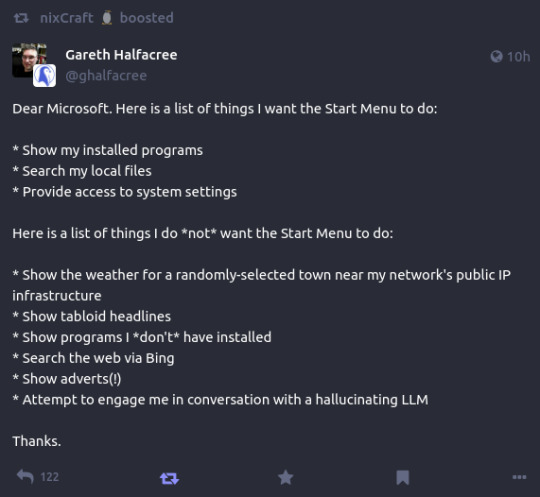
and I was reminded that not everyone knows about Open-Shell, which has saved my sanity when it comes to Windows 10 and 11. So if even now you're still screaming and wishing you could have a working Start Menu again, Open-Shell is for you.
49 notes
·
View notes
Photo

#giphy#glitch#90s#tumblr#vhs#computer#vaporwave#windows#microsoft#retrowave#fuzzyghost#vhs glitch#retro computing#microsoft office#logging on#techcore#start menu#omputing
204 notes
·
View notes
Text
*win+r services.msc right click > stop, properties > startup type > disabled-ing windows update 3x a day* SaaS was a fucking mistake
#you can actually just type services in the start menu but i get such a rush from running it properly#does this work? i'm gonna say no. but it has worked for a minute#i think it's because windows update medic service is undisableable! even when running services as administrator! any suggestions? lol. lmao
17 notes
·
View notes
Text
why in gods name am i on fucking 1999 tumblr !!!!!
#cd for the tumblr logo. 1999 tab between following and for you page#thing that says to turn off my computer before midnight on december 31st 1999?????#windows 95 start menu??????#lovely.txt
16 notes
·
View notes
Text
new windows 11 update has start menu customization options new windows 11 update has start menu customization options
1 note
·
View note
Text
I THINK ALL THE JS FOR MY LAYOUT IS DONE 🥹🥹🥹
#all the min max close & restore buttons. the draggability. the resizability. the right click menu. the start button. the window tabs. the#icon highlights. the scroll bars……i think it’s all doooooooooone 😭😭😭#now i need to do final touches on how it looks + themes but i think the hardest part is done!!!!!! god……it’s taken so fukcing LONG#🎆.txt
1 note
·
View note
Text
How to Disable Start Menu Ads in Windows 11
Ads are available in Windows 11, including in the Start menu and File Explorer. The ads are part of the KB5036980 update and are currently only available to Windows Insiders in the Beta Channel in the US. The ads are not available for commercial devices.
It’s important to note that Microsoft’s marketing strategies are constantly evolving, and future campaigns may incorporate elements of…
0 notes
Text
Windows 11's New Companions Feature for Start Menu: Tests Floating Widget Window
Microsoft’s Windows 11 is currently testing a new feature called “Companions” in its latest preview build 26212.
This feature introduces floating widget-like enhancements near the Start menu, reminiscent of the dynamic tile functionality previously seen in Windows.
Users have the option to position these dynamic tiles either on the left or right of the Start menu, where they can display various…

View On WordPress
0 notes
Text
To be honest, the app recommendations newly added to Windows 11’s Start menu look not so bad. But a large number of people oppose to it, let’s learn about what they are saying.
1 note
·
View note
Photo

#giphy#glitch#90s#vhs#tumblr#computer#vaporwave#windows#microsoft#retrowave#fuzzyghost#vhs glitch#retro computing#microsoft office#logging on#techcore#start menu#omputing
2 notes
·
View notes
Text

#windows#windows 11#the eventual forever-version#i feel bad for yall with the start menu ads. i am watching like a shitty 1950s zoo. how sad.
0 notes
Text
maybe instead of hiring marketers to say people have less and less of an attention span, corporations should stop trying to push fifty billion different tangents in people's faces at once.
#why does my laptop need to randomly open a digital newspaper on me who decided that was helpful#and apparently windows 11 is trying to incorporate ads into their fucking start menu
0 notes
Text
Linux users: Linux is a about choice! You can have whatever you want!
Me: I want a global menu bar
Linux users:
Linux users: not that
#ok so kde plasma may support it and maybe mate does?#unity did but is either dead or resurrected#this is rapidly becoming too fucking complicated#oh it does everything mac does you can make it look like mac#as long as you want a windows xp start menu for everything#no global menu out the box no finder no spotlight its just open source windows#i dont want it to 'look like mac' with icons and graphics i want it to 'look like mac' when it comes to work flow and interface elements#1980s mac will fucking doo at this point#or Ubuntu when it was unity based
1 note
·
View note
Video
youtube
Windows 10 Start Menu Not Working (7 Solutions to apply) 2024
Windows 10 Start Menu is a central hub for accessing apps, settings, and features on your PC. However, encountering issues where the Windows 10 start menu not working or not responding can be frustrating. Many factors can cause the start menu not working or malfunction, such as corrupted system files, problem with user profiles, system glitches, and issues with the explorer process are common. Whatever the reason Here are 7 solutions to apply if the Windows start button not working on your computer.
1. Restart Your Computer:
Sometimes, a simple restart can fix minor glitches, including Start Menu issues. Restart your computer and check if the Start Menu is functioning correctly afterward.
2. Check for Windows Updates:
Outdated system files or missing updates can cause compatibility issues, leading to Start Menu problems. Ensure your Windows 10 operating system is up to date or check for updates to get install the latest Windows 10 updates.
3. Perform a System File Check:
Corrupted system files can also cause the Start Menu to malfunction. Running a System File Check (SFC) scan can help identify and repair these files.
4. Create a New User Account:
Sometimes, the Start Menu issue may be specific to your user profile. Creating a new user account and checking if the problem persists can help determine if the issue is user-related.
5. Reset Start Menu to Default:
Resetting the Start Menu to its default settings removes any customizations and restores it to its original state. This can eliminate any configuration issues that might be causing the Start Menu problem.
Command to re-register the start menu and Windows 10 apps:
Get-AppXPackage -AllUsers | Foreach {Add-AppxPackage -DisableDevelopmentMode -Register “$($_.InstallLocation)\AppXManifest.xml”}
6. Perform System Restore:
If the issue started occurring after a recent system change, performing a System Restore to a point before the problem occurred can help resolve it.
7. Reset Windows 10:
It essentially provides a clean slate for your operating system, eliminating any potential underlying issues that could be affecting the Start Menu's functionality.
0 notes