#windows10tutorial
Explore tagged Tumblr posts
Text
Learn how to Create Desktop Shortcut for Settings in Windows 10
#definitesolutions #howto #desktopshortcut
youtube
#windows 10#win10#windows10tuts#win10tuts#windows10tutorials#win10tutorials#howto#definitesolutions#Youtube
0 notes
Text
PERDÍ TODO MI ESPACIO DE DISCO EN WINDOWS | COMO RECUPERARLO

Si tu disco duro en Windows esta lleno y tu PC ha empezado a sentirse lenta tienes que ver este video. En el te muestro como saber que archivos TE ROBAN espacio y cómo eliminarlos hasta de manera automática. Programas utilizados en este video: ========================================= **Suscribete con un solo CLIC: ========================================= Mi Canal: Equipo de Grabación Que Utilizo En Mis Videos en Vivo: Omar En Redes Sociales: Song: Osheen & JayJen - Flying (Vlog No Copyright Music) Music provided by Vlog No Copyright Music. Video Link: https://www.youtube.com/watch?v=L1trblVqxyE Read the full article
#discoduro#discoduroexterno#discodurossd#discorigido#liberarespacioendisco#limpiarpc#recuperararchivosborrados#recuperararchivosdespuesdeformatear#sinprogramas#trucoswindows10#windows10#windows101903#windows101903review#windows101903update#windows10pro#windows10tipsandtricks#windows10tipsandtrickslaptop#windows10tutorial#windows10tutorialadvanced#windows7#windows7productkey#windows8#windowsxp
0 notes
Video
HOW TO ACCES SAFE MODE WINDOWS 10 FOR BEGINNERS | COMPUTER TUTORIALS PART #27
#computer#computertutorials#computerguide#windows10#windows10safemode#safemode#windows10tutorial#windows10setup
0 notes
Video
youtube
How to Enable Slide To Shutdown in Windows 10 for FREE 🔥🔥
0 notes
Text
11 ways to Open Device Manager in Windows 10
In this video tutorial we are going to show you 11 ways to open Device Manager in Windows 10.
Device Manager is the most useful Windows utility that allows you to do things like: find unknown hardware devices, update drivers, disable hardware components from inside your computer, and so on. In order to use this tool, you must first know how to open it. To help you, we have compiled numerous methods to Open Device Manager and these can also work on Windows 8, Windows 8.1 and Windows 10.
Below are all the ways of starting Device Manager:
1. Via Search Bar located the TaskBar
2. Through Run Dialog Box
3. Through Settings located at Start Menu
4. Via Computer Management
@windows10tutorial @microsoft @windows8homepremium @windows10blog-blog
youtube
1 note
·
View note
Text
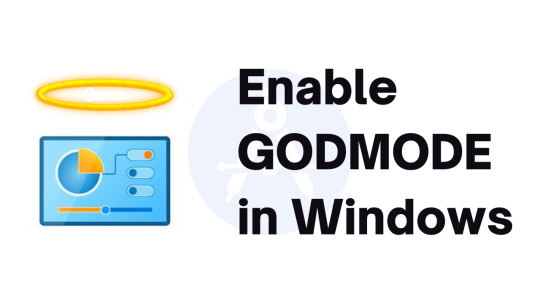
Are you tired of using your Windows 10 computer without accessing its advanced features? Look no further! In this video, we will show you how to unlock the hidden "God Mode" feature in Windows 10, giving you access to a plethora of powerful and previously inaccessible options. https://youtube.com/shorts/x13A9Uz_MGg?feature=share 1. Create a new folder on your desktop (right-click and select "New Folder") 2. Rename the folder to the following code: GodMode.{ED7BA470-8E54-465E-825C-99712043E01C} 3. Press Enter to save the name of the folder The folder icon will change to the Control Panel icon 4. Open the folder to access advanced system settings and features #WindowsTipsAndTricks #Windows10Hacks #Windows10Customization #WindowsRegistryHacks #WindowsGodmode #Windows10Godmode #Windows10Secrets #Windows10HiddenFeatures #Windows10Tutorial #Windows10HowTo #Windows10Guide #ComputerTipsAndTricks #ComputerCustomization #TechHowTo #TechTipsAndTricks #TechTutorial #TechGuide #Godmode #controlpanel #algorithmtm
0 notes
Video
youtube
How to Create a Windows 10 Install USB (2019 Updated) ✅
How to Create a Windows 10 Install USB.here is a quick workaround you can use to Fix Windows 10.Steps of How to Create windows 10 bootable pen drive. You Can Find The COmplete Blog Tutorial Here https://www.techyuga.com/create-a-win...
0 notes
Video
youtube
As with Windows 10, we are moving into the new era of advance Operating Systems but you might still have a few old dos based application or games that you don't want to give up.
In this tutorial, you will learn that how you can run old dos based application or programs in 64 Bit Edition of Windows 10. We are using a third-party application DosBOX and that you can download from the link below:
Download Dos Box : http://www.dosbox.com/download.php?ma...
Information Applies to the following 64 Bit Editions of Windows: Windows 7 Windows 8 / 8.1
Subscribe Us http://www.youtube.com/theteacher
Circle Us on Google Plus http://www.google.com/+theteacher
Visit Us http://www.theteacherpoint.blogspot.com
Follow Us on Facebook http://www.facebook.com/bemyteacher
Presented and Narrated By: Rajiv Kohli as The Teacher
0 notes
Text
2 APLICACIONES QUE WINDOWS 10 OLVIDO INCLUIR PARA ACELERAR Y LIMPIAR TU PC

Con tantas actualizaciones Microsoft olvida incluir en su nueva actualización de Windows 10 algunas de las opciones más elementales del sistema. Aquí te presento algunos programas que pueden hacer el trabajo. Programas utilizados en este video: ========================================= **Suscribete con un solo CLIC: ========================================= Mi Canal: Equipo de Grabación Que Utilizo En Mis Videos en Vivo: Omar En Redes Sociales: https://www.youtube.com/watch?v=bwM7VgVwW-8 Read the full article
#actualizarawindows10#actualizarpc#comoacelerarunapc#comolimpiarunapc#formatearpc#hacermasrapidaunapc#instalarwindows10#windows10#windows10tutorial#windows10update
0 notes
Video
HOW TO KNOW THE WINDOWS 10 ACTIVATION STATUS | COMPUTER TUTORIALS P6 #Plaramedia
0 notes
Video
SEJARAH MICROSOFT YANG FENOMENAL | COMPUTER TUTORIALS P3 #Plaramedia
0 notes
Video
youtube
Information also applies to the following versions of Windows: Windows 7 Windows 8 / 8.1 Windows 10
Subscribe Us http://www.youtube.com/theteacher
Circle Us on Google Plus http://www.google.com/+theteacher
Visit Us http://www.theteacherpoint.blogspot.com
Follow Us on Facebook http://www.facebook.com/bemyteacher
Presented By: Rajiv Kohli as The Teacher
0 notes
Video
youtube
How to Display Your Name On Taskbar | Windows 10 Taskbar Customization Tricks
0 notes
Video
youtube
Where My Mouse Pointer is on Multiple Monitors? Windows 10 Tutorials
0 notes
Video
youtube
How to Set As Default Printer and how to let Windows 10 Manage your Default Printer Settings?
0 notes