#wix web developer
Explore tagged Tumblr posts
Text
Hire Experienced Wix Developers for Custom Website Solutions
Looking to elevate your online presence with a tailor-made website? Our experienced Wix developers specialize in crafting custom web solutions that are visually appealing, fully functional, and optimized for performance. Whether you need a new website or want to redesign an existing one, our team ensures seamless integration of features and a user-friendly design. For businesses that demand quality and expertise, we offer the perfect solution. Find your ideal Wix developer for hire and bring your vision to life with a professional, reliable team ready to deliver results.
#wix developer#wix developers#wix for developers#wix developer for hire#hire a wix designer#wix app development#hire wix expert#hire a wix expert#hire wix designer#hire a professional wix#wix app developer#hire a wix professional#hire wix developer#wix web developer
0 notes
Text
I despise wix.com with every bone in my body.
There are three hundred and eighty-seven million miles of ideas I have for my website. If the word “hate” were engraved on each nano angstrom of those hundreds of millions of miles, it would not equal one-billionth, of the hate I feel for wix at this micro-instant.
#I was able to make ONE edit on my website over the course of two days#those two days were entirely spent waiting for wix to load#writing#writing troubles#wix#website#web development#going to claw my eyes out#ihnmaims#I think therefore I hate wix
4 notes
·
View notes
Text


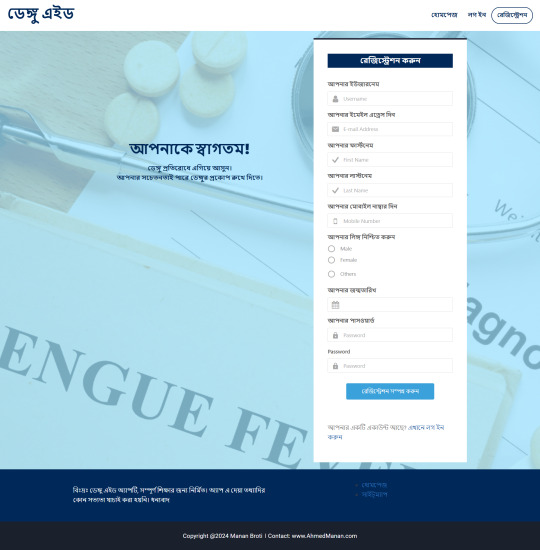
I'm a web developer & CMS expert like Wix, Editor X, Velo, SquareSpace, WordPress, WebFlow, Unbounce, Click Funnels, Shopify. Also handy with Software Quality Assurance, Software Manual Testing, Software Automation Testing.
I can develop any kind of Websites, like:
✔️ Agency/ Business Website ✔️ Online Store / eCommerce Website ✔️ Dropshipping Website ✔️ Personal/Portfolio Website ✔️ Sales Funnel/Landing Page ✔️ News/Blog/ Magazine Website ✔️ Government Website ✔️ Real Estate/Realtors ✔️ Art Gallery / Photographer Website ✔️ Crypto/ NFT Website ✔️ School/College/University(Education Website) ✔️ Doctors/ Appointment Website ✔️ Gaming/ Product / Landing
If you are interested in my services, feel free to contact me. I will be glad to help you and will show you my previous work.
#WordPress#wordpress design#wordpress development#wix#squarespace#web design#landing page#landing page design#freelance#freelancer#Freelancer Manan Broti#Manan Broti#web designer
6 notes
·
View notes
Text

I am thrilled to present my latest design project, showcasing my creativity and dedication to design. If you're looking for similar designs or need design-related assistance, please don't hesitate to contact me.
CONTACT INFO:
WhatsApp & Telegram: +234 707 042 2669
Thank you for taking the time to review my project. I would greatly appreciate your feedback as it helps me improve. Your support is invaluable to me.
You can also follow me in the following platform:
Instagram Facebook LinkedIn Behance
2 notes
·
View notes
Text
Green Living Made Easy: Eco Shopping Tips
Live a Greener Life: Sustainable Shopping and Living Tips with Brandfinity
Brandfinity, a leading branding and marketing agency in India, is committed to promoting eco-conscious practices. In line with this mission, we present these valuable tips to help you make sustainable choices in your everyday shopping and living:
Embrace Sustainable Materials for Clothing and Home Goods:
Opt for eco-friendly options: Look for clothing and home goods made from organic cotton, hemp, or bamboo. These materials often require less water and fewer chemicals compared to conventional options.
Reduce waste, support circularity: Choose products made from recycled or upcycled materials. This not only minimizes waste but also promotes a circular economy where resources are reused.
Support Local and Organic Produce:
Reduce your carbon footprint: Opt for locally grown fruits and vegetables. This not only supports local farmers but also reduces the environmental impact of transportation.
Prioritize health and a healthy planet: Choose organic produce to avoid harmful pesticides and synthetic fertilizers that can negatively affect your health and the environment. Organic farming practices promote soil health, biodiversity, and water conservation.
Minimize Waste with Reusable Bags and Containers:
Ditch the plastic: Invest in reusable shopping bags made from durable materials like canvas or recycled materials. This eliminates the need for single-use plastic bags, significantly reducing waste.
Embrace reusables for bulk items: Utilize reusable containers when buying bulk items like grains, nuts, and spices. This eliminates the need for single-use packaging, further minimizing waste. Remember to wash and sanitize your reusable bags and containers regularly.
Champion Eco-Friendly Brands and Products:
Look for certifications: Support brands and products with certifications that showcase their environmental commitment, such as organic, fair trade, or cruelty-free labels. These certifications ensure adherence to specific standards and minimal harm to the environment and workers.
Sustainable practices matter: Choose brands that prioritize sustainability throughout their supply chain, from sourcing materials to manufacturing and packaging. By supporting these brands, you encourage more sustainable business practices with your purchasing power.
Embrace Sustainable Fashion with Second-Hand and Thrift Shopping:
Reduce demand, extend lifespans: Consider second-hand and thrift stores for unique and stylish clothing at affordable prices. This reduces the demand for new clothing production and gives pre-loved items a second chance.
Promote a circular fashion economy: By choosing second-hand fashion, you contribute to a circular economy by extending the lifespan of clothing and minimizing textile waste. Don't forget to donate or sell your own unwanted clothing to keep the cycle going!
Live a greener life, one sustainable choice at a time!
Partner with Brandfinity to craft an eco-conscious brand identity and marketing strategy that resonates with your sustainability goals. Visit us at https://brandfinity.ch/en/ to learn more.
#business#wix#logo design#ui ux design#cms development services#marketing#web developer#website#e commerce#education
4 notes
·
View notes
Text
Updated my Portfolio Website!! (NOT RESPONSIVE YET, Please only look at it over Web!) ITS STILL A HUGE WIP!!!! Most of the website is written in English as default! (ignore the EN button, i haven't translated anything yet)
6 notes
·
View notes
Text
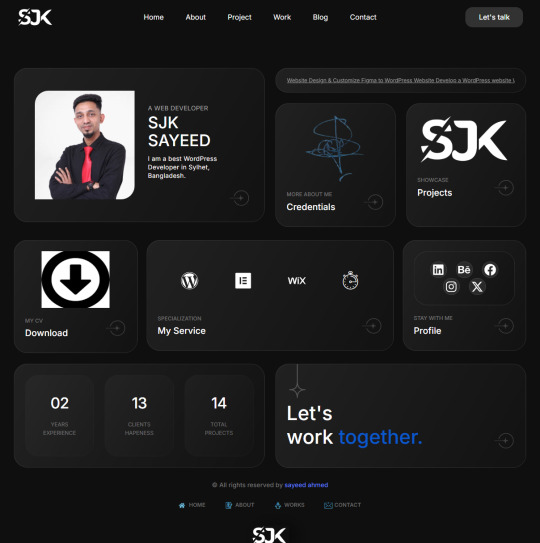
1 note
·
View note
Text

Expert Wix Website Development Services
Build a Stunning Website with Wix CMS! 🚀 Get expert Wix website development services for custom designs, eCommerce solutions, content management, and site optimization. Take your online presence to the next level with WIXCMS!
#wix cms#wix cms developers#wix responsive web design#wix cms development agency#wix website development#wix development services#seo expert for wix websites#wix website templates#wix developer#develop ecommerce website
0 notes
Text
#webdesign#websitedesign#wordpress development#website development#web development#responsivewebsite#design#website#web design#charity website#charity#donate#wix website#wordpress#websitedevelopment
0 notes
Text
Expert Wix Developer in Punjab | Custom Websites & Solutions
Looking for a top-notch Wix developer in Punjab? Our expert team specializes in crafting stunning, responsive Wix websites tailored to your business needs. From design to functionality, we ensure your online presence stands out. Get in touch for personalized web solutions and elevate your brand with professional Wix development services.

0 notes
Text
God i fucking hate the wix website builder.
Here's a tip to any organization who wants to build a website.
DON'T USE WIX
1 note
·
View note
Text
Getting Started with Wix: Guide for Beginners
Building a website can be a daunting task, especially if you don’t have any coding experience. However, with the advent of website builders like Wix, creating a professional-looking website has never been easier. Wix is a user-friendly platform that allows you to create stunning websites with drag-and-drop simplicity. In this comprehensive guide, we’ll walk you through everything you need to know to get started with Wix, from setting up your account to publishing your website. Whether you’re building a personal blog, an online store, or a business website, this guide will help you create a site that stands out.

Why Choose Wix?
Before diving into the steps of creating a website, let’s discuss why Wix might be the right choice for you. Wix offers several advantages:
User-Friendly Interface: Wix’s drag-and-drop editor makes it easy for anyone to create a website, regardless of technical skill level.
Customization: Wix provides a vast selection of templates and design elements that you can customize to fit your brand’s identity.
Features and Apps: Wix has a wide range of features and apps that you can integrate into your site, including e-commerce capabilities, booking systems, and marketing tools.
SEO-Friendly: Wix offers built-in SEO tools to help your website rank higher in search engine results.
Affordable: Wix offers a variety of pricing plans, including a free plan with basic features and premium plans with advanced functionalities.
Getting Started with Wix
Step 1: Sign Up and Choose a Plan
To start using Wix, you first need to sign up for an account. Follow these steps:
Visit the Wix website and click on the “Get Started” or “Sign Up” button.
Create an account by providing your email address and setting a password, or sign up using your Google or Facebook account.
Choose a plan that fits your needs. Wix offers a free plan, but if you need advanced features like a custom domain, e-commerce capabilities, or more storage, you can choose from various premium plans.
Step 2: Choose a Template
Once you’ve created an account, you’ll be prompted to choose a template. Wix offers hundreds of professionally designed templates categorized by industry and website type. Here’s how to choose a template:
Browse through the template categories or use the search bar to find a specific type of template.
Preview templates to see how they look and function.
Select a template that suits your needs and click “Edit” to start customizing it.
Step 3: Customize Your Website
Wix’s drag-and-drop editor allows you to customize every aspect of your website. Here are some key elements you can modify:
1. Pages and Menu
Add or remove pages: Use the “Pages” menu to add new pages or delete existing ones.
Rename pages: Click on a page name to rename it.
Reorder pages: Drag and drop pages to reorder them in your site’s navigation menu.
2. Text and Images
Edit text: Click on any text box to edit the content. You can change the font, size, color, and alignment.
Add images: Click on an image to replace it with one of your own. You can upload images from your computer, use free Wix images, or purchase premium images.
3. Design Elements
Add design elements: Use the “Add” menu to insert design elements like buttons, shapes, galleries, and videos.
Customize design elements: Click on any design element to customize its appearance and settings.
4. Background
Change background: Click on the background of any section to change its color, image, or video background.
Step 4: Add Features with Wix Apps
Wix offers a variety of apps that you can add to your website to extend its functionality. Some popular apps include:
Wix Stores: For creating an online store.
Wix Bookings: For scheduling appointments and services.
Wix Blog: For adding a blog to your website.
Wix SEO Wiz: For optimizing your website for search engines.
Wix Forms: For creating contact forms and surveys.
To add an app, go to the Wix App Market, search for the app you need, and click “Add to Site.”
Step 5: Optimize for Mobile
With more people accessing the internet via mobile devices, it’s crucial to ensure your website looks good on all screen sizes. Wix automatically creates a mobile-friendly version of your site, but you should still review and adjust it as needed:
Switch to mobile view: Click on the mobile icon in the Wix editor.
Adjust mobile elements: Make sure all elements are properly aligned and look good on mobile.
Hide elements: If certain elements don’t work well on mobile, you can hide them in mobile view without affecting the desktop version.
Step 6: Set Up SEO
Search engine optimization (SEO) is essential for making your website visible to search engines like Google. Wix offers built-in SEO tools to help you optimize your site:
Use Wix SEO Wiz: This tool provides a personalized SEO plan for your website.
Edit page titles and descriptions: Go to the SEO settings for each page and enter relevant titles and meta descriptions.
Add alt text to images: Describe your images using alt text to improve accessibility and SEO.
Connect to Google Search Console: Submit your sitemap to Google to help it index your site.
Step 7: Publish Your Website
Once you’re satisfied with your website, it’s time to publish it:
Click the “Publish” button in the Wix editor.
Choose a domain name: If you’re using the free plan, your site will have a Wix subdomain. If you’re on a premium plan, you can connect a custom domain.
Confirm publication: After confirming, your website will be live and accessible to the public.
Step 8: Monitor and Update Your Website
Creating a website is just the beginning. To keep it effective and engaging, you need to monitor its performance and make regular updates:
Use Wix Analytics: Track your site’s traffic, user behavior, and other key metrics.
Update content regularly: Keep your content fresh and relevant by adding new blog posts, products, or updates.
Check for broken links: Periodically check your site for broken links and fix them to ensure a smooth user experience.
Respond to feedback: Listen to user feedback and make improvements to enhance their experience.
Conclusion
Getting started with Wix is a straightforward process that allows anyone to create a professional-looking website without coding knowledge. By following the steps outlined in this comprehensive guide—signing up, choosing a template, customizing your site, adding features, optimizing for mobile, setting up SEO, and publishing—you can build a stunning website that meets your needs.
Wix’s user-friendly interface, extensive customization options, and powerful features make it an excellent choice for beginners and experienced web designers alike. Whether you’re creating a personal blog, an online store, or a business website, Wix provides the tools and flexibility to bring your vision to life.
Regularly update and monitor your site to ensure it continues to perform well and meet the needs of your audience. With Wix, you have all the resources you need to build, maintain, and grow a successful online presence.FAQ
What is Wix?
Wix is a cloud-based website builder that allows users to create professional websites without needing to know how to code. It offers a drag-and-drop interface, customizable templates, and a range of features and apps to extend your website’s functionality.
Is Wix free to use?
Wix offers a free plan with basic features, including a Wix subdomain. For more advanced features, such as a custom domain, e-commerce capabilities, and additional storage, Wix offers several premium plans.
How do I add a blog to my Wix website?
You can add a blog to your Wix website by using the Wix Blog app. Simply go to the Wix App Market, search for “Wix Blog,” and click “Add to Site.” You can then customize your blog and start publishing posts.
Can I change my Wix template after publishing my site?
While you cannot switch templates after your site is published, you can customize your existing template extensively. If you want to use a different template, you would need to create a new site and transfer your content manually.
How do I ensure my Wix site is mobile-friendly?
Wix automatically creates a mobile-friendly version of your site. You can switch to mobile view in the Wix editor to review and adjust the mobile layout. Make sure all elements are properly aligned and consider hiding elements that don’t work well on mobile.
How can I improve my Wix site’s SEO?
Wix offers several tools to help improve your site’s SEO, including Wix SEO Wiz, which provides a personalized SEO plan. Make sure to edit page titles and descriptions, add alt text to images, and connect your site to Google Search Console.
Can I sell products on my Wix website?
Yes, you can sell products on your Wix website by using the Wix Stores app. This app allows you to create an online store, manage products, process payments, and handle orders.
How do I track the performance of my Wix website?
You can track the performance of your Wix website using Wix Analytics. This tool provides insights into your site’s traffic, user behavior, and other key metrics. Additionally, you can connect your site to Google Analytics for more advanced tracking.
#website#html#css#html css#html5 css3#frontend#frontenddevelopment#wix#book blog#webdesign#wordpress#ecommerce#web development#trending#viral trends
1 note
·
View note
Text
Web Developer in Dhaka
🚀 Expand Your Online Presence with Web Source IT Solution! 🚀
At Web Source IT Solution, we specialize in designing and developing a wide variety of websites to meet all your needs. Our expertise includes:
✨ Types of Websites We Design and Develop:
Personal Websites Business Websites Educational Websites Entertainment Websites Community and Social Media Websites News and Informational Websites Nonprofit and Government Websites Specialized Websites Landing Pages Web Applications 📍 Our Service Areas Include:
Dhaka: Gulshan, Banani, Baridhara, Badda, Mohakhali, Agargao, Sheorapara, Kazipara, Shamoli, Darus Salam, Ashuliya, Tongi, Abdullapur, Narayangong, Gazipur, Savar, Dhanmondi, Mohammadpur, Mirpur, Tejgaon, Lalbagh, Sadarghat, Chawkbazar, Puran Dhaka, Uttara, Airport, Bashundhara, Badda, Savar, Aminbazar, Keraniganj, Motijheel, Ramna, Shahbagh, Farmgate, Karwan Bazar. Bangladesh: Faridpur, Gazipur, Gopalganj, Kishoreganj, Madaripur, Manikganj, Munshiganj, Narayanganj, Narsingdi, Rajbari, Shariatpur, Tangail, Bandarban, Brahmanbaria, Chandpur, Chattogram, Cox's Bazar, Cumilla, Feni, Khagrachari, Lakshmipur, Noakhali, Rangamati, Bogra, Joypurhat, Naogaon, Natore, Chapainawabganj, Pabna, Rajshahi, Sirajganj, Bagerhat, Chuadanga, Jashore, Jhenaidah, Khulna, Kushtia, Magura, Meherpur, Narail, Satkhira, Barishal, Barguna, Bhola, Jhalokathi, Patuakhali, Pirojpur, Habiganj, Moulvibazar, Sunamganj, Sylhet, Dinajpur, Gaibandha, Kurigram, Lalmonirhat, Nilphamari, Panchagarh, Rangpur, Thakurgaon, Jamalpur, Mymensingh, Netrokona, Sherpur. 📞 Contact Us Today! Phone & WhatsApp: 01947203573 Hotline: +8809638606772 E-mail: [email protected]
Let's create something amazing together! 🌐
webdesigner #websitedesign #websitedevelopment #UIUXDesign #WebsiteDesignCompany #webdesignanddevelopment #websitedevelopmentcompany #professionalwebsitedeveloper #Dhaka #Bangladesh #WebSourceITSolution

#web design#web developers#website development#web development#website#old web#wix website#woocommerce#wordpress
1 note
·
View note
Text
How to choose the Right Shopify Development Company in India
The advancement of technology has opened up new avenues for growth in every sector. Shopify is recognized as one of the front-runners for those businesses looking to grow or start their businesses online. The multifaceted nature of Shopify allows merchants to create tailor-made online shops. In spite of its wide array of features, Shopify offers a plethora of apps that assist merchants in building their stores with little to no prior knowledge of operating online stores. Most businesses, however, prefer custom solutions tailored to their needs. This is why a professional Shopify development company in India can be of help.

Why India is a Global Hub for Shopify Development
The world recognized India as an IT outsourcing hub long ago. With the growing demand for Shopify, the country has thousands of available developers who are knowledgeable not only in coding but also have an understanding of the fundamentals of ecommerce and UX design. Usually, a Shopify development company in India provides a holistic approach to provide a business with allembracing services such as theme design and customization, development of applications, API creation, performance improvement, and support services. It is the Indian agencies that provide these services at competitively lower prices due to the currency difference and available skilled resources.
Shopify Services Attended to by Experts
An estimated number of people in a particular business could expect a wide range of carefully crafted services aimed at achieving specific business objectives, especially when working with a reputable Shopify development company in India. Store setup and design is where most engagements begin. Indian developers can assist you with choosing the correct theme and customizing it to fit your brand for new stores or those migrating from other platforms. They also ensure that the design is responsive on all devices. From their end, Indian developers take care of the entire technical payment gateway integration, inventory management, SEO setup, and third-party app configuration.
Apart from the essentials, many companies provide complex services such as meeting proprietary business needs through custom app development, implementing headless commerce for more freedom, and performance optimization for faster loading times. All of these offerings assist propel businesses in delivering seamless and highly scalable online shopping experiences that foster loyalty among customers.
Benefits of Hiring a Shopify Development Company in India
One of the biggest benefits of hiring an Indian Shopify development agency is its cost-effectiveness. North American, European, and Middle Eastern clients find that they are able to get the same quality or even better quality compared to local agencies but at a much lower price. Additionally, Indian agencies are renowned for being flexible and customer-focused. The agencies provide round-the-clock support, enabling real-time collaboration despite geographical time differences.
Domain experience is another major advantage. Indian developers tend to have a background of working with multiple sectors—be it fashion and beauty or electronics and healthcare—providing them with an understanding of industry-wide issues and consumer habits. This translates into better design choices, more applicable feature suggestions, and improved long-term performance.
How to Choose the Right Shopify Development Partner
With so many companies offering Shopify services, selecting the right partner can be a daunting task. It’s essential to look for a company with a proven track record, verified client testimonials, and a portfolio that aligns with your vision. Communication is equally important; choose a team that is transparent, responsive, and willing to understand your business inside out. Certifications, for example, being a Shopify Partner or Expert, may also be a good reflection of credibility and expertise.
Conclusion
A reliable Shopify development firm in India can be your strategic business partner in your e-commerce venture, ensuring that you get a store which not just appears stunning but also functions amazingly. With technical acumen, artistic touch, and thorough industry knowledge, Indian developers are positioned to successfully execute your Shopify idea. As international competition increases, hiring a talented development partner in India may be the defining factor that spurs your web success.
For more information about Wix Website Development Company India and Codeigniter Web Development Company India Please visit: TechIndia Software.
#Shopify Development Company in India#Wix Website Development Company India#Codeigniter Web Development Company India
0 notes