#woocommerce tips
Explore tagged Tumblr posts
Text
How do I manage inventory in WooCommerce?
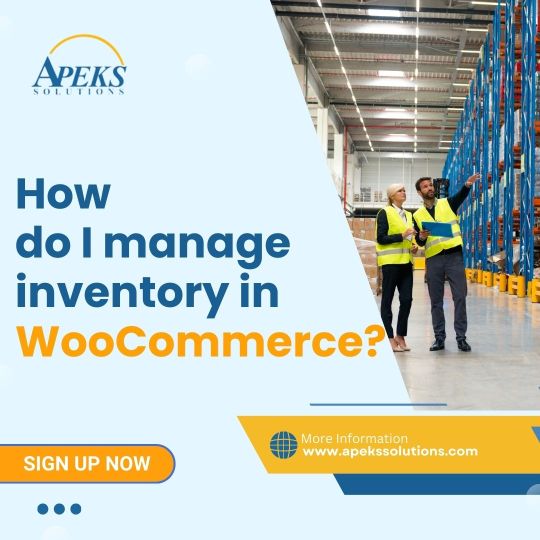
Master WooCommerce inventory management! This comprehensive guide covers setting up your system, managing stock levels, implementing strategies (FIFO, JIT), and using helpful plugins. Image shows key steps.
#WooCommerce inventory management#WooCommerce tips#WooCommerce stock tracking#online store management#inventory management strategies#WooCommerce plugins#WooCommerce product variations#WooCommerce inventory automation
0 notes
Text
Schedule and update WooCommerce Metadata With FTP/SFTP Server
WP Ultimate CSV Importer reduces your effort and time taken to develop a WooCommerce website as it simply imports all the content in bulk onto WordPress. The plugin lets you schedule your import as well as update the WooCommerce metadata and other information into WordPress by processing based on your own UTC time and zone. The import will automatically run at the chosen date and time. For that first install and activate WooCommerce and WP Ultimate CSV Importer plugins

How to Import WooCommerce Metadata into WordPress?
To import and update the WooCommerce products and meta data automatically, you need FTP or SFTP, or FTPS server credentials. The user has to give the host name or IP, port number, username, password, and the path to download the file. Once a host path is set in the plugin, the importer downloads the file from that path. The user changing the file name will stop the import from recurring frequently. So a user should use the same file name for the CSV and XML files that are set up for the import and update program. Users can use CSV or XML files to achieve the import and update. Below image is the example for the user to know how to apply the credentials in the plugin:
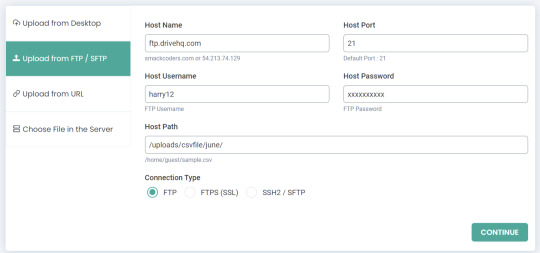
After clicking the continue button, the file will start to download from the user server. Then you will get the below page:
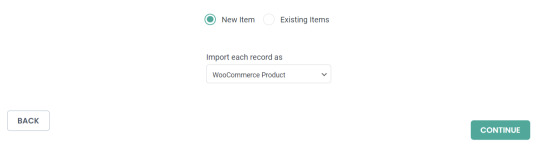
Users need to choose existing items and WooCommerce products from the drop-down. If you choose existing items, it will import the new records in the file and update the existing records. The update function will work based on the title or ID or Slug or SKU of the product.
Field Mapping
In the mapping section, users will map the CSV or XML headers with WP-fields. Once complete the mapping process, the user can move to the next step. You can save the mapping by providing a name in the ‘Save this mapping as’ textbox and use it as a template later on the next import.
Image handling
Enable this section, if you have used any external images and to download that images into your WP Media library. In the image handling page, users can handle the images with SEO meta tags.
Schedule Process
In the final step of import, the user should choose the update condition. When a user chooses SKU for the update, our importer will check the server file and update the records based on the SKU. If new entries that un-match the SKU are available in the CSV or XML file, those records will get imported into the WooCommerce products. Users can set the schedule frequency based on their needs. If set to 1 hour, every 1 hour the records in the server will get checked and updated automatically. Before setting the time zone for the automatic update, check the time in the “Settings > General” option in WordPress. Give the UTC time relevant to that time in the importer. Finally, set the scheduled time and complete the set-up.
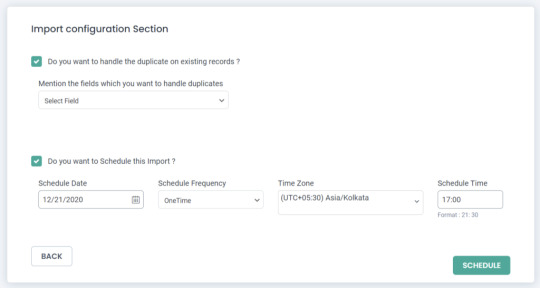
How to delete the scheduled files?
Go to the Manager tab, choose the Smart Schedule option in the plugin. You will be able to see the number of files scheduled already. You can delete anything you want.
How files get updated?
Users can schedule an infinite number of files for the automatic schedule. Once the scheduling process gets done, all the user needs to do is modify the stock status, quantity, price value, and other metadata of WooCommerce products in the scheduled CSV file available on the server. Based on the changes made in the server file, the product and its metadata gets updated in the WooCommerce store.
How to set the values?
Try exporting the ‘WooCommerce Products’ data on your WordPress as a CSV file using our WP Ultimate CSV Importer plugin before start importing. Then use the exported WooCommerce products CSV to prepare a new CSV for your use case.
How to export WooCommerce Products data
To export WooCommerce Products, navigate to ‘Ultimate CSV Importer’ plugin menu -> Export tab. Choose the ‘WooCommerce Products’ module. You can view the total count value of the products on the right top like shown in the below screenshot:

Proceed next by clicking ‘Continue’. Provide the export file name, and choose export file type as CSV. You can export data with some advanced filters. Click on ‘Export’ and after the export is finished you can download that CSV file on your desktop.
How to get the sample file?
To get the sample CSV file, use the below link Sample CSV File.
Wrapping Up
Want to know more about the plugin, visit our product page and explore our documentation to know how the WP Ultimate CSV Importer plugin works. To need more clarifications, please Write to us
Source - smackcoders.com
#woocommerce tips#meta data management#ecommerce solutions#ftp#sftp#online retail#ecommerce development#website management#woocommerce support#tech tutorial
1 note
·
View note
Text

🚀 Premium Shopify Video Section – Ultimate Conversion Booster
This premium solution solves the #1 frustration with Shopify videos—autoplay that actually works on all devices while complying with browser policies.
✅ Smart Autoplay Engine
Browser-compliant autoplay (muted by default with optional sound toggle)
Loop & background playback for seamless viewing
Mobile-optimized with fail-safe fallback images
🎨 4 Designer Button Styles
Minimal Underline – Clean hover animation
Pill Button – Modern glass-morphism effect
Arrow Reveal – Dynamic hover interaction
Thin Outline – Ultra-minimalist luxury style
🎚️ Advanced Customization
9 content positions (drag-and-drop placement)
Dynamic overlay controls (gradients + opacity sliders)
Independent mobile/desktop settings
⚡ Performance Optimized
Lazy loading built-in
30% faster than standard video sections
SEO-friendly structured data
youtube
#video#add video#add video on shopify#shopify#fastest shopify theme#youtube#shopify store#woocommerce#web development#shopify ecommerce development#business#seo#advertising#ecommerce#shopify development company#shopify tips#Youtube
2 notes
·
View notes
Text
How Much to Spend on WooCommerce Website Development?
Are you an entrepreneur seeking to build a robust online presence and enhance your sales? Look no further than WooCommerce website, one of the most popular e-commerce platforms available today. With its user-friendly interface, extensive customization options, and seamless integration with WordPress, WooCommerce is the go-to choice for entrepreneurs seeking to create a powerful online…
#Cost Optimization WooCommerce#domain registration#e-commerce hosting#e-commerce website#hiring WooCommerce developers#Online Store Development#professional web development#website design costs#website development pricing#website development tips#WooCommerce costs#WooCommerce features#WooCommerce investment#WooCommerce optimization#WooCommerce plugins#WooCommerce website development
2 notes
·
View notes
Text
0 notes
Text
WooCommerce vs Shopify – What to Choose for Your Business?

Are you planning to launch an online store but confused between WooCommerce and Shopify? Intellistall brings you a detailed guide in our latest blog, “WooCommerce vs Shopify – What to Choose for Your Business?”. We compare the two leading eCommerce platforms on key factors like pricing, ease of use, features, customization, and long-term scalability. Whether you're a first-time entrepreneur or a growing business, this blog will help you understand which platform suits your business model best. At Intellistall, we’re committed to helping you make smarter digital decisions. Discover the pros and cons of both WooCommerce and Shopify, uncover hidden costs, and learn which one aligns with your goals and technical needs.
Call: +91-7494955535, +91-7015165894 Mail: [email protected]
#WooCommerce vs Shopify#Shopify vs WooCommerce#eCommerce platforms comparison#Best eCommerce platform 2025#WooCommerce guide#WooCommerce or Shopify#Small business eCommerce#eCommerce for beginners#Shopify tutorial#WooCommerce setup#WooCommerce pros and cons#Shopify pros and cons#Choosing eCommerce platform#Digital business tips#Shopify alternatives#WordPress eCommerce#eCommerce decision making
0 notes
Text
WooCommerce SEO: The Definitive Guide for Your Online Store
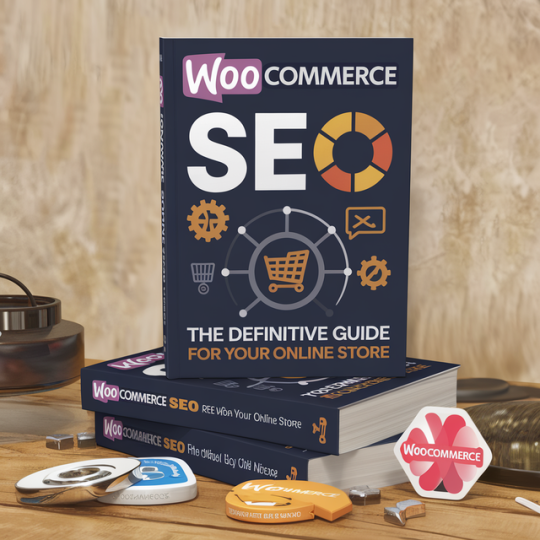
In the highly competitive world of eCommerce, mastering WooCommerce SEO is essential for increasing visibility, attracting potential customers, and driving online sales. WooCommerce, being one of the most popular eCommerce platforms, provides flexibility and scalability, but to maximize its potential, effective SEO strategies are a must. This guide offers a comprehensive overview of the key tactics needed to rank higher in search engines and boost your store's performance.
The first step to WooCommerce SEO success is Technical SEO. It involves improving site speed, mobile responsiveness, and fixing indexing issues to ensure a smooth user experience. By using tools like Google Search Console and caching plugins, you can identify and resolve technical issues that may hinder search engine visibility.
Next is Keyword Research, a vital process for identifying search terms your target audience is using. This guide explains how to find relevant short-tail and long-tail keywords using tools like SEMrush and Google Keyword Planner. Incorporating these keywords into product titles, descriptions, and metadata boosts your chances of appearing in search results.
Product Page Optimization is another essential aspect. Each product page must have an engaging title, an SEO-friendly URL, and a detailed product description enriched with relevant keywords. Adding high-quality images with proper alt text improves image search visibility and enhances user experience.
On-Page SEO focuses on optimizing your site's structure, blog content, and category pages. Using internal linking to connect related products improves navigation and strengthens page authority. The use of proper meta titles, meta descriptions, and breadcrumbs makes it easier for search engines to understand your site's hierarchy.
Content Marketing and Link Building are also crucial. Creating blogs, how-to guides, and product-related content helps drive organic traffic. Additionally, building backlinks from authoritative websites boosts your domain authority, leading to better SEO rankings.
Finally, Analytics and Continuous Improvement are necessary for long-term success. By using tools like Google Analytics, you can track key performance indicators (KPIs) like traffic, conversion rates, and bounce rates. Continuous optimization, based on these insights, ensures sustained growth.
By following this WooCommerce SEO guide, you'll learn how to improve your store's visibility, increase traffic, and drive higher conversions. From technical optimization to content marketing, each strategy plays a vital role in achieving sustainable growth for your online store.
To Read Full Article Click Here
0 notes
Text
Top WooCommerce Plugins to Supercharge Your Store 🚀
Building a competitive WooCommerce store? Picking the right plugins can feel overwhelming, but don’t worry—we’ve done the hard work for you! In this roundup, we cover the top plugins to enhance customer experience, track store performance, and more.
1. Boost Customer Satisfaction 🛍️ From loyalty programs (Points & Rewards) to easy returns (WooCommerce RMA), these plugins help retain customers and keep them engaged.
2. Track & Optimize Performance 📊 Plugins like MonsterInsights and Track Orders for WooCommerce Pro provide valuable analytics, helping you make data-driven decisions without drowning in spreadsheets.
3. Bonus Tools for Extra Features 🌟 Additional tools, like WP Rocket for speed and Subscription for WooCommerce Pro, add even more power to your store, whether it's faster load times or subscription-based sales.
No matter what you’re aiming for, these plugins are here to help your WooCommerce site thrive! 🛒 Read the full post for more in-depth recommendations.
Perfect for WooCommerce beginners or anyone looking to take their eCommerce game to the next level!
#WooCommerce #eCommerce #Plugin
0 notes
Video
youtube
How to backup your wordpress website in 2 minutes - Woocommerce back up tutorial - Updraft plusBacking up your WordPress website with the UpdraftPlus plugin is a straightforward process. Here's a step-by-step guide: 1. Install UpdraftPlus Plugin: Go to your WordPress dashboard, navigate to "Plugins" and "Add New," search for "UpdraftPlus," and click "Install Now" and then "Activate." 2. Access UpdraftPlus Settings: After activating the plugin, find it in your WordPress dashboard sidebar. Click on "Settings" and then "UpdraftPlus Backups." 3. Configure Backup Settings: - Click on the "Settings" tab to configure your backup settings. - Choose your preferred backup schedule: manually, daily, weekly, monthly, or custom interval. - Select the files and databases you want to include in the backup. - Choose your remote storage destination: Dropbox, Google Drive, Amazon S3, etc. Authenticate and grant access to UpdraftPlus. 4. Initiate Backup: - Save your changes. - Go to the "Current Status" tab. - Click the "Backup Now" button to start the backup process. 5. Verify Backup Completion: After the backup process finishes, UpdraftPlus will display a success message. Check the "Existing Backups" tab to see your backups. 6. Restore Backup (Optional): To restore from a backup, go to the "Existing Backups" tab, locate the backup, and click "Restore." Follow the on-screen instructions. 7. Regularly Monitor and Test Backups: Monitor backups regularly and test them by restoring to a staging environment. Following these steps, you can effectively backup your WordPress website using the UpdraftPlus plugin, ensuring your site is protected against data loss.
#wordpress#woocommerce#elementor#dropshipping#ecommerce#ecomhardy#wordpress backup#updraftplus tutorial#wordpress website backup#wordpress backup plugin#website backup tutorial#wordpress maintenance#wordpress security#website backup strategy#wordpress tips#website management#wordpress backup and restore#data backup for wordpress#wordpress data protection#wordpress backup solutions#website data backup#wordpress backup best practices#wordpress backup automation
1 note
·
View note
Text
youtube
Learn How to make an ecommerce website with WordPress+Woocommerce+XStore - This is the complete step by step ecommerce tutorial, where you know all things which require to build your professional online store like Amazon & Flipkart.
Best part of the video is you no need to knowledge of any coding skills, just follow the this tutorial and simple drag n drop to create your professional ecommerce website. So let's watch this video till the end to make an beautiful e-commerce website.
1 note
·
View note
Text
10 WooCommerce Features Every Online Store Owner Should Know About
WooCommerce has become one of the most popular e-commerce platforms globally, empowering businesses to build and manage online stores with ease.
With its extensive range of features, WooCommerce offers store owners the flexibility to create a tailored shopping experience while managing every aspect of their online business.
f you’re running an online store or planning to launch one, understanding WooCommerce’s key features is essential for maximising your store’s potential.

Here are 10 WooCommerce features every online store owner should know about, helping you create a professional, efficient, and user-friendly store.
1. Seamless WordPress Integration

WooCommerce is a plugin built specifically for WordPress, the world’s most popular content management system (CMS). This deep integration allows you to harness the power of WordPress while adding advanced ecommerce web design functionality to your website.
Why It Matters:
You can manage your website and online store from a single dashboard.
Access to thousands of WordPress themes ensures your store looks professional.
Use WordPress’s built-in blogging tools to drive traffic with content marketing.
Pro Tip: Choose an SEO-friendly WordPress theme like Astra or OceanWP to optimise your store for search engines.
2. Unlimited Product Listings

Unlike many e-commerce platforms, WooCommerce lets you list an unlimited number of products without additional charges. Whether you’re selling a handful of items or running a large-scale store, WooCommerce can handle it.
Key Features:
Sell physical products, digital downloads, and services.
Add variations such as size, colour, or material to products.
Organise products into categories, tags, and attributes for better navigation.
Pro Tip: Use high-quality images and detailed product descriptions to enhance customer experience and boost conversions.
3. Flexible Payment Options

WooCommerce provides a wide range of payment gateway integrations, ensuring your customers can choose the method that suits them best. From traditional credit cards to modern digital wallets, WooCommerce has it covered.
Key Payment Gateways:
PayPal: A trusted option for global transactions.
Stripe: Allows direct credit card payments.
WooCommerce Payments: Integrated payment solution for streamlined checkout.
Support for regional payment methods like Klarna, Afterpay, and Paystack.
Pro Tip: Offer multiple payment options to cater to a wider audience and reduce cart abandonment.
4. Advanced Shipping Options

WooCommerce simplifies shipping by offering flexible options that meet the needs of both store owners and customers. Its built-in features, combined with extensions, make managing shipping a breeze.
Shipping Features:
Define shipping zones based on customer locations.
Set flat rates, free shipping, or live carrier rates (e.g., UPS or Royal Mail).
Offer local pickup options for nearby customers.
Pro Tip: Use plugins like Table Rate Shipping for WooCommerce to create complex shipping rules based on weight, quantity, or destination.
5. Customisable Design and Themes

WooCommerce supports thousands of free and premium WordPress themes, allowing you to create a visually appealing online store that aligns with your brand.
Why It Matters:
Choose from themes optimised for WooCommerce, such as Flatsome, Divi, and WoodMart.
Customise layouts, fonts, and colours without coding knowledge.
Use page builders like Elementor or Beaver Builder for drag-and-drop design.
Pro Tip: Ensure your theme is mobile-responsive to cater to the growing number of mobile shoppers.
6. Built-In SEO Capabilities

WooCommerce leverages WordPress’s SEO-friendly framework, helping your store rank higher in search engine results. With the addition of SEO plugins, you can fine-tune your store’s visibility and attract more organic traffic.
Key Features:
Clean URL structure for better indexing by search engines.
Easy integration with plugins like Yoast SEO or Rank Math for advanced optimisation.
Blogging capabilities to drive traffic with content marketing.
Pro Tip: Optimise product pages with relevant keywords in titles, descriptions, and alt text for images.
7. Extensive Analytics and Reporting

Understanding your store’s performance is crucial for growth. WooCommerce includes built-in analytics and reporting tools to provide insights into sales, customer behaviour, and overall store performance.
What You Can Track:
Total sales, average order value, and sales by product.
Customer demographics and purchase trends.
Inventory levels to avoid stockouts or overstocking.
Pro Tip: Use tools like MonsterInsights to integrate Google Analytics with WooCommerce for even more in-depth insights.
8. Wide Range of Extensions and Plugins

One of WooCommerce’s greatest strengths is its extensibility. With thousands of plugins and extensions, you can add virtually any functionality to your store.
Popular Extensions:
WooCommerce Subscriptions: For recurring billing and memberships.
WooCommerce Bookings: To sell appointments, rentals, or events.
YITH WooCommerce Wishlist: Allow customers to save their favourite items for later.
Pro Tip: Avoid installing too many plugins to maintain your site’s speed and performance. Only use reputable plugins from trusted developers.
9. Secure and Scalable Platform

Security and scalability are vital for any online store, and WooCommerce excels in both areas. As your business grows, WooCommerce can accommodate higher traffic, larger inventories, and advanced functionality.
Security Features:
Support for SSL certificates to encrypt data.
Compatibility with security plugins like Wordfence and Sucuri Security.
Regular updates to address vulnerabilities.
Scalability:
Start small and expand as your business grows without switching platforms.
Upgrade your hosting plan to handle increased traffic and transactions.
Pro Tip: Regularly update your WordPress core, WooCommerce plugin, and extensions to ensure optimal security and performance.
10. Global Selling Capabilities

WooCommerce makes it easy to sell internationally by supporting multiple currencies, languages, and tax rates. Whether you’re targeting customers in the UK or across the globe, WooCommerce has the tools to facilitate seamless global transactions.
Global Selling Features:
Use plugins like WooCommerce Multilingual to translate your store into different languages.
Support for multi-currency pricing with plugins like Currency Switcher for WooCommerce.
Automate tax calculations with tools like WooCommerce Tax or TaxJar.
Pro Tip: Offer international shipping options and ensure your payment gateways support global transactions.
Why Choose WooCommerce for Your Online Store?
WooCommerce’s extensive feature set and flexibility make it a top choice for businesses of all sizes. Whether you’re a small startup or an established brand, WooCommerce adapts to your needs, allowing you to create a tailored shopping experience for your customers.
Here’s why WooCommerce stands out:
Cost-Effective: The core plugin is free, and you only pay for additional features or extensions you need.
Customisation: From design to functionality, WooCommerce offers complete control over your store.
Community Support: With a massive user base, WooCommerce provides access to countless resources, tutorials, and support forums.
Conclusion
WooCommerce is a powerful and versatile platform that provides all the tools you need to build and manage a successful online store. By leveraging these 10 essential features, you can create a store that not only looks great but also delivers an exceptional shopping experience.
Whether you’re just starting out or looking to scale your e-commerce business, WooCommerce offers the flexibility, functionality, and support to help you achieve your goals. Start exploring WooCommerce today and take your online store to new heights!
Article first published: https://dcpweb.co.uk/blog/10-woocommerce-features-every-online-store-owner-should-know-about
#WooCommerce#WooCommerce Features#WooCommerce Tips#wcommerce#ecommerce#wordpress#dcpwebdesigners#webdesigners#dcpweb#webdevelopment#dcp web designers#webdeveloper#webdesign
0 notes
Text
In this step-by-step tutorial video, you will learn how to install Pinterest for Woocommerce free plug-in.
🎥Subscribe on Rumble for more of these contents https://rumble.com/user/Sabjolelectronics
👉Follow @sabjolelectronics for more engagements.
💓Like and Share with your Friends.
#online businesses 2023#online business#woocommerce plugins#woocommerce#sell on pinterest#pinterest#products listing services#expand your business with us#automatic pinterest tool#increase sales#pinterest tips for business#pinterest tips#pinterest tricks
0 notes
Note
hi — my grandma makes crochet stuff and was looking for an alternative to etsy that is more friendly for handmade crafts specifically. do you have any specific suggestions?
Hello!
Some of our members are working tirelessly to develop the Marketplace Accredidation Program (or MAP), which will function as a thorough and user-friendly database for finding the right marketplace for you -- but in the meantime, we do have a few alternatives I can list that a number of our members would recommend!
There's the Artisans Cooperative, a user/member owned cooperative which is very new and currently member-only, and which has quite a few members in the ISG. It may be worth keeping an eye out for when they open to non-member sellers if your grandma isn't able to become a member by either buying in ($1,000) or spending time earning "member points".
There's GoImagine, which Kristi wrote a blog post about in her Etsy Alterative series. This one donates all of its profits to charity and was the first marketplace to apply for accreditation (once we're ready to begin accreditation) with our MAP. This one isn't member restricted, but it is only available to sellers in the US.
The second marketplace to apply for accredidation is Mayfli, which is based in the UK. I couldn't tell you much else about it, but it does boast its sellers' handmade products.
There's also Ko-Fi, which doubles as a donation platform. We have an earlier blog post about it that goes over and rates it in comparison to Etsy. I myself have used it for tips, sales, and commissions; the fees are low to nonexistent, but you'll have to connect it to PayPal or Stripe to receive payments.
Then there's WooCommerce, which isn't a marketplace, but many of our members use it and have described it as a very good tool for setting up your own website if you're sufficiently tech savvy. This may only be useful for your grandmother if she has outside means of bringing customers to her shop.
We do also have a spreadsheet with the beginnings of an Etsy Alternatives Database, but I'm not sure if that's open to the public just yet. I'll reach out to our other members and add any comments they want to share in a reblog of this post!
#etsy alternatives#kofi#goimagine#woocommerce#artisans cooperative#mayfli#crocheting#asked and answered
43 notes
·
View notes
Text
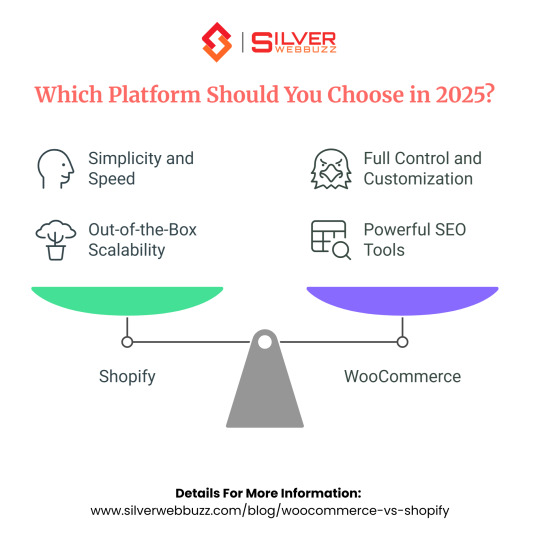
WooCommerce vs Shopify – Which Should You Choose in 2025?
Compare WooCommerce and Shopify for 2025. Find out which platform fits your business best with pros, cons, and expert tips.
#WooCommerce#Shopify#eCommerce2025#WooCommerceVsShopify#OnlineStore#eCommerceDevelopment#ShopifyDevelopment#WooCommerceDevelopment#SilverWebBuzz#BusinessGrowth#DigitalCommerce#Shopify2025#WooCommerce2025
2 notes
·
View notes
Text
Top Social Media Marketing Trends in 2025 Every Business Should Know
In 2025, social media continues to evolve at lightning speed. Platforms like Instagram, TikTok, LinkedIn, and even newer entrants are transforming how businesses connect with audiences. Whether you're a startup or an established brand, staying on top of social media marketing trends is crucial to staying competitive—and relevant.
In this blog, we’ll explore the top social media marketing trends in 2025 and how your business can use them to grow faster, smarter, and more effectively.
1. Short-Form Video Still Reigns Supreme
Short-form videos (under 60 seconds) are dominating platforms like TikTok, Instagram Reels, and YouTube Shorts. Consumers prefer bite-sized content that is quick, entertaining, and informative.
Why it matters:
Videos generate 2x more engagement than static posts.
Brands using Reels or TikToks report higher organic reach compared to images or text-based content.
Tip for 2025: Create educational, behind-the-scenes, or user-generated content in short video format to engage younger audiences
2. AI-Driven Content Creation & Automation
Artificial Intelligence tools like ChatGPT, Canva Magic Studio, and Meta AI are revolutionizing content creation. In 2025, businesses are leveraging AI t
Why it matters: It reduces manual work, speeds up workflows, and allows marketers to focus more on strategy and storytelling.
Tip: Use AI for drafting, but always add a human touch. Authenticity still wins in social media.
4. Social Commerce Is Becoming the Norm
Social media platforms are now shopping platforms. Instagram Shops, Facebook Marketplace, and TikTok Shop let users buy without leaving the app.
Why it matters: Consumers prefer convenience. If they see your product in a Reel, they want to buy it in 1–2 taps.
Tip: Optimize your product catalog for mobile and integrate your store with platforms like Shopify or WooCommerce for seamless sel
5. Community Over Followers
In 2025, the quality of your audience matters more than the number. Brands that foster two-way conversations and build online communities see better long-term growth.
What’s working:
Facebook/LinkedIn Groups
Instagram Broadcast Channels
Discord or WhatsApp brand groups
Tip: Start building a loyal group where you can share exclusive content, offers, and engage directly with your customers.
6. Authenticity > Perfection
Highly edited, overly polished content is on the decline. Audiences prefer raw, honest, and real-time content—even if it's not perfect.
Why it matters: Trust and relatability drive conversions.
Tip: Share real stories: behind-the-scenes of your team, customer testimonials, or honest challenges your business faced.
7. Social Media SEO Is a Must
Social platforms are becoming search engines. People now type "best cafes near me" on Instagram or TikTok, not just Google.
What to do:
Tip: Think of your Instagram page or TikTok profile as a mini-website. Optimize it with keywords, categories, and highlights.
📌 Final Thoughts
Social media in 2025 is no longer just about posting pretty images. It’s a powerful tool for branding, customer engagement, sales, and even customer support. By embracing these trends, your business can stay ahead of the competition and connect with your audience more meaningfully.
Whether you're running ads, posting daily content, or collaborating with influencers—make sure your strategy is relevant, responsive, and real.
🔍 Suggested Next Steps
Need help creating short-form video content? Contact our team at Blue Eye Ads & Digital Marketing.
Want a custom content calendar for your business? Let us build it based on the latest trends.
#advertising#digital marketing#local seo#seo#seo marketing#seo services#social media#social media market
2 notes
·
View notes