#woocommerceplugins wordpress
Explore tagged Tumblr posts
Text
youtube
WooCommerce Plugin Development Company
Are you looking for the best WooCommerce plugin development company? World Web Technology offers high-quality Woocommerce plugin development services to help you take your ecommerce store to the next level. For more info about WooCommerce plugin development visit our website.
#wordpress#woocommerce#wordpressplugin#woocommerceplugin#woocommercecustomplugin#plugincustomization#worldwebtechnology#Youtube
0 notes
Text
🎁 Unlock the Potential of WooCommerce Gift Cards! 🛍️
Are you ready to elevate your e-commerce game? Dive into the world of WooCommerce Gift Cards with our comprehensive guide! 🌟
In our latest article, we unwrap the power of WooCommerce Gift Cards, offering insights on promotions, marketing strategies, and effective utilization. 🎉
Discover how WooCommerce, a robust e-commerce platform, seamlessly integrates Gift Cards into your online store. From customization options to a smooth redemption process, these cards are a game-changer for your business! 💼
We spill the beans on savvy marketing strategies - seasonal campaigns, bundled deals, and targeted customer segments - to amp up your gift card sales. 📈
And it doesn't stop there! Learn best practices to encourage purchases, like offering incentives and highlighting the convenience and flexibility of gift cards. 🎀
Plus, delve into smart ways to retain customers and attract new ones using loyalty programs and enticing gift card offers. 🌐
Managing and tracking your WooCommerce Gift Cards becomes a breeze with insights on sales trends, redemption rates, and customer preferences, all within your reach! 📊
Ready to take your e-commerce venture to the next level? Read the full article now! 🚀
#woocommerce#ecommerce#woocommerceplugins#ecommerceexcellence#businessgrowth#customerexperience#gift card#sales#wordpress#online shopping
0 notes
Text
youtube
In this step-by-step tutorial, we will guide you through the process of creating a WooCommerce API Key effortlessly. Whether you're a developer, store owner, or simply someone who wants to streamline their WooCommerce functions, this guide is for you!
Firstly, we will explain what exactly an API Key is and why it is crucial for WooCommerce. You will learn how API Keys function as access tokens, granting secure communication between your WooCommerce store and external services or applications.
Next, we will delve into the actual steps required to generate your WooCommerce API Key. Our easy-to-follow instructions will walk you through the WooCommerce admin interface, showcasing each crucial setting and option you need to select.
We will cover everything – from accessing your WooCommerce dashboard and navigating to the "API" section, to filling out the necessary details, such as a description for your API Key and assigning user permissions. You will also gain insights into different permission levels (Read, Write, and Read/Write), equipping you with the knowledge to choose the appropriate access level for your needs.
Moreover, we will highlight some best practices and security considerations when generating your API Key. It's essential to provide robust protection for your store and its data, ensuring only authorized applications can interact with your WooCommerce store.
Additionally, we will address common troubleshooting tips and known issues that you might encounter during the process. Our troubleshooting segment will help you navigate and resolve any problems swiftly, ensuring a seamless experience as you create your WooCommerce API Key.
To ensure you don't miss any important details, we will include helpful visuals throughout the tutorial. Our screenshots will guide you visually, making it easier to follow along and ensuring you can create your API Key in just minutes.
By the end of this tutorial, you will have a thorough understanding of how to create a WooCommerce API Key efficiently and securely. Don't let the technical aspects overwhelm you – our detailed guide will simplify the entire process so you can start leveraging the power of WooCommerce APIs confidently.
So, why wait? Join us in this step-by-step journey of creating your WooCommerce API Key today!
#Woocommerce#APIkey#tutorial#stepbystep#guide#YouTube#videotutorial#ecommerce#webdevelopment#onlinestore#technology#wordpress#websitetutorial#coding#programming#developers#digitalmarketing#onlineselling#wordpressplugins#woocommerceplugins#Youtube
0 notes
Video
youtube
WooBooster Partial COD Payment Plugin for WooCommerce | New Update
🔐 #Partial #COD #Payment for #WooCommerce 🚚💰
Say goodbye to fake orders and hello to secured sales!
With our Partial COD Payment Plugin, customers pay a small amount upfront and the rest on delivery — boosting order authenticity and reducing return rates.
✅ Reduce COD fraud ✅ Filter genuine buyers ✅ Improve cash flow ✅ Easy to set up and use
💡 Perfect for store owners tired of fake or canceled COD orders.
🔌 Compatible with WooCommerce 🔧 Simple settings for custom partial amounts
🎥 Watch Now 👉 https://youtu.be/wDJgNOd7Rv8
#WooCommerce #WordPress #COD #EcommerceTips #PartialCOD #WooCommercePlugins #ReduceCODFraud #OnlineStore
1 note
·
View note
Text

Tired of failed deliveries and wrong addresses?
Upgrade your WooCommerce store's accuracy and customer satisfaction with Address Validation for WooCommerce!
Eliminate shipping errors
Auto-suggest verified addresses
Improve checkout speed & trust
Perfect for store owners who value precision and professionalism. Premium WordPress Themes | WordPress | WordPress Theme WordPress Website | WordPress Theme Design | WordPress Theme for Blogger | WordPress Theme Portfolio | Latest WordPress Themes | WordPress Theme Responsive | Best WordPress Themes | WordPress E-commerce Theme |
#WooCommerceTips#AddressValidation#WooCommercePlugin#WPSuperBox
#wordpress#wordpress plugins#web development#gplplugins#gplthemes#wordpress theme#web developing company#wordpressplugins#wordpressthemes
0 notes
Text
WPFunnels Pro v2.4.0 WordPress Plugin
https://themesfores.com/product/wpfunnels-pro-wordpress-plugin/ WPFunnels Pro WordPress Plugin v2.4.0 I’d appreciate it if you could get a hold of a compact solution for marketers & digital creators to generate leads, convert prospects, and drive sales using conversion-optimized funnels and email automation campaigns in WordPress. Maximize Your Leads And Sales Using Unlock the power of marketing funnel automation in WordPress Plugin with WPFunnels Pro. This intuitive, drag-and-drop sales funnel builder empowers marketers and digital creators to effortlessly generate leads, convert prospects, and boost sales. Create high-converting landing pages, sales funnels, and seamless checkout flows in minutes, all without any prior experience. WPFunnels offers a complete solution for crafting optimized funnels and email automation campaigns tailored to your needs. Whether you’re selling products or services, WPFunnels Pro provides everything you need to elevate your marketing strategy and maximize your results. Transform your WordPress site into a lead-generating machine today! https://themesfores.com/product/wpfunnels-pro-wordpress-plugin/ #WooCommercePlugin #WordpressPlugins
0 notes
Text
Binary MLM eCommerce Plan | Multilevel Binary Affiliate Tree (MLM) Software in WooCommerce with Customization

Best Binary MLM WooCommerce Plugin from LETSCMS with a free demo! Our customizable plugin integrates seamlessly with WooCommerce to provide Binary MLM business solutions, allowing you to manage referrals, commissions, and downline structures within your e-commerce store. Perfect for MLM businesses looking to leverage WooCommerce, this plugin supports real-time commission tracking, genealogy tree, e-wallets, and more. Try the demo today to see how it can enhance your MLM operations. A Binary MLM (Multi-Level Marketing) plan is a compensation structure used in network marketing organizations. It is a two-legged plan, where each node or new member is introduced into a system with a tree-like structure, having a left and right sub-tree.

Free Demo: https://www.mlmtrees.com/free-demo
Features of Binary MLM Software with WooCommerce Plugins:
Admin & User Dashboard Admin Dashboard: Provides comprehensive management tools for tracking sponsors, commissions, and user activities. Admins can view the genealogy tree, manage user accounts, and configure settings. User Dashboard: Offers sponsors access to their earnings, referral links, genealogy tree, and performance metrics, enabling them to monitor their network and commissions.
Genealogy Tree Visual representation of the MLM structure, showing the relationships between sponsors and their sub-sponsors. This feature helps users understand their downline and track growth.
OTP Verification Enhances security by requiring users to verify their identity through a One-Time Password (OTP) during registration or sensitive transactions.
Withdrawal Limit Admins can set withdrawal limits for users, ensuring controlled cash flow and preventing potential abuse of the payout system.
Payout Management Pun Payout: Allows for specific payout configurations based on individual performance or other criteria.
User Reports Detailed reporting features enable both admins and users to track performance metrics, earnings, and referrals over time.
Commissions & Bonuses:
Referral Commission Earned when a user successfully refers new members to the MLM network. This incentivizes existing users to recruit new participants.
Regular Bonus Additional bonuses provided to users based on their performance or meeting specific criteria set by the admin.
Pair Commissions Commissions earned based on the performance of the weaker leg in the binary structure, encouraging balanced growth between left and right legs.
Level Commissions Commissions that increase as users reach higher levels within the MLM structure, rewarding long-term engagement and performance.

Free Demo: https://www.mlmtrees.com/free-demo
Binary MLM software with WooCommerce plugins provides a robust framework for managing multilevel marketing operations. With features like genealogy trees, comprehensive dashboards, and flexible commission structures, it enables businesses to effectively grow their networks and manage payouts while ensuring security and compliance. The integration with WooCommerce enhances its functionality, making it an ideal choice for eCommerce businesses looking to implement an MLM strategy.
Contact Details:
Skype: jks0586 WhatsApp | Call us: +91 9717478599 Email: [email protected] | [email protected] Website: www.letscms.com | www.mlmtrees.com
#BinaryMLM #WooCommercePlugin #AffiliateMarketing #eCommerceMLM #MLMBusiness #GenealogyTree #ReferralCommissions #WooCommerceIntegration #NetworkMarketing #MLMTools #MLMCommissions #MLMPlugin #EcommerceSolutions #LETSCMS #BinaryAffiliatePlan #PairCommissions #MLMSolutions #MLMDashboard
#unilevelmlmplan#custommlmsoftware#commissionmanagement#mlmwebsite#networkmarketing#cheapmlmsoftware#business#advertising#binary
1 note
·
View note
Text
Comment ajouter un comparateur de prix sur un site WordPress ?
See on Scoop.it - Création de sites, référencement, ...
youtube
loadYouTubePlayer('yt_video_NM__8dT5Gow_kVYWBlV2EBBwVlKW');
Le plugin YITH WooCommerce Compare est une extension du plugin WooCommerce qui permet à vos utilisateurs de comparer certains produits de votre boutique. 👉https://fr.wordpress.org/plugins/yith-woocommerce-compare/ Rejoignez cette chaîne pour bénéficier d'avantages exclusifs : https://www.youtube.com/channel/UCMmzPdLpf0QSbU7ylnlKJvw/join 𝐀𝐩𝐩𝐫𝐞𝐧𝐝𝐫𝐞 𝐥𝐞 𝐟𝐫𝐚𝐦𝐞𝐰𝐨𝐫𝐤 𝐋𝐚𝐫𝐚𝐯𝐞𝐥 (La formation complète) 👉https://www.udemy.com/course/creer-une-application-web-avec-laravel 👉Hébergement Web à moindre coût: https://ifastnet.com/portal/aff.php?aff=28873 Me soutenir via PayPal : https://paypal.me/freehzaix?country.x=BE&locale.x=fr_FR Inscrivez-vous pour demander une bourse d'étude à l'étranger, et suivez les cours en ligne: https://apply.unicaf.org/refer-a-friend/fr?refcode=596ju3I2aZ Abonnez-vous à ma chaîne YouTube: https://bit.ly/38MxLjA Si vous souhaitez créer votre site web, je vous recommande l'un des meilleures hébergeur web professionnel et sécurisé. En plus, il y a un nom de domaine offert à vie si vous acheter l'offre Pro: https://clients.whc.ca/aff.php?aff=4879 #freehzaix #webdesigner #wordpress #laravel #woocommerce #woocommerceplugin
0 notes
Text
Customer Review
Our customers' gratitude overwhelmed us again.
Another 5-star review!
Plugin: WooCommerce Serial Numbers
Visit pluginever.com or
2 notes
·
View notes
Photo

WooCommerce plugins
https://woocommerce.com/vendor/opmc/
If you're planning to upgrade your WooCommerce website powered by special #WooCommerce plugins that are on your wishlist. Now is the best time to avail it with a 40% discount!
#wordpress#ecommerceplugin#woocommerce#onlinesales#dropshipping#ecommercetips#woocommerceplugin#amazon#aliexpress
2 notes
·
View notes
Text
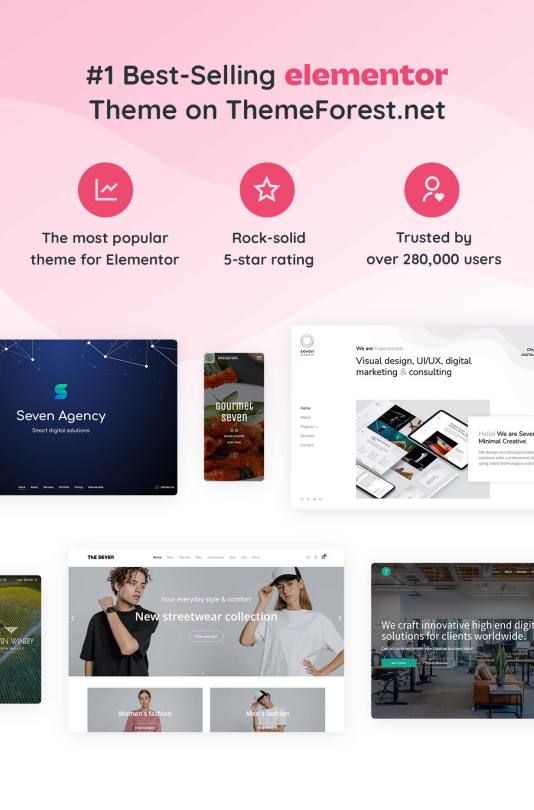
The7 is the most customizable WordPress, Elementor, and WooCommerce theme available on the market up to date. It gives you creative freedom that no other theme can match. No matter if you are a beginner or a pro, a website owner, a creative professional, or a digital agency - The7 offers tremendous power and unparalleled value to everyone.
Visit Site
#wordpress#digital#creative#wordpressblog#wordpresstheme#wordpressdesign#wordpressexpert#wordpresswebsite#wordpressdesigner#woocommercewordpress#woocommerceplugins#woocommercewebsite#woocommerce#woocommercestore#ecommerce#ecommercewebsite#ecommercemarketing#ecommercebusiness#ecommercesolutions#ecommercephotography#ecommercetip#envato#envatomarket#envatopremium#envatoelements#ecommercetheme#ecommercethemes#ecommercebuilder#thème#theme
1 note
·
View note
Text
Yoast WooCommerce SEO Premium
#wordpress#wordpress plugin#wordpress plugins#wordpressplugin#seo#yoastseo#yoast#woocommerce#woocommerceplugin#seopremium#yoastpremium
1 note
·
View note
Text
WooCommerce Upload Files Plugin v83.1 WordPress
https://themesfores.com/product/woocommerce-upload-files-plugin-wordpress/ WooCommerce Upload Files Plugin v83.1 WordPress Seamlessly Handle File Uploads The WooCommerce Upload Files Plugin v83.1 allows your customers to upload files of any size directly from the product page, cart, checkout page, thank you page, and order details page. The plugin supports image previews, additional costs, fees, and more customizable options! Explore the Live Demo Check out the live demo here: Live Demo Username: demo Password: demo How It Works Customers can easily upload one or multiple files from the Product page, Order Detail page, or during checkout. The process is streamlined with visual progress bars, ensuring a smooth experience. Each uploaded file is associated with the respective order and, if desired, with specific products. For Shop Admins Uploaded files are conveniently accessible on the backend Order Detail page. Additionally, shop admins have the option to receive email notifications whenever new files are uploaded. https://themesfores.com/product/woocommerce-upload-files-plugin-wordpress/ #WooCommercePlugin #WordpressPlugins
0 notes
Link
#WordPress#Elementor#plugins#100DaysOfCode#WooCommercePlugin#ProductArchive#DesignThinking#Tuesday#design
1 note
·
View note
Photo

How to Install WooCommerce and Set It Up?
It’s not difficult to get a WooCommerce store up and running. In this WooCommerce tutorial, we’ll show you how. The plugin guides you through the majority of the procedure. Even so, if this is your first time dealing with payment processors, shipping options, and other problems, you’ll need some help.
Read Our Blog:- https://www.hostguid.com/woocommerce-tutorial-how-to-install-woocommerce/
#woocommerceplugins#woocommercedevelopment#woocommerce#WoocommerceWebsite#woocommercestore#wordpress
0 notes
Photo

Windcave for WooCommerce
https://woocommerce.com/products/payment-express/
It connects your WooCommerce store to Windcave’s Payment Gateway.
1 note
·
View note