#APIkey
Explore tagged Tumblr posts
Text
🔐 Secure and random API keys made easy!
0 notes
Text
youtube
In this step-by-step tutorial, we will guide you through the process of creating a WooCommerce API Key effortlessly. Whether you're a developer, store owner, or simply someone who wants to streamline their WooCommerce functions, this guide is for you!
Firstly, we will explain what exactly an API Key is and why it is crucial for WooCommerce. You will learn how API Keys function as access tokens, granting secure communication between your WooCommerce store and external services or applications.
Next, we will delve into the actual steps required to generate your WooCommerce API Key. Our easy-to-follow instructions will walk you through the WooCommerce admin interface, showcasing each crucial setting and option you need to select.
We will cover everything – from accessing your WooCommerce dashboard and navigating to the "API" section, to filling out the necessary details, such as a description for your API Key and assigning user permissions. You will also gain insights into different permission levels (Read, Write, and Read/Write), equipping you with the knowledge to choose the appropriate access level for your needs.
Moreover, we will highlight some best practices and security considerations when generating your API Key. It's essential to provide robust protection for your store and its data, ensuring only authorized applications can interact with your WooCommerce store.
Additionally, we will address common troubleshooting tips and known issues that you might encounter during the process. Our troubleshooting segment will help you navigate and resolve any problems swiftly, ensuring a seamless experience as you create your WooCommerce API Key.
To ensure you don't miss any important details, we will include helpful visuals throughout the tutorial. Our screenshots will guide you visually, making it easier to follow along and ensuring you can create your API Key in just minutes.
By the end of this tutorial, you will have a thorough understanding of how to create a WooCommerce API Key efficiently and securely. Don't let the technical aspects overwhelm you – our detailed guide will simplify the entire process so you can start leveraging the power of WooCommerce APIs confidently.
So, why wait? Join us in this step-by-step journey of creating your WooCommerce API Key today!
#Woocommerce#APIkey#tutorial#stepbystep#guide#YouTube#videotutorial#ecommerce#webdevelopment#onlinestore#technology#wordpress#websitetutorial#coding#programming#developers#digitalmarketing#onlineselling#wordpressplugins#woocommerceplugins#Youtube
0 notes
Text
AWS Key Management Service Best Practices For Encryption

AWS Key Management Service
Create and manage cryptographic keys to safeguard your data with AWS KMS. Most AWS data-encrypting services are connected with AWS Key Management Service. To record the usage of your KMS keys for auditing, regulatory, and compliance purposes, AWS KMS also connects with AWS CloudTrail.
AWS KMS keys, which are logical representations of cryptographic keys, are the main resource in AWS Key Management Service. KMS keys come in three main varieties:
KMS keys that you create are known as customer managed keys.
KMS keys created in your account by AWS services on your behalf are known as AWS managed keys.
KMS keys that are owned and managed by an AWS service and can be used across several AWS accounts are known as AWS owned keys.
Policies are used in the AWS Cloud to manage who has access to resources and services. For instance, resource-based policies link to a resource, like an S3 bucket, and specify which principals are permitted access, supported actions, and any other requirements that must be fulfilled. In AWS Identity and Access Management, identity-based policies determine user, group, and role permissions. Like IAM policies, AWS Key Management Service policies restrict key access. There must be a key policy for every KMS key, and each key may only have one key policy. When creating policies that grant or prohibit access to KMS keys, keep the following in mind:
For customer-controlled keys, you have direct control over the key policy; however, this is not the case for AWS-owned or managed keys.
Within an AWS account, key policies enable granular access to AWS Key Management Service API calls. You cannot use IAM policies to grant access to a KMS key unless specifically permitted by the key policy. IAM policies that provide permissions are ineffective without the main policy’s consent.
Without the key policy’s matching consent, you can use an IAM policy to prevent access to a customer-managed key.
Take into account the following while creating key policies and IAM policies for multi-region keys:
Key policies are neither duplicated or synced among related multi-Region keys, nor are they shared attributes of multi-Region keys.
Unless a key policy is given in the request, the default key policy is used when a multi-Region key is produced using the CreateKey and ReplicateKey actions.
To restrict permissions to a specific AWS Region, you can use condition keys like aws: RequestedRegion.
Permissions to a multi-Region main key or replica key can be granted via grants. Even though they are related multi-Region keys, a single grant cannot be utilized to provide permissions to more than one KMS key.
The following encryption best practices and other security best practices should be taken into account while utilizing AWS Key Management Service and developing key policies:
Follow the advice in the AWS Key Management Service best practices materials listed below:
AWS Key Management Service grant best practices (AWS KMS documentation)
IAM policy best practices (AWS KMS docs)
Keep the identities of individuals who administer keys and those who use them distinct in compliance with the best practice for separation of duties:
The key shouldn’t be usable by administrator roles that create and remove keys.
Some services might just need to encrypt data; they shouldn’t be allowed to use the key to decode it.
The least privilege principle should always be applied to important policy. Because it grants the principal authority to administer and use the key, kms: should not be used for actions in IAM or key policies.
Use the kms: ViaService condition key in the key policy to restrict the use of customer-managed keys to particular AWS services.
Customer managed keys are recommended if you have a choice between key types since they offer the most detailed control choices, such as the following:
Overseeing access control and authentication
Keys that enable and disable
Changing the AWS KMS keys
Keys for tagging
Making aliases
Getting rid of AWS KMS keys
Unauthorized principals must be specifically excluded from AWS Key Management Service administrative and modification permissions, and no unauthorized principal should have AWS KMS modification permissions listed in an allow statement.
Use the iam-customer-policy-blocked-kms-actions and iam-inline-policy-blocked-kms-actions rules in AWS Config to identify instances of unlawful use of KMS keys. Principals are unable to use the AWS Key Management Service decryption actions on any resource as a result.
To stop unauthorized users or roles from deleting KMS keys directly through a command or the terminal, implement service control policies (SCPs) in AWS Organizations.
Record calls to the AWS Key Management Service API in a CloudTrail log. This logs the pertinent event properties, including the requests made, the originating IP address making the request, and the requester.
Sensitive information shouldn’t be included if encryption is being used. Anyone with access to the S3 bucket holding the data can examine the plaintext JSON files that CloudTrail uses to store the encryption context.
When keeping an eye on how customer managed keys are being used, set up events to alert you when certain actions like creating a key, updating customer managed key policies, or importing key material are noticed. Automated responses, like an AWS Lambda function that disables the key or carries out any other incident response activities specified by your business policy, are also advised.
For certain situations, such compliance, disaster recovery, or backups, multi-region keys are advised. Compared to single-region keys, multi-region keys have substantially different security characteristics. When approving the creation, administration, and use of multi-Region keys, the following guidelines should be followed:
Principals should only be permitted to duplicate a multi-region key into AWS regions that need it.
Permit multi-region keys only for jobs that require them and only for principals who need them.
Read more on Govindhtech.com
#AWSSecretsManager#SecretsManager#APIkeys#AWSKeyManagementService#IAM#secrets#VPC#API#News#Technews#Technology#Technologynews#Govindhtech#technologytrends
0 notes
Text


how many penalty minutes can fit into an u20 ice hockey match in an international friendly tournament? the answer is 185
selected messages with @rustybear ⬇️












the gamesheet in question: https://api.hockeydata.net/data/ih/GameDocument?apiKey=a0a1258810e90e77a2367f403c6635d1&referer=https://www.ijshockeynederland.nl/×tamp=1661761801761&gameId=6557942e-bfa7-4abf-ac77-a75d9aa5e18e&lang=en&docType=gameReport (the link's too long to hyperlink)
#team gb#kölner haie#text#watersley ice hockey tournament#not how i expected it to go. how do you get like 20+ penalties (across teams) before you hit the halfway mark#it was fun! but maybe not in a /good/ way#esp given we lost 8-3
5 notes
·
View notes
Text
Protege las API keys de tu app con CloudKit
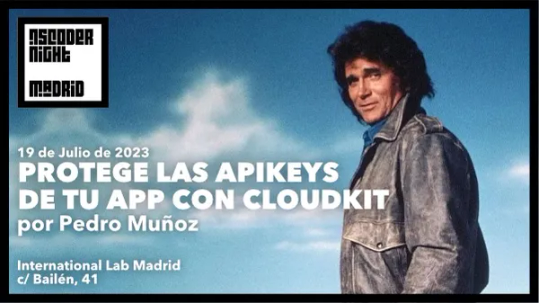
El pasado 19 de julio, Pedro Muñoz nos demostró, en vivo, como usar ClodKit para proteger los principales secretos de tu aplicación y como evitar su interceptación en la red usando SSL pinning, protegiéndonos del temido "man in de middle".
Tenéis la presentación y el código de ejemplo en su repo:
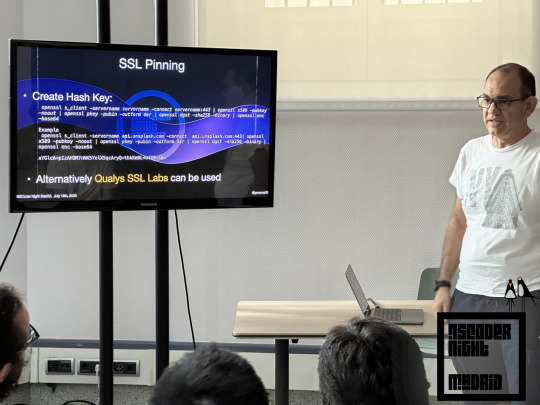
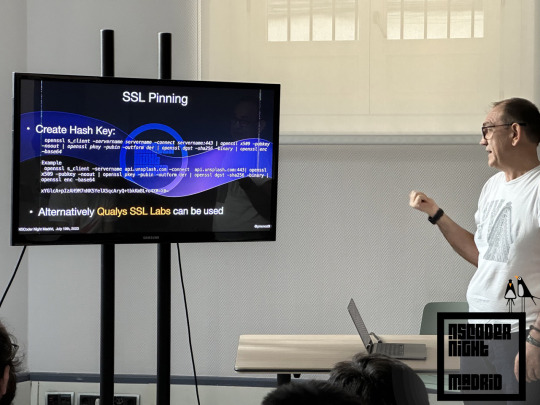
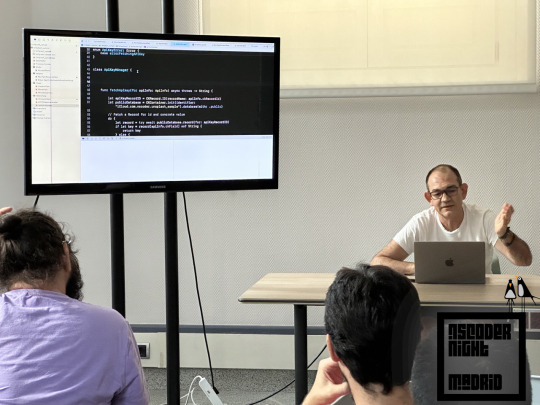

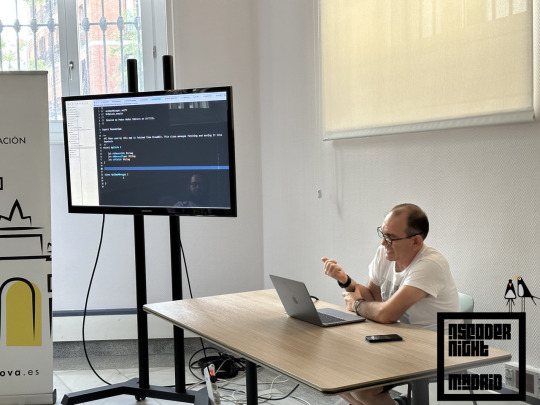

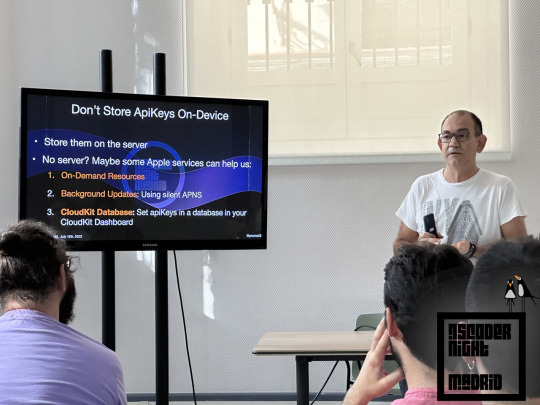




Recordaros que en agosto no habrá eventos de la NSCoderNight, retomaremos el 20 de septiembre.
3 notes
·
View notes
Text
PHP IP Geolocation Api ile Detaylı Konum Bilgisi
Merhaba! Bu proje, IP Geolocation API'yi kullanarak IP adresine dayalı konum bilgilerini öğrenmenizi sağlar. Kullanıcıların IP adreslerinden, ülkelerine, şehirlerine, enlem ve boylam bilgilerine, ISP'lerine ve zaman dilimlerine kadar çeşitli verileri görüntülemenize olanak tanır.
Proje, sadece 2 dosya ile çalışacak şekilde basit ve hızlı bir çözüm sunuyor. index.php ve api.php dosyaları ile bu veriyi çekmek ve görselleştirmek çok kolay!
Özellikler:
Kullanıcıların IP adresine göre konum bilgisi alabilirsiniz.
Ülke, şehir, IP adresi, enlem, boylam gibi bilgileri kolayca görüntüleyebilirsiniz.
Zaman dilimi, ISP ve daha fazlası hakkında bilgi edinin.
Çok basit yapısı sayesinde hızlıca kurulabilir ve kullanılabilir.
Nasıl Kullanılır?
API Anahtarınızı Alın:
IP Geolocation API adresine kaydolun ve API anahtarınızı alın.
API Anahtarını Yapılandırın:
Proje dosyasındaki api.php dosyasına gidin ve aşağıdaki satırda bulunan API_ANAHTARINIZI_BURAYA_KOPYALAYIN kısmını aldığınız API anahtarı ile değiştirin.$apiKey = 'API_ANAHTARINIZI_BURAYA_KOPYALAYIN';
Projeyi Çalıştırın:
Dosyaları sunucunuza veya lokal makinanıza yükleyin.
Tarayıcınızda index.php dosyasını açarak IP adresi ve konum bilgilerini görüntüleyin.
Kullanılabilecek Teknolojiler:
PHP
cURL
JSON
Katkı Sağlama
Bu projeye katkıda bulunmak isterseniz, pull request gönderebilir veya issues bölümünden geribildirim bırakabilirsiniz.
License
Bu proje MIT License ile lisanslanmıştır.
Bu projeyi mscacan tarafından geliştirilmiştir. Eğer sorularınız veya önerileriniz varsa, lütfen bana GitHub üzerinden ulaşın.
0 notes
Text
Creating a Social Media Campaign with PhotoCut API

The main task of every firm in the digital environment is the development of a brand, engagement with customers, and revenue through social media campaigns. A good campaign can easily succeed whether it is marketing a new product, organizing a contest, or just reaching out to the public. For example, during the recent campaign for the movie Barbie. The campaign went viral, with everyone sharing content featuring creative visuals. What made the campaign stand out? Well, it was powered by an innovative tool, the PhotoCut API. The campaign reached its peak once the background was removed from photographs and personalized, branded images were embedded.
This post will walk you through the use of PhotoCut API with a little bit of JavaScript magic in creating a similar social media campaign. If you want to have an entertaining and interactive online application that allows your users to submit their photos, remove the background, and add custom text and overlays, then this is where you go. Alright, let's get started.
How to Create a Campaign
Step 1: Uploading an Image
The first thing users need to do is upload their images. This can be easily done using a simple HTML input element that allows users to select their photos.
<input type="file" id="image-input" accept="image/">
This code creates a file input field that lets users choose an image from their device. Now, once the image is selected, the next task is to upload it to the PhotoCut API for background removal. We’ll use JavaScript to handle this.
To interact with the PhotoCut API, we need to send a POST request with the image file. Here’s how you can do that using JavaScript:
async function removeBackground() {
const formData = new FormData();
formData.append("image_file", imageInput.files[0]);
formData.append("format", "png");
const response = await fetch("https://sdk.photoroom.com/v1/segment", {
method: "POST",
headers: {
"X-Api-Key": apiKey, // Replace with your API key
},
body: formData,
});
if (!response.ok) throw new Error("Failed to remove background");
const blob = await response.blob();
return await loadImage(blob); // Load the resulting image with no background
}
This function does the following:
It sends the selected image to the PhotoCut API.
It waits for the API response, which includes the background-removed image.
The image is then loaded and prepared for further processing.
Note: You will need an active API key to perform the API request on PhotoCut. If you haven't registered already, go to the site for a free trial.
Create amazing image backgrounds with PhotoCut’s Image Generator API.
Step 2: Putting the Image Together
Once the image background is removed by uploading it onto the page and the new image is combined, you can change the background together with an overlay image. It can be of great use in marketing a social campaign where you put branded visuals for a promotional background, overlaid with either your logo or campaign details.
It is achieved here using HTML5's Canvas API. Here's how the drawImageWithOverlay() function works:
async function drawImageWithOverlay(image, text, scaleFactor = 1, rotation = 0) {
const background = await loadLocalImage("assets/background.png"); // Background image
const overlay = await loadLocalImage("assets/overlay.png"); // Overlay image (logo, campaign detail)
const canvasHeight = 1920;
const canvasWidth = 1080;
const scale = Math.min(canvasWidth / image.width, canvasHeight / image.height);
const scaledWidth = image.width * scale;
const scaledHeight = image.height * scale;
const canvas = document.createElement("canvas");
canvas.width = canvasWidth;
canvas.height = canvasHeight;
const ctx = canvas.getContext("2d");
// Draw the background
ctx.drawImage(background, 0, 0, canvasWidth, canvasHeight);
// Center the image on the canvas
const offsetX = (canvasWidth - scaledWidth) / 2;
const offsetY = (canvasHeight - scaledHeight) / 2;
// Draw the image with the removed background
ctx.drawImage(image, offsetX, offsetY, scaledWidth, scaledHeight);
// Draw the overlay on top
ctx.drawImage(overlay, 0, 0, canvasWidth, canvasHeight);
return canvas;
}
Explore the top 5 AI Photo Editor APIs and find the one that’s best for you.
Explanation:
Canvas Setup: We create a canvas element with a specific size (1920x1080).
Drawing the Background: The background image is drawn first to fill the entire canvas.
Image placement: The backdrop-free image is positioned over the background and resized to suit the canvas.
Adding Overlay: The finished image is supplemented with an overlay image, such as a logo or marketing message.
After this phase, your image will be prepared for social network sharing, complete with personalized graphics and background removal.
Step 3: Adding Text
By enabling users to customize their material, social media campaigns become more engaging. Making the photograph more personable and shareable might be achieved by adding some personalized text.
Let’s allow users to add text with a customizable overlay. We’ll use an HTML input field to collect the text, and then draw it on the canvas.
<label for="overlay-text" style="display: block; margin-bottom: 0.5rem;">This person is</label>
<input type="text" id="overlay-text" placeholder="Enter text overlay here..." maxlength="46">
Next, we’ll modify the drawImageWithOverlay() function to incorporate this text. We’ll position the text along a curved path to make it look visually appealing:
const fontSize = 58; // Font size
const curveRadius = 400; // Radius for the curved text
const centerX = canvasWidth / 2;
const centerY = canvasHeight / 2 - 300;
const whiteSpaceWidth = 15;
const lineHeight = 58;
ctx.font = `bold ${fontSize}px 'DM Sans', sans-serif`;
ctx.fillStyle = "#000000";
const lines = ['This person is ', text]; // Split the text into lines
let cursorPositionY = 0;
// Draw each line of text
for (const line of lines) {
const lineWidth = ctx.measureText(line).width;
const words = line.split(" ");
const totalAngle = lineWidth / curveRadius;
const startAngle = (-Math.PI - totalAngle) / 2;
const endAngle = startAngle + totalAngle;
let cursorPositionX = 0;
// Draw each word in the line
for (let i = 0; i < words.length; i++) {
const word = words[i];
// Draw each character with the correct rotation
for (let j = 0; j < words.length; j++) {
const char = words.charAt(j);
const charWidth = ctx.measureText(char).width;
const x = cursorPositionX / lineWidth;
const angle = startAngle + x * (endAngle - startAngle);
ctx.save();
ctx.translate(
centerX + curveRadius * Math.cos(angle),
centerY + curveRadius * Math.sin(angle) + cursorPositionY
);
ctx.rotate(Math.PI / 2 + angle);
ctx.fillText(char, 0, 0);
ctx.restore();
cursorPositionX += charWidth;
}
cursorPositionX += whiteSpaceWidth;
}
cursorPositionY += lineHeight;
}
This code takes input from the user, then splits it into lines and displays the text as a curve upon the canvas so that it displays a unique dynamic effect. The text will be located along the curve, making it look professional and attractive.
Discover the image of instant image editing with API Playground.
Step 4: Downloading the Image
Once you have prepared your image, you should offer the users a download and sharing option on social media. Here's how you can set up the download button:
<a id="download-button" href="#" download="result.png" style="display: none;">
<button>Download</button>
</a>
After the user customizes their image, the download button will become visible, allowing them to download their creation.
Here’s the code to generate the download link:
const final image = await drawImageWithOverlay(segmentedPhoto, text);
const downloadButton = document.getElementById("download-button");
finalImage.toBlob((blob) => {
const url = URL.createObjectURL(blob);
downloadButton.href = url;
});
This will be a URL for the final image that we will set as a download link. So when the user clicks the button, the image will download onto his device and then be ready to be shared on social media.
Here’s a comparison between PhotoCut and Remove.bg.
Conclusion
You can now, in a few easy steps, create an interactive web application where users will be able to upload their photos, remove backgrounds, overlay some cool designs and effects, and add personalized text. With this PhotoCut API, you can incorporate this useful background-removal feature with your app with minimal hassle; then, just a little JavaScript magic is enough to create that social media campaign that will keep users eager to share their finished creations.
But these branded assets get even more cool. You could take this app even further by using it as an asset in a marketing campaign where you are going to promote any product, some special event, or just the connection with the audience, driving more attention, engagement, and so on in social media.
First, head over to PhotoCut's website to discover their API and get started creating your custom images in no time.
FAQs
Q1. What is a social media campaign?
Ans. A social media campaign refers to a coherent series of activities aimed at achieving any given marketing goal in a determined period. The essence of social media posting cannot be compared with that of mere posting of rubbish material. For example, its main objective might be to encourage more engagement with a post, sell a product, or even create and spread brand awareness.
Q2. What are some common goals for a social media campaign?
Ans. Social media campaigns typically aim to accomplish several objectives, such as:
Increasing brand awareness
Driving traffic to your website
Generating leads or sign-ups
Boosting sales or conversions
Building a loyal community
Promoting an event or special offer
Launching a new product or service
Improving customer engagement and relationships
Q3. How long should a social media campaign last?
Ans. The goals and resources available determine how long a social media campaign will last. A campaign can take from a few days (a flash sale, or limited offer) to a couple of months, or several months (in brand-building for example). Defining and maintaining an effective, feasible schedule according to your objectives is a must.
Q4. What platforms should I use for my social media campaign?
Ans. The mediums you select are based on which audience you select and what results you want. You should make decisions based on the age and interests of an audience, interests, and your content type in the campaign, etc. some of the preferred mediums are:
Facebook
Instagram
Twitter
LinkedIn
TikTok
Pinterest
YouTube
Q5. How do I define my target audience for a social media campaign?
Ans. What information on the age, gender, geography, hobbies, behavior, and motives of your ideal client is necessary before identifying your target audience? You might obtain the data by examining the audiences of your rivals and using surveys and audience research tools.
Q6. What is a content calendar, and why is it important?
Ans. A content calendar is a plan that describes at what time and where you will publish your content during your campaign. It ensures to keep track, posting consistency, and on-course campaign. In short, using a content calendar helps to streamline planning, manage content across different platforms, and mark key milestones during the campaign.
0 notes
Text
蜘蛛池系统API如何使用?
在互联网技术领域,蜘蛛池系统(Spider Pool System)是一种用于提高网站收录和优化的工具。它通过模拟大量用户访问来提升网站的活跃度,从而吸引搜索引擎的蜘蛛进行更频繁的抓取。而API则是实现自动化操作的关键。本文将详细介绍如何使用蜘蛛池系统的API,帮助你更好地理解和应用这一工具。
什么是蜘蛛池系统API?
蜘蛛池系统API是一组编程接口,允许开发者通过编写代码的方式与蜘蛛池系统进行交互。这使得你可以自动化地执行一些任务,比如批量提交URL、监控任务状态等。API通常提供了一系列的方法或函数,每个方法都有特定的功能。
如何获取API密钥
在开始使用蜘蛛池系统API之前,你需要先注册一个账户并登录。登录后,进入个人中心页面,找到“API密钥”选项。点击生成新的API密钥,这个密钥是唯一的,用于验证你的身份。请妥善���管,不要泄露给他人。
常用API方法介绍
1. 提交URL
这是最常用的一个功能,用于向蜘蛛池系统提交需要爬取的URL。通常,你需要调用一个类似`submit_url`的方法,并传入URL地址和其他参数。
```python
import requests
def submit_url(url, api_key):
url = "https://api.spiderpool.com/submit"
params = {
"url": url,
"apikey": api_key
}
response = requests.post(url, data=params)
return response.json()
```
2. 查询任务状态
提交URL后,可以通过查询任务状态来了解当前任务的进度。这通常涉及到调用一个类似于`get_task_status`的方法。
```python
def get_task_status(task_id, api_key):
url = f"https://api.spiderpool.com/status/{task_id}"
params = {
"apikey": api_key
}
response = requests.get(url, params=params)
return response.json()
```
注意事项
安全:确保你的API密钥不被泄露,否则可能会导致未经授权的访问。
频率限制:大多数API都有请求频率限制,避免过度请求导致账号被封禁。
错误处理:在调用API时,务必做好错误处理,以应对可能出现的各种异常情况。
结语
通过本文的介绍,相信你已经对蜘蛛池系统API有了基本的了解。如果你有任何疑问或建议,欢迎在评论区留言讨论。希望这篇文章能帮助你在SEO优化的道路上更进一步!
请根据实际需求调整上述示例代码中的URL和方法名称。
加飞机@yuantou2048

币圈��广
SEO优化
0 notes
Text
How can you develop a Banking App that balances security with UX?
While all other industries are leveraging the capability of mobile apps to streamline operations and enhance end-user experiences, the banking sector is no exception. Today, banking applications have become part and parcel of personal finance management, offering convenience and accessibility to users. Banking app development requires a blend of robust security measures and seamless UX to meet industry standards and end-user expectations. The entire process involves several key aspects including secure user authentication, data encryption, and user-friendly design.
Developing a banking app that balances security with user experience is challenging but achievable. This post provides you with step-by-step guidance on how to create a simple banking app (MVP) with basic functionalities like user authentication, secure data communication, and balance checking.
Banking App Development: An example
Prerequisites
Tech Stack: React Native for mobile app development, Firebase for backend services, and AES for data encryption.
Tools: Firebase Authentication, React Navigation, Axios for API calls.
Key Development Steps
Step 1: Set Up Firebase Authentication
Firebase Authentication will handle user sign-up, sign-in, and multi-factor authentication (MFA).
Install Firebase
npm install firebase
Then, create a Firebase configuration file (firebaseConfig.js):
import firebase from "firebase/app";
import "firebase/auth";
const firebaseConfig = {
apiKey: "YOUR_API_KEY",
authDomain: "YOUR_AUTH_DOMAIN",
projectId: "YOUR_PROJECT_ID",
storageBucket: "YOUR_STORAGE_BUCKET",
messagingSenderId: "YOUR_MESSAGING_SENDER_ID",
appId: "YOUR_APP_ID",
};
if (!firebase.apps.length) {
firebase.initializeApp(firebaseConfig);
} else {
firebase.app();
}
export default firebase;
Create the sign-up and login functions in the banking application
import firebase from './firebaseConfig';
export const signUp = async (email, password) => {
try {
await firebase.auth().createUserWithEmailAndPassword(email, password);
} catch (error) {
console.error(error.message);
}
};
export const login = async (email, password) => {
try {
await firebase.auth().signInWithEmailAndPassword(email, password);
} catch (error) {
console.error(error.message);
}
};
Step 2: Implement Data Encryption with AES
Data encryption is essential for securing user data. AES (Advanced Encryption Standard) will be used to encrypt and decrypt sensitive information.
Install the crypto library for AES encryption:
npm install crypto-js
How to encrypt and decrypt sensitive data?
import CryptoJS from 'crypto-js';
// Encryption function
export const encryptData = (data, secretKey) => {
return CryptoJS.AES.encrypt(data, secretKey).toString();
};
// Decryption function
export const decryptData = (encryptedData, secretKey) => {
const bytes = CryptoJS.AES.decrypt(encryptedData, secretKey);
return bytes.toString(CryptoJS.enc.Utf8);
};
Step 3: Fetch User Balance Using Axios
Let’s assume you have a backend API that returns the user's balance. Here, Axios can be used to fetch the data securely.
Install Axios
npm install axios
Then, fetch the User balance from an API
import axios from 'axios';
export const getBalance = async (userId) => {
try {
const response = await axios.get(`https://api.example.com/balance/${userId}`, {
headers: {
'Authorization': `Bearer ${userToken}`, // Use token from Firebase
},
});
return response.data.balance;
} catch (error) {
console.error(error.message);
}
};
Step 4: User Interface to Display Balance
Create a simple interface for displaying the user's balance.
import React, { useState, useEffect } from 'react';
import { Text, View, Button } from 'react-native';
import { getBalance } from './api';
const BalanceScreen = () => {
const [balance, setBalance] = useState(null);
const userId = "USER_ID"; // Replace with the actual user ID
useEffect(() => {
const fetchBalance = async () => {
const userBalance = await getBalance(userId);
setBalance(userBalance);
};
fetchBalance();
}, []);
return (
<View>
<Text>Your Current Balance: {balance}</Text>
<Button title="Refresh Balance" onPress={() => fetchBalance()} />
</View>
);
};
export default BalanceScreen;
Step 5: Secure the API Requests
Make sure that your API endpoints use HTTPS (SSL/TLS) to establish secure communication. If you're developing the backend yourself, you can use libraries like Express and Helmet to enforce HTTPS and security headers.
How to set up secure headers in Express?
npm install express helmet
const express = require('express');
const helmet = require('helmet');
const app = express();
// Use Helmet to secure HTTP headers
app.use(helmet());
app.get('/balance/:userId', (req, res) => {
// Endpoint logic to return user balance
res.json({ balance: '1000.00' });
});
app.listen(3000, () => {
console.log('Server running on port 3000');
});
Summing it Up
By adopting these best practices—secure authentication, data encryption, and secure API communication—you can craft a banking app that protects user data while delivering an intuitive, engaging experience. This example provides the basic steps to get started with developing a secure and user-friendly banking app. You can build upon this foundation by adding advanced features such as transaction history, real-time notifications, and more advanced security measures such as two-factor authentication depending upon your specific needs.
0 notes
Text
Plugin-Ambient Weather Partnership — Benefits The Utility for Weather Forecast

What are the likely benefits of Plugin — Ambient Weather Partnership
How can users Participate: Individuals or organizations that are interested in smart weather systems and willing to be part of Plugin WFN project must first purchase Ambient Weather’s smart weather system. Upon acquiring and installation of the smart weather forecast station, the user should go ahead and connect their device to Plugin’s portal. The registration process involves generating an ‘applicationkey’ & ‘apikey’ to register the new device.
Increasing Utility for Weather Forecast Data: Previously, weather intelligence systems relied upon distributed radar and satellite systems to gather data. While the data has been useful, it has been general in nature, thus limiting its scope. Particularly, such data has lacked accurate and real-time aspects that help businesses make more informed choices.
On the other hand, generic weather forecasts from distributed radar systems produce raw data that’s relatively expensive, confusing, and inaccessible to many end-users. The raw data is often nested within weather stations in airports, government agencies, and academic institutions. As well, the data is released to the public via endpoints controlled by centralized organizations like the National Oceanic and Atmospheric Administration (NOAA), National Aeronautics and Space Administration (NASA), the World Meteorological Organization, etc. Many a time, released data sets aren’t in real-time and may be complicated, necessitating expert assistance to digest the data for ordinary end-users
However, the Plugin — Ambient weather partnership solves these problems. With decentralized weather forecast sensors (made possible via Ambient weather’s smart solutions), Plugin collects highly granular data that’s cryptographically signed before being uploaded onto PLI’s blockchain. Thanks to the partnership, data users can verify the provenance of the data by checking the coordinates tagged with the data.
What’s more, the decentralized, yet highly trustworthy, nature of collected weather forecast data increases the accuracy, accessibility, and user-friendliness of climate data. It also lowers the costs of climate data. The resulting ease-of-use and ease-of-access to highly accurate and verifiable climate data give autonomy to end users that could not previously acquire the data and make appropriate decisions. The increased access to data opens-up opportunities for numerous use-cases that leverage the diverse nature of climate data. Some unique examples include crop insurance and logistics.
Reducing Climate-Related effects globally
The Plugin — Ambient weather partnership also unlocks benefits and synergies that have significant potential to reduce climate-related effects. With highly granular data and improved provenance, the partnership holds the key to unlocking efficiencies in agriculture, disease control, conservation, humanitarian and military operations, and mitigating climate-related challenges.
In agriculture, for instance, highly granular data that’s made possible by the partnership will help alleviate challenges straining the agriculture production system. Worth noting, projections show that the agriculture sector will have to feed roughly 9.8 billion people by 2050. Accompanying the rising population is a multiplicity of adverse environmental effects that put significant strain on the productivity of previously valued arable regions. These strains are projected to increase given the predicted extreme weather conditions and increasing effects of global warming.
Nonetheless, food production systems can benefit from highly accurate and granular data — -availed by the partnership between Plugin and Ambient weather.
For instance, farmers and food providers can benefit from accurate and real-time climatic data in many ways. In particular, having highly granular data on weather patterns helps food producers make accurate decisions before, during, and after their production cycles. With climate change requiring farmers and breeders to respond to changes faster and in smarter ways, data-driven decentralization of weather forecasting (as seen in the Plugin — Ambient weather partnership) can improve predictions and improve breed selection in dynamic production environs. Improvements in breed selection will result in increased productivity.
On the other hand, decentralized data collected via Ambient’s weather sensors has the potential to improve humanitarian and national security issues relating to climate change. With natural disasters becoming more catastrophic and displacing large populations, national security agencies in different countries have to rely on smart and highly accurate data to optimize their response to adverse climatic events.
In the recent apocalyptic floods in Southern Asia, for instance, the highly granular data collected by Plugin can help key stakeholders improve the preparation and response to such disasters. Specifically, the highly accurate data availed in real-time can allow security agencies to allocate resources (food supplies, manpower, and equipment) where most needed before, during, and after a natural disaster. Improved planning can help save lives and prevent misuse of vital resources during such events.
Nurturing Sensing-as-a-Service (SEaaS) model
Sizeable networks of sensors are in use today. And there’s numerous potential in data collected by these nodes, globally. Be it weather stations tracking atmospheric changes or shipping trackers, the SEaas model has the potential to create passive revenue streams as well as provide resources for important enterprises.
In this context, Plugin — Ambient Weather partnership pioneers the SEaaS space by leveraging blockchain and remote sensors availed by ambient weather’s smart weather solutions. Through the partnership, users in ambient weather’s network can leverage the partnership to earn some benefits. On the other hand, the incentives offered, and the automatic manner in which data is collected and transmitted guarantees the accuracy and verifiability of data gathered through the Plugin and Ambient weather set-up.
While the partnership unlocks synergies associated with weather forecast data, it also highlights the potential held by solutions employing blockchain-based smart contracts and decentralized data nodes. It also highlights the possibilities that blockchain and decentralized data providers can achieve by ensuring the verifiability of data without centralized organizations checking and rechecking the data for accuracy.
Ultimately, a vibrant SEaas space will help unlock new economies and improve benefits to organizations, governments, and the entire society. For more information, kindly visit the following links: A) Plugin Website & Plugin WFN user interface B) Ambient Weather Website
Contact: Vinod Khurana @ Suvik Technologies FZE Sharjah Research, Technology and Innovation Park. Al Sharjah, United Arab Emirates https://goplugin.co/
Media Contact: Organization: Synergy Global Enterprise LLC Name: Gopi Divecha Address: 111 North Bridge Road #21–01, Singapore 179098 Website: https://airdropbounty.events/ | https://pixelproduction.com/ Email: [email protected] | [email protected] WhatsApp: https://wa.me/+6586940671
0 notes
Text
<script async type="text/javascript" src="https://ssc.shopstyle.com/collective.min.js" data-sc-apikey="uid7156-45585114-57"></script>
0 notes
Text
0 notes
Text
What Is AWS Secrets Manager? And Its Benefits, Features

Manage the secrets lifecycle centrally using AWS Secrets Manager.
What is AWS Secrets Manager?
OAuth tokens, API keys, database credentials, application credentials, and other secrets may all be managed, retrieved, and rotated with the aid of AWS Secrets Manager. Many AWS services store and use secrets using Secrets Manager.
Secrets Manager improves your security posture by removing the requirement for hard-coded credentials in application source code. If you save your credentials in Secrets Manager, anyone who can look at your program or its components could potentially compromise it. A runtime call to the Secrets Manager service lets you dynamically retrieve credentials when needed, replacing hard-coded credentials.
Secrets Manager allows you to create an automatic secret rotation schedule. This greatly lowers the chance of compromise by allowing you to swap out long-term secrets for short-term ones. Rotating credentials no longer necessitates upgrading your apps and sending modifications to application clients because the credentials are no longer kept with the application.
Advantages
Centrally audit and securely encrypt secrets.
Control who has access to secrets.
Rotate secrets on their own.
To help with catastrophe recovery plans, replicate secrets.
Use cases
Keep secrets safe
Manage and keep credentials, API keys, and other secrets in one place.
Use fine-grained policies to control access
To control who may access your secrets, use AWS Identity and Access Management (IAM) permissions policies.
Rotate secrets automatically
Without redeploying or interfering with running applications, rotate secrets on demand or according to a schedule.
Audit and track the use of secrets
Connect secrets to AWS’s notification, logging, and monitoring services.
Features of AWS Secrets Manager
Safekeeping of secrets
Using encryption keys that you hold and keep in AWS Key Management Service (AWS KMS), AWS Secrets Manager encrypts secrets while they are at rest.
Secrets Manager decrypts the secret when you retrieve it and sends it safely over TLS to your local environment.
Using resource-based and fine-grained IAM policies, Secrets Manager connects with AWS Identity and Access Management (IAM) to manage access to the secret.
Rotating secrets automatically without interfering with applications
Using the Secrets Manager console, AWS SDK, or AWS CLI, you may use AWS Secrets Manager to rotate secrets on a schedule or as needed.
Rotating credentials for databases housed on Amazon RDS and Amazon DocumentDB as well as clusters hosted on Amazon Redshift are natively supported by Secrets Manager.
By altering sample Lambda functions, you can expand Secrets Manager to rotate secrets used with other AWS or 3P services.
Secrets are automatically replicated to several AWS regions
To satisfy your specific disaster recovery and cross-regional redundancy needs, you can use AWS Secrets Manager to automatically replicate your secrets to many AWS Regions. There is no need to maintain a complicated solution for this capability; simply specify which AWS regions a secret needs to be replicated to, and Secrets Manager will safely generate regional read replicas. You can trust Secrets Manager to maintain the replicas in sync with the primary secret while granting your multi-Region apps access to replicated secrets in the necessary Regions.
Secret retrieval via programming
When developing your applications, keep hidden security in mind.
Code samples for calling Secrets Manager APIs from popular programming languages are provided by Secrets Manager. Two categories of APIs are available for retrieving secrets:
By name or ARN, retrieve a single secret.
Provide a list of names or ARNs, or filter criteria like tags, to retrieve a collection of secrets.
Set up Amazon Virtual Private Cloud (VPC) endpoints so that communications between Secrets Manager and your VPC remain inside the AWS network.
Additionally, Secrets Manager client-side caching libraries can be used to decrease latency and increase availability while retrieving secrets.
Audit and track the use of secrets
By integrating with AWS logging, monitoring, and notification services, AWS Secrets Manager lets you audit and keep an eye on secrets. For instance, you can inspect AWS CloudTrail logs to audit when a secret is produced or rotated once AWS CloudTrail has been enabled for an AWS Region. Likewise, you can set up Amazon CloudWatch Events to get push alerts when Secrets Manager rotates your secrets, or you can set up Amazon CloudWatch to get email notifications using Amazon Simple Notification Service when secrets aren’t utilized for a while.
Compliance
AWS Secrets Manager can be used to satisfy compliance standards.
Use AWS Config Rules to guarantee your secrets meet enterprise security and compliance standards.
The Department of Defense Cloud Computing Security Requirements Guide (DoD CC SRG IL2, IL4, and IL5), FedRAMP, HIPAA, ISO/IEC 27001, ISO/IEC 27017, ISO/IEC 27018, ISO 9001, and the Payment Card Industry Data Security Standard
Integration of Secrets Manager
Secrets Manager integrates with AWS services to safely handle your login credentials. You can safely swap login credentials with different AWS services thanks to these integrations. Either customer-managed or AWS-managed KMS keys are used to encrypt the credentials kept in Secrets Manager. To maintain a high level of security, Secrets Manager rotates secrets on a regular basis. You will be able to supply an AWS service with the ARN of a secret rather than a plain text credential once your secrets are stored with Secrets Manager.
Read more on Govindhtech.com
#AWSSecretsManager#SecretsManager#APIkeys#AWSKeyManagementService#IAM#secrets#VPC#API#News#Technews#Technology#Technologynews#Technologytrends#Govindhtech
0 notes
Text
Fetch Trending Topics Get Trending Topics document.getElementById('fetch-topics-form').addEventListener('submit', async function(event) event.preventDefault(); // Prevent the default form submission const apiKey = 'AIzaSyCq8IrN3wNFCJm0W6CqnbRHBRKhTYV1_es'; // Your Google Gemini API key const url = 'https://generativelanguage.googleapis.com/v1beta/models/gemini-pro:generateContent'; const data = "contents": [ "parts": [ "text": "What are the current trending topics?" ] ] ; const response = await fetch(url, method: 'POST', headers: 'Content-Type': 'application/json', 'Authorization': 'Bearer ' + apiKey , body: JSON.stringify(data) ); if (!response.ok) document.getElementById('topic-results').innerHTML = 'Error fetching trending topics.'; return; const result = await response.json(); const topics = result.contents[0].parts[0].text; // Adjust based on the actual response structure const topicResultsDiv = document.getElementById('topic-results'); topicResultsDiv.innerHTML = 'Trending Topics:' + topics.split(',').map(topic => `$topic.trim()`).join('') + ''; );
0 notes
Text
주식 시세 완벽 가이드: 개념부터 활용까지 2024년 총정리 🚀📊

2024년 주식 시세 완벽 가이드: 실시간 확인부터 세금까지 소개 주식 시장에서 시세 정보는 투자 결정의 핵심입니다. 이 가이드에서는 주식 시세의 기본 개념부터 실시간 확인 방법, 세금 문제, 그리고 데이터 활용까지 상세히 다룹니다. 2024년 기준 최신 정보와 실용적인 팁을 통해 여러분의 투자 여정을 돕고자 합니다. 예상 읽기 시간: 15분 주요 정보 요약 섹션 주요 내용 기본 이해 주식 시세의 정의, 시세표 읽는 법 실시간 확인 증권사 앱 소개, 알림 설정 방법 세금 정보 시세차익 세금 계산, 신고 방법 데이터 활용 API 소개, 분석 프로그램 활용 해외 주식 해외 증시 소개, 시세 확인 방법 1. 주식 시세 기본 이해 주식 시세의 정의 주식 시세(Stock Price)란 특정 시점에 주식 시장에서 거래되는 주식의 가격을 말합니다. 이는 수요와 공급의 법칙에 따라 실시간으로 변동됩니다. 주식 시세표 읽는 법 주식 시세표는 투자자에게 중요한 정보를 제공합니다. 2024년 기준, 대부분의 온라인 플랫폼에서는 다음과 같은 정보를 제공합니다: 종목명: 회사의 이름 현재가: 가장 최근에 거래된 주식의 가격 전일대비: 전날 종가와 비교한 가격 변동 등락률: 가격 변동의 백분율 거래량: 해당 주식이 거래된 총 수량 주식 시세표 인포그래픽 💡 주식 시세표 읽기 팁 색상 코드 이해: 빨간색은 상승, 파란색은 하락을 의미합니다. 거래량 확인: 높은 거래량은 해당 주식에 대한 관심도를 나타냅니다. 등락률 활용: 절대적인 가격 변동보다 등락률로 변화의 정도를 파악하세요. 2. 실시간 주식 시세 확인 방법 2024년 현재, 실시간 주식 시세를 확인하는 방법은 다양합니다. 주요 증권사 앱과 웹사이트를 통해 쉽게 접근할 수 있으며, 각 플랫폼마다 특징적인 기능을 제공합니다. 주요 증권사 앱 및 웹사이트 소개 주요 증권사 앱 비교 증권사 앱 이름 주요 특징 사용자 평점 키움증권 영웅문 글로벌 고급 차트 분석, 해외 주식 거래 4.5/5 미래에셋증권 M-Stock AI 분석 리포트, 간편한 UI 4.3/5 삼성증권 mPOP 실시간 경제 뉴스, 종목 추천 4.2/5 실시간 주식 시세 알림 설정 방법 대부분의 증권 앱에서는 관심 종목에 대한 실시간 알림 기능을 제공합니다. 다음은 일반적인 알림 설정 단���입니다: 앱 실행 및 로그인 선택한 증권사 앱을 실행하고 계정에 로그인합니다. 관심 종목 등록 원하는 주식을 검색하고 관심 종목으로 등록합니다. 알림 설정 메뉴 찾기 대부분 '설정' 또는 '알림' 메뉴에서 찾을 수 있습니다. 알림 조건 설정 가격 상한선, 하한선, 등락률 등 원하는 조건을 설정합니다. 알림 방식 선택 푸시 알림, SMS, 이메일 등 원하는 알림 방식을 선택합니다. 💡 실시간 시세 확인 팁 여러 앱 비교: 다양한 앱을 사용해 보고 자신에게 맞는 것을 선택하세요. 데이터 사용량 주의: 실시간 데이터는 많은 데이터를 소비할 수 있습니다. 알림 설정 최적화: 너무 많은 알림은 방해가 될 수 있으니 적절히 조절하세요. 3. 주식 시세차익과 세금 시세차익의 개념 시세차익이란 주식을 매입한 가격보다 높은 가격으로 매도하여 얻는 이익을 말합니다. 2024년 현재, 한국에서는 이러한 시세차익에 대해 세금을 부과하고 있습니다. 주식 시세차익 세금 계산 흐름도 주식 양도소득세 계산 방법 2024년 기준, 주식 양도소득세 계산 방법은 다음과 같습니다: 연간 매매 금액 확인 연간 주식 매도 금액이 10억원 이상인 경우 과세 대상입니다. 양도차익 계산 양도차익 = 매도가 - 매입가 - 제비용(수수료 등) 기본공제 적용 연간 5,000만원의 기본공제가 적용됩니다. 세율 적용 과세표준에 따라 20-25%의 세율이 적용됩니다. 세금 계산 양도소득세 = (양도차익 - 기본공제) × 세율 예시: 주식 양도소득세 계산 연간 주식 매도 금액: 15억원 양도차익: 2억원 기본공제: 5,000만원 과세표준: 1억 5,000만원 적용 세율: 22% 양도소득세 = 1억 5,000만원 × 22% = 3,300만원 주식 시세차익 종합소득세 신고 방법 2024년 기준, 주식 시세차익에 대한 종합소득세 신고는 다음 해 5월에 이루어집니다. 신고 절차는 다음과 같습니다: 국세청 홈택스 접속 국세청 홈택스 웹사이트(www.hometax.go.kr)에 접속합니다. 종합소득세 신고 메뉴 선택 '신고/납부' → '종합소득세' 메뉴를 선택합니다. 주식 거래 내역 입력 연간 주식 거래 내역과 양도차익을 정확히 입력합니다. 공제 및 세액 계산 시스템이 자동으로 공제와 세액을 계산합니다. 신고서 제출 및 납부 신고서를 최종 확인하고 제출한 후, 산출된 세금을 납부합니다. ⚠️ 주의사항 주식 거래로 인한 손실은 다른 소득과 상계할 수 없습니다. 또한, 세법은 매년 변경될 수 있으므로 최신 정보를 확인하는 것이 중요합니다. 4. 주식 시세 데이터 활용 주식 시세 데이터의 종류 주식 시세 데이터는 실시간 데이터와 지연 데이터로 나눌 수 있습니다. 실시간 데이터는 현재 시장 상황을 즉각적으로 반영하지만, 일반적으로 유료 서비스입니다. 지연 데이터는 15-20분 정도 지연된 정보를 제공하며, 대부분 무료로 이용 가능합니다. 주식 시세 API 소개 및 활용 방법 API(Application Programming Interface)를 통해 개발자들은 주식 시세 데이터를 자신의 애플리케이션에 통합할 수 있습니다. 2024년 기준, 주요 주식 시세 API는 다음과 같습니다: Alpha Vantage: 무료 티어 제공, 다양한 글로벌 시장 데이터 접근 가능 Yahoo Finance API: 광범위한 금융 데이터 제공, 사용이 간편함 한국거래소(KRX) API: 국내 주식 시장에 특화된 데이터 제공 API 사용 예시 (Python) import requests # Alpha Vantage API 사용 예시 api_key = "YOUR_API_KEY" symbol = "005930.KS" # 삼성전자 url = f"https://www.alphavantage.co/query?function=GLOBAL_QUOTE&symbol={symbol}&apikey={api_key}" response = requests.get(url) data = response.json() if "Global Quote" in data: price = data print(f"현재 {symbol}의 주가: {price}") else: print("데이터를 가져오는데 실패했습니다.") 주식 시세 분석 프로��램 소개 2024년 현재, 다양한 주식 시세 분석 프로그램이 사용되고 있습니다. 주요 프로그램은 다음과 같습니다: 주요 주식 시세 분석 프로그램 비교 프로그램명 주요 기능 사용자 난이도 가격 MetaStock 고급 차트 분석, 백테스팅 상 유료 (월 $59부터) TradingView 실시간 차트, 커뮤니티 분석 중 무료 버전 있음, 프리미엄 월 $14.95부터 사이보스 트레이더 국내 주식 특화, HTS 연동 중상 증권사 제공 (대부분 무료) 💡 데이터 분석 팁 데이터 품질 확인: 신뢰할 수 있는 소스의 데이터만 사용하세요. 백테스팅 활용: 과거 데이터로 전략을 테스트해 보세요. 지속적 학습: 시장 트렌드와 분석 기법을 계속 공부하세요. 5. 해외 주식 시세 확인 주요 해외 증시 소개 2024년 글로벌 투자가 더욱 활성화되면서, 해외 주식 시세에 대한 관심도 높아졌습니다. 주요 해외 증시는 다음과 같습니다: 뉴욕 증권거래소(NYSE): 세계 최대 규모의 증권거래소 나스닥(NASDAQ): 기술주 중심의 전자 거래소 런던 증권거래소(LSE): 유럽 최대의 증권거래소 도쿄 증권거래소(TSE): 아시아 주요 증권거래소 중 하나 해외 주식 시세 확인 도구 및 방법 해외 주식 시세를 확인하는 방법은 다양합니다. 주요 도구와 방법은 다음과 같습니다: 글로벌 금융 포털 사이트 Yahoo Finance, Google Finance 등에서 실시간에 가까운 시세 정보를 무료로 제공합니다. 증권사 해외 주식 거래 플랫폼 대부분의 국내 증권사에서 해외 주식 거래 서비스와 함께 시세 정보를 제공합니다. 전문 금융 정보 터미널 Bloomberg Terminal, Reuters Eikon 등 전문가용 플랫폼에서 심층적인 분석과 함께 시세 정보를 제공합니다. 모바일 앱 Robinhood, WeBull 등의 앱에서 간편하게 해외 주식 시세를 확인할 수 있습니다. 해외 주식 시세 확인 도구 비교 도구 장점 단점 Yahoo Finance 무료, 광범위한 정보 실시간 데이터는 제한적 증권사 플랫폼 거래와 연동, 한글 지원 일부 서비스 유료 Bloomberg Terminal 전문적, 심층 분석 매우 고가 Robinhood 앱 사용 편리, 무료 미국 시장 중심 💡 해외 주식 투자 팁 시차 고려: 해외 시장의 거래 시간을 숙지하세요. 환율 영향 이해: 환율 변동이 투자 수익에 미치는 영향을 고려하세요. 국제 뉴스 모니터링: 글로벌 경제 동향을 주시하세요. 세금 이슈 확인: 해외 주식 투자에 따른 세금 처리 방법을 미리 알아두세요. 6. 주식 시세 관련 용어 정리 주식 시장에서 사용되는 용어를 이해하는 것은 투자 결정에 큰 도움이 됩니다. 2024년 기준으로 자주 사용되는 주요 주식 시세 용어를 알아보겠습니다. 주요 주식 시세 용어 정리 용어 영문 설명 시가 Opening Price 장 시작 시 첫 거래가격 종가 Closing Price 장 마감 시 마지막 거래가격 고가 High Price 해당 거래일의 최고 거래가격 저가 Low Price 해당 거래일의 최저 거래가격 거래량 Trading Volume 특정 기간 동안 거래된 주식의 수 시가총액 Market Capitalization 발행주식 수 × 현재 주가 PER Price-Earnings Ratio 주가 / 주당순이익, 기업의 수익 대비 주가 수준을 나타냄 PBR Price-to-Book Ratio 주가 / 주당순자산, 기업의 자산 가치 대비 주가 수준을 나타냄 주가지수의 개념과 종류 주가지수는 전체 주식 시장 또는 특정 섹터의 전반적인 동향을 나타내는 지표입니다. 2024년 기준 주요 주가지수는 다음과 같습니다: 코스피(KOSPI): 한국 증권거래소의 모든 상장 종목을 대상으로 하는 지수 코스닥(KOSDAQ): 한국의 중소기업과 벤처기업 중심의 지수 다우존스 산업평균지수(DJIA): 미국의 30개 우량기업을 기반으로 한 지수 S&P 500: 미국의 주요 500개 기업을 대상으로 하는 지수 나스닥 종합지수(NASDAQ Composite): 미국 나스닥 시장에 상장된 모든 기업을 포함하는 지수 💡 용어 이해 팁 맥락 이해: 용어를 단순 암기하지 말고, 시장 상황과 연관 지어 이해하세요. 실전 적용: 실제 주식 차트를 보며 용어의 의미를 파악해보세요. 지속적 학습: 시장 트렌드에 따라 새로운 용어가 생길 수 있으므로 꾸준히 공부하세요. 결론 주식 시세에 대한 이해는 성공적인 투자의 기본입니다. 이 가이드를 통해 주식 시세의 기본 개념부터 실시간 확인 방법, 세금 문제, 데이터 활용, 그리고 해외 주식 시세까지 폭넓게 살펴보았습니다. 2024년 현재, 디지털 기술의 발전으로 주식 정보에 대한 접근성이 크게 향상되었지만, 동시에 정보의 홍수 속에서 중요한 데이터를 선별하고 해석하는 능력이 더욱 중요해졌습니다. 주식 투자는 지속적인 학습과 시장 동향 파악이 필수적입니다. 이 가이드에서 제공한 정보를 바탕으로 자신만의 투자 전략을 발전시키고, 항상 최신 정보를 업데이트하며 신중하게 투자 결정을 내리시기 바랍니다. 주식 시장은 변동성이 크므로, 투자에는 항상 위험이 따른다는 점을 명심하세요. 🔔 주식 투자를 시작하기 전에 투자를 시작하기 전 충분한 학습과 준비가 필요합니다. 전문가의 조언을 구하고, 자신의 재정 상황과 위험 감수 능력을 고려하세요. 지금 바로 주식 공부를 시작해보세요! 투자 교육 시작하기 → 자주 묻는 질문 (FAQ) 관련 글 초보자를 위한 주식 투자 가이드 주식 차트 분석의 기초 2024년 주목해야 할 투자 트렌드 주식 투자와 세금: 알아야 할 모든 것 해외 주식 투자 전략 Read the full article
0 notes