#wordpress development further
Explore tagged Tumblr posts
Text
WordPress Shifts in industry news I am not a part of but enjoy gossiping about
I used to do a a lot of work using WordPress as a system. It's easy, cheap to build and maintain with, etc.
I do not anymore. This has nothing to do with WordPress. It was exclusively a "a few years ago I received the opportunity to bow out of the industry as a graphic designer in order to pursue a cocktail of art, fantasy, economy, and business"
I used to be a customer of Advanced Custom Fields. I am no longer, for the same reason as above, I am no longer a web developer. Their service was good to me and I enjoyed it tremendously while I had it.
I have therefore no stake in this game and thus no public opinion.
And yet I enjoy the drama of it all so here we are.
WordPress is forking.
Or maybe it isn't a fork.
The core, mesmerizing, (and I do not say this lightly) potentially civilization changing beauty of open source software is the ability to meet different, often diametrically opposing, priorities.
"Civilization-changing is kinda heavy language?"

via
No :)
A significant portion of the internet as we know it today is powered by WordPress. It has and will continue to shape the entire scope and scale of internet development for longer than anyone reading this will be alive -- for good and for ill.
WordPress was primarily a blogging system that could build websites as well. With the introduction of externally-based Advanced Custom Fields, it became a powerhouse web builder as well.
The short version: You could easily say "put this image / text / whatever here in the template."
It was a game changer to many smaller scale developers (hi) with a tiny staff. It allowed us (me + team) to grow much more powerful very quickly and very affordably.
Digging into the news further, there is / was chatter about pulling in the core functionality of ACF into WP's main system.
It brings an interesting point to the open source space.
And goes to my original points above.
If you make something open, how much control do you have over it? If you profit from it, how long can this last before it gets pulled into the core?
That is a risk as a developer -- you could potentially lose your business because it gets folded into the larger entity, but on the other hand, until that point, your reward was immediate accessibility to a market / system a million times larger than you, that you had previously no hand in building.
It is a tragedy of the commons.
I had long forgotten this phrase.
I'm familiar with the concept -- a public finite resource is at risk of overuse from all because it is available to all -- it largely joins with the core issue of economics itself -- how do you find balance with finite resources and infinite desires.
It is the nature of art on the internet.
Artists want to make art and it to be seen, they put it online. Audiences do not by nature owe them anything, the art is available to view for free, but without audience support, the art will stop or degrade in posting frequency.
More directly, to the WordPress sphere, what is the responsibility to the core system (thus other users)? What is the responsibility of the users to the core system?
Objectively speaking, building and maintaining a system like WordPress requires a lot of resources.
The open source nature allows for competing priorities to be served provided enough resources, because you can always say "I don't want to follow your path of ABC, I want to do BCD" and then do that.
The open source nature also allows you to say "I made a widget, it costs $100/year"
But the core can say "Hm. That would make our system stronger. Yoink. Now it's ours and is free."
Then you have a market race to push to build the better whatever.
I...
...do not have answers.
To any of this.
I am left realizing.
It feels like macroeconomics and personal economics grinding against each other in a way that is traditionally seen across countries (if not the world) and decades (if not centuries) -- but in this instance, it's a much smaller scale (kinda? WP powers a lot of the internet and influences a significant portion of what it doesn't power).
And weeks and months.
Instead of decades and centuries.
This is a fun piece of bone to chew on.
I freely admit it is fun exclusively because I am not involved. If I were, it would be fucking nerve wracking.
14 notes
·
View notes
Text
Update!
We are in the process of meticulously moving to a new platform for a better experience!
This will take a bit more time as we try to make sure nothing is left behind before the switch, so we ask for a little more patience until the move is complete.
Further Information:
Originally, NaruSaku Wiki was developed with a platform named "Mediawiki". Mediawiki is the software many wikis use. Although it was a great collaboration tool, we ran into a lot of issues with spam and malicious editing.
To protect content better and for a more WSYIWYG ("what you see is what you get") experience for editors, we switched to "Wordpress". Wordpress is a lot more closed off, but allowed us to built out forms and other tools to make creating and filling out page easier.
While Wordpress has been great ease of access, we have run into many issues over the years upgrading the site even though there are not many plugins or fancy features in use. It's too risky.
For this reason, we are transitioning the site back to Mediawiki. Mediawiki and its extensions have many many good changes over the last 10 years, so we hope for a smoother page creation and edition process for editors.
That said, Registration and editing permissions will be manually approved and given at our discretion to avoid spam and malicious editing issues we faced in the past.
An announcement will be made as soon as the migration is complete. Please look forward to it!
15 notes
·
View notes
Text
WordPress Mastery: A Complete Guide for Novices and Experts
Welcome back to our blog! We're delving further into WordPress today, the industry-leading content management system that has revolutionized website development and administration. This tutorial will give you the fundamental knowledge, skills, and insights you need to become an expert WordPress user, regardless of whether you're just getting started or want to improve your current website.
What Is Unique About WordPress? WordPress is a complete content management system (CMS) that supports a wide variety of websites, from huge business sites to personal blogs. The following are some salient characteristics that distinguish WordPress:
1. Open Source & Free WordPress is open-source software, meaning it is free to use and modify. This accessibility has resulted in a thriving community of developers and users who contribute to its ongoing enhancement. 2. Flexibility and Scalability. Whether you run a small blog or a huge e-commerce site, WordPress can scale to meet your demands. You can begin simple and extend your site as your business expands, adding new features and functionalities along the way. 3. Extensive plugin ecosystem. With over 58,000 plugins accessible, you can simply add new features to your website without requiring any technical skills. From SEO tools to social network integrations, there's a plugin for practically every requirement.
4. Mobile responsiveness. Most WordPress themes are built to be mobile-responsive, so your site will look amazing on any device. This is especially important in today's mobile-first environment, when smartphones and tablets account for a considerable amount of web traffic. To set up your WordPress site, start by selecting a hosting provider.
Choosing a reputable hosting company is critical for your website's performance. Look for WordPress-specific providers like Bluehost, SiteGround, or Kinsta, which provide optimized conditions for WordPress blogs.
Step 2: Installing WordPressYou can install WordPress after you've acquired your domain name and hosting. Most hosting companies include a one-click installation option, making it simple to get started. Step 3: Choose a theme Your site's design and feel are determined by its theme. To choose a design that fits your brand, look through the WordPress theme repository or premium theme marketplaces like as ThemeForest. Step 4: Customise Your Website After you've decided on a theme, tweak it to meet your requirements. To change the colors, fonts, and layouts, use the WordPress Customizer. You may also add widgets to your sidebar or footer to extend its usefulness.
Step 5: Add the necessary plugins. Install the following important plugins to improve the essential plugins:
Elementor: A powerful page builder for creating custom layouts.
Akismet: A spam protection plugin to keep your comments section clean.
WP Super Cache: A caching plugin to improve your site’s loading speed.
UpdraftPlus: For easy backups of your site. Plan Your Content Create a content calendar to help you arrange your themes and posting schedule. Headings and Subheadings: To increase readability and SEO, divide your text into sections with headings (H1, H2, H3). Conclusion WordPress is a powerful platform that can help you construct a beautiful and functioning website, regardless of your technical knowledge. Understanding its features and capabilities will allow you to maximize the platform's potential for achieving your online objectives. Whether you're a blogger, a business owner, or a creative professional, WordPress provides the freedom and resources you need to thrive. Stay tuned for more tips, tutorials, and insights in future postings, and happy WordPressing!

2 notes
·
View notes
Text
This Week In Indies: May 20 - May 24
This Week In Indies: May 20 - 24 May 20 - Little-Known Galaxy May 21 - Paper Trail May 22 - Isles of Sea and Sky May 22 - Venture to the Vile May 23 - Hauntii May 23 - Zet Zillions May 23 - Pine Hearts May 23 - Duck Detective: The Secret Salami
Welcome to This Week In Indies, a peek at the indie offerings on Console and PC you can look forward to playing in the following days. As always, you can always scope out our further-reaching 2024 release list to see what awaits in the impending weeks, months, and year. We’re still ten days out from the end of May, and developers keep delivering. Another week, another stacked list of indies to…
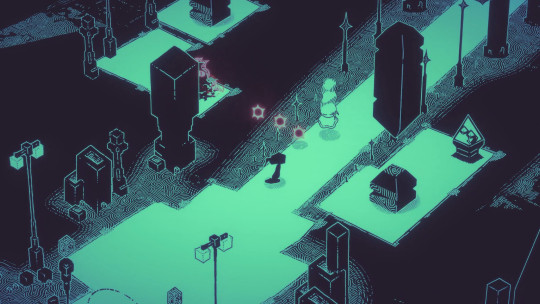
View On WordPress
#Bread and Fred#Duck Detective: The Secret Salami#Harvest Hunt#Indies#Isles of say and sky#Little-known galaxy#New Releases#News#Paper Trail#Pine Hearts#SunnySide#This Week In Indies#Venture to the Vile
8 notes
·
View notes
Text
Pophouse Announces Acquisition of KISS Catalog, Brand Name and Likenesses
Pophouse Announces Acquisition of KISS Catalog, Brand Name and Likenesses
The Press Release: Pophouse, the pioneering global entertainment and music investment firm, announces the acquisition of the music catalogue, brand name and likeness – including the world- famous face paint designs – as well as trademarks of the iconic American rock band KISS. This groundbreaking partnership will enable Pophouse to further develop and amplify the unique KISS legacy worldwide:…

View On WordPress
#ace frehley#announcements#bruce kulick#eric carr#eric singer#gene simmons#kiss#mark st. john#music industry announcements#paul stanley#peter criss#pophouse#the hottest band in the world#tommy thayer#vinnie vincent
9 notes
·
View notes
Text
How Much to Spend on WooCommerce Website Development?
Are you an entrepreneur seeking to build a robust online presence and enhance your sales? Look no further than WooCommerce website, one of the most popular e-commerce platforms available today. With its user-friendly interface, extensive customization options, and seamless integration with WordPress, WooCommerce is the go-to choice for entrepreneurs seeking to create a powerful online…
#Cost Optimization WooCommerce#domain registration#e-commerce hosting#e-commerce website#hiring WooCommerce developers#Online Store Development#professional web development#website design costs#website development pricing#website development tips#WooCommerce costs#WooCommerce features#WooCommerce investment#WooCommerce optimization#WooCommerce plugins#WooCommerce website development
2 notes
·
View notes
Text
WordPress | Sunshine Coast Web Design
Are you looking to build a website that’s not only beautiful but also functional and easy to manage? Look no further than WordPress development! At Sunshine Coast Web Design, we specialize in crafting custom WordPress solutions tailored to your unique business needs. Let’s dive into how WordPress can transform your online presence!
Why WordPress?
WordPress is one of the most popular content management systems in the world, and for good reason. It’s incredibly flexible, user-friendly, and SEO-friendly, making it a top choice for businesses of all sizes. Whether you're a small local shop or a growing enterprise, WordPress offers endless customization options and a vast array of plugins that can enhance your site’s functionality.
Customization Tailored to You
At Sunshine Coast Web Design, we don’t believe in one-size-fits-all solutions. Our team works closely with you to understand your goals and develop a WordPress website that reflects your brand and vision. From custom themes to advanced functionalities, we ensure that your website stands out and performs ef ficiently across all devices.
SEO-Friendly for Maximum Visibility
Your website is only as good as the traffic it generates. With WordPress, you have a built-in SEO advantage. Our WordPress development services include optimizing your website for search engines, ensuring that your business ranks higher on Google and other search platforms. Reach your target audience faster and increase your visibility with a site designed to perform!
Easy-to-Manage Content Updates
One of the biggest advantages of WordPress is its user-friendly backend. You don’t need to be a coding expert to update your website’s content! With our training and support, you can easily manage blogs, update product pages, and make minor adjustments to keep your website fresh and engaging.
Let’s Build Your Dream Website Together
Ready to take your online presence to the next level? Sunshine Coast Web Design is here to make it happen. Whether you're starting from scratch or looking to upgrade an existing site, we’ve got the expertise to deliver. Contact us today and let’s start building something amazing!
Contact Us Today!
🌐 : https://sunshinecoastwebdesign.com.au/
☎: +61 418501122
🏡: 32 Warrego Drive Pelican Waters Sunshine Coast QLD, 4551 Australia
2 notes
·
View notes
Text
Comparing Wordpress Hosting in the UK
When it comes to building a website, one of the most critical decisions you'll make is selecting a hosting provider. For those seeking a platform that combines flexibility, ease of use, and scalability, **WordPress hosting in the UK** is an excellent choice. In this blog post, we will delve into various aspects of WordPress hosting specifically tailored for the UK market, helping you make an informed decision.
What Is Wordpress Hosting and Why Is It Important?
**WordPress hosting** refers to a type of web hosting that is optimised specifically for WordPress websites. Unlike generic web hosting, WordPress hosting is tailored to enhance the performance, security, and management of WordPress sites. This optimisation can take various forms, including server configurations, caching mechanisms, and specialised support. The importance of WordPress hosting lies in its ability to provide a seamless and efficient website experience. A well-optimised hosting environment can significantly improve site speed, which is crucial for retaining visitors and achieving higher search engine rankings. In addition, WordPress hosting often includes built-in security features such as automatic updates, malware scanning, and SSL certificates, which help protect your site from cyber threats. Another critical aspect is the ease of management. Many WordPress hosting providers offer managed services, meaning they handle technical tasks like software updates, backups, and security patches. This allows website owners to focus more on content creation and business operations rather than technical maintenance. Managed hosting can be particularly beneficial for those who lack technical expertise or simply wish to save time. Furthermore, specialised support is a key benefit of WordPress hosting. Providers typically have support teams well-versed in WordPress, capable of resolving issues more efficiently than general hosting support. This can be a lifesaver when facing unexpected problems or needing guidance on optimising your site. Finally, WordPress hosting often comes with additional tools and features designed to enhance functionality, such as one-click installations, staging environments, and developer tools. These features make it easier to customise and extend your website according to your specific needs.
Key Features to Look for in a UK WordPress Hosting Provider
When selecting a WordPress hosting provider, focusing on specific features can ensure you get the best performance and reliability for your site. One of the top priorities should be **managed WordPress hosting**, which handles tasks like updates and backups, freeing you to concentrate on content creation. Additionally, **automatic backups** are essential, providing peace of mind that your data is secure and can be restored if needed. **Security features** should be high on your list, including SSL certificates, firewalls, and malware scanning to protect your site from various threats. Equally important is **scalability**, allowing your hosting solution to grow with your website without requiring a complex migration process. **Customer support** is another crucial feature. Opt for providers that offer 24/7 support, ensuring assistance is available whenever you need it. Look for support options like live chat, phone, and a comprehensive knowledge base to troubleshoot issues swiftly. Other valuable features include **staging environments** for testing changes safely before deploying them live, and **one-click installations** for easy setup. **Content Delivery Networks (CDNs)** and **SSD storage** can further enhance your site's speed and performance, particularly important for retaining visitors and improving SEO rankings.
Top WordPress Hosting Providers in the UK
Several reputable WordPress hosting providers operate in the UK, each offering unique features and benefits to cater to different needs: - **SiteGround**: Renowned for its stellar customer support and managed WordPress hosting options. SiteGround is ideal for users seeking reliable performance and ease of management. - **Bluehost**: Officially recommended by WordPress, Bluehost provides a user-friendly experience, making it an excellent choice for beginners. Their plans include automatic updates and robust security features. - **Kinsta**: A premium managed hosting provider that focuses heavily on performance and speed, utilising Google Cloud infrastructure. Kinsta's services are suited for high-traffic websites that require top-notch performance. - **WP Engine**: Known for its high performance, robust security measures, and comprehensive support. WP Engine offers advanced features like staging environments and developer tools, making it a strong option for professionals. - **Fasthosts**: A UK-based provider offering budget-friendly plans without compromising on support. Fasthosts provides scalable solutions suitable for both small and large websites, with options to upgrade as your needs grow. - **TsoHost**: Offers a range of plans including shared, VPS, and cloud hosting, designed to cater to diverse requirements. Their UK-based data centres ensure optimal speed and compliance with local regulations. These providers offer a variety of plans and features, allowing you to find a solution that fits your specific needs and budget.
Speed and Performance Considerations for UK Users
Website speed is a pivotal element influencing user experience and search engine optimisation (SEO) rankings. For users in the UK, opting for a hosting provider with servers located within the country can drastically improve loading times, as proximity to the server reduces latency. Beyond server location, other critical factors to consider include caching solutions and Content Delivery Networks (CDNs). Caching stores a version of your website so that it can be delivered faster to repeat visitors, while CDNs distribute your content across multiple global locations, ensuring quicker access for users regardless of their geographic location. Solid State Drives (SSDs) also play a crucial role by providing faster data retrieval compared to traditional Hard Disk Drives (HDDs). Look for hosting providers that offer advanced performance features such as PHP 7.x support, HTTP/2, and integrated caching mechanisms like Varnish or Memcached. These technologies can enhance the speed at which your website loads, improving overall user satisfaction. In addition, regular monitoring and performance analytics can help identify bottlenecks and areas for improvement. Many UK-based WordPress hosting providers include these tools in their plans, enabling you to make data-driven decisions to optimise your site's performance continuously. Focusing on these aspects ensures your website not only meets but exceeds the expectations of your UK audience, fostering better engagement and higher retention rates.
Understanding Security Features in UK WordPress Hosting
**Security is paramount when it comes to maintaining a reliable and trustworthy website. UK-based WordPress hosting providers often implement a range of robust security measures designed to protect your site from various cyber threats. Regular malware scans are essential, offering early detection and removal of malicious software that could compromise your website's integrity.** **DDoS protection is another critical feature, safeguarding your site against Distributed Denial of Service attacks, which aim to overwhelm your server with traffic, rendering it inaccessible. Automatic updates ensure that your WordPress software and plugins remain current, addressing potential vulnerabilities as soon as fixes are released.** **Firewalls serve as a barrier against unauthorised access, blocking malicious traffic and preventing attacks. Additionally, many hosting providers include intrusion detection systems to monitor and respond to suspicious activity in real time.** **Two-factor authentication (2FA) adds an extra layer of security by requiring a second form of identification beyond just a password, making it significantly harder for attackers to gain access. SSL certificates are typically standard, encrypting data transmitted between your site and its visitors to protect sensitive information like login credentials and payment details.** **Finally, some providers offer security audits and vulnerability assessments, providing insights into potential risks and recommendations for improvement. These comprehensive security measures collectively enhance the safety and reliability of your WordPress site in the UK.**
Customer Support: Why Localised Support Matters
Access to localised customer support can make a significant difference when managing your WordPress site. Local support teams understand the unique challenges and requirements faced by UK-based websites, offering more tailored and effective assistance. They are also well-versed in local regulations, such as GDPR, ensuring that your website complies with legal standards. Language and time zone compatibility are additional benefits of localised support. When you encounter an issue, you can expect quicker response times and clearer communication, eliminating the frustration of language barriers and inconvenient support hours. This immediate assistance is invaluable, particularly in urgent situations where downtime could impact your business. Many UK hosting providers offer 24/7 support, giving you peace of mind that help is available whenever you need it. Whether through live chat, phone support, or an extensive online knowledge base, local support teams can resolve issues more efficiently. They are familiar with the specific needs and expectations of UK customers, which can result in more relevant and effective solutions. In addition, localised support often means a more personalised experience. UK-based providers typically have smaller support teams, allowing them to offer a higher level of customer service. This personal touch can make all the difference, especially for small businesses and individual site owners who may require more dedicated assistance.
Pricing: Getting the Best Value for Your Money
When evaluating pricing for **WordPress hosting in the UK**, it's essential to balance cost with value. While a lower price can be enticing, scrutinise the features and services included. Assess factors such as storage capacity, bandwidth limits, and the quality of customer support provided. Some providers offer introductory rates that increase upon renewal, so be aware of long-term costs. Look for packages that include essential features like SSL certificates, automatic backups, and security enhancements without additional charges. Compare different providers to ensure you're not missing out on critical functionalities. Some hosting companies offer flexible payment plans, such as monthly or annual billing, which can help manage your budget more effectively. Additionally, consider any hidden fees that may arise, such as charges for exceeding bandwidth or additional storage. By carefully analysing these elements, you can find a hosting solution that offers both affordability and comprehensive support, ensuring you get the best return on your investment.
Scalability and Flexibility of UK Hosting Providers
As your website evolves, having a hosting provider that supports scalability and flexibility becomes paramount. UK hosting providers often offer plans that can be easily upgraded to accommodate increased traffic, storage, and other resource demands. This capability is crucial for businesses anticipating growth, ensuring that your site can handle higher visitor numbers without performance issues. Look for providers that offer seamless upgrade paths, allowing you to enhance your plan without experiencing downtime or complex migration processes. Flexible hosting solutions often include options like VPS (Virtual Private Server) and dedicated hosting, which provide more control and resources compared to shared hosting environments. This flexibility allows you to adjust your hosting environment to meet changing needs effectively. Many UK hosting providers also offer pay-as-you-go models, enabling you to add resources like bandwidth and storage as required, without committing to higher-tier plans upfront. This approach is particularly beneficial for seasonal businesses or websites that experience fluctuating traffic levels. Additionally, some providers offer features like auto-scaling, which automatically allocates more resources during traffic spikes to maintain optimal performance. Finally, ensure that your hosting provider supports various integrations and plugins, allowing you to extend your website's functionality as needed. This adaptability can be a significant advantage, providing the tools necessary to grow and enhance your site over time.
The Importance of Data Centres and Server Locations in the UK
For websites targeting a UK audience, the location of data centres is a critical factor that directly impacts performance. Hosting your site on servers located within the UK can drastically reduce latency, leading to faster load times for local visitors. This proximity to the server ensures that data travels a shorter distance, which can significantly enhance the user experience. Local data centres also play a crucial role in compliance with GDPR regulations. UK-based data centres are more likely to adhere to local data protection laws, providing an added layer of security for your website’s data. This is particularly important for businesses that handle sensitive customer information, ensuring that data is stored and processed within legal frameworks. Additionally, having data centres in the UK means that your hosting provider can offer more reliable support tailored to your specific needs. Localised infrastructure allows for quicker response times in case of technical issues, ensuring that your site remains operational with minimal downtime. This can be especially beneficial during peak traffic periods when site performance is paramount. Lastly, the environmental impact of data centres should not be overlooked. Many UK hosting providers are adopting green energy solutions to power their data centres, aligning with broader sustainability goals and reducing carbon footprints. This not only supports environmental initiatives but also enhances your brand's commitment to sustainability.
Specialised WordPress Hosting Options Available in the UK
For WordPress users with specific needs, several UK hosting providers offer specialised hosting options. **WooCommerce hosting** is designed for e-commerce sites, providing features that enhance speed, security, and transaction handling. This type of hosting often includes pre-installed WooCommerce plugins, optimised server configurations, and dedicated support for online stores. **Multisite hosting** is another specialised option, ideal for users managing multiple WordPress sites from a single dashboard. This solution simplifies the management process, offering a centralised control panel to handle updates, backups, and other administrative tasks across all sites. **Staging environments** are crucial for those who wish to test changes or new features without affecting their live site. These environments allow users to create a copy of their site to experiment safely before deploying updates, ensuring that any potential issues can be resolved beforehand. Additionally, some providers offer **developer-focused hosting** with advanced tools such as SSH access, Git integration, and customisable server settings. These features cater to developers who require a high degree of control over their hosting environment, enabling them to tailor their setup to specific project needs. By offering these specialised options, UK WordPress hosting providers cater to a diverse range of requirements, making it easier for users to find a solution that aligns with their unique needs.
User Experience: How UK Providers Enhance Usability
UK hosting providers focus heavily on enhancing usability to ensure a seamless experience for their users. Many offer intuitive control panels like cPanel or custom-built dashboards that simplify website management tasks. These interfaces often feature drag-and-drop functionalities, making it straightforward for users to upload files, manage domains, and configure email settings without needing technical expertise. Providers frequently include one-click installations for WordPress and other popular applications, streamlining the setup process. This feature allows users to launch their websites quickly without grappling with complex configurations. Additionally, many UK hosting companies offer extensive knowledge bases, video tutorials, and community forums, providing valuable resources for troubleshooting and site optimisation. For ongoing site maintenance, automated tools such as backup services and update notifications are commonly integrated. These tools ensure that sites remain secure and up-to-date with minimal manual intervention. Enhanced usability extends to performance monitoring features, enabling users to track metrics like site speed and uptime easily. Real-time analytics help identify potential issues before they impact the user experience, allowing for prompt resolution. By prioritising these user-friendly features, UK hosting providers make website management accessible, even for those with limited technical skills.
Case Studies: Success Stories from UK-Based WordPress Sites
The success of UK-based websites using WordPress hosting is evident through various case studies. Take "The Independent," a leading news outlet that utilises WordPress for its robust content management system. By leveraging advanced caching solutions and Content Delivery Networks (CDNs), they've optimised their site speed and user experience, accommodating millions of daily visitors efficiently. Another notable example is "Graze," the snack subscription service that has scaled its e-commerce operations seamlessly with specialised WooCommerce hosting. The integration of automatic backups, SSL certificates, and tailored support has allowed them to maintain a secure and efficient online store, boosting customer trust and engagement. Local educational institutions like "University of Oxford" have also benefitted from WordPress hosting. Utilising features such as staging environments and managed hosting services, they have created dynamic, user-friendly portals that cater to students and faculty alike. Small businesses like "BrewDog," a craft beer company, have taken advantage of developer-focused hosting to customise their websites extensively. This flexibility has enabled them to create unique, engaging online experiences that align with their brand identity. These examples demonstrate the diverse capabilities of WordPress hosting in the UK, catering to various industries and needs effectively.
Environmental Impact: Green Hosting Options in the UK
As environmental concerns take centre stage, many UK hosting providers are adopting eco-friendly practices to reduce their carbon footprint. These green hosting solutions often involve using renewable energy sources, such as wind or solar power, to operate data centres. Energy-efficient hardware and cooling technologies further minimise energy consumption, ensuring a more sustainable operation. Providers like GreenGeeks and Eco Web Hosting have made significant strides in this area, offering services that not only perform well but also contribute positively to the environment. Some companies even participate in carbon offset programmes, planting trees or investing in renewable energy projects to balance out their emissions. Additionally, hosting companies may implement policies to reduce waste, such as promoting digital documentation over printed materials and encouraging remote work to cut down on travel emissions. By choosing a green hosting provider, you can support these environmental initiatives, aligning your website with broader sustainability goals.
Final Thoughts: Choosing the Best WordPress Hosting for Your Needs
Selecting the best WordPress hosting in the UK can be a daunting task, given the myriad of options available. However, focusing on key aspects such as performance, security, customer support, and scalability can streamline your decision-making process. Performance is vital; ensure the provider offers advanced caching solutions, SSD storage, and local data centres to optimise loading times. Security should not be compromised, so look for features like SSL certificates, firewalls, and regular malware scans. Customer support is another crucial factor, particularly localised support that understands UK-specific challenges and regulations. 24/7 availability and multiple support channels can provide peace of mind and quick resolutions to any issues. Scalability is essential for future growth. Opt for a provider that offers seamless upgrade paths and flexible resource allocation to accommodate increasing traffic and storage needs. Specialised hosting options, such as WooCommerce hosting for e-commerce sites or developer-focused hosting, can offer additional benefits tailored to your specific requirements. Finally, consider the environmental impact. Green hosting options not only benefit the planet but can also enhance your brand's sustainability credentials. By weighing these factors carefully, you can find a WordPress hosting solution that aligns perfectly with your goals and ensures a smooth, secure, and efficient online presence.
#web hosting#cheap web hosting#hosting#managed wordpress hosting#website hosting#wordpress hosting#businesss#online businesses#cheap website hosting#online
2 notes
·
View notes
Text
#OTD in 1641 – Rory O’More, Lord Maguire and Sir Pheilim O’Neill initiate a major revolt in Armagh.
The Irish Uprising of 1641 was a long-term result of the “plantation” policy of Tudor and Stuart monarchs under which Ireland was aggressively colonised by Protestant settlers from England and Scotland. From the mid-16th century, Irish landowners were dispossessed to make way for the settlers and a vicious cycle developed whereby rebellion against the English government was followed by further…

View On WordPress
#Catholic Conspiracy#Charlemont#Co. Armagh#Dungannon#Earl of Tyrone#England#Hugh MacMahon#Hugh O’Neill#Irish Uprising of 1641#King James I#Leinster#Lord Lieutenant of Ireland#Mountjoy#Oliver Cromwell#Plantation of Ulster#Portadown#Protestant#Rory O&039;More#Sir William Parsons#Ulster
10 notes
·
View notes
Note
Hey, I love your work, esp your Dramione stuff! I noticed the tags on some of your posts and I was wondering: are you planning on turning Sweet Sacrifice into original fiction? I would be interested in seeing more genre romance in the mainstream
Aw, thank you! I've had the intent of adapting Sweet Sacrifice away from Harry Potter lore and into its own original work for a while now. (I talk about it some on my writing blog here and here.)
I sort of started on this already by working on an AU comic loosely based on Sweet Sacrifice since last year. It covers some of the same ground but the plot has been reduced down to mainly just being about Caius and Isolde (formerly Draco and Hermione) because if I cover anything else from the actual fic plot this comic would be like a hundred pages long. I'm working on chapter 2 of the comic right now and it's at 13 pages currently and about to get very NSFW, but I don't know if I plan to make a chapter 3 to the comic because it's really intensive work, but we'll see. This is mostly for fun but it's also helped me consider how the story might go now that I've stripped the HP elements from it and am trying my hand at world building and developing these characters further into something of my own and not relying on someone else's lore.
(I'll post more of chapter 1 of the comic but I don't think I'll post it here. So far what I've shared of it has been mainly on WordPress and DeviantArt but the full pdf is up on my Patreon.)
As for writing, I would really love to give Sweet Sacrifice a do over and make it a proper horror novel starting at a point before D + H/Caius and Isolde meet. I really want to flesh out the doomed village better and really delve into life before/during the werewolf's haunting before we get into the whole mated life thing.
I like the idea of doing it on my own and just compiling it into an ebook and "publishing" it on my own site. If I did it any other way I'd probably have to change specific/significant aspects of it to keep it from getting flagged or rejected or something, considering the themes running throughout the fic. I don't want to buckle on it remaining horror/dark romance (and the romance is questionable, at that). I don't see my type of work ever hitting mainstream (and I don't think I'd want it to either, to be honest). I don't like the idea of having to really water down the things I write to appeal to a larger audience when I already have you and many others as an audience (who already know what you're in for)!
I'm sort of taking a break from writing it right now because I've been feeling burnt out at how long the chapters have gotten and I still need to figure out the rest of the plot but the intent is absolutely there so I'll get to it soon, I hope.
TLDR: Yes, absolutely this is something I want/plan to do! I've got this story shredded between my teeth and I'll rearrange these letters to tell it in as many ways as I can, and make it my own.
(This was a really long answer to your question I'm sorry T-T ) but thanks for asking!
bonus: i don't think i've posted these here yet but bottom left is a WIP shot of the SS ch. 2 cover and image on the right is a pre-background/text flats layout of one of the final pages from chapter 1. Putting this bit under a read more bc of the sensitive material.
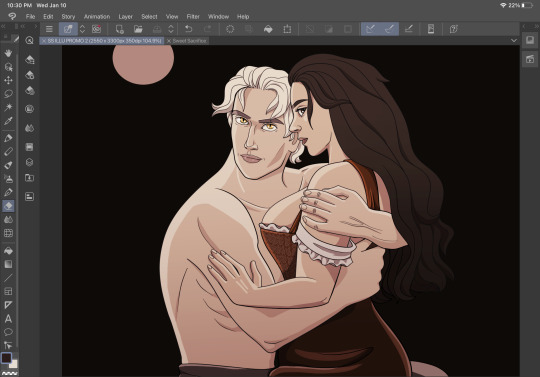
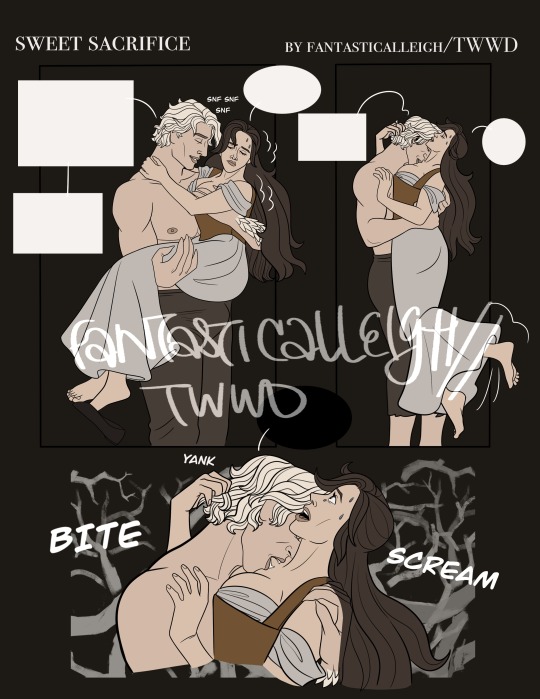

#leigh speaks#leigh writes#dramione#sorry for all the links I truly loathe self promo i feel like a hack every time#but my blog really does have better insight bc i post about fic/comic status somewhat regularly#also making comics is fucking hard idk how the pros do it good god#also I'm really just excited about this admittedly very self-indulgent dark werewolf tale#this took an unexpectedly long time to write a response so i'm pinning this so you can find it easy anon!#i genuinely forgot i made the last artwork bc it was sitting in a folder and now i'm mad bc i should've made that the cover for ch. 1 gdi#does the wardrobe of either character reflect the time period i meant this to be in? no! and i'm very annoyed w/ myself about it#i know this question was about writing and not art but this is all i've got going on rn so it's the best answer i can give
6 notes
·
View notes
Text
Best Website Developer in Dublin.
Looking to craft a captivating online presence for your Dublin business? Look no further than Owi Web Development, your one-stop shop for all things in Website Developer Dublin.
In Dublin’s thriving tech scene, finding the right web developer can feel overwhelming. But worry not, because Owi Web Development stands out from the crowd. Here’s why:

A Dublin-Based Team:
We’re not just web developers; we’re Dubliners! We understand the unique needs and landscape of the Dublin market. This local expertise allows us to tailor websites that resonate with your target audience and reflect the city’s vibrant spirit.
Beyond-the-Code Expertise:
Building a website goes beyond lines of code. At Owi Web Development, we delve into your business goals, target audience, and brand identity. This collaborative approach ensures your website is not just functional but strategically designed to convert visitors into customers.
Web Development Services Tailored to You:
Whether you need a sleek e-commerce platform, a user-friendly blog, or a feature-rich business website, we offer a comprehensive range of services to suit your specific needs and budget. We specialize in:
E-commerce Development: Attract and convert online shoppers with secure and user-friendly e-commerce solutions.
Content Management Systems (CMS): Empower yourself with user-friendly CMS platforms like WordPress to manage your website content with ease.
Web Design & Development: From stunning visuals to seamless functionality, we craft websites that are both beautiful and effective.
Search Engine Optimization (SEO): Boost your website’s visibility in search engine results and attract organic traffic.
Mobile Responsive Design: Ensure your website offers an optimal experience for users on all devices, desktops to smartphones.
A Collaborative & Transparent Process:
We believe in open communication and collaboration throughout the development process. You’ll be involved in every step, from initial concept to final launch, guaranteeing a website that surpasses your expectations.
A Passion for Dublin’s Success:
We’re passionate about helping Dublin businesses thrive online. We see your website as a powerful tool for growth, and we’re dedicated to equipping you with the digital presence you deserve.
Ready to Unlock Your Web Development Potential?
Contact Owi Web Development today for a free consultation. Let’s discuss your vision and craft a website that becomes a cornerstone of your online success story in Dublin’s dynamic digital landscape.
#Web Development#web development ireland#web developer dublin#website developer dublin#Website Development Dublin#Web Development Companies Dublin
2 notes
·
View notes
Text
ERNTE: Weltenzerstörer
Following the band’s previous two albums (Geist und Hexerei / Albsegen), Weltenzerstörer represents a further development of ERNTE‘s earlier work, emphasizing its melodic and atmospheric elements while remaining true to its black metal origins. Weltenzerstörer (worlds destroyer) doesn’t just mean the destruction of our earth—the plural, worlds, is a deliberate choice. The world of sick thoughts.…

View On WordPress
6 notes
·
View notes
Text
Getting Started with WordPress Development — The Best Tips to Get Started

In the world of digitalization, every business must focus on having a digital presence for their brand to increase their traffic for their business to retain more customers. One of the best ways to have a unique digital presence for your brand is through WordPress web development. One of the most known platforms known for creating a website is WordPress web development. You’re choosing to become a part of the WordPress user community worldwide. The platform is maintained by thousands of web developers who work tirelessly to add new features, enhance functionality, and strengthen security. Even better, it’s far more straightforward than you might imagine joining the WordPress community. You must follow the trend to stay under the umbrella of updates to track your business’s growth.

How to build a successful WordPress website?
Once you choose WordPress web development, you must know about the requirements while developing a WordPress website to have a unique and distinctive digital presence for your target audience online and get to know about your brand. Today, launching a website is simpler than ever. The procedure still has several steps. If you pay attention to these steps, your site’s launch might run smoother than you’d like. Additionally, launching a website without any forethought is a formula for catastrophe.
We’ll go through further steps and tips in this article that must be completed before developing a WordPress website. Everything you need to do, from the planning stages of your website to its launch debut, will be covered.

WordPress web development: Steps and tips to follow
Develop the Concept for Your Website
Every successful Website has a concept at its core. You could write about computer lessons, video game reviews, or even movies. Each of those suggestions ought to have a specific objective.
For instance, a website specializing in computer lessons may want to sell products or encourage visitors to enroll in an online course. Before starting to build your website, you must have a solid concept. Otherwise, you’ll aimlessly wander around and squander time.
What you want your website to emphasize should be listed in writing.
Define the main objective of your website (i.e., making you money, positioning you as an expert in your field, just a hobby, etc.).
Consider the demographic of your desired audience.
Think about possible names for your website.
It can take time to identify your intended audience, though. The key is to consider your target audience, which should constitute most of your traffic while choosing the type of material you wish to post. Finally, choosing a name for your website is a very subjective choice. However, since you’ll need to purchase a related domain, we advise sticking with something simple to remember and type.
Choose and Buy a Domain for your WordPress Web Development
Now that the conceptual phase of learning how to establish a website is complete, let’s move on to the technical side. You should sign up for a domain for your website. You can purchase a domain name in many different locations. We advise using a specialized domain registrar in most situations because they frequently have the best selection of Top-Level Domains (TLDs) at affordable pricing. Most of the time, because they are well-established options that people are familiar with, it is usually advised to stick with “.com” TLDs. It’s a minor investment for your website’s future to purchase a regular.com domain, which should cost you roughly $10 per year.
Identify Suitable WordPress Hosting
Finding the web host that will house your website is the next step in your quest. Your choice of provider will be significantly influenced by the platform you use to develop your website. Naturally, it is advised to use WordPress as your Website’s platform because it offers a wealth of tools, plugins, and themes that make it relatively simple to create a unique website. This is the significant role of WordPress when you think of developing a website for your business to have its digital presence. Therefore, the best choice one could make for hosting while developing a website for an online company to a vast audience.
Create the critical content for your website
The majority of new websites launch discreetly. The initial content is mainly ignored until traffic levels go up after an indefinite period. But that doesn’t mean it’s not crucial to start developing the most important content for your website immediately. A new website needs help to gain popularity, especially right after launch. In our experience, writing long-form web copy and blog content focusing on keywords you believe will rank well is the best way to increase traffic numbers.
To make this work, you’ll need to research Search Engine Optimization marketing (SEO) and develop several practical topic ideas. Next, try to write an article that is superior to anything the opposition has on the same topic. In the end, you want to become well-known right away. However, more than a single article will be required, which is where the final step comes into play.
Decide on the ideal theme for your website.
It’s time for your website to start taking shape now that WordPress has been installed and your actual content has been written. Installing a theme that fits the look you want for your website is the first thing we advise you to do.
You can utilize two different types of themes. Also, niche themes are created with a particular kind of Website in mind. You may also look at multipurpose themes, which focus on flexibility and the ability to fit almost any type of Website. Your theme selection should ideally be a long-term choice. In light of this, we advise you to choose the ideal option for you, try it, and proceed to the next stage only after. Your theme selection should ideally be a long-term choice. In light of this, we advise you to choose the ideal option for you, try it, and proceed to the next stage only after.
Install the Required Plugins
It would help if you used “plugins,” one of WordPress’s key selling features, to power the extra functionality on your website. They are simply add-ons, and the ones you choose will primarily rely on the functionality your site will have. The greatest thing you can do is take some time to explore around. The WordPress.org Plugin Directory alone contains over 50,000 free plugins. It has little risk in testing out a plugin if it intrigues you.
However, we advise avoiding plugins with ratings of fewer than four stars and those without any updates in the previous six months. Keeping this general guideline in mind is essential because those can have bugs that haven’t been patched and other vulnerabilities.
Make Your Site’s Design Specific to Your Content and Goals
This process step typically has a big head start because WordPress has a large selection of pre-designed themes and page builders. You get to start with the default design of your parent theme and then modify it to suit your needs. It will probably take some time to combine your site’s design, especially if this is your first attempt. However, it pays to ensure everything looks perfect, so the rest of your site’s launch goes smoothly. Keep in mind to constantly create each page and article to achieve that goal.

What to do once the Website is live (launched)?
The Website is made once as it has gone through the whole development process. It would help if you created a schedule for new postings after publishing your new site’s first piece of content. An excellent strategy to grow an audience for a new website is to blog at least once every week. It makes sense to compose your website’s critical content before you even launch. As a result, you may devote your whole post-launch weeks or even months to marketing and link-building.
It would be best if you had a social media presence and backlinks to engage with your expanding audience and build an email list. You can launch campaigns and set up autoresponders using a list, which will eventually help drive visitors to your website. How you proceed from here will ultimately depend on your long-term objective. For instance, creating a “passion blog” is not the same as monetizing your website. Finding and fostering guests, however, is a constant concern.
Conclusion
It’s easier to set up a WordPress website than it originally was. Thanks to WordPress’s community-driven, ongoing platform improvements, you can now create a website in a few easy steps. However, you might still require assistance with the trickier aspects. In that case, don’t worry. We are available to you.
For all of your website needs, we provide 24/7 assistance. With the help of our Website Builder, we even further streamline the website-building procedure. Use our Website Builder to access XpertsApp and have your site up and running.
#wordpress#webdevelopment#web developing company#web developers#website design#web hosting#ecommerce#shopify#technology#digital marketing#search engine optimization#search engine marketing
2 notes
·
View notes
Text
Optimize Google My Business the complete guide | Websums SEO Freelancer & Wordpress Developer
🌟 Unlock the potential of your business with Websums! 💼✨ Need SEO expertise or a stunning Wordpress site? Look no further! 💻🚀 Hire me, your dedicated Google Maps Optimization Freelancer in Hyderabad,for GMB Optimize Google My Business the complete guide in 11 steps for more customers and better visibility! Contact us today! 👇
🤔 Don't wait any longer – Join us now‼ 📞 +91 8297170496 🌐 https://websums.in/optimize-google-my-business-the-complete-guide-in-11-steps-for-more-customers-and-better-visibility/

#SEO#Wordpress#GoogleMaps#FreelancerLife#Hyderabad#BusinessGrowth#OnlinePresence#DigitalMarketing#WebDevelopment#GoogleMyBusiness#GMB#Optimization#WebDesign
3 notes
·
View notes
Text
9 AI Tools to Build Websites and Landing Pages: Revolutionizing Web Design

In the ever-evolving world of web design, staying ahead of the curve is essential to creating visually stunning and highly functional websites. With the advent of artificial intelligence (AI), designers and developers now have a powerful set of tools at their disposal to revolutionize the web design process. AI website design tools offer innovative solutions that streamline and enhance the creation of websites and landing pages.
In this article, we will explore nine AI tools that are reshaping the web design landscape, discuss their various types, and highlight the benefits of using AI tools for website building.
1. Wix ADI:
Wix ADI (Artificial Design Intelligence) is a game-changer for website building. It utilizes AI algorithms to automatically generate customized website designs based on user preferences and content inputs. With Wix ADI, even users with no design experience can create stunning websites in a matter of minutes.
2. Grid:
Grid is an AI-powered website builder that uses machine learning to analyze design principles and create visually pleasing websites. It takes user inputs, such as branding elements and content, and generates unique layouts and designs tailored to the user's needs. Grid eliminates the need for manual coding and design expertise, making it accessible to users of all skill levels.
3. Firedrop:
Firedrop is an AI chatbot-based website builder that guides users through the entire website creation process. The AI-driven chatbot asks questions, gathers information, and generates a personalized website design. It also offers real-time editing and customization options, allowing users to make changes effortlessly.
4. Bookmark:
Bookmark is an AI website builder that combines artificial intelligence with human assistance. It provides an intuitive interface where users can select a design style and content preferences. The AI algorithms then generate a website layout, which can be further customized using Bookmark's drag-and-drop editor. Users also have access to AI-driven features like automated content creation and personalized marketing recommendations.
5. Adobe Sensei:
Adobe Sensei is an AI and machine learning platform that enhances the capabilities of Adobe's creative tools, including website design software like Adobe XD. Sensei analyzes user behavior, content, and design elements to offer intelligent suggestions, automate repetitive tasks, and speed up the design process. It empowers designers to create impactful websites with greater efficiency and creativity.
6. The Grid:
The Grid is an AI-driven website builder that uses machine learning to analyze user content and generate unique, responsive website designs. It employs a card-based layout system, automatically arranging and resizing content for optimal visual appeal. The Grid's AI algorithms continuously learn from user feedback, improving the quality of designs over time.
7. Elementor:
Elementor is a popular AI-powered plugin for WordPress that simplifies the process of building landing pages. It offers a drag-and-drop interface with a wide range of pre-designed templates and widgets. Elementor's AI features include responsive editing, dynamic content integration, and intelligent design suggestions, enabling users to create professional landing pages efficiently.
8. Canva:
Although primarily known as a graphic design tool, Canva incorporates AI elements to make website design accessible to non-designers. It offers a user-friendly interface with customizable templates, stock images, and drag-and-drop functionality. Canvas AI algorithms suggest design elements and provide automatic resizing options, making it easier to create visually appealing websites and landing pages.
9. Sketch2React:
Sketch2React is an AI tool that simplifies the process of converting design files from Sketch (a popular design software) into interactive, code-based websites. It automates the conversion process, reducing the need for manual coding and accelerating the development timeline. Sketch2React's AI capabilities ensure that the resulting websites are responsive and optimized for different devices.
Benefits of Using AI Tools for Website Development:
1. Time-saving: AI tools automate repetitive and time-consuming tasks, allowing designers and developers to focus on creativity and strategic aspects of web design.
2. Cost-effective: AI tools eliminate the need for extensive coding knowledge or hiring professional designers, making website building more affordable for businesses of all sizes.
3. User-friendly: AI website builders provide intuitive interfaces, drag-and-drop functionality, and automated design suggestions, making them accessible to users with limited technical skills.
4. Personalization: AI algorithms analyze user preferences and content inputs to generate personalized website designs that align with the brand and target audience.
5. Enhanced creativity: AI tools offer design suggestions, templates, and automated content creation features that inspire creativity and enable designers to experiment with new ideas.
6. Improved user experience: AI-driven websites are optimized for responsiveness, usability, and accessibility, resulting in enhanced user experiences and increased engagement.
Conclusion:
AI tools have revolutionized the web design industry by simplifying and enhancing the process of building websites and landing pages. Whether it's generating personalized designs, automating repetitive tasks, or offering intelligent design suggestions, AI-driven solutions empower designers and non-designers alike to create visually stunning and highly functional websites. By leveraging the power of AI, businesses can save time, reduce costs, and deliver exceptional user experiences, ultimately driving success in the digital landscape. As AI technology continues to advance, we can expect even more innovative tools to emerge, further revolutionizing the field of web design. Embracing these AI tools is key to staying at the forefront of web design trends and creating websites that captivate audiences and achieve business goals.
#Hire Machine Learning Developer#Machine Learning Development in India#Looking For Machine Learning Developer#Looking For Machine Learning Dev Team#Data Analytics Company#Vision AI Solution#Vision AI Development#Vision AI Software#Vision API#Vertex AI Vision#Web Development#Web Design#AI Tool
2 notes
·
View notes
Text
WordPress developers In Sunshine Coast
Expert WordPress Developers in Sunshine Coast 🌞
Looking to build a dynamic and user-friendly website for your business? Look no further! Sunshine Coast boasts some of the finest WordPress developers who can turn your vision into a stunning digital reality. Whether you're a small business, startup, or established brand, WordPress offers unparalleled flexibility and functionality, perfect for creating a website that meets your needs. Here's why choosing local WordPress experts in Sunshine Coast can elevate your business!
Why WordPress? 🚀
WordPress is one of the most popular content management systems (CMS) in the world, and for good reason. It’s easy to use, SEO-friendly, and highly customizable. With over 40% of websites globally powered by WordPress, it’s clear that this platform is a favorite for businesses wanting a professional, responsive, and scalable website.
Sunshine Coast developers specialize in crafting custom WordPress websites tailored to your unique brand. From eCommerce solutions to corporate websites, they use the latest techniques and tools to make sure your website not only looks great but performs brilliantly!
Local Expertise, Global Impact 🌐
Hiring local WordPress developers in Sunshine Coast offers more than just proximity. These professionals understand the local market, know what appeals to your audience, and are in sync with the region's trends.
Local WordPress developers are also adept at ensuring your website is SEO-optimized, helping you reach your target audience, boost visibility, and improve conversions.
Custom Solutions for Every Business 🛠️
Whether you need a simple blog, a complex eCommerce platform, or a membership site, Sunshine Coast WordPress developers provide tailored solutions. They offer everything from custom theme development to plugin integration and maintenance services to ensure your website is always running smoothly. With a focus on responsiveness and mobile-friendly design, these developers ensure your website looks and functions flawlessly across all devices.
Ongoing Support & Maintenance 🛡️
Websites require regular updates and maintenance to ensure optimal performance. Sunshine Coast WordPress developers offer ongoing support to help with updates, security, and performance optimization. Whether it's fixing bugs or adding new features, their services guarantee your site stays fresh and secure.
Ready to Get Started? 📞
If you're ready to take your business to the next level, connect with professional WordPress developers in Sunshine Coast today. They’ll help you build a website that not only looks great but works hard for your business. Contact us at [Your Contact Info] and let’s create something amazing together!
Looking to discuss your project in more detail? Call us at [+61 418501122] or send an email to [[email protected]] and visit our website [https://sunshinecoastwebdesign.com.au/]! We’re ready to help you build a website that drives results! 💻
2 notes
·
View notes