#wordpress directory plugin 2018
Explore tagged Tumblr posts
Text
💻✨ 5 WordPress Facts You Probably Didn’t Know ✨💻
Fact #1: WordPress powers 43% of all websites on the internet. That’s nearly half the web! 🌐
Fact #2: The first WordPress logo was designed by Mel Choyce-Dwan in 2003. It’s evolved a lot since then! 🎨
Fact #3: There are over 60,000 free plugins in the WordPress directory. (But choose wisely—too many can slow your site!) ⚡
Fact #4: The Gutenberg editor (launched in 2018) was named after Johannes Gutenberg, inventor of the printing press. 📜
Fact #5: WordPress is built on PHP and uses MySQL for databases. Nerdy but essential! 🔧
🚀 WordPress Tips & Strategies for Success 🚀
Tip #1: Update regularly! Keep WordPress core, themes, and plugins updated to avoid security risks. 🔒
Tip #2: Use a caching plugin (like WP Rocket) to speed up your site. Google loves fast pages! 🚀
Tip #3: Optimize images with tools like ShortPixel or TinyPNG before uploading. 📸
Tip #4: Install Yoast SEO to improve your content’s search engine visibility. 🎯
Tip #5: Always back up your site! Plugins like UpdraftPlus automate this. Better safe than sorry! 💾
Got a WordPress hack or fun fact to share? Drop it in the notes! 💬

0 notes
Link
#wordpress directory plugin 2018#businessdirectoryplugindemo#simpledirectorypluginWordPress#bscriptsource#namedirectoryplugin#7wordpressdirectoryplugin#ConnectionsBusinessDirectory
0 notes
Text
October 23, 2019 at 05:30AMThe Best WordPress SEO Plugins in 2019 (It’s Not Yoast) -Ahrefs
The Best WordPress SEO Plugins in 2019 (It’s Not Yoast)
Don't forget to share rhis post titled The Best WordPress SEO Plugins in 2019 (It’s Not Yoast) if you have liked it. Find out how to build the perfect SEO setup on Wordpress with our list of 5 must-have plugins. Subscribe ► https://www.youtube.com/AhrefsCom?sub_confirmation=1 *************************************** Additional Wordpress SEO Resources Wordpress SEO Tutorial for Beginners (Search Engine Optimization Basics) ► https://www.youtube.com/watch?v=jN_xx9jGDVc&list=PLvJ_dXFSpd2sVgHHmbCMaoJPhepJeJjNl&index=2 Wordpress SEO: Advanced Technical SEO Made Easy ► https://www.youtube.com/watch?v=du-NB9FqVis&list=PLvJ_dXFSpd2sVgHHmbCMaoJPhepJeJjNl&index=3 Link Building Tutorials (Step-By-Step) ► https://www.youtube.com/watch?v=bwYZGWDlQd8&list=PLvJ_dXFSpd2tjUTuAHpHidz5e2hAedP_m&index=1 Keyword Research Tutorials For SEO ► https://www.youtube.com/watch?v=b7PzHO40bOU&list=PLvJ_dXFSpd2u5JCtiYWfvnSvAkoPwg5VY&index=1 *************************************** WordPress SEO plugins can help you to master on-page SEO tasks like titles, meta tags, and other content optimization-related things. These plugins are also useful for technical SEO tasks like page speed optimization, redirects, canonicals, and hreflang. However, run a search for “SEO” in the WordPress plugins directory, and you will get nearly a thousand SEO plugins to choose from. You don’t need that many to make your website “SEO-friendly.” In this video, you’ll learn which WordPress plugins you should choose for your website. The first plugin Sam recommends is not what you’ll expect. Plenty of people are familiar with Yoast. But in Sam’s opinion, this plugin is better than Yoast. With this plugin, you can: 1. Preview the SERPS and edit rich snippets 2. Add structured data 3. Quickly add nofollow tags to links 4. Generate sitemaps After you’re done with the basic setup for this plugin, you can take a look at plugins for improving page speed. Now, page speed is important because: a) it is a ranking factor b) It affects the user experience We’ll show you which plugins you can use to help reduce page speed. Finally, user experience. You’ll find out which plugin helps improve and optimize the UX of your content. WordPress plugins are pretty awesome because it allows you to do complex things without any coding. In fact, we’re creating our own free WordPress SEO plugin. So if you want to be updated when it’s released, sign up for updates at https://ift.tt/2N3ADvK Time stamps 1:06 - Rank Math | All in one SEO plugin 3:45 - A3 Lazy Load | Lazy loading plugin 4:21 - ShortPixel | Image optimization plugin 5:12 - W3 Total Cache | Caching plugin 6:26 - Easy Table of Contents plugin 7:29 - Ahrefs SEO plugin #wordpress #seo #wordpressplugins Be sure to subscribe for more actionable marketing and SEO tutorials. https://www.youtube.com/AhrefsCom?sub_confirmation=1 STAY TUNED: Ahrefs ► https://ahrefs.com/ YouTube ► https://www.youtube.com/AhrefsCom?sub_confirmation=1 Facebook ►https://ift.tt/1ghgAkr Twitter ►https://twitter.com/ahrefs Related Posts Search Engine Optimization Techniques Video Tutorial 2018 Seo Tutorial For Beginners Step By Step Video 2018 Seo Tutorial Video In Hindi 2018 View on YouTube via Blogger https://ift.tt/33Uut7Z #blogger #bloggingtips #bloggerlife #bloggersgetsocial #ontheblog #writersofinstagram #writingprompt #instapoetry #writerscommunity #writersofig #writersblock #writerlife #writtenword #instawriters #spilledink #wordgasm #creativewriting #poetsofinstagram #blackoutpoetry #poetsofig
3 notes
·
View notes
Photo
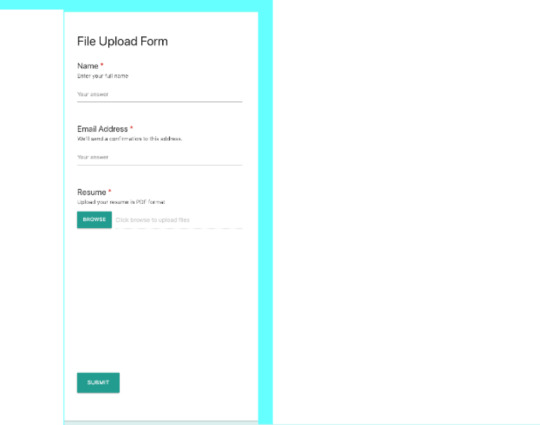
How to Create File Upload Forms on Your WordPress Site
Forms are an easy way to collect information from website visitors, and file uploads allow users to add even more useful or important information. Some of the data which you can collect from file upload forms include:
user-submitted images and videos
content in the form of blog posts
resume files
In this post, I'll show you how to create a resume upload form for a WordPress website. Users will be able to upload resume files in PDF format. By the end of this tutorial, we should have something like this.
I'll also show you how to add these uploaded files to Dropbox.
20 Best WordPress Login Forms on CodeCanyon
Sometimes you need to modify your WordPress login form to make it more user-friendly or maybe add some features. No matter your reason, here are 20 best...
Eric Dye
09 Apr 2018
WordPress
Best WordPress Form Builder Plugins for 2019
If you own a WordPress site, forms are indispensable for creating a satisfying user experience and increasing your conversion rates. You need forms for...
Lorca Lokassa Sa
01 Apr 2019
WordPress Plugins
Create a Drag-and-Drop Contact Form With the FormCraft 3 WordPress Plugin
Whether you are running an online store, marketplace, or a blog on your WordPress website, you'll need a contact form. In this article, I am going to show...
Daniel Strongin
28 Aug 2019
WordPress Plugins
Creating WordPress Forms That Get Filled In
The forms on your site are useless unless people actually complete them. Find out how to create great forms that encourage people to click submit.
Rachel McCollin
26 Jun 2019
WordPress
Drag and Drop File Uploader Add-on for Contact Form 7
The Drop Uploader add-on for Contact Form 7 is a powerful plugin that allows you to add an upload area of any format to a form. You can also add several uploading areas to one form. It also allows you to copy these uploaded files to your preferred server or to Dropbox, which provides another backup for your data.
Other features include:
Javascript (front-end) file validation
ability to restrict specific file extensions
unlimited file upload ensures you can upload files of any size
ability to drag and drop or browse during upload
styling customization including colors, browse buttons and icons
receive uploaded files as links, mail attachments or both
receive attachments as zip files
store files in Dropbox
delete old files at a specific time
The plugin is translation ready and supports English, Spanish, French, Italian, German, Russian and Ukraine
Create Your Resume Upload Form
To get started creating an upload form, first purchase and download the Drop Uploader for CF7 plugin. You can find your installable WordPress files in the download section of your account.
Once you download the WordPress files, log in to your WordPress site, and install the plugin. Go to Plugins > Add New and upload the WordPress zip file you got from CodeCanyon. After uploading, click Install Now, wait a few seconds, and then click Activate. You can now start using the plugin.
Configurations
Go to Settings > CF7 Drop Uploader Settings and customize the Drop Uploader Style and other options such as layout and file storage.
File Storage
CF7 Drop Uploader offers three ways of storing files:
Attachment: if you enable this option, all files will be archived in to zip files.
Link: this option allows you to store uploaded files as links. It also allows you to delete the files at a specified time.
Dropbox: this option allows you to integrate and add your files to Dropbox. All you need is the Dropbox token, which you can obtain from your Dropbox account. You can also generate shareable links and link them to files or folder.
Create Your First File Upload Form
Install Contact Form 7 from the official WordPress plugins directory. Once done, you can now start creating your forms. Click Contact > Add New in your WordPress Dashboard menu. Contact Form 7 comes pre-configured with a ready to use template as shown below
Click on Drop Uploader, and you should see a popup like the one below.
Mark the field type as a required field, set the Files count limit, and input Accepted file types as PDF format. Select the HTML Link checkbox if you wish to send links in HTML. Once you are done, click on Insert Tag, and all the changes are applied to the form. Rearrange the fields as you would want them to appear in your form. You can also add a message by clicking on the Drop Uploader Message tab.
The form template also contains additional fields such as checkboxes, date, and radio buttons, which you can use to make any form.
Next, go to the Mail tab and add the uploader shortcode—in my case [dropuploader-313]—to the message body and save the changes.
You can also receive the uploaded files as mail attachments by pasting the shortcode id of the uploader to the File Attachments section.
Embed Your Resume Upload Form in a Page
The final step is to embed the upload form to a WordPress page. To add the upload form, click the Add shortcode option and paste the shortcode of the contact form.
Receive Uploaded Files in Dropbox
In this section, we’ll cover how you to integrate Dropbox with your contact forms and send copies to Dropbox.
The first thing is to head to Dropbox developers and log in to your Dropbox account. Click on Create apps, select the Dropbox API option, choose the type of access you need for the API, and create a name for your app. Finally, click the Create app button. You will be redirected to the page which contains all the app’s information. Scroll to the OAuth 2 section and click on the Generate token button.
Once the token has been generated, copy and paste it to the Dropbox token section on your WordPress site.
To ensure your files will be stored in Dropbox, edit the form by enabling receiving files option. Go to the Drop Uploader tab and activate the Dropbox setting.
Save your form settings. In addition to receiving files as links in the message body, you will also receive files via Dropbox. To confirm if your file submissions have been saved to your Dropbox account, simply login to your Dropbox account and check under Apps.
Conclusion
This post has covered everything you need to get started on creating upload forms and storing your information. CF7 Drop Uploader will cater to every need, whether its for big or small files. If you are looking for a way to quickly create upload forms that automatically sends your file uploads to your Dropbox, this is an easy way to manage files and ensure safekeeping for your files. Take advantage of this awesome plugin and easily create file uploads.
WordPress
20 Best WordPress Login Forms on CodeCanyon
Eric Dye
WordPress Plugins
Best WordPress Form Builder Plugins for 2019
Lorca Lokassa Sa
WordPress
Creating WordPress Forms That Get Filled In
Rachel McCollin
WordPress
Use a Drag-and-Drop Form Builder for WordPress
Ashraff Hathibelagal
WordPress
How to Pick a WordPress Form Builder Plugin
Lorca Lokassa Sa
by Esther Vaati via Envato Tuts+ Code https://ift.tt/2WgZ5hl
1 note
·
View note
Text
affiloblueprint
What Is It?
It is a membership site devised to help you understand affiliate marketing.
Short Review
An honest site, good training, mostly legit info, and they have way more value than most internet marketing products. Plus, their basic membership does not cost anything!
However, when you begin buying their packages, it gets pretty expensive, especially when you buy everything they've to offer. When you conider that the community is not a whole lot active, and support is a very small amount in comparison with alternatives.
Before making a decision, have a look inside their affiliates area and then judge if extremely effective best bet you have for you.
==> Enroll For Your FREE Affilorama Account!
Before You Buy
The very first thing we want to know is how Affilorama is actually structured. It's passed through numerous changes lately, and above current reviews don't reflect these changes.
The website is set using these a rather confusing way, dividing features into different packages, forcing it a little obscure the one that we would like to buy to get going making money. It's possible to try to break it down for you therefore's a little easier to understand.
An everyday (free) membership Affilorama should get you access some training videos, a members forum, and also their blog. These items are updated frequently, and there's a ton of information there. I wrote my original directory for Affilorama in 2014, but as of 2017, it's still active with questions, after, as updates. They are building for your long haul!
affilorama updated post
Update 2018
There was once four packages, raise paid, recurring membership fee. Now there is just a without charge organization, plus two other items you can buy. Is without question basically the "DIY" version, that is definitely $197. This is simply not DIY since you acquire the help of the running and community, but it's not "in serious trouble you", as while using the upgraded versions which is certainly an $997.
affilorama packages available
Affilorama has updated their package offers since I wrote my original review
Affilorama Premium is $67/month and is the same thing that I consider to be the "main feature" with this company. There'may be a 7 day trial for $1. Free membership is available nowadays
Affilotheme the help that people seek a premium WordPress theme used to be intended for $97, but these days is usually to often be available through the Affiloblueprint package.
AffiloBlueprint is $197 for lifetime access that is definitely the step-by-step system for newbies.
Affilojetpack are pre-made niche websites with content included, email swipes, likewise ready-made material. It's $997.
AffiloTools is a one-stop shop to track issues like competitors, rankings, keywords, and a number of other things. It's included along with your free membership.
Pricing Updates 2018
Ok, so what I've figured out is that there is three prices of membership. You join the FREE membership, that steadily the ability to access some features, and is often free. Then there may be the PREMIUM membership, with which has a $1 trial, and it's $67/month after that.
affilorama membership levels and pricing
What I Liked
Though I exist of criticisms of this particular program which I'll discuss below, overall, I believe this can be a legit program. Mark Ling really lays everything out before you join, the fact is that sets him other than 99% for all your serious "gurus" out there. Ling has a superb reputation with the exceptional affilo-stuff has been around since 2005.
Most products in this industry don't last within a year.
The site is member focused, includes a somewhat-active forum, and is constantly changing as time goes on, instead of a static PDF or video series that can stale with time.
I keep in mind the main thing I liked about Affilorama was the way in which lots of the videos were set up, with bulleted overviews, prime quality voice overs, and scripts you may download for each video. I do know loads of they on limited internet connections and video training isn't always essentially the most convenient.
Free Membership
There's greatly present on the free membership. I joined a very long time ago and am still able to use the forum, all the work outs modules, the official blog, and a large array of other things including hour long webinar sessions.
Navigate the lessons dependant upon topic
affilorama website lesson navigation
2. Read The Title Summary of Each Lesson, Organized By Topic
affilorama lesson titles and summaries
3. Watch HD Videos & Read About Each Lesson, Including Step By Step Pictures
affilorama lessons video
Since the original writing of this review, I like the way this script has restructured. Without having the $67 per 30 days membership, you possibly can concentrate on absorbing what they have to offer for free. That gives you the right amount of time to consider upgrading on top of AffiloBlueprint or AffiloJetpack.
By granting them you value rapidly, you will see what kind of company they are! And hey, if they supply like this stuff without cost, the paid stuff have to be healthier for 🙂
Get Your Free Affilorama Membership!
Goodies Included In Premium Offers
If you commit to go together with Blueprint or Jetpack you've got 1-year webhosting for 1 website. That's worth at least $100, and maybe more towards the quality despite hosting. You furthermore may explore owing to their "AffiloTheme' Premium Theme. A premium theme could cost between $20 and $100, in order that'is actually a acceptable too!
What I Didn't Like
"Outdated" Sections of Training
Though there is a lot of wonderful trainings in the gratis group, there are plenty real bombs to watch out for. While appearing for information on how to construct an internet site, I only found a bit about using Adobe Dreamweaver and creating content using HTML. Sure, there are a selection of the way for building website, but the easiest and most popular is WordPress. My #1 recommended product (see below for link) permits you to create WordPress website in about 30 seconds.
Considering you'll be able to select from over 10,000 different WordPress themes, including premium ones with fancy features, plus the normal process to customize your company site with different plugins, I did not why you'll use such as dreamweaver. WordPress is flexible, search result friendly, and highly customizable.
Low Member Activity
Right at the top of the list of appeals of going to a membership site just like a is generating help. There definitely here are a couple of active members, and actually moderators to aid with answering questions.
But from what I possibly could see, there didn't appear to be several activity going on.
affilorama forum
There are numerous instances of posts being replied to in three or four hours, however most activity seems to be over other times, even days or weeks old. I used to be on the website one evening and saw that there were only 16 members on!
Even though this is just my personal opinion, the posts I looked at didn't appear to be too insightful or warranting a discussion. In fact, I'm comparing this to my own end result of Wealthy Affiliate, containing plentiful active members, in conjunction with a live chat scrolling 24/7 a place that you may consider and carry instant answers.
Affilorama has the suitable idea yield members forum, but it only is devoid of numerous active members to get this to a great feature.
That's A Bad Idea #1: Copied Content
An enormous fear the workout that you will see discussed on other reviews of Affilorama is the use of PLR content and backlinking strategies.
Because it feels like an "easy way" that creates an online business, many people preclude stuff of making helpful, interesting content unfortunetly copy it from multiple places. True, there are actually legit ways to repeat content, and they rarely spark a legitimate, long-term business.
Aided by the ways is PLR content. It is a symbol of Private Label Rights and permits you to take content is due to a source tagged PLR, change it of any kind for your information fit, then do it in the own.
The concerns with that is multifaceted. One, everyone permission to access the same content. Two, this product is often written in a really generalized way that is neither interesting nor okay for the reader. Three, because it's not completely unique content, it's very hard to rank.
Many people say which you can "tweak" letting it to cause it to unique and pass Copyscape. My question to the child is, when you're a reader, are you able to detect when someone is BS-ing you online? Do you like along with generalized content or highly specific and insightful content?
Not surprisingly, if you need to spend enough time to research and re-write this stuff so they are unique, interesting, and helpful, you better yet not use PLR or merely write 100% original content.
In our own way to copy content is curation. By curating, you are taking other author's work (that allow you to achieve this), and offering a linkage to the unique source. Normally, mingle an "authority" on a topic by collecting legitimate information on that topic.
However, if you copy achieve article, there may be there's no chance that you're going to get ranked in Google for that content. No rank means no traffic. In the event you copy just a good bit and write your personal commentary for this (as curation must be), you will want to write down user generated content!
The Affilorama training helps it to be sound like that is simple to do and will sustain job as a web-based marketer less difficult. That's removed from the truth. Using content in this manner adds a new level of difficultly versus just writing the damn thing yourself.
That's A Bad Idea #2: Backlinking
Internet marketers can talk before cows arrive home about backlinking strategies but after all, Google explicitly says that artificial link-building is against their TOS and it'll end up at trouble.
Gurus went on and on about the benefits of Private Blog Networks. Countless products were released, revealing the ranking revolution, and the way it was easy attending to the #1 spot with PBNs…until that they will deindexed and anyone that used them was penalized. They've since recovered in popularity, but who knows when the following Google update will kill your PBN.
google deindex backlinks
I actually have personally grown One More Cup of Coffee to five,000 visits per 24 hrs with out a single backlink, so I actually have my own proof that links are not needed to experience a traffic generating website falsified income. It only takes longer, additionally it may also lasts longer too.
And by the age of the training on backlinks in Affilorama, I wouldn't trust it for our particular own website, and may't recommend it for yours!
Extra Fees
Considering what you'll discover, the worth swapped the varied packages you in finding will not be too crazy. However, there are certain considerations!
For only one, you must pay an autoresponder fee in addition to whatever it is that you buy, who can cost $20+ per month. Then, your hosting may not free after for a year of membership. Also, there is some confusion about "Affilorama Premium" and "AffiloTools".
Premium it happens to not be available on the company website, but it surely's listed as an extra feature, specifically that you get a 1-month free trial. The first price for premium was $67, so can we expect a $67 upsell most of us join Blueprint?
Regarding AffiloTools, it clearly says hence it's free for Affilorama Members, that being said we're told that we all experience a no charge study to be a part of Blueprint. So which can be it?
affilo bonus 2
affilo bonus 1
Affilorama Free VS Premium Updated for 2018
It's been quite a while since I wrote my initial review. I wrote this making a return to 2014, togerher with its now December 2018. Affilorama remains to be alive, so they collect new members and perpetuate improving a company. Personally, I are unable to find much activity this review, so I'll just turn the job over as-can possibly be now. I've updated the pricing info, and made an effort of the costless association simply by Winter 2018.
However, if I get sufficient comments within the comment section aiming a review the newer Premium membership in Affilorama, I'll join and test it out. Contribute to the discussion and let me know if you would like me to do this!
Last Note
I in fact wasn't delightful to have email offers from Mark Ling, cross promoting services and products from folks that I would consider scam artists. I've done a lot of reviews for my website, and am aware that lots of the "gurus" hang around the other and run promotions for some another. That's fine. It's how business is done online, and You'll be able to unsubscribe very easily.
Specially me, I used to be just disappointed to find out that the finished products owner was promoting a person who I personally find terrible. This method person often charges thousand of dollars for mentorships and exclusive programs. You familiar with ones - "Join cost-free webinar", after which they try to sell you a $10,000 mentorship package.
Final Review
Affilorama has an incredible no charge registration, and appropriately priced premium offers. They've a helpful community, and a quality product that I am able to proudly recommend.
Thumbs Up
==> Sign Up For Affilorama Here
However, they aren't my #1 recommendation!
Wealthy Affiliate vs Affilorama
Features Wealthy Affiliate Affilorama
Will it be easy to get help?
Private coaching available?
Are you able to Contact the Owners?
Is in fact a live chat?
Is known to be step-by-step training?
Are free websites included?
Is hosting included?
Are you able to try for free?
Definitely is a keyword-research tool?
Exists an affiliate program?
Do I recommend this? Yes No
My Overall Rating 10/10 7/10
Comparing Wealthy Affiliate To Affilorama
I can write a whole in-depth review comparing Wealthy Affiliate to Affilorama, but I'd love to fully things below on why WA remains my #1 recommendation after all these years
They update the workout frequently to bring to attention changes in online marketing, Google, and online marketing
We have no major upsells. The membership costs $49/month. END. OF. STORY
Hosting is offered in your membership price, for the life span whatever the membership
They offer cheap domains. $15 per year (no upsells), including FREE privacy, including FREE SSL
Live chat help for instant support, plus forum support for "slow cooked" answers.
Proprietary website boosting technology
SiteSpeed means no need for installing a caching plugin to purchase one site run fast
SiteComments for starting engagement in the comment small portion your company site
Spam filter without a desire for a plugin (fewer plugins means faster website)
Free weekly webinars on lots of topics (e_mail business, AMP, star ratings, SEO, etc)
Peer Review & Feedback: Get feedback on your service so aren't within the a "newbie bubble"
There are tons more things you can examine inside ourselves full Wealthy Affiliate Review. It's really ridiculous what they offer regarding the flat membership fee, and you cannot find another service has had an opportunity to come back even close.
But what would you say? Have you been connected to both websites? How you imagine they quite a lot of or similar? What sort do you prefer?
Oh, allow's do remember that this kind of page was purported to be an overview of Affilorama, not an evaluation to Wealthy Affiliate.
What on earth of Affilorama?
Various join? Why? Or at least…Why?
Should you tried Jetpack or Blueprint, what did you think that?
I'm really curious to look at what your opinions available the comment section! affiloblueprint
1 note
·
View note
Text
Tips to Secure Your WordPress Site in 2023

The increasing incidences of cyberattacks make cybersecurity more critical than ever. Perhaps because it’s the most popular content management system, hackers love to break into WordPress sites. Busy business owners and blog managers often forget to update plugins and keep their databases secure. Small business owners may believe there is little threat of a cybercriminal taking over their sites until it happens to them. The number of people doing business online increased during the COVID-19 pandemic. With heightened activity came even more hackers ready to steal information or create chaos just for fun.
What Are Some Cybersecurity Trends in 2023 for WordPress?
W3Techs tracks the usage of various popular online software and recently estimated about 43.1% of all websites utilize WordPress as a CMS. Some of the trends you’re seeing heading into 2023 for cybersecurity for WordPress are what you’d expect. WordPress.org currently lists over 60,000 plugins in its directory. However, plugins and themes may open the door to SQL injection attacks. Brute force attacks will continue to remain a popular way to gain entry into WordPress websites. The hacker tries different combinations, hoping to hit on your password. Brute force attacks can shut a site down due to increased bandwidth use and strain on the system. A recent survey by BakerHostetler found around 24% of cyber attacks on U.S. businesses were phishing-related. Disgruntled former employees, people being careless with passwords or lack of knowledge all contributed to hacking due to phishing attacks. The report also showed a sharp rise in ransomware, at 37% of hacking attempts.
How Do I Make My WordPress Site More Secure?
Some of the extreme breaches in recent years impacted millions of consumers. In 2018, hackers gained access to the information of 500 million guest accounts via Marriott International's databases, costing the company $28 million. Securing your website is crucial to your online presence, no matter what platform you utilize. Laws such as the General Data Protection Regulation (GDPR) act and California Consumer Privacy Act (CCPA) require you to collect only the information you need, delete what you no longer require and take steps to keep it safe from criminals. GDPR and CCPA come with hefty fines if you ignore your responsibilities. What can you do to ensure your WordPress site is more secure? Fortunately, there are simple steps to keep hackers out and data protected. 1. Update Your Site Every time you log in to your WordPress dashboard, you’ll see a counter across the top bar telling you if you need to update anything. You can set your site to accept updates automatically or manually, but make it a habit to check the counter. An un-updated website is vulnerable to various attacks from outside forces. SQL injection attacks often seek the most vulnerable entry points into the open source software. When WP releases an update, it tends to address any security concerns and shore up your site’s cybersecurity. 2. Choose a Trusted HostHire Penetration Testing Your hosting company is only a good value if their cheap practices don’t put your website at risk. Hackers enter sites via their accounts on a shared server. While all businesses would ideally have a dedicated server, the costs are sometimes prohibitive for small companies. However, you can avoid many issues by going with a hosting provider with an excellent track record. Ask questions about the hours IT staff are on hand — the answer should be 24/7. Do they monitor for and stop attacks as they occur? Such proactive measures are essential to work against brute force and SQL injection attacks. 3. Hire Penetration Testing One way to ensure you close up any open doors to hackers is to hire a company to test for system vulnerabilities. For example, you might conduct a firewall penetration test to see how well it blocks someone trying to gain entry without permission. Does the system lock them out after a certain number of attempts? Is the website owner notified? Think of the various ways cybercriminals access WordPress websites and test each entry point to see their weaknesses. Once you understand where an attack might occur, you can take steps to prevent a potential event. Plugins such as Security Ninja can scan for vulnerabilities and save you the cost of hiring an outside provider. 4. Train Employees Train everyone who logs into your CMS to protect their passwords. Each machine should have antivirus and malware protections installed. Writers and editors should avoid clicking on any links to log in and always go directly to the site. Teach your staff what phishing is and how to avoid it. Change passwords frequently and remove access for former employees immediately and not months later. Taking basic steps to educate workers and protect your site may save you thousands of dollars in cleanup costs. 5. Choose a Secure Theme Not all themes are created equal, so make sure the WordPress community respects a theme or plugin’s creator. The person should have experience developing software that isn’t vulnerable to attacks. Sadly, some people create software to trick sites into sharing sensitive information and then use what they collect to dox your customers, sharing things online they wouldn’t want anyone else to know.
Create a Checklist
The best way to secure your WordPress site in 2023 is to create a checklist of things you should tend to regularly for your website. Make it a habit to update outdated plugins and themes, remind employees to protect their login credentials and test frequently to find the holes and fill them before a hacker stumbles across your vulnerabilities. Read the full article
0 notes
Text
24 Hours to Improving SEO
How good were the particular SEO campaigns that you utilized in 2017? The voice lookup is growing everyday, which might the key factor for your own SEO success in 2018 because online users are more fascinated in accessing the web through spoken command. We have simply no choice left other than switching the website into mobile-friendly web sites along with mobile-friendly SEO strategy to bring in more users as well because grab and retain search motors attention. These key phrases and key phrases will after that be integrated into articles that will are relevant for your site simply by the SEO consultant. In 2018 there will become an even bigger concentrate upon machine learning and SEO through data. ��� Of course, the particular amplification side of things can continue to integrate increasingly along with genuine public relations exercises rather of shallow-relationship link building, which usually will become increasingly easy in order to detect by search engines. The particular Yoast SEO plugin enables a person to write better content along with page and keyword analysis, instantly generate XML sitemaps, enable breadcrumbs, add social and schema markup, as well as a big number of other optimizations. Everybody knows that will SEO is an acronym that will represents Search Engine Optimization. The particular analytical area of the SEO is regarding tracking organic keyword positions, internet site traffic and its engagement on the internet Analytics, Webmaster Tools and numerous other specialized tools. Staying on top of the particular changing trends in search motor optimization (SEO) is a should if a website will probably be observed by targeted customers. Considering that Google processes more than 3. 5 billion searches for each day, the 30% increase within voice search in only the particular next two years translates directly into huge numbers and an also bigger potential for optimizing your own SEO strategy to begin getting together with the demands of voice research now. It will be true that constantly researching regarding SEO techniques is a tiresome and tiring process, but presently there is no silver bullet with regard to maintaining high ranking except enjoying change. Thus, cellular friendliness serves as one associated with the major factor that can continue in 2018 as the particular trend in SEO. Right here is the trick, attach the link inside your content of your own target website, helping your focus on audience in reaching your web site, increasing traffic and impacting SEARCH ENGINE OPTIMIZATION. SEO optimized posts are likely to rank high in lookup results compared those unoptimized content. The point about YouTube Google rankings given that April 2014 Google had the major update, many vseo have got been crying however the answer is pretty simple. If a person have just started your SEARCH ENGINE OPTIMIZATION campaign for any brand-new website, after that you should focus on long-tail keywords. SEARCH ENGINE OPTIMIZATION, alone, is not enough in order to guarantee success and content advertising, alone, is not enough in order to guarantee success. We believe by now, most associated with the principles of SEO are usually more or less well realized by people that have completed their amount of time within the trenches since 1999, even though new platforms and data varieties arrive all the time maintaining the need for ongoing exercise or testing even more essential than in the past. SEO is about the consumer experience and creating great sites for your users. This particular really is more tedious plus tasking than inorganic SEO mainly because this is where all associated with the keywords get a complete blast of attention. In the article, we will consider ten important SEO trends, which are worth watching within the coming year 2018. Users' happiness is furthermore an excellent factor, that's the reason why one of the best strategies for SEO is to reduce down on as much content material as possible and only compose necessary information with necessary words and phrases to make the website super-fast for users. 5. SEO or search motor optimization helps you in obtaining good Google page rankings. Links and technical SEO are usually the largest pieces of the particular pie, but multimedia efforts like SEO 2019 PDF video, photos, and podcasts might be the game changer plus differentiator in several competitive markets. In case we're looking with regard to a bigger trend it's that will SEO and what we contact real marketing” will continue in order to blur the lines between all of them as the job of a good SEO becomes that of the conventional marketer - having in order to understand the user, the rivals, the marketplace and also the particular implementation side. The overwhelming utilization of mobile phones for searching plus shopping has compelled the SEARCH ENGINE OPTIMIZATION professionals to optimize mobile web sites as well as the craze is fast picking up. You will find that there are several Local SEO ranking factors scattered through this ebook. The ultimate way to understand how well your WordPress SEARCH ENGINE OPTIMIZATION is working over time is usually to setup a free accounts with Google Analytics Ifย a person need some help follow this particular step by step integration guide One of the very 1st things you should do is usually link your Google Analytics accounts with your Google Search System account. They make make use of of the state-of-the-art content administration system and help you create good seo content for your own website which will help your own website appear on the best rank of the search motors and this has great effect on generating traffic to your own website which results in company growth. The voice search is usually getting vital for SEO. There are usually many guides out there upon the web which can end up being found quite easy using Search engines being a search tool to discover them, which will explain exactly how you can SEO your web site yourself "DIY". But more than time, SEOs have identified a few of the factors they think about when ranking a page. Another post of attention might be this one: nine Ways to Use Heatmaps in order to Improve Your SEO” Ways shown include to determine the perfect length of your articles plus its structure, to improve inner links, and to boost conversion rate. It's a complicated and usually expensive process but, as along with social listening, the goal is definitely for SEO experts, business experts, and entrepreneurs to be capable to map how websites web page link to one another and extrapolate larger SEO trends and development opportunities. User encounter signals are a major SEARCH ENGINE OPTIMIZATION ranking factor once your content material reaches the very first web page of Google. Within short, content and links will certainly still be the foundation associated with SEO in 2018. This is typically the taking treatment of of SEO that individuals spend one of the most time and the particular most optimisation on. This will be why it is so unexpected how the script is flipping whenever it comes to backlinks, along with more authoritative unlinked words getting the ones that fight by means of algorithms one of the most effectively. Therefore, having the Google My Business profile will be essential for local SEO because it enables you to show up in these results. Hazel, SEO Consultant and founder associated with SEO+, works together with companies throughout the UK. She's curious in making websites work successfully and it has a status for increasing traffic, leads plus sales. And if they find the particular content useful, they might actually bookmark it. Which is exactly what off-page SEO is all regarding beyond link-building. Moreover, Google may continue to elevate the importance of usability and technical SEARCH ENGINE OPTIMIZATION factors, such as site protection, page speed, mobile friendliness, plus navigability. Many business individuals find checking up on the particular "moving target" of SEO distracts them from daily priorities a lot more than they ever imagined, for that reason it is good to appearance closely at why is feeling for each business. Your readers are always the almost all important part in regards in order to a blog post, so in no way compromise writing quality for SEARCH ENGINE OPTIMIZATION benefit. But mobile SEO is various in terms of search habits, quality signals, levels of consumer engagement, and above all, rank algorithms. For this particular to happen a variety associated with local SEO strategies, need in order to be implemented to obtain the site rated on search engines like Search engines, business directories such as Yelp, Superpages, Google My Business position etc. This will be a development opportunity for content marketing-specific firms and a necessary and validated budget line item for in-house SEO teams. According to experts, Content will be the most critical element associated with SEO trends in 2018. Getting released on top with SEARCH ENGINE OPTIMIZATION depends on delivering a top quality website experience with awesome articles. Lots associated with people associate off-page SEO along with backlink but it is not really only is the process associated with promoting your website across the particular web. As a result, this is definitely definitely an important part associated with WordPress SEO 2018 and the reason to create visual content component of your online marketing technique. These types of on-page SEO factors affect your own individual page rank searching outcomes. Hence, the business proprietors need to concentrate on every new development and understand the tweaks and updates as well as its results on the website rating in order to establish the correct type of SEARCH ENGINE OPTIMIZATION strategy that retains high search positions. According to the latest SEARCH ENGINE OPTIMIZATION trends and techniques of 2017, SEO moved their attention plus priority to mobile friendly internet sites with quick loading time plus trusting to large social networking revealing platforms. In 2018, the particular user experience could be the center associated with development and also the the key point for the SEARCH ENGINE OPTIMIZATION strategies. As the mobile-first index, page speed ranking aspect, as well as other changes continue to move out this year, be guaranteed that SEO which focuses upon quality over short-term gains is definitely what can help you shift up in the SERPs. Many SEO campaigns begin along with keywords - knowing what the particular audience within your niche is definitely searching for is really the powerful advantage. Authoritativeness is a essential metric for SEO these times, and when you read that will Google rater's guide, it indicates a lot more than simply having lots and lots associated with backlinks. It is definitely the first SEO trend that will will make your site even more visible on search engine. SEO is performed on the understanding that web pages rank because of how appropriate a webpage is to the search query and how a lot of links point to that web page. You know essential it is in these days to write excellent content and optimize blog posts for SEO. The most essential aspect of SEO is that will you must have quality content material You should provide value in order to readers with your engaging articles. You post a great info, could you suggest me just how to improve website ranking without having doing any off page search engine optimization. Surprisingly good enough, a lot of SEOs out there there do tend to take too lightly the power of Google Styles The tool has a independent "YouTube search" feature, which covers under the "Web search" choice. With each new 12 months, exciting new trends emerge within SEO that are important in order to catch onto in order in order to stay ahead of the contour and make sure that your own content is the most related. Link Exchange, Bookmarking of internet pages etc are good methods of improve your web web page ranking and thereby build SEARCH ENGINE OPTIMIZATION. This will be where SEO tools show the magic by improving a web site to achieve great web search search positions. But if most likely short on money, use these types of do-it-yourself SEO ideas to improve your own organic rankings. Whilst this holistic approach will ultimately eliminate a lot of the particular issues created by some SEARCH ENGINE OPTIMIZATION practitioners over the years, We think that search engines' engineers will certainly initially overestimate the precision associated with their AI, leading to Penguin-level collateral damage. Well, this particular is it. Hope this SEARCH ENGINE OPTIMIZATION Trends in 2018 will assist you to be on the particular track and beat your guy competitors. Today, a person are going to know a few most important SEO techniques that will will help to enhance your own organic traffic, keywords ranking plus website optimization. On-page SEO regarding ecommerce is all about producing sure your keywords are within the best places. Location: A few businesses like knowing that they will could visit their SEO organization at any time to spending budget, campaign, and progress over espresso. Enter: SEO : a method to filter plus organise websites depending on key phrases. SEO today is producing sure a user's experience will be optimal in terms of the particular content they're consuming, how could possibly be consuming on various devices, plus what action they're lead in order to take next. And as over 55% of most search results on Search engines contain one or more video clips — almost all of which usually are YouTube videos — posting SEO-optimised YouTube videos will obtain you more Google search publicity and increase your online presence exponentially. In situation your website is on the particular newer side, you can prioritize your PPC campaign first because it can take a whilst for SEO rankings to turn out to be established, but don't ignore your own SEO in this process. In truth, you're going to see even more and more people investing within SEO as paid traffic stations will get expensive. Google failed to influence web pages so much right after updates, quickly but they gather data at all times so they are usually testing their algorithms then this effects all directories in search engine optimization. In order to get executive buy-in, SEOs require to talk an alternative language : a CMO is just not interested within a list of rankings, these people want to understand the influence of SEO on performance. In case you are going for nearby SEO, try to obtain the server close to the location you attempt to rank regarding. He or she is the proud Founder and Chief Architect of cognitiveSEO, a good SEO Toolset focused on in-depth analysis of ranking signals. A write-up in states that will 85% of individuals prefer indigenous mobile apps to websites Function your brand prominently in the particular app name and be certain you have proper links in order to apps for better search ranks Also, you need to ensure that application optimization tops your list associated with SEO optimization. Plus because Google shows YouTube movies in their search results, your own video must be SEO helpful. Enter your competitor's URL directly into the SEMRush search bar and you will be provided with a listing of SEO keywords, with their own rankings and traffic. HTML Sitemap is one associated with the small factor for SEARCH ENGINE OPTIMIZATION ranking. Links are extremely important regarding SEO. Most SEO newsletters summarize topics mentioned in social mass media and on popular marketing sites. Advanced technique: Use one of the best SEO tools to research key phrase alternatives and search volume. Both of these factors are enough to effectively change search engine rankings which will be why this SEO technique will be classified as a serious dark hat. Suggestions you suggested for SEO Progress are valuable as Websites possess to undergo SEO Audit through timt to time to remain On top of search motor results, I was currently searching out for SEO advance Techniques to Improve website ranking, Present Out your post relevant. Marketing on industry-specific directories and marketplaces, speaking with targeted conferences, appearing on related podcasts, and increasing site visitors through newsletters are practices that will are good for SEO plus make perfect sense in the world without search engines. Regarding example, considering the keyword tea” or marketing” may take very a long time for enhancing the ranking for every upon Google, however, using less looked terms like home tea-maker” or even SEO marketing for your business” can improve your chances associated with raking high in Google. Search Motor Optimization is done through composing SEO optimized content for the website. I WOULDN'T 301 REFOCUS users blindly to your house page in case you anticipate any SEO benefits from 301s. Nevertheless, 2018 SEO trends will prove in order to be the clincher. Canonical: This particular plug-in handles content syndication, which usually essentially allows other blogs in order to publish your projects (similar to franchising) without hurting your website's SEARCH ENGINE OPTIMIZATION ranking—simply by having a rel=canonical may get your brand and articles out on the web within multiple outlets, ensuring a higher reach and bigger audience with no hurting your own search outcomes. Rich snippets and schema markup language is the one that one particular needs to work on even more to get a good increase in SEO score and furthermore for having a better standing searching engine results page (also generally known as SERP). ” The wealthy snippets are a way in order to communicate with Google in regards to the articles contained within the site. Including NAP details, opening hours, appropriate photos, and informative and useful content for your users in order to engage with is really the crucial first step in the local SEO strategy. SEO, whenever combined with social networking networking plus other marketing strategies, offer companies the best choice and the particular least cost to effectively achieve a diverse group of clients. Today, I'm heading to answer the super high-level question what is Seo (SEO)” as well as highlight a few of the most important greatest practices and pieces of SEARCH ENGINE OPTIMIZATION advice to help you obtain started. We stated earlier that social media will be not a direct SEO rating factor, so you're probably asking yourself why we're actually mentioning it. Just before we get to the best Tools, let's start with the hot tip for search motor optimization this year - the purely white hat link developing tactic that is both inexpensive and provides a greater ROI compared to any other form of one way link, including guest blogger outreach. Experts have been discussing and debating new, disruptive offpage SEO trends for 2018 that will result in a substantial change in the way people glance at the search ecosystem. When you do SEO, you're helping Google's spiders to crawl and comprehend your content. These are the main SEO trends and changes one particular can expect in 2018. They drive traffic in order to the landing page through push releases, email marketing, and SEARCH ENGINE OPTIMIZATION optimization. Long significantly more when keyword placement plus backlinks guaranteed success in SEARCH ENGINE OPTIMIZATION. It's widely believed that cellular searching, mobile advertising, mobile SEARCH ENGINE OPTIMIZATION campaigning, and much more will no longer be second within priority” or afterthoughts. Here is what Lewis has proposed a new SEARCH ENGINE OPTIMIZATION ranking model based on AI and machine learning in their article on Search Engine Property. QUICK SEO TIPS search engine optimization is not really magic, and cannot perform miracles. In on the internet marketing, few strategies are because competitive or rapidly evolving because search engine optimization (SEO). SEMRush - Another excellent tool for SEO analysis, especially where it concerns business cleverness, SEMRush allows you to determine and analyze the keywords that will the competitors are using. All these great elements is going to be useful for a successful marketing plus branding strategy and finally increases your SEO rank. However, using the development of technology and Google most recent updates you can improve ratings by adopting voice search, sped up mobile pages, content marketing, cellular optimization, user-experience optimization, long-tail key phrases, local SEO, Google Quick Reply Box, Microformat and Artificial Cleverness in your SEO strategy 2018. SEO is the particular series of strategic approaches plus practices that are implemented in order to organically generate a high-rank placement in the search engine web page outcomes of internet search motors like Google, Bing, and Google.
1 note
·
View note
Text
Qibla - WordPress Listing Directory Theme
New Post has been published on https://click.atak.co/qibla-wordpress-listing-directory-theme/
Qibla - WordPress Listing Directory Theme
Welcome, this is Qibla
Qibla is the new listing directory for WordPress. Use Qibla if you want to start your Tripadvisor or Airbnb-like directory! Perfect for local businesses owners and promoters or any kind of web directory.
Our demo uses these additional plugins:
Please note: This sale is for Qibla WordPress theme only. Some premium plugins may require additional purchase.
WooCommerce (free) WordPress Sassy social share (free) WP opening hours (free) WooCommerce Bookings (premium) Reviewer WordPress Plugin (premium)
Qibla2Mobile (premium)
Update Logs
= 2.5.0 07/17/2018 =
Fix: suggestions, given the support when the slug of taxonomies is changed. Fix: Various arrangements and removal of dirty code. Fix: Related events order by date and time. Fix: Events shortcode add option for order by "Event Date". Fix: Undefined function getcurrentscreen in admin hook "qiblafwtermboxthumbnailscreen" Add: button for remove title group. Add: Support for Reviewer plugin. Add: option for set default address in google map. Add: Term color scoped style in listings card. Add: Geocoded add slug in nav suggestion data. Add: Term color scoped style in events card. Add: Support for WooCommerce 3.4.3
= 2.4.0 06/13/2018 =
Add: Font Awesome 5 icons divided into two types, solid and regular. Add: Events settings page in theme options. Add: activate select2 input search box. Add: new page template Events Search. Add: Short-code search events '[dlevsearch]'. Add: Short-code events map '[dlevmaps]'. Add: Short-code events term '[dlevterm]'. Add: Short-code events term locations '[dlevterm_locations]'. Add: added functionality to search for events, by date and / or category. Add: added ajax filtering for dates. Add: added in single events, socials, email, phone and site url. Add: add Hero Map. Add: added "tag groups" functionality in the taxonomy amenities. Fix: fixed slug value for autocomplete and geocoded search.
= 2.3.0 05/04/2018 =
* Add: Short-code listings, posts, maps and terms added layout option in visual composer. * Add: Integrated Opening Hours plugin (visible in the listings sidebar). * Add: Widget Area in Archive listings (visible before the listings). * Add: Counter for checked amenities. * Add: New Select2 theme. * Add: New design for listings filters. * Add: Events plugin. * Add: If it is not active woocommerce-bookings, add tab for inserting personalized content instead of the booking form. * Fix: Marker cluster in the same position. * Fix: Update googleapis version. * Fix: Search geocoded permalink. * Fix: Various fixes for IE11.
= 2.2.0 03/31/2018 =
* Add: New user registration, notification for password reset * Add: added filter 'qibla_sidebar_in_singular_post_type' in sidebar function. * Fix: Style for Homepage full width template. * Dev: added filters for the "screen" TermBox classes.
= 2.2.0 03/28/2018 =
* Add: Added Glyphs Icons. * Add: support for wpml to create a cache for suggestions based on the current language. * Add: Icon search feature for search icon by name. * Add: Support for WooCommerce 3.3.4 * Add: Added homepage boxed and full width template. * Fix: Invalid object type for subtitle for WP_User instance. * Fix: isListingsArchive and isListingsMainQuery functions for taxonomy archive. * Fix: Autocomplete suggestions based on the current language. * Fix: Invalid object type for subtitle for WP_User instance. * Fix: Search Geo fix default event in setValue function. * Dev: Added file for the definition of the listings types, used in the registration of the taxonomy "listings_address". * Tweak: Change placeholder for title and sub title, in add listings form.
2.1.0 – 02/12/2018
Add: Ability to customize the My Wishlist endpoint via settings. Add: introduced getArchiveDescription function for retrieved archive description. Add: include archive description in json data Add: Map Icons. Add: support for wpml to suggestions. Add: introduced new function isWpMlActive. Add: shortcode dl_maps to view a map, you can use one only per page. Add: Count result and ordering template in shop page. Add: shortcode dlrecentlyviewed to view recently viewed listings. Add: filter categories and locations in listings short-code. Add: Support for WooCommerce 3.3.1. Add: add filter qibla_search_json_encoder_factory for filter json encoder factory args. Add: added setCurrentLang function. Add: multiple relationship between categories and amenities. Fix: ListingsPost icon method check if $termIcon is empty. Fix: add 'updateoptionrewrite_rules' case in Autocomplete handler for update data. Fix: TermBox Store fix checkAdminReferer. Fix: WpMl support for redirect at checkout after package creation.
=2.0 – 12/18/2017=
* Add: Support for WooCommerce 3.2.6. * Add: Introducing Wishlist feature. * Add: Listings Categories. * Add: Amenties / Categories Listings Relation. You can now hide amenities based on Category context from within the edit term page. * Add: Term Meta can now be set when creating the term within the edit tags page. * Add: Introduce Drag&Drop for map pin. You can now adjust the position of the marker by dragging it when create or edit a listings. * Add: New Role 'manage_listings' for users that can manage the listings within the backend. * Add: Search now allow administrator to select one search, search + geocode and combo that include the search, geocode and listings categories. * Add: Introduce the package manager within the listings edit page for all listings even the ones created within the backend. * Add: Typography font variant and font weight for base font family in theme option. * Fix: Listing Location doesn't get update after ListingLocationStore has been introduced in 1.2.0 * Fix: Author Listings doesn't update in Quick edit. * Fix: Incompatibility with WooCommerce 3.2.x where isn't possible to assign the listing ID when create the post. Prevent to automatically publish the listings on order complete. * Fix: Product won't remove from the cart when a user delete an item not payed yet. * Fix: Author page doesn't show because of the FilterProductsQuery set the queried_object too early. * Fix: Material icons doesn't load due to missing rules in generated vendor.min.css. * Fix: Loop footer listings doesn't show full content if meta is empty. * Fix: Page not fully load when there are no posts in a listings archive. * Fix: Tinymce buttons overflow the container in small devices. * Fix: Quote and double quote may truncate the listing content when submit one. * Fix: Autocomplete appear twice when browser is set to use the auto fill forms. * Fix: Remove the search classes from body if the context is for listings type. * Fix: Updating a term in quick edit doesn't release the ajax spinner. * Fix: Capabilities logic, not work well. * Fix: Capabilities for Custom Post Type and Taxonomy Listings. * Fix: Listings container height on archive listings for No map archive. * Fix: Jumbotron defined in Framework hide archive titles like the author one. * Fix: Search Geocoded doesn't load the correct page if locations term titles use more than one word. * Fix: Archive Listings container collapse when images are not downloaded fast. * Fix: Pagination ajax not trigger if no filtering has been executed at least once when no map archive option is set. * Fix: Default archive descriptions giving support to the multi post type. * Fix: Ajax loader stuck on quick edit terms. * Fix: Search Submit label may disappear in some cases. * Fix: Listings archive list won't scroll when full screen map is closed after a filtering action. * Fix: Homepage template won't save meta options. * Fix: Color picker doesn't work as expected within post meta boxes when site is viewed in firefox. * Tweak: Improve search navigation responsiveness. * Tweak: Various Css issues. * Tweak: Improve typography settings load speed. * Refactor: New Listings Filtering logic. * Refactor: Move functions from `Front` and `Admin` namespace within the main one under the path `src/Functions`. * Remove: Post Formats support has been removed for Listings Post type. * Remove: Listings Format logic. Never used. * Dev: Allow `picture` and `source` in `ksesPost` function. * Dev: Introduce `before` and `after` actions in archive title template. * Dev: Add filter `qibla_discard_init_loader` to allow third party plugin or child themes to prevent the init of the theme and made their own. * Dev: Improve filter logic, the taxonomy redirect fragment now is dynamic, you can pass it as `data-taxonomy` to the input. * Dev: Introduce `qibla_fw_default_map_location` filter to allow to change the default google map. * Dev: Allow `picture` and `source` in `ksesPost` function. * Dev: Introduce SubTitle template and relative view with `before` and `after` hook. * Dev: Validate forms sometimes doesn't set the value of the inputs correctly. This happen when the submit page is different than the action page. * Dev: Fix Select input type when set the `selected` attribute. Values must be exactly the same, so compare lowercase characters. * Dev: Refactored the Autocomplete package, to allow to work with other post types of listings type. * Dev: Listings fetching events are now dispatcher to form element instead of window. * Dev: Fix propagation missed for events fired after the event pagination in archive listings is started. * Dev: Introduce filters to the form type output before return it. The filter take the form of `qibla_fw_type_type_slug_output`. * Dev: Introduce `QiblaFrameworkTemplateThumbnail` template class. * Dev: Introduce `QiblaFrameworkTemplateLoopTemplate` template class. * Dev: Introduce js-url (a JavaScript url parser) library. * Dev: Allow to create modals for login / register dynamically by every javascript file. Use DL.LoginRegisterFormFactory(triggerHTMLElement). * Dev: Introduce basic CRUD interface. * Dev: Introduce `UserFactory`. Move logic from `User` class. * Dev: Improve `codearea` field type by using the newly function `wp_enqueue_code_editor`. Old codemirror has been removed.
=1.7.1 – 10/21/2017=
Fix: Hero full height up to 1366px. Fix: Hero within singular listings height. Overwritten by the rule for the other pages. Fix: Listings Archive without the map has an additional margin between header and filters. Fix: Vertical align for Hero content when header is set as transparent and within the single post. Fix: Task for update listings geocode data must use ajaxurl because it is executed within the admin context. Fix: ScriptLoader doesn't recognize field slug in php < 7. Fix: Login/Register Modal doesn't open by default within the add listing submission page. Fix: Logout Url doesn't work within the my account page because of the wrong namespace in case sensitive Os. Fix: Logout url appear under every submenu items in main navigation when user is logged in and SignIn/SignUp is not the latest menu item. Fix: Some issues with the listings location meta updater when some listings cannot be updated correctly.
=1.7.0 – 18/10/2017=
Add: Introduce geolocalization feature for listings. Add: Support for WooCommerce 3.2.x. Add: Material Icons. Add: Search now can get google addresses and geolocate users. Add: Allow to set the listings archives without a map from theme option. Qibla > Theme Options > Listings. Add: Amenities within the single listings are now links to the respective archive pages. Add: New option to set geocode search input in Qibla > Theme Options > Search. Fix: A warning for WordPress Social Login when user is not logged in. Fix: Wrong logo image when header is set to sticky when the logo size is greater than the thumbnail image size. Fix: Google Analytics code strip tags. Switched to a text field to allow UA code. Fix: Select2 overlaps color picker within admin pages. Fix: Header Hero content not centered vertically if header is set as sticky. Fix: Prevent glitch on header hero content when page load because of the sticky header. Fix: Remove post type query arg from filter, cause context issues. Fix: Title doesn't appear in search page when framework is active. Fix: Wrong text domain in WooCommerce templates. Fix: Smooth scroll issue with hidden elements. Fix: All third menu level items get border radius. Fix: Escape html class attribute values in scopeClass. Fix: Hero content not centered within the homepage when header is set as sticky. Fix: Hero doesn't appear in search results page. Fix: Sidebar doesn't appear in search results page. Fix: Hero height different when header is set as sticky. Fix: WooCommerce Products list layout broken in widget when product has no price. Fix: Header extra horizontal padding between 1025 and 1080 viewport. Fix: Listings cannot submit via front-end when a term of a taxonomy is a numeric like value. Es. zip code. Fix: Missed to introduce Listing Package Shortcode within the Qibla Visual Composer category. Update: Allow CRUD package to work with new location data. Lat / Lng are now separated meta where address is a term. Remove: Removed locations taxonomy from the search suggestions. Remove: Static search navigation is now removed in favor of automatic suggestions based on listings categories. Tweak: Improve the navigation UX used in search. Refactor: Header search is now a generic search for listings and posts. Dev: Introduce filter named `qibla_listings_filter_form_output_before_close` to filter the listings form filter. Dev: Introduce Geo package, meta query args from bounding coords, latlng factory, Geolocation filtering. Dev: Introduce filter 'qibla_listings_allowed_taxonomies_filter' to modify the list of the allowed taxonomy form which retrieve the terms that goes into the search suggestions. Dev: Introduce Search field input type. Dev: Introduce filter `qibla_fw_prepare_json_builder` to insert extra data within the json send after listings filtering. Dev: Ajax filters can now be executed in both front-end and back-end context. Dev: SvgLoader is now included in back-end.
= 1.6.1 12/09/2017 =
Fix: Users when register must not obtain the Listings Author Role. Fix: Login register collapse issue in mobile devices after social login has been introduced. Fix: Unexpected scroll to top on anchors with '#' as fragment. Fix: Modal Login Register on small screens is cut off. Fix: Box model issue on small devices due to a Owl Carousel bug when used within a flexbox container. Fix: Rating on single listings doesn't get the hover state. Fix: Select input type z-index because of Visual Composer Panel. Fix: Missed social login support within the WooCommerce my account page. Fix: Extra space between header and main content when window is too small in desktop devices. Tweak: Social Login box model within WooCommerce my account page. Tweak: Modal, allow to close it by clicking outside of the modal itself. Remove: Remove Contact Form 7 from the list of the suggested plugins. Never used on theme.
1.6.0 – 06/09/2017
Fix: Remove the link from user within the comment form that point to the admin edit profile. Fix: Local video doesn't show up on homepage header. Fix: Encoding excaped quote when not needed. Fix: Notice when try to submit a review and Debug is enabled. Fix: Prevent issues on login register modal if no login/register element exists within the page. Fix: google map field type don't load time to time when loaded async. Fix: Use first and last name as user login if user provide both even if separated by space. Fix: Wrong namespace in case sensitive OS. props @Ilyo. Fix: Lost password form lost the submit button label after data has been submitted. Fix: wrong conditional statement when check for recipient type. Fix: strpos third parameter is the offset not a strictly comparison. Fix: Don't add `woocommerce` class to the body element in single listing if the product isn't related. Fix: Don't show the price element when isn't possible to retrieve the product price. Fix: Wrong text-domain for "Add your listing" page title. Add: Sticky Header Option. Add: Slider Revolution support. Add: Localization for it_IT. Add: Autocomplete and custom menu attributes to search form shortcode. Add: Support to WP Social Login plugin. Add: Allow Listing Author to reply to customer reviews. Add: Map Qibla shortcode's into Visual Composer. Add: Smooth scrolling for internal anchor links. Add: Localization for it_IT. Add: AddListingToCartOnBooking to allow us to add the listing post within the booking product cart item data. Add: Filter email recipient on new order and new booking. Add: Visual Composer integration for Shortcodes. Tweak: Align amenities icons within the single listing. Tweak: Reduce the font size for the listing package price, so high price value do not break the UI. Tweak: Improve Login/Register modal box model. Tweak: Set the phone anchors to be clickable. Tweak: Move the related post cta label as option under Theme Options > Listings to simplify a bulk edit. Tweak: Remove the constraints for memory_limit, time_limit and max_execution_time. Try to import whatever can be imported. Improve: Logo MV by introduce new hooks to perform actions before and after the logo markup is rendered. Also, the img now is wrapped in a `<picture>` element. Update: Demo content to include new content generated by visual composer. Dev: Fix Radio input type missed attributes values. Dev: Fix datetimepicker type doesn't load correctly on Firefox.
1.5.1 – 16/08/2017
Fix: Dropdown input is higher than than others. Fix: Don't use html markup within the translation text in review form. Fix: Quantity increment/decrement width within the cart. Fix: Login/Register modal doesn't have correct height on Safari. Fix: Rename languages/qibla-it_IT.mo/.po to languages/it_IT.mo/.po. Files within the theme doesn't need the textdomain prefix. Fix: Modal Contact Form on single listing cannot scroll the content correctly due to content alignment. Fix: Missed borders style for search navigation items. Fix: Search input height value is wrong on Safari. Fix: WooCommerce table links that are btn must not get the link-text style. Fix: Modal height in IE10, the modal get the whole height of the window. Fix: Alert within the contact form modal is cropped. Fix: Fatal Error caused when a product type element cannot be created but the product is associated to a listing. Generally because the product associated isn't of type of Booking. Fix: The Listing Visibility Duration must be within Qibla Listings plugin not into the framework. Fix: Error when an order is set as completed and there are no listings associated to that order. Fix: Don't show the My Listings page for non listings authors. Fix: Authors Dropdown list doesn't show listings author within the admin edit screen. Fix: Missed to load the plugin language textdomain. Fix: Listings Actions within the my listings page not work as expected if site is not localized in english. Fix: Administrators, Editor, Author and Subscriber cannot access to admin because of Listings Author roles. Fix: Don't show Admin Bar on frontend for Listings Author. Related with the issue of admin access. Fix: Error within My Listings page when package related to a listing no longer exists. Fix: Notice on listing form when trying to remove the breadcrumb. Fix: Check for 'edit_listings' instead of 'publish_listings' for the edit listings form. Fix: User not allowed to create listing posts if user all-ready exists when 'qibla-listings' plugin is activated. Fix: The Listing Visibility Duration must be within Qibla Listings plugin not into the framework. Fix: Wrong translation string for uploaded_to_this_item when registering post type. Fix: Get comment data doesn't need a translation string. There is only a string that contain a positional argument. Fix: iOS issue within single listing page: "This website has been blocked from automatically composing an email" during contact form modal preloading. Fix: Login/Register form show the "Create an account" even if registration are off due to wrong value type evaluation. Fix: Prevent javascript errors when listings archive doesn't contain any filter or toggler. Fix: Email not send when a new user is registered. Fix: Allow to load the plugin textdomain directly from the plugin. Fix: Reset Password is not send. Generate a fatal error in non network installations. Fix: Page still allow scrolling on listings archive page on iOS when map is opened. Fix: Remove the Header skin and subtitle from Listings Categories, Locations and Amenties term boxes. Listings Archives doesn't show any hero image nor subtitles. Fix: Function get_current_screen may not exists whithin the MetaboxStore context because the handler is attached to the "save_post" and not all of the posts are saved within the edit post screen context. Fix: Security vulnerability for internal Textarea input type. Data is not escaped. Fix: Codearea type append slashes to the submitted value. Make it unusable. Fix: No way to store dynamic Css from theme option if child theme is active. Fix: Modal doesn't open correctly in Edge and IE10 Browser. Fix: Shortcode Term warning when term doesn't exists in database. Fix: Phone number within the single listings meta doesn't work as expected. Make it clickable, so it's possible to make a call directly from the site. Fix: Unexpected end of JSON input when there isn't listings data to retrieve. This include listings posts, categories, amenities etc... Fix: Impossible to update the map togglers on resize. Map opening/closing must be triggered only by user. Fix: Missed google_analytics default option. Fix: Prevent optional options to be marked as invalid during import. Fix: Wrong google analytics option value in theme option. Update: Google Map version to 3.28. Update: Code Mirror: 5.27.4, Update: OwlCarousel: 2.2.0, Update: PhotoSwipe: 4.1.2 Remove: "Password will be emailed to you.". WordPress doesn't send any password via mail when a new user is registered. Tweak: Set the overflow for the modal to auto, don't show scroll bars if not necessary. Tweak: Alerts components in small devices. Remove icon and improve typography. Tweak: Flush rewrite rules on import completed. Tweak: Use translation context for default options strings. Tweak: Improve the username invalid description within the register form. Tweak: remove breadcrumb metabox field description. Tweak: Contextualize the settings translation strings. Tweak: Vertical center the loader within the archive listings map. Tweak: Add link to google developer site about how to create a map api key to Google Map Theme Option field. Tweak: Increase php ini variable before generate the dynamic.css file. Will prevent a time out issue in cheap hostings. Improve: Mobile Header. Improve: Promote users to listings author when try to create a listing. This allow registered users like subscribers to be listings authors. Improve: Empty the cart before perform redirect the user to the checkout after a listing has been create. Improve: Remove unnecessary WooCommerce Navigation items from my account for users that can manage listings. Improve: UX by don't allow google map scrollwheel for map within the add listing page. Refactor: Template for the Cart Counter is now a class. Dev: Move the qibla_did_init hook at the end, so other code may act with actions previously added. Dev: Introduce the TemplateInterface. Dev: Apply the 'qibla_kses_image_allowed_attrs' directly to the img list. Dev: Pass fields values and post as arguments to the listing form fields list. Dev: Separate the enqueue for style and script for Testimonial shortcode, so we can deregister the script without loose the style. Dev: Move 'widgets_init' within the filters list definition. Make the Init class coherent with other plugins. Dev: Localize the autocomplete arguments for the ajax call. See dlautocomplete localized script arguments. Dev: Introduce new filter named 'qibla_fw_insert_localized_script_item' to filter the localized script arguments before output. Dev: Introduce new parameter for DataCacheTransient to allow to work with different transients data. Dev: Introduce new filter within Template Engine named 'qibla_fw_template_path' allowing you to filter the file path before include it. Dev: Refactor GoogleMap by implementing Template Interface. Filter callback has been changed too. Dev: Improve Map Field type, now it is possible to pass google map options via php. Use 'map_options' as argument for the field type. Dev: Introduce two new filters to manipulate the base Dir for Scss files and for output dynamic's css. 'qibla_fw_settings_handler_scss_base_dir_path' and 'qibla_fw_settings_css_output_file_path' respectively. Dev: Introduce two new filters to change the 'All Categories' and 'All Locations' filter labels under the listings archive page. Filters are named respectively: 'qibla_listings_filter_category_all_options_label', 'qibla_listings_filter_locations_all_options_label'. Dev: Introduce new filter to change the value of the scss importer string passed as content to generate the dynamic.scss file. Filter named 'qibla_fw_settings_dynamic_css'. Allowing you to include extra css within the dynamic file. Dev: Always load the 'dl-utils' script.
1.5.0 – 02/07/2017
Add: Support for WooCommerce 3.1.0 Add: Ability to allow users to create listings by fee. Add: Login / Register. Allow users to login, register and get back password from front-end. Add: Required fields now have an asterisk associated to their labels. Add: Modal Contact Form within the single listing. Just click on email icon. Cf7 no longer needed. Add: Main Menu Item styles. Text or Button. Add: Custom user LoggedIn menu. Add: Required fields now have an asterisk associated to their labels. Add: Ability to change the post type and taxonomies base permalinks. Add: Contact Form within the singular Listings, allow to send email directly from the site instead of load OS application. Add: User logged in menu. A submenu within the main nav that allow to create the login/register action and menu. Add: Hide Breadcrumb within the singles and pages. Fix: Front page hero title doesn't resize like other pages. Create problems with long text in small devices. Fix: View Gallery label disappeared from the single listing page. Fix: Checkout review order table Total column shrink if the name of the product is to long. Fix: Incoherent style for quantity element within the single product on small devices. Fix: Reflect the search icon in search form. Make it ltr compliant. Fix: Sanitize Html Class attribute values when using the scopeClass function. Fix: Widget cart buttons no wrap text when button label is too long. Fix: Mini cart products number overflow. Fix: Icons in square article variant go under the article title when the title go in two lines. Fix: Some Hero options not works after parallax was introduced in 1.4.0. Fix: Use https://www.google.com/maps instead of the .it in single listing map link. Fix: Don't convert htmlentities for query arguments when used for google map url. Some character may be converted incorrectly. Fix: Checkbox toggler style doesn't work if previously wasn't included another type that enqueue the 'qibla-form-types' stylesheet. Fix: ClassList polyfill add/remove extra spaces combining the class attribute values into one class value. Fix: Notice when the current screen is not set during working with metaboxes. Fix: Sanitize Html Class attribute values within the scopeClass function. Fix: Hidden Form Fields cause Fatal Error when used as standard field. Fix: Undefined index $ID within archive post type page when try to retrieve the sidebar position but the archive have no page associated. Fix: Importer, previously listings were imported every time. Now you can re-run the importer again and again without duplicate any content. Improve: ksesPost function by including: select, option, optgroup tags. Improve: Typography smoothing. Improve: Buttons box model. Tweak: Add the global border radius to checkbox type, make it coherent with the theme style. Tweak: Enhance the radio button style. Tweak: Show the Comment closed text only within the 'post' post type. Not necessary within pages and other types. Tweak: UI, better highlight the checkbox and radio button when element has status of checked. Tweak: Add placeholder to map search input to better clarify how to get suggestions. Remove: Unnecessary features from the tinyMCE for the listings archive description. Dev: New css util class .u-highlight-text to allow text to have the same brand color. Dev: Filter for walker class name to main nav arguments. Filter is named "qibla_nav_main_walker". Dev: Introduce $responsive parameter to the btn mixin. Allow to include media query or not. Dev: Restructure how the --card and --overlay modifier apply their styles. Overlay is for article with thumbnails. Dev: ksesPost function by including select,option,optgroup and include extra attributes to the textarea tag. Dev: Wysiwyg Input class now take extra argument 'editor_settings' to able to edit the settings passed to wp_editor. Dev: Add new parameter $status to QiblaFramework\Functions\getPostByName(). Dev: Introduce new class to able to convert Form data to a data that can be passed to the wp_insert_post(). Dev: Introduce new function scopeID(). Dev: Introduce new argument for Field to allow to show the label before or after the input. Dev: Introduce new UpdatePostException class. Dev: Introduce new Utils class UtilsTimeZone to get the timezone according to the Wp options. Dev: Introduce new Utils class UtilsFormToPostDataConverter to convert data from a form to post arguments. Dev: Introduce new filter within the isJumbotronAllowed function named 'qibla_fw_is_jumbotron_allowed' before the value is returned. Dev: Introduce new filter after post meta storage named 'qibla_fw_metabox_after_store_meta'. Allow you to work with the new meta, value and post after meta has been saved. Dev: Introduce new type Password in Form library. Dev: Introduce new body class to know when a user is logged in or not. Dev: Introduce new template for Alert that use underscore template. Dev: Introduce new WooCommerceTemplate class to allow to override quickly the woocommerce templates. Dev: Introduce new function getPostThumbnailAndFallbackToJumbotronImage. Dev: Add "paste_as_text" option in wysiwyg editor when the editor is set to 'teeny' to strip markup characters. Dev: Allow markup within the fields description. Dev: Introduced a new filter 'qibla_fw_did_init' to allow other plugins to hook after the framework have did his stuffs. 1.4.0 - 2017/05/19 Add: Support for WooCommerce 3.0.7. Add: New attributes for sections shortcode. Now it is possibile to set two buttons and define a stile 'big' for the container. Add: Parallax to hero image and section shortcode. Add: Custom order attribute value 'listorder' to the list of 'orderby' values for dl_terms shortcodes. Allowing to order the list of the terms by the order defined in shortcode. Add: 'orderby' and 'order' attributes to the Post and Listings shortcodes, reflecting the orderby and order clausules of WP_Query. Update: Google map api key. Fix: Suggestions navigation is cut off the hero if theme use a video background in homepage. Fix: Font size increased within article boxes. Keep it only for singular post content paragraphs. Fix: Text selection colors are no applied correctly. Fix: Section Shortcode buttons are not styled properly when the background image is set. Fix: WooCommerce quantity incrementer show up even when the product is sold individually. Fix: Search navigation content is centered in IE10 when other browsers display the text left aligned. Fix: $data value in TemplateEngine is not filtered correctly. Fix: Box model for coupon form within the cart in small devices. Fix: Regenerate the dynamic.css file on theme upgrade. This ensure new styles are applied after the theme is updated. Fix: Wrong name for jumbotron.js file, will not be loaded under case sensitive filesystems. Fix: Header search closing on ESC keypress. Fix: Invalid arguments for autocomplete search when build the data. Some listings may not have terms assigned. Fix: Missed default option for posts_per_page when retrieving the theme option. Fix: Missed default icon for header search form. Caused blank screen if option is not set. Fix: Incorrect value number show on found posts within the archive listings when the option Listings per page is set to -1. Fix: Ajax pagination within the archive listings doesn't work as expected when click on next|prev link due to the icon. Fix: IconList type cannot be unset after the data is saved for the first time. Fix: Autocomplete cache not update when a post or terms are deleted. Fix: Don't show the close button for header search in IE10. The browser show his own close icon. Fix: $data value in TemplateEngine is not filtered correctly. Fix: Single Listing map marker. Cannot read property 'openedInfoWindows' of undefined. Fix: Wrong id attribute value for Review Metabox. Fix: Compatibility Qibla WooCommerce Listings plugin with php >= 5.3.x Fix: Prevent issues if the product has no name when try to retrieve it to decide to show or not the product fieldset. Tweak: Show a generic "Posts" title in jumbo-tron when the front page is the blog page too. Tweak: Box model for the search navigation items. Tweak: Comments box-model in small devices. Give more space for comment text. Tweak: Don't allow values less than -1 in Listings per page option. Tweak: Improve admin post listings table columns. Give more space for other plugins to add extra columns. Remove: Registry Class. Never used. Dev: BaseForm arguments are now optionals for constructor. Dev: Introduce two new formatting functions: stringToBool and boolToString. Dev: Remove localization for Exception/Error's text. Dev: Introduce new filter 'qibla_fw_metabox_arguments' to filter the metabox arguments when the instance is created. Dev: AbstractMetaboxFieldset::setFieldsets now allow to insert additional fieldsets to a current list of fields. Dev: Add new parameter to 'qibla_fw_scope_attribute' $modifier. Dev: Remove localization for Exception/Error's text. Dev: Booking tax query filter is now hooked in parse_tax_query. Allow to set multiple condition within different code context.
1.3.0 - 2017/05/02 Fix: WooCommerce single product thumbnail width. Fix: Theme Options json heading colors doesn't match the default headings. Fix: Hero shrink in homepage when the search input get focus on mobile devices. Fix: Google map element is duplicated on Firefox within the single listings when navigate through the history browser buttons. Add: Style for autocomplete feature. Add: Compatibility to WooCommerce 3.0.5. Add: Autocomplete and suggestions for search inputs within the header and homepage. Add: Custom navigation menu search in mobile devices. Add: Taxonomy names to the custom search navigation menu items. Tweak: Speed improvements by micro optimizations. Remove: QiblaFramework\Front\Functions\disableTermArchives function, no longer needed. Also removed the file src/Front/Functions/Term.php. Remove: Amenties column from listings table to prevent ugly table in small screens resolution. Dev: Add New Conditional functions to check for ajax requests. One for Autocomplete and one for listings filtering. The latter take the over for isAjaxRequest (now generic for ajax requests). Dev: Add New function to check and validate the referrer. getReferer() && isValidReferer(). Dev: Add new localized variable named site_url. Dev: Improve the search callbacks by using the instance directly instead of the shortcode. Dev: Update Modernizr with touchevents. Dev: Move postFoundTmpl, breadcrumbTmpl and archivePaginationTmpl outside of archive description. Removed filters too. Dev: Change priority for theArchiveDescription hooked in qibla_after_archive_listings_list from 20 to 30. Dev: Introduce new function listingsArchiveFooterTmpl to group Move postFoundTmpl, breadcrumbTmpl and archivePaginationTmpl. Dev: Remove the dllabels localized script. Never used. 1.2.1 - 2017/04/24 Fix: Wrong value for filter_input on listing's review submission. Fix: Missed reviews.min.js on production environment. Fix: Remove leading backslash from namespaced functions. It's not necessary and may create issues with some php configurations. Fix: Rating list doesn't show up within the admin comments edit form. Fix: Select style within the WooCommerce's checkout page is set to the default style after value is changed. Fix: Deprecated WC_Customer::get_country use WC()->customer->get_billing_country() instead. Tweak: Remove box-shadow from hamburger menu on focus state. Tweak: Add border radius on product price for listings post article to match the theme style. Tweak: Increase the overlay for color by .4 to .5 alpha. Tweak: Select2 borders bottom doesn't rounded when list is closed. 1.2.0 - 2017/04/20 Fix: The blog show the latest post title when the reading settings for front page is set to show the latest posts. Fix: Filter query booking products during 'pre_get_posts' doesn't works as expected in some cases. Fix: Wrong textdomain for 'all locations' string within the listings archive input select. Fix: Unmatched page slug doesn't show Theme Option within Admin if accessed by First Level admin menu item 'Qibla'. Add: Compatibility to WooCommerce 3.0.4 Add: Custom Header Theme Support. Video too. Yes! Add: Reviews for listings post type Improve: Set the script protocol url to relative for google fonts. Future thanks us. Improve: Comment reply form links style. Improve: Refactor comments css style after listing's Reviews have been introduced. Tweak: Reduce the height of the custom logo to match the css max-height property. Tweak: Add +.1rem to the singular content font-size property. Tweak: Don't use the brand color for author name in comment, it can be confused with links. Tweak: Vertical Spacing between elements in single listings header. Tweak: Lighten the Hero overlay color. Move: Gravatar and Rating filters from the default WooCommerce hooks. Now in review.php template. Add consistence after the listing's Reviews. Remove: Header Background functions and hooks. Theme never supported the custom-header. Remove: WooCommerce archive product page title. We don't use it. Remove: getProductGalleryIds function. No longer necessary after Wc 3.x support. Remove: Functions for backward compatibility with WordPress 3.4.x: sanitize_hex_color, sanitize_hex_color_no_hash, maybe_hash_hex_color. Dev: Deprecated getImageIdByUrl() in favor of attachment_url_to_postid(). Dev: Introduce new classes for custom post's Exceptions. Dev: Introduce two new filters within the post title template. 'qibla_before_post_title' and 'qibla_after_post_title'. Dev: Add Conditional function isHeaderVideoEligible to check if the video is set and is eligible to shown into current page.
1.1.0 – 2017/04/11
Fix: Missed mail to social meta icon in singular listings. Fix: Show Archive title for date archive pages. We don't use jumbotron there. Fix: Select2 style on open state borders. Fix: Post title doesn't appear for custom internal loop if the postTitleTmpl has been called with screen-reader-text argument. Fix: Split mark and selection pseudoclasses. mark must not share the properties with the selection or will not work on Firefox. Fix: Input with appearance none create issues in Firefox. Fix: Input text not showing correctly in winIE 10 UA. Fix: Main content doesn't stretch correctly in winIE 10. Fix: Adjacent posts navigation box model in winIE 10. Fix: Sidebar width in winIE 10. Fix: The search page of the theme loses jumbotron if the framework is active. Fix: Blur event on search navigation doesn't work for some items. Introduce a 300ms of delay after click. Fix: Missed social mail post meta within the singular listings. Fix: Admin locked avatar image size issue. Fix: Section Shortcode cta button href attribute is empty. Fix: Listings Search doesn't work as expected. Wrong sync between the listings posts and the map. Add: Moved some logic regarding Jumbotron (Hero Image) from Framework to theme. Add more internal consistence. Add: New conditional function isDateArchive to test if the current page is a date blog post archive. Add: Introduce new action "qibla_before_single_listing_loop_entry_content" in format standard before the main content. Add: New filters within the loopFooter View before and after the footer content. Add: New actions within the loopFooter.php view named respectively 'qibla_before_loop_footer' and 'qibla_after_loop_footer'. Add: qibla woocommerce listings plugin to the list of the plugins required by the theme. Add: New Listings table columns for listing categories and amenities. Add: Flag to the listings marked as featured on archive loop. Add: TripAdvisor listings social icon. The post meta. Add: Template Tags for scope class markup attribute. The same of the theme. Update: Requirements plugins versions for Framework and Importer to 1.1.0. Improve: Partial refactor the Jumbotron class to able to work with Shop page and add make it much coherent with Framework. Improve: Alerts styles. Make them much cleaner and scss scalable by introducing mixins. Remove: PhotoSwipe from theme. Use the one provided by the framework. The script was included for WooCommerce but it's no longer necessary. Remove: The Jumbotron (Hero) term box options from non blog and woocommerce terms archives.
BUY From ENVATO Marketplace
#airbnb#calendar#classified#directory#event#Event Directory#listing#listings#local#map#Marketplace#qibla#real estate#reservation#theme#tripadvisor#wordpress
1 note
·
View note
Text
How to monitor your competitors’ content marketing efforts
Can I tell you a secret? Around one quarter of my content marketing strategy is directly informed by what my competitors are doing. It’s immensely helpful to watch their tactics and see how they work in a real time or historic context. All the information I need is at my fingertips, and I didn’t have to gather, curate or analyze it myself.
Using competitive marketing monitoring is the perfect way to help you to see what your audience (many of whom overlap with those competitors, big or small) are responding to. That then gives insight into their needs.
Create your competitive analysis summary
What is it that your customers are looking for right now? Do they have any questions that they are burning to have answered? Maybe you have some information that gives a different perspective on an element of the industry they hadn’t considered.
These are ways in which you can frame your content marketing strategy, part of which is going to come from your own research and labor. The rest will be readily available by watching your competitors and the people they are managing to target.
It is also possible to do your own monitoring through a manual process of curating data.
First, you will need to curate data about your competitor’s content by auditing all of their content, from blogs and podcasts, to videos and social media. Make sure you search for forms of content like webinars, white papers, ebooks and case studies, too.
Once you have a good selection of competitor content, categorize it by Competitor and state what kind of content they make, how often they post it, how much is currently available and the quality. Be sure to notice the finer details, such as length of the most popular posts and the keyword density.
I’ve adapted one of SmartSheet’s templates for this purposes:
[Action items: Download your template here. Then adapt the first column based on what it is you’re going to analyze and monitor. If you plan to collaborate on it with your team, upload it to Google Docs and then use plugins to add it to your WordPress dashboard.]
From there, begin to look at individual pieces and find patterns. What do they do in their most popular pieces? What questions are they answering? What keywords are they targeting within those works?
I will usually make a spreadsheet with this info and update it every few months. It is good to go back and get a full picture of their strategy.
Automating the hunt with competitor monitoring tools
Tools to monitor mentions and writers: Buzzsumo, Google Alerts and Cyfe
Buzzsumo (+Buzzsumo Alerts)
Buzzsumo is one of my personal favorites. It gives you so much information, from web statistics to SEO and social media. It can get a little costly to use the pro version, but it is worth it for most people who want an extensive look at what is going on with other brands, or their own. To try them out you can go to their homepage and carry out a search.
They have all kinds of awesome filters and search operators that allow you to easily dig deeper into your competitors’ content tactics. Author search allows you to search content by a certain writer (e.g. your competitor’s lead blogger) to find all the articles they put outside of their own blog within a certain period of time:
In Buzzsumo Alerts I manage all my competitor monitoring. It works well because their search engine focuses on content, so I get alerts on the mentions that really matter (i.e. those from high traffic blogs and media outlets).
Google Alerts
Google Alerts is a simpler tool that can be used in conjunction with the others, and is an easy way to set alerts for any topic or brand. Create various alerts for different topics, some brand-related and others industry-specific. You can ask it to tell you once per week, day or with every mention.
Sadly, it will give you a fair amount of unrelated content so if you find you are getting too many unhelpful alerts, try specifying your keywords a little more directly.
There are more monitoring tools you can find here and more marketing tools listed here.
Cyfe
Cyfe (Disclaimer: this is my personal content client) is an affordable business dashboard that can be used to monitor almost anything you can think of, including your competitors and their content marketing tactics.
You can create your own custom widgets to form your dashboard and use pre-built ones that include:
Google Alerts (you can view and archive alerts using the widget)
Twitter search (you can monitor and archive your competitors’ Tweets – Tweets mentioning them as well as their branded hashtags)
Google Trends to spot when there’s a spike of interest in one of your competitors
RSS feeds (to easily combine your competitors’ RSS feeds in one).
Tools to monitor on-page tactics: SE Ranking
SE Ranking is the multi-feature SEO platform that can be used for many purposes, including competitive analysis. One of my favorite features is the Page Changes Monitoring, which sends email alerts any time a page is changed.
Add your competitors’ most important pages there. These may include:
Core product pages
Pages that rank for important and expensive search queries
Pages that attract most backlinks.
Any time your competitor is there to optimize or re-optimize one or many of their key landing pages, you’ll get an email alert and will be able to guess what is going on:
Have they discovered better keywords (i.e. those that are easier to rank for, those that convert better, etc.) to target?
Have they found a better way to get their pages featured in search?
Are they expanding/narrowing their product offering?
It’s also a good idea to monitor your competitors’:
Home page
YouTube channel (to get alerted once they add new videos)
Directory and local category pages (to look out for more competitors being added).
Tools to monitor email marketing tactics: Competitor and Owletter
Competitor.email
I have not personally used Competitor, but I have heard good things from a number of people who have. It views, tracks and analyzes competitor email marketing campaigns in a handy dashboard. The insights look amazing and the reports could be doubtlessly invaluable.
They have a white paper available that talks more about their tool and how you can apply it to your own monitoring and marketing campaign. You can also try a demo version to get an idea of how it works.
Owletter
For a long time, I have been signing up for competitor newsletters. It is a no-brainer way to see how they are managing their email marketing campaigns, but it can get a bit full in my inbox as a result. Owletter solves the issue by making a dashboard with competitor emails, storing, analyzing and reporting on them in one place.
Do you have a tool you think deserves to be on the list? Know a hot tip for monitoring competitor content? Let us know in the comments.
from Digtal Marketing News https://searchenginewatch.com/2018/07/02/how-to-monitor-your-competitors-content-marketing-efforts/
1 note
·
View note
Text
WordPress Services: Best Services for WordPress Development

Best Services for WordPress Development
WordPress is one of the most user-friendly and powerful content management systems available, with a variety of features to make your experience more enjoyable.
Best WordPress Services Company in USA
It has a global community that is available to assist you 24 hours a day, seven days a week. There are several plugins available to enhance your site's functionality. Orange Mantra specializes in WordPress development and solutions that are both cost-effective and high-end.
We provide a wide range of WordPress services.

Services for WordPress
OrangeMantra provides a wide range of WP maintenance services, including custom theme development, plugin modification, wordpress speed optimization, SEO, and integration with 3rd party modules and applications, such as Facebook apps or the creation of Facebook apps for your WordPress website.
WordPress Search Engine Optimization
To advance your site for web indexes, OrangeMantra utilizes best practices as per the most recent approach. We work on improving the site's on-page and off-page SEO to help it get a higher rating. Relevant keywords, useful content, website loading time, competitive search, website backlinks, and other factors are all taken into consideration.
Support for WordPress
We provide excellent WordPress support. Website design customization, plugins, updates, migration, staging, maintenance, and troubleshooting are all included in our services. You are welcome to employ us for any service. Our experts have years of expertise offering technical assistance and keeping your website up to date with the latest changes.

WordPress Templates
Our primary focus is still on design. And if you're seeking for a unique design, you've come to the perfect spot. We provide a complete WP maintenance service that encompasses anything from a basic blog to a brochure to a static website to an elaborate e-Commerce solution. Furthermore, we preserve the website's visual value and functionality, as well as its individuality, in order to stand out from the crowd.
PSD to WordPress Conversion Service
With a staff of skilled designers, we are experts in converting PSD files to WordPress websites. All major browsers and smartphones are fully compatible. Give us your dream ideas, and we'll make them a reality for you.
Customization of WordPress
WordPress customisation is carried out in accordance with the needs of our clients. Our developers treat it as if it were a work of art, flawlessly integrating third-party plugins and modules into your site in a way that is both appropriate and excellent.
Development of WordPress Modules
We build sites where WordPress content flows in and Magento products are effortlessly connected, providing your site a superb combination of technologies.
Service for WordPress Upgrades
For us, a website without security is like life without oxygen. As a result, we recognize its significance and provide high levels of user-end security for your site. From maintaining a virus-free website Hire us to upgrade your WordPress and plugins.
WordPress Support and Maintenance
We appreciate that not all of our clients are technically savvy enough to manage their own website and store, and that not all clients have the time to do so. Look no farther and hire us for all necessary maintenance and support.

Bug Solution for WordPress Website
Our team of specialists is available to help you with any problems or troubles you're having with your current WordPress website. They'll use their knowledge to get you out of your bind. Hire us, and we'll fix your WordPress website and get it up and running again.
Integrate BuddyPress to Become a Business Evangelist
Social media is a very effective business tool. We assist you in taking advantage of social media chances and benefits by integrating BuddyPress into your WordPress-powered website, allowing you to increase income, establish brands, attract consumers, extend your network, and uncover search engine results. We assist your company in using BuddyPress for networking.
How Does BuddyPress Help You?
• Encourages users to create their own terms of service. BYOTOS (Bring Your Own Toys).
• Reliable, with timely fixes and problem fixes.
• Deployment is simple and quick.
• Completely customizable
• Blends in seamlessly with your brand image
• Expands the network to attract additional customers.
• Raises revenue and improves conversion rates
• Open source software, which has a big community, provides greater opportunities for company growth.
Add Woocommerce to WordPress to Sell
The WooCommerce plugin allows you to sell nearly anything. With our woocommerce services, we can help you sell things by providing a variety of extensions and payment gateway choices for your WordPress website. With its dependable and unique features, we can turn your WordPress site into a profitable e-commerce business.

What Does Woocommerce Mean For Your E-Commerce Business?
• Merchants have a lot of options when it comes to their items.
• Compatible with WordPress's user-friendly interface for ease of use.
• Make your online store one-of-a-kind by customizing and tweaking it.
• Statistics are extremely obvious thanks to the built-in analytics system.
• WooCommerce includes a number of ready-to-use APIs for creating extensions.
• WooCommerce is both free and professional to set up.
• Constantly updated and compatible with current WordPress versions
• WooCommerce makes SEO simple.
Is Headless WordPress the Way of the Future in Web Development?
WordPress is utilized by almost 40% of all websites on the internet. Many themes and plugins are recognizable to WordPress developers and users.
WP Engine, the most trusted WordPress technology in the world, just introduced Atlas. This is the most recent version of the Headless WordPress offering.
The Atlas is a headless WordPress platform that gives exponential dynamic sites security and flexibility.
Atlas, in a sense, integrates the contemporary development framework with the strong, robust front-end Node.js hosting and headless WordPress in one package, providing a trustworthy partner, a single support organization, and a single fee.
However, for the uninitiated, let me clarify what it means to be headless.
What is Headless WordPress, and how does it work?
To put it another way, a headless CMS is one that does not contain a header section. Rather, it indicates that the headless CMS may easily be utilized as a general content management system, independent of the front-end technology employed.

Rest API allows developers to communicate with cross-technology interfaces until they both speak the same JSON language. The WordPress Rest API returns data in JSON format, which is compatible with a wide range of internet technologies.
Is Headless WordPress the Way of the Future for Web Design?
To put it another way, headless WordPress means that there is no WordPress front end. Companies that use a totally headless system may usually host their front end as a separate JavaScript app.
This will use APIs to get specific WordPress data. Developers may get full independence and flexibility for the correct tech and task with headless WordPress.
Additional security layers, easy connection with other applications, and a future-proof content management system are just a few of the benefits that make headless WordPress a strong contender for the future.
Marketers may also have more control over their content, foresee new channels, and disseminate more widely.
The Advantages of a Headless WordPress CMS
WordPress, as an open-source platform, offers incredible versatility in terms of creating nearly any style of website.
As a result, utilizing this platform as a headless CMS allows you to build the front-end of web apps using any web technology and manage the content using a popular CMS.
You could find yourself in a position where you need to add a blog feature to an existing Angular or React app.
Instead of developing the full content management system in a local framework, you may utilize WordPress headless CMS and the Rest API to manage and govern content.
How to Use WordPress as a Headless Content Management System
A step-by-step instruction is provided below to assist you understand how WordPress may be utilized as a headless CMS.
To begin, download the WP-Rest API plugin zip file and place it in your WordPress plugins directory.
Activate the plugin when it has been uploaded. This will enable the WordPress Rest API to be used on the website.
Now go to Settings and select Permalinks from the drop-down menu. Select Custom Structure or Post Name from the drop-down menu. Because you'll be making API calls, you'll need to install Postman, a chrome extension.
This URL will get data from a post on the WordPress website. The Custom Post Type UI plugin must then be downloaded in order to generate custom posts. After the plugin has been installed and active, go ahead and create a new post type. Type the name of the custom post in the Post Type Slug. Make sure the Show in REST API checkbox is set to True. In addition, the REST API base slug must be configured. To get the information you need via the REST API, check all of the boxes. You'll see a new option in the sidebar when you've saved your adjustments. Add a new Book in the custom post type by clicking on the same. Click on the URL inside Postman to see if the data through API is available.
You may also add extra fields with the aid of ACF to RestAPI and ACF plugins.
WordPress Headless Examples
Here are a few instances of how headless WordPress is being used to its full potential. Take a peek around!

TechCrunch is #1.
One of the most well-known WordPress websites is TechCrunch. It is one of the most popular technical blogs on WordPress.com VIP. They totally rebuilt their website in 2018.
They used a best-in-technology strategy in addition to making the design more accessible and useable.
They created a Redux / React app as well as a decoupled WordPress back end, which they connected to the REST API. They were able to do this by doing so.
Remove the obligation to completely load pages every time. Make it simple to manage the site. Improve your performance. Make the website operate as though it were a native application.
2. Brand Resource Center on Facebook
This is a website that serves as a style guide for the social network's brand assets. It's another stunning example of a site built with headless WordPress.
This site has an open, cool design that changes as you navigate through their many brand webpages.
When you click about on the subpages, you'll see that just sections of the page load. The menu and other static parts of the site remain visible on the screen.
When using the left-side menus, it also offers a smooth scrolling effect. It appears to be more interactive and fluid than a standard PHP webpage.
BeachBody on Demand is a third option.
This fitness streaming application is the next headless WordPress example. It offers a sleek user experience that appears to be a WordPress-developed JavaScript interface. It's possible that it'll be built with React.
You'll find a lot of unique features, recipes, goods, courses, movies, and more if you browse around.
Tags: support, service WordPress support, service/services, WP services and support, best WP services and support, WP support,
The blog, too, is well-designed. XWP was used to create the website. As a result, the goal of headless WordPress was to simplify content administration and automate asset handling, such as picture processing.
Last thoughts
Editors may get a user interface that makes handling content easier and more seamless using a headless CMS.
It provides APIs for developers to create apps, making it faster and easier to save, update, and publish material.
Without a head WordPress differs from decoupled and conventional CMSes in that it is API-only and has no relation to content rendering. As a result, selecting such a WordPress might assist you in being a part of this cutting-edge technology.
Most Commonly Asked Questions
Is WordPress a decent platform for site design?
WordPress is the most used content management system on the planet. It's also one of the most popular platforms for creating websites and online businesses among developers.
What is the average time it takes to create a WordPress website?

The length of time it takes to create a WordPress blog is determined on your individual needs. It takes less time if your development requirements are constrained and established. We have a proven track record of delivering websites in the quickest time feasible.
What does it cost to create a WordPress site?
The cost of developing a WordPress web is determined on the type of website you want. A website with simple themes and functionalities has lesser costs. The price will change if you want a high-performance site with more complex features. We provide a variety of price options to accommodate the various demands of our clients.
What is the price of a WooCommerce online store?
Developing an online store with the WordPress plugin WooCommerce is less expensive than using other systems. The development, on the other hand, has no set price. The entire development cost is determined by the type of online business you choose to create. To obtain a quote, speak with one of our professionals.
Details to Know Follow:
https://wptangerine.com/wordpress-services/
Additional Resources:
https://wordpress.com/
https://wordpress.com/support/
https://simple.wikipedia.org/wiki/WordPress
0 notes
Text
Interesting WordPress Website Statistics in 2021
If you are a WordPress development service provider, you might know some latest checks and facts about WordPress despite knowing the technicalities of WordPress.
WordPress is the most popular and even the oldest open-source CMS (Content Management System) that helps in Website Development.
WordPress was initially launched as a blogging website, but soon its service providers included website development in the most prolific way.
With the advent of WordPress, any WordPress development service provider can design the most functional and good-looking customized website even for a small scale or large scale business.
WordPress has become the epitome of publishing platforms, and it makes a website with the most searched domain and the services that expanded to the maximum amount of people.
You don’t need to have a reasonable budget or need to be among the top sites to make your website the most searched on google. A WordPress website is now not a choice but a must feature to be included by every website development service provider.
Including the latest WordPress version, there are specific 2021 WordPress website statistics that you might know:
WordPress Website Statistics and Facts
WordPress is a CMS platform, all open and accessible. It is highly approachable, extensible, and user-friendly.
Christine Selleck Tremoulet suggested the ‘WordPress’ name. She was a personal friend of Matt Mullenweg.
It doesn’t have a CEO. Yes, you heard it right. It is run behind the company Automattic run by Matt Mullenweg.
WordPress owns no company.
Older than Facebook, Twitter, and Youtube. It was established in 2003, which is relatively older than Facebook, Twitter, and youtube.
WordPress power over 40% of worldwide websites. – This 40% is likely to be almost 1.3 million websites over all the websites running in the world.
Sixty million websites on Custom WordPress website Service Provider.
661 websites are built every day.
WordPress web development services even top in the list of top 60 global CMS companies.
One hundred fifteen billion words got published on WordPress in the year 2016. It was a milestone created five years back.
Governments from all over the world use them. It is used by ‘The Whitehouse’ along with many other government websites.
WordPress shares around 76% of the market share, which is far more than other CMS.
WordPress.org is an open-source and free CMS platform, unlike WordPress.com, which is a blog hosting platform.
Elementor is the most popular website builder.
A WordPress developer accounts for $ 76000 annually in the US in Aug 2020.
The latest WordPress version is 5.7, which is used by less than a quarter of total users. Usually, the user still prefers to use version 4.9.
All the versions of WordPress are named after famous jazz musicians. Like 5.7 becomes ‘Esparanza‘ after famous Esperanza Spalding.
Adapted to 72+ languages and for which non-English downloads surpass English downloads.
WordPress events and WordPress meetups are organized in around 50 countries.
Has a built-in auto-update feature.
Is written in PHP, MySQL, and JavaScript.
WordPress even has its cousin projects like ‘bbPress,’ ‘BuddyPress,’ and ‘GlotPress.’
WooCommerce Facts
WooCommerce is a popular WordPress plugin used by eCommerce businesses. Dive in for its amazing facts.
A 1/4th sector of the world population shop online. Till now, 2.05 billion people have switched to online shopping.
WooCommerce contributes to over 11% of all the websites using CMS.
In 2020, US eCommerce sales rose to 18%.
Over 4.4 billion websites use WooCommerce.
Around 94% of WordPress eCommerce websites have WoCommerce plugins.
It is constructed in PHP.
WooCommerce sales have crossed around $20 billion in 2020.
More than 30 free extensions available on the official website.
WordPress Plugin Facts
WordPress plugins are like just apps that you download from the play- store on your phone. Plugins are the extended support that is used to increase the WordPress website performance.
WordPress Plugins contain around 58000 free plugins. These make your website powerful.
Yoast SEO is the most popular plugin.
The most popular paid plugin is Visual composer.
Hello, Dolly is a wholly useless but unique plugin. The plugin shows a random lyric from the song Hello Dolly by Louis Armstrong in your admin screen’s upper right corner.
WordPress Theme Facts
WordPress themes are used to add aesthetic features to your website. Designing a beautiful theme catches many audiences to have clean navigation and a go-through idea about your website’s products.
First introduced in 2005.
It releases a new default theme every year.
WordPress has around 6000 themes in the theme directory.
The most popular theme is Divi and Genesis.
Avada is the most purchased theme.
93% of ThemeForest sales are done from responsive themes.
People switched to WordPress themes around 2 million times in 2018.
Some General Facts
Just enjoy some fun-loving WordPress website statistics and facts. Besides technicality, WordPress website statistics and facts are far more fantastic to learn. Have a look.
Twitter has been lodged into WordPress nearly 200000 times in 2021
The WordPress logo ‘W’ was designed by Jason Santa Maria.
WordPress is downloaded chiefly on Wednesday and Sunday, being the least popular for download.
WordPress takes hardly 5 mins to get installed.
The company behind WordPress, Automattic, shut its office at SanFrancisco due to the non-showing of its employees.
WordPress has been used to guide a Missile Guidance system.
Now when you have known WordPress so much, you are less in need of hiring a WordPress development service provider company.
To make you realize that you can have a unique website to share and promote your products/services using WordPress, you can go through multiple WordPress Development Service Provider companies who can help you at your door.
I hope you are on your way to building a WordPress Website.
Originally published at https://wpbreakingnews.com/wordpress/wordpress-website-statistics/
#wordpress#woocommerce#wordpress statistics#woocommerce statistics#wordpress plugin#wordpress plugin stats#wordpress themes
0 notes
Photo

Download Ninja Forms - Pipedrive CRM - Integration on Codecanyon
Description Ninja Forms - Pipedrive CRM - Integration :
Download Ninja Forms - Pipedrive CRM - Integration. The theme releases on Friday 20th April 2018 By The author itgalaxycompany on Codecanyon. It’s uses with business leads,form,integration,lead finder,lead management,lead scraper,leads,marketing leads,ninja forms,ninja forms pipedrive,pipedrive,pipedrive integration,sales leads. Item Title: Ninja Forms - Pipedrive CRM - Integration Category: wordpress/forms Price: $30 Author: itgalaxycompany Published Date: Friday 20th April 2018 02:52:46 AM More Info / DownloadDemo

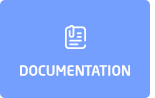


Ninja Forms Pipedrive CRM Integration is a Pipedrive CRM integration plugin for WordPress that makes it really simple to send your Ninja Forms forms directly to your Pipedrive CRM account. After the integration, submited the form are automatically added as deal, activity or person & organization to the specified account in Pipedrive CRM, together with additional data.
Benefits of our plugin:
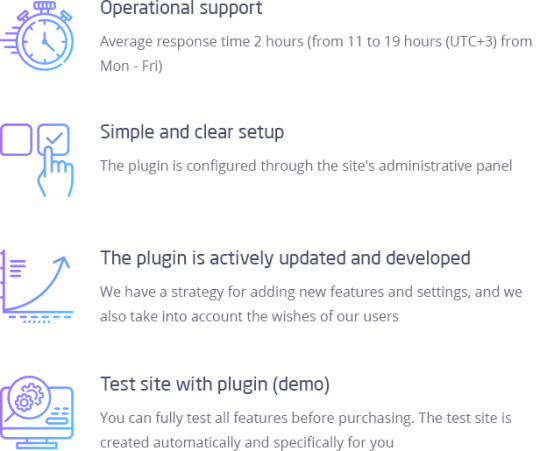
Features:
Integrate your `Ninja Forms` forms with Pipedrive CRM.
You can choice that your want to generate – lead, deal, activity or person & organization.
When creating a lead/deal/activity, a person and an organization are created (or used existing if there is) and connected to it.
Fields are loaded from the CRM (including custom fields).
You can set up each form personally, specify which information your want to get.
Integrate unlimited Ninja Forms forms.
Multiple pipeline support.
Supports getting `utm` params from the `URL`.
Image previews.
Super easy to set-up!
Important notes:
The plugin requires a minimum 3.* `Ninja Forms` version.
How do I get updates?
For information about the new version and the installation of updates, you can use the plugin from Envato – Envato Market WordPress Plugin.
== Changelog == = 3.7.1 = Chore: default log file path, moved to `WordPress` uploads directory. Feature: added support `lead` creation. = 3.6.3 = Fixed: do not cast time to UTC for custom fields. Chore: minor improvements in downloading the log through the admin panel. Fixed: prepare date/time values. Feature: added the ability to log requests to CRM (disabled by default). = 3.5.1 = Chore: ignore deal service fields. Feature: populate select and multiselect. Feature: using the new search API. Feature: reset fields cache by button without cron. = 3.2.2 = Chore: use composer autoloader. Fixed: possible search error of the existing organization in part of the name. Feature: update for an existing person (search by name/email). = 3.1.1 = Fixed: lists were not possible to specify an empty value. Feature: Support for `utm` params in `URL`. = 3.0.0 = Initial public release
More Info / DownloadDemo #Ninja #Forms #Pipedrive #CRM #Integration
#All_Code_amp_plugin#business_leads#Code_amp_plugin_New_releases#form#integration#lead_finder#lead_management#lead_scraper#leads#marketing_leads#New_releases#ninja_forms#ninja_forms_pipedrive#pipedrive#pipedrive_integration#plugin#sales_leads#Wordpress_New_releases#Wordpress_plugin
0 notes
Text
How to seo your website
Professionals Share the Most Effective SEO Tips to Drive Website Traffic to Your Site [Professional Summary]
If you have a website, the concept is for people to see it. An internet site s web traffic mirrors exactly how well an organisation is doing online. It is likewise a sign of consumer habits, and will certainly assist you develop an advertising approach that will get you a much better ranking in the search engine outcomes. The basic idea of SEO optimization is getting more web traffic to the website. But with 1.24 billion web sites worldwide, how do you make certain that your web site gets good website traffic? Here are my leading seven Search Engine Optimization pointers that will certainly assist drive traffic to your site:
7 SEO Tips to Drive Website Traffic
Key phrases: In most searches, at the very least 50% of people utilize four words or even more. This indicates that simply keywords are trivial. You need long-tail keyword phrases that specify to the search. When it concerns wide keyword phrases, there is tough competitors available which implies that you need to provide something more to stick out amongst the group. A long-tail keyword phrase is necessary to ensure that people obtain details outcomes of what they are trying to find. High Quality Material: In this competitive world, there are many people who create on the exact same topic. What should you do different to obtain noted at the top of the search listings? The response is writing great, well-researched material. The material on your website ought to also vary to stay clear of any inner competition amongst websites for online search engine listings. You need to organize your site in manner in which when individuals search for something certain, all associated info is conveniently obtainable. Likewise make certain that your content is routinely updated as search engines frequently check for updates to offer the best outcome to its customers. Composing excellent material can improve up your web traffic as well as eventually impacts your Search Engine Optimization. Meta Description as well as Title Tags: Title tags resemble a publication title. This is the clickable web link that shows up on search engine result web pages. If we take Google s example, an optimal title tag need to be much less than 60 characters. A meta description is what appears below the title in online search engine outcomes. This is what produces the impression on a user, and believe me, first impressions issue. If you have a great as well as concise meta summary, there s a much better opportunity of individuals visiting your websites as well as likewise good for SEO. Optimize Photos: Photos are what add shade to a websites as well as make it less dull. I can t also think about a web page with pictures. For a much better internet search engine listing, make certain that you enhance the pictures by including summaries, alt tags, and titles. Its helpful for your internet site SEO initiatives. An online search engine can t determine a picture s material. It is the message with a photo that helps them price how relevant a web page is. For this, utilize initial, efficiently sized, high quality pictures. Backlinks: For a search engine, back links are an endorsement of a site. A guest blog on another site that links back to yours will drive website traffic to your website. Getting a listing in on-line directory sites will also drive web traffic to your web site. The description of your service in a e-directory will have a web link to your internet site. Make certain you continually upgrade your info in these directories to generate web traffic as well as enhance your SEO position. SSL Certificates: For an internet search engine, an SSL accreditation is very important. What an SSL certificate essentially does is it changes your website s http:// to https:// that makes it extra credible and safeguarded. If you desire an online search engine to trust you, a SSL certification is a must. Mobile Friendliness: According to Google, there are more mobile searches than on desktops in 10 nations including Japan and the United States. In order to take advantage of this growing pattern, your web site needs to be mobile pleasant. Naturally, aside from these fundamental Search Engine Optimization ideas, there are many various other ways that SEO can help drive website traffic to your web site. Below, 91 SEO specialists share their ideal Search Engine Optimization ideas for web traffic generation.
Barry Schwartz - Internet Search Engine Roundtable
Construct something that Google would certainly be humiliated not to rate well in their internet search engine.
Michael Brenner - Advertising Insider Team
The most efficient SEO suggestions to drive web traffic to any kind of site is what I call the 3V approach: Quantity, Worth as well as Range. Allow s begin with the non-negotiable: value. You just can not develop lousy material. However what determines whether something has quality or worth? For me the basic answer is that your web content needs to answer a question that your audience asks. If you can create a solid solution to that concern, then you can create website traffic to your website. However there are some guideline I like to comply with: Title are important to acquire focus. Pictures help to support your composed web content. As well as much longer short articles have a tendency to place far better. Second is Quantity: the fact is that regularity issues. That s why dedicating to a high-volume approach works. You can not sacrifice top quality however I suggest every business devote to a frequency of updates on their site. Daily, once a week and even messages released multiple times a day can have a remarkable influence on your site web traffic. Ultimately, you need to have an excellent range of content types as well as layouts. If you do a Google search, you will certainly see choices for websites, images, videos, information, and a lot more. So attempt as well as publish research study, stats, information, video clips, infographics, listings, as well as more, alongside your created articles. If this seems like a lot of work, it is! Yet all advantages come from hard work. Much more notably, all it takes is commitment. The sites that have quantity, value as well as variety ranking for search terms and see greater traffic (as well as conversions).
Aaron Wall - SeoBook
Currently I would claim whatever you do, do it under the narrative of blockchain. It doesn t demand to be actual for real believers to value it.
Kevan Lee - Barrier
We obtain regarding 80% of our web traffic from search, and we rely upon simply a number of simple tools as well as approaches to do so. We have the Yoast SEO WordPress plugin, which helps make sure that every blog post is well enhanced for search with headlines, material, descriptions, and more. And then we additionally utilize search phrases as part of our article concept process, i.e. what high-volume key words have we not written about that might be a great fit for our Barrier blog site material? These two aspects have actually been big for us. To obtain really granular, a number of small methods we ve tried are including a date to a post title (e.g., Finest Tools of 2018 vs. Ideal Devices) as well as leading with the key phrase in the headline (e.g. Facebook Formula Tips vs. Tips Regarding the Facebook Algorithm).
0 notes
Link
The news is that – WordPress 5.5 is out (beta). The scheduled release date is August 11, 2020 and is said to be the second major WordPress release of the year. It comes with new features and lots of improvements. You can try the beta version on your computer or a staging environment by using the WordPress Beta Tester plugin. However, the 5.5 version is still under development and there will definitely be changes before the final release. Here are a few improvements in WordPress 5.5 that we need to be aware of: Block Editors With WordPress 5.0, the new writing interface call the block editor was introduced in 2018. In the 5.5 release there are a lot more improvements to this editor to enhance writing experiences. UI improvements such as notice borders around toolbars and buttons, new icons and focus lighting as you move across blocks and the + button for adding a new block has now been changed to look more like an actual button. There is a New Block Directory and you can easily add new blocks. You can search for blocks and if there is no block that matches your search, it will show you results from the block directory. Version 5.5 also introduces block patterns. They are ready to use blocks with commonly used settings to help you add them to make layouts. The block navigation has also been streamlined and you can simply click and drag a block up and down. Inline image editing Some of the basic image editing like crop, resize, rotate and scale can be done without leaving the block editor. Earlier you had to go to the media library to do so. Auto updates for WordPress Plugins and Themes WordPress comes with a powerful updates management system. You can enable auto updates for WordPress plugin and themes by changing gyour WordPress 5.5 configuration using a third party plugin. You can use th admin dashboard to ‘enable auto-updated’ link for Plugins and Themes. Default WordPress XML Sitemaps XML sitemap is a file that lists all of your website content in XML format. Search engines like Google can then search and index your content. It’s important for WordPress SEO setup. All the top SEO plugins for WordPress come with a built-in feature for this. WordPress 5.5 will come with this feature built-in. It helps create a new sitemap called the wp-sitemap.xml which will contain links to all other sitemap files it will generate. Default Lazy Load Images in WordPress Images take longer to download than text and this increase the page load times. Optimizing images for the web can help boost page performance too. One of the most commonly used techniques is to use lazy load images. With lazy loading, only the images that are visible on the user’s browser screen are downloaded. Other images are downloaded as the user scrolls down the website. WordPress 5.5 make this a default option for all the sites and adds a ‘loading’ attribute to the img tag. Update themes and plugins with a zip file Sometimes when WordPress plugin or theme updates do not work as expected, they need to be manually updates. Currently it’s done using an FTP client. With WordPress 5.5, you can do that inside the WordPress dashboard itself. You can go to Plugins and click on the Upload button and select the ZIP file that you downloaded for that update. For theme updates too, you can simply go to Appearance and click on add new and then upload theme. Select the zip file and upload the update. Other than these, WordPress will ship with a number of updates external libraries like phpMailer, SimplePie, Twemoji and more. Wordpreess Developers get a whole new set of things to explore and create with WordPress 5.5!
0 notes
Text
WordPress Security Plugins for beginners
WordPress security is like a ticking time bomb. You can never know when it’ll go off. Thousands of WordPress sites get hacked every day. It’s a serious issue that should be nipped in the bud before it blossoms into a menacing threat!Try a free demo
There are two major ways to protect your WordPress site: first, opt for a secure hosting service with a proven track record of following industry best practices. Second, beef up your site’s security with a dedicated third-party security service.
With WordPress security, Wordfence and Sucuri are two of the most popular options. They both come with a robust set of security features to keep your website safe. In many ways, they’re same same, but different.
Wordfence or Sucuri? If you’re wondering which of these two will be the right fit for your website, this article will help you decide decisively. I’ve used them both extensively to compare them 1-on-1 for various features, performance, pricing, and the total value they offer.
You can use this information to choose the most suitable option for you.
Sounds good? Let’s get started!Table of Contents
Intro to WordPress Security
How Hackers Breach WordPress Sites
How to Secure Your WordPress Site
Sucuri vs Wordfence
Sucuri Review
Wordfence Review
How Security Plugins Impact Site Performance
Intro to WordPress Security
WordPress is the most popular Content Management System (CMS) in the world. It’s so popular that it powers over 35% of the websites. And with great popularity comes great trouble!
WordPress is under constant threat by hackers. According to a report by GoDaddy Security, 90% of all the hacked CMS platforms in 2018 were WordPress sites. Google alone blacklists 10,000 websites every day for hosting and spreading malware, and these blacklisted sites can lose up to 95% of their organic traffic.
WordPress Security Statistics
41% of hacked WordPress sites are because of vulnerabilities in the hosting platform. Hence, you can avoid a lot of trouble with a secure WordPress hosting platform from the get-go.
Even more astonishing is that 60% of small businesses shut within 6 months of a cyber attack. Since a vast majority of hacking attempts happen to small and medium businesses, securing your website is that much more critical.
How Hackers Breach WordPress Sites
Only 36.7% of the WordPress sites hacked were caused by outdated vulnerable versions of WordPress. The primary attack vectors for WordPress sites are its extensible components, namely plugins and themes.
How WordPress is compromised (Image source: Wordfence)
Plugins are especially the biggest risk! As noted in Kinsta’s WordPress Security article, plugins with known and unknown vulnerabilities make up the bulk of WordPress hacks. A Wordfence study found that they represent 55.9% of every known backdoor.
Brute-force attacks to guess weak passwords are the next big attack vector, making up 16.1% of total hacking attempts. The same study found another shocking statistic: 61.5% of hacked website owners didn’t even know that their site is compromised.
How to Secure Your WordPress Site
There are three major steps to keep your WordPress site safe from cyber attacks:
The 3 pillars of web security
Prevention
Whether it’s a biological disease or a digital malware, prevention is always better than cure!
While WordPress is free, the cost of building a WordPress site, and then securing and maintaining it, is not. But sadly, security is often at the bottom of priorities when building a website.
The WordPress core team does a darn great job at keeping WordPress secure. But as mentioned earlier, most WordPress hacks don’t result from its core software.
Prevention focuses on keeping malicious code out of your WordPress sites. It’s usually done through firewalls, antivirus programs, email filtering solutions, protections against DDoS attacks and bad bots, etc.
Detection
Detection focuses on being aware of security incidents as soon as they happen, so you can take action at once and secure your website before there’s any significant damage is done.
It includes tools such as intrusion detection systems, network scanning, integrity monitoring, etc.
Many owners of hacked WordPress sites don’t even know that their site’s security is breached. Hence, it’s critical to have robust detection systems in place, especially at the hosting level. Security plugins such as Sucuri or Wordfence are great addons.
Response and Recovery
Hope for the best, but always prepare for the worst! Response and Recovery focuses on addressing security incidents swiftly and efficiently.
A good recovery process should not just clean up after an attack, but also include backup and forensic features. This makes sure that you stop similar incidents in their tracks before they occur.
This is a major reason why you must conduct thorough research of your hosting company’s commitment to security before signing up with them. For instance, if your WordPress site is hacked while hosted at Kinsta, Kinsta’s security specialists will work with you to identify and remove the malware.
Security services like Sucuri or Wordfence offer incident response services as part of their professional packages.Sucuri vs Wordfence, who’s the best security plugin? Find out in this thorough hands-on review!


CLICK TO TWEET
Sucuri vs Wordfence
Both Sucuri and Wordfence help you secure your WordPress site, but their approach is different. Here a quick showdown between them:
SucuriWordfenceFirewall Pricing (WAF)Starts at $9.99/monthStarts at $99/yearMalware Removal PricingStarts at $199.99/year — unlimited cleanups$179 per cleanupFree Plugin AvailableYesYesWeb Application Firewall (WAF)Yes, but only for Premium customersYes, it’s FreeWebsite Integrity ScanYesYesSSL Certificate Support (on WAF)YesNoDDoS Attack ProtectionYesNoZero-Day Exploits PreventionYesNoCDN for Improved PerformanceYesNoCloud-based PlatformYes, Remote ScanningNoSelf-hosted PlatformNoYes, Local ScanningSystem Security TweaksNoYes
The above table covers the key differences between Sucuri and Wordfence. Now, let’s dig deeper!Info
Both plugins are compatible and allowed on Kinsta hosting.
Sucuri Review
Sucuri Security is a free security plugin for WordPress
Intro to Sucuri
Sucuri is a cloud-based website security tool for securing websites. It filters all the traffic to your website before it even reaches your hosting server.
Its core features include malware detection, integrity monitoring, and security hardening. Sucuri scans everything remotely, hence it doesn’t perform any deep scans at the server level.
Sucuri promises to protect websites, improve performance, monitor for indicators of hacks, and offers unlimited support for security incidents (for premium users only).
Sucuri Security has 4.4-star rating with 600,000+ active installs
You should note that Sucuri is not a silver bullet for all your website security needs. It’s designed to supplement your existing web security. However, Sucuri provides you with many tools to reduce risks, giving you better peace of mind and greater security awareness.
How Sucuri Works
When talking about how Sucuri works, it’s best to differentiate between its three tiers:
Sucuri Security is a free plugin that comes with standard WordPress security hardening features. The free version of the plugin doesn’t include a firewall.
Sucuri Firewall (WAF) is a paid service that you can integrate with the free Sucuri Security plugin. You can also use the firewall without the plugin. It includes website protection features such as Website Application Firewall (WAF), CDN for performance optimization, load balancing for high availability, Intrusion Detection System (IDS), DDoS mitigation, and a host of other tools.
Sucuri Platform is a suite of premium cloud-based security services. It includes everything included with Sucuri Firewall, plus other important features such as monitoring, detection, and incident response. By signing up for the Sucuri Platform, you can ask the Sucuri team to “remove all malware & blacklist warnings” for your website.
How the Sucuri Web Application Firewall (WAF) works
For a better understanding, here’s a brief video of Sucuri at work:
https://youtube.com/watch?v=L97Akewk4pw%3Ffeature%3Doembed
Sucuri tracks every change in your website and saves the logs to its own cloud servers. You can audit these logs to find out exactly what went wrong where. This helps in fixing security issues swiftly and efficiently.
Security Settings and Features Available
You can break down Sucuri’s WordPress offerings into two main products: a free plugin called Sucuri Security, and a premium cloud-based Sucuri Firewall (WAF).
Let’s look at the free plugin first.
The Sucuri Security dashboard has a straightforward interface that gives you an eagle-eyed view of its security checks.
Its primary task is to notify you about the integrity of your core WordPress files. It’ll show you a warning if it finds any compromised core files. You can then take an appropriate action: either replace the infected files with the original ones or mark them as false positives.
Under the Audit Logs tab here, you’ll find every change that has happened on your website. Likewise, under the iFrames, Links, and Scripts tabs, you can find every instance of scripts and links on your website.
The Sucuri Security dashboard. Note the warning on the top right
In my case, the warning was a false positive. So, I marked it as fixed manually. Sucuri will remember this fix the next time it performs a scan.
You can teach Sucuri to ignore false positive warnings
The Settings panel has many tabs to customize how Sucuri protects your website. Under the General Settings tab, you can find your API Key, Data Storage directories, and other settings such as Log Exporter, Reverse Proxy, IP Address Discoverer, and Timezone Override.
You can also import or export Sucuri’s overall settings from here.
The General Settings tab in Sucuri Security
Next, let’s move to the Scanner tab. Here, you can see Sucuri’s Scheduled Tasks, WordPress Integrity Diff Utility settings (to compare files on your server with the original ones), and a list of False Positives.
If you want to ignore certain files and folders on your server from Sucuri’s scanning, you can set them here. This tool is helpful to ignore non-code related files and folders that can be too heavy to scan, such as folders with numerous media files, backups, etc.
Set your scanner settings from here
The Hardening tab lets you apply a set of standard WordPress and PHP security hardening methods. But you can use the Whitelist Blocked PHP Files settings to omit certain PHP files from these rigid restrictions.
Applying standard security hardening rules
In case of an attack or a breach, the Post-Hack tab will come in super handy. Under here, you can Update Secret Keys, Reset User Password, Reset Installed Plugins, and apply any Available Plugin and Theme Updates.
Quick tools to beef up security if you’ve been hacked
The Alerts tab allows you to set Alerts Recipient, Trusted IP Addresses, Alert Subject, Alerts Per Hour. You can set what kind of Security Alerts will trigger the alert mechanism, and what types it will ignore (usually the ones by 3rd-party plugins). This is a great Detection feature to have.
We grew our traffic 1,187% with WordPress. We’ll show you how.
Join 20,000+ others who get our weekly newsletter with insider WordPress tips!Subscribe Now
Subscribe to the Kinsta newsletter
SubscribeI agree to the Terms and Conditions and Privacy Policy
Sucuri Security lets you customize alerts
The API Service Communication tab is simple and straightforward. It’s mainly for developers to access Sucuri’s remote API service.
Communicate with Sucuri’s remote API service from here
Finally, the Website Info tab lists down almost everything you’d want to know about your website and the web server it’s hosted on. Here, under the Access File Integrity section, you can check the integrity of your .htaccess file.
This shouldn’t be a worry if your site is powered by a managed hosting platform like Kinsta, as Kinsta doesn’t utilize cPanel and uses its own custom user panel called MyKinsta.Info
Want to give MyKinsta a try? You don’t need to be a Kinsta user, just head over to the MyKinsta demo and create an account for free.
The Website Info tab lists specs of your site and server
Sucuri’s cloud-based firewall is a premium service. It’s great to filter out junk traffic, DDoS attacks, and bad bots.
It can work its magic even without the plugin (it’s the recommended way). You just need to point your host’s DNS towards its nameservers.
Sucuri WAF protects your sites from malicious attacks
Read Kinsta’s in-depth Sucuri Firewall guide to understand more about all its features.
Most web hosts, including Kinsta, have extra security features in place to block and/or filter out spammy IP addresses and bad bots. Kinsta even has security settings available to allow IP limiting.
However, a professional WAF service such as Sucuri, whose business model is focused primarily on weeding out bad traffic, will provide a more granular control.
It’s not uncommon for users to sign up for Sucuri’s cloud-based firewall as a backup and switch to it only in case of an attack. Sucuri makes it super easy to do that.
Sucuri CDN POPs are placed around the world (Image source: Sucuri)
All things considered, Sucuri is more than just a security plugin or a firewall. It’s a complete web security solution to keep your sites protected from virtually any malicious attack.
Ease of Use
Sucuri is simple to use. The user interface is on the point. If Sucuri recommends you to apply any security hardening settings, it only takes a single click to enable them.
Once you install the plugin, you need to generate its free API key, which you can do directly from your WordPress dashboard.
Sucuri automates most of its security features, so you can set them once and forget forever. You don’t have to worry about updating or maintaining the plugin either.
Sucuri will alert you if it detects a breach. But in case you want to take control manually, it provides you with many options. And since Sucuri’s WAF is cloud-based, it doesn’t require any technical maintenance from your end.
Overall, I found Sucuri a breeze to set up and use.
How Sucuri Fares on the Web Security Triad
Prevention
The free Sucuri Security plugin is good enough to keep a tab on your WordPress website and apply some standard security measures. But it’s not built to prevent any major attacks against your website.
If you’re looking for a free WordPress security solution, I wouldn’t recommend Sucuri Security. Don’t rely on it to secure your website.
On the other hand, Sucuri Firewall does a stellar job against DDoS attacks, abusive bots, and customer data compromise. The Sucuri Security Platform goes a step further and adds even more preventative measures.
To give you an example from one of Kinsta’s case studies, adding Sucuri Firewall to a small ecommerce site bombarded with DDoS attacks stopped all security issues within an hour of activation.
Detection
Sucuri’s free plugin does a great job at sniffing out even the minutest changes on your website. If it finds any anomalies, it’ll alert you promptly so you can take appropriate action.
Even if a hacker has locked you out of your site, you can audit the logs saved on Sucuri’s cloud servers to find out what happened and how you can gain back control.
However, it’s the premium Sucuri Security Platform which truly shines with monitoring and detection. It comes with various added features such as regular server-side security scans, blacklist monitoring, SSL monitoring, instant notifications, and Log Correlation Integration (SIEM).
Response and Recovery
A web security platform is incomplete if it doesn’t offer a way for you to clean up a hacked website.
Fortunately for me, I never had a security incident on my websites while Sucuri protected them. But there are many who had a serious issue, and they’ve shared their experiences on crowd review sites like G2.com.
Sucuri enjoys a 4-star rating on G2.com
Here’s an owner of a website sharing her positive review with Sucuri.
“When I was suddenly aware that my website, primarily used by teachers and children, had been hacked, I needed the problem resolved ASAP. Sucuri had my website back to normal within a half hour of reporting the problem and signing up for service. I will never leave my website unprotected again, and have been pleased with Sucuri handling this security.”
— Janice P, Marine Educator
And here’s a web designer sharing her positive experience with Sucuri in helping her clean up her clients’ WordPress websites.
“Clients of mine were having problems with their wordpress web sites. Since signing up my clients — there has not been any issues of the website being hacked.”
— Melissa C, Business Owner
You should note that there are quite a few reviews where users complain about the time Sucuri takes to respond to tickets. Understanding Sucuri’s pricing strategy can help explain this issue.
Sucuri Pricing
Now, coming to the most important bit, the pricing.
Sucuri Firewall pricing and features breakdown
Sucuri Firewall (WAF) starts from $9.99/month, while Sucuri Platform starts from $199.99/year. Signing up for the Sucuri Platform also gives you unlimited access to malware removal and hack cleanups.
All of Sucuri’s premium plans come with a 30-day money-back guarantee.
Sucuri doesn’t exclude any security features from its lower level plans except for SSL certificate support on your origin server (that’s reserved for the second cheapest plan).
Instead, Sucuri uses scans and response priority as an incentive for you to sign up for their higher plans.
Sucuri Platform pricing and features breakdown
This pricing strategy gives every Sucuri customer the same prevention and detection features, but for scans and malware removal, customers who have signed up for higher plans get the highest priority.
Everyone will get their tickets addressed in due time, but if you’re on the lowest tier, in most cases the response won’t be immediate. If you need a faster resolution, you have the option to go for their higher plans. For comparison, Cloudflare’s equivalent security solution costs $200/month.
I can understand why this approach can frustrate some users, especially when they’re dealing with a hacked website and are looking for a quick fix. But considering the total value you get out of it, it works out better for a majority of Sucuri users in the long run.
Now that we’ve covered Sucuri, let’s move to Wordfence and see how it compares with it.
Wordfence Review
Wordfence Security is a free security plugin for WordPress
Intro to Wordfence
Wordfence is a free WordPress security plugin that includes an endpoint firewall (WAF) and a malware scanner.
It features other security measures such as login security (2FA, login page CAPTCHA, limit login attempts), Live Traffic, and advanced rules-based blocking.
Wordfence has a 4.8-star rating with 3+ million active installs
Unlike Sucuri, Wordfence is a localized firewall. It stays on your web server and is not a cloud service. Hence, it can perform server-side scans at a deeper level and provide full end-to-end encryption.
But this advantage comes at the cost of performance.
Why? Because your server’s resources will analyze the traffic, check for any malicious intent, and if necessary, discard the traffic. If you host your website on a server with fewer resources (e.g. shared hosting and cheap managed hosting plans), your site can come to a crawl fast.
In case of a DDoS attack, the sheer flood of malicious traffic can overwhelm your server’s resources. No local security plugin can stand up to that. This is Wordfence’s biggest weakness when compared to Sucuri.
By contrast, if you have Sucuri’s WAF enabled, any malicious traffic to your website gets filtered out in the cloud before it reaches your server.
But Wordfence’s localized WAF is a free in-built feature, while Sucuri’s cloud WAF is a premium offering.
How Wordfence Works
Wordfence’s firewall is powered by its Threat Defense Feed, which is a fancy term for its collection of firewall rules, malicious IP addresses, and malware signatures.
The Threat Defense Feed is integrated with the Wordfence plugin installed on your WordPress site. It’s powered by your server.
How the Wordfence Firewall (WAF) works
With Wordfence Premium, you get real-time updates to the Threat Defense Feed. It includes features such as:
Real-time IP Blacklist, Firewall Rule and Malware Signature Updates.
Premium Support.
Site/IP Reputation Checks.
Country-level Blocking.
Free users get the mission-critical updates only after 30 days of going live. They also don’t get real-time IP blacklisting. While this seems like a good option for personal websites, it can be a deal-breaker if you’re hosting a business or an ecommerce website.
There’s one advantage an endpoint firewall has over cloud firewalls. Since it’s powered completely by your server, theoretically it can’t leak any data, nor can it be bypassed. In contrast, a cloud firewall can leak data, or be bypassed if the attacker knows the IP address of your server.
Cloud Firewall vs Endpoint Firewall (Image source: Wordfence)
Security Settings and Features Available
Wordfence lives on your web server. Hence, you can find all its settings within your WordPress dashboard.
The dashboard is clean and informative. It provides you critical information and warnings at a glance.
The Wordfence dashboard
Wordfence’s scanner performs an integrity check of every file on your server. It’ll alert you if it’s not a core WordPress file or an official theme/plugin.
Need a top-notch, fast, and secure hosting for your new website? Kinsta provides blazing fast servers and 24/7 world-class support from WordPress experts. Check out our plans
It’ll match the text within your server’s files with that of known malware. If it finds anything similar, even if it’s a line or two, it’ll alert you with a warning. You’ll also get notifications if any of your themes or plugins have an update available.
Now, let’s move to Wordfence’s Firewall panel. Here, you can manage Wordfence’s WAF settings and optimize its configuration.
Wordfence’s Firewall settings are mostly automated
When you first install Wordfence, its WAF will be in Learning Mode for a week by default. This allows it to study your site and visitors thoroughly, so it understands what rules to apply to let only legitimate traffic through the firewall.
The Real-Time IP Blacklist feature is available only for premium users.
With the Brute Force Protection enabled, Wordfence protects you from attackers by locking their account after a few unsuccessful password guessing attempts. It also forces you to change your password if it thinks it’s too weak to guess easily.
Manage blocking rules for your site from the Blocking tab
Under the Blocking tab, you can block traffic based on IP addresses, IP range, browser, hostname, and referrer. However, country-level blocking is a premium-only feature. You can combine all different blocking rules and save it as a Block Type.
Activate rate limiting and advanced blocking rules from here
Under the Firewall Options section, you can whitelist IP addresses and services, set IP addresses to ignore for WAF alerts, configure rate limiting, and whitelist URLs.
Wordfence also lets you block IPs that access certain URLs. This is helpful if someone repeatedly probes your website for known vulnerabilities.
Next, let’s go over to the Scanner settings tab.
Manage your Wordfence scan settings from here
Here, you‘ll find Wordfence’s scan tasks. The first three tests are checks for spam and blacklist, and they’re reserved only for premium users.
If the scan detects anything out of the ordinary, it’ll give you a warning.
Under the Scan Options and Scheduling section, you can set scan sensitivity, scan frequency, and whitelist files. You can also optimize scans for performance on your setup.
Wordfence has extensive scan and scheduling options
Wordfence comes with a bunch of other handy Tools.
The Live Traffic tool helps you see what’s happening on your website in real-time. You can filter it by only security-related traffic. This will show you all user logins, hack attempts, and malicious requests.
Live Traffic is Wordfence’s coolest yet resource-intensive feature
While it’s a cool feature to have, Live Traffic uses up a lot of your server’s resources. I recommend you switch it off when not in use.
Other tools include Whois Lookup, Import/Export Options, and Diagnostics.
You can also enable Two-Factor Authentication (2FA) for all logins on your WordPress site with Wordfence’s Login Security module. It was earlier a premium-only feature, but now it’s available for free.
Enable Two-Factor Authentication on your site easily
You can use free mobile apps such as Google Authenticator, FreeOTP, or Authy (my personal recommendation) to set up the 2FA.
Wordfence’s Login Security Settings tab
You can enable 2FA for all user roles. It’s a great way to protect yourself and your users from brute force attacks such as password guessing and credential stuffing.
You can set an IP whitelist for 2FA, so that certain IPs don’t have to go through extra security checks while logging in. If you’re mostly working from a single location, this feature helps you avoid going through 2FA every time you log in.
Other login security features to stop brute force attacks include:
Limit the number of “forgot password” attempts and login failures. After a set number of tries, the user gets locked out.
Enforce site-wide strong passwords.
Prevent user registrations with certain usernames (e.g. admin)
Block people trying to log in with specific usernames immediately (e.g. admin, yoursite_admin, etc.).
Disable XML-RPC authentication, a common attack vector used to inject malware.
Finally, Wordfence includes an All Options panel where you can find each and every Wordfence setting. Considering the extensive options available under Wordfence, this is super helpful.
View all of Wordfence’s options from the All Options panel
Ease of Use
Regarding user-friendliness, Wordfence is comparable to Sucuri Security and is super simple to use. After installing and activating the plugin, Wordfence will immediately go into Learning Mode for a week.
Based on your server setup and traffic, it’ll automatically apply the recommended firewall and scan settings. In my experience, these settings are more than enough to protect you against most attacks.
The login security features are easy to set up and enforce.
If your website is under a DDoS attack, Wordfence can bring your server to a crawl. In the most extreme cases, the server can be so overwhelmed that it’ll lock you out of accessing your WordPress admin dashboard.
Since Wordfence is a localized solution, you’re in complete control of its settings. While this can be helpful if you’re technically proficient, for most WordPress users this can be a hassle.
Overall, I find Wordfence easy as pie, as long as it’s working as intended.
How Wordfence Fares on the Web Security Triad
Prevention
Unlike Sucuri’s free solution which doesn’t include a firewall, Wordfence has some teeth to stop most attacks. Not only does it apply standard security hardening measures, but it also comes with a server-side WAF.
But the latest threat updates are only available to premium users. Free users get updates 30 days after going live. And since your web server powers Wordfence (and not the cloud), even with the premium choice, you’re left to fend for yourself against a DDoS attack.
I can understand the business need behind this decision, but for security, I think Sucuri’s all-or-nothing approach is better. At least you’re not left to think you’re protected against the most popular threats while you aren’t.
With that being said, the premium version of Wordfence does a nice job at preventing most security attacks. Their blog and YouTube channel are great resources to keep yourself updated on the latest WordPress security threats.
Detection
The free Wordfence plugin performs pretty well for detecting most security issues. But you need its premium package to sniff out the latest threats.
If a hacker has successfully locked you out from your website though, there’s no way to audit the logs as in Sucuri. Thus, investigating the hack is much harder.
You’ll have no other recourse apart from contacting your hosting provider or a third-party security service, which ironically also includes Wordfence.
Compared to Sucuri, Wordfence has a basic alerts customization feature, and it does the job well. It’ll alert you promptly in case it finds a security anomaly.
Response and Recovery
As noted earlier, you’re left to take care of yourself with the free version of Wordfence. But even with the premium package, Wordfence doesn’t offer any response and recovery service.
Here’s a quote taken directly from Wordfence’s terms of use:
“Our support offered for Wordfence Premium is limited to 2 hours of support per incident. We reserve the right to decline further support or to charge for additional support beyond the 2 hours of support.”
For a full resolution, you must go for their separate service called WordPress Site Cleaning. It’s priced at $179 per instance (plus surge charges based on the demand).
Wordfence WordPress site cleaning service
Their WordPress site cleaning service includes:
Clean the infected site by removing all malicious code and links.
Investigate how the site was infected.
Provide an in-depth report of the investigation and infection removal.
Apply the site for removal from anti-malware and anti-spam blacklists.
Provide a checklist to avoid future attacks.
I haven’t used their site cleaning service yet, but it seems comprehensive enough. Here are a couple of good reviews I found on Twitter:
Dr. David Miles, Editor-in-Chief, Global Politics
Rachel Bustin, Family Lifestyle Blogger
Compared to Sucuri’s malware removal and hacks cleanup service, which is included with the premium Sucuri Platform, Wordfence’s site cleaning service seems costlier.
And with Sucuri you get unlimited malware removals during your subscription period, whereas Wordfence’s malware removal service is for a single job. If your site gets infected with malware again a few months down the line, you need to pay the same fee again for removal.Info
Kinsta provides a security guarantee to all users on all plans.
Wordfence Pricing
You can download Wordfence’s security plugin for free. As of now, it’s the highest-rated and most installed security plugin on the WordPress plugin repository.
Wordfence Premium starts at $99/year for 1 site. You get a discount if you tack on additional sites to your order. The more sites you add, the bigger the discount!
Wordfence Premium Pricing
How Security Plugins Impact Site Performance
WordPress plugins are not only the biggest security risks, but they’re also one of the major performance killers. Security plugins are particularly the top culprits, thanks to their always-on requirement and scanning features.
However, cloud-based security solutions like Sucuri Firewall or Cloudflare are super neat if you need extra protection, especially if you’re up against bots and proxy traffic.Sucuri vs Wordfence, who’s the best security plugin? Check out this thorough hands-on review and comparison to find out!


CLICK TO TWEET
The post WordPress Security Plugins for beginners appeared first on The Coding Bus.
from WordPress https://ift.tt/2D7IMOX via IFTTT
0 notes
Text
DOWNLOAD TeamPress - Team Showcase plugin



Latest Version 1.4.2 – 19 March 2020 view changelog Compatible with WordPress 4.9 / 5.3+ Our Customer’s Sites Showcases: View Details New! Filter by location : View Demo New! Filter by your alphabet : View Demo

TeamPress is a Wordpress plugin that helps you create information about your team members/staff include name, image, description, links to any social account and show it easily on your site. By this plugin you can display all information with many styles, layouts and anywhere via shortcodes or widget, support WPBakery Page Builder, Elementor, Site Origin …

Features list No coding required! Work with any themes 60+ Best Beautiful Layouts Fully responsive and mobile ready. Create unlimited team groups. Multi columns support Grid shortcode with 30+ style List shortcode with 3 styles Table shortcode with 2 styles Carousel shortcode with 30+ styles Ajax alphabetical filter Ajax Search Ajax Category filter Ajax load more + pagination Support show full content with Lightbox, Modal and Colllapse Unlimited color. You could set color for all or each style Unlimited font size, font family, font color for title, content and metadata Custom field for add custom information instead of some fixed field WPML support Support category Unlimited customize with font, color WPBakery Page Builder/Visual Composer support Elementor page builder support Site Origin page builder support Shortcode builder support, easy to create shortcode with few click Quick edit support Single team support Masonry layout support Social and custom social support RTL Support Supper easy configuration And much more … Let check our demo page Online video tutorial
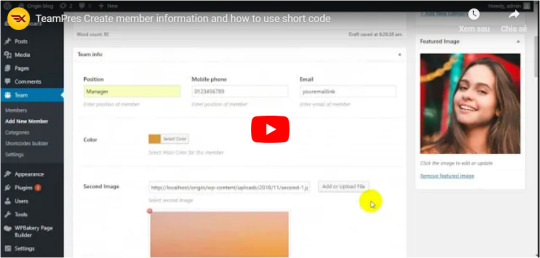



Free version : Download Our customer’s sites https://stonehausrealty.ca/agents/ https://worlddemocracyindex.com/leaders-today/ https://www.zamus.de/unsere-mitglieder/ https://milehimodern.com/ http://bandeshagalaxy.com/members/ https://www.neo-connect.de/agentur/team/ https://vietphilcamp.com/ http://csedottawa.ca/team/ https://opencitieshealth.org/staff-directory/ https://www.indiamobilecongress.com/ https://thedigitalmoneyforum.com/ https://allenlawfirm.com/meet-taf/ https://mbetr.org/#section-speakers http://gtla1.com/ http://thegellybabes.com/ Release log --------------------------------------------------------------------------------------- Version 1.4.2 - 19/03/2020 --------------------------------------------------------------------------------------- - Fix css conflict - Add mobile icon to social - Fix cannot save special characters in custom code field - Add minify js file --------------------------------------------------------------------------------------- Version 1.4.1 - 16/12/2019 --------------------------------------------------------------------------------------- - Add scroll top when enable collapse - Fix notice when add custom code - Fix some minor bug --------------------------------------------------------------------------------------- Version 1.4 - 21/06/2019 --------------------------------------------------------------------------------------- - Add location filter - Add order category by custom order field - Fix count parameter bug in carousel - Remove google + --------------------------------------------------------------------------------------- Version 1.3 - 12/04/2019 --------------------------------------------------------------------------------------- - Add inline filter cat - Add support child category ( 5 level) in filter - Add custom info for member - Add language file - Add custom member url - Fix filter with special category - Fix linkedin bug - Fix mail to bug --------------------------------------------------------------------------------------- Version 1.2.1 - 29/01/2019 --------------------------------------------------------------------------------------- - Fix css conflict with some theme - Fix bug mobile carousel - Allow add multi font family for upload font - Add slide to scroll parameter --------------------------------------------------------------------------------------- Version 1.2 - 11/12/2018 --------------------------------------------------------------------------------------- - Fix conflict css with Bridge theme - Fix wrong option in shortcode builder - Improve css --------------------------------------------------------------------------------------- Version 1.1 - 04/12/2018 --------------------------------------------------------------------------------------- - Add RTL support --------------------------------------------------------------------------------------- Version 1.0 - 28/11/2018 --------------------------------------------------------------------------------------- - TeamPress First release

Read the full article
0 notes