#wordpress email subscription
Explore tagged Tumblr posts
Note
Realizing that Tumblr users can easily follow my posts, I'm considering how to engage users without accounts. I seek auto email subscription tools to encourage visitor interaction without mandatory sign-ups. Platforms like Medium and Substack offer such services, yet lack theme customization. On the flip side, Webflow, Wix, and Wordpress allow theme customization but lack email subscription options. There's a notable gap, and I believe Tumblr, with its focus on creativity, could bridge this.
Answer: Hi, @shahrishi!
As it happens, we, too, don’t dig anything that prevents non-logged-in people from seeing content on a network either—but it’s also true that requiring an account more often has helped Tumblr grow a fair bit in the last couple of years, so there’s a balance we’re trying to maintain. However, easing up that login wall is unlikely as things stand today. But we do have a suggestion. A loophole, if you will.
We would remind you that every blog on Tumblr has an RSS feed that’s free to use and doesn’t have any login wall—just add /rss to any blog URL, i.e., https://cyle.tumblr.com/rss.
We understand this is probably not exactly what you’re looking for, but maybe in the same direction. We hope it helps either way—and thank you for your question.
144 notes
·
View notes
Text
kind of cool that i’ve been getting a ton of spam emails and wordpress subscription emails on my email account that i strictly use for tumblr. literally nothing else. my main email hardly gets any spam
40 notes
·
View notes
Text

Happy New Year, everyone! I've been slowly chipping away at this comic for who knows how long now. But at least I got a full page finished last night! I'm pretty happy about that! I like how it looks, too.
I've inked and coloured most of 5 pages during my two 17h flights (had to keep myself awake somehow) (but also didn't do much because I had to sleep + being sleepy makes me slow). Now, it's a matter of finding time between the 3 games I have to make in 3 months and other assignments and job applications to continue slowly chipping away at it. I won't post this as soon as it's done, though -- I promised my impatient ass to have a buffer of at least 1 story/comic first 😭😂
In the meantime, you should check out the new Sparrow Flight site I built from scratch!! Wrote it all in VS Code and all!!! For a first site, I'm pretty proud of the features I've implemented:
Email subscription and comment section (go subscribe to the mailing list!!)
Support for mobile display
Webcomic-like navigation (that updates links to parts automatically so I never have to once manually add them!!)
The paragraphs have proper indents!!! Truly my dream come true
Also if you prefer a dark mode reading experience, the site has that
What's left is to have a dyslexia-friendly mode (that's also doubles as a light mode with different font) and to take down the Wordpress site. As always, the next two parts are already drafted, and I'll have to work on turning the next third part into a comic script. Here's to hoping I won't take too long and that I'll have good time management!
#update#decided to keep and tag updates because they might be funny to look back on#delta green#ttrpg art#ttrpg character#art#character development#original character#character design#character art#oc#oc art#ttrpg oc#original character art#comic#oc art dump#oc artist#oc artwork#oc story#ocs#my ocs#my art#artists on tumblr#drawing#call of cthulhu#comic art#comics#original comic#web comic#flash fiction
2 notes
·
View notes
Text
How to Pick the Best Blog or Newsletter Platform in 2025

In 2025, blogging and newsletters remain essential tools for creators, businesses, and professionals. However, choosing the right one can be challenging with many available platforms. Whether you’re a beginner, a tech-savvy developer, or an established creator looking to monetize your content, this guide will help you navigate the options.
Key Factors to Consider
When evaluating platforms, consider the following:
• Ease of Use: Does the platform fit your technical skills?
• Customization: How much control do you want over design and functionality?
• Community and Discoverability: Does the platform help you grow your audience?
• Monetization Options: Can you earn money directly through the platform?
• Content Ownership: Do you retain control over your content?
• Cost: Does the platform align with your budget?
Use Cases and Recommendations
1. Beginners or General Use
For those new to blogging or looking for simple, user-friendly platforms, these options stand out:
• Medium: Ideal for casual bloggers who want to focus on writing and gain access to a built-in community.
• Micro.blog: Supports short-form and long-form blogging with cross-posting to Mastodon, Threads, and BlueSky. Great for personal sites with minimal monetization needs.
• Squarespace: Excellent for visually appealing blogs with drag-and-drop design and robust hosting.
• WordPress.com: Offers beginner-friendly features, extensive plugins, and SEO tools. It’s a solid choice if you want a customizable blog and don’t mind some maintenance.
2. Creators Focused on Newsletters or Monetization
For creators prioritizing audience growth and revenue, these platforms excel:
• Ghost: Combines blogging and newsletters with built-in subscription and membership tools. Ideal for creators seeking an all-in-one platform.
• Beehiiv: Designed for scaling newsletters with robust analytics and monetization options.
• Buttondown: Simple and lightweight, perfect for indie creators starting out with email subscriptions.
• Mailcoach: Self-hosted, providing full control over your newsletters without ongoing fees.
3. Tech-Savvy Developers
For developers who want complete control over their blogging setup:
• Hugo, Astro, or NextJS: Static site generators for blazing-fast performance and maximum customization. Requires technical expertise.
• WriteFreely: Open-source blogging software with minimalist, distraction-free writing.
• Hashnode: A tech-focused platform with GitHub integration and a developer-friendly audience.
4. Professionals and Thought Leaders
For business professionals aiming to grow their brand or network:
• LinkedIn Articles: A natural choice for thought leadership with built-in networking opportunities.
• Medium: Provides discoverability and a broad audience for professional writing.
Why You Might Want to Switch Off WordPress in 2025
WordPress has been a dominant blogging platform for years, but it’s no longer the best fit for every use case. Many users find its maintenance and performance issues burdensome. Here’s why you might consider switching:
• High Maintenance: Regular updates and plugin management can be time-consuming. • Performance Issues: Without careful optimization, WordPress sites can become slow.
Better Alternatives for Specific Use Cases:
• Micro.blog: Great for personal blogs or creators who value simplicity.
• Ghost: Modern, fast, and equipped with monetization tools.
• Medium: Excellent for writing-focused creators seeking discoverability.
• Squarespace: A better fit for e-commerce or visually polished websites.
The Importance of Choosing Platforms with Good Content Policies
The content policies of a platform shape the kind of community it fosters and, by extension, the broader digital landscape. When choosing a blog framework or newsletter platform, it’s essential to consider how they address hate speech, harassment, and harmful behavior.
Platforms with clear and well-enforced content policies create spaces where diverse voices can thrive, and users feel safe. By supporting these platforms, we help build an internet that promotes constructive dialogue and meaningful engagement.
As creators, the platforms we choose reflect our values. Prioritizing platforms with strong content policies isn’t censorship; it’s about ensuring safe, inclusive spaces where everyone can participate respectfully. Together, we can contribute to a better, more responsible internet.
To help you choose the best platform for your blog or newsletter, I’ve compiled a comprehensive spreadsheet comparing 20 different services.
This resource covers key details like pricing, ease of use, audience suitability, and—importantly—their policies on hate speech, including links to their content policies.
I created this spreadsheet by thoroughly researching each platform’s features and policies to provide you with the essential information needed to make an informed choice…
👉 Here’s a link to the spreadsheet 👈
I hope that it saves you time and helps you find a platform that aligns with your values and goals.
Substack: A Troubling Example
Substack is popular for newsletters but criticized for its approach to hate speech. The company has stated it won’t remove Nazi content or other white supremacist ideologies unless it incites direct violence. This permissive stance has made it a hub for harmful ideologies.
Ask Yourself:
• Do you want to support a platform that tolerates Nazi content?
• Are you comfortable associating your brand with Substack’s content policy?
Platforms With Stronger Content Policies
• Ghost: Enforces clear guidelines against hate speech and white supremacy.
• Medium: Takes a strong stance against hateful content, fostering a positive community.
• Buttondown: Ethical and straightforward, with a commitment to inclusive content.
~~~~~~~~~~~~~~~~~~~~~~~~~~~~~~~~~

~~~~~~~~~~~~~~~~~~~~~~~~~~~~~~~~~
This guide has been helpful as you consider the best platform for your blog or newsletter? Well, I hope anyway.
Remember to be thoughtful about your choice; not just for features but for the online environment you want to support.
If you’d like to stay updated with more posts like this, consider subscribing to my newsletter.
2 notes
·
View notes
Text
WP Emails Review: Promote This Revolutionary Email Solution

WP Emails Review : Features
First To Market Tech Converts Your WordPress Into Fully Functional FREE Autoresponder In 3 EASY Steps
Send Unlimited Google Approved Emails To Unlimited Subscribers Inbox using In Built FREE WP SMTP
Stop Paying Monthly Subscriptions To Aweber, GetResponse, MailChimp, Constant Contact etc
Never Worry For Getting IP Blacklisted & Getting Autoresponders Banned
Have 100% Control & Never Lose A Single Lead While Importing Lists
100% Hosted On Your WordPress & Optimized For Seamless Mobile & Desktop Usage
Get Accurate Analytics For Open Rates, Click Rates, Bounce Rates & SPAM Emails
Proprietary Tech Helps Join Thousands Of REAL Marketers Who’re Making Billions Of Dollars Using This FREE Email Marketing
Never Worry About Paying Huge Money Monthly To Expensive Third Party Email Marketing Platforms
Completely Easy To Use, Newbie Friendly Email Marketing Technology That’s Never Seen Before
Have Your Own Autoresponder on Your Own WordPress for Life. Never Worry about Downtime, Spam, restriction, relying on third Party Server or SMTPs
>>>>>>Get Instant Access Now
#digital marketing#WP Emails Review#WP Emails#Autoresponder#Autoresponder Plugin#Wordpress Autoresponder
2 notes
·
View notes
Text
If I disappear from society, don't be surprised.
I am so so so tired of capitalism.
For Christmas I got a Raspberry Pi. The goal was to host my own website off it. This was entirely for fun.
Step one: set up raspberry Pi so I can host a site on it. Easy. Ubuntu is free (thank fuck), I know how to set it up, but hold on! According to xfinity, I cannot change dmz or dms rules on their router. I can't even REQUEST it. I can't even use a workaround because I'm not allowed to edit the port forward that was automatically added to my router. I dig through years old forums and find out that this is because I'm using the modem provided by xfinity. I now have to buy a new modem from xfinity's "approved list".
Step two: get a domain. I swim through 4 million outrageous prices that say shit like "pay $0.01 for the first year!" with the text below saying "with purchase of 3 year agreement". I finally get to godaddy and am able to convince the stupid checkout to give me 1 year of my domain (after, of course, it corrected my awful mistake to 3 years and, if I hadn't been hyper-vigilant, I wouldn't have noticed. I have to dig through 5 pages in settings to find a way to turn off auto pay because I know better by now. While I'm there I also turn off all email notifications, which were all automatically on. It also didn't tell me that I can't transfer my domain outside of godaddy for 60 days, so I just essentially paid for something I can't use for 2 months. Great. (out of curiosity, I dug through godaddy for some time. The 60 day thing appears nowhere except on the help center page when specifically searching for it.)
Step three: create a site. WordPress, once my most beloved website creation software, now slams subscription fees on me like cardi B audios on teenager girls's tiktoks. Unrelenting. Bloodthirsty. I power through to just get past "let AI design your site!" and "pick one of our patterns" so I can reach the point where I can edit the template. I already have a free template zip file. I drop it in the box. "wait!" says WordPress, in a screen-covering popup "upgrade to the creator plan to access the theme install features!" I click the only button on the screen. It takes me IMMEDIATELY to a filled out checkout page. WordPress Creator is $300 per year. Per. Year.
I read through the "features included with your purchase" to see things like "sftp/SSH certificates", "github deployments", "free staging site", and "install plugins and themes". All of these were free 5 years ago. "Save 20% by paying for two years!" No, I don't think I will.
Out of pure spite against the demon that is modern capitalism, I'm teaching myself html and css. I would kiss the creator of w3schools on the mouth, right after I kiss the creator of Ubuntu. I'm so angry. The internet is useless now.
5 notes
·
View notes
Text
Links, tag system, and additional info.
I try to avoid reblogging things to this account - that's what my main blog is for. If you see a reblog on here, feel free to let me know so I can delete it!
I handle all commissions through my professional email, artcommissionsbyred (at) gmail (dot) com. For the foreseeable future, my commissions are closed.
If you would like a heads-up on upcoming commission availability, please subscribe to my general mailing list here! (Mailing list subscribers also get earlier or sometimes even exclusive access to things like limited-time slots, which I sometimes do when I'm hard up for quick cash.)
I also have a new paid subscription mailing list, which I'm doing as an alternative to SubscribeStar or Patreon to maintain more control over the way my art is viewable, what I can share with everyone, and how payments work - hopefully for everyone's benefit! This only costs $5, and you get to see everything I make, behind-the-scenes WIPs, and other stuff like that as well as getting priority on any physical stuff I sell :D
Outside Links:
Twitter: OozeAndGoo_Art
Ko-Fi: OozeAndGoo_Art
Bigcartel: OozeAndGooArt
Wordpress: OozeAndGooArt
FurAffinity: TheRedDragon13
Print and Original Art Storefront: OozeAndGoo-Art on ArtPal
Main Blog: @bitegore
Rules of Engagement:
This is a sideblog. I have a lot of people blocked from my main blog, none of which are blocked from this blog. It's okay if you've been blocked from my main for you to reblog from this sideblog - I have genuinely thousands of people blocked, for reasons that are arcane and sometimes really stupid even to me, and if you behave in a rude or unpleasant manner I'll just block you from this blog when it comes up. Go nuts.
This blog contains quite a bit of adult-oriented art, all of which is both marked "mature" using Tumblr's content settings and tagged accordingly. Please browse at your own discretion, and remember to use filtering options where necessary.
In general, off-topic commentary in the reblogs, tags, and replies is totally fine and I like seeing what you guys have to say even when it's not directly about the art. That being said, please do not talk about either how much you hate the character in the art or think the art looks bad. "If you have nothing nice to say, don't say anything" is a good rule to live by, and also it's annoying and rude. Likewise, don't put discourse on my posts. I don't want to hear about it. If you have an opinion about the characters or art that is negative, feel free to make your own post! You can even add my art to it (with a link to this page) if you really want to talk about the art in particular.
Please repost my work only with credit (a link back to this page). Use of my art for avatars, header/sidebar banner images, edits, remixes, collages, and related is entirely okay as long as credit is given. My canon character redesigns are also completely free to use and no credit is required as long as you've done the actual drawing yourself. If you're using my art for something, I'd like to hear about it, but it's not required - it's just really flattering. Please do not remove my captions, however. Just make a repost.
If you want to print one of my pieces for personal use, feel free to reach out to me! I will happily re-color/re-balance the colors so that it will print nicely if I have the time, free of charge. If you want one of my pieces tattooed, go for it, consider this blanket permission. I'd be surprised and I'd love to hear about it, and also I have no qualms at all. Go for it.
Everything is okay to tag as kin/id/etc or claim as muse references. Have fun with it, I don't care. This goes for my ocs too, I really couldn't care less. However, if you disagree on characterization from what I've drawn, please don't tell me about it.
Obligatory "don't be bigoted." This is a racism, sexism, homophobia, classism, xenophobia, religious discrimination, and everything else-free zone. I'm not perfect, and therefore if I've created something that comes over wrong, you are more than welcome to voice your opinion on that, but please approach me in private first*, and message me on my main blog rather than the sideblog as I actually check that account.
Feel free to ask me to tag for more than I currently tag for- either for search reasons or to be able to more easily filter things. I may refuse to use certain tags at my discretion.
-
Tags:
content warnings: all content warnings begin with the phrase "contents" to help disambiguate them from generic phrases.
#contents: a little raunchy for tumblr - not quite dirty, but still running on adult themes. Rated pg-13 instead of nc-17.
#contents: not safe for Tumblr - the Naughty stuff. All should be marked mature already.
#contents: blood - has blood
#contents: gore - has organic/meat gore
#contents: robogore - has robot gore, presented like something other than organic flesh
#contents: death - someone's dead on screen
#contents: flashing - something in the image flashes in a way that may not be safe for photosensitive viewers.
#contents: dubious or nonexistent consent - there is sex or sex acts of dubious or explicitly nonconsensual nature happening on screen.
#contents: all edge and no point - general assorted tag for finding things that are just really edgy for no good reason. suicide jokes and torture and that sort of thing.
fandom-specific tags:
#transformers - transformers art, including humanformers. At this time I don't tag continuity.
#macaddam - safe-for-work transformers art (for search discovery)
#valveplug - spike and valve NSFW transformers art
#plug and play - cable-play NSFW transformers art
#sparkplay - spark-play NSFW transformers art
#humanization - a character that isn't normally a human, depicted as one.
#rukaan and #deer - Fields of Valhalla (deviantart ARPG) art, mostly depicting fantasy deer creatures. (#deer is there for search discovery and being easy to remember; "rukaan" is the actual name of the fantasy species.)
#dragon - there is a dragon. everyone likes those
#scalie - anthro reptiles - in this case, basically all dragons.
#oc - original characters. Everyone's got em, right?
[character names] - tagged as needed for search purposes. Characters with multiple names may or may not be disambiguated at essentially random. OCs are also tagged by name.
personal navigation:
#red redesign g1 stunticons - my stunticon fan redesigns. sometimes you don't want to see fan redesigns, so now it can be filtered - without having to filter anyone else's stuff, even!
#au: androidformers - the specific humanoid-android designs for the transformers G1 "humanformers" au I have lying around.
#fursona - this character is one of my fursonas. Typically this just refers to Taz.
#mass post - if there's a bunch of pictures in one post because I don't think they can really stand on their own merits or are part of a sequence, this lets you filter that away.
#closerverse - art for a personal original universe.
#self-reblog - posts I've reblogged from this account to this accuont again. Sparing at most.
art navigation:
#background - art with a significant focus on the background or scenery. This may include photo overpaintings where the background is significantly relevant even if I didn't paint the background by hand.
#monochrome - art in monochrome - may include duochrome (two-color) work. This tag used to be "black and white" - older pieces may still be tagged with that instead.
#lineart - art that is just relatively clean lines
#doodle - unfinished art with a focus on round, smooth lines and cute shapes
#sketch - unfinished art with more jagged shapes and realistic proportions
#traditional media - art made in "real life", typically with some element of digital color or retouching anyway.
#3d - art that uses some element of 3d renders in it, either as part of a painting that was then painted over or as a whole 3d render without painted-on effects.
#photo overpainting - art where I saw a cool photo and painted something into it without repainting the entire photo from scratch, so large chunks were not made by me.
#animation - animated work (typically short looping gifs), stuff where the characters move
#animated effects - animated work where elements move, but the characters are static - flickering light effects, stuff like that.
#meme redraw - art made in the style of a meme. Sometimes this is entirely redrawn and sometimes it's a photo overpainting.
#gift art - art made for other people for free or with minimal direction
#commission - art made on commission with significant input from the client
#favorite - something I've done that I personally particularly like
*Why do this in private? There are a number of reasons: the first, and most relevant, that it means other people aren't going to randomly jump in and change the subject, so we can have an actual conversation rather than something that comes over more like a random accusation I may not fully understand out of the blue. Secondly, I have a solid handful of followers that I expect would probably defend me, and you don't need people jumping down your throat for "attacking" a person they like, especially if you're right but even if I think you're wrong. I also don't want to deal with that. Finally, I don't like being stuck between trying to understand more and feeling like I have to "save face" because the latter is bad for actually learning and growing as a person. I - of course - still do my best to learn in public, but without the pressure of a significant amount of outside observers it's easier for me to form an initial response and have a normal conversation. You can always take it public later, if you're convinced I've done something wrong and won't make amends. At that point I'm sure we're just going to be enemies so asking you not to is gonna go nowhere lmao. I take bigotry and my own biases seriously, but it's possible that after we discuss and I do some of my own research, we may come to different conclusions as to the relative problems with a certain depiction, discussion, or behavior. This is a normal part of socializing. Please give me the grace of holding a conversation with me first before jumping to getting on my case publicly. (If you're scared of reprisal, first of all, don't be because I don't like to do that, but secondly, you can just make a throwaway account to message me with. It's easy.)
10 notes
·
View notes
Text
new blog post: The Blog and the Future
new blog post on https://mizkit.com/the-blog-and-the-future/
The Blog and the Future

Right, so, I’m trying to reduce my dependency on billionaire-owned social media, which mean I’m trying to increase my blog footprint again. I used to be good at blogging, but somewhere along the way, with all the short-post social media (and its instantaneous feedback, let’s be real, that’s super nice), I got well out of the habit of blogging and also, more relevantly, got to where I started feeling like multiple blog posts in a day (which I used to do all the time!) were…obnoxious. Bothersome. Too Much for readers.
Look, IDK, it’s the whole fifteen second sound bite and then on to the next thing-ness of Twitter and also the world that we live in, I guess. ANYWAY.
Anyway, the point is that I’ve now got a new thing set up here on my personal website where you can subscribe to my blog and it’ll send you an email notifying you about new blog posts. I think I’ve set it up successfully so you can make comments here with a WordPress account, a FB account, or even just by typing in your name/email/whatever it asks for and identifying yourself that way. I think.
The subscription signup thingy is on the right sidebar beneath the ‘about the author’ thing on a desktop browser, or scroll down past about 5 posts and the author thingy on a mobile.
This is not the same as my professional newsletter, which you should really really REALLY sign up for because it’s BY FAR the most reliable way to get information about upcoming books. This is just an easy way to have blog posts delivered straight to you.
Most of my blog posts go live on my Patreon before they come up here (some of them go live at more or less the same time and a rare handful aren’t posted at Patreon at all). Previously, they have also gone live at Facebook before here, too, but I’m going to switch that around and post here before on FB, so basically you get blogs and recent reads and picoreviews and stuff SOONEST on Patreon (which has other benefits, like early access to quite a few books), SECOND-SOONEST here on my personal site, and finally on FB.
I’m still going to try to stick with no more than a post a day on mizkit.com (and also, try to MAKE roughly a post a day), so one of the things I’m going to have to remember is the old ‘five things make a post’ format, and maybe just add things into a blog post over the day and post it when I’ve had as many thoughts as are available to me. :)
4 notes
·
View notes
Text
It looks like email subscriptions are now working correctly, but it's not feeding through to WordPress Reader the way I'd like, so I'll keep sharing new posts here to try and maximise readership! Anyway, here's the third post in our readalong series. Today we're meeting two characters in The Butterfly Assassin whose names changed over the years, one for very good reasons and one due to a shift in characterisation; we're also learning which crucial pieces of worldbuilding I figured out way later in the process than I should've done.
3 notes
·
View notes
Text
How to Turn Your Online Business Dreams into Reality

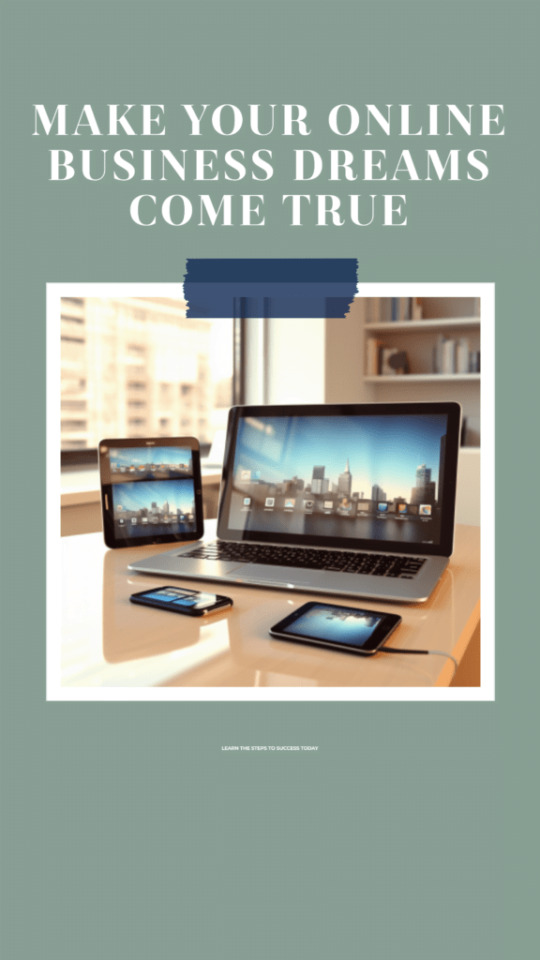
Introduction: The Digital Frontier of Entrepreneurship Selecting a Niche and Business Model: The Foundation of Success Building Your Online Platform and Brand: Your Digital Headquarters Creating High-Demand Products and Services: Delivering Value to Your Audience Implementing Effective Marketing Strategies: Attracting Targeted Traffic Diversifying Revenue Streams for Maximum Profits: Building Financial Stability Optimizing for Maximum Profitability Long-Term: Building a Sustainable Business Conclusion: Turning Dreams into Reality True successful story
Introduction: The Digital Frontier of Entrepreneurship
In today's digital age, the rise of the internet and technology has revolutionized the way we do business. It has opened a world of opportunities for entrepreneurs to start and run their own businesses online. Online businesses offer flexibility, scalability, and the potential for global reach. This comprehensive guide will provide you with a step-by-step framework for building a profitable online business from the ground up. Whether you want to start a side business or build a full-time online empire, follow this ultimate guide to turn your idea into a thriving, sustainable online business. With focus, grit, and commitment to continuous improvement, you can build the profitable online business of your dreams.
Selecting a Niche and Business Model: The Foundation of Success
The foundation of every successful online business is choosing a profitable, in-demand niche and a business model tailored to your goals. Select a niche you're passionate about; this will make creating content a breeze. Conduct thorough keyword research to assess search volume and demand. Join relevant online communities to connect with your audience and understand their needs. Evaluate direct competitors in the niche and aim for less saturated niches or unique angles. Consider affiliate marketing potential, as some niches offer higher commissions. Assess opportunities to create multiple products and monetize in diverse ways. Examples of popular online business niches include health, fitness, personal finance, pet care, tech, travel, content marketing, home design, spirituality, language learning, and more. Choose a business model that complements your niche and provides multiple income stream opportunities. Many successful online businesses incorporate 3-4 monetization models. Some of the best online business models to consider include: 1. Blogging: Make money with display ads, affiliates, and branded products. 2. Online Courses: Sell your knowledge and expertise as courses. 3. Dropshipping: Curate and sell products without inventory. 4. Affiliate Marketing: Earn commissions promoting other companies' products. 5. Information Products: Sell online books, templates, checklists, and more. 6. Virtual Services: Provide consulting, freelancing, coaching, or other services. 7. Subscription Membership Site: Offer exclusive content or tools for a monthly fee. 8. E-commerce Store: Sell physical products, merchandising, and more. Your choice should complement your niche and offer multiple income streams. Many successful online businesses incorporate 3-4 monetization models.
Building Your Online Platform and Brand: Your Digital Headquarters
Your website or blog will serve as the headquarters for your online business. Invest time upfront in creating an optimized, professional-looking platform. Purchase a domain name that matches your brand, ideally a .com if available. Select reliable web hosting with optimal speed and uptime. Install WordPress or ecommerce platforms like Shopify or WooCommerce. Design an on-brand, mobile-responsive theme that conveys your style. Include essential pages like Home, About, Contact, Services, Blog, and Shop. Set up email marketing and analytics to capture leads and track traffic data. Create visually branded assets such as logos, color palettes, fonts, and graphics. Ensure a cohesive user experience across all touchpoints. If you lack web development skills, consider hiring a freelance designer to bring your vision to life. Continually optimize your website for higher traffic, leads, and sales over time. This includes technical enhancements, user experience improvements, and page speed optimizations.
Creating High-Demand Products and Services: Delivering Value to Your Audience
The key to running a profitable online business is consistently creating products and services that deliver extreme value to your audience. Popular digital products you can create include online courses, eBooks, guides, checklists, software, premium memberships, virtual events, video tutorials, templates, and more. When brainstorming products, look for opportunities to simplify lives, save time, educate, entertain, or improve outcomes for your target customers. Leverage your expertise and tap into the skills of others to create premium offerings. High-value services like consulting, freelancing, coaching, and more can also be extremely lucrative. Promote your services through your website and social platforms. Structure your offerings to passively earn income over time, such as online courses that continually generate sales vs. 1-on-1 services that require ongoing effort. Deliver an excellent user experience across your products and relentlessly optimize based on feedback to foster raving fans who refer others.

Implementing Effective Marketing Strategies: Attracting Targeted Traffic
Once your online platform and offerings are ready, it's time to start attracting targeted traffic using proven marketing tactics. A diverse marketing mix is key. Some of the top strategies include: 1. Content Marketing: Create engaging blog posts, videos, and visual content. 2. SEO: Optimize your website for search engines through on-page optimization and link-building. 3. PPC Ads: Utilize platforms like Google, Facebook, Instagram, and YouTube for pay-per-click advertising. 4. Email Marketing: Build your email list with lead magnets, newsletters, and automation. 5. Social Media Marketing: Employ organic and paid tactics to engage your audience. 6. Affiliate Marketing: Recruit others to promote your products and earn commissions. 7. Influencer Partnerships: Collaborate with relevant influencers in your niche. 8. Live Events: Host local meetups or virtual events to connect with your audience. 9. Podcast Guest Appearances: Grow your authority and reach new audiences. 10. Retargeting Ads: Remarket to previous site visitors across the web. Start by focusing on 1-3 core channels, then expand your efforts over time. Pay-per-click and social ads can help quickly scale an audience, while SEO and content creation tend to be most cost-effective in the long-term. Leverage tools like Google Analytics, Facebook Business Suite, and landing page builders to optimize results across all campaigns. Don't hesitate to enlist help from digital marketing agencies and specialists.
Diversifying Revenue Streams for Maximum Profits: Building Financial Stability
Generating multiple streams of revenue is key for building a highly profitable online business. Diversification reduces risk and provides stability as each income channel goes through ups and downs. Here are some of the most lucrative online business revenue models: 1. Product/Service Sales: Your core monetization stream. Ensure competitive yet profitable pricing. 2. Advertising: Display ads, sponsorships, native advertising, etc. Set up Google Ad Manager. 3. Affiliate Marketing: Promote other company's products for commissions. Join affiliate networks. 4. Memberships/Subscriptions: Offer exclusive benefits, content, or tools for a monthly fee. 5. Events: Sell tickets for online or in-person events and training programs. 6. Dropshipping: Curate and sell products without holding inventory. 7. Physical Merchandise: Sell branded products with print-on-demand services. 8. Consulting/Freelancing: Sell your skills and expertise through 1-on-1 services. 9. Tip Jars/Donations: Allow fans to tip or donate to show support. Aim to generate income from both active efforts like service packages and passive streams like online courses that earn as you sleep. Automate processes wherever possible to scale income without increasing workload proportionally. Reinvest profits back into growing your business and diversifying income channels to create an unstoppable snowball effect over time.


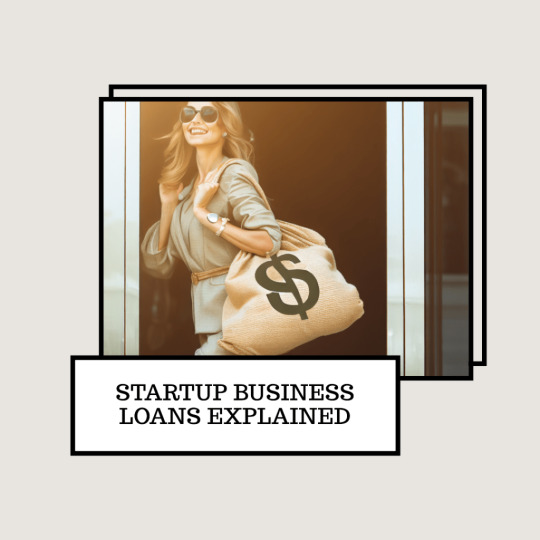
Optimizing for Maximum Profitability Long-Term: Building a Sustainable Business
Launching a profitable online business is an important first step. However, creating systems and processes that enable high profitability long-term is vital for sustaining growth. Here are some best practices for optimizing operations and profitability: - Obsessively track KPIs and metrics for all marketing channels and funnels. Analyze data to optimize underperforming areas. - Create excellent customer support systems. Provide prompt, personalized support to increase satisfaction and referrals. - Automate repetitive tasks wherever possible with tools like Zapier. Automate lead collection, customer onboarding, analytics, inventory management, etc. - Systematize your product creation process to quickly test and validate new product ideas, then scale those that resonate. - Document your systems and processes so future hires can replicate them. This includes SOPs for customer service, product fulfillment, etc. - Build a skilled team over time by hiring virtual assistants, freelancers, agencies, and eventually full-time employees. Focus on higher-level strategy. - Maintain work-life balance as a long-term entrepreneur. Make time for adequate rest, leisure, and self-care to avoid burnout. By staying agile, embracing innovation, and relentlessly providing value to your audience, you can build an online business that delivers meaningful income for decades to come.

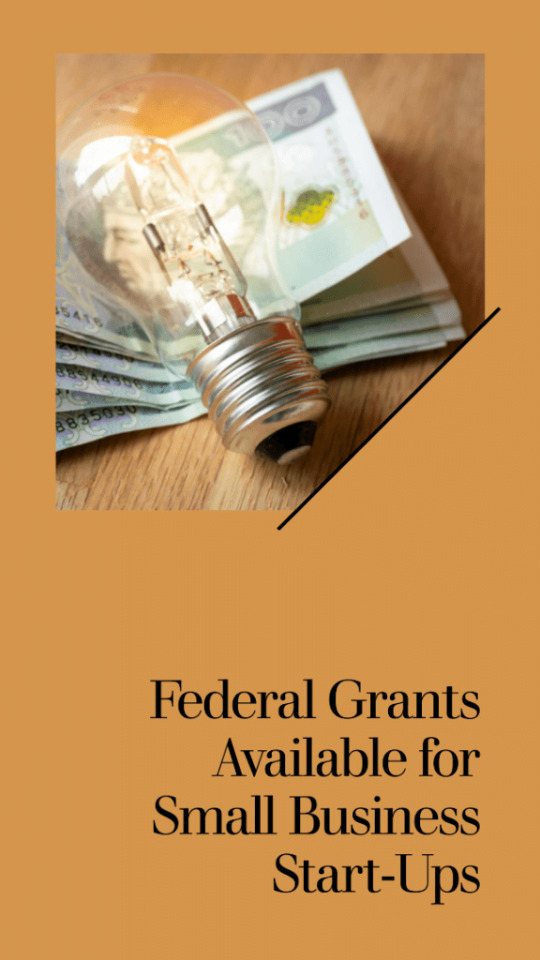

Conclusion: Turning Dreams into Reality
Starting and running a profitable online business takes consistent effort and persistence. However, by zeroing in on a niche, selecting the right model, crafting high-value offerings, implementing diverse marketing strategies, diversifying your revenue streams, and optimizing for maximum efficiency, you can build an online business that provides freedom and fulfillment for years to come. Remember to stay obsessively focused on understanding and serving your target audience. Combine your passion with grit, resilience, and creativity. With the right mindset and business foundations in place, you have immense potential to build a thriving online business that stands out and makes a lasting impact. The time to stop dreaming and start taking action is now. Follow this comprehensive guide to turn your online business idea into reality, step-by-step. You can build an online empire that allows you to live life on your terms. The possibilities are truly endless if you commit to continuous learning and improvement. Let this guide spark the fire within and set you on the path to online business success. Start pursuing your online entrepreneur dream today.
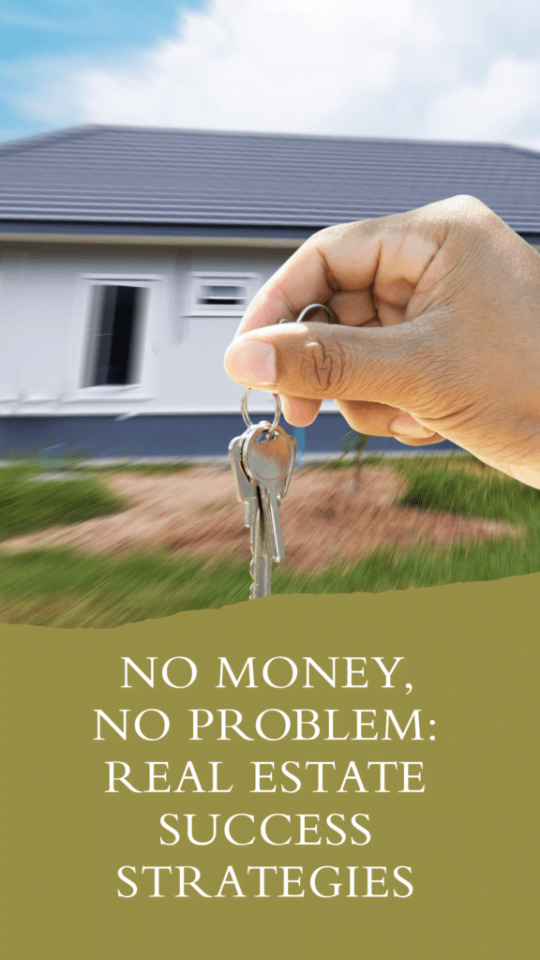

True successful story
To illustrate the principles and strategies discussed in this comprehensive guide, let's delve into the inspiring true story of Pat Flynn and his online business, Smart Passive Income. Smart Passive Income - About Pat Flynn Background: Pat Flynn was once an aspiring architect who unexpectedly found himself laid off during the economic downturn in 2008. Faced with uncertainty, he turned to the online world to seek alternative income sources. His journey began with a blog, which he aptly named Smart Passive Income (SPI). Selecting a Niche and Business Model: Pat recognized that there was a significant demand for information about creating online businesses and generating passive income. He was passionate about sharing his experiences, both successes and failures, and helping others navigate the world of online entrepreneurship. Pat's chosen niche was personal finance, but his business model extended beyond blogging. Building Your Online Platform and Brand: Pat invested in creating a professional-looking platform for SPI. He purchased a domain name, set up reliable web hosting, and designed an appealing website. His commitment to providing value was evident through the content he produced on his blog, podcast, and YouTube channel. His brand, Smart Passive Income, became synonymous with transparency, authenticity, and actionable advice. Creating High-Demand Products and Services: One of Pat's significant successes came from his creation of online courses and informational products. He developed courses on topics like email marketing, affiliate marketing, and podcasting, leveraging his expertise and audience trust. These products delivered immense value to his audience and contributed significantly to his income. Implementing Effective Marketing Strategies: Pat's marketing strategy was built on content marketing, podcasting, and email marketing. He consistently produced high-quality blog posts and podcasts, which not only attracted a dedicated audience but also positioned him as an industry expert. His email list grew as he offered valuable lead magnets and nurtured his subscribers. Diversifying Revenue Streams for Maximum Profits: Pat's income streams diversified over time. In addition to course sales, he earned from affiliate marketing, book sales, and speaking engagements. He also ventured into software development, creating tools like the Smart Podcast Player. This diversification provided stability and mitigated risk. Optimizing for Maximum Profitability Long-Term: Pat was relentless in optimizing his operations. He regularly analyzed data and user feedback to improve his products and content. His team expanded as the business grew, allowing him to focus on strategic decision-making. Pat prioritized work-life balance, emphasizing family and well-being. Conclusion: Pat Flynn's journey from unexpected job loss to the creation of a successful online business, Smart Passive Income, serves as an inspiring real-life example of the principles discussed in this guide. His dedication to providing value, commitment to continuous improvement, and willingness to diversify income streams are key takeaways for anyone aspiring to build a thriving online business. Pat's story reminds us that with the right mindset and a clear vision, online entrepreneurship can lead to a fulfilling and prosperous career.


Read the full article
#business-model#guide#marketing#niche#online-business#products#profitability#revenue#services#Success
5 notes
·
View notes
Text
Double Chocolate Cookie in a Mug
This Double Chocolate Cookie in a Mug recipe will satisfy even the strongest chocolate cravings. A rich and delicious soft chocolate cookie studded with a generous amount of chocolate chips. And all made in under 5 minutes [from start to finish]! Love this recipe? Sign up for Sweet 2 Eat Baking’s email subscription and never miss out again! Double Chocolate Cookie in a Mug Craving a warm, gooey…

View On WordPress
#all-purpose flour#chocolate chips#cocoa powder#cookie in a mug#dark brown sugar#double chocolate#egg yolk#granulated sugar#mug cookie#plain flour#recipe#soft cookie#unsalted butter#vanilla extract
6 notes
·
View notes
Text
Niche Site Teardown #3: housefresh.com
Niche Site Teardown #3: housefresh.com
Site: housefresh.com
Niche: Air Purifiers & Humidifiers
Note: Data such as traffic, backlinks, competitors, authority, keywords rankings etc are all ESTIMATES provided by 3rd party tools mostly UberSuggest.
Website Overview
Date Site Founded: 2013 (first registered but not built out until 2021)
Domain Authority: 53
Organic Monthly Traffic: 112,000 visitors p/m
Number of Keywords Ranking: 40,190
Number of Backlinks: 10,322
Number of Pages: 295
Top 5 Pages
6 Best Bathroom Dehumidifiers – 10,650 visitors p/m.
9 Best Air Purifiers for Cigarette Smoke – 4,961 visitors p/m.
Humidifier vs Air Purifier: What’s The Difference? – 2,683 visitors p/m.
6 Best Air Purifiers for VOCs – 2,529 visitors p/m.
6 Best Air Purifiers Made in the USA – 2,167 visitors p/m.
Monetization Methods:
Affiliate Marketing: Yes.
Display Ads: Yes. (Mediavine)
Digital Products: No.
Physical Products: No.
Subscriptions / Memberships: No.
Branding & Design
Built On: Wordpress.
Theme: Generatepress.
Unique or Generic Looking: Generic.
Well Branded: Yes.
Good Logo: Yes.
Trust & Authority
Real Person or Persona: Persona (I think – About page lists owner and staff but no full names or personal social profiles linked to so hard to be 100% sure)
Good About Page: It’s OK (Covers what the site does, why should trust them, how they test products etc)
Genuine Authority: Yes (A full topical authority covering all things humidifier, air purifiers, and filters)
Social Prescence: Yes . - Facebook: No. - Instagram: Yes. - Pinterest: Yes. - Youtube: Yes. - Tik Tok: No. - LinkedIn: No. - Twitter: Yes. - Discord: No.
Email List: No.
Competitors List
ohsospotless.com / Estimated Traffic = 95,532 visitors p/m / # of Backlinks: 40,789
airpurifierfirst.com / Estimated Traffic = 40,000 visitors p/m / # of Backlinks: 8,820
airfuji.com / Estimated Traffic = 4,819 visitors p/m / # of Backlinks: 5,078
My Thoughts on How To Improve Traffic:
Video Traffic: If they are really reviewing the products, and they do have unique images which suggests they own the products, I think they could do more with video to drive traffic. Adding full video reviews of the products on Youtube and Tik Tok could be more revenue.
Social Traffic: Despite having a social media presence they have very little following and haven’t posted much social content – if this was something they focused on it could become a bigger traffic driver.
Build an Email List: Although sites built around specific product types can be difficult to build an email list there are options such as a lead magnet advising on the best ways to clear the air in your house or the best device for specific type of air issues.
My Thoughts on How To Improve Revenue:
Avoid Distracting The Reader: The top of some of their “best X” affiliate reviews have highlighted boxes that randomly link out to other websites (I believe in the thought that linking out to authority sites is a good signal to Google, which is true) but this is likely to send people away from the affiliate content and lose sales, so put those links at the bottom of the page or within the content.
Call To Action Buttons: There’s no buttons with call to actions in the “top 3” product review comparison tables on their affiliate content, just text links, big, colourful buttons, would generate more attention and clicks.
Showcase The Personal Experience: Though they seemingly have unique images of the products and even videos on Youtube showcasing the products their written reviews and affiliate content don’t really highlight that personal experience of using the product, it still reads like a very generic review written by someone who hasn’t actually used it (even though I believe they may have owned and used the products).
Don’t Display Prices: They are displaying prices directly in reviews and comparison affiliate posts which I would discourage because one big reason people will click your affiliate buttons is to check the price on the retailer.
Avoid Listing The Retailer: On their call to action buttons they often use terms like “Buy on Amazon” which although I’ve never tested it specifically I believe could cause a reduction in clicks because people may think “OK, I’ll check it on Amazon later” or open Amazon direcrly without clicking your links or buttons.
Biggest Takeaways To Apply To Your Own Site
Product Sites Still Work: Going all in one specific product type (in this case devices that clean the air of your house) and covering every piece of information, reviewing every product, and comparing all the different models can give you high topical authority and extremely high traffic (an estimated 100,000+ visitors p/m in this case).
Using the Products Builds Trust: If you can buy the products and take original photos and videos to add into your content then do it – this shows much more trust because people can see you have actually used them rather than regurgitating the Amazon listing information.
Always Use Call to Action BUTTONS: Never use text link call to actions but instead always use big, colourful, contrasting buttons people can’t miss.
Don’t Distract Your Visitor: Never put anything at the top of your pages that can take your visitor AWAY from the thing you want them to focus on otherwise you’ll lose their attention and lose clicks and sales.
Avoid Listing Prices: Avoid using product prices on your affiliate content (even when using Amazon’s API to display the current price) because it gives people one less incentive to click through to Amazon – many people will click to check the price.
Don’t Tell The Reader Where The Link Leads: Again, avoid mentioning “Amazon” on your call to action buttons (though remember you do need a clear disclaimer at the top of your pages / visible above the fold saying you’re an Amazon affiliate) as many people will open Amazon in a new tab or decide to just check it directly on Amazon later meaning they won’t click your affiliate link.
Build your Email List: It drives repeat traffic back to your site, makes people more likely to buy, and drives more sales plus it’s something Google cannot take away from you.
4 notes
·
View notes
Text
In Your Email Subscriptions Again
Quick request. Help me with an experiment. If you are reading this post via an automated email, please click on the post in the email so it brings you to the site. Just once. We’ll get to “why” down below. Those paying close attention to the site may recall me complaining about WP.com messing with email subscriptions last summer. I tend to obsess about things working, so I had three email…

View On WordPress
2 notes
·
View notes
Text
Streamline Lead Management: How to Connect Any Contact Form to Your CRM or API in Minutes
In today's digital-first world, capturing leads efficiently and managing them seamlessly across marketing and sales tools can be the difference between closing a deal and missing an opportunity. If you're using contact forms to collect inquiries, feedback, or lead information, you’re sitting on a goldmine of data—yet most businesses still rely on manual processes or clunky integrations to make use of it.
What if you could instantly connect any contact form on your website to any CRM or API—without code, plugins, or third-party forms?
That's exactly what ContactFormToAPI makes possible. In this blog, we’ll walk you through how to automate lead management using ContactFormToAPI, explore its real-world use cases, and show you how to get started in just minutes.
Why Connecting Contact Forms to APIs Matters
When a visitor fills out a contact form, they expect a response—quickly. Businesses, on the other hand, want to ensure that the data doesn’t just land in an inbox. Instead, it should:
Go directly to a CRM like HubSpot, Salesforce, or Zoho
Trigger marketing automation in tools like Mailchimp or ActiveCampaign
Create support tickets in HelpDesk systems
Update custom databases or internal APIs
The problem? Out-of-the-box integrations are limited. Many website builders and form plugins don’t offer native support for the tools you use. Or worse, they require expensive subscription plans to unlock these features.
ContactFormToAPI solves this with a universal, no-code approach that connects any form on any website to any API endpoint.
What is ContactFormToAPI?
ContactFormToAPI is a lightweight, powerful service that lets you forward data from any HTML form to any third-party API or webhook. Whether you're working with a basic HTML form or a WordPress site using Elementor, WPForms, or Gravity Forms, ContactFormToAPI works silently in the background.
Key Features:
No-code setup: Works with any existing contact form
API-first: Supports REST, GraphQL, and webhook endpoints
Field mapping: Customize how form fields are sent to your API
Retry logic: Ensures your data is delivered, even if there's a hiccup
Security: Supports encrypted payloads and IP whitelisting
Benefits of Automating Contact Form Submissions
Faster Lead Response
Send new leads directly to your CRM or sales pipeline for instant follow-up.
Fewer Manual Tasks
No more copy-pasting email notifications into spreadsheets or CRM entries.
Better Data Accuracy
Eliminate human error and ensure every form submission is recorded correctly.
Improved Customer Experience
Trigger welcome emails, drip campaigns, or support workflows instantly.
Scalable Integration
Works across different forms and websites, making it perfect for agencies or enterprises.
Common Use Cases
1. Contact Form to CRM (e.g., HubSpot, Salesforce)
Imagine a visitor fills out your contact form. With ContactFormToAPI, their info is immediately added as a lead in your CRM, assigned to the right sales rep, and tagged for follow-up.
2. Quote Request to Slack or Microsoft Teams
Route high-value form submissions directly to your team’s Slack channel for instant visibility.
3. Job Application to Airtable or Notion
Hiring? Send applications from your form directly to your preferred candidate tracking system.
4. Event Sign-up to Mailchimp
Use a form on your landing page to collect email addresses and automatically add them to your Mailchimp list.
5. Feedback Form to Helpdesk
Turn feedback or bug reports into support tickets in platforms like Zendesk or Freshdesk.
How It Works: A Step-by-Step Setup Guide
Let’s walk through how to connect your contact form to an API in just a few steps.
Step 1: Create a ContactFormToAPI Account
Start by signing up at ContactFormToAPI. The platform offers a free tier with generous limits, making it ideal for startups and solo devs.
Step 2: Set Up a New Integration
Go to your dashboard and click “Create New Endpoint.”
Provide a name for the integration (e.g., Contact to HubSpot).
Enter the destination API endpoint or webhook URL.
Add authentication details (API keys, headers, etc.) if needed.
Step 3: Map Your Form Fields
Map the form fields (e.g., name, email, message) to the parameters your API expects. ContactFormToAPI provides a clean UI to handle field mapping and even allows transformation logic if your endpoint requires a specific format.
Step 4: Update Your HTML Form
Modify your existing form’s action to point to the ContactFormToAPI endpoint:
html
CopyEdit
<form method="POST" action="https://contactformtoapi.com/your-endpoint-id">
<input type="text" name="name" required />
<input type="email" name="email" required />
<textarea name="message"></textarea>
<button type="submit">Send</button>
</form>
No JavaScript required—ContactFormToAPI handles everything behind the scenes.
Step 5: Test & Monitor
Submit a test entry to ensure the integration is working. You can view logs, inspect payloads, and verify delivery status in your dashboard.
Real-World Example: Connecting a WordPress Form to HubSpot
If you’re using WPForms on your WordPress site, here’s how you can connect it to HubSpot using ContactFormToAPI:
Create a HubSpot API Key and set up a custom form endpoint.
Configure ContactFormToAPI with that endpoint and the necessary headers.
In WPForms, set the form’s action URL using the “Custom Form Action” plugin or a snippet.
Done! Now, every submission is routed to your HubSpot account automatically.
This avoids the need for third-party plugins or paid add-ons—saving money and reducing plugin bloat.
While tools like Zapier are great for certain workflows, they can become expensive quickly. Native CRM plugins often lack flexibility and may not support custom APIs or legacy systems. ContactFormToAPI bridges that gap.
Tips for a Smooth Integration
Use Hidden Fields: Pass metadata like source URLs, campaign IDs, or user roles.
Add Validation: Ensure required fields are checked before submission.
Handle Errors Gracefully: Customize the success and error redirect URLs.
Secure Your API: Use IP whitelisting, tokens, and SSL to secure data transfer.
Final Thoughts
Whether you're a solo entrepreneur, a growing startup, or a digital agency managing multiple clients, automating contact form submissions is a no-brainer. It boosts your efficiency, improves response times, and creates a professional experience for your users.
ContactFormToAPI empowers you to connect any contact form to any API in minutes—with zero technical hassle. It’s the ultimate glue between your website and the rest of your business tools.
0 notes
Text
Perfex AiWriter Nulled Script 2.5.0

Perfex AiWriter Nulled Script – Unlock the Future of Content Automation Welcome to the world of intelligent content creation! The Perfex AiWriter Nulled Script is your ultimate solution to generating high-quality, AI-powered content with zero effort. Whether you're running a digital agency, managing a blog, or handling multiple client projects, this advanced script leverages the power of OpenAI to revolutionize how you create, publish, and manage written content. Best of all, you can download it for free right here—no subscriptions, no licensing fees, just pure AI efficiency at your fingertips. What is Perfex AiWriter Nulled Script? The Perfex AiWriter Nulled Script is a cutting-edge module built for Perfex CRM, allowing users to generate SEO-optimized content with the help of artificial intelligence. Designed with OpenAI integration at its core, it creates compelling marketing copies, social media posts, blogs, emails, FAQs, and more—instantly and effortlessly. Why Choose the Perfex AiWriter Nulled Script? This isn't just another AI content generator. The Perfex AiWriter is engineered for businesses and professionals who want to scale their content output without compromising on quality. It supports multilingual text generation, tone customization, and comes with built-in templates to kickstart your creativity. From blog titles to full-length articles, this tool writes like a pro—so you don’t have to. Technical Specifications Script Type: Perfex CRM Module AI Integration: OpenAI API Multilingual Support: Yes Installation: Plug-and-play with Perfex CRM Content Formats: Articles, Emails, Social Media Posts, Ads, FAQs Features and Benefits Smart AI-Powered Content: Create high-quality, human-like content in seconds. Time-Saving Automation: Eliminate manual writing with auto-generated text tailored to your needs. SEO Optimization: Generate content optimized for search engine visibility and rankings. Customizable Templates: Use predefined formats or create your own for specific business cases. Easy Integration: Seamlessly blends into your existing Perfex CRM setup with minimal configuration. Real-World Use Cases Wondering where the Perfex AiWriter fits into your business? Here are just a few of the endless possibilities: Agencies: Generate bulk content for clients faster than ever. Bloggers: Produce SEO-optimized blog posts in minutes. Ecommerce Stores: Write compelling product descriptions that sell. Marketing Teams: Craft engaging ad copy and email campaigns instantly. How to Install and Use Perfex AiWriter Nulled Script Download the Perfex AiWriter Nulled Script from our site. Navigate to your Perfex CRM Admin Panel and go to the Modules section. Upload the script and activate it via the module manager. Configure your OpenAI API key in the settings panel. Start generating content using the smart dashboard! Frequently Asked Questions (FAQs) Is it safe to use the Perfex AiWriter Nulled Script? Yes, it's completely safe when downloaded from our trusted source. All files are thoroughly checked for security. Can I use this script without OpenAI? No, OpenAI integration is essential for the script’s content generation capabilities. Is this compatible with all Perfex CRM versions? The script works seamlessly with all updated versions of Perfex CRM. Always ensure your CRM is up to date for the best performance. Where can I find other useful tools like this? Visit our nulled wordpress themes category for more premium tools available for free. Want to boost your website design too? Check out Enfold NULLED—a powerful theme to pair with your new AI writing setup. The future of content creation is here, and with the Perfex AiWriter , you're already one step ahead. Download now and unleash the full potential of AI writing for your business!
0 notes
Text
How to Make Money Online in 2025: 25 Proven Ways :
Introduction:
As the world becomes more digital, the aspiration to earn money online has shifted from a specialist aspiration to a worldwide phenomenon. In 2025, making a living online is easier, varied, and expandable than ever. With the emergence of AI, automation, and the new monetization platforms, everyone, regardless of limited technical acumen, has a chance to carve a space in the internet economy. Tools such as Mailchimp can assist you in cultivating your audience through email and automating interaction as you scale.
1. Begin a Niche Blog:
Blogging is certainly not dead in 2025 — it's just evolved. Starting a niche blog on a particular niche topic (travel hacking, parenting productivity, AI tools for students, etc.) is still a great way to establish an audience and monetize with affiliate links, sponsorships, digital products, and ad revenue. It's simple to get going on platforms such as WordPress, Ghost, and Substack. The secret is consistency and producing content that responds to actual questions. Tools such as Mailchimp can assist you in cultivating your audience through email and automating interaction as you scale.
2. Start an Email Newsletter:
Newsletters are booming. Readers hunger for expert, personal takeaways rather than algorithm-driven social media content. If you have extensive expertise or special commentary on a topic — whether it's marketing trends, personal finance, or even hand-curated memes — an email newsletter can become a revenue driver. Tools such as Mailchimp, ConvertKit, and Beehive make setup easy. Monetization avenues include paid subscriptions, sponsorships, affiliate offers, and product sales.
3. Sell Digital Products:
Digital goods — ebooks to templates, Notion dashboards, checklists, and design presets — are low-overhead online income streams. They need initial work but no shipping, inventory, or logistics. They can be sold online passively through channels such as Gumroad, Payhip, or even directly from your site. Send Mailchimp to automate delivery and upsell your customers over time.
4. Build an Online Course:
The e-learning market continues to explode, with estimates that it will reach $400B+ in value. If you're knowledgeable about something — graphic design, web development, guitar playing, or even video game level beating — there's a hungry market eager to pay. Platforms like Teachable, Podia, and Thinkific make hosting and delivery easy. Make your course actionable, visually appealing, and well-organized. Automate emails to turn leads into paying students, and Mailchimp can automate all from lead magnets to nurturing sequences.
5. Provide Freelance Services:
Freelancing is still a leading trend in the online economy of work. Graphic design, copywriting, SEO, social media management, video editing, and virtual assistance are highly sought after. Platforms such as Upwork, Fiverr, and Toptal provide avenues to access clients. Nevertheless, the most successful freelancers tend to create a personal brand, leverage email marketing to keep clients, and productize their services for scalability. Niche specialization in 2025 tends to be more profitable than being a generalist.
6. Be a Virtual Assistant (VA):
Virtual assistants assist businesses and entrepreneurs with handling emails, organizing meetings, conducting research, handling social media, and more. No high-level skills are required to begin — only organizational acumen and professionalism. The field of VAs is expanding with the increase of solopreneurs and remote assistance requirements. Build a portfolio website, leverage LinkedIn to search for jobs, and look into joining VA-focused sites like Belay or Time etc. Email marketing comes into play here, as well — keeping customers in the loop and interested through newsletters or onboarding sequences.
7. Create a YouTube Channel:
Video content is still the reigning monarch, and YouTube is the throne. Building a channel takes creativity, perseverance, and intelligent SEO — but the payoff can be enormous. AdSense, sponsorships, merch, affiliate marketing, and memberships offer multiple revenue streams. You don't require expensive gear to begin; even phones have fabulous quality. The secret? Choose a subject that you love and stick to a daily routine. Mailchimp can assist you with gathering viewer emails and getting them coming back for more.
0 notes