#wordpress show errors
Explore tagged Tumblr posts
Note
Do you have any tips or tutorial recommendations for making your own website?
I actually really do like the Wordpress client now I've gotten the hang of it!
I did tell 1000 of my subscribers to kill themselves in an email header by accident, and also battered those poor 1000 people with something like 100 emails in increasingly frantically apologised for errors over the course of the same three days, but that was before I really Got it.
With the above oopsies in mind, if you want to import previous newsletters or posts, for the love of God, do not import your existing newsletter subscribers until after all of your backposts have been imported across. That is the main lesson I have learned.
I had such a vision in mind of a triumphant surprise email going "Hey, look what I did! Surprise! Isn't it sexy?!" and instead everyone got 30 notifications about chapter updates from 2 years ago and an email that said "It's Your Responsibility to Kill Yourself" followed by multiple deranged apologies from me.
So. Don't do that.
Other than that, I'd actually wanted a proper website for quite a few years even before Patreon got so antsy with hiding my content - I tried to set one up a few years back with Wix, and I cannot recommend that less, it's a fucking awful site to use, and it's far less user intuitive than Wordpress.
Part of my issues with Wordpress were actually that a lot of website clients, unless you're building from scratch in HTML/CSS or another code, give you everything in Blocks, and because I remembered like 10 years ago where you didn't have to do that, and you mostly altered everything on the website with like, 10000 options tickboxes and sliders, I was like "wow this is awful". I will admit now, crotchety bastard that I am, that the Blocks system is better and more intuitive once you start to understand it. I just don't always do well thinking of things in three dimensions, so to speak, and I was shooting myself in the foot by going "WELL BACK IN MY DAY--"
Wix doesn't have a very good help section because they want you to talk to their people for help, but most sites for stuff like this do have really robust FAQ and help sections, and obviously, rely on those as much as possible.
At one point I was so upset with my inability to do something that Lorenzo literally came over and told me to leave the apartment (that was the day that I went to Pets at Home and spent a ridiculous amount of money on gifts for the cat), and while I was very grumpy about doing it at the time, taking breaks is crucial, especially if you get as frustrated as I do.
I realise that most of what I have said so far is niche tips for if you're stubborn and mentally ill, so in terms of actual website building, I would say it's important to have an idea of what you want the site to do.
Do you just want a landing page, so that if people search for your name or whatever, that this is the first result? That it links people to your books or your store, your socials? Do you want to have a gallery of work on display, or an archive of writing like I've made? Do you want people to be able to contact you, give tips?
I always wanted a robustly tagged archive with an in-depth tag page like the one I've set up now, and the goal for my Directory of Work on Medium and elsewhere was always that it would later be transferred to my website once it was built.
Then, I have an about page for people who are just curious about who I am and who I look like; commission info and information about booking me for events or inviting me to cons and such; the books I have for sale, publications I've been a part of, interviews and presentations on YouTube; my events calendar with conventions and such; the gallery where I'm showing off both art of my characters and where I'll later show art that I buy for my home and myself, such as the stuff framed in the stairwell or jewellery I buy from makers at markets and such; and then, of course, the subscriber benefits.
All of the above to go my goals which are, in order, to encourage people to read my work and make it easy for them to do so, to pay me money for my existing work or to offer me money for new work, and to show support for other events, artists, friends, and queer creators.
I would definitely advise thinking carefully about how visual or how word-based you want your site to be - I had to look for a recipe blog theme to find one that was stripped back in terms of images. Especially for adult websites, I'd be careful about payment providers and so forth.
Stripe is the default on the site, and I've been very careful about making sure none of my titles or descriptions that the Stripe client will see have words like erotica or adult in them - if someone from Stripe clicks through and sees the site, they might take issue with it, but that's another thing. I do get paid by Stripe through Medium, so I do already use them.
Most payment providers hate any kind of adult content, but are willing to give a tiny bit more wiggle room on erotica, or at least, they just don't notice it in the same way they do Real Porn, but there's nothing I can say other than "be careful and more importantly, be lucky" on that front.
Most of all, I'd say to try to have fun with it and try to enjoy the actual building process if you can - make something pretty and fun to navigate as much as you can, and if you can get some enjoyment out of it, your site users will as well.
18 notes
·
View notes
Text
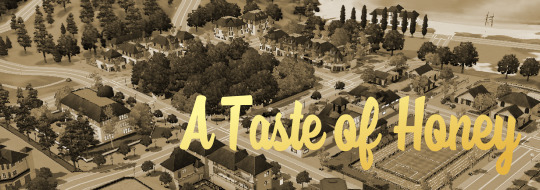
A Taste of Honey
A Taste of Honey is the ongoing story about the lives and loves of the residents of Honeycomb Valley.
Then
The story started out nameless in 2012 on my WordPress blog entitled KimmiesSimmies. At first, it was a slice-of-life gameplay-based story and showed bits and pieces of the events taking place in the lives of all residents of Honeycomb Valley. Since then the story evolved to the extent that storytelling became the main focus and it needed a title.
Now
A Taste of Honey is based around several main characters whose often intertwining lives we get to follow through the years. Every so often, another Honeycomber steps in, and the story expands.
Home
Home base to the story is my WordPress blog, kimmiessimmies.wordpress.com, where the whole story can be read in full (including summaries), all character bios can be found, and the town can be visited (currently under construction).
All story updates are also shared to this Tumblr blog and can be found using the tag #atoh. Do note that updates to the story weren't shared on here from the beginning. Lot tours and shots of the town are shared to this blog, too, and tagged #visit honeycomb.
Read from the beginning?
I created a page on here on which I post all direct links to finished chapters on my WordPress blog. I also wrote some advice on where to start if "reading from the beginning" is what you wish to do: A Taste of When It All Began
A few things you should know:
The story is often very PG, but I am an adult, and I don't shy away from adult themes and phrasing, swear words, innuendo, and occasional NSFW scenes. The latter will always be properly tagged.
Story updates containing material that could be considered triggering will be marked with a trigger warning. If you ever feel I failed to do that, please send me a message.
English is not my native language, so grammatical errors may occur. I'm also no stranger to typos. I always check my texts before I publish them, but sometimes I might miss a beat.
I'm an overly sensitive person and a worry wart, and I would appreciate it if you kept that in mind when commenting on my story. I'm not saying everything should always be rainbows and sunshine, and I absolutely welcome constructive criticism, but please do consider this.
Thank you for sticking with me. ❤️
- Kim
46 notes
·
View notes
Text
Day #1: I feel as If I should reintroduce myself
Hello world, I still have f*ck all Idea on what I’m doing
At the start….. To begin with…. Oh god! I don’t even know what to say!
After much thought, I decided to shed some light on my life and what brought me here.
I was tired of the conventional path everyone seemed to follow – school, uni, job. So, I said, 'I think not,' and chose to go my own way.
It felt empowering, but it wasn’t all sunshine and rainbows. Turns out that taking control of your own future is a heavy burden. It comes with enough challenges to make you question, ‘What the hell was I thinking?’
After high school, I took a month off and spent a long time searching for anything that could bring in even a little income—something I could proudly show my naysayers and say, ‘Look what I’ve achieved.’
But it wasn’t all light and rainbows. It was a trial and error, followed by a swift disappointment. A lot of procrastination. And when things didn’t work, I’d get excited about something new only to watch it fall apart a few weeks later."
My so-called efforts were half-assed almost all the time. I was never all in, and patience? I had completely forgotten there was such a thing. If something wasn’t an instant success, it was over.
Finally, feeling frustrated and lost beyond any hope of being found, I went for a last rush.
During that period of inactivity, I wasn’t just sitting around. Instead, I wrote short stories—some pretty amazing, others downright ridiculous. But they did improve my writing a lot. I still held onto the hope of making a living from writing, but I knew short stories alone wouldn’t cut it. And writing a book? Too much work. Lazy, I know.
But there was something I could do. Something that wouldn't require as much effort as a book but could be a lot more profitable than any short story. at least any I could ever come up with.

A blog
The idea was simple enough: write a post ranging from five hundred to three thousand plus. Promote the post to ensure enough people see it, then wait for the money to rain on my head.
But before that, my dear boy, before that, you just have to….
Choose a niche. What is a niche? It could be anything but you have to be specific enough to build an audience around. Too specific? No, you'll soon run out of things to say.
After that, building your website comes next. You can simplify this process by creating it with a simple, drag-and-drop website builder. Think…WordPress! There you go. But did I tell you it will take at least a month to get things ready? Oh well.
No rest for the wicked. Come up with a post idea. Research about the idea. Write about the idea. The first draft sucks, why don’t you try again. It sucks even more, how is this possible?!
Use AI maybe? No, that would be criminal. Plus, people don’t like AI content although that post you made a few months ago is doing well for some reason.
At last, you have your first post ready. It won’t blow Perez Hilton out of his wits, but it’ll do.
But here comes the fantastic part: People have to actually find this poor post or…. Well…. Who would even care? So, do some SEO optimizations. What is that? Well, how about you spend 20 hours learning the technical foundations?
Alright, now you’re a master at this. Do some keyword research, and splash some keywords and their synonyms around your post. Look for the H1’s and H2’s while you’re at it. There you go, you’ve hacked the Google algorithm!
Now share your post on social media, but which one?
Twitter will do, for now. Click share, write something interesting about the post then come back after twenty hours for some developments. In the meantime, try writing another post. And kind of do all that you’ve done again.
Finally, you’re ready for your second post Check the analytics. Crickets. It’s alright, check for Twitter, there’s bound to be some engagement there, 0.
Well maybe if I post more?
10 aggressive posts later, no improvements. It’s the website, I can’t bring people to it. Maybe it would be easier if I went to somewhere that has an already existing base. Guest post? No, I'm allergic to favors. Medium, Substack? Yeah, why not?
Try both, and have little to no success. But I’ve tried Medium before, there was at least some engagement there. Why don’t we focus on it for now?
But before that, delete that AI-written post that’s still doing better than anything you’ve written so far. Makes you question the point of writing yourself.
Prepare the post. Click publish after doing everything [as you should]. Share on Twitter, and share on LinkedIn. Buzzzz….fiddle your fingers around while you wait….buzzzz….
A day has passed. Surely things will be better. Check Medium. None. Twitter, it has to be Twitter: 😂Loser! LinkedIn: Professionals only, you unsophisticated fool. But I am sophisticated? 😢, I think.
Ten days later,
After 10+ days of consistent effort, I’ve concluded that I will never be found through Medium. Believe me, I did more than I ever thought I would through the platform, but it’s clearly pay-to-win.

Hello Tumblr
Before now, the only thing I knew of Tumblr was through my back alley transactions, if you know what I mean.😏 But I recently heard it’s a good blogging platform, so, what the hell right?
My expectations aren’t too high but I’m willing to give it a serious shot. Before I chuck it over the side, that is.
The point of this rant has been to let you know that not everyone out there has it figured out. Reaching your goals takes effort, consistency, and yes, a little bit of luck. If you’re feeling like I did—wondering, ‘What the hell should I do?’—don’t panic. Just start with the easiest thing you can, and take baby steps until you find your way
And with that, I say hello to you, Tumblr, and I hope we have a better time than my previous experience suggests.
Thank you for reading and stay tuned for more of this and that.
3 notes
·
View notes
Text
Frugal Marketing: Top 10 Obscure Tactics to Skyrocket Your Website Traffic

Navigating the digital landscape on a tight budget can be daunting. But with strategic and budget-friendly marketing tactics, you can increase your website traffic significantly. Here are ten obscure but highly effective strategies, complete with success rates and helpful tools, all implementable within a budget of $5000.
1. Embrace Social Media Advertising
Social media advertising has tremendous reach. With as little as $5 a day, you can reach over 1,000 people on Facebook alone. Also, you could expect to pay anywhere from $0.50 to $2.00 per action (click, retweet, like, follow, or “boost”) for a Twitter campaign. Nextdoor, the neighborhood-focused social networking app, presents a unique opportunity for brands seeking to target consumers on a hyper-local scale. As with all social media advertising, the cost to reach 1,000 people (often referred to as CPM) could vary significantly depending on these factors. CPM is your cost per mile. It measures your rate per 1,000 impressions. It’s best to start small, monitor your campaign closely, and adjust as needed to optimize your budget. Tools like Hootsuite allow you to manage and analyze your campaigns across multiple platforms.
2. Invest in Search Engine Optimization (SEO)
Organic search leads have a 14.6% close rate, while outbound marketing leads have a 1.7% close rate. Tools like SEMrush or Moz can be crucial for finding keywords, analyzing your website’s SEO health, and studying your competition.
3. Leverage Email Marketing
Email marketing has an average ROI of $42 for every dollar spent. MailChimp, an affordable email marketing tool, allows you to create newsletters, automate emails, and analyze your campaign’s performance.
4. Dive into Content Marketing
Content marketing gets three times more leads than paid search advertising. Platforms like WordPress make it easy to start a blog, while tools like Grammarly can help ensure your content is well-written and error-free.
5. Host a Webinar
Studies show that between 20% and 40% of webinar attendees turn into qualified leads. Webinar platforms like Zoom offer affordable options to host your virtual event.
6. Run a Contest or Giveaway
Contests on Instagram can generate 64x more comments and 3.5x more likes compared to regular posts. Tools like Rafflecopter can help manage your contests and giveaways across multiple platforms.
7. Collaborate with Influencers
According to a Mediakix study, 89% of marketers say ROI from influencer marketing is comparable to or better than other marketing channels. Apps like Upfluence or AspireIQ can help you connect with micro-influencers in your niche.
8. Use Retargeting Ads
Website visitors who are retargeted with display ads are more likely to convert by 70%. Tools like Google AdWords and Facebook Ads Manager can help you set up retargeting campaigns to re-engage your website, visitors.
9. Partner with Non-Competitive Businesses
According to a CoSchedule study, businesses that blog collaboratively have 2x more traffic. Look for guest blogging opportunities or partnerships within your niche to share and co-promote content.
10. Try Affiliate Marketing
Affiliate marketing accounts for 15% of all online revenue from digital media. Using platforms like ShareASale or CJ Affiliate, you can set up an affiliate program to incentivize others to promote your products or services.
Remember, the key to frugal marketing is monitoring your results, optimizing your strategies, and adjusting as needed. With these tactics and tools, you can maximize your budget and drive substantial traffic to your website.
5 notes
·
View notes
Text
How to Improve Website Conversions with Better WordPress Design

Your website isn’t just a digital business card—it’s your best salesperson. But what if you're getting traffic and still not getting leads, signups, or sales? The problem often lies in poor website design and user experience.
If your site is built on WordPress, good news: it's one of the most flexible platforms for improving conversions. In this blog, we’ll show you how to design your WordPress site to not just look good—but convert visitors into customers.
Why Website Conversion Matters More Than Ever
A "conversion" can mean many things:
Filling out a contact form
Signing up for a newsletter
Buying a product
Booking a consultation
Downloading an eBook
The average website conversion rate is just 2–3%. But with the right design tactics, you can double or triple that. WordPress offers the tools—if you use them correctly.
1. Simplify Navigation to Reduce Drop-offs
Users don’t stay long on confusing sites. Your menu should be clear, concise, and structured based on user intent.
Best Practices:
Keep top menu to 5–7 items
Use logical labels (e.g., “Services” not “Solutions”)
Include CTAs in the header or sticky nav
Add breadcrumbs on internal pages for navigation clarity
A web design company in Udaipur can help you map the most intuitive layout based on visitor behavior.
2. Improve Page Load Speed for Better UX
Speed directly affects user satisfaction and SEO. A 1-second delay in page load time can reduce conversions by 7%.
Quick Speed Tips for WordPress:
Use a caching plugin like WP Rocket
Compress images with tools like ShortPixel or Smush
Host on a fast server with SSD storage
Remove unused plugins and scripts
Use a lightweight, optimized theme
Speed isn’t just technical—it’s psychological. A fast site feels more trustworthy and professional.
3. Use Visual Hierarchy to Guide Attention
Don’t overwhelm users with scattered content. Arrange elements based on importance using a clear visual hierarchy.
Visual Strategy:
Place the main CTA (Call to Action) above the fold
Use larger fonts and buttons for primary actions
Apply color contrast to guide attention
Use whitespace to break up sections
Bold your value proposition in the hero area
A good first impression can cut bounce rates significantly.
4. Optimize Your WordPress Forms
Your contact or lead form is the final step in the conversion path. If it's confusing or too long, users will abandon it.
Form Optimization Tips:
Ask only for essential info (name, email, message)
Use inline validation for real-time error checking
Add trust elements (privacy note, testimonials)
Make buttons action-oriented: “Get My Quote” vs “Submit”
Use mobile-friendly form layouts
Tools like WPForms or Gravity Forms help create beautiful and responsive forms without coding.
5. Make Your CTAs Impossible to Ignore
Your call-to-action (CTA) is what drives results. If it's weak or hard to find, you're missing out.
Effective CTA Tactics:
Use active language: “Get Started,” “Book Now,” “Claim Offer”
Use buttons with high-contrast colors
Place CTAs at strategic points (top, middle, bottom of the page)
Test pop-ups and sticky bars for lead magnets
Align CTA text with the offer’s value
Use A/B testing to discover what CTA text, color, or position works best for your audience.
6. Add Trust Signals to Boost Confidence
Visitors are more likely to convert when they trust your business. WordPress makes it easy to add trust-building features.
Trust Elements You Should Include:
Customer reviews and star ratings
Client logos or “As Featured In” badges
Secure SSL badge (https and padlock)
Clear contact info with map
Certifications, memberships, or awards
Social proof works—especially in industries like hospitality, healthcare, education, and services.
7. Use Conversion-Focused WordPress Themes
Not all WordPress themes are designed for business growth. Some focus too much on design and forget functionality.
What to Look For:
Mobile-responsive layout
Optimized for fast load times
Easy integration with marketing plugins
Customizable header, footer, and CTA areas
SEO-friendly markup
A custom-coded theme from a WordPress Development Company in Udaipur can give you both performance and pixel-perfect design.
8. Add Live Chat or WhatsApp Integration
Modern users want immediate responses. Adding live chat or WhatsApp can dramatically increase inquiries and reduce bounce.
Recommended Plugins:
Tidio
WP-Chatbot
WhatsApp Chat Button by Cresta
HubSpot Live Chat (also integrates with CRM)
Just make sure someone’s actively managing it—or use chatbots for off-hours.
9. Track & Analyze User Behavior
WordPress easily integrates with tracking tools to help you understand how users behave—and where they drop off.
Top Tools:
Google Analytics
Microsoft Clarity (heatmaps and session recordings)
MonsterInsights (WordPress plugin for analytics)
Hotjar
Data-driven design decisions help you focus on what actually increases conversions—not just what looks good.
10. Update Your Content & Offers Regularly
Stale websites drive users away. Keep your WordPress site fresh with:
Seasonal offers or time-limited deals
New blog posts or success stories
Updated FAQs
Changed pricing, testimonials, or CTAs
Your homepage should evolve as your business does.
Final Thoughts
Great WordPress design isn’t about flashy visuals—it’s about clarity, speed, trust, and action. Every design element, layout decision, and plugin you use should serve one purpose: driving conversions.
0 notes
Text
10 Easy SEO Tips for WordPress Beginners (That Actually Work in 2025)
So, you’ve launched your WordPress site and you’re wondering… “How do I get more traffic from Google?”
The answer? Search Engine Optimization (SEO). But don’t worry you don’t need to be an expert to start seeing results.
Whether you’re a blogger, small business owner, or running an online store, these 10 beginner-friendly SEO tips will help boost your visibility on Google in 2025.
And yes, we'll also show you how using the right WordPress theme (like those from WPElemento) can make a huge difference.
1. Choose the Right SEO Keywords
Before you create content, know what your audience is searching for.
Tools to try:
Ubersuggest (free & beginner-friendly)
Google Keyword Planner
Ahrefs Free Keyword Generator
👉 Look for long-tail keywords like:
“best WordPress themes for small business”
“how to improve WordPress site speed”
“affordable SEO tools for beginners”
Pro Tip: Focus on keywords with low competition and high intent.
2. Install an SEO Plugin
This is a must for WordPress beginners.
The two best free plugins are:
Yoast SEO
Rank Math
These tools help you:
Optimize title tags and meta descriptions
Create XML sitemaps
Manage canonical URLs
Improve content readability
3. Use a Fast, SEO-Friendly WordPress Theme
Your theme affects your site’s speed, code structure, mobile usability all ranking factors.
🎯 Recommended: WPElemento WordPress Theme Bundle
This bundle includes dozens of responsive, fast-loading themes across niches like:
Business
eCommerce
Education
Photography
Non-profits
All WPElemento themes are:
Built with clean code
Elementor-compatible
Mobile-optimized
Designed for SEO success
4. Optimize Your Site Speed
Google loves fast websites. So do your visitors.
Quick ways to boost speed:
Use a caching plugin (like WP Rocket or W3 Total Cache)
Compress images with ShortPixel or TinyPNG
Choose a fast web host
Minimize external scripts
🛠️ Already using a bloated theme? Switch to one from the WPElemento bundle to improve load times.
5. Write Quality, Human-Friendly Content
Forget stuffing keywords. In 2025, Google prefers content that helps real people.
✍️ Writing Tips:
Use headings (H1, H2, H3) to structure content
Answer questions directly
Keep paragraphs short and readable
Add visuals: images, infographics, and videos
Use internal links to your other pages
6. Make Your Site Mobile-Friendly
With over 60% of traffic coming from mobile, your site must be responsive.
How to check?
Use Google’s Mobile-Friendly Test
Preview your site on various screen sizes
💡 Good news: Every WPElemento theme is mobile-optimized out of the box.
7. Use SEO-Friendly URLs
Keep your URLs short, descriptive, and keyword-rich.
❌ Example of a bad URL: yourwebsite.com/page?id=37482
✅ Example of a good URL: yourwebsite.com/seo-tips-for-wordpress
To fix this:
Go to Settings → Permalinks in WordPress
Choose “Post name” as your default structure
8. Add Alt Text to All Images
Alt text helps Google understand your images. It’s also important for accessibility.
When uploading an image:
Add a short, keyword-rich description in the "Alt Text" field
Keep it relevant (don’t keyword stuff)
Example: Alt text: “Business website WordPress theme by WPElemento”
9. Submit Your Site to Google Search Console
If you want to appear in Google, let them know you exist!
Head over to Google Search Console, add your site, and:
Submit your sitemap (created by Yoast or RankMath)
Monitor which keywords bring traffic
Fix crawl errors
It’s free and gives you real data on how Google sees your site.
10. Keep Updating and Improving
SEO isn’t one-and-done. Keep your site fresh by:
Updating outdated posts
Fixing broken links
Adding new content regularly
Upgrading to better-performing themes (again, check WPElemento)
Final Thoughts
SEO may sound technical, but the basics are simple:
Choose good keywords
Write helpful content
Optimize your speed and design
Stay mobile-friendly
Use the right tools (and the right theme)
Start with the foundation: your WordPress theme. Explore the full range of fast, SEO-ready options in the WPElemento WordPress Theme Bundle and give your website a real edge in 2025.
0 notes
Text
Warrior Funnels Review: Done-for-You Funnel System

Introduction
Hey there! I’m Rimon, and today I want to share something that helped me a lot — it’s called Warrior Funnels. Let’s see the full Warrior Funnels Review. Making money online sounds fun and easy. But when you actually try it? It gets hard fast.
You need to write content. Build funnels. Set up emails. And somehow get traffic. It’s confusing. And for most people, it feels like hitting a wall. That’s what happened to me.
Every “simple system” I tried left me more stuck. But then I found WarriorFunnelsBundle — and everything changed. It’s not a tool you have to build from scratch. It’s already done for you.
No writing, Not designing, No tech skills needed
You just log in, follow a few steps, and your funnel is live — with traffic, giveaways, and emails already built in.
Think of it like this: You get a full online business, ready to go, without the stress. Even if you’ve never made a sale before, this could help you finally start.
I’ll break it all down in this post — what it does, how it works, and why it might be perfect for you.
What Is Warrior Funnels?
WarriorFunnelsBundle is an all-in-one system that helps you earn money online with affiliate marketing. It gives you three complete websites that collect leads, provide free AI tools, promote affiliate offers, and send follow-up emails for 30+ days — all on autopilot.
You simply connect your WarriorPlus account, share your link, and let Funnels do the rest. It’s easy, fast, and perfect for beginners.
It’s simple, fast, and made for people who want results without the stress.
Warrior Funnels Review — About the Author
Cindy isn’t just another face in the world of online business. She’s a true Australian mom who started with no special skills, no technical background, and no shortcuts — just a dream and a ton of determination.
When Cindy started her journey over 18 years ago, building an online business meant doing it all herself. Writing long sales pages, learning to code, and hoping something would work. It wasn’t easy — but she didn’t give up.
After much trial and error, Cindy built a small website in 2009 that was making over $1 million in revenue in a year.
But here’s what really changed her life: It wasn’t the money. It was her first sale.
That one little moment showed her that it was possible — and it lit a fire inside her.
Now, Cindy’s biggest passion is helping others experience the same excitement. That’s why he created WarriorFunnels — a made-for-you affiliate funnel system designed for complete beginners.
How Warrior Funnels Works (Even If You’re Totally New)
Starting with WarriorFunnels is as easy as sending a text. You don’t need tech skills. You don’t need marketing experience. Just follow three simple steps, and you’re in business.
Step#1: Plug In Your WarriorPlus ID First, you’ll connect your free WarriorPlus account. Don’t worry — it’s super quick. Just grab your affiliate ID and paste it into your dashboard. Never used WarriorPlus before? No problem. You’ll get clear, step-by-step instructions to set it up in minutes. It’s free and beginner-friendly.
Step#2: Get Instant Approval to Promote Next, choose one of the products inside your bundle and request approval. Here’s the best part: you’re working with the product creators directly, so you don’t have to wait long. Most people get approved in less than a day.
Once you’re in, you can promote all 9 offers already loaded into your funnel. Each customer could earn you up to $330.80. Yes, really.
Step#3: Start Getting Visitors Now let’s turn on the traffic. Inside your dashboard, you’ll find a full set of promo tools waiting for you:
Eye-catching banners, Plug-and-play social posts, Viral share tools to spread the word, Even a WordPress plugin (for bloggers)
You don’t need to write a single word or design anything. Just copy, paste, and promote — and watch the clicks come in.
Warrior Funnels changes all of that.
It’s not just another funnel tool. It’s your whole business — already built and ready to go. You don’t have to make a website. You don’t need to write a bunch of emails. And you definitely don’t need to know tech stuff.
You just turn it on, share your link, and let the system handle the heavy lifting.
That means it sends follow-up emails for you. Delivers the free tools. Even helps bring in traffic. For example, when someone signs up for a free AI tool through your link, you earn money if they upgrade. Easy.
You also get weekly live training, fresh tools, and tips from people who’ve already done this. So even if you only have a few minutes a day, you’re still moving forward.
If you’re just starting out — or if you’ve tried and failed before — this bundle could finally be the thing that clicks. No more guessing. No more grinding. Just a real chance to grow something that works.
Get More Info>>>>
#WarriorFunnelsReview#WarriorFunnels#WarriorFunnelsBonus#WarriorFunnelsoto#WarriorFunnelsupsells#WarriorFunnelspricing#AffiliateMarketing#MakeMoneyOnline#OnlineBusiness#PassiveIncome#DFYFunnels#WorkFromHome#FunnelBuilder
0 notes
Text
ChatGPT is having some issues
OpenAI’s ChatGPT service is currently down for some users after the platform started experiencing performance issues on Tuesday morning. The chatbot responded with a “Hmm…something seems to have gone wrong” error message to my colleague after failing to load, and users across X and Reddit are reporting platform outages. Downdetector is showing that issues started at around 3AM ET, with multiple…

View On WordPress
0 notes
Text
"La Obra Que Sale Mal" regresa al CCU BUAP
Un clásico del infortunios y carcajadas”, en el que todo lo que puede salir mal… sale peor. Inspirada en el humor absurdo al estilo de Monty Python, promete ser una “joya del caos escénico” . Es una experiencia teatral única: un desastre calculado, donde los tropiezos, los errores de los personajes y los elementos escenográficos no planeados forman parte del show, creando una atmósfera de puro…

View On WordPress
0 notes
Text
Boost Support Efficiency: Automate WordPress Customer Service with WPBot

In today’s digital world, customers expect instant responses to their queries—day or night. If your website runs on WordPress, handling support tickets, answering frequently asked questions, and guiding users to the right content manually can be time-consuming and expensive. That’s where automation becomes essential.
Enter WPBot—a powerful, AI-powered WordPress chatbot designed to streamline customer service, reduce support costs, and enhance user experience on your website. Whether you're managing a small blog or a large eCommerce platform, WPBot can revolutionize how you interact with site visitors.
In this article, we’ll dive deep into how WPBot works, why it’s essential for modern WordPress websites, and how it can drastically boost your support efficiency.
Why Automate Customer Support on WordPress?
Before diving into the details of WPBot, let's understand why automating customer service is crucial:
24/7 Availability: Unlike human agents, chatbots never sleep. They provide real-time support any time of day.
Scalability: Handle hundreds of user queries simultaneously without increasing staff.
Faster Response Times: Automated systems reply in seconds, reducing user frustration.
Cost Reduction: Lower the need for a large customer support team.
Consistency: Bots provide consistent answers without human error or fatigue.
What is WPBot?

WPBot is a no-code chatbot plugin for WordPress that helps automate customer service by engaging users in conversation directly on your site. It's built to work out-of-the-box with little configuration, and can be extended for more advanced functionality using add-ons and integrations.
Key features include:
Natural Language Processing (NLP) with Dialogflow integration
WooCommerce compatibility
Live chat handover
Support for multiple languages
Built-in chatbot builder
Custom intent training
Whether your visitors are looking for product information, want to navigate your website, or need support, WPBot can help—without involving a human agent.
Key Benefits of WPBot for WordPress Support Automation
1. Reduce Support Tickets with Instant Answers
One of WPBot’s core functionalities is answering frequently asked questions (FAQs). You can train the bot to respond to repetitive queries like:
"How do I reset my password?"
"What is your refund policy?"
"Where is my order?"
By handling these questions, WPBot reduces the number of tickets submitted, freeing up human agents for more complex tasks.
Learn more: How WPBot's FAQ system works
2. Seamless WooCommerce Integration
If you run a WooCommerce store, WPBot can become your virtual shopping assistant. It can:
Show product recommendations
Search products by name or category
Display product info like price, stock status, and descriptions
Guide users through the checkout process
This not only improves user experience but also helps increase conversions and reduce cart abandonment.
Try it out: WoowBot – WooCommerce ChatBot Addon
3. Live Chat Handover for Complex Issues
Not everything can be handled by a bot—and WPBot knows that. With live chat integration, it can escalate conversations to human agents when needed. You can:
Use Facebook Messenger
Connect with Tawk.to or LiveChat
Integrate with WhatsApp
This ensures that customers get the help they need without losing trust in the system.
4. Multilingual Support for Global Reach
WPBot supports WPML and can be configured to understand and respond in multiple languages. If your site caters to a global audience, this is a game-changer. A localized chatbot builds trust and reduces miscommunication.
Learn more: Multilingual ChatBot Settings
5. Custom Intent and Dialogflow Integration
WPBot supports integration with Google Dialogflow, allowing you to create advanced conversational experiences. Train the bot to understand custom intents and perform actions based on user input.
This is especially powerful for businesses with unique workflows or services. For example, a travel agency can train WPBot to:
Check available packages
Offer flight information
Calculate costs based on destination
Explore Dialogflow: WPBot AI ChatBot
How to Set Up WPBot on Your WordPress Site
Setting up WPBot is straightforward:
Install the Plugin: Download from WPBot or install directly from your WordPress dashboard.
Configure Basic Settings: Choose your welcome message, bot name, and avatar.
Add FAQ and Custom Intents: Input commonly asked questions and responses.
Enable Addons: For WooCommerce, live chat, or multilingual features.
Deploy the Bot: WPBot will appear on your site and begin assisting visitors instantly.
No coding required!

youtube
Full setup guide: WPBot Documentation
Use Cases: Who Needs WPBot?
WPBot isn’t just for tech-savvy developers. It’s designed for:
Small business owners wanting to reduce support load
WooCommerce store managers looking to increase conversions
Service-based companies needing 24/7 query handling
Educational websites providing course guidance
Bloggers guiding visitors to relevant posts
Whether you're managing 100 or 100,000 monthly visitors, WPBot scales with your needs.
Real-World Results
Businesses using WPBot have reported:
40–60% reduction in support ticket volume
Faster response times, leading to higher customer satisfaction
Increased sales conversions on WooCommerce sites
Improved engagement metrics such as time on site and lower bounce rates
Final Thoughts: Is WPBot Worth It?
Absolutely. In a world where speed and availability define customer satisfaction, relying solely on human support is no longer efficient. WPBot offers a powerful yet simple solution for automating customer support, improving user experience, and saving operational costs.
Whether you're just starting out or looking to scale your business, WPBot can help you stay ahead of the curve.
Ready to automate your WordPress support? Get Started with WPBot
Bonus Tip: Boost WPBot with Addons
WPBot offers several premium addons to supercharge your chatbot:
White Label Branding
MailChimp Integration
Custom Forms Addon
OpenAI ChatGPT Integration
These addons enable marketing automation, lead generation, branding control, and advanced AI interaction.
Conclusion
Customer expectations are rising, and businesses must adapt. By automating your customer service with a smart WordPress chatbot like WPBot, you can ensure that your site delivers fast, accurate, and consistent support—without burning out your support team.
Investing in WPBot today means creating a more efficient, scalable, and customer-friendly website tomorrow.
This article was inspired by Automate Customer Support with WPBot: Best Practices for WordPress Users
#WordPressSupport#CustomerServiceAutomation#WPBot#ChatbotForWordPress#SupportAutomation#AutomateWithWPBot#WordPressChatbot#SmartSupport
0 notes
Text
How to Choose the Best Web Design Company & SEO Agency for Business Growth

In today's digital landscape, your website is often the first impression customers have of your business. A poorly designed site or weak online visibility can cost you leads, sales, and credibility. That's why finding the right web design company and SEO agency is one of the most important business decisions you'll make.
But with so many agencies promising amazing results, how do you separate the real experts from the pretenders? In this guide, we'll walk you through:
✅ What truly matters in web design today ✅ How professional seo services drive sustainable growth ✅ Red flags to watch out for when hiring an agency ✅ How to ensure your website looks AND performs beautifully
Let's dive in and help you make the smart choice for your business.
Why Professional Web Design Matters More Than Ever
Your website isn't just a digital brochure—it's a 24/7 salesperson, customer service rep, and brand ambassador all in one. Here's what a top web design company delivers that DIY solutions can't:
1. First Impressions That Convert
94% of first impressions relate to web design (Stanford Research)
Visitors judge credibility in just 50 milliseconds
2. Mobile-First Experiences
Google now uses mobile-first indexing
57% of users won't recommend a business with a poor mobile site
3. Speed That Keeps Visitors Engaged
53% of mobile users abandon sites taking over 3 seconds to load
Every 1-second delay reduces conversions by 7%
4. Strategic User Journeys
Professional designers map out: → Clear paths to conversion → Intuitive navigation structures → Strategic placement of CTAs
5. Future-Proof Technology
The best agencies use: ✔ WordPress, Shopify, or Webflow (not outdated platforms) ✔ Secure hosting with 99.9% uptime ✔ Built-in SEO foundations
Pro Tip: Look for designers who ask about your business goals first—not just about colors and fonts.
Why SEO Services Are Your Secret Growth Weapon
A beautiful website without visitors is like a billboard in the desert. That's where a skilled SEO agency comes in.
What Top-Tier SEO Services Include:
🔍 On-Page Optimization
Keyword research aligned with buyer intent
Content structuring for both users and search engines
Meta tags, headers, and internal linking strategies
⚙ Technical SEO
Site speed optimization
Mobile responsiveness checks
Fixing crawl errors and broken links
📈 Off-Page SEO
High-quality backlink building
Local SEO for brick-and-mortar businesses
Brand mentions and citations
📊 Results That Matter The right SEO agency will focus on metrics that impact your bottom line: → Organic traffic growth → Higher conversion rates → Increased lead quality
Warning Sign: Avoid any agency guaranteeing "page 1 rankings in 24 hours"—real SEO takes time and strategy.
5 Must-Ask Questions When Hiring an Agency
For Web Design Companies:
"Can you show me 3 examples of sites you've designed in my industry?"
"What's your process for ensuring mobile responsiveness?"
"Do you handle ongoing maintenance and updates?"
For SEO Agencies:
"What tools do you use for tracking rankings and traffic?"
"Can you share a case study showing revenue impact?"
"How do you stay updated with Google's algorithm changes?"
Red Flags to Watch For: ❌ No portfolio or case studies ❌ Vague answers about strategy ❌ Unrealistic promises
The Perfect Partnership: Design + SEO Working Together
The most successful websites combine:
🎨 Design That Converts + 🔎 SEO That Attracts = 💸 Business Growth
When your web design company and SEO agency collaborate (or better yet, work under one roof), you get:
→ Websites built with SEO fundamentals from day one → Design elements that enhance rather than hinder search performance → Consistent branding across all digital touchpoints
Did You Know? Websites with strong SEO foundations see 53% higher conversion rates on average.
Next Steps for Business Owners
Now that you understand what separates exceptional agencies from mediocre ones, here's your action plan:
Audit Your Current Site
Run a free speed test at PageSpeed Insights
Check mobile responsiveness with Google's Mobile-Friendly Test
Create Your Agency Shortlist
Look for specialists in your industry
Verify client testimonials and case studies
Schedule Consultations
Ask about their process, not just prices
Request specific examples of past success
Make an Informed Decision
Choose partners who understand your business goals
Prioritize long-term value over short-term savings
Final Thought
Your website is one of the few business assets that can work for you 24 hours a day—but only if it's designed for both humans and search engines. By investing in a professional web design company and SEO agency, you're not just getting a website; you're gaining a competitive advantage that pays dividends for years to come.
Ready to transform your online presence? [Contact us] today for a free, no-obligation consultation about creating a website that looks incredible and ranks even better.
#local seo#local seo services#seo#seo services#web design#web development#web developing company#artists on tumblr#writers on tumblr#tumbler#trending
1 note
·
View note
Text
Website Developer in Bangalore – Build Smarter, Perform Better with Hello Errors

In a city like Bangalore—India’s technology powerhouse—your website isn’t just an online brochure; it’s the backbone of your digital presence. Whether you’re a startup, an SME, or a growing enterprise, having a robust and conversion-driven website can be the difference between success and obscurity. That’s where a reliable and forward-thinking website developer in Bangalore like Hello Errors comes in.
In today’s competitive business environment, your customers are searching online first. And if your site doesn’t load quickly, display professionally on mobile, or tell your brand story in an impactful way, you're losing out. Let's explore how Hello Errors is changing the game for businesses in Bangalore looking to leave a mark online.
Why Every Business in Bangalore Needs a Strategic Website
Bangalore is more than just the Silicon Valley of India—it’s a dynamic hub of innovation, entrepreneurship, and digital-savvy consumers. As people increasingly research, compare, and buy online, having a professionally built website is essential. Here’s why:
First impressions matter: A poorly designed website reflects negatively on your brand.
24/7 digital storefront: Your site works for you around the clock, capturing leads and engaging customers.
Improved brand credibility: A modern website shows that you’re serious and trustworthy.
Optimized user experience: Fast, responsive websites reduce bounce rates and increase conversion.
The key? Partnering with a trusted website developer in Bangalore like Hello Errors who understands local and global market expectations.
Meet Hello Errors – Elevating Businesses Through Smart Web Development
At Hello Errors, we don’t just write code—we build experiences. Our mission is to help businesses establish themselves on digital platforms with high-performance, visually stunning websites that don’t just look good—they work brilliantly.
Whether you need a sleek corporate site, a dynamic landing page, or a robust web application, we blend creativity with technology to deliver results. Our team of developers, designers, and digital strategists focuses on building platforms that:
Align with your brand
Load fast and function flawlessly
Drive measurable results
When you choose Hello Errors, you're choosing a website developer in Bangalore that puts user experience and performance first.
Hello Errors’ Development Process: Transparent, Agile, and Client-Centric
Unlike traditional agencies, Hello Errors follows an agile development process that keeps you involved at every step. Here’s a quick look at how we bring websites to life:
Discovery & Strategy We begin by understanding your business, goals, and audience. We conduct competitor research and SEO audits to lay a strong foundation.
Design Mockups & Wireframes Before writing a single line of code, we show you wireframes and design concepts that capture the flow, structure, and aesthetics of your site.
Development & Integration Using modern technologies like HTML5, React, WordPress, and Laravel, we build scalable websites with clean, secure code and third-party integrations as needed.
Testing & Quality Assurance Each website undergoes rigorous testing for speed, responsiveness, security, and performance.
Launch & Post-Launch Support We don’t disappear after delivery. Hello Errors provides ongoing support, bug fixes, SEO optimization, and feature upgrades.
Our Tech Stack – Built for Modern Web Performance
What makes Hello Errors a reliable website developer in Bangalore is our use of cutting-edge technologies to ensure your website is fast, scalable, and secure.
Frontend: HTML5, CSS3, React, Tailwind CSS, Bootstrap
Backend: Node.js, PHP, Laravel, Python
CMS: WordPress, Webflow, Custom CMS
E-Commerce: WooCommerce, Shopify, custom-built platforms
Hosting & DevOps: AWS, DigitalOcean, GitHub, Docker
By choosing the right stack for each project, we ensure that your website isn’t just trendy—it’s built to last.
Mobile-First Design – Because Your Audience is Already There
In Bangalore, mobile usage is at an all-time high. That’s why Hello Errors adopts a mobile-first development philosophy. Every website we build is fully responsive, meaning it looks and functions beautifully on smartphones, tablets, and desktops.
From seamless navigation to lightning-fast load times, we optimize every detail for smaller screens—because that’s where most users are.
Website + SEO = Real Digital Impact
What’s the use of a great website if no one sees it? At Hello Errors, we integrate SEO best practices right into the development phase. That means your site is optimized for search engines from day one.
We ensure:
Fast loading speed (Core Web Vitals compliant)
SEO-friendly URLs and meta structures
Alt tags and image optimization
Mobile optimization
Internal linking and clean code
This integrated approach helps your business rank faster and more effectively than a site with SEO as an afterthought.
Why Choose a Local Website Developer in Bangalore?
While there are many freelance developers and global agencies, hiring a website developer in Bangalore like Hello Errors offers clear advantages:
Face-to-face collaboration: Meet your team in person if needed for faster communication.
Understanding of local markets: We know what Bangalore’s businesses and audiences respond to.
Faster turnaround and support: Get real-time updates and rapid problem resolution.
No time zone delays: Smoother project timelines and fewer miscommunications.
Whether you're in HSR Layout, Koramangala, Indiranagar, or Whitefield—Hello Errors is just a quick call or meeting away.
Beyond Web Development – The Hello Errors Ecosystem
Hello Errors is more than just a website developer in Bangalore. We offer a full spectrum of digital services to help businesses scale online:
Mobile App Development: Android and iOS apps with seamless UX
Search Engine Optimization (SEO): On-page, off-page, and technical SEO
AI/ML Solutions: Smart integrations for automation and data analysis
UI/UX Design: Wireframes, prototypes, and user journeys
Branding & Identity: Logo design, brand guidelines, and digital storytelling
This 360-degree approach ensures consistency across your digital channels and sets you up for sustainable growth.
Final Thoughts – Let Hello Errors Build Your Next Website
If you’re looking for a website developer in Bangalore who combines local insight with world-class skills, Hello Errors is the name you can trust. With a deep understanding of modern development, performance optimization, and business strategy, we help you launch websites that actually deliver results.
So don’t settle for a basic online presence. Let us build you a smart, scalable, and stunning digital experience.
👉 Ready to start your project? Get in touch with Hello Errors today. We’re Bangalore’s trusted web partner—and we’re excited to work with you.
#WebsiteDeveloperInBangalore#HelloErrors#BangaloreWebDesign#WebDevelopmentCompany#UIDesignBangalore#ResponsiveWebsites#DigitalTransformation#SEOFriendlyWebsites#BuildWithHelloErrors#AppAndWebDevelopment
0 notes
Text
Hybrid Website Plan: Experts Create the Core, You Keep It Dynamic

Building a website that looks professional and fits your budget is achievable with the right strategy. The hybrid approach is the perfect balance: hire a web designer to craft the essential pages that define your online presence, then manage simpler tasks like blogging and minor updates yourself. This method delivers a high-quality site while keeping costs down and giving you independence.
Let a pro design your homepage, service pages, and contact page—these are the backbone of your site. After that, you can handle content updates to keep your site fresh and engaging without paying for every change.
Why Core Pages Need a Professional
Your homepage and service pages are where visitors decide whether to stay or leave. If these pages are slow, disorganized, or don’t work well on mobile devices, you’ll lose potential customers fast. A talented web designer knows how to create pages that are engaging, intuitive, and optimized for all devices.
Even on a tight budget, cheap web design services can deliver a strong foundation. A good designer focuses on clean layouts, fast load times, and a professional look, avoiding flashy features that inflate costs. These pages are your site’s core and rarely need frequent updates, making them worth the investment.
Why You Can Manage Blogging
Once the main pages are built, you don’t need a designer for every new post or small edit. Platforms like Wix, WordPress, or Webflow are user-friendly, letting you add blog posts or update text with ease. Log in, write your content, add an image, and publish—no design skills required.
Blog posts don’t need to be visually complex. They just need to be clear, relevant, and posted consistently to keep your audience coming back. By handling these updates yourself, you save money and keep your site dynamic without constant professional help.
Errors to Avoid
When building a website, people often make one of two mistakes: trying to do it all themselves or outsourcing every single change. Going full DIY might seem cost-effective, but it often results in a site that looks amateurish, which can harm your brand’s reputation.
Conversely, paying a web designer for every small update—like adding a blog post or fixing a typo—can get costly and slow you down. You’re stuck waiting for someone else to make simple changes. The hybrid approach avoids both pitfalls: you get professional quality for the critical pages and the freedom to manage routine updates.
How to Execute the Hybrid Strategy
Start by defining your site’s core needs. Most small businesses need a homepage that reflects their brand, a service page that details their offerings, a contact page for easy communication, and a blog for regular updates. Hire a web designer to create these key pages, ensuring they’re polished and responsive.
Then, ask for a simple guide on managing content. Many designers, especially those offering cheap web design services, will provide a quick walkthrough or video showing how to add posts or edit text. You don’t need to learn advanced design—just enough to keep the site updated without breaking its structure.
Keep the design consistent. Avoid tweaking the layout every time you add new content. A steady design maintains professionalism and saves you from costly redesigns.
Budget Wisely
You don’t need an expensive designer to get a great website. Cheap web design services can create clean, functional sites if you focus on what matters: fast performance, clear navigation, and mobile compatibility. Skip extras like fancy effects that don’t add real value to your visitors.
By investing in the core pages and managing updates yourself, you cut costs and stay flexible. You can publish new content or make quick edits without extra fees or delays.
Closing Note
A great website doesn’t need to be complex or expensive. It should load fast, look professional, and clearly convey your value. Let a web designer build the critical foundation, then handle the ongoing content yourself. The hybrid approach gives you a high-quality site without the high price tag or constant reliance on others.
0 notes
Text
'Give them to eat_They know not the time of their visitation' : A "family digs" through trash for bits of food, showing Gaza's growing desperation
Adventist Angels Watchman Radio Live International Christ had given precious gems of truth, but men had bound them up in the rubbish of superstition and error. He had imparted to them the words of life, but they did not live by every word that proceeds out of the mouth of God. He saw that the world could not find the word of God, for it was hidden by the traditions of men. He came to place…

View On WordPress
0 notes
Text
Mastering in Elementor Pro Pages – Design Like a Pro
Introduction
If you're ready to build a truly professional WordPress website, you need more than basic page-building skills—you need Elementor Pro. With its Theme Builder, advanced widgets, and full control over templates, you can customize nearly every part of your website.
In this guide, we’ll cover how to master Elementor Pro pages—including custom archive pages, thank you pages, 404 error pages, and search results layouts. Plus, we’ll show you how to get Elementor Pro Buy access for just ₹499 with CVWorld’s exclusive group buy.
How to Design a Custom Archive Page in Elementor Pro
Custom archive pages help you control how posts, categories, or product listings are displayed.
Steps:
Go to Templates > Theme Builder > Archive.
Click Add New and choose “Archive”.
Design using widgets like Post Title, Post Excerpt, and Featured Image.
Set Display Conditions (e.g., "All Categories" or a specific tag).
With Elementor Pro Buy, you gain full access to the Archive template builder—allowing pixel-perfect customization across all post types.
How to Set Up Custom Thank You Pages for Elementor Pro Forms
After a user submits a form, a well-designed Thank You page can increase trust, engagement, and conversions.
Steps:
Create a new Thank You Page using Elementor.
In the Form widget, set “Actions After Submit” to Redirect.
Paste your Thank You page URL in the redirect field.
This is only possible with Elementor Pro’s advanced form actions. Don’t miss out—make your Elementor Pro Buy to access this feature.
Creating a Custom 404 Page in Elementor Pro
Instead of showing a default error, guide users back with a branded 404 page.
Steps:
Go to Theme Builder > Add New Template > 404.
Use widgets like Text Editor, Search, and Button to help users navigate.
Publish and set the condition to apply site-wide.
Another benefit you only get with Elementor Pro Buy—custom error handling that improves user experience and keeps visitors on your site longer.
How to Create a Custom Search Results Page with Elementor Pro
Tired of boring default search results? You can craft a stunning, informative search results page using Elementor Pro.
Steps:
Navigate to Templates > Theme Builder > Search Results.
Design the layout with dynamic widgets like Archive Title, Post List, and Filters.
Add CTAs, visuals, or even product suggestions to improve engagement.
Publish and set the display condition to “Search Results”.
Only users with Elementor Pro Buy can build dynamic and SEO-optimized search result pages like this.
Conclusion: Make Your Elementor Pro Buy & Build Like a Pro
Mastering Elementor Pro pages gives you creative control over every corner of your website. From archive layouts to thank you pages and 404 error handling, the possibilities are endless—but only with Elementor Pro.
That’s why smart designers, agencies, and bloggers are making the switch via CVWorld’s Elementor Pro Buy for just ₹499. You’ll get all the features—Theme Builder, Form Builder, Popup Maker, and more—without paying full retail.
Get Elementor Pro @ Just ₹499 via Elementor Group Buy
Grab Your Elementor Pro Buy Deal Now
Why wait? Power up your WordPress site with a cost-effective Elementor Pro Buy today—brought to you by the trusted team at CVWorld!
0 notes
Text
How to Choose the Perfect WordPress Web Design for Your Business
Launching a website for your business is a bold step. It is the digital front door to your brand. People will form opinions based on how your site looks. One glance can build trust. One bad layout can make visitors leave.
That is where your WordPress web design comes in. It sets the tone, defines the layout, and speaks to your audience without saying a word.
However, choosing the right theme is not easy. The WordPress universe has thousands of options. Some are free, and others come with a price tag. But not all themes are created equal. So, you must know what to look for.
Here’s the plan.
1. Define Your Business Goals
Before browsing themes, stop and ask yourself a vital question. What do I want my web design to achieve?
Different businesses need different features. A bakery wants to show cakes. A law firm needs credibility. A yoga studio might want online booking. A blogger will need crisp typography. If you run an eCommerce shop, you will need WooCommerce support. If you offer services, you may want a contact form front and centre. If you share stories, a clean blog layout matters.
Understanding your goal helps narrow your choices.
2. Keep It Simple and Clean
Fancy does not mean effective. A cluttered theme can overwhelm your visitors. They will not know where to look. Too many animations distract. Bright colours can scream instead of whisper.
So, choose a layout that breathes. Let your content speak. A clean theme improves readability. It reduces bounce rates, keeps visitors engaged, and avoids flashy gimmicks. Pick clarity over chaos.
3. Make Sure It’s Responsive
Your website must look good on every device. Most users browse on phones and tablets. A responsive theme adjusts to every screen. It resizes images. It rearranges menus. It keeps your site user-friendly on all gadgets.
Test the demo on your phone and watch how it behaves. If the layout breaks, walk away. Responsiveness is non-negotiable.
4. Prioritise Speed
Slow sites kill conversions. No one likes waiting. Google hates it too. A slow-loading WordPress web design will hurt your SEO. It will cost you visitors and reduce revenue. So, here’s what you should do:
Choose a theme with lightweight code.
Avoid bloated designs.
Skip themes stuffed with animations.
Test demo sites using tools like GTmetrix or PageSpeed Insights.
Aim for a load time under three seconds.
5. Check Browser Compatibility
Different users use different browsers. Some love Chrome, and others prefer Safari or Firefox. Your WordPress web design must work on all of them. A site that crashes on one browser is a deal-breaker.
Most premium themes list supported browsers. Check that list. Open the demo in multiple browsers. Look for layout issues, font errors, and misaligned sections. Consistency is key.
6. Ensure Plugin Support
Plugins add features. They make WordPress powerful. You may need an SEO plugin or a security plugin, or a gallery plugin. Your theme must work with the tools you need.
Check the theme description. See if it supports popular plugins. Look for compatibility with Yoast SEO, WooCommerce, Contact Form 7, Elementor, and others. If you find plugin conflicts, skip the theme.
7. Don’t Ignore SEO Friendliness
A pretty design means nothing if no one finds it. Your theme must be search-engine-friendly. That means clean code, fast performance, and mobile compatibility. So, look for themes with built-in SEO support. Scan reviews for SEO performance. Use Google’s testing tools.
A WordPress web design that scores poorly on SEO will hold you back. Choose wisely.
8. Focus on Customisation Options
Your brand is unique. Your website should reflect that. A good theme offers flexibility. You should be able to change colours, adjust fonts, and move elements without stress. Some themes offer a drag-and-drop builder, while others use the WordPress Customizer. Some also offer theme panels.
Pick one that gives you freedom. Avoid rigid themes. They will box you in.
9. Look at Ratings and Reviews
Feedback from other users is gold.
Read the reviews.
Look at the star ratings.
Scan through the comments.
See what people love and find frustrating.
A five-star rating with hundreds of downloads is a good sign. Trust the community. Their experience can save you hours.
10. Check Support and Updates
Your WordPress web design needs care and regular updates. Outdated themes pose risks and often stop working with new WordPress versions.
So, choose a theme with an active developer. Check how often updates are released. Look at how fast support responds. A good theme should have a support forum or ticket system. If you’re paying for a theme, demand excellent support.
11. Explore Demo Content
Most themes offer demos. These demos show the theme in action. Explore them—page structure, menu function, headers, footers, blog posts, etc. Some themes let you import demo content to make the setup easier. It saves time. You can replace the demo with your content later. Just make sure the theme is as easy to use as it looks.
12. Avoid Niche Themes (Unless Necessary)
Some themes are built for a specific niche. A lawyer theme. A gym theme. A fashion store theme. These can work well if they match your needs. But they often lack flexibility.
If your business might grow or shift, avoid such rigid themes. Choose a multipurpose theme instead. These offer more layouts, plugins, and design freedom. You’ll be future-proofed.
Final Thoughts
Picking the perfect WordPress web design is an art. It is also a science. You must balance style with substance. You must align features with goals and stay alert. The wrong theme can sink your site, but the right one can lift your brand.
So, take your time. Research deeply. Test fearlessly. Choose boldly.
For any further help, contact an expert like Make My Website.
0 notes